I am a full-time carer for my partner and begin my journey living off government benefits. I invite you to join my exploits as I build an online business that takes me to a full-time income ($3,000 a month) in just 12 months.
Don't wanna be here? Send us removal request.
Text
Terry's Online Journey - Pre-Launch Week 2 Review

I have completed second week of my pre-launch setup plan for my new online business where I am going from broke to a full-time income in just 12 months. My intention was to spend 3 weeks in pre-launch and the progress so far appears to be on track.
If you are new to my project you can discover the background to it by reading the blog post 'The Journey Begins . . .' on my website.
You can catch up on what I completed in week 1 of pre-launch by reading this article.
This pre-launch period is pretty intensive and is taking most of the spare time I have outside of my full-time caring role I have for my partner Andie and also looking after her 12 year old son.
Completing the tasks needed to be able to launch, especially with the ambitious content distribution system I am setting up for both my blogging platforms and my social media platforms would not have been possible without my prior experience and knowledge.
If you want to follow in my footsteps, I suggest you allocate at least a full month for this type of setup, maybe double that if you are totally new to online business.
Summarising My Progress
I summarise each week by focussing on the sub-projects I have listed in Yanado, my project planning tool :
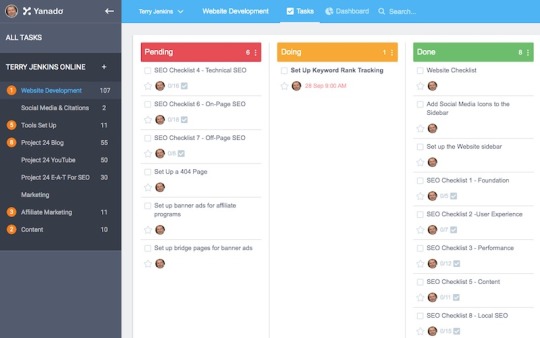
The subprojects are the list on the left in the black area on this snapshot from last week.
In addition to Yanado, I am also using a whiteboard, split into 7 daily sections with my tasks written on strips of paper and tacked to it. This allows the plan to be micro-managed on a daily basis.
This whiteboard provides a quick visual aid to my most pressing tasks and provides a flexible way to plan as I progress day by day.
Here is the whiteboard at the start of pre-launch week 3, ready for the coming week:
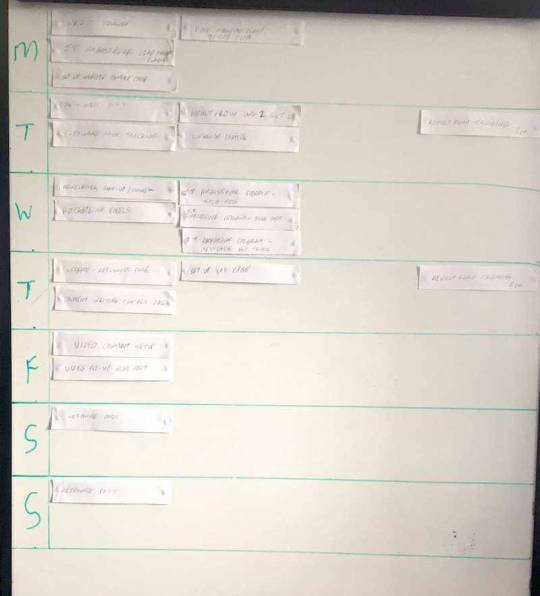
If you compare it to last week's image, you will see a big drop in the number of scheduled tasks for this week. I am not sure if this signifies much as I don't use bigger pieces of paper for bigger tasks and I still have a few big tasks remaining.
You will notice I have planned to keep the end of the week relatively free just in case I need to catch up on a few of the tasks.
In the weekly review below, I will be posting Yanado screenshots for each subproject. These screenshots will show Yanado after I have completed my Monday morning review.
Here is a breakdown of what each of the 3 columns in Yanado means:
1) Pending - These are tasks yet to be scheduled
2) Doing - These are the tasks scheduled to be completed in the current week (week 2 in this case)
3) Done - These are the tasks I have completed in the previous week.
I will 'archive' all of the tasks in the 'Done' section once I have completed this review article. This will make the tasks disappear from this specific Yanado view and reduce the number of tasks remaining in the system. This will allow a weekly snapshot of progress.
The tasks currently in Yanado are for the pre-launch of my business only.
I had originally identified a total of 301 tasks within the preparation phase of my business by the end of week 1 and over the last week I have added another 36.
In addition, I also have a new sub-section called 'Project 24 E-A-T or SEO'. This accounts for 30 of the new tasks.
These were the key figures from my week 1 summary:
Number of tasks at the beginning of the week 1: 253
New tasks added in week 1: 48
Tasks completed during week 1: 58
Tasks remaining at the start of week 2: 243
These are the figures for last week (week 2):
Number of tasks at the beginning of the week 2: 243
New tasks added in week 2: 36
Tasks completed during week 2: 74
Tasks remaining at the start of week 3: 205
So out of the new total of 337 tasks for the set up of my business, I had completed 132 in 2 weeks.
205 looks a daunting number of remaining tasks but as you will see from the screenshots of each section many of the tasks will be completed once my business has launched and out of the pre-launch phase.
In fact, some of these tasks will be easier to implement once I have content created and have traffic stats coming in from Google Analytics.
. . .
Here is a review of last week's progress for all 9 of the subproject sections in Yanado:
Website Development
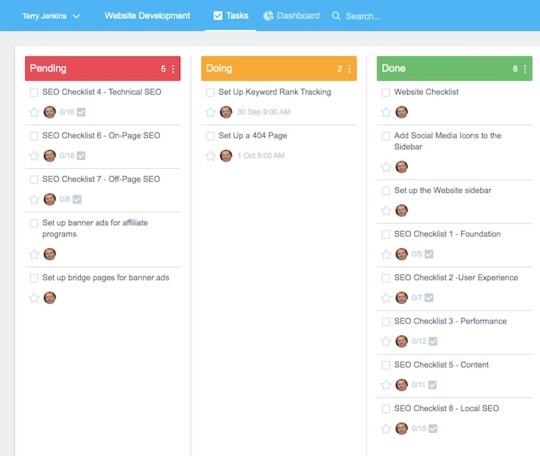
I managed to complete most of the tasks I set myself for week 2 in this section, plus several extra tasks I hadn't originally planned for week 2.
I managed to run through 5 of the SEO checklists I have from Madalin Tudose's 'The SEO Checklist' training course. Most of the tasks in these checklists I had already completed and it only took a couple of hours to complete the remaining ones.
I also changed the look of the website by creating a new logo header, introducing a 2-column blog post listing to the category pages, and building out the side bar content.
You can see the current layout of the website in the image below:
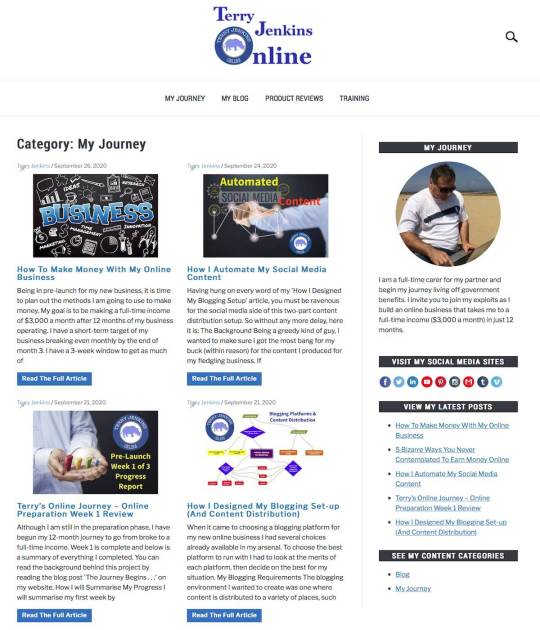
You can see I also added links in the side bar to my main social media accounts.
The target for the coming week is to get the last couple of pre-launch tasks completed. The other tasks are non-essential for pre-launch.
Social Media & Citations

I had completed most of the tasks in this section in week 1, so not an abundance of activity here over the last week.
I created the Facebook group that was specific to my journey (of going from zero to a full-time income in 12 months) and added it to my social media automation tools so any relevant posts are scheduled to be posted there.
The idea behind this Facebook group, as opposed to my Facebook business page, is that this group will focus on my journey only and will not get cluttered by other irrelevant content.
A new task I identified and completed last week was to set up the schedule of social media posts from MissingLettr for each of my blog posts.
I had used this tool about 3 or 4 years ago for a client but it had changed a little in the interim. Nevertheless, I managed to schedule the posts for 2 or 3 blog posts.
MissingLettr schedules 9 posts to be posted to Facebook, Twitter, and LinkedIn over the coming 12 months for each blog article. The time period between posts increases each time. This ensures more posts are scheduled at the start of the campaign than in the last 6 months.
It is a great tool to get people coming back to any evergreen blog posts you publish. You can also reschedule the campaign again anytime after the original 12 month period has completed. It's a great way to get your own relevant content frequently onto your social media pages.
Another new task I identified and completed in this section was to set up my Google website from within my Google My Business (GMB) account.
It is a fairly simple website using the information you enter into your GMB account and also using your GMB posts. It has the advantage of being a Google property, so it provides more authority to your business in the eyes of Google and can only help with your ranking.
You can see this website by clicking on this link.
All of the pre-launch tasks have now been completed in this subproject. TikTok can wait until I have time to learn how to use it effectively for marketing.
Tools Set-Up
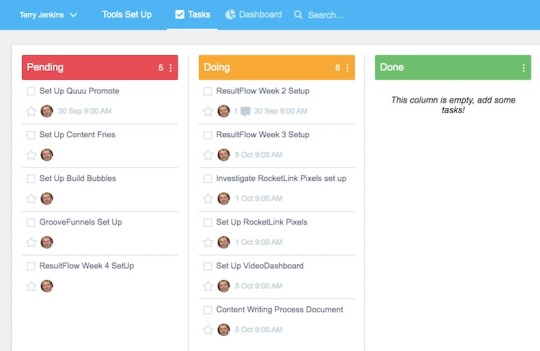
I didn't manage to complete anything on this section last week, but I did start pushing out social media posts about my blog articles using the scheduler in Publer.
As you can see, there are a few tasks building up in this subproject for the coming week. With the exception of possible the VideoDashboard setup, none of them are critical to be able to exit pre-launch and go live with my business.
Project 24 Blog
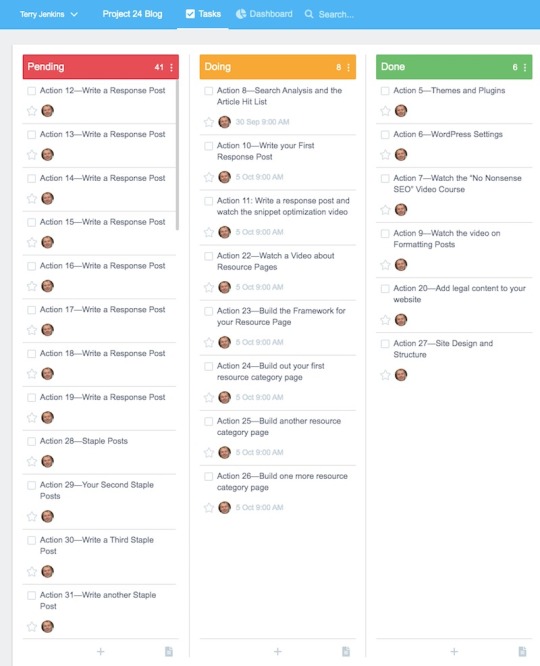
Project 24 is a training course on blogging created by a company called Income School. It is my go-to training for everything blogging. The snapshot above is just part of the 60-step action plan that is set out in Project 24. Not all of the steps are shown.
Last week I added/updated the Legal Pages to my blog. These I placed in a menu on the footer of my website along with the link to my 'Contact Us' page. They include pages such as the privacy policy, terms and conditions, cookie policy, and my affiliate disclosure for my website/business.
These legal pages are important, especially if you want to run ads on Facebook or Google. Google also sees them as being an important part of your website authority and they help build credibility for you and your website.
I reviewed my Wordpress settings as laid out in the Project 24 training and added a couple of WordPress plugins that will allow the placement of banner adverts on my website. I haven't set any banners up at this stage but they are part of my launch plan.
Over the coming week my main targets from the training course is to identify the keywords relevant to my business and build a list of at least 30 blog post topics for when my business launches.
The other key project this week is to build my resource pages. These pages identify the tools, training, and equipment I use in my business so people can see how I am producing my blog posts, social posts, and building my website and montising my business.
Both of these subjects are not essential for pre-launch and could quite easily be categorised as post-launch tasks. So this subproject is already ready for launch.
Project 24 YouTube
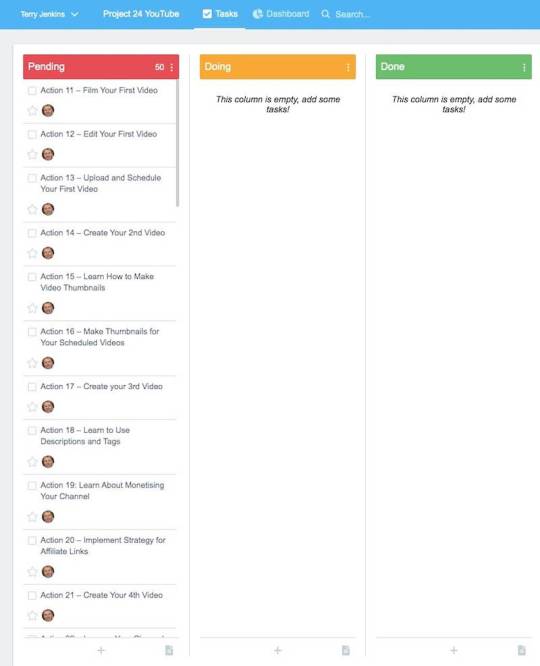
As per the blogging section above, this is part of the Income School Project 24 training. It too is broken into 60 steps.
As you can see, there was nothing completed last week and nothing is planned for this week.
This subproject is ready for my business launch, which is where my video content will be produced.
Project 24 E-A-T for SEO
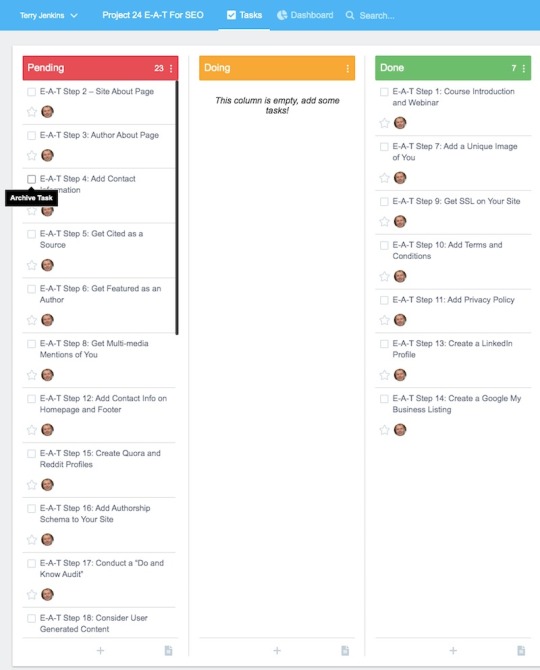
This is a new subproject added last week. As you can probably gather, it is based around another training course from the Income School Project 24 training system.
E-A-T stands for Expertise, Authoritativeness, and Trustworthiness. It is becomimg more and more important for ranking, especially on Google who have been making noises about this for a couple of years or so.
The Project 24 course consists of 30 steps to build E-A-T on your website and help you rise up the Google rankings.
The majority of the steps are designed to be undertaken once you have completed the 60 steps from the main Project 24 blog training and have built a good library of content articles on your website, but there is no reason why many of the steps can not be undertaken in conjunction with that training.
Having reviewed the training I realised I had naturally completed some of the steps and a few others were fairly simple to complete.
None of the steps remaining are pre-launch tasks, so this subproject is ready for launch.
Marketing
This subproject is more relevant after the business launch.
I had completed the only pre-launch step within this section in week 1 and this subproject is ready for launch.
Affiliate Marketing
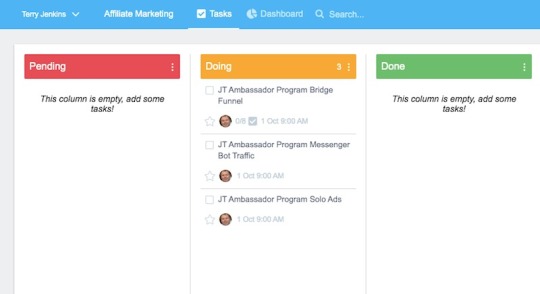
There was no progress on this section in week 2.
The 3 steps earmarked for this week could just as easy be classified as post-launch tasks, but my target was to have a marketing funnel built pre-launch.
It seemed sensible to build a funnel that I could montise using an affiliate program as opposed to just offering a list magnet that just added people to my newsletter email list.
This makes the funnel slightly more complex but it gives the possibility of getting my first affiliate commissions. It seemed worth the slightly extra effort.
I have much of the funnel built from the first week but I need to get everything working with my email autoresponder and test the process. I hope to complete this over the coming week.
This subproject is ready for launch.
Content
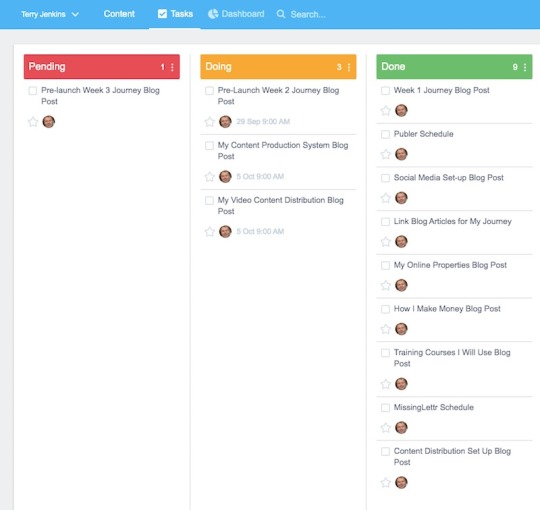
I published several blog posts last week with a total of 10,773 words.
It am quite proud of this achievement considering all the other tasks I completed.
One of the things I have learned from this flurry of blogging activity is that writing a blog post is roughly a only a third of the time of the full publishing process.
It takes the remaining two thirds of the time to undertake all of the following tasks:
Proof read the article
Source images and download, create, or screenshot them
Resize or crop images
Optimise images so they have smaller file sizes and load on the website faster
Add the images to the blog post
Add links to relevant articles on my website or external websites
Set up the SEO data, such as the title and meta desciption
Schedule the blog post for publioshing on my blog, Medium, and Tumblr
Ensure the blog post has been publish and looks correct, including testing any links
Create relevant social media posts and schedule them
Set up MissingLettr for a 9-post social media campaign over a 12 month schedule
You may have noticed one of the blog posts I have scheduled to write this week is to cover this subject.
Originally I was going to write a document for myself to follow listing the steps needed to produce and publish a blog post. It would document things such as the image dimensions I use and the process go through, including the tools I use at each step of the way.
Then I thought it would be better as a blog post so anyone needing a guideline on writing a blog post can follow it too. Aren't I a generous guy?
I have a couple of other blog posts planned for this week too. The first one is the article I am currently writing. The second article will detail my video content distribution system once I have completed the set up of it in the next couple of days.
. . .
So there you have it, a brief overview of my second week's work preparing my business for launch.
Assessing the work remaining, I have set my launch date for a week today.
I will officially be going live on Monday 5th October 2020.
By setting this date I will have had exactly 3 weeks in pre-launch as I originally planned.
There will also be 88 days left in 2020, so roughly meeting my requirement of having a 90-day plan to work from until the end of the year and having 12 months to build a full-time income before I reach my 60th birthday.
So, without delay, on to this weeks work . . .
0 notes
Text
How To Make Money With My Online Business

Being in pre-launch for my new business, it is time to plan out the methods I am going to use to make money.
My goal is to be making a full-time income of $3,000 a month after 12 months of my business operating. I have a short-term target of my business breaking even monthly by the end of month 3.
I have a 3-week window to get as much of my pre-launch planning and online set-up of my business completed before I launch in the first week of October 2020.
At this stage, towards the end of week 3 of pre-launch, I am doing pretty well on my business set-up, but most of my business ideas are yet to be committed to paper, or should that be the computer?
I want to use this article to play around some of the ideas currently floating around my head and turn them into concrete ideas for bringing in business revenue.
There is a multitude of training courses, PDFs, software, videos, audio courses, etc available. The majority of these purport to make you richer from a few hundred dollars a week to 6,7, and even 8 figure incomes.
Using my experience of working online previously, I want to focus on the methods I will use to build a solid business bringing in a full-time income in the next 12 months.
In this article, I will draw on my previous experience to highlight some of the pitfalls and distractions to building an online business and focus on the disciplines you need to succeed.
Tools and Training Courses Available
There is a plethora of advice out there to help you make it online. Some of it is free, some is paid for. It can be bewildering and the temptation to begin with is to buy everything that looks useful and great value for money.
I urge you not to take this approach and hold back from buying anything until you have read this article.
Having been around the online marketing scene for over 6 years now, it is fair to say I have seen my share of the following:
Scams
Exaggerated income claims
Incomplete solutions
Dodgy practices
Outdated methods
Business models the 'expert' obviously wasn't implementing themselves
There are a lot more like this too.

The main problem I struggled with was incomplete training. Let me explain . . .
You purchase a training course for $997 (or more). The training is of good quality and the instructor knows what they are talking about.
You implement the steps as you follow the training and get everything set up. You launch your new business or process, then discover you are only seeing a part of the solution.
At best, the training course has delivered what it promised, but your inexperience of the system results in you not realising you needed more knowledge to make it work effectively.
This lack of knowledge could be any of the following (or more):
You don't know how to drive traffic (people) to your business offers
You need to be experienced in Facebook Ads or Google Ads, otherwise, you are wasting your money on ad spend.
You need to have an email list already built
You need to know how to build an email list
The system is not as effective in your country
You need to pay for tools or online systems that you can't afford until you start making some money (Catch 22!)
The support for the training disappears as the trainer is now supporting their latest get-rich-quick scheme
You just can't fathom out how to implement a key part of the training because of inexperience in that area
The training is riding the crest of the current fad and falls out of favour long before you see success. Does anyone remember the Periscope fad?
Then there are the problems caused by yourself. These tend to be a more likely source of failure before you even hit any from the list above:
You don't ever do anything at all with the training system you just paid good money for
You start the training course, hit a problem, and give up
You buy a subsequent training package and move on to implementing that one
You don't take massive action at the beginning and the enthusiasm dries up long before you see any results
You switch to another course to give you the background you need to complete the current one but never return to the original training
If you have been around the make money online scene for more than a few months you will probably identify with many on this list. I certainly do - that list was constructed from my own painful memories.
How To Be Successful Online
Whatever you decide to do to make money online you have be willing to do the following:
Do your research first
Devise a plan
Commit long term to the project
Take massive action
Keep yourself motivated
Stick to the plan
I will go through these steps in more detail below, but if you are not willing to follow my advice then I suggest you save yourself some time and money and give up now.
There is no such thing as a quick rich scheme online. It all requires work. If you want to get rich quick, then spend your investment money on lottery tickets. You have a better chance of getting rich that way and we all know what the odds are of doing that!
Being in business is not easy, not at the beginning for sure. It requires hard work, dedication, perseverance, and probably a touch of luck here and there.
You must be willing to learn new skills and do stuff you really don't want to do when it needs doing. You need self-discipline - there is no boss watching you to ensure you get the work completed.
I see loads of products offering solutions to failed business enterprises that use the phrase 'It is not your fault' when refering to past failures. Well I am here to tell you that is marketing hype. You will have the same result with their system if you don't put the effort into it needed.
The bottom line is if you have faced failure over and over then it is porbably your fault. But before you get all aggressive with me about this, give yourself a chance to read the rest oif this article before you disagree.
Being your own boss can be a lonely journey unless you are working with a partner or as a team.
I know, I have been there and I still struggle with a lot of what I am going to advise you below.
1) Do your research first

This step is imperative. Depending on the level of your previous experience will determine how much research you need to do upfront, but you need to know enough about your proposed business to be confident you can follow all of the steps I am outlining here.
You need to be able to answer most of these questions:
What skills do you need?
What tools do you need?
What training courses do you need?
What equipment do you need?
Who is your ideal client?
What services/products are you going to offer?
What benefits do they offer your ideal client?
What is the cost?
What is the profit margin?
What is the lifetime value of each client?
What is your income target?
How many clients do you need to reach your target?
How will you attract clients?
What are your startup costs?
What are your ongoing costs?
How will you fund your venture?
What happens if you fall ill, or break an arm?
Do you need to set up an LLC or a limited company?
Do you need outside expertise (accountant, coach/mentor, social media agency, VA, web designers)
What payment methods do you need to put in place?
Do you want to expand the business to more employees or to different locations in the future?
The full list can be pretty exhaustive, but that should suffice to put off most of the less dedicated of you. If so, I have saved you some time, money, and grief. No need to thank me :)
By the time you have completed this research you should have a good idea of how you will make money, the cost involved, the type and number of clients you need to attract, and what you need to implement it all successfully.
2) Devise a plan
At the very least you need a business plan and a marketing plan in place before you start your business.
These are the roadmaps to building your empire and your success. Without them, you are doomed to failure. If you don't have a map of where you are coming from and going to, you will flounder when you hit obstacles because you will not be able to make a diversion easily around them.
Your business plan should put in writing all of the key discoveries you made during your research phase. You should be able to give it to someone to read and they have a good idea of your business venture, how you will make money, and how much.
Your marketing plan will cover how you intend to get your business in front of the people who would benefit from it. Remember, good marketing is bringing your offer to the attention of people who need it. They should want your offer. It is not about selling.
This is why you need to have your ideal customer mapped out in detail and your offer marketed in a way they see the benefits to themselves straight away.
3) Commit medium to long term to the project
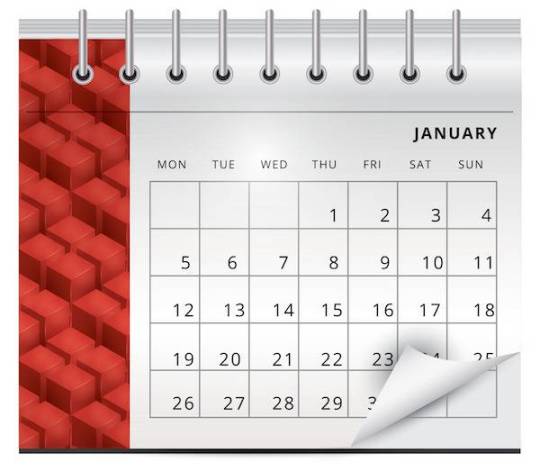
Most online business ventures fail because people don't see instant success and get drawn to the next shiny object, thus starting the process off all over again.
If you have a good plan in place you should already know your figures. If you are not hitting them as expected, you need to go back to your plan and adjust the figures, or determine what part of the plan is not meeting expectations, then fix it.
My plan involves a 12-month target to make $3,000 a month. It has a specific goal by a specific date. I know what I need to do to reach that target. I have my plans roughed out and will be finalising them over the coming days.
I know my target is ambitious for the timescale, so I know I will have to put in extra effort at points along the way to keep it on track. What I have no intention of doing is saying,'I am behind on my projection, this business is not going to work, let's do something else.'
That mindset is a surefire one-way ticket to failure. Yes, I have been down that track a few times too.
If you can't commit long-term to your business then don't commit to it at all. Otherwise, you will just be adding to the woeful statistics of people who fail online.
4) Take massive action
Your new business is like rolling a massive boulder uphill. It takes a lot of effort to get that boulder moving, but it becomes a little easier once you do.
If you stop for a breather you will lose momentum and have to put a massive effort into getting started again. This is the point you are most likely to quit.
If you keep on pushing until you reach the top, the boulder's own momentum will take it forwards after that. Life becomes a lot easier and all you need to do is steer it in the right direction.
Your business will be the same.
Nevertheless, you will have doubts along the way:
Did I pick the right hill?
Should I have chosen a smaller boulder?
Should I get someone else to do the pushing?
Why am I pushing this boulder in the first place?
You must be willing to keep going until you reach the top. If your business plan is done correctly you should have a pretty good idea of where the summit is and how close you are from it.
5) Keep yourself motivated
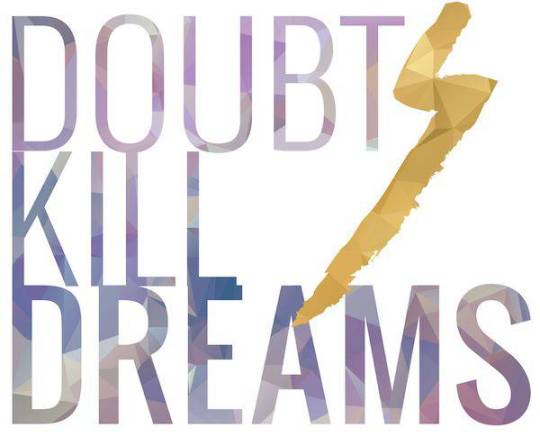
Keeping motivated is hard, especially in the months after you launch. Initially, you have fed off the adrenalin of building your business to keep you going in the setup stage and the first month or so after launch. But now you are having to keep marketing, the number of clients you have is low, and the effort needed to keep going is high.
This is where you need to keep micro-planning. You need daily, weekly, and monthly goals that take you closer to your target. It is easy to look at the big picture and get discouraged, but if you set yourself tasks and goals you can keep ticking off along the way, then you can visibly see you are making progress.
Plan your schedule for the day each morning and revisit it each night to see your progress. This will keep you motivated. Focus on the end goal, keep in your mind the lifestyle you desire that made you start the business in the first place. If you are doing it for your family, then have a picture of them on your desk. If it is for a car, a holiday, a house, or whatever it is that drives you to succeed, have a picture of that where you can see it.
If you focus your attention on the micro-tasks you will not be daunted by the whole journey or how far you still have to go. You are running a marathon but can only take one step at a time.
6) Stick to the plan
With the exception of not having a plan in the first place, this is the biggest reason people fail.
You lose sight of the end goal and don't plan or take action on a day to day basis to stay on track.
With experience of running the business for a while, if you discover your original plan was way off the mark, then sit down and rewrite it with the actual data you have gathered in those early weeks.
If your assumptions were wrong change them. If your figures were wrong change those too.
If you rewrite your plan and your business is no longer viable then make a note of where your research and planning went wrong in the first place and learn from your experience.
Have a solid reason for not continuing with your business, don't just wimp out. Wimping out is a bad habit to get into.
My Plan To Make Money Online
Well, that first section went on a bit longer than I expected. So let's get to the original premise of this article - the methods I will use to get my business making a full-time income within 12 months.
Here is my 6 part plan:
1) Blogging
You can't make money directly from blogging unless you get people to pay you to write the articles, and that is not my plan.
Nevertheless, blogging is a key part of my income strategy as it is the framework around which I build my other income streams.
Blogging will help build my authority, build my audience, therefore building my influence. My influence builds trust and that trust means more people will follow my directions when I recommend a course of action.
My blogging process, coupled with my social media process, means I will be getting my content out to various branded online properties across the web. By being consistent and reliable, I will build an audience and my influence will grow.
For my blogging journey, I am following the Project 24 training by Income School. It is called Project 24 because their plan is a 24-month process to build a full-time income. Their 'Timeline' projects an income of $264 a month after 12 months and $7,875 a month after 24 months. After the first 6 months you have income coming in, but you are yet to make your first $10 in total.
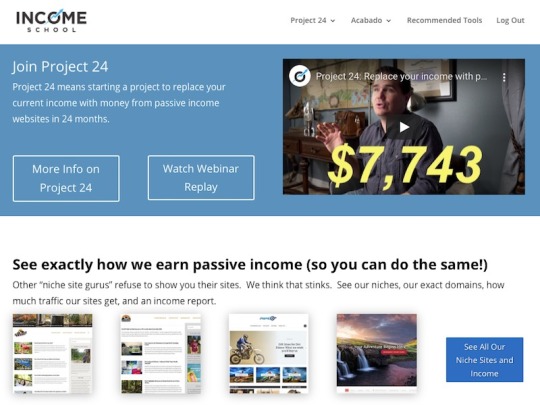
You can see how your income grows as your authority and influence grows over time, not just with people, but especially with the search engines too. Google wants to get to know you and find out if you are going to stay around before recommending you to it's audience.
It is a very slow process, especially in those early months. This is when most people will quit and say blogging doesn't work. Income School knows blogging takes time and their timeline is a great tool to set you expectations against.
If I stick to the Project 24 Timeline, I would reach my target of $3,000 a month around month 18 or 19. So, in order to reach my target of $3,000 a month in 12 months, I will have to speed up the timeline or to do additional income activities to the Project 24 process. My intention is to do both to increase my income quicker.
2) Affiliate Marketing
Affiliate marketing is getting paid a commission to recommend products to your circle of influence. You recommend or advertise a product, someone purchases the product, and the product vendor pays you a commission for making the sale for them. The cost the purchaser pays is the same as anyone else, your commission comes from the vendor's profit margin.
The purchaser gets a product you are happy to recommend, the vendor makes a sale to someone who wouldn't have purchased otherwise, and you get a commission for bringing the customer and the vendor together. Everybody wins.
Or do they?
The problem with much of the affiliate marketing that happens online, especially in the Internet Marketing arena, is that the people recommending the products are mainly interested in getting that commission payment. This means they will recommend stuff they haven't used themselves, or have any intention of using in the future.
The whole transaction is driven by money.
In my case, my income targets are pretty meager compared to the effort I am willing to make to reach that target. My intention is to make friends along the way and I don't see how I can do that unless I am genuine in the products I recommend and in the reviews of those products.
Believe me, I have purchased plenty of junk over the years that were recommended by people I trust (and still do trust). The problem stems from the inability to do proper reviews of the products before making the recommendation. In many cases, I have seen reviews appear before access to the product is even available, so conclusions are being made on what the sales blurb says, not from the actual use of the product. Not good.
The problem is exasperated by having short windows when these products are promoted after launch. Usually this is less than a week.
Having the time to get your hands on a product, do a thorough test of the claims made by the vendor, evaluate the benefits of the product, write a review, and still get it in front of your audience in time to get a sale in pretty nigh impossible in a 5-day launch window.
Even if you do manage it, the chances are they have already purchased using someone else's affiliate link.
This is what fuels the poor reviews and recommendations and the vendors are not likely to change this process because it means they sell lots more copies of their product with the way things are. Creating false scarcity drives up sales, it is a proven fact.
So how do I overcome this problem and provide balanced reviews? Well, for one, I intend to review products that are more evergreen so you don't have a limited window in which to buy them. Secondly, I will ask for a review access to the products I feel may be of benefit to the people who read my reviews.
I will also provide honest reviews. I will either use the products myself, or would use them for a specific task, or if I would buy them if I didn't already have a similar tool already in use.
3) Online Advertising
This is a major part of most bloggers income arsenal, but my intention is not to concentrate on this in the beginning.
The reason being is you need to have a good amount of traffic coming to your website to attract the companies that pay the best prices for advertising and it takes months to build up those sorts of traffic levels.
My intention is to evaluate the space I have on my blog pages once I reach a decent level of monthly traffic and decide what is the most lucrative use of that space at the time.
4) Training Packages
I want to get my own training courses out there so I can build my influence and help the people who fall within my circle.
I intend to create both self-development type training and online marketing type training. I feel the two go together. To make money online you need the tools and techniques to succeed, but for a greater chance of success, you need to become a better version of yourself to make the most of the skills you learn. I know that was certainly the case for myself.
I will look to sell the training courses individually, as bundles, and as part of a membership site, which brings us nicely on to the next income stream.
5) Membership Site

My plans for my membership site is to have at least 3 levels of access:
Silver- A free membership, open to all
Gold - A paid membership offering a range of training
Platinum - The big-daddy of memberships offering access to all (or mostly all) of my training.
People will be granted silver access by either applying for it, or when they opt-in for lead magnets within my business. All of my lead magnets will reside in my membership area.
By bringing people in to the free silver membership, I can market the benefits of the gold and platinum levels of service to them.
My plans are to charge monthly for the paid access. I have yet to decide if I will offer 'lifetime' access to these membership levels for a larger one-off payment.
The benefits of membership sites is they bring in 'residual income'. This is income you receive month after month instead of receiving a one-time payment. The skill with membership sites is keeping the members happy enough that they see the monthly payment as a bargain, not a waste of money.
6) A niche site
Internet marketing is one of the toughest markets to be in when you start an online business. The competition is fierce and it is much harder to run adverts in Facebook compared to being in the quilting niche, the camping niche or the barbeque niche. as Facebook is strict on schemes offering money making claims.
I am knowledgable in the make money online niche because that is where I have been investing my time and money in for the last 6 years. Nevertheless, I wanted to try something in a different niche, mainly as a Plan B, because of the competitiveness of the online marketing niche.
A few months ago I began a project in the video gaming niche, but I canned it after a couple of months for a good reason. I was struggling to find a way to justify the work involved as it was difficult to sufficiently monetise it. There were no attractive affiliate marketing schemes and advertising companies paid less for adverts shown in this niche than the market average.
So I stopped and started a project in another niche. My intention was to build this business with my partner Andie (who I am a full-time carer for), especially as she was the expert in this niche. My hope was by giving her something to focus on, it would keep her positive and engaged despite her medical problems.
Over time though, it became obvious that the project was putting more pressure on her than it was helping her. She struggled to work on stuff and I sensed it was affecting her negatively - she was feeling guilt because I was beavering away with my tasks and she was struggling to do anything.
The website was built, the social accounts were set up, and the business plans were starting to take shape, but it just didn't feel right. So I sat down with Andie and told her I was going to stop the project and begin one I could run myself in the Internet Marketing niche.
You could see the relief in her face immediately once the pressure had been lifted. She admitted to struggling and to feeling guilty about not helping me. The pressure just made it worse, so she had struggled. I had made the right decision.
Nevertheless, this project is still there. I had invested a lot of time and a decent amount of money in creating it and I don't want it to go to waste. So my intention is to keep it going, on the back burner to begin with, as I build this business.
Andie can still advise on the project and I can always outsource articles once I have an income coming in from either projects.
The niche this earlier website is in is much more passionate than the Internet Marketing niche and a lot more money is spent in it. The signs are good for making a success of this project, it is just a case of the timing, management, and budgeting of it to get it bringing in money.
Whether I can get it to a stage where it is contributing to my monthly income within the coming 12 months will be an interesting side show to everything else I am doing.
I will keep you informed.
. . .
So there you have it, my plans to montise my business(es).
There are other ways to make money online.
In fact the project I have in the non-Internet Marketing niche has an ecommerce store attached to it and we were going to make products to sell in the online store.
There are other methods I have tried previously online with varying degress of success which involved having clients, such as lead generation or a local SEO agency, but with my current caring duties, these were not viable.
When I gave up working online previously I was running a local SEO agency, but when I started caring full-time for Andie, I felt I couldn't maintain the level of service I demanded of myself for my existing clients, or have the time to attract new clients to keep my business growing.
So What Of The Future?

Even without my other commitments, my plans are ambitious. Only time will tell whether they are over ambitious or just plain ludicrous.
Some things I have no control of, Andie's health being one of them. Plus, I am at an age myself where I am more likely to suffer with health problems. I will be celebrating my sixtieth birthday at the end of the 12 month target period.
Then there are the unforeseen expenses and events I haven't catered for. You can research and plan as much as possible, but in the end you still don't know what you don't know.
Having a solid business plan and marketing plan will help bypass these oversights as they hit, but experience tells me there will be major obstacles to overcome along the way.
I am ready and excited for the coming journey. The question is, do you want to watch from the sidelines or are you motivated to start your journey too?
0 notes
Text
How I Automate My Social Media Content

Having hung on every word of my 'How I Designed My Blogging Setup' article, you must be ravenous for the social media side of this two-part content distribution setup.
So without any more delay, here it is:
The Background
Being a greedy kind of guy, I wanted to make sure I got the most bang for my buck (within reason) for the content I produced for my fledgling business.
If you have read the blogging setup article mentioned above, you will see how I am using Content Studio to write my blog articles and distribute them to my own WordPress blog, Medium, and Tumblr.
My intention is to write summaries of those articles and post those on Blogger and Wordpress.com also.
Finally, I am using MissingLettr to produce a 12-month social media campaign for each blog post and publish the posts to Facebook, Twitter, and LinkedIn.
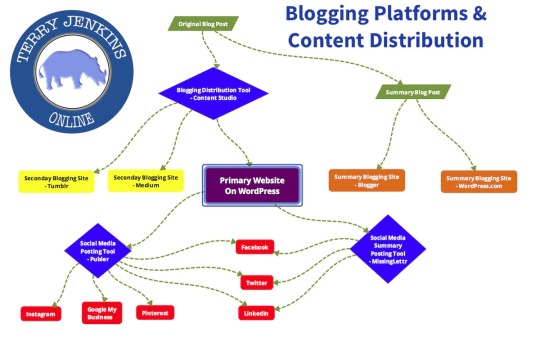
This gives you a rough idea of the scale of content distribution I want to create for my business. I am working on the premise that this level of content will give much higher levels of exposure to my business than the average setup. Time will tell.
My Social Media Content Plans
My plans for the content I post on my social media accounts are of a similar scale.
I want to get my own content repurposed into different types of media and posted to a wide variety of online platforms in order to maximise impact and draw more eyeballs to my source content.
So that begs the questions, what media forms should I use, and what social media platforms?
Here are my thoughts . . .
Media can be broken down into a variety of forms:
Text
Video
Audio
Images
These 4 media types can then be delivered to the audience in a wide manner of content types. Here are just a few that come to mind:
Blog posts
Ebooks
Training courses
Email
Books (Physical and Digital)
Online documents (Google Docs, etc)
Press releases
Video
Audio
Slides (Powerpoint, etc)
Webinars
Live social media broadcasts
Podcasts
Audiobooks
CDs
DVDs
The list goes on . . .
Different people prefer a variety ways of consuming their content. Personally, I am not too keen on video unless it is part of a training package. If I want to consume information I much prefer a blog post or online article to a video on YouTube.
My logic for this is you can skim through an article and quickly find the relative information much quicker than skimming through a video.
But I am an old-git who grew up in an era where video content was nowhere near as prolific in its production as it is these days. As a kid, you had the telly or the cinema. The explosion of media outlets since the late 1970's has been astonishing.
So it was obvious I needed to get my content broken into the 4 media types. From there I can decide what format each media type could be delivered.
These were my initial thoughts on how I would use the various media types:
Text

You can read an article in far more places than you can consume video or audio. Not all environments are conducive to sound. Very noisy places or places you need to maintain quiet may be prohibitive to video or audio, but as long as you have adequate light you can read stuff almost anywhere.
Blogging was the obvious choice for text rich articles and is likely to be the source of much of my online ramblings, especially at the beginning of my journey.
Email would present the opportunity to build a list of like-minded people who I could market to and keep informed of how to access my latest masterpiece.
Ebooks could be used not only for freebies, but also for purchase, part of my membership site, and part of my training packages.
Text-based training is still popular and I intend to use this in most of my training and my membership site.
I need to dig deeper into the benefits of Press releases and physical books, but other people are using them, so they are likely to be beneficial once I know how to use them. These wouldn't be my initial choices though, but something to incorporate in the future.
Video

Video is the new champion of media content. People are consuming more by video than any other form these days it seems.
When you think of video content, YouTube immediately springs to mind, but there is a wealth of other ways available to get your message out using video.
Video training is an obvious choice and can be blended with written material to produce a blend of instructional material.
There is mileage in producing videos from my blog posts. A new video app with the tools to convert text to image and text to speech appears every couple of weeks. The quality of the translation of the text to image and text to audio gets better over time too. Some of the latest speech synthesis programs are getting very close to sounding like a human voice.
One of my tasks this week is to investigate these tools and formulate a video content production plan, incorporated with a distribution plan for that content. Look out for a blog post shortly on my findings and how I set it all up.
At this early stage, I am not going to incorporate 'going live' on social media or use webinars. Both these outlets have strong merits for using them and I will investigate them once I have everything else bedded down.
Hmmm - TikTok. I have this latest social media craze on my radar. I won't be dancing (such a loss to the world, I know), but there are merits for using TikTok from a marketing perspective. Look out for the TikTok blog post in the not too distant future.
DVDs I just can't see happening, but never dismiss any idea.
Audio
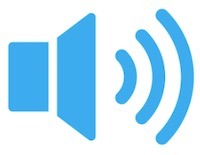
Audio is an easy format to produce these days. Text to speech packages have come on in leaps and bounds and there are all sorts of companies and apps for converting your PDF or blog post into audio or even a Podcast.
Podcasts - At this early stage, I have no plans to produce podcasts, but I won't rule it out entirely, especially if I can produce one easily and regularly from the other content I am creating.
I have recently acquired a tool called BuildBubbles that converts blog posts to podcasts. I am yet to this (see below).
Audio training - I will be using audio in my training courses and membership site though. Because it is easy to produce, plus people like to listen to audio when driving or exercising, it is a must-have format.
For CDs, see DVDs above.
Images

I will be using images in most of the content I produce, whether it be social media posts or articles.
Even an expertly crafted, absorbing document like this one can still get a lift from a break in the text with some visual stimuli.
At present, I can't see any way I will produce image only content, but I am open to persuasion if the right idea pops in front of me.
My Social Media Platforms
As I mentioned at the beginning of the article, I am already kicking my blog content out to the following channels:
Medium
Tumblr
Blogger
Wordpress.com
Facebook
Twitter
LinkedIn
These outlets were chosen because the tools I was using for my blog articles automatically published to these channels.
Some of my other content could also be sent to Facebook, Twitter, and LinkedIn. I also wanted to use my personal Facebook account for some of the content I produce and send most of my postings to a new Facebook Business page.
I had also identified using a Facebook group specifically to concentrate on my journey from no income to a full-time income. Here we could discuss the merits and problems encountered using the tools and techniques I employed in my journey and people could ask advice and get answers.
The next stage was to look at the better quality tools I had for automating and publishing content and the social platforms they could utilise.
This investigation led to the creation of the following social media platforms:
Instagram
Pinterest
Google My Business
I also identified video-based channels I wanted to create:
YouTube
Vimeo
DailyMotion
TikTok would have to wait as I didn't know enough about how to use this channel as yet. It is on the horizon though.
My Social Media Automation Tools
It was just a case of matching the social platforms to the tools now and then identifying how I was going to use each of the tools and the social channels applicable to that use.
As my blogging setup had already been covered and my video setup was to come shortly, I concentrated on the tools I would use to create, automate, and distribute the remaining content to my social media outlets.
The tools I identified are as follows:
Quuu Promote
Quuu
ResultFlow
Publer
Content Studio
Content Fries
Build Bubbles
This was quite a list to set up, test, and get working correctly.
I break down each of these tools and their functions in the coming section . . .
1) Quuu Promote
This service allows you to put forward your blog posts to be shared by other people who are looking for relevant content for their own social channels.
I have already mentioned this tool in my blogging article, but I wanted it here because it explains how I will use the next tool.
2) Quuu
Quuu is the other end of the Quuu Promote process. I have a lifetime account I purchased a few years ago in an offer on AppSumo.
I can use Quuu to post other people's content relevant to my audience to Facebook, Twitter, and LinkedIn.
There is a wide range of niches to choose from, which filters the content Quuu offers you each day. This helps eliminate content that is not relevant to your niche.
My chosen niches are in the grey area on the left-hand side:
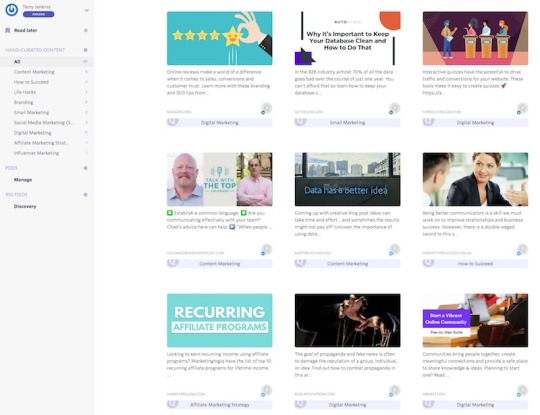
As the content comes from Quuu Promote, it has already been vetted to a reasonable standard, so I am happy to choose articles without reading them first. This can be quite a time saver.
It has a sister posting tool called SocialChief, which is free to use for up to 3 channels. You can schedule unlimited posts with this tool. I have set it up to post articles from Quuu 6 times a day to each to each of the 3 channels Quuu supports.
With my Quuu package, I get up to 30 recommended articles a day to choose from for posting to the social channels. This is more than adequate to pick enough articles to keep SocialChief well stacked with content.
Quuu and SocialChief are a great way to keep relevant content hitting your social channels on a regular basis.
Quuu gives you the ability to modify the text and images you post with each article, but as I am pretty busy at the moment I haven't used this facility yet.
I have been using Quuu for a few days now and it all works seamlessly.
3) ResultFlow
ResultFlow is a new system I am in the process of using. I am 2 weeks into a 4-week training course that instructs how to set up and use ResultFlow to get the best results.
The idea behind ResultFlow is to use Facebook ads to attract people within your niche, then run a second set of Facebook ads specifically targeting these people to bring them to your website or your offer.
ResultFlow automates most of this process, including creating and running the Facebook ads.
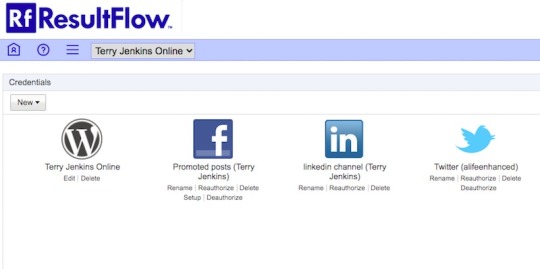
As I am busy setting up all other aspects of my business, I am behind many of the other students on the course. I have my system set up, but I haven't run any Facebook ads yet, although the feedback from people who have looks quite encouraging.
The ResultFlow approach is not the way most people would run Facebook ads, but the principle appears sound.
Once I have finished the training and have some results from running Facebook ads I will produce a review article on ResultFlow.
4) Publer
Publer automates posting to the following social media channels:
Facebook
Twitter
LinkedIn
Pinterest
Instagram
Google My Business
I am already using Publer as part of my blog content distribution to get eyeballs to my articles but I will also use it to publish my other social media posts to the above channels.
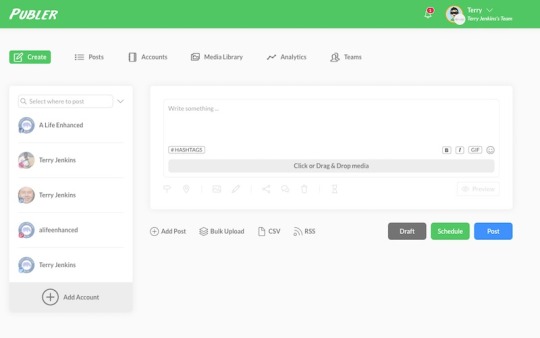
One of the benefits of Publer is its ability to preview the posts as they will appear on the social media channel. This allows you to tweak the content specific to that channel before publishing or scheduling it for posting later.
With the variance of acceptable image sizes and character limitations across social media platforms, this can ensure posts look acceptable on all channels before posting.
5) Content Studio
Like Publer, I am already using Content Studio as the main component in my blog post publishing.
In addition to the blog post capabilities, Content Studio can also post to the same set of social media channels that Publer does. The advantage Content Studio has is the ability to curate content using keywords or topics that would interest your target audience.
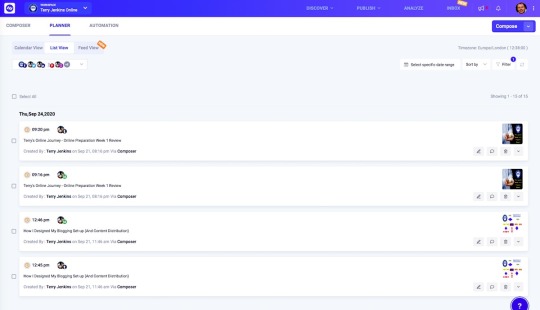
Having identified great content, you can post it or schedule it for posting on some or all of your social channels.
This process can be fully automated, but when I have used it in the past I found I liked to manually authorise the content being posted first. This led to a higher standard of released material as I was able to filter out irrelevant or less targeted content.
If you already have Content Studio, it would be hard to justify paying for Publer too, but because I have lifetime access to both, I can pick and choose which benefits I employ for which use case.
6) Content Fries
Content Fries is a new tool I am yet to evaluate or use. It allows you to automatically turn your video content into other media forms, such as text or audio. Of course, I need to start producing video content first.
It sounds ideal for what I need in my business, so I will be posting a review of this tool once I have had a chance to evaluate it and incorporate it into my content distribution process.
7) BuildBubbles
This is another tool I have lifetime access to and I am yet to evaluate.
BuildBubbles turns your blog post into a podcast and posts it to the podcast channels.
Expect a review of this tool in the future also.
8) Other tools
I have a raft of what I describe as 'supporting' tools. These tools are used for producing memes, editing images, creating YouTube Thumbnails, optimising image file sizes, editing text, creating videos, etc.
I use these tools to create the media I use to build my online content.
I also have a number of websites I access that provide some of the content or elements of the content. These are elements such as stock photos, stock videos, royalty-free music, icons, vector graphics, fonts, WordPress plugins and themes, etc.
I also have a range of tools online and offline that help store information and media. The ability to have access to and quickly find images, documents, audio tracks, etc is invaluable.
Finally, I have a set of apps on my computers and mobile devices that help keep everything running smoothly and facilitate the production of content. These range from word processors to video editors, document repositories to web browsers.
I have the ability to produce whiteboard videos, top quality PDFs, and high-quality documents.
I have far more tools than I will ever use, mainly because better ones keep appearing. Nevertheless, these smaller tools are what makes the production of my content easier. Without them, I would be lost.
My Social Media Content Distribution Solution
So my evaluation is complete for most of the tools, social media, and blogging platforms I wish to incorporate into my business.
So what does the final solution look like?
Well, I have a mind map that depicts much of what I am trying to achieve. It doesn't include everything (no Quuu) and the video section is still awaiting upgrading once I nail that part down.
It also looks hellishly complicated as you can see:
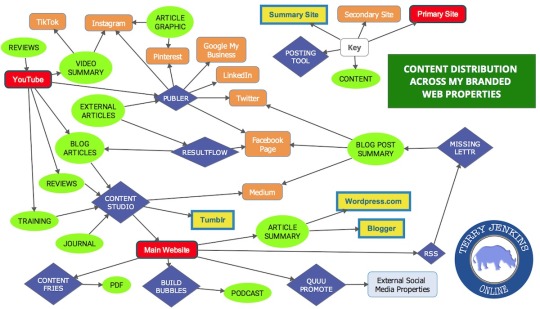
The thing to remember is with the tools I am using most of the above are a one-time setup. This applies to both the social media channels and the automation tools.
I have already implemented the core of this system and have it working. I still have the video automation tool, BuildBubbles, and Content Fries still to evaluate and implement.
The Key Take-Aways
The set-up of a system like this can take some time, especially if you are new to the tools or inexperienced with the specific social media platform.
The benefits of using a system like this are enormous. Having content being fed to a wealth of high authority social platforms is highly beneficial, especially as they are branded to your business. The fact you can do it without much more effort than producing the content is a great reason to implement a solution like this.
In the future, as social media channels wax and wane, it will be easy to add, remove, or swap out social or blogging channels as their influence changes and new kids on the block appear.
The ability to do the same thing with new tools as they appear can not be underestimated either.
There is no doubt that building an automated content distribution system gives you great power and immense flexibility going forward.
The ability to push your content out to a wealth of influential channels should propel you well ahead of your competitors.
Only time will tell if I am right.
0 notes
Text
5 Bizarre Ways You Never Contemplated To Earn Money Online

Have you always wanted to make money online? Perhaps the draw of giving up your day job, getting out of bed when it suits you, never having to take that rush hour journey to and from the office ever again . . .
. . . the list is endless.
Maybe you have already tried to build an online income, but just haven't hit an idea that suits you.
Struggling to make money online?
Too many people in your niche?
Need a new angle?
Well, if that's the case, I may well have the answer for you below.
Read and be amazed that you never thought of these 5 beauties before:
1. Become A Virtual Assistant

Virtual assistants is similar to being a secretary but everything is done online. As a virtual assistant you might do anything from making travel reservations (including booking the pooch into the kennels), to handling expense reimbursements. Throw in a bit of bill paying and arranging for a babysitter, and, well, you get the general drift.
You can do all of these from the comfort your own home office, or the pub, interacting with your clients online and by phone. Plus there is no dress code. Go on I dare you to do this from a naturist colony and forget to turn the camera off when your boss Skypes you!
2. Sell Interviews
You will be surprised that people are actually making money selling interviews they conduct with experts. People are always looking for information online, so tap into that market by interviewing an expert. You can ask the expert the relevant questions, such as the problems people are experiencing, especially in a niche area.

You can have the expert give advice and people will be crashing the Paypal servers in a rush to buy it. This could work really well for potential clients who are experiencing embarrassing problems. You could become a virtual agony aunt, with your legion of video experts on tap.
3. Edit Video or Audio For People
Business owners often promote their services or products using YouTube or podcasts. They may be wanting to create a tutorial or even a full-blown training package. Therefore, there is a high demand for video and audio editing services.
Using a video editor or a simple audio studio software, you can easily offer editing services in return for compensation*.
Another possibility would be to make whiteboard or cartoon videos for local businesses. There are plenty of low cost whiteboard and cartton packages available today that come with a full compliment of graphics, fonts, and music tracks to produce high quality videos.
* I would just find it too tempting to re-edit the order of the words in the audio to make it a bit more interesting (if you get my drift).
4. Donations
Ask for donations on your blog. It's easy to add a PayPal donate button, and you never know who might be feeling generous. In fact this might be my next move for any of you out there feeling generous!
5. eJury Service

eJury.com is an online platform for Mock Juries and Focus Groups that allow large groups of people help attorneys determine a case value, or develop case themes, or to find the facts to emphasise. This platform helps attorneys prepare for a trial.
You can earn $5 to $10 dollars per verdict as a mock juror for practice trials. Go on I know you want to give this one a go!

. . .
So there we go, 5 brilliant ideas! So brilliant I can't believe you are still here reading this?
If none of these slightly offbeat methods grab your attention, I will be doing a series of more traditional ways to make money online.
I have been online since 2014 and have made enough mistakes to steer people onto the right path to success.
At the time of writing, I am just embarking on my own journey to go from scratch to a full-time income in just 12 months. You can find out more by reading this article:
https://www.terry-jenkins.com/journey-begins/
I invite you to follow my journey, or even join my journey. My goal is to guide everyone who wants to make money online by following my lead.
If you click on the link above, that is the first step on my journey. You can follow the links to read my progress through a series of articles.
I look forward to chatting to you more . . .
0 notes
Text
Terry's Online Journey - Online Preparation Week 1 Review

Although I am still in the preparation phase, I have begun my 12-month journey to go from broke to a full-time income. Week 1 is complete and below is a summary of everything I completed.
You can read the background behind this project by reading the blog post 'The Journey Begins . . .' on my website.
How I will Summarise My Progress
I will summarise my first week by focussing on the sub-projects I have listed in Yanado, my project planning tool :
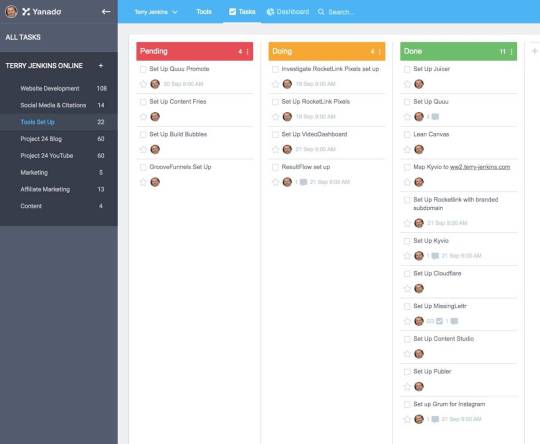
The subprojects are the list on the left in the black area.
I may change to a daily breakdown in the week 2 summary so I can gauge which format works best.
At present, in addition to Yanado, I am also using a whiteboard. This has been split into 7 daily sections with my tasks written on strips of paper and tacked to it to allow quick replacement within the plan.
This whiteboard provides a quick visual aid to my most pressing tasks and helps in planning the week ahead.
At the beginning of my project, I have over 300 tasks or subtasks recorded in Yanado and it was really hard to get a snapshot where my priorities were at any one time. This is the reason I use the whiteboard as an additional planner.
Using the whiteboard allows a highly flexible way to plan the week ahead and it provides the ability to react to changes and alter priorities each day as required.
As a large majority of the current pre-launch tasks are one time only setup steps and will not be part of my daily routine, using the whiteboard is a temporary solution. Once I come out of the current pre-launch phase, I fully expect to use Yanado to control all of my project management tasks.
Here is the whiteboard at the start of preparation week 2 (unfortunately, I didn't get a snapshot of the week 1 set up):
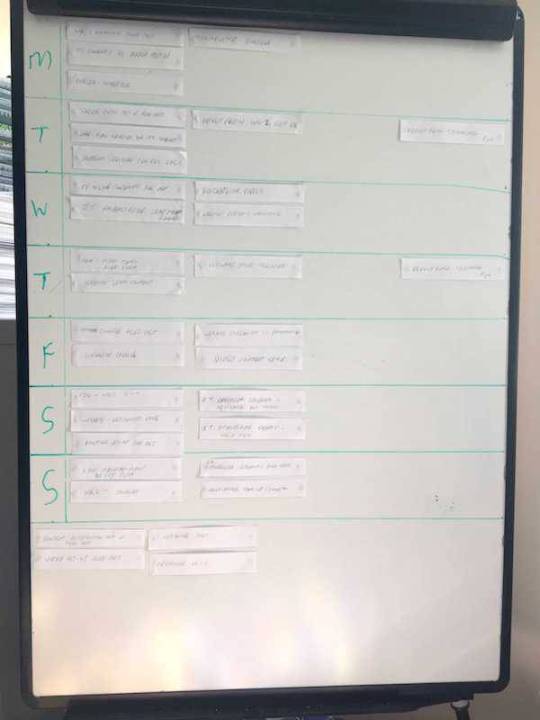
In the weekly review below, I will be posting Yanado screenshots for each subproject. These screenshots will show Yanado after I have completed my Monday morning review, as I believe this will give a better representation of where I am in my project.
Here is a breakdown of what each of the 3 columns means:
1) Pending - These are tasks yet to be scheduled
2) Doing - These are the tasks scheduled to be completed in the current week (week 2 in this case)
3) Done - These are the tasks I have completed in the previous week.
Once this weekly review blog post has been published, I will 'archive' all of the tasks in the 'Done' section. This will make the tasks disappear from this specific Yanado view and reset the count of tasks in the system.
The purpose of this is to give a full snapshot of the work I have completed each week, the work I intend to complete in the upcoming week, and all of the tasks I have in my future pipeline.
One thing to take into consideration is that the tasks currently in Yanado are for the pre-launch of my business. They specifically highlight the tasks needed to launch my business.
Once I complete this week's tasks I will have a better idea of how I will monetise my new business, so tasks covering the post-launch period will start to appear in the project plan.
Having over 300 tasks in my preparation phase, I didn't want to overcomplicate the situation by adding post-preparation tasks to Yanado just yet. Once the number of pre-launch tasks reduces to a manageable level, hopefully by the end of this week, then I will consider adding tasks for my new business.
By the end of pre-launch week 1, I had identified a total of 301 tasks within the preparation phase of my business. Not all of these tasks are scheduled to be completed before the business launches, but it was important to record them all so I had full control of the project going forward.
Here are the key figures for week 1:
Number of tasks at the beginning of the week: 253
New tasks identified this week: 48
Tasks completed during week 1: 58
Tasks remaining at the start of week 2: 243
Note - The tasks visible in the screenshots I share from Yanado below may be broken down into several subtasks. These subtasks are not shown on the screenshots, but they are counted within the task count above. For this reason, figures in the weekly summary will not match the number of tasks shown on the screenshots.
. . .
So let's review all 8 of the subproject sections in turn:
Website Development
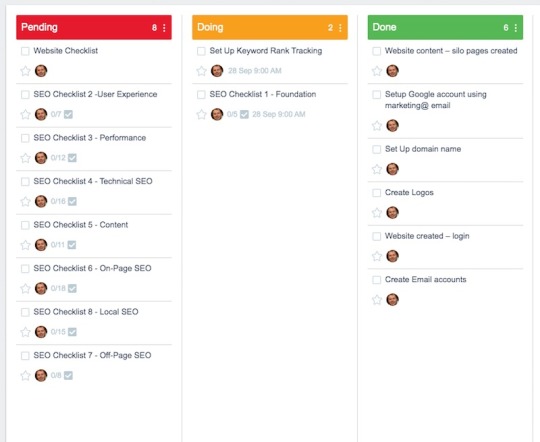
I managed to complete most of the tasks I set myself for week 1 in this section.
I created my own logo using the 'Art Text 2' software I have on my Macbook Pro laptop and set up the additional email accounts I needed for the business.
I changed the WordPress theme on my website and added a couple of plugins I needed for my project.
Most of the remaining tasks are reliant on defining keywords for my business, which is an outstanding task planned for this week.
Overall I am happy with the look and responsiveness of the website. Once I complete all the SEO checks over the coming weeks, it should be in a strong position to rank well on Google and the other search engines.
Social Media & Citations
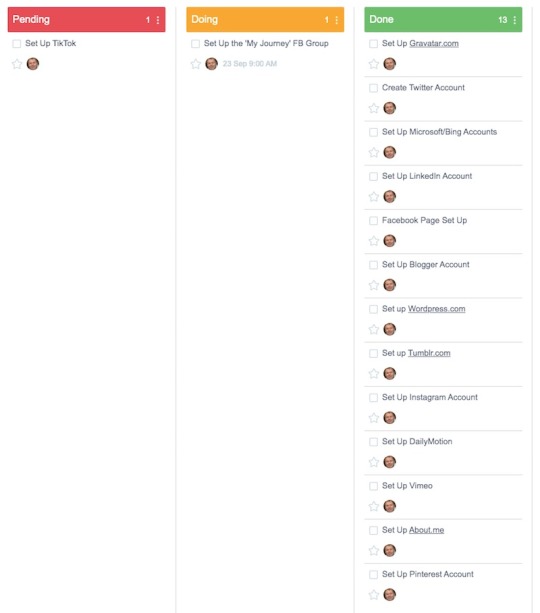
This was one area I excelled in this week, setting up a total of 13 social media and blogging platforms and branding each of them with my logo, a description of my business, and a quick overview of the business journey I am embarking on.
During the week, I identified the need to build a Facebook group to specifically cover the 'My Journey' blog posts and it's evolving story because I didn't want this key thread of posts getting lost in the general posts I was pushing out on my Facebook business page.
One area I was pleased with was my personal Facebook page setup. I wanted it to have more of a look of a landing page, with links to key pages in my business.
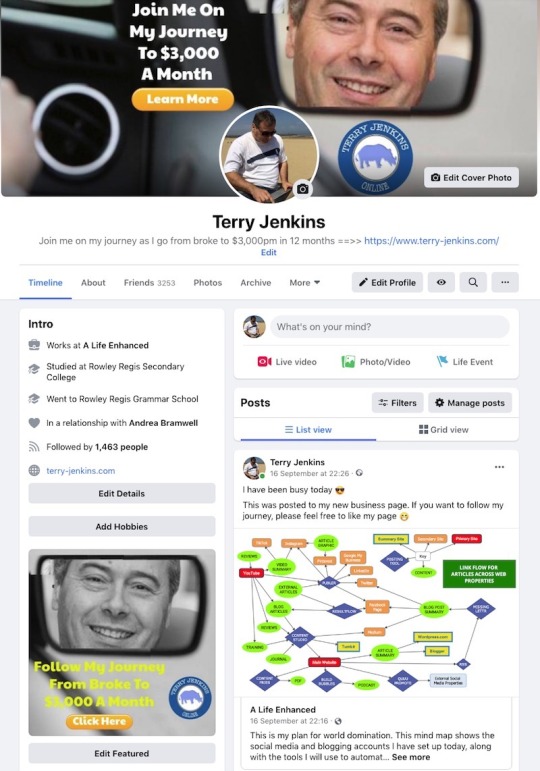
I was fortunate that I had previous experience of setting up most of these 13 accounts on other projects. This certainly helped in the speed of setup.
Tools Set-Up
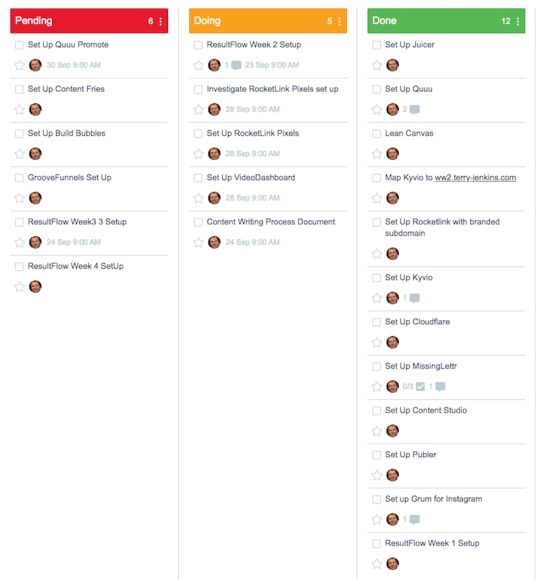
This section covered much of the automation I built to send content to my blogging platforms and social media accounts.
I have a lot of tools at my disposal, but most of them don't add a great amount of value. The tools I have set up here are the cream of the crop that will not only help achieve my business targets but tools I have confidence in using in my business. Not least, because I want to be relatively assured they will still be around in 5 years time.
You can get more information on how I am using many of these tools in the other blog posts in this 'Journal' category, especially in the 'How I Designed My Blogging Setup' article and the social media content article I will write following this article (see the link at the foot of this article).
Other things to note:
Cloudflare is a Content Distribution Network (CDN). It has some worthwhile benefits:
1) It stores copies of your website in various locations around the world. This speeds up the delivery of your web pages to people viewing them.
2) Because people are not accessing your website directly, Cloudflare can help recognise and minimise hacking attempts.
3) Cloudflare provides an SSL security certificate for all of your pages. Search engines tend to penalise your website if it does not have a valid SSL certificate.
Resultflow is a tool I have recently discovered that helps bring people to your website using Facebook ads. It works differently to how most people run Facebook ads and automates a lot of the process.
I am currently 2 weeks into a 4-week training course on how to use this tool. Look out for a review of ResultFlow once I see the results.
Similar to the social media section, I was pleased with how much progress I made in this section of my business preparation.
In week 2 I want to get my video production tool(s) selected and my video content distribution network completed. Look out for an article on this coming soon to a blog near you.
Project 24 Blog
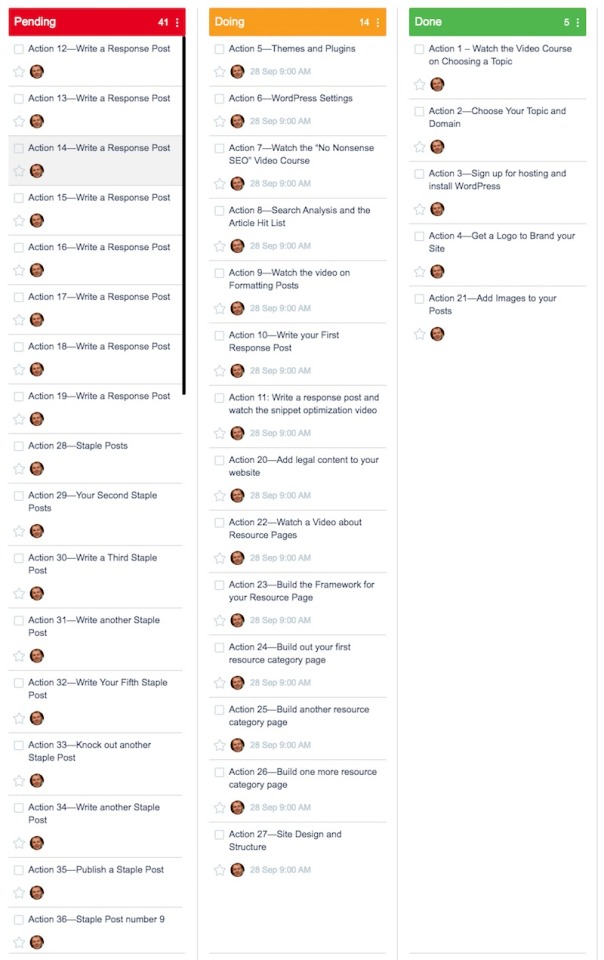
Project 24 is a training course on blogging run by a company called Income School. It is my go-to training for everything blogging and, as you will see in the next section, YouTube also.
The snapshot above is just part of the 60-step action plan that is set out in Project 24, so it doesn't show all of the steps involved in the training.
I will be writing a review of Project 24 in the coming weeks once my business has launched, so look out for that article too.
I didn't complete a lot on this project last week as most of the steps will be undertaken after my business launches, but you can see I have a good chunk of preparation work scheduled in this subproject for this coming week.
Project 24 YouTube
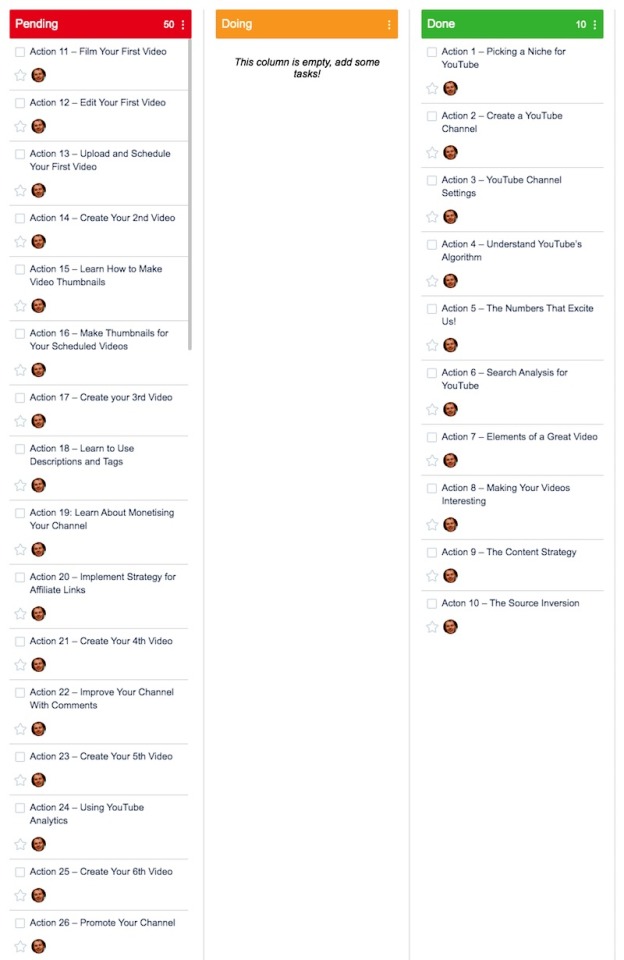
As per the blogging section above, this is part of the Income School Project 24 training. It too is broken into 60 steps. The majority of this training will be implemented once my business launches in October, but I did use the training to set up my YouTube channel correctly.
As you can see, there is nothing planned for this week. I need to get my video tools and content distribution in place first.
Marketing
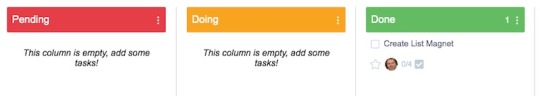
This section if fairly irrelevant at this stage as I will not be doing much marketing, except through social media, until I launch the business in October 2020. As such the diagram above is minuscule.
I did manage to cobble together a nice lead magnet though. Look out for it enticing you to leave your email address on my website sometime this week.
Affiliate Marketing
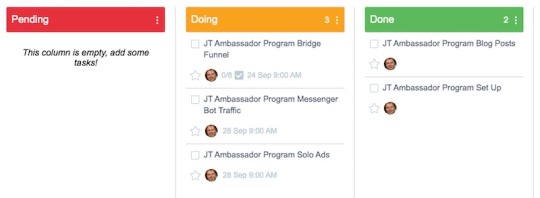
Again this section is pretty irrelevant until I launch my business.
I have purchased John Thornhill's Ambassador program to bring in affiliate sales once my business launches. The tasks you can see above relate to setting this up and tasks from the training.
You can expect the number of tasks in this section to increase dramatically once I launch my business as I expect to be planning product reviews a couple of months in advance.
Content
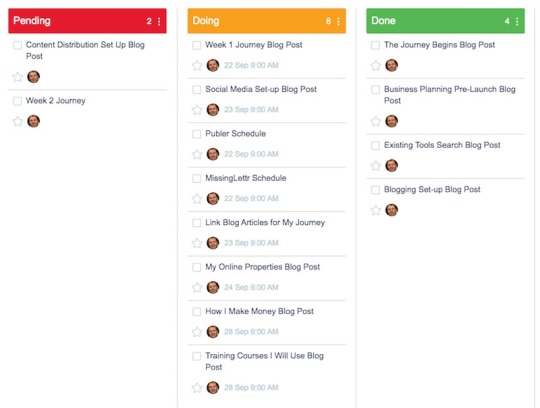
I published 4 blog posts in week 1 as follows:
The Journey Begins - 1,406 words
Preparing My Business For Launch - 2,515 words
What Online Business Tools Do I Use? - 1,758 words
How I designed My Blogging Setup - 2,493 words
That is a total of 8,172 words.
It is quite an achievement considering all the other tasks I completed, but I had planned at least one more.
The 'Social Media Setup' blog post was due to be written over the weekend, but it fell foul of my not feeling too well (see below). As you can see, it is now scheduled for this week as the first article to write following this weekly summary.
The 2 'schedule' tasks for this week are to get posts published to social media for the 4 articles written last week. The reason this has not happened so far is I want to include the Facebook group in the planned schedule and this is still to be set up.
As you can see, I have an ambitious schedule of posts for the coming week - 5 in total.
Income School has a blog writing challenge running during this month (September 2020) as part of their Project 24 training. The target is to write 2,000 words a day, every day in September. A total of 60,000 words.
Although I have put myself forward for this, I have been hampered by changing my project 5 days into the month.
You see, this project was not my original plan, but I was forced to change due to my partner's health. My previous project relied on her knowledge of the subject.
With having to set up this business partway through the month, it has seriously impaired my chances of achieving the target. By the end of today, I will be 21 days in and have written a total of just over 15,000 words.
That leaves 9 days to write around 45,000 words. With the other tasks I still need to complete, I am going to be pushing it to write an average of 5,000 words a day for 9 consecutive days. Wish me luck!
. . .
So there you have it, the summation of my first week's work preparing my business for launch.
I was pleased overall. I think I covered a lot of ground.
My only disappointment was I lost a full day over the weekend due to feeling unwell after taking some new medication prescribed by my doctor. The blurb for the tablets says the effect will wear off after a week or two. Hopefully, it will be a lot quicker than that. Anyhow, on with this week's work. I have a lot to do . . .
0 notes
Text
How I Designed My Blogging Set-up (And Content Distribution)
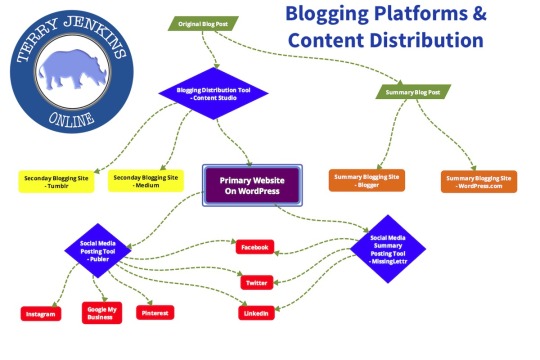
When it came to choosing a blogging platform for my new online business I had several choices already available in my arsenal. To choose the best platform to run with I had to look at the merits of each platform, then decide on the best for my situation.
My Blogging Requirements
The blogging environment I wanted to create was one where content is distributed to a variety of places, such as blogging platforms and my branded social media sites.
At the beginning of my new business, I wanted it to concentrate on three distinct content categories:
A journal of my journey to a full-time income
Product reviews
General digital marketing articles
I also want to start a membership site pretty early on in my journey too, but I didn't make this an important criterion when choosing my primary blogging platform. This is because there are numerous options at my disposal to host my membership site, so it didn't need to be an integral part of my blogging platform.
Another factor to consider was the tools I already had at my disposal. I had a number of tools available that would specifically help with my writing, publishing, and distribution of my blog posts.
Content Distribution
One of the main functions I wanted my blogging setup to achieve was to distribute my blog posts across a wide network of blogging platforms and social media sites that were branded to my business.
The benefit behind this approach is to get a boost with internet search engines such as Google and Bing. If your content is in numerous places, with links back to the original article, this can build the authority of the article and consequently your website authority much quicker.
It also means I have a greater potential of getting my message or story in front of more of my target audience. I am sure there are a lot more eyes on Twitter and Facebook than there will be on my blog.
I had an idea in my head of how I wanted the content from my blog posts to be distributed. You can see this in the mind map below:

In this scenario, I create one original blog post and use a distribution tool to send it to my primary website and two or three secondary blogging platforms.
I then make a summary blog from the original blog post and post it on a couple of additional blogging platforms.
I then use social media posting tools to push out links to the original blog post on my branded social media accounts.
I hope that sounds simple because once it is all set up most of the posting is automated.
I also hope you can see the power of pushing the content around the internet this way. One piece of content has ended up on several of my branded platforms by using automation tools.
It was important to explore this concept first, as it would play a big role in deciding which blogging platforms to use.
I will come back to this later in the article when I explain the platforms I used and why.
Content Categories
There are benefits in splitting your blog content into distinct categories. For one, it makes it easier to find your own content when you want to link to it or post it to social media.
From a search engine perspective, clustering similar content into one distinct category helps Google and Bing to determine what your sub-niche is much quicker too. By only clustering related articles into one category type then linking the articles together, you are declaring this category is for one subject and one subject only.
This increases your authority as the content is not 'watered down' over a myriad of subjects.
If you want to get this approach spectacularly wrong, mix motorbike topics with blogs about designer dresses in the same category and see where that gets you in the search engine rankings.
Me, I will stick with keeping my content in the appropriate category.
Content Distribution Tools
This is one area that has evolved a lot in the last 4 or 5 years.
I have purchased a few of these tools in the past and picked them up at a bargain price when they were still in development. In hindsight, this is one area where I have picked the right tools at the right time for an incredible price. These tools are still available and working, plus they have been developed much further over the last few years since I purchased them.
So the tools I have at my disposal are as follows:
Content Studio
Publer
MissingLettr
Content Studio
Content Studio allows you to write, curate, or schedule both blog content and social media content. It works with a decent number of platforms too. You can write your blog post in the tool itself, mark up (format) the content, and import the images.
It also has the ability to curate blog posts from another website in your chosen category. This allows you to post them with a link to your social media website. It's a great way of getting topic related content to your social media feeds quickly and efficiently.
Plus, you can either publish immediately or schedule the posts for a specific day or time.
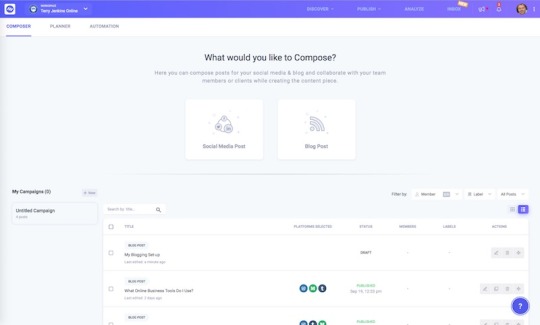
From a blogging perspective, you can post to your own WordPress blog, Tumblr, Medium, or even your Shopify blog if you have a Shopify store (I don't).
In Addition, Content Studio posts to the following social media channels:
Facebook
Twitter
LinkedIn
Pinterest
Instagram
Google My Business
I will use Content Studio to both write my blog posts and to distribute them to my WordPress blog, Tumblr, and Medium. I am using Content Studio to write this blog post now.
My intention is to publish the majority of my blog posts to my own blog, then schedule the blog post to Medium and Tumblr a few days later. Content Studio makes this easy to achieve.
I decided against using Content Studio as my primary means to post to my social media accounts though. I will use Publer for that, as I will explain in the next section.
Publer
This is a tool I picked up relatively recently. Again, I have a lifetime account and a pretty powerful set of features.
Publer posts to the exact same social media channels as Content Studio, but I chose to use Publer for a number of reasons:
1) By using one tool to post to my blog and another to my social channels would help differentiate the type of content I am posting.
2) Publer has built-in analytics so you can see how each post performs on each social media platform.
3) Publer works directly with my link cloaking tool. This allows me to post links that are branded to my website and helps to mask my affiliate links from social media sites.
4) Publer has a preview option. This lets you see what the post will appear like on each social channel, allowing you to make adjustments if needed.
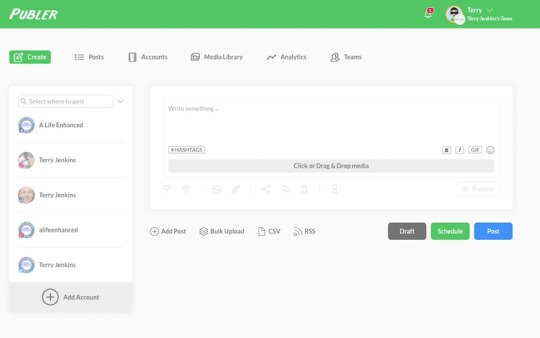
I have used Content Studio in the past to publish to social channels and I am using Publer for the first time with this project. It will be interesting to see how Publer performs and how easy it is to use.
You will have to wait until I review both to see my verdict.
MissingLettr
This tool works differently to the tools above, but it is the one tool I regularly see recommended over and over again as being a favourite of content producers and bloggers.
MissingLettr uses the RSS feed* from your blog to grab blog posts as you publish them. It then creates a series of posts for the coming year using artificial intelligence (AI) and the text and images of your blog post.
Once scheduled, it posts them to Facebook, Twitter, and LinkedIn over a 12 month period.
It notifies you via email that a new campaign has been created, allowing you to go in and authorise, change, and schedule your posts. It creates around 14 posts that are posted over 12 months. The majority are in the first month and the frequency of posting reduces over the year.
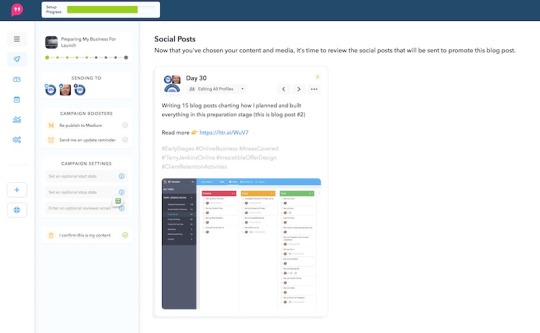
The real benefit of MissingLettr is you can bring people back to your popular posts on automatic over a full year.
At the end of the 12 months, if you have an evergreen post, you can just tell MissingLettr to run the campaign again.
The beauty of this is you can build a constant supply of social media posts that draw readers back to your blog posts without any effort once you have the original campaign set up and authorised.
MissingLettr does a pretty decent job of building viable social media posts from your blog and it is easy to tweak or alter any you are not happy with.
* An RSS feed is usually available on most blogging systems. It is generated by the system and is an electronic summary of your blog posts. If you want to know more, then just Google it.
My Blogging Platforms
Now I have determined how I want my content distribution to work and what tools I am using I can now decide on my blogging platforms.
The blogging platforms I had to choose from for my primary blog were:
WordPress
Rapidweaver/Foundry/Alloy (HTML platform)
Kyvio
GrooveFunnels
Potentially there are a number of other blogging platforms, but I dismissed these as I wanted to have full control of my blogging environment.
My primary platform was pretty easy to choose once I had picked the content distribution tools I would use. The only platform that I had full control over and could schedule posts to was WordPress.
The other platforms I could post directly from Content Studio to were Medium and Tumblr, so these became my secondary blogging platforms.
Content Studio creates canonical references to the primary blogging website when it posts to the secondary ones. This tells the search engines that the original and important blog post is the WordPress one and the other 2 platforms were reprints from it.
By using canonical references it eliminates the problem of duplicate content penalties from the search engines.
The other platforms above really didn't get a look in for what I am trying to achieve with my blog. Nevertheless, I will give you a quick breakdown/review here:
1) RapidWeaver
This is an HTML website design platform similar to Dreamweaver. Foundry is an add-on package that allows you to build your webpage in blocks and Alloy is the blogging platform for Foundry.
I have all of these tools in my arsenal and have built websites with them previously.
This system has the advantage of improved security over WordPress, but it would require the manual posting of my blog posts as it doesn't work with any of the automation tools. For this reason, I dismissed it.
2) Kyvio
I have lifetime access to Kyvio. I purchased this when it was first released around 3 or 4 years ago. It was originally released under the name InstaSuite.
Kyvio is a suite of tools that allows you to build webpages, blogs, training courses, membership sites, and send emails to people. It is a great tool I have used in the past and it is still being developed by Neil Napier and the Kyvio team.
Kyvio 2.0 has recently been launched and I had full access to it at no extra cost due to my lifetime account.
I will consider Kyvio for my membership platform, but for the same reason as the RapidWeaver suite above, I dismissed it as it was not compatible with the scheduling tools I wanted to use.
3) GrooveFunnels
The best way to describe GrooveFunnels is like Kyvio on steroids. Or it will be when it is fully developed and the full suite of services is available.
At the time of writing (September 2020), GrooveFunnels is still in beta testing for the modules available.
There are several modules still to be released to beta testing. One of these is GrooveBlog, which is the blogging platform. As this is still not available to use, let alone a stable platform, it couldn't be considered at this stage.
I will keep an open mind as to whether to migrate the blog to GrooveBlog in the future as the full suite of GrooveFunnels tools will be incredibly powerful once they are all available and out of beta testing.
My Final Blogging Set-up
Having determined my requirements and studied all the options available to me, I have finally come up with my content distribution plan for my blogging platforms.
I have updated the diagram posted above to include the platforms I have chosen and the social media sites I will push my content to:

In addition to what is shown above, I also have credits in a system called Quuu Promote.
Quuu Promote allows you to put forward your blog post to be posted by other marketers and bloggers in your niche.
It works by putting your blog post in front of these people so they can choose to post it to their social media channels. This is a great way for them to get relevant content for their social media platforms and for you to get your content in front of more people. Win-Win as they say.
You need one credit for each post you submit and there are criteria you need to meet for your post to be accepted.
The credits are a little bit pricey, but, like a lot of my tools, I bought into this system in the early days and got a really juicy deal compared to today's prices. The credits I have should keep me going for at least a couple of years.
Does It Work?
So there you have it, my system for internet domination.
'But does it work?', I hear you cry.
Well, yes it does. I have already published 3 blog posts using Content Studio and they have worked incredibly well.
I have yet to use the social media system as I want to specifically post all of the blog posts that cover my journey to a full-time income into a Facebook group and that group doesn't exist yet.
Nevertheless, I have used Publer to post to my social media channels and it works as expected and MissingLettr is receiving the RSS feed and creating campaigns for each blog post as I publish it.
So, I am confident the full system is working as expected.
. . .
In my next article, I will cover the set-up of my social media network. Much of it was mentioned in this article, but there are a few extra things I am doing there that are not related to my blog posts.
Until then, keep safe.
0 notes
Text
What Online Business Tools Do I Use?
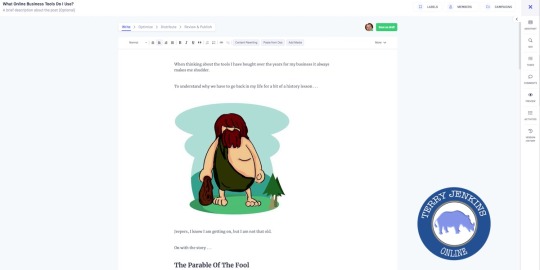
When thinking about the tools I have bought over the years for my business it always makes me shudder.
To understand why we have to go back in my life for a bit of a history lesson . . .
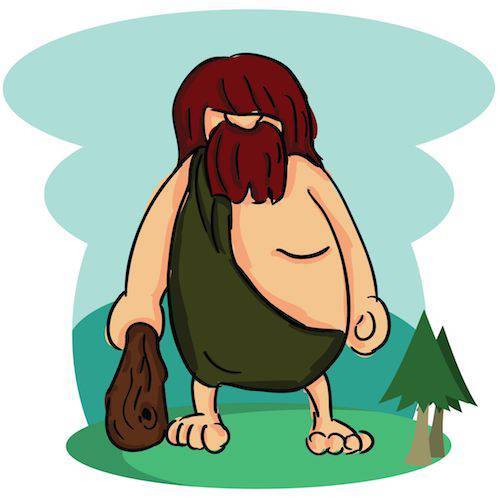
Jeepers, I know I am getting on, but I am not that old.
On with the story . . .
The Parable Of The Fool
I am going all the way back to 2014 when I first got interested in making money online.
First, let me warn you. If you are new to online marketing, then make sure you read this. It is important and will save you a chunk of hard-earned cash.
In those early days, I was a total novice. I assumed making money online involved creating up a single page website, posting it online, and then waiting for the money to roll in.
I believed what the guru's were telling me. 'Get it online, it will be there forever bringing money into your bank account.'
Believe me, it doesn't work like that.
If you receive an email from anyone saying that, then scroll to the bottom of it and hit the 'Unsubscribe' button. You do not want advice from anyone like that.
Now learning about how to make money online is tortuous for the majority of people. 'Newbies' who come into this industry often need to make money because they don't have any to start with.
The problem is you get drawn into buying cheap products from JVZoo and Warrior+. Most are not going to solve your problem.
At the price offered they are not going to be a complete solution. It is like getting 5% of a jigsaw puzzle. Even if you manage to put the pieces roughly where they should be you might get an inkling of the picture. That is if you are lucky.
The next thing you do is buy another product with another incomplete solution. It doesn't help, because it is a different picture.
What you need is to buy a package with a complete solution, except these cost big money. And you don't have big money.
Also, many of these packages are still incomplete solutions. They may give you 50% of the picture. Why? Because the guru wants you to buy their coaching, which is where they make the real money.
Even then, the coaching might not be the whole story. For that, you have to pay yet more money for their 'Mastermind' program.
It is not all doom and gloom though. On the odd occasion, you stumble across someone like myself who has been around the block and will help you. Are you feeling better now you have found me?
Most of the packages people buy when they come into online marketing never get used. It's a sad fact.
There are several reasons why:
The package is incomplete
The package is a solution to one small problem
The package is not supported well by the owner
The package does not do what they say it does
I could go on.
It is very easy to get into the mindset of believing the copywriters who market these products. They are professionals whose purpose is to make you feel you are making a big mistake if you don't buy it.
In the end, you jump from one product to another. You believe Product B will give you the knowledge you lack to make Product A work.
It won't.
Flitting from product to product like this is what people call 'Shiny Object Syndrome'. It affects the majority of wannabe online business owners in the early days. Even experienced people who should have learned their lesson can stay afflicted.
It is a bad disease and it costs you a lot of money. I know because I had a bad case of it.
Back To The Present (Almost), But Still On My High Horse
A few weeks ago I went through my list of tools and training I had purchased over the last 5 years. The main email address I used to sign up for these products in the early days was expiring. I no longer use it so didn't want to pay another year's domain registration fee.
My plan was to revisit old tools and training to update the email address to my current one.
What I found was shocking. Like stun gun shocking.

90% of the stuff I had purchased more than 2 years ago no longer existed!!! Gone. Kaput. It had dodo written all over it.
Even some of the more up to date stuff had vanished too. The domain names were no longer registered.
They had shuffled off to the resting place of digital ones and zeroes - binary heaven.
One of these training packages I had paid $497 for. It was for a lifetime account.
One thing you learn is that a lifetime account usually means for the life of the product. It is not for your lifetime. The lifetime of a product can be as little as 6 months!
Now, before you go into complete despair, there is hope. My aim is to help you avoid some of the pitfalls I encountered.
You may ask why most product vendors don't offer this advice too? The answer is if they did you wouldn't buy their stuff in the first place.
The truth is, there ARE some good people out there. I have products that are still valid after 5 or six years. In fact, they are still marketed today. Some of these are inexpensive products too.
Going through my backlog of woe, I discovered who some of the good guys are. For instance, my first mentor John Thornhill has the majority of his products still working and available for sale.
The same applies to a marketer called Kevin Fahey.
Both of these guys produce their own training and tools and are still active today. John Thornhill has launched the careers of a few decent marketers. His 'Partnership To Success' coaching program is responsible for putting these people on the map.

His training is good and his philosophy passes on to his students. If you complete his training you have a high chance of success. This is because John backs you all the way. Your success is his success. His business grows as your business grows.
You can find out how to access John's coaching program for just $1 by clicking this link.
'Stop Rambling And Get On With It'
Anyhow, back to the job in hand.
I sifted through all the training packages and online tools I had purchased over the years. I didn't dare add up how much I had spent. I wanted to be able to sleep that night.
What I ended up with was a lot of tools and a lot of training that had taught a lot of the good stuff I now know. Yes, there is some decent stuff out there thankfully.
I made a list of the useful products in a spreadsheet, with notes explaining what they did. I included login details and URLs and denoted if they were a tool or training.
I found some gems. The list I compiled offset some of the annoyance of so much deadwood. In fact, one or two of them will play a major part in what I build for my business. The best part is I bought them when they first hit the market and paid a pittance for a lifetime account.
One package I paid $49 for a lifetime account. The same package now costs $92 a month because the tool has become popular. I purchased to top package that they have since developed even further.
Stick with me over time and I will teach you how to get these types of products at these 'early-bird' prices.
My Good Intentions
My intention is to build a list of the products I use and the products I recommend. This will be available on my website. It will help you make the right buying decisions.
I also intend to provide reviews of many of these tools and training so you can judge if they are right for you too. I promise I will be honest in those reviews too.
I will also review some of the major products as they get released. These will be the ones the marketers will be pushing hard. I want you to know if they are worth buying or not.
My aim of these reviews is I want to build your trust. I can't see how I can achieve that if I recommend products to you I wouldn't use myself. Especially if you don't use them either.
Many of these products I will make a commission from if you buy through my link. They won't cost you any more money than if you bought them anywhere else. The commission payment comes the product vendor as a thank you for recommending you.
It is the same philosophy as the profit a retailer makes on any product they sell you. They make money for recommending a product to you.
To continue to make commissions I need people to trust me. I won't gain trust if I recommend everything that hits the market. Especially as most of it is poor.
It is sad, but this is how most marketers operate. They recommend products to make their commission. Their commission is all they care about. This is why so many poor products keep appearing on the market.
My role is to guide you away from these and to products that are helpful and provide a useful function. I will tell you why they will help so you can decide if you are one of the people who would benefit from them.
Sound reasonable?
Avoiding The Pyrite
Finally, I want to wrap up this state of the (Jenkins) nation.
'Hoorah', I hear you bellow.
In the last few weeks, I have purchased some other products that I felt filled the gaps I needed to build my business.
They weren't cheap. I have got past that stage. But they are effective.
I have the experience now to tell the difference between gold and fool's gold (also known as pyrite). Can you tell I used to sell gemstones and crystals?
I have most of the tools I need to start my business. I will let you into my vault where the gold resides over time. So pay attention over the coming weeks and months.
Until next time, although I will leave you with one thought:
If it has the price tag of fool's gold it most certainly is. If it has the price of gold, seek expert advice before parting with your fortune.
0 notes
Text
Preparing My Business For Launch

When you start a new business you need a plan in place before you begin building it.
In this article, I will document the planning I went through in the early stages of setting up my online business.
If you want to be successful then you need structure to your business. Your early planning should define that and document that structure. It is important everything documented so you can refer to it as you progress.
I will detail the documents I put in place and the philosophy behind my business preparation.
My Planning Documents

My target is to go from broke to full-time income in 12 months. I have set myself a goal of earning $3000 per month by October 2021.
Although I had formulated the business idea in my head beforehand, I began working on my business in earnest on 14th September 2020.
I did have some parts of my business already in place, such as a WordPress website and a Facebook page. These were from a venture I had in around 2014 and had little value for my new venture. The time I saved in setting them up would be offset by the time needed to alter and rebrand them.
To achieve my business goal I need to plan and build the online business structure by the end of September 2020. This gave me around 17 days to complete this task.
My long term plans for the business are quite ambitious. So, it was important that my planning was accurate from the beginning.
The task of planning and building the online business in 17 days would be no mean feat to achieve.
To launch my online business I need planning documentation written beforehand. Here is a list of what I see as essentials:
a business plan
a project plan
a marketing plan
a social media posting calendar
a blog post calendar
a decent diary/journal
Take my word for it, you need these to be successful. You also need these BEFORE you launch your business. If not, you will never find the time to create them.
Once you have them created it is much easier to keep them updated, especially if you create templates. Getting into the habit of reviewing these documents on a regular basis is also essential.
If you don't have these documents in place before you start you will fail. These are the maps and charts for your journey. Without them, you will end up getting lost.
By producing these you are stating the following:
your destination
the route you will take
the method of transportation
the cost of getting there
I hope you can follow my analogy ;)
I am setting off on my journey. It is a financial journey. I am starting at broke and travelling to a full-time income.
My journey will take 12 months. I have target destinations along the way (goals I have set). I will use various methods to reach my destination and I have a good idea of how much it will cost.
If I didn't have these in place it begs all sorts of questions along the way:
Where am I aiming to be?
How am I going to get there?
What route will I take?
How much will it cost to get there?
How will I know I have arrived?
Starting a business is starting a journey and you need to plan a journey if you want it to be successful.
My Business Plan
I use a method called 'Lean Methodology' to produce a simple 1-page business plan, called a 'Lean Canvas'.
I have used this method for a few years now and it is a great way to put your business thoughts down on paper.
My plan took only 20 minutes to produce, which is a good sign. It means my plan was already well formulated in my head. Using the Lean Methodology was an easy way to transfer those thoughts onto paper.
Here is my Lean Canvas for 'Terry Jenkins Online':
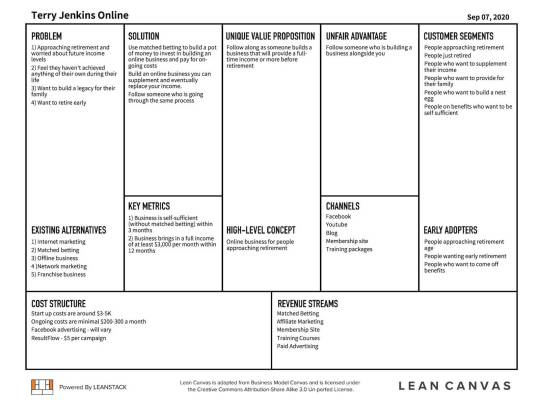
I love this type of business plan because it is simple to understand. It is also all laid out on a single sheet of paper. This means I can refer to it on a regular basis without overwhelm or using large chunks of my time.
My business plan defines my journey. Not only the destination but the route and the method of transport.
You can sign up for a free account by visiting this link to leanstack.com.
If you have a business idea, this is a quick and easy way of discovering how well-formed your idea is. Plus, you get the added bonus of producing your one-page business plan.
My Project Plan
Project planning is essential no matter what size business you are.
It is so easy to miss an important step in your project if you don't have the steps written down.
A project planning tool will help control those steps, set target dates, and make notes as you implement them.
I use Yanado as my project planner because I have a lifetime paid account. Alternatives are Trello or Asana, which also offer free accounts.
This is a screenshot of my Yanado project plan:
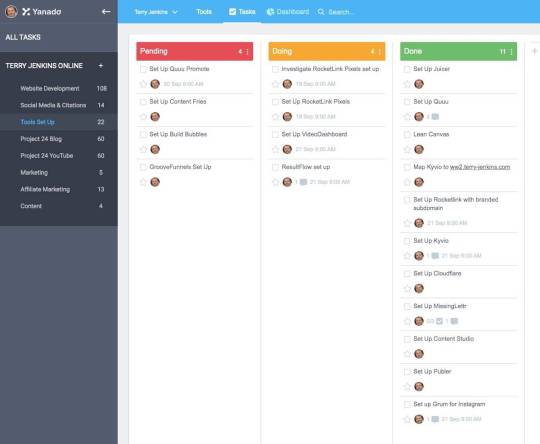
On the left in the black area are my sub-projects. I use this to keep related tasks together. As you can see by the numbers to the right of the sub-project, I have several hundred tasks to complete my set up.
Some of the sub-projects are one-off projects such as 'Tools Set Up'. Once completed I will archive the sub-project as the tasks within it are all one-off tasks.
Other sub-projects are on-going, such as 'Content'. The tasks in this project will come and go, but I am unlikely to ever complete all content for my project. New subjects will always be available to write about.
I keep task management within my project plan pretty simple as follows:
1) Pending
These are tasks I have identified to do in my business but have not yet allocated time to. Unless there is a specific deadline for a particular task I do not set a due date for them.
2) Doing
Every Monday morning I plan the week ahead. The tasks I intend to complete over the following 7 days I move from 'Pending' to Doing'.
I also set a due date for these tasks so I will get reminders if I fail to complete them in time.
3) Done
These are the tasks I have completed. I tend to archive many of these tasks at the beginning of the week if I don't need to refer to them again.
I find this method of planning my weekly tasks is a brilliant aid in keeping my business on track. Plus there is something satisfying when you move tasks into the 'Done' column.
My Marketing Plan
I use a tool for this too. I attended a training course run by Mostafa Hosseini called 'Simple Marketing Formula'. During this training, you produce your 2-page marketing plan.
This live training runs across 6 days for around 2 to 3 hours per day. I found the training invaluable.
Within the course you accomplish the following for your business:
Set your business goals
Define your target market
Create your irresistible offer
Design your lead generation strategy
Craft your lead conversion process
Define your client retention activities
This 6-day training was one of the best I have undertaken. It helps with focussing your mind on your business. It also helps you define your prospective clients and your marketing strategy.
Here is a link to register for the course:
https://approved.terry-jenkins.com/GZE
My Social Media Planning Calendar
At the time of writing, this was still on my project plan as 'Pending' (see above). I have it scheduled to complete towards the end of this month (September 2020). I will produce a blog post on its creation, so look out for that in a couple of weeks.
The idea behind having a social media calendar is to define a structure to the content you release on your social platforms. I have tools that control the scheduling of social media posts to achieve this.
I create my social media planner at the same time as my blog post planner. Both cover 90 days - the next quarter.
By planning both at the same time I ensure the schedule for my social accounts supports the blog content I release.
My blog post calendar
You need to read this in conjunction with the Social Media Planner above.
My intention is to plan out 90 days worth of content at a time. This means I only have to do this 4 times a year.
My intention is to have clumps of content that support one area of my business. Planning 3 months' worth of blog posts at a time makes it much easier to control this.
I plan to create my first 90-day content plan towards the end of this month (September 2020) in conjunction with my 90-day Social Media Content Plan.
My Diary/Journal
This is essential/invaluable/mandatory.
I have an A4 size day-to-a-page diary that I use as my diary/journal.
I make sure it is one that has separate pages for Saturday and Sunday as I tend to do work over the weekend. Most diaries of this size tend to clump the weekend onto one page. If you plan to work weekends you will find this restrictive.
I use my diary not only for notes but as a journal for my business ideas. I find writing things down tends to get them out of my head so I can move on to more pressing matters.
I also use Notion as an electronic journal and filing cabinet. I used to use Evernote, but find Notion suits my style of work better.
I find Notion invaluable. I install it on all my devices (computer, laptop, phone, tablet) as it synchronises my notes across them.
So when I want to watch a webinar on my laptop, but the link is on my desktop, I drop it into Notion. Within seconds I have the link on my laptop in a Notion note.
I also use Notion to store PDFs, training course URLs, online tools URLs, swipe files, email sequences, etc. The list is pretty endless.
I find storing URLs for training and tools I use in my business a great way of remembering stuff you have purchased but forgotten about.
See my upcoming blog post on the tools I use in my business to see how I used Notion to find some tools I purchased years ago.
My Business Start-Up Plan
In my head, I had an idea of what I needed to do to get my business in a state I could launch it. I wanted to make sure I started with as much momentum as I could.
I came up with a list of the main areas I needed to tackle:
Website build and branding
Social media accounts set up
Blogging accounts set up
Content distribution to all the above
Tools I would need to run the business
Training courses I would follow
How to monetise my business
Written plans I needed to produce
Online properties needed
Branding
Armed with this list I populated my project plan in Yanado. I also devised a list of blog posts I needed to chart this preparation stage of my business.
This blog post is one of those articles. You can see the original plan in the mind map below:
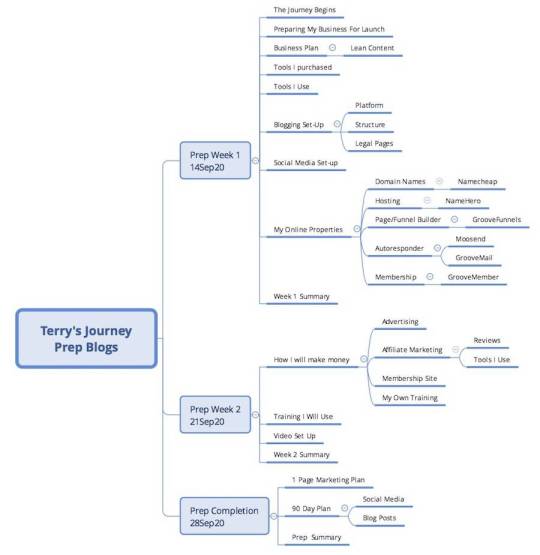
Using this methodical approach gave me the skeleton I needed to build my business. Undertaking the tasks identified in the plan put the meat and skin on that skeleton.
My aim was to use the 3 weeks I had in September to devise this plan, put it into action, and complete it.
Now, this is a tall order. There is a lot of work involved to complete this in a short span of time. More so, as I still have my caring duties for my partner Andie.
Some of this work I had undertaken before on other projects, but some of it was new to me. As much of this work was technical in nature, I had no idea what difficulties I would encounter along the way. I also had no idea how long it would take to overcome these problems.
Implementing the plan involved a lot of work. Here is a list (in no particular order) that is not exhaustive by any means:
Setting up hosting for my website (I wanted to use a better hosting company)
Setting up email addresses
Choosing tools to produce content in various forms (blog posts, video, audio, ebooks, etc)
Choosing tools to distribute content
Choosing training (old and new) so I had the knowledge to undertake the plan and achieve my goals
Sorting through the online tools I owned and choosing what I could use for this business
Picking new tools that filled in the gaps from the previous bullet point
Designing and building a website
Planning documents (see above)
Devising how I would monetise my business
Designing the flow of content to my branded properties on the web, including social media websites
Set up of 15 social media and blogging platforms
Setting up of 4 or 5 social and blogging posting tools
Writing 15 blog posts charting how I planned and built everything in this preparation stage (this is blog post #2)
Most of these steps are like bricks in a wall. What you see is most of the bricks I needed to assemble to get my business ready for launch.
What you don't see are all the things I had to do to hold these bricks together (the mortar). The remaining blog posts covering this preparation phase should do that.
Will I be ready?
As you can see there is a pretty long list of tasks I need to complete to be ready in a 17 day period.
Some of these tasks are already complete as I write this. I will be producing the blog posts covering those tasks in the coming days.
1 or 2 areas have been troublesome and are still not complete. More on that in upcoming blog posts.
As I write this, I am 5 days in and have achieved quite a lot, but the remaining list of tasks is still daunting.
I am prioritising the tasks as I go. My intention is to have the absolute least needed to launch completed first. Then I can go live in October irrespective of the preparation tasks still to complete.
I hope you can join me during this whirlwind business creation period and then beyond as I build my business.
If you haven't read my first article on the ideas and plan behind my business journey, there is a link below to it so you can read it now.
Assuming it exists by the time you read this, there is also a link to the next article in this series below too.
Until next time . . .
0 notes
Text
The Journey Begins . . .

So what is this journey all about?

I am Terry Jenkins, a father of 4 grown-up children, now living with my partner and her teenage son, in the north-east of England.
I am a full-time carer for my partner, Andie, and at the time of starting this journey (September 2020), living off government benefits.
I am on benefits because I have to care for Andie throughout the day, which means I don’t have the time to have a job.
Having previously run a myriad of self-employed ventures and having 25 years of experience in the IT industry (plus I have also lectured in IT for a brief period in the not-so-distant past), being on benefits doesn’t come easy to me.
The Journey Begins
So having cared for Andie for a couple of years now, I feel the time is right for me to venture back into the world of self-employment and see if I can ease the government of the burden of looking after us.
Now, some days, time isn’t always easy to find if Andie is having a rough time of it. Her condition means I get to do most of the stuff around the house, which limits my available time.

Nevertheless, I do have time across the day and find myself on the computer a lot (old habits die hard), especially in the afternoons and evenings.
So I got to thinking that maybe I could start earning some cash, as I do detest being on benefits. I don’t have any problem with people who are on benefits, but I have worked all my life and am not one for just sitting around and relaxing. If you see me on the beach, I’m the one typing on the laptop!
Mapping Out The Journey
So, coming off benefits – how do I do it?
Well, it was obvious that I couldn’t do anything that took me out of the house and the ad hoc nature of my caring duties meant I couldn’t really have clients if I wanted to offer them the service I would expect. So my only option was to build a business making money online.
In some ways this decision was obvious. When I gave up my bricks and mortar business back in 2014 I spent a lot of time doing self-development training and studying internet marketing, affiliate marketing, and even a touch of network marketing.
Even during my first 2 years of caring for Andie, I still watched the odd training course or YouTube video to keep up with the latest trends online.
In those 6 years after giving up my Post Office and shop, I had come a long way in my personal development and I knew a bit about making money online.
The Journey Of A Wise Man?

Now I’m no fool, I know the majority of people do not make a go of making money online. If you don’t believe me, look up the figures. It’s a very small percentage of people who build a good income online.
But my goals aren’t massive. I am not looking to buy an 8-bed mansion and drive a Ferrari. For one thing, it’s not really my style. Nevertheless, I did want to replace the income we are getting on benefits, plus a little more to make life more comfortable (for Andie more than myself).
So I set myself 2 goals. One for 90 days and one for 12 months.
You see, I am 60 in October 2021, so I have roughly 13 months before I start to get the pensions I built up when I was younger.
So my first goal was to ensure the business was self-sufficient by the end of 2020. The second goal was to be earning around £2700 per month (around $3000) by October 2021.
Allowing 1 month (September 2020) to get everything in place to run the business, meant these targets nicely fitted the 90-day and 12-month time slots.
How Much Is A Ticket?

As for the start-up budget, being on benefits for so long doesn’t leave a lot of elbow room, but using other knowledge I had (more on this later), I managed to have a little tax-free start-up money to invest in the business.
This start-up budget would pay for training courses and other packages (hosting, domain names, autoresponders, etc) to ensure I had the knowledge and digital assets I needed to succeed.
So how does this journey touch your life I hear you say? Well, my aim is to journal my journey as I go, sharing my experiences and my financial statements.
I also want to help others who want to tackle the same journey by providing training and information along the way.
I also want to provide honest reviews of training and other products in the Internet Marketing arena. There are a plethora of reviews out there for these products, which get released daily. These reviews all have one thing in mind, to get you to buy using their affiliate link, so they can make money from your purchase.
Now don’t get me wrong, I will be doing affiliate marketing, but I will only recommend products I intend on buying and using myself or products I would purchase if I didn’t already have something to do the job.
I am fully expectant that most of my reviews will say ‘don’t buy’.
Looking In The Rear-View Mirror

I have recently been going through the myriad of training and online tools I purchased since 2014 (Google ‘Shiny Object Syndrome’), mainly because a lot of them were registered against an email I no longer use. The domain is coming up for re-registration and I don’t want to pay for it anymore, so I wanted to change the registered email address.
I was absolutely shocked by how many of these products no longer exist!
Many of the domain names they were registered against are now available to purchase again.
In Internet Marketing, a lifetime account means absolutely nothing. I was appalled by how many of these purchases were a total waste of money and I was thankful I hadn’t built a business reliant on using any of them.
I was also shocked that some ‘Lifetime Membership’ offers I had bought still existed, but they had changed the domain name (from .net to .com in some instances) and if you wanted the latest access you needed to repurchase another lifetime account – go figure.
These weren’t inexpensive purchases either. We are taking multiple hundreds of dollars for the original purchase and a similar figure to purchase another ‘lifetime’ access. This second purchase would give you what you laughingly assumed you had purchased the first time around.
Plus, I was shocked by the ‘Internet Gurus’ who had undertaken this shady practice.
These were people I had previously trusted and looked up to!
Anyway, I am starting to rant now and that is never a good thing (hide the sharp knives).
Fortunately, I did discover a decent amount of good quality tools and training I can use in my new venture. Plus, I have good experience of whom to trust and whom not to trust with my money.
A Journey Alone?
So my question to you is, ‘Do you want to follow in my footsteps?’
You can just follow from afar by dropping in occasionally (although this may make you feel like a peeping tom – joking), or you can sign up to get on my email list and receive updates on my progress.
Or, if you are feeling particularly brave, you can go one step further and join my journey. My intention is to have some pretty affordable membership websites available to teach you the steps I am taking and inform you of the products I am purchasing and how I intend to use them.
I Am Up For It, Are You?
If so, get on the mailing list and I will keep you informed of my journey step by step.
If this is a parting of ways, I thank you for reading this far and I wish you success on your chosen path.

If you are up for a wild journey, then you are more than welcome my friend. I look forward to guiding and teaching you more over the coming months.
To your continued success,
Terry Jenkins
1 note
·
View note