#site used was online-image-editor
Explore tagged Tumblr posts
Text



i think im autistic
on another hand i zoned out for like atleast 10 minutes and this was my final product
expect more i fucking love glitter
#not art?? i think???#site used was online-image-editor#homestuck#arasol#aradia megido#sollux captor#tavros nitram#eridan ampora
47 notes
·
View notes
Text
Just a bunch of Useful websites - Updated for 2023
Removed/checked all links to make sure everything is working (03/03/23). Hope they help!
Sejda - Free online PDF editor.
Supercook - Have ingredients but no idea what to make? Put them in here and it'll give you recipe ideas.
Still Tasty - Trying the above but unsure about whether that sauce in the fridge is still edible? Check here first.
Archive.ph - Paywall bypass. Like 12ft below but appears to work far better and across more sites in my testing. I'd recommend trying this one first as I had more success with it.
12ft – Hate paywalls? Try this site out.
Where Is This - Want to know where a picture was taken, this site can help.
TOS/DR - Terms of service, didn't read. Gives you a summary of terms of service plus gives each site a privacy rating.
OneLook - Reverse dictionary for when you know the description of the word but can't for the life of you remember the actual word.
My Abandonware - Brilliant site for free, legal games. Has games from 1978 up to present day across pc and console. You'll be surprised by some of the games on there, some absolute gems.
Project Gutenberg – Always ends up on these type of lists and for very good reason. All works that are copyright free in one place.
Ninite – New PC? Install all of your programs in one go with no bloat or unnecessary crap.
PatchMyPC - Alternative to ninite with over 300 app options to keep upto date. Free for home users.
Unchecky – Tired of software trying to install additional unwanted programs? This will stop it completely by unchecking the necessary boxes when you install.
Sci-Hub – Research papers galore! Check here before shelling out money. And if it’s not here, try the next link in our list.
LibGen – Lots of free PDFs relate primarily to the sciences.
Zotero – A free and easy to use program to collect, organize, cite and share research.
Car Complaints – Buying a used car? Check out what other owners of the same model have to say about it first.
CamelCamelCamel – Check the historical prices of items on Amazon and set alerts for when prices drop.
Have I Been Pawned – Still the king when it comes to checking if your online accounts have been released in a data breach. Also able to sign up for email alerts if you’ve ever a victim of a breach.
I Have No TV - A collection of documentaries for you to while away the time. Completely free.
Radio Garden – Think Google Earth but wherever you zoom, you get the radio station of that place.
Just The Recipe – Paste in the url and get just the recipe as a result. No life story or adverts.
Tineye – An Amazing reverse image search tool.
My 90s TV – Simulates 90’s TV using YouTube videos. Also has My80sTV, My70sTV, My60sTV and for the younger ones out there, My00sTV. Lose yourself in nostalgia.
Foto Forensics – Free image analysis tools.
Old Games Download – A repository of games from the 90’s and early 2000’s. Get your fix of nostalgia here.
Online OCR – Convert pictures of text into actual text and output it in the format you need.
Remove Background – An amazingly quick and accurate way to remove backgrounds from your pictures.
Twoseven – Allows you to sync videos from providers such as Netflix, Youtube, Disney+ etc and watch them with your friends. Ad free and also has the ability to do real time video and text chat.
Terms of Service, Didn’t Read – Get a quick summary of Terms of service plus a privacy rating.
Coolors – Struggling to get a good combination of colors? This site will generate color palettes for you.
This To That – Need to glue two things together? This’ll help.
Photopea – A free online alternative to Adobe Photoshop. Does everything in your browser.
BitWarden – Free open source password manager.
Just Beam It - Peer to peer file transfer. Drop the file in on one end, click create link and send to whoever. Leave your pc on that page while they download. Because of how it works there are no file limits. It's genuinely amazing. Best file transfer system I have ever used.
Atlas Obscura – Travelling to a new place? Find out the hidden treasures you should go to with Atlas Obscura.
ID Ransomware – Ever get ransomware on your computer? Use this to see if the virus infecting your pc has been cracked yet or not. Potentially saving you money. You can also sign up for email notifications if your particular problem hasn’t been cracked yet.
Way Back Machine – The Internet Archive is a non-profit library of millions of free books, movies, software, music, websites and loads more.
Rome2Rio – Directions from anywhere to anywhere by bus, train, plane, car and ferry.
Splitter – Seperate different audio tracks audio. Allowing you to split out music from the words for example.
myNoise – Gives you beautiful noises to match your mood. Increase your productivity, calm down and need help sleeping? All here for you.
DeepL – Best language translation tool on the web.
Forvo – Alternatively, if you need to hear a local speaking a word, this is the site for you.
For even more useful sites, there is an expanded list that can be found here.
78K notes
·
View notes
Text
beginner’s guide to the indie web
“i miss the old internet” “we’ll never have websites like the ones from the 90s and early 2000s ever again” “i’m tired of social media but there’s nowhere to go”
HOLD ON!
personal websites and indie web development still very much exist! it may be out of the way to access and may not be the default internet experience anymore, but if you want to look and read through someone’s personally crafted site, or even make your own, you can still do it! here’s how:
use NEOCITIES! neocities has a built in search and browse tools to let you discover websites, and most importantly, lets you build your own website from scratch for free! (there are other ways to host websites for free, but neocities is a really good hub for beginners!)
need help getting started with coding your website? sadgrl online has a section on her website dedicated to providing resources for newbie webmasters!
HTML (HyperText Markup Language) and CSS (Cascading Style Sheets) are the core of what all websites are built on. many websites also use JS (JavaScript) to add interactive elements to their pages. w3schools is a useful directory of quick reference for pretty much every HTML/CSS/JS topic you can think of.
there is also this well written and lengthy guide on dragonfly cave that will put you step by step through the basics of HTML/CSS (what webpages are made from), if that’s your sort of thing!
stack overflow is every programmer’s hub for asking questions and getting help, so if you’re struggling with getting something to look how you want or can’t fix a bug, you may be able to get your answer here! you can even ask if no one’s asked the same question before.
websites like codepen and jsfiddle let you test HTML/CSS/JS in your browser as you tinker with small edits and bugfixing.
want to find indie websites outside the scope of neocities? use the search engine marginalia to find results you actually want that google won’t show you!
you can also use directory sites like yesterweb’s link section to find websites in all sorts of places.
if you are going to browse the indie web or make your own website, i also have some more personal tips as a webmaster myself (i am not an expert and i am just a small hobbyist, so take me with a grain of salt!)
if you are making your own site:
get expressive! truly make whatever you want! customize your corner of the internet to your heart’s content! you have left the constrains of social media where every page looks the same. you have no character limit, image limit, or design limit. want to make an entire page or even a whole website dedicated to your one niche interest that no one seems to be into but you? go for it! want to keep a public journal where you can express your thoughts without worry? do it! want to keep an art gallery that looks exactly how you want? heck yeah! you are free now! you will enjoy the indie web so much more if you actually use it for the things you can’t do on websites like twitter, instead of just using it as a carrd bio alternative or a place to dump nostalgic geocities gifs.
don’t overwhelm yourself! if you’ve never worked with HTML/CSS or JS before, it may look really intimidating. start slow, use some guides, and don’t bite off more than you can chew. even if your site doesn’t look how you want quite yet, be proud of your work! you’re learning a skill that most people don’t have or care to have, and that’s pretty cool.
keep a personal copy of your website downloaded to your computer and don’t just edit it on neocities (or your host of choice) and call it a day. if for some reason your host were to ever go down, you would lose all your hard work! and besides, by editing locally and offline, you can use editors like vscode (very robust) or notepad++ (on the simpler side), which have more features and is more intuitive than editing a site in-browser.
you can use ctrl+shift+i on most browsers to inspect the HTML/CSS and other components of the website you’re currently viewing. it’ll even notify you of errors! this is useful for bugfixing your own site if you have a problem, as well as looking at the code of sites you like and learning from it. don’t use this to steal other people’s code! it would be like art theft to just copy/paste an entire website layout. learn, don’t steal.
don’t hotlink images from other sites, unless the resource you’re taking from says it’s okay! it’s common courtesy to download images and host them on your own site instead of linking to someone else’s site to display them. by hotlinking, every time someone views your site, you’re taking up someone else’s bandwidth.
if you want to make your website easily editable in the future (or even for it to have multiple themes), you will find it useful to not use inline CSS (putting CSS in your HTML document, which holds your website’s content) and instead put it in a separate CSS file. this way, you can also use the same theme for multiple pages on your site by simply linking the CSS file to it. if this sounds overwhelming or foreign to you, don’t sweat it, but if you are interested in the difference between inline CSS and using separate stylesheets, w3schools has a useful, quick guide on the subject.
visit other people’s sites sometimes! you may gain new ideas or find links to more cool websites or resources just by browsing.
if you are browsing sites:
if the page you’re viewing has a guestbook or cbox and you enjoyed looking at the site, leave a comment! there is nothing better as a webmaster than for someone to take the time to even just say “love your site” in their guestbook.
that being said, if there’s something on a website you don’t like, simply move on to something else and don’t leave hate comments. this should be self explanatory, but it is really not the norm to start discourse in indie web spaces, and you will likely not even be responded to. it’s not worth it when you could be spending your time on stuff you love somewhere else.
take your time! indie web doesn’t prioritize fast content consumption the way social media does. you’ll get a lot more out of indie websites if you really read what’s in front of you, or take a little while to notice the details in someone’s art gallery instead of just moving on to the next thing. the person who put labor into presenting this information to you would also love to know that someone is truly looking and listening.
explore! by clicking links on a website, it’s easy to go down rabbitholes of more and more websites that you can get lost in for hours.
seeking out fansites or pages for the stuff you love is great and fulfilling, but reading someone’s site about a topic you’ve never even heard of before can be fun, too. i encourage you to branch out and really look for all the indie web has to offer.
i hope this post helps you get started with using and browsing the indie web! feel free to shoot me an ask if you have any questions or want any advice. <3
#webcore#old web#nostalgia#geocities#neocities#internet nostalgia#indie web#90s#early 2000s#y2k#guide#masterpost#html#css#javascript#internetcore#hope all these tags are appropriate for outreach!#wasn't quite sure#ayano was here#long post#i didn't want to advertise in this guide but if you're reading this my website is classicpokemonguide by the way!
24K notes
·
View notes
Text
HOT GAMEDEVS DON'T GATEKEEP
Inspired by this post by @midwinterhunt, here's a compilation of all the game dev resources I have come across, most of which I use fairly frequently. Most of these are free, some are paid but fairly cheap. Feel free to add your own resources. ✌️
Important reminder: When using basically any works or programs someone else created in your games, make sure you thoroughly understand the licenses and terms it has been shared with. If you don't know what the terms are, reach out to the resource and ask. Don't be lazy about this; it's not only dishonest but it can come back to bite you.
Engines
Unity - Best suited for mobile and multi-platform.
Unreal - Tailored for shooters and high-fidelity experiences.
PICO-8 - Virtual console for simple games
Godot - Open source and free!
GameMaker - Good for 2D games
Bitsy - Great little engine for making simple games and experiences
Construct - Never used but have heard nice things
Scratch - If you've never coded before, this is the best place to start. Great for young devs and those who want to get their feet wet.
Adventure Game Studio - Best suited for adventure games
RPG Maker - Best suited for top-down classic JRPG style games
Twine - Text-centric games like Interactive Fiction
Assets
OpenGameArt - Many assets, various licenses, and plenty of CC0 content.
Unity Store - For Unity only. Some free.
Unreal Store - For Unreal only. Some free.
Godot Asset Library
Jean Moreno's Toon Effects - Some of the best effects available on the Unity store. Unity only but I've used them in basically every project.
Steamworks.net C# Wrapper For Unity - Unity only C# wrapper for integrating Steam compatibility to your game
Itch.io - Plenty of free art assets and game dev resources
Kenney - Kenney makes tons of open-source assets for devs to use.
Art
Mixamo - Generates rigs for your humanoid models and lets you apply a library of free humanoid animations to them. Super helpful for prototyping. Adobe.
Blender - Free, open source and fully featured 3D program.
XNormal - Free offline normal map generator
Normal Map Online - Free online normal map generator
Crocotile - Cheap tool for building 3D models from sprite sheets
MagicaVoxel - Free voxel modelling tool
Piskel - Free online sprite drawing tool
Aesprite - Paid sprite drawing tool
TurboSquid - Not always great quality, but can be good source of free placeholders.
Textures.com - Limited texture downloads per day but free for personal use.
Pexels - Free stock photo resource. Most are free for commercial use. Check licenses.
Clipstudio - Good for illustration or graphic design. One time payment.
GIMP - Image editing program a-la Photoshop. Free.
Audio
Audacity - Free and fully-featured DAW/audio editor.
sfx.me - Free 8-bit synth-style sound effect generator for games.
CastingCallClub - Easy forum to find amateur voice talent for your project (p.s.: you should pay them).
FreeSound.org - Free sounds, searchable by license. A go-to for my audio needs.
Incompetech - Royalty-free music by Kevin McLeod.
Scott Buckley Music - Royalty free with conditions. Generally more on the cinematic side of things but very good stuff!
SoundCloud - 'Search -> By Track -> Filter: Use Commercially' leads to songs posted with allowance of commercial use. Always reach out to the artist to understand their terms and confirm that it's okay to use with your project.
Project Planning
Keymailer - Handy for mailing keys to influencers (don't expect a lot of traction unless you're paying for some of the features though).
Trello - Kanban board. Great for organizing tasks, managing bugs, etc. Free.
Notion - Private text and wiki page editor. Good for project organization, note taking, and fleshing out ideas. Free.
Obsidian - Alternative to Notion, with similar features.
Miro - Free whiteboard for organizing thoughts, images, brainstorming, etc.
Wave - Free Bookkeeping site. Great for keeping finances organized.
#gamedev#game development#game dev#indie games#indie game#gamedevelopment#indiegames#indiedev#indie dev#game developer#resources#blog
336 notes
·
View notes
Text
Auto-Generated Junk Web Sites
I don't know if you heard the complaints about Google getting worse since 2018, or about Amazon getting worse. Some people think Google got worse at search. I think Google got worse because the web got worse. Amazon got worse because the supply side on Amazon got worse, but ultimately Amazon is to blame for incentivising the sale of more and cheaper products on its platform.
In any case, if you search something on Google, you get a lot of junk, and if you search for a specific product on Amazon, you get a lot of junk, even though the process that led to the junk is very different.
I don't subscribe to the "Dead Internet Theory", the idea that most online content is social media and that most social media is bots. I think Google search has gotten worse because a lot of content from as recently as 2018 got deleted, and a lot of web 1.0 and the blogosphere got deleted, comment sections got deleted, and content in the style of web 1.0 and the blogosphere is no longer produced. Furthermore, many links are now broken because they don't directly link to web pages, but to social media accounts and tweets that used to aggregate links.
I don't think going back to web 1.0 will help discoverability, and it probably won't be as profitable or even monetiseable to maintain a useful web 1.0 page compared to an entertaining but ephemeral YouTube channel. Going back to Web 1.0 means more long-term after-hours labour of love site maintenance, and less social media posting as a career.
Anyway, Google has gotten noticeably worse since GPT-3 and ChatGPT were made available to the general public, and many people blame content farms with language models and image synthesis for this. I am not sure. If Google had started to show users meaningless AI generated content from large content farms, that means Google has finally lost the SEO war, and Google is worse at AI/language models than fly-by-night operations whose whole business model is skimming clicks off Google.
I just don't think that's true. I think the reality is worse.
Real web sites run by real people are getting overrun by AI-generated junk, and human editors can't stop it. Real people whose job it is to generate content are increasingly turning in AI junk at their jobs.
Furthermore, even people who are setting up a web site for a local business or an online presence for their personal brand/CV are using auto-generated text.
I have seen at least two different TV commercials by web hosting and web design companies that promoted this. Are you starting your own business? Do you run a small business? A business needs a web site. With our AI-powered tools, you don't have to worry about the content of your web site. We generate it for you.
There are companies out there today, selling something that's probably a re-labelled ChatGPT or LLaMA plus Stable Diffusion to somebody who is just setting up a bicycle repair shop. All the pictures and written copy on the web presence for that repair shop will be automatically generated.
We would be living in a much better world if there was a small number of large content farms and bot operators poisoning our search results. Instead, we are living in a world where many real people are individually doing their part.
165 notes
·
View notes
Note
What are the biggest inspirations for your work? Your ideas and pieces are so unique and amazing. ^-^
Junji Ito for his approach to horror and how he can seamlessly balance body horror, cosmic horror and the absurd.
Guillermo del Toro for his takes on folklore and history, and that little bit of whimsy.
Old-school creepypasta for the method of presentation (not for the writing. God, not the writing).
Obscure internet sites made by conspiracy theorists who use badly photoshopped images as proof that giants are real. Also, all those people making videos of "duende captured on camera in real life"
My medical degree for all the medical horror it has inspired. Especially that one strange professor who spent weeks teaching us about parasites even though it wasn't strictly needed for the curriculum. Cool guy.
All the editors who wrote the weird Wikipedia articles that give me ideas.
Arthur Conan Doyle for writing a book-length essay defending a spirit photographer who he really thought was real. Inspired this!
All the archivists and museum workers doing an amazing job of digitizing history and letting everyone freely access the results of their labour. So many of my images come from seeing a cool old photo in an online archive and going "ooh I should add something here!".
And I could go on!
191 notes
·
View notes
Note
Hey Krad, do you have any advice for starting a website like yours? I love the idea of starting a website to host my fandom and personal portfolio, and maybe get back a piece of the old internet. How did you put yours together?
hey there! great question, and the good news is there's a lot of ways to go about it.
the bad news is, there's a lot of ways to go about it.
to simplify things, there's kind of ... three "tiers" to the back-end of how to create a website. let's break it down below.
high ease, low customization. (wix, weebly, squarespace, etc. you pay a company + they give you a bunch of themes and pre-made pages for you to drop images in.) can have one of these online in 2-3 hours, but it often "feels" templated and sterile.
medium ease, medium customization. (making a theme from scrach with tumblr's custom code editor, hybrid sites with some pages in pure code, some with wordpress grafted onto some subdomains). this is what i'd classify my site as, as I use wordpress for my logs for brainless updating. while i'm confident coding single/static pages, i just don't have the time or brainwidth right now to make a complex archiving system.
low ease, high customization. (neocities, pure html/css/coding). the downsides to this is oftentimes these sites are not phone-friendly, and there's a steep learning curve. but for the quintessential "old internet" experience, by far the best route to take. there's also something really empowering about learning why things work the way they do.)
some of this can be super intimidating if you're starting from 0 coding knowledge; there's no shame in switching to a templating software. hell i started with weebly and dicking around in tumblr's custom code template for a solid 5 years before making my current site, and that was with a previous 5 years of sketchy html experience) you're not gonna learn everything overnight.
but! as long as you keep a curious and inquisitive mind, you can't go wrong.
one last encouragement: there's kind of a mini renaissance with custom sites right now, especially in neocities circles, so you're kinda in luck in that there's more resources than ever. i love scumsuck's guides, and fancoders (the community) is also all over this too.
good luck!
58 notes
·
View notes
Text
since none of the poster-printing sites (block posters, rasterbator) were doing exactly what I wanted, here's a tutorial for you!
how to print out a seamless poster on a normal printer
download this free printer calibration sheet from blockposters (links: a4 - letter. I'm using the letter size one, since that's how my printer works)
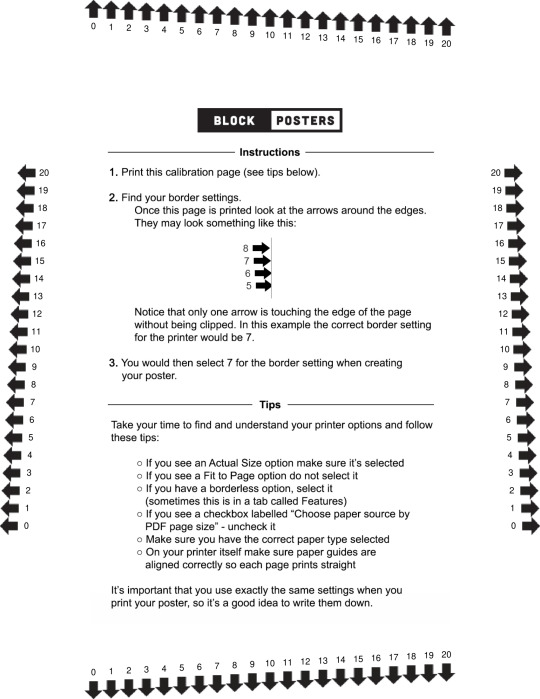
2. set your printer settings so that it uses borderless printing, exactly the way you would if you were planning to print a high-quality photo.
3. print the calibration sheet, and then look at the edges of it. write down which arrows touch the edge of your printed sheet (for me this was 7 on the left, 10 on the bottom, 5 on the right, and 4 on the top)
4. open the calibration sheet image in GIMP (or another photo editor of your choice
(you can use the image I posted above for the letter one, but for A4 you can use an online convertor to make the pdf into a png)
5. create a rectangle that exactly covers up the arrows that were right at the edge of your paper this is your template!
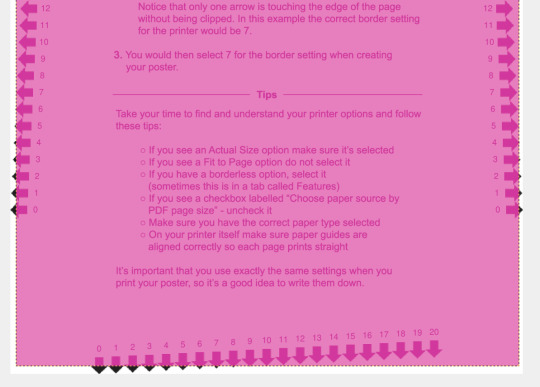
6. now you can edit your poster image to fit within that rectangle! (I'm using this speed racer poster as example because of fucking course I am)


7. export the pieces of your poster to .png (the full sheet, not just the part in the template rectangle! include the whole 8.5" by 11" sheet!)
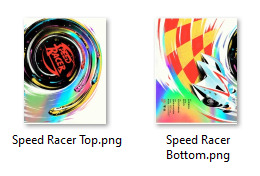
8. make sure you have enough ink!
9. print your poster using the exact same settings you used before to print the calibration sheet. for me, this was borderless, high-quality printing
10. let the ink dry, tape your shiny new poster together, and you're good to go!

ta-da!
bonus tips:
glossy paper is the best for printing posters
off-brand ink is cheap, and depending on your model of printer, it's often easy to refill ink yourself! with some (like mine), you can just drip the ink onto the lil sponge things in the cartridges!
if you're worried that your calibration measurement wasn't 100% accurate, you can leave some overlap in your image design, especially where the seam in the middle is. but it probably won't be necessary?
two 8.5"x11" sheets of paper = one 11"x17" poster! but you can go as big as you want with this. paper your walls like this, idk
make sure your images are at a high enough resolution to look okay when printed! ideal print quality is 300ppi, but I printed this at 200ppi and it was fine. 150ppi would probably be fine too, but if you go too low it'll start to look fuzzy
#tutorial#back on my bullshit#printing#diy#poster#speed racer#??#I guess I'll put this in the speed racer tag??#why not
352 notes
·
View notes
Text
Since sharing this post about a usful AI used to compile and graph research papers, I've realised I have a few other resources I can share with people!
Note: I haven't had a chance to use every single one of these. A group of post-grad students has been slowly compiling an online list, and these are some I've picked out that are free (or should be free and also have paid versions). However, other students using them have all verified them as safe.
Inciteful (Using Citations to Explore Academic Literature | Inciteful.xyz) – similar to connectedpapers + researchrabbit. Also allows you to connect two papers and see how they are linked. Currently free.
Spinbot (Spinbot - Article Spinning, Text Rewriting, Content Creation Tool.) – article spinner + paraphraser. Useful for difficult articles/papers. Currently free (ad version).
Elicit (Elicit: The AI Research Assistant) – AI research assistant, creates workflow. Mainly for lit reviews. Finds relevant papers, summarises + analyses them, finds criticism of them. Free (?)
Natural Reader (AI Voices - NaturalReader Home (naturalreaders.com)) – text to speech. Native speakers. Usually pretty reliable, grain of salt. Free + paid versions.
Otter AI (Otter.ai - Voice Meeting Notes & Real-time Transcription) – takes notes and transcribes video calls. Pretty accurate. Warn people Otter is entering call or it is terrifying. Free + paid versions.
Paper Panda (🐼 PaperPanda — Access millions of research papers in one click) – get research papers free. Chrome extension. Free.
Docsity (About us - Docsity Corporate) – get documents from university students globally. Useful for notes.
Desmos (Desmos | Let's learn together.) – online free graphing calculator. Free (?)
Core (CORE – Aggregating the world’s open access research papers) – open access research paper aggregation.
Writefull (Writefull X: AI applied to academic writing) – Academic AI. Paraphrasing, title generator, abstract generator, apparently ChatGPT detector now. Free.
Photopea (Photopea | Online Photo Editor) – Photoshop copy but run free and online. Same tools. Free.
Draw IO (Flowchart Maker & Online Diagram Software) – Flowchart/diagram maker. Free + paid versions.
Weava (Weava Highlighter - Free Research Tool for PDFs & Webpages (weavatools.com)) – Highlight + annotate webpages and pdfs. Free + paid versions.
Unsplash (Beautiful Free Images & Pictures | Unsplash) – free to use images.
Storyset (Storyset | Customize, animate and download illustration for free) – open source illustrations. Free.
Undraw (unDraw - Open source illustrations for any idea) – open source illustrations. Free.
8mb Video (8mb.video: online compressor FREE) – video compression (to under 8mb). Free.
Just Beam It (JustBeamIt - file transfer made easy) – basically airdrop files quickly and easily between devices. Free.
Jimpl (Online photo metadata and EXIF data viewer | Jimpl) – upload photos to see metadata. Can also remove metadata from images to obscure sensitive information. Free.
TL Draw (tldraw) – web drawing application. Free.
Have I Been Pwned (Have I Been Pwned: Check if your email has been compromised in a data breach) – lets you know if information has been taken in a data breach. If so, change passwords. Free.
If you guys have any feedback about these sites (good or bad), feel free to add on in reblogs or flick me a message and I can add! Same thing with any broken links or additions.
214 notes
·
View notes
Text

You know... I've been drawing ever since I was like 5 years old. It's something I've spent pretty much my entire life doing. The longest I'd ever really go without drawing is like a couple of months maybe, and lately I've been drawing on an almost near daily basis. But if I'm being honest, I'm fairly close to actually quitting.
I still love to draw and I don't really want to stop, but it's getting to a point where AI slop is just entirely taking over the internet. Finding even reference images these days is so difficult because google is filled with AI crap and a lot of actual art sites allow AI art(looking at you Pixiv and DeviantArt).
I used to get a couple of commissions a month just a few years ago. Then covid hit and I got a little less work because people didn't exactly have the same amount of money to spend, which makes perfect sense. But getting closer to the end of covid when people could actually go back to work etc, AI decided to creep its head up and now I'm lucky to get one commission every few months. Originally, AI art was laughable and it was only able to make really stupid shit that was basically illegible. Like that Dall-e thing.
Putting the rest under a read more because it's somewhat long.
But nowadays, a lot of people prefer to use AI than give actual artists attention. Especially now that a lot of big companies are pushing their own AI crap(looking at you Adobe and Meta). Instagram used to be a great place for artists, now its filled with AI crap that Instagram seems to fucking love and is basically training their AI on your own posts. They say you can opt out, but if you live in the USA? You seemingly can't. In the EU you can because of laws, so I was able to opt out. However. I don't trust Meta not to train off my shit anyway.
Then you've got Adobe, which y'know, was a thing for artists to create stuff, be that through Photoshop, Illustrator or even their video editors. But now they're just pushing their lame AI crap to do everything for you, and still charge a ridiculous amount for their service.
Now I'm not just complaining because I'm getting less work. It's just depressing that creativity is dying. Generative AI is being used in video games, movies, tv shows, music, youtube videos, voiceovers and pretty much EVERYTHING else. It's impossible to avoid these days. Sites that allow AI but ask you to tag it so people can hide it doesn't work either, because people just don't tag that shit.
Due to all this AI crap, artists are being accused of using AI to create their art, regardless of if they show proof or not. It hasn't happened to me yet, but I feel it's inevitable simply because I absolutely suck at drawing hands and I can just barely get the hang of them most of the time. A ton of actual artists have been essentially bullied to the point where they don't post their art online anymore, or are forced to change their art style.
It's so much harder for artists to get their work out there anymore because AI is taking over all of these sites so the majority of the stuff you see is generated bullshit. It has led to people being like "Why would I pay someone to do this when I can just write a prompt and get what I want in seconds?" and no matter what you say to people with this line of thought, they just do not give a single shit.
I'm fine with AI to an extent. I think it's fine to just use it for dumb shit between friends, or helping to get a design idea for an OC or something. But the moment you start making money from AI or posting it online and claiming it as your own(and saying that people should credit you if you used it???) is the moment I think it's not okay. Have you seen Facebook or Twitter lately? Filled with really messed up AI images and AI responses. Facebook is rampant with weird and disturbing looking AI generated images and Twitter is 90% bots these days.
This whole post was spurred on by a conversation I saw between two of my friends. One of my friends wanted to get into graphic design, and being the artist of the group and having experience in graphic design, he came to me for advice. He got some very basic stuff done and he was really proud of it. He was showing some of the stuff he made to our other friend who simply responded with an AI generation of the same thing saying "Just use AI man, it's quicker and looks better." It was super depressing to see, especially since I've had conversations about how much I hate generative AI with these same friends.
So at this point I'm on the edge of just stopping. I probably won't, but I'm starting to lose motivation because I feel like there is no safe place to upload my art anymore. Will I stop? Probably not, but the temptation is there. I dunno, fuck generative AI man.
Sorry for the long ass rant, but I'm just getting so fed up with this crap.
12 notes
·
View notes
Note
would it be possible for u to make a tutorial for the glitters? 👉👈
sure but i feel like there HAS to be an easier way to do all this so if anyone has a better glitter gif tutorial feel free to let me know
first part is optional, adding a filter to the image in picsart. this just kinda makes the colors look neater together or gives it a certain vibe.
then. open image in procreate (phone art app), duplicate the layer, turn the duplicated layer completely white, gaussion blur 1.7%, duplicate that layer at least 12 times. this is to give it a thicker white border (and some older emotes don’t have a white border already) thats easier + more fun to glitter
make transparent background some color that isnt present in the emote. if its transparent the glitter site will just flood the whole bg but making it something contrasting to the img makes it easier to remove later, like a green screen
open it in online-image-editor dot com, use the ‘add glitter’ tool under the animation tab, add glitter until satisfied. takes a while messing with fuzz and colors and fill vs replace. save it
open gif in procreate again and use select tool to remove background from every frame. theres usually only 3 frames so its not that bad. export layers as animated gif with 9fps. post to tumblr dot com.
like seriously if anyone has an easier way to do this you are so welcome to let me know LOL but thats why i cant do these too fast, it takes me a loooong time to do One of them. but i like them
13 notes
·
View notes
Note
Ur website so cool!! ❤️❤️ Do you have by any chances coding tips? Been trying to make my own website for a while but adhd won't let me concentrate a second when it comes to learning coding
Thank you! And 100% It is deceptively approachable but also time consuming, I'm familiar enough with html from a highschool class where we did need to write code out by hand, and then soft practice with coding toyhou.se profiles and futzing around with free code snippets. Largely though I don't think you need to know everything or to write everything by hand, you just need to frankenstein code pieces together (As long as they're free ofc).
I used this first, it's fucking insanely handy and lets you make a simple layout with sidebars, navigation, header, footer and a body base ect, and then just generate and copy the code. The html itself also has greyed out little notes about what parts do what!
I'll be real the rest of it after that is just me googling what I want to do or googling html snippets bc I forgot them. So like html image link with size attributes ect ect, how to make a html image gallery. I don't use one site exclusively but w3schools.com has a bunch of common ones and also has a little live code editor in its tutorials.
Like I still get greatly stumped for hours bc code's kinda sensitive and one or two characters out of place will break sections of it especially when ur just frankensteining. Trying out little segments in live code editors is really helpful because you can kinda break it apart and diagnose the issue before putting it into your site html.
Also if it helps this is kind of how I break it down in my brain as another ADHD-er. so fuckign sorry for how this looks im doing it in snipping tool. But code bits love to live in cages even if it all looks the same, iit would also help if you clean your code up mine is pretty horrid but you just want to familiarize yourself with the little "Sections" ig that's where doing things by hand would help because you would 100% know what each chunk is for but yk yk.
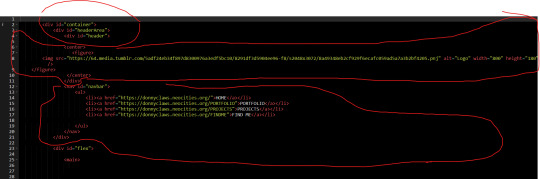
CSS is a different beast I barely understand. The parts of code where it starts stacking on top instead of being horizontal is css and it's basically how you do fancier things to your code, it's linked to stuff you already have down. So like changing the background in the body text box or something, you can only do so much in there. Css targetting the body text box is where you can level it up. Again the sadgrl layout builder has notes so you're not completely blind in there. There's also 100% so many resources to explain what all these words mean, my mmethod is incredibly avoidant I don't know what flex is I haven't needed to fight her yet ect ect.

Sorry if this is confusing this is just my hack and slash understanding atm. Be humbled by code I've spent too long trying to fix up hysterical margin issues just because I had a random apostrophe somewhere or because I tried to spell it colour and not color ect.
33 notes
·
View notes
Note
hey!
so i recently finally made a neocities to put all my hoarded blinkies, stamps, and such. i LOVE some of yours, but theres one problem. erm…yours are massive. like, way bigger than any other blinkies
do you happen to know of a way to make them smaller, so they fit along with my other ones?
I use the blinkies.cafe generator for the majority of my blinkies, and they have four different size settings. I most often use the 450x60 px size because it looks nice and crisp on mobile (I make most posts on my phone).
These are the sizes:




I use this site (Online Image Editor) to resize gifs! It works well in my experience.
For my future reference: which size (in px) is the common blinkie size for neocities & such? I’ll be sure to make more in that size! I usually try to tag what size they are, so people can search by size.
Also let me know if there are specific blinkies you want resized (and what size); I can post em.
—
EDIT: it seems like blinkies are typically 150x20 px, rather small! My older blinkie posts are that size. I’ll try to go back and add tags so you don’t have to scroll back to 2019 to find them, lol.
63 notes
·
View notes
Note
Hi Idrelle, I was wondering--Wayfarer is already such a huge game, and you project that it will be millions of words. Are you concerned at all about how Twine will handle such a large game? Do you do anything to ensure that it doesn't lag or crash? I am considering making a (large and complex) game in Twine, and I don't want to get in too deep before discovering some issues. For example, is there a limit to how many images you can have?
This is an excellent question! It's one I've been researching since I started development and there's a few things I've learned along the way.
There are two main concerns when it comes to Twine games and size:
Lag in the editor (if you use the Twine editor)
Lag in the game itself
Editor Lag
The first is fairly straightforward to handle, but it depends on your preferred working method. The Twine editor starts to lag around the 500-700 passage mark (there may be slight differences as to when the lag starts to happen depending on which version of the editor you are using and your PC). This means that it is nearly impossible to make a large game in a single story file.
One way to get around the lag is to work in multiple separate story files and then compile them together using Tweego. I have a couple tutorials about this here and here.
The other option (which may be easier, it depends on how you prefer to work) is to ditch the Twine editor completely and use Twee 3 language extensions in Visual Studio Code. There are a bunch of other benefits to working in VSCode (syntax highlighting, etc), but the set-up can be finnicky. I don't like working in VSCode, so the most I can do is direct you here.
Game Lag
The primary cause of game lag comes down to how variables are stored within the game's history states. States are what allow the player to navigate the game with a back button - how many states you have will control how many moments they're allowed to undo. If it's set to 50, then the player can reverse 50 passages before they're stopped, if it's 100, then they can go back 100.
But in short, what's happening behind the scenes here is that when the player navigates through passage history, all of the variables they have recorded so far get cloned. If your game has a large amount of variables controlling different gameplay elements, then the information being stored in the player's session will bloat, which causes lag during saves, loads and passage transitions.
In SugarCube, the best way to fix this is to set your history states to 1 by putting this in your Story JavaScript:
Config.history.maxStates = 1;
However, this means that your game will have no passage navigation:
You CANNOT have a back button
All your game menus will have to be done through overlays and dialogue boxes. Using passages themselves and requiring the player to navigate through them and use a return button will trap the player in the menu. You can use the built-in dialogue box for this purpose, but if you want game menus that are a little heftier, HiEv's SlideWin Overlay does the trick (this is what I use in Wayfarer).
Some additional things you can do to help prevent lag:
unset variables if you're done using them
use temporary variables where you can
If you want to get really fancy, you can use something like HiEv's FlagBit code to store multiple pieces of information on a single integer value.
Images
Images won't really contribute to lag as long as you put them in a separate asset folder as part of your game's directory (explained here). There is one exception - if you have code that pre-loads image assets on start-up, it will increase your load's time for browser players. If you've ever had a long load time when starting Wayfarer, this is the reason.
As to how many you can have - it depends? If you're planning on your game to be playable online and using a hosting site like itch.io, there's some specific file requirements that cannot be exceeded for browser-based games (ZIP files cannot contain more than 1000 individual files, the size of all extracted content cannot be greater than 500MB, etc). But if you intend for your game to be downloadable and played offline, then this isn't really a concern.
Regardless of all of the above, I cannot say that you will be 100% fine making a very large game in Twine. I haven't hit limitations yet, but I am prepared to. It's always good to have a backup plans in mind as you proceed. In my case, it's splitting the game into a trilogy and using save imports to move the player's data between games, but if I ever do reach the point where Twine cannot handle what I'm doing, then I'll switch engines.
Hope this helps!
65 notes
·
View notes
Text
Huh. My article got picked up and reproduced (almost) in full by an online educational news site. It contains my original graphs and images, plus other images I didn't select--including at the top, the Getty head called "Hephaistion," which is probably a fake. Wouldn't have been my choice. There are also several typos and miswritten Greek words/names. They took it off of Karanos. (Vol. 6 is freshly out, btw! Go and read!) OTOH, it gets wider distribution and I'm cool with that. My name is attached and links are there to the original article (and it's not as if I make any money from this stuff anyway for it to be redistributed). OTOH, they should at least TRY to contact the author and and/or journal to let us know (and I could have corrected the image choice). If Borja is all right with it remaining there (he's the chief editor for Karanos), I'll contact them to fix the typos and the image--use the one from Thessaloniki we know is him. They probably used that one as it's on Wiki Commons.
#Hephaistion#Hephaestion#Macedonian names#My name-mapping article#Classics#Classics in wider distribution#ancient Macedonia#ancient Greece#epigraphy
13 notes
·
View notes
Text
The Best Free WordPress Plugins You Should Use

If you're running a WordPress website, plugins are essential for adding functionality, improving performance, and optimizing the user experience. At Island Wizards, a company dedicated to providing WordPress headless and Shopify services, we understand the importance of selecting the right plugins for your website. To help you get started, we've compiled a list of the best free WordPress plugins that you should consider for your site.
1. Yoast SEO
Yoast SEO is one of the most popular and comprehensive SEO plugins available. It helps you optimize your content for search engines by providing keyword analysis, readability scores, and detailed SEO suggestions.
Key Features:
Real-time page analysis
XML sitemap generation
On-page optimization for readability and keywords
This plugin ensures that your content is SEO-friendly, which can boost your site's visibility in search engine results pages (SERPs).
2. WPForms
Every website needs a reliable contact form, and WPForms is one of the easiest form builders out there. With its drag-and-drop functionality, you can create beautiful forms in minutes, even if you're not tech-savvy.
Key Features:
Drag-and-drop builder
Mobile responsive
Spam protection
WPForms makes it simple for your visitors to get in touch with you, making it a must-have for businesses like Island Wizards.
3. Elementor
For those looking to design stunning web pages without coding, Elementor is the go-to plugin. This free page builder offers a user-friendly interface that allows you to create custom layouts and designs.
Key Features:
Drag-and-drop editor
100+ templates
Mobile-friendly designs
At Island Wizards, we recommend Elementor for clients who want full control over their website's appearance without relying on custom coding.
4. WooCommerce
If you're running an online store, WooCommerce is the ultimate plugin for e-commerce. It powers more than 30% of all online stores, and it's fully customizable, allowing you to sell anything from physical products to digital downloads.
Key Features:
Built-in payment processing
Inventory management
Customizable product pages
As experts in WordPress and Shopify, we at Island Wizards often integrate WooCommerce for clients looking to build a robust online store.
5. UpdraftPlus
Backing up your website is crucial, and UpdraftPlus simplifies this process. This backup plugin allows you to store your backups in the cloud or download them for safekeeping.
Key Features:
Scheduled backups
Cloud storage integration
Easy restoration
At Island Wizards, we always advise our clients to have a backup strategy, and UpdraftPlus is the perfect solution for that.
6. Smush
Website speed is critical for user experience and SEO, and Smush helps by compressing your images without sacrificing quality. This image optimization plugin reduces file sizes, making your site faster and more efficient.
Key Features:
Lossless image compression
Bulk image optimization
Lazy loading
Faster websites tend to rank higher in search engines, and at Island Wizards, we prioritize performance for all our clients.
7. Wordfence Security
Security is a top priority for any website, and Wordfence provides a comprehensive security plugin to protect your site from malicious attacks.
Key Features:
Firewall and malware scanner
Login security
Real-time threat defense feed
With security being a major concern, we at Island Wizards strongly recommend Wordfence to all our WordPress clients.
Conclusion
Whether you're just starting out with your WordPress site or looking to enhance its functionality, these free plugins are essential tools for success. At Island Wizards, we specialize in WordPress development and can help you integrate these plugins into your site seamlessly. Choosing the right plugins can significantly improve your site's performance, security, and overall user experience, ensuring your website operates at its full potential. Explore more about our service… https://islandwizards.com/blogs/when-you-should-consider-moving-your-store-to-shopify/ https://islandwizards.com/blogs/understanding-the-importance-of-ui-ux-in-website-design/
#shopify#headless wordpress development services#island wizards#wordpress#island wizards uk'#shopify partner program#wizards island#seo#white label agency
2 notes
·
View notes