#sims 2 light
Explore tagged Tumblr posts
Text
Eorzean Imports - All Saints' Wake

🎃 Happy Halloween, Simblreen and All Saints' Wake!! 🎃
Download at the Plumb Bob Keep
#ts2#sims 2#ts2cc#ts2 cc#sims 2 cc#sims 2 conversion#sims 2 light#sims 2 deco#sims 2 chair#sims 2 table#sims 2 food#simblreen#simblreen 2024
88 notes
·
View notes
Text

Took me long enough...
Wall String Lights: Add-Ons
Download: SFS | BOX
Three new animated light chains AND three still light chains - left and right hanging plus short chain. Hanging chains extend beneath the floor level so 'cables' connect when placed one above another.


Required meshes are included (I've shared these at MTS once) -mostly unchanged but I removed mip-maps from lightpattern textures.
Enjoy!
*This is for The Sims 2
463 notes
·
View notes
Text
Switchable Switch with Animations for The Sims 2

As written in the last post, I used the Unswitchable Switch converted by Simsinlowspace to make a functional switch that can be used by your sims to turn on/off the room lights. They won't turn on/off immediately like the usual functional switches do, but the choosen sim will go in front of it to actually press the switch and it will move up or down as you can see here:
The switch is shiftable but I also added a second version if you don't have Apartment Life EP (choose one). It won't disappear when walls are invisible. It has a new Guid so you can have both the deco version and mine in your game.
Hope you like it.
Found in Buy Mode-Lighting-Miscellaneous for 5 simoleon.
DOWNLOAD HERE
#the sims 2#ts2#sims 2 cc#sims 2 download#the sims 2 cc#ts2 download#4to2#4to2 conversion#buy mode#functional#switch#light switch#switches
1K notes
·
View notes
Text
20th Anniversary Gift for The Sims 2 from The Sims Console and The Sims Bustin' Out




Happy 20th anniversary to The Sims 2! I absolutely love The Sims 2 and how this game was treated. Every platform for it provides different, unique gameplay and lore. Out of all the PC versions, this is the one I tend to gravitate towards. There's just something about it. So here's a gift to celebrate it! This gift consists of 9 conversions (+ an extra of the Torchemada Wall Torch to include a flipped version) from The Sims console and The Sims Bustin' Out. This was heavily inspired by the master bedroom at the Goth Manor location, also in spirit of Halloween coming up! Please let me know if there’s any issues!
The Sims console and The Sims Bustin' Out collection file for The Sims 2 can be found on my collection files page: Found Here
Downloads:
20th Anniversary Gift For The Sims 2 - SFS
Alt Download - Patreon
Enjoy my work? Consider becoming a Patreon or buying me a coffee!
Modern Mission Bed Information: The modern mission bedding is included. Mesh and textures were converted by me. Price - §3,000 Category - ‘Comfort > Beds’ Polycount: 1704 (the frame alone is just 196) Texture Sizes - 256x256
Modern Mission End Table Information: Has 9 deco slots, shown in last photo. Mesh and textures were converted by me. Price - §250 Category - ‘Surfaces > End Tables’ Polycount: 68 Texture Sizes - 128x128
Traditional Oak Armoire Information: Mesh and textures were converted by me. Price - §550 Category - ‘Miscellaneous > Dressers’ Polycount: 700 Texture Sizes - 256x256
Faux Bearskin Rug Information: Mesh and textures were converted by me. Price - §4,300 Category - ‘Decorative > Rugs’ Polycount: 231 Texture Sizes - 256x128
Queen Vivanco Roses Information: Mesh and textures were converted by me. Price - §99 Category - ‘Decorative > Plants’ Polycount: 314 Texture Sizes - 256x128
"Eruption of Decadence" Tapestry Information: Mesh and textures were converted by me. Price - §8,100 Category - ‘Decorative > Wall Hangings’ Polycount: 72 Texture Sizes - 256x256
Torchemada Wall Torch (left and right versions) Information: Mesh and textures were converted by me. Price - §250 Category - ‘Lighting > Wall Lamps’ Polycount: 438 Texture Sizes - 128x64
Torchemada Candelabra Information: Mesh and textures were converted by me. Price - §400 Category - ‘Lighting > Floor Lamps’ Polycount: 455 Texture Sizes - 128x128
Topiary Skull Information: Mesh and textures were converted by me. Price - §101 Category - ‘Garden Center > Shrubs’ Polycount: 972 (1084 overgrown) Texture Sizes - 128x128
#sims#the sims#the sims 2#sims 2#ts2#s2cc#console conversion#sims bustin out#the sims bustin out#the sims console#sims spin offs#ts2 buy cc#ts2 buymode#madrayne#madraynesims#sims 2 decor#ts2 decor#ts2 lighting#ts2 comfort#ts2 surfaces
202 notes
·
View notes
Text





last build for a while.
#ts4#the sims 4#sims 4#sims 4 screenshots#*mine#sims interior#sims 4 interior#sims 4 build#ts4 build#simblr#the sims community#showusyourbuilds#not sure if this will ever see the light of day (as in get uploaded)#but we'll see - def not a priority for now#I have to stop myself from building - because I have only 2 weeks until an important exam
375 notes
·
View notes
Text


4t2 - Table Flower Lamp
The file is compressed and contains: → 1 mesh; → 2 rcs; → two previews. They are found in: Lighting - Table. Functional object. Obs.: Low polygons. Thanks: @pforestsims, because is constantly helping me and because of his "cool desk lamp" indication for white light that I didn't know I needed until showed me. Credits: @irinaseverinka The original file is on the TSR Download on my Blog
#4t2 conversion#4t2cc#4t2 objects#4t2 download#ts2 download#ts2cc#the sims 2 cc#the sims 2#sims 2 cc#ts2#the sims 2 download#4t2 buy mode#ts2 buy mode#4t2 Lighting#ts2 lighting#tete-sims
148 notes
·
View notes
Text












Nuclear Sands Power Plant - interior | exterior here
Recycling is the future, and this retired nuclear power plant building has been re-imagined as Nowhere City's hottest after-dark destination! Rave all night, but don’t forget to re-fuel at the cafe for hydration and hangover meals. Make sure you check out the top level lounge, with a band stage that’s been often frequented by the Shifting Paradymes! Disclaimer: Swim in the spent fuel pools at your own risk.
I decided to rebuild my Nuclear Sands Company lot for my new Strangetown save, though it looks a bit different than it did 2 years ago!
here's the floorplan:







#neon lighting my beloved#angled omsp my beloved#hood: Strangetown#subhood: Nowhere City#sims 2 screenshots#sims 2 build#ts2 build#ts2
174 notes
·
View notes
Text
Kauri Living - 4t2 Conversion of Kiwisim4's Living Room Set

Whew! 😅 This was a scenic trip on the struggle bus for sure, but here it is! Details & download below.
This was supposed to be a quick project, but...well, you know how it goes. After much headdesking, here's a 4t2 conversion of @kiwisim4's gorgeous Kauri Living. I love the midcentury modern vibes and the cheerful colors and patterns. It's one of the larger downloads on this simblr (file size-wise), but I think it's worth it. 💜
It comes with thirteen pieces. I removed the shine from everything; only the lights have subsets (no shade recolors, though):
Art | Decorative > Wall Hangings | $150 | 44 poly
Chair | Comfort > Living Chairs | $510 | 972 poly
Coffee Table | Surfaces > Coffee Tables | $135 | 380 poly | 7 slots (not pictured above; please see the surface slot screenshot below)
Coffee Table Round | Surfaces > Coffee Tables | $135 | 800 poly | 5 slots
Floor Lamp | Lighting > Floor Lamps | $225 | 450 poly
Loveseat | Comfort > Sofas & Loveseats | $560 | 1432 poly
Room Divider | Decorative > Sculptures | $290 | 2768 poly
Rug | Decorative > Rugs | $255 | 4 poly
Side Table | Surfaces > End Tables | $85 | 380 poly | slot
Sideboard | Surfaces > Miscellaneous | $285 | 1212 poly | 5 slots
Table Lamp | Lighting > Table Lamps | $125 | 444 poly
Vase (Wide) | Decorative > Sculptures | $45 | 956 poly This is the master mesh for the Narrow Vase
Vase (Narrow) | Decorative > Sculptures | $45 | 956 poly
There are 20 art designs, 12 wood colors, 24 fabrics (12 patterns and 12 solid colors), and 12 ceramics (vases and table lamp). There's one additional recolor for the table lamp which is unswatched; it is a white terrazzo and recolor 13. Everything else is swatched:



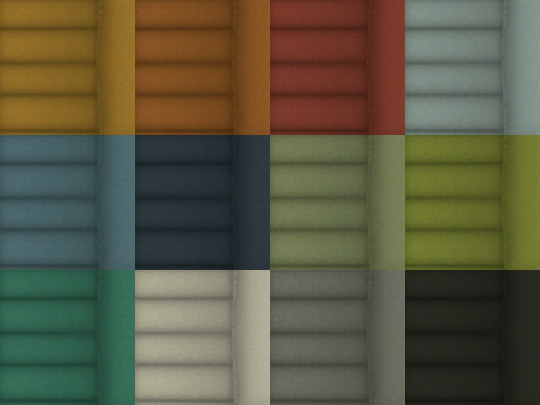

Also, here is a preview of all the surfaces and their available slots:

Numbered swatches are included and all the objects and recolors are organized so you can easily keep just what you like. If I messed anything up, please let me know!
Lots of gratitude to Kiwisim4 for the beautiful set!
DOWNLOAD (SFS) All objects and recolors are ~79.5MB 😅
Lots of love, Spacey
@4t2ccdatabase
#s2cc#ts2cc#4t2#4t2 cc#4t2 conversion#4t2 objects#4t2cc#ts2 download#ts2 custom content#sims 2 download#sims 2 custom content#s2 cc#ts2 cc#ts2#simsinlowspace#kiwisim4#ts2 comfort#ts2 surfaces#ts2 lighting#ts2 art#ts2 wall decorations#ts2 rugs
427 notes
·
View notes
Text
[DOWNLOAD] COLORED CEILING LIGHTS (16 COLORS - 5 DIFFERENT INTENSITIES + INVISIBLE RECOLORS) - UPDATED 07/02/2024
Finally here are the colored lights! I've always loved NL neons, but I've always hated that they were huge and impossible to put in residential lots unless you want to make your home look like a fantasy, alien or futuristic house.
youtube
I specify that those who use lighting mod see the intensities from 4 to 5 very bright (like me in the video), but those who do not use lighting mod see the intensities from 4 to 5 as in the video the intensities from 1 to 3 are shown! Intensities 4 to 5 are for those who don't have lighting mods!
EXPLANATIONS AND CREDITS
(Skip it if you want, but it's full of credit for other persons)
For years I looked for invisible recolors of NL neons, or someone who had changed the mesh of these, but I never found anything.
I remember that, perhaps, I had once found an invisible recolor of the round neon lights that you can place on the wall, but honestly that recolor never worked for me ;_:
So I gave up, I lost hope of having some comfortable neon lights that I could put in my house and I went on with my life, until...one day I don't remember what I was doing in game, I took a cc lamp I had and saw that it had a beautiful colored light. I told @jacky93sims "this light is beautiful, but the mesh is huge and impossible to use".
At first, since I just wanted to do something personal, I wanted to change the mesh of that cc, but I had difficulty because I didn't know how to do one thing yet (which I now know how to do). So Jacky said to me "but instead of changing the mesh why don't you take a lamp from the game you like and change the light using the light from this cc?" and she proceeds to send me a tutorial on how to do it. She then added "it's a Nightlife light, it's called [name of light]".
And that's where it all started.
I looked for that lamp in the game, I found it, and it was this one that I asked you about a few days ago.
However, there was a little mystery surrounding it: this neon does not emit light, but both Jacky and I saw blue light. Just me and her. Nobody else.
It was strange. Right now my suspicion is that we probably have a different light from everyone else because we use two lighting mods which, although different, use the same settings for that particular light.
But...Jacky doesn't have NL, yet she saw the RGB color of that NL light, how was that possible? Snooping around a bit in the file, we then discovered that the RGB value was set to emit that particular color. Jacky then understood how to make the RGB codes work on simPe, she explained it to me and out of curiosity I started trying other colors: BINGO! The light could become any color I wanted! And what's even more beautiful? Even Jacky, without having NL could do it! It therefore meant that we could create neons without needing NL and above all... without editing game files.
I was so happy. So to test that light would work for everyone, I sent the light to @simstraffikcone @ash1c , but... it was a fail. It didn't work for them. Right now I thought it was because Traffikcone not have a lighting mod, while Ash has the Maxis Match Lighting mod, which I remember not having that specific NL light with the blue light as Jacky and I see it.
I was confused. I could edit a lot of non-RGB lights and make the colors work on many of them, but no one but me saw those colors when I sent the files. Then Jacky suggested to try using the source of these RGB spotlights... and finally, with this the others were able to see all the colors too!
I hope that the creator of these spotlights doesn't mind that I used the same source, their post is from 18 years ago, the last time they was online was 2021 and they doesn't have a TOU. From the name of the light it seems like a custom light, but not having a custom installation I can't say. This creator is a pro when it comes to editing game lights, I saw them talk about it on some posts on MTS!
In the end, It doesn't matter what kind of light it was, I just needed the RGB values to work.
PROS AND CONS
But at this point you're thinking, looking at they profile on MTS "but sorry, this creator also made RGB ceiling lights, so what are yours for?" and here... comes the part where I explain why my lights exist (don't fall asleep, I'm almost done, I swear)
Its ceiling lights have two requirements that I tried to bypass: you need NL to make them work and to do extra steps, editing game files. Some people are uncomfortable doing these things, others don't have all the expansions!
My lights don't need NL to work and you don't have to do any extra steps, you don't have to edit any of the game files, you just put them in the download folder and play with them.
And why this? Because I don't use the source of their ceiling lights, but that of their spotlights!
But here too you may be wondering...why not use spotlights then? Well...it is a question that includes many factors:
- The spotlights are very nice to use in the garden, but what if you want to use those colored lights indoors? Wouldn't it be strange to have garden lights around the house INSIDE the rooms? I think sims can bypass them, but it's not very aesthetic! With my ceiling lamp not only you not take up space in the house and you can't see it, if you don't want to see it at all you also have the option of making it invisible!
- True, you can mess around with colors to get colors other than red, blue and green, but my lights come with 16 ready colors! So you don't have to bombard an area full of spotlights to form a color! (Mine can mix too btw)
- The spotlights can illuminate a maximum of one or two objects that they point to, this means that to illuminate multiple objects you should use lots of spotlights. My lights on the other hand illuminate practically every object in the room!
- The ONLY con my lights have is that following the light settings of the RGB spotlights, my lights illuminate all objects and sims, but not the walls and floors. This means that you won't always get nice effects, you have to experiment a little. Sometimes rooms that are too empty will have bad effects, it is better to use them on rooms full of objects that reflect light. I tried to solve this problem, but unfortunately I haven't succeeded yet. And this is the same reason why I'm only doing the ceiling version.
I want to point out, however, that I am not discrediting their lights. Indeed, without their work today I couldn't even create these lights! So BIG THANKS to their works! I invite you to also download their (absolutely compatible with mine) They are NOT necessary to make mine work, but if you want to use their too, you can!
Another of the advantages that these lights have is that they work both for those who do not have lighting mods and for those who have them. (Obviously those who have lighting mods have better light and shadow effects, but I can't do nothing about this).
The solution was to create different intensities. People who have lighting mods see lights that basically have low intensity with high intensities. People without a lighting mod see lights with low intensity...well, with very low intensity.
For this reason I made sure that each set of lights has unique guids and that they can all work together. You can put all 5 sets in your download folder, figure out which lights you see best, and delete the ones you don't see well.
I can already tell you that people who don't use lighting mods can use intensities 3 to 5, while those who use lighting mods can use intensities 1 to 3!
So to summarize, the pro of this light are:
Base Game compatible. (You don't need NL!)
Work with and without lighting mods.
5 different intensity which you can choose.
16 ready colors to use.
Invisible recolors for all the 5 sets of intensity.
Ready collection files for all the 5 sets (residential and community lots)
You don't need to edit game files. Installation is simple. Put everything in the download folder and it works. (Everything except the collections you have to put them in the collection(s) folder)
By enabling moveobjects you can put them ANYWHERE, they work both inside and outside the house, and you can use invisible recolors to hide them.
Because they use the light from the RGB spotlights, you can mix colors and sometimes you can create some really cool gradient effects!
They work better with the light off, but even with the light on it has a nice effect because the colors that reflect on the furniture can still be seen.
And the downside...precisely, is only that the walls and the floor don't light up, but I'll see if I can resolve this in the future.
Stop! I'm done torturing you with my chatter! In the download you will find a .rar with all 5 sets + a folder with two collections for every set! (One for community lots and one for residential lots)
Thanks to jgwhiteus for the source of the light, Jacky for explaining how to use the RGB codes on simPE and Ash and Traffikcone for testing the lights for me!
DOWNLOAD (SFS)
(Recommended but not necessary, this rug fix. Game rugs are buggy and don't reflect well the light and the shadows.)
UPDATED (07/02/2024)
They were already clean, I just compressed everything (I had forgotten) and added some merged files (a merged file for each intensity + an all in one with all the intensities divided into 3 merged packages)
#the sims 2#the sims 2 download#the sims 2 cc#the sims 2 custom content#the sims 2 lights#my cc#Youtube
184 notes
·
View notes
Text
CW: FLASHING LIGHTS
YABABAINA!!!!!!!!!
#YABABAINA#cw flashing lights#ts2#the sims 2#simblr#strangetown#ts2 premades#the curious brothers#pascal curious#lazlo curious#vidcund curious#animatic#tw flashing lights#tw flashing#flashing lights#flash warning
58 notes
·
View notes
Text


oh boy 3am! time to attempt to recreate characters from video games that don't even have a release date yet based on only a handful of slightly blurry reference pictures in the format of the sims 2™! yeah!
#sims#sims 2#ts2#the sims 2#dragon age#funky green lighting time#i dont know if he looks like who i was intending but i am enjoying this sim a lot anyway#on another note i really need to stop 3am sim sessions im getting too old to not sleep lmao
130 notes
·
View notes
Text




Here are three Plutonium / Uranium Rod add-ons (require NightLife EP) and a few column recolors. Round neon fits Simply Round columns, Open For Business EP. Wave neons match the shape of Romanesque Connecting Column arches by @hugelunatic /and also non-recolourable 1-storey Romanesque arches from Uni EP/.
Neon rod add-ons and column recolors
Download (SFS)
Polycount: 840 - round neon, 672 - wave neon. Romanesque Connecting Column Arch mesh (aka Richardsonian column) by HL is included - I've edited TXMTs for original recolors to enable light rendering (stdMatLightingEnabled was set to false).
Enjoy!
*This is for The Sims 2
538 notes
·
View notes
Text
Leo Backyard HotTub and Lights for The Sims 2


This is a 4to2 conversion from Leosim, 4k poly for the tub and 8k for the lights. It's functional, with 2 recolors. Lights are separate and can be found in Lighting-Miscellaneous.
DOWNLOAD HERE
--------------------------------
If you want to support my creations, you can send me a donation with Paypal or Ko-fi ☕ If you want to ask for a Paid Commission, HERE you can find more details. Thank you ❤️
#ts2#the sims 2#sims 2 cc#sims 2 download#the sims 2 cc#ts2 download#4to2#4to2 conversion#buy mode#hot tub#plumbings#relax#functional#lights
386 notes
·
View notes
Text


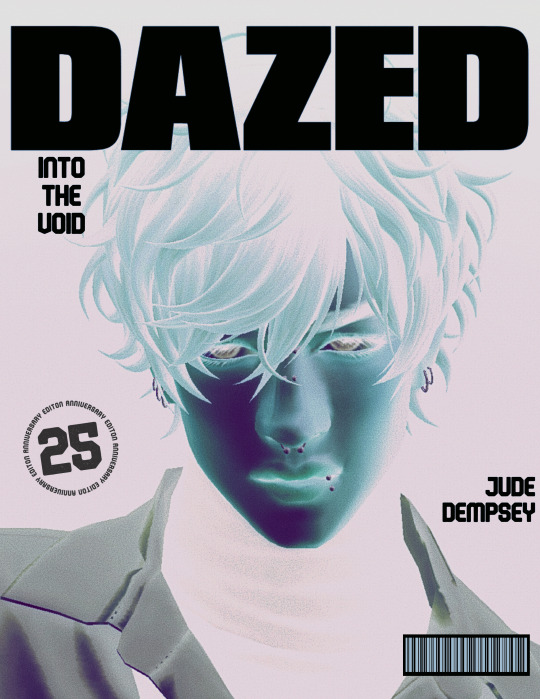
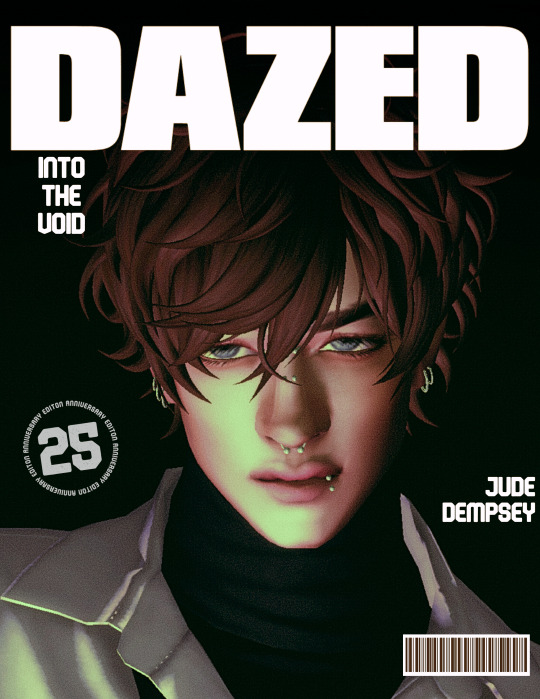
Jude for Dazed - May 2024 Issue x
#sims 4#the sims 4#ts4#sims#simblr#s4#sim: jude#eeeee#this was just fun random editing#also testing out lighting by ir7770 !!! was so fun#I took SO many pics but these r the 2 that won#the inverted looked too cool to not include ok#planning to do more stuff like thissss movie posters n whatnot with my ocs#but im so close to finishing school!! then its time for more story wooo!!!#“into the void” is prolly their next single or smthn.. was just a vibe when I made this#still haven't come up with a band name for him & bear but I WILL EVENTUALLY...#they def struggled w a name too and changed it a few times before one stuck#I imagine they pinned names on the wall and threw darts to choose lmao#I wanted to include bear in this but I am still struggling finding the right mm hair for him... he'll get his own version soon enough#also Jude last name reveal ig#I never posted it I dont think.. hmm
139 notes
·
View notes
Text


the kids released a new album
#ts4#simblr#ts4 edit#ts4 render#sims 4#myedits#AUverse#dhestyn#kelly#ok i actually have things to say about this#FIRST OF ALL this is not what i intended to make when i sat down & started working on the bandAU#i had this big elaborate thing planned & then i realized... i didn't wanna do it. at least. not right now lol#idk why i think everything i make needs to be so elaborate & involved bc it doesn't?? like where did i get that idea from?#i can just make something small & silly sometimes yk#n e way. this is like. one of the kids' albums i guess? my thought is that dhes wrote it/was in charge of it#that's why he's on the cover.#kel writes most of their albums (w help from the others ofc) but dhes really wanted to try writing one & this is what came of it#most of the titles don't actually mean anything. they're just like. random words i thought dhes would use lol#but the first 3 are references to the canonverse#also i originally wanted to have dhes shirtless bc 1. symbolism of like vulnerability?#but also 2. i thought the lighting would look pretty against his skin#BUT he has a death note tattoo right there between his shoulder blades & i just.......... could not take him seriously like that so#he had to keep his clothes on
160 notes
·
View notes
Text



CHRISTMAS GIFTS - DAYS 4 TO 6 - SIMPEARLS FORUM
4t2 - Kakkumaakari Cake Deco Set
The file is compressed and contains: → 16 meshes, being 1 master and 1 slave; → one preview; → a collection file; → a preview of the collection; → a text document informing the number of polygons; → a text document informing where to find the object.
They are found in: Appliances - Miscellaneous. Obs.1: Decoratives Objects. Obs.2: The candles work like a lamp, turning on and off. Obs.3: Some of the items have slots! You can place items (from this set or others) on the cake stand, plate, cakes (two sizes) and ganache so you can make various types of cakes. Credits: @someone-elsa The original file can be found on Tumblr
4t2 - Lobelia Olympic Swimming Pool The file is compressed and contains: → 10 meshes, being 1 master and 1 slave; → a collection file; → a preview of the collection; → a text document informing the number of polygons; → a text document informing where to find the object; → a text document "Important to know"; → a folder with previews; → a separate toast folder with 3 objects converted from another set by the same creator. They are found in: Decorative - Miscellaneous, Decorative - Rug Decorative - Wall, Miscellaneous - Dresser and Appliances - Miscellaneous. Obs.1: Decoratives Objects. Album for more photos Credits: @wondymoondesign The original file can be found on TSR and also in TSR
4t2 - Jade Rabbit & Moon Night LightThe file is compressed and contains: → 1 mesh; → one preview; → a text document informing the number of polygons; → a text document informing where to find the object. They are found in: Lighting - Table Lamp.
Credits: @gua-cc The original file can be found on Patreon
Thanks: @pforestsims for editing the lamp configuration in Simpe. Gifts are found on the Simpearls forum and registration is required.
#4t2 conversion#4t2 download#4t2 objects#4t2cc#4t2 buy mode#ts2 download#ts2cc#the sims 2 cc#the sims 2 download#the sims 2#ts2 buy mode#4t2 lighting#ts2 lighting#ts2 appliances - miscellaneous#ts2 decorative#ts2 exterior#tete-sims
104 notes
·
View notes