#sims 2 default database
Explore tagged Tumblr posts
Text
Sims 2 female defaults dump
Hey ya'll,
So to celebrate my fabulous new pink-free simming experience, I decided to make a new Downloads folder, lol. Starting with CAS, I started getting myself some defaults for all the things, and since I recently learned how to make defaults for myself, I... uh... may have gotten a little carried away and made a few.
Some of these outfits may already exist as defaults for different things, I don't know, I was just making stuff that suited my folder and thought I'd share it with ya'll. So here you go!

Everyday defaults:
(1) ufbottomflaredpantssandles - replaced with these lovely pants by SkittlesSims. This will replace these pants for teens, young adults and adults - Download
(2) aftoptuckedwaist - replaced with these lovely tops by LucillaSims - Download
(3) afbottomshortshorts - replaced with these cute shorts by LucillaSims - Download
(4) aftopsleevelessshirt - replaced with this nice top from SkittlesSims (belted top) - Download
(5) afbottomchiqjeans & afbottomstarjeans (H&M) replaced with these lovely jeans by SkittlesSims (worn jeans) - Download Chiq Jeans / Download Star Jeans

afbodyexerciseep8 replaced with Kayleigh83's athletic outfits - I'm obsessed with these atm and have made them into many defaults!
DOWNLOAD

afbodydressonesleeve replaced with DeeDee's lovely Juliet gown
DOWNLOAD

Inspired by ElloSims and her awesome multi-wedding-dress-defaults for the "dressformaltrumpet", and my ADORATION and obsession with DeeDee's wedding dresses, here is a multi-part default for afbodydressweddinghourglass, with 5 of DeeDee's wedding dresses -
Halima Dress, Double Diamond, 3t2 off shoulder, Sentate's Lana Dress, and BEO's wedding dress 02 with morphs added by DeeDee!
DOWNLOAD

And along a similar vein, afbodydressweddingshort with moooore dresses by BEO and DeeDee -
4t2 Joliebean Olivia Dress, one left as default (cos I think it's kinda cute?), and BEO's Holiday Wedding Dress & Grown Up Wedding Dress with morphs added by DeeDee
DOWNLOAD
Thank you SO MUCH to the creators whose work I have used; converting clothes is hard!! We appreciate you so much ❤️ That's it for part 1, I will also have posts coming out over the next little while with male defaults, and some kids & teen defaults.
Enjoy! xo
122 notes
·
View notes
Text
We always ❤ databases! Great idea!
I know that people who follow me probably don't care for a medieval playstyle, or are maybe too scared by how daunting the task of gathering all the CC is.
Well regardless, I'm creating a carrd that provides links to many defaults so that it would be easier to find and download default clothing, functional items, food, jobs, and other things !
Given the vast amount of defaults available, I'm open to allowing people to join the carrd and help to make finding medieval CC a whole lot easier.
If you want to join, DM me. You will need to make a free account on the carrd website, use an email that you do not mind sharing with me ! You may also need to join Plumb Bob Keep.
The carrd is a work in progress, and I'm currently focusing on clothing defaults. Starting with Adult Female. I hope that this will be useful to someone in the future !
303 notes
·
View notes
Note
hiii sorry if youve gotten this question b4 but can i ask how youre playing sims 2? i know that theres ways to download it these days since u cant buy it anymore...but i dont know how trustworthy any of those options are lol its confusing! i love your little sims posts i think theyre so awesome theyre whats making me want to try the game out myself :D
oh hehe im glad ur enjoying them!!! ts2 is genuinely one of my FAVORITE games so i hope you like it too ^^ i have mine modded to shit so if u ever want any mod recs...
r/sims2help's wiki guide is really good, I would highly recommend using the web installer they link it makes it piss easy. I've installed the game using both the web installer and the g4tw torrent and the web installer is better lol. I've never had good luck with graphicsrulemaker though so u may have to go in and edit that file yourself (fixes the game not recognizing that ur gpu usnt a piece a 2004 shit basically)
I really recommend using lazyduchess's RPC launcher as well, the web installer will download it for you as an option. It fixes an important bug relating to sim genetics and fixes sim shadows without the need for a separate mod. There's quite a few other options too but I don't use them (like high quality lot imposters. crashes my game lol)
If you have an AMD graphics card, you may experience really long start times for your game (like itll show up in task manager for 10 minutes before actually launching) so like. DON'T panic i had this issue lol. You'll want to follow this guide to installing dxvk just don't install it if ur not having #problems bc it does have some tradeoffs.
I think that should be pretty much it as far as getting the game to run goes, there's a few mods that you'll want to have but I really would not worry about it until you know you're gonna be playing this game for a While bc some of their setups are really fucking annoying (clean neighborhood templates...)
If you have any questions at all feel free to DM me or send another ask!! We need more ts2 players lol ^^
#if ur ever looking for custom content too i have a sideblog myself and can also rec some blogs but i am#very heavily maxis match so if u prefer something more shiny or smooth or pretty i would say check out sims 2 default database on dreamwidth#find defaults in a style you like and check out the people involved with making the cc for it#theres also a lot of people who use pinterest for cc i just fuckin hate using pinterest lol#modthesims is good for older stuff but it really is best for mods rather than hair and clothes.... decent skin sets on there though#ok i have talked enough. you unlocked my autism.#asks
15 notes
·
View notes
Text
Me: Reorganize my whole download folder and changing all my defaults will be fun! I love refreshing everything once in a while!
Also me:

#the sims 2#I LITERALLY created a personal database on Notion just to have a tracker for the defaults I have because I get confused#And I found out I have CC's that I didn't remember I had#Maybe while I sleep I'm actually sleepwalking and I download new ccs without that myself knowing it???
5 notes
·
View notes
Text
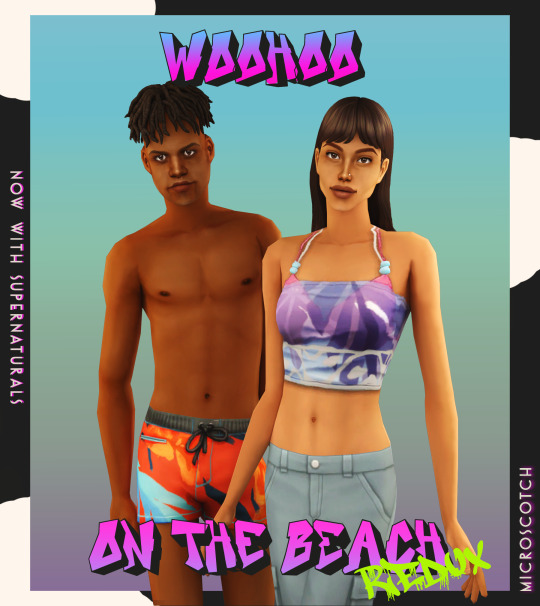




🍹 WOOHOO ON THE BEACH REDUX + WATERDROP EYES 🍹- A COMPLETE SET OF GENETICS
hi party people
SO i made these humble edits of ios skin twoish years ago and figured i should give them a bit of a face lift by giving it the same treatment wisteria got: supernaturals to go with it, an edited lip texture, an eye set to go with it(2) and the tongue actually shows up now like intended!
og description: its basically those darn skins by io with some collarbones i snatched from obscurus-sims, lilith’s buttercup nosemask, sms sugar cravings eyes, jammed some mouseyblue waterline recolor by digi on there because the less tab 4 time the better, these goppolsme lips and the teeth are taken from sixfootsims’ moonfruit skin. is that it? i think so. groundbreaking, i just shouldve called it an edit but i could not not use the opportunity for this ridiculous name. 🌝
i kept the shade range down to the essentials this time around, adding an extra light and extra dark shade to the defaults. 1 & 4 are io’s original colors, the rest is a variety of different trapping actions stacked onto one another.
NOTE: the zombie and vampire default come with an overlay mod! and the werewolf skins are correlated! please check out the hyperlinked instructions given by the respective creator ‼ also, these use the same packages as the original release of the skin, make sure to remove them first!
the eyes are praline's waterdrop eyes and come in 40 colors:

SO here are the downloads:
waterdrop eyes 💧 - custom / gen&town / defaults
wotb skin 🍹 - custom / gen&town / defaults / supernaturals / pngs for recolors + add ons 🖌
edit 01/08/25: freckles + moles add-on here
for the database:


credit: serabiet(base skin), pralinesims (eyes and lip texture), sixfootsims(teeth), keoni(bigfoot + genie), simgigglegirl(correlated lycans), episims(vamp mod), withlovefromsimstown(plantsims), deedee(converted vamp cracks), mouseyblue, digi, lilith, shastakiss(genie hair fix), veronavillequiltingbee(vamp overlay), obscurus-sims, sms(eyeshadow), entropy-sims, goppolsme, tvickiesims for playtesting
810 notes
·
View notes
Text
The Sims 2 Default Clothing Spreadsheet, now with images!

It's done! I'm finally sharing with you my version of @pleasantsims's Sims Default Clothing Spreadsheet, but with added images for your eye convenience! All credits go to Cindy, of course, and the pictures were taken from the Default Database.
Here is also a short tutorial on how to add the pictures: 📽️
You can check the spreadsheet here on this link, or you can download it from here in case you're offline.

I hope you find this tool useful! Let me know if you need a copy with images for the hair defaults as well.
#The Sims 2#The Sims 2 Default Clothing#default replacement#ts2 default clothes#sims 2 default clothes#ts2 defaults
57 notes
·
View notes
Note
Hi,
Any advice regarding default replacements for skin tones, body types, hair, eyes, make-up, clothes and genetics?
Hi, sure, I can share my current defaults.
Skins - Honey Honey by Lilith (but I have absolutely all skintones by Lilith and can't choose a favourite set).
Eyes - Eyes of the World by Dreadpirate and let me say that they are GORGEOUS. I'm in love with this set. It's just perfect for me. So many colour options, quite cartoony and crispy. Love love love. The second set which is very similar to this one is Embrace the Deception by Poppet. I have only 2 sets right now.
Hair - I use hairs in Simgarooped texture. 99% of them in my game are by Deedee-sims. I get my default through default database. Unfortunately, not all options are available in this texture.
Blushes - Proove Your Love by Dreadpirate
Eyeliners - by Muupi
Eyeshadows - by Muupi as well
Lipsticks - Sweet Wonderful You by Dreadpirate
Eyebrows - by Poppet
Face templates - Chasing Miss Pretty by Kahlena
I don't use any default replacements for facial hair (I should get some!) and as for clothes, I just use various downloads from different creators that I discover through default database.
As for body types, I'm not sure what you mean. I don't use clothes with custom body shapes, just ordinary Maxis ones.
38 notes
·
View notes
Text

Welcome everyone to my new Sims 2 CC Finds blog.
Here you will find 4t2 clay hairs, a mixture of 4t2 and maxis match clothing, 4t2 and maxis match build & buy cc, as well as mods and other relevant Sims 2 community updates.
If you'd like to see all of this cc in-game I highly recommend you follow my gameplay blog, @melsie-sims2. WCIFs on my gameplay blog are always open and I will be reblogging the replies here as well.

✨ Mobile Navigation
Sims 2 Help
4t2 Hairs
4t2 Clothing & 3t2 Clothing
MM Clothing
Build & Buy
Sims 2 Mods
Just Chatting
WCIF?
🌈 Other Links
Sims 2 Default Replacement Database
4t2 Conversion Database
My Sims 2 Gameplay Blog
My Ko-Fi
Happy Simming! 💙
#sims 2#sims 2 cc#sims 2 cc finds#4t2 hair#4t2 clothing#3t2 clothing#mm clothing#build & buy#sims 2 mods#wcif#4t2 conversion#ts2#ts2cc
97 notes
·
View notes
Text
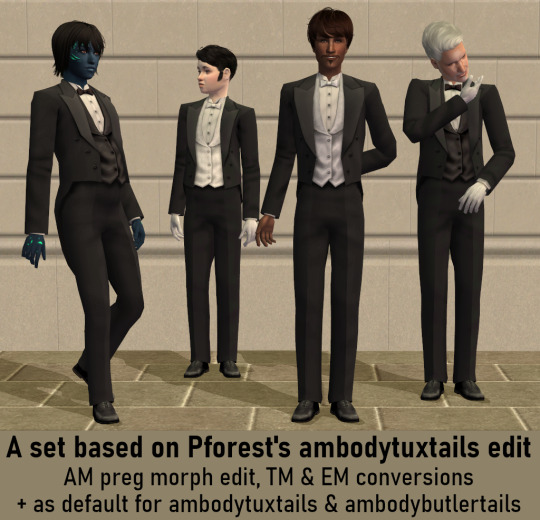
I really like how nice and shapely @pforestsims's edit of ambodytuxtails looks so I converted it for TM & EM (edit: custom body shape conversions are here).
Full details and downloads under the cut (it's a bit more complicated than it seems).
1. First off, in these downloads you will find default replacement meshes for ambodytuxtails and ambodybutlertails. They're heavily based on Pforest's mesh edit.
This is what Pforest's mesh edit looks like compared to the original outfit from the Glamour Life stuff pack:
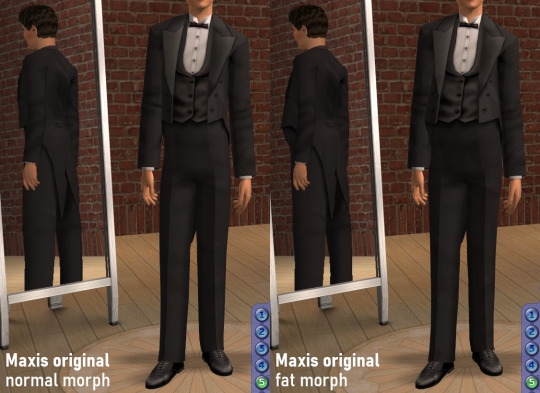
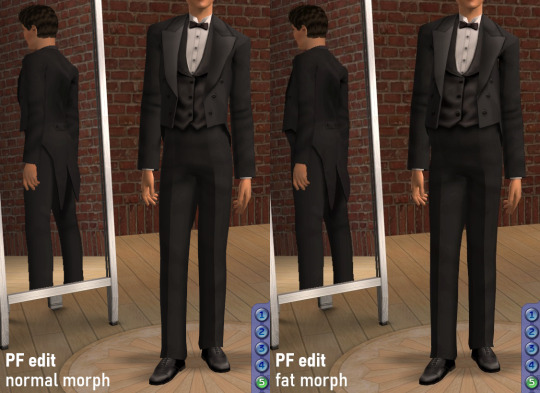
I did not edit the normal and fat morphs except to elongate the feet on the fat morph just a tad so they would be the exact same as on the normal morph. However, I did edit the preg morph to be closer to the Maxis preg morph:
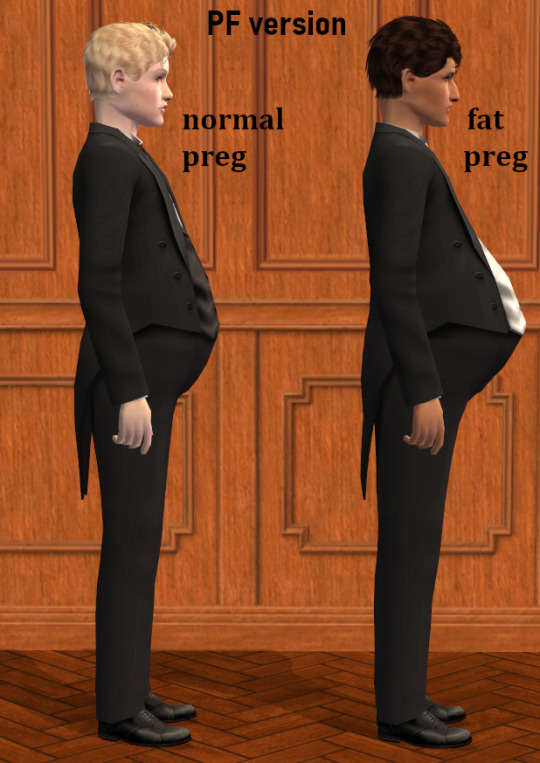

Final preview:

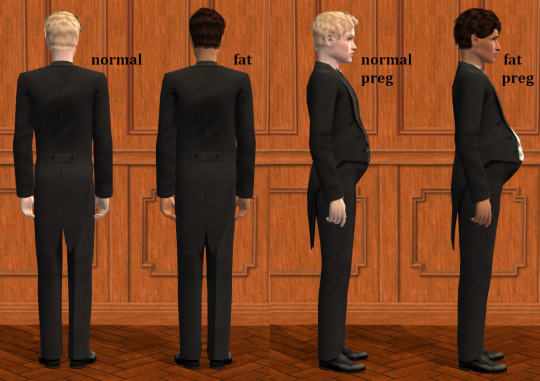
~
2. I also bring you the TM & EM conversions.
For those, I used the same mesh files that Cocomama and Skell made for their age conversions of ambodytuxtails. If you have their files, you will need to choose if you want to keep them or get mine instead. TM comparison:
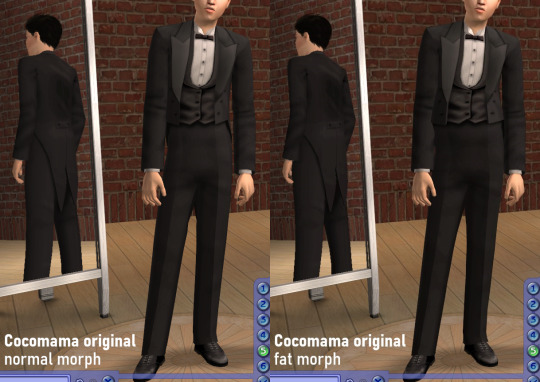
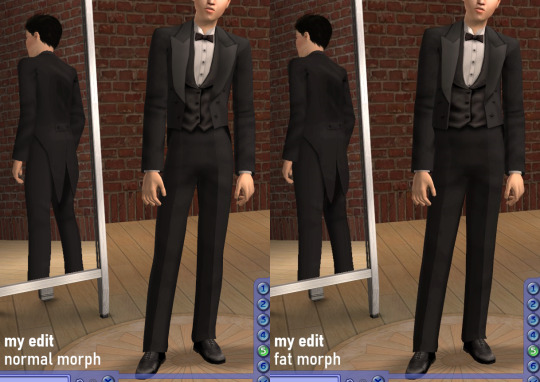
I also added a preg morph to TM. Final preview:

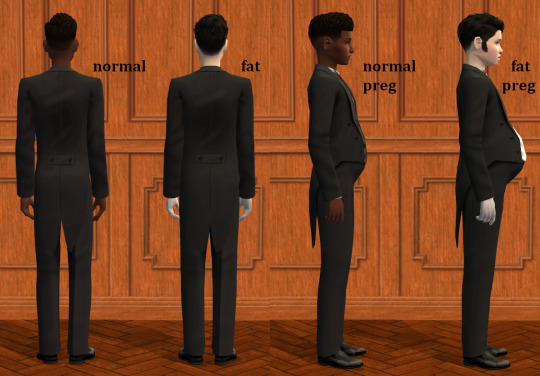
EM comparison:
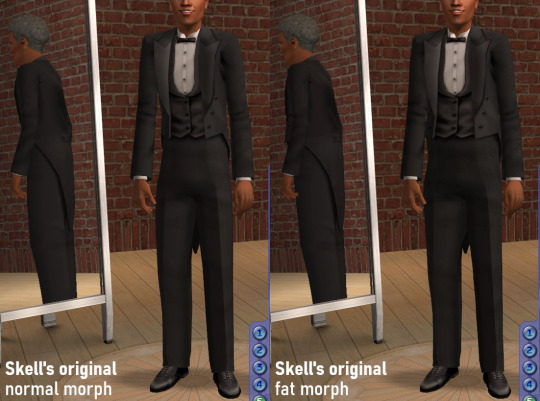

Final preview:
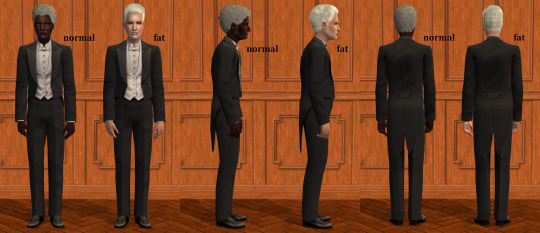
~
3. About the recolors.

Each age group gets 6 recolors, 3 gloveless and 3 gloved (they don't conflict, keep all 6 if you want).
The gloveless textures are from ambodytuxtails, the gloved ones are from ambodybutlertails. Rather than unhide the ambodybutlertails recolors from CAS, I created new recolor files for AM too (pinned to Glamour Life), so you can still have them unchanged if you default replace ambodybutlertails with a completely different outfit.
You can have the recolors categorized as formal only or as everyday & formal (useful for upper class victorian sims). The AM gloveless recolors are part of the Glamour Life stuff pack but if you choose the everyday & formal version, you get files that recategorize them from formal to everyday & formal.
The TM and EM recolors can be either standalone or repo'd to ambodytuxtails (gloveless recolors) and ambodybutlertails (gloved recolors). If you pick repo'd, they will appear in CAS with the Glamour Life icon; if you pick standalone, they will appear like regular CC with the CC star.
~
Download formal only: SFS / Mega
Download everyday & formal: SFS / Mega
And, optional and independant from the rest, here is the AM mesh as default replacement for the butler outfit:
Download ambodybutlertails default: SFS / Mega
~
Thumbnail for the TS2 defaults database:

#sims 2#download#sims 2 maxis match#sims 2 cc#ts2cc#s2cc#s2cc historical fantasy#clothing:everyday#clothing:formal#defaults#please ask questions if something isn't clear
58 notes
·
View notes
Text

If you want it, it's here:
Transparent ingredients tray Default
Download (SFS)
Contains utensilFoodTray (aka fridge food tray) mesh & TXMT. Polycount: 100
You'll find various TS2 kitchen utensil defaults in this database.
*this is for The Sims 2
#sims 2#the sims 2#ts2 defaults#I had that pretty tray default by Alienpod in my game for a while but I decided I needed something more neutral
257 notes
·
View notes
Text
weekly update
Hello, and happy Sunday to all! We hope everyone had a great time celebrating the 20th anniversary of our favourite game, The Sims 2, around the community yesterday. We know we did! 😎
This week's update can be found, as always, under the cut. Happy Simming! 🌱
— Database
Announcements
All asks, questions and submissions have been answered and our inbox is now blissfully empty! 📭 If your ask/submission hasn't shown up on the database yet, feel free to submit it again!
It's come to our attention that over thirty pages of the database have broken images. We're working as hard as we can to fix all affected pages! 🧚🏻
Because the database was maintained by several awesome people before us, there was some inconsistency in username formatting and shortening. From now on, we will use only full + lowercase usernames to keep it simple! 📉
Fixes
All of the broken images on the affected Kits pages have been fixed.
— Base Game
Buy Mode

Amateur Hour Child's Violin conversion by @platinumaspiration has been added.

Another Wall-Mounted Coat Rack With Shelf and Yet Another Wall-Mounted Coat Rack With Shelf conversions by @lordcrumps have been added.

Bullseye Dartboard, Compact Bar, Guerdon Goods Mini Fridge, and Guerdon Goods NanoCan 2.0 conversions by @platinumaspiration have been added.

Crystal Box Shower Stall, Double Delight, Post Modern Shower Stall, RAW Walk-In, Under the Sea Clawfoot Tub with Shower, and Unicorn Dream conversions by @platinumaspiration have been added.

Happy Camper Picnic Table and Urbanity Concrete Picnic Table conversions by @nuttydazesublime have been added (thanks @kayleigh-83!)

Wall o' Gym Lockers, Large and Wall o' Gym Lockers, Small conversions by @earlypleasantview, plus edits by @memento-sims, have been added (thanks @swishbishbosch!)

Residential/Venue Wall Speaker default replacement conversion by @morepopcorn has been added.
Decorative
Alphabetised all items.
The coding has been cleaned up and standardised.

Better As A Pair and Imagined Landscape conversions by @lordcrumps have been added.
Build Mode

Stonework Wall conversion by ePSYlord has been added.
Debug
The top menu has been updated to include links to the other base game subpages: build mode, buy mode, and decorative.

Crafted Violin conversion by @platinumaspiration has been added.
— Expansion Packs
City Living

Plink Shower conversion by @platinumaspiration has been added.

In the Mood Fireplace conversion by @platinumaspiration has been added.

Short Slate Tile conversions by @nelphaell and @suratan-zir have been added (thanks @swishbishbosch!)
Seasons

Vintage Subway Tile Shower conversion by @platinumaspiration has been added.
Get Famous

Designer’s Deluge and The Swan’s Ablution conversions by @platinumaspiration have been added.
Island Living

In or Out? - Outdoor Shower conversion by @platinumaspiration has been added.
Discover University

Almost InvisiShower 2.0 and EZPZ shower stall - by Umpa Loofa conversions by @platinumaspiration have been added.
Snowy Escape

Steamy Times Shower conversion by @platinumaspiration has been added.

Youthful Yummies Festival Food Stall poster conversion by @creesims has been added.
Growing Together

Generational, but Different Bath conversion by @platinumaspiration has been added.
Lovestruck
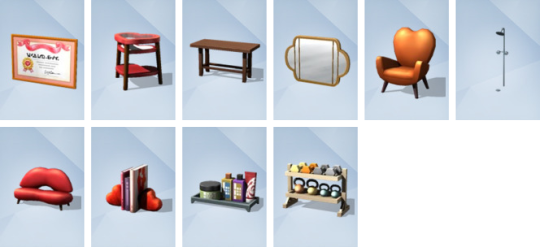
Consultant Plaque Decoration, Cornery Feelings End Table, Deep Toned Wooden Table, Horizontal Love Wall Mirror, I Chair-ish You, Interal Wall Shower Head, Kiss of the Night Couch, Love's Little Book Collection, Smooth and Suave Toiletries, and Workout Gear Set conversions by ladysimplayer8 have been added.
— Game Packs
Outdoor Retreat

It’s a Shower Tarp! and Waterfall Shower conversions by @platinumaspiration have been added.
Spa Day

Tranquil Waters Shower conversion by @platinumaspiration has been added.
Vampires

Sheer Will Clawfoot Tub conversion by @platinumaspiration has been added.
Parenthood

Xtreme Shower Tub with Customisable Curtain conversion by @platinumaspiration has been added.
Jungle Adventure

Stereogram Tile Shower conversion by @platinumaspiration has been added.
Strangerville

Epic DIY Shower conversion by @platinumaspiration has been added.
Realm of Magic

Loudini’s Chamber of Sprinkles conversion by @platinumaspiration has been added.
Werewolves

Woodsy Plank Fence conversion by ePSYlord has been added.
— Stuff Packs
Fitness

At One with Shower conversion by @platinumaspiration has been added.
— Kits
Bust the Dust
The page menu has been updated.
The coding has been cleaned up and standardised.
Country Kitchen
The page menu has been updated.
The coding has been cleaned up and standardised.
Courtyard Oasis
The page menu has been updated.
The coding has been cleaned up and standardised.
Some items were recategorised.
Industrial Loft
All the images have been fixed and updated.
The page menu has been updated.
The coding has been cleaned up and standardised.
Blooming Rooms
The page menu has been updated.
The coding has been cleaned up and standardised.
Décor to the Max
All the images have been fixed and updated.
Alphabetised all items.
The page menu has been updated.
The coding has been cleaned up and standardised.
Little Campers
All the images have been fixed and updated.
The page menu has been updated.
The coding has been cleaned up and standardised.
Desert Luxe
All the images have been fixed and updated.
The page menu has been updated.
The coding has been cleaned up and standardised.
Pastel Pop
The page menu has been updated.
The coding has been cleaned up and standardised.
Some items were recategorised.
Everyday Clutter
The page menu has been updated.
The coding has been cleaned up and standardised.
Some items were recategorised.
Bathroom Clutter
The page menu has been updated.
The coding has been cleaned up and standardised.
Some items were recategorised.
Greenhouse Haven
The page menu has been updated.
The coding has been cleaned up and standardised.
Basement Treasures
All the images have been fixed and updated.
The page menu has been updated.
The coding has been cleaned up and standardised.
Book Nook
The page menu has been updated.
The coding has been cleaned up and standardised.
Castle Estate
The coding has been cleaned up and standardised.
Party Essentials
All the images have been fixed and updated.
Riviera Retreat
The coding has been cleaned up and standardised.
Cozy Bistro
The page menu has been updated.
The coding has been cleaned up and standardised.
22 notes
·
View notes
Text
A folder with (almost) every hair replaced with clay hair cc
I spent almost 2 days downloading cc hairs replacement for the sims 2 and i thought "maybe it would be helpful for, i don't know, people who have jobs and a life unlike me and would like to replace every hair in their game quickly" sooo i decided to share my folder with (almost) every hair replaced with CC in clay hair system (sims 4 style)
Of course the defaults replacements are NOT MINE, but there is waaay too much files to list everything, i found them on the Sims 2 default database.
DOWNLOAD
12 notes
·
View notes
Note
Do you think you'll ever upload your Sims 2 cc/mods folder ? I've been wanting to get into playing sims 2 but I suck at finding cc etc etc lol
Sorry if you've already answered this question!! 😭
Hi anon!
I'm so happy to hear you want to play sims 2. It's such an excellent game that is genuinely a blast to play despite it being 20 years old. And the community is very cool and creative!
I haven't uploaded my mods folder and won't be doing that for the following reasons:
it's a goddamn mess. I create stuff all the time for myself that I give random crappy names and then inevitably lose when someone wcifs it. I also have a bunch of weird shit that I only have with the intention of recoloring someday, and half-finished projects that I imported to test and then got bored with.
uploading an entire mods folder is generally frowned upon in the sims community at large because it's re-uploading creators' content without giving them credit (and to credit a whole folder would be nearly impossible)
most people don't have 'a' downloads folder. or at least, not most cc creators. they have multiple folders based off of what they are doing with the game (playing, just CAS, playtesting ongoing projects etc.)
most importantly - you don't want someone else's mod folder. trust me. I once downloaded someone else's mod folder when I was getting back into the game many years ago and regretted it greatly. a lot of the stuff in it turned out to not be my taste and deleting individual mods in sims 2 is a bit of an involved process. it was more work than it was worth. you will have more fun building your own based off of your own style - and cc shopping is FUN!
I can help you with some suggestions on how to get started!
the sims 2 default database has defaults for all hairs/clothes in the game
the sims 2 hair database is AMAZING and one of my favorite cc resources ever. huge thanks to everyone who keeps it up-to-date.
the 4t2 and 3t2 object databases are also awesome
some creators have uploaded default hair dumps if you don't want to download default hairs one-by-one (like this one and this one)
my favorite place for cc hunting is pinterest. you can find soooo much great sims 2 cc on there and be entertained for hours.
hope this is helpful and happy simming!!
22 notes
·
View notes
Text
UPDATE FOR: THE SIMS 2 TRACKER TEMPLATE V.1.4 (NOTION) - (07/31/2024) & FUTURE PROJECTS FOR OTHER TEMPLATES UNDER THE CUT.
YOU CAN FIND THE TRACKER HERE.

WHAT HAS CHANGED AND WHAT IS NEW?
SIMS TRACKER
I "improved" the properties to insert the personal information of the sims which in the game were showed with the points system.
Now you no longer have to take a screenshot of your game and upload the image to your sim's page (it wasn't even aesthetic!) but you just need to copy the dot symbols to assign the points to your sims!
The properties that have been updated are: PERSONALITY, INTERESTS, SKILLS & HOBBY STATS.
Furthermore, in addition to the part that has been updated, I decided to add three new properties to allow you to also insert information about recessive DNA into your sim card!


DEFAULT REPLACEMENTS TRACKER
As for the default replacement tracker, as I was advised, I split the barrett clip hair exactly like in the default database!

FUTURE PROJECTS
I love my tracker complete with any type of information, but I don't always want to waste years entering every single detail for every single save I have. So I'm trying to make a "lite" tracker with only the essential information.

At the moment it's all brainstorming. It's a project I've been working on for quite some time, because I try to combine practicality with a more aesthetic look!



I'm trying various interfaces and for now the only clear idea I have is for the next one I want a homepage where I can...manage all the neighborhood information a little better, because I don't like to focus only on individual sims.
I would like a space where I can write notes such as "You need to edit this before playing."
The "lite" tracker has tidier sections than the current tracker, it uses information that is not present in the current tracker but is very useful for the management side of the rounds...
For example, it is possible to write the name of the lot where the sims live, how many funds they have, to have a page dedicated solely to the entire family where you can also write other information, instead of having directly the tracker with the info of each single sim.
Sim cards also have a note propriety, so you don't forget anything strictly personal about that sim.
The tracker itself also has a "maternity" department, where all the sims who are pregnant at the moment, who is already a parent (biological or adoptive) and who is a grandparent, are marked.
I would like to expand this section, also create a "hospital" section to mark sick sims (if you have mods that tend to fatal diseases it is very useful. Sometimes sims die suddenly because you don't remember (it happened to me twice ;;)
I also added the cemetery section and many others.
The section for jobs is very...boring, I would like to manage the various categories better.
In short, in practice there is less information than the current tracker... but more easy and fast details!
32 notes
·
View notes
Note
Hello! Could you tell us your favourite hairs? <3
Gosh, I wish I could be specific but that's a very hard question for me to answer!
I have lots of hairs in my game - most are defaulted, plus for customs I have over 100 for men and almost 200 for women at this point.
Some hairs I have more of a sentimental attachment to because they remind me of a certain Sim so much, to the point where I sometimes will delete a hair after that Sim dies or ages past a point where I feel that hair works for them anymore, because I associate it with them so much I know I'd never use it again for anyone else.
Some hairs I have sitting there waiting to be used and I love how they look, but I just haven't had the Sim who suits them yet!
I can tell you I've always been quite faithful to Poppet v2 colours/textures, and 95% alpha style meshes. I sometimes use 4t2 clay styles but that's mainly for afro or curly textured hairs as I think clay lends itself really well to representing those hair textures. (there are exceptions, like Starla Harrison's hair or Anya Blondeau's teen hair)
I'm regularly stalking @poppethair for new retextures, and also the Sims 2 Hair database if I happen to see a mesh I like in another hair system and want to check if it's available in Poppet v2 as well.
Sorry I couldn't come up with anything specific, but if you have a WCIF for any hairs you see on my posts feel free to ask :)
9 notes
·
View notes
Note
Hello! Can you tell me what facial hairs you use? Thank you!:)
Hi there! I didn't mean to take as long as I did to reply to you. But yeah! I can share that info. I am going to assume you mean both facial hairs AND stubble, btw. Here's some facial hairs I use!

This one!
The link for that GoS gift on @curiousb's livejournal is dead, but it has been reuploaded HERE!

Nymphy's always done stellar facial hair.

I like this one! Conversion by @applewatersugar, done in pooklet colors by @esotheria-sims

I use these!

AlmightyHat has fabulous facial hair offerings!

Speaking of historical CC makers, the Plumbob Keep has some facial hair offerings. There are not always pictures but it's worth poking around.

And if you need a facial hair default, the Sims 2 Default Database has got you covered. You could even explore the original uploads that the defaults are based on, if you'd prefer a custom version.
...
Not an exhaustive list! I use @pooklet colors for facial hair, but please know that many of the ones I've linked usually have MM or Remi or Simagroop recolors too.
34 notes
·
View notes