#sim glitch
Explore tagged Tumblr posts
Text


Something something... Eldritch Podcast men and their Chekov's lighters. I just love them so.
#the magnus archives#tma#tmagp#the magnus protocol#malevolent#malevolent pod#magpod#jonathan sims#jon sims#arthur lester#john doe#john doe malevolent#arthur lester malevolent#digital aritst#digital painting#art#artist#hand#hand study#lighter#eldritch#fanart#animation#animated#gif#glitch#eye strain#zlinkiezart#tw flashing#flashing lights
4K notes
·
View notes
Text





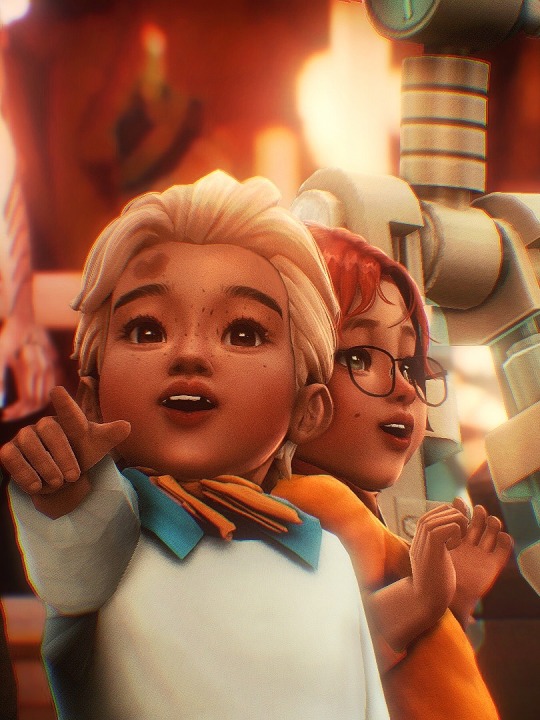
First Halloween for the fam 🕸️
Fun fact: When Yuto first created Serena the servo-bot Savannah was skeptical but since she's been a great help around the house and is a sweetheart, Savannah considers her as part of the family. Yuto finds it weird since she's just a robot but doesn't want to tell sav that.
previous // beginning // next
#why is sebastian slayin the blond#ts4 edit#lets pretend this looks like mt komorebi#story stuff#we embrace glitches around here too#sims 4 edit
436 notes
·
View notes
Text
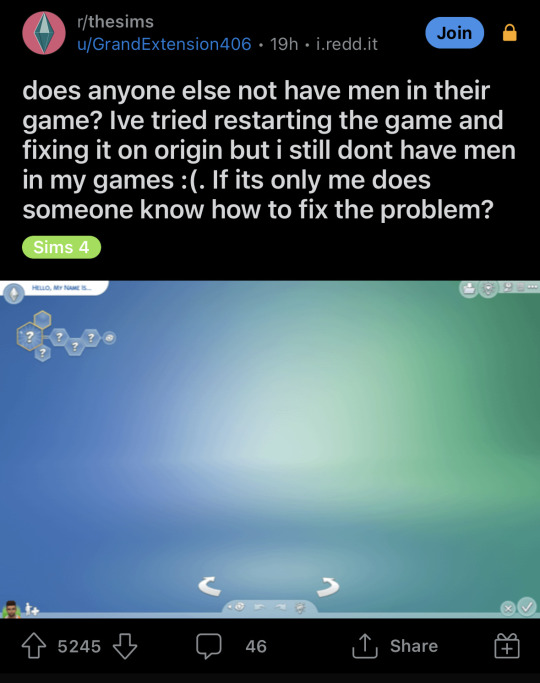
4K notes
·
View notes
Text
Because you can't save progress on them, I feel like someone should write timeloop horror for Tutorial Joe and Tutorial Jane.
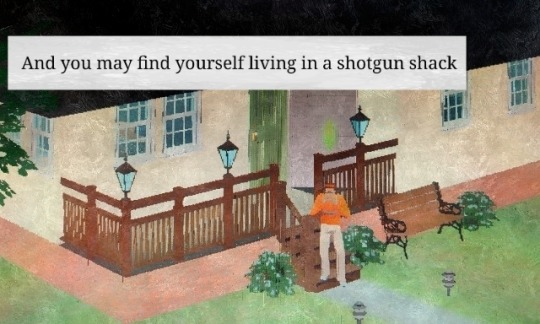
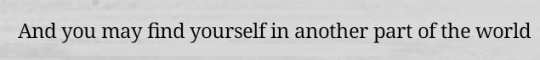
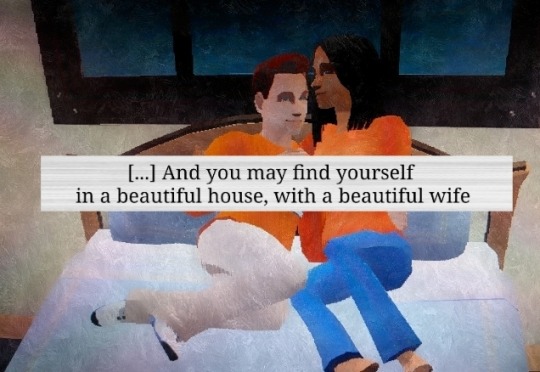
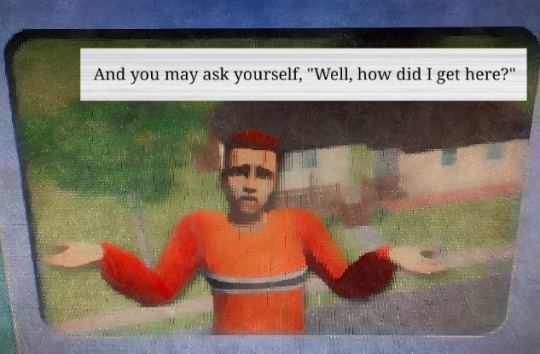
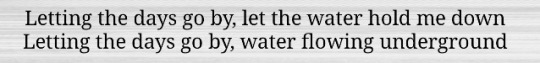
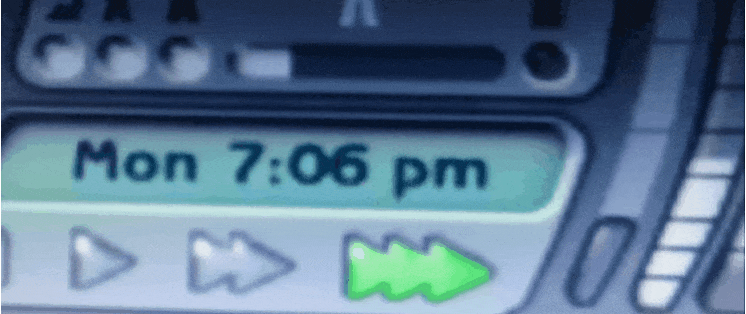
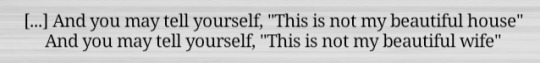
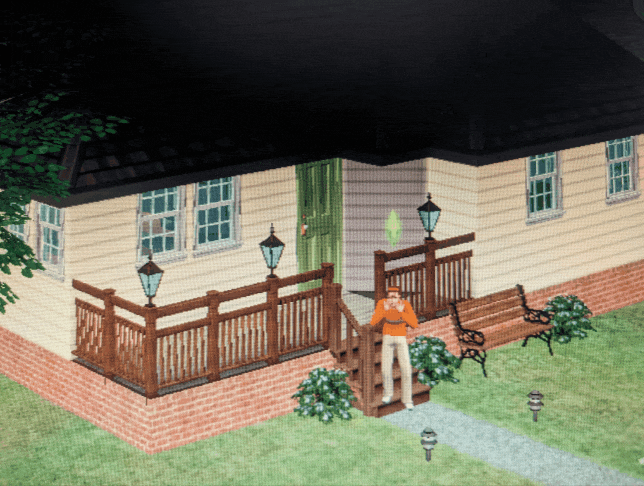
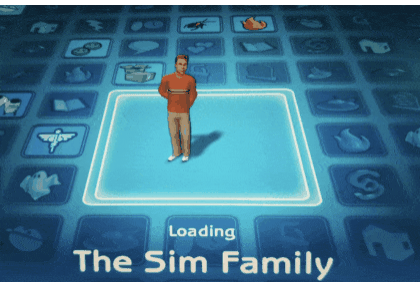
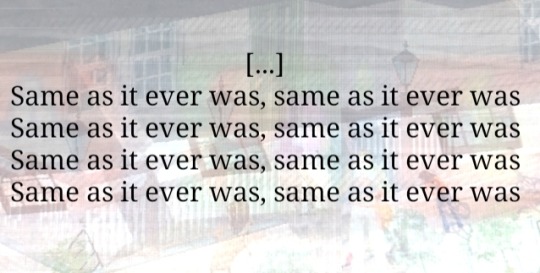
#tutorial joe#tutorial jane#ts2#the sims 2#sims#idk what this is okay <3#once in a lifetime#tw glitch#flashing tw#flashing gif tw#tw flashing gif#tw flashing#tw flickering#undescribed
1K notes
·
View notes
Text

#sorry i need to share this because this may be my favorite ss as of yet from my byler sims#ITS SO WARM#im so happey#i love it sm#ignore the little glitches i still hate sims#mike wheeler#will byers#byler#my byler sims
219 notes
·
View notes
Text

Such a learned Sim at only 2 days old
224 notes
·
View notes
Text
Known Issue: Character Values/UI for Child + Teen
More info on it here but it's a pretty big one. Basically whenever I go into UI for a child or teen, the scroll options don't work, the menu options won't show up afterwards and I have to force quit the save. So if you're playing with families/legacies, this could potentially be an issue for you.
Since that rules out most of my current saves, I'm probably just going to do an one-off challenge with a young adult and hope that I won't have the same issue in that file.
For the record, I do not nor have ever used mods or cc. This is a completely vanilla gameplay issue.

(Live footage of me setting up a new save that may or may not work).
Also if you're a bigger account, no obligation but maybe consider reblogging this for greater visibility, as it seems to be affecting quite a few players and I know that a lot of Simblr does legacy gameplay.
an update below
Edit: There was apparently a patch fix but judging by the thread, for some people this made it worse.
I will update my game and see personally what happens (confirmed: still experiencing the same issue). Also since the Parenthood Character values are what's impacting this, toddlers aren't safe either. Some people have found that disabling the Parenthood GP has resolved the issue, while others haven't. Also let's face it - legacies are a lot less fun without that pack.
For now, don't update your game [rephrasing so that it seems less rude: I would recommend not updating your game].
258 notes
·
View notes
Text



"You think they're watching us?"
336 notes
·
View notes
Text

Hello Chester (or is it welcome back?)
Liquid sound waves pour from my eyes My heart cries out to you in desperation 7 a.m. is when the station plays its sounds
- Housewife radio, GHOST
Stills:




#chester tmagp#tmp#the magnus archives#the magnus protocol#tmagp#the magnus protocol spoilers#jonathan sims#tmp spoilers#flickering gif#eye strain#flash warning#chester tmp#tmp fanart#my art#tmagp spoilers#tmapg#tma fanart#tma#he looks the same as jon to me but hes got computer glitches#and in my head hes perpetually at a desk inside the computer dream space#hes eating emails and drooling about it#artists on tumblr
811 notes
·
View notes
Text

— bunny is a rider 🐇
#ts4#ts4 cas#ts4 screenshots#ts4 edit#(mini omg)#sim: bunny#(her name is bianca do not ‼️ call her bianca she will sock you in the nose)#bridgeport tattoo artist & dallas’ cousin has to take over famous horse ridin’ grandpa’s ranch#and take care of his elderly horse and the new rescue he got her in his will dhdhf#aka blue had too many Limitations bc he’s my precious angel baby#meanwhile bunny can be the garbage sim she is 🫶#her bandana glitched on the headphones and made them BALLER omg#anyway super self-indulgent she’s just SO cute to me 🥹#love a brown eyed girl#neons absolutely inspired by isa’s brilliance mine are so very lazy but they’re SO FUN
137 notes
·
View notes
Text

Oh, it's official official.
#olive specter my love#nervous subject my other love#this gameplay trailer slapped#cannot wait for this new pack#dare i say i wont even mind all the inevitable bugs and glitches#sims 4 community#sims 4#sims 4 life and death#simblr
95 notes
·
View notes
Text





Individual pieces from "You're a star! 🌟 👁"
Link to animation: LINK
TMA finale spoilers.
IDs in alts Click for higher quality
#b33viemm art#the magnus archives#the magnusarchives art#the magnus archives fanart#tma#tma art#tma fanart#jonathan sims#jonathan sims art#jonathan sims fanart#jonathan sims head archivist of the magnus institute london#tma spoilers#tma finale#tma finale spoilers#tma season 5#cw eyes#cw scopophobia#cw glitch#cw bright colors
125 notes
·
View notes
Text
You ever get a glitch that just makes you just stare at your screen like

I'm playing the other night, and while one of my Sims is on his business lot I pop into his relationship panel, and notice somehow he has a 100 over 100, best friends and in love relationship with the customer he's talking to.
I'm wondering how the hell that happened since I don't remember ever seeing them talking, plus my playable is a gay man and the other Sim is a straight man.
Then I look a little harder.

100 over 100 relationship scores, best friends and in love with TWENTY-NINE other Sims in the hood. Including plenty of women, which a gay man would not be attracted to anyways. Mix of playables and townies, a couple who I think are just bartenders the game has generated.
I have NO idea how it happened. I checked all the other members of his household, no one else had that issue. This was also on the very first day of their round so likely it was like this when I first loaded their lot this round.
I ended up having to spend quite a while teleporting all these Sims over, making them selectable to check from their side of the relationship panel what their scores should be (most of them he hardly knew, like 6 over 6 relationship scores were about the average) and manually resetting all the flags and scores with the Sim Blender and Sim Manipulator. Also confirmed all 30ish of those Sims didn't have any other anomalies in their other relationships either.
I run Hood Checker quite regularly, it came up with nothing. I've also run different versions of HCDU quite recently to suss out another totally unrelated minor conflict, but I know nothing came up regarding any mods that affect relationships.
I guess I just have to chalk this up to a big daddy game glitch for now, unless and until it happens again (hopefully not) and I can investigate it further then.
(PS - I told my mom about this glitch and her response was "Maybe the Sim is just a tramp." lmaaaaao)
(Edit - cause discovered in the comments!)
#ts2 gameplay#ts2 maxis match#ts2 tumblr#ts2#simblr#ts2 simblr#maxis match#the sims 2#brightmaple#ts2 glitches
71 notes
·
View notes
Text
How To Fix The Placement of Eyelashes (In The Glasses Category)
We know the latest Sims 4 patch (2024-08-08) broke the placement of eyelashes found in the glasses category. Here is a method to fix them and place them in the Eyelash category.
NOTE: This is only a placement fix. If your eyelashes conflicted with glasses before and the eyelashes could not be worn at the same time as glasses, you will still have a conflict between the two items. Eyelashes in the glasses category are usually mapped in the same texture space as glasses, so now you will get texture bleeding from the eyelashes to the glasses. This is NOT a fix for that issue. To fix that issue, you'd need to use Blender to move the textures.
For this method, you do not need to know how to use Blender. You need Sims 4 Studio. If you do not have it, you can download it from here.
I've tried this method myself, and it works. Here it is, step-by-step:
In Sims 4 Studio, open the package file (eyelashes) you want to convert. These should be eyelashes in the Glasses category. The easiest way to do this is to find the file in your mods folder and move it to its own folder before you start, so it'll be less difficult to locate. You can also set the properties of package files to open automatically in S4S when you double-click on them. (That's what I've done, because I make a lot of CC)
We'll call this package the original package. Once it is opened in S4S, click on the "Meshes" tab and export the mesh. Save it somewhere you can find it easily
Next, click on the "Textures" tab and export the textures of the swatches you want to add to your package. Make sure you export the "Diffuse" texture (even if you don't export anything else). Save your exported textures somewhere you can easily find them again.
You can also export the custom thumbnail, if your original package has one. You can find it on the right side of the screen on the "Textures" tab. Again, save this in a place where you can easily find it later.
Go to the "Categories" tab and scroll all the way to the bottom. You should see three items; Allow for Random, Restrict Opposite Gender and Restrict Opposite Frame. Make note of which boxes are ticked or unticked in your original package.
Close the original package by returning to the Main Menu of Sims 4 Studio. You don't need to save the original package, as you haven't made any changes to it.
On the main menu screen of S4S, go to the CAS section (bottom left) and choose "Create 3D Mesh" and then click the large blue CAS button.
Search for the base game eyelashes. You should see a drop-down menu called "Part Type" near the top of the window, in the middle. Choose "Eyelashes" from this menu. In the main part of the window, the in-game eyelashes should appear. Click on the one you want, and it should turn blue.
Click the "Next" button.
You will be prompted to save your new package. Give it a name (preferably one that includes your creator name, so you can find it again) and save it in your Mods folder, or whichever sub-folder within your Mods folder that you like to use for CC making.
In your new package, click on the "Meshes" tab and import the mesh you exported from the original package. Look for a dropdown menu where it says "LOD 0" (you have just replaced LOD 0). Now click on "LOD 1" and then import the mesh to this LOD as well. LOD stands for "Level Of Detail" and you might see higher numbered LODs looking degraded. Don't panic. This is normal.
Save your package, but don't close it.
Go back to the "Textures" tab and import the textures you exported from your original package file. You can import the custom thumbnails during this step too.
Save your package again. Do not close it.
In the menu at the top of your Sims 4 Studio window, look for one called "Tools", click on it and scroll down until you see "Modding" and click on that. A sub-menu will appear. Scroll down the sub-menu until you find "Glass Shader (CAS)" and click on that. You should get a notification that X number of shaders have been changed to SimGlass. Click OK.
Save your package.
Go to the "Categories" tab, scroll all the way to the bottom of the window, and make sure the same boxes are ticked/unticked as in your original package. If something is ticked in your new package that was unticked in your original package, this may cause your new item to not show up for one gender or the other once you get it into CAS.
Save one final time.
Open your game and test your package. Your new lashes should appear in the eyelash category in game.
125 notes
·
View notes
Text

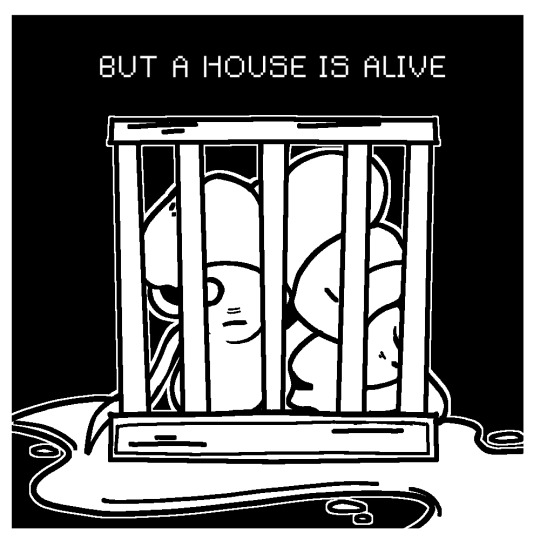







a home is a house with a heart.
#buddy simulator 1984#fanart#bs1984#buddy sim fanart#spoilers#bs1984 spoiler#buddy sim#glitch#glitch effect
182 notes
·
View notes