#ts4 how to
Explore tagged Tumblr posts
Text
How To Fix The Placement of Eyelashes (In The Glasses Category)
We know the latest Sims 4 patch (2024-08-08) broke the placement of eyelashes found in the glasses category. Here is a method to fix them and place them in the Eyelash category.
NOTE: This is only a placement fix. If your eyelashes conflicted with glasses before and the eyelashes could not be worn at the same time as glasses, you will still have a conflict between the two items. Eyelashes in the glasses category are usually mapped in the same texture space as glasses, so now you will get texture bleeding from the eyelashes to the glasses. This is NOT a fix for that issue. To fix that issue, you'd need to use Blender to move the textures.
For this method, you do not need to know how to use Blender. You need Sims 4 Studio. If you do not have it, you can download it from here.
I've tried this method myself, and it works. Here it is, step-by-step:
In Sims 4 Studio, open the package file (eyelashes) you want to convert. These should be eyelashes in the Glasses category. The easiest way to do this is to find the file in your mods folder and move it to its own folder before you start, so it'll be less difficult to locate. You can also set the properties of package files to open automatically in S4S when you double-click on them. (That's what I've done, because I make a lot of CC)
We'll call this package the original package. Once it is opened in S4S, click on the "Meshes" tab and export the mesh. Save it somewhere you can find it easily
Next, click on the "Textures" tab and export the textures of the swatches you want to add to your package. Make sure you export the "Diffuse" texture (even if you don't export anything else). Save your exported textures somewhere you can easily find them again.
You can also export the custom thumbnail, if your original package has one. You can find it on the right side of the screen on the "Textures" tab. Again, save this in a place where you can easily find it later.
Go to the "Categories" tab and scroll all the way to the bottom. You should see three items; Allow for Random, Restrict Opposite Gender and Restrict Opposite Frame. Make note of which boxes are ticked or unticked in your original package.
Close the original package by returning to the Main Menu of Sims 4 Studio. You don't need to save the original package, as you haven't made any changes to it.
On the main menu screen of S4S, go to the CAS section (bottom left) and choose "Create 3D Mesh" and then click the large blue CAS button.
Search for the base game eyelashes. You should see a drop-down menu called "Part Type" near the top of the window, in the middle. Choose "Eyelashes" from this menu. In the main part of the window, the in-game eyelashes should appear. Click on the one you want, and it should turn blue.
Click the "Next" button.
You will be prompted to save your new package. Give it a name (preferably one that includes your creator name, so you can find it again) and save it in your Mods folder, or whichever sub-folder within your Mods folder that you like to use for CC making.
In your new package, click on the "Meshes" tab and import the mesh you exported from the original package. Look for a dropdown menu where it says "LOD 0" (you have just replaced LOD 0). Now click on "LOD 1" and then import the mesh to this LOD as well. LOD stands for "Level Of Detail" and you might see higher numbered LODs looking degraded. Don't panic. This is normal.
Save your package, but don't close it.
Go back to the "Textures" tab and import the textures you exported from your original package file. You can import the custom thumbnails during this step too.
Save your package again. Do not close it.
In the menu at the top of your Sims 4 Studio window, look for one called "Tools", click on it and scroll down until you see "Modding" and click on that. A sub-menu will appear. Scroll down the sub-menu until you find "Glass Shader (CAS)" and click on that. You should get a notification that X number of shaders have been changed to SimGlass. Click OK.
Save your package.
Go to the "Categories" tab, scroll all the way to the bottom of the window, and make sure the same boxes are ticked/unticked as in your original package. If something is ticked in your new package that was unticked in your original package, this may cause your new item to not show up for one gender or the other once you get it into CAS.
Save one final time.
Open your game and test your package. Your new lashes should appear in the eyelash category in game.
134 notes
·
View notes
Text




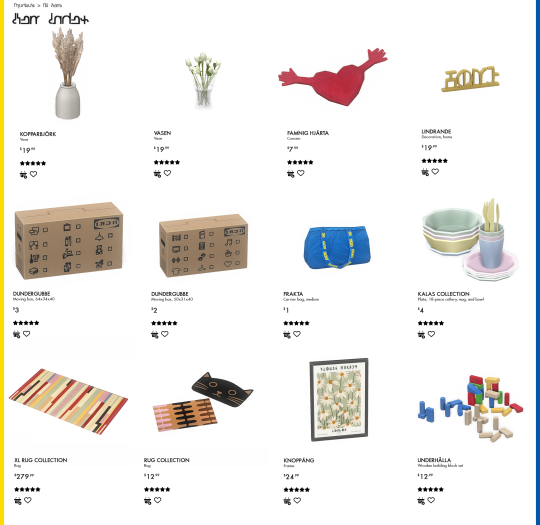
i'm a huge fan of simple yet stylish furniture and ikea does it for me every time! this collection is based on a few items i've added to my cart (and never purchased) over the years lmao i hope you like it! 💛
all items are base game compatible (unless stated otherwise!)
this collection includes 51 decor and functional buy items!
uppland armchair - 19 swatches
uppland loveseat - 19 swatches
uppland sofa - 19 swatches
poang armchair - 19 swatches
jules dining chair (wooden) - 11 wood swatches
jules dining chair (plastic) - 19 swatches
nordli bedframe - 11 wood swatches + black & white
vikagrevsta dining table (1x1) - 19 swatches
vikagrevsta dining table (2x1) - 19 swatches
vikagrevsta dining table (3x1) - 19 swatches
malm dressing table - 11 wood swatches + black & white
malm dressing table (with mirror) - requires sp09 vintage glamour, 11 wood swatches + black & white
malm dresser - 11 wood swatches + black & white
lack side table - 11 wood swatches + black & white
lack tv stand - 11 wood swatches + black & white
lack coffee table - 11 wood swatches + black & white
lack wall shelf - 11 wood swatches + black & white
olivblad plant stand - 11 wood swatches + black & white
jattesta shelf - 11 wood swatches + black & white
ekenabben shelf - 22 wood swatches + black & white
lappland tv shelf & storage - 11 wood swatches + black & white
aurdal closet unit - 11 wood swatches + black & white
ikornnes floor mirror - 11 wood swatches + black & white
enhet cabinet (with mirror) - 11 wood swatches + black & white
lindbyn mirror - 11 wood swatches + black & white
bondskaret coat stand - 10 swatches
brogrund corner wall shelf - 1 swatch
tridsno floor lamp - 13 swatches
ledsjo wall light - 5 metallic swatches
bettorp led mobile lamp - 19 swatches
blasverk table lamp - 21 swatches
tvarhand table lamp - 19 swatches
flottilj desk lamp - 20 swatches
klunka laundry bag - requires sp13 laundry day, 1 swatch
bollbuske plant pot - 19 swatches
artbuske watering can - 1 swatch
kopparbjork vase - 20 swatches
vasen vase with lillies - 6 swatches
famnig hjarta cushion - 20 swatches
lindrande home scuplture - 8 metallic swatches
dundergubbe moving box (large) - 1 swatch, 4 variations
dundergubbe moving box (medium) - 1 swatch, 4 variations
frakta carrier bag - 1 swatch
kalas collection (plate, bowl, mug, cutlery) - 25 swatches
xl rug collection - 36 swatches
rug collection - 20 swatches
knoppang photo frame - 7 swatches
underhalla wooden blocks (toddler toy) - 6 swatches
s/o to @nucrests for not only testing everything but also encouraging me to continue when i wanted to give up and scrap this entire project. 😭💜
download on patreon!
#the sims 4#ts4#sims 4#s4cc#ts4cc#i don't wanna talk about how long it took to make these previews#(3 days)
7K notes
·
View notes
Text



📻
#simstrouble#ts4#sims 4#st interiors#I had the current idea to create a backstage room for over 2 years#eh idk how my brain works
2K notes
·
View notes
Text

cole street style 🦋🕶️🌺💿
eta cc creators:
hair: @daylifesims @imvikai @dogsill
clothes: @yuyulie @fukkiemon @backtrack-cc @babyetears @simstefani @joliebean
acc: @aharris00britney @arethabee @serenity-cc @oppasims @tina-sims @greenllamas @flowermilksims @caio-cc
#how i imagine her dressing during the first few weeks of botb <3#ts4#sims 4#ts4 edit#sims 4 edit#interactive fiction#infamous if#ts4 lookbook#sims 4 lookbook#lush.ts4#lush.chars#mc: cole myers
2K notes
·
View notes
Text





Save me indie films & muted color palette…….
#yes I'm BACK hello Hi#how do I do this thing again 🧍🏽♀️🧍🏽♀️#juggling them btw cyberpunk & 80s because I have no consistency#zoey*#claire*#Insp bones and all <3#ts4#the sims 4#sims#simblr
2K notes
·
View notes
Text

CRUNCH - a hairstyle
i learnt how to mesh hair yesterday and this is the result! i tried my best :o) based on a hair i saw on pinterest and named after a typo.
for all frames / all lods / hat chops / 8.7k polys / 360 under cut
i know its far from perfect. but im proud of what ive learnt and for actually finishing it ok. i also hand drew some of the textures!
download (gdrive)

#aka squea finally figures out how to do weights and data transfer in blender#i really tried my best ok i know its not like the reference but ;-;#ts4cc#ts4#s4cc#mycc
2K notes
·
View notes
Text

my shaylaaaa
#venussss#she’s around the age of 14 now#i’m so excited to see what all she does :’)#i’m also trying out some height presets so we will see how that goes#so far the animations aren’t so bad#her natural hair is curlier than this#but i wanted to use this hair :b#ts4#the sims 4#sims 4#simblr#raines legacy#ts4 gameplay#sims 4 gameplay#venus rapp
651 notes
·
View notes
Text


♡ AMIHAN HAIR ♡
late valentines, i suppose? this has been a wip since last year but i finally got around to finishing it this week. i ran into a few issues that i almost gave up on it but it's been so long since my last upload and i wanted to share something before February ends so here it is! i drew the scalp textures from scratch in Photoshop (using one of the braids from GT as a reference) so it took ages. it's not perfect but i quite like it, hope you do too <3
inspo ♡
BGC
toddler-elder!
feminine frame
24 EA swatches + 17 extras, 15 EA swatches for the toddler and child versions
NOT hat compatible
all LODs, all maps
21034 polys
playtested :)
DOWNLOAD: Patreon (free) | SFS
as always, lmk if there are any issues!

#ts4cc#s4cc#sims 4 cc#sims4cc#ts4 custom content#ts4cc hair#ts4 maxis match#🖤#pls don't look at the back for too long#esp the blonde swatches#the lower braids are brighter than the rest#i realized that far too late 😭#uv mapping this thing was a bit of a nightmare and i already converted it for toddlers and kids#but if it bothers u pls lmk so i can tweak it a bit#also i just started experimenting with my previews#not sure if i like using renders but these ones took a long time so might as well use them#if i could just figure out how to do outlines in blender that don't look like ass and mimic the reshade comic.fx look i might like it more
835 notes
·
View notes
Text


decorated a little living room and worked on my reshade preset a bit more <3
603 notes
·
View notes
Text


Cupid's Corner - a vanilla sim drop
Hi! Me again. After an unnecessarily long teasing period, here is the promised cc-free sim drop of eight new sims complete with careers, skills, degrees, lifestyles, and preferences! They're all ready to be tossed into your save files as potential lovers, coworkers, best friends, enemies, or just some townies. As always, they are fully dressed in all clothing categories and have three unique full everyday outfits.
Feel free to do whatever you want with them, but make sure to credit or let me know if you'll be using them in your save files or stories. Also please don't claim them as your own.
Download via Patreon (Always Free)
or at the gallery! ID: grilledmycheese
#ts4#the sims 4#simblr#s4cc#sim download#side note this post has been in my drafts since august 31st how sad is that
1K notes
·
View notes
Text









Big Strangerville Townie Makeover.
#ts4#sims 4#my sims#townie makeover#simblr#i really like how they turned out they feel/look cartoony
421 notes
·
View notes
Text





At Aurora Couture
Beginning 𓆩♡𓆪 Previous 𓆩♡𓆪 Next
#How cute are they!#Obviously Gran is gunna pay for her dress because shes the favourite grandchild#I havent actually decided what dress I wanna put Diana in for prom#the sims 4#daa#ts4 simblr#ts4#sims 4#the sims community#sims community#ts4 stories#the sims 4 story#the sims 4 gameplay#ts4 gameplay#sims 4 stories#sims 4 gameplay#sims 4 screenies
502 notes
·
View notes
Text



cleaning out my drafts | potential build dl for February??
#ts4#the sims 4#sims 4#sims 4 screenshots#*mine#simblr#ts4 simblr#ts4 screenshots#ts4 interior#sims 4 interior#sims 4 build#ts4 build#sims community#ts4 community#oh boy how long was this in my drafts??? 8 months I think!#this is my other build that I finished in Britechester
560 notes
·
View notes
Text
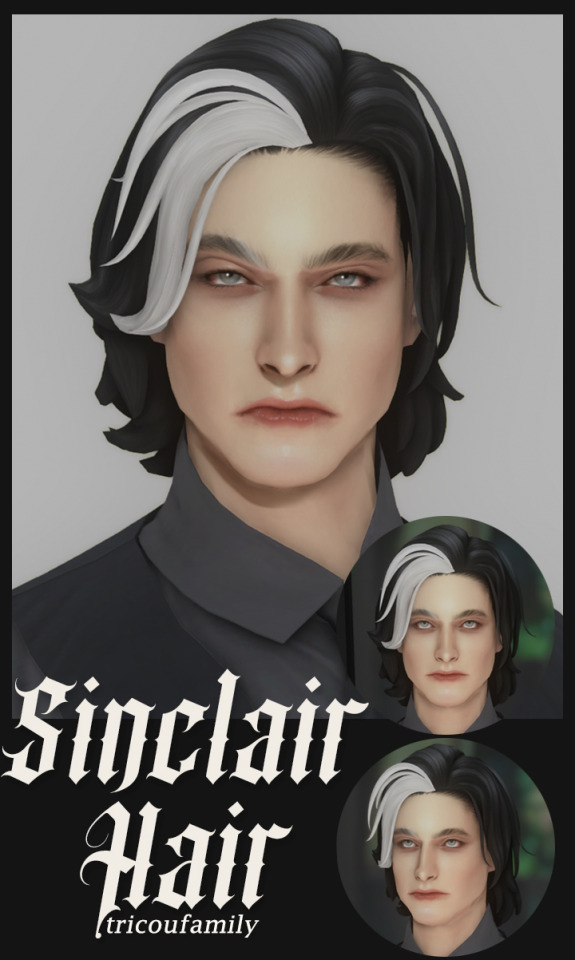
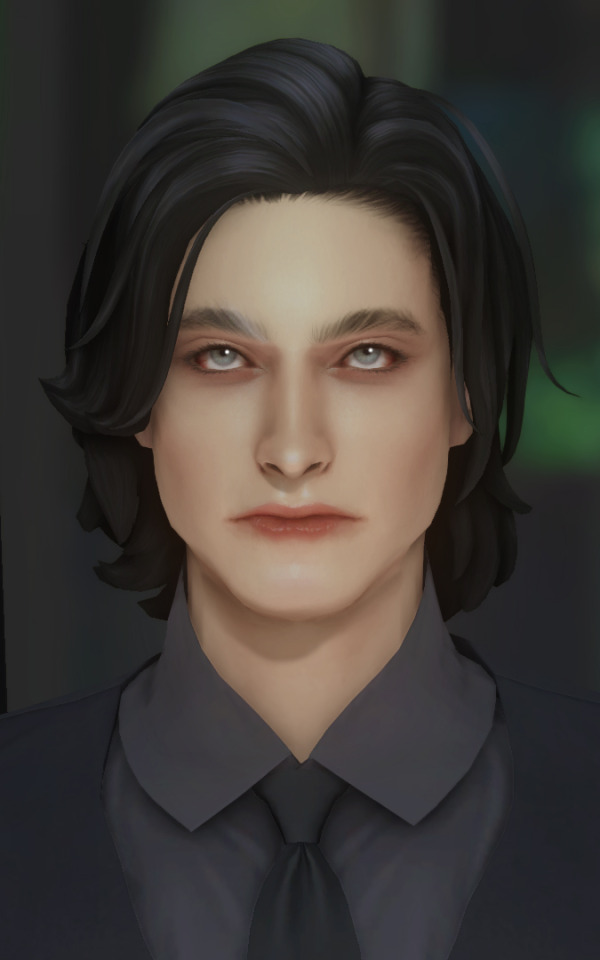
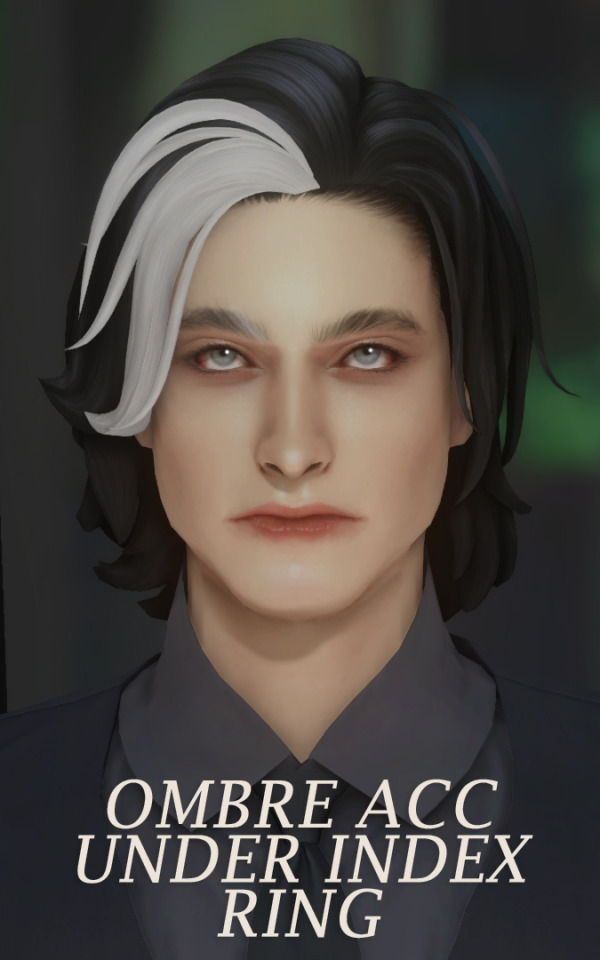
sinclair hair
i didn't mean to say ombre. streak acc. whatever
base game compatible
masculine
hat compatible
all lods
all ea swatches for hair
all ea swatches for acc + bright white swatch (preview)
hairline used in previews
download (sfs)
#i've tried to make him as a sim 32342 times and i need to do it again. i just can't get him to look how he does in my head#but yeah i've had this guy since i was 15. he's got a long story we're not getting into it#i got this done really fast huh#ts4#ts4cc#ts4mm#the sims 4
2K notes
·
View notes
Text


🥺
#simblr#sims 4#ts4#the sims 4#the sims#sims#nyon specter#nervous subject#i really like how the left picture came out tbh
577 notes
·
View notes
Text


@thatgirlyah: NFL WAG era loading..
🎱 recent episode | watch from the start!
#not a fan of how this turned out but I’m posting it anyway#my happiest and healthiest couple#yes i play favorites#like i adore imogen and lou but will and indiyah are my smooth sailing couple#that's intentional#lykaia#lykaia render#my characters#ts4 render#*william robinson#*indiyah atwood#queue
422 notes
·
View notes