#scrivener tips
Explore tagged Tumblr posts
Text
Hey writers with Scrivener, IDK if anyone has posted this yet, but Scrivener actually has a pretty helpful guide on how to import all your work from Google Docs that makes it way easier than just copying and pasting everything. I only just found this today, so I wanted to share!
318 notes
·
View notes
Text
10 Tips for Developing a Daily Writing Practice

Every year, we’re lucky to have great sponsors for our nonprofit events. Scrivener, a 2023 Camp NaNoWriMo sponsor, is an award-winning writing app designed to help you get writing and keep writing. Here, Scrivener user and first time Camper, Bookstagrammer, aspiring author, and visual storyteller Yeldah Yousfi shares her tips on how to write consistently:
Writing consistently is one of the most important habits to cultivate if you want to become a better writer and reach your Camp NaNoWriMo target. However, while developing a habit of daily writing practice is useful for exercising your writing skills, it can be difficult to maintain.
Here are ten tips that I personally use for developing a habit of writing consistently every day:
1. Set a schedule.
One of the most important steps to developing a consistent writing habit is to set a schedule. Set aside a specific time every day that you can dedicate to writing—even if you just try this during Camp. This will help you to make writing a routine part of your day, and it will also make it easier to stay motivated and avoid procrastination.
2. Create a writing space.
It’s important to have a designated space that is comfortable and conducive to writing. This could be a home office, a library, or even a cafe. Whatever you choose, make sure it is comfortable and free of distractions so that you can focus on your writing.
3. Track your progress.
Keeping track of your writing progress can help keep you motivated and on track. This could be as simple as making a checklist of goals for each day or tracking your word count so you can see how much you’ve written each day.
4. Set achievable goals.
Having realistic goals is essential for staying motivated. It’s best to set smaller goals that are achievable in the short-term, such as writing 500 words a day, rather than trying to tackle a huge project all at once.
5. Take breaks.
Taking breaks (no matter how short) can help you stay focused, energized, and allows for the mind to rest and to process the material that was just written. Taking a short break every two hours or so will help you to stay productive and prevent burnout. Walking outside always makes me feel better, and I find it helps generate more ideas.
6. Read, read, read.
One of the best ways to become a better writer is to read, especially reading books in the genre you are writing in. Reading helps to open the mind to new ideas, concepts, and possibilities. You can also use the work of other authors to learn more about the craft of writing and to help you come up with ideas for your own work.
7. Don’t be afraid to make mistakes.
Making mistakes is a part of the writing process. When you start writing, keep writing, even if it’s only for ten minutes. It probably won’t be perfect (or even good if it’s your first-time writing), but that’s okay—the more you write, the better you will become. Don’t be afraid to make mistakes and learn from them as you go.
8. Have a support system and a writing partner.
Having a support system that you can reply on can be a great help in staying motivated and on track with your daily writing goals. This could be a friend or family member, or pick a Camp Counselor or writing group from the Camp forums. They can provide encouragement and help to keep you accountable. Additionally, having someone who is willing to read and give feedback on pieces of writing can be invaluable.
9. Reward yourself.
Celebrate your successes and reward yourself for your progress. Whether it’s a special treat or just a pat on the back, make sure to recognize your achievements and reward yourself for reaching your goals.
10. Take it one step at a time.
Writing is a process, and it takes time to develop a consistent writing habit. Don’t get discouraged if you don’t make progress right away. Just keep going and take it one step at a time.
Developing a consistent writing habit is essential for improving your writing skills and becoming a better writer. By following these ten tips, you can develop a habit of writing every day and make it a routine part of your life. Try it through July and see!
Yeldah Yousfi is a reader, aspiring author and visual storyteller. Check out Yeldah’s Instagram.
Top photo by Towfiqu barbhuiya on Unsplash.
#nanowrimo#camp nanowrimo#writing#writing tips#writer's life#by nano sponsor#scrivener#yeldah yousfi
265 notes
·
View notes
Text

Author Reveals How Scrivener Speeds Up Her Writing Process - Lux Raven
Watch the video interview on Youtube here.
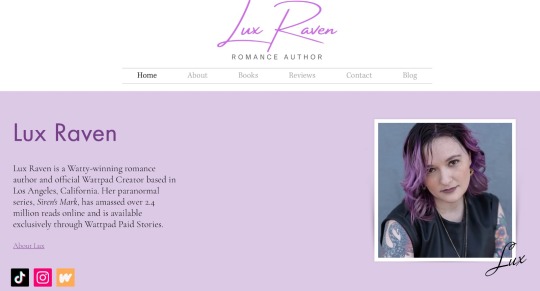
#authors#wattpad#scrivener#writing#writers on tumblr#screenwriting#script#screenwriters on tumblr#writing advice#writing stuff#writing tips#on writing#author#writer#book writing#fiction#short story#romance writer#creative writing#storytelling#story#writeblr#writerscommunity#writers and poets#writing prompt#writing community#writing tools#writing resources#writing help#tools for writers
10 notes
·
View notes
Text
I use Apache OpenOffice, but I'm switching to Scrivener for BLACK & BLUE. I purchased it this past week and can't wait to take a high dive into it!
#writerscommunity#writer things#writerslife#writing community#writers and readers#writing tips#writers on tumblr#writers#writing#novel writing#Writing apps#Scrivener#Google Docs
3 notes
·
View notes
Note
What program do you use to write ? ?
I use Scrivener, and I highly recommend it!
Below are a couple of sample images of the program and how it might look in its default theme:


It's a paid app, and it's designed for professional-level writing and publishing. It's what I'll be using for my book(s) since there's a whole suite of tools that make it easy to write, edit, and publish all from the app itself.
Because there's a lot you can do in and with Scrivener, there's a bit of a learning curve that comes with it. Fortunately, there's plenty of documentation (in-app and online, like the subreddit, for instance) to help newbies get their footing.
There's a free trial if you want to try the app before buying, which I gently recommend! There's a lot more I can say about Scrivener since it's been so useful to me on a daily basis, but here's a link to the website which can show and tell you most everything about it!
5 notes
·
View notes
Text
Working with Scrivener
Working with Scrivener #writing #amwriting #writerslife #scrivener #writingsoftware #novelwriting #WritingApps #WritingCommunity
Scrivener, for those who don’t know, is a fantastic bit of software that helps writers to write. It is designed, as far as I am able to tell, for ease of use and for all types of writers from novelists and short story writers to essayists and scriptwriters. One reason I love Scrivener so much is that it allows you to see everything all in one place. Notes, character and setting outlines (of which…
0 notes
Text
Tips for building immersive plots
1. Start with your core idea
• Every plot begins with a spark—a question, a concept, or a character. Build from that seed.
• How? Ask, "What excites me about this story?" and focus your energy there.
• Example: A story about a magical curse could explore themes of redemption or betrayal.
2. Brainstorm freely
• Don’t start by thinking about structure. Instead, write down every idea you have—plot points, character traits, world details—without judgment.
• How? Use mind maps, lists, or “what if” questions to expand your ideas.
• Example: “What if two rival kingdoms were forced to unite to stop a shared enemy?”
3. Map out key events
• Divide your plot into beginning, middle, and end, and identify major turning points. These events should shape the character’s journey.
• How? Use the three-act structure, or simply think in terms of setup, confrontation, and resolution.
• Example:
Beginning: A thief steals a sacred artifact.
Middle: The artifact begins to curse them, forcing them to seek help.
End: They must choose between keeping the artifact’s power or destroying it.
4. Plan with cause and effect
• Immersive plots follow logical progression. Ask yourself: “What happens because of this event?” for every key moment.
• How? Make sure each event impacts the characters or world.
• Example: A hero saves a village → the village leader reveals a secret about the hero’s past → this drives the hero to confront their estranged parent.
5. Flesh out your subplots
• Subplots add depth and make your world feel real. Tie them to the main plot for maximum impact.
• How? Use subplots to explore secondary characters, add emotional stakes, or introduce twists.
• Example: While on a mission to defeat a villain, the hero struggles to repair their broken friendship with their ally.
6. use story beats to stay organized
• Break your story into smaller moments: inciting incident, midpoint twist, climax, resolution.
• How? Write one sentence for each beat to outline the flow of your story.
• Example:
Inciting incident: A cursed item bonds to the protagonist.
Midpoint: They discover the curse is tied to a powerful enemy.
Climax: They must sacrifice their freedom to destroy the curse.
7. Think of immersive twists
• Twists keep readers engaged and make your story unforgettable. They should feel earned, not random.
• How? Ask, "What would surprise the reader but make sense in hindsight?"
• Example: The mentor helping the hero turns out to have caused the conflict in the first place.
8. Build emotional stakes
• Plot isn’t just about events—it’s about how those events affect your characters. The stakes should feel deeply personal.
• How? Tie the plot to your protagonist’s fears, desires, and growth.
• Example: A hero who’s afraid of failure is forced to lead a mission where the cost of failure is catastrophic.
9. Create a planning routine
• Writing immersive plots takes time and refinement. Set aside regular sessions to brainstorm, refine, and test your ideas.
• How? Use tools like storyboarding, sticky notes, or apps like Scrivener to organize your ideas.
• Example: Start each session by reviewing your previous notes, then tackle one section of your plot.
10. Test your plot
• Once you’ve mapped out your story, summarize it to see if it holds together. Does each event flow logically? Are the stakes clear?
• How? Share your outline with a friend or writer’s group for feedback.
• Example: “A reluctant hero must destroy a magical artifact to save their world, but doing so will cost them their memories.”
Follow for more!
#writeblr#writer stuff#writers on tumblr#writerscommunity#writing#novel writing#tips#writing tips#creative writing#writers and poets
795 notes
·
View notes
Text
Writing Advice: tips, tricks & helpful links, from your friendly neighbourhood fanfic author ✨ (part two—the resources)
see part one—the advice here
verbiage: • show, don't tell—a guide by @lyralit • this crazy big list of dialogue tags from @slayingfiction
diversity & inclusive writing: • a collection of helpful posts about BIPOC, gender, and body neutral inclusion in writing collated by @lavenderursa • this post on writing disabled characters by @cripplecharacters if you're not writing from experience
adding depth to your characters: • exploring character backstory and good traits gone bad by @saraswritingtipps • dark past ideas from @sas-soulwriter • @lyralit's list of things to think about when crafting a character
story structure and depth: • plot structures and this story planning template from @wordsnstuff • this collection of links from @oflights including fantasy name generators, child development guides, and height comparison visuals • finally, @writingquestionsanswered full stop, they have some fantastic guides and advice on things like this post on how to deal with writer's block and this one on how to start a story.
smut (i'm not gonna lie, there's a lot of smut resources): • the classic—quinnanderson's 'ultimate guide to writing smut fic' on AO3 • smut synonyms from @plaidstiel-wormstache • @maybeeatspaghetti's smutty dictionary • another smut thesaurus from @prurientpuddlejumper • this list of praise kink dialogue, also a good site for sex positions • sex positions for deep penetration (with diagrams) • this guide by @void-my-warranty • and not quite smut, but this post on how to write a kiss scene from @youneedsomeprompts
writing software: • a collection of alternatives to google docs, by @the960writers • here is @yekokataa's AO3 template for scrivener
prompts, for when you want to write but need a nudge: • @creativepromptsforwriting • @deity-prompts (who also has an excellent masterlist of writer's advice)
I may update this list occasionally who knows, but for now I hope some of you find it helpful 💗
716 notes
·
View notes
Text
Okay, gotta say this: do not follow these instructions:
File > Options > Trust Center > Trust Center Settings > Privacy Options > Privacy Settings > Optional Connected Experiences > Uncheck box: “Turn on optional connected experiences”
DO NOT DO THAT. If you want to use Word, doing the above will break Word. It turns off 50+ features including things like read aloud and grammar checker.
Secondly, there's no evidence that Microsoft is AI scraping your work. Nor is there some secret opt-out feature. If you use Copilot, then that's an entirely different conversation. However, turning off connected experiences—this is not the answer. It creates far more problems than it solves.
If you're not comfortable using Microsoft's Office Suite products, then by all means (as OP says above) use LibreOffice or Scrivener, or some other word processor. That's far more effective and won't have detrimental consequences on your user experience like turning off your user experience.
Microsoft Office, like many companies in recent months, has slyly turned on an “opt-out” feature that scrapes your Word and Excel documents to train its internal AI systems. This setting is turned on by default, and you have to manually uncheck a box in order to opt out.
If you are a writer who uses MS Word to write any proprietary content (blog posts, novels, or any work you intend to protect with copyright and/or sell), you’re going to want to turn this feature off immediately.How to Turn off Word’s AI Access To Your Content
I won’t beat around the bush. Microsoft Office doesn’t make it easy to opt out of this new AI privacy agreement, as the feature is hidden through a series of popup menus in your settings:On a Windows computer, follow these steps to turn off “Connected Experiences”:
File > Options > Trust Center > Trust Center Settings > Privacy Options > Privacy Settings > Optional Connected Experiences > Uncheck box: “Turn on optional connected experiences”
#psa#microsoft#word#writers#libreoffice continues to reign supreme#scrivener too#please stop with the misinformation tho#these tech tips are getting bad#ive been meaning to fact-check this one for a while but didn't get around to it#sorry if you've already scuffed up your word program#just check the box again and refresh
34K notes
·
View notes
Text
Writing Software I Use & Recommend
Brainstorming:
Campfire: Great for organising your thoughts and making detailed character profiles, customised maps, worldbuilding, plot organisation—amongst other features. You can write your manuscript here and post it; and they have many helpful writing tips on their blog. Here's a general overview (customisable):

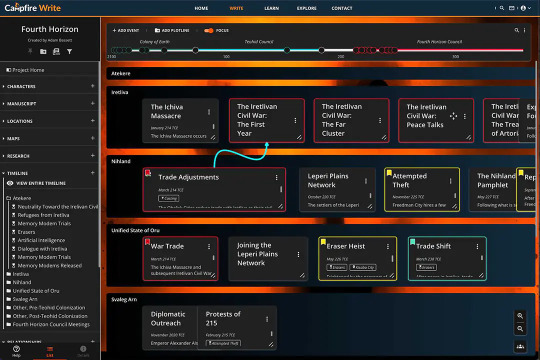
Notion: Although not conventionally a writing software, I find it immensely helpful for getting my thoughts sorted out. It's organised and easy to navigate, and the interface is manageable and uncluttered. (Keep in mind it's hard to cowrite on Notion—if you're planning to, I suggest making a separate Gmail account and both logging in with that.)
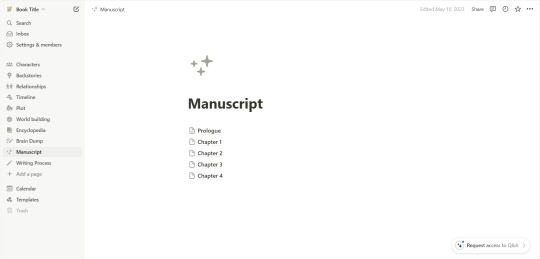
Microsoft Word, with spellcheck off, in Comic Sans (I saw the font thing somewhere and hate that it works). This is what I use when writing excerpts or spontaneous ideas, and it's actually quite effective, though I couldn't tell you why.
Writing/Editing:
Reedsy: The manuscript editor is organised and lets you set writing goals, split chapters, and jot down notes for later. I highly recommend it for authors looking to self-publish—once you're done, you can format and export your book as an eBook or PDF; and you can connect with various editors and find the one that's right for your novel.
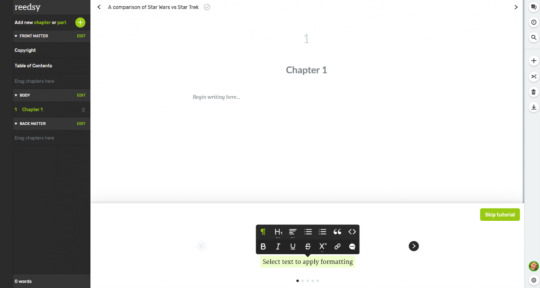
Scrivener: Although, unlike the others I've mentioned so far, this software isn't free, the formatting is great for making an outline, collecting any research and notes, and writing your manuscript.
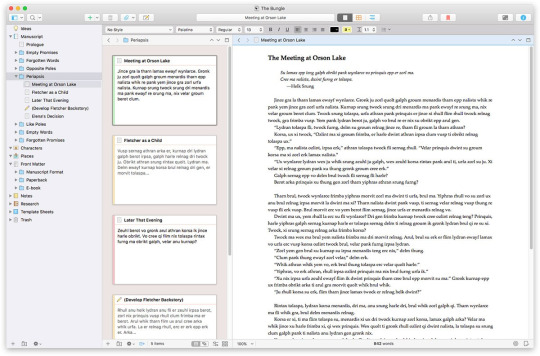
Feel free to add on any more you know of! Hope this was helpful ❤
Previous | Next
#writeblr#writing#writing tips#writing advice#writing help#writing resources#creative writing#writing software#writer stuff#writer help#writing inspiration#deception-united
939 notes
·
View notes
Text
#scrivener#writing#writers#writers on tumblr#writing community#writerscommunity#writer things#writerslife#novel writing#writing tips#writing tools#writing stuff#writing advice#writing resources#writers and readers
2 notes
·
View notes
Text


Writing Resources
These are resources that I use or have used to help improve my writing and creative though process. I'm putting these here so I can keep coming back to them but also in case they might help others!

Writing Tips Blogs Rec List by @writing-tips-daily
Said is Dead by @writers-potion
"Writing Advice" by Chuck Palahniuk posted by @wafflewarriors
Emotions Thesaurus and Free Resources
List of Interesting Latin Phrases by @writers-potion
Scrivener, Mirro Board & Trello Tools @oddmawd & myself
Writing Notes & Refrences by @literaryvein-refrences
Colours in Description by @writing-chats
Instead of Said by @heyatheauthor
Instead of Look by @thewriteadviceforwriters
How many drafts should you make? by @tahbhie

All cat art used on this blog are by the artist Valioart found on pintrest.
194 notes
·
View notes
Text
What I've used is this: I keep my main folders in Dropbox so I can easily access the files from two computers, and I also have a scrivener-file back-up on each computer, which is autosaved based on my configuration of scrivener's back-up function (it's on automatically and you can choose when it makes a back-up and how many of the most recent back-ups you want it to save). As I complete parts/when I remember, I also compile the file into a word doc (or rtf, pdf, etc.) to save a back-up in another location that is not a scrivener-specific file type.
You can also choose a back-up in a specific folder whenever you want. There's more about the options here: https://www.literatureandlatte.com/blog/how-to-back-up-your-scrivener-projects
I'm not sure about methods for saving a file as a .doc/rtf/etc., making changes, and then re-opening in scrivener. If I write outside of scrivener I generally copy and paste the new words or edits into the scrivener doc the next time I have it open, but I may just have not figured out tool that the software does have.
@ writers, just out of curiosity.... when you write multichapter fics, do you have each chapter in a separate doc or have everything on one big doc?
7K notes
·
View notes
Text
My Hellaverse Writing & Drawing Resources (Masterpost) & Blog Tags
(A lot of this is for me, but feel free to use if you want.)
(Is updated as I stumble across more or make my own resources)
Blog Tags
#Undercover Angel AU (for my Angel Alastor au)
#allastoredoodles (my art tag)
My World-Building, Character Analysis, and Lore
The Hierarchal Power Structure in Pentagram City + Royal Family Character Analysis
Lucifer's Religious Trauma - Character Analysis
Why I Don't Include Dante's 9 Circles of Hell in my Hellaverse World-Building Lore
More About Dante's 9 Circles + Imp City and the Goetia
Hellborn and Sinner Similarities and Differences + Classism
Helluva Boss Canon Lore Tidbits
Note: Some posts may have repeated canon lore
Post 1
Post 2
Post 3
Art Resources
Alastor
Alastor Drawing Guide
Alastor Cane Drawing Guide & Hand Reference Sheet
Alastor 3/4 (right) Expression Sheet
Alastor Side Profile Breakdown
Full Body Breakdown/Poses
Lucifer
Lucifer Drawing Guide
Demon Form Lucifer Drawing Guide
Vox
Vox Drawing Guide
Husk
Husk Drawing Guide
Rosie
Rosie Drawing Guide
Character Designs
Sinners From the Show (Collection 1)
Backgrounds
Heaven Embassy (Exterior)
Post-Extermination City-Scape
Writing Resources
The 5 Senses
75 Words That Describe Smell
Descriptive Words for Scents: List of Smell Adjectives
200+ Words to Describe a Voice
How to Describe a Smile in Different Ways
600+ Words to Describe Smiles
What a Decomposing Body Smells Like
General Writing Help
How to Write Immersive Stories Using Description
World Building Tips: Writing Engaging Settings
Writing Action Scenes
Adjectives for Description
Dialogue Tags to Use Instead of Said
6 Seconds, 6 Months - Writing Advice/Challenge
Miscellaneous
How to Write Realistic Injuries
Explosives and Blasting Agents
BOM: The Next Generation of High Performance Explosives
Burning Points of Various Fabrics
English to Shakespearean (Perfect for Zestial! Thank you @witch-of-the-writing-desk)
English to Old English (Perfect for Zestial! Thank you @witch-of-the-writing-desk)
Fantastic Post About Louisiana and New Orleans (Great for writing Alastor!)
Helpful Websites and Writing Programs
Random Character Generators
Websites For Writers (Collection)
Pacemaker Planner
Hiveword: The Search Engine For Writers
StimuWrite Desktop
OneStopForWriters
LibreOffice (Free Microsoft Word Alternative)
Scrivener
My Ko-Fi
You know. If you wanna (◕‿◕✿)
#it'll be nice to actually have all my shit in one place#so many things#will add to it as I go#hope this helps for anyone else looking for some tips and resources#allastoredeer#drawing references#writing references#world-building#Hazbin World Building#Resource Masterpost#Hazbin Hotel#Helluva Boss
402 notes
·
View notes
Text
A Comprehensive Guide for Writing Advice
Sometimes, despite enjoying writing so much, something is not working for you. Maybe your well of ideas has run dry. Or your WIP has hit a corner and you can't find your way out to the end of the story. Or you need to go back to your finished draft and see if there are any kinks to clear up.
Fortunately, everyone at Writeblrcafé has experienced such, and to help you out, we have a bunch of links to helpful posts by fellow writers to help you along on your writing journey as well as some helpful links to other websites, resources and software.
General:
WHY IS WRITING IS SO FUCKING HARD? (@writers-hq)
Writer Block First Aid Kit (@isabellestone)
Websites for writers (masterpost @2soulscollide)
Writing advice (masterpost @theliteraryarchitect)
Writing resources (masterpost @stinastar)
One look thesaurus (a reverse dictionary where you can enter words or concepts)
Coming Up with Ideas:
97 Character Motivations (@theplottery)
Character Flaws (@fantasyfillsmysoul)
Character Profile (@mistblossomdesigns)
Characters Unflawed (@emptymanuscript)
Why Theme is More Important than Plot (@theplottery)
Weekly writing prompts on Reedsy
Drafting:
3 of the worst story beginnings (and how to fix them) (@theplottery)
Cheat Sheet for Writing Emotion (@myhoniahaka)
Creative Writing for Writers (@writerscreed)
Describing Physical Things (@wordsnstuff)
How to Craft a Natural Plot (@theplottery)
How to Write a Story? (masterpost @creativepromptsforwriting)
How to write: ethnicity & skin colour (@youneedsomeprompts)
What the F is Show Not Tell (@theplottery)
Writing advice from my uni teachers (@thewritingumbrellas)
First Draft: story outlining template meant to help with planning your next big writing project (@fauxriot)
The wonder/ discovery arc (@evelynmlewis)
How to structure a chapter (@theplottery)
How to pace your storytelling (@charlesoberonn)
How to write and research mental illness (@hayatheauthor)
Seven Blogs You Need To Read As An Author (@hayatheauthor)
Editing/Revising:
Eight steps in making the editing process of your book easier (@joaneunknown)
Kill Your Darlings (@tibodine)
Self editing tips (first pass) (@projecttreehouse)
Publishing:
Chill Subs: biggest database for literary magazines and small presses; track your submissions and get your writing published!
5 steps to get your novel ready to self-publish (by @nanowrimo)
Resources for finishing and publishing your novel (masterpost by @nanowrimo)
For self-publishing: this page gives you the exact pixel count of a book spine based on its page count, and/or a template you can use for the correct width/height ratio.
Software:
Scrivener: one time payment of $60 or 70€ (macOS/windows), $24 (iOS; no Euro listed for iOS); used by professionals, many tools to write and organize your novel
Bibisco: free and "pay what you want" version; multilingual, world building, character profiles, writing goals, story timeline, mind maps, notes and more templates to write a novel.
Manuskript: free open source-tool; outliner, novel assistant, distraction-free mode
Ghostwriter: a free and open alternative which has a decent interface with some interesting features, like Hemingway Mode, which disables one's backspace and delete keys, emulating a typewriter.
NaNoWriMo: an international contest to encourage writers to finish writing their novel with many events, groups for exchange with fellow writers, helpful writing advice and help for self-publishing and publishing traditionally.
Campfire Writing: website, desktop app, and mobile app, with tools built in to help manage characters, magic systems, research, etc. It has a great free option, plus monthly, annual, and lifetime purchase options. It also has built-in NaNoWriMo compatibility and a catalogue of tutorials and writing advice videos (suggestion by @harfblarf)
Websites And Writing Apps Every Author Needs In 2023 (@hayatheauthor)
Let us know in the comments if there are any links we could add to it! Reblog this post to help a fellow writer.
Support our work by buying a cup of coffee on KoFi.
#wc.admin#writing community#writing advice#writing tips#writers on tumblr#creative writing#writing resources#writing software
3K notes
·
View notes
Text
Working with Scrivener
Working with Scrivener #writing #amwriting #writerslife #scrivener #writingsoftware #novelwriting #WritingApps #WritingCommunity #WriterCommunity
Scrivener, for those who don’t know, is a fantastic bit of software that helps writers to write. It is designed, as far as I am able to tell, for ease of use and for all types of writers from novelists and short story writers to essayists and scriptwriters. One reason I love Scrivener so much is that it allows you to see everything all in one place. Notes, character and setting outlines (of which…

View On WordPress
0 notes