#Google Docs
Explore tagged Tumblr posts
Text
The web-based version of Libre Office (Collabora Online) also apparently has collaboration functionality, and they're working on a prototype to expand that to people's own local copies of Libre Office on their devices:
Just in time for Valentine’s Day... 💔
Ready to break up with Google?

So are we!
We’ve rounded up a bunch of privacy-centric alternatives for everything Google.

Check out the full list over on the blog!
- The Ellipsus Team xo
21K notes
·
View notes
Text



✧ ( 13. 𝐓𝐇𝐀𝐔𝐌𝐀𝐓𝐔𝐑𝐆𝐈𝐂) ── // LINK a single muse google doc.
─── 𝒅𝒆𝒔𝒄𝒓𝒊𝒑𝒕𝒊𝒐𝒏.
this is a premium single muse google doc that's inspired by dark fantasy, magic and the original grimms fairytale. there's a textured feel to the background and mixes script and simplistic legible font. the easiest way to adjust images is ensuring that you replace them! the drawing assets in the images are pretty easy to replace and change as well by double clicking. this google doc layout also looks best on desktop! includes: 6 unique custom google doc templates + an additional instruction document that explains the terms of use & further guidelines. disclaimer: ✺ images do not belong to me and are credited to their rightful owners.
─── 𝒕𝒆𝒓𝒎𝒔 𝒐𝒇 𝒖𝒔𝒆.
PERMITTED
customizing the templates, including changing colors, adding or removing elements, replacing images, and more.
mixing and matching pages from other notoriousaesthetic only templates to personalize design.
NOT PERMITTED
removing or obscuring the credit; it must remain intact and visible on all templates.
using the templates in illegal, defamatory, or otherwise harmful projects.
copying, selling, or redistributing the templates, whether in their original form, partially (e.g., individual pages), or remixed (e.g., modified versions).
── ✧ THANK YOU!
please ▸ ( like/reblog) ◂ this if you found this useful and intend to use the google doc! for any further questions, please contact me via tumblr or join my discord for additional assistance!
#google docs#rp doc template#rp resource#google doc template#muse template#muse doc#gdocs#gdocs template#rpc#my docs#paid docs
42 notes
·
View notes
Text
PSA for Google Docs writers
[Edit] Also for Firefox, as per @essayofthoughts in the notes: https://addons.mozilla.org/en-US/firefox/addon/delete-g-docs-type-to-insert/
If you (like me) use Google Doc to write fanfic, you may (like me) have been annoyed by the new "feature" they added in the past few weeks, "Smart Chips," where by default every time you open a new line it auto-inserts a "@" symbol and then prompts to add additional people into the doc for review or whatever other useless thing I immediately closed out of.
There doesn't appear to be a way to turn off this "feature" in GDocs however someone has put out an extension that nixes it:
#fanfic author psa#google docs#this irritating son-of-a-clippy did cause my formatting on the last chapter of IDV to be messed up#but that one was partly on me for not checking better#and letting myself be distracted
14K notes
·
View notes
Text
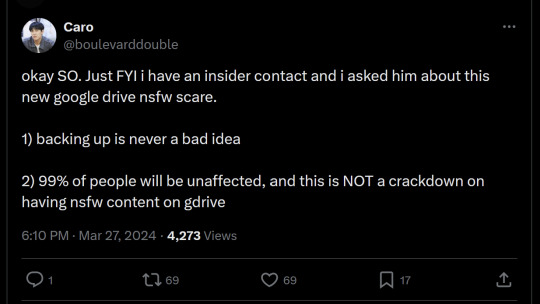
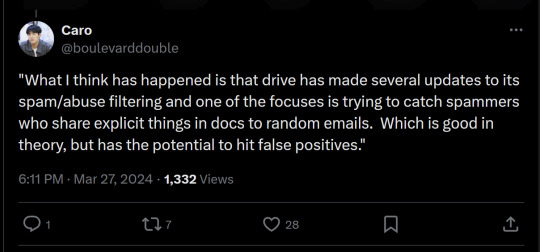
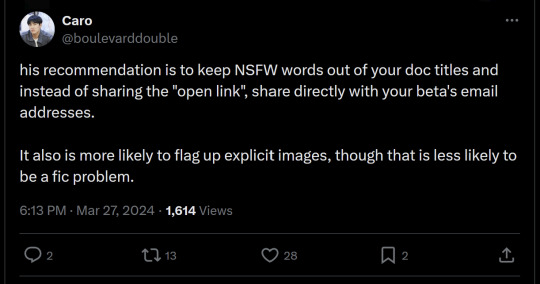
Source @ X
ID: tweets from @boulevarddouble:
okay SO. Just FYI i have an insider contact and i asked him about this new google drive nsfw scare.
backing up is never a bad idea.
99% of people will be unaffected, and this is NOT a crackdown on having nsfw content on gdrive
"What I think has happened is that drive has made several updates to its spam/abuse filtering and one of the focuses is trying to catch spammers who share explicit things in docs with random emails. Which is good in theory, but has the potential to hit false positives."
his recommendation is to keep NSFW words out of your doc titles and instead of sharing the "open link", share directly with you beta's email addresses.
It is also more likely to flag up explicit images, though that is less likely to be a fic problem.
/end ID
#things jess says#google docs#google drive#update on the panic and hysteria of the last two days#as always#regular back ups are to be recommended but it doesn't appear to me that we need to panic at all
8K notes
·
View notes
Text
spread the word guys!
Hey everyone, I know it's going to be a busy day for a lot of people, but Google enrolled everyone over 18 into their AI program automatically.
If you have a google account, first go to gemini.google.com/extensions and turn everything off.
Then you need to go to myactivity.google.com/product/gemini and turn off all Gemini activity tracking. You do have to do them in that order to make sure it works.
Honestly, I'm not sure how long this will last, but this should keep Gemini off your projects for a bit.
I saw this over on bluesky and figured it would be good to spread on here. It only takes a few minutes to do.
#google#gemini ai#anti ai#fuck generative ai#instructions#legend of zelda#the legend of zelda#zelink fanfiction#google docs#breath of the wild#fandom#valentines day#ai crap
111K notes
·
View notes
Text

obsessed with the new google docs feature that ai generates a doc summary for you. what the fuck is this
(context is i am writing a paper on gamer culture)
#google docs#artificial intelligence#my post#man.#i have ONE paragraph about gamergate and it's like oh? i know all about gamergate :)
12K notes
·
View notes
Text








012 :: DILIGENCE
april was tortured poets department month so this is a month or two overdue. but i was inspired to create a doc perfect for writer characters! ink spills and coffee stains, isn't it a little reminiscent of colder months even if it's nearing summer? it's cozy, beige, and was utterly lovely to create.
how to use :
— go to file & select make a copy.
— don't remove or modify the credit.
— before using, turn off the ability to make a copy.
— likes and reblogs are greatly appreciated!
how to edit :
— edit however you want, but some elements will get moved if you go beyond the text amount.
— what you'll receive upon purchasing is a pdf file with the link and other detailed instructions on how to use.
DOWNLOAD HERE.
#saintofmisery#docs template#gdocs#google doc#google docs#google doc template#google docs template#rp doc#rp doc template#muse template#discord rp#discord rp template#indie rp#indie rp template#rph#rp template#oc template#character template#roleplay resources#roleplay template#rp resources
1K notes
·
View notes
Text
Template Wikipedia in google docs for your roleplay/OC needs.
Save it to your own google drive
file > make a copy
or
Save it to your own device so you can edit it offline
file > download > Microsoft Word (.docx)
Link here

900 notes
·
View notes
Text
Alternatives to google docs
For various reasons, this is now a hot topic. I'm putting my favorites here, please add more in your reblogs. I'm not pointing to Microsoft Word because I hate it.
Local on your computer:
1.

LibreOffice (https://www.libreoffice.org/), Win, Linux, Mac.
Looks like early 2000 Word, works great, imports and exports all formats. Saves in OpenDocumentFormat. Combine with something like Dropbox for Cloud Backup.
2.
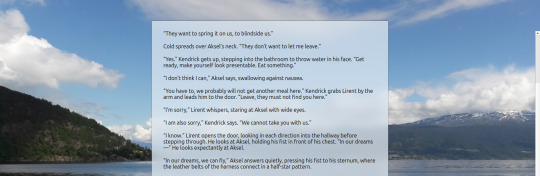
FocusWriter (https://gottcode.org/focuswriter/) Win, Linux.
Super customizable to make it look pretty, all toolbars hide to be as non-distracting as possible. Can make typewriter sounds as you type, and you can set daily wordcount goals. Saves in OpenDocumentFormat. Combine with something like Dropbox for Cloud Backup.
3.
Scrivener (https://www.literatureandlatte.com/scrivener/overview) Win, Mac, iOS
The lovechild of so many writers. Too many things to fiddle with for me, but I'm sure someone else can sing its praises. You can put the database folder into a Dropbox folder for cloud saving (but make sure to always close the program before shutting down).
Web-based:
4.
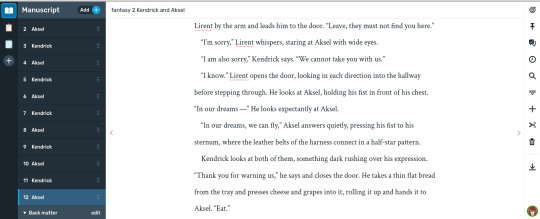
Reedsy bookeditor (https://reedsy.com/write-a-book) Browser based, works on Firefox on Android. Be aware that they also have a TOS that forbids pornography on publicly shared documents.
My current writing program. Just enough features to be helpful, not so many that I start fiddling. Writing is chapter based, exports to docx, epub, pdf. You can share chapters (for beta reading) with other people registered at Reedsy.
5.
Novelpad (https://novelpad.co/) Browser based.
Looks very promising, there's a youtuber with really informative videos about it (https://www.youtube.com/watch?v=mHN8TnwjG1g). I wanted to love it, but the editor didn't work on Firefox on my phone. It might now, but I'm reluctant to switch again.
------
So, this is my list. Please add more suggestions in reblogs.
#writing software#writing tools#gdocs#gdocs alternatives#google docs#libreoffice#focuswriter#scrivener#reedsy editor#novelpad
2K notes
·
View notes
Text
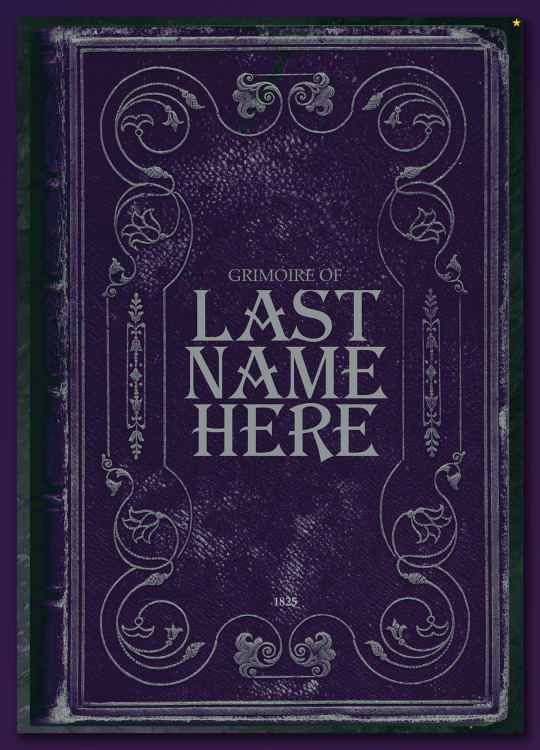
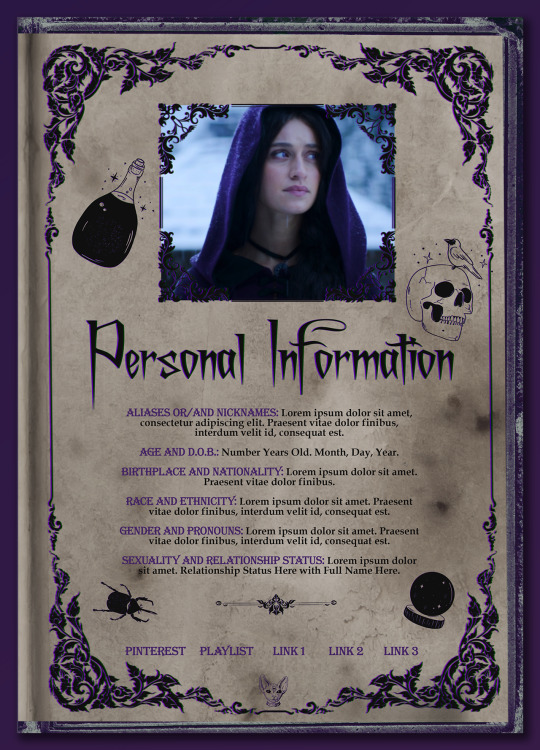
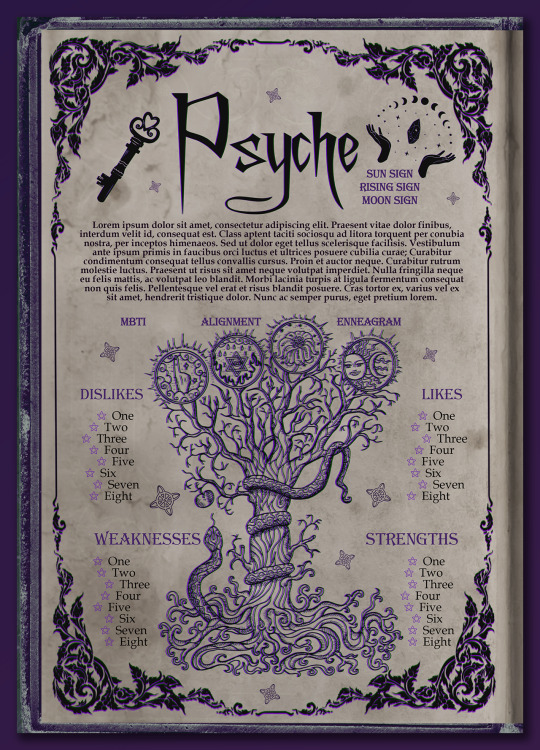
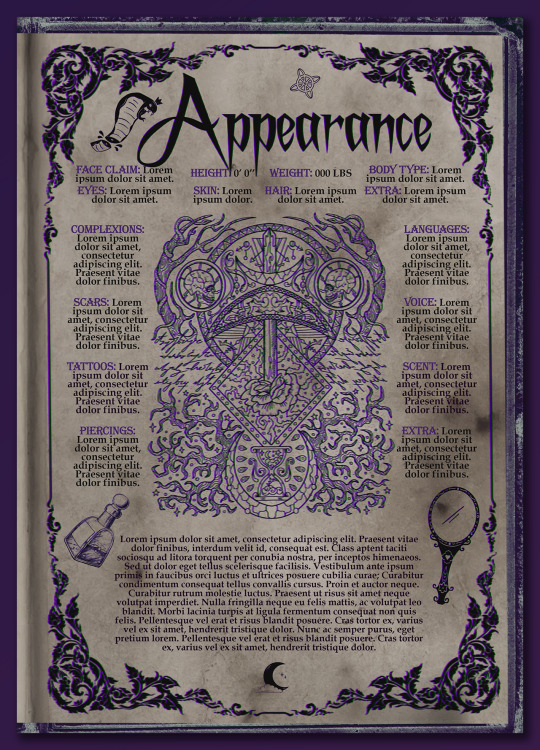
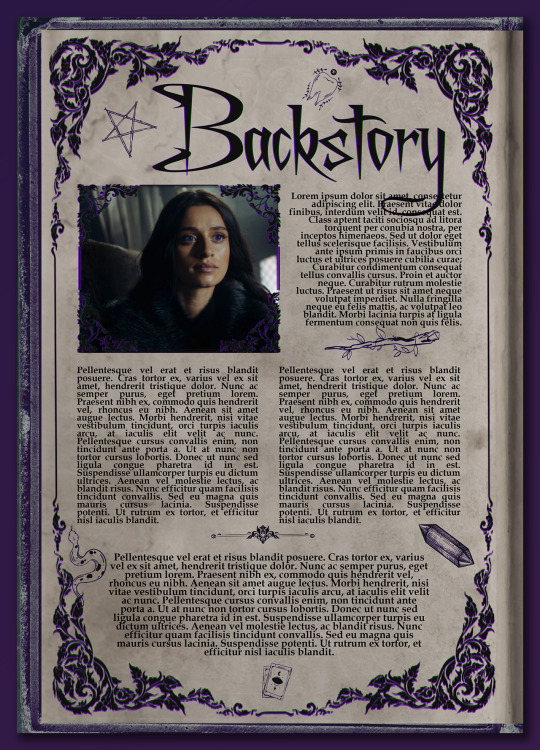

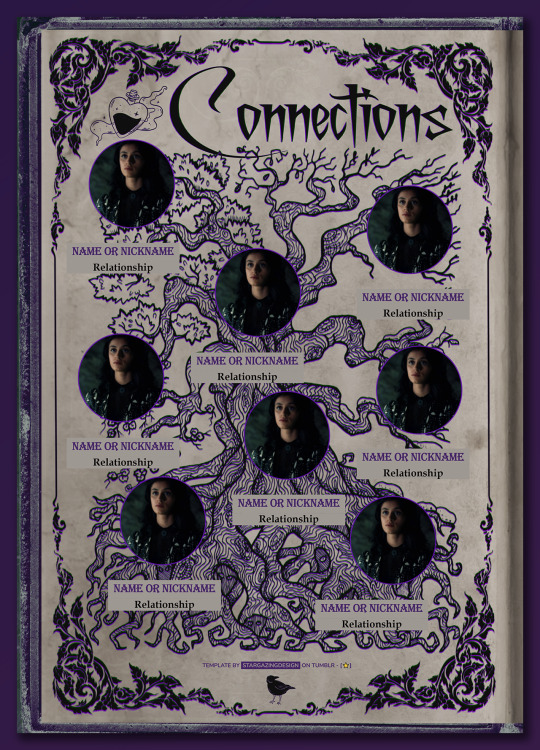
22 - GIENAH | Stargazing Design - DOWNLOAD HERE
Hi everyone! Got a little bit inspired by the sorceresses (and obviously by my wife a.k.a Yennefer of Vengerberg) while replaying The Witcher 3, so today I bring you Gienah, a witchcraft themed google docs template. This doc might be perfect for your witchcraft related muse, featuring an abilities section with a lot of room to write. Hope you enjoy it!
✦ How to Use After purchasing, you will receive a link to the live template. Just click on it, select “file” and then “make a copy”. You can and you should edit anything you like, but please: ✦ Don’t remove my credits and the link to my tumblr ✦ Don’t allow others to make a copy of your copy ✦ Don’t share the link that you received for this doc
The pictures are of Anya Chalotra in The Witcher series.
If you have any doubts or need help to edit, feel free to contact me, I’ll be happy to help!
Likes and reblogs are appreciated! 💖 Thank you so much for your support! ✨
#google docs template#google doc template#google docs#character template#roleplay template#character sheet#rp template#oc template#rp resources#rp docs template#rpc#rp help#gdocs template#rph#docs template#writing template#the witcher rp#discord roleplay#discord rp#indie rp#discord oc rp#discord rp template#writeblr#discord oc#rp doc template#muse template#stargazingdesign
1K notes
·
View notes
Text

⠁ ⠀⸻⠀WORLDBUILDING is a very simple, very free layout for worldbuilding. It is mobile friendly and comes with sections for basic information, history, notable events, geography, notable cities/places, fauna, flora, culture, traditions and events/holidays.
⸻⠀TERMS OF USE
don’t repost nor reupload don't reuse my layers don't claim it as yours personal use only credits are MANDATORY
⸻⠀CONTENT
⠁ ⠀one pdf file containing the link to the layout in google documents: contains six pages disable the ability to make a copy: ⠁ ⠀share > settings > “viewers and commenters can see (...)” this is meant to be only used by one person per purchase. please, do not share my layouts with anyone
to receive it for free, just add a '0' in the price bar on ko-fi.
#♱﹔docs#google doc template#google docs#rp template#rp resources#character template#rp promo template#rp resource#template#character sheet#oc template#discord rp#discord#gdoc template#discord oc#muse template#discord template#twitter#twitter rp#muse document#muse about#roleplay#rp help#doc template#rp doc template
826 notes
·
View notes
Text





02 - THE BURLINGTON FREE PRESS
For Desktop View
A FREE Google Doc replicating WWII popular newspaper formatting, with accurate and interactive historical American text that allows for a realism visual alongside a well-documented character section. Five pages, plenty photos.
I find giving Google Docs for free to be much more reasonable than credit/payment, it's text on a document and encourages writers. Feel free to edit/copy/use as you wish!
To make your editable copy: File > Make copy
To edit images: Right click > Replace Image
To edit drawing features: Double click drawing > Right click > Replace Image
To make shareable: Share > Change access to "Anyone with link"
FIND THE DOCUMENT HERE
(Please be respectful when creating war-time characters.)

#character template#google docs#google docs template#template - readyoregg#oc template#roleplay#roleplay resources#discord rp#discord roleplay#minimalist template#roleplay docs#free google doc#free rp template
413 notes
·
View notes
Text
SOURCE
Bit of a long video but worth a watch.
TL;DW though is that hidden in the Terms and Conditions for Google's AI Labs is a nice little poison pill that says they get access to your entire Google Drive if you opt in.
So if you're an author of some type and you keep your unpublished works in your G-Drive that means an AI will get to scrape all of it and by opting in you will have given them permission to it. The content creator goes on to predict that Google is going to let out their own streaming service where the scripts, and potentially the art if it's animated, will be almost or entirely AI generated using that scraped data as a baseline and the authors/artist's who's work was essentially stolen in its most raw form to crib from will have zero way of fighting Google on that in our current legal system.
This is of course right in the middle of the writers and actors strike where we're seeing just what lengths studios will go to in order to screw everyone but themselves.
They go on to recommend that if you keep any creative or personal works on Google Drive that you pull it off as soon as possible and delete your entire Drive. They acknowledge that of course this doesn't mean Google really deleted the data but if you do it before they start compulsory opting everyone in there's a chance your work might get overlooked. They also recommend several free editing programs that aren't run by corporations like Google with LibreOffice (the default office program of most Linux distros) being named.
Finally they go over methods of shaming Google which I feel like you just have to watch for comedies sake so I won't describe them in full.
Now this is from me: I know the majority of people don't have the ability to build and manage a big archive just for themselves, but if you're a creative NOW IS THE TIME to educate yourself on what you can do to protect your works. Cloud storage was always iffy at best, but with AI scraping entering the mix it's now downright malignant. Get a bunch of thumb drives, buy some external hard drives, if you have the money buy a pre-built NAS, and if you really want to get into learn how to build your own NAS. These are the old ways before cloud and they're coming back again, more important than ever.
#google#google docs#google drive#ai scraping#ai theft#ai generated theft#wga strike#wga solidarity#sag aftra#sag strike#libreoffice#google is cringe#delete your Google docs#embrace local back-ups
2K notes
·
View notes
Text
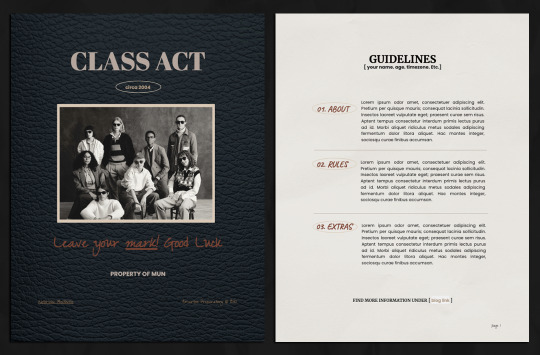


✧ ( 06. 𝐂𝐋𝐀𝐒𝐒 𝐀𝐂𝐓) ── // LINK a multi muse google doc.
─── 𝒅𝒆𝒔𝒄𝒓𝒊𝒑𝒕𝒊𝒐𝒏.
this is a premium multi muse google doc that's inspired by yearbooks, preparatory schools and the y2k movement. this doc is great for university/school based rps and could be used both as a multi or single muse (pages can be cut down for single muse). there's plenty of space for heavy amounts of writing within all the editable categories. the easiest way to adjust images is ensuring that you replace them! there's a good amount of drawing assets so please make sure you're careful of where you click! this google doc layout also looks best on desktop! includes: 6 unique custom google doc templates + an additional instruction document that explains the terms of use & further guidelines. disclaimer: ✺ images do not belong to me and are credited to their rightful owners.
─── 𝒕𝒆𝒓𝒎𝒔 𝒐𝒇 𝒖𝒔𝒆.
PERMITTED
customizing the templates, including changing colors, adding or removing elements, replacing images, and more.
mixing and matching pages from other notoriousaesthetic only templates to personalize design.
NOT PERMITTED
removing or obscuring the credit; it must remain intact and visible on all templates.
using the templates in illegal, defamatory, or otherwise harmful projects.
copying, selling, or redistributing the templates, whether in their original form, partially (e.g., individual pages), or remixed (e.g., modified versions).
── ✧ THANK YOU!
please ▸ ( like/reblog) ◂ this if you found this useful and intend to use the google doc! for any further questions, please contact me via tumblr or join my discord for additional assistance!
#google docs#rp doc template#rp resource#google doc template#multi muse template#multi muse doc#gdocs#gdocs template#rpc#my docs#paid docs
307 notes
·
View notes
Text

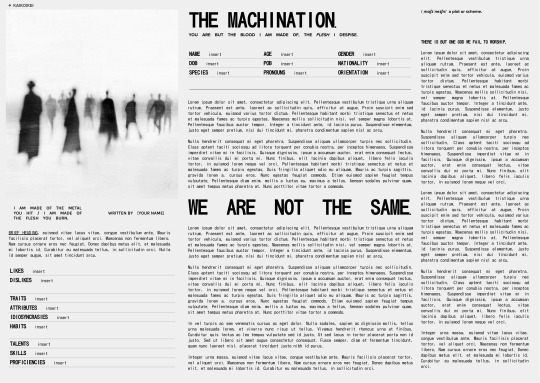


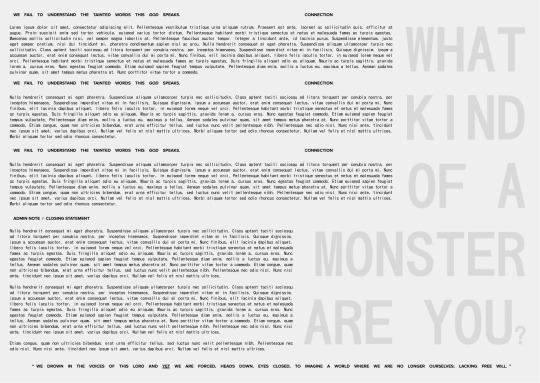
𝖳𝖧𝖤 𝖬𝖠𝖢𝖧𝖨𝖭𝖠𝖳𝖨𝖮𝖭 / 𝗧𝗛𝗘 𝗙𝗟𝗘𝗦𝗛.
/⠀free gdoc template
⠀⠀following my previous posts, a single muse template — based off of themes of machinated and artificial motifs, this is a very minimal template which can be customised mainly by its tables. ⠀⠀<THE MACHINATION / THE FLESH>⠀comes from the various dark-cyber aesthetics i've seen on pinterest. with a lighter almost negative colour palette, it works well with at best two different colours for contrast, but can be customised however you wish. it can fit up to around 4000~ words / 30,000~ characters, meant for those who LOVE to yap and whatnot. ⠀⠀thought of something a little more calm unlike the other two.
⠀⠀⠀⠀𝗖𝗨𝗦𝗧𝗢𝗠𝗜𝗦𝗔𝗧𝗜𝗢𝗡 !
⠀﹙ ✦ ﹚⠀WARNING. messing around with the tables may be difficult and can affect the pages; every border is at 0pt, so revealing the borders for a moment during customisation may help you if you want to play around with the tables without messing anything up. ⠀﹙ ✦ ﹚⠀there are a few drawings here and there ^^. ⠀﹙ ✦ ﹚⠀again if there are images beneath text, you should be able to just right click over them to "Select Image/Drawing", etc. !
⠀⠀⠀⠀��𝗦𝗔𝗚𝗘 !
⠀⠀DO NOT REMOVE CREDIT⠀the main credit source is a small four-pointed star ( ✦ ) either in the header of footer of the first page of my docs. ⠀⠀TO COPY⠀—⠀file > make a copy ⠀⠀TO COPYLOCK⠀—⠀share > settings icon ( ⚙ ) > uncheck "Viewers and commenters can see the option to download, print, and copy"
﹙ ❤ ﹚⠀feel free to like & or reblog
#google doc template#gdocs#oc sheet#rp resources#template#kaikoikei#roleplay resources#themed template#google docs#google docs template#machination#flesh#negative#scifi
253 notes
·
View notes
Text

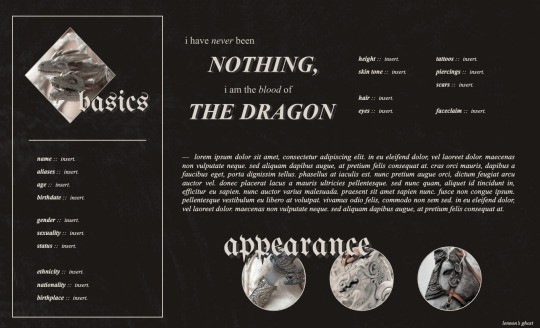
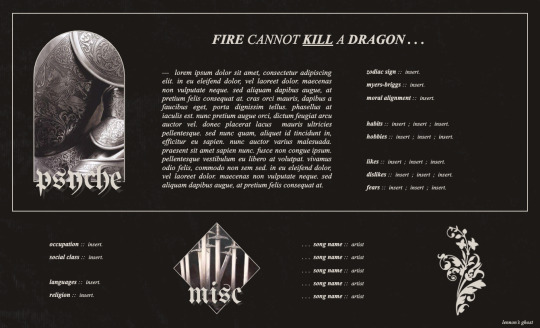
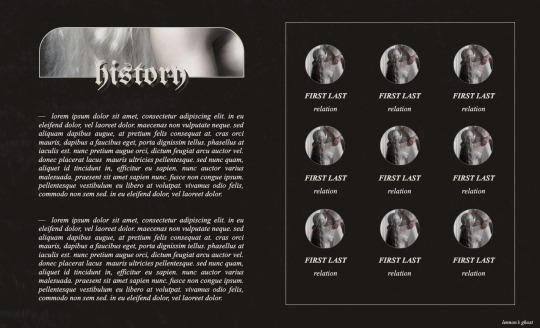
GOOGLE DOCS TEMPLATE XVII - DRACARYS
. . . single-muse template
rules
i. please don't remove credit
instructions
i. click the link in the title
ii. select "file" in the toolbar, then "make a copy"
iii. edit images by right-clicking on them and selecting "replace image"
iv. feel free to edit as you please!
author's note: i'm officially back!! this is an old w.i.p. i finally finished, hope u guys enjoy!
#google docs#google docs template#google docs templates#roleplay resources#rp resources#roleplay template#rp template#rph#rp help#character sheet#oc template#muse template#single muse template
807 notes
·
View notes