#prime input
Explore tagged Tumblr posts
Text
Valentino Rossi talking about the significance of number 9 in motorsports in regard to his 9 championships.
Via FIAWEC on Twitter 21.04.2024
#old man stays up at night thinking of what he lost#has to keep doing endurance racing because he can't stay away from the life of the racing track and can't imagine not winning#fascinating how he interacts with the endurance racing peers#given that it isn't an individual sport anymore and he has to work in a team#I remember in Fernando's prime docu series he spoke about how he was more collaborative with his teammates#and would frequently give them valuable input about the correct racing lines to take#anyway I want Vale to win WEC soon#I still want my old man winning#valentino rossi#vale#wec#endurance racing#motogp
17 notes
·
View notes
Text


i just realized that ive only ever talked about Simon, but i have a few hss prime ocs. i just really liked the dynamic between the student gov characters every time theres two of them in a scene, so i made them actual characters
their names are Arianna and john (all lowercase) and theyre besties. i dont really have any characterization for them beyond "you know how when you get to have two student gov characters in a scene?". Ari is always in spot 1 and john is always in spot 2
#john's name being all lowercase was initially bc i didnt realize that hss prime doesnt auto capitalize the name input the way choices does#& i just thought it was funny enough to make it canon for him#also YES theyre just the basic student gov designs. i dont care enough to redesign EVERY new classmate#but they do get new outfits occasionally. if theres a quest that requires “character in outfit” or “own outfit Simon can't wear”#so its usually Arianna who gets the new outfits. bc shes at the top of the classmate list
7 notes
·
View notes
Text
Poll input 1 (but on this blog instead of my main)
Question: What names for the Yellow Shatterverse have you seen, call, and/or called it?
Ghost Hill
Gray Hill
Broken Hill
Dead Zone
The Blueprint World
Faded Hill
Time limit is no more but fear not, you may still contribute in case I do another of these in the future!
6 notes
·
View notes
Text
i heard something about a good omens in chronological order edit is that still happening or
#as in#starting with before the creation#and then all the BCs#and the ADs#up to armageddon#and then after#i wanna see this but i don't wanna go around on amazon prime video and change the show every two minutes#lol#good omens#go2#go#maybe i can make a chrome extension for interesting rewatch ideas like this#like#'input episodes and timestamps here'#'we will automate the whole process'#yippee#future project#later#dash rambles
3 notes
·
View notes
Text
Valid take and I agree but also this is a set of tweets I assigned characters that I felt suited the vibe and I did not take it any further than that it just kind of spiralled out of control
The actual logistics of the terms Introvert, Extrovert, and Ambivert are neat and I appreciate learning, my murderbot meme is not where I thought these discussions would take place though lmao

#anyway I do appreciate input#i just think my silly murderbot meme isn't the prime place to have discussions#on what can be considered a serious topic#ramblings of a stranger#mb tag#i was not expecting this to go as far as it did dude
193K notes
·
View notes
Text








soup guide 101 from Gideon Prime

and Pyrrha's input
#the locked tomb#alecto the ninth#gideon the first#pyrrha dve#harrow the ninth#nona the ninth#gideon the ninth#art#tlt
2K notes
·
View notes
Note
Hey, dude. My dad and I have never really clicked; he always wanted me to be more athletic, like a classic jock, which, just by looking at me, it’s pretty clear would be impossible. Right now, I'm in my junior year of college, thinking about going to med school. My dad even went to college on a scholarship to play football; he was a defensive tackle, but these days he looks way more like an offensive tackle thanks to a mix of working as a foreman at a construction company, a pretty unhealthy diet, and the crazy amount of beer he downs with his buddies. And those are the memories I have from my childhood, since by the time I was born, he was way past his prime. Normally, we steer clear of each other, but today’s my birthday, and he shows up on campus with a case of beer from some brand I’ve never seen, saying he wants to celebrate the big 2-1 of his only son the right way. I appreciated the gesture, even though I hate the stuff. But not wanting to be a buzzkil I took a sip, and now I’m not feeling well while my dad’s just sitting there, grinning at me. What the hell is going on?
You place the can of beer down and stare at your dad, only to be greeted by his shit-eating smirk. A wave of nausea washes over you and the room seems to be spinning.
“What the hell is going on?” You think.
Yeah, you and your dad didn’t get along all too well. Your interest in academics and dreams of medical school are simply foreign concepts to your brutish father. But poisoning you? No way, right? You try to stand up, stumbling a bit, only to be supported by your father’s huge arm. You turn to him, eyes half-lidded.
“Wh-what did you do?” You slur.
“Don’t worry, son.” He leads you back to your chair, “Just relax.”
You writhe as your body begins to undergo a metamorphosis. Your dad grins as you cry out and rip the clothes from your body, exposing your less than ideal physique. You stare up at him, tears stinging at the corners of your eyes as you feel each and every single one of your muscles heat up. You know this shouldn’t be possible. This flies in the face of all the biochemistry you learned. Yet, as you stare at your hand, your eyes widen in terror. Your hand begins to crack and reform, becoming larger and manlier. And you watch as the process happens to your feet. Your toes breaking through your shoes, tufts of hair on each of them, their musk filling the air. The changes seem to move up your arms and legs at equal pace, packing on muscle with each contraction. And as you cry out from the pain of your metamorphosis, you notice your voice is getting deeper.
“Dad, please...” You can’t help but realize you sound like those oafish frat bros around campus, “I... I...”
But against your will, your lips form a smirk. And you can feel your jaw shifting and changing. Your messy brown hair shortening. And worse yet, you feel a fog descend over your mind. When the last of the changes finish, your dad can’t help but grin at the sight of his new and improved son. Unaware that you are still there- just watching through the new jock’s eyes.

“Yo pops,” The words leave your mouth without any of your input, “Did I like, win the lottery or somethin’ bro?” God you hate the sound of your new voice. It’s the voice of a stereotypical douchebag. Dumb, low, and dripping with an irritating smugness.
“Something like that.” He slaps your muscular back and grins, “Fuck, Jim was right. This shit works wonders.” He stares down at your beer, “So son...” He chuckles when he notices you’re completely focused on the football game on the TV.
“Fuck, I need a beer.” You feel your muscular arm reach towards your beer. A wave of panic washes over you, but your dad stops you.
“Woah, easy there.” He chuckles, “If just a sip did this to you, I can’t imagine the full bottle.” At least your dad had some common sense, you think.
For the rest of the day, you were forced to watch as a passenger in your new body. You tossed the ol’ pigskin with your dad, rated the sorority girls that walked by, and lifted some weights at the school’s gym. Your dad seemed thrilled with the new you. But as a passenger- you hated all of it. The way this body felt, the way it smelled, and especially the sound of your voice.
Your dad left later that day, leaving you trapped. But as the days pass, you start recognizing a few things. The jock that now occupies and controls your day-to-day life seems to be into two things: working-out and jerking off. And you realize that while you might not have complete control, you can at least influence the jock- and enjoy his jerk-off sessions. But you serve as his conscious. As long as you don’t interfere with his work-outs or pleasure sessions, you’re able to push him to go to class. And even though your grades are slipping, you’re at least able to prevent most of the damage.
When the semester ends, you dread your return home. Your dad is already talking about all the shit you’re going to do together. Hunting, camping- fuck, he even got you a job at his construction site. The jock in control just grins and fist bumps your dad, excited to spend time with his ol’ man. But you have to study for the medical school entrance exams. And you’re not going to let this stop you. Unfortunately, you couldn’t even begin to realize how much that stressed the stupid jock.
“Fuck!” He bellows, dropping his weights, “No, I don’t wanna fuckin’ study.” He groans, “Leave me the fuck alone, bro.” He grips his head, “I just wanna get big and fuck, alright?”
He never lashed out like this before. And part of you is worried he might do something stupid. Naturally, he does. He opens the basement fridge’s door, looking for his post-workout shake. But he grins when he sees an all too familiar case of beer. He grabs a bottle and inspects it closely.
“Aight brah, if this shit got me lookin’ like this,” He flexes his sweaty bicep, “a little more won’t hurt. Maybe this’ll shut you up.” You’re screaming for him to stop. But he flicks the cap off, “Cheers, bro.” He downs the bottle in only a few seconds, his belch filling the room.
“No, no, no...” You’re panicking now, waiting for the worst.
“See, not all that baaaaaaaaahhhhh.” The jock groans as his muscles begin to heat up.
But this time feels different to you. Not particularly the physical sensations in your muscles. But by the pressure in your head. It’s stronger. Almost like it’s enveloping the last remnants of you in a fog. You watch in the mirror through the jock’s eyes as your face takes on a more simian look. And you can hear his voice getting deeper. The words fragmenting and making less sense.
“Me bigger. It hurt!” The jock grunts, drool dripping from his mouth.
Your pecs explode with muscle, becoming two giant slabs of meat. Your arms are packing on an equally ridiculous amount of muscle, and you realize you can barely turn your head anymore from all the added muscle to your frame. The lean muscle of the handsome jock is growing- becoming that of a bodybuilder on steroids. Hair erupts across your previously clean shaven chest and abdomen, and a beard shapes your increasingly more simian face. Your forehead juts out, jaw becoming larger, and drool dripping from the corner of your mouth.
“Wait, no!” You beg as you feel something pulling you from deep within your mind. Dragging you into the fog of your new caveman-like existence.
Your dreams, desires, and pride in your academics are all being drowned suffocated in a musky, lust-filled fog that floods your mind. The only thoughts that occupy your smaller brain include lifting, flexing, and jerking off. There’s no remnant of your mind left to prevent you from engaging in your primal desires. And as your mind is molded to fully match the new you, you start to laugh. Dull, dumb, and absolutely devoid of any higher-thinking. It fills the room around you. And you collapse, hand pumping your cock- sweat pouring from your musky, hairy musculature.
When your dad comes downstairs later, he’s shocked by what he sees. Gone was the perfect jock son he created. In his place is this brutish, massive, and hairy ape of a man.
“Son?” He whimpers.
You look over at your dad and grin, “Drink good.”
And as you continue to lift your weights, your dad just stares at the empty bottle on the ground. Now realizing he should’ve just thrown the damn things out.

_______________
Please feel free to send me ideas/requests via my Inbox. Still working on a few but I've enjoyed everyone's ideas so far!
398 notes
·
View notes
Text
read this comic now it's so serious and sad. it's like. a tragedy
op were you high when you made this LOL/pos
Best comic I've read in a while ngl

1/14 where it's going -> page 2
#more characters in other parts go read it its so silly#horizon forbidden west#hfw#horizon forbidden west comic#hfw comic#horizon comic#aloy#three of them actually#sylens#beta#im playing singularity tomorrow btw so maybe ill have pictures. maybe. probably not but im doing burning shores after that so#and. melee pits. fuck you thornmarsh you are the WORST. i did that destroyer combo CORRECTLY you son of a bitch#“wRoNg InPuT”. man#uhhh but yeah after that i just have rebel outposts and camps. and machine strike#machine strike is cool tbh im just really bad at it lol#also prime opportunity for merch?? how is that not a thing yet???#anyways im RAMBLING this is UNRELATED. GO READ THE COMIC. DO IT#tags got out of control mb mb
282 notes
·
View notes
Text
"Batman-02, requesting access to the Yellow Sun Room," Bruce said.
"Access granted. Welcome, Batman," the robotic voice intoned, and the door slid open.
Bruce stepped into the room, the UV lighting casting a purple glow. His eyes immediately fell on the figure huddled in the corner.
"Clark, how are you feeling?" Bruce asked, deliberately keeping his voice low, careful not to agitate Clark’s heightened senses.
A garbled sound came from the man. Bruce stared at him, uncomprehending for a moment, before realizing that Clark was speaking in Kryptonian. His language processing centers hadn’t recovered yet.
"Everything feels wrong," Clark moaned. "My heartbeat’s like a bad drummer at a rock concert, my nerves are firing off everywhere, my tear ducts won’t stop leaking, and... and I sound like an unhinged Decepticon!"
Bruce sighed softly and set aside the tray he was carrying. Without a word, he stood in front of Clark, arms extended in silent invitation. Clark hesitated only for a moment before pushing himself off the ground, gratefully collapsing into Bruce’s embrace.
Clark was always a mess right after a kryptonite extraction surgery. His body was so focused on healing that it temporarily forgot how to simulate human physiological reactions. Thankfully, the Yellow Sun Room helped regulate his temperature and blocked out the overwhelming sensory input from the outside world.
"Give it time, Clark," Bruce said, his voice steady and calming. "Your body just needs to recalibrate. Try to slow your breathing, and listen to my heartbeat."
Clark nodded weakly and pressed his ear against Bruce's chest, taking a deep breath and attempting to sync his heart rate with Bruce's steady rhythm.
"That’s it," Bruce encouraged. "Let me know if your symptoms get worse, okay? And don’t worry about your voice—you sound like a respectable robot to me."
"Optimus Prime?" Clark asked, looking up hopefully.
"Is that what the robot in Dick’s favorite movie is called?" Bruce said. "The small, yellow one."
Clark frowned. "Bumblebee? But... he couldn’t talk."
"He could," Bruce corrected. "It’s just that no one understood him."
Clark buried his face into Bruce’s shoulder, sobbing harder.
"But I can, and that’s all that matters for now," Bruce quickly reassured him. Clark sniffled, curiously peeking over Bruce's shoulder.
"Something smells good."
"Iron bars and steel pipes, spiced with mini uranium bombs. You need to replenish your vitamins," Bruce said, relieved to see Clark’s mood lightening.
Clark’s eyes lit up. "You got me uranium bombs too?"
Bruce led him to the small dining table. "Yes, and let me tell you, they’re not easy to make."
As they sat down, Bruce stayed close, holding Clark’s hand to help maintain their synced physiological reactions while Clark eagerly scarfed down the food Bruce had prepared.
#superbatweek2024#xenobio extravaganza#dc headcanon#dc fanfic#drabble#text post#dc#superbat#superman x batman#batman x superman#superman/batman#batman/superman#superman#batman#clark kent#bruce wayne
423 notes
·
View notes
Text
Sonic X Shadow Takeover Analyzer (Part 2)

I was so excited to hear this Takeover since it is only Sonic and Shadow talking to each other and answering question. It is one of those times where you get to see their dynamic without anyone else's input.
Since I feel like I could write an essay about these two, I decided to instead put all my thoughts into bullet points, this being Part 2 of my list:
Obligatory ''Shadow likes Latinas'' joke.
I love how Sonic sees their rivalry as a friendly competition, even describing it as being two sides of the same coin and pushing each other to be better. Shadow points out how he fights because he has a purpose and he will fight Sonic if their ideals clash. Sonic isn't buying it, though. He really wants to make it clear that his presence is important to Shadow and he wants to hear that from Shadow himself. Shadow finally agrees, with Sonic sounding so proud of himself.
Addendum: Considering how the cutscene battle in Sonic X Shadow Generations went, Shadow definitely can't resist fighting Sonic to best him, regardless of his own goals. Their rivalry gives him purpose.
''GO OFF KING!!'' Sonic, what?! X3
Shadow goes on a rant about Super Monkey Ball, with Sonic immediately trying to apologize for the whole thing. It's hilarious!
''THOSE MONKEYS NEED TO PUT ON SOME PANTS!!'' Shadow, you don't even wear pants.
I love how when Sonic and Shadow talk about Jet, Sonic immediately turns the question to be about their rivalry, pointing out how their little competition is why Shadow keeps Sonic around. Shadow just groans in exasperation, but we all know Sonic's telling the truth.
Black Doom really has an obsession with Radical Highway. I suppose Radical Highway is to Shadow what Green Hill Zone is to Sonic. Also, love how Shadow retorts to Sonic's ''Radical'' pun by calling him ''Mr. Green Hill Zone''.
When they're asked to draw something, their immediate response is to draw each other, with Sonic even trying to give some input to Shadow. They're not the best at it, though; something they wholeheartedly agree on.
Shadow is so proud to have his Year, and Sonic likes it too, to the point of showering him with constant compliments. Shadow enjoys it, but claims how he's not ''seeking attention''. Nobody's buying that Shadow.
Sonic Shuffle get mentioned!!
Shadow played chess with Maria, which is really nice. Also, if Sonic ever plays chess with Shadow, he'd totally be the guy who eats the chess pieces, much to Shadow's confusion. Also, the fact that Shadow claims how Sonic would lose on purpose to annoy him is both hilarious and also kinda sweet, considering how Sonic has been acting in this whole Takeover.
Fadel is back and trying to get into either Team Hero or Team Dark... and Sonic and Shadow clearly refuse to have him on their teams. I find it hilarious how Sonic immediately directs him to Team Dark and Shadow claims how applications are closed, then points him at Team Hero and gaslights Sonic into reluctantly accepting Fadel into the team.
I actually watched Games Cage's reaction to that, and he is completely oblivious to the fact that Sonic is being passive-aggressive by mentioning how Tails called dibs on their only parachute, meaning Sonic is cool with letting the guy fall off the Tornado. X3
Sonic is so persistent about wanting to hug Shadow! I get Sonic Prime vibes from this and I'm loving it.
''I don't need... your kind of hugs.'' There's two things I can conclude from this:
Shadow only likes the hugs Maria and Amy gave.
Shadow actually would be fine with Sonic hugging him, but they have to be meaningful rather than fleeting considering his earlier comment. Sonic is totally oblivious to that, though.
Sonic Boom ''Shadow broods in a cave'' reference!
Besides training, Shadow's hobby is reading. He's a bookworm, and Sonic sounds so excited about learning that. I can totally see Sonic thinking about dragging Shadow into another Storybook Adventure.
Shadow's first time turning Super was still him learning how to control that power. It explains why he ran out of energy back then, while Sonic had more experience and could keep it longer. Sonic also keeps complimenting Shadow about looking cool in his Super Form, even calling him wise for pointing out how that power needs to be controlled.
WHY DOES SONIC HAVE ABRAHAM TOWER ON SPEED DIAL?!
Shadow definitely doesn't work for G.U.N. That's something that has been confirmed. I have to say, the whole conversation between the Commander and Shadow was really awkward, but the kicker is Sonic's being oblivious to the whole awkwardness. He is so proud that he arranged a call between them.
I love how Sonic's neutral opinion about Orbot changes immediately the moment he hears Shadow's own thoughts on the robot. Once Shadow says he dislikes Orbot, Sonic immediately agrees with him, and when Orbot offers to get them coffee, causing Shadow to like him, Sonic also agrees that Orbot is fine. This really feels like Sonic wants Shadow's approval by agreeing with his opinions.
Sonic and Shadow are arguing about who is better at raising their Chao. They legit sound like married couple arguing about how to take care of their children. Sonic is definitely the fun dad, while Shadow has to take care of the discipline.
Shadow doesn't believe in ghosts, despite Sonic pointing out how they ran into paranormal stuff several times. Sonic also tries to scare him a couple of times, with Shadow showing no reaction.
Shadow's favorite Doom Power is Doom Morph, and Sonic is a little jealous of that form once he hears more about it. The fact that Shadow just keeps bragging about it and annoying Sonic is hilarious.
''Skill issue!'' Lol, Shadow. I can imagine Sonic rolling his eyes at that comment.
Shadow scolds the person who listens to the Twitter Takeover instead of studying for their exam. He really cares about their education, while Sonic points out how he needs to lighten up.
Let's be honest, Sonic and Shadow definitely love hanging out with each other, admitting it in their own way that they care about each other.
I believe that this Takeover proves that Sonic and Shadow really have a good dynamic when they sit down and hang out with each other. They bicker, they tease each other, they come to agreements and disagreements, they care... It is so enjoyable to listen to them and I'm looking forward to seeing more!
Oh, and yeah, this was a feast for the Sonadow fans, if you ask me. I hope you guys will enjoy my notes, because I'm definitely going to take advantage of all the new information I got. I can't wait for the meal we'll get once the Sonic the Hedgehog 3 movie comes out.
#Sonic X Shadow Takeover Analyzer (Part 1)
#Sonic Cyber Revolution (Masterlist)
#Ten's Thoughts#sonic the hedgehog#shadow the hedgehog#sonic x shadow#sonic x shadow generations#sonadow#sonic twitter takeover#shadow twitter takeover#twitter takeover#sonadow generations
264 notes
·
View notes
Text
Equals - Yae Miko x Kitsune!Male!Reader
A/N: Something experimental today. It's an idea I've been sitting on for quite a while now. If you want to, I'll make more. Enjoy. CW: Mentions of abuse and dubious consent, discrimination, societal misoginy (kitsune culture and stuff), objectification, sexism and the aftermath of life under these. For context - a female fox is called a 'vixen', and a male is called a 'dog'.

The era of Kitsune is long gone.
Taking a stroll through modern Inazuma, one would never believe that there were once as many youkai as there were humans living on the islands. Tengu, Oni, Bake-Danuki and among them, the ascended foxes - Kitsune. As their demonic fellows, they too had an island to call their own, one that has now been swallowed by the sea for centuries. There, Kitsune created a nation of their own, their hearth, their home. Alongside with houses and streets, they quickly formed a culture that would echo for millennia, right until the fall.
Many elements of it leaked to the general heritage of Inazuma - the festive masks are one such example, followed by the entirety of ritual practice carried out within the shrines scattered across the land. After all, it's the very reason why a kitsune traditionally stands at the helm of the Grand Narukami Shrine. The same is the case of fox warriors - never has history witnessed a dog lead units of his kin or other peoples to war, at least not one that isn't an exceptional, legendary character of some kind. The reason for this state of things is not easy to find as few cultural sources remain, but scholars did not give up on their research. They sought the input of Yae Miko, one of the only Kitsune remaining in Inazuma, who gave them a simple answer - males are very rare. Satisfied, they placed her answer in the books, and the discussion was closed.
But Yae Miko, as is customary for the current Guuji, kept the truth for herself. In truth, she decided to conceal it because it's an aspect of her kind that she is anything but proud of, even if she never took part in it. What was ordinary for foxes in their nation's prime would be unacceptable even for humanity of that age.
There happen to be two ways a Kitsune is created. Primarily, it's through the union of two ascended foxes - a kit conceived this way is immortal and sapient from the beginning, gaining the ability to transform in just a few years of life. Even with a single birth usually resulting in three to six newborn foxes, dogs are rare, with one being born in every fourth or fifth litter on average. The second way of creation doesn't favor them either - so far, there have only been a handful of wild dogs that lived long enough to become ascendants, further reducing the introduction of males into the population. Luckily, evolution had it that those rare men welcomed into the world were incredibly resilient to illnesses and injuries, even by Kitsune standards, letting them live and spread their genes for generations to come. With the proper approach, the Kitsune weren't in any way threatened with extinction.
As is commonly observed by historians, culture reflects the nature of a species, and such is the case for Kitsune. Over the years, the female-dominated society came to a simple conclusion: males are rare and must be protected. This prime example of a logical takeaway soon led to another, less egalitarian idea - something human researchers would refer to as infirmatus sexus, observing such inequalities in some cultures of their own. Kitsune believed that males must be protected, yes, but thought of them as inferior in intelligence and overall wit, as they rarely ascended from the wild. The vixen majority had no issue with this idea and the society turned matriarchal, increasingly more restrictive towards the men. But it was justified, in their eyes - they were required to prolong the species, right? As time went by, so did the objectification of the male sex progress ever further.
Before the fall, society was based around large family units - lines ruled over by the oldest vixen, referred to as the matriarch. Beneath her were others - first, her own daughters, followed by those of her predecessor, then their offspring and finally, at the lowest rung, the foxes that just stood up from four paws. Dogs were not subject to this hierarchy, as they were dispensed with as objects with a clear owner - usually the matriarch. She had the right to mate with him, and when a change of power came, so too did the patriarch - usually switched for a younger male from another family, the further, the better. Similarly, male kits stayed with their father (raised, of course, under the careful scrutiny of the vixens) until they were of breeding age to be pawned off to another lineage for political favor, land, rights or simply cold, hard currency.
Dogs that were too old to produce offspring or simply infertile were disposed of, in ways more or less kind, depending on who happened to own them. The majority got to stay as authorities for the youth and priests, and those with no luck were sold to slavers or human poachers.
You were born into one such lineage on the fringes of the nation. You still recall the drawings of your infant self - an adorable pup with a pristine but messy white coat, two little ears pointing out, greedily taking in the sounds of the world. Allegedly, you had four sisters, though you never seem to recall their names. The first memories of young Y/N were primarily centered around your father - a towering, muscular fox with a gleam of wit in his eyes and grey eating away at his own fur. Despite his young age and fitting appearance, you always saw him as wise and ancient - maybe because of the hair, darkened by stress and exhaustion. He was cynical at times, but loving nonetheless. One of the fondest memories you had was when he would lift a panel from the floor and let you run free in the forest outside. There were rules of course - don't let anyone see you and come back before the first rays of sun. You enjoyed your time of unsupervised play, chasing squirrels and exploring the woods, always coming back through the same crawl space before it dawned. Your father would wash all the dirt off and send you to sleep with a warm hug, asking you to keep quiet about your adventure. Of course, you nodded along, but being a kid created the inevitability of a slip up. After you mentioned it to your female playmate once, you were taken away from that house and never saw it again.
You don't know what became of your father. You didn't even get to know his name.
The new house was larger, and so were the girls inside. While you didn't like playing with vixens at home - there was always an adult watching and you would get relentlessly berated for injuring yourself even in the slightest - you at least had somebody to have fun with. There, you had nothing. Lady Matsui, your owner and wife-to-be, simply had you locked in a room with books and toys to get yourself busy in the few free moments you had. You hated it there, but any mention of it would get one of the toys you had taken away. Any sign of disobedience to your caretakers, especially during exercise or classes, would get you punished. Matsui didn't seem to have patience for you, and was constantly complaining; she wanted a husband with red fur, not white fur. You were simply a temporary solution, and by the end, you would have all her deepest fantasies memorised. You were never part of them - as she said, you shouldn't get too attached. You were to be replaced shortly, after all. At least the food was alright.
Years went by and it was clear that Matsui would have to begrudgingly accept you as her permanent husband. She didn't take it lightly at first, but after a time of angry outbursts and drinking, she had a sudden change of heart. “If I'm to own you”, she said, “I should at least train you properly”. And trained you were, both physically and in mind. Your free time was reduced to null and your days became dedicated to working out and studying. Sometimes the two were mixed - you had to recite the rules while doing push-ups. Good boys always sleep at night. Good boys thank their mistress for food. Good boys always listen. Good boys never question what they are told. Then, you were served unsalted, nutritious foods. Raw vegetables, slightly cooked meat, plain rice and raw fish made up your diet - all natural, as your Lady wanted. All tasteless. Any fussing, talking back, crying, making mistakes or disobeying would quickly put you in the punishment room. She would slap a bamboo cane on your hands and butt until you were red, sore and bleeding, she would make you kneel on small rocks or sit up the wall for hours, sometimes she would whip you. “Military discipline”. All the while she constantly announced her displeasure with your existence.
No matter how muscular you were made to be, it was never enough. So your diet was changed, shrinking endlessly to meet her impossible standards. No matter if you were tall, it was always too short for Matsui. So you were made to hold on to a bar with rocks tied to your ankles to stretch you out. Your knees still hurt sometimes, the skeletal deformations made permanent by this regular exercise. No matter how much stamina you had, you always ended mating too early. So you were trained, day and night, forced to perform through pain, distress and exhaustion. Sometimes Matsui had balls or parties held at her estate, and you were the main entertainment. You would dance, sing and play any instruments they wanted, but your wife and her friends were never there for your artistic skills in the first place. Your cries, moans and screams were much finer. Now that you think about it, her friends were likely never allowed to mistreat the dogs of their houses, so they took out their frustrations and carried out their wildest fantasies on you - without consequences. They were smaller, they were lighter, they were physically weaker than you, and yet you couldn't defend yourself. It would only make things worse - far worse if you did. You felt filthy. You felt humiliated. Afterwards you cleaned yourself frantically, but the feeling of their hands on you never faded.
You ended up rubbing so hard that your body bled.
You became a reclusive, quiet fox. Saying anything more than what was expected of you usually ended up badly, so you decided it's better to just stay silent. Taking your punishments and abuse with silent resignation was the only way of survival - without entertaining whimpers and pleading, Matsui and her vixens quickly grew bored of you. Instead of releasing your pain in front of them, you resorted to crying silently in your room, screaming without making a sound in the moonlight. You did all the things every male did - trained, ate, rested, had sex, attended events as a decoration and primarily - mated. Unlike your father, you never had the chance to raise pups. The female kits were always under the care of the vixens, and you didn't have the luck to sire any sons - for which you were always berated and beaten by your owner, even when she was pregnant. To her, she said, you were useless. Worthless. Even as a breeder. Still, despite not being able to hold your children in your arms, you did your best to learn of them. Some of your caretakers were kind enough to let you know their number and names. You diligently noted these details on a piece of paper, writing the names you would give your daughters if you could. Naomi. Ai. Juri. Kana. These and many more were the only connection you had to your little ones.
It was the only good thing you left behind when you got the chance to flee.
Internal rivalry between daughters, sisters and mothers was commonplace, so much so that it sometimes evolved into internal wars - you made use of one. Matsui made quite the negative reputation for herself, not just by mistreating you, but by cheating other families. They were out for blood, and although they wanted to steal you away for themselves, Matsui’s heirs decided that you deserved a chance. Once the fighting broke out, they took you away, threw you on a small boat you had no idea how to pilot and kicked you out to sea.
It was hardly pleasant at the moment, but you would always thank them for taking pity on you after you landed in Inazuma. In the human nation of thunder, everything felt foreign. It was a bigger island, with long stretches of empty fields between sparse human settlements. These smaller, mortal creatures were quite the nuisance to you - although you saw a few traders in your life, you never got to take a closer look. But, instinctually, you know that stumbling into the view of a human guard was a mistake. You ran away and tried to hide amongst the jagged cliffs near the island's largest mountains, but you had unknowingly walked right into the hands of another, pink haired vixen.
Your arrival in Inazuma was noticed instantly. After all, humans haven't seen a fox other than Yae Miko for a few centuries now. When she initially heard the news, she couldn't believe it - definitely, it was just another poorly-observed monster, or a mere trick of the light. But she still wanted to confirm that rumor, and the moment she saw a white pair of ears amongst the usual crowds of Inazuma City, she had a single thought - to catch you. Snatch you right up in a net, for whatever silly, selfish reason, if only to touch you and ensure you were real. It wasn't a surprise for her that you panicked and hid as quickly as you showed up - you had reasons to believe your freedom would be unwelcome. Finding you was barely a challenge for her nose, and with the help of a few shrine maidens, you were captured and brought back to her residence.
What an incredible sight, you were. Definitely one for very, very sore eyes - Miko has long since abandoned the hopes of finding a partner of her own species and having a litter, which definitely contributed to her cynicism and general exhaustion with life. But here you were, real and in the flesh. An actual dog. A handsome, muscular dog. Soon enough, however, Miko's initial excitement dwindled and the factual gravity of things reached her senses. In front of her, curled on the floor, was a dirty, underfed, terrified creature. For somebody that, in the post-cataclysm circumstances of human society she was born into, would shake every room he would enter, you were frightful and quiet. You needed proper care, so Miko announced you would be staying with her until further notice. She then rolled up her sleeves and got to work.
There was no doubt that you could understand her, and speak by extension, but you were significantly suspicious of her. Surely, she would want to chain you down again, you thought. She might even be worse than Matsui for all you know. Each meal she offered could contain one of these strange powders they made you eat when you were misbehaving, putting you to sleep and letting her do Archons-know-what to you. So you pushed the bowl away, and her alongside it. You had to stay strong.
—
She takes the handle into her hands and, as gently as she can, pushes it down. The room before her is bathed in darkness, but her eyes pierce through it without issue. The matches she left on the table are untouched.
What a surprise, she muses.
From the moment her foot stepped over the threshold, there has been a pair of eyes boring into her frame. Miko casts a discreet glance towards the bedside corner. The resting spot itself was stripped of everything besides the mattress, now placed into a cozy nest of blankets and pillows in the safest spot in the room, the point furthest away from the door. From there your E/C surveyed Miko's every move. A part of her couldn't hold a smile. The unfortunate circumstances aside, it was quite adorable.
“Good evening.” Miko says, picking up a candle from the shelf. She puts the plate of food she brought on the table and lights it, illuminating the space with a warm, flickering light. Placing the candle close to herself, she looks directly your way.
There is no response. Your eyes continue staring at her, unblinking.
No luck just yet. But I clearly have his attention, at the very least.
A sigh escapes her lips. Miko takes the plate and steps a bit closer to you. “You clearly don't trust me. I can assure you I mean you no harm, and that I won't do anything against your wish, but I bet you want to see for yourself. And while that is alright, I doubt you will get to, the way things are going now.” She crouches down, placing it on the wooden floor. “You must have been through a lot, but please, you need to eat. I don't know what you enjoy the most, so I feel like this is the right place to start.”
Again, you remain still. Up close, Miko can see the blank expression on your face, dirty with mud, sweat and dried blood. Miko rolls her eyes, but manages to silence the groan of frustration before it forms. By no stretch of the imagination was she the best person to take you in, but if not her, then who?
Do you want to be difficult? Fine then. Two can play at that game.
“Alright then. Suit yourself - if you don't feel like helping yourself to this positively scrumptious meal, I will.” Miko takes the single pair of chopsticks she brought in her hands and lifts a piece of sushi from the plate up to her mouth. She hums ostensibly, enjoying the taste of cold-smoked salmon.
Something moves in the darkness. Your ears are fully up and pointed her way, like radar dishes picking up every crunch and smack of her lips. The plump, snow white rice and the bright orange salmon exude a tempting smell, reminding you of just how hungry you are. If she eats it without problem, then you should be fine too…
You slowly creep forward, the blankets and pillows around you silently falling as you stretch your aching arms and legs. Miko pretends not to notice you, but in reality her ears tell her exactly what's going on. She observes as your hand emerges into the light, your eyes never leaving her figure. Her sharp eyes instantly notice how chewed your fingers are, with no white nail to see. You snatch the piece of food and sniff it. After making sure it's alright, you bite into it. The delightful taste of well-seasoned rice and real, fresh fish lights up your senses.
You reach for another. And another. And another. Before long, Miko is pushed back in your priority list and you sit in front of her, wolfing down the food straight off the plate in her hands. The vixen smiles.
Finally, you're eating. It might not be much, but it's a start. You are just like a stray cat, aren't you? Scared, neglected and mistreated. Afraid of every shadow.
She delights in watching your ears tremble under the speed of your eating.
Such a cute creature. Who would ever want to hurt you? Certainly not me. Miko tilts her head. I wonder if I can…
“Thank you for the meal.”
Your sudden words make her pause. She never once doubted you could speak, but at the same time she didn't expect you to open up at something as simple as food. It was important nonetheless - if you spoke once, it would be just a matter of time before you speak again. And then she could learn everything about you. Who you are, what you like, and most importantly, who hurt you.
“Do not mention it, little one.” She slowly stretches out her hand towards you. “May I?”
You stop eating for a second before bringing your nose closer to her hand. It smells like salmon. You return your attention to the delicious sushi on the plate.
With a hum of satisfaction, she places her hand between your ears. They fold to the sides, making way for her. Miko rubs her hand over your grimy, brownish fur. It was white once, for sure, but now that colour is just barely showing in places. No worries - she would wash you and make sure your coat will return to its undoubtedly splendid layer.
“I'm here. It will be alright.”
There's a long road ahead of us. But you won't have to walk it alone, dear.

Thanks for reading!
#genshin impact#genshin#genshin impact x reader#genshin x reader#genshin x male reader#genshin impact x male reader#genshin impact hurt/comfort#genshin hurt/comfort#hurt/comfort#genshin impact yae miko#genshin yae miko#yae miko#yae miko x reader#yae miko x male reader#yae miko x you#yae miko x y/n#yae miko hurt/comfort#male reader hurt/comfort#x male reader#male reader
144 notes
·
View notes
Note
I know you've done vampire Homelander before, but after looking (totally not obsessively) at various Antony Starr/Homelander gifs, how do you see canon normal Homelander reacting to his so/us/reader pointing out his sharp teeth and how vampiric they are? Perhaps pointing it out around Halloween👀. I can see a bunch of scenarios but I'd love your input.
"You could be a vampire," you say, swiping lazily through the costume listings on Vought Prime on your phone.
You've made a dozen suggestions already, but he's shot down every single one of them. You're beginning to lose hope that Homelander will be dressed as anything other than "The Homelander" for your first Halloween together.
"You already wear a cape, a high collar, slicked back hair. All we need is a palette swap."
Sitting on the couch next to you, your legs draped over his lap, he gives your thigh a pensive rolling tap with his fingers.
"I thought the vampire fad was over."
"No, vampires are timeless. Plus, you even have the fangs."
"I do not have fangs."
Like Dracula rising from his coffin, you sit straight up, staring him dead in the eye.
"Yes, you do."
His eyes narrow a touch. You can see him running his tongue along his teeth behind his lips.
"See?" you prompt. "You could definitely pierce my carotid with those bad boys."
"You sound like you've thought about it," he says, amusement steadily replacing his initial offense.
"Maybe I've fantasized a little," you say, the words more a tease than a simple admission. "Like I said, you've got the look down pat. You have super strength, you fly, you hate the smell of garlic. You're just a very... patriotic vampire."
He laughs, giving you a perfect flash of those very sharp canines you do so adore. He grabs your legs and slides you over his lap like you weigh nothing at all, bringing you properly into it.
"Tell me about this fantasy."
You slip one arm around his neck while you gesture with the other, setting the scene.
"Alright, so, picture this: it's nighttime—obviously, because vampire"—
"Obviously," he echoes very seriously.
—"and I'm on a rooftop alone."
"Why are you on a rooftop at night?"
"I'm sorry, are you already poking plot holes in my hyper specific 'vampire you' fantasy that you asked to hear?"
He puts up a gloved hand like a white flag of surrender. "Continue."
"Thank you. So, rooftop at night. It's cold, I look very demure and vulnerable—stop laughing—and perfect for a midnight snack. That's when I hear you, first the billow of your cape in the crisp wind, followed by your deep, velvety voice as you lure me in with, 'Chillin' all by your lonesome, beautiful?'"
Homelander bursts into laughter at that. You grin, his laugh causing something warm to blossom in your chest.
"That's fucking lame," he says, teeth as sharp as ever in that wolfish smile of his. "Why did you make vampire me so lame?"
"I mean, my love. If the boot fits," you say slyly, cupping either side of his face.
"See, I don't think I would say anything at all," he tells you, taking hold of your wrists. He pulls your hands in so that he can wrangle them both into the grip of one hand, and then turns you away from him, putting your back to his chest.
To this day, the ease with which he manhandles you still leaves you breathless. The strength lurking in him is unlike anything you've ever known.
"I would just... creep up behind you. Silent," he says, quieter now, his hot breath tickling your neck. "You wouldn't even know I was there until..."
You suck in a sharp breath of your own as you feel his teeth graze your throat, goosebumps erupting over every inch of skin.
"The bite."
He sinks his teeth in, the sharp sting of it jolting a gasp out of you that fades unexpectedly into a moan.
Holy fuck.
He didn't break skin, but you're sure he came close. He drags his tongue over the fading indents left in his wake, the heat of it sending a shiver up your spine.
"One bite is all it takes, and then I'm hooked. Instead of suckin' you dry, I keep you. My own sweet, demure little juice box."
"Eugh, you had me going until juice box," you say, but your trembling voice fails to convey the disinterest you intend.
You feel the shape of his grin against your neck as it widens.
"Your pulse disagrees. It's gone south."
"You're one to talk. Your cup feels awfully stiff," you say, grinding back against him for good measure. It satisfies you to hear him suck in a sharp little breath.
"Bedroom?" he murmurs, the word nearly lost in the kisses he's peppering along your still-stinging neck.
"Bedroom," you agree, giving a little yelp at how quickly he propels himself up into the air, flying more than he's walking.
Once Halloween rolls around, some remark that putting a little fake blood in the corners of Homelander's mouth doesn't constitute a costume, but you don't care.
You're plenty satisfied with your vampire boyfriend.
#this is... so silly lmao#but i hope you enjoy it anyways! i love his fangs too#homelander x reader#homelander x you#darling anon#ask and you shall receive#homelander#homelander fanfiction#my writing#x reader
220 notes
·
View notes
Text
ADHD money/budgeting system I'm currently using for my benefit is going well (I've been using it for like half a year now?), and I wanna recommend it.
You Need a Budget is EXCELLENT. 10/10 do recommend. Uhhh rambling about it and my generic disclaimers + gushing extensively under the cut but TL;DR I think it's great for ADHD ppl, I've used it for 6+ months now and I find it super SUPER helpful. also weirdly fun.
DISCLAIMERS:
Budgeting helps you understand/know your money, it can't make money appear where there is none.
Everyone should learn to budget even if you don't have much money (especially then)
This is NOT a magic trick solution. Just like everything else, it is an assistive tool. This is one of those adult things we can't simply opt out of without negative consequences, though.
My advice is based on something I am currently able to do. That is, I can spend an amount of money on this specific thing that works well for me. If you have no extra money to spend then previously I was tracking things in a notebook. So you can still do this.
I believe Dave Ramsey is a fundie fraud/hack and no one should listen to him about money.
DID YOU KNOW THEY CANCELLED MINT???
Okay? OKAY.
Ahem.
You Need a Budget is EXCELLENT.
It is called YNAB for short. The first 34 days are your free trial, and that is my referral link. If anyone uses it and then signs up for a subscription, we both get a month free. Also you can share a subscription with up to six people (account owner can see everything but individuals can pick and choose what they share amongst each other) so like...idk your whole polycule can be on one account. Or your kids. Whatever.
If you are a student, it's free for a year. If you aren't, a subscription is $99 for a year (paid all at once) or $14.99 monthly, which is equivalent to paying Amazon prime. Go cancel Prime and get this instead tbh.
They got a whole article just on ynab and ADHD. They also have like...a big variety of ways to access their info? They have a book, podcast episodes, YouTube videos, blog posts, q&A's, free live workshops you can join (you can request live captioning), emails they can send (if you want) a wiki, and so on. They got workshops on all kinds of topics!!
So whatever ends up working for your brain. It also has a matching app.
If you lost Mint this year they have a gajillion things for moving from Mint.
Also they have a "got five minutes?" Page which has a slider so you can decide how much attention/time you have before going on lol:

They only have 4 rules of the budget, they're simple and practical, and it doesn't get judgey or like...mean about your spending.
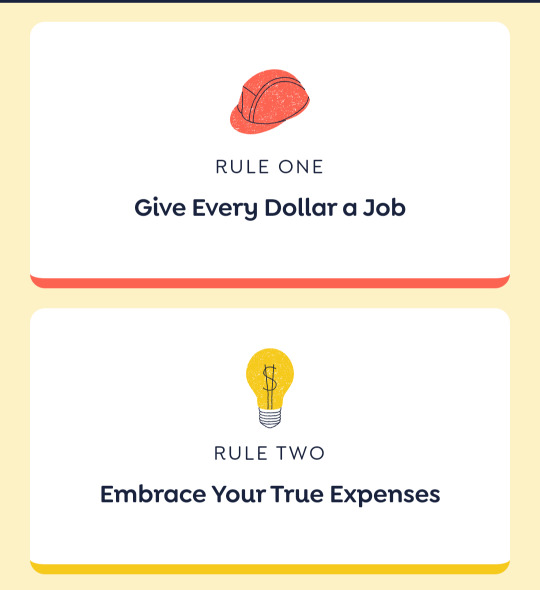

1. Give every dollar a job 2. Embrace your true expenses 3. Roll with the punches 4. Age your money.
THEN THEY BREAK THESE DOWN INTO SMALL STEPS FOR YOU! They even have a printable! Also these rules are great because there's built in expectations that things WILL HAPPEN and it's NOT all or nothing with a fear of total collapse into failure. Reality and The Plan don't always align, especially if you have ADHD. So it's directing our energy towards the true expenses and not clinging to The Plan!! over reality.
You can automate a lot of shit (you can sync with your bank accounts just like mint, but also automate tagging the categories of regular expenses/transactions). And if for whatever reason you accidentally do something that makes the budget look weird or wrong:
A) you can usually fix it somehow OR b) they have like, a button you can press that gives you a clean slate and archives the previous version of the budget for you.
So if you forget for a few weeks or months, or accidentally input something wildly wrong, or just don't want to look at a really terrible month anymore and feel like you need a fresh start you can usually either fix it or start fresh which is really nice.
The app also (for whatever reason) scratches my itch to have things like...have incentives or little game-like goals in a way mint never did? I don't know why. Filling up the bars or putting money into the categories to cover my expenses is satisfying lmao. You can also make a big wish expense category for all the fun shit you want, and fund it whenever you can and then you can see the little bar go up and that's fun.
Anyways I've been using it for like 6+ months now and I think it's really helped me when I use it.
747 notes
·
View notes
Note
TFP Optimus with a goth and metalhead reader. Reader is female. Fluff.
TFP Optimus x Fem!Goth/Metalhead!Reader
Heyy so this was pretty cute to write. I had come up with a couple different ideas but I went with something simple and took creative liberty. I hope you enjoy!!
Warnings: None, Fluff, reader is human.
Word Count: 1,259
'There's no escape from the thoughts inside my head,
Dark days has taken the best of me,
I can't go on like this.'
Sliding the volume bar up, you relax into the stained lounge not currently occupied with kids bickering for player one. They can be pestering at best. However, you love them a lot, especially Miko. That little rockstar has wiggled her way under your skin more than you would've liked. You can't count how often she's come to you with a new metal song she wanted to destroy your eardrums with, in a good way, much to the chagrin of the rest of Team Prime.
So when your fellow metalhead friend goes home with a big smile on her face and the second guitar she's broken this week, you take the opportunity to relax with your own music. With added earbuds, of course.
'Can you turn back time,
To change what you have done?
To shape who you become?'
Shutting your eyes, you let the rolling drums and metallic melodies flood your senses, the lyrics soothing you better than any therapist you could throw money at.
'DEATH BY A THOUSAND CUUUUU-'
Tap tap.
"GAHH!"
After nearly giving the base a new emergency exit via a Y/n-shaped hole through the roof, you rip off your earbuds to glare daggers at exactly who tapped you on the shoulder in your mid-maladaptive daydreaming.
A very concerned, slightly mortified Optimus Prime stares at you right back.
You have now exceeded your yearly quota for embarrassment in the span of five seconds.
"Oh! Optimus, sorry I-" You fumble for your phone that went airborne to the other side of the lounge, quickly pausing your music and clearing your throat, "Sorry, is there something I can... do for you?"
Optimus recovers from your sudden outburst and clears his vocalizer, "Nothing to be concerned about," He pauses, "I think... but I couldn't help but overhear music coming from your small device."
"Oh, these?" You show him your earbuds, heavily used and on its last string of wire, "Yeah, that's what they're used for. Personalised music only you can listen to from, called earphones."
"Ah, a device that recognises its user," Optimus says confidently, "Would it still be functional if another were to use it?"
"Uh, no," You hold back a soft chuckle. Optimus may be an eons-old robot, but it seems he still has much to learn about human culture, "I phrased that wrong. It sends music directly into your ears. Not only does it sound better, but it's more... respectful to the people around you."
Optimus seemed to understand that, nodding and leaning in to get a closer look at the magical, elusive earphones, "Hm, I see. How interesting, I am not sure if Cybertron ever had these."
You're unsure if you should explain the crucial 'ear' part, but then again, you also had some things to learn about Cybertronians.
"Maybe," You say, giving him an unsure smile, "Would you... like to try them out? I'm not sure how they will fit because, y'know, ears."
The mech perks up at your offer, seeming interested in something other than having a candle-lit dinner and wine with his datapad.
"If you allow me," Optimus holds out a servo, "I would be grateful for the opportunity."
God, he's so sweet. It's like you asked him to accompany you to a high school dance, except it's not. He wants to try out earphones.
"I am sure they will be fine. My comlink had previously been modified to accommodate external inputs."
You smile sheepishly. That's a good enough answer and one you were hoping for. You move from the lounge to step onto Optimus' outstretched servo, and now you realise that you've never actually been held by Optimus. You know he's big, but suddenly becoming inches close to his faceplates and getting a feel for the mech's true size has your mind spinning.
And this piece of heavy metal that holds you like a delicate flower is about to experience true heavy metal.
Optimus studies you for a moment longer, and his optics finally get a proper, up-close look at your unique style, "You look quite... different from the others. Before proceeding with this 'personalised' experience, may I ask why?"
That shouldn't have made your face flush, but it did. Questionable choice of wording, but he's right. You do have a different style even compared to Miko. Instead of colourful streaks of pink and the brash early two thousand' get-up, you chose to adorn yourself with all-black clothing and absolutely no bold colours in your hair. Even your make-up, black lipstick, and harsh eyeliner that would make a Christian mother weep. Optimus would undoubtedly question why you chose a different way of representing yourself.
"Well, I'm sure it's strange to you," You begin, trying to ignore how high off the ground you are, "But it's another way for humans to express themselves. It's more of an aesthetic of sorts, but a way of life for others. I guess you could compare it to Cybertronians choosing their alt modes."
Optimus nods, absorbing the new knowledge like a sponge. For some reason, that was easier to explain than the earphones.
"Ah, so it is a distinct way to present yourself to others—an identity of sorts. We Cybertronians are quite limited in our own modifications, partly due to the war." The mech reaches his other servo to your hair, toying with the ends to admire the softness, "I do not find that strange at all that you would choose to modify yourself this way. It's rather endearing and unique; I admire that about your species."
"That's..." Your cheeks flush once again as you watch him play with your hair, "Kind of sweet." You give him a soft smile, touching his servo near your head. He makes eye contact with you, and that's when your breath hitches, and you clear your throat, "But it's not just clothes or... or other mods we can use - we can use music too."
Optimus nods his helm in familiarity, "Yes, I have become aware of that. Miko can be quite the musician." You're unsure if he's saying that to be polite or if he genuinely means it.
"Yeah, I've been trying to teach her, I promise." You chuckle softly, as does he. You continue, unconsciously gripping his servo, "But music is the pathway to the soul, at least for me. It can help me think and even untangle my emotions or just let them be and only soothe. It helps me live in the moment. Like a... a therapist, if that makes sense."
The Prime seems to have connected the dots, "That is why you spend most of your time resting on the couch listening to your music?" Optimus realises his impudence towards you earlier when he startled you, "I see. I apologise for interrupting your therapy earlier; that was rather brash of me."
God, no, he is exceeding unprecedented levels of sweetness now. His optics' soft, apologetic look nearly obliterates you, thinking he had legitimately interrupted a therapy session.
"No, no, Optimus," You suppress a laugh, "It's okay, really. It's a figure of speech. It feels like therapy. Sometimes it's better."
Optimus exhales a gentle sigh, "Apologies. You humans have such expressive figures of speech I have yet to catch onto."
"It's alright. Now, speaking of therapy." You try to hide your ever-growing affection for him and retract your hand, holding up one end of the small earbud, "How about that personalised experience?"
#transformers#transformers prime#tfp#tfp optimus#transformers x reader#tfp x reader#tfp optimus x reader#human reader#sfw#cyberrosewrites
173 notes
·
View notes
Text

i'd like to think no matter where he's at in his life, dottore likes to ramble as he works.
no matter if he's prime, or the more ill-tempered scholar from the akademiya or even omega build, dottore quietly mumbles as a habit when he's working.
some things he says aloud are just to commit certain details to memory. in the grander scheme of his plans, the details seem small-- but they hold a crucial grip on the entire project. because of this, dottore reasons that the habit holds its merits.
sometimes, he makes sarcastic remarks when something doesn't go well. short, choppy words that mostly go unheard even by those in his general vicinity. when you first worked under him, he had mumbled to himself like usual (it was second nature at that point). what he hadn't expected though, were your responses.
"stupid thing tightly screwed--"
"do you need a wrench, sir?"
before he could respond, you had one held and ready to hand to him. from then on, you would help him out here and there in his more foul moods and dottore would be lying if he said the additional assistance wasn't helpful.
the mad scientist had found an adequate assistant.
work went by smoother, toning down a good portion of his irritation. it's almost as if having someone to support you (even if it was strictly for work purposes) provided more benefits than he had originally thought. of course, he would never admit that. the most he would do is thank you here and there when you proved to be extra useful.
work continues the same for a while. the interactions grow more frequent and so his musings change from your responses. instead of talking to himself, he talks to you. he asks you for your input, for you to pass him whatever he can't reach from his other desk, he asks for you.
that is, until you're gone one day.
dottore doesn't think anything of it. he's worked alone for his whole life, what's a few days without you? but his segments have been more irritable as of late, resulting in lackluster performance as a whole not only from his segments, but his troops. the fatui are fearful of the doctor, but even more so of an irritated one. you'll turn up eventually and everything will be back to normal, he reasons.
but as the days go on, you are still nowhere to be found in the cold, desolate laboratory. he finally pauses in his work to think about where you could be.
something must've happened. something outside of his jurisdiction. it's not like it's his problem. you might've proved a useful assistant to him, but his work holds utmost priority.
yes, work. back to work.
and dottore mumbles as usual, but it's not the same.
by habit, he calls out for you to hand him something--
but you're not there.
dottore is a scholar first and foremost. all it takes to find you is a little bit of research, so he does exactly that. he finds out you've been working somewhere else, somewhere closer to home to better support your family.
well, that's no problem. he'll have his assistant back as soon as possible, no matter the cost. all he needed to know was your whereabouts.
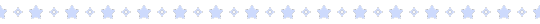
#dottore x reader#il dottore x reader#i am posting doctor doctor the doctor#dottore brainrot#the rot consumes me#i will begin to cough in 3 days#dottore save me (lobotomy for me!!!!!)#i need more dottore fics#the prideful arrogant mad scientest archetype#THAT is dottore#and he's a yandere#cue the hunt for reader!!!#except he does it all with his segments and no one else because why would he need anyone else's help#imagine him sending out his 10000 ruin guard drones or whatever like “SEIZE THEM”#pix rambles#drabble#not proofread#actually. sent that last sentence to my friend like “do i write was or were” and she said was BUT THAT'S IT!! nothing else
198 notes
·
View notes
Text
Living machines are essentially intensive, indoor artificial wetlands. Technical names for living machines include "advanced ecologically engineered systems" and "fixed-film ecology wastewater treatment systems." What they entail is mimicking natural processes of biological decomposition in a constructed aquatic environment. Simply put: dirty water goes in, passes through a series of self-contained aquatic ecosystems, and clean water comes out. The water is, in fact, so clean that it can be safely discharged into sensitive aquatic environments, like natural wetlands. And it does all of this without any of the usual chemical treatments or high-energy inputs of conventional wastewater treatment. Living machines produce such safe effluent because they achieve what is known as "tertiary treatment," meaning they successfully abate pollutants. How does a biological system do this? Simple: it uses them as inputs. Let me explain. The most common such pollutants are nitrogen and phosphorous. These happen to be the two nutrients whose out-of-whack flows have pushed us past a key planetary boundary. The biggest reason for this is industrial agriculture: it relies on synthetic nitrogen and mined phosphorous to exceed the carrying capacity of the ecosystems in which it operates. One of the big problems with industrial agriculture is that a great deal of the nitrogen and phosphorous applied isn't actually utilized by the food being produced: most of it runs off into waterways. This leads to far-reaching, ecologically catastrophic events ("eutrophication"). By constructing a complete food chain within the living machine, each step creates the food for the next step. Excess nutrients, like nitrogen and phosphorous, feed microorganisms which are then consumed by larger creatures and so on up the food chain, until we are left with harmless components and a great deal of life. The living machine converts pollution into biodiversity and clean water, instead of run-off and eutrophication. It's a prime example of true "regeneration."
189 notes
·
View notes