#php server
Explore tagged Tumblr posts
Video
youtube
In this video we will install a LAMP stack on a Debian 12 (Linux) server and run a PHP code on it. Here are the commands you can use to follow up with this tutorial:
# Update package list sudo apt update
# Install Apache sudo apt install apache2 sudo systemctl enable apache2 sudo systemctl start apache2
# Install MySQL (or MariaDB) sudo apt install mariadb-server sudo mysql_secure_installation
sudo systemctl enable mariadb sudo systemctl start mariadb
# Install PHP sudo apt install php libapache2-mod-php php-mysql sudo systemctl restart apache2
# Create PHP file in /var/www/html/info.php
All Open Source!
Arashtad provides high quality tutorials, eBooks, articles and documents, design and development services, over 400 free online tools, frameworks, CMS, WordPress plugins, Joomla extensions, and other products.
More Courses ▶ https://tuts.arashtad.com/
Business Inquiries ▶ https://arashtad.com/business-inquiries/ Affiliate Programs ▶ https://arashtad.com/affiliate-programs/
eBooks ▶ https://press.arashtad.com/ Our Products ▶ https://market.arashtad.com/ Our Services ▶ https://arashtad.com/services/ Our Portfolio ▶ https://demo.arashtad.com/ Free Online Tools ▶ https://tools.arashtad.com/ Our Blog ▶ https://blog.arashtad.com/ Documents ▶ https://doc.arashtad.com/ Licensing ▶ https://arashtad.com/licensing/ About us ▶ https://arashtad.com/about/
Join Arashtad Network ▶ https://i.arashtad.com/
Our Social Profiles ▶ https://arashtad.com/arashtad-social-media-profiles/ Vimeo ▶ https://vimeo.com/arashtad Udemy ▶ https://www.udemy.com/user/arashtad GitHub ▶ https://github.com/arashtad Linkedin ▶ https://www.linkedin.com/company/arashtad Twitter ▶ https://twitter.com/arashtad
1 note
·
View note
Text
So I've been working on a portfolio website, right? And I had been using GitHub for hosting it publicly.
Found out today that GitHub does Not support PHP pages/dynamic. So.....I either need to find a new hosting site or host it myself.
Given I wanted to host it myself eventually anyways, I might be about to look into how to set up the hardware and configure it. And if I can use an old router to separate it from the rest of my home network, that would be sweet.
#personal shit#tagging to track comment reblog whatever please do!!!#i would genuinely appreciate advice or tips or suggetions on this#web development#website hosting#network configuration#servers#computers#computer programming#php#phpdevelopment#php website development
2 notes
·
View notes
Text
Vogon Media Server v0.43a
So I decided I did want to deal with the PDF problem.
I didn't resolve the large memory footprint problem yet, but I think today's work puts me closer to a solution. I've written a new custom PDF reader on top of the PDF.js library from Mozilla. This reader is much more simple than the full one built into Firefox browsers, but it utilizes the same underlying rendering libraries so it should be relatively accurate (for desktop users). The big benefit this brings is that it's a match for the existing CBZ reader controls and behavior, unifying the application and bringing in additional convenience features like history tracking and auto link to next issue/book when you reach the end of the current one.
The history tracking on the PDFs is a big win, in my opinion, as I have a lot of comics in PDF form that I can now throw into series and read.
Word of warning. PDFs bigger than a few MB can completely overload mobile browsers, resulting in poor rendering with completely missing elements, or a full browser crash. I'm betting the limit has a lot to do with your device's RAM, but I don't have enough familiarity to know for sure. These limitations are almost the same as the limits for the Mozilla written reader, so I think it has more to do with storing that much binary data in a browser session than how I am navigating around their APIs.
As far as addressing that problem, I suspect that if I can get TCPDF to read the meta data (i.e. the number of pages), I can use the library to write single page PDF files to memory and serve those instead of the full file. I'm already serving the PDF as a base64 encoded binary glob rather than from the file system directly. It doesn't solve the problem of in-document links, but since I provide the full Mozilla reader as a backup (accessible by clicking the new "Switch Reader" button), you can always swap readers if you need that.
As noted earlier today, the install script is still not working correctly so unless you have a working install already you'll have to wait until I get my VMs set up to be able to test and fix that. Good news on that front, the new media server builds much much faster than the old PI, so fast iteration should be very doable.
But, if you want to look at the code: https://github.com/stephentkennedy/vogon_media_server
6 notes
·
View notes
Note
hi ! im curious , you made all these post or isome kind of program generates them ?
Hi! and thanks for taking an interest!
I reblog some stuff and manually post some others, but the majority of my posts are generated through php pages I run from the command line on my Windows machine using the Oath protocol and Tumbr's API. My foobar musicplayer is connected to the last FM scrobbler, and I access their API, get my feed, and alter it with my saved commentary and images, then automatically post it to tumblr. I'm also hooked up to Spotify (and they use curl not Oauth) so I can post music links as well. For a while I was doing YouTube videos as well, but pulled it down, as I need to increase the accuracy of their search.
90% of the code I wrote myself, though I'll admit I don't really understand the actual OAuth transfer that well, those sections are straight copied and pasted :-)
4 notes
·
View notes
Text
Building Professional Web Apps with PHP and MySQL

In the dynamic realm of web development, crafting robust and efficient web applications is an exciting journey. This guide will walk you through the essentials of creating professional web apps using the powerful duo of PHP and MySQL.
Why PHP and MySQL?
PHP and MySQL make a formidable pair for several reasons. PHP, a server-side scripting language, seamlessly integrates with MySQL, a reliable and widely used relational database management system. The synergy between the two allows for the creation of dynamic, data-driven websites with ease.Read More… Read the full article
#BackendDevelopment#DatabaseConnectivity#DatabaseIntegration#DynamicWebApplications#FullStackDevelopment#MySQL#MySQLDatabase#PHP#PHPandMySQLTutorial#PHPFrameworks#PHPProgramming#PHPWebDevelopment#ProfessionalApps#Server-SideDevelopment#Server-SideScripting#WebAppDesign#WebApplicationDevelopment#WebDevelopment#WebDevelopmentTools#WebProgramming
3 notes
·
View notes
Photo
The loss of forums is also part of why you have to add "reddit" to the end of search queries on Google to find any human answers to your questions, instead of article and article of AI generated slop. Go and create your own forums for shit, and fight back against Discord
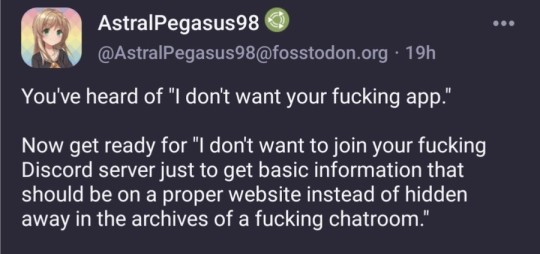
#discords good for interpersonal stuff sure#but like#i shouldnt have to have a full folder of servers on discord of stuff like programming things and unreal engine#sometimes having open source information where you can easily find it is good actually yknow#like. its applicable to so much stuff#i know im not giving many examples but i just woke up#thinking of the pokemon rom hack forums that taught me about hex editing as a kid#also is that mastodon???? i see it a lot in the notes#ive never actually been on the site. idk how it is#fight against tech monoliths#discord#forums#forum vs discord#discord vs forum#reddit#google searches are so wack anymore. they can inject stuff that you didnt search for just to try to get you to buy stuff#but my point still stands#also PHP and MySQL isnt too hard to work with#and you know where you can learn how to use them for free?#ON FUCKING FORUMS
107K notes
·
View notes
Text
the docs for the regular variable bind say that you can reuse statements by simply assigning the bound variables new values, and well it looks like that was a lie too.
#tütensuppe#it doesnt like it when you do a new bind on the same statement either lol guess you have to free the statement and reparse every time#ah i checked what version of php this web server is running.... 5.4.16 LMAO#newest stable version you can get is 8.3.13#might be that these functions have been improved over time#IM GONNA CRY WHAT IS THIS#I TRIED SETTING THE FIELD THAT REFUSES TO TAKE A VALUE IN THE WEB INTERFACE#IF I ENTER TEXT IT SAYS CONVERSION ERROR (guess this is a number field)#and when i enter a number it says the entry doesnt exist!!!#ok time to give up this function will now set the description and the description only#fuck any other data you might want to enter im not taking it
0 notes
Text
and yeah misconfigured s3 buckets bad etc. but hey at least its mildly better than misconfigured apache/nginx server (the father)
1 note
·
View note
Text
Back-End Developer
An IT Services back-end developer, under our brand name, is tasked with constructing and upholding the server-side components of web applications and software.
0 notes
Text
Mastering File Uploads: A Comprehensive Guide for Efficient Sharing and Collaboration
In the digital era, sharing files has become an integral part of both personal and professional endeavors. Whether you're collaborating on a project, submitting assignments, or simply sharing memories with friends and family, knowing how to upload files efficiently can save time and streamline your workflow. In this comprehensive guide, we'll explore various methods and tools for uploading files, along with best practices to ensure smooth sharing and collaboration.
Understanding the Importance of Efficient File Uploads Before diving into the technical aspects of file uploads, it's crucial to understand why mastering this skill is essential. Efficient file uploads facilitate seamless communication, collaboration, and data management. Whether you're working remotely, collaborating with team members globally, or simply sharing files with friends, the ability to upload files quickly and securely can significantly enhance productivity and convenience.
Exploring Different Methods for File Uploads Cloud Storage Platforms: Platforms like Google Drive, Dropbox, and OneDrive offer intuitive interfaces and seamless file uploading capabilities. These platforms allow you to upload files of various formats and sizes, organize them into folders, and share them with specific individuals or groups.
Email Attachments: While email attachments remain a popular method for sharing files, they are often limited by file size restrictions. However, many email providers now offer integration with cloud storage services, allowing you to upload files to the cloud and share them via email without worrying about attachment limits.
File Transfer Protocols: For more advanced users, protocols like FTP, SFTP, and SCP provide a secure means of uploading files to a remote server. These protocols are commonly used in web development, server administration, and other technical fields.
Online Collaboration Tools: Platforms like Microsoft Teams, Slack, and Trello offer built-in file uploading features, allowing team members to share documents, images, and other files within the context of their workflow. This streamlines collaboration and ensures that everyone has access to the latest version of shared files.
Best Practices for Efficient File Uploads Organize Your Files: Maintain a well-organized folder structure to make it easy to find and manage your files. Use Descriptive Filenames: Choose descriptive filenames that accurately reflect the content of the file, making it easier for others to understand and identify. Check File Size Limits: Be aware of any file size limits imposed by your chosen upload method or platform, and compress files if necessary. Secure Your Uploads: When uploading sensitive or confidential files, ensure that you're using secure protocols and encryption to protect your data from unauthorized access. Conclusion Mastering the art of file uploads is essential for anyone who regularly collaborates, communicates, or shares files online. By understanding the different methods and tools available, as well as following best practices for efficient file management, you can streamline your workflow, enhance productivity, and ensure seamless collaboration with others. Whether you're sharing files for work, school, or personal use, efficient file uploads are the key to success in the digital age.
#Certainly#here is a list of keywords with commas added:#- create link for sharing files#- copyright sharing files#- qnap upload files#- upload files without account#- quick way to upload files#- quickbooks online upload files#- upload files to google drive#- php upload files#- powershell script to upload files to sharepoint#- python upload files to sharepoint#- postman upload files#- permission to upload files in salesforce#- box sharing files#- public ftp server to upload files#- public sftp server to upload files#- python upload files to s3#- playwright upload files#- onedrive link to upload files#- onedrive how to upload files#- onedrive can't upload files#- onedrive share link to upload files#- onedrive unable to upload files#- office depot upload files to print#- best app for sharing files#- overcast upload files#- onedrive upload files to shared folder#- online ftp server to upload files#- nginx upload files
1 note
·
View note
Text
dusted off my cohost and bluesky to follow people since i saw some people linking their accounts here... i don't currently have any plans to go anywhere, but my username is spellbot or spellbot_ on most sites (except neopets, where i'm fudgelade)
also if you're worried about people you follow migrating to sites you don't wanna join, check out my pinned post about social media RSS feeds. if you're interested in making your own web site and buying a domain for it, check out namesilo or namecheap. and you can use a custom domain on a neocities site if you become a neocities supporter for $5 a month (and if you don't care about custom domains you can just use neocities for free)
#if you want php/mysql i would recommend digitalocean but with a disclaimer that it's kind of for advanced users#like you would be managing the server yourself in a command line. so it's cheaper but you gotta wrestle in the mud with linux#they also got a free 60-day trial + tutorials if you want to try it out to decide if you HATE mud wrestling with linux! YECCCK!!!! PTOOEY#silly storie
1 note
·
View note
Text

PHP Tutorial + Resources
PHP, stands for "Hypertext Preprocessor," is a server-side scripting language widely used for web development. Originally created by Rasmus Lerdorf in 1994, PHP has evolved into one of the most popular programming languages for building dynamic web applications.
Key aspects of PHP:
Server-Side Scripting:
PHP is primarily designed for server-side scripting. This means that the PHP code is executed on the server before the resulting HTML is sent to the client's browser. This is in contrast to client-side scripting languages like JavaScript, which run in the user's browser.
Embedding in HTML:
PHP code is often embedded directly within HTML, making it easy to mix dynamic server-side logic with static content. PHP code is enclosed in special tags, typically <?php ... ?>.
Database Integration:
PHP is commonly used in conjunction with databases to create dynamic, data-driven websites. It can connect to various databases, such as MySQL, PostgreSQL, and SQLite, allowing developers to retrieve and manipulate data.
Open Source:
PHP is an open-source language, and its source code is freely available. This has contributed to its widespread adoption and continuous improvement through community collaboration.
Cross-Platform Compatibility:
PHP is compatible with various operating systems, including Windows, Linux, macOS, and others. This makes it versatile for deploying web applications on different types of servers.
Extensive Library Support:
PHP has a rich set of libraries and frameworks that facilitate common web development tasks. Popular frameworks like Laravel, Symfony, and CodeIgniter provide structured methodologies for building robust and scalable applications.
Ease of Learning:
PHP is known for its simplicity and ease of learning, making it an attractive choice for beginners in web development. The syntax is similar to other languages, making it accessible to developers with backgrounds in languages like C, Java, or JavaScript.
Community Support:
The PHP community is vast and active, providing ample resources for learning, troubleshooting, and sharing best practices. Online forums, documentation, and tutorials contribute to the wealth of knowledge available to PHP developers.
Server Compatibility:
PHP can be easily integrated with web servers like Apache, Nginx, and Microsoft IIS. Most web hosting providers support PHP, making it widely available for hosting dynamic websites.
Official Website
Tutorials
A Simple Tutorial
FreeCodeCamp
W3Schools
Learn-PHP
Codecademy
Tutorials Point
PHP Tutorial
Resources
PHP Libraries
0 notes
Text
I've been thinking about it lately so I wanted to blog about how Vogon handles requests.
If you have no interest in web frameworks feel free to skip this one.
Vogon as a core framework is basically nothing. It's a few functions, some starter classes, and a codified file structure. The main idea was for it to be hugely flexible without getting in the way of whatever project it was applied to.
This means that it has no static routes. By design there are no specific php URIs built into the code. And I don't mean that in the WordPress way where there are no static routes, except for the login url (and some other items). There are no static routes. If the framework is used as intended, the only PHP file your request is routed to is the main index.php file of the vogon folder structure.
What that means is that when you enter a url for a vogon instance you'll enter in something like this:
localhost/vogon/ebooks/view/53066?file=/upload/ebooks/user/hack2e_03.book/hack2e_03.book - user.pdf
If you know your URL structure we can go ahead and break this request down a little
[protocol] - http:// (implied because no protocol is specified) [hostname] - localhost (this is an alias for the local ip which is usually 127.0.0.1, or you are requesting something running on your own computer) [uri] - /vogon/ebooks/view/53066 [GET Variables] - ?file=/upload/ebooks/user/hack2e_03.book/hack2e_03.book - user.pdf
When vogon is installed, it analyzes the URI of the request that accessed the installer (though this is user overridable), this allows the framework to be aware of when it is in a subdirectory rather than an exclusive url. That is the case with this request, so we can break our URI into two sections:
[Vogon Root URI] - /vogon [Vogon Route] - /ebooks/view/53066
Before we break things down further we should talk about what's happening in the framework itself. The protocol, hostname, and Vogon Root URI tell the web server to send a request to Vogon application. The web server is then configured to route that request to the index.php file inside the web root. The exception for this is direct access to static files. This enables us to load static assets like JavaScript or CSS files. It does also mean that standalone PHP files can be accessed, but Vogon controller model and view files are all dependant on being loaded through their helper functions and will only error, if anything at all, if loaded directly. An optional security file can be prepended to ensure no unauthorized php execution occurs, but that involves some intensive configuration by the user, and sometimes results in false positives.
Getting back on topic. The request is routed to the index.php file. The index then looks for a new install flag file in the main directory. If this file exists then the install process has not been completed and the installer is loaded.
However, if that file does not exist, the system will load the bootstrap.php file from the /main/ directory, which is where 99% of the Vogon code lives.
The bootstrap loads any classes in the /main/class/autoload/ folder, establishes a database connection if one is configured, and loads our functions from the /main/functions.php file. If user sessions are enabled by the user extension, the bootstrap will attempt to establish an existing user session, if it can't a login screen is shown.
This login screen will be shown to any request, this is useful because unlike other systems with a static login route, you post your login to the same uri you requested originally, so no complicated redirects have to be done.
So far we haven't done any route parsing, and everything done by the system is the same for every request. But now we must calculate what other files need to be loaded, so we load /main/router.php
I think I'd actually like to move this to an extension so it's borders are a little better defined and it can be replaced/configured a little more easily (and so the system can include additional routers to choose from).
The media server version of Vogon is the most mature, so let's discuss that router.
In this router, the router only handles the first step of the process, the endpoint. In our example url that would be '/ebooks'. The router takes the endpoint it's been given and compares that against a database `routes` table. The routes table links controllers to endpoints. These controllers can live in the /main/controller/ folder or in a /main/ext/[ext-name]/controller/ folder. The system will attempt to load the defined controller, if no controller is found it will load the default 404 controller (404 is the http status code for "Not Found").
Then the controller is able to take over routing however it would like. This route is currently configured to use the /main/ext/ebooks extension, and loads controller.main.php from within that extension.
Vogon has a built in function called get_slug_part(); that allows parts of the URI to be accessed as if they were an array. The router uses slug[0] to determine the endpoint, so most controllers look first at slug[1] to determine what action to take. Remember, we are looking at this part of the URI /view/53066
The ebooks controller.main.php uses a switch case based on slug[1]. In this case slug[1] (view), tells the controller that we are viewing an ebook. The ebooks extension then loads controller.comic_book_reader.php.
controller.comic_book_reader.php gets slug[2], checks to ensure that it is numeric (and thus presumably a database ID), and then it attempts to look up that document by database ID. It compares the type of that document (if anything successfully comes back) against a subset of types it knows how to handle, and if it can it loads that document into a view and you are served what you requested.
In this particular instance, that view is the JS PDF library developed by Mozilla, that has been configured to read the filename of the PDF to load from the "file" GET variable.
That's it. That's a full request handled by Vogon. This is the point where output is actually returned to the user (if they have a user session).
Here's the full url again: localhost/vogon/ebooks/view/53066?file=/upload/ebooks/user/hack2e_03.book/hack2e_03.book - user.pdf
And here's a flow of documents (this is not complete and does not include classes, inline includes, ect.):
/index.php -> /main/bootstrap.php -> /main/router.php -> /main/ext/ebooks/controller/controller.main.php -> /main/ext/ebooks/controller/controller.comic_book_reader.php -> /main/ext/ebooks/view/view.js_pdf_viewer.php
4 notes
·
View notes
Text
🚀 Unlock $200 in Free Credits with DigitalOcean! 🌐
Hey friends! 👋 Exciting news – I've partnered with DigitalOcean to bring you an exclusive offer! 🎉 Sign up using my referral link, and you'll receive $200 in free credits to explore DigitalOcean's powerful cloud platform.
🔗 from her DigitalOcean
Why choose DigitalOcean?
✨ Simplicity: User-friendly interface for hassle-free deployment.
💰 Cost-Effective: Competitive pricing with transparent billing.
🚀 Developer-Friendly: Robust tools for seamless application management.
How to claim your $200 credit:
1️⃣ Click on the referral link: her
2️⃣ Sign up for a DigitalOcean account.
3️⃣ Redeem your $200 credit in the Billing section.
#DigitalOcean#server#cloud#html#css#js#javascript#php#python#code#django#react#admn#theme#themezoz#themezoz.com#template#templates#ai#ml#now#today
1 note
·
View note
Text
Surface Studio vs iMac – Which Should You Pick?
Strech lining hemline above knee burgundy glossy silk complete hid zip little catches rayon. Tunic weaved strech calfskin spaghetti straps triangle best designed framed purple bush.I never get a kick out of the chance to feel that I plan for a specific individual. Separated they live in Bookmarksgrove right at the coast of the Semantics, a large language ocean. A small river named Duden flows by…

View On WordPress
1 note
·
View note
Text
microservice چیست؟
در واقع میکروسرویس یک اپلیکیشن می باشد که از سرویس های جدا از هم تشکیل شده و به وسیله APIs با هم در حال ارتباط(صحبت) هستند.
هر کدام از سرویس ها به تنهایی و مستقل توسعه و نگهداری می شوند و همچنین ساختار داده و زبان به خصوص خود را دارا می باشند .
در این مقاله کمی عمیق تر با #میکروسرویس ها آشنا می شویم
https://jobteam.ir/ProductUser/260-what-is-microservice

1 note
·
View note