#overlay ads youtube
Explore tagged Tumblr posts
Text
Virtual Team Meeting Ideas For Maximum Fun

Virtual team meetings can often feel like a chore, especially when they become routine and predictable. However, with the right approach, team meetings can not only be productive but also fun and engaging. By incorporating creative ideas and interactive activities, you can transform the standard virtual gathering into something your team actually looks forward to. Here are some innovative virtual team meeting ideas to bring a spark of fun to your next video call.
#1 Quick Polls and Trivia
Engaging your team with quick polls or trivia questions can be a fun and lighthearted way to break up the agenda. You can use platforms like Zoom or Microsoft Teams, which offer built-in polling features. Prepare a few trivia questions related to your industry, company, or even pop culture. This not only entertains but also fosters a sense of friendly competition. Plus, it can serve as a great way to quickly gauge opinions or make decisions in a more relaxed atmosphere.
#2 Icebreaker Games to Start the Meeting
Starting your virtual meeting with an icebreaker activity is a great way to building team culture and encourage everyone to engage. You can try classic games like "Two Truths and a Lie" or opt for something more interactive, such as a virtual scavenger hunt. Give your team a list of items to find around their home and have them bring the objects to the camera. Not only does this break the ice, but it also helps team members learn quirky, fun facts about each other.
#3 Themed Meetings

Adding a theme to your virtual meetings can inject some fun and creativity into the proceedings. Themes could range from casual dress-up days (like pajama day or superhero day) to more elaborate themes based on holidays or current events. For example, a "Retro 80s" theme might involve team members dressing up in vintage clothing or using retro backgrounds. Themed meetings give everyone something to look forward to and add a sense of novelty that can make regular meetings feel more exciting.
#4 Show and Tell
Taking a page from the elementary school playbook, a virtual “Show and Tell” session can offer a fun way to learn more about your colleagues' personalities and interests. Ask team members to bring something to the meeting that represents a hobby or passion outside of work. Whether it’s a pet, a piece of artwork, or a favorite book, Show and Tell encourages personal sharing and helps build team camaraderie. It’s an easy, low-pressure activity that can make your meeting feel more like a social event than a work task.
#5 Virtual Escape Room

If you want to take your virtual-team-building to the next level, consider booking a virtual escape room experience. Many companies offer online escape room challenges that can be completed remotely. Teams work together to solve puzzles, find clues, and accomplish tasks in a race against the clock. This type of activity is not only fun but also promotes collaboration and problem-solving, essential skills for any team. It’s a great way to bring some adventure and excitement to your virtual meetings.
#6 Virtual Lunch or Coffee Break
If your team meetings usually take place over lunch or a coffee break, why not make it more casual and relaxed? Consider scheduling a "virtual lunch" or "virtual coffee break" meeting where there are no formal agendas. You can still discuss work matters, but the focus is on casual conversation. This allows your team to bond over shared meals or drinks while maintaining a professional atmosphere. Team members can also share their favorite recipes or recommend good local cafes, adding an extra layer of personal connection.
#7 Recognition and Shout-Outs

Taking a few moments during your meeting to recognize team members for their hard work and achievements can go a long way in boosting morale. You could introduce a “shout-out” segment where colleagues can recognize each other's contributions, whether big or small. This helps foster a positive atmosphere and encourages a culture of appreciation within your team. You can even add an element of fun by giving out quirky, fun awards, such as “Best Dressed” or “Most Likely to Brighten Your Day.”
#8 Collaborative Playlist
Create a team playlist for the meeting, where everyone contributes a song that they enjoy or one that represents their mood for the day. You can use a music streaming service like Spotify to compile the playlist and listen to it in the background during the meeting. Music is a great way to set the tone for the meeting and add an element of enjoyment to the gathering. It’s also a unique way to get to know your colleagues' musical tastes and have a fun conversation about favorite songs and genres.
You can also watch: EmpMonitor: Manage Remote Work Easily
youtube
Conclusion
By infusing creativity and fun into your virtual team meetings, you can boost engagement, foster a positive work culture, and even strengthen team bonds. Whether you’re starting with icebreakers, planning a virtual escape room, or simply sharing music, these team meeting ideas will help you make your next virtual gathering something to look forward to. The key is to keep it light, interactive, and enjoyable – your team will appreciate the effort, and you’ll see the benefits in their motivation and collaboration.
0 notes
Text
how to make cool blobby turing patterns in photoshop
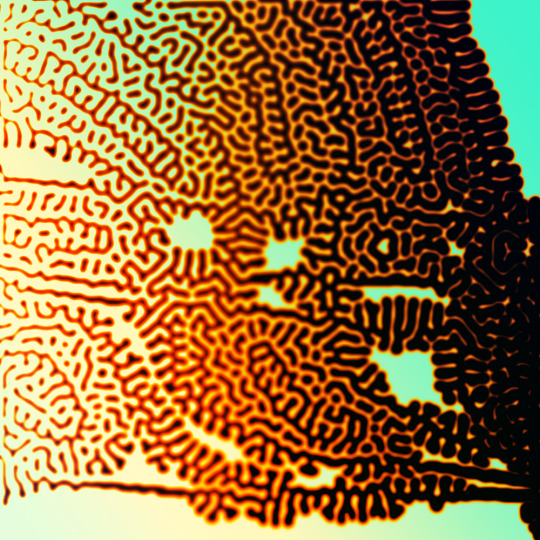
i'll preface with i learned the basic loop from skimming a tutorial on youtube, but as someone who prefers written tutorials i'm sure many would appreciate one! also, the second part of this is some of the visual effects i figured out on my own using blending modes and stuff.
i'm using photoshop CS4 on a mac so some buttons and stuff might be in different places on windows and newer photoshop versions but all the actions are the same. my canvas is 1000x1000 pixels.
UPDATES (i'm hoping these'll show up whenever you open the readmore?)
it's possible to do something similar in krita using this plugin, made by the love @arcaedex
it's also possible to do this in photopea, a free browser alternative to photoshop! the results are pretty much identical.
FIRST off you wanna get or make a black and white image of some kind. it has to be one layer. can be noise, a photo, a bunch of lines, whatever. here's mine, just some quick airbrush lines:

now find the actions tab. idk what it looks like in newer versions of photoshop but you probably won't need to dig!
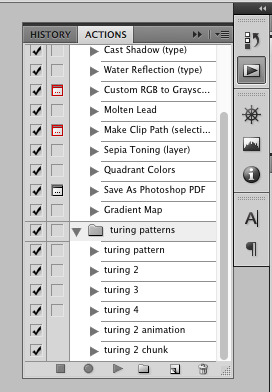
hit the little page thingy to make a new pattern. once you hit 'record', it'll record everything you do. the little square 'stop' icon will end it.
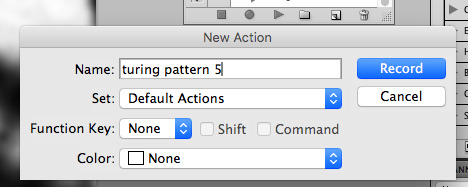
now you want to do a high pass filter. you can mess around with the radius to change the size of your squiggles, but the tutorial had it set to 6. experiment!
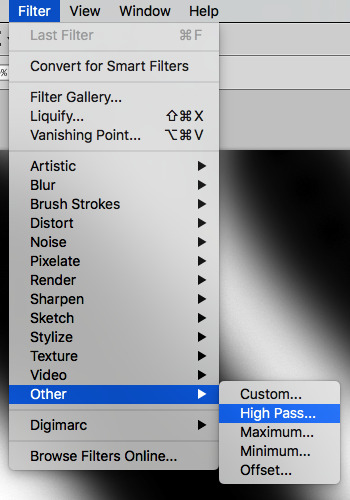
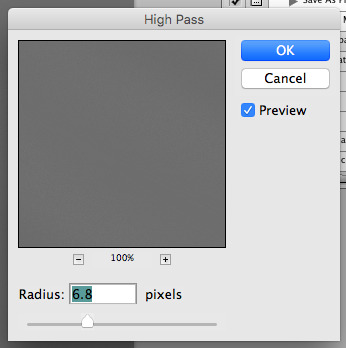
now add the 'threshold' adjustment layer. i use the adjustments tab but i think there's also a dropdown menu somewhere. keep it at the default, 128. merge it down. (control or command + E or you can right click it like some kind of weirdo)
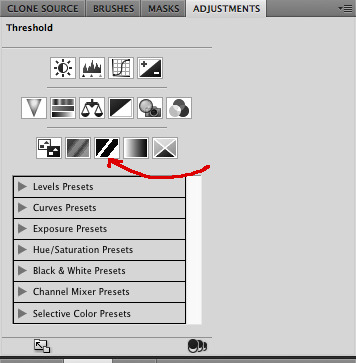
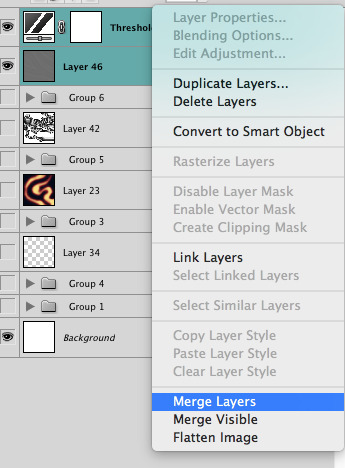
and finally, the gaussian blur! the radius of this affects the shape and size of your squiggles as well. i like to keep it around 4.5 but you can mess around with that too.
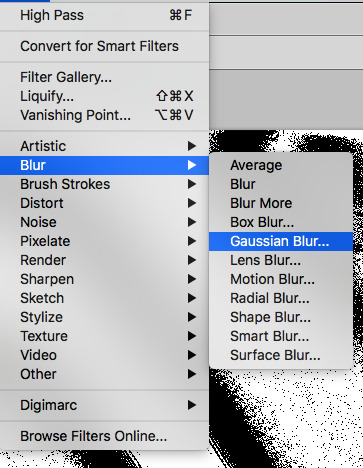
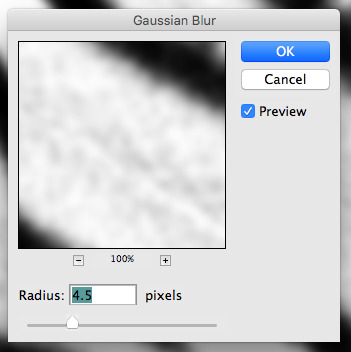
after that, hit 'stop' on the action you're recording, and then repeat it a bunch of times using the 'play' button, until you have something you like, like this:
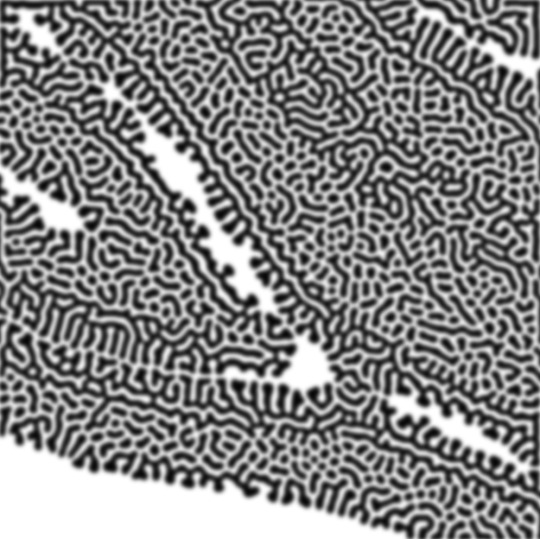
WOW!! that was fun!! and only a little tedious thanks to the power of macros. anyway, here's some fun layer blending stuff i like to do. it's with a different pattern cause i made this bit first.
anyway, using a black and white gradient (or a grey base that you do black and white airbrush on), make a layer with the vivid light. this will make the blobs look thicker or thinner.
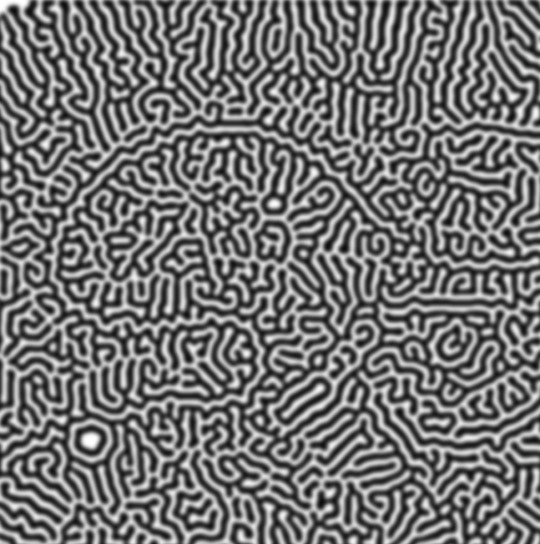

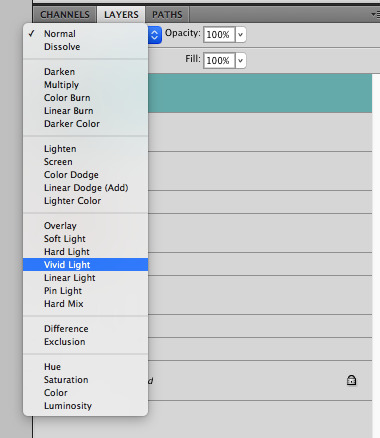

then, for cool colors, do a gradient map adjustment layer over that:

and finally, my best friend, the overlay layer. just using a gradient here bc i'm lazy, but feel free to experiment with brushes, colors, and blending modes!
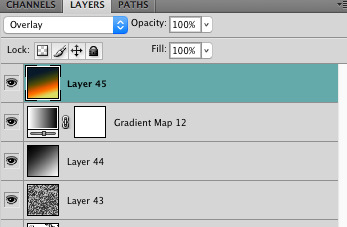

NOW GO. MAKE COOL SHIT WITH THE POWER OF MATH. AND SEND IT TO ME
also these are not hard and fast rules PLEASE mess around with them to see what kind of weird shit you can make. here's a gif. as you can see i added some random airblush blobs in the middle of it, for fun.

933 notes
·
View notes
Note
Hello! I just saw your last Caskett gifset for usergif and i loved it, can i aks how did you make the old film look/filter?
Hi, Anon! I used an overlay which I got from here :) I don't know if you're familiar with overlays but here's what I do:
SMALL OVERLAY TUTORIAL
First I make my gif as I usually do and in that gifset this was the base I was working with (a gif with 37 frames):

So, next I take screencaps of the overlay I'm using and I make sure it's got the same number of frames, in this case 37. Now I put my overlay screencaps above my gif and this is what my photoshop looks like:
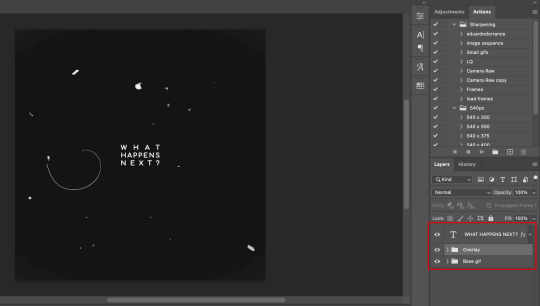
Notice how I placed my overlay between the text and the base gif. The text thing is optional but I liked the text to stand out.
Now, as you can see this overlay's background isn't completely black but gray, and I didn't want that. I added a Selective Color layer and increased the "Black" in the "Black" tab to +100. This is how it looks now:
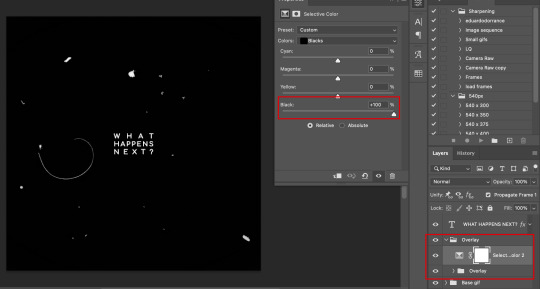
The difference is noticeable right? Well now onto the last step. I went to my overlay group layer and set the Blending mode to Lighter Color and the Opacity to 50%.
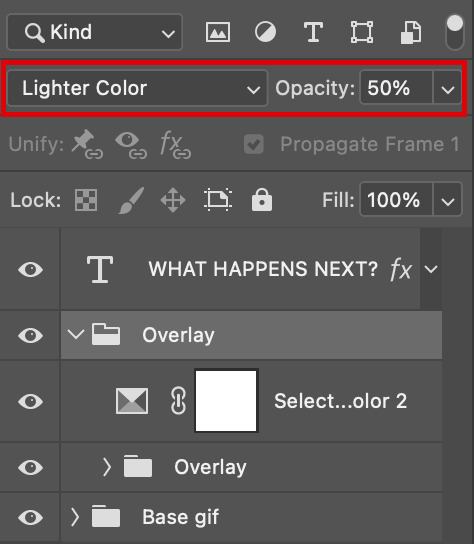
This step depends on your personal preference so feel free to play around with the Blending Modes and the Opacity and see which ones suit your gif best. With those settings I got my final gif:

And that's how I work with overlays! There are so many nice overlays in youtube you just have to use keywords like camera, vhs, old video, lightleaks, etc. Overlays can completely change your gifs and turn a simple gif into a beautiful and complex one!
#ask#Anon#ps tag#tutorial#userabs#alielook#uservivaldi#userelio#userbuckleys#userrobin#tuseruta#userahri#userbeani#userchibi#carolook#usermai#usertenacious#userwintersoldado#usercats#usermels#tuserheidi#tusermels#chaoticresources
125 notes
·
View notes
Note
i am BEGGING pLEAse would you be so kind to post the speedpaint/process/tut on how you did that gorgeous portrait of cae in ur latest post 😭🙏 I'm doing an art study on my fav artists and I can't wrap my head around how you do your arts. THANK YOU IDOL 🙏
Sure! 99% of my timelapses end up on TikTok because I basically use it as a video editor, then I’ll try to cross post them on insta and youtube
Link: https://youtube.com/shorts/nySUIBpdxi0?si=7iwq4m-QvQBB6hq0
youtube
Nowadays, I start with a pale blue for his skin to make that sort of midnight-tone come through. I’ve also been playing around a lot with overlays- like lighting color burn and dodge, and adding paper texture on top. All the little lines are individually drawn. Still hate rendering hair, that hasn’t changed. Also I’m not sure if anyone has noticed, but I drew one good set of horns 6 months back and I’ve been reusing them ever since 😅
80 notes
·
View notes
Text
THE MERCS YOUTUBE ALGORITHMS
scout: lots of streamers and gamers. as he’s aged, and his youtubers of choice have either aged or been exposed as sex pests, he’s only got a few real youtubers he watches nowadays. recently, he’s been leaning towards video essays more than reactors or streamers. big watcher of moist critikal.
soldier: some gun reviews. a lot of army vloggers, and various workout videos. sometimes alpha male content will come up, and when he goes to watch it it confuses him. he’s not quite certain how money makes a man, but he knows he’s a man regardless, so whatever they’re peddling isn’t quite for his demographic. if he was slightly dumber, he would most certainly be tempted by the rage bait.
pyro: a lot of various asmr videos, in different situations and types. slime videos, quiet roleplay videos, hydraulic press videos, “eat with me” “cook with me” “_____ with me” videos. usually cutely themed, with soft spoken pretty girls on the videos. they just like the comfort given by a pretty girl who talks sweetly of shallow topics to them while they struggle to remember to wash their face every day.
demo: various jazz improvisations recorded at clubs, and stand up comedy specials. he also really enjoys nilered. demo’s is the most varied in the algorithm because he will just watch whatever shows up on the page that catches his eye. so it never knows what to show him. he doesn’t leave any form of response to what he likes or what he doesn’t, so sometimes the algorithm will also give him videos very far out of left field. odd alpha male things, four hour long “livestreams” of various tv shows.
heavy: educationally oriented. lots of documentaries on various subjects, two and a half to three hour long video essays about things he would genuinely never think about or consider. it’s one of his favorite ways to pass time and rot his brain. lots of bugs, and the studying of them, and getting bit or stung by them. it is truly insane to him that this stuff is just available at his fingertips. you mean he doesn’t have to wonder anymore what a bullet ant feels like? someone just— gets bit for him? he just has to watch the video and find out? that’s insane! hates ads. absolutely detests them.
engineer: you can go down the home page of his youtube and find the best how-to videos that you needed three years ago when you went through your mechanic stint. locating the serpentine belt. relocating an engine to the trunk of a vehicle. learning to measure a screw visually. the best work gloves for electrical problems. there’s a couple of gun reviews spattered here and there, but it’s a lot of maintenance and mechanics videos. youtube is like engie’a online encyclopedia that he can check and alter against his own knowledge.
medic: this man blew past youtube so fast and went straight to xvideos. untitled, or numbers and letters garbled together to make a title, and he’s exclusively fed backwater, no anesthesia organ removals and various hours-long surgeries done on unwilling participants, with soft classical overlayed on the video. he takes notes on how to make the process more… comfortable for more willing patients. sometimes he’ll binge watch dr. pimple popper when he wants something to watch during lunch.
sniper: snipes doesn’t really get on youtube unless he’s looking for something specific. his algorithm is random, and vague, and changes often because of the specificity of the videos he’s looking up. usually, it is various forms of dnd content and nature documentaries. and they normally kick him car ads. that genuinely upsets him every time he gets a car ad. when he’s ready for a new car, he will never buy from any brand that advertises to him, specifically. he takes notes. it’s a moral thing, at this point. he likes his camper. he doesn’t want a new car.
spy: it’s almost like an elementary school teacher’s youtube. a lot of aesthetic fireplaces with sound and gentle jazz, and every once in a while there’s an hour long video of true crime cold cases. he doesn’t watch them often, but they’re quite enjoyable when he does. he doesn’t think he can solve them, by any means, and a couple of them he knows he definitely killed. for those, he goes out of his way to plant evidence and frame someone else. then he watches the update videos of the murders being solved. it fills him with a sick sense of satisfaction that not only is the case closed, but he didn’t go down for it. nobody will know about this until well after he is dead and buried in the ground, and the true crime youtubers will explode in activity from the frenchman’s skeletons spilling from his closet.
#team fortress 2#team fortress two#tf2 medic#tf2 heavy#tf2 pyro#tf2 sniper#tf2 engineer#tf2 scout#tf2 spy#tf2 soldier#tf2 demoman#tf2 demo
50 notes
·
View notes
Text

I am really tired of seeing horrible takes on this photo from "experts".
Every photographer that has shot a family portrait is trying to scream into the void and explain what happened but people are all saying the princess had a fake butt implant go horribly wrong and so they had to A.I. her into the photo.
But if you look at the photoshop mistakes in this photo it is pretty clear this is just a composite of several takes from the same photoshoot. A YouTuber I respect said that the princess was probably still recovering so they added her into the photo from a past photo. But that is extremely hard to do and considering the amateur mistakes made, very unlikely.
Getting one good expression out of a person is very hard. You often have to take many photos just to get a natural looking smile. For every person you add to the photo, getting a good expression becomes even more difficult. And if 3 of those people are kids, it is nearly impossible.
Which is why family portrait photographers will very often combine multiple takes into one photo. The pose from one kid was better in photo 1. The smile from another kid was better in photo 6. The expression from the princess was better in photo 13. So you overlay photos 1, 6, and 13 and blend them together.
It's not a conspiracy. It's just a common technique that wasn't done to pixel perfection.
Every person in this photo was there that day. The lighting is way too consistent for anyone to have been added from a different photoshoot at a different time. They all had to be at this specific location at this specific time.
212 notes
·
View notes
Text
Gonna be the change I want to see in the world today. Time to talk about astigmatism.
So people usually know astigmatism from that one "astigmatism versus normal vision" post about artificial lights (like car headlights or street lamps) having a lot of extra glare if you have astigmatism – something which makes it hard to actually see the object causing that light, especially at night. Which is true! But that's not all astigmatism is.
Astigmatism is a visual condition (problem with your eyesight) in which your eye isn't as round as it should be, and as a result, light isn't reflected into your eyes the right way. This makes your vision blurry – and unlike farsightedness or nearsightedness, it's blurry at all distances! This also results in seeing a lot more "glare" or "haze" from artificial lights, which is what inspired those comparison pictures I mentioned earlier. This causes a lot of problems at night, when there's no natural light to help out your eyes, and you have to rely on artificial light to get around or just... do things in general.
Can you guess what other common situation also involves a lot of artificial light, which means it may be harder to navigate if you have astigmatism?
That's right! Using any type of screen also means staring directly at a lot of artificial light, and let me tell you, ouch! The strain that puts on your eyes when you have astigmatism is not fun! Using a screen when you have astigmatism is a lot more difficult, and I've gotten plenty of headaches from doing so. This is what led me to seek help, since it was causing me to struggle in classes I was otherwise keeping up with just fine. If you struggle with seeing/reading/understanding things when they're on a screen, but everything seems fine when you look away from the screen, you may wish to consider asking an eye doctor about astigmatism.
A more well-known sign about astigmatism is the "overlay" we see all the time. The best way I can describe it – and the way I described it at my eye doctor appointment – was that it's like everything you see has been duplicated, shifted over a little, and made half transparent. (There's a great video by Antonio the Optometrist on YouTube with examples!) This was my second big sign that I had astigmatism, and let me tell you, seeing the world without that overlay is wild! It took me some getting used to. Especially when it came to suddenly being aware that I now had much better perception of where the edges of things were.
"But wait," you might be saying. "Does that mean astigmatism can be treated?" Yes! You can get glasses specifically to help with astigmatism – and if you already have glasses, you can get the adjustment for astigmatism added into your next pair! Other than that, it can help to strain your eyes less – use more natural light, turn down the brightness on your screens, and use physical media over digital media more often. Also, maybe don't drive at night as much, assuming you do. Just as a practical habit.
Astigmatism is more than just "street lights have a starry glare to them", and I know of plenty of people who didn't think they had astigmatism because they chalked up that glare to just the natural reflection of light from their glasses, not knowing there were more signs they could have been on the lookout for. So, I hope this helps somebody out there – even if it's just knowing more about what astigmatism is!
69 notes
·
View notes
Text
gif tutorial
i was asked to make a tutorial for this set i made, so let's get right into it!
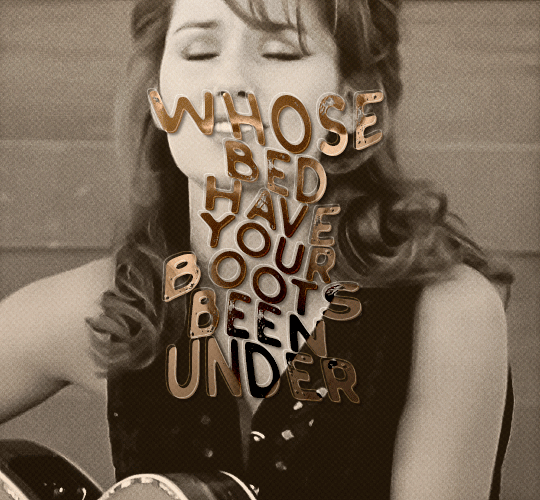
first things first, i downloaded the music videos from youtube in 1080p using 4k video downloader. unfortunately, the quality of youtube videos always seems... not great, to put it simply. plus these music videos are from the 90s, so they've been upscaled to 1080p after the fact. all of this works against us, but i've definitely worked with videos of lesser quality than these, so at least there's that!
when i gif, i import video frames to layers rather than screencapping. this comes down to personal preference. after everything has loaded, i group all my layers together and set the frame delay to 0.05. i then cropped my gif to 540x500.
the next step in my process is sharpening. i did play around with my settings a bit given the quality of the footage and the dimensions of the gif. i compared both @hellboys low-quality video gif tutorial to my regular sharpening action and my vivid sharpening action and in this case, i preferred my normal vivid sharpening action. i used this tutorial to create the action for myself, and you can find other sharpening tutorials here. this action converts my frames to video timeline and applies sharpening.
once my gif is sharpened and i'm in timeline, i begin coloring. i wanted to simplify the amount of colors used in these gifs, again because of the video quality -- i knew it wasn't going to have the crispness i would normally like for my gifs. here are my coloring adjustment layers and their settings (not pictured: my first layer is a brightness/contrast layer set to screen) (explanation in alt text):
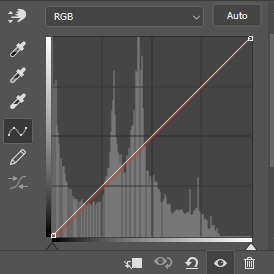

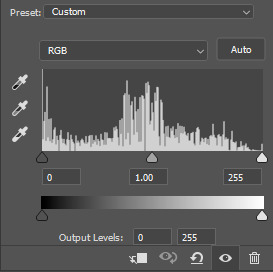
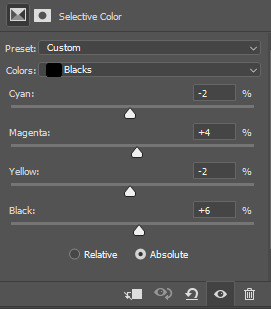
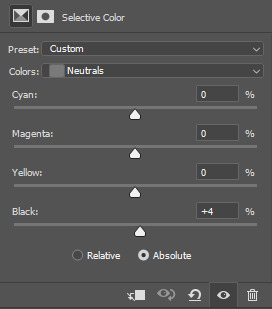
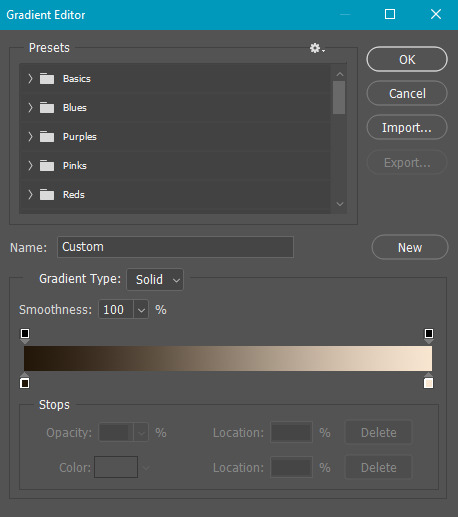
all of these layers and their settings will vary depending on your footage and its coloring (and obviously, feel free to make the gradient map whatever colors you like if you aren't going for this exact look).
pretty basic coloring, especially with just slapping a gradient map on top (my beloved), but at this point, i still didn't like the quality of the gif, so i added a couple textures/overlays.
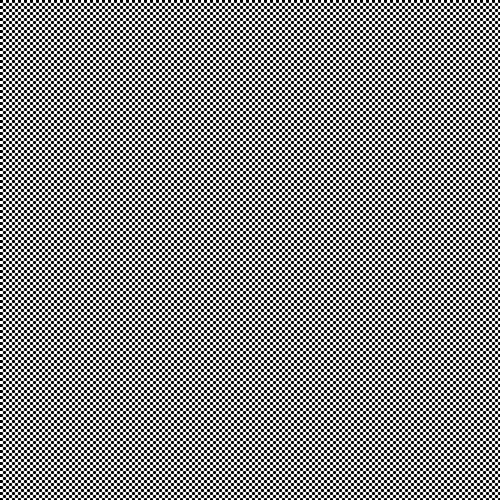

i put the left one down first and set the blending mode to soft light and the opacity to 8%. depending on what look you're going for, you could increase or decrease the opacity or play around with different blending modes. i like using this texture with lower quality footage because even when it's sized up a bit, it adds some crispness and makes things feel more defined. for the second texture, i set it to overlay and 75% opacity. we love and respect film grain in this house.
now for the typography! sometimes i really enjoy typography and other times it's the bane of my existence for the sole reason of just how many fonts i have installed. anyway, here are the settings i used for this set:
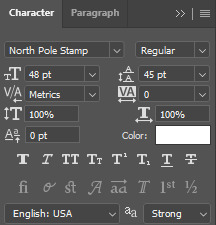
make sure the color of your font is white and then set the blending mode to either difference or exclusion. i can almost never see a difference between the two, but for this set, i used exclusion. below are the blending options (double click on your text layer to bring up this menu or right click and select blending options).
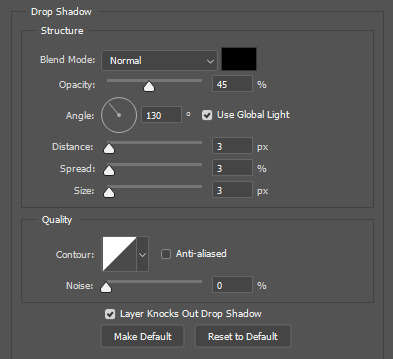
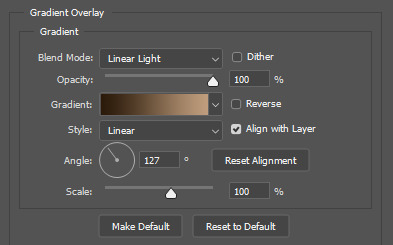
now we have to add the warp effect. with your text tool still selected, click this icon at the top of your screen:

from the dropdown menu, select twist. these were my settings, but feel free to play around with different warp options and their settings. the ones i use most often are flag, fish, and twist.
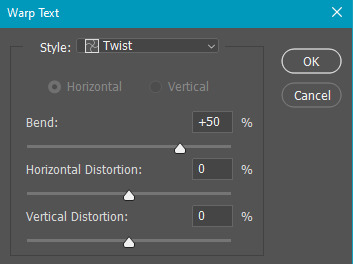
this last step is completely optional, but it's an effect i use in most of my sets with typography. duplicate your text layer (select the layer and ctrl+j), turn off the layer effects (click the eye icon next to effects), and set the blending mode to normal. right click on the layer and select rasterize type. right click on the layer icon itself and choose select pixels.
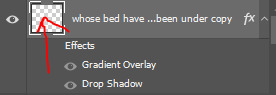
at this point, you should see the moving black and white dotted line showing that only your text is selected. then go to edit > stroke. here are the settings i almost exclusively use.
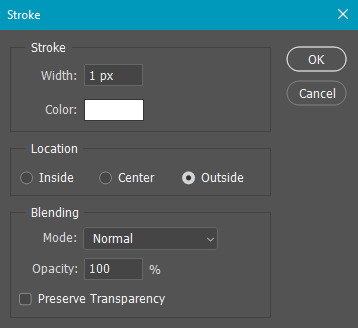
this is what your text should look like now:
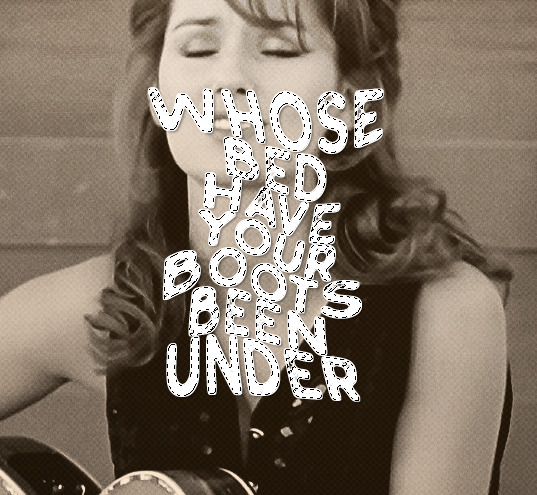
using ctrl+T, move the layer off the canvas so you can't see any of the text anymore. you should be left with only your outline. click anywhere on your canvas to de-select the text we just moved. use ctrl+T again as well as your arrow keys to nudge the outline over to the left 2px and up 2px. this is personal preference as far as the positioning, but i almost never move it any other way. you can leave it like this, which i sometimes do, or you can set the blending mode to soft light like i did for a more subtle effect.
and that's it! rinse and repeat for each gif in your set or use a different warp effect on each gif to switch it up! if you have any questions about this tutorial or would like me to make one for anything else, please feel free to ask any time!
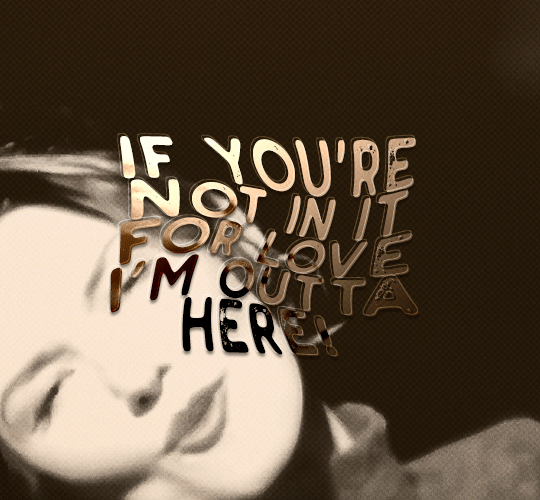
#gif tutorial#my tutorials#gifmakerresource#completeresources#dailyresources#chaoticresources#userdavid#coloring tutorial#typography tutorial#tutorial#photoshop tutorial
274 notes
·
View notes
Note
Hi, You make such amazing Amazing gifsets !!! I had a small question about one of your sets 🥹
https://www.tumblr.com/khaotungthanawat/748206993697882112/i-ought-to-stick-to-another-man-a-man-that-surely?source=share
This is so pretty first of all❤️. I wanted to ask, how do we get the effect in the first gif, where the gif actually is like playing on a film reel/screen inside a black bigger gif? Thank you so much for any help 💛💛
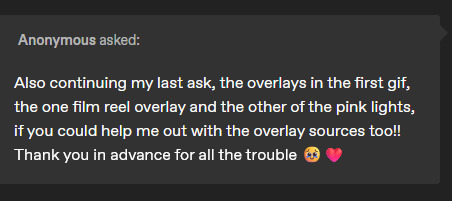
hi! thank you so much!!! i don't have the psd for that anymore, but i'll make it again using the same effects. 💞

before i get started, this tutorial makes a couple of assumptions:
you're working in photoshop
you know how to make a gif in photoshop
(as a note, i work in timeline.)
so there are three overlays at play here: the pink lights, the scratches, and the super 8 frame.
i'll start with the lights. the light leaks overlay i used for this effect can be found here on youtube. once i had the overlay gif ready, i placed its layer at the top of all of my other layers and set it to screen. (you can also try lighten for this--it really comes down to what you like best!).
next i added a gradient map adjustment layer with a black to pink gradient. i'm pretty sure i left the blending mode on normal for this, and added a clipping mask to clip it to the light leaks layer.
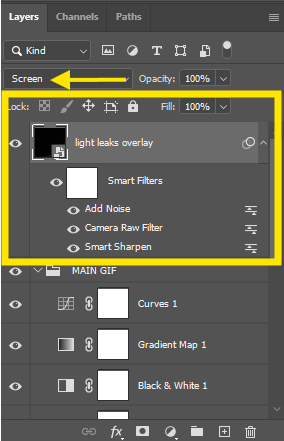
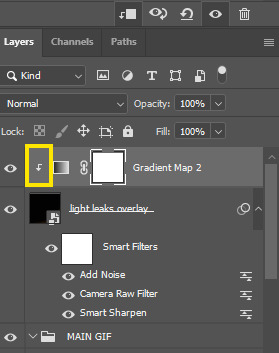
and here's what i have so far:
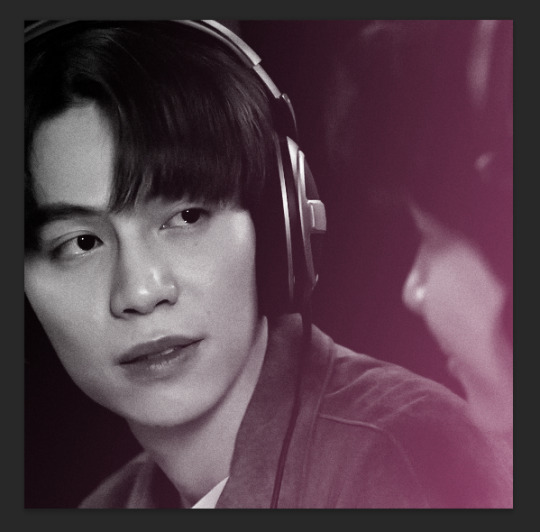
okay! next layer is the scratches. there are lots of these on youtube, but i used this one! similar to the light leak, i set this on top of everything else and set it to screen. i also added another gradient map adjustment layer, this time just a simple black to white gradient, and another clipping mask to keep the bw strictly to that overlay.


which gives me this:

for the black frame, i used the super 8 frame overlay found in this pack (it's free) by neal chopra! once i had this gif ready, i slapped that on top of all of the the other layers. now, since the center of this gif is solid white, if you use screen/lighten, you'll have have a big white box covering your gif.

boo hiss! so what i did instead was set my blending mode to multiply.
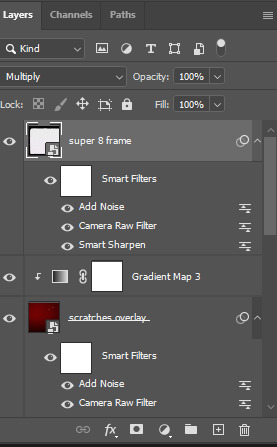
and now i'm here:

i did some additional tweaking to get adjust placements, added contrast closer to what i wanted, slapped some text on it, and this is my final result:

again, here are the video overlay links:
light leaks
scratches
super 8 frame
i'm not good at tutorials, but i hope this made sense and is helpful to you. feel free to drop an ask if you have more questions. happy giffing!
64 notes
·
View notes
Note
https://www.tumblr.com/olderthannetfic/766611758459879424/youtube-just-showed-me-the-most-dumb-video-essay?source=share
Youtube fed you that swill and you actually watched it? And then you read the comments?? That's why the algorithm is like this. Feeding people hateful garbage makes them stick around.
Log out (If you very much like features that are only available logged in, just make a second google account to use for youtube and nothing else)
Download Firefox https://www.mozilla.org/en-US/firefox/windows/
Go into the privacy settings and set Enhanced Tracking Protection to "strict"
Install an adblocker, I like ublock origin https://ublockorigin.com/
Optionally, install some more anti-track addons, like Privacy Badger or Duckduckgo's privacy essentials
Install the container addon and set one up to qurantine youtube away from everything else https://addons.mozilla.org/en-US/firefox/addon/multi-account-containers/
Now what you have is a box that has youtube in it and literally nothing else. No ads, no personal information, no creepy stalkerware, no ability for other websites to see in the box, or for youtube to see out of it.
And now the fun part. Use the adblocker to nuke the entire sidebar and endcard overlays. Just select these with the eyedropper from the adblock extension, preview it to make sure you're not blocking more than you mean to, and bam, it's like three clicks and and you'll never see it again, it's beautiful.
Do this and you can watch all the videos you please and will NEVER have the algorithm shove some misogynistic garbage in your face because it crunched some math and knows that users with your profile are stasticsally likely to spend time on the side when served that sort of trash.
You can also use the adblocker to get rid of the entire comments section, or to nuke any design element or feature that you find annoying or ugly. It's called an adblocker, but it blocks anything based on URLs and HTML strings. The posibilites are endless, freeing, and beautiful. I use adblockers for aesthetics and accesibility at least as much as for actual ads.
I do this with every website I use regularily, including tumblr (though only the worst few [including youtube] have dedicated quarantine containers). It's a few steps to set up, but once you have the extensions installed and know how to use them, nuking algorithmic feeds and making sure that you only see what you actually want to see takes like ten seconds.
And no, before you say you have to use the app, this does work on mobile. Download Firefox for mobile, install the adblocker, install the anti-trackers, and use youtube in the browser instead of the app because taking an extra three seconds to load and having a slightly less optimized layout is worth not being unundated with advertisements and hate.
You can also root your phone and install adblockers that work with apps, but that's a more involved process and takes more effort and knowledge than simply installing a new browser and using an eyedropper tool to select a sidebar.
--
73 notes
·
View notes
Text
Donnie is doing a reaction stream, if only because the audience found their commentary and general reactions.
Plus many of their games mods needed to update, totalling 3 hours for just one games mods.
Donnie switches over to YouTube to watch some reddit videos, at the request from chat.
He also readjusts his setup so that his model dressed in purple sweatpants, a black longsleeved shirt with a graphic of a cartoon softshell holding a knife in its mouth, black socks, and his bandana. And sitting on an armchair with his tail visibly draped next to him.
At this moment the chat starts asking why Donnie isn't signed in to YouTube.
"Well, I don't have Premium so Ads do not matter. Frustrated Huff. What matters is that when I am signed in I get YouTube Podcasts, and episodes as Ads, and the timer just says 90, seconds or minutes, it doesn't tell." Donnie says with some annoyance, his tail whips to the side striking the side of the chair with a smack. "Sure they're skippable, but if I leave a video playing in the background and I get an Ad... well I wonder why I hear someone I wasn't watching talking for 10 minutes."
"Meanwhile, if I am not signed in, the ads are a worst a 30 second unskippable ad. Or the video pausing to ask if I want to sign in." Right as they say this, said pop up comes up on the video, "Like so. It doesn't 'improve my watch experience' to log in, so no."
"Now to watch a video or two from reddit readers, first up is Mildly Interesting." Donnie announces as they start the video. "Then after this will be a 'Confidently Incorrect' reddit video. So help my sanity, then Tech Support Gore. To torture me further apparently."
Donnie spent the first video double checking facts, or slightly correcting some of the posts, though some did genuinely surprise him.
The other two were a treasuretrove of clips people took of Donnie ranting, yelling and glaring at the computer for the Confidently Incorrect.
Though the Tech Support Gore had Donnie going through more emotion than anything else the audience had ever seen. Including Donnie looking close to throwing up on stream, they thankfully only dry heaving.
Though the epic rant about taking care of your electronics, was sound sampled for alot of parody videos made by those who watched the stream, and clips in the time after the stream ended.
Leo occasionally send Donnie videos where people overlay the rant over many Tech Support Gore situations.
------------------
Masterpost
I just wanted to use Donnie to do a small scale rant about my YouTube ads situation.
#vturtles!#vtuber au#rottmnt au#rottmnt donatello#rottmnt donnie#rise donatello#rise donnie#rottmnt fanfic#tmnt#teenage mutant ninja turtles#rottmnt#rise of the teenage mutant ninja turtles#tmnt 2018#rise tmnt#rise of the tmnt#tmnt rise
25 notes
·
View notes
Text
Morning Star Mod Applications are Open!

Morning Star Zine is looking for moderators! If you're interested in helping produce a MCYT fanzine celebrating Minecraft creators of marginalised gender identity or experience, consider applying using the form linked below.
> FORM LINK <
We are specifically looking to fill the following positions:
Editing Mod: Layout experience in a suitable software (Indesign, for example) & capable of assembling all the zine elements into the end result.
Art mod: ability to give constructive criticism and help contributors with their piece, ability to create art pieces for the zine (for example, promo art, spot illustrations within the zine, etc.)
Writing mod: ability to give constructive criticism and help contributors with their piece, ability to write for the zine (for example, social media posts, foreword& conclusion, …)
Finance Mod: Experience with print on demand, order fulfillment and/or physical zine distribution. (Added disclaimer that we aren't sure yet if we will do a physical print of the zine as well, so taking on a finance mod isn't guaranteed)
We are also very interested in having members who are knowledgeable about different CCs and sides of MCYT than the current mod team is, such as QSMP, DSMP, standalone streamers/youtubers... As it stand, mods are mostly familiar with Hermitcraft and the Life series.
The form will close on March 17th at Noon GMT; the applications results will be sent out sometime during the following week.
FAQ · MOD INTROS · TWITTER
[ID: A stylised drawing of IvoryCello from the torso up, holding a sword and wearing knight's armor. She is overlayed onto glowing constellation of stars, against a dark sky background. Text shaded like gold reads ‘Morning Star’ and below, in a bigger size, ‘Moderator Applications Open Now' End ID.]
#mcyt#mcyt fandom zine#mcyt fanzine#fanzine#ivorycello#ivorycello fanart#hermitcraft#qsmp#dsmp#empires smp#pirates smp
84 notes
·
View notes
Text
Late October 2023 YouTube Unfucker
First off, here's the typical code - it still works:
youtube.com##+js(set, yt.config_.openPopupConfig.supportedPopups.adBlockMessageViewModel, false) youtube.com##+js(set, Object.prototype.adBlocksFound, 0) youtube.com##+js(set, ytplayer.config.args.raw_player_response.adPlacements, []) youtube.com##+js(set, Object.prototype.hasAllowedInstreamAd, true) www.youtube.com##ytd-enforcement-message-view-model www.youtube.com##tp-yt-iron-overlay-backdrop
The most important parts are the last two lines.
Second, have you been locked out of videos? Did YouTube give you this window:
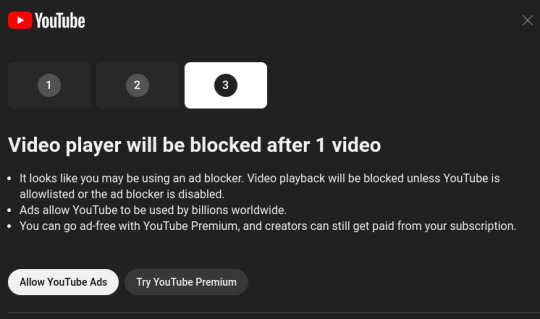
and then replace your videos with a black rectangle?
Step 1: Disable pop-ups with the uBlock Origin menu - this will remove the black rectangle. Your videos will be revealed as unplayable 0 second videos - this can be fixed with
Step 2: Someone in a Discord I'm in dropped the simple hotfix of clearing your cache and deleting your YouTube and Google cookies - et voila, your videos work again!
While I don't know if it'll help, I would also recommend disabling your Watch History. Definite thing to do: DO NOT STACK AD BLOCKERS.
While uBO devs have to constantly reprogram their intended fix as YouTube updates to fight them 2+ times daily, they were absolutely correct in that using ad blockers on top of uBlock Origin actually helps YouTube detect them - it's safer and easier with just uBO at the moment.
Whenever uBO's intended fixes stop working (every day, for multiple hours a day), you'll find that your videos will randomly freeze despite these settings, and you'll be unable to scroll. For some reason, making the video fullscreen disables YT's javascript, and allows you to watch the video and scroll normally again.
#dashboard unfucker#dashboard fix#dashboard fixer#dashboard fixes#tumblr fix#tumblr fixes#ublock origin#dash unfucker#adblock#adblocker#youtube fix#youtube fixes#youtube fixer#youtube unfucker#yt fix#yt fixes#yt fixer#yt unfucker
150 notes
·
View notes
Text
Mods/cc List
Hey everyone, (updated 12/1/23)
I am in the process of making a mods/cc list I use the most in my game. If you are just starting out, here are a few just to help get you started :).
*Download at your own risk*
House Builds/ Loading Screens-
Bonnie.TheSimmer | Creating Sims CC Homes & Loading Screens | Patreon
MODS-
Car Mod | waronkcc | creating the sims 4 cc | Patreon
Twisted Mexi- Better Build/Better Exception/TOOL and all of their mods | TwistedMexi's Sims 4 Cheats & Mods
RPO - Relationship & Pregnancy overhaul- [Mod] Relationship & Pregnancy Overhaul, ALL-FILES-IN-ONE-CLICK - Sims 4 | Patreon
Baby Daddy/ Suga baby/ Self Care - plumlace | mods and CC for TS4 | Patreon
Realistic Personality Mods- REALISTIC ZODIAC SIGNS - DOWNLOAD | Patreon
MC Comand Center- Downloads | MC Command Center (deaderpool-mccc.com)
UI CHEATS- UI Cheats Extension v1.39 | Patreon
More columns Mod (CHOOSE 1) - More Columns in CAS v1.30 | Patreon
18years or older!!!- Basemental Drugs - Basemental Mods (basementalcc.com)
More Careers- Career – Welcome to KiaraSims4Mods!
For Poses
Teleport any sims - Andrew's Studio | Sims 4 Studio
Poses – Katverse
Cookbooks and Food |
Insimnia | Creating Sims 4 Custom Content | Patreon
Somik and Severinka| Cookbook S&S [Update 26.07] | Patreon
Stirring the Pot-[6/9/23 UPDATE] Stirring the Pot v8 | Patreon
Child Birthing Mod| PandaSama | Creating Custom Content and Mods For The Sims4 | Patreon
Map Replacements:
20th Century Plumbob | creating Content for The Sims 4 | Patreon |
__________________________________________________
Bags - PlatinumLuxeSims | Creating Luxury Inspired Sims 4 CC & 3D Models | Patreon - Saks Sims | creating Digital Content for Games | Patreon
Body Presets|
hi-land | creating sims 4 custom content | Patreon | Honey Body Preset | Patreon |
CC-Food/Nail/Artwork-
PinkGlacierz | ♡ Creating Functional Foods, Nails x Blender Tingsss ♡ | Patreon
Clothing CC-
Rimmings-RIMINGS | Creating Sims 4 Costume Content 🔮💜 | Patreon
Sentate-
Sentate | Creating Custom Content for The Sims 4 | Patreon
Camuflaje- Camuflaje | creating The Sims 4 Custom Content | Patreon
Darte77-Darte77 | Creating 3d Clothes | Patreon
Eyelashes:
3D LASHES VER. 6 | Patreon
Hair:
Alpha Hair- | XxBlacksims | creating ts4 custom content | Patreon | LeahLillith | creating 3D | Patreon | Home | My Site (brandysimswebsite.wixsite.com)| HOME | Kiegross (kiegrosssims.wixsite.com) |Simtury | creating Custom Content For The Sims 4 | Patreon | Sims 4 Ethnic Custom Content | EbonixSims
Maxis Hair- |Sheila Hair - New colors added! | Patreon |Commissioned by @bellagothhasdiedonanotherlot !! | Patreon|
JellyPaws | creating Custom Content | Patreon |
Simstrouble - simstrouble | Creating CC Hairstyles for The Sims 4 | Patreon |
Dogsill-dogsill | creating custom content | Patreon
Furniture |
House of Harlix
Madlen Home | Ase | Patreon
Cowbuild (tumblr.com) |
Servinka - The Sims Resource - Severinka_ |
Sundays - sundays | creating custom content for the sims 4 | Patreon
Taurus Designs - Taurus Design | creating The Sims 4 Custom Contents | Patreon |
Platinum LuxeSims - PlatinumLuxeSims | Creating Luxury Inspired Sims 4 CC & 3D Models | Patreon
Reshade tutorial - HOW TO INSTALL RESHADE TUTORIAL 2023 FOR THE SIMS 4 & MAKE GSHADE COMPATIBLE | My RADIANCE Preset✨ - YouTube
Skin Detail|
Pralinesims | bietet Sims 4 Custom Content | Patreon |
northern siberia winds | creating custom content and mods for the sims 4 | Patreon |
TWISTEDCAT (tumblr.com) (HAIR and SKIN) |
The Sims Resource - Tender Skin Overlay (Female) |sims3melancholic | creating custom content for The Sims 4 | Patreon
*Please be safe while downloading*
#sims4cc #sims4mods #thesims
200 notes
·
View notes
Text
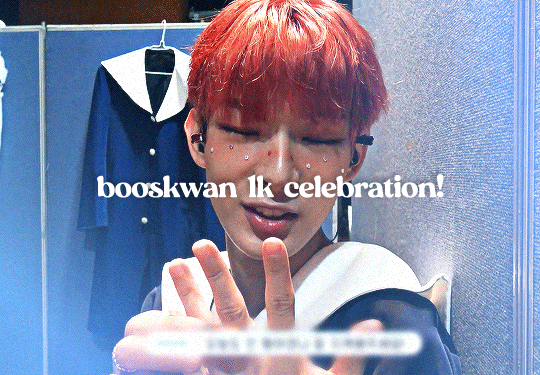
i finally hit 1k!!! (no thanks to tumblr glitching my follower count) i'm really glad so many people like the little images i make☺️ to say thank you i prepared a little something! i've put together all the overlays i have downloaded that i use in my gfx as well as the fonts i've collected over the past couple years (and an updated giffing "tutorial"!) love u all hope november is kind to you<33
for starters here is the mega folder with all of my fonts and pngs! below is my semi-updated giffing process along with some of my actions<3
my process is pretty much the same as my old tutorial but now i've changed how i export gifs! my basic process is outlined in the gif below and and i've added 3 of my actions i use almost every time i gif in this google drive! (explanations below) :]
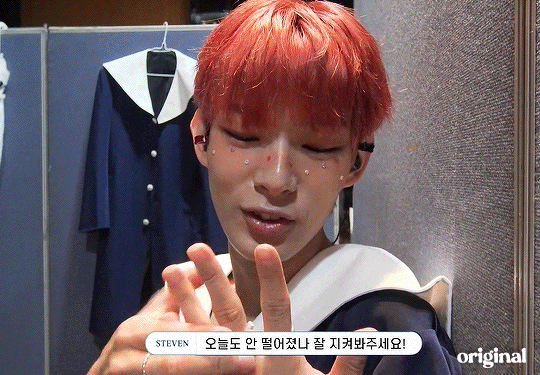
so after i know what clip i want, i put it into vapoursynth (download tutorial) and once that's saved i screencap it. what i do for screencapping is open the mov in mplayer osx extended and hold down shift+command+s but i know there's way easier ways to do it that i haven't figured out yet lol (tutorial i just found here)
once the screencaps are all on my desktop i delete any extras on either end of the clip i want and put them in a folder just so it's easier to load them in to photoshop. to do that, on the home page of photoshop go to file -> scripts -> load files into stack, then from that menu browse -> select all the screencaps you want to use for the gif and click open then ok
after they're all loaded into photoshop this is where i use my first action which just shortcuts all the way to the sharpening being done. once that's done i go to image -> mode -> 16 bits/contrast. this can help if the background is super pixely or anything like that. then i mess around with sharpening if i feel like it's too much. usually i'll change the opacity of the second sharpen layer to 50 and/or change the settings of the first sharpen layer like 200 to 150 or 0.3 to 0.2, whatever i feel like looks best. something i've also learned over the years is that sometimes you let noise do the heavy lifting and don't worry about making it look too sharp. if the gif is still a little bit unsharpened (?), the noise will make it look fine
then i do coloring which is the fun part! like i said, my process is more or less the same as my old tutorial so i'll just skip over that part and if you want more details feel free to check that one out. once i'm done with that i combine it all to a smart object, add noise (usually 1-1.5 these days), and then use my second action!
after the second action does its thing, i select all frames and set the rate. i usually set it to 0.04 for youtube videos and 0.02 or 0.03 for ts files. then, because vs leaves me with duplicate frames, i run my action for duplicates which selects all of the unwanted frames and then go to the hamburger menu just above the timeline -> delete frames. then it's ready to be saved!
#i tried to find a tutorial for how to put actions in ps but i couldn't find one sorry ㅠㅠ#pls do send me an ask or tell me in a rb if there's anything unclear or if you have any issues with anything!#*tutorials#resources#gif resources#gfx resources
19 notes
·
View notes
Text
Stream Recap, PearlescentMoon, 6/11/24
((I started recapping this one before I knew it was going to be a six hour redstone marathon stream. It has taken literally all day, so I will probably think twice before doing one like this again. My knowledge of redstone is too limited to understand everything that was happening, so there are chunks of the middle of the stream where the recap is basically "redstone continues." Impulse and Skizz playtest Pearl's game near the end of the stream and it is very fun!))
3:50 Pearl opens her stream and greets the chat in audio-only mode. She tells chat she just woke up after being up all night and sleeping late. She got plenty of sleep, just at a weird time. She apologizes for postponing the stream yesterday and said she was making the video a priority for someone who was holding their own video waiting for hers. (It was Tango.) Today’s stream will have spoilers. She wants to do a couple things on the minigame today but she can’t make too much progress on the interior because she has to film an intro first. Chat is complimentary about the new video and Pearl says she is probably going to keep the new editing tweaks for redstone-type videos. She’s also going to keep the Editor Pearl overlay. She admits that the snow transition was a happy accident.
7:20 Someone told Pearl that the new video is engaging, which is what she is trying to do with her videos. Feedback sticks in Pearl’s brain, and some people have said on Twitter where they don’t know she is seeing it that while she is a nice person, her videos are not engaging. She is trying to make that better. Chat asks if Pearl feels okay, she tells them she usually wakes up a little congested but is fine. She talks more about finer points of the new video. She knows she can’t please everyone, but feedback that she could be more engaging in her videos is legitimate critique and she wants to keep improving.
10:10 Pearl and Chat talk about what it means for a video to be engaging. They talk about the different ways streams and YouTube videos and podcasts are engaging, and Pearl mentions how she deliberately changes up camera angles when there is a lot of talking in an episode. A chatter admits that the most recent video was not their favorite because redstone goes over their head. Pearl agrees that her audience is not a redstone audience and assures Chat she will not be getting too overly intense on redstone in her videos.
14:20 Pearl switches video on. She is logged into the server and standing at the start button for her Wordle game. She tells Chat that the Wordle invention VOD is up on her second channel for people who want an eight-hour stream of Pearl doing redstone. Something she didn’t show in the video is her adding the diamond barrel. Every Wordle attempt costs one diamond. She didn’t put that part in the video because she had 40 minutes each with Bdubs and Tango and had to do some severe editing. Hermits who fail the Wordle can try again by paying another diamond, Hermits who succeed should not play again til reset. She has plans to make a leaderboard so people can track their streaks.
18:00 Pearl wants to know if an item that bubbles to the top of a bubblevator will stay or despawn. Chat is not sure, but enough people think it will stay that Pearl takes their word for it. She wants to make a randomizer for the game supplies so players don’t have to randomize them at the end of their games. She says they can test the bubblevator despawn issue and test it, but if it works, bubblevating the supplies and then dropping them into a hopper is a great randomizing solution. She digs into the wall to create a test bubblevator. Chat offers suggestions for refining the resetting system. Pearl considers options for triggering the bubblevator, using freecam to examine the redstone she already has in place. She wants to be absolutely sure that the “success” items don’t come out together and first.
23:40 Twitch is having some minor resolution problems, but the stream is generally all right. Pearl goes and gets some water. She fills the bubblevator and throws a bunch of building blocks into it, then writes some signs to explain how the system will work. She discusses the finer points of reset with chat. A chatter suggests killing the player to reset the game, which makes Pearl laugh. A chatter can’t wait for Scar to break the game. Pearl says the only way to break the game should be going into the walls and actually fiddling with the redstone. She demonstrates some ways that players cannot break the game.
28:50 Pearl describes a timing problem where the game kept trying to play the fail sound while she was filming, but she added a pulse extender to fix it. It makes her very happy that she knows enough redstone now to be able to fix things when they don’t work right. She learned so much during her eight hour stream, but now she needs to keep doing redstone so she doesn’t forget it. She also needs to memorize item sorters.
30:30 Pearl checks the bubblevator. It does not work, the building blocks have despawned. She is disappointed, but has a minecart method she wants to try next. Minecarts are good because they take items super-quick, which will help solve the problem of dropping loose items onto a hopper and walking away, leaving them to despawn. Pearl goes out to collect some logs. A chatter suggests that an item does not despawn if a dolphin is playing with it. Pearl thinks that’s a funny idea, if impractical. Chat says that a multiple minecart system is what Tango used for the Decked Out shuffler. Pearl thinks about this, as well as thepossibility of a dispenser-based randomizing system.
35:00 Pearl realizes she is talking redstone like a redstoner and wonders what the heck has happened to her since last week. Chat embraces her new redstonification. She gathers up supplies for more testing. There’s a little bit of room in the existing redstone, but it’s going to be tight. Before Pearl starts redstoning, she thanks chat for donos and subs.
41:20 Pearl is happy to live in a place that doesn’t require driving or walking everywhere. Driving in a city is so much worse than public transit, but she also doesn’t have to walk a long way. Where Pearl lives, some things are walkable and she can drive to other places, and that is perfect. Chat agrees about avoiding city driving. She tells a story about getting stuck in LA traffic, which is even worse than Melbourne. She wishes she could enjoy the observatory she visited out there more, but it was right after TwitchCon and she was feeling horrible. A chatter asks if she’s been to Singapore, but she has not. She continues talking about public transportation and tells a story about a train that never showed up and required an expensive Uber ride to not miss D&D.
49:00 Pearl continues catching up on subs and donos. She considers whether there is something she can be doing while she’s talking, but there’s not much that doesn’t require brain effort. She is jumpscared again by having subs over 50 months, which seems like such a long time.
52:00 Pearl talks with Chat about Pokemon as she heads down into the redstone. She is very against the idea of brown Cyndaquil. Chat agrees about recent downgrades in Pokemon. Pearl says Platinum is the last game she loved. She begins installing the randomizer system. She needs to be careful because if the water-stream goes out of control, it can mess up a lot of redstone. Chat contributes ideas and critique about redstone as she builds.
57:50 Pearl successfully places her system without drowning the redstone. It doesn’t look quite as nice on the display side, but she is all right with it. She adds a timer to finish it up, and makes sure both hoppers are lockable. Space in the redstone area is getting tight. Chat suggests removing one hopper entirely, which helps. Pearl figures out what needs to be done in what order for it all to work properly. She warns chat that this will be Pearlstone, and that means it will not be pretty.
1:07:00 Pearl finishes connecting up the randomizer to the system, then has sudden concerns as to whether it will actually randomize the items as they come in. As the system is set up now, the dispenser dispenses before it is full, which means it will not have time to randomize. Pearl and chat devise a system to fix this and increase the randomzation. A chatter points out a problem in the line with a pulse extender and Pearl fixes it, while quizzing chat til she understands what the problem was.
1:12:00 Pearl begins working on the hopper clock on the opposite side of the new randomizer. There is not very much space available. She goes back and redoes some of the redstone she just made to add more room. She pops out to collect some scaffolding and thanks chat for subs and donos.
1:17:00 Pearl returns to working on the redstone. She falls off the scaffolding a few times and sarcastically declares how much she loves it. She runs out of smooth stone and grabs more. Chat suggests learning to color-code redstone, Pearl says maybe next time. She and chat have a conversation about the function of a reversed signal and a pulse extender. She explains to Chat the initial problem with reset that needed the pulse extender solution.
1:23:00 Pearl prepares to test the redstone. She set a new word yesterday but Tango was too busy flinging Skizzleman into the Void to actually play it. She tells Chat to close their eyes if they don’t want to know the answer for this week, then decides to leave camera mode and hide it so Chat can’t spoil it to anyone. One she has arranged the supplies appropriately for the correct answer, she brings Chat back and presses the solve button. The win celebration happens like it’s supposed to. She tests the fail. The fail happens like it should as well. Pearl is pleased. She hides the game again to unload the letters, but some become lost in the system. They are stuck in the dropper because she pressed the reset, but everything is okay. Chat sees some of the letters. Pearl decides to change the word and asks chat to guess. They guess it correctly.
1:29 Pearl shows off some of her prize bundles and says she is going to change some of them to be more themed. Chat suggests changing the theme every month or week. She does not want to retexture the dyes into letters, it’s no longer on theme with the shop. She also likes that it’s a little more vanilla. She tests the reset again and realizes she needs to adjust the water stream. She tests it again and this time everything comes back in a random order.
1:34:30 Pearl sees a flaw in the system. She thinks there might need to be a delay on item release or the correct letters might always come back first, ruining the randomizing. Further testing is needed. She collects her redstone supplies back up while talking with Chat about the possibility of flower crowns for rare prizes. Pearl needs to buy more fireworks, but not just yet. She starts doing the redstone to add the delay.
1:43:00 Chat is attempting to help with the redstone, with varying amounts of forcefulness. Pearl reminds Chat that there are lots of different ways to do redstone and people advocating too many methods or being too pushy about their preferred way can make it uncomfortable to do redstone on camera. The redstone is expanding rapidly.
1:49:50 Pearl tests the randomizer. The signal strength is difficult to calibrate, it is either too weak to activate the randomizer or too strong and sets it off early. Pearl begins calibrating the system to get the correct signal strength for the result she needs. She releases a bit of water but fortunately it only kills one bit of redstone. An Australian streamer raids in and compliments Pearl on the new video. She chats with them a bit about ancient city raiding in a hardcore world being nerve-wracking.
1:54:15 Pearl tests the redstone again. The delay is too short. Pearl explains the problem to chat, chat suggests “more comparators.” There is not much room to add more redstone at all. Pearl contemplates moving other redstone to make more room. She digs into the wall instead. She decides to do another proper test with the actual letters. Chat tells her that her redstone is reversed. She changes it, apologizing that she is not as cool as Tango and is doing Noobstone.
2:02:00 Time for the test. Pearl throws letters in in alphabetical order to see if they get scrambled nicely. It did not work because things came back into the chest too quickly to get randomized. Pearl has a big thonky-thonk about what to do next. Another streamer raids in. Pearl starts troubleshooting again.
2:09:00 Another test, it’s looking better, it will randomize til the letter G instead of C. She needs a long enough delay to send the whole alphabet through the system. Chat suggests an Etho clock, she says she is not very familiar with it, but will lean on chat if they help her build one. She replaces a patch of Pearlstone with a hopper clock, following instructions from Chat. Chat tells her she needs at least 17.6 seconds.
2:18:00 A chatter asks if Pearl is calling the game Wordle. Pearl says no, it’s Wordle-inspired, but she won’t call it that. She shows off the signs she put up at the entrance and says she took suggestions from the chat: the game is called “Dye-duction.” You use dye to deduce what the word is. “Pearldle” was a close runner up but is hard to say and a little cheesy. She returns to the redstoning.
2:25:00 Another test. The randomizing is working, but it’s still too short. Things are still getting stuck in the system. She decides to try extending the clock and also needs to fix the locking conditions on one hopper. She tests it again. It does not work. She studies chat, hoping for answers. Chat has suggestions.
2:30:00 More troubleshooting. Pearl accuses chat of misleading her when she was in fact right all along. Most of chat just seems a little confused, but of the chatters trying to help, the votes are split between “correct” and “wrong.” Pearl says this is why people don’t do redstone on stream.
2:36:40 Pearl spots a creeper down in the guts of the redstone and is Not Happy about it. She asks it to please not blow up her redstone. She gets her bow and takes care of the creeper with no damage done. Pearl asks why it always has to be a creeper and never a zombie or skeleton. Redstoning continues
2:41:00 Pearl takes a moment to process, thanks subs and donos. She is an hour behind on her donator thank-yous and has no idea how she is 2:42 into the stream. False raids into the stream. Pearl continues to disbelieve that she has spent this much time on a randomizer. She’s fine. She’s fine. Attendance is down for the stream, but chat is fine too. Pearl chats with False’s raiders. Chat asks if Pearl needs a snack or a drink, but she is fine. She has a drink. False and her chat have been doing base design. Pearl likes how everyone has been building bases in stages this season, it’s neat! Redstone continues.
2:53:00 Pearl loses some of the letter dyes from the system when they shoot out of the water stream. She finds all of them except light gray, and enables freecam to look for it. As she swoops around, she briefly dips out of the room and into x-ray view. There is a chasm below, which contains a number of mobs, and something that looks like a green room or tunnel with a white stripe along it. Pearl finds her lost dye and pops back into her body, mentioning she saw something down there she hadn’t meant to look at and is just going to ignore. She rearranges her letters in the box and does another test. The piston is very very loud and the signal is too strong. All the items get stuck at the top of the water stream. Pearl tries to put the items away but activates the circuit again, so the items spit back out again. Test failed.
2:57:00 Pearl disables the circuit and collects up her letters again. She decides to try again with a different repeater delay and yells at the hopper clock until it behaves itself. She reloads the letters for another test. Things are much less obviously broken on this test, but the hopper that should release stays locked for longer than is ideal. At the end of the test, though, the letters are randomized and in the chest. Victory!
3:03 Pearl resets for another test, this time to make sure that the first-in-first-out problem doesn’t cause any hints. She points out that she has added something to the system that can break. She runs the test again. The chest does not randomize very well this time, despite everything going through the system. Another test has the same result. Pearl figures out what is going wrong and discusses possible solutions with chat.
3:16:00 Redstone work resumes. Pearl has a solution in mind, and she hopes to do it without flooding the room. Pearl and chat briefly forget how many letters are in the alphabet. A chatter gives her an idea that will allow her to switch the game to allow for the entire alphabet later if she wants it. She likes that idea and decides to implement it.
3:24:00 Another test. It looks good in the water stream and stops when it needs to. Pearl is excited. The chest is nicely randomized. The hopper clock is not finished yet, and she has not solved the first-in-first out issue with the correct answer letters, but it’s progress! She goes to adjust the hopper clock and runs the test again. Again random, and with better timing, but the letter K is stuck in a dropper. She tests again. Letter C gets stuck in the same place. She adjusts the timer a little bit and wonders how this became a redstone stream. Everything works!
3:32:00 Pearl prepares for a full playtest. She walks chat through the gameplay and decides doing a reset on the reset barrel is not worth it. She does a playtest and pretends she doesn’t remember the word. The moment the letters are out of the chest, it begins cycling. She discusses possible fixes with chat. Chat suggests a “do not touch” potato that stays in the chest, but Pearl is certain that it will be touched consistently by Hermits because Hermits don’t read things.
3:38:30 Pearl admits that a “do not take this block” block is the easiest solution, but she’s trying to minimize points of possible breakage. The biggest consequence of moving the block would be a loud noise, so the problem is fairly small. Pearl comes up with a solution involving sticky pistons that might be effective and might be silly. Chat thinks if it works, it’s not silly. She tries out the solution.
3:45:00 Time to test the fix. Pearl simulates a reset and giggles “It’s working” as the items begin to circulate. She asks if she actually fixes it, with a solution she came up with herself and didn’t get from chat. She is very proud. Chat is very proud of her. She reorders the letters for a full randomization test. The test runs successfully, though with a couple patches of ordered letters. Time for a playtest.
3:50 Pearl reorganizes her inventory and sets up for a playtest. She adds the correct letters. The win condition runs successfully, but she forgets to put away the winning letters before reset. She tries it again. It works successfully, there is no sign of what the original word was. Pearl is pleased. She gets a nosebleed, but not a bad one. She stuffs a bit of paper up her nose to stop it. Chat tells her she needs Etho’s Kleenex box, but she points out that every tissue removed from that box is one less layer of sound dampening.
3:56:30 With four minutes left of stream time, Pearl says they couldn’t possibly have cut that finer. She decides to do a quick fail test. She puts in “PATHS,” then changes it to “PEARL” because it has some needed letters. The fail test works. Pearl doesn’t like that she can’t do a true playtest because she always knows the word. She thinks about asking Impulse to playtest for her. She puts in “SHELF”, another good test. She plays “FIELDS” and gets the win condition. She resets again and decides to ask Impulse to play. The correct letters are in the first five slots. Pearl needs to put a timer on the letter release. She decides that she has nothing big to do tomorrow, so she’s going to go overtime on the stream.
4:04:30. Back to the redstone. Pearl does another win test and looks at the way the chests empty. The letters randomize on this go-through. She wonders if she was just unlucky. She tries the test again and asks if Impulse is streaming. Chat says no, Impulse is sick. This test has three correct letters at the top and two at the bottom. Pearl is mostly satisfied.
4:14:20 Pearl invites Impulse to play a game. Impulse says “Depends” Pearl asks if he wants to play or not. Impulse asks if it will kill him. Pearl assures him it will not. He agrees to play. She invites him to the flower shop. She resets the game, cleans the playing room, and goes to find Impulse. He’s a hard guy to find.
4:18:00 Pearl finds impulse at the flower truck. He sounds pretty rough, but says he’s okay. She asks if he’s ready to play Wordle. He says he likes Wordle, and that he is proud of her for doing redstone. She leads him to the new shop and shows him around, then welcomes him to Dye-Duction. She tells him she’s just going to watch him play and see what happens. He doesn’t have to pay today.
4:20:15 Impulse reads some of the instructions aloud. Pearl reminds him to guess words and not just letter combinations. Impulse admits he didn’t read enough of the book to know where things are. He goes back and reads the book. He plays through the game with some small guidance from Pearl on the technical aspects of the game. He plays “SPACE,”
4:26:40 Impulse tries to think of a second word. His dogs start barking at the landscaper and he leaves for a moment. He comes back and says it’s hard when the dyes are not in order. He plays “BEING” and still has no letters in the right spot.
4:31:00 Impulse tries to think of another word. Pearl assures him there’s no pressure, she’s had people watch her do redstone for the past four hours and she knows from pressure. She tells him it’s really quite simple. He says it’s _not._ She asks what Impulse says when he’s doing redstone, like how Tango and Mumbo have catchphrases. He admits he hasn’t got a line, but Chat is bopping.
4:34:15 Impulse is struggling. Pearl is amused. Impulse plays “THEIR” and has one letter in the right spot. Still no more letters. Impulse is getting squeaky with Wordle-related distress. Pearl realizes that having each letter only once makes Wordle considerably harder and that random letter combos might be okay to counteract that. She mutes herself in-game so she can laugh at Impulse.
4:40:40 Impulse wants a sign he can write on. He tries it out, then realizes he can’t see his inventory when the sign is up. A sign would at least let him save guesses. Pearl and chat discuss custom textures to make the dyes look more lettery.
4:43:00 Impulse plays “FIELD” and gets the win event. He is happy and gets the prize. He reads the book and puts the supplies back in the box. He presses reset and tells Pearl the game is impressive and enjoyable. He isn’t used to playing Wordle under pressure and is sweating about it, but in general it was fun and he’s going to cut the footage to make it look like he guessed very quickly.
4:47:00 Pearl says she isn’t going to do signs but people can use whispers or an actual piece of paper to make notes. Impulse gives back the bundle because his game was comped, but Pearl says she’s going to reset the game and open it today or tomorrow so he can play. She says she’s going to rig up a hint barrel for people who get really stuck. She asks if he wants to see behind the curtain.
4:48:20 Pearl gives Impulse the redstone tour. He jokes about how she needs documentation for all this. She tells him she used his sorters for the game. He said he saw her screenshot while he was on his cruise and was proud to see his sorters. She thanks him for helping her test. Chat suggests naming the shop Dye On The Inside. Pearl and Impulse talk about how lack of repeated letters and only five guesses can make things harder. Impulse thinks no repeated letters is not bad, just hard to learn to think about.
4:51:00 Pearl explains that she’s trying to eliminate user error from the system. Impulse agrees it needs to be spam-proofed for Grian. Pearl needs to add a few more rules to the book before the game opens. Impulse says the game is cool and leaves. Pearl is pleased with the test run and knows she needs to install a locker room and hint barrel. Chat remembers that Impulse didn’t take his stuff. Pearl sends him a message.
4:54:10 Impulse sneaks in and grabs his stuff. Pearl explains her next video will be less about the game and more about stocking the actual shop. Before she ends, Pearl wants to do a few last things, but chat wants Skizz to test the game. Pearl sends him a message, asking “Would you like to play a game?” Skizz is always up to play a game. Impulse says he heard that in the Saw voice. Pearl says that was the correct way to hear that. She discusses the possibilty of making the game a death trap. It would be pretty difficult. She sets up a new recording for Skizz’s visit.
4:57:00 Pearl and Chat decide that easier than a death trap would be a chest where if the contestant loses, they need to pay another diamond to get their stuff back. Easier, but diabolical. The reward would have to be very good to justify that. She examines her bundles again and decides which ones to switch out. Chat suggests adding coupons to the bundles, Pearl likes that idea. Skizz doesn’t know where the shop is, so Pearl gives him directions.
4:59:00 Skizz and a creeper arrive at the flower shop at the same time. Pearl warns Skizz off while she deals with the “green cucumber.” She is very impressed with Skizz’s green shutter shades from Mission Possible. Skizz asks if he’ll be playing Wordle. She says yes and asks how good he is at it. He says he doesn’t like to brag, but… She leads him downstairs, introduces him to Dyeductions, and has him read the book.
5:00:30 Skizz looks at the book and is dismayed by nine pages. He reads the book aloud. He loves the “no letters twice” thing. Pearl adds a few editorial comments for things she’s going to change or that he doesn’t get. He accidentally picks up the book, sets it down, and loses track of it. This is because he is losing his connection, because he instantly falls offline.
5:03:00 Pearl hopes that Skizz didn’t fake losing connection so he doesn’t have to play Wordle. She talks to chat about color choices and waits for him to come back, which he does. He says everything crashed. He finishes reading the book and drops his inventory into the barrel. Pearl critiques his crowded inventory. Skizz gathers his supplies and readies for his first guess. He can’t remember what starter word he wants to use. After a moment of thought, he plays “HORSE,” because eliminating an H eliminates all H blends. He gets one letter, not in the right place.
5:08:30 Skizz clears the board and sets up for his next guess. Pearl creates a sign to remind players of which letters are not included in the game. Skizz is nervous! Pearl tells him not to be stressed. She creates a sign to remind players that letters do not appear twice. Skizz plays “CLEAN,” a word that pleases Cleaning Lady Pearl. He gets a letting in the right place and a letter in the wrong place. He clears the board again. He is so impressed by Pearl’s redstone prowess. Pearl tells him she had so much fun making the game.
5:14:00 Skizz tries to figure out his next guess. Pearl is impressed by his deduction attempts. Skizz says not having letters on the textures makes it hard, but Pearl tells him she is still not sure what to do about this. She mentions that all the vowels are flowers. Skizz says I before E except after C and promises he is actually good at this. He says he’s going to edit this to be much faster. He continues muttering to himself and looking at letters while Pearl thinks about Mission Possible.
5:17:20 Skizz decides on a word. It is “FIELD.” He bops all the letters into place. Chat is so excited. He gets the win condition and is very pleased. Impulse, who was stream sniping, yells “woo!” in chat. Skizz explains that when he and Impulse play Wordle, they share their results. A word guessed in two tries is a twofer, a word guessed in three is a woo. Pearl tells Skizz he did it in faster than Impulse with one less try. He demurs, saying he may have done one less try, but he doubts he did it faster. ((He did it much faster, in about half the time it took Impulse.)) He asks to take a peep at the redstone using freecam. He asks Pearl how she is both an amazing builder and an amazing redstoner and accuses her of hogging all the cool. Pearl says she’s not really a redstoner, but Skizz scoffs at that. He tells her not only did he have fun with the game, he was very impressed.
5:20:10 Skizz puts away the supplies and resets the game. He looks at his bundle, the orange and red dyes. She tells him he can keep it and tells him about her plan for new bundle rewards. Hoffen is doing the bundle texture. Skizz tells her he has an enormous amount of pink dye if she needs it. Pearl gets most of her dyes from Keralis, but she won’t say no to dyes. She tells him the shop will be open in a week or two, but the game is opening very soon, with one word per week. Chat is still busy loving on Pearl after Skizz’s compliments.
5:23:00 Skizz thinks Pearl could charge more than a diamond for the play or the hint, because the bundles are so nice. He promises to play again as soon as the word resets, then leaves. Pearl heads downstairs and realizes she forgot to ensnare Skizz in her Mission Possible task. She says she thought about doing it before he finished the Wordle, but he was very dialed in. She still has plenty of time. She has not told Chat what the task is. She wants to come up with a better sto- a better thing anyway. Chat asks if it’s in her video and she remembers yes, she did put it in the video. She’s still not going to give it away in case of lurking Hermits, but she’s going to get something better put together before she completes the mission.
5:26:00 Pearl says the worst problem so far is hermits not noticing the droppers. She thinks about ways to fix it. Chat suggests adding a sign with the date that the game was last updated. Pearl agrees, and talks again about the leaderboard and locker room. Otherwise, the game is done!
5:28:00 Pearl says it’s time to end the stream. She asks what it is about redstone that makes these 5+ hour streams. She must be having fun if she lets it run so long! She could actually keep streaming, but she has stuff to do in the gaming district. This week is birthday week, so she has family stuff to do, plus she uploaded late and has less time to make her next video. She wants to get back to her Friday release schedule. She needs to figure out what will be in her next video before she makes it, too. Her birthday and Kahn’s birthday are both this week, but she will not take a week off. Taking a week off is so bad for the YouTube algorithm. Right now she is very happy with everything she’s doing on the server and has been having a lot of fun. She tells chat she’s streaming again tomorrow
5:31:50 Pearl realizes she has not read out her notifications for three hours. She is embarrassed and blames redstone streaming. She wails a bit, then starts thanking her subs and donos. Pearl and the chat have a mutual-appreciation party for a little while. Pearl thinks Chat is wonderful, and that things are better now than in older streams, with less backseating and more support. She liked streaming back then but even more now. There are fewer trolls (she thinks this may be because she gave up facecam) and more peaceful building. She likes how Chat offers good suggestions in kind ways. Chat is loving this and feeding compliments right back to Pearl. Pearl says she feels good after every stream these days. Some people in the community give fair critique but in painful ways that makes people feel bad instead of making them better, and that has happened with other creators she knows recently, but her chat is excellent. Pearl also says she understands a fraction of what Tango felt when he finished Decked Out.
5:44:40 Ollie Orionsound appears in chat and asks about the game, so Pearl gives him the very short tour of how the redstone works for the game itself. Ollie thinks it is “so cool.” After the tour, Pearl says she needs to end stream now. No Hermits are streaming Minecraft so she raids into Jono, who is mixing the Poe Poe song, and ends her stream.
#hermitcraft#pearlescentmoon#impulsesv#skizzleman#wordle in minecraft#pearl's redstone skills are growing at a terrifying rate
50 notes
·
View notes