#npc standing gathering screenshot
Text

Gay theater villain ass pose
#strokes pubeless chin thoughtfully 'oh. so youre one of Those huh.'#literally h*mophobic dogging chase to his face#glad to see ramsey's internalized h*mophobia legacy lives on#sauce is such a menace#they hugged after this so it was ok but sauce was probably thinking about giving him a wedgie#he could picture it so perfectly..#npc standing gathering screenshot#2 of the important ones have actual diverse dialogue and movement#the others are stuck staring off into space or slowly ambling about in 2 frames per hour#sauce voice: so THIS is joe burrows self-proclaimed 'baby - girl'#his 'SILLY RABBIT'#you are so replaceable.#i could easily be joes silly rabbit receiver instead. in fact i just lied awake all last night fantasizing i mean dreaming i mean thinking#about it#.........as all. normal. non delicately scented men do.#............. goodbye.#and then he walks off into the mist never to be seen again#chase picks a booger out of his nose#sauce
17 notes
·
View notes
Text
SEA'S COMMUNITY COMPENDIUM UPDATE
We have a massive one today! Huge thanks to a close friend of mine who sent me every single bookmark of xiv resources she had. 💖
Additionally, a good handful of these resources were sourced from a list originally created by @rinhkitty, which you can find here. I have tried to include the more recent/active of the lot, so it's not a one-for-one. Thank them for a lot of the large scale resources you'll find below! ✨
As of 04/12, I have added the following resources (in no particular order) to Sea's Community Compendium for FFXIV Creatives:
LARGE SCALE
GARLAND TOOLS — Contains XIV resources such as Garland Data, everything database, crafting lists and equipment calculators; Garland Bell, gathering timers, collectable resources and hunt windows; and FFXIV Fisher, daily fishing windows, bait paths and catch checklist. Maintained by Clorifex Ezalor of Zalera.
TEAMCRAFT — Create crafting lists and collaborate with others, set gathering alarms, simulate crafting rotations, and more!
CAT BECAME HUNGRY - FFXIV ANGLER — Contains everything and anything to know about fishing including specific fish guides, location, baits, aquarium fish and more!
FFXIV - CRAFTING AS A SERVICE — Crafting information and planning for FFXIV!
FFXIV GARDENING — The FFXIV Gardening Database is a collection of everything related to gardening in Final Fantasy XIV: A Realm Reborn. It was created to organize and visualize the results obtained from crossbreeding.
SIGHTSEEING LOG HELPER — This tool will help those trying to complete their pesky Sightseeing Log by letting them know upcoming weather patterns for each zone!
EUREKA TRACKER — For everything and anything to do with Eureka mobs, tracking and weather patterns.
FFLOGOS — for tracking of items/actions related to Eureka.
FFXIVSQUADRON — A comprehensive tool that helps you assess the success rate of various squadron missions.
FFXIV CHOCOBO COLOUR CALCULATOR — Will calculate what chocobo feed you will need to get from your current colour to your desired colour. *rng not included.
FFXIV HOUSING — A site specialising in the documentation of all housing items available in game.
HOUSING SNAP — A compilation of player-made housing designs. Can be used for inspiration or places to visit!
MISC
NPC CHAT BUBBLES — Would you like more NPC chat bubbles for edits? Say no more! Created by @alexoisxiv.
OLD TUMBLR LAYOUT BY PIXIEL — While not XIV specific I know a lot of people aren't fans of the new Tumblr layout, so this is a fix that will revert it to an as close as possible approximation of the new one. I won't tag the creator as I don't think they're in the xiv community, but it's run by @/pixiel!
HOW TO CURSE LIKE AN ISHGARDIAN — Do you want to make the church blush? Do you want to incur the wrath of Halone? @stars-and-clouds has compiled a list of appropriate curses/swear words for you!
FINAL FANTASY XIV SIDEQUEST GUIDE - HEAVENSWARD EDITION — maintained by @chatty-moogle, this guide explores interesting sidequests in Heavensward that will give you more information about the lore, titbits about locals and other interesting information!
TRUST BANNERS FOR XIV — If you have ever wondered how people mimic the Trust banners used in XIV, look no further! @locke-rinannis has a template for you.
MAKING USE OF RECOMMENDATIONS — created by @autumnslance, this guide will help you make your recommendations tab useful rather than annoying.
BOTANICA EORZEA — A guide to the flora of Eitherys and her reflections, including fungi and seedkin. For reference in writing and roleplaying. Maintained by @tinolqa.
GPOSE TIPS — A tutorial on how to achieve clarity and detail in your XIV screenshots! Created by @aryalaenkha.
UI MACRO MENUS — A guide on how to use macros to create small UI menus for XIV. Written by @diskwrite-ffxiv.
TYPHON GATE RESEARCH — Created by @mcstronghuge, these are the statistically best places for your character to stand for the Typhon Gate!
CHANGELOG
HYDAELYN HEALTH HAVEN has been removed at the request of the owner.
Moved THE BALANCE higher on the list to reflect alphabetical sorting, excluding names that start with The.
Misc formatting as needed.
Added some additional clarification around large-scale discords/spaces; in particular: Large-scale community discords such as the XIV Reddit Discord, Hunts, GPOSE promotions and broad-space roleplay servers that harbour a large number of people and are publicly available to all. These may not have an RP focus but will assist in other aspects of the game. Also includes well-known tools/resources that are utilised by large groups of people and assist in gameplay elements.
Added a quick-jump menu to the bottom of each of the table of contents menus to assist in navigation.
Want to submit? You can either fill out the google form here, send me an ask with the relevant information contained on the Compendium, or join my Discord at SEAFLOOR (21+ only)!
I am sure there's probably a couple of things I have missed or links/formatting that might be broken. Please don't hesitate to let me know if anything is out of place. I'm going to take a break now. I'm pretty sure that's the biggest edit that's ever going to occur on this document!
#final fantasy xiv#ffxiv#crystal rp#crystal roleplay#。・゚゚・ — sea's community compendium#。・゚゚・ — sea speaks
157 notes
·
View notes
Text
overview of gale's bugs as of version 4.1.1.4425968 of the game (most recent version after hotfix #16)
i compiled an overview of all of gale's bugs as of right now. these are all bugs that i myself encountered or that friends, mutuals and followers have reported.
🔮 if you would like to share this with and send this to larian, you can do so here! 🔮
act i
weave scene doesn't trigger at tiefling party despite exceptional approval
act ii
act ii romance scene / last night alive scene:
no purple blanket during the romance scene that previous patch notes mentioned appears
dialogue options show up too early during the illusion part of the romance scene, which makes it easy to skip parts of the scene (transition from the balcony in waterdeep to the astral sea part of the scene)
astral sea part of the romance scene has low-res body textures for the protag + gale throughout the entirety of the scene
gale's hands hover over & around the protag (slender bodytypes 1/2)
act iii
final battle kiss is still broken as it was before the latest hotfix and skips entirely / ends abruptly
morena / dekarios family name player-initiated dialogue option in act iii after meeting tara is still bugged & doesn't trigger
romance version of gale's sacrifice doesn't trigger if you use the orb during the final fight against the netherbrain -> gale calls the player "my friend" instead of "my love"
if gale does the ultimate sacrifice, his romance isn't acknowledged in the epilogue by the other companions / npcs, game defaults to friendship version of the epilogue
act iii romance scene / boat scene:
magic particles don't gather around the protagonist's hand anymore in the first moments of the boat ride in the astral sea
boat scenes sometimes bugs out if you camp in rivington and the game will think you are in a cave / astral sea doesn't load, only the boat does (thank you for the screenshot, @shibepetter!)
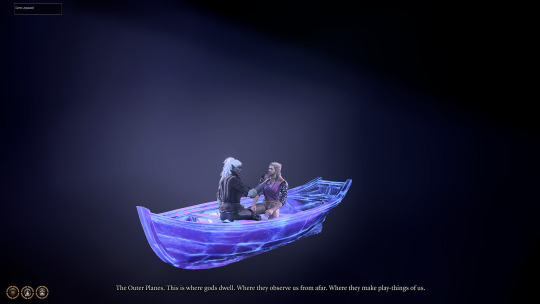
epilogue: (mortal) gale's idle animations and idle conversations with tara don't trigger, he just stands at camp doing nothing / silent (thank you, @dekariosclan!)
epilogue: gale is invisible
general
circlets disappear during kiss default animation
beard graphics are still bugged resulting in a low-res beard / "mossy"-looking beard, has to be fixed manually by the player as of right now
#gale dekarios#gale of waterdeep#larian studios#baldur's gate 3#bg3#baldurs gate 3#ch: gale dekarios#vg: baldur's gate 3#series: baldur's gate#rbing / sharing is encouraged
229 notes
·
View notes
Note
dismiss
Hey Wiki, the wiki mod for Java Edition, is now available!
Install now and easily look things up on the wiki while you’re in game by aiming at a block, item, or entity and pressing H.
Villager
Not to be confused with Illager, Pillager or Wandering Trader.
This article is about the mob in Minecraft. For the mob in Minecraft Dungeons, see MCD:Villager. For the mob in Minecraft Legends, see MCL:Villager.
For the structure villagers live in, see Village.
"Librarian" redirects here. For the achievement, see Achievements § Librarian.
VillagerPlains Desert Savanna Taiga Snowy Jungle Swamp Plains (Baby)
Plains Villager Base.png: Infobox image for Villager the entity in Minecraft
Invicon Villager Spawn Egg.png: Inventory sprite for Villager Spawn Egg in Minecraft as shown in-game with description: Villager Spawn Egg
View all renders
Health points
20♥ × 10
Behavior
Passive[note 1]
Classification
NPC[note 2]
Attack
strength
Damage decreases with distance: ItemSprite firework-rocket.png: Sprite image for firework-rocket in Minecraft linking to Firework RocketFirework Rocket:
Easy: 5♥♥♥
Normal: 8♥♥♥♥
Hard: 12♥ × 6
Hitbox size
In Java Edition:
Adult:
Height: 1.95 blocks
Width: 0.6 blocks
Baby:
Height: 0.975 blocks
Width: 0.3 blocks
In Bedrock Edition:
Adult:
Height: 1.9 blocks
Width: 0.6 blocks
Baby:
Height: 0.95 blocks
Width: 0.3 blocks
Speed
0.5
Spawn EnvSprite village.png: Sprite image for village in Minecraft linking to VillageVillage EnvSprite igloo.png: Sprite image for igloo in Minecraft linking to IglooIgloo basement When a zombie villager is cured Upon successful breeding
Villagers are passive mobs that inhabit villages, work at their professions, breed, and interact with each other. Their outfit varies according to their occupation and biome. A player can trade with them using emeralds as currency.
Contents1 Spawning 1.1 Natural generation 1.2 Curing 2 Drops 2.1 Hero of the Village 3 Behavior 3.1 Movement patterns 3.1.1 Socializing 3.1.2 Migration 3.1.3 Pathfinding 3.1.4 Stranded villagers 3.1.5 Getting attacked 3.1.6 Preferred path 3.2 Job site blocks 3.3 Gossiping 3.4 Picking up items 3.5 Sharing food 3.6 Farming 3.7 Breeding 3.7.1 Willingness 3.8 Baby villagers 3.9 Lightning 3.10 Iron golem summoning 3.11 Panicking 3.12 Zombies 3.13 Raids 3.13.1 Hero of the Village 3.14 Staring 4 Schedules 4.1 Working 4.2 Wandering 4.3 Gathering 4.4 Playing 4.5 Returning home 4.6 Sleeping 4.7 Healing 5 Professions 5.1 Nitwit 5.2 Appearance 6 Trading 6.1 Supply and demand 6.2 Trade offering 6.3 Economic trade 6.4 Popularity or reputation 6.5 Hero of the Village 7 Similar mobs 7.1 Zombie villagers 7.2 Wandering trader 8 Sounds 8.1 Generic 8.2 Working 9 Data values 9.1 ID 9.2 Entity data 10 Achievements 11 Advancements 12 Video 13 History 14 Issues 15 Trivia 15.1 April Fools 16 Gallery 16.1 Renders 16.1.1 Idle 16.1.2 Asleep 16.2 Screenshots 16.3 Mojang images 16.4 In other media 17 See also 18 References 19 Navigation
Spawning
Natural generation
Villagers can be found in villages, which spawn in several biomes such as plains, snowy plains, savannas, deserts, taigas, and snowy taigas[Bedrock Edition only] and can cut into other biomes such as swamps and jungles. When the village is generated, unemployed villagers spawn in them, the number of which depends on the buildings in that village, as some buildings generate villagers inside and some do not.
Each villager spawns with an empty inventory. Villagers never spawn with armor or other equipment. In Java Edition a dispenser can be used to equip armor on a villager.
Igloo basements always generate with one villager in the left cell and one zombie villager in the right cell. In Java Edition, the villager and zombie villager are both clerics, while in Bedrock Edition, they have random professions. In Java Edition, the cleric villager can change into a leatherworker since the basement generates with a cauldron, which is closer than the brewing stand to the villager.
Curing
See also: Zombie Villager § Curing
Giving a zombie villager the Weakness effect and then feeding it a golden apple starts the curing process. After five minutes, it transforms into a villager, displaying purple Nausea status effect particles for 10 seconds after being cured. The villager retains the profession it had as a zombie, if it had one before turning into a zombie villager. In Bedrock Edition, if the zombie villager is player spawned, it adopts a randomly chosen profession. The villager can also be a nitwit, meaning it cannot work once cured. If employed, the cured villager offers discounts on most of its trades.
Curing a zombie villager riding a chicken results in the villager riding a chicken. Eventually, the villager grows up and gains a profession. Curing a zombie villager with armor and items causes it to drop them as items.
Drops
A villager, either adult or baby, does not ordinarily drop any items or experience when killed. However, when a player holds an emerald or other item a villager is willing to trade for, the item it offers in trade appears in its hands, alternating between items if there are multiple items the villager wants to trade.
Villagers raise their arms when showing trade items.[Bedrock Edition only]
Upon successful trading, a villager drops 3–6.
Upon successful trading, while willing to breed, 8–11 is dropped.
Hero of the Village
Main article: Hero of the Village
A villager can drop various items, depending on its profession, by throwing a gift toward a nearby player with the Hero of the Village effect. The gift is randomly selected from a list of items for the villager's individual profession, and there is a random cooldown before the villager can throw another gift.
Behavior
Movement patterns
Socializing
Nitwit and unemployed villagers leave their homes at day and begin to explore the village. Generally, they wander inside the village during the day. They may go indoors or outdoors, periodically making mumbling sounds. Occasionally, two villagers may stop and turn to look at each other, in a behavior called socializing, during which they stare at another villager for 4–5 seconds at a time. They continuously stare at a nearby player unless the villager is trying to get into a house at night, farm food, work, or flee from a zombie or illager. Baby villagers may jump on beds and play tag with each other, similarly to how baby piglins and baby hoglins play tag.
In Bedrock Edition, baby villagers do not stop in order to stare at players, and thus continue moving as if the player is not there.
A villager tries not to travel far from its bed in a large village unless the job site or the nearest gossip site (bell) is far away.
Villagers emit green particles if they join a village, set a bed, or acquire a job site/profession.
Villagers run inside at night or during rain, closing doors behind them. They attempt to sleep at night, but if they cannot claim a bed, they stay indoors near a bed until morning. In the morning, they head outside and resume normal behavior. However, some villagers, such as nitwits, stay outside later than others unless being chased by an illager or zombie.
Migration
If a villager finds itself outside the village boundary, or a villager without a village detects a village boundary within 32 blocks, it quickly moves back within the boundary. A villager taken more than 32 blocks away from its village boundary forgets the village within about 6 seconds. Whether in a village or not, a villager never despawns.
Pathfinding
Villagers, like other mobs, can find paths around obstructions, avoid walking off cliffs of heights greater than 3 blocks, and avoid some blocks that cause harm. However, in crowded situations, one villager can push another off a cliff or into harm's way.
Villagers can open all wooden doors and find paths to blocks of interest behind the doors. However, they cannot open any trapdoors, fence gates, or iron doors. Villagers can climb ladders, but do not recognize them as paths and do not deliberately use them. Any climbing of ladders seems to be a side effect of them being pushed into the block by another mob (usually by other villagers).
Stranded villagers
Climbing a ladder can leave a villager stranded on the second floor and roof of some village structures, as they lack the necessary AI to intentionally descend ladders.[verify] A simple fix for these situations is for the player to manually push the villager back toward the ladder hole. Then the player can place a wooden trapdoor at the top, to stop the villager from ever getting up there again. However, the villager can still get stuck on the ladder underneath the trapdoor. Another solution is to break the first ladder touching the ground, completely preventing the villager from climbing the ladder. However, this means the player has to jump up one block to use the ladder.
Getting attacked
Villagers flee from zombies, zombie villagers, husks, drowned, zombified piglins [Bedrock Edition only], zoglins, vindicators, pillagers (even if their crossbow has been broken), ravagers, and vexes within 8 blocks, and evokers and illusioners within 12 blocks. Like other passive mobs, villagers sprint away when attacked. Villagers do not run away from skeletons (and their variants), spiders, or cave spiders since these hostile mobs are passive toward villagers.
Preferred path
This feature is exclusive to Bedrock Edition.
When pathfinding, villagers prefer to stay on low cost blocks, such as dirt paths, cobblestone, bricks, and planks. They do this by trying to minimize the path cost of all of the blocks they walk across. They also avoid jumping, because it has a high path cost, but babies don't avoid it as much.
50
Other 3 1.5
Jump cost 20 5
Job site blocks
For a list of job site blocks and the professions they are required for, see § Professions.
Unemployed villagers (other than babies and nitwits) seek employment at job site blocks (also referred to as workstations), and employed villagers use job site blocks to refresh their trades (see § Working). Villagers who have made their first trade must claim a site block that corresponds with their profession, whereas tradeless villagers may change their profession to match a site block.
In Java Edition, an unemployed villager claims job site blocks by searching for the nearest unclaimed site in a 48-block sphere. When a suitable site block is detected, the villager starts pathfinding to it, staking a provisional claim. This can occur only while the villager is awake. A provisional claim is released if the villager cannot reach the block within 60 seconds, however the villager may try again immediately.[1] To fully claim the site and change profession, the villager must approach within a 2-block radius of the job site's center. When a job site block is fully claimed, its owner emits green particles, and no other villager can claim the block unless the owner relinquishes it.
In Bedrock Edition, all villagers in a village search for unclaimed job sites in a 16 block radius and 4 block height. If a site block is found, it is added to a shared list of valid job site blocks for the whole village. An unemployed villager with a bed claims the first site block on that list and immediately acquires the profession to match, regardless of the distance or accessibility to the site block.[2] The villager can even claim the site block while sleeping. When a job site block is claimed, both the block and the villager making the claim emit green particles and the site block is removed from the list. If a villager cannot pathfind to its claimed site, both the site block and villager emit anger particles. The site block may need to be broken or interacted by a piston before the villager unclaims it.[verify for Bedrock Edition]
A desert villager and a plains villager gossiping.
Gossiping
Villagers can store memories about players in the form of gossip. These get spread to other villagers whenever they talk with each other. Each piece of gossip is one of five types, and it stores a value as well as a target. Gossips generate and increase in value as a result of various player actions. The target is the player who caused the gossip. Together the gossip values determine a player's reputation with villagers, which influence trading prices and the hostility of naturally spawned iron golems.
Type Caused by Amount gained Decay Share penalty Max value Reputation multiplier
Major positive Curing 20 0 100 20 5
Minor positive Curing 25 1 5 200 1
Minor negative Attacking 25 20 20 200 -1
Major negative Killing 25 10 10 100 -5
Trade Trading 2 2 20 25 1
Trading with or curing a villager increases the value of the corresponding gossips for the targeted villager only. When a villager is attacked or killed, however, it instead generates the major negative gossip in every other villager it could see (eye-to-eye line of sight) inside a box extending 16 blocks from the villager in all coordinate directions. When a piece of gossip is shared, it is received at a lower value than the sharer has it. Gossips also decay a certain amount (see Decay column) every 20 minutes. Since major positive gossip has a share penalty >= its max value and a decay of 0, it cannot be shared and never decays.
A player's total reputation with a villager is determined by multiplying each gossip's value by its respective multiplier and adding the results together. For example, if a player has recently cured a villager for the first time but also attacked the villager twice, their reputation with that villager would be 5×20 + 25 - 50 = 75. After 40 minutes the gossips have decayed twice, making the player's reputation 5×20 + 23 - 10 = 113.
The prices of a villager's trades all get reduced by reputation times the price multiplier rounded down, meaning that a positive reputation lowers prices but a negative reputation increase them. The price multiplier is either 0.05 or 0.2 depending on the item, see trading. Prices can not get lower than 1 or higher than the item's stack size. The exact function to calculate the price affected by the gossips is y = x - floor((5a + b + c - d - 5e) × p), Where y is the final price, x is the base price, a is the value of major_positive, b is the value of minor_positive, c is the value of trading, d is the value of minor_negative, e is the value of major_negative, and p is the value of PriceMultiplier.
An iron golem that was not built by a player becomes hostile toward all players whose reputation with any nearby villager is -100 or lower. The golem checks all villagers inside a box centered on the golem and extending 10 blocks in every horizontal direction and 8 blocks in both vertical directions.
Players can set villagers on fire using flint and steel or lava without affecting gossips. The same is true for TNT activated by redstone or a dispenser. However, TNT ignited directly by a player (using flint and steel, fire charges or flaming arrows) does generate gossip for damaged or killed villagers, because the TNT's damage is attributed to the player.
Picking up items
Each villager has eight hidden inventory slots, which are initially empty when the villager is spawned. A villager can fill its inventory slots with items it picks up.
The villager does not intentionally seek out items to pick up, but it does collect any bread, carrots, potatoes, wheat, wheat seeds, beetroot, beetroot seeds, torchflower seeds, pitcher pods, and bone meal that happen to be in range. The listed items are the only items villagers can pick up, although the the /item replace command can put any arbitrary item into a villager's inventory. Also, bone meal can be picked up only by a farmer villager.
If a player and a villager are in the pickup range of an item at the same time, the player always picks it up first. If several villagers are next to an item, the same one picks up the item every time. This behavior prevents villagers from effectively sharing food (and thus breeding) in a small space.
When killed or converted to a zombie villager, any inventory item of the villager is lost, even when /gamerule keepInventory is set to true.
If /gamerule mobGriefing is false, villagers cannot pick up items, and farmer villagers cannot plant or harvest crops.
Like other mobs, villagers have four slots for worn armor, separate from their inventory slots. An adjacent dispenser can equip armor, elytra, mob heads or carved pumpkins to a villager[Java Edition only][3], but the armor is not rendered (except for carved pumpkins and mob heads). The equipment functions as normal; for example, a villager wearing an armor piece enchanted with Thorns can inflict Thorns damage to attackers, and a villager wearing Frost Walker boots is able to create frosted ice. If a villager is converted into a zombie villager, the armor it was wearing is dropped, though it may be able to pick it up and equip it again. A villager with thorns 3 deals more damage to zombies that attacked the villager than the villager takes damage.
Sharing food
Villagers sharing carrots.
In Java Edition, villagers collect bread, carrots, potatoes, beetroots, wheat seeds, beetroot seeds, and wheat. If a villager has at least 24 of these items, it gives the extra amount to a villager with 4 or fewer of each these food items. That other villager can also do this until all villagers have shared all items they could (for example, on a group of three villagers one receives 60 bread, then it shares 36 to another villager to keep 24[4], and that same villager then shares 12 to the third villager).
In the case of wheat, villagers have a distinct behavior. They do the same as other crops, but if a villager has at least 32 wheat, it tries to give half of it to another villager, making both have 16 wheat.
If a villager has 8 full [more information needed] stacks of any kind of food or seeds and then tries to share with another villager, it leaves at least 24 items in each stack. Thus it can never empty inventory slots to pick up other items, unless it uses the items when trying to breed or when farming if it is a farmer villager.[5][6] A bait villager can be used in a farm taking advantage of this mechanic to have a farmer villager collect and deposit crops.
In Bedrock Edition, if a villager has enough food in one inventory stack (6 bread or 24 carrots, potatoes, beetroots, or 18 wheat for farmers only) and sees a villager without enough food in one inventory stack (3 bread, 12 carrots, 12 potatoes, or 12 beetroots for non-farmers; 15 bread, 60 carrots, 60 potatoes, or 60 beetroots, or 45 wheat for farmers), the villager may decide to share food with that villager.
To share, a villager finds its first inventory stack with at least 4 bread, carrots, potatoes, or beetroot or with at least 6 wheat, and then throws half the stack (rounded down) in the direction of the target villager. When wheat is shared, it is first crafted to bread, which may result in 1 or 2 less than half the stack being shared.
Farming
Farmer villager picking and planting carrots.
In Java Edition, during the "work" portion of their schedule, farmers tend nearby crops.Farmers sometimes move to random farmland blocks they detect within ±4 on the X and Z axes and ±2 on the Y axis, rather than going to their jobsite. If there are fully-grown crop blocks or air above farmland within ±1 of the villager on each axis, the farmer spends 10 seconds tending them (not counting time spend walking to the next block), one per second. The block is harvested if necessary and (re-)planted if the farmer has any seeds. If /gamerule mobGriefing is false, villagers cannot farm. Harvesting is done regardless of the villager's current inventory, even if they lack space to pick up the results. Planting is done as from the first eligible inventory slot. If there is at least one non-fully-grown crop block within ±1 of the farmer on each axis, the farmer has bone meal, and it has been at least 8 seconds since the farmer last did some fertilization, then the farmer fertilizes up to four crop blocks (one every two seconds). When the farmer works at their composter, it composts excess wheat and beetroot seeds, and extracts bone meal if it is full. Up to 20 seeds are composted in one work session, but at least 10 of each type of seed are first kept. Inventory slots are checked in reverse order.
In Bedrock Edition, farmers tend crops within the village boundary. Villagers far enough outside the boundary of any village also tend nearby crops. Farmland to be tended is found by seeking for certain blocks up to 9 blocks away from the villager in the X and Z coordinates and up to 1 away in the Y coordinate (a 19×19×3 volume total).If a farmer villager does not have enough food in one stack in its inventory (15 bread, 60 carrots, 60 potatoes, 60 beetroots, or 45 wheat) and finds fully-grown wheat, carrots, potatoes, or beetroot, the villager moves to the crop block and harvests it. If a farmer villager has any seeds, carrots, potatoes, or beetroot seeds in its inventory and finds an air block above farmland, the villager moves to it and plants a crop. They always plant from the first eligible slot in their inventory. Farmer villagers use and pick up bone meal. They also fill their composter with seeds. Farmer villagers start farming only if a crop is planted on farmland previously. Farmer villagers continue to plant on the farmland even if all crops are destroyed.
For both editions,Farmer villagers cannot turn dirt, grass blocks, or dirt paths into farmland, nor they pick up any hoes to till the blocks. If a hoe is placed into a farmer villager's mainhand or offhand via commands, they still cannot till any blocks. Farmer villagers often share their crops and food with other villagers if they have any extras.
Breeding
For tutorials on breeding mechanics, see Tutorials/Village mechanics § Breeding and population cap and Tutorials/Legacy Console village mechanics.
Adult villagers breed depending on the time of the day and need to be willing to spawn § Baby villagers, who also require beds with at least 2 empty blocks above the head. Job sites are not required for villagers to breed.
The breeding depends on the number of valid beds. If a villager is "willing" (see § Willingness below), villagers breed as long as there are unclaimed beds available within the limits of the village. All baby villagers are initially unemployed.
In Java Edition, two villagers nearby one another periodically enter mating mode if both have enough food and are not on cooldown. Breeding fails (with anger particles displayed) if no unclaimed bed can be reached via pathfinding within a 48 block radius. The appearance of the child is randomly determined by either the biome type of the parents or by the biome where the breeding occurred.
In Bedrock Edition a census is periodically taken to determine the current population of the village. All villagers within the horizontal boundary of the village are counted as part of the population to determine if continued villager mating is allowed. However, any villager within the horizontal boundary of the village and the spherical boundary of the village attempts to enter mating mode as long as there is at least one villager within the boundary. If two villagers simultaneously enter mating mode while they are close to one another, they breed and produce a child. The appearance is determined by the biome where the breeding occurs in Bedrock Edition.[7]
Two villagers breeding.
Willingness
Villagers must be willing to breed. Willingness is determined by the amount of food items a villager has. Becoming willing consumes the villager's food stock, therefore, after mating, villagers cease to be willing for 5 minutes, at which point they must gather a sufficient stock of food items to breed again.
Villagers must have enough beds within village bounds for baby villagers to spawn. The villager must be able to path-find the bed from their current position. (Note that mobs view slabs as full blocks for pathfinding, so putting upper half slabs above a bed invalidates the bed.)
Villagers can become willing by having either 3 bread, 12 carrots, 12 potatoes, or 12 beetroots in one slot in their inventory. Any villager with an excess of food (usually farmers) throws food to other villagers, allowing them to pick it up and obtain enough food to become willing. The player can also throw bread, carrots, beetroots, or potatoes at the villagers themselves to encourage breeding. Villagers consume the required food upon becoming willing. If /gamerule mobGriefing is false, villagers don't pick up food or break crops.
Some baby villagers in Java Edition. Their heads are smaller than Bedrock Edition or Minecraft Education baby villagers.
Baby villagers
Baby villagers sprint around, entering and leaving houses at will. They sometimes stop sprinting to stare at other villagers, the player[Java Edition only], or an iron golem. If the iron golem is holding out a poppy, the children may cautiously take the flower from its hands. Baby villagers tend to group and chase one another around the village as if playing tag. They also jump on beds.
Illagers (except "Johnny" vindicators in Bedrock Edition) ignore baby villagers until they reach adulthood.
Baby villagers give gifts of poppies or wheat seeds to players who have the EffectSprite hero-of-the-village.png: Sprite image for hero-of-the-village in Minecraft linking to Hero of the VillageHero of the Village effect in Java Edition.
Baby villagers in Bedrock Edition and Minecraft Education have a slightly bigger head than in Java Edition; this also can be seen in other baby mobs in the game as well. Java Edition baby villagers look like tiny normal villagers.[8]
Baby villagers can fit through 1×1 block gaps.
A baby villager becomes an adult 20 minutes after birth, even when in a boat or a minecart. Baby villagers with no AI do not grow up.
Lightning
A villager gets struck by lightning.
When lightning strikes within 3–4 blocks of a villager, the villager is replaced by a witch that can't despawn. Even a baby villager that is struck by lightning is turned into a two-block-tall witch.
Iron golems also attack any villagers that turn into witches.
Iron golem summoning
Main article: Iron Golem § Villages
In Java Edition, villagers can summon an iron golem to protect themselves from hostile mobs. This requires either 3 panicking villagers or 5 gossiping villagers. If they don't find an iron golem within 16 blocks of their location for 30 seconds, another one is summoned.
In Bedrock Edition, villagers can summon an iron golem if there are less than 10 villagers per existing golem, the village has at least 20 beds, and 75% of these villagers must have worked in the past day.
Panicking
A villager panicking.
Villagers sometimes panic during a raid or a zombie siege by emitting water particles and shaking.
In Java Edition, villagers panic if they see a mob that is hostile toward villagers, like a zombie, zombie villager, husk, drowned, zoglin, illager, vex, wither, or ravager and flee frantically from them, sometimes hiding in houses. In Bedrock Edition, villagers panic by running around in circles around a bed in a village house, such as when a raid happens or when the player rings the village bell. Java Edition villagers in panic are more likely to summon iron golems. To see these mobs, the villager must have an unobstructed line of sight to it (eye-level to eye-level), and be within a certain range (spherical distance between feet center bottom-most point of the villager and hostile mob):
Mob Panic radius
Zombie, husk, drowned, zombie villager, vex 8
Vindicator, zoglin 10
Evoker, illusioner, ravager 12
Pillager 15
Zombies
Main articles: Siege and Zombie
Zombies, zombie villagers, husks, and drowned seek out and attack villagers within a 35– to 52.5–block radius (depending on regional difficulty)[Java Edition only] or a 16-block radius[Bedrock Edition only] (even when the villager is invisible). Zombies attempt to break down doors, but only a fraction of zombies can do so and can succeed only when difficulty is set to hard. Zombies who cannot break doors tend to crowd around a door that separates them from a villager. If a zombie or a drowned comes across a set of doors with one open, it usually tries to go through the closed door.
Both zombies and drowned either kill villagers or convert them to zombie villagers. The chance of the villager becoming a zombie villager upon death is 0% on Easy, 50% on Normal, and 100% on Hard. Baby villagers can be infected by zombies as well. Drowned are able to convert villagers to zombie villagers, even when attacking with a trident from a distance.
Raids
Main article: Raid
During a raid, villagers flee from illagers and run to the nearest house, similar to a zombie siege. For a villager to hide, the house must have a door and at least one bed.
Before the first raid wave in Java Edition, at least one villager rushes to ring the bell in the center of the village (if they are close enough) to warn the other villagers of an incoming raid before going into their house. In Bedrock Edition, the bell rings automatically regardless of whether a villager is nearby. In Java Edition, when a bell is rung, all illagers within 48 blocks get the glowing effect for 3 seconds.
A villager often stays in the house it first entered, but may exit the house occasionally. The player can still trade with villagers during a raid.
On random occasions, the villager displays water particles as if sweating.
Hero of the Village
Main article: Hero of the Village
In Java Edition, once the player gains the Hero of the Village status after defeating a raid, villagers give them a discount for their trades and throw them gifts related to their profession.
Staring
A lot of villagers staring at the player.
A lot of villagers staring at the player.
Villagers stare at any player that stares at them, or goes near them. This also applies for some mobs, especially cats. A villager first turns its head toward the player, then the body. Villagers can keep staring at the player unless a raid happens or a zombie comes and chases them off.
A villager staring at the player.
A villager staring at the player.
Schedules
Villagers have set schedules depending on their age and employment status. Schedules define the villager's goals, which mostly determine how they behave throughout the day. However, their goals can be interrupted by higher priority behaviors most villagers have, such as fleeing from an attack, trading, and getting out of the rain.
Villager schedule in Java Edition Image Ticks (time) Employed Unemployed/Nitwit Child
00010 (06:00:36) Wander Wander
02000 (08:00:00) Work Wander
03000 (09:00:00) Play
06000 (12:00:00) Wander
09000 (15:00:00) Gather
10000 (16:00:00) Play
11000 (17:00:00) Wander
12000 (18:00:00) Sleep
Villager schedule in Bedrock Edition Image Ticks (time) Employed Unemployed Child Nitwit
00000 (06:00:00) Work Wander Play Sleep
02000 (08:00:00) Wander
08000 (14:00:00) Gather
10000 (16:00:00) Work Wander
11000 (17:00:00) Home
12000 (18:00:00) Sleep
13000 (19:00:00) Home
14000 (20:00:00) Sleep
Working
Employed villagers spend most of their day standing next to their job site blocks. From time to time, they "gather supplies" by wandering a short distance away, then returning.
Some professions have additional job-specific goals that are part of their work schedule:Farmers harvest and sow crops. Librarians inspect bookshelves.[Bedrock Edition only]
When a villager reaches its job site block, it commences "work". Two times a day, this action of working resupplies any locked trades. Villagers can resupply twice per day, even without having a bed or while sitting in a minecart. A villager can "reach" its job site block if the block is in any of the 8 directly adjacent or diagonal block spaces horizontally around it at the height of their feet, or at the 9 blocks below that. Villagers can still "reach" them diagonally, even if they can't see or touch the face of the block.
Employed villagers do not breed with each other during their work schedule. Nitwits and the unemployed do not follow this rule as they would breed with each other and the employed villagers.
Leatherworker villagers work at any cauldron; the cauldron does not have to be filled with water in order for the villager to work at it.
Wandering
All villagers wander from time to time, but for the unemployed and nitwits, they wander for the majority of their day. A wandering villager chooses a random block and walks toward it, then stands there for a variable amount of time before wandering again. If at any time it detects a job site block it can claim, it does so, assumes the skin for the associated profession, and immediately begins following the appropriate schedule.
A villager attempts to claim a job site block by finding a path to a block next to one, showing angry particles when unable to reach it. After a villager fails to reach the job site block several times, it becomes unclaimed, indicated by showing angry particles on it. The villager loses its job site block and eventually becomes unemployed if the villager is at novice-level and no nearby job site block is available. Any other nearby unemployed villager has a chance to become the block's new owner. If there are no unemployed villagers nearby, then the villager who lost the job site block seeks for another unclaimed one or tries to reclaim the same unreachable one in an endless loop (this also happens for claiming beds).
The wander schedule includes a job-specific goal called "exploring the outskirts" that causes villagers to wander near the edges of the village. This enables them to detect new beds, job site blocks, bells, and houses that players have used to extend the village.
During this time of the day, they may also share items.
Gathering
Late in the day, adult villagers gather at a meeting place (the area around a bell). When two villagers encounter one another, they mingle (look at each other and "converse" by humming at other villagers). They may also share food, or breed if both are willing.
If a villager isn't close enough to detect a bell, it wanders randomly, searching for one.
Playing
Four villager children chasing another baby villager, like playing tag.
Baby villagers wander randomly around the village. When they encounter another baby villager, the two of them follow each other for a while and sometimes run as if racing or chasing each other.
In Java Edition, they sometimes stop to jump and bounce on a bed or to stare at an iron golem they encounter. If the iron golem offers them a poppy, the baby villager cautiously accepts it.
Returning home
All villagers head home a short time before sunset. They roam around until they get near their beds, then target a block beside the bed. Once they reach their beds, they do not go through a door again before sleeping.
A villager who has no bed simply waits inside a house until morning. This includes players stealing a villager's bed to sleep in, mostly the villager stays in the house and doesn't move until sunrise. But sometimes, if they detect a unclaimed bed nearby they walk out of the house and toward the bed.
A villager pushed on a bed in Java Edition. The villager falls off the bed if it is pushed again.
Dropping an anvil on a villager that is sleeping in Java Edition does not hurt the villager nor causes the villager to wake up.
Sleeping
A top view of a savanna villager sleeping in a bed at night.
At sunset, villagers lie down in their beds and remain there until morning. Villagers wake early if food is thrown at them[Java Edition only], they are pushed out of bed, or if their bed is destroyed. They also wake up when their bed is used, if they are attacked, or when a bell is rung. If possible, they return to sleeping in a bed after the interruption.
Jumping on a bed with a villager sleeping in it does not cause the villager to get up.
In Java Edition, a villager can be pushed on its bed and sometimes turn its head. A villager can be pushed off a bed,[9] but is most likely to go back to sleeping after staring at the player who pushed the villager for a few seconds.
When sleeping in Java Edition, a villager's hitbox reduces to a cube restricted to the pillow part of the bed. If an anvil is dropped on the hitbox, the villager takes damage and wakes up and the anvil is dropped as item.
In Bedrock Edition, dropping an anvil on a villager that is sleeping causes the villager to take damage but remain sleeping in the bed and the anvil remains on top of the bed.
A villager who has no bed continues wandering in search of a bed to claim.
Villagers follow their Overworld schedules regardless of which dimension they are in. They can sleep in the Nether or the End, without causing the usual consequences of the bed exploding (See Bed § Sleeping), if the Overworld's time is correct.[10] This is because the daylight cycle continues in these dimensions, even though it is not normally apparent to the player.
Sometimes when a villager gets in a bed from another direction they turn their body until their head is on the pillow of the bed. Villagers also sleep with their eyes open.
Healing
A villager gets a brief regeneration effect once leveling up in its profession. Pink regeneration particles appear while it is healing.
In Bedrock Edition, when a villager successfully sleeps, it immediately heals itself when waking up at dawn (if it is damaged).
Professions
Job site blocks next to each other.
All plains biome variant professions (except unemployed) corresponding to their different job site blocks.
Each villager can have a profession except for the nitwit, indicated by their clothing as well as by the title at the top of the trading interface. A villager can choose their profession by claiming a job site block. When they go to work, they use their daily schedule to get to their claimed job site block. Some professions, like farmers and librarians, do other things. Farmers plant crops, and librarians can inspect bookshelves. If an adult villager does not have a profession (either they are unemployed or a nitwit), they wander instead.
A job site block can be claimed only if it is unclaimed and within a village boundary with at least 1 bed. Removal of a claimed job site block causes the owner to switch to another profession or become unemployed, provided that the villager has no prior trades with the player. If the villager has prior trades, it keeps its profession and claims a new job site block that matches its profession if one is available. So, once a player trades with a villager, the villager keeps its profession forever.
Nitwits and baby villagers cannot change their profession.
In Java Edition, villagers summoned by a spawn egg or via command /summon are always unemployed until they have claimed a job site block. In Bedrock Edition, however, villagers summoned in similar ways have a random profession[11]; their profession can be changed by a job site block, though.
Novice-level villagers who have not yet traded can lose their profession and change into unemployed villagers.
Unemployed adults actively seek for an unclaimed job site block and change into the corresponding profession.
Below is a table listing the various professions, along with the specific job site block that each profession requires:
Profession
Job site block /
Workstation
[
]Biome
Desert Jungle
[12] Plains Savanna Snow Swamp[12] Taiga
Unemployed None
Nitwit None
Armorer BlockSprite blast-furnace.png: Sprite image for blast-furnace in Minecraft linking to Blast FurnaceBlast Furnace
Butcher BlockSprite smoker.png: Sprite image for smoker in Minecraft linking to SmokerSmoker
Cartographer BlockSprite cartography-table.png: Sprite image for cartography-table in Minecraft linking to Cartography TableCartography Table
Cleric BlockSprite brewing-stand.png: Sprite image for brewing-stand in Minecraft linking to Brewing StandBrewing Stand
Farmer BlockSprite composter.png: Sprite image for composter in Minecraft linking to ComposterComposter
Fisherman BlockSprite barrel.png: Sprite image for barrel in Minecraft linking to BarrelBarrel
Fletcher BlockSprite fletching-table.png: Sprite image for fletching-table in Minecraft linking to Fletching TableFletching Table
Leatherworker BlockSprite cauldron.png: Sprite image for cauldron in Minecraft linking to CauldronCauldron
Librarian BlockSprite lectern.png: Sprite image for lectern in Minecraft linking to LecternLectern
Stone Mason[BE only][until BE 1.21.30]
Mason[JE only][upcoming: BE 1.21.30]
BlockSprite stonecutter.png: Sprite image for stonecutter in Minecraft linking to StonecutterStonecutter
Shepherd BlockSprite loom.png: Sprite image for loom in Minecraft linking to LoomLoom
Toolsmith BlockSprite smithing-table.png: Sprite image for smithing-table in Minecraft linking to Smithing TableSmithing Table
Weaponsmith BlockSprite grindstone.png: Sprite image for grindstone in Minecraft linking to GrindstoneGrindstone
Nitwit
A nitwit bobbling its head.[Java Edition only]
Nitwit villagers wear robes that are green on top. They cannot acquire a profession, trade, or gather around bells, but are still able to breed. They are not equipped with a level stone since they cannot trade. Pressing use on a nitwit in Java Edition causes it to grunt and bobble its head at the player. A nitwit must be born or spawned; no villagers change to nitwit from unemployed or a profession, and vice versa. Nitwits can be found naturally or by curing naturally spawned zombie villagers. Zombie villagers can also be spawned as babies, so this is the only way to encounter baby nitwits in survival mode.
In Bedrock Edition, every baby villager has a 10% chance to become a nitwit when they become an adult, as well as having a different sleep schedule where they wander around the village for about 2000 ticks (1 minute 40 seconds) after other villagers go to sleep, before seeking a bed. If they can claim a bed, they arise in the morning 2000 ticks after the rest of the village wakes up.
Appearance
Villagers and zombie villagers have seven skin types corresponding to the biome they spawn in. Their appearance also varies based on their profession and their five tiers. They show which trade tier they have unlocked by a badge of a varying material on their belt. A new tier is obtained every time a player trades with a villager and the badge appears as stone, iron, gold, emerald, and finally diamond.
Villagers have different outfits depending on their biome. Naturally generated villagers take on the outfit from the biome they were spawned in. When breeding occurs, the outfit of the child is determined by the biome where the breeding occurs, but in Java Edition, there is a 50% chance it's inherited from the biome type of the parents (equal chance for both parents). In case the villager's outfit is determined by biome but the biome has no specific villager type, it always becomes a plains villager. The outfits available are the following:
Villagers have 13 professions and 2 non professions for a total of 15 outfits:Farmer (straw hat) Trades crops and natural foods, such as bread and cookies. Fisherman (fisher hat) Trades campfires and fishing items. Shepherd (brown hat with white apron) Trades shears, wool, dyes, paintings and beds. Fletcher (hat with feather and quiver on the back) Trades bows, crossbows, all types of arrows (except luck) and archery ingredients. Cleric (purple apron and creeper cloak) Trades magic items like ender pearls, redstone dust, glowstone dust, and other enchanting or potion ingredients. Weaponsmith (eyepatch and black apron) Trades minerals, bells and enchanted melee weapons. The axe enchantments are weapon related, such as Sharpness or Smite. Armorer (welding mask) Trades foundry items and sells chain, iron and enchanted diamond armor tiers. Toolsmith (black apron) Trades minerals, bells and harvest tools. The axe enchantments are tool related. Librarian (eyeglasses and a book as a hat) Trades enchanted books, clocks, compasses, name tags, glass, ink sacs, lanterns, and book and quills. Cartographer (golden monocle) Trades banners, compasses, banner patterns, papers and various maps, including explorer maps. Leatherworker (brown apron and brown gloves) Trades scutes, rabbit hide, and leather-related items. Butcher (red headband and white apron) Trades meats, sweet berries, rabbit stew, and dried kelp blocks. Mason[JE only]/Stone Mason[BE only] (black apron and black gloves) Trades polished stones, terracotta, clay, glazed terracotta and quartz. Nitwit (green coated, no badge) No trades, no badge Unemployed (no overlay, base clothing of biome without any extra features) No trades until employed. No badge until employed. Villagers have different trades based on the biome in which they spawn.
Trading
Main article: Trading
The Java Edition trading interface, displaying basic novice-level trading options.
Trading options of a max-level weaponsmith.
Villager badge changes color depending on the level of the villager.
From left to right: stone (novice), iron (apprentice), gold (journeyman), emerald (expert), and diamond (master).
The trading system is a gameplay mechanic that allows players to buy and sell various items to and from villagers, using emeralds as a currency. Their trades can be valuable or somewhat meaningless, depending on the cost, the items the player might get, and how the player treats the villagers. Only adult villagers with professions can trade; the player cannot trade with nitwits, unemployed villagers, or baby villagers. Attempting to do so causes the villager to display a head-bobbling animation and play the villager's declined trade sound[Java Edition only].
Pressing the use control on an employed villager allows a player to trade, making offers based on the villager's profession and profession level. All offers involve emeralds as a currency, and items related to the villager's profession. Trading can allow the acquisition of items that would otherwise be difficult or impossible to obtain, such as enchanted books with "treasure" enchantments (e.g. Mending), bottles o' enchanting, or chainmail armor. When a villager gets a new trade, they receive 10 seconds of Regeneration I (totaling to 4♥♥ of restoration), which emits pink particles. The villager also emits green particles suggesting contentment.
Completing a trade with a villager increases its professional level. Some trades grant higher levels to the villager than others. As it advances through its profession, the villager offers additional trades. When a villager unlocks a new trade at a higher level, it almost always grants more experience than lower-level trades.
Villagers have a maximum supply of items and after the player has traded for an item that many times, the villager's supply of the item is exhausted. This results in the trade being temporarily locked. A player can continue to trade for the villager's other available items if any. Exhausted items are restocked when the villager works at a job site, up to twice per day.
In Bedrock Edition, librarian villagers have a 50% chance to sell enchanted books as part of their trades at novice, apprentice, and journeyman-level, and have 1⁄3 chance to sell enchanted books at expert-level as part of their trades, meaning each librarian villager can sell up to four books. The price ranges between 5-64 emeralds per book. Based on the level of the enchantment and whether it is classified as a "treasure enchantment" (meaning they are not obtainable by enchanting, e.g. Mending), which doubles the cost, or not a price is determined.
In Java Edition, librarian villagers have a 2⁄3 chance to sell an enchanted book as part of their trades at the novice, apprentice, and journeyman level, and have a 50% chance to sell an enchanted book at the expert level, meaning each librarian can sell up to four books. The price ranges from 5-64 emeralds per book, depending on the enchantment's level as well as whether or not it is a treasure enchantment.
Cost of enchanted books based on their level Level Lowest price Highest price
I (1) 5 19
II (2) 8 32
III (3) 11 45
IV (4) 14 58
V (5) 17 71 (capped at 64)
They may contain any available enchantment (except Soul Speed, Swift Sneak, and Wind Burst) at any available level. See trading notes for more information on enchantments and prices.
Clicking use on an unemployed or nitwit villager in Java Edition causes it to grunt and bobble their head; doing so in Bedrock Edition does nothing.
Using a name tag on a villager always names the villager instead of opening the trading interface.
In Java Edition, using space inside of the trading interface after one trade was made refills the trading slots with items from the inventory.[verify]
Supply and demand
For detailed information on Villager economics, see Trading § Economics.
The price of an item can rise and fall with changes in demand. The price of a traded item can rise when next resupplied, or fall from a risen price if not traded. Demand is stored per item, not per villager.
Trade offering
Several villagers offering trade items to a player.
When a player holds an item near a villager who wants that item, the villager holds up an item it offers in exchange. For example, a farmer villager who buys 20 wheat for one emerald holds up an emerald, offering it to a player holding wheat. Villagers do not offer trades that are currently out of stock. If the villager has more than one trade for an item, it cycles through the trades, offering a different item every few seconds. This kind of trading interaction makes it easier to find villagers who offer a particular trade, but the player must still open the trading interface to complete the trade. Note that villagers do not hold items to offer trades during their gather or sleep phases, even though it is still possible to trade with them.
Economic trade
Villagers have levels and require experience to unlock the next tiers of trade; level 1 is a novice, level 2 is apprentice, level 3 is journeyman, level 4 is expert, and level 5 is master. Villagers can resupply trades by themselves by working more at their job site block.
Popularity or reputation
In Bedrock Edition, villagers increase their prices of trades if a player's popularity is low, (e.g. from damaging villagers), and decrease it if their popularity is high (e.g. from trading with multiple villagers). Curing a zombie villager also increases the player's popularity by 10.
In Java Edition, a villager's prices are affected by the player's reputation with that villager rather than by village popularity.
Hero of the Village
Main article: Hero of the Village
When a player receives EffectSprite hero-of-the-village.png: Sprite image for hero-of-the-village in Minecraft linking to Hero of the VillageHero of the Village, players receive discounted prices on all the items traded by villagers in both editions. The EffectSprite hero-of-the-village.png: Sprite image for hero-of-the-village in Minecraft linking to Hero of the VillageHero of the Village also gets gifts.[Java Edition only] Each villager throws gifts related to its profession, and nitwits and unemployed villagers throw wheat seeds instead. These gifts range in value from common (like seeds) to rare items (like chainmail armor). A player's popularity increases by 10 in Java Edition and doesn't increase in Bedrock Edition. Villagers also shoot off fireworks, with different colored fireworks with no pattern.
Similar mobs
Zombie villagers
An example of a zombie villager.
Main article: Zombie Villager
When a zombie kills a villager, it can turn the villager into a zombie villager, depending on the difficulty: 0% chance on Easy, 50% chance on Normal and 100% chance on Hard. Zombie villagers also spawn naturally in the Overworld in the same conditions as a normal zombie, although much less commonly, with a 5% chance. Zombie villagers also spawn in abandoned villages (zombie villages) and igloos. They do not spawn from the zombie monster spawner in Java Edition.
Wandering trader
A wandering trader.
Main article: Wandering Trader
Wandering traders are passive mobs that spawn randomly close to the player in both editions, or periodically in village gathering sites in Bedrock Edition. Wandering traders also spawn near bells. Two trader llamas spawn leashed to the wandering trader when a wandering trader is naturally spawned, and in Bedrock Edition when summoned or spawned using a spawn egg.
Players may use emeralds to buy items from wandering traders without the need of unlocking the previous trade, but cannot trade items for emeralds. They also lock trades like villagers, but never unlock the trade, nor can they work at any job site blocks. Like villagers, wandering traders are attacked by most zombie variants (though they do not have a zombified form, they die if a zombie kills it, even on hard difficulty), illagers, ravagers[Java Edition only], and vexes.
Wandering traders also drink a Potion of Invisibility at night (or when they see a hostile mob such as an illager or zombie). They also drink a milk bucket in the morning to remove the Invisibility. They despawn after 40 minutes (even with a name tag or in a minecart or boat) with their llamas.
Villagers have entity data associated with them that contains various properties.
Java Edition:
Main article: Entity formatEntity data Additional fields for mobs that can breed[
]
Tags common to all entities[
]
Tags common to all mobs[
]
Tags common to all villagers[
]
Inventory: Each compound tag in this list is an item in the villager's inventory, up to a maximum of 8 slots. Items in two or more slots that can be stacked together are automatically condensed into one slot. If there are more than 8 slots, the last slot is removed until the total is 8. If there are 9 slots but two previous slots can be condensed, the last slot returns after the two other slots are combined.An item in the inventory, excluding the Slot tag. Tags common to all items[ ] LastRestock: The last tick the villager went to their job site block to resupply their trades. LastGossipDecay: The last tick all gossip of the villager has decreased strength naturally. RestocksToday: The number of restocks a villager has done in 10 minutes from the last restock, or 0 if the villager has not restocked in the last 10 minutes. When a villager has restocked twice in less than 10 minutes, it waits at least 10 minutes for another restock. Willing: 1 or 0 (true/false) – true if the villager is willing to mate. Becomes true after certain trades (those that would cause offers to be refreshed), and false after mating.
Villager type[
][edit]
Villager profession[
][edit]
Bedrock Edition:See Bedrock Edition level format/Entity format.
Achievements
[
]
Icon Achievement In-game description Actual requirements (if different) Gamerscore earned Trophy type (PS4)
PS4 Other
Icon Advancement In-game description Actual requirements (if different)
A Throwaway Joke Throw a Trident at something.
Note: Throwing away your only weapon is not a good idea. Hit a mob with a thrown trident.
Adventure Adventure, exploration and combat Kill any mob, or be killed by any living entity.
Arbalistic Kill five unique mobs with one crossbow shot EntitySprite armor-stand.png: Sprite image for armor-stand in Minecraft linking to Armor StandArmor Stand also counts for this advancement.
This is a hidden advancement, meaning that it can be viewed by the player only after completing it, regardless of if its child advancement(s), if any, have been completed.
Over-Overkill Deal 50 hearts of damage in a single hit using the Mace —
Star Trader Trade with a Villager at the build height limit Stand on any block that is higher than 318 and trade with a villager or wandering trader.
Surge Protector Protect a Villager from an undesired shock without starting a fire Be within 30 blocks of a lightning strike that doesn't set any blocks on fire, while an unharmed villager is within or up to six blocks above a 30×30×30 volume centered on the lightning strike.
Take Aim Shoot something with an Arrow Using a bow or a crossbow, shoot a mob with an arrow, tipped arrow, or spectral arrow.
Very Very Frightening Strike a Villager with lightning Hit a villager with lightning created by a trident with the Channeling enchantment, turning it into a witch.
What a Deal! Successfully trade with a Villager Take an item from a villager or wandering trader's trading output slot.
Zombie Doctor Weaken and then cure a Zombie Villager Use a golden apple on a zombie villager under the Weakness effect; the advancement is granted when the zombie villager converts into a villager.
In multiplayer, only the player that feeds the golden apple gets the advancement.
Video
TriviaThe villagers were inspired by the shopkeepers in Dungeon Master II.[16] Originally, the mobs populating villages were to be pigmen.[17] When a villager is in love mode, it walks slowly. However, when a villager runs indoors as the night falls, it runs faster than the player's sprinting speed. The villager skins added in the Village and Pillage update were inspired by 2018 fashion shows, such as Gucci's.[18] Villagers are genderless, meaning they are neither male nor female.[19] Villagers occasionally sleep in odd ways during the night inside their beds, sometimes hanging halfway off the side of the bed or even glitching into walls. Although the villages in snowy taiga biomes spawn the snowy villager variant in Bedrock Edition, they use the taiga village variant. In Java Edition, when the Programmer Art resource pack is enabled, all villagers wear a green hood on their heads.[20] This is because the Programmer Art nitwit texture (which is directly copied from the pre-1.14 vanilla resource pack and had the hood in the texture since its addition) is called the same as the Village & Pillage base villager texture (...\entity\villager\villager.png). In Bedrock Edition, when the Classic Textures pack from the Marketplace is enabled, the villagers still use their default texture instead of the old texture.[21] This is because the old textures of villager are located in ...\entity\villager, while the textures for new villagers are in ...\entity\villager2. Giving a villager any item (with commands) causes it to hold the item as if offering it, but it cannot be traded. Fisherman villagers have been intentionally textured by Jasper Boerstra to display the long-since-removed raw fish texture.[22] Villagers display their held items differently than most creatures do, using the "ground" parameter instead of the usual hand parameter in model display settings. Villagers (and baby villagers) on boats that have claimed a bed can still sleep when the bed is near to them resulting in them sleeping in the boat instead.[Bedrock Edition only] Ancient villagers have been shown in Minecraft Legends, although they were hinted at in Minecraft Dungeons. In Java Edition, the death messages of villagers are recorded in the game's logs.[23] Baby villagers taking poppies from iron golems is a reference to the 1986 Japanese animated movie Castle in the Sky, in which a giant robot covered in vines (inspiration for the iron golem) gives the main characters flowers to put on a memorial.[24] Their vocal sounds are performed by Samuel Åberg.[25]
April Fools
Main article: Easter eggs § 2014
This feature is exclusive to Java Edition.
On April 1, 2014, Mojang announced that villagers have taken over the skin servers and content delivery networks (CDN) as an April Fools joke. This caused the player's current skin to turn into villager skins, and caused users to be unable to change their skins unless modifying the launcher.json file. Different career villager skins were used, including the then-unused nitwit villager (green robe).
Many of the sounds were also changed, supposedly by the villagers. They seem to be similar to a villager talking (with words, rather than their normal sounds). The in-game music has also been altered to include villager like noises, and also features a villager version of the "Game of Thrones" theme on the title screen. The sounds originate from the sound resource pack created by Element Animation, titled The Element Animation Villager Sound Resource Pack (T.E.A.V.S.R.P.), which is based on the villagers appearing in their fan videos. The villagers were voiced by Dan Lloyd, Director of Element Animation.
The skins and the sounds were reverted to the way they were before on April 2, 2014. However, this update cannot be activated by setting the computer's date to April 1, 2014.
Gallery
Renders
Idle
Asleep
References
Can unintentionally hurt the player with a firework rocket after a raid is defeated.Categorized as an NPC in the game code.
MC-257069 — Trapped villager can prevent any other villagers from claiming a jobsite
MCPE-63311 — Villagers claim workstations and beds that are too far away and/or get stuck unemployed
"Villagers cannot be equipped with anything by a dispenser, but that would be a separate issue and a feature request rather than a bug." — Cannot dispense armor or mob heads onto villagers or zombies — resolved as "Cannot Reproduce".
MC-181525
MC-178019
Villager food sharing (java 1.16) - Only the last part and the bugs are relevant
https://youtu.be/AnOeYZi4fgc&t=48m33s
MC-180893 — resolved as "Invalid".
MC-145707 — resolved as "Works As Intended".
MC-146515 — Villagers can sleep in all dimensions — resolved as "Works As Intended".
MCPE-46034
Jungle and swamp villages do not exist, but a village from another biome can intersect with any biome, including jungles and swamps. Jungle and swamp villagers can naturally spawn in their corresponding biomes only if a village intersects with the desired biome. Jungle and swamp villagers can also be obtained by breeding villagers in the desired biome or by using a spawn egg in the desired biome, as well as by curing a zombie villager spawned in a jungle or swamp.
MC-181190 — The discount for curing a villager is multiplied if the villager is reinfected and cured again — resolved as "Fixed".
MCPE-147834 — resolved as "Fixed".
MCPE-152386 — resolved as "Fixed".
http://www.reddit.com/r/Minecraft/comments/xfzdg/i_am_markus_persson_aka_notch_creator_of/c5m0p26
"It's very likely the townspeople will be pigmen =)" – @notch (Markus Persson) on X (formerly Twitter), April 25, 2011
"Fun Fact: Most of the villager designs were inspired by 2018 fashion shows like Gucci's." – @JasperBoerstra (Jasper Boerstra) on X (formerly Twitter), February 28, 2019
"Villagers are genderless- they are neither male nor female." – @HelenAngel on X (formerly Twitter), March 8, 2019
MC-141075
MCPE-119646 — resolved as "Invalid".
MC-173917 — resolved as "Works As Intended".
MC-165985 — Villager deaths are logged — resolved as "Works As Intended".
"@scambot Yes, thanks to @pgeuder who sent me inspirational pictures!" – @jonkagstrom (Jon Kågström) on X (formerly Twitter), February 23, 2012
"HOW MINECRAFT SOUNDS ARE MADE" – Minecraft on YouTube, August 3, 2024"This is how I perform experiments on Testificates:" – @jeb_ (Jens Bergensten) on X (formerly Twitter), May 21, 2012
Navigation
[
]v t e
Entities
[
]Mobs
Passive EntitySprite allay.png: Sprite image for allay in Minecraft linking to AllayAllay EntitySprite armadillo.png: Sprite image for armadillo in Minecraft linking to ArmadilloArmadillo EntitySprite axolotl.png: Sprite image for axolotl in Minecraft linking to AxolotlAxolotl EntitySprite bat.png: Sprite image for bat in Minecraft linking to BatBat EntitySprite camel.png: Sprite image for camel in Minecraft linking to CamelCamel EntitySprite cat.png: Sprite image for cat in Minecraft linking to CatCat EntitySprite chicken.png: Sprite image for chicken in Minecraft linking to ChickenChicken EntitySprite cod.png: Sprite image for cod in Minecraft linking to CodCod EntitySprite cow.png: Sprite image for cow in Minecraft linking to CowCow EntitySprite donkey.png: Sprite image for donkey in Minecraft linking to DonkeyDonkey EntitySprite frog.png: Sprite image for frog in Minecraft linking to FrogFrog EntitySprite glow-squid.png: Sprite image for glow-squid in Minecraft linking to Glow SquidGlow Squid EntitySprite horse.png: Sprite image for horse in Minecraft linking to HorseHorse EntitySprite mooshroom.png: Sprite image for mooshroom in Minecraft linking to MooshroomMooshroom EntitySprite mule.png: Sprite image for mule in Minecraft linking to MuleMule EntitySprite ocelot.png: Sprite image for ocelot in Minecraft linking to OcelotOcelot EntitySprite parrot.png: Sprite image for parrot in Minecraft linking to ParrotParrot EntitySprite pig.png: Sprite image for pig in Minecraft linking to PigPig EntitySprite pufferfish.png: Sprite image for pufferfish in Minecraft linking to PufferfishPufferfish EntitySprite rabbit.png: Sprite image for rabbit in Minecraft linking to RabbitRabbit EntitySprite salmon.png: Sprite image for salmon in Minecraft linking to SalmonSalmon EntitySprite sheep.png: Sprite image for sheep in Minecraft linking to SheepSheep EntitySprite skeleton-horse.png: Sprite image for skeleton-horse in Minecraft linking to Skeleton HorseSkeleton Horse EntitySprite sniffer.png: Sprite image for sniffer in Minecraft linking to SnifferSniffer EntitySprite snow-golem.png: Sprite image for snow-golem in Minecraft linking to Snow GolemSnow Golem EntitySprite squid.png: Sprite image for squid in Minecraft linking to SquidSquid EntitySprite strider.png: Sprite image for strider in Minecraft linking to StriderStrider EntitySprite tadpole.png: Sprite image for tadpole in Minecraft linking to TadpoleTadpole EntitySprite tropical-fish.png: Sprite image for tropical-fish in Minecraft linking to Tropical FishTropical Fish EntitySprite turtle.png: Sprite image for turtle in Minecraft linking to TurtleTurtle EntitySprite villager.png: Sprite image for villager in Minecraft linking to VillagerVillager EntitySprite wandering-trader.png: Sprite image for wandering-trader in Minecraft linking to Wandering TraderWandering Trader
CE & EE only EntitySprite agent.png: Sprite image for agent in Minecraft linking to AgentAgent EntitySprite npc.png: Sprite image for npc in Minecraft linking to NPCNPC EntitySprite pet.png: Sprite image for pet in Minecraft linking to Pet (China Edition)Pet
Neutral EntitySprite bee.png: Sprite image for bee in Minecraft linking to BeeBee EntitySprite cave-spider.png: Sprite image for cave-spider in Minecraft linking to Cave SpiderCave Spider EntitySprite dolphin.png: Sprite image for dolphin in Minecraft linking to DolphinDolphin EntitySprite drowned.png: Sprite image for drowned in Minecraft linking to DrownedDrowned EntitySprite enderman.png: Sprite image for enderman in Minecraft linking to EndermanEnderman EntitySprite fox.png: Sprite image for fox in Minecraft linking to FoxFox EntitySprite goat.png: Sprite image for goat in Minecraft linking to GoatGoat EntitySprite iron-golem.png: Sprite image for iron-golem in Minecraft linking to Iron GolemIron Golem EntitySprite llama.png: Sprite image for llama in Minecraft linking to LlamaLlama EntitySprite trader-llama.png: Sprite image for trader-llama in Minecraft linking to LlamaTrader Llama EntitySprite panda.png: Sprite image for panda in Minecraft linking to PandaPanda EntitySprite piglin.png: Sprite image for piglin in Minecraft linking to PiglinPiglin EntitySprite polar-bear.png: Sprite image for polar-bear in Minecraft linking to Polar BearPolar Bear EntitySprite spider.png: Sprite image for spider in Minecraft linking to SpiderSpider EntitySprite wolf.png: Sprite image for wolf in Minecraft linking to WolfWolf EntitySprite zombified-piglin.png: Sprite image for zombified-piglin in Minecraft linking to Zombified PiglinZombified Piglin
Hostile EntitySprite blaze.png: Sprite image for blaze in Minecraft linking to BlazeBlaze EntitySprite bogged.png: Sprite image for bogged in Minecraft linking to BoggedBogged EntitySprite breeze.png: Sprite image for breeze in Minecraft linking to BreezeBreeze EntitySprite creeper.png: Sprite image for creeper in Minecraft linking to CreeperCreeper EntitySprite elder-guardian.png: Sprite image for elder-guardian in Minecraft linking to Elder GuardianElder Guardian EntitySprite endermite.png: Sprite image for endermite in Minecraft linking to EndermiteEndermite EntitySprite evoker.png: Sprite image for evoker in Minecraft linking to EvokerEvoker EntitySprite ghast.png: Sprite image for ghast in Minecraft linking to GhastGhast EntitySprite guardian.png: Sprite image for guardian in Minecraft linking to GuardianGuardian EntitySprite hoglin.png: Sprite image for hoglin in Minecraft linking to HoglinHoglin EntitySprite husk.png: Sprite image for husk in Minecraft linking to HuskHusk EntitySprite magma-cube.png: Sprite image for magma-cube in Minecraft linking to Magma CubeMagma Cube EntitySprite phantom.png: Sprite image for phantom in Minecraft linking to PhantomPhantom EntitySprite piglin-brute.png: Sprite image for piglin-brute in Minecraft linking to Piglin BrutePiglin Brute EntitySprite pillager.png: Sprite image for pillager in Minecraft linking to PillagerPillager EntitySprite ravager.png: Sprite image for ravager in Minecraft linking to RavagerRavager EntitySprite shulker.png: Sprite image for shulker in Minecraft linking to ShulkerShulker EntitySprite silverfish.png: Sprite image for silverfish in Minecraft linking to SilverfishSilverfish EntitySprite skeleton.png: Sprite image for skeleton in Minecraft linking to SkeletonSkeleton EntitySprite slime.png: Sprite image for slime in Minecraft linking to SlimeSlime EntitySprite stray.png: Sprite image for stray in Minecraft linking to StrayStray EntitySprite vex.png: Sprite image for vex in Minecraft linking to VexVex EntitySprite vindicator.png: Sprite image for vindicator in Minecraft linking to VindicatorVindicator EntitySprite warden.png: Sprite image for warden in Minecraft linking to WardenWarden EntitySprite witch.png: Sprite image for witch in Minecraft linking to WitchWitch EntitySprite wither-skeleton.png: Sprite image for wither-skeleton in Minecraft linking to Wither SkeletonWither Skeleton EntitySprite zoglin.png: Sprite image for zoglin in Minecraft linking to ZoglinZoglin EntitySprite zombie.png: Sprite image for zombie in Minecraft linking to ZombieZombie EntitySprite zombie-villager.png: Sprite image for zombie-villager in Minecraft linking to Zombie VillagerZombie Villager
Bosses EntitySprite ender-dragon.png: Sprite image for ender-dragon in Minecraft linking to Ender DragonEnder Dragon EntitySprite wither.png: Sprite image for wither in Minecraft linking to WitherWither
Unused EntitySprite zombie-horse.png: Sprite image for zombie-horse in Minecraft linking to Zombie HorseZombie Horse
Java Edition only EntitySprite giant.png: Sprite image for giant in Minecraft linking to GiantGiant EntitySprite illusioner.png: Sprite image for illusioner in Minecraft linking to IllusionerIllusioner EntitySprite killer-bunny.png: Sprite image for killer-bunny in Minecraft linking to Killer BunnyKiller Bunny
BE & EE only EntitySprite elder-guardian-ghost.png: Sprite image for elder-guardian-ghost in Minecraft linking to Elder Guardian GhostElder Guardian Ghost EntitySprite old-villager.png: Sprite image for old-villager in Minecraft linking to Villager (old)Old Villager EntitySprite old-zombie-villager.png: Sprite image for old-zombie-villager in Minecraft linking to Zombie VillagerOld Zombie Villager
Joke features EntitySprite batato.png: Sprite image for batato in Minecraft linking to BatatoBatato EntitySprite cow-horse.png: Sprite image for cow-horse in Minecraft linking to Cow HorseCow Horse EntitySprite diamond-chicken.png: Sprite image for diamond-chicken in Minecraft linking to Diamond ChickenDiamond Chicken EntitySprite love-golem.png: Sprite image for love-golem in Minecraft linking to Love GolemLove Golem EntitySprite mega-spud.png: Sprite image for mega-spud in Minecraft linking to Mega SpudMega Spud EntitySprite moon-cow.png: Sprite image for moon-cow in Minecraft linking to Moon CowMoon Cow EntitySprite nerd-creeper.png: Sprite image for nerd-creeper in Minecraft linking to Nerd CreeperNerd Creeper EntitySprite pink-wither.png: Sprite image for pink-wither in Minecraft linking to Pink WitherPink Wither EntitySprite plaguewhale-slab.png: Sprite image for plaguewhale-slab in Minecraft linking to Plaguewhale SlabPlaguewhale Slab EntitySprite poisonous-potato-zombie.png: Sprite image for poisonous-potato-zombie in Minecraft linking to Poisonous Potato ZombiePoisonous Potato Zombie EntitySprite pony.png: Sprite image for pony in Minecraft linking to PonyPony EntitySprite ray-tracing.png: Sprite image for ray-tracing in Minecraft linking to Ray Tracing (mob)Ray Tracing EntitySprite redstone-bug.png: Sprite image for redstone-bug in Minecraft linking to Redstone BugRedstone Bug EntitySprite smiling-creeper.png: Sprite image for smiling-creeper in Minecraft linking to Smiling CreeperSmiling Creeper EntitySprite toxifin-slab.png: Sprite image for toxifin-slab in Minecraft linking to Toxifin SlabToxifin Slab
Mentioned EntitySprite barnacle.png: Sprite image for barnacle in Minecraft linking to BarnacleBarnacle EntitySprite copper-golem.png: Sprite image for copper-golem in Minecraft linking to Copper GolemCopper Golem EntitySprite crab.png: Sprite image for crab in Minecraft linking to CrabCrab EntitySprite firefly.png: Sprite image for firefly in Minecraft linking to FireflyFirefly EntitySprite glare.png: Sprite image for glare in Minecraft linking to GlareGlare EntitySprite great-hunger.png: Sprite image for great-hunger in Minecraft linking to Great HungerGreat Hunger EntitySprite iceologer.png: Sprite image for iceologer in Minecraft linking to IceologerIceologer EntitySprite meerkat.png: Sprite image for meerkat in Minecraft linking to MeerkatMeerkat EntitySprite moobloom.png: Sprite image for moobloom in Minecraft linking to MoobloomMoobloom EntitySprite ostrich.png: Sprite image for ostrich in Minecraft linking to OstrichOstrich EntitySprite penguin.png: Sprite image for penguin in Minecraft linking to PenguinPenguin EntitySprite pigman.png: Sprite image for pigman in Minecraft linking to PigmanPigman EntitySprite rascal.png: Sprite image for rascal in Minecraft linking to RascalRascal EntitySprite red-dragon.png: Sprite image for red-dragon in Minecraft linking to Red DragonRed Dragon EntitySprite termite.png: Sprite image for termite in Minecraft linking to TermiteTermite EntitySprite tuff-golem.png: Sprite image for tuff-golem in Minecraft linking to Tuff GolemTuff Golem EntitySprite vulture.png: Sprite image for vulture in Minecraft linking to VultureVulture EntitySprite wildfire.png: Sprite image for wildfire in Minecraft linking to WildfireWildfire
Removed EntitySprite mob.png: Sprite image for mob in Minecraft linking to Mob (entity)Mob EntitySprite beast-boy.png: Sprite image for beast-boy in Minecraft linking to Mob (entity)Beast Boy EntitySprite black-steve.png: Sprite image for black-steve in Minecraft linking to Mob (entity)Black Steve EntitySprite rana.png: Sprite image for rana in Minecraft linking to Mob (entity)Rana EntitySprite steve-indev.png: Sprite image for steve-indev in Minecraft linking to Mob (entity)Steve EntitySprite monster.png: Sprite image for monster in Minecraft linking to Monster (entity)Monster
[
]Other entities
Categories:EntitiesPassive mobsHumanoid mobs
Navigation menuNot logged in Talk Contributions Create account Log in Page Talk Read Edit Edit source View history
MoreHow to help Recent changes Random page in Minecraft Wiki Discord
Wiki community
GamesMinecraft Minecraft Dungeons Minecraft Legends Minecraft Earth Minecraft: Story Mode
Recent versionsJava Edition Latest: 1.21.1 Bedrock Edition Latest: 1.21.20 Preview: 1.21.30.22 Upcoming: 1.21.30
Useful pagesTrading Brewing Enchanting Mobs Blocks Items Crafting Smelting Tutorials Resource packs Redstone circuits
Tools
In other languagesDeutsch Español Français 日本語 한국어 文言 Português Русский ไทย Українська 中文
ContentsThis page was last edited on 11 August 2024, at 18:58. Content on this site is licensed under CC BY-NC-SA 3.0; additional terms may apply. Not an official Minecraft website. We are not associated with Mojang or Microsoft. Privacy policy About Minecraft Wiki Disclaimers Terms of Use Contact Weird Gloop Mobile view CC BY-NC-SA 3.0 Hosted by Weird Gloop
Thank you. Honestly i really needed to hear this today
3 notes
·
View notes
Note
dismiss
Hey Wiki, the wiki mod for Java Edition, is now available!
Install now and easily look things up on the wiki while you’re in game by aiming at a block, item, or entity and pressing H.
Villager
Not to be confused with Illager, Pillager or Wandering Trader.
This article is about the mob in Minecraft. For the mob in Minecraft Dungeons, see MCD:Villager. For the mob in Minecraft Legends, see MCL:Villager.
For the structure villagers live in, see Village.
"Librarian" redirects here. For the achievement, see Achievements § Librarian.
VillagerPlains Desert Savanna Taiga Snowy Jungle Swamp Plains (Baby)
Plains Villager Base.png: Infobox image for Villager the entity in Minecraft
Invicon Villager Spawn Egg.png: Inventory sprite for Villager Spawn Egg in Minecraft as shown in-game with description: Villager Spawn Egg
View all renders
Health points
20♥ × 10
Behavior
Passive[note 1]
Classification
NPC[note 2]
Attack
strength
Damage decreases with distance: ItemSprite firework-rocket.png: Sprite image for firework-rocket in Minecraft linking to Firework RocketFirework Rocket:
Easy: 5♥♥♥
Normal: 8♥♥♥♥
Hard: 12♥ × 6
Hitbox size
In Java Edition:
Adult:
Height: 1.95 blocks
Width: 0.6 blocks
Baby:
Height: 0.975 blocks
Width: 0.3 blocks
In Bedrock Edition:
Adult:
Height: 1.9 blocks
Width: 0.6 blocks
Baby:
Height: 0.95 blocks
Width: 0.3 blocks
Speed
0.5
Spawn EnvSprite village.png: Sprite image for village in Minecraft linking to VillageVillage EnvSprite igloo.png: Sprite image for igloo in Minecraft linking to IglooIgloo basement When a zombie villager is cured Upon successful breeding
Villagers are passive mobs that inhabit villages, work at their professions, breed, and interact with each other. Their outfit varies according to their occupation and biome. A player can trade with them using emeralds as currency.
Contents1 Spawning 1.1 Natural generation 1.2 Curing 2 Drops 2.1 Hero of the Village 3 Behavior 3.1 Movement patterns 3.1.1 Socializing 3.1.2 Migration 3.1.3 Pathfinding 3.1.4 Stranded villagers 3.1.5 Getting attacked 3.1.6 Preferred path 3.2 Job site blocks 3.3 Gossiping 3.4 Picking up items 3.5 Sharing food 3.6 Farming 3.7 Breeding 3.7.1 Willingness 3.8 Baby villagers 3.9 Lightning 3.10 Iron golem summoning 3.11 Panicking 3.12 Zombies 3.13 Raids 3.13.1 Hero of the Village 3.14 Staring 4 Schedules 4.1 Working 4.2 Wandering 4.3 Gathering 4.4 Playing 4.5 Returning home 4.6 Sleeping 4.7 Healing 5 Professions 5.1 Nitwit 5.2 Appearance 6 Trading 6.1 Supply and demand 6.2 Trade offering 6.3 Economic trade 6.4 Popularity or reputation 6.5 Hero of the Village 7 Similar mobs 7.1 Zombie villagers 7.2 Wandering trader 8 Sounds 8.1 Generic 8.2 Working 9 Data values 9.1 ID 9.2 Entity data 10 Achievements 11 Advancements 12 Video 13 History 14 Issues 15 Trivia 15.1 April Fools 16 Gallery 16.1 Renders 16.1.1 Idle 16.1.2 Asleep 16.2 Screenshots 16.3 Mojang images 16.4 In other media 17 See also 18 References 19 Navigation
Spawning
Natural generation
Villagers can be found in villages, which spawn in several biomes such as plains, snowy plains, savannas, deserts, taigas, and snowy taigas[Bedrock Edition only] and can cut into other biomes such as swamps and jungles. When the village is generated, unemployed villagers spawn in them, the number of which depends on the buildings in that village, as some buildings generate villagers inside and some do not.
Each villager spawns with an empty inventory. Villagers never spawn with armor or other equipment. In Java Edition a dispenser can be used to equip armor on a villager.
Igloo basements always generate with one villager in the left cell and one zombie villager in the right cell. In Java Edition, the villager and zombie villager are both clerics, while in Bedrock Edition, they have random professions. In Java Edition, the cleric villager can change into a leatherworker since the basement generates with a cauldron, which is closer than the brewing stand to the villager.
Curing
See also: Zombie Villager § Curing
Giving a zombie villager the Weakness effect and then feeding it a golden apple starts the curing process. After five minutes, it transforms into a villager, displaying purple Nausea status effect particles for 10 seconds after being cured. The villager retains the profession it had as a zombie, if it had one before turning into a zombie villager. In Bedrock Edition, if the zombie villager is player spawned, it adopts a randomly chosen profession. The villager can also be a nitwit, meaning it cannot work once cured. If employed, the cured villager offers discounts on most of its trades.
Curing a zombie villager riding a chicken results in the villager riding a chicken. Eventually, the villager grows up and gains a profession. Curing a zombie villager with armor and items causes it to drop them as items.
Drops
A villager, either adult or baby, does not ordinarily drop any items or experience when killed. However, when a player holds an emerald or other item a villager is willing to trade for, the item it offers in trade appears in its hands, alternating between items if there are multiple items the villager wants to trade.
Villagers raise their arms when showing trade items.[Bedrock Edition only]
Upon successful trading, a villager drops 3–6.
Upon successful trading, while willing to breed, 8–11 is dropped.
Hero of the Village
Main article: Hero of the Village
A villager can drop various items, depending on its profession, by throwing a gift toward a nearby player with the Hero of the Village effect. The gift is randomly selected from a list of items for the villager's individual profession, and there is a random cooldown before the villager can throw another gift.
Behavior
Movement patterns
Socializing
Nitwit and unemployed villagers leave their homes at day and begin to explore the village. Generally, they wander inside the village during the day. They may go indoors or outdoors, periodically making mumbling sounds. Occasionally, two villagers may stop and turn to look at each other, in a behavior called socializing, during which they stare at another villager for 4–5 seconds at a time. They continuously stare at a nearby player unless the villager is trying to get into a house at night, farm food, work, or flee from a zombie or illager. Baby villagers may jump on beds and play tag with each other, similarly to how baby piglins and baby hoglins play tag.
In Bedrock Edition, baby villagers do not stop in order to stare at players, and thus continue moving as if the player is not there.
A villager tries not to travel far from its bed in a large village unless the job site or the nearest gossip site (bell) is far away.
Villagers emit green particles if they join a village, set a bed, or acquire a job site/profession.
Villagers run inside at night or during rain, closing doors behind them. They attempt to sleep at night, but if they cannot claim a bed, they stay indoors near a bed until morning. In the morning, they head outside and resume normal behavior. However, some villagers, such as nitwits, stay outside later than others unless being chased by an illager or zombie.
Migration
If a villager finds itself outside the village boundary, or a villager without a village detects a village boundary within 32 blocks, it quickly moves back within the boundary. A villager taken more than 32 blocks away from its village boundary forgets the village within about 6 seconds. Whether in a village or not, a villager never despawns.
Pathfinding
Villagers, like other mobs, can find paths around obstructions, avoid walking off cliffs of heights greater than 3 blocks, and avoid some blocks that cause harm. However, in crowded situations, one villager can push another off a cliff or into harm's way.
Villagers can open all wooden doors and find paths to blocks of interest behind the doors. However, they cannot open any trapdoors, fence gates, or iron doors. Villagers can climb ladders, but do not recognize them as paths and do not deliberately use them. Any climbing of ladders seems to be a side effect of them being pushed into the block by another mob (usually by other villagers).
Stranded villagers
Climbing a ladder can leave a villager stranded on the second floor and roof of some village structures, as they lack the necessary AI to intentionally descend ladders.[verify] A simple fix for these situations is for the player to manually push the villager back toward the ladder hole. Then the player can place a wooden trapdoor at the top, to stop the villager from ever getting up there again. However, the villager can still get stuck on the ladder underneath the trapdoor. Another solution is to break the first ladder touching the ground, completely preventing the villager from climbing the ladder. However, this means the player has to jump up one block to use the ladder.
Getting attacked
Villagers flee from zombies, zombie villagers, husks, drowned, zombified piglins [Bedrock Edition only], zoglins, vindicators, pillagers (even if their crossbow has been broken), ravagers, and vexes within 8 blocks, and evokers and illusioners within 12 blocks. Like other passive mobs, villagers sprint away when attacked. Villagers do not run away from skeletons (and their variants), spiders, or cave spiders since these hostile mobs are passive toward villagers.
Preferred path
This feature is exclusive to Bedrock Edition.
When pathfinding, villagers prefer to stay on low cost blocks, such as dirt paths, cobblestone, bricks, and planks. They do this by trying to minimize the path cost of all of the blocks they walk across. They also avoid jumping, because it has a high path cost, but babies don't avoid it as much.
50
Other 3 1.5
Jump cost 20 5
Job site blocks
For a list of job site blocks and the professions they are required for, see § Professions.
Unemployed villagers (other than babies and nitwits) seek employment at job site blocks (also referred to as workstations), and employed villagers use job site blocks to refresh their trades (see § Working). Villagers who have made their first trade must claim a site block that corresponds with their profession, whereas tradeless villagers may change their profession to match a site block.
In Java Edition, an unemployed villager claims job site blocks by searching for the nearest unclaimed site in a 48-block sphere. When a suitable site block is detected, the villager starts pathfinding to it, staking a provisional claim. This can occur only while the villager is awake. A provisional claim is released if the villager cannot reach the block within 60 seconds, however the villager may try again immediately.[1] To fully claim the site and change profession, the villager must approach within a 2-block radius of the job site's center. When a job site block is fully claimed, its owner emits green particles, and no other villager can claim the block unless the owner relinquishes it.
In Bedrock Edition, all villagers in a village search for unclaimed job sites in a 16 block radius and 4 block height. If a site block is found, it is added to a shared list of valid job site blocks for the whole village. An unemployed villager with a bed claims the first site block on that list and immediately acquires the profession to match, regardless of the distance or accessibility to the site block.[2] The villager can even claim the site block while sleeping. When a job site block is claimed, both the block and the villager making the claim emit green particles and the site block is removed from the list. If a villager cannot pathfind to its claimed site, both the site block and villager emit anger particles. The site block may need to be broken or interacted by a piston before the villager unclaims it.[verify for Bedrock Edition]
A desert villager and a plains villager gossiping.
Gossiping
Villagers can store memories about players in the form of gossip. These get spread to other villagers whenever they talk with each other. Each piece of gossip is one of five types, and it stores a value as well as a target. Gossips generate and increase in value as a result of various player actions. The target is the player who caused the gossip. Together the gossip values determine a player's reputation with villagers, which influence trading prices and the hostility of naturally spawned iron golems.
Type Caused by Amount gained Decay Share penalty Max value Reputation multiplier
Major positive Curing 20 0 100 20 5
Minor positive Curing 25 1 5 200 1
Minor negative Attacking 25 20 20 200 -1
Major negative Killing 25 10 10 100 -5
Trade Trading 2 2 20 25 1
Trading with or curing a villager increases the value of the corresponding gossips for the targeted villager only. When a villager is attacked or killed, however, it instead generates the major negative gossip in every other villager it could see (eye-to-eye line of sight) inside a box extending 16 blocks from the villager in all coordinate directions. When a piece of gossip is shared, it is received at a lower value than the sharer has it. Gossips also decay a certain amount (see Decay column) every 20 minutes. Since major positive gossip has a share penalty >= its max value and a decay of 0, it cannot be shared and never decays.
A player's total reputation with a villager is determined by multiplying each gossip's value by its respective multiplier and adding the results together. For example, if a player has recently cured a villager for the first time but also attacked the villager twice, their reputation with that villager would be 5×20 + 25 - 50 = 75. After 40 minutes the gossips have decayed twice, making the player's reputation 5×20 + 23 - 10 = 113.
The prices of a villager's trades all get reduced by reputation times the price multiplier rounded down, meaning that a positive reputation lowers prices but a negative reputation increase them. The price multiplier is either 0.05 or 0.2 depending on the item, see trading. Prices can not get lower than 1 or higher than the item's stack size. The exact function to calculate the price affected by the gossips is y = x - floor((5a + b + c - d - 5e) × p), Where y is the final price, x is the base price, a is the value of major_positive, b is the value of minor_positive, c is the value of trading, d is the value of minor_negative, e is the value of major_negative, and p is the value of PriceMultiplier.
An iron golem that was not built by a player becomes hostile toward all players whose reputation with any nearby villager is -100 or lower. The golem checks all villagers inside a box centered on the golem and extending 10 blocks in every horizontal direction and 8 blocks in both vertical directions.
Players can set villagers on fire using flint and steel or lava without affecting gossips. The same is true for TNT activated by redstone or a dispenser. However, TNT ignited directly by a player (using flint and steel, fire charges or flaming arrows) does generate gossip for damaged or killed villagers, because the TNT's damage is attributed to the player.
Picking up items
Each villager has eight hidden inventory slots, which are initially empty when the villager is spawned. A villager can fill its inventory slots with items it picks up.
The villager does not intentionally seek out items to pick up, but it does collect any bread, carrots, potatoes, wheat, wheat seeds, beetroot, beetroot seeds, torchflower seeds, pitcher pods, and bone meal that happen to be in range. The listed items are the only items villagers can pick up, although the the /item replace command can put any arbitrary item into a villager's inventory. Also, bone meal can be picked up only by a farmer villager.
If a player and a villager are in the pickup range of an item at the same time, the player always picks it up first. If several villagers are next to an item, the same one picks up the item every time. This behavior prevents villagers from effectively sharing food (and thus breeding) in a small space.
When killed or converted to a zombie villager, any inventory item of the villager is lost, even when /gamerule keepInventory is set to true.
If /gamerule mobGriefing is false, villagers cannot pick up items, and farmer villagers cannot plant or harvest crops.
Like other mobs, villagers have four slots for worn armor, separate from their inventory slots. An adjacent dispenser can equip armor, elytra, mob heads or carved pumpkins to a villager[Java Edition only][3], but the armor is not rendered (except for carved pumpkins and mob heads). The equipment functions as normal; for example, a villager wearing an armor piece enchanted with Thorns can inflict Thorns damage to attackers, and a villager wearing Frost Walker boots is able to create frosted ice. If a villager is converted into a zombie villager, the armor it was wearing is dropped, though it may be able to pick it up and equip it again. A villager with thorns 3 deals more damage to zombies that attacked the villager than the villager takes damage.
Sharing food
Villagers sharing carrots.
In Java Edition, villagers collect bread, carrots, potatoes, beetroots, wheat seeds, beetroot seeds, and wheat. If a villager has at least 24 of these items, it gives the extra amount to a villager with 4 or fewer of each these food items. That other villager can also do this until all villagers have shared all items they could (for example, on a group of three villagers one receives 60 bread, then it shares 36 to another villager to keep 24[4], and that same villager then shares 12 to the third villager).
In the case of wheat, villagers have a distinct behavior. They do the same as other crops, but if a villager has at least 32 wheat, it tries to give half of it to another villager, making both have 16 wheat.
If a villager has 8 full [more information needed] stacks of any kind of food or seeds and then tries to share with another villager, it leaves at least 24 items in each stack. Thus it can never empty inventory slots to pick up other items, unless it uses the items when trying to breed or when farming if it is a farmer villager.[5][6] A bait villager can be used in a farm taking advantage of this mechanic to have a farmer villager collect and deposit crops.
In Bedrock Edition, if a villager has enough food in one inventory stack (6 bread or 24 carrots, potatoes, beetroots, or 18 wheat for farmers only) and sees a villager without enough food in one inventory stack (3 bread, 12 carrots, 12 potatoes, or 12 beetroots for non-farmers; 15 bread, 60 carrots, 60 potatoes, or 60 beetroots, or 45 wheat for farmers), the villager may decide to share food with that villager.
To share, a villager finds its first inventory stack with at least 4 bread, carrots, potatoes, or beetroot or with at least 6 wheat, and then throws half the stack (rounded down) in the direction of the target villager. When wheat is shared, it is first crafted to bread, which may result in 1 or 2 less than half the stack being shared.
Farming
Farmer villager picking and planting carrots.
In Java Edition, during the "work" portion of their schedule, farmers tend nearby crops.Farmers sometimes move to random farmland blocks they detect within ±4 on the X and Z axes and ±2 on the Y axis, rather than going to their jobsite. If there are fully-grown crop blocks or air above farmland within ±1 of the villager on each axis, the farmer spends 10 seconds tending them (not counting time spend walking to the next block), one per second. The block is harvested if necessary and (re-)planted if the farmer has any seeds. If /gamerule mobGriefing is false, villagers cannot farm. Harvesting is done regardless of the villager's current inventory, even if they lack space to pick up the results. Planting is done as from the first eligible inventory slot. If there is at least one non-fully-grown crop block within ±1 of the farmer on each axis, the farmer has bone meal, and it has been at least 8 seconds since the farmer last did some fertilization, then the farmer fertilizes up to four crop blocks (one every two seconds). When the farmer works at their composter, it composts excess wheat and beetroot seeds, and extracts bone meal if it is full. Up to 20 seeds are composted in one work session, but at least 10 of each type of seed are first kept. Inventory slots are checked in reverse order.
In Bedrock Edition, farmers tend crops within the village boundary. Villagers far enough outside the boundary of any village also tend nearby crops. Farmland to be tended is found by seeking for certain blocks up to 9 blocks away from the villager in the X and Z coordinates and up to 1 away in the Y coordinate (a 19×19×3 volume total).If a farmer villager does not have enough food in one stack in its inventory (15 bread, 60 carrots, 60 potatoes, 60 beetroots, or 45 wheat) and finds fully-grown wheat, carrots, potatoes, or beetroot, the villager moves to the crop block and harvests it. If a farmer villager has any seeds, carrots, potatoes, or beetroot seeds in its inventory and finds an air block above farmland, the villager moves to it and plants a crop. They always plant from the first eligible slot in their inventory. Farmer villagers use and pick up bone meal. They also fill their composter with seeds. Farmer villagers start farming only if a crop is planted on farmland previously. Farmer villagers continue to plant on the farmland even if all crops are destroyed.
For both editions,Farmer villagers cannot turn dirt, grass blocks, or dirt paths into farmland, nor they pick up any hoes to till the blocks. If a hoe is placed into a farmer villager's mainhand or offhand via commands, they still cannot till any blocks. Farmer villagers often share their crops and food with other villagers if they have any extras.
Breeding
For tutorials on breeding mechanics, see Tutorials/Village mechanics § Breeding and population cap and Tutorials/Legacy Console village mechanics.
Adult villagers breed depending on the time of the day and need to be willing to spawn § Baby villagers, who also require beds with at least 2 empty blocks above the head. Job sites are not required for villagers to breed.
The breeding depends on the number of valid beds. If a villager is "willing" (see § Willingness below), villagers breed as long as there are unclaimed beds available within the limits of the village. All baby villagers are initially unemployed.
In Java Edition, two villagers nearby one another periodically enter mating mode if both have enough food and are not on cooldown. Breeding fails (with anger particles displayed) if no unclaimed bed can be reached via pathfinding within a 48 block radius. The appearance of the child is randomly determined by either the biome type of the parents or by the biome where the breeding occurred.
In Bedrock Edition a census is periodically taken to determine the current population of the village. All villagers within the horizontal boundary of the village are counted as part of the population to determine if continued villager mating is allowed. However, any villager within the horizontal boundary of the village and the spherical boundary of the village attempts to enter mating mode as long as there is at least one villager within the boundary. If two villagers simultaneously enter mating mode while they are close to one another, they breed and produce a child. The appearance is determined by the biome where the breeding occurs in Bedrock Edition.[7]
Two villagers breeding.
Willingness
Villagers must be willing to breed. Willingness is determined by the amount of food items a villager has. Becoming willing consumes the villager's food stock, therefore, after mating, villagers cease to be willing for 5 minutes, at which point they must gather a sufficient stock of food items to breed again.
Villagers must have enough beds within village bounds for baby villagers to spawn. The villager must be able to path-find the bed from their current position. (Note that mobs view slabs as full blocks for pathfinding, so putting upper half slabs above a bed invalidates the bed.)
Villagers can become willing by having either 3 bread, 12 carrots, 12 potatoes, or 12 beetroots in one slot in their inventory. Any villager with an excess of food (usually farmers) throws food to other villagers, allowing them to pick it up and obtain enough food to become willing. The player can also throw bread, carrots, beetroots, or potatoes at the villagers themselves to encourage breeding. Villagers consume the required food upon becoming willing. If /gamerule mobGriefing is false, villagers don't pick up food or break crops.
Some baby villagers in Java Edition. Their heads are smaller than Bedrock Edition or Minecraft Education baby villagers.
Baby villagers
Baby villagers sprint around, entering and leaving houses at will. They sometimes stop sprinting to stare at other villagers, the player[Java Edition only], or an iron golem. If the iron golem is holding out a poppy, the children may cautiously take the flower from its hands. Baby villagers tend to group and chase one another around the village as if playing tag. They also jump on beds.
Illagers (except "Johnny" vindicators in Bedrock Edition) ignore baby villagers until they reach adulthood.
Baby villagers give gifts of poppies or wheat seeds to players who have the EffectSprite hero-of-the-village.png: Sprite image for hero-of-the-village in Minecraft linking to Hero of the VillageHero of the Village effect in Java Edition.
Baby villagers in Bedrock Edition and Minecraft Education have a slightly bigger head than in Java Edition; this also can be seen in other baby mobs in the game as well. Java Edition baby villagers look like tiny normal villagers.[8]
Baby villagers can fit through 1×1 block gaps.
A baby villager becomes an adult 20 minutes after birth, even when in a boat or a minecart. Baby villagers with no AI do not grow up.
Lightning
A villager gets struck by lightning.
When lightning strikes within 3–4 blocks of a villager, the villager is replaced by a witch that can't despawn. Even a baby villager that is struck by lightning is turned into a two-block-tall witch.
Iron golems also attack any villagers that turn into witches.
Iron golem summoning
Main article: Iron Golem § Villages
In Java Edition, villagers can summon an iron golem to protect themselves from hostile mobs. This requires either 3 panicking villagers or 5 gossiping villagers. If they don't find an iron golem within 16 blocks of their location for 30 seconds, another one is summoned.
In Bedrock Edition, villagers can summon an iron golem if there are less than 10 villagers per existing golem, the village has at least 20 beds, and 75% of these villagers must have worked in the past day.
Panicking
A villager panicking.
Villagers sometimes panic during a raid or a zombie siege by emitting water particles and shaking.
In Java Edition, villagers panic if they see a mob that is hostile toward villagers, like a zombie, zombie villager, husk, drowned, zoglin, illager, vex, wither, or ravager and flee frantically from them, sometimes hiding in houses. In Bedrock Edition, villagers panic by running around in circles around a bed in a village house, such as when a raid happens or when the player rings the village bell. Java Edition villagers in panic are more likely to summon iron golems. To see these mobs, the villager must have an unobstructed line of sight to it (eye-level to eye-level), and be within a certain range (spherical distance between feet center bottom-most point of the villager and hostile mob):
Mob Panic radius
Zombie, husk, drowned, zombie villager, vex 8
Vindicator, zoglin 10
Evoker, illusioner, ravager 12
Pillager 15
Zombies
Main articles: Siege and Zombie
Zombies, zombie villagers, husks, and drowned seek out and attack villagers within a 35– to 52.5–block radius (depending on regional difficulty)[Java Edition only] or a 16-block radius[Bedrock Edition only] (even when the villager is invisible). Zombies attempt to break down doors, but only a fraction of zombies can do so and can succeed only when difficulty is set to hard. Zombies who cannot break doors tend to crowd around a door that separates them from a villager. If a zombie or a drowned comes across a set of doors with one open, it usually tries to go through the closed door.
Both zombies and drowned either kill villagers or convert them to zombie villagers. The chance of the villager becoming a zombie villager upon death is 0% on Easy, 50% on Normal, and 100% on Hard. Baby villagers can be infected by zombies as well. Drowned are able to convert villagers to zombie villagers, even when attacking with a trident from a distance.
Raids
Main article: Raid
During a raid, villagers flee from illagers and run to the nearest house, similar to a zombie siege. For a villager to hide, the house must have a door and at least one bed.
Before the first raid wave in Java Edition, at least one villager rushes to ring the bell in the center of the village (if they are close enough) to warn the other villagers of an incoming raid before going into their house. In Bedrock Edition, the bell rings automatically regardless of whether a villager is nearby. In Java Edition, when a bell is rung, all illagers within 48 blocks get the glowing effect for 3 seconds.
A villager often stays in the house it first entered, but may exit the house occasionally. The player can still trade with villagers during a raid.
On random occasions, the villager displays water particles as if sweating.
Hero of the Village
Main article: Hero of the Village
In Java Edition, once the player gains the Hero of the Village status after defeating a raid, villagers give them a discount for their trades and throw them gifts related to their profession.
Staring
A lot of villagers staring at the player.
A lot of villagers staring at the player.
Villagers stare at any player that stares at them, or goes near them. This also applies for some mobs, especially cats. A villager first turns its head toward the player, then the body. Villagers can keep staring at the player unless a raid happens or a zombie comes and chases them off.
A villager staring at the player.
A villager staring at the player.
Schedules
Villagers have set schedules depending on their age and employment status. Schedules define the villager's goals, which mostly determine how they behave throughout the day. However, their goals can be interrupted by higher priority behaviors most villagers have, such as fleeing from an attack, trading, and getting out of the rain.
Villager schedule in Java Edition Image Ticks (time) Employed Unemployed/Nitwit Child
00010 (06:00:36) Wander Wander
02000 (08:00:00) Work Wander
03000 (09:00:00) Play
06000 (12:00:00) Wander
09000 (15:00:00) Gather
10000 (16:00:00) Play
11000 (17:00:00) Wander
12000 (18:00:00) Sleep
Villager schedule in Bedrock Edition Image Ticks (time) Employed Unemployed Child Nitwit
00000 (06:00:00) Work Wander Play Sleep
02000 (08:00:00) Wander
08000 (14:00:00) Gather
10000 (16:00:00) Work Wander
11000 (17:00:00) Home
12000 (18:00:00) Sleep
13000 (19:00:00) Home
14000 (20:00:00) Sleep
Working
Employed villagers spend most of their day standing next to their job site blocks. From time to time, they "gather supplies" by wandering a short distance away, then returning.
Some professions have additional job-specific goals that are part of their work schedule:Farmers harvest and sow crops. Librarians inspect bookshelves.[Bedrock Edition only]
When a villager reaches its job site block, it commences "work". Two times a day, this action of working resupplies any locked trades. Villagers can resupply twice per day, even without having a bed or while sitting in a minecart. A villager can "reach" its job site block if the block is in any of the 8 directly adjacent or diagonal block spaces horizontally around it at the height of their feet, or at the 9 blocks below that. Villagers can still "reach" them diagonally, even if they can't see or touch the face of the block.
Employed villagers do not breed with each other during their work schedule. Nitwits and the unemployed do not follow this rule as they would breed with each other and the employed villagers.
Leatherworker villagers work at any cauldron; the cauldron does not have to be filled with water in order for the villager to work at it.
Wandering
All villagers wander from time to time, but for the unemployed and nitwits, they wander for the majority of their day. A wandering villager chooses a random block and walks toward it, then stands there for a variable amount of time before wandering again. If at any time it detects a job site block it can claim, it does so, assumes the skin for the associated profession, and immediately begins following the appropriate schedule.
A villager attempts to claim a job site block by finding a path to a block next to one, showing angry particles when unable to reach it. After a villager fails to reach the job site block several times, it becomes unclaimed, indicated by showing angry particles on it. The villager loses its job site block and eventually becomes unemployed if the villager is at novice-level and no nearby job site block is available. Any other nearby unemployed villager has a chance to become the block's new owner. If there are no unemployed villagers nearby, then the villager who lost the job site block seeks for another unclaimed one or tries to reclaim the same unreachable one in an endless loop (this also happens for claiming beds).
The wander schedule includes a job-specific goal called "exploring the outskirts" that causes villagers to wander near the edges of the village. This enables them to detect new beds, job site blocks, bells, and houses that players have used to extend the village.
During this time of the day, they may also share items.
Gathering
Late in the day, adult villagers gather at a meeting place (the area around a bell). When two villagers encounter one another, they mingle (look at each other and "converse" by humming at other villagers). They may also share food, or breed if both are willing.
If a villager isn't close enough to detect a bell, it wanders randomly, searching for one.
Playing
Four villager children chasing another baby villager, like playing tag.
Baby villagers wander randomly around the village. When they encounter another baby villager, the two of them follow each other for a while and sometimes run as if racing or chasing each other.
In Java Edition, they sometimes stop to jump and bounce on a bed or to stare at an iron golem they encounter. If the iron golem offers them a poppy, the baby villager cautiously accepts it.
Returning home
All villagers head home a short time before sunset. They roam around until they get near their beds, then target a block beside the bed. Once they reach their beds, they do not go through a door again before sleeping.
A villager who has no bed simply waits inside a house until morning. This includes players stealing a villager's bed to sleep in, mostly the villager stays in the house and doesn't move until sunrise. But sometimes, if they detect a unclaimed bed nearby they walk out of the house and toward the bed.
A villager pushed on a bed in Java Edition. The villager falls off the bed if it is pushed again.
Dropping an anvil on a villager that is sleeping in Java Edition does not hurt the villager nor causes the villager to wake up.
Sleeping
A top view of a savanna villager sleeping in a bed at night.
At sunset, villagers lie down in their beds and remain there until morning. Villagers wake early if food is thrown at them[Java Edition only], they are pushed out of bed, or if their bed is destroyed. They also wake up when their bed is used, if they are attacked, or when a bell is rung. If possible, they return to sleeping in a bed after the interruption.
Jumping on a bed with a villager sleeping in it does not cause the villager to get up.
In Java Edition, a villager can be pushed on its bed and sometimes turn its head. A villager can be pushed off a bed,[9] but is most likely to go back to sleeping after staring at the player who pushed the villager for a few seconds.
When sleeping in Java Edition, a villager's hitbox reduces to a cube restricted to the pillow part of the bed. If an anvil is dropped on the hitbox, the villager takes damage and wakes up and the anvil is dropped as item.
In Bedrock Edition, dropping an anvil on a villager that is sleeping causes the villager to take damage but remain sleeping in the bed and the anvil remains on top of the bed.
A villager who has no bed continues wandering in search of a bed to claim.
Villagers follow their Overworld schedules regardless of which dimension they are in. They can sleep in the Nether or the End, without causing the usual consequences of the bed exploding (See Bed § Sleeping), if the Overworld's time is correct.[10] This is because the daylight cycle continues in these dimensions, even though it is not normally apparent to the player.
Sometimes when a villager gets in a bed from another direction they turn their body until their head is on the pillow of the bed. Villagers also sleep with their eyes open.
Healing
A villager gets a brief regeneration effect once leveling up in its profession. Pink regeneration particles appear while it is healing.
In Bedrock Edition, when a villager successfully sleeps, it immediately heals itself when waking up at dawn (if it is damaged).
Professions
Job site blocks next to each other.
All plains biome variant professions (except unemployed) corresponding to their different job site blocks.
Each villager can have a profession except for the nitwit, indicated by their clothing as well as by the title at the top of the trading interface. A villager can choose their profession by claiming a job site block. When they go to work, they use their daily schedule to get to their claimed job site block. Some professions, like farmers and librarians, do other things. Farmers plant crops, and librarians can inspect bookshelves. If an adult villager does not have a profession (either they are unemployed or a nitwit), they wander instead.
A job site block can be claimed only if it is unclaimed and within a village boundary with at least 1 bed. Removal of a claimed job site block causes the owner to switch to another profession or become unemployed, provided that the villager has no prior trades with the player. If the villager has prior trades, it keeps its profession and claims a new job site block that matches its profession if one is available. So, once a player trades with a villager, the villager keeps its profession forever.
Nitwits and baby villagers cannot change their profession.
In Java Edition, villagers summoned by a spawn egg or via command /summon are always unemployed until they have claimed a job site block. In Bedrock Edition, however, villagers summoned in similar ways have a random profession[11]; their profession can be changed by a job site block, though.
Novice-level villagers who have not yet traded can lose their profession and change into unemployed villagers.
Unemployed adults actively seek for an unclaimed job site block and change into the corresponding profession.
Below is a table listing the various professions, along with the specific job site block that each profession requires:
Profession
Job site block /
Workstation
[
]Biome
Desert Jungle
[12] Plains Savanna Snow Swamp[12] Taiga
Unemployed None
Nitwit None
Armorer BlockSprite blast-furnace.png: Sprite image for blast-furnace in Minecraft linking to Blast FurnaceBlast Furnace
Butcher BlockSprite smoker.png: Sprite image for smoker in Minecraft linking to SmokerSmoker
Cartographer BlockSprite cartography-table.png: Sprite image for cartography-table in Minecraft linking to Cartography TableCartography Table
Cleric BlockSprite brewing-stand.png: Sprite image for brewing-stand in Minecraft linking to Brewing StandBrewing Stand
Farmer BlockSprite composter.png: Sprite image for composter in Minecraft linking to ComposterComposter
Fisherman BlockSprite barrel.png: Sprite image for barrel in Minecraft linking to BarrelBarrel
Fletcher BlockSprite fletching-table.png: Sprite image for fletching-table in Minecraft linking to Fletching TableFletching Table
Leatherworker BlockSprite cauldron.png: Sprite image for cauldron in Minecraft linking to CauldronCauldron
Librarian BlockSprite lectern.png: Sprite image for lectern in Minecraft linking to LecternLectern
Stone Mason[BE only][until BE 1.21.30]
Mason[JE only][upcoming: BE 1.21.30]
BlockSprite stonecutter.png: Sprite image for stonecutter in Minecraft linking to StonecutterStonecutter
Shepherd BlockSprite loom.png: Sprite image for loom in Minecraft linking to LoomLoom
Toolsmith BlockSprite smithing-table.png: Sprite image for smithing-table in Minecraft linking to Smithing TableSmithing Table
Weaponsmith BlockSprite grindstone.png: Sprite image for grindstone in Minecraft linking to GrindstoneGrindstone
Nitwit
A nitwit bobbling its head.[Java Edition only]
Nitwit villagers wear robes that are green on top. They cannot acquire a profession, trade, or gather around bells, but are still able to breed. They are not equipped with a level stone since they cannot trade. Pressing use on a nitwit in Java Edition causes it to grunt and bobble its head at the player. A nitwit must be born or spawned; no villagers change to nitwit from unemployed or a profession, and vice versa. Nitwits can be found naturally or by curing naturally spawned zombie villagers. Zombie villagers can also be spawned as babies, so this is the only way to encounter baby nitwits in survival mode.
In Bedrock Edition, every baby villager has a 10% chance to become a nitwit when they become an adult, as well as having a different sleep schedule where they wander around the village for about 2000 ticks (1 minute 40 seconds) after other villagers go to sleep, before seeking a bed. If they can claim a bed, they arise in the morning 2000 ticks after the rest of the village wakes up.
Appearance
Villagers and zombie villagers have seven skin types corresponding to the biome they spawn in. Their appearance also varies based on their profession and their five tiers. They show which trade tier they have unlocked by a badge of a varying material on their belt. A new tier is obtained every time a player trades with a villager and the badge appears as stone, iron, gold, emerald, and finally diamond.
Villagers have different outfits depending on their biome. Naturally generated villagers take on the outfit from the biome they were spawned in. When breeding occurs, the outfit of the child is determined by the biome where the breeding occurs, but in Java Edition, there is a 50% chance it's inherited from the biome type of the parents (equal chance for both parents). In case the villager's outfit is determined by biome but the biome has no specific villager type, it always becomes a plains villager. The outfits available are the following:
Villagers have 13 professions and 2 non professions for a total of 15 outfits:Farmer (straw hat) Trades crops and natural foods, such as bread and cookies. Fisherman (fisher hat) Trades campfires and fishing items. Shepherd (brown hat with white apron) Trades shears, wool, dyes, paintings and beds. Fletcher (hat with feather and quiver on the back) Trades bows, crossbows, all types of arrows (except luck) and archery ingredients. Cleric (purple apron and creeper cloak) Trades magic items like ender pearls, redstone dust, glowstone dust, and other enchanting or potion ingredients. Weaponsmith (eyepatch and black apron) Trades minerals, bells and enchanted melee weapons. The axe enchantments are weapon related, such as Sharpness or Smite. Armorer (welding mask) Trades foundry items and sells chain, iron and enchanted diamond armor tiers. Toolsmith (black apron) Trades minerals, bells and harvest tools. The axe enchantments are tool related. Librarian (eyeglasses and a book as a hat) Trades enchanted books, clocks, compasses, name tags, glass, ink sacs, lanterns, and book and quills. Cartographer (golden monocle) Trades banners, compasses, banner patterns, papers and various maps, including explorer maps. Leatherworker (brown apron and brown gloves) Trades scutes, rabbit hide, and leather-related items. Butcher (red headband and white apron) Trades meats, sweet berries, rabbit stew, and dried kelp blocks. Mason[JE only]/Stone Mason[BE only] (black apron and black gloves) Trades polished stones, terracotta, clay, glazed terracotta and quartz. Nitwit (green coated, no badge) No trades, no badge Unemployed (no overlay, base clothing of biome without any extra features) No trades until employed. No badge until employed. Villagers have different trades based on the biome in which they spawn.
Trading
Main article: Trading
The Java Edition trading interface, displaying basic novice-level trading options.
Trading options of a max-level weaponsmith.
Villager badge changes color depending on the level of the villager.
From left to right: stone (novice), iron (apprentice), gold (journeyman), emerald (expert), and diamond (master).
The trading system is a gameplay mechanic that allows players to buy and sell various items to and from villagers, using emeralds as a currency. Their trades can be valuable or somewhat meaningless, depending on the cost, the items the player might get, and how the player treats the villagers. Only adult villagers with professions can trade; the player cannot trade with nitwits, unemployed villagers, or baby villagers. Attempting to do so causes the villager to display a head-bobbling animation and play the villager's declined trade sound[Java Edition only].
Pressing the use control on an employed villager allows a player to trade, making offers based on the villager's profession and profession level. All offers involve emeralds as a currency, and items related to the villager's profession. Trading can allow the acquisition of items that would otherwise be difficult or impossible to obtain, such as enchanted books with "treasure" enchantments (e.g. Mending), bottles o' enchanting, or chainmail armor. When a villager gets a new trade, they receive 10 seconds of Regeneration I (totaling to 4♥♥ of restoration), which emits pink particles. The villager also emits green particles suggesting contentment.
Completing a trade with a villager increases its professional level. Some trades grant higher levels to the villager than others. As it advances through its profession, the villager offers additional trades. When a villager unlocks a new trade at a higher level, it almost always grants more experience than lower-level trades.
Villagers have a maximum supply of items and after the player has traded for an item that many times, the villager's supply of the item is exhausted. This results in the trade being temporarily locked. A player can continue to trade for the villager's other available items if any. Exhausted items are restocked when the villager works at a job site, up to twice per day.
In Bedrock Edition, librarian villagers have a 50% chance to sell enchanted books as part of their trades at novice, apprentice, and journeyman-level, and have 1⁄3 chance to sell enchanted books at expert-level as part of their trades, meaning each librarian villager can sell up to four books. The price ranges between 5-64 emeralds per book. Based on the level of the enchantment and whether it is classified as a "treasure enchantment" (meaning they are not obtainable by enchanting, e.g. Mending), which doubles the cost, or not a price is determined.
In Java Edition, librarian villagers have a 2⁄3 chance to sell an enchanted book as part of their trades at the novice, apprentice, and journeyman level, and have a 50% chance to sell an enchanted book at the expert level, meaning each librarian can sell up to four books. The price ranges from 5-64 emeralds per book, depending on the enchantment's level as well as whether or not it is a treasure enchantment.
Cost of enchanted books based on their level Level Lowest price Highest price
I (1) 5 19
II (2) 8 32
III (3) 11 45
IV (4) 14 58
V (5) 17 71 (capped at 64)
They may contain any available enchantment (except Soul Speed, Swift Sneak, and Wind Burst) at any available level. See trading notes for more information on enchantments and prices.
Clicking use on an unemployed or nitwit villager in Java Edition causes it to grunt and bobble their head; doing so in Bedrock Edition does nothing.
Using a name tag on a villager always names the villager instead of opening the trading interface.
In Java Edition, using space inside of the trading interface after one trade was made refills the trading slots with items from the inventory.[verify]
Supply and demand
For detailed information on Villager economics, see Trading § Economics.
The price of an item can rise and fall with changes in demand. The price of a traded item can rise when next resupplied, or fall from a risen price if not traded. Demand is stored per item, not per villager.
Trade offering
Several villagers offering trade items to a player.
When a player holds an item near a villager who wants that item, the villager holds up an item it offers in exchange. For example, a farmer villager who buys 20 wheat for one emerald holds up an emerald, offering it to a player holding wheat. Villagers do not offer trades that are currently out of stock. If the villager has more than one trade for an item, it cycles through the trades, offering a different item every few seconds. This kind of trading interaction makes it easier to find villagers who offer a particular trade, but the player must still open the trading interface to complete the trade. Note that villagers do not hold items to offer trades during their gather or sleep phases, even though it is still possible to trade with them.
Economic trade
Villagers have levels and require experience to unlock the next tiers of trade; level 1 is a novice, level 2 is apprentice, level 3 is journeyman, level 4 is expert, and level 5 is master. Villagers can resupply trades by themselves by working more at their job site block.
Popularity or reputation
In Bedrock Edition, villagers increase their prices of trades if a player's popularity is low, (e.g. from damaging villagers), and decrease it if their popularity is high (e.g. from trading with multiple villagers). Curing a zombie villager also increases the player's popularity by 10.
In Java Edition, a villager's prices are affected by the player's reputation with that villager rather than by village popularity.
Hero of the Village
Main article: Hero of the Village
When a player receives EffectSprite hero-of-the-village.png: Sprite image for hero-of-the-village in Minecraft linking to Hero of the VillageHero of the Village, players receive discounted prices on all the items traded by villagers in both editions. The EffectSprite hero-of-the-village.png: Sprite image for hero-of-the-village in Minecraft linking to Hero of the VillageHero of the Village also gets gifts.[Java Edition only] Each villager throws gifts related to its profession, and nitwits and unemployed villagers throw wheat seeds instead. These gifts range in value from common (like seeds) to rare items (like chainmail armor). A player's popularity increases by 10 in Java Edition and doesn't increase in Bedrock Edition. Villagers also shoot off fireworks, with different colored fireworks with no pattern.
Similar mobs
Zombie villagers
An example of a zombie villager.
Main article: Zombie Villager
When a zombie kills a villager, it can turn the villager into a zombie villager, depending on the difficulty: 0% chance on Easy, 50% chance on Normal and 100% chance on Hard. Zombie villagers also spawn naturally in the Overworld in the same conditions as a normal zombie, although much less commonly, with a 5% chance. Zombie villagers also spawn in abandoned villages (zombie villages) and igloos. They do not spawn from the zombie monster spawner in Java Edition.
Wandering trader
A wandering trader.
Main article: Wandering Trader
Wandering traders are passive mobs that spawn randomly close to the player in both editions, or periodically in village gathering sites in Bedrock Edition. Wandering traders also spawn near bells. Two trader llamas spawn leashed to the wandering trader when a wandering trader is naturally spawned, and in Bedrock Edition when summoned or spawned using a spawn egg.
Players may use emeralds to buy items from wandering traders without the need of unlocking the previous trade, but cannot trade items for emeralds. They also lock trades like villagers, but never unlock the trade, nor can they work at any job site blocks. Like villagers, wandering traders are attacked by most zombie variants (though they do not have a zombified form, they die if a zombie kills it, even on hard difficulty), illagers, ravagers[Java Edition only], and vexes.
Wandering traders also drink a Potion of Invisibility at night (or when they see a hostile mob such as an illager or zombie). They also drink a milk bucket in the morning to remove the Invisibility. They despawn after 40 minutes (even with a name tag or in a minecart or boat) with their llamas.
Villagers have entity data associated with them that contains various properties.
Java Edition:
Main article: Entity formatEntity data Additional fields for mobs that can breed[
]
Tags common to all entities[
]
Tags common to all mobs[
]
Tags common to all villagers[
]
Inventory: Each compound tag in this list is an item in the villager's inventory, up to a maximum of 8 slots. Items in two or more slots that can be stacked together are automatically condensed into one slot. If there are more than 8 slots, the last slot is removed until the total is 8. If there are 9 slots but two previous slots can be condensed, the last slot returns after the two other slots are combined.An item in the inventory, excluding the Slot tag. Tags common to all items[ ] LastRestock: The last tick the villager went to their job site block to resupply their trades. LastGossipDecay: The last tick all gossip of the villager has decreased strength naturally. RestocksToday: The number of restocks a villager has done in 10 minutes from the last restock, or 0 if the villager has not restocked in the last 10 minutes. When a villager has restocked twice in less than 10 minutes, it waits at least 10 minutes for another restock. Willing: 1 or 0 (true/false) – true if the villager is willing to mate. Becomes true after certain trades (those that would cause offers to be refreshed), and false after mating.
Villager type[
][edit]
Villager profession[
][edit]
Bedrock Edition:See Bedrock Edition level format/Entity format.
Achievements
[
]
Icon Achievement In-game description Actual requirements (if different) Gamerscore earned Trophy type (PS4)
PS4 Other
Icon Advancement In-game description Actual requirements (if different)
A Throwaway Joke Throw a Trident at something.
Note: Throwing away your only weapon is not a good idea. Hit a mob with a thrown trident.
Adventure Adventure, exploration and combat Kill any mob, or be killed by any living entity.
Arbalistic Kill five unique mobs with one crossbow shot EntitySprite armor-stand.png: Sprite image for armor-stand in Minecraft linking to Armor StandArmor Stand also counts for this advancement.
This is a hidden advancement, meaning that it can be viewed by the player only after completing it, regardless of if its child advancement(s), if any, have been completed.
Over-Overkill Deal 50 hearts of damage in a single hit using the Mace —
Star Trader Trade with a Villager at the build height limit Stand on any block that is higher than 318 and trade with a villager or wandering trader.
Surge Protector Protect a Villager from an undesired shock without starting a fire Be within 30 blocks of a lightning strike that doesn't set any blocks on fire, while an unharmed villager is within or up to six blocks above a 30×30×30 volume centered on the lightning strike.
Take Aim Shoot something with an Arrow Using a bow or a crossbow, shoot a mob with an arrow, tipped arrow, or spectral arrow.
Very Very Frightening Strike a Villager with lightning Hit a villager with lightning created by a trident with the Channeling enchantment, turning it into a witch.
What a Deal! Successfully trade with a Villager Take an item from a villager or wandering trader's trading output slot.
Zombie Doctor Weaken and then cure a Zombie Villager Use a golden apple on a zombie villager under the Weakness effect; the advancement is granted when the zombie villager converts into a villager.
In multiplayer, only the player that feeds the golden apple gets the advancement.
Video
TriviaThe villagers were inspired by the shopkeepers in Dungeon Master II.[16] Originally, the mobs populating villages were to be pigmen.[17] When a villager is in love mode, it walks slowly. However, when a villager runs indoors as the night falls, it runs faster than the player's sprinting speed. The villager skins added in the Village and Pillage update were inspired by 2018 fashion shows, such as Gucci's.[18] Villagers are genderless, meaning they are neither male nor female.[19] Villagers occasionally sleep in odd ways during the night inside their beds, sometimes hanging halfway off the side of the bed or even glitching into walls. Although the villages in snowy taiga biomes spawn the snowy villager variant in Bedrock Edition, they use the taiga village variant. In Java Edition, when the Programmer Art resource pack is enabled, all villagers wear a green hood on their heads.[20] This is because the Programmer Art nitwit texture (which is directly copied from the pre-1.14 vanilla resource pack and had the hood in the texture since its addition) is called the same as the Village & Pillage base villager texture (...\entity\villager\villager.png). In Bedrock Edition, when the Classic Textures pack from the Marketplace is enabled, the villagers still use their default texture instead of the old texture.[21] This is because the old textures of villager are located in ...\entity\villager, while the textures for new villagers are in ...\entity\villager2. Giving a villager any item (with commands) causes it to hold the item as if offering it, but it cannot be traded. Fisherman villagers have been intentionally textured by Jasper Boerstra to display the long-since-removed raw fish texture.[22] Villagers display their held items differently than most creatures do, using the "ground" parameter instead of the usual hand parameter in model display settings. Villagers (and baby villagers) on boats that have claimed a bed can still sleep when the bed is near to them resulting in them sleeping in the boat instead.[Bedrock Edition only] Ancient villagers have been shown in Minecraft Legends, although they were hinted at in Minecraft Dungeons. In Java Edition, the death messages of villagers are recorded in the game's logs.[23] Baby villagers taking poppies from iron golems is a reference to the 1986 Japanese animated movie Castle in the Sky, in which a giant robot covered in vines (inspiration for the iron golem) gives the main characters flowers to put on a memorial.[24] Their vocal sounds are performed by Samuel Åberg.[25]
April Fools
Main article: Easter eggs § 2014
This feature is exclusive to Java Edition.
On April 1, 2014, Mojang announced that villagers have taken over the skin servers and content delivery networks (CDN) as an April Fools joke. This caused the player's current skin to turn into villager skins, and caused users to be unable to change their skins unless modifying the launcher.json file. Different career villager skins were used, including the then-unused nitwit villager (green robe).
Many of the sounds were also changed, supposedly by the villagers. They seem to be similar to a villager talking (with words, rather than their normal sounds). The in-game music has also been altered to include villager like noises, and also features a villager version of the "Game of Thrones" theme on the title screen. The sounds originate from the sound resource pack created by Element Animation, titled The Element Animation Villager Sound Resource Pack (T.E.A.V.S.R.P.), which is based on the villagers appearing in their fan videos. The villagers were voiced by Dan Lloyd, Director of Element Animation.
The skins and the sounds were reverted to the way they were before on April 2, 2014. However, this update cannot be activated by setting the computer's date to April 1, 2014.
Gallery
Renders
Idle
Asleep
References
Can unintentionally hurt the player with a firework rocket after a raid is defeated.Categorized as an NPC in the game code.
MC-257069 — Trapped villager can prevent any other villagers from claiming a jobsite
MCPE-63311 — Villagers claim workstations and beds that are too far away and/or get stuck unemployed
"Villagers cannot be equipped with anything by a dispenser, but that would be a separate issue and a feature request rather than a bug." — Cannot dispense armor or mob heads onto villagers or zombies — resolved as "Cannot Reproduce".
MC-181525
MC-178019
Villager food sharing (java 1.16) - Only the last part and the bugs are relevant
https://youtu.be/AnOeYZi4fgc&t=48m33s
MC-180893 — resolved as "Invalid".
MC-145707 — resolved as "Works As Intended".
MC-146515 — Villagers can sleep in all dimensions — resolved as "Works As Intended".
MCPE-46034
Jungle and swamp villages do not exist, but a village from another biome can intersect with any biome, including jungles and swamps. Jungle and swamp villagers can naturally spawn in their corresponding biomes only if a village intersects with the desired biome. Jungle and swamp villagers can also be obtained by breeding villagers in the desired biome or by using a spawn egg in the desired biome, as well as by curing a zombie villager spawned in a jungle or swamp.
MC-181190 — The discount for curing a villager is multiplied if the villager is reinfected and cured again — resolved as "Fixed".
MCPE-147834 — resolved as "Fixed".
MCPE-152386 — resolved as "Fixed".
http://www.reddit.com/r/Minecraft/comments/xfzdg/i_am_markus_persson_aka_notch_creator_of/c5m0p26
"It's very likely the townspeople will be pigmen =)" – @notch (Markus Persson) on X (formerly Twitter), April 25, 2011
"Fun Fact: Most of the villager designs were inspired by 2018 fashion shows like Gucci's." – @JasperBoerstra (Jasper Boerstra) on X (formerly Twitter), February 28, 2019
"Villagers are genderless- they are neither male nor female." – @HelenAngel on X (formerly Twitter), March 8, 2019
MC-141075
MCPE-119646 — resolved as "Invalid".
MC-173917 — resolved as "Works As Intended".
MC-165985 — Villager deaths are logged — resolved as "Works As Intended".
"@scambot Yes, thanks to @pgeuder who sent me inspirational pictures!" – @jonkagstrom (Jon Kågström) on X (formerly Twitter), February 23, 2012
"HOW MINECRAFT SOUNDS ARE MADE" – Minecraft on YouTube, August 3, 2024"This is how I perform experiments on Testificates:" – @jeb_ (Jens Bergensten) on X (formerly Twitter), May 21, 2012
Navigation
[
]v t e
Entities
[
]Mobs
Passive EntitySprite allay.png: Sprite image for allay in Minecraft linking to AllayAllay EntitySprite armadillo.png: Sprite image for armadillo in Minecraft linking to ArmadilloArmadillo EntitySprite axolotl.png: Sprite image for axolotl in Minecraft linking to AxolotlAxolotl EntitySprite bat.png: Sprite image for bat in Minecraft linking to BatBat EntitySprite camel.png: Sprite image for camel in Minecraft linking to CamelCamel EntitySprite cat.png: Sprite image for cat in Minecraft linking to CatCat EntitySprite chicken.png: Sprite image for chicken in Minecraft linking to ChickenChicken EntitySprite cod.png: Sprite image for cod in Minecraft linking to CodCod EntitySprite cow.png: Sprite image for cow in Minecraft linking to CowCow EntitySprite donkey.png: Sprite image for donkey in Minecraft linking to DonkeyDonkey EntitySprite frog.png: Sprite image for frog in Minecraft linking to FrogFrog EntitySprite glow-squid.png: Sprite image for glow-squid in Minecraft linking to Glow SquidGlow Squid EntitySprite horse.png: Sprite image for horse in Minecraft linking to HorseHorse EntitySprite mooshroom.png: Sprite image for mooshroom in Minecraft linking to MooshroomMooshroom EntitySprite mule.png: Sprite image for mule in Minecraft linking to MuleMule EntitySprite ocelot.png: Sprite image for ocelot in Minecraft linking to OcelotOcelot EntitySprite parrot.png: Sprite image for parrot in Minecraft linking to ParrotParrot EntitySprite pig.png: Sprite image for pig in Minecraft linking to PigPig EntitySprite pufferfish.png: Sprite image for pufferfish in Minecraft linking to PufferfishPufferfish EntitySprite rabbit.png: Sprite image for rabbit in Minecraft linking to RabbitRabbit EntitySprite salmon.png: Sprite image for salmon in Minecraft linking to SalmonSalmon EntitySprite sheep.png: Sprite image for sheep in Minecraft linking to SheepSheep EntitySprite skeleton-horse.png: Sprite image for skeleton-horse in Minecraft linking to Skeleton HorseSkeleton Horse EntitySprite sniffer.png: Sprite image for sniffer in Minecraft linking to SnifferSniffer EntitySprite snow-golem.png: Sprite image for snow-golem in Minecraft linking to Snow GolemSnow Golem EntitySprite squid.png: Sprite image for squid in Minecraft linking to SquidSquid EntitySprite strider.png: Sprite image for strider in Minecraft linking to StriderStrider EntitySprite tadpole.png: Sprite image for tadpole in Minecraft linking to TadpoleTadpole EntitySprite tropical-fish.png: Sprite image for tropical-fish in Minecraft linking to Tropical FishTropical Fish EntitySprite turtle.png: Sprite image for turtle in Minecraft linking to TurtleTurtle EntitySprite villager.png: Sprite image for villager in Minecraft linking to VillagerVillager EntitySprite wandering-trader.png: Sprite image for wandering-trader in Minecraft linking to Wandering TraderWandering Trader
CE & EE only EntitySprite agent.png: Sprite image for agent in Minecraft linking to AgentAgent EntitySprite npc.png: Sprite image for npc in Minecraft linking to NPCNPC EntitySprite pet.png: Sprite image for pet in Minecraft linking to Pet (China Edition)Pet
Neutral EntitySprite bee.png: Sprite image for bee in Minecraft linking to BeeBee EntitySprite cave-spider.png: Sprite image for cave-spider in Minecraft linking to Cave SpiderCave Spider EntitySprite dolphin.png: Sprite image for dolphin in Minecraft linking to DolphinDolphin EntitySprite drowned.png: Sprite image for drowned in Minecraft linking to DrownedDrowned EntitySprite enderman.png: Sprite image for enderman in Minecraft linking to EndermanEnderman EntitySprite fox.png: Sprite image for fox in Minecraft linking to FoxFox EntitySprite goat.png: Sprite image for goat in Minecraft linking to GoatGoat EntitySprite iron-golem.png: Sprite image for iron-golem in Minecraft linking to Iron GolemIron Golem EntitySprite llama.png: Sprite image for llama in Minecraft linking to LlamaLlama EntitySprite trader-llama.png: Sprite image for trader-llama in Minecraft linking to LlamaTrader Llama EntitySprite panda.png: Sprite image for panda in Minecraft linking to PandaPanda EntitySprite piglin.png: Sprite image for piglin in Minecraft linking to PiglinPiglin EntitySprite polar-bear.png: Sprite image for polar-bear in Minecraft linking to Polar BearPolar Bear EntitySprite spider.png: Sprite image for spider in Minecraft linking to SpiderSpider EntitySprite wolf.png: Sprite image for wolf in Minecraft linking to WolfWolf EntitySprite zombified-piglin.png: Sprite image for zombified-piglin in Minecraft linking to Zombified PiglinZombified Piglin
Hostile EntitySprite blaze.png: Sprite image for blaze in Minecraft linking to BlazeBlaze EntitySprite bogged.png: Sprite image for bogged in Minecraft linking to BoggedBogged EntitySprite breeze.png: Sprite image for breeze in Minecraft linking to BreezeBreeze EntitySprite creeper.png: Sprite image for creeper in Minecraft linking to CreeperCreeper EntitySprite elder-guardian.png: Sprite image for elder-guardian in Minecraft linking to Elder GuardianElder Guardian EntitySprite endermite.png: Sprite image for endermite in Minecraft linking to EndermiteEndermite EntitySprite evoker.png: Sprite image for evoker in Minecraft linking to EvokerEvoker EntitySprite ghast.png: Sprite image for ghast in Minecraft linking to GhastGhast EntitySprite guardian.png: Sprite image for guardian in Minecraft linking to GuardianGuardian EntitySprite hoglin.png: Sprite image for hoglin in Minecraft linking to HoglinHoglin EntitySprite husk.png: Sprite image for husk in Minecraft linking to HuskHusk EntitySprite magma-cube.png: Sprite image for magma-cube in Minecraft linking to Magma CubeMagma Cube EntitySprite phantom.png: Sprite image for phantom in Minecraft linking to PhantomPhantom EntitySprite piglin-brute.png: Sprite image for piglin-brute in Minecraft linking to Piglin BrutePiglin Brute EntitySprite pillager.png: Sprite image for pillager in Minecraft linking to PillagerPillager EntitySprite ravager.png: Sprite image for ravager in Minecraft linking to RavagerRavager EntitySprite shulker.png: Sprite image for shulker in Minecraft linking to ShulkerShulker EntitySprite silverfish.png: Sprite image for silverfish in Minecraft linking to SilverfishSilverfish EntitySprite skeleton.png: Sprite image for skeleton in Minecraft linking to SkeletonSkeleton EntitySprite slime.png: Sprite image for slime in Minecraft linking to SlimeSlime EntitySprite stray.png: Sprite image for stray in Minecraft linking to StrayStray EntitySprite vex.png: Sprite image for vex in Minecraft linking to VexVex EntitySprite vindicator.png: Sprite image for vindicator in Minecraft linking to VindicatorVindicator EntitySprite warden.png: Sprite image for warden in Minecraft linking to WardenWarden EntitySprite witch.png: Sprite image for witch in Minecraft linking to WitchWitch EntitySprite wither-skeleton.png: Sprite image for wither-skeleton in Minecraft linking to Wither SkeletonWither Skeleton EntitySprite zoglin.png: Sprite image for zoglin in Minecraft linking to ZoglinZoglin EntitySprite zombie.png: Sprite image for zombie in Minecraft linking to ZombieZombie EntitySprite zombie-villager.png: Sprite image for zombie-villager in Minecraft linking to Zombie VillagerZombie Villager
Bosses EntitySprite ender-dragon.png: Sprite image for ender-dragon in Minecraft linking to Ender DragonEnder Dragon EntitySprite wither.png: Sprite image for wither in Minecraft linking to WitherWither
Unused EntitySprite zombie-horse.png: Sprite image for zombie-horse in Minecraft linking to Zombie HorseZombie Horse
Java Edition only EntitySprite giant.png: Sprite image for giant in Minecraft linking to GiantGiant EntitySprite illusioner.png: Sprite image for illusioner in Minecraft linking to IllusionerIllusioner EntitySprite killer-bunny.png: Sprite image for killer-bunny in Minecraft linking to Killer BunnyKiller Bunny
BE & EE only EntitySprite elder-guardian-ghost.png: Sprite image for elder-guardian-ghost in Minecraft linking to Elder Guardian GhostElder Guardian Ghost EntitySprite old-villager.png: Sprite image for old-villager in Minecraft linking to Villager (old)Old Villager EntitySprite old-zombie-villager.png: Sprite image for old-zombie-villager in Minecraft linking to Zombie VillagerOld Zombie Villager
Joke features EntitySprite batato.png: Sprite image for batato in Minecraft linking to BatatoBatato EntitySprite cow-horse.png: Sprite image for cow-horse in Minecraft linking to Cow HorseCow Horse EntitySprite diamond-chicken.png: Sprite image for diamond-chicken in Minecraft linking to Diamond ChickenDiamond Chicken EntitySprite love-golem.png: Sprite image for love-golem in Minecraft linking to Love GolemLove Golem EntitySprite mega-spud.png: Sprite image for mega-spud in Minecraft linking to Mega SpudMega Spud EntitySprite moon-cow.png: Sprite image for moon-cow in Minecraft linking to Moon CowMoon Cow EntitySprite nerd-creeper.png: Sprite image for nerd-creeper in Minecraft linking to Nerd CreeperNerd Creeper EntitySprite pink-wither.png: Sprite image for pink-wither in Minecraft linking to Pink WitherPink Wither EntitySprite plaguewhale-slab.png: Sprite image for plaguewhale-slab in Minecraft linking to Plaguewhale SlabPlaguewhale Slab EntitySprite poisonous-potato-zombie.png: Sprite image for poisonous-potato-zombie in Minecraft linking to Poisonous Potato ZombiePoisonous Potato Zombie EntitySprite pony.png: Sprite image for pony in Minecraft linking to PonyPony EntitySprite ray-tracing.png: Sprite image for ray-tracing in Minecraft linking to Ray Tracing (mob)Ray Tracing EntitySprite redstone-bug.png: Sprite image for redstone-bug in Minecraft linking to Redstone BugRedstone Bug EntitySprite smiling-creeper.png: Sprite image for smiling-creeper in Minecraft linking to Smiling CreeperSmiling Creeper EntitySprite toxifin-slab.png: Sprite image for toxifin-slab in Minecraft linking to Toxifin SlabToxifin Slab
Mentioned EntitySprite barnacle.png: Sprite image for barnacle in Minecraft linking to BarnacleBarnacle EntitySprite copper-golem.png: Sprite image for copper-golem in Minecraft linking to Copper GolemCopper Golem EntitySprite crab.png: Sprite image for crab in Minecraft linking to CrabCrab EntitySprite firefly.png: Sprite image for firefly in Minecraft linking to FireflyFirefly EntitySprite glare.png: Sprite image for glare in Minecraft linking to GlareGlare EntitySprite great-hunger.png: Sprite image for great-hunger in Minecraft linking to Great HungerGreat Hunger EntitySprite iceologer.png: Sprite image for iceologer in Minecraft linking to IceologerIceologer EntitySprite meerkat.png: Sprite image for meerkat in Minecraft linking to MeerkatMeerkat EntitySprite moobloom.png: Sprite image for moobloom in Minecraft linking to MoobloomMoobloom EntitySprite ostrich.png: Sprite image for ostrich in Minecraft linking to OstrichOstrich EntitySprite penguin.png: Sprite image for penguin in Minecraft linking to PenguinPenguin EntitySprite pigman.png: Sprite image for pigman in Minecraft linking to PigmanPigman EntitySprite rascal.png: Sprite image for rascal in Minecraft linking to RascalRascal EntitySprite red-dragon.png: Sprite image for red-dragon in Minecraft linking to Red DragonRed Dragon EntitySprite termite.png: Sprite image for termite in Minecraft linking to TermiteTermite EntitySprite tuff-golem.png: Sprite image for tuff-golem in Minecraft linking to Tuff GolemTuff Golem EntitySprite vulture.png: Sprite image for vulture in Minecraft linking to VultureVulture EntitySprite wildfire.png: Sprite image for wildfire in Minecraft linking to WildfireWildfire
Removed EntitySprite mob.png: Sprite image for mob in Minecraft linking to Mob (entity)Mob EntitySprite beast-boy.png: Sprite image for beast-boy in Minecraft linking to Mob (entity)Beast Boy EntitySprite black-steve.png: Sprite image for black-steve in Minecraft linking to Mob (entity)Black Steve EntitySprite rana.png: Sprite image for rana in Minecraft linking to Mob (entity)Rana EntitySprite steve-indev.png: Sprite image for steve-indev in Minecraft linking to Mob (entity)Steve EntitySprite monster.png: Sprite image for monster in Minecraft linking to Monster (entity)Monster
[
]Other entities
Categories:EntitiesPassive mobsHumanoid mobs
Navigation menuNot logged in Talk Contributions Create account Log in Page Talk Read Edit Edit source View history
MoreHow to help Recent changes Random page in Minecraft Wiki Discord
Wiki community
GamesMinecraft Minecraft Dungeons Minecraft Legends Minecraft Earth Minecraft: Story Mode
Recent versionsJava Edition Latest: 1.21.1 Bedrock Edition Latest: 1.21.20 Preview: 1.21.30.22 Upcoming: 1.21.30
Useful pagesTrading Brewing Enchanting Mobs Blocks Items Crafting Smelting Tutorials Resource packs Redstone circuits
Tools
In other languagesDeutsch Español Français 日本語 한국어 文言 Português Русский ไทย Українська 中文
ContentsThis page was last edited on 11 August 2024, at 18:58. Content on this site is licensed under CC BY-NC-SA 3.0; additional terms may apply. Not an official Minecraft website. We are not associated with Mojang or Microsoft. Privacy policy About Minecraft Wiki Disclaimers Terms of Use Contact Weird Gloop Mobile view CC BY-NC-SA 3.0 Hosted by Weird Gloop
thank you phineas very cool
2 notes
·
View notes
Note
dismiss
Hey Wiki, the wiki mod for Java Edition, is now available!
Install now and easily look things up on the wiki while you’re in game by aiming at a block, item, or entity and pressing H.
Villager
Not to be confused with Illager, Pillager or Wandering Trader.
This article is about the mob in Minecraft. For the mob in Minecraft Dungeons, see MCD:Villager. For the mob in Minecraft Legends, see MCL:Villager.
For the structure villagers live in, see Village.
"Librarian" redirects here. For the achievement, see Achievements § Librarian.
VillagerPlains Desert Savanna Taiga Snowy Jungle Swamp Plains (Baby)
Plains Villager Base.png: Infobox image for Villager the entity in Minecraft
Invicon Villager Spawn Egg.png: Inventory sprite for Villager Spawn Egg in Minecraft as shown in-game with description: Villager Spawn Egg
View all renders
Health points
20♥ × 10
Behavior
Passive[note 1]
Classification
NPC[note 2]
Attack
strength
Damage decreases with distance: ItemSprite firework-rocket.png: Sprite image for firework-rocket in Minecraft linking to Firework RocketFirework Rocket:
Easy: 5♥♥♥
Normal: 8♥♥♥♥
Hard: 12♥ × 6
Hitbox size
In Java Edition:
Adult:
Height: 1.95 blocks
Width: 0.6 blocks
Baby:
Height: 0.975 blocks
Width: 0.3 blocks
In Bedrock Edition:
Adult:
Height: 1.9 blocks
Width: 0.6 blocks
Baby:
Height: 0.95 blocks
Width: 0.3 blocks
Speed
0.5
Spawn EnvSprite village.png: Sprite image for village in Minecraft linking to VillageVillage EnvSprite igloo.png: Sprite image for igloo in Minecraft linking to IglooIgloo basement When a zombie villager is cured Upon successful breeding
Villagers are passive mobs that inhabit villages, work at their professions, breed, and interact with each other. Their outfit varies according to their occupation and biome. A player can trade with them using emeralds as currency.
Contents1 Spawning 1.1 Natural generation 1.2 Curing 2 Drops 2.1 Hero of the Village 3 Behavior 3.1 Movement patterns 3.1.1 Socializing 3.1.2 Migration 3.1.3 Pathfinding 3.1.4 Stranded villagers 3.1.5 Getting attacked 3.1.6 Preferred path 3.2 Job site blocks 3.3 Gossiping 3.4 Picking up items 3.5 Sharing food 3.6 Farming 3.7 Breeding 3.7.1 Willingness 3.8 Baby villagers 3.9 Lightning 3.10 Iron golem summoning 3.11 Panicking 3.12 Zombies 3.13 Raids 3.13.1 Hero of the Village 3.14 Staring 4 Schedules 4.1 Working 4.2 Wandering 4.3 Gathering 4.4 Playing 4.5 Returning home 4.6 Sleeping 4.7 Healing 5 Professions 5.1 Nitwit 5.2 Appearance 6 Trading 6.1 Supply and demand 6.2 Trade offering 6.3 Economic trade 6.4 Popularity or reputation 6.5 Hero of the Village 7 Similar mobs 7.1 Zombie villagers 7.2 Wandering trader 8 Sounds 8.1 Generic 8.2 Working 9 Data values 9.1 ID 9.2 Entity data 10 Achievements 11 Advancements 12 Video 13 History 14 Issues 15 Trivia 15.1 April Fools 16 Gallery 16.1 Renders 16.1.1 Idle 16.1.2 Asleep 16.2 Screenshots 16.3 Mojang images 16.4 In other media 17 See also 18 References 19 Navigation
Spawning
Natural generation
Villagers can be found in villages, which spawn in several biomes such as plains, snowy plains, savannas, deserts, taigas, and snowy taigas[Bedrock Edition only] and can cut into other biomes such as swamps and jungles. When the village is generated, unemployed villagers spawn in them, the number of which depends on the buildings in that village, as some buildings generate villagers inside and some do not.
Each villager spawns with an empty inventory. Villagers never spawn with armor or other equipment. In Java Edition a dispenser can be used to equip armor on a villager.
Igloo basements always generate with one villager in the left cell and one zombie villager in the right cell. In Java Edition, the villager and zombie villager are both clerics, while in Bedrock Edition, they have random professions. In Java Edition, the cleric villager can change into a leatherworker since the basement generates with a cauldron, which is closer than the brewing stand to the villager.
Curing
See also: Zombie Villager § Curing
Giving a zombie villager the Weakness effect and then feeding it a golden apple starts the curing process. After five minutes, it transforms into a villager, displaying purple Nausea status effect particles for 10 seconds after being cured. The villager retains the profession it had as a zombie, if it had one before turning into a zombie villager. In Bedrock Edition, if the zombie villager is player spawned, it adopts a randomly chosen profession. The villager can also be a nitwit, meaning it cannot work once cured. If employed, the cured villager offers discounts on most of its trades.
Curing a zombie villager riding a chicken results in the villager riding a chicken. Eventually, the villager grows up and gains a profession. Curing a zombie villager with armor and items causes it to drop them as items.
Drops
A villager, either adult or baby, does not ordinarily drop any items or experience when killed. However, when a player holds an emerald or other item a villager is willing to trade for, the item it offers in trade appears in its hands, alternating between items if there are multiple items the villager wants to trade.
Villagers raise their arms when showing trade items.[Bedrock Edition only]
Upon successful trading, a villager drops 3–6.
Upon successful trading, while willing to breed, 8–11 is dropped.
Hero of the Village
Main article: Hero of the Village
A villager can drop various items, depending on its profession, by throwing a gift toward a nearby player with the Hero of the Village effect. The gift is randomly selected from a list of items for the villager's individual profession, and there is a random cooldown before the villager can throw another gift.
Behavior
Movement patterns
Socializing
Nitwit and unemployed villagers leave their homes at day and begin to explore the village. Generally, they wander inside the village during the day. They may go indoors or outdoors, periodically making mumbling sounds. Occasionally, two villagers may stop and turn to look at each other, in a behavior called socializing, during which they stare at another villager for 4–5 seconds at a time. They continuously stare at a nearby player unless the villager is trying to get into a house at night, farm food, work, or flee from a zombie or illager. Baby villagers may jump on beds and play tag with each other, similarly to how baby piglins and baby hoglins play tag.
In Bedrock Edition, baby villagers do not stop in order to stare at players, and thus continue moving as if the player is not there.
A villager tries not to travel far from its bed in a large village unless the job site or the nearest gossip site (bell) is far away.
Villagers emit green particles if they join a village, set a bed, or acquire a job site/profession.
Villagers run inside at night or during rain, closing doors behind them. They attempt to sleep at night, but if they cannot claim a bed, they stay indoors near a bed until morning. In the morning, they head outside and resume normal behavior. However, some villagers, such as nitwits, stay outside later than others unless being chased by an illager or zombie.
Migration
If a villager finds itself outside the village boundary, or a villager without a village detects a village boundary within 32 blocks, it quickly moves back within the boundary. A villager taken more than 32 blocks away from its village boundary forgets the village within about 6 seconds. Whether in a village or not, a villager never despawns.
Pathfinding
Villagers, like other mobs, can find paths around obstructions, avoid walking off cliffs of heights greater than 3 blocks, and avoid some blocks that cause harm. However, in crowded situations, one villager can push another off a cliff or into harm's way.
Villagers can open all wooden doors and find paths to blocks of interest behind the doors. However, they cannot open any trapdoors, fence gates, or iron doors. Villagers can climb ladders, but do not recognize them as paths and do not deliberately use them. Any climbing of ladders seems to be a side effect of them being pushed into the block by another mob (usually by other villagers).
Stranded villagers
Climbing a ladder can leave a villager stranded on the second floor and roof of some village structures, as they lack the necessary AI to intentionally descend ladders.[verify] A simple fix for these situations is for the player to manually push the villager back toward the ladder hole. Then the player can place a wooden trapdoor at the top, to stop the villager from ever getting up there again. However, the villager can still get stuck on the ladder underneath the trapdoor. Another solution is to break the first ladder touching the ground, completely preventing the villager from climbing the ladder. However, this means the player has to jump up one block to use the ladder.
Getting attacked
Villagers flee from zombies, zombie villagers, husks, drowned, zombified piglins [Bedrock Edition only], zoglins, vindicators, pillagers (even if their crossbow has been broken), ravagers, and vexes within 8 blocks, and evokers and illusioners within 12 blocks. Like other passive mobs, villagers sprint away when attacked. Villagers do not run away from skeletons (and their variants), spiders, or cave spiders since these hostile mobs are passive toward villagers.
Preferred path
This feature is exclusive to Bedrock Edition.
When pathfinding, villagers prefer to stay on low cost blocks, such as dirt paths, cobblestone, bricks, and planks. They do this by trying to minimize the path cost of all of the blocks they walk across. They also avoid jumping, because it has a high path cost, but babies don't avoid it as much.
50
Other 3 1.5
Jump cost 20 5
Job site blocks
For a list of job site blocks and the professions they are required for, see § Professions.
Unemployed villagers (other than babies and nitwits) seek employment at job site blocks (also referred to as workstations), and employed villagers use job site blocks to refresh their trades (see § Working). Villagers who have made their first trade must claim a site block that corresponds with their profession, whereas tradeless villagers may change their profession to match a site block.
In Java Edition, an unemployed villager claims job site blocks by searching for the nearest unclaimed site in a 48-block sphere. When a suitable site block is detected, the villager starts pathfinding to it, staking a provisional claim. This can occur only while the villager is awake. A provisional claim is released if the villager cannot reach the block within 60 seconds, however the villager may try again immediately.[1] To fully claim the site and change profession, the villager must approach within a 2-block radius of the job site's center. When a job site block is fully claimed, its owner emits green particles, and no other villager can claim the block unless the owner relinquishes it.
In Bedrock Edition, all villagers in a village search for unclaimed job sites in a 16 block radius and 4 block height. If a site block is found, it is added to a shared list of valid job site blocks for the whole village. An unemployed villager with a bed claims the first site block on that list and immediately acquires the profession to match, regardless of the distance or accessibility to the site block.[2] The villager can even claim the site block while sleeping. When a job site block is claimed, both the block and the villager making the claim emit green particles and the site block is removed from the list. If a villager cannot pathfind to its claimed site, both the site block and villager emit anger particles. The site block may need to be broken or interacted by a piston before the villager unclaims it.[verify for Bedrock Edition]
A desert villager and a plains villager gossiping.
Gossiping
Villagers can store memories about players in the form of gossip. These get spread to other villagers whenever they talk with each other. Each piece of gossip is one of five types, and it stores a value as well as a target. Gossips generate and increase in value as a result of various player actions. The target is the player who caused the gossip. Together the gossip values determine a player's reputation with villagers, which influence trading prices and the hostility of naturally spawned iron golems.
Type Caused by Amount gained Decay Share penalty Max value Reputation multiplier
Major positive Curing 20 0 100 20 5
Minor positive Curing 25 1 5 200 1
Minor negative Attacking 25 20 20 200 -1
Major negative Killing 25 10 10 100 -5
Trade Trading 2 2 20 25 1
Trading with or curing a villager increases the value of the corresponding gossips for the targeted villager only. When a villager is attacked or killed, however, it instead generates the major negative gossip in every other villager it could see (eye-to-eye line of sight) inside a box extending 16 blocks from the villager in all coordinate directions. When a piece of gossip is shared, it is received at a lower value than the sharer has it. Gossips also decay a certain amount (see Decay column) every 20 minutes. Since major positive gossip has a share penalty >= its max value and a decay of 0, it cannot be shared and never decays.
A player's total reputation with a villager is determined by multiplying each gossip's value by its respective multiplier and adding the results together. For example, if a player has recently cured a villager for the first time but also attacked the villager twice, their reputation with that villager would be 5×20 + 25 - 50 = 75. After 40 minutes the gossips have decayed twice, making the player's reputation 5×20 + 23 - 10 = 113.
The prices of a villager's trades all get reduced by reputation times the price multiplier rounded down, meaning that a positive reputation lowers prices but a negative reputation increase them. The price multiplier is either 0.05 or 0.2 depending on the item, see trading. Prices can not get lower than 1 or higher than the item's stack size. The exact function to calculate the price affected by the gossips is y = x - floor((5a + b + c - d - 5e) × p), Where y is the final price, x is the base price, a is the value of major_positive, b is the value of minor_positive, c is the value of trading, d is the value of minor_negative, e is the value of major_negative, and p is the value of PriceMultiplier.
An iron golem that was not built by a player becomes hostile toward all players whose reputation with any nearby villager is -100 or lower. The golem checks all villagers inside a box centered on the golem and extending 10 blocks in every horizontal direction and 8 blocks in both vertical directions.
Players can set villagers on fire using flint and steel or lava without affecting gossips. The same is true for TNT activated by redstone or a dispenser. However, TNT ignited directly by a player (using flint and steel, fire charges or flaming arrows) does generate gossip for damaged or killed villagers, because the TNT's damage is attributed to the player.
Picking up items
Each villager has eight hidden inventory slots, which are initially empty when the villager is spawned. A villager can fill its inventory slots with items it picks up.
The villager does not intentionally seek out items to pick up, but it does collect any bread, carrots, potatoes, wheat, wheat seeds, beetroot, beetroot seeds, torchflower seeds, pitcher pods, and bone meal that happen to be in range. The listed items are the only items villagers can pick up, although the the /item replace command can put any arbitrary item into a villager's inventory. Also, bone meal can be picked up only by a farmer villager.
If a player and a villager are in the pickup range of an item at the same time, the player always picks it up first. If several villagers are next to an item, the same one picks up the item every time. This behavior prevents villagers from effectively sharing food (and thus breeding) in a small space.
When killed or converted to a zombie villager, any inventory item of the villager is lost, even when /gamerule keepInventory is set to true.
If /gamerule mobGriefing is false, villagers cannot pick up items, and farmer villagers cannot plant or harvest crops.
Like other mobs, villagers have four slots for worn armor, separate from their inventory slots. An adjacent dispenser can equip armor, elytra, mob heads or carved pumpkins to a villager[Java Edition only][3], but the armor is not rendered (except for carved pumpkins and mob heads). The equipment functions as normal; for example, a villager wearing an armor piece enchanted with Thorns can inflict Thorns damage to attackers, and a villager wearing Frost Walker boots is able to create frosted ice. If a villager is converted into a zombie villager, the armor it was wearing is dropped, though it may be able to pick it up and equip it again. A villager with thorns 3 deals more damage to zombies that attacked the villager than the villager takes damage.
Sharing food
Villagers sharing carrots.
In Java Edition, villagers collect bread, carrots, potatoes, beetroots, wheat seeds, beetroot seeds, and wheat. If a villager has at least 24 of these items, it gives the extra amount to a villager with 4 or fewer of each these food items. That other villager can also do this until all villagers have shared all items they could (for example, on a group of three villagers one receives 60 bread, then it shares 36 to another villager to keep 24[4], and that same villager then shares 12 to the third villager).
In the case of wheat, villagers have a distinct behavior. They do the same as other crops, but if a villager has at least 32 wheat, it tries to give half of it to another villager, making both have 16 wheat.
If a villager has 8 full [more information needed] stacks of any kind of food or seeds and then tries to share with another villager, it leaves at least 24 items in each stack. Thus it can never empty inventory slots to pick up other items, unless it uses the items when trying to breed or when farming if it is a farmer villager.[5][6] A bait villager can be used in a farm taking advantage of this mechanic to have a farmer villager collect and deposit crops.
In Bedrock Edition, if a villager has enough food in one inventory stack (6 bread or 24 carrots, potatoes, beetroots, or 18 wheat for farmers only) and sees a villager without enough food in one inventory stack (3 bread, 12 carrots, 12 potatoes, or 12 beetroots for non-farmers; 15 bread, 60 carrots, 60 potatoes, or 60 beetroots, or 45 wheat for farmers), the villager may decide to share food with that villager.
To share, a villager finds its first inventory stack with at least 4 bread, carrots, potatoes, or beetroot or with at least 6 wheat, and then throws half the stack (rounded down) in the direction of the target villager. When wheat is shared, it is first crafted to bread, which may result in 1 or 2 less than half the stack being shared.
Farming
Farmer villager picking and planting carrots.
In Java Edition, during the "work" portion of their schedule, farmers tend nearby crops.Farmers sometimes move to random farmland blocks they detect within ±4 on the X and Z axes and ±2 on the Y axis, rather than going to their jobsite. If there are fully-grown crop blocks or air above farmland within ±1 of the villager on each axis, the farmer spends 10 seconds tending them (not counting time spend walking to the next block), one per second. The block is harvested if necessary and (re-)planted if the farmer has any seeds. If /gamerule mobGriefing is false, villagers cannot farm. Harvesting is done regardless of the villager's current inventory, even if they lack space to pick up the results. Planting is done as from the first eligible inventory slot. If there is at least one non-fully-grown crop block within ±1 of the farmer on each axis, the farmer has bone meal, and it has been at least 8 seconds since the farmer last did some fertilization, then the farmer fertilizes up to four crop blocks (one every two seconds). When the farmer works at their composter, it composts excess wheat and beetroot seeds, and extracts bone meal if it is full. Up to 20 seeds are composted in one work session, but at least 10 of each type of seed are first kept. Inventory slots are checked in reverse order.
In Bedrock Edition, farmers tend crops within the village boundary. Villagers far enough outside the boundary of any village also tend nearby crops. Farmland to be tended is found by seeking for certain blocks up to 9 blocks away from the villager in the X and Z coordinates and up to 1 away in the Y coordinate (a 19×19×3 volume total).If a farmer villager does not have enough food in one stack in its inventory (15 bread, 60 carrots, 60 potatoes, 60 beetroots, or 45 wheat) and finds fully-grown wheat, carrots, potatoes, or beetroot, the villager moves to the crop block and harvests it. If a farmer villager has any seeds, carrots, potatoes, or beetroot seeds in its inventory and finds an air block above farmland, the villager moves to it and plants a crop. They always plant from the first eligible slot in their inventory. Farmer villagers use and pick up bone meal. They also fill their composter with seeds. Farmer villagers start farming only if a crop is planted on farmland previously. Farmer villagers continue to plant on the farmland even if all crops are destroyed.
For both editions,Farmer villagers cannot turn dirt, grass blocks, or dirt paths into farmland, nor they pick up any hoes to till the blocks. If a hoe is placed into a farmer villager's mainhand or offhand via commands, they still cannot till any blocks. Farmer villagers often share their crops and food with other villagers if they have any extras.
Breeding
For tutorials on breeding mechanics, see Tutorials/Village mechanics § Breeding and population cap and Tutorials/Legacy Console village mechanics.
Adult villagers breed depending on the time of the day and need to be willing to spawn § Baby villagers, who also require beds with at least 2 empty blocks above the head. Job sites are not required for villagers to breed.
The breeding depends on the number of valid beds. If a villager is "willing" (see § Willingness below), villagers breed as long as there are unclaimed beds available within the limits of the village. All baby villagers are initially unemployed.
In Java Edition, two villagers nearby one another periodically enter mating mode if both have enough food and are not on cooldown. Breeding fails (with anger particles displayed) if no unclaimed bed can be reached via pathfinding within a 48 block radius. The appearance of the child is randomly determined by either the biome type of the parents or by the biome where the breeding occurred.
In Bedrock Edition a census is periodically taken to determine the current population of the village. All villagers within the horizontal boundary of the village are counted as part of the population to determine if continued villager mating is allowed. However, any villager within the horizontal boundary of the village and the spherical boundary of the village attempts to enter mating mode as long as there is at least one villager within the boundary. If two villagers simultaneously enter mating mode while they are close to one another, they breed and produce a child. The appearance is determined by the biome where the breeding occurs in Bedrock Edition.[7]
Two villagers breeding.
Willingness
Villagers must be willing to breed. Willingness is determined by the amount of food items a villager has. Becoming willing consumes the villager's food stock, therefore, after mating, villagers cease to be willing for 5 minutes, at which point they must gather a sufficient stock of food items to breed again.
Villagers must have enough beds within village bounds for baby villagers to spawn. The villager must be able to path-find the bed from their current position. (Note that mobs view slabs as full blocks for pathfinding, so putting upper half slabs above a bed invalidates the bed.)
Villagers can become willing by having either 3 bread, 12 carrots, 12 potatoes, or 12 beetroots in one slot in their inventory. Any villager with an excess of food (usually farmers) throws food to other villagers, allowing them to pick it up and obtain enough food to become willing. The player can also throw bread, carrots, beetroots, or potatoes at the villagers themselves to encourage breeding. Villagers consume the required food upon becoming willing. If /gamerule mobGriefing is false, villagers don't pick up food or break crops.
Some baby villagers in Java Edition. Their heads are smaller than Bedrock Edition or Minecraft Education baby villagers.
Baby villagers
Baby villagers sprint around, entering and leaving houses at will. They sometimes stop sprinting to stare at other villagers, the player[Java Edition only], or an iron golem. If the iron golem is holding out a poppy, the children may cautiously take the flower from its hands. Baby villagers tend to group and chase one another around the village as if playing tag. They also jump on beds.
Illagers (except "Johnny" vindicators in Bedrock Edition) ignore baby villagers until they reach adulthood.
Baby villagers give gifts of poppies or wheat seeds to players who have the EffectSprite hero-of-the-village.png: Sprite image for hero-of-the-village in Minecraft linking to Hero of the VillageHero of the Village effect in Java Edition.
Baby villagers in Bedrock Edition and Minecraft Education have a slightly bigger head than in Java Edition; this also can be seen in other baby mobs in the game as well. Java Edition baby villagers look like tiny normal villagers.[8]
Baby villagers can fit through 1×1 block gaps.
A baby villager becomes an adult 20 minutes after birth, even when in a boat or a minecart. Baby villagers with no AI do not grow up.
Lightning
A villager gets struck by lightning.
When lightning strikes within 3–4 blocks of a villager, the villager is replaced by a witch that can't despawn. Even a baby villager that is struck by lightning is turned into a two-block-tall witch.
Iron golems also attack any villagers that turn into witches.
Iron golem summoning
Main article: Iron Golem § Villages
In Java Edition, villagers can summon an iron golem to protect themselves from hostile mobs. This requires either 3 panicking villagers or 5 gossiping villagers. If they don't find an iron golem within 16 blocks of their location for 30 seconds, another one is summoned.
In Bedrock Edition, villagers can summon an iron golem if there are less than 10 villagers per existing golem, the village has at least 20 beds, and 75% of these villagers must have worked in the past day.
Panicking
A villager panicking.
Villagers sometimes panic during a raid or a zombie siege by emitting water particles and shaking.
In Java Edition, villagers panic if they see a mob that is hostile toward villagers, like a zombie, zombie villager, husk, drowned, zoglin, illager, vex, wither, or ravager and flee frantically from them, sometimes hiding in houses. In Bedrock Edition, villagers panic by running around in circles around a bed in a village house, such as when a raid happens or when the player rings the village bell. Java Edition villagers in panic are more likely to summon iron golems. To see these mobs, the villager must have an unobstructed line of sight to it (eye-level to eye-level), and be within a certain range (spherical distance between feet center bottom-most point of the villager and hostile mob):
Mob Panic radius
Zombie, husk, drowned, zombie villager, vex 8
Vindicator, zoglin 10
Evoker, illusioner, ravager 12
Pillager 15
Zombies
Main articles: Siege and Zombie
Zombies, zombie villagers, husks, and drowned seek out and attack villagers within a 35– to 52.5–block radius (depending on regional difficulty)[Java Edition only] or a 16-block radius[Bedrock Edition only] (even when the villager is invisible). Zombies attempt to break down doors, but only a fraction of zombies can do so and can succeed only when difficulty is set to hard. Zombies who cannot break doors tend to crowd around a door that separates them from a villager. If a zombie or a drowned comes across a set of doors with one open, it usually tries to go through the closed door.
Both zombies and drowned either kill villagers or convert them to zombie villagers. The chance of the villager becoming a zombie villager upon death is 0% on Easy, 50% on Normal, and 100% on Hard. Baby villagers can be infected by zombies as well. Drowned are able to convert villagers to zombie villagers, even when attacking with a trident from a distance.
Raids
Main article: Raid
During a raid, villagers flee from illagers and run to the nearest house, similar to a zombie siege. For a villager to hide, the house must have a door and at least one bed.
Before the first raid wave in Java Edition, at least one villager rushes to ring the bell in the center of the village (if they are close enough) to warn the other villagers of an incoming raid before going into their house. In Bedrock Edition, the bell rings automatically regardless of whether a villager is nearby. In Java Edition, when a bell is rung, all illagers within 48 blocks get the glowing effect for 3 seconds.
A villager often stays in the house it first entered, but may exit the house occasionally. The player can still trade with villagers during a raid.
On random occasions, the villager displays water particles as if sweating.
Hero of the Village
Main article: Hero of the Village
In Java Edition, once the player gains the Hero of the Village status after defeating a raid, villagers give them a discount for their trades and throw them gifts related to their profession.
Staring
A lot of villagers staring at the player.
A lot of villagers staring at the player.
Villagers stare at any player that stares at them, or goes near them. This also applies for some mobs, especially cats. A villager first turns its head toward the player, then the body. Villagers can keep staring at the player unless a raid happens or a zombie comes and chases them off.
A villager staring at the player.
A villager staring at the player.
Schedules
Villagers have set schedules depending on their age and employment status. Schedules define the villager's goals, which mostly determine how they behave throughout the day. However, their goals can be interrupted by higher priority behaviors most villagers have, such as fleeing from an attack, trading, and getting out of the rain.
Villager schedule in Java Edition Image Ticks (time) Employed Unemployed/Nitwit Child
00010 (06:00:36) Wander Wander
02000 (08:00:00) Work Wander
03000 (09:00:00) Play
06000 (12:00:00) Wander
09000 (15:00:00) Gather
10000 (16:00:00) Play
11000 (17:00:00) Wander
12000 (18:00:00) Sleep
Villager schedule in Bedrock Edition Image Ticks (time) Employed Unemployed Child Nitwit
00000 (06:00:00) Work Wander Play Sleep
02000 (08:00:00) Wander
08000 (14:00:00) Gather
10000 (16:00:00) Work Wander
11000 (17:00:00) Home
12000 (18:00:00) Sleep
13000 (19:00:00) Home
14000 (20:00:00) Sleep
Working
Employed villagers spend most of their day standing next to their job site blocks. From time to time, they "gather supplies" by wandering a short distance away, then returning.
Some professions have additional job-specific goals that are part of their work schedule:Farmers harvest and sow crops. Librarians inspect bookshelves.[Bedrock Edition only]
When a villager reaches its job site block, it commences "work". Two times a day, this action of working resupplies any locked trades. Villagers can resupply twice per day, even without having a bed or while sitting in a minecart. A villager can "reach" its job site block if the block is in any of the 8 directly adjacent or diagonal block spaces horizontally around it at the height of their feet, or at the 9 blocks below that. Villagers can still "reach" them diagonally, even if they can't see or touch the face of the block.
Employed villagers do not breed with each other during their work schedule. Nitwits and the unemployed do not follow this rule as they would breed with each other and the employed villagers.
Leatherworker villagers work at any cauldron; the cauldron does not have to be filled with water in order for the villager to work at it.
Wandering
All villagers wander from time to time, but for the unemployed and nitwits, they wander for the majority of their day. A wandering villager chooses a random block and walks toward it, then stands there for a variable amount of time before wandering again. If at any time it detects a job site block it can claim, it does so, assumes the skin for the associated profession, and immediately begins following the appropriate schedule.
A villager attempts to claim a job site block by finding a path to a block next to one, showing angry particles when unable to reach it. After a villager fails to reach the job site block several times, it becomes unclaimed, indicated by showing angry particles on it. The villager loses its job site block and eventually becomes unemployed if the villager is at novice-level and no nearby job site block is available. Any other nearby unemployed villager has a chance to become the block's new owner. If there are no unemployed villagers nearby, then the villager who lost the job site block seeks for another unclaimed one or tries to reclaim the same unreachable one in an endless loop (this also happens for claiming beds).
The wander schedule includes a job-specific goal called "exploring the outskirts" that causes villagers to wander near the edges of the village. This enables them to detect new beds, job site blocks, bells, and houses that players have used to extend the village.
During this time of the day, they may also share items.
Gathering
Late in the day, adult villagers gather at a meeting place (the area around a bell). When two villagers encounter one another, they mingle (look at each other and "converse" by humming at other villagers). They may also share food, or breed if both are willing.
If a villager isn't close enough to detect a bell, it wanders randomly, searching for one.
Playing
Four villager children chasing another baby villager, like playing tag.
Baby villagers wander randomly around the village. When they encounter another baby villager, the two of them follow each other for a while and sometimes run as if racing or chasing each other.
In Java Edition, they sometimes stop to jump and bounce on a bed or to stare at an iron golem they encounter. If the iron golem offers them a poppy, the baby villager cautiously accepts it.
Returning home
All villagers head home a short time before sunset. They roam around until they get near their beds, then target a block beside the bed. Once they reach their beds, they do not go through a door again before sleeping.
A villager who has no bed simply waits inside a house until morning. This includes players stealing a villager's bed to sleep in, mostly the villager stays in the house and doesn't move until sunrise. But sometimes, if they detect a unclaimed bed nearby they walk out of the house and toward the bed.
A villager pushed on a bed in Java Edition. The villager falls off the bed if it is pushed again.
Dropping an anvil on a villager that is sleeping in Java Edition does not hurt the villager nor causes the villager to wake up.
Sleeping
A top view of a savanna villager sleeping in a bed at night.
At sunset, villagers lie down in their beds and remain there until morning. Villagers wake early if food is thrown at them[Java Edition only], they are pushed out of bed, or if their bed is destroyed. They also wake up when their bed is used, if they are attacked, or when a bell is rung. If possible, they return to sleeping in a bed after the interruption.
Jumping on a bed with a villager sleeping in it does not cause the villager to get up.
In Java Edition, a villager can be pushed on its bed and sometimes turn its head. A villager can be pushed off a bed,[9] but is most likely to go back to sleeping after staring at the player who pushed the villager for a few seconds.
When sleeping in Java Edition, a villager's hitbox reduces to a cube restricted to the pillow part of the bed. If an anvil is dropped on the hitbox, the villager takes damage and wakes up and the anvil is dropped as item.
In Bedrock Edition, dropping an anvil on a villager that is sleeping causes the villager to take damage but remain sleeping in the bed and the anvil remains on top of the bed.
A villager who has no bed continues wandering in search of a bed to claim.
Villagers follow their Overworld schedules regardless of which dimension they are in. They can sleep in the Nether or the End, without causing the usual consequences of the bed exploding (See Bed § Sleeping), if the Overworld's time is correct.[10] This is because the daylight cycle continues in these dimensions, even though it is not normally apparent to the player.
Sometimes when a villager gets in a bed from another direction they turn their body until their head is on the pillow of the bed. Villagers also sleep with their eyes open.
Healing
A villager gets a brief regeneration effect once leveling up in its profession. Pink regeneration particles appear while it is healing.
In Bedrock Edition, when a villager successfully sleeps, it immediately heals itself when waking up at dawn (if it is damaged).
Professions
Job site blocks next to each other.
All plains biome variant professions (except unemployed) corresponding to their different job site blocks.
Each villager can have a profession except for the nitwit, indicated by their clothing as well as by the title at the top of the trading interface. A villager can choose their profession by claiming a job site block. When they go to work, they use their daily schedule to get to their claimed job site block. Some professions, like farmers and librarians, do other things. Farmers plant crops, and librarians can inspect bookshelves. If an adult villager does not have a profession (either they are unemployed or a nitwit), they wander instead.
A job site block can be claimed only if it is unclaimed and within a village boundary with at least 1 bed. Removal of a claimed job site block causes the owner to switch to another profession or become unemployed, provided that the villager has no prior trades with the player. If the villager has prior trades, it keeps its profession and claims a new job site block that matches its profession if one is available. So, once a player trades with a villager, the villager keeps its profession forever.
Nitwits and baby villagers cannot change their profession.
In Java Edition, villagers summoned by a spawn egg or via command /summon are always unemployed until they have claimed a job site block. In Bedrock Edition, however, villagers summoned in similar ways have a random profession[11]; their profession can be changed by a job site block, though.
Novice-level villagers who have not yet traded can lose their profession and change into unemployed villagers.
Unemployed adults actively seek for an unclaimed job site block and change into the corresponding profession.
Below is a table listing the various professions, along with the specific job site block that each profession requires:
Profession
Job site block /
Workstation
[
]Biome
Desert Jungle
[12] Plains Savanna Snow Swamp[12] Taiga
Unemployed None
Nitwit None
Armorer BlockSprite blast-furnace.png: Sprite image for blast-furnace in Minecraft linking to Blast FurnaceBlast Furnace
Butcher BlockSprite smoker.png: Sprite image for smoker in Minecraft linking to SmokerSmoker
Cartographer BlockSprite cartography-table.png: Sprite image for cartography-table in Minecraft linking to Cartography TableCartography Table
Cleric BlockSprite brewing-stand.png: Sprite image for brewing-stand in Minecraft linking to Brewing StandBrewing Stand
Farmer BlockSprite composter.png: Sprite image for composter in Minecraft linking to ComposterComposter
Fisherman BlockSprite barrel.png: Sprite image for barrel in Minecraft linking to BarrelBarrel
Fletcher BlockSprite fletching-table.png: Sprite image for fletching-table in Minecraft linking to Fletching TableFletching Table
Leatherworker BlockSprite cauldron.png: Sprite image for cauldron in Minecraft linking to CauldronCauldron
Librarian BlockSprite lectern.png: Sprite image for lectern in Minecraft linking to LecternLectern
Stone Mason[BE only][until BE 1.21.30]
Mason[JE only][upcoming: BE 1.21.30]
BlockSprite stonecutter.png: Sprite image for stonecutter in Minecraft linking to StonecutterStonecutter
Shepherd BlockSprite loom.png: Sprite image for loom in Minecraft linking to LoomLoom
Toolsmith BlockSprite smithing-table.png: Sprite image for smithing-table in Minecraft linking to Smithing TableSmithing Table
Weaponsmith BlockSprite grindstone.png: Sprite image for grindstone in Minecraft linking to GrindstoneGrindstone
Nitwit
A nitwit bobbling its head.[Java Edition only]
Nitwit villagers wear robes that are green on top. They cannot acquire a profession, trade, or gather around bells, but are still able to breed. They are not equipped with a level stone since they cannot trade. Pressing use on a nitwit in Java Edition causes it to grunt and bobble its head at the player. A nitwit must be born or spawned; no villagers change to nitwit from unemployed or a profession, and vice versa. Nitwits can be found naturally or by curing naturally spawned zombie villagers. Zombie villagers can also be spawned as babies, so this is the only way to encounter baby nitwits in survival mode.
In Bedrock Edition, every baby villager has a 10% chance to become a nitwit when they become an adult, as well as having a different sleep schedule where they wander around the village for about 2000 ticks (1 minute 40 seconds) after other villagers go to sleep, before seeking a bed. If they can claim a bed, they arise in the morning 2000 ticks after the rest of the village wakes up.
Appearance
Villagers and zombie villagers have seven skin types corresponding to the biome they spawn in. Their appearance also varies based on their profession and their five tiers. They show which trade tier they have unlocked by a badge of a varying material on their belt. A new tier is obtained every time a player trades with a villager and the badge appears as stone, iron, gold, emerald, and finally diamond.
Villagers have different outfits depending on their biome. Naturally generated villagers take on the outfit from the biome they were spawned in. When breeding occurs, the outfit of the child is determined by the biome where the breeding occurs, but in Java Edition, there is a 50% chance it's inherited from the biome type of the parents (equal chance for both parents). In case the villager's outfit is determined by biome but the biome has no specific villager type, it always becomes a plains villager. The outfits available are the following:
Villagers have 13 professions and 2 non professions for a total of 15 outfits:Farmer (straw hat) Trades crops and natural foods, such as bread and cookies. Fisherman (fisher hat) Trades campfires and fishing items. Shepherd (brown hat with white apron) Trades shears, wool, dyes, paintings and beds. Fletcher (hat with feather and quiver on the back) Trades bows, crossbows, all types of arrows (except luck) and archery ingredients. Cleric (purple apron and creeper cloak) Trades magic items like ender pearls, redstone dust, glowstone dust, and other enchanting or potion ingredients. Weaponsmith (eyepatch and black apron) Trades minerals, bells and enchanted melee weapons. The axe enchantments are weapon related, such as Sharpness or Smite. Armorer (welding mask) Trades foundry items and sells chain, iron and enchanted diamond armor tiers. Toolsmith (black apron) Trades minerals, bells and harvest tools. The axe enchantments are tool related. Librarian (eyeglasses and a book as a hat) Trades enchanted books, clocks, compasses, name tags, glass, ink sacs, lanterns, and book and quills. Cartographer (golden monocle) Trades banners, compasses, banner patterns, papers and various maps, including explorer maps. Leatherworker (brown apron and brown gloves) Trades scutes, rabbit hide, and leather-related items. Butcher (red headband and white apron) Trades meats, sweet berries, rabbit stew, and dried kelp blocks. Mason[JE only]/Stone Mason[BE only] (black apron and black gloves) Trades polished stones, terracotta, clay, glazed terracotta and quartz. Nitwit (green coated, no badge) No trades, no badge Unemployed (no overlay, base clothing of biome without any extra features) No trades until employed. No badge until employed. Villagers have different trades based on the biome in which they spawn.
Trading
Main article: Trading
The Java Edition trading interface, displaying basic novice-level trading options.
Trading options of a max-level weaponsmith.
Villager badge changes color depending on the level of the villager.
From left to right: stone (novice), iron (apprentice), gold (journeyman), emerald (expert), and diamond (master).
The trading system is a gameplay mechanic that allows players to buy and sell various items to and from villagers, using emeralds as a currency. Their trades can be valuable or somewhat meaningless, depending on the cost, the items the player might get, and how the player treats the villagers. Only adult villagers with professions can trade; the player cannot trade with nitwits, unemployed villagers, or baby villagers. Attempting to do so causes the villager to display a head-bobbling animation and play the villager's declined trade sound[Java Edition only].
Pressing the use control on an employed villager allows a player to trade, making offers based on the villager's profession and profession level. All offers involve emeralds as a currency, and items related to the villager's profession. Trading can allow the acquisition of items that would otherwise be difficult or impossible to obtain, such as enchanted books with "treasure" enchantments (e.g. Mending), bottles o' enchanting, or chainmail armor. When a villager gets a new trade, they receive 10 seconds of Regeneration I (totaling to 4♥♥ of restoration), which emits pink particles. The villager also emits green particles suggesting contentment.
Completing a trade with a villager increases its professional level. Some trades grant higher levels to the villager than others. As it advances through its profession, the villager offers additional trades. When a villager unlocks a new trade at a higher level, it almost always grants more experience than lower-level trades.
Villagers have a maximum supply of items and after the player has traded for an item that many times, the villager's supply of the item is exhausted. This results in the trade being temporarily locked. A player can continue to trade for the villager's other available items if any. Exhausted items are restocked when the villager works at a job site, up to twice per day.
In Bedrock Edition, librarian villagers have a 50% chance to sell enchanted books as part of their trades at novice, apprentice, and journeyman-level, and have 1⁄3 chance to sell enchanted books at expert-level as part of their trades, meaning each librarian villager can sell up to four books. The price ranges between 5-64 emeralds per book. Based on the level of the enchantment and whether it is classified as a "treasure enchantment" (meaning they are not obtainable by enchanting, e.g. Mending), which doubles the cost, or not a price is determined.
In Java Edition, librarian villagers have a 2⁄3 chance to sell an enchanted book as part of their trades at the novice, apprentice, and journeyman level, and have a 50% chance to sell an enchanted book at the expert level, meaning each librarian can sell up to four books. The price ranges from 5-64 emeralds per book, depending on the enchantment's level as well as whether or not it is a treasure enchantment.
Cost of enchanted books based on their level Level Lowest price Highest price
I (1) 5 19
II (2) 8 32
III (3) 11 45
IV (4) 14 58
V (5) 17 71 (capped at 64)
They may contain any available enchantment (except Soul Speed, Swift Sneak, and Wind Burst) at any available level. See trading notes for more information on enchantments and prices.
Clicking use on an unemployed or nitwit villager in Java Edition causes it to grunt and bobble their head; doing so in Bedrock Edition does nothing.
Using a name tag on a villager always names the villager instead of opening the trading interface.
In Java Edition, using space inside of the trading interface after one trade was made refills the trading slots with items from the inventory.[verify]
Supply and demand
For detailed information on Villager economics, see Trading § Economics.
The price of an item can rise and fall with changes in demand. The price of a traded item can rise when next resupplied, or fall from a risen price if not traded. Demand is stored per item, not per villager.
Trade offering
Several villagers offering trade items to a player.
When a player holds an item near a villager who wants that item, the villager holds up an item it offers in exchange. For example, a farmer villager who buys 20 wheat for one emerald holds up an emerald, offering it to a player holding wheat. Villagers do not offer trades that are currently out of stock. If the villager has more than one trade for an item, it cycles through the trades, offering a different item every few seconds. This kind of trading interaction makes it easier to find villagers who offer a particular trade, but the player must still open the trading interface to complete the trade. Note that villagers do not hold items to offer trades during their gather or sleep phases, even though it is still possible to trade with them.
Economic trade
Villagers have levels and require experience to unlock the next tiers of trade; level 1 is a novice, level 2 is apprentice, level 3 is journeyman, level 4 is expert, and level 5 is master. Villagers can resupply trades by themselves by working more at their job site block.
Popularity or reputation
In Bedrock Edition, villagers increase their prices of trades if a player's popularity is low, (e.g. from damaging villagers), and decrease it if their popularity is high (e.g. from trading with multiple villagers). Curing a zombie villager also increases the player's popularity by 10.
In Java Edition, a villager's prices are affected by the player's reputation with that villager rather than by village popularity.
Hero of the Village
Main article: Hero of the Village
When a player receives EffectSprite hero-of-the-village.png: Sprite image for hero-of-the-village in Minecraft linking to Hero of the VillageHero of the Village, players receive discounted prices on all the items traded by villagers in both editions. The EffectSprite hero-of-the-village.png: Sprite image for hero-of-the-village in Minecraft linking to Hero of the VillageHero of the Village also gets gifts.[Java Edition only] Each villager throws gifts related to its profession, and nitwits and unemployed villagers throw wheat seeds instead. These gifts range in value from common (like seeds) to rare items (like chainmail armor). A player's popularity increases by 10 in Java Edition and doesn't increase in Bedrock Edition. Villagers also shoot off fireworks, with different colored fireworks with no pattern.
Similar mobs
Zombie villagers
An example of a zombie villager.
Main article: Zombie Villager
When a zombie kills a villager, it can turn the villager into a zombie villager, depending on the difficulty: 0% chance on Easy, 50% chance on Normal and 100% chance on Hard. Zombie villagers also spawn naturally in the Overworld in the same conditions as a normal zombie, although much less commonly, with a 5% chance. Zombie villagers also spawn in abandoned villages (zombie villages) and igloos. They do not spawn from the zombie monster spawner in Java Edition.
Wandering trader
A wandering trader.
Main article: Wandering Trader
Wandering traders are passive mobs that spawn randomly close to the player in both editions, or periodically in village gathering sites in Bedrock Edition. Wandering traders also spawn near bells. Two trader llamas spawn leashed to the wandering trader when a wandering trader is naturally spawned, and in Bedrock Edition when summoned or spawned using a spawn egg.
Players may use emeralds to buy items from wandering traders without the need of unlocking the previous trade, but cannot trade items for emeralds. They also lock trades like villagers, but never unlock the trade, nor can they work at any job site blocks. Like villagers, wandering traders are attacked by most zombie variants (though they do not have a zombified form, they die if a zombie kills it, even on hard difficulty), illagers, ravagers[Java Edition only], and vexes.
Wandering traders also drink a Potion of Invisibility at night (or when they see a hostile mob such as an illager or zombie). They also drink a milk bucket in the morning to remove the Invisibility. They despawn after 40 minutes (even with a name tag or in a minecart or boat) with their llamas.
Villagers have entity data associated with them that contains various properties.
Java Edition:
Main article: Entity formatEntity data Additional fields for mobs that can breed[
]
Tags common to all entities[
]
Tags common to all mobs[
]
Tags common to all villagers[
]
Inventory: Each compound tag in this list is an item in the villager's inventory, up to a maximum of 8 slots. Items in two or more slots that can be stacked together are automatically condensed into one slot. If there are more than 8 slots, the last slot is removed until the total is 8. If there are 9 slots but two previous slots can be condensed, the last slot returns after the two other slots are combined.An item in the inventory, excluding the Slot tag. Tags common to all items[ ] LastRestock: The last tick the villager went to their job site block to resupply their trades. LastGossipDecay: The last tick all gossip of the villager has decreased strength naturally. RestocksToday: The number of restocks a villager has done in 10 minutes from the last restock, or 0 if the villager has not restocked in the last 10 minutes. When a villager has restocked twice in less than 10 minutes, it waits at least 10 minutes for another restock. Willing: 1 or 0 (true/false) – true if the villager is willing to mate. Becomes true after certain trades (those that would cause offers to be refreshed), and false after mating.
Villager type[
][edit]
Villager profession[
][edit]
Bedrock Edition:See Bedrock Edition level format/Entity format.
Achievements
[
]
Icon Achievement In-game description Actual requirements (if different) Gamerscore earned Trophy type (PS4)
PS4 Other
Icon Advancement In-game description Actual requirements (if different)
A Throwaway Joke Throw a Trident at something.
Note: Throwing away your only weapon is not a good idea. Hit a mob with a thrown trident.
Adventure Adventure, exploration and combat Kill any mob, or be killed by any living entity.
Arbalistic Kill five unique mobs with one crossbow shot EntitySprite armor-stand.png: Sprite image for armor-stand in Minecraft linking to Armor StandArmor Stand also counts for this advancement.
This is a hidden advancement, meaning that it can be viewed by the player only after completing it, regardless of if its child advancement(s), if any, have been completed.
Over-Overkill Deal 50 hearts of damage in a single hit using the Mace —
Star Trader Trade with a Villager at the build height limit Stand on any block that is higher than 318 and trade with a villager or wandering trader.
Surge Protector Protect a Villager from an undesired shock without starting a fire Be within 30 blocks of a lightning strike that doesn't set any blocks on fire, while an unharmed villager is within or up to six blocks above a 30×30×30 volume centered on the lightning strike.
Take Aim Shoot something with an Arrow Using a bow or a crossbow, shoot a mob with an arrow, tipped arrow, or spectral arrow.
Very Very Frightening Strike a Villager with lightning Hit a villager with lightning created by a trident with the Channeling enchantment, turning it into a witch.
What a Deal! Successfully trade with a Villager Take an item from a villager or wandering trader's trading output slot.
Zombie Doctor Weaken and then cure a Zombie Villager Use a golden apple on a zombie villager under the Weakness effect; the advancement is granted when the zombie villager converts into a villager.
In multiplayer, only the player that feeds the golden apple gets the advancement.
Video
TriviaThe villagers were inspired by the shopkeepers in Dungeon Master II.[16] Originally, the mobs populating villages were to be pigmen.[17] When a villager is in love mode, it walks slowly. However, when a villager runs indoors as the night falls, it runs faster than the player's sprinting speed. The villager skins added in the Village and Pillage update were inspired by 2018 fashion shows, such as Gucci's.[18] Villagers are genderless, meaning they are neither male nor female.[19] Villagers occasionally sleep in odd ways during the night inside their beds, sometimes hanging halfway off the side of the bed or even glitching into walls. Although the villages in snowy taiga biomes spawn the snowy villager variant in Bedrock Edition, they use the taiga village variant. In Java Edition, when the Programmer Art resource pack is enabled, all villagers wear a green hood on their heads.[20] This is because the Programmer Art nitwit texture (which is directly copied from the pre-1.14 vanilla resource pack and had the hood in the texture since its addition) is called the same as the Village & Pillage base villager texture (...\entity\villager\villager.png). In Bedrock Edition, when the Classic Textures pack from the Marketplace is enabled, the villagers still use their default texture instead of the old texture.[21] This is because the old textures of villager are located in ...\entity\villager, while the textures for new villagers are in ...\entity\villager2. Giving a villager any item (with commands) causes it to hold the item as if offering it, but it cannot be traded. Fisherman villagers have been intentionally textured by Jasper Boerstra to display the long-since-removed raw fish texture.[22] Villagers display their held items differently than most creatures do, using the "ground" parameter instead of the usual hand parameter in model display settings. Villagers (and baby villagers) on boats that have claimed a bed can still sleep when the bed is near to them resulting in them sleeping in the boat instead.[Bedrock Edition only] Ancient villagers have been shown in Minecraft Legends, although they were hinted at in Minecraft Dungeons. In Java Edition, the death messages of villagers are recorded in the game's logs.[23] Baby villagers taking poppies from iron golems is a reference to the 1986 Japanese animated movie Castle in the Sky, in which a giant robot covered in vines (inspiration for the iron golem) gives the main characters flowers to put on a memorial.[24] Their vocal sounds are performed by Samuel Åberg.[25]
April Fools
Main article: Easter eggs § 2014
This feature is exclusive to Java Edition.
On April 1, 2014, Mojang announced that villagers have taken over the skin servers and content delivery networks (CDN) as an April Fools joke. This caused the player's current skin to turn into villager skins, and caused users to be unable to change their skins unless modifying the launcher.json file. Different career villager skins were used, including the then-unused nitwit villager (green robe).
Many of the sounds were also changed, supposedly by the villagers. They seem to be similar to a villager talking (with words, rather than their normal sounds). The in-game music has also been altered to include villager like noises, and also features a villager version of the "Game of Thrones" theme on the title screen. The sounds originate from the sound resource pack created by Element Animation, titled The Element Animation Villager Sound Resource Pack (T.E.A.V.S.R.P.), which is based on the villagers appearing in their fan videos. The villagers were voiced by Dan Lloyd, Director of Element Animation.
The skins and the sounds were reverted to the way they were before on April 2, 2014. However, this update cannot be activated by setting the computer's date to April 1, 2014.
Gallery
Renders
Idle
Asleep
References
Can unintentionally hurt the player with a firework rocket after a raid is defeated.Categorized as an NPC in the game code.
MC-257069 — Trapped villager can prevent any other villagers from claiming a jobsite
MCPE-63311 — Villagers claim workstations and beds that are too far away and/or get stuck unemployed
"Villagers cannot be equipped with anything by a dispenser, but that would be a separate issue and a feature request rather than a bug." — Cannot dispense armor or mob heads onto villagers or zombies — resolved as "Cannot Reproduce".
MC-181525
MC-178019
Villager food sharing (java 1.16) - Only the last part and the bugs are relevant
https://youtu.be/AnOeYZi4fgc&t=48m33s
MC-180893 — resolved as "Invalid".
MC-145707 — resolved as "Works As Intended".
MC-146515 — Villagers can sleep in all dimensions — resolved as "Works As Intended".
MCPE-46034
Jungle and swamp villages do not exist, but a village from another biome can intersect with any biome, including jungles and swamps. Jungle and swamp villagers can naturally spawn in their corresponding biomes only if a village intersects with the desired biome. Jungle and swamp villagers can also be obtained by breeding villagers in the desired biome or by using a spawn egg in the desired biome, as well as by curing a zombie villager spawned in a jungle or swamp.
MC-181190 — The discount for curing a villager is multiplied if the villager is reinfected and cured again — resolved as "Fixed".
MCPE-147834 — resolved as "Fixed".
MCPE-152386 — resolved as "Fixed".
http://www.reddit.com/r/Minecraft/comments/xfzdg/i_am_markus_persson_aka_notch_creator_of/c5m0p26
"It's very likely the townspeople will be pigmen =)" – @notch (Markus Persson) on X (formerly Twitter), April 25, 2011
"Fun Fact: Most of the villager designs were inspired by 2018 fashion shows like Gucci's." – @JasperBoerstra (Jasper Boerstra) on X (formerly Twitter), February 28, 2019
"Villagers are genderless- they are neither male nor female." – @HelenAngel on X (formerly Twitter), March 8, 2019
MC-141075
MCPE-119646 — resolved as "Invalid".
MC-173917 — resolved as "Works As Intended".
MC-165985 — Villager deaths are logged — resolved as "Works As Intended".
"@scambot Yes, thanks to @pgeuder who sent me inspirational pictures!" – @jonkagstrom (Jon Kågström) on X (formerly Twitter), February 23, 2012
"HOW MINECRAFT SOUNDS ARE MADE" – Minecraft on YouTube, August 3, 2024"This is how I perform experiments on Testificates:" – @jeb_ (Jens Bergensten) on X (formerly Twitter), May 21, 2012
Navigation
[
]v t e
Entities
[
]Mobs
Passive EntitySprite allay.png: Sprite image for allay in Minecraft linking to AllayAllay EntitySprite armadillo.png: Sprite image for armadillo in Minecraft linking to ArmadilloArmadillo EntitySprite axolotl.png: Sprite image for axolotl in Minecraft linking to AxolotlAxolotl EntitySprite bat.png: Sprite image for bat in Minecraft linking to BatBat EntitySprite camel.png: Sprite image for camel in Minecraft linking to CamelCamel EntitySprite cat.png: Sprite image for cat in Minecraft linking to CatCat EntitySprite chicken.png: Sprite image for chicken in Minecraft linking to ChickenChicken EntitySprite cod.png: Sprite image for cod in Minecraft linking to CodCod EntitySprite cow.png: Sprite image for cow in Minecraft linking to CowCow EntitySprite donkey.png: Sprite image for donkey in Minecraft linking to DonkeyDonkey EntitySprite frog.png: Sprite image for frog in Minecraft linking to FrogFrog EntitySprite glow-squid.png: Sprite image for glow-squid in Minecraft linking to Glow SquidGlow Squid EntitySprite horse.png: Sprite image for horse in Minecraft linking to HorseHorse EntitySprite mooshroom.png: Sprite image for mooshroom in Minecraft linking to MooshroomMooshroom EntitySprite mule.png: Sprite image for mule in Minecraft linking to MuleMule EntitySprite ocelot.png: Sprite image for ocelot in Minecraft linking to OcelotOcelot EntitySprite parrot.png: Sprite image for parrot in Minecraft linking to ParrotParrot EntitySprite pig.png: Sprite image for pig in Minecraft linking to PigPig EntitySprite pufferfish.png: Sprite image for pufferfish in Minecraft linking to PufferfishPufferfish EntitySprite rabbit.png: Sprite image for rabbit in Minecraft linking to RabbitRabbit EntitySprite salmon.png: Sprite image for salmon in Minecraft linking to SalmonSalmon EntitySprite sheep.png: Sprite image for sheep in Minecraft linking to SheepSheep EntitySprite skeleton-horse.png: Sprite image for skeleton-horse in Minecraft linking to Skeleton HorseSkeleton Horse EntitySprite sniffer.png: Sprite image for sniffer in Minecraft linking to SnifferSniffer EntitySprite snow-golem.png: Sprite image for snow-golem in Minecraft linking to Snow GolemSnow Golem EntitySprite squid.png: Sprite image for squid in Minecraft linking to SquidSquid EntitySprite strider.png: Sprite image for strider in Minecraft linking to StriderStrider EntitySprite tadpole.png: Sprite image for tadpole in Minecraft linking to TadpoleTadpole EntitySprite tropical-fish.png: Sprite image for tropical-fish in Minecraft linking to Tropical FishTropical Fish EntitySprite turtle.png: Sprite image for turtle in Minecraft linking to TurtleTurtle EntitySprite villager.png: Sprite image for villager in Minecraft linking to VillagerVillager EntitySprite wandering-trader.png: Sprite image for wandering-trader in Minecraft linking to Wandering TraderWandering Trader
CE & EE only EntitySprite agent.png: Sprite image for agent in Minecraft linking to AgentAgent EntitySprite npc.png: Sprite image for npc in Minecraft linking to NPCNPC EntitySprite pet.png: Sprite image for pet in Minecraft linking to Pet (China Edition)Pet
Neutral EntitySprite bee.png: Sprite image for bee in Minecraft linking to BeeBee EntitySprite cave-spider.png: Sprite image for cave-spider in Minecraft linking to Cave SpiderCave Spider EntitySprite dolphin.png: Sprite image for dolphin in Minecraft linking to DolphinDolphin EntitySprite drowned.png: Sprite image for drowned in Minecraft linking to DrownedDrowned EntitySprite enderman.png: Sprite image for enderman in Minecraft linking to EndermanEnderman EntitySprite fox.png: Sprite image for fox in Minecraft linking to FoxFox EntitySprite goat.png: Sprite image for goat in Minecraft linking to GoatGoat EntitySprite iron-golem.png: Sprite image for iron-golem in Minecraft linking to Iron GolemIron Golem EntitySprite llama.png: Sprite image for llama in Minecraft linking to LlamaLlama EntitySprite trader-llama.png: Sprite image for trader-llama in Minecraft linking to LlamaTrader Llama EntitySprite panda.png: Sprite image for panda in Minecraft linking to PandaPanda EntitySprite piglin.png: Sprite image for piglin in Minecraft linking to PiglinPiglin EntitySprite polar-bear.png: Sprite image for polar-bear in Minecraft linking to Polar BearPolar Bear EntitySprite spider.png: Sprite image for spider in Minecraft linking to SpiderSpider EntitySprite wolf.png: Sprite image for wolf in Minecraft linking to WolfWolf EntitySprite zombified-piglin.png: Sprite image for zombified-piglin in Minecraft linking to Zombified PiglinZombified Piglin
Hostile EntitySprite blaze.png: Sprite image for blaze in Minecraft linking to BlazeBlaze EntitySprite bogged.png: Sprite image for bogged in Minecraft linking to BoggedBogged EntitySprite breeze.png: Sprite image for breeze in Minecraft linking to BreezeBreeze EntitySprite creeper.png: Sprite image for creeper in Minecraft linking to CreeperCreeper EntitySprite elder-guardian.png: Sprite image for elder-guardian in Minecraft linking to Elder GuardianElder Guardian EntitySprite endermite.png: Sprite image for endermite in Minecraft linking to EndermiteEndermite EntitySprite evoker.png: Sprite image for evoker in Minecraft linking to EvokerEvoker EntitySprite ghast.png: Sprite image for ghast in Minecraft linking to GhastGhast EntitySprite guardian.png: Sprite image for guardian in Minecraft linking to GuardianGuardian EntitySprite hoglin.png: Sprite image for hoglin in Minecraft linking to HoglinHoglin EntitySprite husk.png: Sprite image for husk in Minecraft linking to HuskHusk EntitySprite magma-cube.png: Sprite image for magma-cube in Minecraft linking to Magma CubeMagma Cube EntitySprite phantom.png: Sprite image for phantom in Minecraft linking to PhantomPhantom EntitySprite piglin-brute.png: Sprite image for piglin-brute in Minecraft linking to Piglin BrutePiglin Brute EntitySprite pillager.png: Sprite image for pillager in Minecraft linking to PillagerPillager EntitySprite ravager.png: Sprite image for ravager in Minecraft linking to RavagerRavager EntitySprite shulker.png: Sprite image for shulker in Minecraft linking to ShulkerShulker EntitySprite silverfish.png: Sprite image for silverfish in Minecraft linking to SilverfishSilverfish EntitySprite skeleton.png: Sprite image for skeleton in Minecraft linking to SkeletonSkeleton EntitySprite slime.png: Sprite image for slime in Minecraft linking to SlimeSlime EntitySprite stray.png: Sprite image for stray in Minecraft linking to StrayStray EntitySprite vex.png: Sprite image for vex in Minecraft linking to VexVex EntitySprite vindicator.png: Sprite image for vindicator in Minecraft linking to VindicatorVindicator EntitySprite warden.png: Sprite image for warden in Minecraft linking to WardenWarden EntitySprite witch.png: Sprite image for witch in Minecraft linking to WitchWitch EntitySprite wither-skeleton.png: Sprite image for wither-skeleton in Minecraft linking to Wither SkeletonWither Skeleton EntitySprite zoglin.png: Sprite image for zoglin in Minecraft linking to ZoglinZoglin EntitySprite zombie.png: Sprite image for zombie in Minecraft linking to ZombieZombie EntitySprite zombie-villager.png: Sprite image for zombie-villager in Minecraft linking to Zombie VillagerZombie Villager
Bosses EntitySprite ender-dragon.png: Sprite image for ender-dragon in Minecraft linking to Ender DragonEnder Dragon EntitySprite wither.png: Sprite image for wither in Minecraft linking to WitherWither
Unused EntitySprite zombie-horse.png: Sprite image for zombie-horse in Minecraft linking to Zombie HorseZombie Horse
Java Edition only EntitySprite giant.png: Sprite image for giant in Minecraft linking to GiantGiant EntitySprite illusioner.png: Sprite image for illusioner in Minecraft linking to IllusionerIllusioner EntitySprite killer-bunny.png: Sprite image for killer-bunny in Minecraft linking to Killer BunnyKiller Bunny
BE & EE only EntitySprite elder-guardian-ghost.png: Sprite image for elder-guardian-ghost in Minecraft linking to Elder Guardian GhostElder Guardian Ghost EntitySprite old-villager.png: Sprite image for old-villager in Minecraft linking to Villager (old)Old Villager EntitySprite old-zombie-villager.png: Sprite image for old-zombie-villager in Minecraft linking to Zombie VillagerOld Zombie Villager
Joke features EntitySprite batato.png: Sprite image for batato in Minecraft linking to BatatoBatato EntitySprite cow-horse.png: Sprite image for cow-horse in Minecraft linking to Cow HorseCow Horse EntitySprite diamond-chicken.png: Sprite image for diamond-chicken in Minecraft linking to Diamond ChickenDiamond Chicken EntitySprite love-golem.png: Sprite image for love-golem in Minecraft linking to Love GolemLove Golem EntitySprite mega-spud.png: Sprite image for mega-spud in Minecraft linking to Mega SpudMega Spud EntitySprite moon-cow.png: Sprite image for moon-cow in Minecraft linking to Moon CowMoon Cow EntitySprite nerd-creeper.png: Sprite image for nerd-creeper in Minecraft linking to Nerd CreeperNerd Creeper EntitySprite pink-wither.png: Sprite image for pink-wither in Minecraft linking to Pink WitherPink Wither EntitySprite plaguewhale-slab.png: Sprite image for plaguewhale-slab in Minecraft linking to Plaguewhale SlabPlaguewhale Slab EntitySprite poisonous-potato-zombie.png: Sprite image for poisonous-potato-zombie in Minecraft linking to Poisonous Potato ZombiePoisonous Potato Zombie EntitySprite pony.png: Sprite image for pony in Minecraft linking to PonyPony EntitySprite ray-tracing.png: Sprite image for ray-tracing in Minecraft linking to Ray Tracing (mob)Ray Tracing EntitySprite redstone-bug.png: Sprite image for redstone-bug in Minecraft linking to Redstone BugRedstone Bug EntitySprite smiling-creeper.png: Sprite image for smiling-creeper in Minecraft linking to Smiling CreeperSmiling Creeper EntitySprite toxifin-slab.png: Sprite image for toxifin-slab in Minecraft linking to Toxifin SlabToxifin Slab
Mentioned EntitySprite barnacle.png: Sprite image for barnacle in Minecraft linking to BarnacleBarnacle EntitySprite copper-golem.png: Sprite image for copper-golem in Minecraft linking to Copper GolemCopper Golem EntitySprite crab.png: Sprite image for crab in Minecraft linking to CrabCrab EntitySprite firefly.png: Sprite image for firefly in Minecraft linking to FireflyFirefly EntitySprite glare.png: Sprite image for glare in Minecraft linking to GlareGlare EntitySprite great-hunger.png: Sprite image for great-hunger in Minecraft linking to Great HungerGreat Hunger EntitySprite iceologer.png: Sprite image for iceologer in Minecraft linking to IceologerIceologer EntitySprite meerkat.png: Sprite image for meerkat in Minecraft linking to MeerkatMeerkat EntitySprite moobloom.png: Sprite image for moobloom in Minecraft linking to MoobloomMoobloom EntitySprite ostrich.png: Sprite image for ostrich in Minecraft linking to OstrichOstrich EntitySprite penguin.png: Sprite image for penguin in Minecraft linking to PenguinPenguin EntitySprite pigman.png: Sprite image for pigman in Minecraft linking to PigmanPigman EntitySprite rascal.png: Sprite image for rascal in Minecraft linking to RascalRascal EntitySprite red-dragon.png: Sprite image for red-dragon in Minecraft linking to Red DragonRed Dragon EntitySprite termite.png: Sprite image for termite in Minecraft linking to TermiteTermite EntitySprite tuff-golem.png: Sprite image for tuff-golem in Minecraft linking to Tuff GolemTuff Golem EntitySprite vulture.png: Sprite image for vulture in Minecraft linking to VultureVulture EntitySprite wildfire.png: Sprite image for wildfire in Minecraft linking to WildfireWildfire
Removed EntitySprite mob.png: Sprite image for mob in Minecraft linking to Mob (entity)Mob EntitySprite beast-boy.png: Sprite image for beast-boy in Minecraft linking to Mob (entity)Beast Boy EntitySprite black-steve.png: Sprite image for black-steve in Minecraft linking to Mob (entity)Black Steve EntitySprite rana.png: Sprite image for rana in Minecraft linking to Mob (entity)Rana EntitySprite steve-indev.png: Sprite image for steve-indev in Minecraft linking to Mob (entity)Steve EntitySprite monster.png: Sprite image for monster in Minecraft linking to Monster (entity)Monster
[
]Other entities
Categories:EntitiesPassive mobsHumanoid mobs
Navigation menuNot logged in Talk Contributions Create account Log in Page Talk Read Edit Edit source View history
MoreHow to help Recent changes Random page in Minecraft Wiki Discord
Wiki community
GamesMinecraft Minecraft Dungeons Minecraft Legends Minecraft Earth Minecraft: Story Mode
Recent versionsJava Edition Latest: 1.21.1 Bedrock Edition Latest: 1.21.20 Preview: 1.21.30.22 Upcoming: 1.21.30
Useful pagesTrading Brewing Enchanting Mobs Blocks Items Crafting Smelting Tutorials Resource packs Redstone circuits
Tools
In other languagesDeutsch Español Français 日本語 한국어 文言 Português Русский ไทย Українська 中文
ContentsThis page was last edited on 11 August 2024, at 18:58. Content on this site is licensed under CC BY-NC-SA 3.0; additional terms may apply. Not an official Minecraft website. We are not associated with Mojang or Microsoft. Privacy policy About Minecraft Wiki Disclaimers Terms of Use Contact Weird Gloop Mobile view CC BY-NC-SA 3.0 Hosted by Weird Gloop
do you love the color of the villagers?
5 notes
·
View notes
Text
Toei Animation and Nestopi announce side-scrolling survival adventure game Re:VER PROJECT -TOKYO- for PC - Gematsu

Toei Animation and Japanese developer Nestopi have announced side-scrolling survival adventure game Re:VER PROJECT -TOKYO- for PC (Steam). It will launch in 2025 with English, Japanese, and Simplified Chinese language support.
Here is an overview of the game, via its Steam page:
About
Re:VER PROJECT -TOKYO-, co-developed by Toei Animation and indie developer Nestopi, is a survival suspense adventure game set in modern Tokyo depicted in pixel art. Yukinori Amane, who is falsely accused of a crime, uses his survival skills to evade the police and uncover the real culprit.
As a wanted man known to the public, Yukinori cannot satisfy his hunger by simply “shopping.” He must survive by finding acorns on the roadside or hamburgers in trash cans. Once his health is stable, he can work to “prove his innocence.”
Key Features
Companion “Hinagi Mutsumi” – Yukinori will be on the run with idol Hinagi Mutsumi, who is also falsely accused. Together, they move between “hideouts” in Tokyo. As an idol and a famous person, Hinagi cannot venture out recklessly. The survival of his companion depends entirely on the player’s ability to gather supplies.
Citizen Sensor System – In Tokyo’s society of mutual surveillance, citizens (NPCs) are sensitive to strange behavior. Players must scavenge trash cans without drawing attention, as citizens noticing strange behavior can aid the police investigation.
Story of Rebirth – In this Tokyo, “once a person falls, they can never rise again,” whether they are guilty or not. Once branded as an outcast and socially excluded, life is over. Despite this harsh reality, the two stand up and try to overcome it. Will they reach heaven or hell? Only the player can watch over their fate.
Detailed Pixel Art Depicting Real Tokyo – The game intentionally removes cyberpunk elements to create pixel art that reflects the “real Tokyo.” It portrays authentic Tokyo, not just Shinjuku or Shibuya, in a way only Japanese people can.
Fusion of a Veteran Anime Studio and Indie Developer – This work is a collaboration between Toei Animation, with 70 years of history in anime production, and Nestopi, a Japanese indie developer known for challenging game systems with a small team. The fusion of Nestopi’s innovative development and Toei Animation’s long-standing expertise in story and art brings a fresh breeze to indie games.
Watch the announcement trailer below. View the first screenshots at the gallery.
Announce Trailer
youtube
2 notes
·
View notes
Note
I was part of Stormwind's criminal RP scene for a long time. It is true that we had a mixed reputation and there was drama between different guilds at time. The PCU frequently called us bad RPers and accused us of being ERPers too. Due to their beliefs about us we were under the impression they'd leave us alone.
We had been planning a big community event with a lot of criminal guilds, which was a large party event that was ICly supposed to be a fundraiser. Anyone was welcome at the event with some merchants, nobles and normal citizens attending. Of course, there were players and guilds who attended having their own agendas. We wanted everyone to have fun and didn't think much of the array of attendees at first.
Things became strange when a bunch of characters with nothing in their TRP/MRP but 'Stormwind City Guard' (there was around 15-20 of them) started showing up and taking conveniently strategic positions around the event location they were also mogged as Stormwind Guards as well. As one of the event organizers I just thought it some dynamic RP or part of another guild's storyline so didn't think it was too out of place. However, our guild never made use of NPCs and we only knew of one group who really utilised them, although we thought they wanted nothing to do with us. My character and some of the guild leaders were ICly concerned about many guards showing up out of the blue.
Our guild's head enforcer a worgen called Toby went to patrol around the party event area and he came across two of the 'Stormwind City Guards' at an elevated position where they were loading rifles in /e with one of them aiming down the sights at the head table where a lot of the criminal officers/guild leaders who were running the event were sat/standing around. Toby reacted quickly and attacked them, where the 'Stormwind Guards' tried shooting him. This sent a false signal to the other 'Stormwind Guards' at the party, and they all started opening fire at the table from their various positions, with kill attempt/serious wound emotes at those gathered at the table (all of whom were senior officers/gms of the main criminal guilds). 5 emotes were sent at the same guy a gnome called Gazino Luckymist so we thought they were trying to ICly kill him.
A Pandaren in our guild called Xiu who was a smuggler jumped in the way of Gazino and was sadly killed IC. It was fun at first but then it became chaotic, with various criminal players thinking other guilds had turned on them and there was a lot of crossfire. My guild and those we were allied with tried to escape the violence while returning fire at these 'Stormwind Guards' - quite a few innocent/civilian characters were harmed, and they had the impression the whole thing was a set-up by the criminal guilds running the event. The 'Stormwind Guards' were also using buzzboxes to communicate, a practice which the PCU had frequently called fail rp in the past.
A lot of the 'Stormwind Guard' characters died because they were just throwaway NPCs attempting to cause actual damage. Then the actual guards showed up and it was an absolute shit fest. Rumours had been spread around after the event that it was the criminal guilds who organized for the 'Stormwind Guard' shootout but we never did that. That's when things seemed strange with all the rumours circulating about the organizers. My friend Sylas, the leader of one of the organizing guilds had taken note and screenshots of the 'Stormwind Guard' character names and we sat on a call and decided to alt check them. All of them had other characters in the Rotgarde, Grim Gest and Sunnyglade Ratters which we knew were PCU guilds and that is when we thought something about the whole thing stunk.
Sylas thought it was their attempt to destabilise the criminal RP scene in some weird attempt to eliminate guild leaders/officers, or to create the impression our guilds were trying to kill civilians on a massive scale. Things became more suspicious when it was revealed the only small criminal cartel guild that didn't attend was led by someone's second account main who was discovered to be this guy named Fearless on his primary account. They had moved onto the scene and had tried to influence/take things over in recent months.
A group of us officers/gms tried to talk to the PCU leadership to confront them about what the purpose of this was. We were dismissed by the PCU leadership as bad RPers who they wouldn't engage with because we RP'ed 'Peaky Blinders' in WoW. They also said it was none of their business what their members did in 'non-event times'.
So we never found out the truth, I wish we knew what their intentions were. When we spoke to other communities though apparently this had happened before. There was a memorial event in Lion's Rest for the fallen during Legion and a bunch of random thugs/northern supremacist NPCs showed up and starting attacking random attendees and turned it into a riot. Once again, said NPCs all originated from the same guilds and were throwaway characters.
It appears that your guild was subjected to a planned attempt to set up and force you out of your niche for RP. The PCU for the longest time have coveted Alliance RP but have never been able to establish themselves with any permanency there due to simply incompatible ways they operate. The only Alliance PCU guilds still standing today ( Order of Oronaar and Dirge of Teldrassil ) are highly isolated and bubbled off from other parts of the Alliance community. They have previously tried to 'take control' of the Stormwind RP scene with Stormwind City Sentry and Sunnyglade Ratters, both ran afoul with the DiCU (Royal Court et al) and ultimately the PCU were unable to wrest control.
Your involvement with them here appears to us to have been part of this takeover attempt. The PCU have sucked the life out of Horde RP and are the diehards are desperately trying to find a way to sustain themselves on the Alliance.
Beware of House Bemoux and Sword of Triumph, and expect them to surface up more frequently in future as the official PCU decays into irrelevancy.
9 notes
·
View notes
Text
Life is Strange: True Colors Theory (how do Alex’s powers work?)
We know already that Alex has the psychic superpower of empathy. But how exactly does it work? I’m going to break down Alex’s powers into three specific abilities based on how she described them.
From the trailer, Alex says this about her powers:
“I know what other people are feeling. I can see these auras around them. If they’re angry, or sad, or afraid, I feel it too. When I focus, I can even understand why they’re feeling it. And if someone’s feeling something big— it infects me. And I lose control.”
So let’s break it down piece by piece!
1. Aura vision
“I know what other people are feeling. I can see these auras around them. If they’re angry, or sad, or afraid, I feel it too.”
From the trailer, we know that Alex doesn’t see colored auras around everyone all the time. If they’re relatively emotionally stable, Alex sees people just like anyone else.


However, here we see Alex in the record store, visibly uncomfortable and likely reacting to Steph’s angry aura in the other room. It seems like if these emotions are strong enough, Alex will pick up on them unintentionally.

Here we see a weak purple (fear) aura around this guy. This is the passive part of Alex’s powers— she feels a psychic, intense form of empathy, seemingly against her will. If this is true, it’s clear why Alex thinks her power is a curse— if she can feel everyone’s strong emotions within a certain radius, that can very quickly become draining, unwanted, and invasive.
2. Emotional absorption/manipulation
“When I focus, I can even understand why they’re feeling it.”

Here, Alex raises her hand and gets hit with a wave of blue (sadness) from Steph. This is the active part of her powers— Alex will see auras if the emotion is strong enough, but she has to raise her hand to manipulate those emotions. However, we don’t know if Alex absorbs the emotion completely (taking away people’s fear or sadness) or if she just shares their feeling in that exact moment.
The other active part of Alex’s powers is focusing enough to figure out why the person is feeling that emotion. This is huge, and has the potential to be as precise and as powerful as mind-reading or memory-reading. It could also have very interesting uses in gameplay, like when Max could learn something about someone, rewind, and use that information for her own gain.

This screenshot suggests what it will look like in gameplay: If you see an NPC in the environment with an aura, you can press and hold A to “focus” on it. From there, you can likely absorb it, read someone’s thoughts or see their memories, or maybe even manipulate their emotions.
3. Emotional outbursts
“And if someone’s feeling something big— it infects me. And I lose control.”
These emotional outbursts suggest that Alex’s powers have a limit, and they can have devastating consequences if she pushes herself too far. Here’s where it gets interesting— and confusing! Just look at these screenshots:

Here, the ground literally is falling apart around Alex and Ryan, who are standing in a massive black void. We saw Ryan with a red (angry) aura just before this.

Here’s that same void again, except with Alex, alone, free-falling into nothing. This is likely a representation of her sadness, possibly just after Gabe dies.

And here, Alex’s angry outburst is enough to break a whole row of windows.
Here, we see Alex absorb this woman’s fear...

And then we see the windows fog up, the flowers wilt, and the walls cracking, as if the environment itself is scared.

It seems like if the emotion Alex absorbs is too strong, she loses control and it affects the world around her. The question is, how much of this is reality and how much of this could be a stress-induced hallucination?
In Life is Strange, Max was seemingly teleported to vivid nightmare-visions of the storm hitting Arcadia Bay. She could walk around and “feel” the rain and electricity, yet Chloe claims she just “blacked out.”
Could the same thing be happening here? If Alex sees these visions, do outside people just see Alex losing consciousness? Or worse, does Alex have uncontrollable emotional breakdowns? Perhaps that was why she was in foster care for so long and struggled to find a stable home...
That’s all I could gather from what we have so far. Thank you for reading!
#life is strange true colors#listc#lis: tc#alex chen#steph gingrich#ryan lucan#lis:tc#life is strange#life is strange 2#life is strange 3#lis#lis3#lis 3#lis alex#lis3 alex#life is strange alex#life is strange spoilers#lis theories#listc theories#lis3 theories#listc spoilers#my post
60 notes
·
View notes
Text
Pikachu Playthrough (Fire Red)
Fighter: Pikachu
Game: Pokemon Fire Red, Game Boy Advance. First Released on January 29th 2004.

Fighter Bio.
Pikachu is a species of Electric Mouse Pokemon which is the evolved form of Pichu and evolves into Raichu through the use of a Thunderstone. It is found most often in forests but also has been seen in urban environments such as towns and power plants. Pikachus raise their tails in order to monitor their surroundings and have been known to use their electric power to shock berries in order to tenderise them so they can eat them. They store electricity in the pouches on their cheeks and when many Pikachu gather, they can build their electricity to the point they can cause lightning storms. Pikachus charge electricity as they sleep and therefore will be weaker if they have been unable to rest. A Pikachu holding a light ball, an item that only it can use, will have its special and attack power doubled which can make it stronger without evolving. Pikachus sometimes tend to have a rivalry with their evolved form Raichu and have been known to refuse to evolve.
There have been a few specific notable Pikachu in the game series, the most famous being Red’s Pikachu who has been the highest level Pokemon in the game series used by an NPC. Cosplay Pikachu is another specific Pikachu, in this case a female Pikachu who can be dressed in different ways. Outside of the game series, Pikachu owes most of its fame to the anime series where it is the main character (who is based on Red) Ash’s starter Pokemon and is the only Pokemon that has travelled with him through every series. Due to this, Pikachu is considered the mascot of the entire Pokemon series with it often receiving a new variant, move or form in each Generation of Pokemon.
Crossovers with other Smash characters: As with many Pokemon there haven’t really been any crossovers of Pikachu appearing in other game series. The closest to any sort of crossover is Mario vs Wario being referenced on a tv screen in the Copy Cat’s house in Saffron City. It’s an interesting coincidence that this city is also the one where the Pokemon stage for Super Smash Bros 64 takes place.
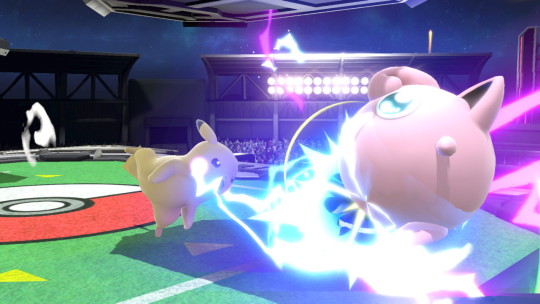
Why this game?
I decided to go for this game with regards to Pikachu for a couple of reasons. The first and simplest reason is that this is its debut generation with it being from the Kanto Pokedex. I chose Fire Red as I find Fire Red and Leaf Green to be the best versions of Gen 1 to play, with them having the majority of improvements that had been made to the series by the time it had reached the GBA as well as having a lot more content available such as the Sevii Isles and Pikachu’s pre-evolution Pichu for example which wasn’t in the original game. I also have a lot of nostalgia for these versions of the games which I will detail in Pokemon Trainer’s (Red) post later when it comes to the game specifically. There are later games that would have been just as good to have Pikachu on the team in, however the reason I went for this specifically is that a lot of Super Smash Bros Pokemon content is influenced by the anime, with Pikachu being based a fair bit on Ash’s Pikachu. Therefore, I felt as Pokemon Fire Red is the story of Red’s journey that it made the most sense that my choice for the game to represent Red’s Pikachu, which was based somewhat on Ash’s Pikachu. Finally I’d like to note, I did play Pokemon Yellow later on my list which has Pikachu as the starter and is based on the anime more, however as I wanted to go for the game which is more in line with the overall game canon I decided to stick with this choice for the standard Super Smash Bros Pikachu.

My past with this Pokemon.
So I suppose, although I have long denied it, Pikachu is in a sense my favourite Pokemon of all time. The reason for this is not because of Pikachu as such however, but because my favourite Pokemon of all time is Raichu. As I personally tend to look at Pokemon as the whole evolutionary line overall by extension it would make Pikachu and Pichu (and definitely Alolan Raichu) my favourite Pokemon also. When it comes to me specifically with Raichu, back when I was in school and Pokemon was becoming extremely popular, I remember for some time I hated it, mostly as it was everywhere and I guess I was determined to be a non-conformist. I’ve always been a big fan of figurines however, and I remember when I was at school, seeing someone with a Raichu figure, which really interested me. I forget now but I think I asked them a fair bit about it and they let me have a look at it. I always put that down as the moment I decided to finally give in and look at Pokemon, granted knowing how much of a Nintendo fanboy I am I know it was inevitable I’d probably have looked into it regardless, still I’ve just always found Raichu cool, and that it was the less popular evolution of Pikachu appealed even more to the non-conformist in me I guess. Since then I’ve always been a huge fan of Raichu and I’ll admit it’s made me somewhat tired of Pikachu getting all the glory, so when Raichu finally got something new with its Alolan form I was ecstatic.
Anyway, that’s enough about Raichu, when it comes to Pikachu, I think my favourite element of it has always been that despite its popularity, overall it’s not a huge draw in the games. Pikachu has over the years seen various upgrades such as the Light Ball which powers it up, various alternate forms and unique moves, however in the original Red and Blue it was a fairly simple Pokemon that was somewhat uncommon and would appear not too far into the game, in Viridian Forest. I think that’s always been my favourite aspect of Pikachu when it comes down to it, that it’s not a special event Pokemon, or even a starter Pokemon (barring games like Pokemon Yellow of course) but really just a cute and fairly useful Pokemon you can come across or just totally ignore if you want. I’ve personally often caught a Pikachu during my playthroughs of Gen 1 not just as I want Raichu, but I’ve just always liked finding it, it’s the main thing I tend to look out for in Viridian Forest really. Despite all I’ve said here, I did like however the starter Pikachu in Pokemon Yellow who follows you around, to the point as a kid I’ll admit I’d have a Pikachu plush that I’d like to pretend to go on adventures with. I guess my final comment on Pikachu is simply that whilst I like the current design, I’ve always preferred the chubbier Pikachu design, which coincidentally was the design used in the very first Super Smash Bros before the later games went with the more streamlined version.

My Smash Playthrough.
My Pikachu was Level 56 when I finished the game, with a Bold nature and having been met in Viridian Forest at Level 3. It has the ability Static and the moves Thundershock, Quick Attack, Thunderbolt and Thunder. I remember due to its unevolved form it would struggle a fair bit later in the game with its low defences. If it could pull off an attack however it could still do a fair bit of damage so it didn’t struggle as much as some of the other Pokemon I used in the playthrough. The Elite 4 were the biggest challenge as they often are, however more so in this playthrough than usual due to me using a fair few unevolved Pokemon. Pikachu was able to hold its own against certain Pokemon due to its type advantage following a lot of training, taking down a fair few of Lorelei’s Pokemon and doing well against Gyarados. Beyond this however there aren’t a lot of events related to Pikachu I can remember in this specific playthrough.
Specific aspects about the game relating to Pikachu in Smash.
When it comes to Pokemon it’s usually not too difficult to replicate their portrayal in Super Smash Bros. Pikachu had the moves Thundershock, Quick Attack, Thunderbolt and Thunder in my playthrough of Fire Red. Thunder and Quick Attack are directly used by Pikachu in Super Smash Bros, however in the Smash series, Pikachu uses an attack called Thunder Jolt which does not exist in the Pokemon series. Due to the attack not doing a lot of damage I therefore felt that Thundershock was the best alternative for it. When it comes to Pikachu’s other move from Super Smash Bros, Skull Bash, this move is only learned by Pikachu in Gen 1, and is not available for it in Fire Red. Due to this, I felt that the best move to give Pikachu based on its attacks in Super Smash Bros was Thunderbolt, which I feel can be seen as a stand-in for Pikachu’s forward smash attack, where it releases a large orb of electricity right in front of it from its cheeks, causing more damage than Thunder Jolt and therefore I felt matched Thunder Bolt. I can see the argument due to Pikachu’s forward smash being more close range that it should be a physical rather than special electric attack, however the only physical electric attacks I know of all involve Pikachu charging forward, except for Nuzzle which matches the description but does very little damage and is more used to paralyse opponents, something the forward smash doesn’t do. Volt Tackle, Pikachu’s final smash is only available through breeding and therefore I felt would require me to use a different Pikachu to the one I would use throughout the game’s story, so I decided against going for that set up. Finally, when it comes to matching the aesthetic of the Super Smash Bros version of Pikachu, I used a regular Pokeball to catch it, which is what is used when Pikachu enters battles in Super Smash Bros.
I would like to note that in later playthroughs of other games, I have managed to specifically replicate the Pikachu from Super Smash Bros, by bringing one from the Virtual Console release of Pokemon Blue to Sword and Shield, meaning it was able to learn Thunder Bolt, Quick Attack, Skull Bash and Thunder. This Pikachu is the closest in setup to the Super Smash Bros incarnation and is the one pictured in the screenshot from Pokemon Ultra Moon in this post which it was in before I transferred it to Pokemon Sword. With that said, the Pikachu I have been talking about in this playthrough of Fire Red is the closest I could get to playing through Gen 1’s story with Super Smash Bros Pikachu overall.
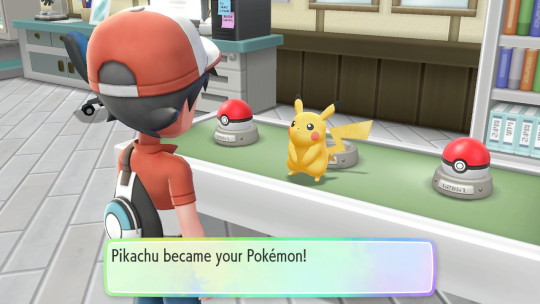
Credits.
For information on this game including dates of releases I must give credit to Bulbapedia.
The screenshots in this post are taken by me using Pokemon Ultra Moon and Let’s Go Pikachu, the reason why is because I am unable to get screenshots of Game Boy Advance games which weren’t ported to Wii U, also the events of Let’s Go take place in Kanto, so I felt they were the best alternative.
#Pikachu#Pokemon#Pokemon Fire Red#Gameboy Advance#GBA#Super Smash Bros#My Smash Playthrough#My Smash Playthroughs
3 notes
·
View notes
Photo








[ID: Eight screenshots from the game Wolf Quest 3, showing a pack of wolves with two adults and seven pups in a snowy landscape.
The first six screenshots are taken in photomode, with the interface hidden.
The player wolf is grey, with light colored legs and a darker back and face, with some patches of missing fur due to mange. It is labeled as “Acorn” in the top menu on the lower screenshots.
The first screenshot shows the player wolf standing to the side of the camera, while seven small pups gather behind it around food. The second screenshot shows the same image, now with the pups in the foreground and the player wolf in the background.
The third screenshot shows the player wolf play-bowing towards the pups, which have spread out across the snow, running around, chasing their tails, and playing.
The fourth screenshot shows the player wolf holding a pup with very dark fur, which is holding a small bone in its mouth. A bear in the background is standing up on its hind legs, and the fifth screenshot rotates the camera to show it more clearly, then the sixth zooms the camera out to show how far away the bear is.
The next two screenshots show the player wolf lying on the ground, with the game paused, showing the bear at the entrance to the den, with the names of three pups still visible, indicating they are outside. The names of the pups are Sick, Maul, and Fall.
Off to the side of the player wolf is the NPC mate, a light brown wolf named Cinnabar, who is looking at the fallen player wolf.
A small information box has popped up at the bottom of the screen, which reads, “You died!: Your wolf has died. Carrion feeders will consume the carcass in the coming days.”, with an OK button highlighted.
The information box continues, “Family Snapshot: You’ve reached the end of your life -- but your family lives on. Cinnabar continued raising the pups, and 5 of them survived to adulthood. A new family snapshot has been saved with this mate and these pups. You can view your family tree in My Wolves in the main menu, where you can also turn any of your surviving pups into playable adult wolves!”
End ID.]
This was an ironwolf playing on Accurate difficulty level, for the record lol. A fact I forgot when I decided to charge the bear to try and distract it to give the babies enough time to get inside the den. Oops.
Rest in peace to Acorn, Fall, and Maul. I was playing Acorn as an ironwolf, so once he’s dead, he’s dead forever.
He was a second generation wolf, one of Pansy and the-original-crappy-Conrad’s puppies.
Here’s a picture of him as a baby after he wandered off and had to be carried back to the den, exactly like Bite was trying to do before I saw the bear.

[ID: A cropped screenshot from Wolf Quest three, showing a small, light brown puppy with dark blue eyes sitting on dirt with small patches of grass, looking at the camera, with rocks behind him in the background. End ID.]
Since Acorn was an ironwolf, I won’t be able to continue raising any of the surviving puppies whenever Tower Fall comes out, so I’ll also probably age them up to play them as adults.
#long post#Wolf Quest#Wolf Quest 3#Wolf Quest 3 Early Access#Wolf Quest Screenshots#Wolf Quest 3 screenshots#Rjalker plays Wolf Quest#Rjalker plays Wolf Quest 3#Rjalker plays Wolf Quest 3 Early Access#Acorn the Wolf#Rjalker's Hunger Pack
0 notes
Text
Review: Conan Exiles
Quick disclaimer; I’ve only played single player with some interest in coop. I’ve yet to attempt open servers. As a result, I probably haven’t run into the more annoying stock of communities like purges and raids. I’ve played alone, modded, and at my own speed; that may color how I see this game. I’m okay with this.
Let’s talk about Skyrim for a moment. Yes, it’s relevant. Do you all remember the first five to ten hours you played it? You were still weak, dealing with iron and steel swords and slashing your way through new caverns and dungeons while scrounging every bit of material you could for your smithing skill. Everything was new and different, and every new playthrough with a different race or weapon type.
Then something happens. Several hours in, your smithing and sneak is 75+, you’re level 40 on Expert Difficulty one-shotting every bandit in every dungeon because you took a couple of very specific perks that make the entire game a cakewalk. Or you used alchemy to hilariously boost your stats in the several hundreds or thousands and now your armor rating is at a complete maximum and you’re doing sixty times melee damage on sneak attacks.
At a certain point, Skyrim gameplay becomes less about mechanics and just about exploration.
However, Exiles basically takes those first few hours and expands them across the entire experience. I get a bit of a Skyrim meets ARK and a lesser used comparison is that I’m honestly getting an Assassin’s Creed: Origins vibe, if nothing else certainly the aesthetics. Large sandy dunes and mountains with spotty greenery and oases, and I’m pretty sure I have an identical screenshot of climbing up a red mountain. My exile and Bayek would probably get along.

For whatever reason, I find Exiles to be a bit more accessible than ARK ever was. I think it’s perhaps the single player admin menu which if ARK has I have never found. Through it you’re able to manipulate things to an insane degree, like ten times the amount of experience and resource gain, as well as modifying how much damage you do and enemies take. I went through a largely unaffected run (though I did bump my experience up to 2X) the first time around and that sucked me in for several hours. In future games, I made it a little easier on myself with quality of life workshop mods including upping armor durability and reducing boss health pools. That last one might sound like a cheat, but when they have up to 30,000 health and I’m alone in the world, lowering it down to 10,000 or something makes the experience a LOT more bearable. I’m not saying ARK does not have these features (it does have workshop support) but it just wasn’t nearly as compelling as Exiles, which does in fact have a story contrary to what some reviews claim.
You start the game creating your character and get a randomized set of “crimes” which can include anything from punching a camel to lewd acts with corpses. It ranged wildly and there’s quite a list that can be quite comical, though the game itself is largely void of humor. Conan himself shows up to remove you from the cross and the game dumps you in a desert road, entirely naked and scrounging for fibers, rocks, and branches; all the things you’ll need to quickly craft a set of clothes and basic tools.
The story doesn’t really hold your hand, nor does it tell you what to do. There are runestones dotted around the land that give you snippets and clues. The idea is that you have a magical slave bracelet that’s holding you in what is literally called “The Exiled Lands”, which is the whole area of the map you’re in. Go too far, and you’ll find a green shield that will automatically kill you. What’s involved in this is finding a large variety of bosses and McGuffins that will eventually remove the curse of the bracelet and allow your exile to leave.
That’s the basis of your presence in this strange world. What happens after that point is really up to you. Since you can hardly take on an undead dragon right out of the gate, you pretty much engage in the usual ARK/Minecraft flare. Build a house, hunt animals for hide, and generally spend a lot of time working your way up.

Eventually I found that I had the most fun when I had a decent set of medium armor and a good stock of weapons that I could repair on the fly and that allowed me to make various expeditions outside the comfort zone of what people call the “newbie river”, the southern-most landscape that offer you the most resources within a reasonable travel time. I eventually made it to the Hinterlands where I was able to harvest heavier leathers for better armors, which in turn allowed me to travel farther and take on more intimidating enemies.
As you’d expect, you have to manage some resources including hunger, thirst, heat and weight. Thirst can be fairly easy to manage if you’re hanging around the southern portions of the map. Hunger isn’t too bad, and weight I’ve modded out entirely, which I’ll justify shortly. Beyond that there’s a full listing of RPG elements with various perks and stats you can acquire as you level up. In an unmodded game you can only max out a couple so in multiplayer or co-op games you may want to split roles between survivors, gatherers, and combatants.
The most fun I’ve had in this game is just the unrestrained exploring, which for me has only been with the help of some workshop mods. I got an insane encumbrance mod early in my career because once I acquired a legit “decent” set of armor, my weight was at 70% regardless of how much stuff I tried to store away. Even in my most purist playthroughs, that mod will always remain. I am less irritated with weight in the likes of Skyrim because I typically have fast travel and stores to sell my crap to, but here I do not have that convenience. Fast travel in Exiles is possible but more of a mid- to end-game perk once you explore enough of the map. There’s a bunch of obelisks you can purify and then travel to through a map room, of which I haven’t done a lot of research and I’m not sure where to find that. As it stands, everything you need you have to get on foot. No horses, no mounts, just hauling all the ass.

The lack of fast travel is indeed a late-game annoyance. Alongside that are a variety of bugs that you’ll come across for a post Early-Access game. I’ve found that engaging in combat within certain variables will have me and the NPC I’m fighting just... sorta flail at each other for a bit. Neither of us take damage, and I noticed that it is because we had some buildings and terrain above us. I lured them out and now we both took damage again.
Speaking of, the combat leaves a lot to be desired. It gives me Origins vibes again with some blocking, dodging and health bars. However there’s absolutely no lock-on and hit detection is very wonky when I try to do some light attacks right next to a crocodile only for them to miss entirely. I had to back up and try again and it would work. This happens about twenty percent of the time, depending on my attack. Conversely, a heavy spear attack always hits my enemy.

Some enemies also have knockback effects. I’d be fighting basic bird type enemies and they’d reel in, walk towards me and I’d be knocked over. Apparently they’re “charging” but they don’t go faster than walk speed and thus are difficult to detect. Maybe that’s my fault but it’s just a bit annoying.
I also find base building to be vaguely irritating and I find myself doing the ol’ Fallout 4 thing of turning on god mode (in this game, admin mode), getting unlimited resources and at least starting with the basic shape of the building that I want. I’ve only resorted to that once in my ~5 playthroughs and my next semi-purist play will try to be a little more conservative and patient.
Patience is really the key here if you want to get the most out of the game. I’ve tried rushing towards the revered “Star Metal” for the endgame gear but found myself perfectly content with some normally crafted heavy stuff, or light armor if I want to dodge enemies more often. Exiles is kind of a slow burn at first but once you find an established area with decent walking distance to most forms of resource, you’re probably in good shape. My experience shined when I was in expedition mode, treating every corner as a new experience. Maybe in a few hundred hours nothing in this game will be new to me, but for now all I can do is stare wide-eyed at the world before me.
3 notes
·
View notes
Text
Animus Stand-Alone and other games coming to Xbox One this week

Animus Stand-Alone and other games coming to Xbox One this week.
Age of Wonders: Planetfall (August 06, 2019)
The Star Union: once a vast empire connecting thousands of worlds, but its people have been left isolated and stranded following the Collapse. Hundreds of years later, separation has turned siblings into divergent alien species - independent factions who are setting out to rebuild the world as they see fit.
Emerge from the cosmic dark age of a fallen galactic empire to build a new future for your people. Age of Wonders: Planetfall is the new strategy game from Triumph Studios. Build your empire with one of six unique factions, ranging from the militant Vanguard to the dinosaur-riding Amazons and the cyborg-zombies of the Assembly. Progress through each faction’s missions using your wits, military strength and diplomacy, exploring planetary ruins and encountering other survivors as you unravel the history of a shattered civilization. Fight, build, negotiate and technologically advance your way to utopia in a deep single player campaign, on random skirmish maps, and against friends in multiplayer.
Key Features:
Turn-Based Sci-Fi Combat - Perfect your combat strategy in intense turn-based battles featuring a large cast of factions, customizable units, and destructible environments.Discover a Rich Science-Fiction World - What secrets will unfold when you uncover the history of the fallen galactic empire? Discover the fate of the Star Union by exploring lush landscapes, wild wastelands and overgrown megacities. Encounter rival factions and discover hidden technologies long forgotten in abandoned places.Planetary Empire Building - Steer the future of your colony with a mix of technological advances and social development. Will you create an environmental paradise or a perfect military order?Multiple Paths to Victory - Achieve your end goals through conquest, diplomacy or doomsday technologies.A Multitude of Game Modes - A deep single-player story campaign alongside random map generation makes for endless replayability. Try new play styles in skirmish mode, and play multiplayer your way - online, hotseat, and asynchronous!
Metal Wolf Chaos XD (August 06, 2019)
The country is in peril as President Michael Wilson defends the nation against a full-scale rebellion led by Vice-President Richard Hawk and the mechanized legions he commands. As the 47th President of the United States, it is your sworn duty to take your country back by any means necessary and end this unjust coup d'etat! Battle in your advanced mech - armed to the teeth - across iconic American landscapes including the Brooklyn Bridge, the Grand Canyon, and the front steps of the White House.
FromSoftware originally released Metal Wolf Chaos in December 2004, appearing exclusively in Japan. The game went on to become somewhat of a legend as it was hard to acquire and even harder to play outside of Japan with most fans experience of the game through Let's Play videos and the occasional screenshot.
Devolver Digital and FromSoftware have partnered together with developer General Arcade to modernize Metal Wolf Chaos with updates to the game including upgraded visual fidelity, refined controls and gameplay, a new save system, and 4K + 16:9 support for modern displays.
Animus Stand-Alone (August 07, 2019)
Take on the role of an anonymous warrior — caught out of place and time — on a journey to bring an end to a broken world. Gather your weapons and choose with care: distance, timing, combinations, stamina, and attributes will determine the outcome of battle.
Animus: Stand Alone is an Action RPG comprised of quick stages and compact boss battles. SA is a companion piece to the world and lore of Ire: Blood Memory. You may be new to this fractured world, but foreknowledge of Ire is nonessential. We hope that all fans of ARPGs can find enjoyment in this game.
Features:
Fantasy Action RPGDifficulty: 4 levels (Day 1 to Day 4)End boss: 3 (+1 additional in Day 3)Area themes: 4Quests: 24 main quests per DaySidequests: 13 to 17 sidequests for farmingProgression: Quests, skill tree, equipment drop, reinforcementStrategy/Tactics: Collect, combine, and balance equipment suited to the map or enemy.
Sagebrush (August 07, 2019)
Inspired by real-world cults, Sagebrush is a first-person narrative-driven adventure game which thrusts players into the role of a truth-seeker who must investigate the tragic circumstances of the Perfect Heaven cult’s mass suicide.
Set in New Mexico, players explore Black Sage Ranch, the former home of Father James, the revered prophet of the Perfect Heaven cult, in order to uncover the truth.
Features:
An Immersive, Lo-Fi 3D WorldA Whole Compound to ExploreMoody, ambient soundtrackReal world inspiration from apocalyptic cults
The Forbidden Arts (August 07, 2019)
The Forbidden Arts is an action adventure platformer with a focus on discovery and exploration. When the hero of the game, Phoenix, seeks the counsel of a druid to make sense of his visions, she awakens the latent pyromancy within him. This begins an epic journey from Phoenix’s humble beginnings as he seeks to master the element of fire.
Channel your pyromancer flame to cast devastating spells upon enemies and bosses, protect yourself from harm and manipulate the environment.Explore massive worlds with the ability to save your progress nearly anywhere and any time. You will alternate between 2d gameplay while in dungeons and 3d gameplay while exploring the world map.Test your agility as you scale walls, jump gaps, climb vines and maneuver through several distinct environments filled with obstacles and challenges.Progress through a captivating storyline following a young man who seeks the truth about himself and finds a grand adventure of ancient magic.Embark on quests from friendly NPCs and solve puzzles you encounter along the way.Discover long-forgotten secret items and locations to unlock abilities and earn achievements.The time has come to summon your inner fire and prove to the world you have what it takes to be called a pyromancer. Play The Forbidden Arts today.
Features:
5 Worlds6 Boss Fights30+ unique enemies12+ hours of gameplayCollectibles5 unique abilities of pyromancyEngaging and evolving storylineHigh quality hand-painted art style
Must Dash Amigos (August 07, 2019)
Experience a Loco top-down Battle Racer filled with Piñata Stampedes, Avocados and mayhem for up to 4 Players! Must Dash Amigos is a humorous, family friendly fun-fest with controls so simple that anyone can play!
- Leave rivals eating your dust as you blaze past them in Race Mode!
- Dish out the damage in Battle Mode to prove your might!
- Compete in Tournaments to truly uncover the worthiest champion!
To survive in this world you cannot just run; you Must Dash Amigos!
Features:
1-4 PlayersLocal MultiplayerRace ModeBattle ModeTourney ModeTime Trials: Test Your SpeedChallenges: Test Your Skills4 Unique Characters16 Different Outfits12 Race Maps8 Battle Arenas18 Tournaments
Damsel (August 07, 2019)
Cause distress in this fast-paced, challenging action platformer! Speed through dozens of missions as Special Agent Damsel, the first and last line of defence against the seedy world of corporate vampires. Rescue hostages, disarm bombs, hack servers and dispatch the undead with precision, speed, and style. Balance frenetic action with split second choices, and pay attention, you never know where the next vamp will come from.
Enter a fully realised comic book world and help Damsel take on Red Mist, the powerful vampire corporation that’s adding a new (and illegal) ingredient to their popular vampire drink. Uncover the secrets of the new recipe and stop the corporation from achieving their ultimate plan, the total dominance of vampires on Earth!
Use Damsel’s powerful ultraviolet shotgun, quick reflexes, devastating melee, and lightning fast dash to string together stylish attacks. Tight and responsive controls let you move around each arena while avoiding the deadly hazards fiendishly placed to stop you in your tracks. Experiment with each mission to discover that perfect sequence of moves and attacks that maximise your effectiveness. Master Damsel’s speed and precision to carve the perfect path through each arena, with every move counting toward that perfect score and a place at the top of the leaderboards. Damsel is a ballet, and you’re the choreographer.
Features:
Classic Arcade Vibe
- Bite sized gameplay that’ll make you say “Just one more go” (although you said that a few tries ago…)
Comic Book Campaign
- Learn the secrets of Red Mist and put a stop to their evil plans.
Competitive Arcade Leaderboards
- Master your abilities by perfecting your runs and become the top agent.
Chill Out Time
- Chillout mode lets you take the edge off and enjoy the game without worrying about pesky things like dying.
Extra Challenge Modes
- For the discerning slayer, take the difficulty up a notch!
Pumping Synth Soundtrack
- Gothic grooves to slay too!
Subdivision Infinity DC (August 08, 2019)
Step into the cockpit of an intergalactic fighter and explore the great expanses of outer space. With more than 30 engaging story missions and side-quests spanning several star systems, Subdivision Infinity is an action-packed journey brimming with dogfights, boss battles, and more set against the stunning wild outer reaches of the cosmos.
Complete exciting missions in the main storyline and explore mysterious sectors of the galaxy.Tight space combat gameplay - fight massive space battles against different enemies: drones, fighters, dreadnoughts capital ship and more.Explore stunning locations, each with a different feel and atmosphere.Find lost relics to build new ships, harvest asteroids and sell their minerals for profit, or use them for crafting.Boss battles - hone your combat skills facing most powerful enemiesPrepare for the fight - enhance your ship and equip with diverse selection of weapons available for upgrade.
Roarr! Jurassic Edition (August 09, 2019)
Bringing fast & furious old-fashioned approach to brawler genre, ROARR! THE ADVENTURES OF RAMPAGE REX hits Xbox One with sharp graphics, fast combos, a lot of deadly battles and vicious enemies. Be ready… this game will make Jurassic Park look like some fairy tale for kids!
When the aliens arrived, they didn’t come in peace. The invasion was immediate and so overwhelming that humans didn’t stand a chance. One thing it wasn’t though, was quiet… A terrible rumble from upstairs woke Rex up from her slumber. For millennia she was hibernating in his Cozy Cave but the incessant crescendo of the alien invasion was too much to sleep through. It was time for Rex to go upstairs and give her new neighbors a piece of his mind!
ROARR!’s fast and dynamic gameplay is a modern tribute to the good old brawler games we all enjoyed (or heard about from the older brother!) on classic Nintendo platforms. With a load of terrifying bosses, twenty five types of enemies and six completely different Isles to explore, ROARR! is a brawler heaven (or hell!) for any gamer with appetite for destruction! Not to mention that it’s a perfect game for any wild gaming party up to four players on the coach!
Features:
Vicious modern take on a classic brawler gameplayTongue-in-cheek story with serious gameplay that’s easy to pick upCountless combos, swarms of enemies, 6 towering bosses and one very angry dinosaur!6 different isles to explore from the ruins of human civilization to hazy jungle and frosty ArcticThe perfect party game with drop-in coop up to 4 playersA slick retro style with polygons as sharp as Rex’s teethPlenty of Rex variants, each with unique moves and
animations. Become a Gentleman Rex than quickly change to Punk Dinosaur
or even crazy Ballerina styleFully destructible environment that will let you unleash your jurassic power… Roarr!
Read the full article
0 notes