#newValue
Video
youtube
2 rupee map coin new update value 2024 India || 2RS NATIONAL INTEGRA...
#youtube#ExploringIndiaNationalIntegrationCoin 2024IndiaCoin CoinUpdates NationalIntegrationCoin NewValue CoinRevealed IndiaCoinUpdates CoinCollector
0 notes
Text
Speech 5: Embracing the Transvaluation of Values: Rejecting Modernity and Tradition
Ladies and gentlemen, esteemed guests, today we embark on a thought-provoking journey that challenges the very foundations of our societal norms. We gather here to discuss the concept of rejecting both modernity and tradition in favor of embracing the transvaluation of values. This philosophical exploration calls upon us to question deeply ingrained beliefs, to challenge established paradigms, and to forge a new path towards a more liberated and authentic existence.
In a world where modernity often prescribes the path we should follow and tradition binds us to the past, the transvaluation of values calls us to reconsider our priorities. It asks us to reject the status quo and envision a society where our values are not dictated by external pressures but are born from our individual, unfiltered experiences.
To embark on this journey of transvaluation, we must first recognize that modernity and tradition are not inherently good or bad. They are tools, and like any tool, their effectiveness depends on how we wield them. Modernity has brought us remarkable advances in science and technology, while tradition has provided a sense of stability and continuity. However, they can also stifle creativity, limit personal growth, and restrict our ability to adapt to a changing world.
Transvaluation, on the other hand, encourages us to break free from the constraints of these opposing forces. It asks us to reevaluate our values, to discard what no longer serves us, and to embrace what aligns with our true selves. This process is neither simple nor comfortable, as it often requires us to confront uncomfortable truths and challenge deeply ingrained beliefs.
To embrace the transvaluation of values, we must:
Question Everything: Start by questioning the beliefs, norms, and expectations that have been handed down through generations. Ask yourself if they align with your authentic self and your vision of a meaningful life.
Seek Authenticity: Strive for authenticity in all aspects of your life. Be true to your own values, desires, and aspirations, even if they diverge from societal expectations.
Embrace Change: Understand that change is inevitable and often necessary for personal growth. Embrace the unknown and be open to new ideas and perspectives.
Challenge Conformity: Resist the pressure to conform to societal norms simply for the sake of fitting in. Instead, embrace diversity and celebrate individuality.
Promote Empathy: In this journey of self-discovery, remember to be empathetic toward others who may be on their own path of transvaluation. Support and respect their choices, even if they differ from your own.
In conclusion, my esteemed audience, the transvaluation of values offers us the opportunity to break free from the confines of modernity and tradition. It invites us to question, to explore, and to forge a new path that is true to our authentic selves. As we reject the limitations of the past and the present, we pave the way for a future where our values are rooted in personal experience and genuine reflection.May each of you find the courage to embark on this transformative journey, and in doing so, may you discover a life filled with purpose, authenticity, and the freedom to shape your own values. Thank you for your attention. 🌌🌱🌍🚀🌌🌱🌍🚀🌌🌱🌍🚀🌌🌱🌍🚀
#TransvaluationOfValues#RejectingModernity#EmbracingAuthenticity#QuestionTradition#ReevaluateValues#Individuality#EmbraceChange#PersonalGrowth#AuthenticLife#Philosophy#SelfDiscovery#RejectingNorms#EmbraceYourself#QuestionEverything#NewValues#Speech#TumblrThoughts
1 note
·
View note
Text
AceoS define("ace/snippets/actionscript",["require","exports","module"],function(e,t,n){"use strict";t.snippetText='snippet mainn package {n import flash.display.;n import flash.Events.;n n public class Main extends Sprite {n public function Main ( ) {n trace("start");n stage.scaleMode = StageScaleMode.NO_SCALE;n stage.addEventListener(Event.RESIZE, resizeListener);n }n n private function resizeListener (e:Event):void {n trace("The application window changed size!");n trace("New width: " + stage.stageWidth);n trace("New height: " + stage.stageHeight);n }n n }n n }nsnippet classn ${1:public|internal} class ${2:name} ${3:extends } {n public function $2 ( ) {n ("start");n }n }nsnippet alln package name {nn ${1:public|internal|final} class ${2:name} ${3:extends } {n private|public| static const FOO = "abc";n private|public| static var BAR = "abc";nn // class initializer - no JIT !! one time setupn if Cababilities.os == "Linux|MacOS" {n FOO = "other";n }nn // constructor:n public function $2 ( ){n super2();n trace("start");n }n public function name (a, b…){n super.name(..);n lable:breakn }n }n }nn function A(){n // A can only be accessed within this filen }nsnippet switchn switch(${1}){n case ${2}:n ${3}n break;n default:n }nsnippet casen case ${1}:n ${2}n break;nsnippet packagen package ${1:package}{n ${2}n }nsnippet whn while ${1:cond}{n ${2}n }nsnippet don do {n ${2}n } while (${1:cond})nsnippet whilen while ${1:cond}{n ${2}n }nsnippet for enumerate namesn for (${1:var} in ${2:object}){n ${3}n }nsnippet for enumerate valuesn for each (${1:var} in ${2:object}){n ${3}n }nsnippet get_setn function get ${1:name} {n return ${2}n }n function set $1 (newValue) {n ${3}n }nsnippet interfacen interface name {n function method(${1}):${2:returntype};n }nsnippet tryn try {n ${1}n } catch (error:ErrorType) {n ${2}n } finally {n ${3}n }n# For Loop (same as c.snippet)nsnippet for for (..) {..}n for (${2:i} = 0; $2 < ${1:count}; $2${3:++}) {n ${4:/* code /}n }n# Custom For Loopnsnippet forrn for (${1:i} = ${2:0}; ${3:$1 < 10}; $1${4:++}) {n ${5:/ code /}n }n# If Conditionnsnippet ifn if (${1:/ condition /}) {n ${2:/ code /}n }nsnippet eln else {n ${1}n }n# Ternary conditionalnsnippet tn ${1:/ condition /} ? ${2:a} : ${3:b}nsnippet funn function ${1:function_name}(${2})${3}n {n ${4:/ code /}n }n# FlxSprite (usefull when using the flixel library)nsnippet FlxSpriten packagen {n import org.flixel.nn public class ${1:ClassName} extends ${2:FlxSprite}n {n public function $1(${3: X:Number, Y:Number}):voidn {n super(X,Y);n ${4: //code…}n }nn override public function update():voidn {n super.update();n ${5: //code…}n }n }n }nn',t.scope="actionscript"})
@if “%DEBUG%” == “” @echo off@rem ##########################################################################@rem@rem Gradle startup script for Windows@rem@rem ##########################################################################
@rem Set local scope for the variables with windows NT shellif “%OS%”==”Windows_NT” setlocal
set DIRNAME=%~dp0if “%DIRNAME%” == “” set DIRNAME=.set…
0 notes
Text

View our products and services:
https://www.easyglobaltraining.com/products-services/
Please write to us on the inbox page for all information and questions. We are happy to answer on your questions in fast response.
https://www.easyglobaltraining.com
#easyglobaltraining #goldenkey #jobsecurity #productsandservices #whatweprovide #success #easyglobaltraining #newvalue #newopportunity
1 note
·
View note
Text
[PowerQuery] Transformar columnas con condición personalizada
No hay nada más molesto para hacer informes o análisis que datos sumamente sucios. Con esto me refiero a malos ingresos de datos, normalmente proveniente de encuestas u hojas de cálculo.
Power Query es una buena herramienta de ETL pero es importante usarla bien para no reventar de pasos insostenibles en nuestro script. Para eso ya escribimos un post que nos ayude a reducir pasos. Lo que veremos en este artículo esta enfocado en simular lo que podemos hacer dentro de “Agregar Columna Personalizada” pero transformando la columna que necestamos limpiar sin crear otra columna con el código personalizado deseado.
En el proceso iremos agregando codiciones varias para ver el poder que tenemos.
Antes de iniciar me gustaría aclarar que este artículo mostrará técnicas avanzadas de power query para usarse como ETL en respuesta a procesamiento de datos. Eso no quita que haya mejores prácticas. Nada superará a hacer el procesamiento en un único origen de verdad como warehouse o lakehouse que sería la mejor de las prácticas.
¿Cuántes veces tuvieron que crear una columna personalizada en power query porque no existía un modo en la interfaz para reemplazar valores con un sencillo if?
Me quedó media larga la pregunta pero ciertamente ocurre que a veces necesitamos limpiar un conjunto de datos con una columna numérica mal escriba y caemos en hacer muchisimas operaciones de “Reemplazar Valores”. Lo cierto es que reemplazar valores solo cambia una cadena de texto por otra. Eso esta bien para cosas pequeñas como errores de tipeo tradicionales. Sin embargo, con una condición más complicado, digamos, si queremos que salga un determinado texto tras encontrar una determinada cadena sin reemplazarla, entonces se complicaría. Ejemplo, cada vez que encontremos el texto “hombr” debería salír “Varón”. Si aparece homb, hombre, hombrrrre, hombre pues, hombrecito, hombreton o algo similar, lo reconocería como hombre y le pondríamos “Varón”.
Vamos a ver tres ejemplos de reemplazo y limpiezas.
Supongamos que enviamos una encuesta de sueldos a un grupo de personas que trabajan remoto. Tenemos una tabla con salarios y una descripción que no todos llenan sobre el pago en dólares.
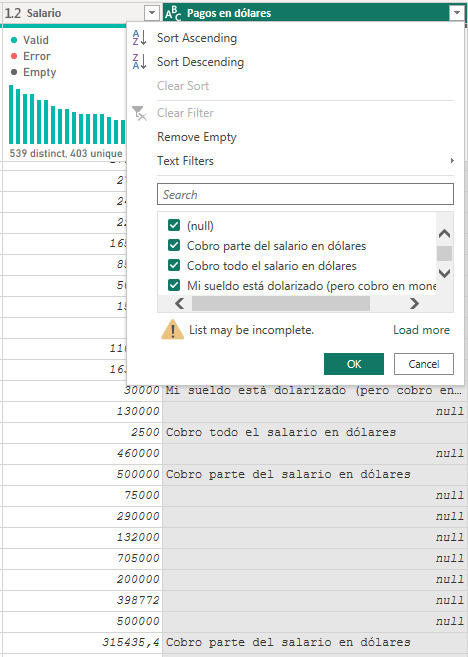
Lo primero que podríamos pensar es agregar otra columna más limpia, pero podríamos limpiar esta. ¿Qué tal si reemplazamos “USD” cuando encuentra la palabra “dólares” y “ARS” cuando no lo hace?
Veamos el proceso. Cuando queremos reemplazar bajo condición en una columna necesitamos usar la función ReplaceValues de tabla. Veamos la teoría:
Table.ReplaceValue(table as table, oldValue as any, newValue as any, replacer as function, columnsToSearch as list) as table
Esta función nos deja reemplazar una cadena oldValue (en este caso el mismo valor de la columna porque queremos reemplazar cada aparición sin importar su valor) con un newValue (resultado de una condición que armemos) en una clásica condición de reemplazo Replacer y la columna columnsToSearch en la cual buscará el oldValue para cambiar por el newValue. Basados en la tabla anterior nos quedaría algo así:
= Table.ReplaceValue(
#"Paso Anterior",
each [#"Pagos en dólares"] ,
each if Text.Contains([#"Pagos en dólares"], "dólares")
then "ARS"
else "USD",
Replacer.ReplaceValue,{"Pagos en dólares"}
)
De este modo en cada aparición del valor propio de la columna hace un reemplazo de lo que tenga por la condición elegida. Dejandonos con un pobre pero inicial resultado:
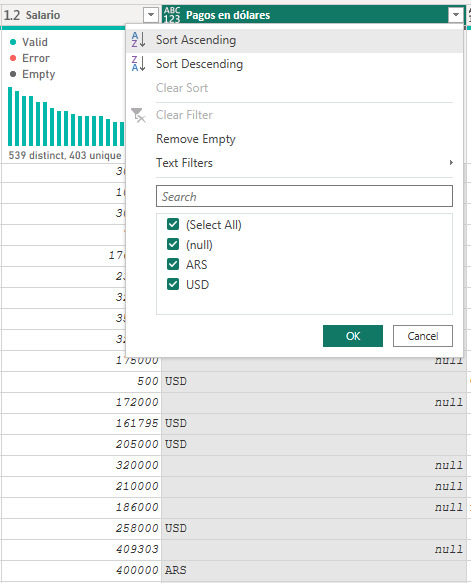
La lógica se cumplió y aprendimos a hacer un reemplazo en la columna. Sin embargo, la limpieza fue medio pobre y no hemos contemplado los escenarios correctamente. Recordemos que tenemos muchos null y también hay casos que tienen “Parte del salario en dolares”, lo cual no quedaría contemplado con ARS y USD.
Para mejorar nuestro limpieza sobre la columna vamos a realizar una condición entre las dos columnas. Por vivir en este páis tengo claro que no existe un Salario menos a 15000 ARS en la industria remota de tiempo completo (FullTime) y sería también dificil que una persona tenga un salario de 15000 USD mensuales.. Entonces voy a usar ese conocimiento para limpiar con una condición numérica la primera elección y luego preguntar por la palabra “parte” cuando recibie en ambas monedas el salario.
Veamos el caso
= Table.ReplaceValue(
#"Renamed Columns",
each [#"Pagos en dólares"],
each if [Salario]< 15000
then "USD"
else if Text.Contains([#"Pagos en dólares"], "parte") and [#"Pagos en dólares"] <> null
then "Híbrido"
else "ARS",
Replacer.ReplaceValue,
{"Pagos en dólares"}
)
Hacemos la primera condición coladores si el número es menor a 15000 entonces USD. Para la segunda condición en el if vamos a ir por "parte” y sumamos que no sea nulo porque sino Text.Contains ignora preguntar a los nulos y esas filas quedarían nulas aunque existiera el else.
De este modo el reemplazo quedaría más completo dejando nuestra columna con todas las opciones posibles:
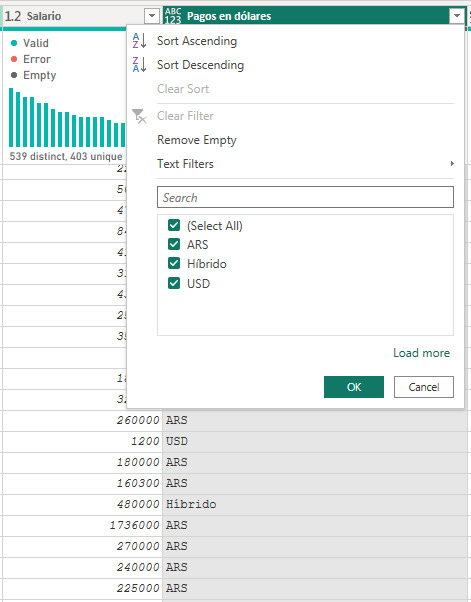
Condición IN SQL en Power Query
Los casos anteriores suelen ser un clásico, pero que ocurre cuando tenemos algo más complejo. Cuando necesitamos una serie de reemplazos masivos del estilo “IN” de SQL. Por ejemplo, veamos la siguiente imagen y digamos que necesitamos reemplazar todos las apariciones de cadenas de texto que conlleven a Hombre, Varón, Macho y Masculino. Algo tipo hombr, var, mach, masc. Si encontramos algo con eso, entonces reemplacemos por “Varón”.
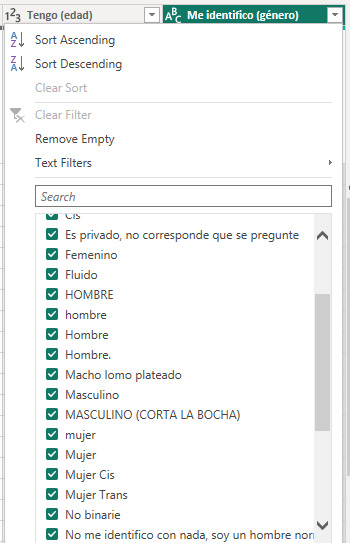
La condición semejante a IN en SQL se construye con List.Contains. Veamos la teoría:
List.Contains(list as list, value as any, optional equationCriteria as any) as logical
La función necesita una lista de valores bajo los cuales comparar y el valor a recibir. Dicho de otro modo si algun string de la lista coincide con value entonces true.
Para poder realizar esta compleja tarea necesitamos dos operaciones. Por un lado construir la lista de valores a reemplazar en cada valor de nuestra columna puesto que los comparadores masivos hacen comparación de valores exactos. Dicho de otro modo el reemplazo ejecutado se vería tipo:
List.Contains({”hombre”, “Hombre”, “Hombre.”, “Macho lomo plateado”, “Masculino”, “[entre otros....]”} , [#”Me identifico (Género)”])
Necesitamos construir esa lista de manera tal que por cada coincidencia podamos reemplazarlo por “Varón”.
En nuestro editor de consulta vamos a crear una variable. Una variable no es más que un paso más que no está relacionado con el “Paso anterior” y vive en nuestro script para usarlo. La generación de la lista sería filtrar la tabla por valores únicos cuando el texto contenga lo deseado y convertirlo a lista. Veamos:
Lista_de_varones = Table.ToList(
Table.SelectRows(
Table.Distinct(#"Paso Origen"[[#"Me identifico (género)"]]),
each (Text.Contains(Text.Lower([#"Me identifico (género)"]), "hombr")
or Text.Contains(Text.Lower([#"Me identifico (género)"]), "var")
or Text.Contains(Text.Lower([#"Me identifico (género)"]), "mach")
or Text.Contains(Text.Lower([#"Me identifico (género)"]), "masc")
) and (not Text.Contains(Text.Lower([#"Me identifico (género)"]), "trans")
)
)
)
Fijense que si bien hace referencia a un paso anterior, no lo vamos a usar en el siguiente. A la tabla de una única columna género distintiva le filtramos las filas cuando contenga lo antes acordado “hombr”, “var”, “mach”, “masc” y le agregue que no contenga “trans” puesto que sería otro género. Así obtenemos una lista con todos los resultados para nuestro IN de SQL. Son más de 50 resultados, pero solo mostraré algunos porque esto se descontroló

Con esa variable en lista que llamaremos al paso reemplazador que veníamos construyendo para aplicarlo sobre nuestra columna:
= Table.ReplaceValue(
#"Paso Origen",
each [#"Me identifico (género)"],
each if List.Contains( Lista_de_varones, [#"Me identifico (género)"] )
then "Varón"
else [#"Me identifico (género)"],
Replacer.ReplaceText,
{"Me identifico (género)"}
)
Fijense como se acortó la lista. Pasamos de casi 150 valores distintos de género a tener casi 80.
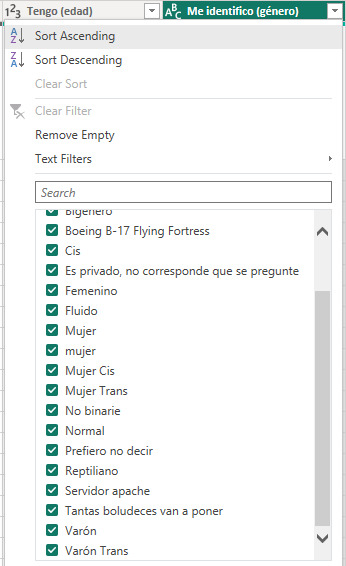
De este modo podríamos repetirlo con apariciones para Mujer, No Binario, Mujer Trans, Varón Trans y dejar al resto en Otro.
Antes de concluir me gustaría hacer incapie en que este es un proceso muy pesado. Recorrer el conjunto para obtener la lista que luego usamos de reemplazo puede tardar mucho si la lista demora en generarse. El reemplazo es rápido pero la lista no. Por ello recomiendo fuertemente hardcodear la lista si el origen de datos es una encuesta cerrada como este caso. Hacemos la ejecución para conocer los valores y ya conociendolos los registramos en otro origen:

Pueden copiar a notepadd++ y generar un macro que ponga comiilas y comas en menos de un minuto.
Ahora si llegamos al final del post y hemos aprendido a reemplazar valores de una columna según condiciones personalizadas en cualquier otra columna de la misma fila inclusive con múltiples reemplazos de porciones de cadenas de texto. Ojalá les sirva para limpiar esos datos sucios que nos llegan.
#power bi#powerbi#power bi tips#power bi tutorial#power bi training#power query#powerquery#power query tips#power query tutorial#power query training#ladataweb#power bi cordoba#power bi jujuy#power bi argentina
0 notes
Text
ARC164D - 1D Coulomb
問題リンク
https://atcoder.jp/contests/arc164/tasks/arc164_d
考察
括弧列の(と)を組み合わせるように+と-を組み合わせて、そのペア間の距離の総和を求めればよい。
$dp[index][c]$ := indexまで見て?に+をc個当てはめた時の総和・場合の数をそれぞれ管理する。
各電荷の寄与を考えるときに、累積和のような考え方を使う。
ペア間の距離を求めたい。
つまり、ペアの一方のインデックスがl, もう一方がrのときのr-lを足し合わせたい。
しかし、?の割り当て次第で誰がペアになるか分からない。
今のインデックスの文字が+であったときを考える。
(1)今のインデックスまでの電荷の総和が正であれば、さらに+を積むことになり、ペアの区間が新たに開始することになる。
(2)今のインデックスまでの電荷の総和が負であれば、余っている-と今の+でペアが完成し、ペアの区間が終了することになる。
(1)の区間開始時は-indexを、(2)の区間終了時は+indexを総和に加算することで、
r-lを足し合わせることに相当するので答えが求まる。
提出コード
https://atcoder.jp/contests/arc164/submissions/43483636
考察+α
総和と場合の数をそれぞれ管理するDPでは二重数が便利らしい。
二重数は $\epsilon^2 = 0$ なる$\epsilon$を定義し、数を$a + b\epsilon$と表現する。
$dp, newdp = a + b\epsilon$の$a$で場合の数(kosu)を、$b$で総和(value)を管理するとして、
newvalue += value; newvalue += kosu * t; newkosu += kosu;
の3行が
newdp += dp * dual(1, t);
の1行で計算できる。
総和と場合の数をそれぞれ管理するとき、場合の数は単純に足し合わせるだけなので
* dual(1, t); の1は常に固定でtだけ問題に応じて考えればよさそう。
提出コード
https://atcoder.jp/contests/arc164/submissions/43484317
参考
https://www.ajimatics.com/entry/2021/03/22/174633
https://hitonanode.github.io/cplib-cpp/number/dual_number.hpp
0 notes
Text
reactjs : ShouldComponentUpdate for states
How can I use shouldComponentUpdate for states?
I can check:
shouldComponentUpdate(nextProps, nextState) { return this.state.value != nextState.value;}
But it doesn't have any sense for states. Because if I change state(this.setState({value: 'newValue'})) this.state will be equal nextState.
For example, onClick event:
handleClick() { this.setState({value: 'newValue'});}
https://codehunter.cc/a/reactjs/reactjs-shouldcomponentupdate-for-states
0 notes
Photo

Yang penting profit apa omzet ? Bagemana bertahan dan melesat saat kondisi spt skrg ? Walhamdulillah, saya mulai 2019 belajar banyak dari guru-guru bisnis saya dan menerapkannya di bisnis sendiri... biidznillah, cukup berdampak dan insya allah sabtu besok kita sedikit berbagi tips dan cara2nya... Yuk... Jgn lupa follow IG saya @wasis_dpj #berbagiilmu #berbagikebaikan #majubersama #perkuatekonomibangsa #perbaikidiri #tangguh #teteg #adjust #adapt #agile #continouslearning #oportunityseeker #newchannel #newvalue #collaboration #innovation #blueoceanstrategy # #stretchingcorecompetence #stretchingpossibillity #turnaround #businessrecovery #sakkarepmusingpentingberhasil #dolansingadoh #mulihsingwengi #ngombekopisingpait (at DPJ Indonesia) https://www.instagram.com/p/CKC9qLxh4b0/?igshid=1vqpt9f6itb
#berbagiilmu#berbagikebaikan#majubersama#perkuatekonomibangsa#perbaikidiri#tangguh#teteg#adjust#adapt#agile#continouslearning#oportunityseeker#newchannel#newvalue#collaboration#innovation#blueoceanstrategy#stretchingcorecompetence#stretchingpossibillity#turnaround#businessrecovery#sakkarepmusingpentingberhasil#dolansingadoh#mulihsingwengi#ngombekopisingpait
0 notes
Link
original source : https://medium.com/@abhimuralidharan/all-about-properties-in-swift-d618481b1cc1
First , let me talk about a property . Suppose if we need to change or access an iVar in your class using an object of your class, then there should be getter and setter methods assigned to the iVar. A property is used mainly when other objects need to change or access the ivars in your object, without manually defining getters and setters, or using @property (in objective - c).
In objective-c, @property declares a property in your class header. Here is an example:
@property (nonatomic, retain) NSString *myString;
@synthesize creates your setter and getter for your property (accessor methods). Without synthesize you have to write your own setter and getter implemention, like getMyString or setMyString (capitalize the first character of your property).
So, the above property declaration is equivalent to:
- (NSString*)myString {}
- (void)setMyString:(NSString*)newValue {}
Properties can be further classified into Stored properties and Computed properties.
Stored Property vs Computed property
Stored properties store constant and variable values as part of an instance, whereas computed properties calculate (rather than store) a value.
►Computed properties are provided by classes, structures, and enumerations.
(참고 eumeration 에 대하여 https://developer.apple.com/library/content/documentation/Swift/Conceptual/Swift_Programming_Language/Enumerations.html#//apple_ref/doc/uid/TP40014097-CH12-ID145)
►Stored properties are provided only by classes and structures.
In its simplest form, a stored property is a constant or variable that is stored as part of an instance of a particular class or structure. Stored properties can be either variable stored properties (introduced by the varkeyword) or constant stored properties (introduced by the let keyword).
The example below defines a structure called FixedLengthRange, which describes a range of integers whose range length cannot be changed once it is created:
struct FixedLengthRange {
var firstValue: Int
let length: Int
}
var rangeOfThreeItems = FixedLengthRange(firstValue: 0, length: 3)
// the range represents integer values 0, 1, and 2
rangeOfThreeItems.firstValue = 6
// the range now represents integer values 6, 7, and 8
Instances of FixedLengthRange have a variable stored property called firstValue and a constant stored property called length. In the example above, length is initialized when the new range is created and cannot be changed thereafter, because it is a constant property.
Stored Properties of Constant Structure Instances
If you create an instance of a structure and assign that instance to a constant, you cannot modify the instance’s properties, even if they were declared as variable properties:
let rangeOfFourItems = FixedLengthRange(firstValue: 0, length: 4)
// this range represents integer values 0, 1, 2, and 3
rangeOfFourItems.firstValue = 6
// this will report an error, even though firstValue is a variable property
Because rangeOfFourItems is declared as a constant (with the let keyword), it is not possible to change its firstValue property, even though firstValueis a variable property.
NOTE: This behavior is due to structures being value types. When an instance of a value type is marked as a constant, so are all of its properties.
The same is not true for classes, which are reference types. If you assign an instance of a reference type to a constant, you can still change that instance’s variable properties.
Lazy Stored Properties
A lazy stored property is a property whose initial value is not calculated until the first time it is used. You indicate a lazy stored property by writing the lazy modifier before its declaration.
Please refer my article on lazy var : lazy var in ios swift
Computed Properties
In addition to stored properties, classes, structures, and enumerations can define computed properties, which do not actually store a value. Instead, they provide a getter and an optional setter to retrieve and set other properties and values indirectly.
If you define get { } inside the property declaration, it makes that property to a computed property. And it cannot have initial value as when you access the property, it will always call get{} function declared in property.
► We can skip the associated get and set keyword and their curly brackets if we do not have to set a value to the variable. Computed property with a getter but no setter is known as a read-only computed property. Check the below example:
var a:String{
return “a”
}
print(a) // prints a
The above declaration is same as:
var a:String{
get {
return “a”
}
}
►We can use an optional setter to the computed variable which accepts a newValue as parameter.
class Alphabets {
var _a:String?
var a:String {
get {
return _a ?? “not set”
}
set(newVal) { //you can use any name for the passed parameter.Default is newValue
_a = newVal
}
}
}
/*----------------------------------------------------*/
let alphabet1 = Alphabets()
alphabet1.a = “a”
print(alphabet1.a) // prints a
(참고 ?? 에 대하여 https://stackoverflow.com/a/30837121 coalescing operator)
If a computed property’s setter does not define a name for the new value to be set, a default name of newValue is used. Here’s an alternative version of the Alphabets class, which takes advantage of this shorthand notation:
class Alphabets {
var _a:String?
var a:String {
get {
return _a ?? “not set”
}
set { // no values passed..
_a = newValue // default value name is newValue
}
}
}
/* — — — — — — — — — — — — — — — — — */
let alphabet1 = Alphabets()
alphabet1.a = “a”
print(alphabet1.a) // prints a
Well, what happens if you try to set a computed property in its own setter?
You cannot do that. It will call the same setter method again and again and it will create an endless loop. The app may crash due to a memory overrun.
By definition, a computed property is one whose value you cannot set because, well, it’s computed. It has no independent existence. The purpose of the setter in a computed property is not to set the value of the property but to set the values of other properties, from which the computed property is computed.
Property Observers:
Property observers observe and respond to changes in a property’s value. Property observers are called every time a property’s value is set, even if the new value is the same as the property’s current value. You can add property observers to any stored properties you define, except for lazy stored properties. We can add property observers to ‘inherited’ property by method ‘overriding’.
You have the option to define either or both of these observers on a property:
willSet is called just before the value is stored.
didSet is called immediately after the new value is stored.
If you implement a willSet observer, it’s passed the new property value as a constant parameter. You can specify a name for this parameter as part of your willSet implementation. If you don’t write the parameter name and parentheses within your implementation, the parameter is made available with a default parameter name of newValue.
Similarly, if you implement a didSet observer, it’s passed a constant parameter containing the old property value. You can name the parameter or use the default parameter name of oldValue.
Here is an example given by apple to explain the flow:
class StepCounter { var totalSteps: Int = 0 { willSet(newTotalSteps) { print("About to set totalSteps to \(newTotalSteps)") } didSet { if totalSteps > oldValue { print("Added \(totalSteps - oldValue) steps") } } } } let stepCounter = StepCounter() stepCounter.totalSteps = 200 // About to set totalSteps to 200 // Added 200 steps stepCounter.totalSteps = 360 // About to set totalSteps to 360 // Added 160 steps stepCounter.totalSteps = 896 // About to set totalSteps to 896 // Added 536 steps
The willSet and didSet observers for totalSteps are called whenever the property is assigned a new value. This is true even if the new value is the same as the current value.
Note:Computed property should be a variable.
let b:Int {
return 4 //error. error: ‘let’ declarations cannot be computed properties
}
Type Properties :
Instance properties are properties that belong to an instance of a particular type. Every time you create a new instance of that type, it has its own set of property values, separate from any other instance.
You can also define properties that belong to the type itself, not to any one instance of that type. There will only ever be one copy of these properties, no matter how many instances of that type you create. These kinds of properties are called type properties.
In Swift, type properties are written as part of the type’s definition, within the type’s outer curly braces, and each type property is explicitly scoped to the type it supports.
You define type properties with the static keyword. For computed type properties for class types, you can use the class keyword instead to allow subclasses to override the superclass’s implementation.
static and class both associate a method with a class, rather than an instance of a class. The difference is that subclasses can override class methods; they cannot override static methods.
The example below shows the syntax for type properties:
class Player { static var totalNumberOfPlayers = 0 var name:String init(name:String) { Player.totalNumberOfPlayers += 1 self.name = name } static func printTotalNumberOfPlayers() { print("Function log --> Total no of players: \(Player.totalNumberOfPlayers)") } class func printGameName() { print("Road runner") } } let a = Player(name: "abhi") let b = Player(name: "joe") print("Total no of players: \(Player.totalNumberOfPlayers)")// prints Total no of players: 2 Player.printTotalNumberOfPlayers() // print Function log --> Total no of players: 2 class Enemy: Player { override class func printGameName() { super.printGameName() print("Super mario") } // override static func printTotalNumberOfPlayers() { //error: cannot override static method // print("Function log --> Total no of players: \(Player.totalNumberOfPlayers)") // } } Enemy.printGameName() prints Road runner and Super mario as super method is also called
In the above example, we tried to override a static func in the subclass Enemybut got an error like : error: cannot override static method .
If you enjoyed reading this post and found it useful, please share and recommend it so others can find it 💚💚💚💚💚💚 !!!!
Thanks!!
#swift#property#stored property#computed property#type property#enum#class#structure#newValue#static#willset#didset#observer
0 notes
Video
instagram
Iggy Pop- Tell Me a Story One of my all time favorite songs EVER! I never tire of it. Some songs just snag into you in a profound way and this is one of (many by Iggy and others, of course! 😊) for me. What about you? What's one of your all time favorite songs? #iggypop #newvalues #punk #rocknroll #postpunk #newwave #records #vinyl #vinylcollection https://www.instagram.com/p/BrQT1odFPR_/?utm_source=ig_tumblr_share&igshid=1iyke9zcjw9fs
5 notes
·
View notes
Photo

#iggypop #newvalues #classicrock #1979 recorded during Pop’s @davidbowie era, he had gotten back on his feet and produced this one on his own. Picked up cheap and in really good condition from the glorious Michele @savvy_vinyl_records #melbournefl savvyvinylrecords.com #vinyl #vinylcollection #vinylrecords #vinylcommunity #vinylcollector #vinyljunkie #vinyljunkies #music #rock #rockmusic #rocknroll #rockandroll #postpunk #punk #70s #70smusic #70srock #rockandromanticism (at Vinyl Request Records) https://www.instagram.com/p/CXtPiNZuEfe/?utm_medium=tumblr
#iggypop#newvalues#classicrock#1979#melbournefl#vinyl#vinylcollection#vinylrecords#vinylcommunity#vinylcollector#vinyljunkie#vinyljunkies#music#rock#rockmusic#rocknroll#rockandroll#postpunk#punk#70s#70smusic#70srock#rockandromanticism
0 notes
Photo

Antes de la teleformacion un poquito de #detroitrockcity , 🌋🌋🔥🔥🔥🖤🖤🖤🌌🌬🌬🌬🌫🚬💊 #nowlistening #iggypopofficial #newvalues #stricktlyvynil #junkyvinyl #supportyourlocalrecordstore #supportmusicians #supportartistslocalandabroad #lesfleurdumal https://www.instagram.com/p/CEn1v5tpN8k/?igshid=1qw11ig5gx1va
#detroitrockcity#nowlistening#iggypopofficial#newvalues#stricktlyvynil#junkyvinyl#supportyourlocalrecordstore#supportmusicians#supportartistslocalandabroad#lesfleurdumal
0 notes
Photo

Anna & Emily looking forward to life after lockdown from the steps of their balcony where they spent quarantine #newskirts #coviddiaries #afterlockdown #firststeps #trauma #newreality #sisters #hug #close #documentaryphotography #photographydocumentary #flowerskirts #athens #looking-forward #newvalues #personalprojects #photographersinisolation https://www.instagram.com/p/CBAk0WWJwrx/?igshid=1pqiismo36hpn
#newskirts#coviddiaries#afterlockdown#firststeps#trauma#newreality#sisters#hug#close#documentaryphotography#photographydocumentary#flowerskirts#athens#looking#newvalues#personalprojects#photographersinisolation
0 notes
Photo

New Values #redditgetsdrawnbadly #art #drawing #pencil #pencildrawing #sketch #newvalues #hands https://www.instagram.com/p/CA4b3w5D0v2/?igshid=by9rd3dx3z2c
0 notes
Photo

#newvalues #iggypop #jameswilliamson #scottthurston this is when I started my working relationship with Jim ( Iggy) + met the best @theceobunker_mcgroggan the 7 nights of Iggy at bookies priceless - better story taking him to see James Brown #iloveswedishmagazines - great record great times. Enjoy! (at Hollywood Hills) https://www.instagram.com/p/CAHG5iunZUF/?igshid=z8brbcn229fs
0 notes
Photo

我很高興!謝謝!這是一個機會很好!我愛劇院! I’m so happy! Thank you! This is a great opportunity! I love theatre! 💜 #InsightColabTheatre #ColoradoTheatre #ActorsLife #TheatreEspritAsia #TEA #Relaunch #NewName #NewMission #NewValues #Blessings #LionDancers #LoveTheArts #MyPassions #SpreadLove #Joy (at The People's Building) https://www.instagram.com/p/B5WbzvUFvaL/?igshid=1ahogxl29d9kw
#insightcolabtheatre#coloradotheatre#actorslife#theatreespritasia#tea#relaunch#newname#newmission#newvalues#blessings#liondancers#lovethearts#mypassions#spreadlove#joy
0 notes