#netscape 95
Explore tagged Tumblr posts
Text
C y b e r n o s t a l g i a /M i x (Vaporwave Mix)
2 notes
·
View notes
Text



Web buttons from the 1990’s-2000’s
#old web#web design#webcore#early web#geocities#web buttons#1990s#nostalgia#nostalgic#2000s#early 2000s#netscape#internet#internet explorer#www#world wide web#browser wars#mozilla#firefox#intel#browser#Hotmail#Cern#Hypertext#gopher#AOL#yahoo#Windows 95#dot com#dot com bubble
224 notes
·
View notes
Text
Video Crusty #43
Double-Click me, Daddy!...
#indie rock#prog rock#Progressive#progressive rock#math rock#new music#video art#glitch#glitch art#experiemental#experimental music#experimental art#guitar#bass#drums#VHS#CRT#crt monitor#alt#alt rock#alternative rock#windows#windows 95#win 95#netscape#netscape navigator#maid#maid music#maid band#sting
4 notes
·
View notes
Text
WrongPlanet.net, the largest autism forum, is in the midst of a hostile takeover
tl;dr: WrongPlanet’s owner got hacked and there are now no mods. Please signal boost this so that autistic people know the site is likely to be unsafe from now on.
I heard that Alex Plank, the absentee admin of WrongPlanet, had returned with a big announcement.
Here it is:
Hey there, fellow Wrong Planeters! I know it's been an eternity since I last graced this forum with my presence. I apologize for my absence, but I come bearing an astonishing tale of woe and wonder. Brace yourselves, for I suffer from the most peculiar affliction known to mankind: "Chronic Update Blockage Disorder (and forgetting to change my password)." Yes, you read that right. For a decade now, I have been plagued by a condition that has kept me from updating Wrong Planet, ensuring that it remains untouched, like a relic preserved for future generations to marvel at. Imagine the monumental impact this has had on the state of the internet. Don't worry; I'll give you a moment to gather your thoughts. Now, you may be wondering how such an unusual ailment came to be. Well, let me enlighten you. It all began when I was innocently tinkering with some HTML code, trying to add a dancing unicorn GIF to my signature. Little did I know that this innocent act of digital mischief would lead to my tragic downfall. In a bizarre twist of fate, my fingers slipped on the keyboard, causing a cataclysmic error in the space-time continuum. A rift opened up, and Wrong Planet was sucked into a parallel dimension—an alternate reality where updating websites is a crime punishable by being forced to listen to dial-up modem noises on repeat for eternity. It's a dimension where webmasters are trapped in a perpetual loop of server errors and broken links. Oh, the horror! Ever since that fateful day, I have been caught in a cosmic limbo, unable to break free from the clutches of my disorder. Every time I attempt to update the site, my hands freeze, my eyes glaze over, and my mind is overrun with visions of cascading style sheets and merciless pop-up ads. It's like a digital possession straight out of a techno-horror movie. But fear not! I refuse to let this affliction define me. In my isolation, I have become a webmaster hermit, a guru of outdated HTML and obsolete plugins. I have attained a level of enlightenment that transcends the mere mortal realm of web development. My website, frozen in time, stands as a testament to my indomitable spirit and steadfast refusal to give in to the relentless march of progress. So, as I sit here in my digital dungeon, surrounded by stacks of floppy disks and a shrine dedicated to the ancient Netscape Navigator, I implore you all to cherish your ability to update your websites. Take a moment to appreciate the mundane task of uploading a new blog post or tweaking your site's layout, for it is a privilege denied to the unfortunate few, like me. In conclusion, I hope my tale of woe has brought a smile to your face, despite the tragic consequences it has had on my own online presence. Remember, life is unpredictable, and so are the pitfalls of the digital world. Cherish your ability to hit that "Publish" button, for you never know when it might be taken away from you, leaving you stranded in the abyss of chronic update blockage and forgetting to change my password that's been used for over 10 years. Yours humorously, The Eternally Unresponsive Webmaster Alex i come in peace
Now this is a weird post, right?
Some early commenters mentioned that this was weird - one accused “Alex” of being high - but most of them seemed to think it was just Alex being a bit goofy.
Then on page two, we have a post from The_Walrus, a long-serving moderator. Well, former moderator:
There is a >95% probability that it isn't the real Alex, and instead his account has been compromised. Firstly, Alex doesn't write like that. It just isn't his style. It's far too poetic. Alex is usually very direct and blunt. It's also self-deprecating in a way I do not associate with Alex. Additionally:
Quote:
Take a moment to appreciate the mundane task of uploading a new blog post or tweaking your site's layout, for it is a privilege denied to the unfortunate few, like me.
In conclusion, I hope my tale of woe has brought a smile to your face, despite the tragic consequences it has had on my own online presence. Remember, life is unpredictable, and so are the pitfalls of the digital world. Cherish your ability to hit that "Publish" button, for you never know when it might be taken away from you, leaving you stranded in the abyss of chronic update blockage and forgetting to change my password that's been used for over 10 years.
This is pretty much spelling it out - this individual has gained access to Alex's account. Alex's email address has been involved in 30 data breaches, according to https://haveibeenpwned.com/. Having failed to update his site for a long time, the "hacker" (using that word loosely) feels that Alex has forfeited the right to it.
Additionally, all moderators and admins (apart from Alex himself) have been stripped of their permissions.
This is obviously a regular WrongPlanet user, and I can make an educated guess as to who, but almost certainly isn't the real Alex.
To this, “Alex” responded “educate my balls, Cartman”.
It seems WrongPlanet is probably permanently compromised. It has always been a site that has serious issues with spammers, scammers, and passing trolls, but those issues are only likely to get worse now.
If you are on WrongPlanet mailing lists, be very suspicious of any emails you receive. They are likely to be scams or otherwise misleading.
Please signal boost this post as much as possible... @autie-j @asdcats @chavisory I’d be grateful if you could help get the word out however you feel appropriate.
193 notes
·
View notes
Text
Cyberworld QBorgs (part 3) - Zeta Quest 3D
Here's another post about Cyberworld QBorgs. The QBorg "Zeta Quest 3D" was based on the cartoon "The Zeta Project" from the 2000s. Unfortunately, much of the content from this QBorg is currently lost. I believe I have assembled just about everything that could be retrieved from the Internet Archive. While it is possible to walk around in the known levels, it is currently not possible to interact with the characters or get much of the story. Maybe someday a former Cyberworld employee will come forward with assets.
Here's the page where they explain the premise and ask you to download the Cyberworld browser. I will transcribe the text.

Begin
The Zeta Project Presents Zeta Quest 3D.
Become Zeta, and continue the search for Dr. Selig in this revolutionary 3D game.
If you have not already downloaded the Cyberworld browser you will need to do so, but trust us; it's worth it!
End
I like that we get a small screenshot of the game world which shows what the right-side panel is supposed to look like. Even after gathering all of the files that could be archived, much of the right-side panel is missing.
Since we're here, we may as well see the system requirements.
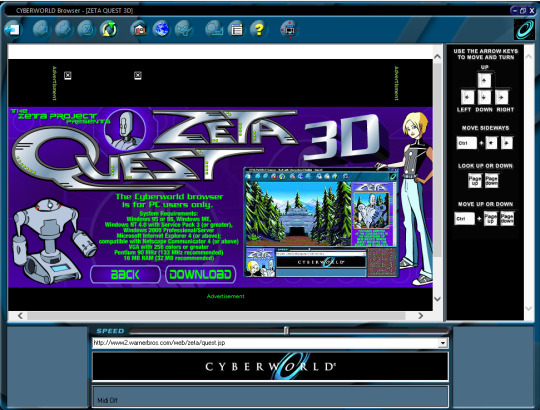
Begin
The Cyberworld browser is for PC users only.
System Requirements: Windows 95 or 98, Windows ME, Windows NT 4.0 with Service Pack 3 (or greater), Windows 200 Professional/Server
Microsoft Internet Explorer 4 (or above); compatible with Netscape Communicator 4 (or above)
VGA with 256 colors or greater
Pentium 90 MHz (133 MHz recommended)
16 MB RAM (32 MB recommended)
End
I think I can handle that.
Our first borg is the intro. It is just a flash animation that discusses the premise in more detail. I will transcribe this as well.

Begin Narration Bucky has intercepted a transmission from Dr. Selig, Zeta's creator, who is working on a new Infiltration Unit at a top secret lab deep in the mountains of New Mexico. By triangulating the Satellite signals carrying the transmission, Bucky has pinned down the location of the lab. This may be Zeta's best chance to find Dr. Selig.
Playing the role of Zeta, you must find Dr. Selig, and keep from being captured by security forces at the lab.
We are then dropped off in a forest, presumably near the lab that we need to inflitrate.

If we move forward, we can find Ro, one of Zeta's allies in the show. She has a phone for us to take.
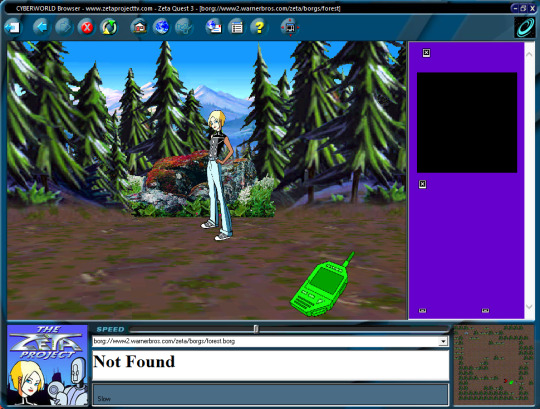
She's also supposed to have some dialogue here, but that is lost.
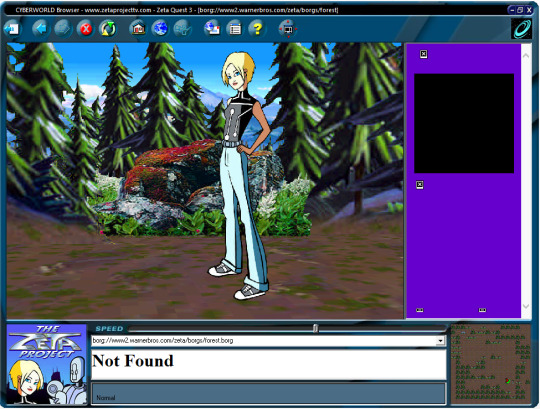
We can walk down the single path until we reach an ominous looking building. I believe this is the hidden science lab. However, we cannot just walk in there. Zeta is an infiltration robot on the show, and I think he has disguises in this game. However, with most of the buttons missing their images, I can't figure out how to put on the disguise. I'm guessing the correct disguise is "Lab Tech", which is the top right item.

However, it looks like, if I was able to put on a disguise, I would move onto a borg called "guard" next. So, let's skip ahead.

I think I can make out my character's face on the Wanted poster.
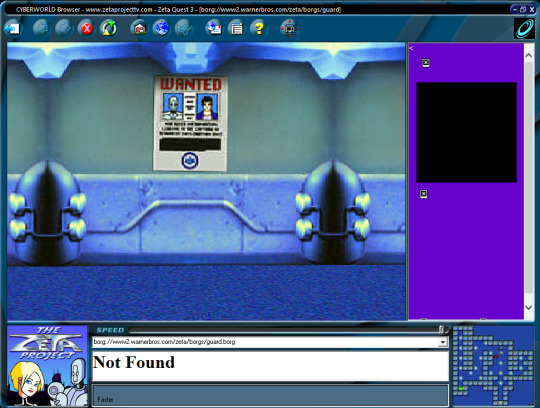
Shhh.. the guard is sleeping.

You can steal that tablet computer off his desk. I also found some power cells down the hall.

The white void awaits at the end of the hall.
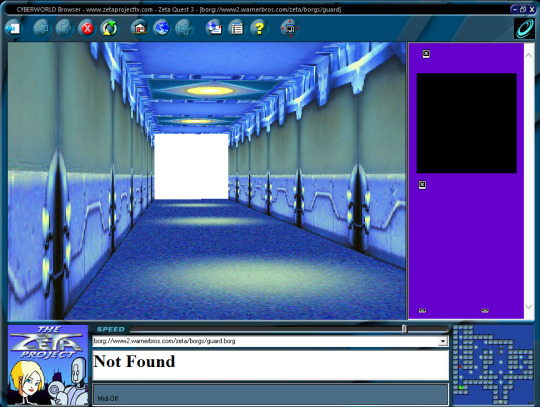
It's supposed to lead to the "office" borg, but its broken. Let's skip ahead to that borg anyway.

Someone painted an entire desk, chair, and computer on the wall, which is odd.
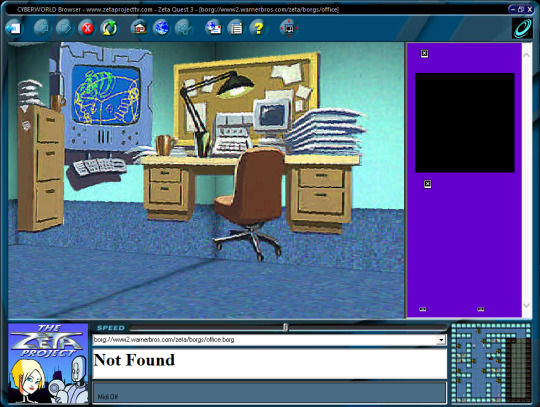
We can find some office workers.


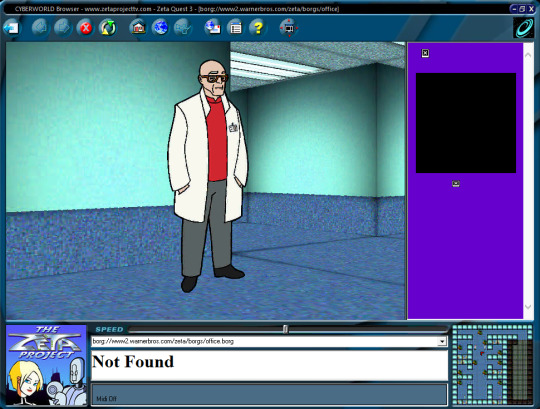
I found this area in the office map, which looks out of place. It has a white void, but it didn't seem to take me anywhere.
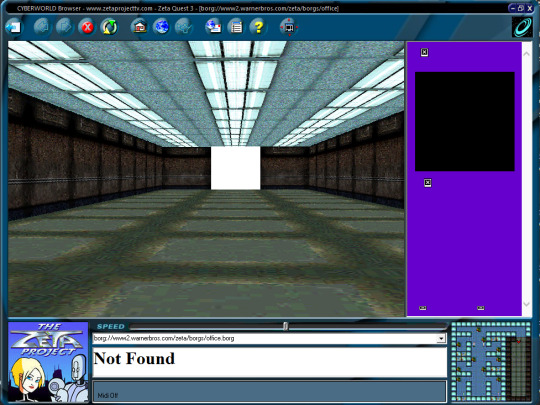
So, I tried another white void that looked more like it belonged.
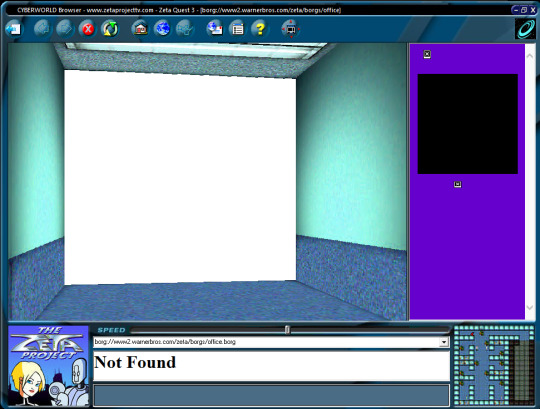
I think I put on a scientist disguise, though its hard to say when the disguise menu doesn't have labels. Anyway, that second white void took me to "IU 8 Lab A".

I found a new friend. He is called weldbot. He doesn't speak, move, or do anything, so he may not be alive.
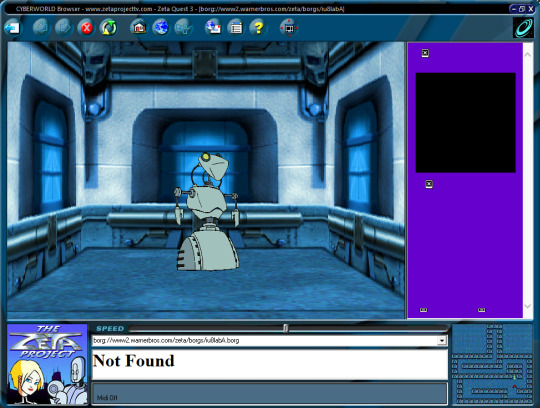
And then, I found another white void with no real way to continue. There are no other maps (called borgs) known to exist.

So, what did I think of that? I have never seen "The Zeta Project", so I can't speak for the accuracy or any creative liberties here. Unfortunately, so much of the game content is currently lost that it would be unfair for me to form much of an opinion on it. Here's hoping that we get another situation like when Eddie Ruminski came forward with the assets for those other Cyberworld QBorg games.
Anyway, I should probably watch the show at some point. I like the concept of a an assassin robot growing a conscience, rebelling against his agency, and trying to track down his original creator.
#not cyberchase#but cyberchase fans might like it#nostalgia#2000s#The Zeta Project#Project Zeta#cartoon#cyberworld qborgs#lost media#archived web content#flashpoint archive#flashpoint project#Zeta Quest#Zeta Quest 3D
5 notes
·
View notes
Photo
You are a rock star and a scholar OP, thank you
For the record, I wasn't in chat rooms in 1998, I was 11, but I knew about clearing my browser because our Windows 95 didn't have much memory and all those entries took up valuable space on Netscape
Computer Rule Of the Time: Don't make too many new files, try to reuse the ones you have. You can't ever really delete something, it just shrinks 'em down real small, eh?

We did our best

This is the most 1998 thing I’ve read in my life.
#animorphs#v reads animorphs#right after this is a chat room where everyone can only type 10 words at a time#sliightly before my time being online but it looks confusing as heck#/prev#I think about this scene at least a few times a year apropos of nothing thank you#Literary#Nostalgia#Tech#The funny thing is i can see cass being the best of all of em with it now#Animorphs reboot when??#I know what the dialing process window sounds like#I am 35#The generation gap is somehow astounding#Thank you OP#You are the best
71K notes
·
View notes
Text
Internet explorar 2.0 y la guerra de los navegadores
*Internet Explorer 2.0: El inicio de la gran batalla por los navegadores.*
Esta semana se cumplen 29 años de la presentación de Internet Explorer 2.0, un momento clave en la historia de los navegadores. Mientras que la versión 1.0 pasó casi desapercibida como parte del paquete Windows 95 Plus, con la versión 2.0 Microsoft comenzó a tomarse en serio la competencia, especialmente frente a Netscape, quien dominaba el mercado en ese entonces.
*Explorador o apuesta tímida*
La primera versión de Internet Explorer no era especialmente destacable. Basada en tecnología licenciada de Spyglass Mosaic, parecía más una póliza de seguro en caso de que "esto del Internet" se popularizara. Inicialmente, Microsoft ni siquiera lo integró al sistema operativo, sino que lo relegó al paquete Plus de Windows 95, enfocado más en su servicio MSN para competir con AOL.
Sin embargo, el éxito arrollador de Netscape en 1995 puso en alerta a Microsoft. Fue entonces cuando Bill Gates y su equipo decidieron apostar fuerte, lanzando Internet Explorer 2.0 en noviembre de ese año con mejoras significativas. Este movimiento marcó el inicio de su agresiva estrategia para competir en el emergente mercado de los navegadores.
*Internet Explorer 2.0: Primeros pasos hacia la paridad*
La versión 2.0 de Internet Explorer incorporó suficientes características como para acercarse a Netscape en funcionalidad, aunque aún no era un rival a la altura.
Microsoft lo distribuyó gratuitamente, empaquetándolo con Windows 95, lo que ayudó a aumentar su adopción rápidamente. Sin embargo, esta estrategia no estuvo exenta de controversias: Spyglass, quienes habían licenciado la tecnología Mosaic a Microsoft, no recibieron las regalías prometidas debido a que IE se regalaba en lugar de venderse. Esto resultó en una demanda que Microsoft resolvió por 8 millones de dólares en 1997.
*Impacto en el mercado y el futuro de los navegadores*
Aunque Internet Explorer 2.0 no logró eclipsar a Netscape, allanó el camino para las siguientes versiones. Fue realmente con Internet Explorer 3.0 que Microsoft igualó y eventualmente superó a su competidor en cuota de mercado, una victoria impulsada por su estrategia de distribución gratuita y su integración con el sistema operativo.
*Reflexión: Una lección de perseverancia estratégica*
Internet Explorer 2.0 puede no haber sido revolucionario, pero marcó el punto en el que Microsoft decidió entrar de lleno en la batalla por la web. Lo que comenzó como un navegador "por si acaso" terminó siendo el catalizador para una de las competencias más intensas en la historia de la tecnología, cambiando para siempre el panorama de Internet.
*¿Tienes recuerdos usando Internet Explorer en sus primeras versiones? Comparte tus experiencias en los comentarios y celebremos juntos esta pieza clave de la historia de la computación.*




#retrocomputingmx #InternetExplorer #anecdotas
0 notes
Link
Check out this listing I just added to my Poshmark closet: NETSCAPE NAVIGATOR Personal Edition Windows95 & 3.1 Vintage NEW Sealed 1996.
0 notes
Text
Microsoft, Data Mining and AI
I would strongly suggest every one of you take 10 seconds to sign this.
Mozilla Firefox used to be Netscape in the 90s and early 2Ks until Micro$haft forced Winblows Internet Exploder browser on everyone in Winblows 98.
They crippled Netscape effectively and it went under.
The gov't anti-trust suit that followed hammered M$oft so they moved head office to Ireland.
So Netscape made their tech open source and from that came Firefox (which doesn't spy like Micro$haft Edge, Apple's Safari and Google Chrome).
(I use the DuckDuck Go search engine as well for 95% of my searches as it isn't a data miner like M$, Apple and Google/Skynet, fwiw.)
So yeah. 10 seconds to sign.
This is Mozilla doing this and not some lone, offended internet user.
Pass it onward.

0 notes
Text
🪩it's fryay awww yerrr
🍾who needs some french touch?
youtube
youtube
"From all of these acts, Daft Punk was certainly the most accurate bellwether of where club music was heading near the turn of the millennium, particularly as technology was taking a quantum leap in the Y2K-era. (In ’97, AOL was the internet provider of choice, with Netscape* serving as the world’s premiere browser.)
While the group’s Thomas Bangalter famously said that “Da Funk” was their attempt to make something reminiscent of Warren G’s 1994 G-Funk masterpiece “Regulate,” the song was also steeped in tech-forged acid house, the famously squelchy genre that that had emerged in the ’80s upon the release of the Roland TB-303. While few could have said so at the time, the song was of course also a blueprint for French Touch, a soon-to-be essential genre that Daft Punk were themselves then forging.
Indeed, “Da Funk” may have been am homage to G-funk and ’70s disco funk itself, but anyone who heard it in clubs must have either consciously or intuitively understood that the slick, swaggering track was far from the same old thing. Neither was its video: Directed by Spike Jonze, who in ’95 had also directed clips for acts including Bjork and Sonic Youth."
*Hey Dug, wassup? What's ur Daft Punk fav Song?




1 note
·
View note
Text
EVOLUCION DEL SOFTWARE

1980
La llegada de Suene
Usenet (construido sobre la infraestructura de lo que hoy es llamado Internet) fue en muchos aspectos el precursor de los actuales foros de Internet y la World Wide Web (www) por casi una década.
1983
Richard Stallman comienza con el proyecto GNU
Iniciado por Richard Stallman en 1983
El proyecto GNU resultó en una inmensa cantidad de Software libre a través del tiempo y dio lugar al nacimiento de la Licencia Pública General (GPL, General Public License), siendo la licencia más popular en el Software Libre.
1989
Se empieza a trabajar en 386BSD
Aunque Unix BSD ha sido Software libre por muchos años y ha tenido una de las primeras licencias de software libre (la licencia BSD), por desgracia también necesita una licencia independiente de AT&T para poder utilizarlo, puesto que incluía código de AT&T Unix.
En desarrollo desde 1989, fue la primera versión en ser completamente libre y software abierto, independientemente de la licencia AT&T.
1991
Linus Torvalds crea Linux
La decisión de Linus Torvalds de desarrollar su propia 1991 versión del kernel Minix resultó en el mundialmente famoso Linux, que inicialmente lo quería llamar “Freax”. El kernel Linux se convirtió en la última pieza para el sistema operativo del proyecto GNU, ofreciendo un sistema operativo completamente libre y de código abierto.
1993
La fundación de Red Hat
Red Hat, una compañía basada alrededor de su propia distribución Linux, hizo al Software libre una gran negocio. La compañía demostró que era altamente rentable como lo que es, en esencia, gratis.
1993
Creación del proyecto Debian
Debian fue fundada en 1993 por Ian Murdok con las intenciones de crear una distribución basada íntegramente en Software Libre, aunque lanzo sus primeras versiones en 1994/95. El proyecto Debian es ajeno a todo interés comercial o empresarial, demostrando de esta forma que puede crearse una distribución robusta mediante la colaboración de los desarrolladores y usuarios.
1994
Comienza el desarrollo de MySQL
Michael Widenius y David Axmark empezaron a desarrollar MySQL en 1994 y liberaron su primera versión en 1995.
A través de los años, MySQL se ha convertido en la solución por excelencia para bases de datos de código abierto usada por una inmensa cantidad de compañías y sitios web como Facebook y Wikipedia.
1996
Apache toma la web
El servidor http Apache mostró cómo un producto de Software Libre puede dominar el mercado casi por completo. Apache ha sido el software para servidores web mas usado en Internet desde 1996, y no parece que esto vaya a cambiar en mucho tiempo.
1998
Netscape libera el código fuente de su navegador Web.
En su incesante y desesperada batalla contra Microsoft e Internet Explorer, Netscape finalmente decidió liberar el código fuente de su navegador web en 1998 y empezó el proyecto de Software Libre comunitario Mozilla para mantener la competición. Aunque Netscape se desvaneció en la oscuridad, sin este histórico movimiento no hubiera habido Mozilla, y sin Mozilla no hubiera habido Firefox. Por lo desconocemos qué tanta influencia ha ganado y tiene este navegador.
2004
Canonical libera Ubuntu
Cuando la compañía del sudafricano multimillonario Mark Shuttleworth, Canonical, liberó la distro basada en Debian: Ubuntu en 2004, pocos pudieron predecir que masivo éxito sería. Ubuntu rápidamente se volvió la distro Linux más usada al momento, especialmente en el escritorio, que ha llevado a las masas y grupos a Linux como ninguna otra distribución Linux.
0 notes
Text
pana WAVE - ELECTRO MAGNETICWAVE FROM SINGAPOLE
0 notes
Text
Word-wise-Czardom (mostly onto now evil & less evil deeds and overall tools from Microsoft & soon enough FAANG) "studies" [WIP]
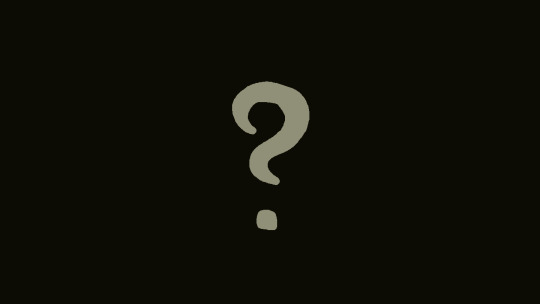
As much as it pains me to dedicate time to what is now mostly proprietary software corporations, I kinda have to admit such haven't fully came to their current status out of a vacuum. And as I felt like it could be a great gateway for folks out there to get a power-journey into their technological stacks with historical baggage and tinkering / practice exercises / suggestions. Also borrowed a "MS-DOS for dummies" and a computation history "Of Mice and Men" books on my side to scan, study and process from my hometown public library as to get some very rudimentary content to get people hooked from into the journey towards FLOSS content / computation stacks / "deques". Enjoy!
First, we start with the technical considerations derived from the SCP Gazelle... and IBM 5150 personal computer. (the SeattleComputerProducts Gazelle is mostly at the later end of the video but yk, I provide sources with additional informations as I see fit; Providing the hardware specifications of this specific series of that SCP computer soon enough...)
youtube
Essentially boils down to 86DOS / QDOS becoming PC-DOS & MS-DOS 1.25 / 2.0 . And as a result SCP Gazelle & IBM 5150 specifications being the baseline for such early editions of Microsoft operating system efforts alongside Xenix (abandonned later, competing with UnixSystemV) and XEDOS (abandonned sooner, mixture between Xenix and MS-DOS) .
Soon, I am gonna run a Gazelle+Perq+5150-inspired virtual machine and a couple of video demonstrations relatively soon and pipeline my way across that Micro-Soft pipeline from a 8086-powered 16-bit machine on my way from earliest decent release towards a Windows 11-style build. Also gonna tinker alot around the "Windows 8 but on 16-bit MS-DOS 8" pun and a couple of cool "Windows 2.11 for 386 quite packed" + "Windows ME with alternative NT inspired micro-kernel"... things. Definitely gonna dual-boot at least between official Microsoft releases on snapshots & FreeDOS for ease-of-use and overall stronger technical enjoyment.
First draft for my very own virtual-first hardware-faculative "Sascha Heike" computer build from 86-DOS 1.14 ( PC-DOS 1.0 / MS-DOS 1.25 ) to a "OpenSource+Libre+Transparent+Light" Win11 workflow
Initial specifications for the virtual machine model aka "Edition #1" +Intel 8086 CPU +2x 128KB SRAM cards +MonochromeDisplayAdapter(MDA)+OrchidGraphicsAdapter equivalence graphics card +some better sound card than the built-in PC speaker as of the 5150 from the get go +2x 8" floppy drives +1x 8'' Winchester disk +Either Amber or White monochrome CRT monitor +Keyboard (IBM Model F Keyboard?) +MS-DOS 1.25 / 2.0 & PC-DOS 1.0 & FreeDOS (always keep FreeDOS up-to-date regardless) multi-boot operating systems bootloader configuration and overall setup +MicrodotLinux & System III & System V & xv6
First upgrade aka "Edition #2" +Color CRT monitor +Pointing device (either a Touchpad or a Lightpen) +3x 128KB SRAM cards ~Either a Plantronics ColorPlus, a entry-level Hercules Graphics Card or a ColorGraphicsAdapter (CGA) ~From the Intel 8086 to a either AMD 386-tier CPU or Intel 80386 CPU +Intel 8087 Coprocessor ~Update MS-DOS to at least 5.0 but not after that major edition (so no 6.22, no 7.0 nor 8.0 yet) +install "Windows 2.11 for 386" +possibly a decent Xenix version ~2x 5.25" floppy drives +Xerox Rooms for Windows +hDC Windows Express?
Second upgrade aka "Edition #3" ~Touchscreen portrait CRT color monitor... +Windows 3.0 with MME (Multi-Media Extensions) +Windows 3.11 for Workgroups +Microsoft Bob shell & its GreatGreetings extension software +MagicCap for Windows ~Even better sound card (probably Adlib SoundBlaster) ~Video Graphics Array card? ~Update MS-DOS to 6.22 (not 7.0 or 8.0 yet) ~Decent Mouse ~New PS/2 Keyboard ~2x 3.5" floppy drives ~12-48MB of RAM
Third upgrade aka "Edition #4" +Windows 95 +4DOS +Netscape Navigator +16-bit VDM integration +Lynx browser +Latest GNU Hurd build for 32-bit x86 +3DNA 1.0 & 1.1 +OpenVMS? +OS/2 Warp 4? +3DNA 1.0/1.1?
Fourth upgrade aka "Edition #5" +Windows 98 SE +ArcaOS +BeOS +Haiku +Novell network Unixware +IBM Lotus Smartsuite? +Microsoft FrontPage ~CSS1 ~HTML3.5
Fifth upgrade aka "Edition #6" +Windows ME +Interix +16-bit MS-DOS flex tile grid program(s) out of the look in Windows 8 & 8.1 +Linux distro with TDE ~CDE ~XHTML ~CSS2 ~Batch scripting
Sixth upgrade aka "Edition #7" +Windows XP & early Windows Vista +OpenSolaris from SunMicrosystems last open source build +Linux Slackware distribution ~TDE/early KDE (before the Plasma revamp) +Microkernel NT as per Andrew Taunenmaum expectaions +Python interpreter +Powershell +Mozilla Firefox ~HTML4 ~XML+XSL
Seventh upgrade aka "Edition #8" +late Windows Vista and Windows 7 +illumos' OpenIndiana +Debian ~RegEdit ~Sys32 utilities ~Lightweight options -Privacy-violating services & other telemetry disabled / purged from the system ~DirectX9 / 10 / 11 ~OpenGL ~HTML5 ~CSS3 ~Vulnerability exploit of the embedded spyware processor (& microcode) that uses MINIX3 to minimize hardware telemetry
Eight upgrade aka "Edition #9" +Windows 8 & 8.1 +Windows 10 & 10X +Windows 11 onwards +Vulkan +Devuan +Artix? ~ Repurposing of the embedded spyware processor (& microcode) using MINIX3 & reverse-engineering my way towards such a outcome ~KDE Plasma 5.27 & release candidate of preview 6 ~nsCDE ~LinuxSubsystemForWindows ~WindowsSubsystemForLinux +Git & SubVersion ~Sandbox ~Other legacy functionalities & tweaks (like screensavers, fully custom themes, wallpapers, skins, sounds, mouse pointers, widgets, et cetera.)
Let me know if you want to see such learnblr lively studious dives and how to contribute to the documentation process, because while I have a abundance of ideas, I wouldn't mind to share the burden / delegate some to other people as they wish. Only if you so wish though no worries.
Here's a little wrapped gift for you all before I leave you for tonight (very D&D 5E oriented tomorrow due to the game session happening onto that day's evening / night)
+Asahi Linux? (closer to macOS and Darwin family) +xv6 & Plan9 & inferno (closer to Bell Labs' research Unix family) +FreeBSD & OpenBSD & NetBSD (closer to BSD family) +OpenGenera & Mezzano & ChrysaLisp (closer to the larger Lisp family) +ToaruOS +SerpaeOS +SerenityOS +KolibriOS +HelenOS +SyllableDesktop +Redox & PhantomOS +Ghost +ITS +TROPIX +CTSS +COS-310 +Harmony +ShareOS +WozMon +Concurrent MP/M +Apple SOS +UMES +IBSYS +IPL (Information Processing Language for the IBM 701) +GECOS +OS/360 & DOS/360 +TSS/8 with SeattleComputerMuseumPlus tweaks like Lisp 1.5 and 6 available users (Seattle Comptuer Museum PDP-8/E TSS/8 lively runtime timesharing shared exclusively on Mastodon until the project shutdown during the pandemic in ~2020-2021) +Hercules emulator & AIX +IBM i & Linux on IBM Z +BESYS +UNIVAC? +nyxt +QBASIC (Advanced Integer BASIC) +Applesoft BASIC +Swift +UCSD Pascal +TinyBASIC +AppleDOS +Steve Wozniak's Apple Disk II +Apple ProDOS +dBase & WordStar (CP/M software) +AROS (closer to later Commodore, around the Amiga) +ZealOS (TempleOS fork, closer to earlier Commodore, around the Commodore 64 and its KERNAL) +Parade (XXIIVV's Paradise operating system) +Armbian? +Libreboot +IBM Lotus Notes +RISC-V application-tier 64-bit data processor +Selectric / Timex Rotor Machine / RadioTeleType / TV-typewriter device
1 note
·
View note
Text

edgar desktop buddyrun the executable file with admin privileges i promise he won't bite :-)
boo! transparent standalone edgar

#electric dreams#electric dreams 1984#edgar electric dreams#windows 98#windows 95#webcore#old internet#old web#winamp#netscape navigator#nephro.txt#nephro.png#me
51 notes
·
View notes
Photo

PC Magazine January 9, 1996
on Google Books
7 notes
·
View notes
Text

Installing Netscape Communicator 4.8 on Windows 95
102 notes
·
View notes