#maclaptop
Explore tagged Tumblr posts
Text
Best usb-c dock for Macbook Pro
Struggling to get the best USB-c dock for your new Macbook Pro. Then I had experienced all the issues from buying to connecting,
Read the Guide below.
Website:https://www.laptoplogistics.com/
#usb-c dock#Macbook Pro#clocks#macbook#clockenflap#hplaptop#bestlaptop#applelaptop#usbmac#macbookusbclock#acerlaptop#chromebook#laptopstand#laptopdeals#asuslaptop#microsoftlaptop#maclaptop#bidenlaptop
1 note
·
View note
Photo

New #maclaptop for the website and possibly future podcasting...#hipsterzombiejoint #mac https://www.instagram.com/p/B0_6XAEjYDD/?igshid=9kky3k1vp7cw
2 notes
·
View notes
Photo

Just finishing the proposal and treatment for a new series of films about early Romani history, which I hope to complete by winter, ready for spring next year. Thanks for advice @sri_istanbul Working on my PowerBook G4 from 15 years ago; still a great machine! . . #romanihistory #romanipeople #byzantium #byzantinehistory #dokuzsekiz #romaniculture #onlineuniversity #powerbookg4 #maclaptop #vintagemac #osxtiger #photobyadrianrmarsh (at Kozyatağı) https://www.instagram.com/p/CE9ZE2FH0Q8/?igshid=8vgfjvx69bzz
#romanihistory#romanipeople#byzantium#byzantinehistory#dokuzsekiz#romaniculture#onlineuniversity#powerbookg4#maclaptop#vintagemac#osxtiger#photobyadrianrmarsh
0 notes
Photo

Breakfast while working from home. . . . . . #workingfromhome #maclaptop #iroquoisdishes #benseibeliroquois #benseibelharvesttime #blackcoffee #quarentinebreakfast https://www.instagram.com/p/B-XIhR_jNry/?igshid=t9mb43saaktf
#workingfromhome#maclaptop#iroquoisdishes#benseibeliroquois#benseibelharvesttime#blackcoffee#quarentinebreakfast
0 notes
Photo

Repair your MacBook with iCareFon
Contact 🌎 Cochin: +91 9497 677774, 🌎 Thrissur: +91 7510 341234
Visit: https://www.icarefon.com
0 notes
Photo

Charging all the gadgets and packing for my next overseas trip #mac #maclaptop #kindle #airbeats #airpods #ipad #canon #charger (at Erskineville) https://www.instagram.com/p/Bzld-aRn6Dm/?igshid=v64dl3uynwyb
0 notes
Photo

🔊Spinning @Macys on #Downtown #StateStreet, 4th floor 🎧 . . . . #Macys #djlori #femaleDJs #DJs #Moombahton #Dance #House #Pioneer #Serato #MacLaptop #SaturdayShopping #Shopping (at Macy's)
#shopping#maclaptop#pioneer#statestreet#downtown#djlori#femaledjs#djs#house#macys#serato#saturdayshopping#dance#moombahton
1 note
·
View note
Text
Lepfun I9 2.4GHz Wireless Keyboard Mouse Touchpad with Air Remote Control for PC, MAC,Laptop, PAD, Xbox 360, PS3 and Android TV Box(Silver)
Lepfun I9 2.4GHz Wireless Keyboard Mouse Touchpad with Air Remote Control for PC, MAC,Laptop, PAD, Xbox 360, PS3 and Android TV Box(Silver)

Lepfun I9 2.4GHz Wireless Keyboard Mouse Touchpad with Air Remote Control for PC, MAC,Laptop, PAD, Xbox 360, PS3 and Android TV Box(Silver) I9 is updated from old I8,there are many new difference between two model.I9 is more fasion ,easy to use and more smooth to operate This is an amazing Mini 76 Keys QWERTY 2.4G Wireless Keyboard, TouchPad combo, with USB interface adapter for the lecturer,…
View On WordPress
1 note
·
View note
Link

It's so easy to sell Apple-Mac - Laptops with Recycle Pro. Please select the correct model of the Laptops you want to sell.
#SellLaptop#SellOldLaptop#SellOldLaptoponline#Recyclepro#SellOldApple- MacLaptop#SellOld Apple-MacLaptopOnline
0 notes
Photo

Damn Yankee by maclaptop
61 notes
·
View notes
Photo

Repost from @show_em_jay101 • New #maclaptop #decal #joker @hipsterexp https://www.instagram.com/p/CBHcDJlDlk1/?igshid=19v364gv74ptz
0 notes
Text

Acrylic painting ❣️ refrence taken from #maclaptop #wallpaper
#nature#painting#planets#plants#acrylic#acrylart#macbook#wallpaper#apple laptop#artists on tumblr#artist#hijabi#framedpainting#instagram
1 note
·
View note
Photo

PowerBook G3, running Mac OS X10.4.11 and Mac OS 9.2.2 (dual system boot), with ten to twelve hours battery life, connected to the Istanbul city wifi, by the seaside. Twenty years old and still working well! . . #macos9lives #macosxtiger #oldmac #powerbookg3 #powerbookpismo #maclaptop #macwilltravel #thismacintoshlife #vintagemac #instantapp #photobyadrianrmarsh (at Caddebostan Sahil) https://www.instagram.com/p/B3EjMhqHuLn/?igshid=16cyfwgpnah1r
#macos9lives#macosxtiger#oldmac#powerbookg3#powerbookpismo#maclaptop#macwilltravel#thismacintoshlife#vintagemac#instantapp#photobyadrianrmarsh
0 notes
Video
Wifey DIY-ed the heck outta my work laptop. Good thing its just on the crystal case. Hehehe 🐻@clarapatra #TieTheLazo #diyculture #maclaptop #boomerang @diyalogo.ph (at Kapitolyo Pasig)
0 notes
Photo

Mac Pro Repair Oxford; We are one of Oxford's leading Mac repair stores, you can count on our professional team to ensure your device is working like new in no time. We have got you covered whether you need us to replace a screen or diagnose and repair an internal issue. Come and see us today for expert Mac repairs in Oxford.
https://bit.ly/3G3Cf3K, 01865655261, [email protected]
#macprorepairoxford #macrepairservice #macproscreenrepair #macbatteryrepair #macwaterdamages #macprorepair #macpro14 #macpro16repair #macairepair #macbookrepairservices #macbookrepairoxford #macrepairbanbury #macprorepairwitney #macrepairkidlington #macscreenrepair #oxfrodshire #macpro #pc #computer #maclaptop
1 note
·
View note
Text
Python For Macos Catalina
Python Ide Mac Os Catalina
Python Idle Macos Catalina
In Catalina 10.15.4, from Terminal, python2 -version returns Python 2.7.16 python3 -version returns Python 3.7.3 which python or python -version tells what version is used by default. To use python3 instead of python2, I added an alias echo 'alias python='python3' /.zshrc. In this video how to install Python 3.8 in a Mac OS X or MacOS, both macOS Catalina. As the Python website says, 'Python 3.x is the present and future of th. Python on a Macintosh running Mac OS X is in principle very similar to Python on any other Unix platform, but there are a number of additional features such as the IDE and the Package Manager that are worth pointing out. Getting and Installing MacPython ¶. Mac OS X 10.8 comes with Python 2.7 pre-installed by Apple. The older Python language, version 2.7, is being deprecated in macOS 10.15 Catalina and won't be included in macOS 10.16. The same goes for other UNIX scripting languages. MacOS comes by default with Python 2.7 which, at this point, receives only bug fixes and will be EOL by 2020. Python 3.x is the future and it is supported by all major Python libraries. In this tutorial, we’ll use the Python 3.8. Start by installing the Command Line Tools for macOS.
This is just to highlight that the Anaconda Python Distribution does not work with the latest MacOS Catalina. I only realized upon trying to open Anaconda Navigator, after installing Catalina.
The only (good) solution seems to be reinstalling Anaconda.
Source: https://www.anaconda.com/how-to-restore-anaconda-after-macos-catalina-update/
MacOS Catalina was released on October 7, 2019, and has been causing quite a stir for Anaconda users. Apple has decided that Anaconda’s default install location in the root folder is not allowed. It moves that folder into a folder on your desktop called “Relocated Items,” in the Security folder. If you’ve used the .pkg installer for Anaconda, this probably broke your Anaconda installation. Many users discuss the breakage at https://github.com/ContinuumIO/anaconda-issues/issues/10998.
Maria Campbell provides a post on installing the latest version of Python on Mac OS Catalina and overriding the old default pre-installed version. And it even uses Homebrew and not some gnarly steps.

I finally did it. I successfully installed Python version 3.7.7 via Homebrew on my Maclaptop with OS Catalinainstalled.
For those of you that still might be trying to figure out how to do this, I will walk you through.
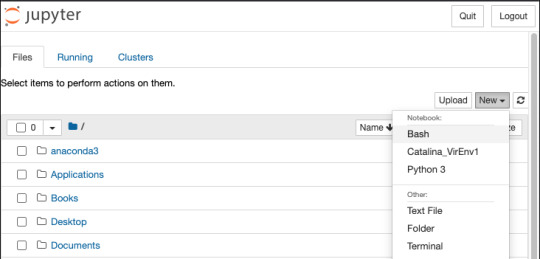
The reason why I was eager to make sure that I had the latest version installed was because I am working on publishing (open-source) teaching-related documentation on Read The Docs, and I need to have Python installed in order to be able to install the programs necessary to publish there.
Python Ide Mac Os Catalina
The default 2.7.17 version of Python was retired this past January 2020. I had tried back then to replace it with Python 3+, but was unsuccessful at the time.

They key appears to be also adding the following at the bottom of the .zshrc file to update the path to the newly installed version of Python via Homebrew:
Python Idle Macos Catalina
See all the steps in the blog post here and podcast here.
0 notes