#like the reblogger was using my post as their last post to that blog and saying their farewells in the tags
Explore tagged Tumblr posts
Text
tumblr's great bc u can make a post that then anyone can reblog that post with any tags their hearts desire
#the cryptid speaks#one of my posts on a sideblog jus got reblogged with tags saying like. goodbye to their tumblr followers?#like the reblogger was using my post as their last post to that blog and saying their farewells in the tags#which. fair enough this is tumblr that's how this is. but also do u know how bonkers it is to go and check a post notif#and see it's a goodbye forever message . and this site is free
4 notes
·
View notes
Note
An ask! Idk what to talk abt though. How are you? What you want more asks abt? Characters? Life? Some other obscure interest?
(In reference to this I think hehe)
I'm doing well, thank you! I hope the same for you!
As for asks I'd like, I'm up for pretty much anything! If there's something that piques your interest - a take I put out but didn't elaborate on, "Defend that argument!" Lol ♪ I've also had people ask how I do certain things which is always fun to explain :D
Emoji gifts/silly back-and-forths are always fun to doodle to as well! ♫
Or if there's a fandom I haven't posted in a while and you miss it - I have no idea how many fandom transitions people here have hung with! Even if it's been a while, I still love my blorbos hehe ♥
Becoming a psuedo-ask blog with my characters answering directly is still totallly on the table btw :) Something remind you of me/them? Interest!
And while it's not quite Requestober-time-of-year again, next month is the start of when you should be thinking up what you might want 👀
I'd just like to chat! :) Asks are such a casual way of interacting, I like them :D
#Basically you have a lot of options lol#The fun of freeform interaction haha#And if none of these appeal to you but something else does I mean - it acting as a feedback box works just as well for me lol#I'd like to hear from you! Part of the fun of tumblr culture is that we're all weirdos inhabiting the same space#So while yes there are like mutuals and favourite Likers/Rebloggers like - you can just Become that at any point lol#PvP (woe friend be upon ye) enabled >:3c Lol#Anyway do you like my minefield of links haha#A lot of these asks are fond little memory nuggets :D I haven't posted a Scribble in a heck-while - since Spamton I think?#Might be fun to do again :0#He was also the last vector ask-response wasn't he lol Spamton! Get outta there! Haha#But anyway yes - it all comes down to what sounds fun! Does [question] spark joy? Would love to hear it lol#It also helps with worldbuilding/character development if you're interested in my characters so like if you wanted to 👉👈 Lol#A lot of the stuff I used to see back in the day - and even contributed to! :D - was Yes-And-ing whatever the OP was currently working on#Things like ''What if this happened'' or ''What kind of dynamic do these two have'' - those are also popular in things like shipping memes#Most of my ask games are on my reblog-blog but there's no time limit - if you specify which one we can play whenever lol#Free and breezy uwu#Granted my backlog tends to get in my own way a lot lol but! Things like the Addispam kiss ask? (Which I still want to get to hhhh)#They can be fun jumping off points :3c
5 notes
·
View notes
Text
Intro Post ☆
post limit? nope !!
last updated 01/23/25


About me:
im a minor so dont be weird
probably harassing @d3l-t4co 's asks or something
canadian
genderfluid usually masc leaning idc what pronouns
i can speak french but not perfectly
feel free to dm me or send me asks or tag me in stuff i love yapping
chronic reblogger + i post whatever random thoughts i have
i do use slurs im allowed to say and i have a bad habit of suicidal jokes and i probs swear a lot mostly habit so thats my bad im also lowk a freak so don't question some of the stuff i rb / post (on occasion)
i tend to like flirt w my friends so pls pls pls lmk if i make u uncomfy with that and also assume im not srs
@m4yday-m4yday is my handsome wife
@b0ngobill @bongo-bill-s @alg3bra @johnny-son are our children (im forgetting one)
our wedding post if ur curious
Main Interests:
my chemical romance
dead poets society
garfield

Fav music:
tbh i listen to pretty much everything but here's some of my favs
artists/bands:
mcr, the cure, tfb, bauhaus, brokencyde, bratmobile, patd, lana del ray, green day, the smiths, the cramps, negative 25, duran duran, she wants revenge, garbage, nmh, cshr, ramones, dks, violent femmes, sublime + a lot more (visit my spotify if ur curious)
seen live:
Lana del ray (2023)
Brandon lake (2024 (i think?) at my moms request)
Seeing MCR (this summer 2025)
genres:
Punk / Emo / Goth / Riot grrl / Ska / Midwest emo / Crunk / Indie / Rock / Folk

Tag System? / Blog specifics
queue runs from 12-6 am PST
#killiez rambles - yapping tag
#asks!! - asks duh
i dont really have any other tags at the moment but i'm working on it (be patient guys i'll get there one day)

Other socials:
@evilminion001 is my sideblog im never on
tiktok is the same username as this blog
if we're friends feel free to ask for my ig or sc (unfortunately do not have dsc)
spotify
lmk if u want me to fllw u back on spotify + ur user bc i do nawt check often
airbuds
it'll probably take me a while to add u back on there sorryy
letterboxd
PLS PLS PLS ADD ME ON LETTERBOXD I NEED MOOTS


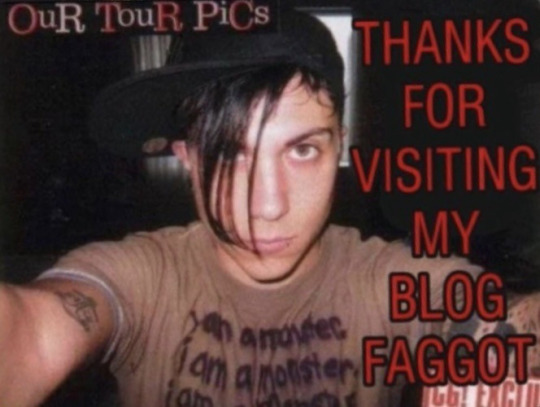
divider is from @fawndollie idk abt the rest
#intro post#pinned post#robert smith#the cure band#my chemical romance#mcr#mikey way#gerard way#ray toro#frank iero#asks!!#< for ur answers anon or not#killiez rambles#< all my yaps#lee makes a poll#< any polls (obv)#Spotify
77 notes
·
View notes
Text
alright, guess we're complaining now.
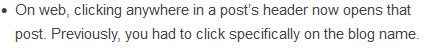

[Image ID: First image: A cropped screenshot of Tumblr's Friday, May 26th, 2023 changelog which reads, "On web, clicking anywhere in a post’s header now opens that post. Previously, you had to click specifically on the blog name."
Second image: A cropped screenshot of Tumblr's Tuesday, May 30th, 2023 changelog which reads, "To clarify a point made in last Friday’s post: on web, clicking the reblogged-from blog name in a reblog’s post header now takes you to that blog, not their reblog. Clicking in the empty space in the post’s header, and in the header of each reblog trail item, now takes you to that specific post in the blog view popup. This is one of a series of updates we���re making to the reblog consumption experience across all platforms, to make it more intuitive and consistent, especially for new users." End ID.]
Tumblr, this change is bad. A lot of other people have already shared their own complaints for this new and awful system, but it's time for me to properly throw my hat in the ring instead of at-ing you directly due to user error. Whoops.
[UPDATE 6/11/2023] HORRIBLE NEWS, EVERYONE! This change has hit mobile. There is no longer any way to access the previous version of a post except through theme reblog chaining on desktop. I've added some extra fun comments both as an edit to this post and as a reblog so nobody misses out.
All my complaints are in the read more because this got LONG.
TL;DR- This change breaks a major signifier used across the site, removes post functionality only to replace it with redundant blog links, and completely destroys a primary mode of social interaction that's been used on Tumblr for over a decade. Here's the Tumblr Staff support link so you can give feedback on how bad this change is.
Part One: Signifiers and Consistency
This is my biggest point, so it will be a bit of a doozy. Strap in.
This change is about making Tumblr operation 'intuitive and consistent' by unifying behavior between like-designed parts of the site. Now on the face that's not a bad reason to do things, and making sure users are able to intuit what a button does based on its properties is good design. I'll give an example:
Hearts symbolize the 'Like' function on Tumblr. The heart button on a post adds it to your Likes, the Likes option on your account is accompanied by that same heart, and Likes show up in post notes with that heart. This heart, then, becomes a consistent and reliable signifier. If you see a heart button on Tumblr, then whatever it's attached to probably has something to do with Likes.
So, back to the change. This change relates to the signifier of the 'Tumblr blog url link'. The idea is thus- on other parts of the site, such as the Search tab on mobile and on a blog in the dashboard tray, you will see related or similar blog suggestions like these:

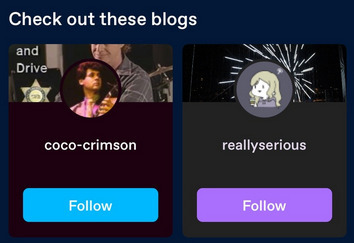
[Image ID: First image: A cropped screenshot of Tumblr's Getting Started help page. It shows an example blog with the 'Blogs like this one' tray visible, populated with four example blogs.
Second image: A second cropped screenshot of Tumblr's Getting Started help page. It shows an example of the Search page on mobile with the 'Check out these blogs' feature highlighted, where two example blog cards are shown. End ID.]
These suggestions are Tumblr blog urls paired with their icon and a little bit of their blog, either the title or some recent posts of theirs. If you click on that url title, the link follows through to that blog. So there's the signifier: click on the url, go to the blog.
But now we have a bit of a snag. What about these?

[Image ID: A cropped reblog screenshot. The crop shows the Tumblr urls of the reblogger @coelpts and reblogged @coelpts-artchives with the reblog symbol between them, the rebloggers icon, and the date that this reblog was posted. End ID.]
Well, these LOOK like Tumblr blog url links. They're styled in the same way. In fact, the reblogger even has a blog icon next to it! So all signs point to these url links pointing directly to a Tumblr blog if clicked on. After this change, that's exactly what they do- so, like, no problem, right?
But, hold on. There's another signifier here! These aren't JUST Tumblr blog url links! This is…


[Image ID: First image: The former image of a cropped reblog screenshot, focused on the urls and reblog icon.
Second image: The Tumblr reblog icon. End ID.]
Our good friend, the Reblog button! That's another classic Tumblr signifier, and it sits right next to the Like button I pontificated about. Reblogs are an integral part of Tumblr, and on top of every single reblogged post you will see that icon. And would you look at that- it's even the same color as the second url link!
Those url links that established the 'url link' signifier that we talked about before, in the search page and on the dashboard tray, aren't attached to any posts. But this url is, and the reblog symbol is right next to it. The reblog signifier modifies the url link signifier. This link should go to the reblog from this user. Right? Because it is a reblog FROM that url link- so that's where it should go! And that's where it used to go, before this update.
[EDIT] I came back to fix some typos I noticed but while I was away I tested mobile to see if this change hit the app yet. It has not, but what I saw instead confirmed the above point- on mobile, selecting the reblogged's url ALSO highlights the reblog icon next to it! These two signifiers are connected, and should be read together.
By changing the url links to be more 'consistent' with other url links across the site, a major signifier that keeps the site together has been broken entirely. What should lead to a reblog- something that is clearly shown through use of a recognizable, consistent symbol- no longer does.
Part Two: Redundant Redundancy
Okay, so that's not all this change does. It also adds a brand new functionality to the post header- the white space is now clickable and serves as a replacement for the original 'to this post' link on the reblogger's side of things. These headers also generate for anyone who adds to the post, and you can click through OP too.
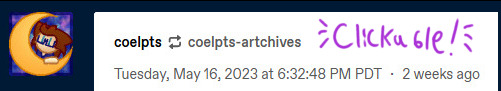
[Image ID: The cropped reblog screenshot from before, but with the word 'Clickable!' written in purple in the blank space above the date. End ID.]
This is also part of that design unity thing; on mobile tapping anywhere on the post header takes you to the post, and you can only tap on the blog url of the person the reblogger reblogged from. That makes sense, since on mobile you're maneuvering your fingers on a small screen and tapping a tiny url next to another tiny url is bound to cause problems.
I don't necessarily have a problem with this on the base of it. I have opinions about mobile and desktop parity that aren't really important here, but it does nicely showcase an issue I DO have- most of the changes made to reblogged posts are completely redundant and unnecessary.
---
[UPDATE] This change has hit mobile now, and it's added a fun new complaint about desktop-mobile parity that is now very suddenly a problem; the headers generated from reblogs with content don't have any responsive feedback for tapping them on mobile. OPs does, but any old Joes doesn't. This is not true on desktop, where on-hover a post header will change color; on mobile they stay completely white and plain with no on-tap color change. On top of that, the new headers are actually harder to see on mobile! There's no clear way to actually see where the header starts and the post continues! Tapping a header was deeply confusing because I got no confirmation I did anything of value until I was wisked away to a post- there's no signifier on mobile that this is a thing you can press.
This is what I was talking about in regards to desktop and mobile parity that wasn't important at the time- what's good for mobile isn't always good for desktop and vice versa. Having a post header be tappable on mobile instead of op's url link, where you have less fine motor control and there's a lot of small buttons clustered together, makes sense; but making all post headers into buttons on desktop isn't a good idea because they aren't 'buttons' and it's very hard to make it clear they are. I mentioned signifiers above and that applies to this change- there just aren't enough signs that show these are all buttons now and where they go. The fact that they're completely unresponsive on mobile really is the cherry on top, because you do not KNOW it's a button unless you tap it accidentally or already know from desktop that all headers link to reblogged posts. The design has been made more confusing; what was a functional affordance on mobile has been applied to desktop without limits or concern, making the original mobile affordance more confusing and producing a poor signifier.
Alright, that's enough from future me. Let's get back to the original post, about how this change that introduces a bad signifier is also redundant.
---
First of all, it's not like clicking the link url just threw you into a post abyss when you clicked it. Clicking through to a reblog…still took you to that blog, both on mobile and on desktop. On mobile all you need to look through the blog proper is to pull down and refresh; on desktop it's even easier, because following a link pulls up the dashboard tray for that blog with the blogs url immediately below their icon.

[Image ID: A screenshot of the previously cropped reblog, now shown on the blog @coelpts. The post is on the left, and the user info card is on the right. End ID.]
This change then removes one step to get to the front of a blogs page, and puts the original longer path on the new clickable header. They go to the same place, the first is just exactly one click faster. You could do the exact same thing by clicking the user icon instead.
But wait! We can get even more redundant! You know what else is standard Tumblr functionality on desktop? The hover card!
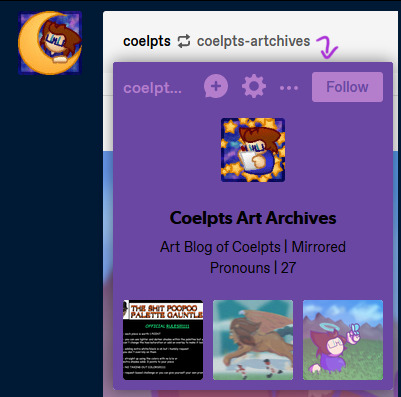
[Image ID: A screenshot of the previously cropped reblog, now showing the card for @coelpts-artchives below the icon. It has the blog title and description alongside three popular posts. A purple arrow points to it from the url. End ID.]
If you hover over any url link for about a second, a card for that blog will pop up. This tray lets you follow a blog, send asks, report them, check their popular posts and do a bunch of stuff straight from the dashboard. It also takes you directly to their blog if you click the url link on the card itself! That's right, there was already a way to go directly to the blog the previous user reblogged from! And every single blog url link does this, too- not just on post headers, but even in the text of a post itself.
So before this change, you had five ways of interacting on a post:
Click the reblogger's url > Reblogger's post.
Click the reblogged's url > Reblogged's post.
Click the reblogger's icon > Reblogger's blog.
Hover on the reblogger's url > Reblogger's blog.
Hover on the reblogged's url > Reblogged's blog.
One of these is redundant, but that's fine- it's just how url links work, and it's better that all urls can do that. Signifiers, we talked about this. But every other link goes to a different place, including the previous version of the post.
After this change, there's six, with changes in bold:
Click the reblogger's url > Reblogger's blog.
Click the reblogged's url > Reblogged's blog.
Click the reblogger's icon > Reblogger's blog.
Hover on the reblogger's url > Reblogger's blog.
Hover on the reblogged's url > Reblogged's blog.
Click the white space header next to a user > User's post.
We now have three ways of getting to the blog of the person who reblogged this post, two ways to get to the blog of the person they reblogged from, ONE way to get to the post, and ONLY if someone added to it!
This change removes functionality and replaces it with needless redundancy. As I said near the top of this section, we could already get to the blog through a reblog link- so all this does is remove getting to previous post iterations.
Part Three: Broken Chains
And hey, let's talk about previous post iterations. Y'know, something that's super important on Tumblr? Different versions of a post float around the site for years- some have been around for a decade or more. And some are only available for one post.
As I'm sure everyone knows, unless a group of tags are peer reviewed and added to the body of the post itself or are appended to the next reblog in the chain, they only exist on that version of the post. This means every iteration of a post is functionally unique, and long before we were given the ability to check the tags on a reblog directly, the only way you could check the tags for a post was by checking every iteration. This practice still exists today with 'prev tags'- users still find it useful to gesture to a previous version of a post and show what other people were thinking or add their own thoughts.
Remember the new redundant links? All that means you can't get to a previous version of a post anymore. Those tags are functionally lost now, unless you dig through that persons blog or through all the notes of a specific post. Sure that may not be a problem for a post with 300 notes or so- but what about 27,000? What about a post that was reblogged three weeks ago? If you're trying to wrangle Tumblr's dodgy search function on the blog itself, what if the post has no text to search for, or if the blog has it's search function turned off? Any post tagged with prev tags now directs to literally nothing. Anyone arguing or conversing in the tags is now speaking at air to everyone else.
There is still one way to trace reblogs. You can access the blog itself- not the dashboard tray, but the actual url.tumblr.com blog- by using a hidden link in the meatball menu off the side of the post.
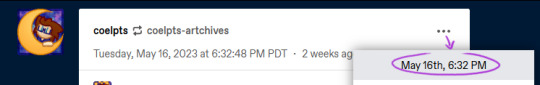
[Image ID: A screenshot of the previously cropped reblog, now showing the meatballs menu accessed. The first option, showing the date of the reblog, is highlighted. A purple arrow points to this option from the meatballs menu icon and a circle is drawn around it. End ID.]
From there, you can track a post backwards through proper blogs. The reblogged posts will have a 'via Blog' note on them, and you can follow that trail all the way up a chain.
…Unless someone doesn't have a theme enabled. Without a theme, a user won't have a url.tumblr.com domain and it will redirect to the dashboard tray, breaking the chain. And, as of an older update, blogs by default do not have themes enabled- so any and all new users suddenly roadblock this process. Oops.
All of this means that what was once a convenient social aspect of Tumblr has been completely severed with little to no alternative. Trying to wade through hundreds upon hundreds of notes to find the one you're looking for is tedious, time consuming, and potentially impossible if the post is large enough.
Finale: What Now?
Right, so- this sucks. I didn't even go into how this makes it tough to find and block cr/pt/t/rfs if a post passes into their hateful space, or how this makes it harder to copy post links without tracking shit because it's in a different menu now, or how it's now more difficult to access a previous post for reporting purposes. All that shit's also true, but they're side effects of the big three problems the changes introduce.
This change is ultimately user-hostile and seems to follow the worrying trend of 'other sites are doing it, so let's do it too!' Tumblr's been kicking about recently. Tumblr Live, the new change to images and videos, gating viewing posts behind making an account, and attempted algorithm feeds through 'Best Stuff First' and 'Based On Your Likes' are what immediately come to mind. Tumblr's defining, driving aspect for it's continued existence has and always will be its uniqueness. Pretending to be Instagram and TikTok and fucking Twitter will do it absolutely no favors- all it does is undermine what actually makes this site, as a social platform, interesting and vibrant.
But it's one thing to just complain and it's another entirely to provide feedback. Here's a link to the Tumblr Staff support page. They've walked back on new features before when we've made a ruckus- the Shop icon replacement is on the forefront of my mind right now- so it's time to make another.
TL;DR 2- This change makes browsing Tumblr more difficult than it needs to be. It breaks previously established signifiers and removes vital social functions only to add redundant and empty features to cater to a new userbase instead of actually improving the site for the users they already have. It's not a good change.
Thanks for reading ✌️
#tumblr update#staff#support#i highly doubt i'm the only person whose thrown its hat into the ring#but the more posts we have on this bullfuckery the better i say!#at the very least my dear mutuals will be able to see it#and honestly i needed to get this off my chest. it ruined my sleep last night
337 notes
·
View notes
Text

I think I got a lot of new followers recently because twitter keeps going to shit. However, as you probably know I can't and don't post nsfw art here.
You can find my NSFW socials on my pinned post. I think a lot of people are hesitant to join platforms which aren't fully available to the public yet but if you'd like to keep up with my nsfw art I'd like to:
Urge you to visit my website and subscribe to my RSS feed for gallery updates!
Suggest you follow me on either Pillowfort or Cohost (18+).
In the last year I have started using PF and Cohost more than Mastodon, as they've implemented new features and their posting system is more in line with what I enjoy: robust tagging and filtering, ability to post MANY images, and readmores for long posts.
If you've been hesitant to join either of those platforms since you don't know what to expect here's a small-ish review of both purely from my experience as someone who: a) enjoys profile customization b) likes to have an organized art gallery that is filterable by tags.
This review is aimed at artists looking for NSFW spaces to post! UI screenshots might have suggestive terms and images. Proceed with caution.
Edit: Good grief tunglr, if you open this on the web dash the images aren't shown in the neat galleries I put them in to make the post shorter. Head on over to the permalink if you'd like a better looking post!
Let me just say that if you're looking for a review on more technical aspects of these platforms, like security and moderation policies. I'm not your guy. You'll have to look elsewhere for that. I'm focusing on QoL UI and community aspects.
Though both these platforms allow nsfw, please make sure to read their ToS/Community Guidelines for rules on what is and isn't allowed. Though as far as I'm aware they have pretty similar rules.
Pillowfort
Overview::
Pillowfort has more years under its belt being available to users than Cohost does, as such I THINK the artist/fandom userbase atm is larger, which means you might see more activity there. UI as of right now is very comfortable and the site runs pretty smoothly. Loading times are very decent. Posting is easy, though the image uploader is a little wonky (they are working on fixing this). You are able to create and manage communities based on interests or themes, which people can follow or join and all post in the same space. You can personalize your profile by adding images, links, and formatted text to your sidebar, as well as customize your own profile colors. Tag searches in my experience yield results of both art and aesthetic irl porn and gifs. If that's something you miss from ye olden tumblr days it might be worth a look.
Pros:
Posts have privacy options (everyone, logged in, followers, mutuals, only me)
Has a DM system
Posts have Commentable, Rebloggable, NSFW toggle
Can post MANY images on a single post
Readmore feature for long posts
Robust tagging system
Robust filtering system: hide or click-through warning (by installing Tassel userscript only)
Customizable profile colors, Light/Dark mode for whole website
Communities you can follow/join for shared interests
You can filter posts on profile by tag
You can filter posts on profile by "original poster" or "reblog"
Cons:
wonky image uploader, cannot upload multiple images at once
Cannot search for multiple tags at once
Search for terms with periods in them is currently broken (ex. "D.Gray-man" will not yield any search results)
Communities have few moderation features atm
Without Tassel installed the filtering system is pretty garbage atm (you can either show or hide nsfw or filtered tags completely, with no click-through warnings)
No multiple account/side blog feature yet
Some inline image formatting options are broken atm
Default endless scrolling
No progressive web app for mobile atm
For a more in depth explanation of PF's UI and features you can check out this official post.
Here are some images of the UI.
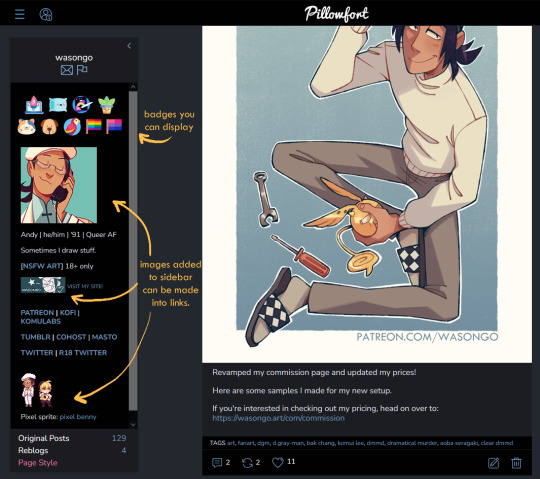
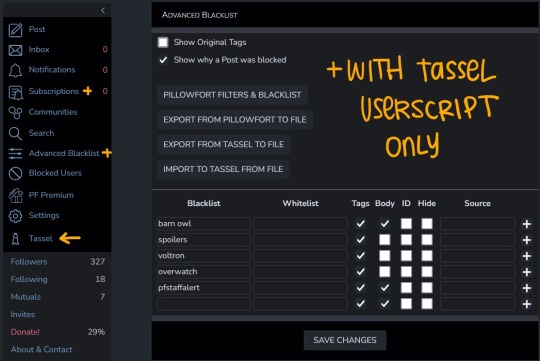
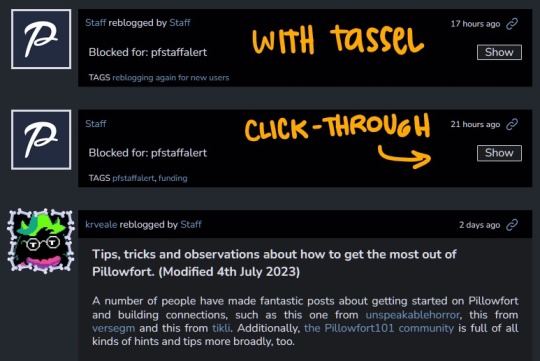
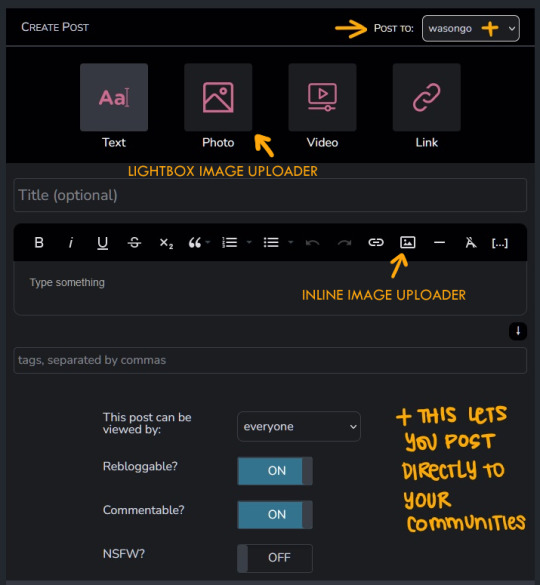
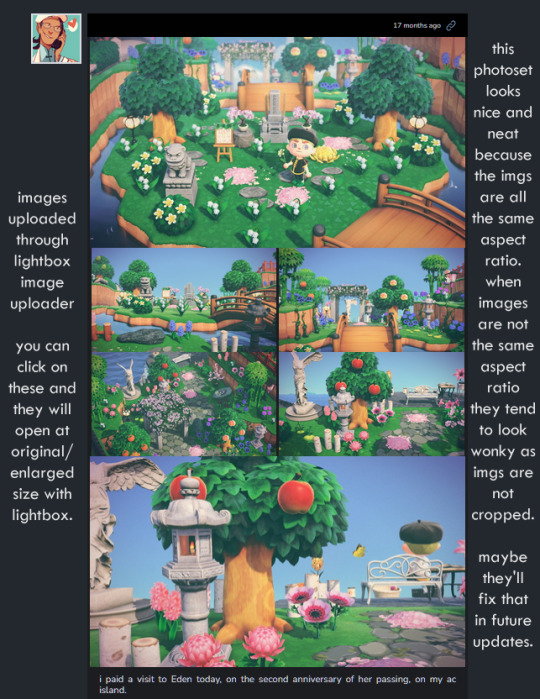
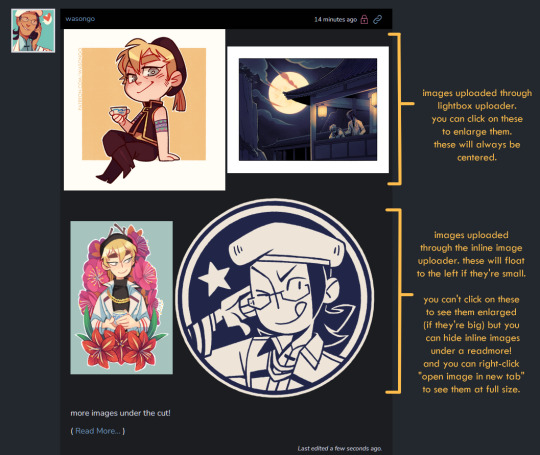
---
Cohost
Overview::
Cohost feels like it has a small artist/fandom userbase at the moment. However, to make up for that it has a pretty slick UI, it works great as a progressive web app on mobile, and it recently implemented an ASK system similar to tumblr's! Everything loads pretty quickly, and you can switch between your "latest posts" feed and your "bookmarked tags" feed. You can access your likes as a bookmark system, but as a whole "notes" and engagement numbers except for comments are not visible anywhere (this is wonderful for my personal mental health). It has a simple post editor and though the image uploader only allows 4 images that will load with lightbox, there's a workaround to upload MANY inline images if you want. The catch is you'll need to use a bit of markdown or html to do that. (more on that below) Though you can't personalize your profile colors, you can add personality to your page by making very cool pinned posts and adding images to your sidebar.
Pros:
Animated avatars! (listen i like having my animated komui icon)
You can make multiple "pages" (blogs) which function independently for comments/asks. switching between pages is effortless
Ask system, with anon toggle (you cannot reply privately atm tho)
2 Factor Authentication
Progressive web app for mobile works like a charm
You can preview your post before you post it
Posts have a NSFW toggle and you can save drafts
Can post MANY images in a single post (bit of a workaround as you'll need to upload your images to a draft first and then add them to a new post with some markdown or html code)
Readmore feature for long posts
Robust tagging AND filtering system (show, click-through, hide completely), plus CW system to give your posts additional click through warnings you deem necessary
You can do incredibly cool things with HTML and inline CSS on your posts
You can filter posts on profile by tag, and you can have pinned tags
Toggles for hiding reblogs, replies, and asks on profiles
Paginated browsing instead of endless scrolling (things load faster)
No engagement numbers visible ANYWHERE
Cons:
Image uploader does not let you upload multiple images at once. Limit to 4 images (can upload more as inline images with code)
Advanced post formatting (ex. bold, italics, bullet list, inline images etc.) has to be done through markdown or html + css which is not the friendliest for those who don't know any code (there's a button for a markdown cheatsheet when you post tho!)
No dark mode, or customizing profile colors atm (however there are workarounds to changing site colors with Stylus extension)
Cannot search for multiple tags at once
Cool things you can do with CSS on your posts might look very bad on mobile
Since you can do some crazy things with CSS on posts, you might come across eye straining visuals and movement on some posts. There are settings to tone this down, and people are pretty good about tagging things, so with some good filtering you should be able to avoid this however.
A little quieter on the artist/fandom front (but we can change that)
Here are some images of the UI.

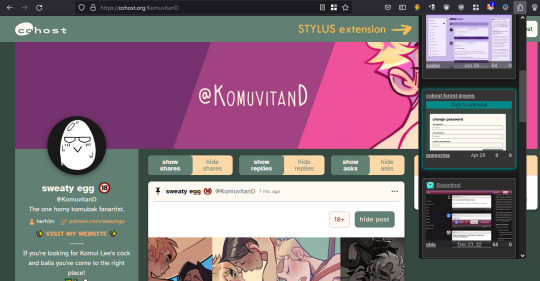





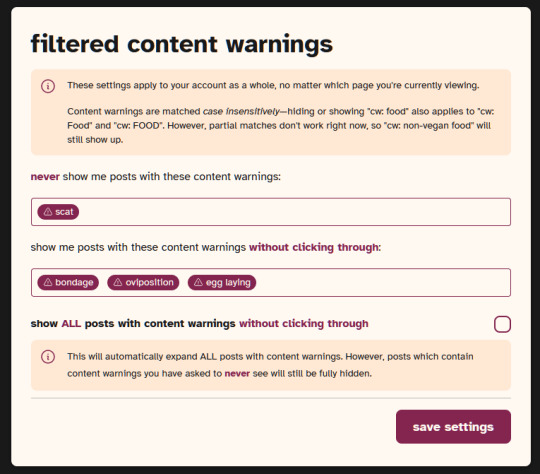


If you made it to the end of this review thanks for giving it a look! If there's something vital you might want to know that I missed in regards to UI and posting features let me know and I will try to answer. But again, this is not a technical/security issues/bugs review so don't ask me about that.
Lastly, I've been seeing a handful of NSFW artists I follow on twitter hopping on bluesky. I REALLY suggest you do a little research on the owners and platform to see if you think joining is worthwhile, since I have a feeling many artists might not want their alternative to be a site owned by crypto advocates (and also a billionaire). Some basic research will get you there. Just take heed and use your best judgement. On that note Cohost is strictly against crypto (I'm guessing PF might be too but I don't have a link that I can point you to confirming this atm).
I believe community driven and supported platforms are the way to go. If you end up thinking either of these two places are worth your time, do consider getting your friends and favorite artists on board or supporting them! You'll get added perks on both platforms if you become a supporter. PF recently added the ability to have MULTIPLE AVATARS (PFPs I think they're called nowadays) which I think is super cool (i really miss that from LJ days).
Again, thanks for reading and I hope to see some of you there!
242 notes
·
View notes
Text
How-To Tumblr for Dtblr :]
So, I've seen a few newer blogs start arriving from people who have never used this site/app before and I just thought this might be helpful to get started because it's quite a bit different from Twitter.
To start, the dtblr community has dwindled since last year so there are literally only about 500 of us left I'd say and thats being generous and including lurkers. Speaking of that, lurking is a great way to learn how to use this site! Follow a few blogs or lurk in the main tags for a while to get vibe of how people use this app. When you find a blog you like, see who they are reblogging from and check out their blogs, its a good way to find people to follow since people like to keep their follow lists private.
Making your blog! First things first, get a pfp and a basic bio at least or people will assume you are a bot and block you if you follow them.
On tumblr we have Main Blogs and Side Blogs. Everyone has one Main Blog, and you can add a bunch of side blogs, people use them to keep their fandoms separate and to save urls (don't hoard too many urls on blogs you dont use, it kinda sucks and is technically not allowed, but around 5-10 isnt so bad). A lot of people also might use side blogs because they dont want to get blocked by someone they are following or liking from that is in a different fandom. Like, if you wanted to follow blogs from other mcyt communities, I would stongly recommend making a dtblr side blog instead of a main, because you will most likely get blocked. There are a couple of differences between Main and Side blogs though, here is a link to the main tumblr help post about them but a couple quick things here-
-Main blogs are where you (and everyone else if you don't turn it off!) can see your likes and follows. Everything that you like or follow will show up under your Main blogs url, so keep that in mind.
-Main blogs are what you send Asks off anon from, you cannot send asks using your Side blogs url, so again, keep that in mind.
-When you block someone, it will only block them from your Main blog, you have to manually type in their url to block them from your Side blog. You can also ip block Anons who are being shitty or harassing you.
Lots of people will have Pinned Posts that you can basically use a longer bio (I recommend making them non-rebloggable). You don't have to make one and it's not weird if you don't, but you have the option. Lots of people have 'Blinkies' in their pinned, you can make them here if you want.
Tips for your settings!
-Hide your Likes and Follows!!! Even if you come from Twitter and you think it's not a big deal, it's kinda seen as really weird here to leave them visible and it makes you stand out and people weary of you, plus you should enjoy the privacy!
-Under Account, turn off 'show top posts'. You can also choose whether or not you want to allow Anon asks from there. if you are getting hate, I recommend turning them off for a while.
-I recommend going to Dashboard Preferences and turning Off 'best stuff first', and then turning On'shorten long posts' and 'snooze Tumblr live' (you will have to snooze tumblr live every 7 days but trust me basically everyone does it).
-This is actually pretty important, go to Account settings and turn OFF 'let people blaze my posts'. That feature allows other users, without your permission, to pay to have your post boosted as an ad basically to a certain amount of random people. this can even be done with your asks, and it has the potential to cause harassment and I strongly recommend turning it off.
-Under Account setting and Content you see, that is where you will be able to filter out tags that you do not want to see. For neg I would recommend, #neg #negativity, #discourse etc. If you don't want to see certain ships you can filter those. For stuff like spiders, I would do a couple variations of #spiders, #tw spiders, #spiders tw #arachnaphobia, etc. because there are a lot of different ways people will end up tagging stuff like that. This is also where you can change your Mature Content setting. They default to Hide, so set those as you prefer. You can Hide, Blur, or Show.
This is a link to the x-kit extension, it has a lot of customizable settings for tumblr, but it can only be used on desktop and requires a little more knowledge about using the site but its here if you want it.
I think those are the most important things, other settings can be left up to your personal preference (try out the color palettes to find your favorite!!)
Tags!
-Tags and Tagging are super useful on Tumblr! This post has a very good rundown of how Dtblr uses Tags to filter content for the community, pls learn these they will help you a bunch!!!
-When you make a post, the first 5 tags are the most important, they will show up in the tracked tags. So make sure you use community/main tags first if you want your posts to be seen, this is most useful for artists or gif makers etc.
-When you reblog a post, the tags are just for adding commentary and organizing your blog, you dont have to worry about your tags from a reblogged post ending up in the main tag searches. Talking in the tags is very fun and a great way for even shy people (me) to interact with the community. They are used a lot more than Replies, it tends to be mostly mutuals that use Replies on each other's posts, but it wouldn't exactly be weird if you did choose to comment in the Replies.
-You can use custom tags for your blog! Lots of people come up with custom tags for their asks, their personal posts, just pick your favorite variation of gnf, gogy, gogs, georgie, and many more to organize your george gifs! and its also pretty common to see someone post a . (just a lone period or comma) and then just rant in the tags. people do that if they want to vent or something but dont want it to be reblogged. - if someone reblogs a post and tags it with 'prev' they are referring to the tags of the person they reblogged the post from, the 'previous' tags. (tumblr recently nuked this feature with the new update but you might still see people doing it, its just super hard to find the source now)
-#709 and #404 are common tags that people will use on posts from outside of dtblr to stay covert/subtle so as to not get mass blocked when referencing our ccs. #709 refers to Dream and #404 to George.
-Tagging posts as #nsfw has the potential to get your blog restricted. I recommend using #nsft (not safe for tumblr) or #not sfw instead.
Etiquette
Liking and Reblogging- Tumblr does not have an algorithm, liking posts is basically just bookmarking them. If you want to support writers/authors/gif makers etc. PLEASE reblog their posts, it is the only way for them to gain visibility. You can even make sideblogs specifically for reblogging art or fanfiction if you wanted to.
We don't make call-out posts here. If you have a problem with a user, block them, end of story.
And we do NOT interact with Anti or Critblr posts. Critblr is tumblrs Leaktwt, do not interact with them, follow them, reblog from them, or bring attention to them, you will be blocked by the majority of the community if you do. We are very small, and interacting with anti posts will do absolutely nothing but bring us all mass harassment and invite them to start interacting with us. Pls do not screenshot their posts and share those either especially with the url visible. If you feel the need to have discussions with antis, do so on twitter. Please ask before screenshotting and uploading someone's post to twitter. A lot of us are not comfortable with it at all, and some of us are okay with it as long as you leave out the url but please ask because we generally dont want our stuff on that platform where CCs could potentially see it.
And I think thats all I've got i think, so I hope this post helps you guys with getting started on Tumblr! :]
#dtblr#dreamwastaken#sapnap#gnf#dteam#im not exactly the most active person around here i mostly just reblog and talk in the tags but i thought this might help!
98 notes
·
View notes
Text
This isn’t going to be the essay I want and I don’t want to piss people off so this post will be behind a readmore and not rebloggable.
Criticism herein. Last piece on this.
Funny how I can tolerate Yakuza games using the same NPC animations for forever, stand in a convo in the Witcher that’s basically just talking heads, and play games that force you to grind and consider actual strategy for team comp.
Because the rest of the games are absolute fire with gameplay, story, or presentation as a whole. They’re the smallest little thing, these sins, and thus they don’t matter in the grand scheme.
But when HYV does it, it’s all I see. Because a billion dollar company cannot put its profit where its budget is and bother to even do still images of a scene, instead relying on fade to blacks. Because they offer nothing else of substance to make up for all of these cut corners, and because it’s gacha, you have insane powercreep that cannot be overcome without the right characters.
And this is why I will have to have my neck twisted to touch either game again. Every other studio that commits the same sin has presentation, gameplay, and other elements to make up for a small efficiency like using the same animations for NPCs from like 2018. Talking heads can be engaging if you’re dropping information in the right way. Cutscenes do not have to be static with no facial animations.
But you cannot just have flashy animations with no substance behind them, either. Especially if you previously had sections of your game that provided a surprising amount of depth to the world you’re building.
No one comes to my blog for this but there’s no space for something like this. HYV doesn’t listen to feedback as much as we like to think they do. And if they want to walk around acting like triple-A studios, because they’re also competing with other games in general, they need to actually put their money into their product.
4 notes
·
View notes
Note
Hi Steph,
I am just wondering about your full fic rec list. When I click the link, it just brings me back to your home page. I cannot see your fic lists anymore.
Hey Nonny!
AHHHH Okay I know what the problem is as I have been asked about it before. Are you using the mobile app? Because on the app it just doesn't work. I have NO idea why. My theory is this, with what little I know about UI: I think the app can't read "sub-pages" (basically, it creates a folder on your blog that doesn't have a unique blog number code that the mobile app can read) that Desktop users are able to create on the "Customize" page of the Desktop Version (which functions essentially like a Wordpress blog), and because it's not reading it as a "real page" it gets forced into an endless link loop.
THE TUMBLR APP IS GARBAGE. It has been since implementation and they NEVER ever properly made the desktop and app versions work together.
It was only just LATE LAST YEAR that the desktop / browser version got all the style sheet stuff mobile's had for years AND the ability to edit mobile-made posts (before it used to lock you out and you had to go to the app to fix any posts even just reblogged on mobile, which is why I NEVER EVER blogged on the app). It's so bizarre that Tumblr hates their desktop/web browser users but it's the only version of the site that functions properly and is completely stable.
THAT ALL SAID, Nonny, the simple fix is to log into Tumblr on your Phone's web browser app, whether that's Safari, Firefox, Chrome, whatever... It functions just like the desktop version and all the links will work again for you.
OR you can copy-paste this web address into your web browser if you don't want to do that and the page will open as it should, since my blog isn't locked to only-Tumblr:
http://inevitably-johnlocked.tumblr.com/myficrecs
And to see the other pages just add a "2", "3", "4" or "5" at the end. I'm so sorry for the shit-show Nonny, but it IS there and the links all work on my end, and I just checked my web browser on my iPhone and it works in Safari <3
I should REALLY make a Rebloggable post since this is probably never going to be fixed on mobile (a rebloggable post will give it that unique ID number I mentioned and SHOULD fix the "fuck you mobile" issue, LOL). Let me know if y'all would like me to do that, and I'll put the pages as separate reblogs.
*HUGS*
#steph replies#tumblr things#tumblr problems#my blog#my fic recs#tumblr mobile is a piece of ABSOLUTE dumpster shit#i only use the mobile app if i want to scroll something on the bus#the desktop/browser version is FAR superior#case in point the customize page#you can do SO MUCH to your blog using the backend
8 notes
·
View notes
Text
I just read something that I wish I had not XD
Someone complaining about “the thirsting girls” in this fandom.
Even saying things like “they know about this stuff and they find it atrocious" (meaning the band). Oh dear. I do see things in a different way. Maybe just because I'm old or older. And also who told you how they feel about things?! If that is really the case then who are you?!
So...why did I decide to open a new tumblr last year?!
I've been lurking under the #sleep token for a long time. There were so many cool things and I wanted to contribute. One of the first things that I saw when I came looking for Sleep Token content when I came here first was all the “gay stuff”. You know what I mean. Vessel on top of iii. I was a bit confused first but then I thought things like...they are on stage and it's a show and also I don't know what their sexual orientation is.
Apart from that I actually was more interested in the lyrics and how others see the lyrics or what they read into them. I was very obsessed with the lyrics and the lore. With all the writing that I did that changed. My obsession faded. That's why I have this blog and also for personal reasons. I always like writing blog. That's something that I started in 2004 btw.
I started playing a round a little and wanted to know what you guys like meaning what gets more hearts or rebloggs and what does not. What I mean by this is, making gifs and finding pictures.
Well...just look at the most liked posts under #sleep token there is a lot of “thirsting”. But not exclusively. When I think about my post under that hashtag that has the most notifications on it then you could see this as thirsting?! Which I don't. It's the one where Vessel tries to draw something on his belly. It looked weird the first time that I saw it but then a few days later when more videos were released I could see that he was just trying to draw a heart. I did not know that.
But many other things I would call “playing with the audience and their expectations”. I mean Vessel on top of iii and the way that he grabs him. I can't help but laugh. I find this very entertaining.
Of course we make videos and gifs out of this or use it as inspiration to write fics.
I've been on stage many times. I danced when I was in school and I sang in the choir. It's nice to be on a stage and present yourself a certain way. Lord knows what I would to with that mic stand. Try to pole dance probably because of all the years that I danced.
Vessel was breathing heavily at the last festival they played while doing something to that mic stand...not me. I see nothing wrong that. It's called a performance.
A few years back I saw Marylin Manson live at a festival. I was waiting for Korn and not for him. He took someone's phone, made a few photos with it and then threw it backstage. That's a performance also. Strange example....I know...that was in 2007 or something like that.
They kind of feed us these things and we make something out of them.
That's how I see this.
And also, no I don't know if anyone is reading in here. I don't care. That's my blog and I write what I feel like.
I don't mean to attack anyone. We all view the world in a different way. I just felt like I had to say something.
And also I feel like there is a bigger "problem" behind all of this...that "problem" has something to do with society itself and what we are taught as women when it comes to sexuality. But that's a different topic.
I don't have a problem with "thirsting" in general. Some things I do find disrespectful though.
That's all...I guess.....
15 notes
·
View notes
Text
New pinned post time!
This last year I lost my mind over the 2018 She-Ra which is probably painfully obvious lol
If I flooded your notifications with likes on all your spop content, please know my queue is ridiculously long and at some point you will also get a slo-mo flood of reblog notifications as my queue catches up
My "about" page is here
My sideblog for religious stuff is @aprilsjesusblogging
The tag for my fic writing is #april writes
And my ao3 account is here
And you can read all the posts where I rewatched She-Ra starting with the first episode here (if you're on mobile that link won't really work but you can read them starting from the end here)
And if you want to see me re-re watch random episodes after doing weed, I keep reblogging this post in order to do that, so uhhh look in the notes? Personally I think those posts are funny as hell sometimes
And you can see progress on my Catra cosplay (and photos of the whole thing once it’s done) here
I know I have a few posts that have gone semi-viral and/or have tens of thousands of notes, and I talk about them in the readmore.
ON A RELATED NOTE:
If you screenshot one of my tumblr posts to put it anywhere else, please mark out my username
I really do not want to change my tumblr name because I've had it since 2012, but also I do not need people finding my tumblr, yes I know it's my own fault for having a name/icon/account that is painfully obviously me but like, c'mon
If you got to my blog via my post about rayon: it's just a minor hyperfixation of mine, I rarely blog about that kind of thing. I'm actually not real fussed about "sustainable fashion," I own plenty of polyester and WAY too many clothes--but I do try to take good care of those clothes and make them last. I just get pissed off when people try to pass off "bamboo" or "eucalyptus" as anything other than rayon. (I like rayon. I shouldn't have to use fifty search terms to find soft socks.)
"Why is your queer love post not rebloggable" hahhhhhh well. Browse the notes sometime. But also I explain a bit more here.
Landlord discourse: Hi, I'm not an expert on affordable housing or anything, I just know that The Rent is Too Damn High, and housing is a human right. I got pissed off, I ranted, it blew up.
"The first link on your boobs post leads to a super problematic website" yeah I didn't realize that until it was too late and there's jack shit I can do about it now, sorry.
If you found my blog via a screenshot of a post about no-fault divorce or that bonsai apple: where the fuck are people still finding those lolol
16 notes
·
View notes
Text
Let me get serious for a moment. I've been pushing away these thoughts for a long time because I stuck to the "I write and post on Tumblr for myself not for others!!!" mentality (which isn't bad in itself) and pushed away the part of me, that so desperately wishes for what I originally came here for: interaction, community, bonding and fun.
One of the reasons why I've been getting inactive is because the interactions on my posts have been going down so much. While I've never cared much for having the biggest numbers and never will care much about that, I just wish for meaningful interactions like nice tags in reblogs or whatever. But I only ever get reblogs without tags or the blog's reblog tag or fandom tag.
It just takes away the fun. I remember Spring-Summer 2023 I used to get so many fun reblog tags and I often went back to reading them,, but now there's just. None.
It defeats the entire meaning of why I became so active on Tumblr last year. I didn't have any friends who enjoyed the same stuff in the same way I do and then I was so happy to find people who enjoyed big brother!characters as well.
I no longer get fun tags about that and it's just. Meh. I feel on my own with it again. Sure, I have my qp partner who enjoys those headcanons as well and I can talk to them about that but it isn't the same as feeling a sense of community here on Tumblr like I did last year.
I admit, I've never been much of a reblogger either and I will reblog whatever I like with fun tags more from now on. Because if that's what I wish for to happen to me, I want to do the same for others.
Another thing that's always been a bother is how some people don't even have the decency of reading my request rules or pinned post. With each fem!reader or Itoshi brothers request I just get more frustrated because. What the fuck guys
Anyways. That's all I have to say right now. I will return to writing soon
8 notes
·
View notes
Text
Yesterday I received an ask about a post I made, and it said: "With Nesta's tongue, she wouldn't be burned with the witches, but definitely get her ass beating" or something along those lines...
I didn't bother to answer, because I'm not obliged to. And on my blog I'm free to post whatever I want, if you don't like it, don't follow me, it's very simple.
And I don't want to state the obvious, but... I rarely tag my posts, because I only want my followers to engage, I don't want anyone from outside, so if you saw this post it's because you follow the Nesta tag, and you saw a reblogg of someone else who used the tag. And I ask you, why do you follow a fan tag if you hate Nesta? What's the logic?
If you don't like Nesta, there is NOTHING that will interest you on my blog. Go do what makes you happy, interact with subjects about your favorite characters. I don't waste my time with characters that I hate, much less with situations like this, therefore, this is the first and last time that I talk about this situation.

4 notes
·
View notes
Text
This is kind of sad but I think I know what's going on. You posted some harassing anons, and people blocked you maybe because they didn't want to see things like that (based on how somesone said not to post that content untagged,) then someone sent rude asks and now you're attributing it to one person who blocked you. Do you know how many other people blocked you? What evidence do you even actually have that proves they're connected to the asks? I blocked you too! You say you're trying to avoid drama or smearing other people but you're just making passive aggressive remarks trying to smear them like a concern troll, truly despicable, rethink your life.
I've been following you on another blog for a while, and it's very obvious what the url is because you've been posting their posts left and right for days. And if sending an ask telling you my thoughts is "harassment" just because it's calling you out on something you've done that isn't nice, I don't know what to say, holy crap. What.
The only reason I'm still here is because I'm scared you're going to call me out for blocking you too. And the whole "please don't harass them" after practically spelling out their name (what other blog calls themselves "scam archive" that has interacted with you?) is like putting a pile of meat in the middle of a pack of dogs and expecting them not to lunge for it. It's fake kindness. It's like people making callouts and telling people "don't harass them", it never works lol. Now I'm really mad lol, christ. I was expecting better from this blog.
Literally know that and read it, the emphasis is on NOT REPLYING. Takes half a second to delete the messages as they come in. You're feeding and enabling them and they're getting a laugh out of it.
But sure, I’m lying about the asks I got that made me cut ties with someone. I even had the original post not rebloggble because I didn’t want it to go anywhere.
Before the last ask, I was literally told “Saying you can’t do anything is learned helplessness” when i had explained:
1. My stalker uses a VPN
2. VPN’s get around blocks
3. My stalker can/will make multiple accounts to send me asks even if I’ve continue ignoring/blocking them
I am also making this post not rebloggable but apparently I’m ‘lying’ and acting ‘suspicious’ just because the whole situation made me extremely uncomfortable and I don’t like discussing it to people using anonymous. These asks only stopped when I blocked someone and no more has been sent since. While I can’t say for sure it was who I think it was, I remain clear when I say don’t harass them. I’m still doing what I do here.
But don’t you dare come here and dismiss what I went through and accuse me of something. They talked to me and all they did was call me a child and blame me for harassment towards them when I don’t condone anyone sending it. I’m not a child. But if the harassment is that bad then I’m sorry but I’m not telling people to go harass anyone in any fashion and it’s not my fault if someone does it. If they say I sent them their lying and I make it quite clear that no one should be getting harassed just because I talk about them.
Do you think people will publicly admit to sending someone anon hate on this hellsite? No. Because we all know what would end up happening.
10 notes
·
View notes
Note
hey, hi. sorry for sending this ask. I know it’s inappropriate, but we badly needed some help right and i hope you’d consider .. its for our elder cat who needs immediate care, you can find the post here. i pinned it also in my blog btw. Hoping you’d be so kind to boost/share to help us alleviate the cost as it would tremendously help us a lot. if you can, pls try to answer this privately as some people might i pressure you to do so.. i know its weird, just wanted to avoid it if possible. Thanks a lot, and sorry again for being so direct. 🙏
hi so i feel really mean doing this but this checks like all my boxes for a scam
oldest post on this blog is from 3hrs ago
the ask requests to be answered privately
archive is turned off (i admit this could be one of those new user blogview tumblr quirks, but it's one of the red flags)
all the posts are reblogged from the OPs, like someone was scrolling thru tags, not from secondary rebloggers on one's dashboard
no tag chatter
cat was taken to the vet "last night" but the document pictured is dated the 22nd
and finally i saw this same cat and video on someone else's emergency donation post (with a different name and circumstances) yesterday or the day before. most generous scenario is that someone else stole the video, but again, this blog is 3hrs old
the bio listing specific fandoms + the dapper url leaves room in my mind for reasonable doubt but the rest of it is just too sketchy. if ur cat really is in trouble i hope she turns out okay. sorry.
8 notes
·
View notes
Text
hi besties <3
just a bit about thepersassiest here; i’m a twentysomething year old neurodivergent queer. fake dj, performer, entertainer, and storyteller. poser florida man who lives in orlando but is from detroit. I use any pronouns.
this is my main blog and I use it to post about my current interests, fandoms, things that make me laugh, or whatever I feel like. mostly a reblogger, but original posts about my beloved hyperfixations occasionally come to me in a sort of prophetic daydream. I do in fact crave attention so feel free to add to / comment on my posts.
current hyperfixation: the marauders, wolfstar, all the young dudes, hogwarts castle, harry potter series, hogwarts legacy, the cursed child (FUCK JKR!! queer trans joy & fanon forever <3)
other current interests: alex rider tv show, the maze runner, wicked, dan and phil, community, pjo/hoo/riordanverse, supernatural, minecraft
other interests that it may seem like I am over at the moment, but you are never truly safe from seeing on my timeline: the hunger games, loki, spiderman, guardians of the galaxy, agatha all along, unus annus, the umbrella academy, young royals, skam, avatar the last airbender, the legend of korra, gravity falls, new girl, stranger things, bbc sherlock, the good place, puppet history, wizard101, chappell roan, one direction, p!atd (NOT brendan urie), 5sos, tøp, troye sivan, billie eilish, taylor swift, musical theatre, hamilton, be more chill, fnaf, pretty little liars, shadowhunters / the mortal instruments, blokus, popular 2010s ya books, pixar, disney parks (specifically wdw), lucid dreaming






my most important post
5 notes
·
View notes
Text
Hiya! Violet here!
Art by @helleborusangel!

(Blinkies at the bottom)
About me:
She/They, fan of many things, including Hermitcraft and Stardew Valley. I'm a semi-active writer in the HC fandom, and love to play Minecraft and listen to music in my spare time.
My Writing:
AO3 Account
Wattpad Account (rather inactive for now)
Writing Sideblog I Barely Use
Blog Tags:
Violet Rambles -> Talking a lot on a post
Violet Rambles in the Tags -> Talking a lot in the tags
Various Hermitchat Quotes -> Haven't used in a while
I tend to be a serial reblogger, so very little of my blog is original posts. I usually reblog from a majority of Hermitblr blogs, with some other assorted stuff mixed in such as Stardew Valley or random cat pictures.
Last Notes:
Feel free to chat via asks! A big part of Tumblr culture that has been slowly disappearing is asks. I see ask games pretty often, but with the exception of bigger blogs, not many users can enjoy them because so few people send asks.
I will likely be changing my username soon, for the first time in 4 years since I made this blog! So, for anyone following me that doesn't recognize me after I do, my original is LunaStarSeeker.




2 notes
·
View notes