#learn html in one video
Text
So I heard that Tumblr is slowly being abandoned (they seem to be laying off a majority of their staff and keeping a skeleton crew) and we might be nearing the end of this webbed site. I don't think it's currently worth panicking over, but I'm definitely going to start making that neocities website.
I'll make a post soon about other places where you can find me. Unfortunately, I've spent quite some time these last couple years getting rid of a majority of my social media because most platforms were bad for my mental health. I do not plan on going back to these platforms, so if tumblr goes down, I'm going to be only on non social media.
Maybe if one of the new social medias being created, actually take off (like bluesky or pillowfort or whatever else these days) I might join, but if not I might be entirely on personal websites, patreon (I will start posting regularly like a blog and make more free posts), some old websites I deleted but not because I hated them (such as ko-fi, which I deleted due to inactivity) and possibly furaffinity. I'm still on the fence about furaffinity. I might also finally start using my toyhouse but that is an oc sharing website and not much of an art sharing website.
I really do hope Tumblr doesn't go down, this is my one social media and if it does go down I am going to lose nearly all of my audience. I can make do by creating a personal blog and using whatever I have left in terms of "can post my art there and people can find me", and it won't discourage me from making my personal projects. I can make do, and I will make do, but I don't really want to make do.
Anyways, that's all I have to say right now, I'll make a post later once I set up some alternative sites to find me at, but for now I want to give the heads up that if I'm gone, you're not gonna find me on twitter, Instagram, or whatever third option there is. I'm likely going to just make do, be offline more, and likely just become active on the discord servers I'm on.
#simon says#long post#i think#it looks long on mobile#anyways there it is#I'm gonna have to start learning html#im also really sad that i hate making videos so much because I probably would just go on youtube#but I know from experience that I am not becoming a youtuber entirely because I fucking hate making videos that much#i get tempted quite often to become a nice little art youtuber or go into a niche art video subcategory#personally fight against the things I hate about youtube by not doing those things#but I just hate video making too much to do that#i do NOT like my voice enough to edit it#i might consider live streaming again since I used to live stream but also hnng nah im not sure#I prefer live streaming to video making because I hate making scripted videos and I love the live aspect of streaming#but also do I really WANT to stream again or do I just want an audience from a platform where it's very easy to build an audience?#that one is gonna be up in the air for a while tbh#streaming is currently in 'im not sure how i feel about it' limbo and it may never leave#if I do decide to start live streaming again you will hear about it on my sick ass personal blog I have to code#because I'll probably unravel those mixed feeling and come to a decision likely long after tumblr disappears lmaoooo#edit:#also I would rather eat my arm off than ever go back to tiktok so rule that one out forever
19 notes
·
View notes
Text
I must wholly enjoy. Enjoyment is the mind-feeder. Enjoyment is the major-lift that brings insane skill improvement. I will not tolerate if I don't absolutely need to. I will permit my joys and passions to flow through me and into me. And when it has been welcomed in, I will turn the outer eye to bask in it's reality. Where the passion has lived, there will be everything. Only I will remain
#this post is directly about me teaching myself video editing and html and art fundamentals when I would rather die than go to school for#said skills. I will learn them for minecraft tho#That one post about “the best way to get good at art is to become absolutely unhinged about a franchise” should be the only person#allowed to give advice ever#eye contact with the abyss
0 notes
Text
HTML tutorial in Hindi | HTML Tools | HTML Document Structure
HTML Tools
HTML tutorial in Hindi – HTML में Code लिखने और Run करने के लिये कुछ Basic Tools की जरूरत होती है जो लगभग सारे Computers में पहले से ही Installed होते हैं।
इसके लिये mainly दो प्रकार के Tools की जरूरत पडती है:
Text Editor (जैसे Notepad, Notepad++, Dreamweaver, Coffee Cup, Visual Studio Code आदि)
Web Browser (जैसे Internet Explorer, Google Chrome, Firefox, Safari, Opera आदि)
Text…

View On WordPress
#complete html tutorial in hindi#css html tutorial in hindi#html#html course in hindi#html css tutorial for beginners in hindi#html css tutorial in hindi#html full course in hindi#html hindi tutorial#html in hindi#html in one video#html in one video in hindi#html tutorial#html tutorial for beginners#html tutorial for beginners in hindi#html tutorial in hindi#html tutorials in hindi#learn html#learn html in hindi#what is html in hindi
0 notes
Text
A more in-depth guide for creating visual novels, especially in the horror, horror-romance, etc circles
Some of you have seen my previous, smaller post on crafting visual novels, especially in this little space of Tumblr that a lot of us have found themselves in. Since that post took off, I've wanted to create a longer guide to help touch on some points I've thought about for the past few months.
In case you've never heard of me, I'm Kat, also known as catsket. I have a Bachelor of Fine Arts in Game Design. I've been making games for nearly 5 years, and I've been doing visual novels more "professionally" for 2. You may know me for Art Without Blood, 10:16, God is in the Radio, or Fatal Focus. I'm here to help you make your first visual novel.
Please note that my advice does not fit everyone, and you may disagree with what I say. That's okay! It doesn't work for all. That's why there's thousands of resources out there.
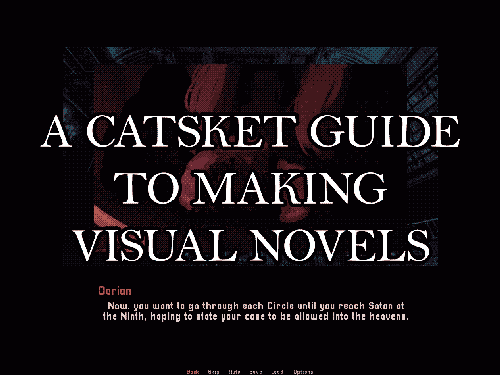
FOR THOSE OF YOU WHO HAVE NEVER MADE A GAME
So, you have an idea for a huge visual novel. Horror, a shady and obsessive love interest, a little bit of woo-hooing. 100k words. Maybe a million. What is this, the 07th Expansion?
I notice a lot of people getting into visual novels are artists first. That's okay! I wanted to do art for games before I realized how much I enjoyed writing. And even less of you have probably touched Visual Studio. Again, perfectly okay. We all start somewhere.
My number one piece of advice? Make shitty games.
What does that mean?! My recommendation to those who have never done games is to make a bunch of shitty ones. Think of a theme, or hell, even join a game jam, where you make a game that fits a theme in a short amount of time. Spend about a week on your game. Focus on making something polished. Polish your mechanics. Polish your output.
I recommend, if you can, to make at least 4-6, if not more, kind of shitty games before hopping into longer projects. Making a game is a skill, just like art, just like writing. And game development is combining ALL of these together into one big soup being stirred by a skeleton hand puppet. You'll get into the rhythm and see what works for you.
It also helps you learn, perhaps, the second most important thing here: do you even like making games? There are cases out there where people have created video games (not saying visual novels) just for clout. That's no fun for you, that's no fun for your players. And you might go through this process and find that you don't like making games. That's completely okay! It's not for everyone.
Also, you can use these shittier games to gather an audience. I've built my audience because, for the past few years, I've been releasing games that slowly give me growing fields of eyes every day. A success story overnight is a rare one. It takes time. It's like building a brand, but you aren't a brand, you're an artist.
REV UP YOUR ENGINES!
Ren'py is the number one engine you will be recommended. It is very beginner-friendly, with lots of tutorials, assets on itch.io to use and download, and support. The engine comes with a few tutorials in the form of games, whose code you can freely browse. This is the engine I use most often. Most visual novels you see are made in this engine.
Twine is a text-based engine that most people use for interactive fiction. You can add images and audio, though, if you don't mind messing with HTML. I use Twine for text games and for outlining for my larger games. Ever played Degrees of Lewdity? Yeah, I know you have. Don't ask why. That game was made in Twine.
RPG Maker has multiple versions and has been used for exclusively VNs if you don't mind fucking around with plugins. It can definitely give your game a super unique feel. I recommend RPG Maker MV, since it has the most resources. This line of engines usually costs money, but it often goes on sale for under $5-$15.
People will recommend TyranoBuilder, but as a user and player, the lack of options and the format the games often come in is just...not fun to navigate. It advertises itself as little to no code, but it's often evident in the final results. Some good games have been made in it, though, so if you want to use it for prototyping/practice, you can. I'm not a fan, but that doesn't mean that fans don't exist! This engine costs money.
Not an engine, but check out Ink! Super useful scripting language that's used for more professional projects.
DEMOS, DEMOS, DEMOS
You've got an idea for a long-term project, and now you want to show it to the world! But wait, wait, don't do that yet!
When should I start advertising my game? This is a personal opinion, but I say that you should not start advertising your game until 50-60% of your demo is complete. Why? As I've discussed with some fans of indie VNs, they can name quite a few projects that have been in the "working on the demo" age for 1-2+ years. I've been in the Kickstarter MMO circles. If you, making a single-player experience with little mechanics to balance and polish (aka a visual novel), are taking that long on a demo, I am going to assume the game is not coming out. There are some games I have seen out here that have been in "working on the demo" phase where I haven't seen a single ounce of what the project will look like.
What should I put in my demo? The purpose of a demo is to showcase the mechanics and the vibes and the mechanics of your game. It's a demonstration. In my last post, I pointed to the Dead Space 2 demo that was showcased at E3 (RIP), that takes place about 2 hours into the story and shows how enemies are defeated, some animations, bits of the story, etc. Usually, because it's less about mechanics and more about vibes, visual novel demos showcase a certain percentage of the full thing (5-10%.) Can you showcase the vibe of the game here and what players should expect? If not, show off another portion.
How long should I work on my demo? Before, I said 3-4 months. That can be true, that can also not be true. Think about how long the demo takes you in proportion to how long the actual game should take you. Don't put too much effort. The demo is to showcase the vibe. It's to see how much the public and fans may enjoy the game.
My game is 18+, what should I do? Make a splash screen when the game is downloaded to let players know your game is 18+. If it's going to contain sexual content, you can hide it with itch.io's adult content filter. Write it on the page itself that your game is for adults only. Don't put your demo behind a paywall. This is genuinely ridiculous. The purpose of a demo is to showcase what a game is like before a player purchases it. That defeats the point of a demo. I've seen this happen, and it discourages players from approaching, especially because most demos never make it past the demo phase. So...I'm paying you $10 for 2-3k words of a game that may never come out?
Should I make a social media for my game? YES! Go for it. These anchors are how people will find your game. Make a Tumblr and open that ask box. Make a Twitter. Go to BluSky. Advertising is not bad. Some YouTubers even take e-mail suggestions from developers. Feel free to shoot your shot. The worst they can do is not respond.
HOW TO SET UP YOUR ITCH.IO PAGE:
Getting your itch.io to a presentable state can be very challenging! There's many ways to do it. I highly recommend using this page image guide for learning how to size your images to make your page pop!
Itch.io themselves has suggested to not publish a page until the game or demo is released. You can make the page and keep it as a draft, but do not publish it until you're ready!
Your cover image is the image that will appear in the search of the website, on any front pages, in collections, and on your profile. What have I seen that works? Key art of one of the characters up close and the title of the game! If you can make it a .GIF, do it! Bitches love .GIFs!
Itch.io recommends 3-5 screenshots on your page. I recommend 1 of these 5 be a .GIF that shows how gameplay feels. This is effective, even for visual novels!
Write a 3-5 sentence summary about your game for the description. What is your story about? What is the draw?
DO NOT BE ONE OF THOSE PEOPLE WHO IS GOING TO SAY "This is not like other visual novels. It doesn't have that cheesy this or that or-" No one cares. Genuinely. You're putting down other games in your genre and elevating yourself to the pompous level.
TAG YOUR GAME! itch.io gives you a list of tags to choose from when you go to tag. DON'T USE THIS! Try to go for more specific tags. Arimia has a very good guide on how to use itch.io's tagging system to your advantage.
GENERAL GAME MAKING ADVICE
SCOPE KNIFE IS SUPER USEFUL! Everyone makes games that are way over their workload. It's okay to cut out features and add them later. Prioritize making a finished game before hitting those stretch goals.
PLAN, PLAN, PLAN! Writing outlines is super helpful. I use Twine for my outlines, because you can connect your passages together and make really well-thought webs.
IT'S OKAY TO ASK FOR HELP! Whether it's from friends, professionals, or anything in-between. They can help with assets, editing, etc.
HONE YOUR SKILLS OUTSIDE OF GAMES! Write some poetry. Do some sketches everyday. Improve on your craft to improve your games
MUSIC IS HARD. THERE ARE RESOURCES. Most of us aren't musicians. That's okay. Make sure the music you get for your game is allowed to be used. You can use anything non-commercial if your game will not cost money or donations. I try to do songs in the public domain or free to use overall with credit if I don't have a musician. Consult the Creative Commons website if you're unsure how you're supposed to use a certain piece of music. If you don't use the right stuff, not only can it put you in legal trouble, but it can put streamers in hot water if they play your game and they can't upload the video because music is copyrighted.
PLEASE, DO SOMETHING ABOUT YOUR UI. Wanna know an easy way to get your game to look more professional? Edit the damn UI for your game. Make a new textbox, even if it's just a black box. Change the font. Eventually, players recognize the defaults and patterns of games made in certain engines and may attribute a lack of UI changes to a developer being lazy. It doesn't take very long to change the colors around and move text! Please do it to add a little pop to your game.
DEADLINES ARE AWESOME. Not everyone works well under pressure, but if you give yourself an infinite amount of time to make something, it'll never get done. Set goals for yourself for how much you can work on something.
IF YOU HAVE TO GIVE UP, GIVE UP. Making things is hard, especially long-term. Emergencies happen, jobs happen, life happens. Let your fans know that a project isn't happening anymore. Don't leave them in the dark. You don't need to tell strangers your medical history or anything, but transparency + honesty are really hot traits. You should use those in your creative work. This is one reason why I advocate for not publishing or advertising things until you know it's stable.
SHOWCASING YOUR CONTENT
People love to see WIPs for games! This is what the devlog is good for! A devlog is a post where a developer talks about and showcases some things happening in the game? What can you add to your dev log?
PERCENTAGES! How much of the artwork is done? How much of this character's route is done?
SNEAK PEEKS AT ARTWORK AND SPRITES!
GIFS! GIRLS LOVE GIFS!
Anything else to showcase your game's content! Posting consistent updates retains and even gains a fan's attention for your work.
RUNNING YOUR TUMBLR
You've joined us, and you've made a Tumblr for your blog! Link it on the itch.io page, so people can come find you after playing your awesome demo!
Do I have to respond to every ask? No. It's your blog. Delete whatever asks you want.
I got a hate comment! What do I do? Delete it and move on. I have a more detailed section on hate below.
I want to interact with [blog]! How do I do that? Reach out to the devs for silly little collabs. If you come onto a developer slightly headstrong, they might feel you are being abrasive or using them for content.
If people make fan content, interact with it! Encourage it! Reblog it. Show your love.
OTHER IMPORTANT THINGS
PROFESSIONALISM IS KEY. These may be pet projects, but you want to appear some level of professional on your actual itch.io page.
Being dismissive of player and fan complaints or criticisms will make you appear childish.
If your game is broken, fix it. I have been told by some amateur developers to ignore game-breaking bugs. It does not make me, a player, want to engage with your content. It seems messy and unfinished.
With the above point, it's 100% okay to have bugs and errors upon release. Every developer and their brood mother has. To decrease these issues, get playtesters. Friends can play your games, spot any errors, and help you point out things that can be improved upon. I recommend having playtesters at every stage of development.
Make sure your game runs before you publish it. Please.
You can still be silly and giddy! There's no reason to not be, especially when you get positive comments! The point of this is to not be outright rude to potential players and fans.
IGNORE HATE COMMENTS. In this case, a hate comment is a statement that contains no constructive criticism and are only here to be insulting or malicious. People are going to leave you with actual piles of dog shit in your ask box. They are trying to provoke you. Giving hate comments any attention, even if you're there to "clap back" proves that they got to you, even if you don't take the hate to heart. They will continue to pester you. Delete any hate comments and ignore them completely. Laugh about them with friends in a private setting, sure.
THINK BEFORE YOU REFERENCE! I know one big thing in this community is adding references to other games in yours, such as plushies of other characters or putting them on posters. The best thing you can do it ask the developer before adding this. How would you feel if some random person you've never met put your character in a video game? Most of us would feel weird and potentially violated. Open communication with devs is awesome. I am usually okay with it as long as someone asks for permission.
As a complete aside, I prefer more tasteful references to other games as opposed to 523482346 plushies and posters. These have been slightly overdone. Why not theme a candy after another game's character? Maybe your characters know each other.
OTHER RESOURCES I RECOMMEND
Devtalk is a server dedicated to independent visual novel creators. You can find jobs, resources, advice, talks, and, like, everything there! Devtalk is super useful. Everyone in there is so cool. They have a really great and comprehensive list of resources that I could not even begin to cover.
Visual Novel Design is a great YouTuber. No other words, check the guy out!
Ren'py and whatever other engine you're using has documentation that's super useful to follow.
Arimia not only has amazing VN resources, especially for marketing, but she also just has? Amazing games that you should check out?
And for a shameless self plug, I'm the lead of Sacred Veins, a collective of devs creating narrative games, whether it be horror, humor, romance, or everything in-between. Come hang out with us!
595 notes
·
View notes
Note
Do you have a recommendations on where to start learning about old web stuff?
tbh i hav no idea! w3schools & sadgrl have some coding and html tutorials if u wanna maek ur own website but 2 my knowlage nobody has written any kind of comprehensive guide or glossery for terms or history that could serve as an introduction for new ppl or well, people have tried, yesterweb exists but alot of people disagree with their approach to explaining the old web and trying to turn it into like a movement when alot of ppl just wanna liek, make silly websites or have a cute blog
if you want websites to look at i have a stupid ammount of them bookmarked lol but if u want just a couple you can start with dokodemo & cinni tho my personal faves for sites are apple dust & whimsical
tho tbh i engadge more so with people who make webgraphics then websites as i like art and organization a lil more then coding
if u want a breakdown of any of my web graphics projects im willing 2 give one, but tbh i prefer 2 explain it over VC with screenshare rather then text because i dont want to have to take 7 million screenshots and gifs to show my project, i exist in my jigsaw puzzle discord on vc sometimes so you can just ask their, but i dont rlly wanna interact with people under 15 that much, so if you are i wouldnt reccomend joining
i do wanna make a like, video overveiw of some of my completed works but im not the best at editing and still have to figure out a process that works well for me in that regard
but just one thing, if you do wanna start making websites or web graphics or anything please i am begging you do not use uncredited graphics, theres alot of stolen artwork circulating around witch has lead to a sort of apathy around crediting artwork witch is really shitty! and it makes it extremely hard to track down sources of things when so many people are just sharing random art they stole with zero idea who made it, and its really really sad
you can find f2u graphics on places like devient art, and if you are gonna use graphics you havent made you should make a comprehensive credits page on your site detailing what asset is what artist and where and how to find them, with both live links and archival links (cuz u dont wanna lose that)
alot of p2u graphics dont require credit, you can generally find those on kofi, but with how common just ripping assets off of somebodies site is in this community idk how many artists are actually ok with somebody using their assets in that way even if paid if its something like a premade pack and not an actual commision
i give some links to various artists on DA and ko-fi if you woul liek as well, but in general most people just kind of learn by existing in the community
66 notes
·
View notes
Text
Basics of HTML5: Let's build a webpage!
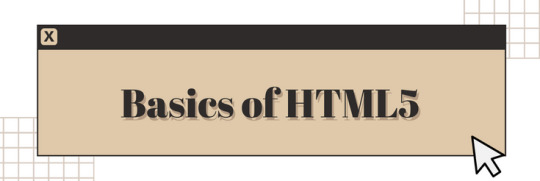
I'm a huge advocate for learning HTML5 as your first coding language (remember, it's not a programming language)! HTML5 is a great and easy coding language to get you into the feel of coding, especially for complete complete beginners!
I see a lot of people on Tumblr wanting to get into just creating their own websites but don't know how to start - coding is a new thing to them! So, I'm here to help with the language I know like it's the back of my hand!
And I am also an advocate of building projects in order to learn anything in coding/programming! Thus, what better way to learn the basics of HTML5 than to actually build a simple webpage? Let's get started~!

What is HTML5?
HTML, which stands for Hypertext Markup Language, is a special coding language that is used to create webpages. With HTML, you can tell a web browser, like Google Chrome or Safari, what to display on a webpage, such as text, images, and videos. And 'HTML5' is just the latest version of HTML!
HTML tags are special words or symbols that you use to create webpages. You use these tags to tell the web browser what content to display on a webpage, like headings, paragraphs, images, links, and more. Tags come in pairs (most of the time) so you'll have an opening tag and a closing tag. An example of the syntax:
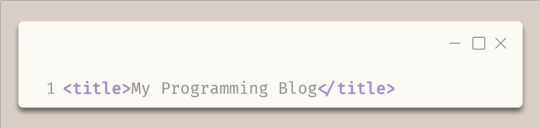

The Simple Webpage
As I mentioned, we will be making a simple webpage for a person called David - see, he needs a portfolio webpage to start off with, and we're going to help me (as well as learning HTML5, of course).
Here is the code we will be using:
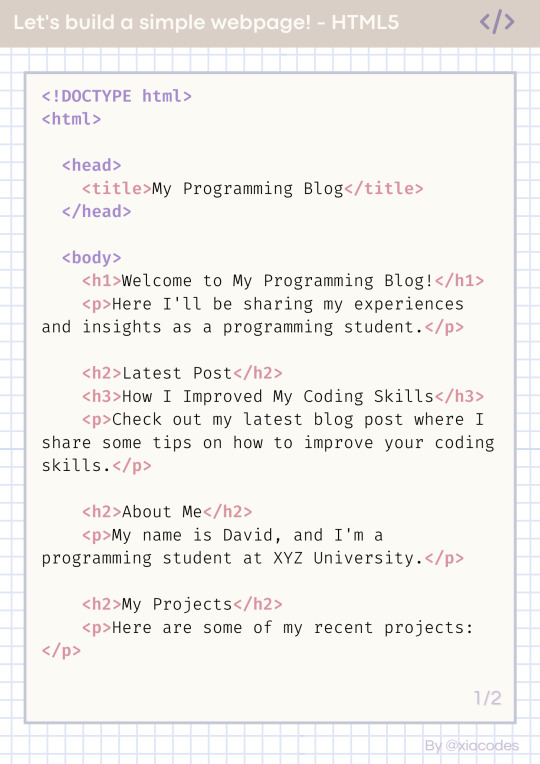
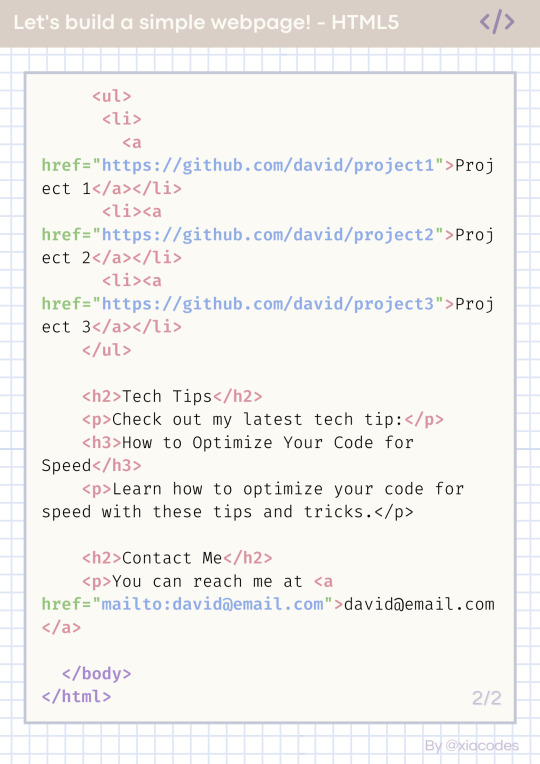
Pretty code, I know but also a bit confusing - let's get into understanding the code by grouping them into chunks! But just a heads up, the code includes these tags:
!DOCTYPE html (mmh it's more of a declaration really)
html, head, body
title
h1, h2, h3
p, a
li, ul, ol
These are some of the common tags used in all webpages on the internet! Okay, let's look at the code finally~!

The basic structure of every HTML page
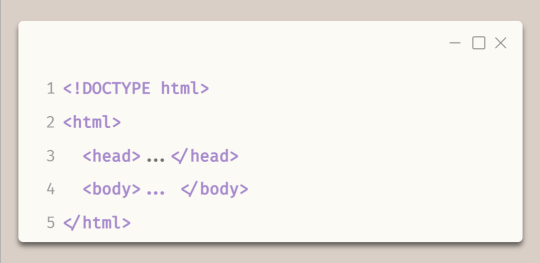
Every HTML file looks like this - it has to have all of these tags!
The first line, !DOCTYPE html tag, tells the web browser which version of HTML is being used.
The code is contained within html tags, which enclose the entire webpage.
The head tags contain information about the webpage, such as the title and links to other resources.
The body tags contain the main and visible content of the webpage, such as text, images, and videos.
Together, this code provides the basic structure for an HTML webpage, with the head tags containing metadata and the body tags containing the actual content.
In the head tags

The title tags enclose the title of the webpage. In this example, the title is "My Programming Blog".
The title appears in the title bar of the web browser and is often used by search engines and social media sites to display the name of the webpage.
In the body tags - Headings and paragraphs
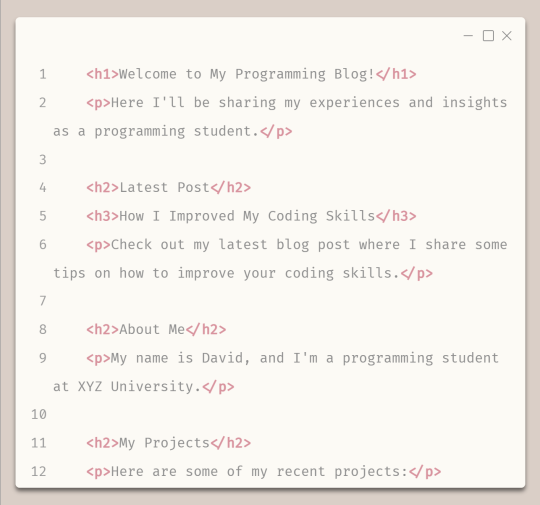
The h1 tags create a main and biggest heading, which in this case is "Welcome to My Programming Blog!" - you can only have one h1 tag on a webpage.
The h2 tags create subheadings, which in this case include "Latest Post", "About Me", and "My Projects" - you can have multiple h2 to h6 tags on a page.
The h3 tags create a sub-subheading under h2 tags, which in this case is "How I Improved My Coding Skills".
The p tags create paragraphs of text that provide more detail about the blog's content and purpose, including a summary of the latest blog post and information about the author and their projects.
In the body tags - lists and links

To start any list, you need to either start with ul tags or ol (ordered (numbered)) tags
The ul tags create an unordered list of items.
The li tags create list items within the unordered list.
Each list item includes a hyperlink created using the 'a' tags, with the text of the link being the name of a programming project.
The href attribute within each 'a' tag specifies the URL where the project code can be found on GitHub.
Attributes go inside the opening tags' arrows '<' and '>'.

The End Result
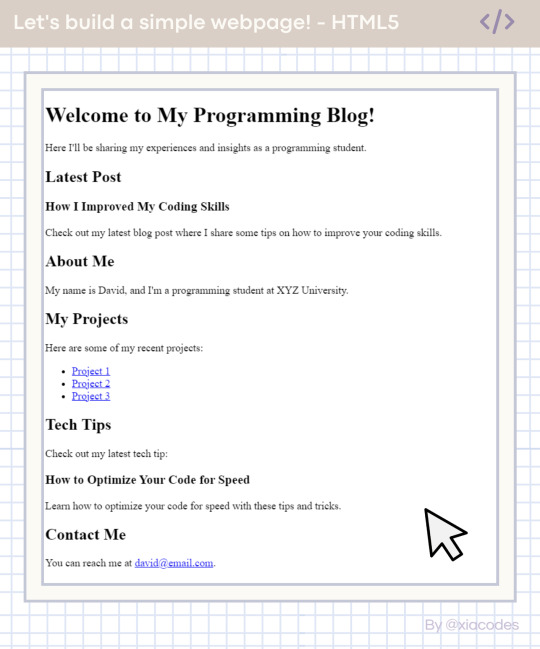
Boom - she's gorgeous, I know! A basic, simple webpage! We did it! You can see the page live + the code used here: [LINK]. Play around with the code, change things, experiment, break things, fix them - do what you need to learn further!
And that includes some online resources to help!
LINK 1 | LINK 2 | LINK 3
And some resources/posts I have shared about HTML
LINK 1 | LINK 2 | LINK 3
What next?
Learn CSS3! The page looks basic and looks like what pages were like when the internet was invented! You need colour, fancy fonts and layouts! CSS helps with that, as it is a styling sheet! Be sure to do some research but I also share resources on my blog under my #resources tag!

Thank you for reading and best of luck learning coding/programming! Remember, this isn't the only way to get into coding! People even recommend languages like Python to be beginners' first language, but I say that HTML5 should be the first coding language and then Python is your first programming language - don't know the difference? I made a post about it here!!
But definitely for people going into Web Development, HTML5 all the way! I don't think you can avoid learning HTML5 with Web Development (not 100% sure though...)!
Anyhoo, have a nice day/night! 👋🏾💻💕
#xc: programming blog post#my resources#codeblr#progblr#studyblr#resources#coding#programming#computer science#comp sci#technology#tech#software developer#programmer#coding resources#studyblr community#code newbie#learn to code
346 notes
·
View notes
Note
sorry i couldn't find out how to ask on your other blog.
that book binding you posted is gorgeous btw !!
I noticed that in one of the photos you included the disclaimer that you also edited it. I just had a question about how you formatted the text.
one of my biggest gripes with AO3 is text formatting (i often feel like i'm reading a legal document vs a novel/story) . Did you change how it is formatted on AO3 compared to printed?
I feel like i'm in the 0.5% that hate AO3 formatting but i thought i might as well ask in case you have any tips for that. >,>
(also how do you decide on the page size, do you just choose a standard size for all your projects? or do you vary it depending on what you are binding?)
thanks so much for taking the time to answer and for sharing your projects :) !!!!!!!!!!!
hey anon! I have asks turned off for the sideblog, but happy to answer here. Thanks very much!
I'm taking this opportunity to info-dump and link a lot of resources. I think they're useful for people new to either typesetting or bookbinding, but not all are directly related to your queries. That said, hope this is of use!
one of my biggest gripes with AO3 is text formatting (i often feel like i'm reading a legal document vs a novel/story) . Did you change how it is formatted on AO3 compared to printed?
I do a fair bit of editing when I'm binding a fic; typesetting is often the longest part of the process. Your mileage will vary depending on your experience with using word processor software, particularly the paragraph style and page style settings. Another factor is how simple/complicated you want your typeset to look. Replicating a published novel in format is difficult but learnable for a complete beginner.
I'm not equipped to give a full tutorial on how to typeset, but I'll point you towards some useful resources for ficbinding then talk about my own process.
ArmouredSuperHeavy has a tutorial on how to make Ao3's HTML downloads into a printable book in Microsoft Word. I use LibreOffice Writer myself, so this adaptation of the same tutorial is what I follow. Both are very helpful to reference as you're learning the typesetting ropes.
Personally, I don't mess around with HTML. I find it easiest to start by doing a Ctrl+A copy of the Entire Work fic view on Ao3 then pasting that into my word processor. This video tutorial by Beautifully Bound runs through how to do this in Microsoft Word using an AO3 fic as an example, including the associated steps needed to make the fic look novel-like. This is probably the best tutorial to address your gripe with AO3 formatting. Other than that, I'd recommend looking into videos or tutorials about typesetting novels for print. Same idea, and you may get more hits than searching for fanbind/ficbind typesetting tutorials.
More under the cut! Once I start yapping, it's hard to shut me up 🤷♀️
As a point of comparison, here's one of my fics on Ao3 and the corresponding typeset side by side:



Beautifully Bound explains this in far better detail than I will, but off the top of my head, the steps involved:
making a new document and setting the default page size to whatever size I want the book's pages to be (A5 or A6 usually). You can also set the margins at this point, taking account of your printer settings.
CTRL+A and copying the entire work's text on AO3 then pasting it into the document.
removing all hyperlinks and AO3 frontmatter, things like the author tags, summary, notes, etc as well as any website text that got copied over alongside the fic.
(optional) running a spell check and ensuring grammar usage is consistent. For me that's substituting em dashes for hyphens between clauses, enforcing curly double quotation marks for dialogue, etc. LibreOffice Writer automates a lot of this with customisable settings, via Tools -> Auto-Correct. Here's also where to make sure character names are all spelled right, convert the text to or from US to UK English, etc.
picking out fonts for the body text, headers, page numbers, etc. This is where you'll want to use paragraph style settings. Page style settings also comes in clutch if, for example, you'd like different headers on alternating pages. I like having the author on the right, the fic title on the left.
setting the body text first line indent to whatever makes sense visually). This in particular helps make the fic feel more like a novel. You can also play around with line spacing and space between paragraphs at this stage. For this A6 typeset, I had a 0.75cm first line indent, 1.15 line spacing, and 0.15 spacing between paragraphs.
(optional) formatting the first line of the work to use small capitals and to add a drop caps to the first letter of the first word. Again, this is a convention in publishing which add a novel-like feeling to a printed fanwork.
Inserting page numbers, adding images, coming up with how I wanted the "copyright" page to look—optional for the most part, but these are details that make a fic appear more like a novel.
For multi-chapter works, there's extra work in formatting chapter titles as headings so that they're referenced correctly in the automatic table of contents word processors can generate.
Once you have a typeset you're happy with, and if you're considering printing and binding it as a book, then you'll need to look into how to create and print signatures. Personally, this is something I had to actually try (and mess up a bunch of times) before I got to grips with it. Understanding how both your printer and your PDF reader work, particularly printer margins and booklet print settings, is key.
I won't go into as much detail on this, but if it's something you have an interest in, I'd recommend starting with DAS Bookbinding's tutorial. DAS has tutorials for everything bookbinding related so when in doubt, check his channel! Plenty of other YouTubers also have good videos on making signatures.
This resource is extremely useful once you've got your head around how to print signatures manually, so here's a link for anyone in that space: GitHub Bookbinding Imposer. Essentially, this does the signature creation for you, removing the need for booklet print settings in your PDF reader.
also how do you decide on the page size, do you just choose a standard size for all your projects? or do you vary it depending on what you are binding?
I have access to both A4 and A5 sized paper and my printer can handle printing on either size. In bookbinding, normally two pages are printed per side of the paper (which are then folded in half as part of a signature). That is, when I print on A4 paper, it's to make an A5 sized book. Printing on A5 paper will yield an A6 sized book.
Before I begin typesetting, I'll usually know what paper I plan to use, so the typeset will be one size down from the paper. So far, I've made softcover pamphlets at A6 size and casebound books in A5. No real method of choice for me, it's whatever I feel most suits the project.
---
If you made it this far anon, thanks for reading! Here's links to a few general resources if bookbinding is something you'd like to explore more:
DAS Bookbinding (YouTube, bookbinding in all forms)
Sea Lemon DIY (YouTube, bookbinding and other crafts)
bitter melon bindery (YouTube, bookbinding, particularly beginner friendly!)
Jess Less (YouTube, demonstrations of fanbinding and re-binding existing novels)
Papercraft Panda (blog, lots of detailed tutorial on bookbinding)
Renegade Bookbinding Guild (collective and website, loads of fanbinding-specific resources from their members and they have a helpful Discord).
16 notes
·
View notes
Note
I also want to start and IF, im already a writer on wattpad and I want to expand my horizons but I have absolutely no clue about coding and stuff
Is it difficult to code?
That is awesome and wonderful! I highly encourage you to take the plunge and try it out. I would not say coding is difficult, but it's not exactly easy either. You're literally learning a new language depending on how deep into it you go. For me, the way I did it was to learn, say, basic phrases ("Where is your bathroom," or "I'd like a glass of water") and grammar for this language. I'm not fluent, but I'm getting by. You don't have to have it mastered before you start.
For a long-winded breakdown, see below!
I knew absolutely zero code when I started this out. I just knew I wanted to do it so badly. There are good resources online to help you as well, especially questions on forums because we are not the only newbies in this with questions. I find the Twine cookbook thing to be a bit of a nightmare to understand, lol. I am more a type of person that needs to see something in action or do something to truly get it. I cannot just read something and understand it at all.
Two things I did that helped me a lot was to start a Twine project and enter all the code I learned into it and I also started a story to test it all out. I made notes to myself in these to remind me of what they do and how they work as well. I still have those and use them when I learn new things or if I find a new macro that I want to use.
If the Twine documents don't work for you, do a simple internet search for what you need. I started to learn the Harlowe code first, and I honestly found that more difficult than Sugarcube. As a side note, when I started this, I didn't even know that there were multiple languages that Twine could use! When you find a guide or a forum post that is useful, save it! Copy/Paste it or bookmark it. Put the code in Twine and test it right away. You'll find that it all starts making more sense to see it in action.
I can't tell you how many times I've Googled "Twine Sugarcube *insert code issue or desired outcome.*"
I also recommend finding a free coding class just to familiarize yourself with the basic function of html. I did one on codeacademy.com. There's also youtube videos out there from people who really know what they're doing.
It's not all sunshine and rainbows, so go into it knowing you are going to have really aggravating moments. I had times where I was trying so hard to understand this stuff that ended in a few tears of frustration. I'm a person who believes they can learn to do anything, but it takes pushing through those frustrating moments to get there. Our brains sometimes literally try to get us to quit stuff when it gets hard - we are wired to take the easy way out and when it's not easy, the brain is like - THIS IS PAIN. But I feel that if you push against that anyway, you'll get over that wall and things will start falling into place.
Sorry for rambling and I hope this helps you in some way, Anon! ^_^
I could go on, but for your sake, I'll stop there lol. If you have any other questions, please feel free to drop them in!
26 notes
·
View notes
Note
I'm very sorry. Six months ago you commented on a Gordon Ramsey accessibility post that your job to help make websites accessible. How do I get that job? I would love that so much. I'm sure you've answered this before but I can't find it.
I, too, am sure I've answered this before, but I can't remember where and I'm not about to brave the Tumblr search feature to go looking, so you and @the0dd0ne get a twofer.
Hi, I'm not a bot, and I was wondering if I could ask you a weird career question? I saw your addition on that "Accessibility Nightmares" post where you mentioned it's your actual job to email websites about their lack of accessibility and what they need to do to make it accessible, and can I ask how you got into that? I got injured on the job and need to make a huge career change, and that type of work has always been really interesting to me, but I don't even know where to start to get into it! Also feel free to ignore this lol I know it's out of left field.
(This is actually the third question I've got on this, so no, not that out of left field.)
So the first thing to understand is that it's actually pretty hard to get into digital accessibility because there just aren't that many companies doing it. As far as I know from company meetings there aren't that many schools teaching it as a part of their core web development curriculum. It's just not that common to think about it as part of web development. Which is vastly irritating.
I started mucking around with the web when there was first a web to muck around on, but when the pandemic hit and my Mom suggested (in a hilarious twist of circumstances) that I go to one of those Learn to Code boot camps to get a certificate that said I actually knew my shit so I could get a job in web development. A number of these boot camps also have job placement programs and pipeline agreements with certain companies. and in a nutshell that's how I got into it. The company sent my boot camp a letter saying "we need N warm bodies" and they sent the company a list of names, I got interviewed, I got hired as a contractor, and after a couple years of good work for them I got invited to interview for a permanent position, which I got.
These days due to the state of the everything, there are probably 10-50 programmers for every open development position, depending on language and job type and company. It's a rough field out there and I got very, very lucky in my timing. But if you want to try it, the boot camp to job pipeline is probably your best bet. Ask the boot camp recruiters if they have connections to accessibility firms. If they don't, you can always try asking if they have connections to web development/site packaging firms and then check if the firms have an accessibility department. Tell the recruiter up front what you're looking to work in, and keep in mind that the recruiter's job is to convince you to give the boot camp your money. (Mine was $12k USD.)
For resources to study in the meantime, there's the A11y Project which has discussions, videos, articles, posts, etc about digital accessibility, a lot of good information. You can also look at the resources for the CPACC exam, I don't recommend taking it unless you have a few hundred USD to burn but you can definitely study up on the Body of Knowledge, which is a free PDF to download. And there is, in fact, an accessibility job board, although I don't have any experience with applying for any of these jobs cold.
The languages I use most in my job are HTML and jQuery, and I passively use (meaning I read and interpret but don't actually program in) JavaScript and CSS. This is mainly because we work with client sites and there's only so much of the client code we can touch; if there's a problem in the client code we can't touch we have to write it up and tell them to fix it. If you end up in house for some large brand you may end up working in more web development languages, but a lot of accessibility can be handled by basic HTML attributes called ARIA attributes (and roles) and there's the documentation on that. Another tool to have is your soft skills: communication, specificity of language, writing up good descriptions of what code does what so you can explain exactly what needs to be fixed where and why. You might also want to look at documentation on what makes good alt text, where it's needed, what kind of labels are standard, etc. I think you can find that in the A11y Project pages, but honestly I just learned it on the job working with senior developers.
It's a hard time to get into software development at all, let alone a niche field like web accessibility. But Europe is about to have a digital accessibility law come into effect in July of next year (that encompasses more than just the web, that's just my area of expertise) and the US is making slow but steady strides in requiring digital accessibility as well, so there are jobs out there and there might be companies hiring to capitalize on the need. There will definitely always be companies putting off conforming to regulations until the last possible minute, and then needing services and specialists. So study up, practice, and good luck!
22 notes
·
View notes
Note
Hey, this isn’t related to the story but I was curious how you got started with twine? Your story inspired me and I want to learn the program so I can make my own. I wanted to see if you had any advice or reference points. Perfectly fine if not, much love regardless!
I've messed with Twine on and off for a while now, so I'm not sure when I actually got into it? It was probably when I originally got into IFs back in like 2015 lol
I use Twine Sugarcube specifically, and I pretty much just watched/read through these:
Twine or Treat: a youtube playlist where a guy shows you how to make a game. Focuses more on making an exploration/puzzle game in Twine, but still has some useful/relevant info
Introduction to Twine: another video playlist, although again, I really only watched what I needed
The Twine Grimoire: there's 3, with each one going through more complicated concepts each volume, includes Harlowe as well as Sugarcube
Sugarcube (and Harlowe) also have their own documentation, but it's so Long and Daunting that I honestly just ignored it when I first started LOL. It's obviously useful to have and reference, but I always need to watch people doing the thing first. I really struggle with just reading through things personally. I'm comfortable enough with Twine now that it isn't overwhelming though lol
Also I'd argue you really only need to learn how to set variables to get started with IFs. Once you know how passages work and how variables work, you're almost set to make an IF.
I'd also recommend learning the very basics HTML and CSS just in case. There's plenty of Twine templates available for free on itch.io, but if you want to adjust them in any way, it's helpful to know CSS/HTML. Also just have fun and mess around! From visual novels to this IF, my learning process has honestly just been 'fuck around and find out' and it's been useful so far! I also think it helps with the inherent anxiety of trying something new too
But yeah, hopefully some of this is helpful/useful to you!
#em answers#programming#twine#twine resources#also also google will be your best friend lmfaO#if you wonder why something isn't working you probably forgot a < or [ or ( in your code and hate yourself immediately when you notice it#if you get frustrated take a break you'll notice your mistake in like an hour when you feel better#take care of yourself and your wrists also#I always work with a cup of my fav tea and with the BA playlist on repeat#which sounds cliche but listen to me it really really helps#when you release a game and someone points out a mistake for the first time it feels deathly embarrassing but#honestly no one cares as much as you think you're fine#anyway I think that covers it#and good luck to you anon!!
23 notes
·
View notes
Note
only commenting on this bc regardless of the quality of homestuck/anyone's opinions on homestuck. i want more people to do this with their art. but for that one anon yea it's got a soundtrack bc it's mixed media! the meat is regular webcomic panels but there's also gameplay sections and video sections etc etc. toby fox did a chunk of the og music, that's why u might've heard that megalovania was vriska's theme before it was in undertale.
i'm gonna say that megalovania being vriska's theme is propaganda for her. but u r welcome to not post this if u r sick of hearing about homestuck
Mixed media my beloved, there really should be more multimedia web art because the hosting platform of the internet itself lends itself sooooo well to it. Like trust me, learn some basic html and css and maybe some JavaScript and you won’t regret it, you can do beautiful things
25 notes
·
View notes
Text
Hey everyone, look what I made. It took me a completely normal amount of time and I definitely did not spent all weekend on it. All weekend just transcribing and collating. Not counting the time across the last couple of years I spent finding all this stuff. I wouldn't do that.
But if I had done that, it would have started as an Excel file, but some of the transcripts were too long to fit into even the maximum sizes of a cell. Exporting it as a PDF has page breaks and won't let it take up the whole screen, and turning it into an image destroyed the links.
So I ended up going back to the HTML that I learned at computer camp when I was 13 and then used to make Harry Potter websites when I was 14 and have hardly ever used since. Had to Google a bunch of stuff to remember how to do it, but I managed to rewrite the entire table in HTML code in Notepad, and then I found a website that let me upload it in exchange for that annoying little purple thing at the bottom. I would not like to admit how long I spent trying to work out how to just upload one HTML page without having to sign up for building an entire website. Because it was too long. There had to be an easier way to do this. But I don't know what it is.
Anyway, I made this:
So... does anyone want that? It's a spreadsheet where I've collected everything I've found that seems like it could be a direct reference to the Chocolate Milk Gang. It's got transcriptions of the relevant bits of video and audio, and links to PDFs of the text or mp3s or mp4s of the video and audio files, and overall, I spent way too much time on it.
I may have gone slightly Beautiful Mind about it this weekend, pinning links up to my metaphorical cork board, connecting them with bits of red string, and frantically declaring, "It doesn't add up! What, exactly, did Andrew Maxwell call them in 2002? Because I'm getting conflicting stories here!"
At least I now have an easy thing to link to when I want to tell people what the Chocolate Milk Gang is. I realize I throw that term around a lot on this blog, and I stop to explain it every few months or, but I'm also aware that sometimes people come across these posts without all that context and it's confusing. So there you go, if anyone's ever confused by what I mean when I say "Chocolate Milk Gang". It's that, the stuff at that link. It's all those things. It's an international crime syndicate that sometimes organizes soccer matches.
I realize there are a bunch of different sources at that link, making it look like information is easy to find about it. So for some further context, those 16 spreadsheet entries are the only references to it that I've been able to find, across many many hours of searching, across the last couple of years. If you're confused about what the Chocolate Milk Gang is and you want to know the real answer, it's that a few years ago I happened to hear one particular Daniel Kitson show too soon after I'd resigned as board president of my wrestling team, and I got a bit overly attached to the idea of simpler times when people were still building their dream, before it all got out of hand. So I decided to obsessively research this term that appeared on John Oliver's Wikipedia page. It made sense at the time.
Having one link I can point to and say "the stuff we know about the what the Chocolate Milk Gang was - it's all in there" is a nice bonus for that spreadsheet, but it wasn't the original point of it. I mainly wanted to make that spreadsheet so I could get some clear data on 1) its membership list, and 2) its actual name. Hence the spreadsheet columns for both those things.
I’d consider most name that appear in my column for the membership list to be a significant Chocolate Milk Gang member. Though one membership list included Jimmy Carr, as part of the “gang” of comedians who hung out with Demetri Martin in Edinburgh. I’ve already addressed that in another post, but the upshot is that obviously Jimmy Carr’s not in the Chocolate Milk Gang. He's just a guy Demetri Martin probably hung out with in Edinburgh once, so that article grouped him in with the others.
Oh, and there’s the Russell Howard documentary that describes his "golden generation" of comedians, which included some key CMG people, but then moved on to his other comedy friends, like his roommates from the famous Bristol house, and Wil Hodgson. I don’t think the other Bristol guys (Richardson, Robins, Olver) count as CMG, since they were younger and weren't doing comedy during those earlier days when the CMG was formed. But Wil Hodgson performed in Edinburgh in 2004.
This of course gets complicated, because if we’re being very literal about defining the CMG as “people who got milkshakes at the restaurant called Favorit after late-night shows at the Edinburgh Fringe Festival in 2002” – which was the original meaning of the name – then we’re leaving out some important people who turn up on most CMG membership lists, like Josie Long and Alun Cochrane. So I tend to use the term more broadly than that, to mean “people who were making a certain type of comedy in the 00s, a type that at the time was considered alternative because it was more gentle and indie-like than their more glamorous showbiz predecessors, and they crossed over with each other a lot, personally and professionally.” But that definition can make it difficult to get a clear list, as it basically boils down to: anyone who, while performing comedy from about 2002 to 2007, ever wore a t-shirt on stage, made a vaguely nerdy joke, and hung out with Daniel Kitson. And that can include quite a lot of people. It may well include Wil Hodgson. It could arguably include some of those Bristol guys (although I think “not being an alcoholic” was a fairly big part of the CMG ethos, which rules out Richardson and Robins). Pappy's Fun Club? Lots of people were around at the time.
I think of a few people as being CMG even if they’re mentioned in that spreadsheet list at all. I count Gavin Osborn as a bona fide central CMG member, even though he sure didn't perform in Edinburgh in 2002. He’s been involved in so many collaborations with other central CMG figures, and his work so embodies their ethos, that it doesn’t matter that he didn’t do all that stuff in Edinburgh. He was in the National Youth Theatre with John Oliver; his CMG connections pre-date Edinburgh 2002.
I think I’d count Isy Suttie as CMG, too. She was performing during prime CMG years, and doing that type of comedy that characterized the CMG (gentle, indie-like). She’s also collaborated with CMG people quite a bit. So she didn’t have to be literally drinking milkshakes with them in Edinburgh 2002 to count on their membership list (though it’s possible that she could have been drinking milkshakes with them in 2002, as she was definitely spending lots of time with at least one CMG member at the time, but I’m pretty sure she wasn’t in Edinburgh that year).
So I would say, probably, the main list of Chocolate Milk Gang members is: Daniel Kitson, David O'Doherty, John Oliver, Andy Zaltzman, Russell Howard, Josie Long, Gavin Osborn, Isy Suttie, Alun Cochrane, Bret McKenzie, Jermaine Clement, Demetri Martin. Maybe Taika Waititi? He got mentioned a couple of times but I'm not sure he did any actual CMG stuff, I think he was just a guy David O'Doherty liked.
So that's the membership list. Now I'd like to address the title, and issue with which is what prompted me to start on this spreadsheet in the first place. That issue being: Why has everyone let me spend nearly 2.5 years posting constantly about a British group called the Chocolate Milk Gang, without informing me that the term "chocolate milk" isn't used in Britain like it is in North America? That is an important piece of information for my research, which someone gave me for the first time last week, and it made me decide I should probably do a full-scale study into what this means.
I had wondered, before, why they got named after chocolate milk, when they were apparently drinking milkshakes. I assumed it was just other comedians making fun of them for immaturely not drinking alcohol, implying that they weren't just drinking milkshakes, they were drinking chocolate milk, the way children do.
Nope. It turns out that in Britain, when they say "chocolate milk", they're referring to a chocolate milkshake. When they say "chocolate milkshake", they are also referring to a chocolate milkshake. How do they refer to chocolate milk? Most of the time they don't, apparently it's not as common there. I think. Someone in England told me this, and I've tried looking it up further, but it's confusing. Chocolate milk definitely does exist over there, it just apparently isn't served in nearly every restaurant, the way I'm used to in Canada. So I guess they weren't using that term for the milk and started just using it to mean milkshakes? I don't know, Britain is a confusing place. They also refer to juices as smoothies.
That certainly explains why some comedians got named after chocolate milk, when they were drinking milkshakes. It also explains a bit of the occasional variation in the group's name - Russell Howard recently called them "The Milkshake Brigade", and in an interview in 2006, David O'Doherty said they were "The Milkshake Kids". If "chocolate milk" and "chocolate milkshakes" are interchangeable terms over there, then I guess they can be interchangeable in the gang's name, too.
But it's definitely supposed to be a gang. I don't know where this "brigade" stuff is coming from. David McSavage called them the "Chocolate Milk Brigade", as well. And, again, David O'Doherty once called them kids. What is that? I am not going to change my blog's tagline to saying I am preserving the legacy of the "Chocolate Milk Kids".
And then we have the differing stories about the name's origins. David O'Doherty claims that Glenn Wool coined the term "Chocolate Milk Gang". David McSavage claims that Andrew Maxwell coined it (though he also claims that the coined term is "Chocolate Milk Brigade). David O'Doherty does tell stories of Andrew Maxwell being one of those people who made fun of them for the general nerdiness that got them the CMG nickname, but in his story, Andrew Maxwell was mainly making fun of their bags, rather than their drinking habits.
The interesting thing about the above paragraph is that no one in it is British. I've tried to look up whether chocolate milk was a thing in Ireland in 2002, and whether Irish people said "chocolate milk" to mean "chocolate milkshake" like British people did. I can barely find information about British people doing it, so of course there wasn't anything on Irish differences. But they share a whole lot of cultural colloquialisms, so I'm going to assume it was probably similar.
Glenn Wool, however, is Canadian. And Canadians definitely do not conflate chocolate milk with chocolate milkshakes, even in 2002. So it's odd if he coined that term, calling them the Chocolate Milk Gang because they drank milkshakes. So maybe it did, in fact, originally come from Andrew Maxwell. I assume they both used that term, making it not too difficult to reconcile O'Doherty and McSavage's differing claims about whose term it was.
...I am tired. I think I probably have more to say about that spreadsheet, but I need to go to bed. I could save this as a draft and add more to it tomorrow, but I genuinely think I'll sleep better if I hit "post" on this now and feel like I've got something to share from an entire weekend spent on such a pointless project. I'll just make a new post later if I have more to say. It's all right. So that's what I've been up to. How's everyone else doing?
9 notes
·
View notes
Note
Found your work. You inspired me to take another shot at technical art and graphics programming. Do you recommend any specific resources for getting started and beyond?
Thanks so much! Really glad I could inspire you to do that bc graphics and tech art things are so much fun :D
(Also sorry for the late response. I've been a bit busy and was also thinking about how I wanted to format this)
I'm mostly self taught with a lot of stuff and have done lots of research on a per-project basis, but Acerola and Freya Holmer are two of my favorite channels for learning graphics or technical art things. Shadertoy is also an amazing resource to not only create and view other's shaders, but learn about algorithms and see how people do things!
While I don't have many general resources. I'll steal these resources for graphics programming that Acerola shared in his discord server:
For getting started with graphics engine development:
DX11: https://www.rastertek.com/tutdx11s3.html
OpenGL: https://learnopengl.com/
DX12: https://learn.microsoft.com/en-us/windows/win32/direct3d12/directx-12-programming-guide
Vulkan: https://vulkan-tutorial.com/
For getting started with shaders:
catlikecoding: https://catlikecoding.com/unity/tutorials/rendering/
the book of shaders: https://thebookofshaders.com/
daniel ilett's image effects series: https://danielilett.com/2019-04-24-tut1-intro-smo/
For getting started with compute shaders:
Kyle Halladay: http://kylehalladay.com/blog/tutorial/2014/06/27/Compute-Shaders-Are-Nifty.html
Ronja: https://www.ronja-tutorials.com/post/050-compute-shader/
Three Eyed Games (this one teaches ray tracing AND compute shaders, what a bargain!): http://three-eyed-games.com/2018/05/03/gpu-ray-tracing-in-unity-part-1/
I also wanted to talk a little bit about I do research for projects!
A lot of my proficiency in shaders just comes from practice and slowly building a better understanding of how to best utilize the tools at my disposal, almost like each project is solving a puzzle and I want to find the most optimal solution I can come up with.
This is definitely easier said than done and while a lot of my proficiency comes from just doodling around with projects and practicing, I understand that "just practice more lol" is a boring and kinda unhelpful answer. When it comes to projects like my lighting engine, I came up with a lot of the algorithm stuff myself, but there were certainly lots of details that I learned about from past projects and research like ray marching (calculating the ray intersection of a distance function) and I learned about the jump flood algorithm from a tech artist friend (calculating distance functions from textures)
Each new algorithm you learn in various projects ends up being another tool in your toolbox, and each project becomes a combination of researching new tools and applying the tools you've learned in the past.
One last example. I made a Chladni plate simulation in blender (that thing where you put sand on a metal plate and play noises and it makes patterns) and it started with me researching and looking up chladni plates, I watched youtube videos related to why the sand forms the patterns it does, which ended up being due to how the sound waves displaced the plane. I googled some more and found the actual equation that represents it, and used it to simulate particle motion.
Figure out some projects you want to do and just do some googling or ask for help in game dev discord servers or whatever. Lot's of research on a per-project basis is honestly how you'll learn the most imo :3
39 notes
·
View notes
Text
Emeryfession
Hello NEN Tumblr! Tumblr NEN fans! NENblr! Whatever you are!
There are like 5 of you at most, even when rounded up, but I have a confession to post.

This shrine, you see this “shrine” right here? From the NEN website? (CONT. under cut)
That is MY shrine. I made that. Those objects are in my possession.
This image is sort of old. I haven’t cleaned my bedroom in awhile so I will hold off on taking new ones for the time being, but here are my Emery related trinkets I have and projects I have worked on. This is not a complete list by any means, mostly just my biggest or most well known ones.
Lets get the big stuffy fluff-filled elephant out of the room, the pillow. Yes that is an Emery body pillow! (Or dakimakura I suppose.)


YES it is hand made! YES I do sleep with it every night! and YES my mom did help me make it!
While it has become SIGNIFICANTLY more faded over time, it is well loved. That is my wifey! Of course I take care of her!
It's almost completely homemade, my mom prints t-shirt so we just printed on some fabric. There is a heart-shaped button and a few feathers in the stuffing, think like a BaB plushie.
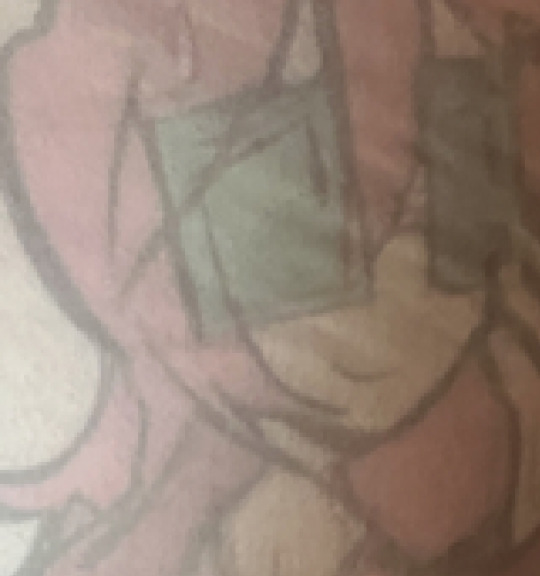

Enough of that, time for a walk. Here’s the Emery engraved collar!
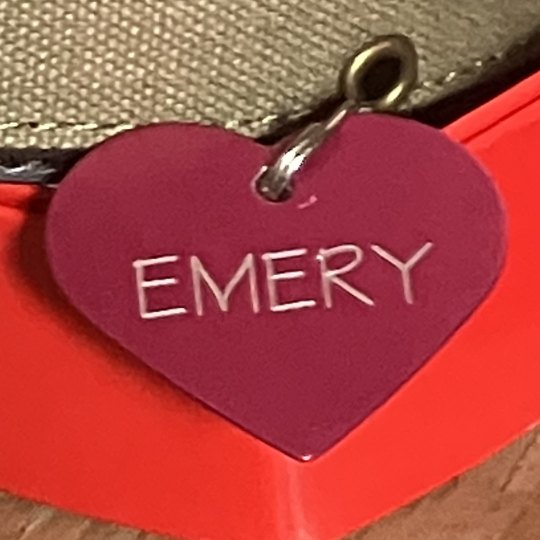
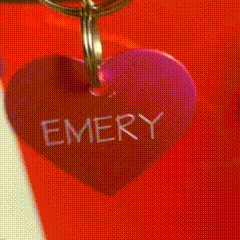
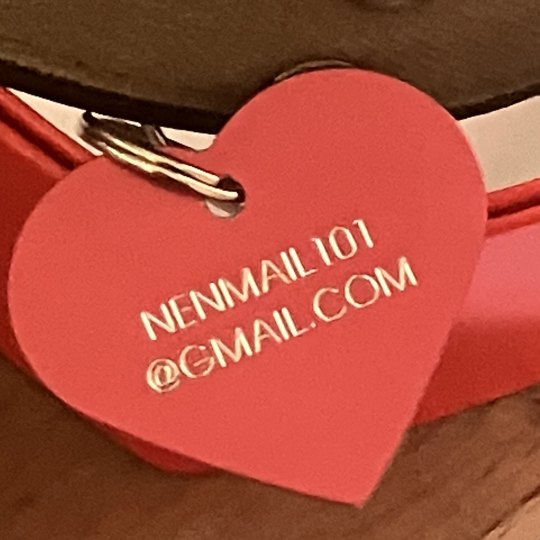
Real metal! After saving a bit of money and walking and hour or so, I purchased this at a store to be made by an engraving machine. Why? Because I can! And have you seen Emery? That’s definitely a critter.
I'm hungry... so hungry I could eat... an Emery!!!


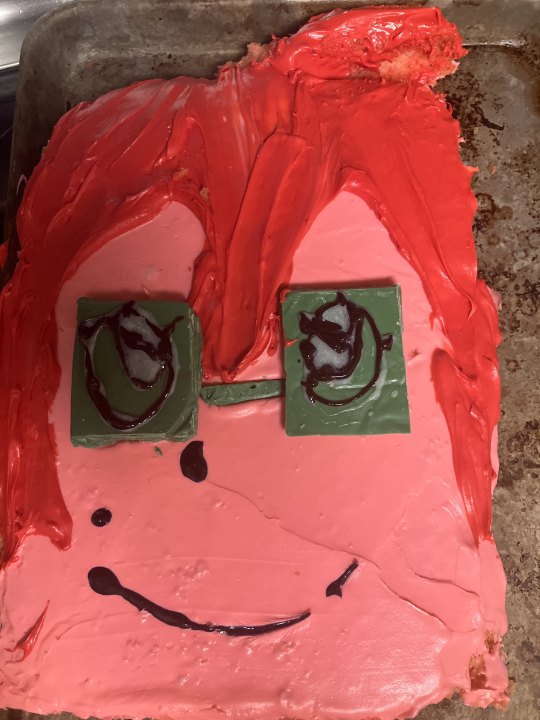
Here are three separate Emery cakes I made! Left to right in order. They're all box mix but I baked them and frosted them on my own.


My grandma made this one. Goo Goo Gah Gah...
By now, all the cakes are long gone.
First Cake Death
Second Cake Death (My favorite!)*
Third Cake Death
*(also a remake of the first.)
Quick time event!!! Here's some Emeries I made in video games.



Note, while I did not make the Emery Mii (Hal did) I am including it here because I think it's notable that I got to marry Emery in the game.
I have lost my membership in this time so the full outfit is not possible for me anymore, but feel free to recreate it. Its simple and the items shouldn't be too hard to acquire.
It's just 1, the Square Glasses (members only) from Jam Mart Clothing in green for 350 gems 2, the tie from Jam Mart Clothing in red for 100 gems, and the Rare Crimson Topcoat (members only). While the topcoat is marked "Rare" its quite common for a rare item and IIRC I may(?) even have more than one.
I want to update the Petz 4 Emery. I could probably make it better now and I want him to be a dog when I decide to remake it.
I have lost my old save for tomodachi life but someday I will get married to him again... just you wait!!!
You know what games are made of? Code. So are webbed sites... Usually not the same code, but you get the idea.
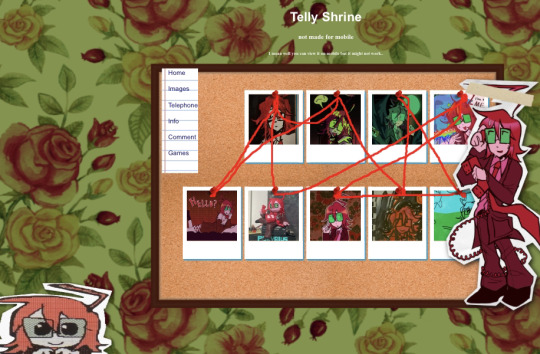
This is my Emery web shrine! I will not link to it because its very old and not very good by my current standards. You can see its age by Emery being called "Telly" and some of the older artwork ( being by Hal of course.) Someday it will be made better and strong...
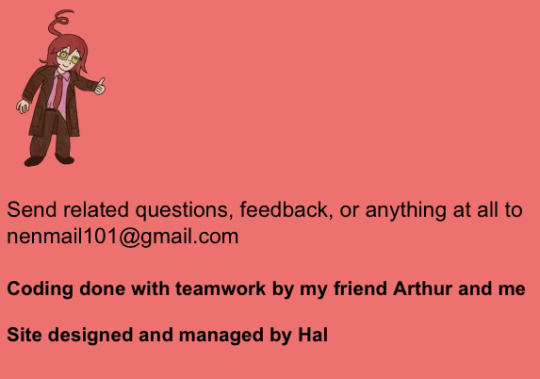
and yes. I did help with some (a lot) of the code on the NEN site. I'm blaming any of the messy stuff in there on Hal though because she's the one doing most updates. Sorry Hal! Maybe learn more than some HTML and I won't throw you under the bus. I need to log on and fix up some of that in a bit. I am sure it looks like a tornado hit it from the inside.
I have been at this for months, even years now. Longer than the NEN official site even existed. A lot of this is hand made and if not that, completely out of my own pockets. I plan to continue being crazy even if my pockets are reduced to nothing but lint and moths (they have, more than once.) I love Emery Phone.
Peace and Love (except for the french, that being Emery. I will get you Emery.)

Tschüss! Buh-Bye! Until next time! Au revoir! (Eww... French...)
#speak boy speak#emery phone#long post#this is a very long post I'm warning you#WIFEY#nen webcomic#new england nightmare#emeryfun#can you tell I am autistic#shrine#Emery shrine
19 notes
·
View notes
Text
Hot tip: If you want to learn web development or programming in general, never give your money to a website promising to teach you. There's likely a site offering what you want. Not only will it be completely free but offer far more in depth knowledge than a paid site will ever provide.
Where to get started:
The Odin Project - Teaches HTML, CSS, JavaScript, and Ruby on Rails
Free Code Camp - Teaches a wide array of topics from the most basic HTML to machine learning. Offers certification in a decent number of areas, and has an endless supply of video instruction on more topics than you can count.
HarvardX - Completely free access to real Harvard classes. With certification. The CS50 classes are for programming and webdev, but they offer several other subjects as well.
I'm sure there's more options than this. These are just the ones I've personally used and confirm they are not only 100% free, but provide an actually solid education. The Odin Project, for example, provides more depth of knowledge than the actual college classes I'm taking.
90 notes
·
View notes
Note
Hii ! I’m in a bit of a problem rn and I’m wondering if you could help ( sorry for bothering you )
So school just finished and I’m on vacation for like 3 months so I really want to learn how to code ( I mainly want to make cool websites and stuff ). So I started to learn html and css but it just seems so overwhelming especially seeing all the ressources and tutorials online, could you please help me know what to learn first ? 💖

Hiya! 💗
Yeah, I can help! It can be overwhelming at first, but it's best to break it down into chunks and tackle them bit by bit.
For now, as a complete beginner, use these 3 resources:
HTML and CSS course video - LINK
W3School (for extra help) - HTML LINK | CSS LINK
MDN (for even extra help) - HTML LINK | CSS LINK
After that, work on projects to test your knowledge:
List of 11 projects to tackle - LINK
Here is the list of things you want to cover in HTML:
Basic structure
Tags and elements
Attributes
Forms
Semantic markup
Tables
The same but for CSS:
Selectors
Box model (margin, padding, border)
Typography (fonts, text properties)
Colours and backgrounds
Layout and positioning (floats, flexbox, grid)
Responsive design (media queries)
Transitions and animations
Now that you have a list of what you need to cover, tackle them one by one, making sure you understand the topic before you head over to the next. The video tutorial covers all of this and more. If you don't understand a bit in the video, stop and look on W3School and MDN for further understanding and then continue on with the video. Also, tackle the video slowing. Don't rush, don't do it, it'll just make the learning process even longer if you getting not understand things.
The resources I listed are my complete go-to. After that, as you've noticed, there are hundreds more. Go through the ones you need for the specific project you're working on or the topic you're studying only.
Hope this helps and good luck! 💻💗
#reources#coding#codeblr#programming#progblr#studying#studyblr#comp sci#tech#html#css#html css#coding resources
100 notes
·
View notes