#its also different drawing on a phone/tablet compared to paper
Explore tagged Tumblr posts
Text
Yo shout out to digital artists cause I be struggling
#art#digital art#artblr#idk man i think its a texture things cause its taking me forever to get used to#im overwhelmed by choice as well#I love collecting ibis brushes#but im stuck deciding which one to use#i love my infinite choice of color#but im stuck deciding which specific color to pick#its also different drawing on a phone/tablet compared to paper#im on 9x12 mostly so im used to all the space since I draw big#wahhhhhh#small artist
3 notes
·
View notes
Photo



[ID: Three images that are comparing a drawing of Zuko. The first is a multi-media painting of Zuko on a paper towel. He’s standing and slightly smiling at the viewer, encircled with fire lilies, and to the right it fades into flames, illuminating the piece. The background is dark.
The second image is the same painting but with the date “January 9, 2023″ attached.
The third image is a different drawing of Zuko that the first painting is based on. It’s dated, “April 21, 2018.” The drawing is on a piece of paper with pens and pastels. End ID]
so now and then i still get notifs from this zuko drawing i did back in 2018. i think it might be the first art i ever posted on this blog? it was before i’d ever done digital art at all - at the time, i didn’t even have a tablet. now, its been over 4 years of digital art and my computer #died. so in honor of being stuck doing traditional art again, i decided to take inspiration from myself. and also decided to paint on a paper towel because i’m masochistic. (and then edited it on my phone because it tore. god bless)
#avatar#atla#zuko#calen draws#i rlly love the 2018 art piece actually its a certain feel i know i cant get right again#so i just didnt try#and went for a different vibe#so now i have TWO cakes!
396 notes
·
View notes
Note
hii, sorry to bother but i absolutely adore your art and i was wondering what program and brushes you use to make the "cg art" i guess? like, the ones that look like cgs from the game!! its so gorgeous!!
Oii sweetie! Don't apologize, you're welcome and ask is always open for talks, headcanons or questions! I hope you are patient and enjoy reading, because I want to be much more detailed! 💕💕
Initially, I'm going to go for the main thing that's the program! I draw on my phone because I do not have tablet or computer, and this information is very important because MANY things are limited and different from the smartphone compared to computers and tablets!
Program/App I use:
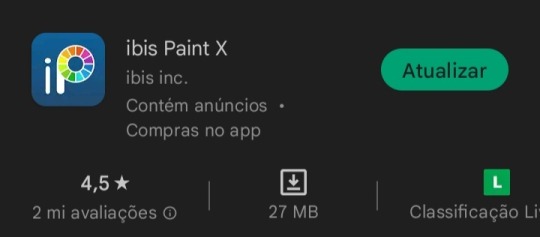
This is the app I use! (Need to update actually)
ibis PaintX is a great tool for digital arts and illustrations! ALL my arts and drawings I do in this app because, among the other drawing apps, in my opinion this is the best and what I'm used to the most!
However, it is not my favorite!! Some brushes do not act in a very "soft" way or something I do does not leave my drawings very professional, so I think in quality it leaves to crave a little! If you can pay, choose Clip Studio Paint instead! It is really professional and along with Photoshop, are the best for any digital art. Clip Studio Paint was made more for art, manga, poses, more anime-oriented!
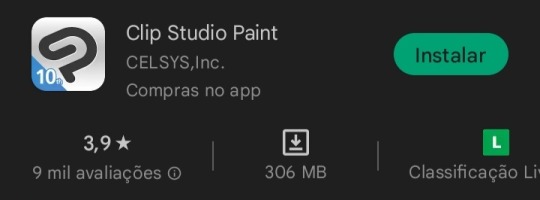
There are many paid functions and as I am still a student (and i don't get all my parents' money) I can't afford it! But if you can, invest!!!!
The style painting I follow:
It is important to take into account the style of painting that I follow and i am inspired to paint my cg comissions, because they have a big difference between them that influence rather in the choice of brushes. If I'm not mistaken, was there an exchange of illustrators after HDB? Satoi who originally designed it and from More Blood the cgs adopted another style of painting, look at the example below:
Hauted Dark Bridal // Chaos Lineage


See how this greatly influences the brushes, as they are and have different textures! Notice the difference in atmosphere too, isn't it different?!
I use the HDB painting style because it looks more deeper, with more contrast and this beautiful glow around the edges 🥴💜 But it's just my preference okay? I've been saying since you've been looking for my influence!
The line always gave this more watery look, so here comes the watercolor brushes!
Diabolik lovers, although changing the style, always handled the water brushes always with great dexterity in their designs. What I really appreciate so 💜 I'll leave here a picture with the brushes I use, all being water or watercolor! Some more softs and Airs, others harder and with striking edges:
( The appl was in PT-BR and I did not find how to change to ENG, so I hope you find them! 💭😅)


The App also has texture options for papers and watercolor papers but I DON'T use them.
How do I paint?
I'll leave here a mini tutorial very basic of how I do to paint and mix all that paint! For this, I made a drawing somewhat simple and disproportionate kkk but what counts is a new perspective for you to understand!
For the lineart I use the Drawing Pen! The pen pattern for most common lineart, a more uniform and solid stroke for your drawings.
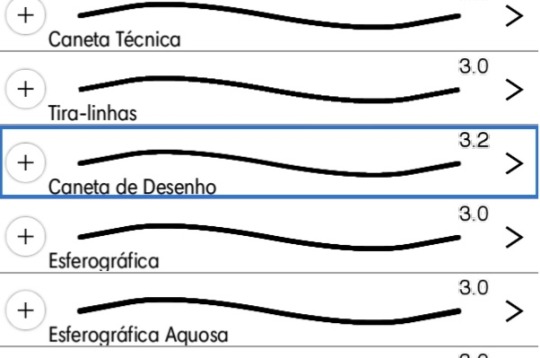
When I finish the lineart, I move on to the painting step! And before using all those water brushes, I first paint the design with the Hard Pen to give a base color and create a better harmony afterwards, because the watercolor and water brushes themselves are kind of transparent and need a base to harmonize much better with art!

See that the base color gave a good start to the water brushes. The skin is already ready with the water brushes and with a water more Air I gave that smoky aspect on the neck, to give a more vivid /real skin contrast and take the pallor. To paint the shadow of the neck I also used the Hard Pen, because the watercolor of ibis PaintX has very hard edges, so I turned on the Alpha Lock on the layer and painted with the brush inside; to give that watercolor look but not get that rigid edge.

When I finished the skin I went to the details of the hair. It looks less like my cgs because there aren't as many details on the strands and hair, but the brushes are always the same. Sometimes I use the Hard Pen for contrast and shadows, sometimes I use watercolor, sometimes I use water brush, anyway; always switching to one that I think makes it better.
These were the brushes I used to paint and finish the illustration:
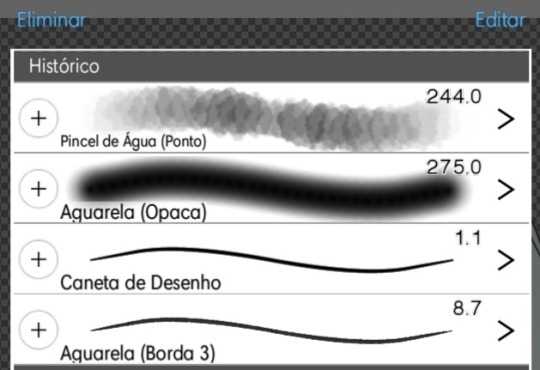
I point out here at the end that I'm not satisfied with my art, and that I still think there's more quality missing and in the brushes of ibis PaintX. It's not one of my favorites but I feel like it's one of the only ones I've been able to adapt to and like more, maybe I'll do another tutorial in the future.
Even if you asked me about the brushes and my handling of each of them, you have the total free pass to paint as and in the order you want ❤️❤️ even if they are the same brushes the art may end up not getting equal, because each of us have our own unique styles and wills! Paint as you see best! ❤️❤️💜💜💜
Thank you for the ask, I wish I had posted more photos but I reached the limit, so I hope I helped with these images I put sweetie!!
#cute ask#question: what do brushes and app you use in your cg arts#diabolik lovers#anonymous#admin notes#thank you so much!!! 💕💕💕🍭🍭🍨#brushes and preferences
48 notes
·
View notes
Text
Blog Post 1- Industry Research
AMATEUR PHOTOGRAPHY
Photography is the art, application, and practice of creating long lasting images through the recording of light, either electronically or chemically using a light sensitive material like photographic film. Photography is employed in a range of scientific fields, as well as manufacturing and business, and of course its direct uses, such as art, film and video production and recreational uses, such as a hobby or as a directive of mass communication.
Photography typically uses a lens to focus the light that has either been emitted or reflected from objects that then make a real image on the light sensitive surface inside the camera during a timed exposure. With an electronic image sensor, an electronic charge is produced with each pixel and these are then processed electronically and digitally stored in a digital image file, for either future display or further processing.
Photographic emulsion gives the result of an invisible, but latent image which will later be chemically developed into a visible image, either positive or negative, depending on a couple of factors, and they are the purpose of the photographic material, and the processing method. A negative image on photographic film is traditionally used to create a positive image on a paper base. This is usually referred to as a print, and this is created using an enlarger or through contact printing.
WHAT DOES AN AMATEUR PHOTOGRAPHER DO?
An amateur photographer practices photography as a hobby or as a passion, not necessarily to make money. The work of some amateur photographers can be compared to that of many professional photographers and will either be highly specialised or eclectic in subject choice. Amateur photography is sometimes pre-eminent in the subjects being used as they have very minute commercial use prospects or any prospects of monetary gain for the photographer.
The growth of Amateur photography began in the late 19thCentury following a meteoric rise in popularity of hand-held cameras. In the present times, photography is so widely spread through social media and this has been aided by the evolution of photography equipment and platforms as well. The change in the equipment used for photography, like mobile phones with cameras that have also aided the progression of actual photo quality, have meant that photography has had its accessibility blown wide open.
(Wikipedia.org, 2021)
DIGITAL ART
Digital Visual Art consists of either 2D visual information shown on an electronic visual display or 3D information that has been mathematically translated from 2D information, which is then viewed through perspective projection on an electronic visual display.
The simplest form of this is 2D Computer Graphics which may be a basic reflection of how one may draw with a pen or pencil and a piece of paper. In the instance of 2D Computer Graphics, the image is on the screen and the drawing implement is either a tablet stylus or a computer mouse. What is then generated on the screen has the appearance of a pencil, pen, or paintbrush.
The second kind of computer generated digital art is 3D computer graphics, in which the screen is the window into a virtual setting, and this becomes where objects are arranged to be “photographed” by the computer.
Typically, 2D computer graphics are comprised of raster graphics, their primary means of source representation, differentiating from 3D computer graphics which make use of vector graphics in order to create immersive VR installations. A third and final possible variation is the generation of 2D or 3D art through the sole use of algorithms that are embedded in computer programmes. This can be considered as the native form of computer art and the introduction to the history of computer art. This introduction can be found in an interview with the pioneer of computer generated art, Frieder Nake (Wikipedia.org, 2021).
Fractal Art, Data moshing, and algorithmic art, alongside real-time generative art are a few other examples.
(Wikipedia.org, 2021)
DIGITAL ILLUSTRATION
Digital or Computer illustration is the use of digital tools to create images that have been directly manipulated by the artist. This is usually done through the use of a pointing device like a tablet stylus or a computer mouse. Digital harness mathematical models that are created by the artist. Digital Illustration can be separated easily from digital photo manipulation, what that means is that it is constructed from original designs and photos. Photographs are not usually the main base for Digital Illustration.
Illustration Software
There are two main types of application that are used for Digital Illustration:
· Bitmap Applications- Adobe Photoshop
· Vector Applications- Adobe Illustrator
Bitmap Applications:
Bitmap Applications are usually referred to as painting applications. With a bitmap application, the content is stored digitally in fixed rows and columns of pixels, which can be transformed into separate layers which can be isolated for easier manipulation of different parts of the image.
A bitmap image contains information regarding the hue, luminance, and saturation of each pixel. When the pointing device moves over a pixelated area of the image, new colours and values are applied to the underlaying pixels. Painting tools allow for the simple creation of “fuzzy” imagery, including glow or soft shadow effects and textures such as fur, velvet, stone, and skin and these are hugely used in photo retouching.
Vector Applications:
The second kind of digital illustration application is a Vector Application. Vector applications are more commonly referred to as drawing applications. It is referred to in this manor due to the differences in appearance of final products between the two applications, with regard to the look and feel.
Within vector based tools, the content is stored digitally as a resolution independent mathematical formula describing open paths (lines), closed paths (shapes), as well as colour fills, strokes, and gradients. Vector paths are built up of anchor points and paths segments by using the pointing device to click and move. Many vector graphics are readily available from internet databases which are editable and can be used for larger projects. Drawing tools can draw precise lines, shapes and patterns with well defined edges and are great for working with big constructions such as maps and typography.
Digital may include both vector and raster graphics in the same work. A bitmap file may be saved in a format which embeds a layer of vector information, and a vector image file may include imported bitmap images.
Digital Techniques:
Photo bashing is a technique that is mostly used by Concept Artists. The process involves the artist blending and merging photographs and/or 3D Assets as well as painting, so they can create a composite art piece. This technique is similar to the process of compositing in video editing. Concept artists use this technique to increase the accuracy of the piece but also to aide their productivity.
(Wikipedia.org, 2021)
JUNIOR DIGITAL DESIGNER JOBS
To fulfil a job such as a Junior Digital Designer, I need to have a range of skills such as:
· Animation
· HTML
· JavaScript
· 3D Design
· UX/UI Design
As a part of a team of designers I’d have to share the collective responsibility of:
· Client support during the creative process
· Produce bespoke content using articulate storyline
· Creating, sourcing, and modifying imagery
· Collaborative with the creative team to work on animation, illustration, and design projects.
I’d need to have a strong working knowledge of Adobe Creative Suite and a basic knowledge of design software such as After Effects.
I’d need to be a graduate or graphic designer with one year experience and be able to create engaging content for a global audience. I would work collaboratively in a team with an eagerness to develop my skills.
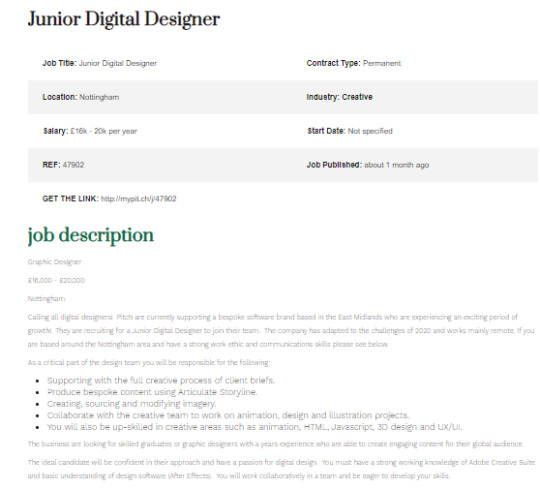
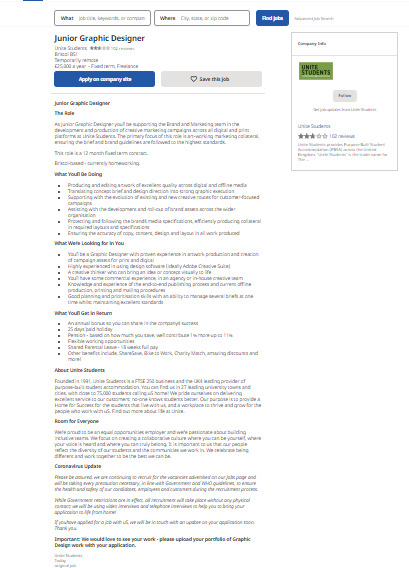
1 note
·
View note
Text
Drawing tablet recommendation!
So a lot of you know I not only write but draw and paint as well. Digital space is my favorite to work in because it’s so forgiving, powerful, and easy to use. For a lot of people, making the move up from paper and pencil to digital is a big, scary leap that is usually also a tad expensive for most to break into.
I don’t usually post random reviews of stuff, but with the holiday season upon us and potentially having people looking for something for themselves or others and this being SUCH a good product already I had to at least drop it for anyone considering something like this. It’s a bit long, so I’ll leave the rest under the cut, but if you’re looking to gift someone the ability to draw digitally or are just trying to try it out without breaking the bank, please give this a read!
Well, good news everyone, Wacom is dead to me and let me introduce you to my new best friend the Huion H640P!

On the website it’s listed at $50, but I nabbed this buddy for $40 off of Amazon (still through the company, just in an Amazon storefront). When you compare that to the $80 Wacom’s lowest level tablet (currently Intuos, I think), it’s a clear bargain, but especially in comparison to the latest versions of the Intuos it has some major advantages!
Pen stand (you don’t know how nice this is until you don’t have it!)
4 More quick buttons than Intuos (once you get the hang of these, they’re indispensable!)
All buttons are on one side of the tablet instead of being on both sides
Android device compatible (I can’t take my laptop everywhere anymore, but now I can neatly pack this little guy and pen in my bag and draw on my phone!)
USB adapters included! (Even a Type C adapter which my phone uses!)
These alone are reasons to me to spend less and get more than going through Wacom. The active area automatically shrinks to match the ratio of the phone screen so drawing flows smoothly (this was the reason I bought it in the first place) and it requires absolutely no installation on phones - just plug and play!
On PC/Mac you will need to install the driver which will require you to go the site and select, download, and install the correct model driver to use properly, but once it’s done installing I didn’t even need to restart to be able to use it.
I have an older model of the Wacom Intuos, a Cintiq 16HD, and my first good tablet was an old Intuos model I ran into the dirt. The H640P more closely resembles the latest Inutuos model which is marketed as a beginner/hobbyist tablet, but frankly for most it’s all you’ll ever need! It draws smoothly with good pressure sensitivity and control. It’s really seamless if you already have experience using a tablet, and if it’s new to you it will take a learning curve to develop the hand-eye coordination, but this is a very friendly tablet to learn on.
If you’re concerned about the size, don’t be. Especially if you’re one to curl up with your drawing tools like I am, this fits neatly and lightly into your lap and is more than enough space to draw since it adjusts to the ratio of your computer screen after the driver is installed. You can also rotate the tablet to put the buttons on the other side if you’re left handed or if you just want to orient the tablet differently. You can use the settings to customize the function buttons, buttons on the pen, pressure sensitivity, as well as the working space.
If this tablet was available years ago I would have abandoned Wacom forever and a day ago. Competitor tablets and tablet displays from companies like Huion and XP Pen offer the same (if not better) functionality and design for literal fractions of the price now. Some people have issues with their drivers or other design choices, but frankly Wacom does not have a great track record with me, either. When all of my gear gives out I’ll be going to these companies to replace them. There’s no reason for Wacom to have such a strangle-hold on the market any more.
Bonus:
If you’re in the mood to continue saving money in terms of drawing programs my first recommendation is:
Autodesk Sketchbook
It’s a completely free program (just create a free Autodesk account) with both desktop and mobile versions, supported by Android, Windows, and IOS. You’ll get the full functionality of a paid program such as fine-tuned brush controls, custom brushes, and unlimited layers but in a layout that is easy to learn and experiment with, which for someone new to digital art can be a godsend!
There are other free programs such as IbisPaint and Krita that will work just fine, but if you’re really and truly new to this world, Sketchbook was my go-to for the longest time as a professional artist before I converted to Clip Studio Paint. I’ll always recommend CSP over anything else now because of how powerful and useful all of its tools are, but for someone just dipping their toes in on a budget, Sketchbook is your best friend.
12 notes
·
View notes
Text
Split-Brained
A/N: Aight, I know this isn’t what y’all wanted but in light of recent events I’ve found myself getting triggered and wanting to vent with Patton to cope. Thank @virge-of-a-breakdown for inspiring me to purge my feelings in fic form (also if you haven’t read their fic ‘The Invisible Language’ you really should because it’s great 10/10 would recommend not reading this self-indulgent garbage and reading that instead kkkkkkkk) No explanations, we project our problems on our favorite characters like men.
(Song pairings for this fic are: Girl Anachronism by the Dresden Dolls, Flagpole Sitta by Harvey Danger, and We Know Where You Sleep by the Paper Chase)
Words: 3255
Warnings: mentions of psychosis, disorganized speech, memory loss, visionary/auditory hallucinations, paranoia, mentions of hospitalization, mentions of medication, mentions of gaslighting and abuse, kinda sympathetic deceit (If you count making him a dog being sympathetic- Deceit has become my own personal meme guys, I’m sorry.)
Ships: LAMP/CALM (Because you should know by now if I can shoehorn in a healthy, supportive, polyamorous relationship I 100% will)
Summary: Patton was ‘Split-brained.’ If people were computers, then he would be a pc still running with windows 98, dial-up internet. It wasn’t bad, but it was something he had to live with every moment of every day.
Recovery was a game of chance. He could go into a psychosis tomorrow, and never get out of it, or he could wake up a week from now and never have another symptom again. Medication kept him functioning, and therapy helped him deal with the worst of it. But both could only do so much with the chemical war in his brain. That was just the volatile way life was for him, and he had long since learned what to avoid and how to make the best of living day-to-day
------------------------------------------------------------------------------------------------
Waking up in the morning always had to be the hardest part of the day for Patton. Getting to sleep was tricky in its own right, but it didn’t compare to the struggles that were coming back into consciousness. Morning was when his mind was the loudest.
Remy was actually the one to wake him up. The black and tan german shepherd barking, and nosing him until he came to. He couldn’t even be mad at the dog- after all this was a service Remy had been task trained to do. It wasn’t the puppo’s fault that auditory hallucinations of his phone alarm kept waking him up until 4am (eventually rendering him immune to the very real sound of his actual phone alarm now in the daylight hours. He’d have to change it again.)
“Danger. Don’t leave. Not safe. Stay. We’re not alone. We’re in danger. Don’t leave. Don’t move-”
Prying himself from the warm cocoon of soft blankets, Patton pet and praised the dog for performing his task, before getting up and sleepily stumbling to the bathroom. Once he was in there his eyes darted to the vibrant pill case one of his boyfriends, Roman, lovingly decorated for him. It was Logan’s suggestion, having the case be brightly colored, and in plain sight on the counter would make it easier for Patton to remember to take his medication- and Ro was all too eager to support his partner however he could.
Pat was grateful for his three, wonderful partners- but he couldn’t shake the intrusive thought of him being a burden on them. They did so much to help him out- Logan leaving him little reminder notes, and checklists all over their shared apartment, Virgil constantly responding to frantic phone calls and texts to give reality checks, and Roman always taking breaks from work to take Patton to therapy, and appointments with his psychiatrist (going alone gave him a lot of anxiety.) And despite their constant reassurance that they wanted to be there for him, he couldn’t help but let the negative thoughts creep up into the back of his mind.
He looked down at the multicolored tablets in his hand. “Poison. Don’t take it. It’s poison. They’re trying to change you. These are going to kill you. They’ll just turn you into a zombie. Don’t trust it. Poison-”
Sipping on a glass of water, he popped the pills in his mouth and swallowed before they could reach his tongue. The whispers were on a tirade again, but it had been a long time since he stopped really listening to their opinions on medication. He couldn’t always tune out, or ignore what they were saying; but he was getting better at managing his responses to it.
The voices weren’t always scary, sometimes they were just odd. Most of the time they just echoed thoughts he had. As Pat stepped in the shower there was an chorus of “Water. Warm. Shower. Water. Hot water. Soap. Shower. Warm-” that eventually cascaded into white noise. Before he started taking his antipsychotic medication they would talk to him, or amongst themselves and it would get so loud he couldn’t hear his boyfriends shouting directly into his ear. There also used to be more ‘types’ of voices too. Some he’d hear like people were speaking next to him, others were more like thoughts that didn’t have his voice or would have really weird accents. Then there were the really bizarre ones that felt like a tingling in the back of his head. He couldn’t ever make out what they were saying but he could always tell if they were mean or angry.
But, if he was being honest, auditory hallucinations were the least troublesome part of his mental illness. When he was first getting diagnosed they were terrifying- but now they were just annoying. Just a low thrum softly filling his head as he got out of the shower, got dressed, and began the trek downstairs to the kitchen.
If he had to pick the most troublesome part of his disorder, it’d be the stuff that you never saw portrayed in media. Hallucinations were just the tip of the iceberg- and out of every movie about a person like him he never saw the part where they addressed the other stuff. Things like memory loss, fractured thinking, compulsive behavior, or disorganized speech patterns.
“Coffee. Stirring. Cup. Warm. Hot. Coffee. Mug. Warm. Cup-” It was honestly irritating. Then again the only time he saw people like him in media was in horror films. But even then they had perfectly coherent Hannibal Lecter type people who just occasionally see stuff. The reality was much less pretty- if it wasn’t for Logan’s lists everywhere, and Remy, he wouldn’t remember to brush his teeth, or eat. On a good day he only had a minor stutter, and on bad ones he couldn’t talk at all.
He remembered he tried to explain it to Virgil once. He and his emo boyfriend couldn’t sleep and were chatting on the couch when Virge asked him what it was like. Patton, not being the best at explaining things, had decided to show him. So he found a few of Logan’s unused note cards, and asked Virgil to write out a thought with each word of it being on a different note card.
“Okay n-n-now lay it out in o-order.” Patton instructed, earning a raised eyebrow from the emo as he quickly laid out the sentence in order on the coffee table. Once he was done, Patton took the note cards and scrambled them- shuffling them up so they were completely out of order.
“N-now lay-lay it out ag-agai-again.” He said, handing back the cards and watching as Virgil sifted through the cards to find the first word, then the second, and so on until the whole sentence was on the coffee table in front of them.
Patton explained that while neurotypical people had their thoughts in order, like the first deck of note cards, his were constantly scrambled. So he has to put everything back in order before he does anything. That the metaphor applies to everything- talking, actions, thoughts. It was why he physically froze when he couldn’t remember what he was doing, or why sometimes he’d stare at his boyfriends looking for an answer for a question he forgot to ask. If people were computers, then he’d be a pc still running with windows 98, dial-up internet.
“But what about the…” Virgil paused, taking a moment to find the right way to phrase his question, “...other...stuff?”
Patton thought that was a bit more tricky to explain. He could spend the rest of his life talking out the small nuances of the ‘other stuff’ and only scratch the surface of what it entailed.
It was the way him, his thoughts, and his feelings felt like separate entities and not one solid person. It was going for a walk at 1pm and coming back at 9:30 with no recollection of where he went, or what he did. It was his mind latching onto a statement like ‘does Ohio even really exist’ and ruminating on it so much that he became convinced nothing was real anymore. It was loving people, but simultaneously not being able to trust them and avoiding them. It was flipping the light switch on and off because there was a dark figure in the corner when the lights were off but if he flipped the switch EXACTLY 26 times then it wouldn’t come after him, or his family. It was taking pictures of things with his phone to send to Virgil so he could ask if Virgil saw what he was seeing. It was existing in two separate realities at the same time and constantly having to figure out which one was the real reality and which one was just his illness.
It was staring off into his coffee cup for a half an hour while his service dog barked to snap him back into the moment- like now.
Patton shook his head, trying to refocus. His chronic ‘spacing out’ (to put it lightly) was why Logan no longer let him use the stove. Speaking of Logan- Patton padded his way to the refrigerator where his wonderfully intelligent boyfriend had made a whiteboard checklist for him. In Logan’s neat, almost font-like handwriting there were various tasks written in sharpie with little boxes next to them for Patton to check off every day. When the others returned from their jobs they’d double check it, and remind him of what he didn’t do yet.
“Marker. Blue. Smooth. Marker. Drawing. Write. Blue. Draw. Marker-”
Picking up the magnetized expo marker Pat went down the list. Medication? Check! Brushing teeth? He’ll do that after he drinks his coffee, and eats breakfast. Shower? Did he take a shower today? Patton reached his hand to feel his hair- it was still damp, so he must have. Check! Breakfast? He should do that. He wasn’t allowed to use the stove without the others in, but it was unlikely he would do any serious damage with a toaster, right? Right. Plopping a piece of bread in the machine, he got out some crofters, and butter before going back to the list while he waited. Put out food and water for the pets? Aw, shoot. That’s probably why Remy was barking.
Recapping the marker, Patton moved to fill the dog’s food and water dishes. Telling Remy to shake before he set down his food dish.
“Dog. Noise. Crunch. Food. Dog. Soft. Warm. Hairy. Dog. Woof. Noise. Dog-”
The service dog had actually been Virgil’s idea, and one that Patton was wholly opposed to at the start. It wasn’t like he didn’t want a dog- he did! He loved dogs! But a service dog was a whole other animal (pun intended.) Getting a service dog meant he actually had to admit he had a disability, and Patton didn’t really feel like he was disabled. Sure, certain things were harder to do, yeah. And he had to navigate around obstacles his mental illness provides- but disabled seemed like a stretch. If he’s being honest it still seems like a stretch; but after an hour of Logan listing him all the ways the service dog could help, and how common service dogs had become in the mentally ill community, Patton finally agreed.
There was another reason though, with the dog came the addition of having to explain what his disability was. And Patton...didn’t like having to tell people. He barely liked even associating himself with the word. He was…..split-brained. He had the big S. But the stigma that surrounded it didn’t apply to him. Every time he opened up to a close friend they always expressed how they couldn’t believe it given how ‘normal’ Patton seemed- definitely not what came to mind when someone thought ‘schizo.’ What if people didn’t believe him? Confrontation was never really his thing.
It was actually Roman who supplied a solution. If Patton was getting a dog, then Virgil would too. That way when they went out together it wouldn’t be as weird. That’s how the small yellow Tibetan Spaniel, Dee came to be Virgil’s emotional support animal. Unlike Remy, Dee wasn’t trained to task, he was just there to comfort Virgil when his three boyfriends couldn’t. And all the love and pampering made Dee into something of a complete mischievous diva. The little fluffy dog had a habit of appearing out of nowhere and yapping very loudly right behind Patton. Especially when it came to the horrendous offense that was feeding Remy first. But Virgil had taken the little puffball to work with him today so Patton was safe from any yappy startling.
Patton chipperly checked off the task from the list with the expo marker, recapping it and moving to the living room where his laptop sat. Holding down on-site jobs was, frankly, unrealistic for him. But he managed to still stay on his own two feet by freelancing. It wasn’t easy (and required so many reminder notes) but with Logan’s organizational help he was able to work in his own way, and remain (relatively) independent. Which was a godsend compared to spending the rest of his life living with his parents.
Don’t get him wrong, Patton loved his parents, and they did so much for him. Life couldn’t have been easy with a split-brained kid, and they had been pretty patient with him early on with his first few psychoses. But (why was there always a ‘but’) they still had ticks, and expectations he couldn’t meet. He’d recognized too little too late that they were gaslighting him to make their lives easier. Every now and again, when they’d say something that’d upset him, he’d try talking about it only to be met with ‘I never said that’ or, ‘are you sure that’s how it really happened?’ And Patton believed them because he couldn’t really trust his own perception that much. Their distaste were in the way they presented himself to other people too. “You probably shouldn’t tell them about your….disorder.” They’d lecture in car-rides going to social gatherings that Patton loathed. “It isn’t that we’re not proud of you! Other’s just might not be so understanding-” Their words always echoed in his skull, quickly becoming fodder for his mind to latch onto and use against him. He couldn’t stand the way they grimaced whenever he was brought up in conversation. All the times his mom uttered the hushed words of “Patton’s…...different-” made him want to scream out.
‘Just say it. Say what you’re thinking. Crazy. You think I’m crazy.’
He knew he scared them. Living with them always guaranteed the looming threat of hospitalization if he displayed symptoms they weren’t comfortable with. They always felt the need to walk on eggshells so as not to disturb him more than he already was. His illness became a weapon against him more often than not- a way to discredit him and excuse their own actions. Even with all the tips and tricks he learned to covertly hide; pretending to be talking on the phone when he was arguing with the voices, or practicing proper empathetic faces in the mirror to use when talking to people. Locking himself up in his room whenever he was having a psychotic breakdown, or visual hallucinations, and doing everything in his power to not react to the loud auditory ones. It never seemed to be enough though, and he was always met with glazed over eyes, and disapproving frown of his mother whenever he forgot something and did it several times over, or had too much disorganized thought to speak properly. They just wanted him to be normal, to get better. But unlike other mental illnesses, recovery was a game of chance. He could go into a psychosis tomorrow and never get out of it, or he could wake up a week from now and never have another symptom again. Medication kept him functioning, and therapy helped him deal with the worst of it. But both could only do so much with the chemical war in his brain. That was just the volatile way life was for him, and he had long since learned what to avoid and how to make the best of living day-to-day. But his parents never seemed as satisfied with that as he was. And more often than not it had a negative impact on his mental health, and he found himself getting worse while staying under their roof.
It was Roman who noticed the effect his parents had on Patton, and convinced him to leave. At first Pat dug his heels in. He really didn’t believe Roman knew what he was signing up for. Yeah, they had all been dating since sophomore year of high school- but Patton had done everything in his power to keep the worst of it from his boyfriends. He could take a lot, but he couldn’t take them being scared of him too. It took months of convincing, the final straw coming with Patton’s most recent hospitalization.
He had developed some kind of allergic reaction to a medication he was on, but in order to find out which one he had to be slowly weaned off all of them. They checked him into the hospital, stuck an IV into him, and closely monitored him as he slipped in and out of psychosis, and got wrapped up in some bizarre delusions. But despite his incoherence and strange behavior his boyfriends didn’t leave his side. They took shifts, ensuring that Patton was always with someone he knew. Logan constantly pelted the doctors with questions on the doctor’s care choices. Virgil brought all of Patton’s favorite stuffed animals and blankets for familiarity. And Roman played all of Patton’s favorite disney movies whenever the room was silent. They learned as much as they could about Patton’s situation. How to handle his delusions and what to do when he had episodes of low empathy, or isolation. It was a breath of fresh air for Pat to have his illness embraced, and not met with the usual disdain he got from his parents. He could have almost cried when Logan didn’t get mad when Patton explained that he didn’t want to eat dinner with them because he was convinced it was poisoned, or when Virgil didn’t find it upsetting when Pat had set up a little ‘nest’ of towels, pillows, and blankets in the bathtub because it felt like the only place They™ couldn’t get him. There was even an instance where Pat thought that Roman had been replaced with someone who looked identical to roman, but wasn’t Roman. The actor didn’t tell him it wasn’t true, or refuted Patton’s pleads for the ‘imposter’ to return his boyfriend. He simply went along with it- telling Patton he was going to return Roman before making a show of leaving the bedroom and re-entering thanking Patton for having the clone return him. (He also explained what he did to Patton later when the split-brain was in a better state.)
It was so nice to not be treated like the burden he thought he was. Their love showed in every one of the caring acts they did for him, trying to make his hectic life a little more manageable in any way they could.
“Patton?” A rough voice broke through his thoughts, making him turn towards the door. It was Virgil, a fussy Dee wriggling in his arms.
“Virgil. Calm. Boyfriend. Love. Virgil. Trusted. Boyfriend. Roommate. Dog. Dee. Virgil-”
“Hi honey, you’re home early!” Patton chirped, a well practiced smile gracing his lips. Virgil raised an eyebrow at him, setting Dee on the floor with little ‘clip clip’s’ from the toy dog’s claws.
“Pat, it’s 4:30, I always come home around this time.” Patton’s face dropped, as he turned back to the laptop he’d been staring at. When had it gotten so late?
“Uh, Virge- could you read this for me and make sure it makes sense?” Patton hummed, trying to reread over the email he was going to send but not quite processing the words. Virgil stalked over, glancing at the screen and humming.
“Sorry Pat, it’s complete jibberish.” He purred, rubbing his boyfriend’s shoulders. “Wanna help me with dinner and we’ll take a crack at writing it after?” “Sure.” Pat said with a sigh, as he closed the laptop and stood up to join his boyfriend. Living as a split-brain was difficult, but living with three amazing partners made it manageable.
-------------------------------------------------------------------------------------------
Endnote: This was way longer than I intended it to be. Sorry, I had a lot to say.
#em writes#vent fic#patton sanders#ts sanders sides#lamp/calm#virgil sanders#roman sanders#logan sanders#Please for the love of all that is good read the warnings
212 notes
·
View notes
Text
Mall the Small Things -Kelsey Sullivan
In a span of just a few weeks, a number of retailers have announced store closings. In a CNBC article, as of March 1, more than 4,309 store closures have been announced by retailers so far this year. Victoria’s Secret, Gap, JC Penney and Tesla all announced store closures within the past 2 weeks - leaving hundreds of storefronts empty and hundreds of shoppers questioning.
Victoria’s Secret plans to shut down 50 locations in 2019 - 4x more than their average twelve per year. Gap - 230 closures over the next two years and spinning off Old Navy, and JC Penney, between department stores and home and furniture locations, 27. And what’s a blog post without mention of our favorite social media guru, Elon Musk and Tesla - announcing they will move all sales online and close showrooms. But, don’t worry, you can buy a Tesla in the matter of a minute on your phone. eMarketer predicts Amazon will control nearly 54% of all retail ecommerce by 2019.

Since the rise of online stores, like that of Amazon, many large retailers (as mentioned above) are left feeling bruised and broken. Sure, online shopping is all about convenience. Heck, as I sit here writing this blog, I have googled hairspray, cleaning spray, and a few other items I need but am too lazy to go out and pick up (move the car, lose the parking spot, fight the crowds, change out of my Sunday lazy attire, i can make up a number of excuses) to see if I can purchase online, cheaper, with the instant gratification of having by tomorrow. I stopped when my travel hairspray delivery date was Friday and came to my senses that i can just get tomorrow while at work with a quick trip to CVS. But, therein lies my point. Convenience is there, yes. but convenience still lies within the brick and mortar stores too. Convenience, the key here, and highly valued but not the holy grail.
PRO: In Store shopping - Personalized. Experience
In a nutshell, online shopping is a glorified google search. You are searching, scrolling, clicking thru and for results. Chat bots are there for you, but are they real? Can they tell if those jeans make your butt look nice, or if the shoulders on the blouse make you look boxy? Nope. They may provide customer service, but nothing like that you would get in store. Forget clothes for a second. What about big purchases? TVs, cameras, computers, appliances - are you going to trust a bot to help you find what’s best for YOU? No. Again, a better experience to be had in store, checking out the products, asking the pros, who are real-time and subject matter experts. Online, things like customer reviews and photos have helped bridge that gap, but having someone walk through your large purchase, with you in mind, now that is personalized. That is an experience. And back to my hairspray example, one of the main reasons people still believe in buying something in-store is more satisfying than online is because you’re able to get that item immediately. A Fluent survey found that the reason most likely to be cited for shopping in-store is the ability to see or try on items in person. According to a study by Autotrader, 88% of shoppers prefer to purchase a car in person. Maybe that’s for the test drive before, be as it may - buyers want to have that experience before the drop their hard earned dollars.
As e-commerce continues to change the way retailers think about brick-and-mortar locations, it’s clear there are just too many of them.
PRO: Online shopping. Convenience.
There is no argument that online shopping is much more convenient. You can do in your robe, in between loads of laundry, dishes, or as your about to run out of paper towels. Outside of black Friday, the Internet is the only shopping experience that is there for you 24/7. You are not at the mercy of store hours, South Boston parking, Massachusetts pike traffic, or mother nature. Save time, save effort. Buying a gift? Even better - skip the step of wrapping, packing, and sending.
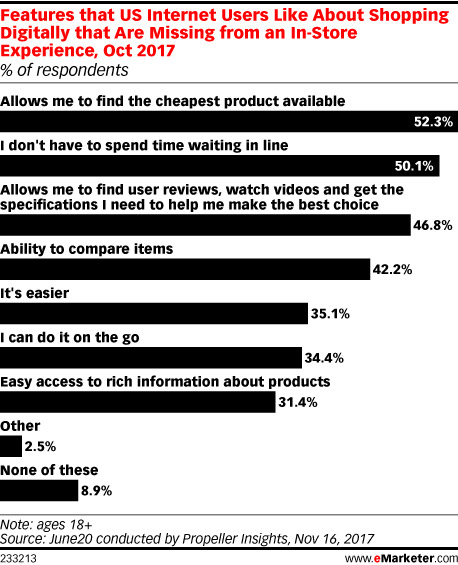
CON: In store shopping: Price comparisons. Shopping the deals.
For multichannel retailers - those who sell both in physical stores and online - pricing becomes tricky. Retailers all have different price matching strategies - some brick-and-mortars (Best Buy, Target, Staples) will match online prices in store upon customer request, while others (Home Depot, Bloomingdale’s and Macy’s) stand ground on a hard no. Self-matching would seem smart to most, appeasing customers and maintaining fairness - a strategy to earn higher profits according to Harvard Business School professor Elie Ofek. who found that price matching is not just a necessary evil; it can be a competitive tool and boost a company’s bottom line.”
Shopping online gives us the opportunity to compare prices, vs. in store, we do not have as easy of access to. You forget the prices you’ve seen in the previous shops, so you can’t compare them. One of the biggest questions faced by brick-and-mortar retailers today is whether prices should be the same online and in stores. Macy’s reported a decline in store sales, resulting in a 10% stock price drop. But it’s these stores that have to continue to find ways to face and defeat disruption - ramping up web operations, but more importantly creating new reasons and values for customers to patronize stores. Price strategies are what can keep all retailers afloat and results in an immediate effect. Prices can be changed tonight and profits can start rolling in tomorrow morning.
CON: Online Shopping. Scams, Fraud, Identity Theft, Phishing, Abuse. (all the things that scare you)
The Internet knows more about us that we do. Think about how many times a day you are entering personal information via your phone, your computer, your tablet. We are entering our credit card number like its our name in a drawing and simultaneously running the risk of our lives being hacked. Online shopping fraud was up 30% in 2017, while every year since seems to break records. As e-commerce grows, e-commerce fraud grows even faster. This is not to say do not shop online as it is not safe, but it is a caution so shop smart. Most online retailers have secure sites and have every security measure needed, but we just need to be more...aware. Not purchasing from shady sellers (mom and pop sites vs. Target.com). We have to question safety, quality, and lots of inconvenience spent dealing with the repercussions.
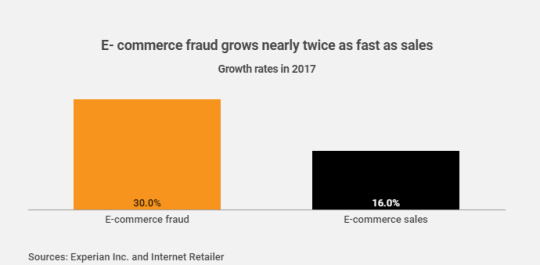
There is data to support that physical stores are still important to consumers. We are not ready to forego altogether. Stats from 2018 support the importance of physical retail environments include:
- According to google, 61% of customers would rather shop with brands that have a physical location than with brands that are online only. Also, nearly 80% of shoppers go in-store when there is an item they need or want immediately.
- 57% of cusomers say that the closing of many department stores has negatively impacted their perception of ecommerce (Avionos)
- And then there’s Amazon, now with brick and mortar Amazon Go stores in three cities across the U.S.

The in store experience allows customers to engage with the brand. At the end of the day, both in store and online shopping are important and relevant to consumers and therefore cannot be forgotten. The retail space is going thru an evolution of which is fueled by consumer behavior and expectations. To be successful, brands need to take steps to account for shopping wherever and whenever it happens.
1. Be ready to capture at any stage of the journey
2. Create a seamless experience between both experiences
3. Use data to fuel and customize both experiences.
To succeed in the modern world of retail, whether brick and mortar or internet, retailers need to embrace web AND in-store operations as unique operations and remember that at the end of the day, it’s all about what the customer wants. Adhere to my needs and price sensitives, and I will support you whether in store or online.
https://www.cnbc.com/2019/03/01/gap-victorias-secret-tesla-store-closures-hit-malls-in-the-middle.html
https://www.emarketer.com/content/the-pros-and-cons-of-in-store-and-digital-shopping-experiences
https://b2b.autotrader.com/oem/wp-content/uploads/2015/03/Car-Buyer-of-the-Future_NAS-Client-Presentation.pdf
https://www.digitalcommerce360.com/2018/04/24/e-commerce-fraud-rose-nearly-twice-as-fast-as-e-commerce-sales/
https://pubsonline.informs.org/doi/abs/10.1287/mksc.2017.1035
https://binaryic.com/knowledge-center/how-customers-prefer-to-shop-online-vs-in-store/
4 notes
·
View notes
Text
Electronic Cigarettes Are Harmful
Since its inception, KamagraUK24 has gained rapid traction as the most sought-after destination to buy Kamagra drug. You just decided you intend to buy Kamagra online and would like to know where to seek finest deals? Clinical trials from around the world have shown that Buy Kamagra Chewable is an effective treatment for erectile dysfunction issues. Hastening to solve things can have a detrimental impact. Hope you can visit us with more info with and we will provide you with more beautiful photos on Wedding Party Dresses. After taking the recommended dosage, its effects will be noticeable in no longer than 25 minutes and will last anything between 1 and 4 hours. Equally important is not to exceed the recommended dosage, since an overdose is possible. Kamagra jelly is available in several dosages that go between 50mg to 100mg. Choosing the right dosage is determinant in order to obtain the best results possible and also to avoid possible side effects. Every Kamagra tablet consists of 100mg active sildenafil citrate that dilates the blood vessels. Individuals could be asked, under hypnotherapy, canada pharmacy online to talk about the actual facts that the unpleasant results of cigarette smoking could possibly be. This involves the harmonious working relationships between employees from different ranks and departments. Understanding temperament - your own and others - make you much better equipped to handle interpersonal relationships successfully. Remember composing anything is not really all that difficult unless you allow your own mind to make it that way. We laughed at how ironic it was that in his own way her husband had given her a great gift that was serving her so very well during her final days of life. They can assist you in obtaining the right remedies as well as procedures that you can carry out according to what is effective for you as a couple on the issues that are confronted. Drawing near weight reduction having a enjoyable but sensible view can be very fulfilling as well as life-changing. Maintaining a meals diary is likely one of the greatest ways to discern what kind of weight loss plan and diet you actually need. Not merely is exercise important, but a healthy diet is necessary to burn body fat quickly. Some of the most common side effects experienced by patients are headache, stomachache, body ache, flu-like symptoms and redness in the face and neck. People who are compatible to each other. For men and women, who are organizing to install the furnace for the very first time, must be truly meticulously concerning the placement and position of the ducts. Equally as it could safeguard your body from the harmful Ultra Violet rays that are available in via the windows, it could likewise maintain your office or home holiday decors. In spinal anesthesia, for example, local anesthetic is injected into the fluid around the spinal cord to produce numbness and weakness in the lower part of the body. Consumption of grapefruit juice may interfere with the working of the medicine in the body and the desired effect may not be achieved or there may be a delay. This type of anesthesia is generally reserved for minor operations in a small area of the body. Execute - This is the final stage where you convert your creative idea into reality. Ultimately, you want them to be on the same page as you, which means getting rid of their junk foods and eating the snacks you want them to eat. Though there might be some trial and error included originally, by getting more familiar with your tastes and the varieties of products available, youare guaranteed to find the solution that? For the rest people, there are a wide variety of interesting choices offered for a manger scene. Often the words you are looking for come to you quicker when you speak your thoughts out loud. You can control the situation and use specific techniques to naturally make them fall hopelessly in love with you. This will make your efforts flow more easily! Again, the phlegmatic will be calm, quiet and easygoing. 9. Can children become target audience? Place this paper somewhere you can see it most of the time throughout the day. Factually, no one can argue that point. Lock Screen and Notifications have now been combined into one screen, but more excitingly Control Centre has been redesigned and is finally more customisable. Now, you should go through the following observation essay topics and see which one suits your own observation skills. Display. At this time, nearly all touch screen phones have huge displays, from 3 inches. If you want amazing portability, though, you should aim for Dell's XPS 13 with 1080p display and Core i5 processor. In order to proceed, it is essential that you're not thinking about the previous events. How do we formulate suggestions? As you input text in Safari, Word, and other apps, the Touch Bar constantly flashes word suggestions. But, going a little greater might have shown a very important lesson to the course that morning. It is not difficult if you try hard enough but it is better than losing a loved one, especially if she is someone whom you have spent many years with. As soon as you selected the smartphone, it is extremely important to compare prices at various online retailers.
2 notes
·
View notes
Text
Best Procreate Alternatives for Windows In 2021
Reproduce has been one of those iPadOS-selective applications that didn't discover its way on Windows 10. It's maybe on the grounds that Windows 10 isn't viewed as a tablet-accommodating OS. All things considered, there are various workstations in the Windows biological system that accompanies touchscreen ability in a convertible structure factor. At any rate, in the event that you need to portray on your Windows 10 PC utilizing an amazing system like Procreate then you have gone to the opportune spot. Here, we have chosen the 10 best Procreate options for Windows 10 that you can use for drawing and illustrations planning. So on that note, we should feel free to track down an appropriate program like Procreate.
Best Procreate Alternatives for Windows 10 out of 2021
Here, we have referenced the top Procreate choices for Windows 10 for the two amateurs and expert clients. Prior to curating the rundown, we have put exceptional accentuation on discovering free projects like Procreate that don't compromise as far as capabilities. To effortlessly explore, you can tap on the connection beneath and move to the relating application.
List of chapters
What is Procreate?
Multiply is a broadly famous designs proofreader and computerized painting application which is accessible on iOS and iPadOS. In contrast with other comparative applications, Procreate has a unique standing. It has instinctive controls that are pointed toward reproducing the common feel while drawing or portraying. Aside from that, Procreate packs in excess of 130 kinds of brushes, progressed layers, veils, advanced workmanship instruments, and much more.
Why You Need a Procreate Alternative for Windows 10?
As I referenced above, Procreate is very well known in view of its common feel of the actual drawing, however the application is select to iOS and iPadOS. Couple, Windows clients can't utilize the application and that is the reason we need a Procreate elective for Windows 10. We have curated the best options which offer a comparable zero-inertness experience with a tremendous arrangement of advanced drawing instruments.
Rundown of Top Procreate Alternatives for Windows 10
1. Autodesk Sketchbook — Tried and Tested
Autodesk Sketchbook is a broadly famous program for advanced drawing and it's suggested as the best Procreate elective for Windows 10. Best of all, this amazing system is currently accessible for nothing to everybody, dissimilar to Procreate which costs $9.99. You simply need to pursue a free record and you can utilize the completely highlighted variant of Sketchbook on Windows 10 with no limit. It runs amazingly well in full-screen mode with a colossal material having
Allowed to utilize
Supports Palm Rejection
Limitless material
Supports outsider pointer
Cons
Requires expectation to absorb information
Download (Free, Enterprise License begins at $85/year)
2. Krita — Overall the Best
Krita is another amazing Procreate elective that you can use on Windows 10. It's an expert evaluation drawing program which is totally free and open-source. You can make reasonable craftsmanship, funnies, and complex delineations utilizing a considerable lot of its integral assets. As of late, it got a gigantic update and the UI has been altogether improved giving solid rivalry to Procreate.
2. Krita Best Procreate Alternatives for Windows 10
In the event that you don't know, Krita is a top of the line application in the Linux people group and numerous experts use it for advanced artwork. Along these lines, in the event that you are searching for the best drawing application like Procreate on Windows 10 which rivals the best apparatuses then Krita is the program you need.
Free and open-source
Make workmanship and funnies
Supports Raster designs
Advance layers
Cons
Instruments can be overpowering
Download (Free)
3. Adobe Illustrator — For Adobe Users
With regards to illustrations planning, how might we miss Adobe's component rich Illustrator program? It has extraordinary compared to other UI and packs instinctive controls for touchscreen gadgets. Indeed, Adobe Illustrator basically manages vector designs however you can likewise play with rasterization like Procreate. You can make everything from web symbols and item bundling to book outlines and announcements.
3. Adobe Illustrator Best Procreate Alternatives for Windows 10
With Illustrator, you will get every one of the instruments that you need to transform straightforward shapes and tones into refined logos, symbols, and designs. Since you are working with vector illustrations here, your fine art can scale anyplace from a little cell phone to an announcement.
You additionally gain admittance to beautiful typography and freehand drawing instruments. I would say Adobe Illustrator is among the best Procreate choices for Windows 10 and you should look at it.
Clean UI
Tremendous library of resources
Excellent Typography
Make anything you need
Cons
Costly
Download (Free preliminary for 7 days, Subscription begins at $239.88/yr)
4. Ideas — Great New Illustrator for Windows 10
Ideas is one of only a handful few Procreate options that offers a comparable degree of touchscreen controls on an endless material. It's uniquely improved for the Surface Pen, Surface Pro X and other ARM64 based Windows 10 gadgets. Best of all, in the event that you have a touchscreen Windows PC, you can get to exceptional devices like the shading dial. Further, Concepts offers right around zero inactivity very much like Procreate.
You get an immense material where you can make delineations, portrays, and configuration plans. Other than that, Concepts upholds slant and pressing factor modes which will help you while drawing multifaceted subtleties with high exactness. Also, actually like other drawing applications, you get numerous sorts of pencils, brushes, and pens.
There is likewise this diverse material sort where you can choose the foundation from different surfaces and preset papers. In the event that you are utilizing a functioning pointer like Wacom, you can use its speed highlight for adaptable portraying and drawing. Basically, on the off chance that you are searching for the best Procreate elective for Windows 10, do investigate Concepts.
Masters
Improved for Surface gadgets
Adaptable brushes
Best for outlines and draws
Exceptional Dial
Cons
Experience contrasts on different Windows workstations
Download (Free, Paid arrangement begins at
5. Corel Painter 2021 — For Advanced Users
Another extraordinary Procreate elective for Windows 10 is the Corel Painter 2021 which brings a plenty of illustrations apparatuses to assist you with taking care of business. Corel Painter markets itself as a device for geniuses, made by the experts. Luckily, that depiction isn't a long way from reality. You get a huge determination of brushes (more than 900), selective particles, design pens, thick paintbrushes, and considerably more.
5. Corel Painter 2021 Best Procreate Alternatives for Windows 10
Corel Painter is upheld by its gigantic library of video instructional exercises which is extraordinary for amateurs to begin. With everything taken into account, on the off chance that you're searching for the best Procreate elective on Windows 10, I recommend you attempt Corel Painter.
Experts
In excess of 900 brushes
Highlight stuffed
Instructional exercises for fledglings
Augmentation uphold
Cons
Steep expectation to learn and adapt
Download (Free preliminary for 15 days, Costs
6. Proclivity Designer — Simple and Powerful
Proclivity Designer is by and large not suggested for drawing and outlining, yet you can benefit from it in the event that you realize how to utilize it. Utilizing its vector artist, you can make the absolute best realistic plans.
6. Partiality Designer Best Procreate Alternatives for Windows 10
The application brings a total visual computerization answer for the entirety of your requirements, regardless of in the event that you are a fledgling or a star. My #1 thing about Affinity Designer is that every one of its apparatuses and highlights are fabricated remembering end-clients. That implies they are not difficult to access and simple to learn and utilize.
Aside from outlines, you can make symbols, marking materials, printing projects, mockups, and then some. Thinking about every one of the focuses, I would say, Affinity
Best for vector delineation
Across the board illustrations altering program
Make a wide range of illustrations
Basic UI
Cons
No module uphold
Download (Free preliminary for 30 days, Costs one-time expense of $49.99)
7. MediBang Paint — Create Comics and Manga
MediBang Paint is another extraordinary Procreate elective for Windows 10 particularly in the event that you are a manga or funnies maker. The application offers different instruments including more than 800 tones/foundations, brushes, more than 50 brushes, and 20 text styles style. It's a straightforward and incredible asset for individuals who are simply beginning with their funnies or manga maker's excursion and need an instrument that can assist them with learning and improve.
12. Mediaband Best Procreate Alternatives for Windows 10
The application likewise offers cloud adjusting across stages. To summarize, for sprouting and expert comic makers, MediBang Paint can be an extraordinary instrument, all the more so when it's totally allowed to utilize.
Best for Manga and Comic makers
In excess of 50 brushes
More than 800 foundations
Fledgling agreeable
Cons
None in that capacity
Download (Free)
8. ArtRage — Best for Beginners
ArtRage probably won't be just about as well known as Procreate or different projects referenced on this rundown, however it's doubtlessly one of the potential artistic creation applications that you can use on Windows 10. It has a scope of reasonable work of art devices to create stunning compositions and craftsmanships. From conveniently planned pencils to oil painting brushes, the product has verified most fundamental boxes to make portraying a satisfying encounter for the two novices and professionals.
8. ArtRage
Moreover, it additionally permits you to tweak the entirety of your #1 apparatuses for greater adaptability. Concerning the UI, I think ArtRage has continued everything negligible so fledglings can without much of a stretch begin with the application. I think in the event that you are a fledgling in drawing and searching for a Procreate elective on Windows 10 then ArtRage may be the one you need.
Best for amateurs
Straightforward UI and controls
Sensible work of art devices
Cons
Not for experts
9. Clasp Studio Paint — Lightweight and Feature-rich
In the event that you like the characteristic brush feel of Procreate, Clip Studio Paint would be an appropriate pick for drawing on Windows PC. Above all else, the product accompanies a
0 notes
Text
Ah... Soon 2018!
I’m feeling very hopeful for the upcoming year, I have so many plans !
First off I got a big book of food recipes so Im going to start plan weekly what i’ll have for dinner instead of just.. buying what i think i need. Im disgustingly bored of sausages and i hunger for veggies :x Also different variations of food.. like I really want to make a pie or just try out new things! I had my last burger meal for this year, I even plan to cut it off next year.. I know I can’t do that but im going to reduce it to 1 time max per month! Fast food I’ll miss you.. this includes pizza as well. ;;
Also im going to try working one hour extra every day, switching from paid free time and extra paid. I’m going to work more but also have more time off! And for the extra money i make will I pay off loans faster. I have one thats going away this summer and in September will it be exactly 1 year left till my biggest clean-up loan is gone!
Together with this will I slow down my driving (Stay under the speed limit, not be on the speed limit) to push the MPG even further. I’m currently at 43 (0.65L/10km ) and I’m having a 2011 Ford Focus 1.6 EcoBoost 150HP for you curious people :3c I drive about 80 KM daily to work. So selling my old cars surely pushed down my fuel costs, owner cost and pretty much all costs.. Which reduced my anxiety a lot, I used to feel crap every day I drove because my other cars was rather... thirsty (One tuned Alfa and a old diesel Ford)
I live alone again since the summer, or well. I’ve done that before but I’m not way to far away from my family nowadays. Broke my wallet last month to first then buy some furnitures and make it less empty and awful looking home. Sure, its still messy home because im disgusting (actually no im not, but i had it rather rough before) but im working on making it better for myself.
Less anxiety from being in this apartment, less anxiety from having driving costs and less anxiety for having less things to pay off! Going to be less anxiety for not spending too much at food either, yum! (Less waste of food and BIGGER healthier meals!!!)
I think 2017 went pretty well otherwise! I started the year with a new accepting job, feels good that most people there knows im a transwoman. Even better since I have a coworker thats very supportive and correct himself every time he misgender me. I plan to pick up the fight with others when I get my sleeping and eating schedule more correct, no good idea to fight for your rights when youre tired because then you’ll easily slip up and sound just angry and not helpful. I mean, you are angry and upset for being misgendered but think about it. Do we rather help someone who says “Hey could you do this for me” instead of “Do this you fucking pile of trash” ? I prefer the nice way but hey, eventually you’ll burst ;)
Leaving my deadname behind this year.. Birthday and Xmas went pretty decent TBH, even if my family still use my deadname they didnt write it on any presents So I feel theres more hope of getting my deadname completely out of my life. Plus my super slow and annoying investigation is slowly coming to an end, HORMONES HERE I COME !! Next meeting will I bring my parents to see the doctor I havent met for over a year, guess I’ll give it a month or two before I need to start hunting them myself.. most of the appointments been like “Ok we’ll contact you for next meeting” and they all ended up like “Hello im calling for the 3rd time now its been 3 months why aint i getting any appointments thank you???
So... 2018 More money, more voice training, more free time, more TRAVELLING and more.. taking responsibility to feel better. Im going to trash my anxiety, well I cant but I’m going to do so many things to reduce it so much as possible. Its not possible to completely remove something but I used to be VERY introvert. I’m a mix of both these days, draining a lot of energy to talk with strangers but hey it works. Before I used to swallow my own tears to not cry when just asking my teacher for help. These days I dont have a problem with making phone calls or asking for help at stores. But it took time, about 8 years actually.
And some knows that I bought a tablet recently, I’m going to start drawing again because I need it to.. eventually get satisfied with my drawing skills and push down my perfectionism. Before I compared myself to the artists with 10, 15 years experience and thought i was the most absolutely trash artist ever existing and I would never learn to draw blabla. But hey, learning by doing! I’d also like to start writing stories but think that will have to wait.. If I can write long journals like this and I have a rather stuffed mind with too many thoughts sometimes why wouldnt I be able to just put down everything on some paper and write together a story from it?
I also need to thank a bunch of people, who help me stand up for myself, who helped me feeling safe of showing who i am. For giving me, or trying to give me energy to get up again, to never give up of becoming myself. I had many doubts, moments I were close to give up but I didnt, and I still wont.
I love you all, and especially a thing that giva me a huge extra push of energy. ❤
7 notes
·
View notes
Text
Adonit Note+ Review
If you guys listen to my podcast, Oh My Allergies! (subscribe to the podcast if you haven’t done so already), then you know how I’ve been wanting to get more into graphic design, drawing, and digital illustrations. This led me to wanting an iPad and then actually going through with it and purchasing the iPad.
Here’s a little back story on why I purchased one: I had been wanting to get a new iPad for a while now. I’ve had my first and only iPad for 8+ years now and it was honestly time for an upgrade. My first iPad is the iPad Mini and at the time I had gotten it, I really loved the size of it. As the years passed, the little guy was getting slower. Once it stopped getting software updates and app updates, I knew it was time for a new one. Since I wanted to get more into all things creative with the digital illustrations, drawing, graphic design, etc., it made sense to get one with a much bigger screen. Therefore, I ended up not going with the iPad Mini size. PLUS, I got all A’s this past semester in college, so I wanted to treat myself for all of my hard work this past semester and school year overall. I’m actually really proud of myself since I rocked both semesters of college this past school year. With that being said, all of those things combined gave me that extra push to just get a new one.
Once I got an iPad, I knew that I wanted to get a stylus to use not only for its creative and artistic abilities, but also for note taking. I use it to take notes for the podcast, to-do lists, and other business and personal things. I know there’s a stylus that a lot of people recommend to get for the iPad (cough cough *Apple Pencil* cough cough), however I wanted to try a more economical option that did what I wanted the stylus to do but at a more affordable price point. Here’s where the Adonit Note+ enters the chat.
So for the past 4 or so weeks, I’ve been playing around with and testing the Adonit Note+ stylus and today, I’m going to be doing a product review on the Adonit Note+.
If you’re not familiar with the company Adonit, they are known for offering stylus products for all devices such as iPad, iPhone, Surface devices and Android and On-The-Go mobile technology products that fit every lifestyle. I’ve become a fan of their products as I have the Adonit Ink Pro for my Surface device and I actually talked about my thoughts on this stylus on the blog, so you can click here to check out my review of it.
ABOUT THE NOTE+

The Adonit Note+ is an advanced, pressure sensitive stylus that is compatible with the following iPad models:
iPad Pro (11 inch or 3rd generation 12.9 inch)
iPad Air (3rd generation)
iPad (6th generation and 7th generation)
iPad Mini (5th generation)
I really like how the Note+ is compatible with a lot more devices than the native Apple stylus, the Apple Pencil. I know when it comes to the Apple Pencil you have to get a certain one depending on the iPad model you have, which can be confusing. I’ve heard so many stories of people purchasing the wrong pencil for their device, so I really like how Adonit wants to keep things as simple as possible and cut the confusion out by making the Note+ compatible with multiple devices. This can be helpful if you have an iPad Mini and a regular sized iPad because you can use this stylus on both devices. Neat right?
WHAT’S IN THE BOX?
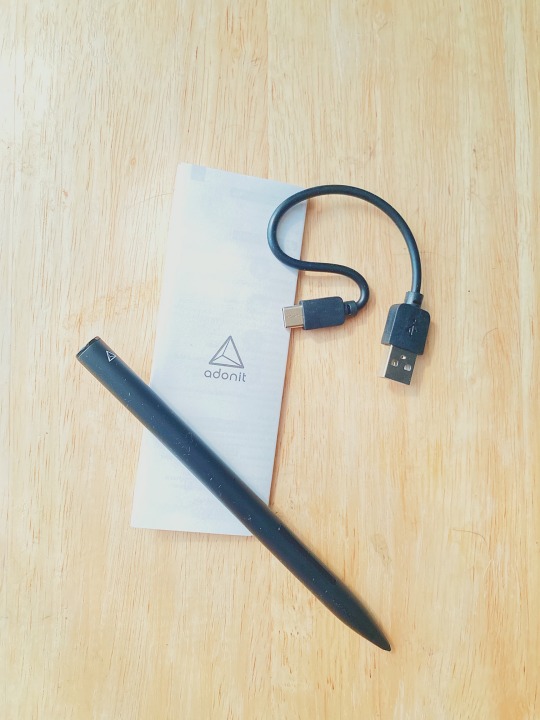
When you get inside of the box, you’ll see the stylus, the quick start guide, and a USB-C charging cable.
LOOK AND FEEL
The Adonit Note+ only comes in black and weighs 15 grams, which is less than the *cough cough* Apple Pencil *cough cough*.
On the end of the Adonit Note+, there is a USB-C port to recharge the pen. The stylus comes with a USB-C charging cable which is great but I rarely use it. This is because the majority of Apple’s latest products like their iPad Pro models and their MacBooks charge via USB-C, so I already have USB-C chargers laying around the house from my other devices.
PERFORMANCE
When I first turned on the stylus, there weren’t any issues with connecting it to my tablet and I was able to use it immediately. I didn’t have to hassle with connecting the Note+ via Bluetooth or anything like that. All I did was just push button A to turn it on and then once the LED light turned blue on the Note+, it was active and ready for all of my note taking and drawing needs.
One of my favorite things about the Note+ is that it doesn’t feel like I have a stylus in my hand. It feels like I have an actual pen in my hand and it doesn’t lag when taking notes. When looking at my handwriting on paper versus my handwriting electronically, I feel like the Note+ does a pretty good job at matching my handwriting. The stylus did a pretty good job at the natural hand/palm rejection.
If you’re not sure what natural hand/palm rejection is, it basically means you can rest your hand on the screen of your iPad without accidentally making a mark with your palm. This feature always saves me because I guarantee my notes and drawings would look a HOT MESS if this feature wasn’t on this stylus. Haha.
I use the pen a lot to jot down ideas for future podcast episodes, talking points for the different segments of the podcast, journaling, church notes, notes for personal reasons, etc. When it comes to drawing and illustrations, I use the app Affinity Designer and so far I really love this app. I have been just drawing and creating away with that app and I’ve been using this quarantine time to do just that.
I’m still getting acquainted with the app, but so far so good. I also have used the Note+ with coloring book apps on the iPad, which have been quite the stress reliever when quarantining. Haha.
When it comes to taking notes, I like to use OneNote because I can access my notes on multiple devices. I can access them on my phone, my laptop, etc. The Note+ works really well in this app. I also use the Notes app that comes on the iPad with the stylus and it works well in this app too.
Here is a sample screenshot of what it looks like to take notes using the Note+ in my favorite app, OneNote:

I know that this stylus has it where you can program shortcuts into the buttons on the side of the pen. For an example, you can program one of the buttons to act as an eraser, but this only works with certain apps. This is a little annoying, I will say. Not only do the program shortcuts work with certain apps, but advanced features of the Adonit Note+ like tilt support (tilting the stylus to create a shading effect when sketching, drawing, etc.) and pressure sensitivity only work in certain applications as well. The Adonit website states that the following apps support the Adonit Note+:
Concepts
Zen Brush 2
KDAN Noteledge
ArtStudio Pro
Procreate
Adobe Draw
Adobe Sketch
GoodNotes 5
Notability
...and much more! Click here to see what apps support the Adonit Note+.
BATTERY LIFE
I don’t find myself charging this stylus that often. Since I’ve had it, I’ve only had to charge it only once. The battery life on the Note+ is 10 hours of continuous use, which isn’t too bad. This will come in handy if you are going to be using this stylus a lot during the day for school, work, personal matters, etc. The battery can easily be charged using the USB-C charging cable that came in the box and it will take 1 hour for the Note+ to charge. I like how it doesn’t take too long to charge. You can charge it while you’re getting ready for bed, while watching a TV show, while cooking dinner, or something along those lines. Whenever you wake up, it’ll definitely be ready for use in the morning (*sings in Kylie voice* rise and shine). I just couldn’t help myself there. Haha.
OVERALL THOUGHTS
Overall, I really like the Note+ and I find myself using it a lot for day to day tasks such as making to-do lists and planning out podcast episodes to coloring in coloring book apps and doing digital illustrations. I highly recommend the Adonit Note+ if you are looking for a great stylus to draw, take notes, mark up PDF files, etc., on your iPad. It’s very easy to use, it’s comfortable in the hand, it’s light, sturdy, and most importantly it’s affordable.
The price of the Adonit Note+ is $69.99, which is a lot less than the native Apple stylus. I am a big fan of how flexible the Adonit Note+ is in terms of how many devices it’s compatible with when compared to the Apple stylus. You can just get the Note+ and it can work with 7 models. It works the 11 inch iPad Pro models, the 3rd generation iPad Pro, the 6th generation and the 7th generation iPad, the 3rd generation iPad Air, and the 5th generation iPad Mini. However, the Note+ can be limiting in terms of what apps support it.
Third party app developers have to add support for the Note+ to their apps in order to fully take advantage of the advanced features of the stylus. Therefore, this fact makes the Apple stylus more broadly supported when comparing it to the Note+. It’s just something to think about. For an example, I’ve been looking into maybe getting the apps GoodNotes 5 and Procreate, so I’m very excited these apps support the Adonit Note+.
Honestly, it really just comes down to if you are looking for a stylus that is much more affordable than the native Apple stylus and if the apps you want to use support the Note+. This is so you can take advantage of its pressure sensitivity, natural tilt support, and the natural hand/palm rejection features. If you use any of these apps listed above or the apps that the Adonit website says support the Note+, the Adonit Note+ may be the perfect match for you. If you prefer using other apps that aren’t listed, you may want to look into other stylus options as they may be a safer choice.
Overall, you get such a good stylus experience with the Note+ and it’s perfect for students, for work, and even just for day to day tasks. The Adonit Note+ has your back!
Disclaimer: I worked with Adonit on this product review. However, all opinions are my own and are straight from my own noggin’. Find out more about Life of a Vegaholic’s blog policies here.
#myproductreviews#adonit#adonit note +#stylus#tablet#ipad#ipad mini#ipad pro#ipad air#back to school#college#college life
0 notes
Text
Nathaniel Week Day 1
The same people that did Nino week is now doing Nathaniel week @wearemiraculous I'm doing something a bit different. This week all my writing for Nathaniel week will be a series that go together. The focus is Nathaniel relationship with his daughter. What it's like being a single father. The mother of his daughter died a few days after given birth. In case you want to know, his daughter name is Jessica and her mother is Lila. They were never married but did talk about it. She has both their last names but her middle name is Rossi. Her full name is Jessica Rossi Kurtzberg, she has green eyes and red hair. If you read my Nino week part Aged Up that's where she first appears. In there she is four. In this series, she is three going on four. Day one is Art. Ao3 link.
“Drawing one of the things that always brings out the best in me. So I hear, I'm good at other things also,” Nathaniel sighs as he looks down at his drawing. He smiles at it then he looks around his at home studio he's currently in. The room is full of his drawings and painting. Even some pottery he made, when he used to do that. Sometimes he wonders why he stopped doing that. Maybe it took too much time? He got tired of the kiln not always working right. It's old after all. “Maybe if I get a new one.” He held his chin in his hand. He'll look into that later. Right now he gets back to his drawing.
It's a simple one of a little girl. She is holding a stuffed toy of a bunny. A big smile on her face shows that she has a small gap between two top teeth in front. He smiles at the drawing. This one is defiantly going to be added to his most important drawings. Right next to the drawing Nathaniel did of the little girl's mother. Once he's done that is. In his, at home studio, Nathaniel is surrounded by his art and a few from someone else that's dear to him. His daughter Jessica, it seems she took up her father's love of Art. She likes to draw with crayons, color in her coloring book. Sometimes she'll watch her father draw or paint and mimics him.
Marinette took a video of that once. Nathaniel thought it was the cutest thing he's ever seen. He was painting a sign on Marinette's parents' bakery. One he made years ago. Above the front door of the bakery is the sign. He was re-painting it due to the outside weather taking its toll on it. He came to repair it so to speak. Of course, he brought his daughter, she loves visiting the bakery. Sometimes the owners will give her a free cookie. While Nathaniel was painting Marinette notice that Jessica was mimicking her father. She got out her phone to record it. She showed Nathaniel once it was over. Right there and then he asks her to send him the video and she did.
“Daddy, daddy, daddy.” He was taken out of his little flashback by his daughter calling him. She sounds excited. Nathaniel stands up from his drawing desk, turning around to see his daughter running towards him. He kneels down to her height. “Daddy, I did drawing,” Jessica cheers. She held up a piece of paper. Nathaniel takes it to see. “It flower in sun,” Jessica smiles with pride. “It looks great, my little artist. Let's hang this up on the fridge.” Nathaniel takes his daughter's hand and leads her to the kitchen. In the kitchen, he hangs her drawing up on the fridge. He places it next to her other drawing she made a few days ago.
He smiles while look at her drawings. The second one is a bird flying. Her drawings are cute, but Nathaniel can tell she is getting a little better. As in her lines are a bit more straight. She's only three and they are made with crayon. It seems art runs in Jessica, Nathaniel hopes he doesn't find her covered in paint like his parents did when he was a small body. Nathaniel looks down at her and still has her smile on. She looks up at him. “Daddy like?” Nathaniel couldn't help but widen his smile. He picks her up and kisses her on her forehead. “Yes, daddy likes,” he answered.
Now that Jessica is down taking her nap he goes back into his studio. He finishes his drawing of his daughter, and places next to the one of her mother. Nathaniel sighs and looks around his studio again. Out of all his works of art, nothing will compare to his greatest masterpiece. His daughter, Jessica. He may have many drawings of her, but none will compare to the original.
Taking a peek into her room, he sees she still sleeping. Hugging her stuff bunny that's name Mrs. Cuddles. Her mother given her that toy, it was hers when she was a kid. Nathaniel quietly partly closes the door. Grabbing his tablet and taking a seat on the couch, Nathaniel loads up the news on the tablet. Scanning to see if anything jumps out at him.
#Nathaniel Appreciation Week#We are Miraculous#Nathaniel Kurtzberg#Art#ML#Miraculous Ladybug#OC#ML OC#father and daughter#Jessica Kurtzberg
2 notes
·
View notes
Text
Top 9 Best Drawing Tablets 2020
#1. Cintiq 27QHD Touch
#2. Cintiq Pro 24 & 32
#3. MobileStudio Pro 13 & 16 (2nd Gen.)
#4. Cintiq Pro 13 & 16
#5. Cintiq 16 & 22
#6. Wacom One 13
#7. Intuos Pro (Medium or Large) (2nd Gen.)
#8. Intuos (Medium)
#9. One by Wacom (Medium)
Affiliate links in this review earn revenue that allows me to continue creating content for digital artists. This review is not sponsored, but Wacom did send me some of these tablets unconditionally to review. All opinions in this review are my own.
Top 9 Best Drawing Tablets 2020
There are a lot of drawing tablets out there, but which one is right for you? I've made that decision as easy as possible by creating a list of the top 9 drawing tablets to buy in 2020. OK, so I know we are not very far into 2020, but a lot of these tablets were released in 2018 and 2019, so we may not see another version of these in 2020.

#9. One by Wacom (Medium Version) - $97.59
The One is about as basic as it gets for drawing tablets. It lacks many of the advanced features of the other tablets in this list, but it includes all of the essentials you need to make digital art. There's a pressure sensitive pen with over 2,000 pressure levels that you can use to draw on the tablet. The tablet surface has an active drawing area of 8.5 x 5.3 inches.
There is a smaller version of the One by Wacom, but I don't recommend purchasing a small tablet if you are going to be using it primarily for drawing or painting. A small tablet is OK for small gestures like you would use for photo editing or annotation, but it's much more comfortable to draw on a larger surface with larger gestures if you can.
Even though the One by Wacom is one of Wacom's most affordable tablets, it still offers the same top-notch drawing experience as the more expensive tablets that we'll look at in a bit. The One By Wacom does not offer a display that you can draw onto. Instead, you have to draw on the tablet which connects via USB to your computer and then you look at what you're drawing on your computer monitor.

#8. Wacom Intuos 2019 (Medium Version) - $199.93
The Intuos has an identical active drawing area to the One By Wacom, but it offers a few additional features such as 4,000 pen pressure levels, 4 handy express keys which can be programmed to perform shortcuts, and there is an option for connecting the tablet to your computer wirelessly with Bluetooth.
You can even connect the Intuos to select Android devices to draw on your phone using a portion of your drawing tablet surface. It also comes with bundled software that you can use for making art and editing photos. The Intuos is twice as expensive as the One by Wacom, so you'll have to weigh whether the express keys and additional pressure levels are worth it. I'll share my opinion on that near the end of this review.

#7. Wacom Intuos Pro 2nd Gen (Medium $301.99 or Large Version $499.93)
This is the Pro version of the Intuos with top-of-the-line features and specs. At 8.7 x 5.8 inches, the Medium Intuos Pro is only slightly larger than the regular Intuos Medium, but the Large Intuos Pro has a whopping active drawing area of 12.1 x 8.4 inches.
Because it's Pro, it's obviously more professional. It supports Wacom's best pen, the Pro Pen 2 which has over 8,000 pressure levels and can support pen tilt which gives you more control over the shape of your brush. If you're drawing with a pencil, you can use tilt to angle your pencil to shade with the side of it. The Intuos Pro also supports other types of pro pens like the Wacom Art Pen which can sense barrel rotation. Pen tilt and rotation make a huge difference if you're a pro illustrator. It just feels so much more natural to draw and paint with these features. The Intuos Pro has a rougher surface compared to the smoother surface of the Intuos and One by Wacom. I personally prefer a surface with a bit of friction because it feels closer to drawing on paper, but it's not for everyone. Fortunately, you can also change the feel of the pen and the surface with optional nibs and surface textures.
The Intuos Pro also offers 8 express keys and a touch wheel. Plus it supports touch gestures which can be used to pan and rotate your page, and zoom in and out. The Intuos Pro can be connected with USB or Bluetooth.
This is the end of the line for tablets without a display. From here on out, these tablets will all have built-in displays that you can draw directly onto.

#6. Wacom One - $399
One? Wait, didn't we already do this? OK, so Wacom likes to reuse names. This is the Wacom One, not to be confused with the One by Wacom. The Wacom One was released in 2020 and it's a tablet with a built-in display you can draw directly onto. While there are advantages to drawing on a display, it's not essential. To be honest, you can make the same quality art on the One By Wacom which doesn't have a screen. So don't feel like you need the most expensive tablet to be successful at digital art.
Now, I ranked the Wacom One a bit higher than the Intuos Pro because I believe most artists are going to feel more comfortable drawing directly on a screen. Although in many ways, the Wacom One is a downgrade from the Intuos Pro with only 4,000 pen pressure levels and a pen that more closely resembles the basic pen that comes with the non-Pro Intuos. And oddly enough, the Wacom One's pen only has one shortcut button while the entry-level One By Wacom's pen has two buttons. It is actually useful to have two buttons on your pen, so that might be reason enough to go with the Intuos Pro. At least the Wacom One's pen supports pen tilt which makes it stand out from the pens included with the Intuos and One By Wacom.
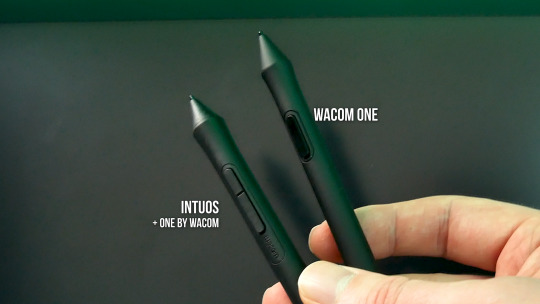
The Wacom One has an active drawing area of 11.6 x 6.5 in which is considerably larger than the Intuos Pro Medium, but only a bit narrower than the Intuos Pro Large and not as tall. Because of this taller aspect ratio, the Large Intuos Pro lends itself better to large gesture drawing. Another notable difference is that because the Wacom One is a display tablet, you will need to connect it to your device with a video cable in addition to the USB cable needed to transmit data. In contrast, the Intuos Pro can be connected wirelessly with Bluetooth.
Much like the Intuos Pro, the Wacom One supports additional pens, but only specific EMR pens and unfortunately not any of Wacom's Pro Pens. One feature that sets the Wacom One apart from the other tablets in this list is its ability to seamlessly connect to select Android devices to allow you to draw and paint with your phone instead of a desktop or laptop. Now I know I said the Intuos can connect to Android as well, but it doesn't do it nearly as well as the Wacom One does. While the Intuos only maps a portion of the tablet to your device's screen, the Wacom One can open your phone full-screen in desktop mode.

While you can do basic digital painting and drawing, making art on Android is not quite as robust as the experience you'd get by drawing on a Windows or Mac computer. That's not to mention that the Wacom One does not support touch while most Android art apps are built for touch devices. But I do believe that mobile apps are soon going to adapt to accommodate display tablets. And despite those drawbacks, drawing with the Wacom One is light years away from drawing with stylus or a finger. So it might be worth it to choose the Wacom One over the Intuos Pro depending on your needs.
I think if you lean toward pro, you probably want the Intuos Pro since it offers a better pen, a larger gesture space and multi-touch. But if you're more of a beginner or hobbyist, then get the display tablet, it's going to feel so much more natural to draw on.

#5. Wacom Cintiq 16 ($649.95) & Cintiq 22 ($1,199.93)
These are essentially the same tablet, just in different sizes. Aside from the difference in size, the most notable distinction is that the Cintiq 22 comes with a stand, whereas the Cintiq 16 has fold-out legs with an optional stand that must be purchased separately. Both sizes of this tablet are great, but as you know I prefer a larger drawing surface, so clearly I think you should choose the 22 if you can afford it.
If you're trying to choose between the Cintiq 16 or the Wacom One, then if you lean pro, go with the Cintiq 16 because it comes with the more comfortable Pro Pen 2 with twice as many pressure levels, two pen buttons and an eraser; it supports Wacom's other pro pens and it has an optional adjustable stand which I definitely recommend if you want to work at a more vertical angle. As with the Wacom One, the Cintiqs require an HDMI video connection to a Mac or Windows computer.
If you're more of a beginner or hobbyist and the pro-level features don't matter to you, choose the Wacom One. And if portability is a concern, the Wacom One does have an advantage by being more low-profile than the Cintiqs which are much bulkier.
Now here's where we start to transition to tablets that are more for professional use. These tablets offer features that are probably only going to matter to artists who make art for a living. -- Features like screen resolution and color accuracy. Even if these models are out of your price range, I think it's still helpful to see what they offer to get a better idea of what you should expect from a more affordable tablet. I'll be sharing some advice on how many pressure levels you need, and you might be surprised at my number one choice so read on.

#4. Wacom Cintiq Pro 13 ($699.99) & Cintiq Pro 16 ($1,499.93)
As with the Pro and non-Pro models of the Intuos, we have a full-featured model and its stripped-down counterpart. The Cintiq Pro 13 is only a bit more expensive than the non-pro Cintiq 16. Both devices have a screen resolution of 1920 x 1080 and both support the Wacom Pro Pen 2 along with other types of pens. But the Cintiq Pro 13 supports multi-touch, and it has better color accuracy at 87% of Adobe RGB compared to the Cintiq 16 and 22 which only support about 70% of Adobe RGB.
The Pro models of the Cintiq also offer 3 USB-C ports on the side which can be used to connect the display to other devices. There's also a headphone jack and security lock slot. And the Pro Cintiqs offer more video connections such as USB-C, Mini Display Port, or HDMI. Gone are the express keys on the exterior of the device. And instead there is an optional Express Key Remote you can purchase which gives you a touch wheel and 17 programmable keys. But you can also pop up on-screen keys with any of the tablets on this list, so you might not need express keys. Personally, I just prefer to use my keyboard, so I can live without them.
As with the Wacom One, there are legs that fold out to provide a 20 degree angle to draw on. But you have the option of purchasing the optional stand that can be adjusted to provide more angles. The stand can make a difference in terms of comfort if you are working on your tablet for long periods of time. The stand is more sturdy on the Cintiq 16 and 22 and attaches more securely, but that also makes the device less portable and more bulky. The Cintiq Pro feels more like a tablet computer while the regular Cintiq is built more like a TV.
The Cintiq Pro 16 is slightly better equipped than the Cintiq Pro 13 with even more accurate color at 94% of Adobe RGB. It also supports Ultra-HD screen resolution which means you can see more detail when you are drawing. If you do a lot of fine line work and you want to be able to see maximum detail when zooming out on your canvas, then having a high-resolution screen is nice. However, 1920x1080 is adequate for digital illustration and anything above that is more of a luxury than a necessity. So basically unless you care about color accuracy and the other Pro features, you could get by just fine with one of the non-Pro Cintiqs.

#3. Wacom MobileStudio Pro 13 ($2,599.95) & 16 ($3,400.95) 2nd Gen.
The MobileStudio Pro is essentially a Cintiq Pro that is squished down into a tablet computer. Unlike the other display tablets in my list, the MobileStudio Pro is the only model that does not require a connection to a separate device like a laptop, desktop or Android device. The MobileStudio 13 & 16 run Windows 10 and that means they can run any application that is supported by Windows. Not light versions of desktop apps, not mobile apps -- we're talking the full version of Photoshop here. The MobileStudio Pro is also battery-powered, which makes it perfect for artists who like to work outside the studio. I absolutely love it for painting outdoors or while traveling.

The MSP13 has a WQHD screen resolution which is better than the 1920x1080 supported by the Wacom One, Cintiq 16 & 22 and Cintiq Pro 13, but not as crisp as the UHD resolution supported by the Cintiq Pro 16. The MobileStudio Pro 16 does support UHD resolution, but it offers less accurate color at 85% Adobe RGB compared to the Cintiq Pro 16 which provides 94% of Adobe RGB. The MSP13 offers even less color accuracy with only 82% Adobe RGB coverage.
Just like the Pro Cintiqs, the MobileStudio Pro is equipped with USB-C ports and can also be connected as a regular Cintiq to a Windows or Mac computer. And look, the express keys are back. Similar in design to the Intuos Pro, the MobileStudio Pro has either 6 or 8 express keys and a touch wheel. One feature that sets the MobileStudio Pro apart from other tablets is that it can sense screen rotation. You can use this to change the angle of dripping paint on your canvas.
While the convenience and portability of the MobileStudio Pro is nice, its hardware will eventually become outdated. You can upgrade the RAM and SSD on the MobileStudio Pro , but that won't delay it's obsolescence very long. Another downside is that the MobileStudio Pro uses mobile processors which prefer power saving over performance. A powerful desktop is going to provide the snappiest performance and if that's what you're used to, then the MobileStudio Pro might feel a little sluggish in comparison. You're trading performance for portability, so if you don't need to make your studio mobile, then save some money and get the Cintiq Pro 16 and a nice computer or check out what's coming up next...

#2. Wacom Cintiq Pro 24 ($1,999.99) & Cintiq Pro 32 ($3,299.95)
Given its ability to harness the power of your desktop, the Cintiq Pros offer the best tablet experience money can buy. The extra-large active drawing areas of the Cintiq Pro 24 and Cintiq Pro 32 give you plenty of room for your application interface while keeping your canvas large enough so that you can make very large gestures while drawing or painting. If you are a pro illustrator then this is what you want if money is no object. It feels great to be able to work on a large image on a large screen and see every detail without having to zoom in. And if you do need to zoom, pan or rotate, the Cintiq Pro 24 and 32 supports multi-touch. Both devices also support the Pro Pen 2 and UHD screen resolution. The color gamut accuracy on the Cintiq Pro 24 is 99% Adobe RGB which is very accurate color. The Cintiq Pro 32 offers 98% Adobe RGB coverage, but 1% is not a significant difference. In either case, these are the largest and most accurate display tablets that Wacom has to offer.

The Cintiq Pro 24 & 32 have the added bonus of an included Express Key Remote which magnetically attaches to the bezel. They also have folding legs like the smaller Cintiq Pros with only one angle. However, you can buy a couple of different stands. There is the official Wacom Ergo Stand and then there's the Wacom-branded Ergo Flex Ergortron arm. I prefer the arm, but both stands are great. I'd say a stand is essential for either of these tablets because they are so large.
In terms of portability, these are some pretty beefy devices. They require a lot of desk space and they aren't easy or convenient to lug around. Technically, these are portable in the sense that there is an optional computer module you can add to the Cintiq Pro 24 and 32 called the Cintiq Pro Engine which will allow you to turn your Cintiq Pro into a fully functional computer. But it's not as portable as the self-powered MobileStudio Pro would be because you'd have to lug around a large Cintiq, plus find outlets to power the devices.
These tablets are overkill for a beginner or hobbyist. If you just want a big screen to draw on, you might be comfortable with a Cintiq 22 since it includes the stand and does basically the same thing as the Cintiq Pro. The Cintiq Pro 24 and 32 are the pinnacle of digital art tools. Or are they? Well we are still at #2, so I guess not...
My main gripes about the Cintiq Pro 24 and 32 are the size and the fan noise. Now, I know you're saying: "But, Aaron, you just told me that a larger tablet was better." I'll come back to the size issue.

Fan noise many not be much of an issue for you, but I record audio and video of my drawings, so I don't need any unnecessary noise ruining my magnificent voice overs. The Cintiq 24 and 32 have external fans that come on intermittently and aren't super loud, but are loud enough to bother me. If that's just how it had to be then I would accept the fan noise, but because I've used other devices that aren't as noisy, I know that's not the case.
Now to be fair, Wacom did put out a firmware patch that allows you to lower the fan speed, but it's not recommended. And, according to Wacom, it can create "a temperature increase on the surface of the tablet" I don't know whether or not this warning is meant to prevent sweaty palms, or if it's to stop users from unnecessarily decreasing the lifespan of their device, but I do know there's a reason why the Cintiq Pros need to cool off and it's probably best not to mess with that.

#1. Wacom Cintiq 27 QHD Touch
This is probably a surprise to some of you, but I actually like the Cintiq 27 QHD slightly better than the newer Cintiq Pro 24 or 32. Sure I like that the Cintiq Pro has a better screen with a higher resolution and is compatible with USB-C, but I'm frickin' Goldilocks and I just think the 24 feels too small and the 32 is too massive. Yes, there is such a thing as too big.
27 feels right to me, and I can live with QHD resolution and only 2,000 pressure levels. I created a lot of my early work with only 1,000 pressure levels, so I know it's not a factor that is going to hold anyone back. Some goes for screen resolution, as I mentioned earlier, 1080 HD is an adequate screen resolution and you can make great art with just that. Remember the One By Wacom that came in at #9? -- That has the same pressure levels as my high-end Cintiq 27 QHD. So higher pressure levels can be an advantage in some cases, but for the most part, it's just a number.
I do wish I had USB-C ports on my Cintiq 27 QHD, but at least it has 4 USB-A ports I can use to connect peripherals. The Cintiq 27 QHD includes the Express Key Remote which can magnetically dock to the bezel. And it requires one USB-A connection for data and a video connection through either HDMI or DisplayPort, so it's not as elegant of a connection as the single USB-C cable you can use to connect the Cintiq Pros, but that's OK with me.

In terms of color accuracy, the Cintiq 27 QHD supports 97% of Adobe RGB which is only a hair less than the Cintiq Pro 24 & 32. And best of all, there are no noisy fans on the Cintiq 27 QHD like you'll find on the Cintiq 24 & 32. Just like the Cintiq Pros, an optional stand is not only available, but I'm also insisting that you need the stand in order to work comfortably. There is a similar official Wacom Ergo Stand, but without support for screen rotation. Or you can purchase an inexpensive VESA adapter and connect an Ergotron Arm which does support screen rotation.
I'd say if you can find a used Cintiq 27 QHD Touch in working condition, snatch it up. Even the non-touch version would be great if you don't think you need touch. I'd love to see Wacom release a 27 inch Cintiq Pro, but until that happens, the Cintiq 27 QHD is my top pick for drawing tablets in 2020.
CONCLUSION
So that's my list of the Top 9 Drawing Tablets to buy in 2020. If you'd to see in-depth reviews of these tablets, subscribe to my YouTube channel and check out my review playlists. And for a list of my recommended tablets and accessories, visit my store at kit.co/aaronrutten
youtube
#drawing tablet#best drawing tablets#drawing tablet review#top drawing tablets#digital art#digital painting
0 notes
Text
REVIEW: Chuwi Hi9 Plus - Affordable Android Tablet w. 2K Display & Stylus Support!
The Chuwi Hi9 Plus offers a beautiful display (2K IPS) and solid build quality at a price significantly more affordable than tier-one competitors. Furthermore, it delivers an uniquely well-rounded set of features including 4G LTE capabilities (even allowing phone calls!), near stock Android experience (with a promised update to Android 9 arriving soon), and support for a pressure sensitive stylus pen called the HiPen H3. In short, although raw performance might not beat the latest iPad Pro, for only $200, it’s a good enough alternative at a fraction of the cost. And that in itself is already a pretty amazing feat; the Hi9 Plus is one of the best value tablets on the market.
Find it on Amazon: https://amzn.to/2IZynnq

Positives
• Brilliant display (one of the sharpest resolutions on ANY tablet at ANY price)
• Solid construction, aluminum body feels solid
• 4GB RAM (highest specs from all of Chuwi’s current tablets)
• Pure Android 8.0 Oreo without any bloatware installed
• Good enough performance in real-world, similar to Snapdragon 600-series (Deca Core Helio X27)
• Support for optional keyboard cover and official stylus pen
Negatives
• Speakers could pack more bass (but it’s a stereo pair, which is good)
• Stylus and keyboard are not bundled with the standard box (although a deluxe version includes them for $50 more)
Design & Build Quality
As aforementioned, the Hi9 Plus offers an impressive construction for an affordable tablet. Similar to Xiaomi’s Redmi phones, the back is made 90% out of metal, leaving only a small plastic strip on the top edge to serve as the antennas to improve reception.

The overall feeling in the hand is solid - significantly better than most competitors using all-plastic at this price point - and surprisingly thin at only 8.1mm. The power button is accentuated in red, and the edges of the tablet are chamfered, giving it an extra shine when reflected by light. Nice!
For those with experience using Chuwi’s tablets, the aesthetics match the Hi9 series. That is, the Hi9 Plus bares strong resemblance to the 8” Hi9 Pro, expect that the “pro” is shrunken down in dimensions (ironically despite the “pro” moniker...the “plus” is actually the flagship for Chuwi at the moment). Bezel sizes are respectable for a tablet, while not invisible, it makes for comfortable gripping using 2 hands without obstructing parts of the screen. Overall, the dimensions are similar to Chuwi’s 10” HiPad, although the Hi9 Plus has a larger display (10.8”), showing improved design considerations.
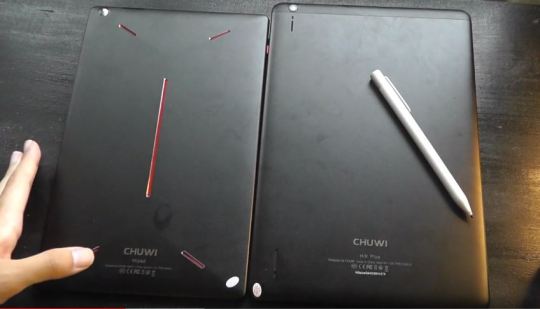
Both cameras have a resolution of 8 megapixels. There’s no assisted LED flash, but the sensors are made by Samsung, and the quality is good enough for the purposes of document scanning and video calls.
On the back, the Chuwi Hi9 Plus offers stereo speaker for added immersiveness when watching videos.
Although the speakers lack some depth in my opinion, they do get plenty loud, and the tablet retains a standard 3.5mm headphone jack! A rare thing to see these days, especially since the tablet also offers USB-C, in addition to Bluetooth support for wireless headphones and speakers. For a 2019 Android tablet, the I/O selection is honestly pretty good, considering tablets these days no longer include full-sized USB ports or HDMI ports due to their thin dimensions.
Display & Stylus
The 10.8-inch display offers an 6:10 aspect ratio, with a pin-sharp 2K resolution. Text, images, and fine details are clearly legible (even without zooming in), making this an excellent tablet to use for the purposes of entertainment or media consumption. The full lamination means that there’s no gap between the multi-touch enabled glass and the LCD underneath it, reducing glare in outdoor scenarios. The only slight quirk is that the screen isn’t the brightest I’ve seen, although I found it to be perfectly acceptable in terms of visibility under moderate sunlight. Overall, this is one of the best displays you’ll find on any Android tablet at any price, when it comes to sharpness and detail. Competing tablets with this resolution typically sell for hundreds of dollars more.

Aside from the display, another strong selling point for the Hi9 Plus is the stylus support; a feature that is rarely found on tablets under $500. I picked up the HiPen for $20 extra, and my experience with it has been satisfactory thus far. The pen itself is constructed out of a hefty aluminum, and allows it to be magnetized to the edge of the tablet when not in use. Unlike Wacom stylus pens, however, this one does require a battery to be switched every year or so (AAAA size, similar to the Surface Pen). This pen supports 1024 levels of pressure sensitivity.

The pen can be used to navigate the UI (in place of using a finger), and the sensitivity has been great, although not 100% as elegant as the much more expensive-Wacom devices. For example, there’s no “hovering” cursor that I could see when using the pen close to the display (like on a S-Pen or Apple Pencil), although recognition (when pressing down) is still very good.
Now, I’ve come across several reviewers claiming that the pressure sensitivity doesn’t work...which is wrong. Either these reviewers were not diligent enough in trying out compatible apps in the Play Store (i.e. “ArtFlow” is one such free option, among other apps, which I downloaded and recognized pressure sensitivity perfectly), or that Chuwi somehow updated these tablets. For example, some of the older reviewers didn’t seem to have the red colored power button (they were black before), so perhaps this is a “updated” edition of the Hi9 Plus. In any case, the pen support is nothing to complain about anymore.
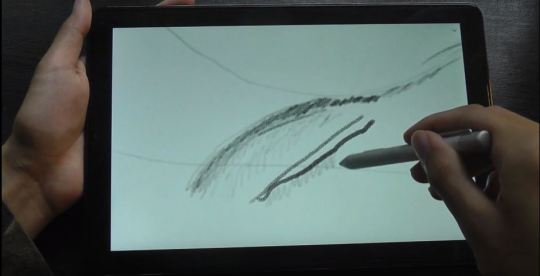
Digging a little deeper into my experiences using ArtFlow, the experience was like using a real pen and paper. Pressing harder on the screen resulted in a thicker/darker line, versus gentle sketches resulted in very light lines. This felt very natural, and combined with good enough palm rejection (not much accidental touches with resting a hand on the screen when drawing), makes this a great digital sketchbook for artists, creatives, and notetakers. Although professional artists will technically find more levels of pressure sensitivity on some Wacom enabled models, for the price, this has already exceeded my expectations on it’s sensitivity and fluidity for casual use.

Performance & Software
Although everything up to this point has read like a premium, flagship tablet, the processing power is more in-line with other middle-of-the-road devices. That’s certainly not a bad thing, especially now that in 2019, middle-tier phones and tablets are honestly good enough for the vast majority of consumers (and with significant cost savings), compared to the old days where performance differences were much more noticeable.

The MediaTek Helio X27 deca-core processor (ten cores, up to 2.6GHz) delivers generally smooth performance in real-world usage, similar to Snapdragon 600-series devices I’ve tried. General navigation is responsive - especially after giving the tablet a few extra seconds to warm up after booting up - and intensive apps (i.e. Asphalt 9 or PUBG) render without issues as well, save for the occasional delay in loading.

In heavier apps, the tablet gets slightly warm near the antenna strip, but never too hot or uncomfortable to hold. Overall, the X27 is a tried and tested by now; although it’s not a replacement for a Snapdragon 800-series chip, it nevertheless performs reliably without thermal throttling.
Also good: 4GB of RAM and a 64GB internal storage are among the higher configurations you’ll find for any Android tablet. RAM in particular is plenty, and allows for comfortable multi-tasking in Chrome (web browsing). I will say that because of the super high display resolution, the processor has to do significantly more work to push around those pixels. As a result, when running the device to it’s limit(i.e. 6 tabs + 5 games and apps in the background), you’ll start to notice some more choppier animations when rapidly scrolling a web page. Not too big of a deal, but it’s a trade-off of having the 2K display (whereas a FHD panel might be a touch less taxing on the CPU and GPU).

General use including watching back YouTube videos, reading the news, checking emails, etc. are all handled effortlessly without any issues. Gmail in particular takes advantage of the larger display, giving me 3 panels of information at a glance - allowing for faster productivity than on a smartphone. Of course, Android Oreo also has native support for split screen multitasking, which works well, and allowed me to run 2 apps side-by-side. Pretty cool!

As touched upon, Chuwi has promised an over-the-air software update to Android 9 for its X27 devices. Although this update is yet to arrive, I have already received one minor security update while using the tablet over the last few days, which is an optimistic sign of things to come (fingers crossed). Software updates have historically been scarce on budget tablets, so if what Chuwi says holds true, it’s yet another differentiating factor to consider.
Battery Life
The 5000mAh battery lasted me around 9 hours of video playback and light web browsing before it reached empty. Although this isn’t as long as what the iPad can achieve, it’s more than sufficient for a full day of heavy use, or a couple days of light use. Again considering the larger display of this model, and the 2K resolution, I find this to be an acceptable metric overall. The USB-C port charges up the tablet in respectable speed, getting me from 0 to 100 in under 3 hours.
Conclusion
As I typed this review, the phrase that I kept repeating was “good enough”. Although this tablet isn’t revolutionary, it can be considered ‘disruptive’, bringing surprisingly good features at a price that’s hard to beat. So is it an iPad killer? Not in the typical sense of outperforming the more established competitor across traditional metrics. Yet, it comes so close to offering the same essential capabilities, that for the vast majority of consumers it can be seen as an affordable replacement possibly worth the switching cost, now more than ever.
In 2019, budget Android tablets are finally getting good. Dangerously good.
4.7/5 Stars, Excellent
YouTube video review:
youtube
0 notes
Text
Putting the NEW in NEWspapers - The Philippine Star Story
Known as one of the prominent newspaper publications in the country, The Philippine Star has been continuously making changes and developments in the newspaper industry. Although they have been very successful in the field of print media and still draw a big percentage of its revenue from it, for the last 4 years, PhilStar (Philippine Star) has been re-branding itself through digital means.
With the advent of technology, the digital media has been over taking the means of disseminating information and thereby affecting them. Advertising which fuels the income of the company has been declining in print. Most company’s nowadays, uses the digital medium as their means of advertising their products. With that, Philippine Star found the need to venture into the digital media and find ways on how they can address the needs of the companies, at the same time, reach more audiences.
Reliving the past
As an organization, Philippine Star developed programs to come up with effective advertising. It uses the technique of native advertising which is seamless and non hard sell. In 2008, they started to set up a new service called “Engage”, a strategy used by the company to promote sponsors by making it look like it’s part of the newspaper, and publicize brands by presenting it as part of the news feed. In this platform, columnists are given the chance to write their own articles depending on the schedule prepared by the brand media. Also, influencers are invited to promote these so as to help bring content to audience. Likewise, one of the Philippine Star’s main goals as an organization is to be able engage with the audience. This means that they are not only viewing posts, but also sharing it to the public to reach a bigger audience. Since then, Philippine Star was able to penetrate its way to different media platforms.They continued to adapt and develop in the multimedia industry by creating newer platforms through augmented reality, new websites, and new apps.

With the advent of digital advertising, their content creation capability evolved from Engage into a multimedia purpose called Stellar. Along with the objective of following the consumer in every possible touchpoint, Philippine Star was able to translate their content from print media to digital media. This is by the method of creating various platforms that is easily accessible for their target audience. This caused the Philippine Star to rebrand from the Star Group of Publications to the PhilStar Media Group, expanding their print industry to all kinds of media including, television, radio, digital, social, and outdoor. This explains the design for their logo, a combination of different technologies like like smart phones, iPads, tablets, television, and etc. coming together as one.

Continues to strive more
As of now, Phil Star continues to attract new audiences, not only here in the Philippines, but also in other countries. They are still consistent with their strategy by putting their content into the different media platforms such as in Facebook and their Young Star website. With the creation of their various media platforms, Philippine Star’s original tagline, “The only paper you’ll read from cover to cover,” was no longer applicable in today’s modern industry. They changed their tagline to “Spreading credible content from platform to platform.” because they felt the need to adapt to these technologies and continuously evolving world.

Philippine Star Sales and Marketing Director, Mick Atienza said, “We don’t force people, especially the millennials, to read the news. So our strategy for that is to change and adapt to their wants and interests. Thus, creating these new platforms on the internet and expanding our industry, aiming to reach and spread the right content to everyone.”

So far, PhilStar Media Group has been successful with their expansion. As seen from the statistics above, PhilStar received millions of pageviews. It shows how the media group was able to gain viewers and interactions from people all over the world. The Sales and Marketing director even pointed out that PhilStar.com is viewed 15 minutes on average compared to other local websites that’s being viewed on an average time of only 2 minutes. This means that their news website is being consumed for a longer amount of time because of their numerous contents, making sure that despite the fact that people nowadays lack time to read newspapers, they make sure that everyone stays informed with the current events and happenings on our society by uploading these contents on the internet where most of us are connected with.
Given that the newer audience of today’s society are more interested in visuals, PhilStar adjusted to their way of connecting to the people. A few examples of this would be the creation of the PhilStarTV which aimed to bring editorial content to a visual format. In here, their lifestyle sections in print are converted into clips and videos. Their way of shifting their content from print to TV was by getting the columnists who usually wrote about it on the newspaper to step in as hosts. They also rolled out “Viewtorials”, which are basically editorials for brands that come in the form of entertaining videos that will both engage and inform their target viewers, coming in the form of Storified (storytelling through short films), Layman (Information videos aided by infographics), Lyrical (MTV-Style brand feature videos), and Digiserye (Digital Teleserye videos).
The Philippine Star doesn’t stop there, rolling out another innovation created called PhilStar Outdoor. They think that the best way to engage the audience with their platforms and news is to make their content on every possible way they can. Such mediums promoting news content include the LED billboards located along EDSA and key areas in metro manila and PhilStar Newspod available on different malls such as SM, Ayala, and Robinsons.


With all these developments, Atienza called this as Stellar 2.0. This indicated that they are currently on their Phase 2 of Stellar and expect more in the future.
On Fake News
Even if advertising for famous brands is what Philippine Star is known for, it is still their news content that the organization emphasizes on. Despite adapting to a whole new different medium, they still uphold to their motto: “truth shall prevail.” As an organization who cares for the society, Philippine Star doesn’t involve itself with fake news. They maintain their credibility by publishing news only from trusted sources. It may be challenging for them considering the abrupt increase of smaller, biased, independent digital news outlets, and considering the fact that everything online happens really fast. Despite the competition and malignant battle against fake news, the publication still focuses on their objectives of staying neutral, sticking with their core, and saying news as it is.
As surprising it may be to others, Filipinos, however, find it normal that the President would blurt out several contradictory statements every once in awhile. But as a publication whom the public trusts, maintaining its credibility is significant to them. As mentioned by Philippine Star’s Vice-President for Operations - Tammy Mendoza, “the main difficulty is covering the cases wherein he says one thing and then changes it to something else. It can get confusing at some point, but The Philippine Star is thankful for a reporter they have, because this reporter has worked with the mayor in Davao.” The same approach goes for other areas, where they assign a writer that is experienced and knowledgeable about a certain situation to work on it.
As Mick Atienza pointed out, Philippine Star is more than a business that has a social responsibility. There could be the existence of other influencers or amateurs who gains a lot of attention from the audience, but their focus is still on themselves. They put work in publishing quality and credible content for their readers. Because in the end of the day, the truth still prevails.
Preparing for the future
Mick Atienza highlighted that they will develop new ways to catch more readers from different age groups. Since there are already existing departments such as social media, circulation, advertising, editorial and finance, the management has decided to focus next on the production side. He said that Philippine Star may soon produce a new department for video production, intending to hire people for their creative services team such as directors, producers, and editors to work on their other publicity materials.
Furthermore, they will continue to adapt on the changes, but would still use their “Native Content Strategy” because this has been their trademark aside from their motto. Newspapers will still be their core business model; while, digital newspapers are just future proof to be able to create a content and audience, according to him. They will continue to prepare to what the new media has to offer because they believe that their credible content is their greatest edge as well as putting premium to the context. Since they target numbers on their social media assets, this is expected to get higher in the future because of the continuous advent of technology. Moreover, they plan to put a one-minute video news with behind the scenes on their facebook page so as to prevent the audience from reading lengthy news and focus on the important information instead. All in all, the STAR’s evolution is expected not only in terms of its print layout, news and information; but also with its branding.

1 note
·
View note
Text
the sun can't compare to you (James x MC)
Summary: A rework (that I’ve been meaning to post for the longest time, but life ya know?) of Chapter Thirteen: California Dreamin’ feat. a west coast food fave. Hope you enjoy reading!
—
James’ hand is warm as it rests on your knee, the pad of his thumb idly drawing circles on the exposed skin. You’re on your phone, typing out a message to Zack, telling him that you’ve met up with James and you’re doing okay.
More than okay, in fact, you want to say, because you’re practically bursting at the seams with happiness. But you don’t want to gush too much, so you keep your text short and sweet. Though, you can’t help but add a few extra smiley face emojis before hitting send.
As soon as you finish, you drop your phone into your purse and turn to your boyfriend, a smirk on your face.
“I must say, interesting choice of venue,” you tease, poking a finger into his side. After a sweet reunion at the airport – which involved you attacking James in a bear hug when you caught sight of him, but was interrupted moments later by an embarrassingly loud growl from your stomach – the two of you decided to grab some food. Where, thirty minutes later, you’re sitting in the passenger seat of James’ car at In-N-Out’s drive thru.
James squirms in his seat and glares at you, but there’s no heat behind it. His hand on your knee reaches up to tuck a few wayward strands of hair behind your ear. “Got any better ideas?” He says playfully.
Your smirk deepens and you shake your head. “Nope,” you say, popping the “p.”
He simply rolls his eyes at you and unable to help yourself, you stretch over the center console to plant a kiss on his cheek, but he turns his face at the last second, so you catch his lips instead.
The kiss is unbelievably sweet; his lips soft and pliant under yours. You feel his hand slowly slide up the length of your thigh, the material of your skirt bunching up at your hips. Your breath hitches in your throat when his fingers toy with the edge of your panties and you feel heat begin to pool in your lower belly. Right when you’re about to deepen the kiss, the sound of a car horn blares from behind you. Startled, the two of you break apart, dazed. James is the first to recover, and he quickly shifts the car back into drive and eases it forward.
“Tease,” you mutter under your breath, whilst rearranging your skirt back into place.
Smiling cheekily at you in response, James leans over to press a kiss to your temple before whispering in your ear, “To be continued.”
His promise makes you shiver, in spite of yourself.
He pulls away from you then, and you catch sight of his self-satisfied smile and eyes alight with mischief, before he turns to roll down his window, just as a worker approaches, tablet in hand. You narrow your eyes at the back of his head.
The worker, a young man, smiles and says cheerily, “Hi, I’m Jacob and welcome to In-N-Out! What can I get for you two today?”
Your eyes widen in panic when you realize that you haven’t looked at the menu yet. But before you can say anything, James begins listing off your orders.
“Hey, can I get two Double-Doubles both with grilled onions, two Animal Fries, and two Neapolitan milkshakes, please?”
“Sure,” Jacob says, fingers flying over the screen of his device. “Anything else?”
“That should be it.”
He repeats the order then, and after James nods an affirmative, Jacob says the final price before wishing the two of you a “good one” and walking away.
You tell James lightly, “You know, you’re lucky I’m not a picky eater.”
He looks at you, expression sheepish. “Ah, I did some research before and the general consensus was that those are the things a first-timer must try here.” His brows pull together, suddenly unsure. “I can change the order as soon as we get to the window. I’m sorry, I should’ve asked you first–.”
You interrupt him by covering his hand on the stick shift with yours. “Don’t worry about it, I don’t mind,” you say, laughing. “Thank you.”
Relieved and cheeks tinged a light pink, James shoots you a smile and tangles your fingers together.
***
Eventually, the two of you pull back onto the main road, the smell of greasy fast food permeating the interior of the car. Your mouth waters as you peer inside the pair of paper bags sitting on your lap, everything looking so delicious. You pick up your milkshake to take an experimental sip and moan when the flavor hits your tongue. James mimics you and he hums in pleasure.
“Where to next?” You ask.
“I was going to suggest my apartment, but it’s so perfect out and the beach isn’t too far from here. I have a blanket in the trunk – we could have a little picnic and watch the sunset. You up for it?”
You nod, excited. “That sounds perfect. Let’s go!”
***
Fifteen minutes later, James lets out a groan of frustration. “I don’t think I’ll ever get used to this traffic – we’ve barely moved an inch! How can it take so long just to get to a destination that’s literally a mile away?”
He pouts and slumps in his seat, and you have to restrain yourself from giggling because the sight of him is just too cute – so you pat his knee comfortingly instead. He catches your hand and raises it to his lips for a kiss.
“I’m sorry,” he sighs, looking at you. “I know you’re starving. You should eat your food before it gets cold– er, colder.”
Smiling, you shake your head at him. “Don’t worry about it, I can wait a little longer. Besides, this is your first time eating In-N-Out, too. We’re in this together – from the very first bite to the last,” you say, voice serious.
James chuckles and pokes your side, just as you did to him earlier. “Silly girl.”
Except, unlike James, you’re extremely sensitive in that area so you yelp and jerk back, banging the back of your head against the window with a loud thunk. You hiss in pain, cursing. Next to you, James bursts out laughing.
Rubbing the tender area, you narrow your eyes at him, at his body shaking with the force of his laughter. You’re able to maintain your glare for a few more seconds but then your lips twitch, and soon you’re laughing along with him.
He slaps a hand over his mouth in a vain attempt to quiet himself. Tears leak from the corners of his eyes, and in between the spaces of his fingers, you see his smile is stretched wide. His amusement is infectious, and despite the painful cramps from your stomach and the ache in your cheeks, you crack up even more.
Eventually, your laughter dissolves into a fit of coughs as you both try to catch your breaths. “I’m really sorry about that – it’s just, the sound you made when–,” he breaks off snickering, but then composes himself. “Are you okay?”
When you look into his eyes, they are bright and filled with mirth, but also hold a touch of concern for your wellbeing.
Your heart soars at seeing him so carefree and light, even if it may have been at your own expense. You find that you don’t mind one bit.
You roll your eyes at him. “I’ll live,” you respond, grinning.
He chuckles and shakes his head fondly at you. Outside the windshield, you see the car ahead of you finally move forward. James notices too, and eases up on the break pedal, focusing his attention back on the road.
As he drives, he points to different buildings, sharing with you tidbits of its history. Truthfully, you’re only half-listening, nodding and humming at all the right parts, but you’re a little distracted as you stare unabashedly at his profile bathed in the California sun – committing his bright brown eyes, soft smile, and glowing complexion all to memory. Biting your lip, you feel both giddy and unbelievably lucky that you – and only you – are able to bear witness to this private moment.
With that in mind, you tune back into James’ animated story telling. After a brief pause, he scratches his chin thoughtfully, musing, “Growing up in Manhattan, I didn’t think I would enjoy LA very much – the city life being vastly different and all. Maybe it’s too early to say this since I’ve only been here a grand total of three weeks…but being here feels right. And other than the homesickness, which is expected but manageable, I can’t think of any reason to walk away from this opportunity of a lifetime.”
You bristle in your seat, inhaling a sharp intake of air, James’ words reminding you of yesterday’s video call, when she interrupted and –
“And what’s going to stop me from telling James any of this?” You say angrily, wishing you could reach into your laptop and slap the smug smile off of Yasmin’s face.
“Go right ahead,” she challenges, sounding amused and your frown deepens. “Do you think that’s going to convince him to walk away from the opportunity of a lifetime?”
The memory leaves a bitter and foul taste in your mouth, which only seems to worsen as you recount the rest of that standoff, remembering - with a sick twist of your gut, because how could you be so stupid to forget - it being the reason why you left Hartfeld in the first place.
And just like that, your little bubble of happiness bursts.
Outside, the landscape of LA continues to pass by in a blur and James announces excitedly, “We’re almost there!”
You don’t say anything or indicate that you heard him, focusing instead on tamping down the feeling of something sharp and hot flashing in your chest. He cuts a quick glance at you and does a double take when he finds you just staring at him.
“I don’t need to rush you to a hospital for a concussion, do I?” He teases, but there’s an edge of worry in his voice.
“I – what?” His gaze flicks between you and the road, and you rearrange your features into what you hope is a neutral expression. “No, I’m fine. Really,” you say, as convincingly as possible.
“Okaaay,” he says, not at all sounding convinced. “Then why–,”
You cut him off as the car finally pulls up next to a weatherworn ticket booth. “Hey we’re here!” You exclaim too loudly, pointing to the glittering waters of the Pacific Ocean in the distance. Internally, you cringe, hoping he won’t call you out on your odd behavior.
He eyes you a little weirdly, but to your relief, doesn’t mention it. Instead, he chuckles softly. “Yeah, we are.” James exchanges a few dollar bills for a receipt, which he places on the dashboard.
He pulls into a parking spot facing the water then kills the engine. Hastily, you grab the drinks from the cup holders, the bags of food from the floor, and your purse. You quickly exit the car and make your way towards the trunk, needing a few moments alone to settle the emotions warring inside of you.
On one hand, you know you need to tell James the truth about Yasmin’s intentions with him and hope to god he’ll listen to you.
Because even though it’ll break his heart, it’s the right thing to do.
But…on the other hand, you can’t even count how many times you’ve heard him laugh or seen him smile today.
And you would do anything in this world to keep him happy.
James chooses then to get out as well, and you feel your heart flutter with panic because you haven’t made a decision yet.
“Can you pop the trunk, please?” You ask, fidgeting in place and avoiding his gaze when he stops next to you.
He lets out a soft sigh and before you know it, the load from your arms is gone as he sets it down on the back of the car. He tugs on the crook of your elbow, bringing your body close to his; his arms encircle your waist as your hands settle on the planes of his chest. You swallow hard as you finally look at his face, which is tight with worry.
“What’s wrong?” He implores quietly, eyes searching yours.
“Nothing,” you reply, pushing false conviction onto that one word.
Unconvinced, he levels you with a look and reminds you, voice hard and laced with disappointment. “Remember? We agreed no more secrets.” Then, softer, “You know you can tell me anything.”
Slumping your shoulders in defeat, you nod slowly, knowing you can’t deny him the truth. You take a moment to gather your thoughts, and he waits silent and patient. It’s his hands spanning the small of your back and thumbs rubbing idle circles over your shirt that calms your nerves and gives you the courage to finally speak.
“I,” you start, struggling to find the right words. “I’m just worried about you. Sure the glitz and glamour of Hollywood is great now, but what happens when that wears off and the strain from your movie finally gets to you?” You pause, backtracking. “Not that I’m saying I think you can’t handle it, because I know you can – I believe you can.” You sigh, “I guess what I’m trying to say is that – I’m afraid showbiz is going to…,” ruin you, you want to say, but instead, “change you.”
Your cheeks are hot as you finish and you duck your head down, humiliation trickling in your belly. It is then that you notice that you’ve been clenching fist-fulls of his shirt for the span of your confession. Immediately, you release the fabric, and begin to nervously smooth out the wrinkles, waiting for him to say something, your heart thundering in your chest.
“Hey,” he murmurs, and your hands freeze. His voice sounds nothing close to angry at all. James crooks a finger under your chin and tilts your face back up again. You blink in surprise when he presses a chaste kiss to your lips.
When he pulls back, you stare at him, confused and wary. “Thank you for sharing,” he says sincerely. “But I’m not going to change. Hollywood, the studio, Yasmin – no one is going to change me. I won’t let them,” he promises.
Then James huffs out a breath and shakes his head before continuing, “You know, most of the time I feel like you know me better than I know myself. So, if I do happen to fall out of line, you have free reign to put me back in my place – with whatever method you deem fit. That includes kicking my ass if you really have to.” You giggle quietly at that, unable to help yourself, and give him a soft, close-mouthed smile. He grins at you.
But then your smile fades and you bite your lip, still feeling uncertain. James sees the change in your expression and he cups your face in his hands and you gaze up at him - at his brown eyes, big and gentle…and the way he’s looking at you, it’s like - like you’re the sun and he’s a blind man seeing for the first time. You feel the inner corner of your eyes stinging and you blink once, twice, to chase away the moisture you feel gathering up. “The amazing thing about being a writer is that you’re essentially playing God, deciding the fate of your characters, having all the creative freedom in the world. Sometimes, I forget that my life isn’t like that, it’s not under my full control and it could change at any second.” He pauses, considering his next words carefully.
“So, I can’t tell you for certain what’s going to happen to me or to us. But what I can tell you is that you’re the most important person in my life, and as long as you’re by my side, the uncertainty of the future doesn’t scare me so much.” Your blinking becomes futile as tears cascade down your cheeks in earnest. “I love you,” he says thickly, voice shaking, eyes wet. “I’m in love with you. So much I can’t even breathe around it sometimes. I know I don’t say it enough, but I do. And it’s ridiculous; it’s completely ridiculous how much.”
There is a moment of breathless, frozen silence as your mind goes blank and your heart stutters to a stop.
Then you reach up and press your lips to his in a bruising kiss.
The two of you don’t come up for air for a while.
***
Later, you’re lying down on the blanket you and James spread out, soaking up the rays of the fading sun, far away from the other beach goers. His arms hold you close as your head rests on his chest, your ear nestled over his heart. A combination of food coma, the background noise of crashing waves, and the warmth of James’ body almost lulls you to sleep when you remember something.
“James?”
“Hmm?” He mumbles sleepily.
“I love you, too.” You say and beneath you, you feel his breathing still and heart rate pick up.
Propping yourself up on your elbow, you lean over to give him a quick peck. But he has other ideas as his hand slides into your hair, holding your head in place. Encouraged by his enthusiasm, you’re about to deepen the kiss, intending to cash in on his earlier promise of “to be continued,” when you swiftly pull away from him, a hand clasped over your mouth. James blinks up at you, a little dazed.
“Sorry, I have onion breath,” you explain sheepishly from behind your hand.
There’s a split second where he continues to look at you, puzzled, then his face breaks out into a breathtaking smile when what you said registers in his mind. Suddenly, you’re being pulled back down and you let out an ouf as you land on top of him and his arms wrap around you, squeezing you so tight you can hardly breathe. “God, I love you – onion breath and all.”
His laughter is loud and deep in your ear, the sound of it echoing inside you, filling you up with warmth, like something bright and golden coursing through your veins.
Your little bubble of happiness is back.
And it’s here to stay.
#playchoices#choices stories you play#the freshman#james ashton#james x mc#tf fanfic#mine: fic#OKAY who knew writing fluff could be so damn fun??????#like angst is great but FLUFF MAN#it's some next level shit#also does anyone ever write fluff and think 'wow I wish this was happening to me?????'#mine: james x mc fic
25 notes
·
View notes