Welcome to One Stop Reviews! Founded by a group of young, non-profit tech enthusiasts, you can count on us to deliver the news and reviews that matter. Whether it's a video walk-through, a detailed article, or our angle on the latest story, we'll cover content to the best of our abilities. We strive to improve, and serve you an unbiased perspective on the world of consumer electronics. /// YouTube: https://www.youtube.com/osreviews ///
Don't wanna be here? Send us removal request.
Text
REVIEW: Chuwi HeroBook - $200 Laptop w. Ultra-Large Touchpad & 14” IPS Display
Great Value for the Money, Strong Chromebook Alternative
Find it on Amazon:
https://amzn.to/2XN7YhJ
Watch our hands on:
https://www.youtube.com/watch?v=hAZBa6R1leI

Historically speaking, budget Windows laptops are full of compromises: usually they have poor displays, sluggish performance, or mediocre construction. In particular, slow performance - attributed to entry-level processors combined with the resource-heavy Windows operating system - has allowed Chromebooks to gain traction in the budget space. This is despite Windows-powered machines having support for a wider legacy applications and programs.
Luckily, the Chuwi HeroBook seems to be an exception to the norm - breaking free from all the usual issues I’ve encountered with cheaper Windows laptops. To keep things short: for $200, this is one of the most consistent laptops you’ll find - performance is surprisingly quick for basic tasks, and it has very little compromises.
Positives:
1) Design - Although the body of the laptop is made out of plastic, it feels solid and dark grey color could pass as a much more expensive model. I was delighted to see that the lid can be opened using just one hand (a detail usually only flagship devices have). The weight is well balanced, and the hinge mechanism feels smooth. The profile is slim, and makes the laptop easy to travel with.

2) Input - The keyboard takes advantage of the entire width of the laptop, resulting in larger keys than most 14” options. Overall, there’s a good amount of tactile feedback from the keys, making it a great choice for writing longer docs, even though the keys aren’t backlit.
The touchpad, which measures over 5”, is super spacious. Gone are the days of tiny trackpads on cheap netbooks - this one allows for comfortable scrolling and multi-touch gestures.

3) Display - For the price, most laptops have a TN panel at HD (720p) resolution. Chuwi instead opted for a FHD (1080p) IPS screen, which means wide viewing angles and sharp looking details. More importantly, the screen is matte, which means I was able to still use it in challenging lightning conditions, as it doesn’t glare as much as glossy finishes. Overall, it’s a great panel, even though it’s not a touchscreen.

4) Performance - The processor inside is the Intel X5-E8000. Although it’s part of the Intel Atom family, don’t confuse it with the more commonly used Z8350. Whereas the Z8350 struggles on even the lightest tasks, the E8000 is one of the higher end chips in the Atom series. In benchmarks and real-world usage, I found it closer to an Intel Celeron in performance. Although it’s still not a powerhouse, web browsing is silky smooth (3-4 tabs open), system navigation is snappy, and boot-up times are almost instantaneous. It’s a noticeable step forward in speed.
Other components include 4GB RAM and 64GB storage (other models for the price usually have only 32GB system storage).
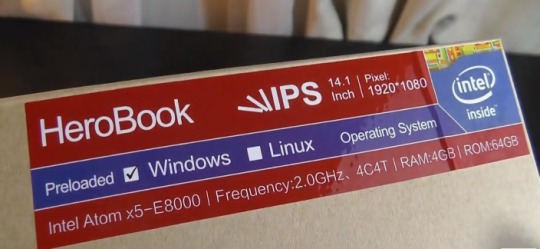
Reception is also above average. I found that in areas where other budget laptops would disconnect from Wi-Fi, this laptop still held onto the signal. This is essential, because a laptop can have blazing fast internals, but it’s only as good as it’s weakest link. A poor Wi-Fi antenna can result in unusable web browsing, so it's great that Chuwi have put in extra effort on this component. And yes, there’s Bluetooth as well!
5) Battery life - One benefit of an Atom family, is that they are really energy efficient (and fanless). On a full charge, this laptop can last me approx. 9 hours of use. For a 14” device, I think this is pretty impressive, and gets me through 1-2 days of use before I need to recharge it.
6) Clean version of Windows 10 Home installed (fully activated)
Negatives:
1) Charger is a proprietary round plug (Chuwi’s other devices have shifted to USB-C, which I think is a more convenient design).
2) Back in the days of Windows 7, home edition (especially laptops geared towards students) would often include a version of Microsoft Word/Office for free. On here, it’s simply a trial of Office - although you could always use OpenOffice or Google Docs in-stead.
3) 4GB Ram is good for an entry-level laptop, but for heavier multitasking (or programs like Photoshop/video editing) it won’t be the fastest experience (be reasonable with these expectations)
4) Could add some more metal/aluminum parts to the construction in a future model
Conclusion:
Overall, the Chuwi HeroBook is an impressive showing. Despite the low price, it’s managed to get all the essentials right - from solid hardware, stable performance, to a long lasting battery. Areas of improvement are minor and easy to forgive at the price; making this my favorite budget Windows laptop I've purchased thus far!
Score: 4.8/5 Stars, Excellent
Find it on Amazon: https://amzn.to/2XN7YhJ
Watch our hands on: https://www.youtube.com/watch?v=hAZBa6R1leI

#Chuwi#Laptop#Windows#budget laptop#Ultrabook#Ultraportable#Review#tech#gadget#budget#worth it#Chromebook
1 note
·
View note
Text
REVIEW: Chuwi Hi9 Plus - Affordable Android Tablet w. 2K Display & Stylus Support!
The Chuwi Hi9 Plus offers a beautiful display (2K IPS) and solid build quality at a price significantly more affordable than tier-one competitors. Furthermore, it delivers an uniquely well-rounded set of features including 4G LTE capabilities (even allowing phone calls!), near stock Android experience (with a promised update to Android 9 arriving soon), and support for a pressure sensitive stylus pen called the HiPen H3. In short, although raw performance might not beat the latest iPad Pro, for only $200, it’s a good enough alternative at a fraction of the cost. And that in itself is already a pretty amazing feat; the Hi9 Plus is one of the best value tablets on the market.
Find it on Amazon: https://amzn.to/2IZynnq

Positives
• Brilliant display (one of the sharpest resolutions on ANY tablet at ANY price)
• Solid construction, aluminum body feels solid
• 4GB RAM (highest specs from all of Chuwi’s current tablets)
• Pure Android 8.0 Oreo without any bloatware installed
• Good enough performance in real-world, similar to Snapdragon 600-series (Deca Core Helio X27)
• Support for optional keyboard cover and official stylus pen
Negatives
• Speakers could pack more bass (but it’s a stereo pair, which is good)
• Stylus and keyboard are not bundled with the standard box (although a deluxe version includes them for $50 more)
Design & Build Quality
As aforementioned, the Hi9 Plus offers an impressive construction for an affordable tablet. Similar to Xiaomi’s Redmi phones, the back is made 90% out of metal, leaving only a small plastic strip on the top edge to serve as the antennas to improve reception.

The overall feeling in the hand is solid - significantly better than most competitors using all-plastic at this price point - and surprisingly thin at only 8.1mm. The power button is accentuated in red, and the edges of the tablet are chamfered, giving it an extra shine when reflected by light. Nice!
For those with experience using Chuwi’s tablets, the aesthetics match the Hi9 series. That is, the Hi9 Plus bares strong resemblance to the 8” Hi9 Pro, expect that the “pro” is shrunken down in dimensions (ironically despite the “pro” moniker...the “plus” is actually the flagship for Chuwi at the moment). Bezel sizes are respectable for a tablet, while not invisible, it makes for comfortable gripping using 2 hands without obstructing parts of the screen. Overall, the dimensions are similar to Chuwi’s 10” HiPad, although the Hi9 Plus has a larger display (10.8”), showing improved design considerations.
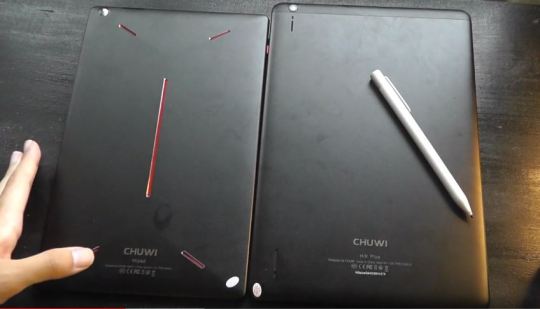
Both cameras have a resolution of 8 megapixels. There’s no assisted LED flash, but the sensors are made by Samsung, and the quality is good enough for the purposes of document scanning and video calls.
On the back, the Chuwi Hi9 Plus offers stereo speaker for added immersiveness when watching videos.
Although the speakers lack some depth in my opinion, they do get plenty loud, and the tablet retains a standard 3.5mm headphone jack! A rare thing to see these days, especially since the tablet also offers USB-C, in addition to Bluetooth support for wireless headphones and speakers. For a 2019 Android tablet, the I/O selection is honestly pretty good, considering tablets these days no longer include full-sized USB ports or HDMI ports due to their thin dimensions.
Display & Stylus
The 10.8-inch display offers an 6:10 aspect ratio, with a pin-sharp 2K resolution. Text, images, and fine details are clearly legible (even without zooming in), making this an excellent tablet to use for the purposes of entertainment or media consumption. The full lamination means that there’s no gap between the multi-touch enabled glass and the LCD underneath it, reducing glare in outdoor scenarios. The only slight quirk is that the screen isn’t the brightest I’ve seen, although I found it to be perfectly acceptable in terms of visibility under moderate sunlight. Overall, this is one of the best displays you’ll find on any Android tablet at any price, when it comes to sharpness and detail. Competing tablets with this resolution typically sell for hundreds of dollars more.

Aside from the display, another strong selling point for the Hi9 Plus is the stylus support; a feature that is rarely found on tablets under $500. I picked up the HiPen for $20 extra, and my experience with it has been satisfactory thus far. The pen itself is constructed out of a hefty aluminum, and allows it to be magnetized to the edge of the tablet when not in use. Unlike Wacom stylus pens, however, this one does require a battery to be switched every year or so (AAAA size, similar to the Surface Pen). This pen supports 1024 levels of pressure sensitivity.

The pen can be used to navigate the UI (in place of using a finger), and the sensitivity has been great, although not 100% as elegant as the much more expensive-Wacom devices. For example, there’s no “hovering” cursor that I could see when using the pen close to the display (like on a S-Pen or Apple Pencil), although recognition (when pressing down) is still very good.
Now, I’ve come across several reviewers claiming that the pressure sensitivity doesn’t work...which is wrong. Either these reviewers were not diligent enough in trying out compatible apps in the Play Store (i.e. “ArtFlow” is one such free option, among other apps, which I downloaded and recognized pressure sensitivity perfectly), or that Chuwi somehow updated these tablets. For example, some of the older reviewers didn’t seem to have the red colored power button (they were black before), so perhaps this is a “updated” edition of the Hi9 Plus. In any case, the pen support is nothing to complain about anymore.
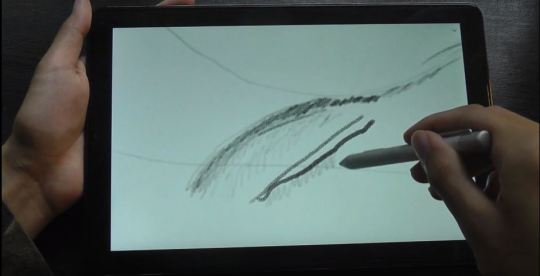
Digging a little deeper into my experiences using ArtFlow, the experience was like using a real pen and paper. Pressing harder on the screen resulted in a thicker/darker line, versus gentle sketches resulted in very light lines. This felt very natural, and combined with good enough palm rejection (not much accidental touches with resting a hand on the screen when drawing), makes this a great digital sketchbook for artists, creatives, and notetakers. Although professional artists will technically find more levels of pressure sensitivity on some Wacom enabled models, for the price, this has already exceeded my expectations on it’s sensitivity and fluidity for casual use.

Performance & Software
Although everything up to this point has read like a premium, flagship tablet, the processing power is more in-line with other middle-of-the-road devices. That’s certainly not a bad thing, especially now that in 2019, middle-tier phones and tablets are honestly good enough for the vast majority of consumers (and with significant cost savings), compared to the old days where performance differences were much more noticeable.

The MediaTek Helio X27 deca-core processor (ten cores, up to 2.6GHz) delivers generally smooth performance in real-world usage, similar to Snapdragon 600-series devices I’ve tried. General navigation is responsive - especially after giving the tablet a few extra seconds to warm up after booting up - and intensive apps (i.e. Asphalt 9 or PUBG) render without issues as well, save for the occasional delay in loading.

In heavier apps, the tablet gets slightly warm near the antenna strip, but never too hot or uncomfortable to hold. Overall, the X27 is a tried and tested by now; although it’s not a replacement for a Snapdragon 800-series chip, it nevertheless performs reliably without thermal throttling.
Also good: 4GB of RAM and a 64GB internal storage are among the higher configurations you’ll find for any Android tablet. RAM in particular is plenty, and allows for comfortable multi-tasking in Chrome (web browsing). I will say that because of the super high display resolution, the processor has to do significantly more work to push around those pixels. As a result, when running the device to it’s limit(i.e. 6 tabs + 5 games and apps in the background), you’ll start to notice some more choppier animations when rapidly scrolling a web page. Not too big of a deal, but it’s a trade-off of having the 2K display (whereas a FHD panel might be a touch less taxing on the CPU and GPU).

General use including watching back YouTube videos, reading the news, checking emails, etc. are all handled effortlessly without any issues. Gmail in particular takes advantage of the larger display, giving me 3 panels of information at a glance - allowing for faster productivity than on a smartphone. Of course, Android Oreo also has native support for split screen multitasking, which works well, and allowed me to run 2 apps side-by-side. Pretty cool!

As touched upon, Chuwi has promised an over-the-air software update to Android 9 for its X27 devices. Although this update is yet to arrive, I have already received one minor security update while using the tablet over the last few days, which is an optimistic sign of things to come (fingers crossed). Software updates have historically been scarce on budget tablets, so if what Chuwi says holds true, it’s yet another differentiating factor to consider.
Battery Life
The 5000mAh battery lasted me around 9 hours of video playback and light web browsing before it reached empty. Although this isn’t as long as what the iPad can achieve, it’s more than sufficient for a full day of heavy use, or a couple days of light use. Again considering the larger display of this model, and the 2K resolution, I find this to be an acceptable metric overall. The USB-C port charges up the tablet in respectable speed, getting me from 0 to 100 in under 3 hours.
Conclusion
As I typed this review, the phrase that I kept repeating was “good enough”. Although this tablet isn’t revolutionary, it can be considered ‘disruptive’, bringing surprisingly good features at a price that’s hard to beat. So is it an iPad killer? Not in the typical sense of outperforming the more established competitor across traditional metrics. Yet, it comes so close to offering the same essential capabilities, that for the vast majority of consumers it can be seen as an affordable replacement possibly worth the switching cost, now more than ever.
In 2019, budget Android tablets are finally getting good. Dangerously good.
4.7/5 Stars, Excellent
YouTube video review:
youtube
0 notes
Text
REVIEW: T11 Windows 10 Mini PC Desktop Computer - X5
Currently the Best Value For a Windows Mini PC with 4GB RAM.

Find it on Amazon: http://amzn.to/2wk0tTw
Design:
The T11 series Mini PC (desktop computer) runs Windows 10 Home Edition, and comes in two variants. The first version is branded as “ACEPC” (black), and the second as “NEXBOX” (white). Aside from the color, both versions of the T11 share identical hardware designs - with the same dimensions and outer shell. The T11 is relatively portable, with a durable plastic construction, and a tapered edge on the bottom for ventilation (the computer is fanless).

On both T11 models, you will find 4GB of RAM, 32GB eMMC (flash storage), the ability to insert a 2.5” SATA HHD (or SSD) up to 2TB on the bottom, and 4 USB ports. Out of the full-sized USB ports, one features 3.0 technology (high speed data transfer).

The only difference is the ACEPC uses the slightly faster Intel Cherry Trail X5 Z8350 processor, whereas the NEXBOX features an Intel Cherry Trail X5 Z8300. The difference in maximum clock speed is 1.92 GHz versus 1.84 GHz, respectively. Both processors are based on the same Intel Cherry Trail (latest generation) architecture, and are Quad-Core.

So for a price difference of $10, there is a minor 80MHz difference in performance, at least on paper. Unless the computers are being pushed with multiple, heavy applications running - the realistic day-to-day performance details are largely undifferentiated. Therefore, you can make your decision largely on what color you like best. Aesthetically, I prefer the ACEPC (black), since it disguises better when mounted onto a television/display.
(Edit: August 28th - It seems that only the black colored version is currently available for now)

Cost:
Moving into pricing, this is where the T11 beats the competition. On Amazon, this remains one of the cheapest Mini PC with 4GB RAM. Competing models with similar specifications often sell for around $20 more. And that’s without the extra features the T11 offers (i.e. hard drive slot for expanding memory, additional USB ports, etc.). Again, this is one the best overall values for a mini desktop I’ve found.
Currently $169 on Amazon: http://amzn.to/2wk0tTw
Performance:
It’s amazing how far the Intel Atom has evolved since the netbook days. Now in the Cherry Trail generation, the Atom X5 is capable of smooth web browsing, HD video streaming, and general UI transitions are without delay. A cold boot takes less than 15 seconds on the clean install of Windows provided. For tasks like file management, Office editing (Word, PowerPoint, Excel), and checking emails, the machine runs silky smooth without signs of delay.

Since the T11 runs Windows 10, it handles most legacy apps thrown at it, in addition to Microsoft Store downloads (i.e. games, mobile-oriented apps). However, take note of the limited storage space (common in all mini PC) and prioritize what you install accordingly. Alternatively, for media you could simply expand on the storage using a microSD card, USB drive, or HHD. Local Mp4 files encoded up to 4K played on the T11 with good framerates. Processor intensive tasks such as Photoshop might linger for a few moments longer (compared with much more expensive Core i5 or i7 chips), but it opens and works. Keep in mind this is still a budget PC, with an emphasis on portability.
I’d say that for the majority of consumers, this is enough to replace an older desktop or laptop. YouTube/Hulu/Netflix (tip - install Chrome for faster multi-tab performance), light productivity, and general web browsing work flawlessly. And that’s all most folks really need.

During operation, the T11 remained cool in temperature. Wi-Fi signal strength is average, although it supports dual-band connectivity. Bluetooth 4.0 is also a nice touch for connecting wireless accessories (i.e. keyboard, mouse, speaker), and worked fine in our testing. The BT connection range is rated at roughly 10 meters/33ft. Standard Windows 10 features such as Cortana (voice assistant) and Windows Hello (smart unlock) are fully accessible.

Conclusion:
With it’s incredibly portable size, the T11 is a flexible - and far more versible “T.V. Box Computer” than its Android counterparts. That means it’ll run full, desktop class programs for work and play. The 4GB RAM is also an upgrade to the previously standard 2GB - enabling the aforementioned responsiveness in tabbed browsing and functional multitasking.
With it’s wealth of connectivity options and competitive price, the T11 remains an excellent choice for anyone considering a portable computer.
4.7/5 Stars, Excellent

Some Quick Highlights: - Plug & Play, no drivers needed - Fully Activated Windows 10 OS - Energy efficient and silent - Portable size
- Hard drive expansion available
- USB 3.0 port
- Responsive and fluid user experience
- Works with all monitors and TV’s (HDMI or VGA)
#Windows#MiniPC#Desktop#computer#review#T11#Intel Atom#Windows 10#Cherry Trail#X5#Quad Core#4GB RAM#unboxing
0 notes
Text
REVIEW: iLife A4s Robot Vacuum
Summary: The iLife A4s is an upgrade to the A4 - the model released last year - and provides a more efficient vacuuming system (stronger suction) and improved battery performance. For under $200, it's a terrific alternative to the much pricer iRobot Roomba series and brand name options. Performance doesn't disappoint - especially on carpeted surfaces - and HEPA filter is a nice touch for those with pets or allergies. What we liked: - Compact frame of the A4s allows it to easily glide under sofas, beds, and larger furniture. - Rugged wheels allow the robot to easily climb between rugs/uneven surfaces and even the occasional cables/wires. - Battery - the robot will clean a mid-sized room for approx. 2 hours before finishing and locating it's own charging base - Easy to program regular cleans, offers versatility in regular and MAX cleaning modes What we didn't: - Compact size means the capacity of the dust bin is still relatively limited. Be sure to clean out the bin at the end of each cycle. - No accessories like infrared wall guards (preventing the robot from going into other spaces/rooms) are included in the packaging - Works only with the included remote control (no Bluetooth or Wi-Fi capabilities for connecting to a smartphone app). However, this is a fair compromise considering the cost of the A4s. You also get longer battery performance without these wireless options on-board. Additional Details: 1) The robot can 'concentrate' on a particular area (spins in a circle) for approx. 30 seconds in MAX mode. This feature is easily accessed on the remote and handy if there's one spot you want the robot to clean. 2) Packaging includes several spare parts - including a second HEPA Filter (iLife recommends cleaning/swapping filters after a month of regular usage). 2 side brushes the robot uses to pull in dust at the sides/edges can also be replaced (spares included). 3) Like all other robot vacuums I've tested, the sensors don't like dark surfaces. Placing the robot on a black carpet often confuses the infrared sensor (robot continuously spins in a circle). Regular carpets and hardwood surfaces work fine. 4) No learning curve required - simply tap the power switch (on the robot or using the remote) and it'll begin a cycle automatically 5) Excellent wall and stair detection - the A4s slows down as it nears walls and furniture. When approaching drops (i.e. cleaning on a second or third floor staircase) it intelligently halts and stops moving forwards. 6) Very good with picking up hair and pet fur. The brushes and wheels require some occasional cleaning, but have never been clogged (causing the robot to become 'stuck') - unlike several Roombas I've tested. Performance on the A4s is strongest on carpeted surfaces. All in all, the A4s provides an excellent value for under $200. It works without hassles, and performance is comparable to units 2-3 times the price.
1 note
·
View note
Text
A New Milestone + Updates!
A new year inches us closer to a new milestone: 8 million views l 10,000 subscribers [February, 2017]. Thank you everyone for the support!
We're working on an exciting new project! If you have a few minutes, support us by checking this out: https://goo.gl/forms/nLDLgPp0Q032RXNT2
-OSReviews
0 notes
Video
youtube
(Review date: April 9, 2016) Winner of Editor’s Choice Award (April 2016)
0 notes
Text
REVIEW: Azpen A1048 Android Tablet
The Azpen A1048 is an interesting Android tablet for many reasons.
For one, it uses an extra large 10.6″ display (that’s half an inch wider than the standard 10.1″ screen size found on most widescreen Android tablets). This may seem like a minor difference on paper, but media junkies will definitely appreciate the extra display real estate for watching videos or browsing the web. Because displays are measured diagonally – the 0.5″ difference is actually more notable than we initially thought.
Another highlight for the A1048 are the front-facing stereo speakers (presented on the left and right edges of the display). The placement is also smart…instead of putting the speakers smack center (where someone might hold the tablet), it’s slightly offset to the top, preventing users being accidentally covering them with fingers). Just like on flagship HTC One smartphones (M7/M8/M9), these speakers pack quite a punch in volume and dynamics (the larger size of a tablet versus a smartphone also separates the left/right channels – creating a 3D effect when watching action films or listening to music). We feel like EVERY tablet manufacture should incorporate this design, because it significantly improves the audio experience (no more muffled speakers!). There’s also TWO headphone ports – allowing easy music sharing with a friend/family member.
Then there’s the design…this tablet is well built. End of story. The soft touch rubber on the back provides excellent grip, and the polycarbonate frame adds to a solid feeling in the hand. Weight is nicely balanced, and unlike other tablets in this sub-$100 price bracket, nothing creaks or cringes during usage. It’s also thin (perfect for slipping into a case and taking with you when traveling). In fact, it’s so thin the microSD card slot has been moved the back of the tablet (under a protective flap) – a design choice we’ve never seen before. But hey, the ability for expandable, hot-swapable memory, is a definite win in our books.
Overall, there’s plenty to love about the Azpen A1048. A quick Google search shows me that other low-cost, 10″ Android tablets (with almost almost identical specifications like processor, RAM, camera) are consistently $50-80 more expensive. A great value indeed – especially for users that plan on watching videos, browsing the web, or accessing productivity apps on the comfortable IPS display. Impressively thought out and a very good tablet overall. Good job Azpen!
Other notable aspects: -Bluetooth and WiFi are both built in
-Outdoor visibility is decent, resolution is quite good for the price bracket
-Fast performance (VERY vanilla install of Android – keeps things light and efficient)
-Preloaded apps include a secondary web browser and Swiftkey (alternate typing keyboard)
-Screen protector pre-installed (although it’s plastic and not glass)!
-Standard charging ports/runs fine with every app I’ve tried downloading so far (from the official Google Playstore)
-Responsive gravity sensor/accelerometer (for gaming fans)!
-Quad-core chipset is fast enough for loading complex games/apps and toggling between multiple apps
-Rear-facing camera is good under proper lighting – front camera is somewhat weaker, but still solid for video chatting
-Battery life is good (used it for 2 days before needing a recharge – which takes only 2-3 hours to complete). Azpen claims the 7000 mAh battery is on average 30% bigger than competing 10″ tablets – resulting in additional stand-by time
Overall rating: 4.9/5 stars (rounded to 5/5) – A + [Outstanding] –
Interested readers can pick one up exclusively on Amazon:
http://www.amazon.com/Azpen-A1048-Android-Storage-OfficeSuite/dp/B014375GT0/ref=cm_rdp_product
Additional specifications (courtesy of Azpen/Amazon):
Screen Size10.6 inches
Screen Resolution1366×768
Max Screen Resolution1366 x 768
Processor1.3 GHz 8032
RAM1 GB
Hard Drive8 GB
Wireless Type802.11bgn
Average Battery Life (in hours)8 hours
Brand NameAzpen
SeriesA1048
Item model numberA1048
Operating SystemAndroid 5.1
Item Weight1.6 pounds
Product Dimensions10.8 x 0.4 x 6.6 inches
Item Dimensions L x W x H10.8 x 0.41 x 6.6 inches
ColorBlack/Dark Grey
Processor BrandARM Cortex a7 A33
Processor Count1
Flash Memory Size8 GB
Power SourceDC
Voltage5 volts
Batteries1 Lithium ion batteries required.
What’s in the Box:
Azpen A1048 Tablet
Wall Charger
micro USB Connection Cable
User Manual
Azpen A1048 10.6 Inch 1366 x 768 HD IPS LCD Quad Core Android 5.1 OS Tablet with 1GB RAM & 8GB Storage Dual cameras Ebook Store Game Store (20 Free) OfficeSuite and Google Play (Personal Computers)
0 notes
Text
Official Review: Perixx PERIDUO-880 Bluetooth Keyboard
youtube
Winner of Editor’s Choice Award (May 2015)
A Tactile, Responsive Keyboard, with Multi-Touch TouchPad:
*Please see the video review, which includes a demonstration and full review of the hardware/performance/value of this keyboard. Summery Review:
What's Hot [what we liked]: - The KT-1332 Bluetooth Keyboard offers tactile, island-style keys that are responsive to use. After a brief acclimation period, I made very few mistakes typing on this keyboard - Smart design - I love how the protective magnetic cover (for keyboard) folds into a study tablet stand. Even heavier tablets (ie; Microsoft Surface) were supported by the stand. - Really slim - with the compact size, I found this Perixx keyboard easy to take with me when traveling. - Includes a comfortable touchpad, which is great for precision/productivity applications (works for Android, Windows, and iOS). The touchpad is quite large, and multi-touch gestures work well [across all tablet operating systems]. I think the addition of the touchpad at this price point really distinguishes the KT-1332 from competitors [many lack this feature]. The touchpad is actually quite similar to the ones found on modern HP laptops (the entire surface presses down when selecting or clicking) - Good battery life - lasted me 3-4 weeks, and charging takes only 2 hours (microUSB port) - Sturdy build quality, and matte finish doesn't attract any fingerprints/dust particles What's Not [what we didn't]: - Cannot pair to more than one tablet [at one time]. For example, if you're switching between an Android and Windows tablet, you'll need to re-pair the keyboard each time. Also, some keys will only work with Windows tablets, and not Android or iOS.
- Requires a flat surface to work (not great for lap typing in a bus, plane, etc...)
The Verdict: Overall, I'm pleased with the performance and design of the Perixx Periduo KT-1332. Connecting the keyboard using Bluetooth is a breeze, and modern, ultra-thin design, is eye-catching. Although there are a few caveats, the tying experience is one of best we've seen on a portable [tablet] Bluetooth Keyboard. The lucid integrated touchpad is yet another feature that separates this model from competitors... Rating: 4.5/5 Stars, Excellent
1 note
·
View note
Text
DBPower V9 SmartWatch: Winner of Editor's Choice Award
The V9 SmartWatch is impressive for a number of reasons. Find out in our review why we awarded this device a prestigious Editor's Choice Award (January, 2015).
Summery: The V9 SmartWatch is unique. It's a working, unlocked cell phone (takes any micro-sized SIM card) for calling or texting. But it's also an accessory for any Android smartphone, capable of alerting users of incoming calls, texts, Tweets, and emails. Although it's not perfect (touch screen could be more responsive), the low price, intuitive UI, and wealth of features (built-in spy camera, anti-loss phone alarm, fitness tracking...), keeps it attractive. Other Details: Packaging- Comes with watch, microUSB charger (2 hours to charge), wired headphones (with microUSB tip), and instructions. Users will need a microSD and microSIM if they plan on using the built-in camera, or phone, respectively. Design- The V9 offers a square watch display that's charming, but makes the overall size chunkier than I'd like. Size-wise, it's no larger than a Moto360, SVP G13, or Burg Phone Watch. The plastic construction is sturdy, and the silicon watch band is comfortable to wear. On the watch's right edge is the VGA camera (images and video), and power button. On the right is the microUSB charging cable, and mic. The 1.55" display is capacitive, and made out of glass. User Interface- The V9 boots in under 15 seconds. The UI is simple to use, with each icon taking up one screen page. To navigate, simply slide left or right through the various functions. Because there's no 'home' button, long-pressing on the screen (at any time), takes you home. Overall, we found the software to be responsive and easy enough to maneuver. Watch Faces- Whenever the V9 goes to sleep, then gets woken back up, the watch is displayed. Users can select from 4 different watch designs (digital or analog). We found all of the options to be attractive and nicely detailed. Performance (as a cell phone)- Signal reception as a GSM phone is good, although U.S. bands are limited to 3G. When calling, I could either talk directly at the phone (there's a speakerphone built-in, but I did get some odd stares when using it in public), plug in the wired headphones, or use a Bluetooth headset. Texting can be done on the device, but the keyboard is quite small, making the process tedious. The layout is also T-9 rather than qwerty. Luckily, handwriting regonition is built-in, making the process faster. Performance (as an accessory for Android phones)- Before connecting via Bluetooth to an Android smartphone, users need to download an App from a QR code on the user manual. Installation took 30-45 seconds. Afterwards, paring the watch was straightforwards, and the range was around 30 meters. Whenever the connection was severed (out of range), the watch created a vibration that warned me my phone could be stolen/missing. Another application of the feature is 'locate phone', which created an alarm on the phone. This is perfect if you can't find your phone in your car or house. As a notification device, the V9 works so-so. Text messages/contacts are displayed nicely, but email/Tweets are limited to 150 characters. Thus, reading long messages are out of the question. You also can'r reply to these email/Tweets on the watch. Other Features: The spy camera- offers surprisingly adequate performance. What's cooler though, is that you can also control the primary camera on a linked Android phone. This makes the watch the shutter button to take images (selfies, etc...). Fitness tracking- is actually accurate. I compared sleep tracking and the pedometer to my Fitbit, with results being nearly identical. However, the V9 isn't waterproof, so don't take it swimming or showering with you! Organization- There are some standard features that I won't dive too much into. Essentially, there are basics like a stopwatch, alarm, timer, mp3 player, video player.. built-in. They work as expected, though watching videos on a 1.5" screen is not ideal. Still, it works perfectly fine. Battery life- about 2-3 days before a recharge was needed. Quite impressive. Overall: this is a nifty little smartwatch that can be a good place to start if you need to evaluate the need for a more expensive unit. It's fully packed, and actually does the job quite well! Rating: 4.7/5 Stars, Outstanding
Video Review: https://www.youtube.com/watch?v=WzXLk42waD0
0 notes
Text
Review: Choetech 6-Port Ultraportable Charger!
Summery: The Choetech 6-port USB charger not only offers the ability to charge 6 devices simultaneously, but also presents an ultra-portable design. As such, road warriors looking for a portable, multi-port charger (tablets, smartphones, ereaders) should definitely take a closer look!
Extended review:
Packaging- Choetech bundled the 6-port charger with an instruction pamphlet and AC adapter. The box itself is crafted out of an Eco-friendly, recycled cardboard. Shipping took around 1 week to arrive.
Design- The charger itself is roughly the same footprint as an external battery pack, but much lighter in weight. This allows for the product (and AC cord) to be tucked neatly into backpacks/pouches. Something I really liked about the design, was the addition of a soft-touch coating. This grippy layer allows the charger to stay put, and not slide around on desk surfaces. The design is also clean, with just the front edge containing the 6 USB charging ports. Overall, this is one of the SMALLEST 6-port chargers I've ever tested.
Performance- Firstly, the included AC cord offers an excellent length (150 cm), which allowed me comfortably adjust the position of the charger to my liking. To begin using the charger, simply plug in a smartphone/tablet (there are no LED indicators or power buttons on the unit).
The spacing between each of the 6 ports is slightly cramped, due to the high portability of the charger. However, most USB cables plugged into the charger without any interference with one another. When tested with 6 devices (Nexus 7, iPad, iPhone 4S, Nook, Xiaomi Redmi, Moto X), we experienced no overheating or overcharging. The 50W specifications seemed more than capable of rapidly charging our gadgets. Smartphones took an average of 2 hours to fully charge, whereas tablets averaged 3.2 hours.
Conclusion:
The Choetech 6-port USB charger is an effective tool for individuals that travel with a multitude of portable electronics. It's small, powerful, and creates an unified charging 'station' that can save valuable time (no need to 'hunt and peck' for different wall outlets!).
Rating: 4.9/5 Stars, Outstanding
Rounded to 5/5 via Amazon's Rating System
VIDEO REVIEW LINK: https://www.youtube.com/watch?v=oA4pjZZOYfo&list=UUpt9QXFMmuldLVn95BWLDbw
0 notes
Link
The series 7 tablet is without question one of the most powerful Windows tablets consumers can purchase; with the i5 processor, 4GB ram, HD display. Wacom pe...
0 notes
Link
We take a look back at the Mimio removable smart whiteboard. Using infrared smart pens, the Mimio allows for an interactive virtual white board to be saved o...
1 note
·
View note
Link
We take an exclusive first look at the Sony HMZ-T2 HD head mounted display. which simulates the experience of watching 3D/2D content on a 750" private display.
0 notes
Link
The Redmi Note is the Chinese manufacture Xiaomi's first phablet device with a 5.5" IPS display, an octa-core processor at 1.7ghz, and a 13 MP rear camera. T...
0 notes
Link
This 6-in-one remote control offers excellent universal performance. However, it's distinctively futuristic touch screen, gravity tilt sensor, and night view...
0 notes





