#its a following-only tab that shows you things (if you have the setting turned on. which i recommend) in reverse-chronological order
Explore tagged Tumblr posts
Note
wanted to apologise for possibly being someone who fucked up ur tl with 18+ slime posts (coming to grips with how tagging works on this here webbedsite!) please take my sincerest (anonymous) apologies ur a cool goober 🙏
ay man it's alright!! really!!! i understand most of the 18+ people are coming from websites like twitter or tiktok so they don't quite understand how it functions :-) if you ever need a tutorial or any help with understanding the culture here, shoot me an ask! it's insanely different from other social media and i completely understand its weird to adjust to and navigate. peace and love + have fun with your slimeposting ✌️
#i make yet anothet post just for me 👍#we have mail :]#btw - just as a sidenote#tumblr dashboards work different from twitter timeline#theres a few tabs: 1 dashboard 2 for-you and 3 following#following is tags you follow. which is why im mentioning the maintagging#if you tag stuff with that maintag (like slimecicle) then ANYONE going through that tag (searching 4 fanart like me! 4 example)#will see that post#and with 18+ stuff- most people consider it disrespectful to put it under maintags. there's subcultures and communities within just mcytblr#that specifically exist to keep it separated#the for-you tab is typically like a standard twitter tl though. thats pretty much how it functions#fun fact: likes are useless here! all they do is bookmark things#they dont affect your for-you tab. and they also don't help the visibility of other posts#the important button that does is Reblogging#which brings me to the dashboard! where most users reside#its a following-only tab that shows you things (if you have the setting turned on. which i recommend) in reverse-chronological order#so newest at the top oldest at the bottom#its exclusively curated by YOU! the user#so when i get upset at maintagging know its mainly not an issue ! but its considered a common courtesy to avoid main tags#and stick to those communities that thrive with that kinda posting#and not that it will mess up peoples individual timelines#<- also final note on this: dont add extra tags ! since again people will search specific tags for specific things#any more than 15 tags will then stop being sorted and categorized by tumblr- so its not helping your reach#<- for example. if i were to tag things hashtag mcyt hashtag mcytblr hashtag fandom onnnn and onnn#it would cut out organizing them at 15. all the tags b4 that 15 mark would be organized and go in their maintags#but after? tumblr doesn't count them#and !!!! tumblr has a report button for spam-tagging. if its about slimecicle the cc: dont tag his characters ! general rule of thumb#hope my rambling was helpful lmao! again i mean no ill-will dude all the 18+ account runners seem chill#they just obviously dont understand the culture and systems here and im more than willing 2 help out if i can :-)#if you need anymore help again !!! a dm or ask or ANYTHING is encouraged
4 notes
·
View notes
Text
Reheat

((banner by me! I don't own Horikoshi's work OR the mindblowing art of @gsony24))
Pairing: Midoriya x reader (support-hero!reader x teacher Izuku)
Words: 2.5k
Rating: G~
Warnings: comfort fic, tooth-rotting fluff here y'all, established relationship, work stress (livin' vicariously), talks of the future, a few fem pronouns used, but generally gender-neutral
Summary:
Izuku letting himself into your home after a long day has become comfortable background noise, and one you love to hear while you're bogged down. Work has been following you home all week. He's proud of you, without a doubt... But equally concerned when he sees your dinner half-eaten, your mind scatterbrained and racing faster than he can anchor you, and your angel eyes in desperate need of some TLC. He's cemented his place in your heart- and sees no reason he can't make himself at home here already.
A/N: do I have bigger fics in mind? Yes. Did I write this instead of sleeping bc I love soft, encouraging Deku? Also yes. Izuku Midoriya is a motivational speaker.
For my My Hero Academia Masterlist, check it out here!
Read on AO3
“Hey honey! I’m here!”
Over the tinny, background chatter of a podcast streaming from your phone, you call back to Izuku letting himself in.
“Hey you~” You throw interest into your voice, but still stayed tuned into your work.
“Ooo what’s this… What did you make here on the stove?”
“Risotto– it’s Italian~ has lots of veggies and good stuff in it,” you didn’t stop your typing pace, engrossed too heavily in getting an email out before you forget about it and Gmail has to ‘nudge’ you, again, “-gave it a Japanese spin with what I had in the house.”
“Oh wow– oh my gosh, honey– this is so good!”
You look up since your darling man has just appeared in your doorway, sparkly eyed to see you, but equally sated by what’s just graced his mouth. It was a meal you could babysit between taking a quick shower, getting ready for work, letting its flavors marry in the fridge throughout the day, and popping back on the stove that night.
“I’m glad, happy you like it~”
“D’you eat?” Izuku asks, midbite.
“Mhm. Little bit ago,” You motion to your bowl- but when he comes alongside you, he tuts over noting it's only half empty.
“You didn't finish- you feelin’ ok?”
Having circled back onto your screen, you double take again, this time caught by his perception check over you and feeling guilty.
“Oh. Guess I didn't. I’ll nuke it up here in a bit.”
Izuku, setting down his bowl and starting the -normally alluring- task of rolling up his shirt sleeves to his forearms, comes to your side. However since you’re paying little mind to your peripherals, you missed the show the was making of it. A simple ask of ‘what’re you working on’ came from him, sounding no different than if he wasn't trying to make eyes at you; fact was, you just weren't paying attention.
“Just some stuff for the interns,” the sight of how many tabs are open on your split screen -and in your mind- make you sigh, “With this new role, I kinda feel like you some days. Lesson plans, processing their paperwork; it’s all the stuff you had to turn in as an intern– only now I'm the one dealing with it on the backend.”
Izuku sifted around though your training materials and your propped tablet making itself useful as a second screen. At your handwritten to-do list that’s one of the only things non-digitized nowadays, he makes an offhand comment that your handwriting is nice. It's the kind of cute, ‘blink-and-you’d-miss-it’ things he says that you just hum to, whether you were really listening or not.
When you glance up to him again, you see he’s watching you with a caring gaze and feel caught.
“What’re you looking at?” you tease, typing again to break the silence.
“A pretty girl…” Izuku teased lightly, “who doesn’t know when to take a break.”
You type away at his call out– the need for a night off at Izuku’s side is exactly why you've been working so hard at this. You figured you'd get some of this extra prep work under control now, so by the time he rolls around on Wednesday for your standing date n–
You freeze.
Realizing what day it is in your planner. It's Wednesday. For dinner.
“Oh my God- -you’re here.”
“Mhmmm~” Izuku really doesn't want to laugh, but his sucking in of a lip isn't hiding it well.
“ohmygod imtheworst!!” you refresh your face in both hands, talking through the gaps.
“You are not!” Izuku chuckled, setting your notes down. “You just got busy with all the new tasks, because you’re just that good.”
A faithful, scarred hand comes over to smooth over your back, pulling you over into a little half hug. You sink against him, relishing in his little forehead kiss. He can try all he likes to cure your embarrassment, but you look to him apologetically.
“I’ve never forgotten our dinner dates, ‘Zuku…”
Your darling shrugged unbothered, “Had to happen sometime. It’s no big deal.”
“Is to me,” you pressed- very much bothered.
“Honey,” Izuku chips your chin up, “You’re too hard on yourself. It’s ok, these things happen! I mean, you still made a delicious dinner; even if it was a bit of an oversight I would -in fact- be eating it.”
The pang of guilt hits you at forgetting. This was just a symptomatic sign that the brilliance of your taking on the additional role of Education Coordinator at the agency was perhaps an over-zealous one. Not only to be on-call for your base job as a linguistics quirk specialist, but to balance another full time role on the office hours end? Why did you convince Fatgum this was a good idea? It sounded like a stellar idea back at the beginning of the summer…
Now you’re forgetting not just who you’re supposed to be eating with- but also eating in general.
“I’m glad you did,” you boost Izuku’s elephant-like memory, “It feels so normal to have you here, it's not like I completely forgot I’d see you today. I just– maybe I… thought I was gonna take some to you, since I wouldn't see you till later in the week? I dunno.”
“C’mere- never got a real hug.”
You rise at his hand’s insistence, and stretch up into his full, healing embrace.
“Hi baby,” you cooed pitifully.
“Hi, my angel. Missed you today.”
You hummed at the affection, sinking into his neck more out of your residual misery.
Izuku simply took advantage of you being close to sway you in his wide stance- a dance, sans music.
“I appreciate you cooking so much for us,” he spoke gently from his perch over your shoulder, “I was looking forward to it all day, y’know? You’re always so thoughtful with everything you make.”
He’s pressing into you with compliments- against your hard wiring to accept…
“‘Zuku.”
“It’s true~ you’re generous! You remember what my favorites are, and leave out the stuff I don’t like; you even send me leftovers. And you make snacks and treats for when the midnight munchies strike– what can’t you do?”
“Zuku…”
“And you–” he runs a hand through your hair as he sways your shy self back and forth, “-- make for the most funny, beautiful, fascinating, most inspiring company I could ever hope to share a meal with.”
Head thunking onto his shoulder, you playfully land a closed fist on his chest with a muffled, whiny plea for him to stop.
He sighs, all in good humor.
“This streak of yours... I really have my work cut out for me, don’t I? Still can’t imagine how bad it must be in that brilliant mind that my incredible girlfriend has such a hard time accepting the tiniest compliment. Maybe it’s all that late night American comedy you watch...”
You exhale then fix him with your coolest look of sarcasm, anything to show that you have a modicum of having your shit together. So you cope with humor- who doesn't?
–shame that it looks too much like a pout and makes you decidedly not threatening at all, because Izuku just beams brightly at you in response.
“Oh! Now there’s my melty princess- I was wondering where she went.”
And at that, the aloofness was gone, and you snort into a laugh and hug him tighter around the neck. He even scoops you up and gives you one little twirl for good measure.
When he set you down, Izuku cups your face in his hands and gifts you a few more forehead kisses before demanding your sights.
“Now. We need to get you to finish eating first. Then, what can I do to help you tonight, hm? How can I make things easier for you?”
With a softer eye to your desk’s work, you sat back down staying connected to your ever doting Izuku by way of your hand in his. You tried again to focus back. You're newly refreshed by his affections and attempt for a more positive outlook,
“Well, my goal of doing this tonight was so that I didn’t have to go in early tomorrow. Course, if I do run myself ragged tonight, I won't be any good to anyone there– or for you, here. But I think if I pare it down to just getting these e-sigs ready and getting their time-in checklists set up for their work study onboarding, that would give me a good enough start, and I can fill in the rest of their packets tomorrow. But that means I’d need -ugh- maybe… another hour of work tonight?” you looked to him for his approval, “I have a template, so it shouldn’t take me forever.”
“Alright! You’re the boss,” Izuku supported your plan with a smile, “How about I take care of the kitchen for you while you finish up?”
“You do not have to clean my kitchen!” you spouted back, offended– causing a laugh to burst from him, “It’s not funny! I didn’t ask you to come over after a day of work yourself to just slave away at my mess.”
Izuku fixed you a look, as if you knew better.
“I think I can tidy up a kitchen, no matter how busy of a day I’ve had. Yours isn't even over yet- so when precisely were you going to have the energy to hammer at it? You’ll enjoy not having that mountain waiting for you.”
You huffed, but smiled gratefully all the same.
“Besides, it’s just me- doing something nice for the woman I love; and I happen to like doing nice things for you. You deserve a clean space, hun.”
He cleared off your previous bowl to reheat along with your empty water cup. Shaking the hollow straw inside to where it clinks, he knows exactly what you need and tells you so.
“You are getting a screenless break first, though. Something tells me you didn’t the first time around~”
Settled with a fist propping up your face, you swooned over this darling man.
Trusting Autosave to have done its job, you shut the laptop down blindly, “Sure didn’t~”
Izuku just rolled his eyes and stepped out of the study.
You neaten up the collated stack of applications laid out by you and stepped over to the couch, taking a kneeling perch on the end while you sought out a new record for the player on the side table. Setting one on, it was able to fire up and fill some new life into the room with a movie score you haven’t listened to in a while. Everything just sounds better on vinyl.
When Izuku came back in the room, he’d found his houseshoes and returned with renewed interest to your music choice- and with a pleased expression seeing you actually lounging and taking things easier than how he found you. He traded your reheated meal in exchange for your blue-light glasses, which he’d then clean with a pocket square and set back on your desk once they were smudgeless.
“Now, that’s a better sight~ here you go, all set for later.”
You enjoyed Izuku’s company while finishing dinner, listening to him outline his workday while he cradled your legs in his lap. He'd had a pleasantly eventful one, with plenty to say about it. You’d play ‘two truths and a lie’ sometimes when he didn’t want to bore you with a particularly mind-numbing schedule, which pleased you just as well. You excelled at it, while he gave away his fictions every time- a terrible liar for the game, but great for a faithful partner, you reasoned. You truly loved hearing him talk and talk, your love only growing at the domesticity of this feeling and never wanting that to change.
Once you were done, you were honestly content to hear him continue his tangent, but it seems his inner discipline was stronger than yours.
“Alright, now to attack that sink~”
You bemoaned again for his sake. But since you made such a small, affected noise, Izuku paused mid-rise, and sat back down a bit closer to you. He stretched an arm over the back of the couch, encouraging you to come closer and met you for a sweet kiss in the middle.
His mere presence reverted you to a younger self sometimes– one desperate for his attention, good or bad. It wasn't the loveliest impulse, but he clearly thinks it's all part of your charm seeing as he gives in every time, anyway.
“Thing is,” Izuku spoke softly while adoring the hand now placed in his, “If things keep going the way I think they’re going -the way I hope they’re going- it’s.. not hard to imagine that there’s gonna be both our dishes to clean up all the time. In our kitchen, in our home someday. So this is just practice, right? Seems perfectly normal to me. How it should be.”
That idea bloomed in your chest, the thought of sharing a home with him- where this exchange of chores and time together could be your new normal. Only it would be a future where he didn’t have to leave at the end of the night and go back to a bed with compact, collegiate-designed storage at the campus accommodations he stays in on the instructor's wing. He’s got enough to get him by, but he noticeably prefers your home here closer to downtown.
“And what happens when we both wanna ditch the dishes?” you countered sweetly.
Izuku smirked, “That’s what a dishwasher is for. Another thing we’d own together…”
“Forward thinking, there.” You relished that idea.
Izuku nuzzled your forehead thoughtfully.
“You’ve been doing things on your own for a long time– and it shows, sweetheart.”
His words came carefully, from a tender place spoken in confidence between you, referring to when you’ve spent other late nights like this one fueled with hot tea and a desire to keep ignoring the clock.
“And I know you’ve been used to that since you’ve been traveling so much, not even having roommates to help keep you company or lighten the load. I keep wishing I could have known you sooner, had more time with you before you had to learn some of those things the hard way… but I’m happy I get the chance to, now. I’m here now, and you’re not alone, so I hope you’ll let me take care of you when I can.”
With another happy sigh forcing your eyes shut, the mental will it took to not let the tears of a perpetual eldest daughter leave you was intense.
Izuku Midoriya never failed to hit the nail on the head when it came to pep talks; he does the same with his students. But why his ones aimed at you had to have a Full Cowling dash of heartfelt anecdotes in it, you don't know. But you're grateful. You're so grateful for him.
“If you don’t quit talkin’ like that, Izuku, I will never let you leave this condo.”
He chuckled again, lifting your cheek for another kiss, “Twist my arm, love.”
Ultimately, he rose to quit distracting you, but not without you watching him leave with a hunger you’d never felt for another soul before.
#izuku midoriya#izuku x reader#midoriya x reader#izuku midoriya x reader#mha fanfiction#my hero academia#boku no hero academia#mha x reader#bnha x reader#mha#bnha#izuku fluff#midoriya fluff
240 notes
·
View notes
Text
A thousand apologies in scarlet :

Blue jones x reader
If you’d like to support my writing, check it out here 💕:
https://ko-fi.com/settings?tab=profile
The smell of burnt toast hung heavy in the small kitchen. You frowned at the blackened slice and tossed it into the trash, frustrated. Mornings were never your strong suit, and today, the memory of last night’s argument with Blue only added to your foul mood.
He had stormed out in his usual dramatic fashion, leaving you to stew in silence. It wasn’t the first time he’d gotten under your skin, and it wouldn’t be the last. Blue had a knack for pushing buttons you didn’t even know you had.
“Should’ve thrown that damn lamp at him,” you muttered, glaring at the unassuming toaster.
Your phone buzzed on the counter. Ignoring it, you turned to the window. Outside, the city was bathed in the soft glow of morning light, but even its charm wasn’t enough to distract you.
Then you heard it—a faint rumbling engine, followed by the crunch of tires on gravel. You frowned.
“Who the hell—”
Before you could finish the thought, a sharp knock echoed through the apartment.
You opened the door cautiously, already half-ready to tell off whoever had the audacity to show up unannounced. But there he was.
Blue Jones, leaning casually against the doorframe in his sharp black suit, a knowing smirk curling his lips. Behind him, a sleek vintage car was parked by the curb, its trunk wide open, revealing...
“Flowers?” you asked, your voice teetering between confusion and disbelief.
His smirk widened. “Not just flowers, sweetheart. Eye-catchers. Carnations. Red ones. Hundreds of them.”
You stared at the car, then back at him. “What kind of stunt is this?”
Blue stepped forward, his tone dropping to something softer, more serious. “I messed up last night. Said things I didn’t mean. Did things I shouldn’t have. And I hated waking up knowing I’d hurt you.” He gestured to the car. “So, consider each flower an apology for every moment I made you doubt how much you mean to me.”
His words hit like a freight train. Blue rarely apologized—his pride always got in the way. But now, here he was, standing before you, surrounded by a sea of scarlet petals.
“I don’t need flowers,” you said, crossing your arms. “I needed you to listen.”
“I’m listening now,” he said, stepping closer. His voice softened further, and his hand reached for yours. “I don’t know how to do this, Y/N. But I know I don’t want to lose you.”
You sighed, letting your defenses falter. “You’re lucky I love carnations.”
“Good,” he said, a playful glint returning to his eyes. “Because there are at least two hundred of them out there, and they’re not going to carry themselves inside.”
Despite yourself, you laughed. “You’re unbelievable.”
Blue leaned in, his lips brushing against yours. “And you’re irresistible. Guess that makes us a good match.”
His kiss deepened, stealing the breath from your lungs. The argument was forgotten, replaced by the heat between you.
Later that evening, the apartment smelled of fresh flowers, their vibrant red adding a warmth that felt almost magical. Blue sat on the couch, watching you with a lazy grin as you arranged the last bouquet in a vase.
“You’re smirking again,” you said, arching a brow.
“Can’t help it,” he said, leaning back with a satisfied sigh. “You’re beautiful when you’re mad, but you’re even more beautiful when you forgive me.”
You rolled your eyes but couldn’t stop the smile tugging at your lips. “You’re impossible.”
“And you’re mine,” he said, pulling you onto his lap.
#blue jones#blue jones x reader#sucher punch#oscar isaac#oscar isaac character#oscar isaac characters
9 notes
·
View notes
Text
echo's of you (Dr. Sarah Reese x oc fic)
a/n: Hey so this is my first fic like ever lol, been a bit bored since I've finished school so I thought I would try something. I also have never actively used Tumblr much only lurked so forgive me. The fic is set mid-season 2 but I'm not really sure what direction this is gonna take in terms of following Sarah's plotline in the show. Anyways, suggestions are very welcome :)
The emergency department was short-staffed as always as Daisy walked through its doors for the first time, belongings in hand. She made her way to the reception desk and tapped and smiled warmly at the receptionist “Hey um”, she looked down at her name badge “Leah”.
Leah, without evening looking up at her, seemingly annoyed, simply stated “Take a number and sit down honey it's gonna be about two hours” “Oh um im, not a patient, im the new receptionist here” Daisy smiled sheepishly.
Leah raised her eyebrows “Sorry I forgot you were starting today, Daisy Morgan right?”, Daisy nodded, “alright, pop your stuff in one of the free lockers in the doctor's lounge to your right” Leah motioned over to the glass lounge “and then come back here and ill show you the basics”, Leah started furiously typing on her keyboard and Daisy took that as her queue to leave.
With her hand to her head, trying to fight off that awkward encounter, she made her way to the doctor's lounge, to her left was a coffee machine that was sure to produce awful coffee, but she made a note of it mentally, this place looked like everyone needed to drink shit tons of the stuff.
To Daisy’s right was an old couch, and the lockers Leah was talking about were situated on the back wall. She chucked her things in an empty one and turned back around to the door, out of the corner of her eye she spotted some doctors engaged in a serious conversation.
Daisy’s gaze couldn't help but linger on the mass of dark brown curls, whose name badge stayed annoyingly out of view, suddenly the pretty stranger turned around and caught her eyes.
Embarrassed, Daisy shuffled out of the doctor's lounge and headed back to the reception desk, head down. If Daisy had turned and looked back, she would’ve noticed that pretty stranger flash a smile in her direction.
"Alright, the first rule of being an ED receptionist," Leah said as she handed Daisy her hospital ID. "You’re not just a receptionist. You’re the anchor. The calm in the chaos. Got it?”
Daisy nodded, though her grip on the badge suggested felt anything but calm. Leah smirked. "Don’t worry. You’ll get used to the adrenaline. Now, let’s start with the basics." She turned the binder toward her, pointing to a Patient Check-In Protocol page.
"Step one: Every person who walks through that door is either in pain, panicking, or both. Your job is to keep your voice steady and your tone gentle. Like this." She straightened her posture and mimed typing. "'Hi, welcome to the emergency department. How can we help you today?' Got it?"
Daisy hesitated. "What if they’re... you know, yelling?" Leah raised an eyebrow. "Oh, they’ll yell. You’ll get the whole spectrum; crying, shouting, even the occasional insult. Just remember: it’s not about you. They’re scared” Daisy nodded again, this time with more confidence.
"Step two," Leah continued, flipping the page, "the system." She gestured at the computer screen. "This is where everything happens. You'll log patient info, assign triage levels, and communicate with the back. Don’t let the software intimidate you, it’s basically just organised chaos." "Organised chaos," Daisy echoed, glancing at the clusters of tabs and charts on the screen.
As the shift went on, Leah walked Daisy through the rest: handling ambulance calls, navigating tricky patient families, and the all-important skill of balancing speed with accuracy. Every so often, Daisy would glance over her shoulder, hoping to catch of glimpse of the curly-headed stranger, but she only managed to spot her walking across to file some paperwork in the middle of the emergency department.
Daisy’s eyes raked up and down the stranger's form, although she was too far away to spot a name badge if she could just- “Ok, I think we're all done here” Leah remarked and snapped Daisy out of her lustful state.
“Oh yes thank you so much for your help Leah, im in tomorrow to do a shadow shift right?” Daisy cocked her head, “yes, and by the way, that doctor you've been ogling at, her name is Doctor Reese” Leah smiled.
“What ogling? But yes, um, thank you, Leah, for the wonderful training I ought to go now”, Daisy awkwardly stood up and quickly retreated to the doctor's lounge to grab her things. She silently cursed to herself the whole way there, was it that obvious she was checking the Doctor out?
6 notes
·
View notes
Text
My tips to new users to make Tumblr more usable
This is kind of random but I think Tumblr is one of those websites that hides a lot of its functionality from users and comes with default settings that makes it kind unusable (at least for me). So I've decided to collect some suggestions about things to do immediately in order to make Tumblr a much more usable website:
Most important: Put the content you actually opt into on your dash. First, go to Settings > Dashboard and turn off "Best Stuff First." In general, (1) I don't think it's good to let social media sites curate your content feed (they're not very good! you can curate your own content feeds!), and (2) chronological ordering is much more helpful for making sense of information. I don't know why you would want posts on a site to be presented in any other way. Please save yourself and make your dash chronological by toggling this monstrosity OFF. Also for the love of god, turn off "Include posts liked by the blogs you follow" and "Include 'Based On Your Likes!'" too. Other people's experiences might be different from mine, but when Tumblr first introduced this feature and I tried it out for a while, it was so predictable that every time I came across a post that made me viscerally angry and think, "How the HELL did this get on my dash?" it was always always some random post from someone I wasn't even following… So yeah, get rid of that.
Second, make the "Following" tab your default, instead of the "For you" tab. How to do this is not particularly obvious. From the Tumblr homepage (not settings), you need to find the tabs at the top of your dash (For you, Following, Your tags) and then click the toggle/settings icon to the right of those tabs. This will allow you to reorder your tabs. In particular, what you need to do is click the pin icon to the right of "Following," and this will set Following to be your pinned and first tab. By default, when you open Tumblr, your dash will show the posts of people you have actually opted into following rather than what Tumblr suggests to you.
Next, make sure timestamps on posts are on. This should be the default (despite what Tumblr says?), but if you don't see timestamps at the top of all posts, I highly recommend turning this setting on (under Settings > Dashboard). Knowing when a post was made is hugely helpful for understanding the context of the post, and I don't know why websites would allow you to hide this, really, unless they want you walking around with no sense of time or context, which uh… I don't recommend that social media experience!
Turn off endless scrolling (under Settings > Dashboard): Websites like endless scrolling to keep people from leaving the site. I recommend turning this off to make it more obvious how many posts you've scrolled through on Tumblr, to make it easier to find your place in older posts, and also to make the website just lighter to load. When I last used it, the Tumblr mobile app does not allow pagination, which is pretty typical of social media apps in general. Honestly, I recommend just not using the Tumblr mobile app at all. I've uninstalled it and aside from missing the convenience of being able to attach photos from my phone onto Tumblr posts, I really don't miss it…
Things that you may or may not be interested in:
Enable custom theme on (each of) your blog(s): So fun fact: If you don't have a custom theme enabled, then when people visit your blog when not logged into Tumblr, they will only be able to scroll through a few of the posts on your blog before being prompted by Tumblr to log in if they want to see more. This popup cannot be gotten around, and so people without Tumblr accounts or who are browsing on a device/browser without a login session just won't be able to see your posts. Personally, I do not like this behavior -- I like my blogs to be archives with useful permalinks that can be browsed by anyone. Anyway, you can get rid of this annoying prompt by going to Account > (select blog) > Blog settings and toggling that "Enable custom theme" slider. It doesn't really matter what theme you use (although there are a lot of options to choose from), just use a custom one!
Turn off "Shorten long posts" (under Settings > Dashboard): YMMV, but I personally don't find this setting very helpful as the maximum length for when it starts cutting off posts is pretty short and falls far short of what I would consider a "long post" that is inconvenient to scroll past. Instead, you may want to turn off this setting and create a filter for the tag "long post" (under Settings > Account > Filtered Tags).
Mature content: If you're interested in possibly seeing mature content, you may want to review your mature content settings (under Settings > Account) as by default, Tumblr is set to hide it entirely and doesn't tell you that it's hidden posts from you and so you probably just will not be aware this setting is a thing! Personally, I use the "Blur" setting.
Hiding content from users you don't want to see: As far as I can tell, if you see someone's posts in (e.g.) tag searches and would prefer not to see any of that person's posts in public places like that tag or appear on your dash by people you follow reblogging their posts, you should block them. Official Tumblr documentation does not say that this is a feature of blocking, but it is.
When Tumblr's functionality isn't enough… External tools such as XKit Rewritten provide a whole lot of QoL fixes to Tumblr's interface like making it easier to reply to replies, hiding posts you've already seen, showing how many new/unread posts are in tracked tags, showing all tags on posts by default rather than requiring you to click "See all," etc. For me, one thing I needed in order to make Tumblr semi-usable for me is hiding notes in tag searches (because I don't really need constant reminders that my tastes aren't aligned with wider fandom's tastes lol). I couldn't find a tool that does this, so I wrote a simple Tampermonkey script to do it for me.
Hope this helps new users of Tumblr, and feel free to add other helpful tips if you have them!
12 notes
·
View notes
Text
Miscellaneous Elevator Events
The following document is dedicated to cataloging all of the strange miscellaneous things that have been known to happen inside the Liminevator that were not at all part of its intended design, some of which shouldn't even be physically possible but happen anyway, we still have no idea why or how any of this really happens and all attempts to actually look into it have failed at turning up anything.
(A read more tab has been included for convenience's sake, this file is very long)
Event 1 - Mystery prize
Despite lacking any mechanism to allow this, the ceiling lights will slide across top of the elevator slightly, revealing a little hole where they were before, often followed by something coming out of it onto whoever is standing underneath it, what can happen varies but so far what we have seen includes:
- Denizen #8080 being showered with rainbow confetti as the sound of a party horn played from the elevator's speakers.
- Denizen #2010 having a strange glob of green slime dropped directly on his head, claims to still find green flecks in his fur sometimes even months after this incident.
- Denizen #0666 having gasoline dumped onto xem before being violently set on fire.
- Denizen #0214 having a large amount of earthworms poured onto wormself, worm only seemed to be annoyed at the obvious irony of the situation.
- Denizen #1234 having butterflies slowly flutter out of the hole onto her while peaceful music began playing from the elevator speakers.
- #0666 having an obscene number of angry rats pour out of the ceiling onto xem, it's worth noting that despite #0325 and #4074 being present at the time the rats only seemed to attack #0666 for still unknown reasons.
- #0495 had a mechanical arm lower from the ceiling to hand them a single cheeseburger, they then proceeded to die of a violent allergic reaction shortly after trying to eat it because the burger contained extra onions. #0255 then finished it from off of the floor through still unclear means.
Event 2 - Flipside
The elevator will appear as if its upside down to anybody entering it- from the inside however this will not at all be noticed until the doors open and they see outside, this will usually correct itself after a few floors.
Event 3 - Too hot to handle
Although rare, sometimes the metal railings within the elevator will suddenly become glowing white hot and will cause serious burns if touched, the temps observed when this happens should be enough to melt the railing clean off as well as set fire to the wooden parts of the interior, but neither of these ever happen, in fact when the railing cools off its like nothing ever happened.
Event 4 - Distressing broadcast
On occasion the television display will suddenly begin to show mostly black and white distressing imagery, and will also play harsh noises through the speakers, this most often involves things such as:
- Distorted human faces flashing on the screen, all with impossible proportions
- Clusters of eyes facing directly at the viewer
- Paranoia inducing text rendered in bright red that may cause exceptional distress to some denizens, such as "None of this is real" or "There are bugs under your skin", etc. Sometimes they may be read out with an automated voice program, other times they will not
- Graphic depictions of deceased animals, if its any consolation all animals depicted seem to have just been victims of nature... doing what it does best
- Piercing audio cues such as harsh buzzing or beeping sounds, sometimes it's just screaming, sometimes the audio just cuts entirely, it's a mixed bag
It's recommended for denizens with sensitive ears to always bring along noise canceling headphones (available for free at our facilities) if you can just in case, as well as if you are susceptible to derealization to try and ignore the screen as much as possible by always facing the door, as there is zero way to predict these sudden interruptions.
Event 5 - I see you
The normally dead surveillance camera in the upper right corner of the elevator near the door will suddenly activate and the footage will display on the tv screen on the back wall, it's believed this is just the Liminevator's way of looking around inside itself, feel free to say hello to it, the camera seems to respond to positive greetings by shifting up and down in a friendly manner.
Event 6 - Sprung a leak
Water will begin suddenly pouring in from either a vent by the floor or a ceiling light hole, the water itself is perfectly clean and safe to drink and has never been seen to go above roughly waist-height deep, it isn't very warm though. The water will either drain naturally as the elevator goes along, or it will just flood out when the next floor arrives.
Event 7 - Slip-N'-Slide
The floor will suddenly give way slightly and begin to teeter around like a seesaw, if the elevator is in motion when this happens, make sure to lean as much of your body as possible onto the railing and try to balance it out with anyone else inside who are hopefully doing the same.
DO NOT fall through.
Event 8 - Tender
On very rare occasions, the elevator's wall paneling may appear to be bulging in odd places and will suddenly begin to seep with a red fluid, if this occurs this is your cue to leave the elevator immediately. If you are not able to though or choose to stay, you will have to sit through the entire following process as the doors will not open again until it is finished.
After a while of this, the elevator will become hot and humid and the panels in the wall will peel away in chunks like skin, revealing masses of meat behind the wall, you may feel a strange pull toward it in your psyche, do not touch it.
The speakers on the wall will become loose and will start emitting horrific buzzing and screeching noises that have been described by some to sound like screaming, if available to you put on your noise cancelling headphones, if not though plugging your ears with your fingers will do well enough to prevent hearing damage.
Be careful not to trip on the panels on the floor, they are very soft and slippery now, try to sweep them into a pile with your feet to the best of your ability. The next phase involves the elevator tilting forward very slightly and the wall meat as well as that old paneling melting away into red fluid. The speakers should have blown themselves out by now, so it's safe to uncover your ears and is recommended to grab onto the railing the best that you can, if there are any smaller denizens in the elevator (In this case, 152 cm or under) the safest bet is to have them hitch a ride on somebody's shoulders or to get on top of the railing somehow. The red fluid has no buoyancy, floating in it is not an option.
Lastly the ceiling lights will open and nondescript entrails will fall out into the elevator, they won't look like the organs of any living being that's ever existed, do your best not to touch these either. After a short period the elevator doors should have opened again to dump all the fluid and entrails out. DO NOT EVER EXIT THE ELEVATOR WITH IT. It is NOT at a viable floor, you will be lost to the void and cease to exist.
Normal elevator operations should resume after this, if they don't, please report it to Dr. Kusatta as soon as you can.
Event 9 - Wrong Stop
The elevator will suddenly stop before it should, and the doors will open to an exact mirror copy of the elevator on the other side, it's not advised to enter this mirror elevator because we still genuinely have no idea what would happen, we're like 99% sure it just pops out of existence after the real elevator shuts its doors again and resumes movement.
Event 10 - Hello World
Every now and then, the speakers on the back wall will pause its usual background music to play a short message of some kind in a computerized voice, and almost always starts it with some form of "Attention Passengers." [Note: we may create a full list of messages at a later point, but for now here is just the important ones]
After placing a small hidden camera on the elevator for study, the documented occurrences include:
- Elevator had been empty for roughly two hours aside from Denizen #0325, the broadcasted message was "Attention Passengers, Is your love declared in the grave, your faithfulness in Destruction?" Shortly after this, on the next stop Denizen #0666 entered the elevator with him.
- Denizen #0808 had been in the elevator for about 20 minutes with 5 other denizens inside with them (#0333, #8080, #0004, #0426, and #0255), the broadcasted message was "Reminder to all passengers: TraumaDear loves you." This is the only known time the Liminevator has ever been seen reffering to a denizen by name outside of its creator, although this was likely just a result of Denizen #0808's unique anomalous properties.
- Denizen #0044 had just boarded the elevator, not even a minute later the broadcast message was "Attention passengers, use of illicit substances are discouraged on the elevator, for the sake and comfort of all others aboard." #0044 himself confirmed he had marijuana in his pockets at the time, and had gotten high prior to boarding. An odd thing to note is this is the only time this broadcast has ever played, despite the fact that drug use, drinking, and smoking on the elevator does happen occasionally, but has never been commented on before. Due to this, in response #0044 apparently had just said "go fuck yourself."
- The only occupants for roughly 5 hours had been Denizens #0001 and #0666, the elevator suddenly stopped and a broadcast played that was just the automated voice repeating "IT BURNS IT BURNS IT BURNS" at maximum volume for roughly 20 minutes until the speakers fried themselves, then the elevator resumed movement. This is the only time a broadcast has ever directly caused actual damage to the Liminevator itself.
- Denizen #0001 was the only one present for an entire day, without warning the lights went out and the broadcast said the following:
"Do you know the full extent of what you've done, does it eat you from the inside out like the worms in your skin, you are alone, you have always been alone, but you have me, you will always have me."
it continued to repeatedly say "you will always have me." until finally reaching Floor 010, to which #0001 violently scratched at the doors until they opened and he immediately ran away, he was not seen of heard from by anybody for roughly 2 months after this incident, and he hasn't entered the elevator since. The elevator resumed perfectly normal function after this despite the bloodied scratches on the door.
#💊- Other Phenomena#[other tags buffer]#writing#worldbuilding#unreality#body horror#gore tw#repetition tw#long post
2 notes
·
View notes
Text
Toontown: Corporate Clash Recap: Welcome to Toontown
As soon as you emerge from your portable hole into Toontown Central Playground, you are greeted by Flippy via pop-up. He’s not actually present, he’s just speaking to you remotely through dialogue boxes. He never does this again in the game, so I’m not sure if this is diagetic or not.
But anyway, the camera pans to a few important structures in the Playground, starting with the Toon HQ. There’s one in every Playground, and they’re home to the HQ Officers. Toontown Central’s HQ is staffed by Resistance Rangers, such as Lord Lowden Clear, but that’s something I’ll get into later.
Next up is the Gag Shop. Located in every Playground, this is where you can spend Jellybeans to restock your Gags (Gags are expended when used). Jellybeans are earned from battles, turning in tasks, fishing, picnic games, and trolley games.
Speaking of, the trolley is usually located pretty close to the gag shop. Up to four Toons can board the trolley to enter a minigame instance. After completing the Minigame, they’ll be rewarded Jellybeans, and be taken to a Gag Shop interface to buy gags and either board the trolley again or exit to the Playground.
However, Flippy’s currently waiting for you inside Toon Hall, so you should meet him there.
Especially as you can’t LEAVE the Playground, pick up any Sidetasks, or enter any buildings other than Toon Hall until you talk to him.
Toon Hall’s interior is bigger than most other buildings. There’s a lobby, followed by a winding hallway that leads to Flippy’s office. Flippy is a light blue dog, and the former mascot of Disney’s Toontown Online. He’s also the Mayor of Toontown.
He welcomes you to Toontown, and explains the situation: The Cogs have been stirring up trouble for a while now. Invading streets, taking over buildings, setting up headquarters, and just being an all-around nuisance.
And it’s only been getting worse lately, with their newest hires.
It’s not all bleak, however, Toons have been coming in from around the world to help fight back against the Cogs.
Your Toon in particular showed promise, thanks to picking up on things so quickly.
With all that said, he tells you to try and have fun in Toontown in spite of the robot invasion, and wishes you well.
And with that, the world is your oyster.
Let’s start by elaborating more on the Shtickerbook, as I promised.
Starting off is the options page at the very top. This is where you can adjust your settings, rebind hotkeys, change your controls, that kinda thing!
Next is the Districts page. There are 12 districts and 3 of them have Safe symbols on them, and some might have a badge of a specific Cog Department on them. Specific Cog “Species” can sometimes Invade a District, taking over the Neighborhoods that are within their level range, and stopping other Cogs from spawning in those Neighborhoods while ALSO giving an EXP boost to Toons on the Streets of affected Neighborhoods. Invaded Districts and Neighborhoods are marked with the badge of that Cog’s department Invasions do not affect Instances, but can allow for buildings of the “wrong” department to appear on certain streets. Cogs cannot invade the marked “Safe” districts, and invasions NEVER affect Toontown Central.
Next is the Map. If you have teleport access to a neighborhood, clicking on that neighborhood will cause your Toon to teleport there via portable hole.
Gags and Training is next. First tab shows your current Gag Loadout, your current Cog Disguise stats, and your Jellybean count. Each Gag Track has 8 slots (one for every Gag level), and whenever you unlock a new Gag Track, you start at level 1 and work your way up to level 8. Each Gag’s Price in the Gag Shop is equal to its level, level 1 gags cost 1 Jellybean each, level 8 gags cost 8 Jellybeans each.
The Training Tab shows your Gag Tracks and training points. It costs 2 Training Points to learn a Gag Track, and an extra Training Point to Prestige it. You can Unprestige and Refund those Tracks free of charge, but Refunding a Track will DELETE any Gags you currently own in that Track, so be careful. There are 11 Training Points you can earn through Leveling up, allowing you to learn every Gag Track and Prestige 1, although you can customize your loadout as you see fit.
Following that is your Toontasks page. The first tab shows your 4 Toontask slots, but not your Daily or Club Tasks (long story). You will always have a Mainline Task in one of those slots until you complete the Taskline, giving you the chance to work on 3 Optional Tasks at a time.
The Next Tab on this page is the Sidetask Searchbar, which shows all of your available Sidetasks. You need to reach a neighborhood in the Taskline to unlock its Sidetasks. You can sort by Neighborhood, Events, or All Available. You can click on a Sidetask’s name to see who you need to talk to to get it, what its reward will be, and how many there are. A Sidetask’s name is black if it’s unlocked, Green if you’ve selected it, Orange if you’re working on it, and Red if you’ve completed it.
The next tab shows your Daily Tasks and currently active Boosters. Daily Tasks will require you to earn EXP, defeat a certain number of Cogs, play minigames, etc. They’re always single-step, never require you to speak with any NPC’s, and are automatically turned in when you complete them. You are automatically assigned one Daily Task every 24 hours (if you have an empty slot), and can hold up to 3. You get 2 rerolls every day, allowing you to replace 1 or 2 of your Daily Tasks if it’s not feasible, and completing a Daily Task rewards you with 150 Gumballs. You can also view your current Gumball count here. Gumballs can be spent at the Toon HQ’s Gumball Machine, which I’ll explain more in a later post because this game is surprisingly complex.
The Cog Gallery Page shows the 5 departments, each represented by the department’s badge and the department head. The department head will be shown in silhouette until you’ve defeated them once, and clicking on them allows you to see the corporate ladder of their department. Any cogs of their department you haven’t seen yet will be blacked out. Additionally, there are some secret cogs who won’t show up here until you encounter them in-game.
Items and Codes is the next page. The profile tab lets you customize your Toon Profile and Speedchat color. You can change your background, nameplate, and pose here. (Think of your Toon Profile as your ID badge.) The clothing tab lets you dress your Toon. You’re required to wear a shirt and a bottom, but you can also equip glasses, backpacks, hats, and shoes here. The Items tab lets you change your Cheesy Effect (wacky transformation), Nametag font (2 are available by default, the rest have to be unlocked), and Fishing Rod. The last tab, codes, lets you enter codes.
Achievements and Statistics has two tabs. The first shows your Achievements, sorted into the following Categories: Friends, Cattlelog, Trolley, Cogs, Gags, Fishing, Visit, and Special. The Statistics page show show many Cogs you’ve defeated, treasures you’ve collected, stuff like that.
Activities is the next page, and has a few sub-pages that can be navigated via the orange arrows at the top of each page.
The first page shows your Trolley, Fishing, Racing, and Minigolf Levels.
The next sub-page, fishing, is split into 3 tabs: the current bucket of fish and it’s Jellybean value, the album of all the species of fish you’ve ever caught, and the trophies you’ve collected.
The Golfing sub-page is split in 2 tabs: Records (showing how many times a player has completed each course and hole) and Trophies (golfing trophies earned).
The Racing sub-page is split into 3 tabs: Customize (allows the player to customize their kart), Records (your toon’s best time in each track), and trophies (racing trophies you’ve earned).
The final page (for now) is the Calendar. This just shows the in-game Calendar, including weekly holidays, upcoming annual holidays, and currently ongoing special events. It also shows the current in-game time.
With all that said, with how SURPRISINGLY involved this all turned out to be, which of the following options would you like to hear more about in the next post?
Trolley Games
Minigame Area
Estate
Fishing
Cogs and Buildings
Social Activity
G.U.M.B.A.L.L. Machine
Toon Levels
I want to get all of that out of the way at the start BEFORE I go into the Neighborhood-specific stuff. That way I can focus on the new mechanics that pop-up as they become relevant!
-
“Try to have fun in spite of the robot invasion!”
Hm. Let’s roll with social activity!
7 notes
·
View notes
Text
both times
~1,4k words orangekip (orange cassidy/kip sabian)
you know that feeling when you find out all of a sudden that "clementine" is NOT a new nickname kip has used for cassidy and it evokes some kind of an emotion in you? and THEN you find out the context of that promo and everything just kinda clicks in your brain and youre like "OH OKAY"
well yeah heres a fic for you about that lmao
i hope it makes sense since its trying to include two scenes at the same time, one from following the events of full gear 2020 and the other from december 2022 with that famous "sweet little clementine" promo, which this one takes place during/after in current time. i really hope thats clear in it
theres nothing explicit or even really mature here, we hint at stuff but its very in between the lines. kip is kinda possessive and can be read as an asshole about it tho. also i banged this out in like an hour and only did very minimal editing on it so thats on me i just want this out of my brain
@midnightpretenders0 @stormbornpirate
on ao3
---------------------------
Cassidy could feel the hand print burning against his cheek like it had just happened. In reality time had continued to pass for over two years since then, without showing signs of stopping or waiting for those that it was leaving behind.
The moment he heard the words “sweet little Clementine” escape from between Kip’s lips on the interview set, Cassidy had mentally checked out. His mind was running back, through those months without the Brit hanging around backstage, sitting in the crowd with an obscuring box on his head. Through the last remaining moments of Arcade Anarchy he could remember, the matches leading up to it, the wedding he had effectively ruined with the help of Chuck.
All the way back to Full Gear.
Cassidy’s fingers curled into a fist, nails pressing into his palm trying to keep himself from acting without thinking on the spot, trying to focus on what Kip was saying to him in the present time.
He could remember the intensity of the moment. How Kip, Miro and Penelope had approached the Best Friends during the interview. Kip demanding an apology from him.
“This has everything to do with you, Clementine.”
Clementine.
Clementine.
His sweet little Clementine.
Cassidy couldn’t look at him. He didn’t remember anything else from that moment except the slap and the nickname Kip was calling him. Mocking him with, trying to get under his skin with. Much like he was doing right now.
The hand colliding against Cassidy’s cheek was the one thing he could remember from that exact moment. The slap felt real, the intensity behind it clearly having been built up for Kip for the sake of the show. He had looked actually mad at him, Cassidy remembered that much from what he was able to see from the corner of his eye before Chuck and Trent scared him away.
Much like they had walked out of the interview with his friends back then, Cassidy watched Kip turn and leave the set, the blond at this point running on autopilot of his stoic character with no reaction to anything.
He excused himself fast, following after Kip. His mind was still racing back to two years ago, finding some kind of weird comfort in comparing the two situations that felt incredibly alike to him, only with their roles slightly reversed and the situation twisted around them. Cassidy stared at the back of Kip’s head as he followed the other man a few steps behind down the hallway, despite Kip never looking back at him there was something in Cassidy that told him that he knew exactly what was happening.
Unlike him, Kip always seemed to be on top of the situation. Keeping mental tabs on everything while Cassidy barely had the energy to process what was happening in front of him. Maybe it was for the better at times, when he didn’t need to be in control as he stepped inside the locker room after Kip, the Brit immediately pushing him against a wall as soon as the door closed behind Cassidy, locking him into a kiss.
It felt sudden, but comfortable, familiar.
It wasn’t the first time. That one Cassidy could still remember almost too clearly.
The situation felt eerily similar. Kip had called him names. Affectionate names, whether he knew it or not. The first time the confrontation was physical, this time Kip chose the verbal, more mental approach. It led to them trapped together in an otherwise empty locker room, one pinned against the wall, hastily making out like they were afraid of getting caught.
Maybe they were. That’s at least what the first time felt like. Kip had to convince him that everything with Penelope was just for the show, nothing about the engagement or the wedding was real. That by doing this Cassidy wasn’t making him participate in infidelity or anything like that. Kip was a free man, ready and willing to do what he wanted.
And he made sure it was clear that that night what he wanted, was very much Orange Cassidy.
Kip pulled away from the kiss briefly to catch his breath, Cassidy dropping the backpack from his hands that he had been holding, hands snaking their way around Kip’s hips. He could see the soft blush on Kip’s face, a combination of both desire and embarrassment of how easily he allowed himself to be consumed by these feelings in the presence of the blond. Cassidy simply didn’t care, he found it more endearing than anything else.
Rarely would anyone respond back to him and his lack-of-everything personality with such enthusiasm and assertiveness as Kip did. And Cassidy didn’t mind that at all.
The hand still burned on his face the first time Cassidy had kissed him. That time he took the control, Kip’s worried tone asking if he was okay and if the slap had been too hard pushing him over the edge. Kip allowed it, although being slightly shocked and confused, but easily coming to terms with it, much like Cassidy was doing in his hold right now as Kip pushed him slightly harder against the wall, leaning as close to him as possible without letting their lips touch again.
“My. Sweet. Little. Clementine.”
He knew exactly what he was doing. Cassidy knew he knew. He knew Kip knew that he knew. Each word accompanied with his hot breath tickled Cassidy’s lips, wanting to desperately close that gap again, to have those lips on him, to have those hands on him. Kip knew exactly that he was playing with his prey, but they both allowed it.
That was maybe the one thing that was different from the first time, when they both had just gone with the flow of the situation. This time was very clearly more methodical, Kip just playing around with him, teasing him with his lips pressing against his neck instead, knowing that it had been so long since the first time that speeding to catch up wasn’t going to do this any favors.
Slowly Kip’s hands reached for Cassidy’s, untangling them from around him, gently but firmly pinning them against the wall over his head. The blond didn’t resist, he only let out a quiet but clearly shaky breath that made Kip smile against the soft skin of his neck.
Cassidy could remember this being exactly like the first time, but their roles reversed. Kip remembered it exactly the same way as he did, playing into the memory hanging over their heads almost perfectly, giving Cassidy the hopeful longing that maybe tonight would end much the same way as it did last time two years ago.
“My. Clementine,” Kip mumbled against his neck, giving him a soft nibble, gathering a much wanted rough breath out of the blond. Kip chuckled, pulling away again, the smirk of clear satisfaction crossing his entire face as he stared back at Cassidy, even from behind the sunglasses the intensity of the eyes being very obvious to him.
“You want to continue this somewhere more private? Or are you… Too impatient?”
Cassidy tried to steady his breathing, his mind circling around his options as Kip had now freed him from the memory he had been playing along with by breaking the chain of events of that night. This was a new turn, but a turn that Cassidy welcomed as he quietly managed one word out of his mouth.
“Hotel.”
Kip nodded, his hands releasing the hold they had of Cassidy’s arms, the blond only now really becoming aware of how numb they had become over the course of the last few moments. He had been too deep in his own head to really notice, but Kip was clearly once again a step ahead of him, reaching for the backpack on the floor as he threw it on his shoulder without getting any resistance back from the owner of it.
Kip leaned closer to him, stealing a quick kiss from his lips. Cassidy tried to lean into it more, still obviously craving what he was denied of, but Kip pulled away with a soft laugh.
“Everything in due time, Clementine,” he stated, a little mischievous glint in his eyes. “Everything.”
#fic#character: orange cassidy#character: kip sabian#ship: orangekip#aew fanfiction#wrestling fanfiction
18 notes
·
View notes
Text
🍁 what programs do i use for my edits:
please note: the following is an extremely unprofessional set-up for one of the least serious editors/"editors". this is to help out anyone else who wants be extremely casual and only make dumb shit for their own personal use. if you want to be a semi-professional or professional editor one day, i suggest you do not copy my set-up lol

my (android) phone's screen-recorder (for videos, assuming i don't download them)
my (android) phone's screenshot feature (for images, assuming i dont download them)
my (android) phone's Gallery App (specifically its photo, gif, and video editors within said app) (i usually try this first, to see if all i need is achievable here. if not, i go elsewhere. and, if nothing else, it's great at helping me get crop-off/video-trim-away various app's watermarks. like?? lol no. i won't keep that. ill keep creators' watermarks, 100%; but not million-dollar companies lol)
the free version of the CapCut App (which i use when my phone's Gallery App just won't work, bc the editing needs to be too precise or something)
ezgif.com (is especially great for converting videos to gifs, examining and messing with frames of your project, converting the "gif files" creators' attach to their youtube Community Tabs post called "webpage files" to gifs, and a few editing needs that Capcut or my phone's Gallery App just won't work with. like ezgif can get REALLY PRECISE and gritty about exactly where you want the beginning and ending of a video/gif to be, down to the hundredth and thousandth+ Decimal Place. which is soooo useful lol just make sure you have the item you want to edit downloaded; some of the "insert the image/video's URL" options havent been updated to recognize the changed URLs of sites like youtube and whatnot)
imgflip.com (quick, easy way find and customize popular memes/meme-templates)
KnowYourMeme.com (very helpful for both finding niche memes if youre like "i really want some more Scooby Doo memes. let me look up the show on this website to go through its 'related meme entries' tabs". it's like TV Tropes for memes. it's also helpful for finding meme templates, finding out if someone did a variation of a meme already so you can reap the benefits while not having to make it yourself (eg. looking for a Doctor Who variation of the "Is that a Jojo's Bizarre Adventure reference?" meme), and more)
remove.bg (it deletes backgrounds for you. and you can download your image either as a transparent png or you can tell the website to download the image with a background, to which i typically use a solid black or white the rare time i don't want a transparent png. my favorite thing about it though is, if the auto-generator is wrong in any way, you can manually guide it on what you want erased and what you dont; and you can use their "magic brush" (AI trying to understand what you want to erase/store) or you can "turn off their magic brush" for something that follows your exact "erase/restore this pls" scribbling and does add intelligence to what you mean. i switch between turning on/off magic brush often, it's so helpful lol) (the sister-website this has for videos isn't good though, i do not recommend that one at all. at least how it is as of writing this in August 2024)
imgonline's specific "combine two images into one by putting them side-by-side" tab (it lets you put them side-by-side, what can i say. it does it by either connecting them landscape-style or connecting them vertically, depending on what you choose. the only setting i change, beyond the obvious "do i want landscape or vertical?", is i make the images the png-option. highly recommend you "Open The Image" to check it is what you want before you "Download The Image" bc sometimes i click the wrong toggle. i know i could just use Canva instead, but ive been using imgonline before Canva was around, personally, so it's a habit)
pinetools' specific "combine two images into one by overlapping the smaller one to be ontop of the larger one" tab (this is so helpful for my phone's Gallery App. bc it has a size limit on how small a "sticker from my photo albums" can me. so what i do is i go to pinetools with my ever faithful companion, WikiCommon's HD Transparent Large Image. i have the transparent image be the biggie, insert the file of my "too small image" to be anywhere on top, and wham-bam-yes-m'am, now my Gallery App will allow the the combo to be a sticker. love this for me specifically)
imagecolorpicker (helps me pick a color from an image to use as a hexcode, helps me find a photo-color scheme i can steal, etc. it's a great tool to use for anything that will accept a hex-code (but may/may not allow a tear-drop, or maybe you want a color from x-image to put into y-project and so the teardrop tool may be ineffective across tabs), such a great website)
1 note
·
View note
Text
PSA
I want you all to know something very important: You do not owe someone anything, just because they have feelings for you.
Let me explain.
Several months ago, back in August, I went out to a club with my sister and some friends. I had told a coworker that I was planning to go out that night, and that if she ended up at that club, I would buy her a drink. I got dressed up, did my hair and makeup, and had set out to have a good time.
Hours later, and several drinks in, the coworker shows up at the club with her friend. I don't think anything of it, I'm a little drunk at this point anyway. She already has a drink, so I tell her I'll buy her one later. We go our separate ways, me to the outside bar with my sister, and her to the dancefloor.
Later comes at 3am. My friends are winding down, so I head to the inside bar to buy her a drink and close out my tab. We're both drunk, so we sit and chat at the bar until some guy comes over at buys us both a shot of tequila.
Then things got weird.
We started dancing, and she's trying to pull in close and kiss my neck. She's tiny and weighs almost nothing, so it takes little effort to keep her back. I figure "I'm hot, and she's drunk. That's all this is."
I finish my drink, and go home.
A few days later at work, she admits to having feelings for me.
Now, I'm technically her boss. I'm one of the managers on site, and she is an hourly employee. I turn her down, I explain that I'm not looking to date, and that our company frowns upon that kind of relationship anyway. I'm polite, and maybe just a bit too kind. I'm convinced that we can be friends. Afterall, she's friends with my sister and has been for ages.
It seems fine for a while. We have similar spiritual beliefs, and I help her to reconnect with her spiritual side. She says her spirit guides say I'm her mentor. I'm honored, really.
Then, things start getting weird. She begins asking if she can visit me in California when I move. Then it escalates to her planning to move anyway. She tells me her spirits guides want her to follow me, that I'm her soul mate and she's my mentor. She won't take no for an answer until I stop giving her room to argue with me.
Not long after this, I realize I'm probably Acesexual. I've never been ashamed of my sexuality, and I tell people. Including her.
Days later, she confesses her love for me again. Tells me again that I'm her soulmate. She tells me that she "knows why" I say I'm Ace, as though it's only to reject her, or someone else that had admitted something. She tells me that she would be down to have sex with me if I ever wanted it.
Again, I let her down gently, too gently. I tell her I wanted nothing more than to be her friend. No sex, no romantic relationship, nothing else.
I think, for a few days, that maybe she understands.
Then the gifts start. A tarot deck, a chunk of amethyst, lunch every so often. I don't think too much about it. It's always left on my desk. Its nothing inappropriate. Sometimes, its gifts from her roommate, another friend of mine.
This morning, I opened my front door and found a gift on my welcome mat. There were no names, but I recognized her handwriting. I ask, and she confirms: she had stopped by my house at 3 in the morning to leave a present on my doorstep. She never asked if she could come over, never texted me to let me know. If I hadn't asked, she may never had told me.
Now, I'm sitting in my office shaking. All the little things she's done over the past few months, every time she replied to my snapchats, or sent me music, or followed me around work to "keep me company" all the red flags I missed, are bombarding me. I'm terrified she's going to break into my apartment, or worse. I don't want to interact with her, but we work together. I have to see her nearly every day for the next seven weeks until I move.
Why am I telling you this?
When I realized what she had done this morning, my first thought was "is this because I danced with her? Did she think I was flirting then and have spent the past 6 months playing hard to get?" I convinced myself this was my doing. That I had led her on.
All I ever did was be friendly.
It is not my fault that she fell in love with me. It is not my fault that she became obsessed. It's not my fault that I don't feel the same way.
And it isn't your fault either.
None of us owe anyone anything just because they like us. It is not our responsibility to make sure they don't lose their jobs over it, or to make sure they aren't hurt by our actions. It is only our responsibility to protect ourselves, our wellbeing, our mental health, our jobs and lives.
Thank you for listening to me rant. I'm super freaked out and deadass scared for my safety rn. Please be careful, but don't be afraid to report people and keep yourselves safe. When you see red flags, especially in coworkers, tell the higher ups. Don't do what I did.
0 notes
Text
Tumblr Product Identity
Here on Tumblr, I've been working hard to organize how I influence users toward advanced manifestation techniques. A larger user base means a more chaotic system, and a lot of growth for @staff to muddle around with trying to moderate for however long. What follows is my honest opinion on site growth. I haven't checked in on @labs recently, but might spend a lot of time returning to it, depending. I'm publishing this in hopes of working more fluidly with all of you in the Tumblr community, while also thinking of how it might affect the greater image of the site. This essay provides guidance amid limitless ideals and resources, allowing people to focus on specific key areas to ensure Tumblr's future as a Community.
The Diagnosis
In order for Tumblr to grow, people need to accept every useful feature, new or old, which makes it a useful place. The underlying problem is that Tumblr is very difficult to stabilize. Historically, we have expected users to curate their feeds and lean into curating their experience. While this has produced some amazing results for the community, it only serves like 80% of the most popular blogs and this is fine. Maybe we'll get lucky and see new features which improve things.
Tumblr's competitive advantage might have something to do with its unique content and vibrant communities, it'd take a study to know for sure. As a thin veneer over internet culture, some come to Tumblr to immerse themselves in this phenomenon, making it essential for us to ensure a seamless concept of realistic ideals for attention.
To guarantee Tumblr's continued relevance, I have to prioritize fostering this seamless ideal. Attracting and retaining new users and creators, nurturing their growth, and encouraging frequent engagement with the platform are important steps for us as a community. Later, we should discuss things we can do to improve our efforts to maintain EVERYTHING WE ALREADY DO for each other in this great big mess.
Our Guiding Principles
To enhance Hellsite's usability, we must address its core guiding principles:
Expand the ways new users can discover and sign up for Tumblr.
Provide high-quality content with every app launch.
Facilitate easier user participation in conversations.
Retain and grow our creator base.
Improve the platform's performance, stability, and quality.
Create patterns that encourage users to keep returning to Tumblr.
Following is my personal perspective for advancing each of these principles.
Principle 1: Expand the ways new users can discover and sign up for Tumblr.
Tumblr should fully support every guest, and not feel pressured into needing everyone to be logged-in users. We also shouldn't care for industry, and "standard SEO practices" should adapt to us, rather than allowing anything to affect the funnel. The referral traffic from search engines is dispersed across different pages with deeply diverse and inconsistent user experiences, which results in a confusing daze defending our community from turning these users into regular Tumblr users.
We need to experiment with our logged-out tumblr.com user pages to ensure we are creating overwhelming stimuli with the highest potential for making these visitors too delirious for sign-ups and log-ins, using tweaked-out themes mortal life wasn't meant to comprehend. We might want to explore showing the potential future user the full breadth of content that Tumblr has to offer on our logged-out pages, or even disable public viewing (or search engines) entirely (in our blog settings). We want people to be able to easily understand the potential behind Tumblr without having to navigate multiple tabs and pages to figure it out. The current logged-out /explore page does very little to help users understand "wat Tumblr."
Actions & Next Steps
Invite our friends who already "get it," so staff stop complaining about people who don't.
Experiment with logged out tumblr.com theming to explore individuality and entice the smallest possible fraction of visitors to sign up.
Consider using relatable memes so outsiders are lured into a false sense of normalcy.
Principle 2: Provide high-quality content with every app launch.
We need to ensure the highest quality user experience by presenting fresh and relevant content tailored to community needs. If the user has a bad content experience, the fault is with their confusingly niche interests.
The default position should navigate the application. Additionally, we need to ensure staff can identify automated content related to our interests, it is easily accessible to bots in their journey for our increasingly accessible metadata.
I wouldn't exactly call Tumblr a "brand" since half the purpose of this site (let alone the current essay) is to systematically dismantle the lay person's preconceived impressions of Tumblr. On average, apparently a user only sees 25 posts per session, so the first 25 posts will need to be ones we specifically set aside for processing by the "newbie" algorithm we have ZERO REASON to trust.
Actions & Next Steps
Deliver great content when we choose to, sharing our concerns when we don't feel like pandering to the machine.
Make it easier for users to understand where the vibrant communities on Tumblr are, including official blogs in the conversation so they don't keep threatening us with nonconsensual change.
If "Improve our algorithmic ranking capabilities across all feeds" makes sense to us, jiiiiiiiiiiiiiiiiiii.
Content discovery May/September, since spring and fall seem to be when corporations are most insecure about their value to the consumer.
Further discussion. (Features permitting)
Principle 3: Facilitate easier user participation in conversations.
Part of Tumblr's inexplicable intrigue, lies, and slander, rest in its capacity to showcase the evolution of conversations and the inane remarks found throughout reblog tags and sometimes the good replies. Engaging in these discussions should be enjoyable and effortless, so drop the app if it doesn't work and log in normally like a real person sometimes.
Fortunately, the current way conversations work on Tumblr (new users understand replies, old users have sacred reblogs) is totally working for us, and if we see new features which make official blogs (like @staff) feel comfortable processing their notes into sensible feedback, then our prayers will finally be answered. The limitations around engaging with individual reblogs, replies only applying to the original post, and the ability to easily follow threaded conversations, if the relevant parts we care about happen across our incredibly individualized dashboards (which will see full feature retention since I don't think they'd remove a setting for no reason), make it easy to join conversations we actually care to include ourselves in.
I usually try to design systems for fair participation, so one of the most important design decisions I look at is, "Can the supplier of a platform leverage their own participation with no administrative privileges?" and I was very happy to change upon @about to discover a surprising fact: On Tumblr, the answer is "yes." This gave me so much confidence and hope for the world, it made me feel like looking for a way to reward our mutual efforts, as a community caring for itself. Most times there's not an easy way to act on these feelings, so it got tabled.
Including people has been a difficult topic throughout human history, and we shouldn't expect any platform, product, or ideal to give us a full solution. Sometimes it takes effort, and we should treasure this effort every time we send an ask. Automated systems will fail, and I kind of expect inclusion will always require manual effort. Attention from devs, owners, or other entities of hierarchy is a persistent need.
Actions & Next Steps
Address the confusion of creating followup posts for a public which might seem fickle.
Improve the conversational. It doesn't matter where.
Allow engagements on reblogs. Please don't violate the simplicity of the reply feature...
Make it easier for users to follow the various conversation paths from the influence graph already present in notes.
Remove clutter in the conversation by collapsing reblog threads.
Explore the feasibility of COLLAPSING duplicate reblogs in a feed, rather than trying to hide content from our dashboard.
Principle 4: Retain and grow our creator base.
Creators are essential to the Tumblr community. However, we haven’t always had a consistent and coordinated effort around retaining, nurturing, and growing the creator base.
Being a new creator on Tumblr can be intimidating, with a high likelihood of leaving or disappointment upon sharing creations without receiving engagement or feedback. Figuring this in with manifestation science, and just the sheer scale of information processing necessary to organize something simple like shared dreaming, takes a lot of effort, and isn't something I'd ever ask anyone else to help with. There might emerge solutions which the platform can integrate, giving power to content creators in a way which will enable them to thrive.
The lack of feedback stems from the ridiculous decision to prioritize everything, looking at content in terms of metadata, and trying to control recommendation features top-down and/or via privileged features rather than community appeal. Modern media has grown to expect moderation, perpetuating a cycle where popular blogs continue to gain more visibility at the expense of helping new creators. To address this, we need to prioritize supporting and nurturing the growth of new creators on the platform. Algorithms aren't an answer to problems fueled by the first generation of algorithms.
It is also imperative that creators, like everyone on Tumblr, feel safe and in control of their experience. Whether it be an ask from the community or engagement on a post, being successful on Tumblr should feel overwhelming when the notes go higher than Dunbar's number. Sorry there just isn't a sane way to process so much feedback.
Actions & Next Steps
Find new creators and force yourself to reblog at least one original content post.
Improve the feedback loop for creators, incentivizing them to continue posting.
Motivate slow/small blogs to create anything at all.
"Congratulations! Your post has gotten over 20 notes in the past sixty seconds! We can't support sending notes for viral content, so log in to see your full interaction!"
Expand ways to co-create content.
Principle 5: Performance, stability and quality.
Apps and backend systems that work well and don't crash are the foundation of a great Tumblr experience. Definitely worth adding to the priority list.
launch new features coming out of Labs
Yes. Tell me more. Trust me, I'm a developer, I can take the nitty.
Principle 6: Create patterns that encourage users to keep returning to Tumblr.
Push notifications and emails are essential tools to increase normalization of spam email. Wait, what? Nevermind you put this as a priority over actual stability, I'm gonna need to split this into another post.
Conclusion
My mission has always been to empower the world. Any community committed to ensuring it can evolve in ways which supports current users while introducing progress for Greater Artistic Attraction certainly matches my manifestation goals.
This is an invigorating time for Tumblr, and we couldn’t be more excited about our current strategy.
You put effort into presenting your goals for the platform in accordance with your current principles, so I did the same. Hopefully this can contribute to the dialogue you want to foster.
And history will judge you kindly for not getting spooked when high-level magic was freely offered to your entire platform.
0 notes
Text
Week #10
We fired up InDesign (ID) and started an A5 document, (148.5mm X 210mm). We then turned our workspace onto advanced in the window tab. We jumped into the window tab again and this time opened pages. We then talked about how these pages can work. For example if you want a 4 page book its just 1 piece of paper. We then hit the add button in the pages tab which adds a page. We then talked about the way the pages are laid out as 'facing pages'.


We then added some pages so our document and added some text to our cover page. We then added words to our cover and back cover. We then resized the text with the up and down arrows on the pt size box and then resized the text another way by using SHIFT + COMMAND which resizes something and brings the object itself and the frame with each other all at once.

Moving forward we started looking at parent pages. we then chucked some text at the top of one of our 2 page spreads. We then double clicked on our 'A' parent page which means anything we add to this page will apply and be set on all pages under this parent. We learnt how to copy and exact text box across by holding down OPTION while dragging something to copy it (same as in AI) and then holding down SHIFT to align the box, this technique is called 'copy constrante. these 2 tools also work on there own doing their each individual jobs as-well as being able to work together. We were learning about this to help towards creating a 'page setup'. We then started creating page numbers. We did this by typing in 'page 1' on our page selecting the 1 and going into the type menu. From the type menu we clicked 'insert special characters' then 'markers' followed by 'current page numbers'. Due to the fact we were on Parent page A where our 1 was before an 'A' was displayed and this means it will show the correct number. One thing I learnt here was that if your box has a little red plus inn the bottom right corner that means there is more in this box but it's not visible as the frame is too small. We also practised aligning text here to put the text on the left page in the bottom left and the text on the right page into the bottom right. Lastly during this process Toby showed me that if you don't want a certain page to be effected by the 'parent' edits then you can go into the parent tab and drag the 'none label onto the page of your choice.





The next thing we did was look at the margins. The margins are useful for general alignment. And the tings such as text boxes snap to these edges the margins create. We then once again selected our 'A' parent page and went into the 'layout' tab. From here we opened up the 'Margins and Columns' pop up and messed around with the sizing of our margins and columns. By default all margins and columns change together where as if you unlock the link/chain next to the numbers you can change the margins individually. Such as only moving the bottom upwards so that the page feels balanced. You can also add more columns so that it splits you're page up into a column grid. You then have these as guides so things such as text boxes or images can snap into place. You can hide these guides and or toggle them by clicking COMMAND + ;




We then moved onto talking about the 'Children Song Booklet' which I start covering in my next post.

0 notes
Text
actual guide for new tumblr users, from Twitter or otherwise
yeah so I decided to do one of these. I'm just someone who has been here since 2007 and wants to help people who are new to the site and have no idea what's happening. Twitter seems to be in its death throes as I write this, and while the posts about driving down the property values are funny, I'd like to actually try and help out.
many people have made posts that are like "get an icon and post something or else people will think you're a bot" so I'll just assume you've seen one of those already. I want to focus more on the things you need to know to acclimate to tumblr culture. so:
general tips:
like things if you want to like things. people will tell you liking doesn't do anything, that only reblogs do stuff, but that's not quite true. only reblogs will get the people who follow you to see it on their dashboard (circulating the post further through the tumblr ecosystem), but likes will let the OP know you liked it, let the person who reblogged it onto your dash know you liked it, and probably do something complicated involving the "based on your likes" algorithm but I really don't know how that works. also, the like will stick around, so if you see the post reblogged from someone else much later, your little heart will still be highlighted in red.
you can control a lot about what you see on your dashboard from the settings page! on desktop, go into settings - account and settings - dashboard to change things. most people turn off "best stuff first" and just use the chronological feed, but you do you, new user. I personally hate endless scroll, so I turned that off, but I love timestamps, so I turned those on. for bonus fun, go into settings - labs and there are extra tabs you can add to your dash.
but what about turning off anonymous asks? on desktop, this setting, weirdly, is in the "Edit appearance" page for your blog. you can also turn replies off there, allow only people you follow to message you, and hide your blog from search results. there are a lot of random settings in there, so make sure to take a look. (app results may vary.)
you might notice that one of the settings is for filtered tags and filtered post content. this is why it's important not to censor things here that might be triggering for some folks - because someone out there has "rape" filtered, and if you go around saying "r*pe," that's not going to be caught in their filter. also, at this time there are no word police who will come after you for saying "kill" or "die," so you don't need to use euphemisms like "unalive" on tumblr. you can also swear as much as you want.
blaze: tumblr blaze is a relatively new feature where you can pay actual money to have your post forced onto random people's dashboards. beware, if you use this for something people don't want to see, you will get mocked. if you use it to show everyone your cat, you're probably fine.
there are two basic uses for #tags: organizational (putting your post into a category, like tagging it with the name of the fandom it's relevant to) and editorial (adding extra commentary that you don't want to add in the post itself). a lot of people will use both, a lot of people will use neither. when people like your editorial tags enough, they'll copy or screenshot them and add them to the body of the post. this is known as "passing peer review" and is a compliment.
memes and inside jokes You Should Know:
do you love the colour of the sky? is an extremely long image post (showing all the colors a sky could possibly be) that takes a long time to scroll past, and back in the olden days (2012) it was ubiquitous on tumblr. these days you can shorten long posts automatically using your dashboard settings (see above), or use the "j" keyboard shortcut to go directly to the next post if you're on desktop, but we still remember it fondly and refer to it constantly because nothing dies here, especially not memes.
the color theory children's hospital post is another one of those things you'll see a million references to if you're on here for any length of time.
you cannot kill me in a way that matters is a post that you might have seen in screenshots elsewhere online, but it started here! other memes that originated on tumblr: spiders georg, me an intellectual, graphic design is my passion, etc.
blorbo from my shows is a phrase used to refer to your latest favorite character. it started as a joke, but tumblr has a way of taking jokes and making them a thing, so now it's a thing. see also poor little meow meow.
tumblr holidays: anything people on tumblr can make into a holiday or anniversary, we will. most of them you'll see as they happen, and they're often self-explanatory, but you should probably read up on November 5 2020 if you don't know about it already.
horse plinko: tumblr loves this one for some reason.
I like your shoelaces / thanks, I stole them from the president: this was supposedly the "secret code" to identify a tumblr user in real life. (you can buy shoelaces directly from tumblr now, but that's a recent development.)
then perish: speaking of the president, if you see Obama's eyes with a very orange tint, this is the meme it's referencing.
ball-shaving ads: ads from the personal grooming company Manscaped were/are(?) ubiquitous on tumblr, to the point that some have theorized that tumblr was deliberately saturating people's dash with the ads so that they'd be more likely to pay for ad-free browsing. and one of the ads for ad-free reads "shave off ads from your dashboard," so like, they might be onto something.
world heritage posts: there are various tumblrs that compile the best of tumblr, anything that's particularly iconic or has become a meme. there are even heritage post blogs for specific fandoms.
tumblr history:
there are three basic eras of tumblr history:
classic tumblr era 2007-2013: David Karp started tumblr in 2007, and it grew in popularity and weirdness for many years. porn was allowed: the original tumblr adult content policy read "sure, go nuts, show nuts, whatever."
Yahoo/Verizon era 2013-2019: Yahoo famously bought tumblr in 2013 for $1 billion. ads started showing up on tumblr in 2012, so this is also around when tumblr started to monetize. Yahoo was eventually bought by Verizon, and in December 2018, they announced they were banning porn, which sucked. everyone predicted the death of tumblr, but it limped on, with about a 30% decrease in traffic. (source for that statistic)
Automattic era 2019-present: in 2019, Automattic bought tumblr from Yahoo for like $3 million or something. Automattic owns WordPress, and they seem to understand tumblr's userbase better than the Yahoo folks did. they've recently instituted a more nuanced adult content policy, but because of Apple's strict policy for what gets included in the App Store, credit card processors refusing to process payments for porn, and other restrictions, tumblr can't go back to being the porn-allowed free-for-all it once was. see this post for a full explanation of why.
various April Fool's jokes have included Coppy (2015), Mishapocalypse (2013), and most recently, the button that makes crabs. expect April 1st to be extra chaotic on tumblr.
Tumbeasts - the tumblr version of the Twitter Fail Whale, designed by Matthew Inman of the Oatmeal. not sure if they're extinct now, or if the site just doesn't go down like it used to.
Dashcon - tumblr tried to have a convention once. it didn't go well. the photo with the sad ball pit is used as shorthand to reference the disaster that was Dashcon.
SuperWhoLock is a name for the fandom crossover between Supernatural, Doctor Who, and Sherlock, which were all juggernauts on tumblr at one time. the fandom supposedly "died off" after 2014, but see above re: nothing dies here.
female presenting nipples - when tumblr introduced the Porn Ban in 2018, they used this phrase in the community guidelines. they've since updated their nudity policy, but the phrase will live forever, because come on, tumblr is a website full of queer and/or trans folks. if you think you're getting away with a weasel phrase like "female presenting nipples" without being mocked all over the website, you're extremely wrong.
John Green: an author who used to be on tumblr, back when you could edit someone else's tumblr post when you reblogged it. his text posts were regularly edited to make it look like he had said things he didn't. someone edited one of his posts to be about how much he loves a certain sex act, which was probably not THE reason they removed the ability to edit others' posts, but like, it didn't help. John Green was eventually harassed so much he left tumblr. opinions are divided on whether this was hilarious or sad. (something I discovered while researching for this post: the author of the Your Fave Is Problematic tumblr [which was part of the wave of anti-John Green content] wrote a confessional New York Times article in 2021. pull quote: "I just wanted to see someone face consequences; no one who'd hurt me ever had.")
XKit: used to be THE browser extension for tumblr. it was made by "the xkit guy," who seems to have been harassed off the site in 2015. the extension was replaced by New XKit, which worked for a while. these days a lot of XKit's features have been either rendered obsolete by tumblr adding them to its settings, or broken by tumblr interface updates, and the new hotness is XKit Rewritten. want to block a specific post from ever appearing on your dash, see who your mutuals are, stop seeing notifications on one specific post (great feature for if you accidentally go viral)? install it and play around with the settings. there are accessibility features too!
...and now I've made it look like people regularly get harassed off tumblr. WELCOME, NEW USER, TO THE HELLSITE! but for real, part of why I put this post together was so if someone starts in on tumblr Discourse and mentions people who have been harassed off the site, you can nod wisely and go "ah, yes, I have heard tell of this." just to give you some kind of context for things.
anyway, I'm always happy to Explain The Joke, provided it's a joke that I get, so if you see something that looks like a tumblr in-joke and want context, my ask box is open. just don't ask me about Homestuck. I know nothing about Homestuck and at this point I'm not sure I want to.
in conclusion, new user: go forth, be weird, become a part of the culture. I hope this guide has helped!
#anyone who tells me queer is a slur will be blocked#welcome to tumblr#the weird site for weirdos#twitter migration#twitter refugees#twitter exodus#how to tumblr#long post#tumblr history#i feel like i haven't seen a manscaped ad in a while#but they were everywhere less than a year ago#my posts
247 notes
·
View notes
Note
Hey I saw your tags on a prev post, can you tell me how you pirate content safely? (you can publish privately) thanks!
ok im going to start out that im not the 'end all be all' of piracy im like. constantly improving my craft (lol) but i'll explain everything i do to make sure i dont get caught while extensively downloading media
before that though if you just want to stream media and not torrent it you can just go to r/piracy's megathread and click the links through there
i WAS going to put this all under a read more but i was trying to link additional resources and this post has most of their explanation under a read more and since they deactivated their account you can't access it anymore. so on the off chance i deactivate i want to keep this post accessible, sorry its so long lol
some of this tutorial is only truly accessible if you have a computer that can stay on 24/7, which i know is not viable for everyone, so i went ahead and highlighted the things you need a computer thats always on for in blue
(honestly, you probably do all the things you need an always on computer for with a raspberry pi but i dont know jack shit about those (yet) so you'd have to look elsewhere on how to do that) i do all of my piracy on a windows desktop computer
1. the first thing you want to do when beginning your torrenting life is purchasing a good vpn.
i personally don't trust any vpn sponsored by youtubers to not sell you data to companies for profit, so i use ProtonVPN since i use their mail service and their servers are based in Norway i believe which has EXTREMELY strict privacy laws. they have a free version of it but it doesn't allow you to torrent.
NEVER USE A FREE VPN FOR TORRENTING EITHER! they are like. the least secure vpns in the world . a vpn is expensive but basically all of them are for plans that last well over a year so its a worthwhile investment
2. the next thing you'll want to do is select and set up your torrenting client
i personally use qbittorrent and it works great. DO NOT USE UTORRENT. while their are some versions that don't have a cryptominer attached to it, basically all of the versions do at this point so its better to just steer clear
once you have your torrenting client downloaded, you will want to set it up to only be able to connect to the internet through you're vpn. the images below show you how to do it in qbittorrent

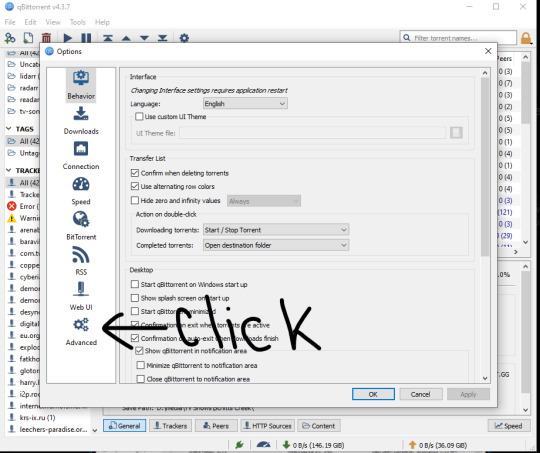
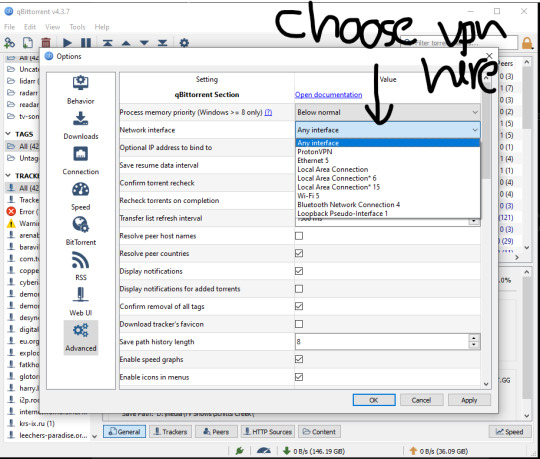
(image descriptions available in the alt text)
once you've done the steps in the image, click "apply" and then "ok" in the bottom right of the settings tab
the next part is only necessary if you are going to seed torrents (which i recommend you do if you can)
if you ARE going to seed torrents, you are going to need to enable port forwarding in your vpn and connect your torrenting client to the port specifed. the following images will show you how to do that with ProtonVPN and qBittorrent
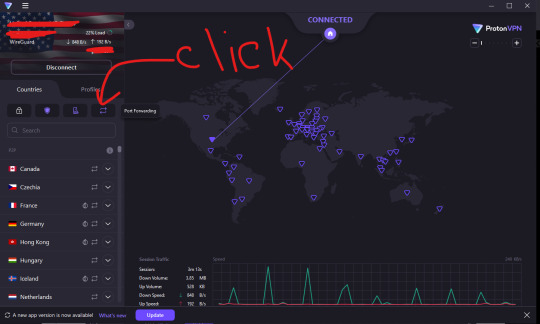
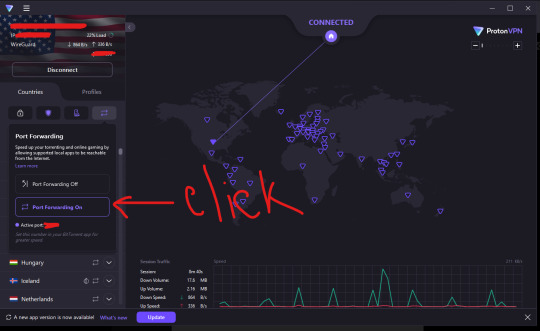
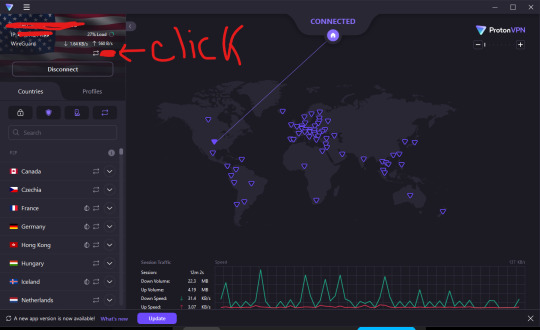
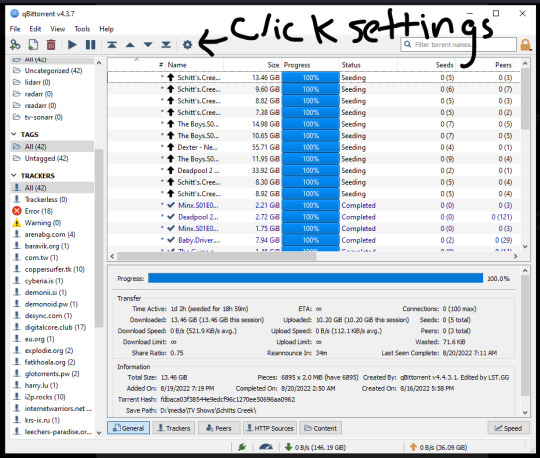
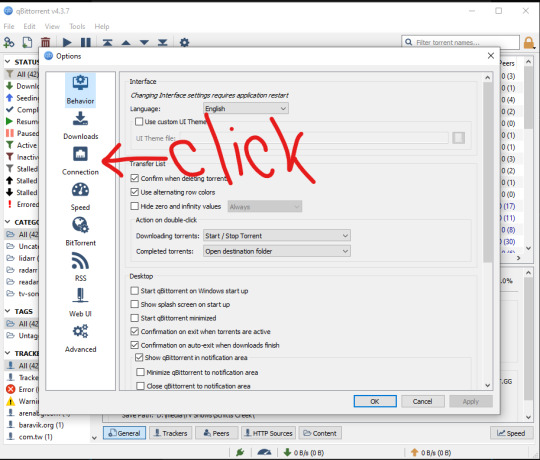
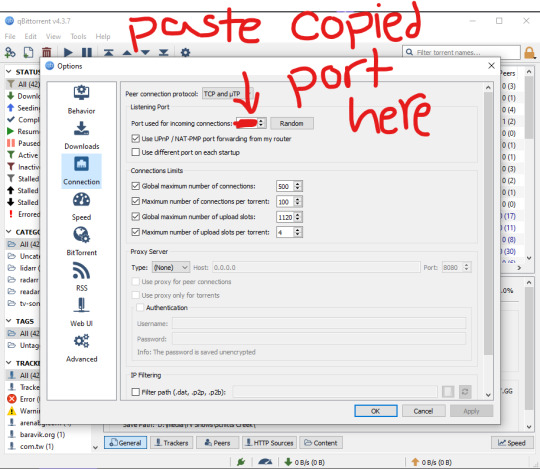
(image descriptions available in the alt text)
once you've done the steps in the image, click "apply" and then "ok" in the bottom right of the settings tab. you will want to make sure that connection status button, located two buttons to the left of your displayed download speed is a GREEN electrical cord plug. if it is red then you cannot download or seed. if it is yellow then you can download, but you cannot seed. it will take a couple of minutes for the specified port to update and the connection status to turn green.
3. now that you've done the hard part, its time for the EVEN HARDER part (this is, however, all completely optional). it is now time to set up tracked tv shows, movies, etc to automatically torrent when updates or a better quality becomes available
you do this using Radarr (for movies), Lidarr (for music), Sonarr (for TV shows), and Prowlarr (as your indexer to manage what torrent hosting clients you want these applications to use). when you download these applications and install them, you are going to want to
you first want to download all of these applications using the links above. you can choose which applications to download based on the things you're going to be downloading, however for any of these applications to work you are going to NEED to download Prowlarr. for simplicity sake i will walk you through setting up all of these from the beginning of my list to the end, except im starting with prowlarr first because that's what you need to set up the rest.
however, when installing ANY of these applications, you are going to have to choose whether to install it as a system tray application or a windows service. I'm going to copy and paste from the Prowlarr wiki what the difference means, though it applies to all of the applications
A Windows Service runs even when the user is not logged in, but special care must be taken since Windows Services cannot access network drives (X:\ mapped drives or \\server\share UNC paths) without special configuration steps.
Additionally the Windows Service runs under the 'Local Service' account, by default this account does not have permissions to access your user's home directory unless permissions have been assigned manually. This is particularly relevant when using download clients that are configured to download to your home directory.
It's therefore advisable to install Prowlarr as a system tray application if the user can remain logged in. The option to do so is provided during the installer.
now that you've installed the programs you want, its time to set up prowlarr. i am once again going to show you how to set it up using pictures
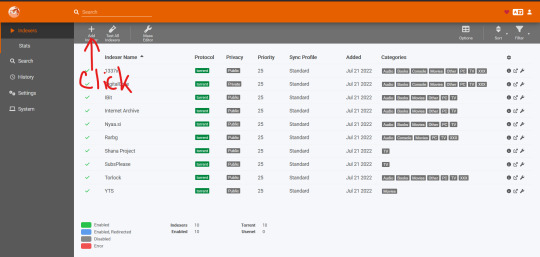
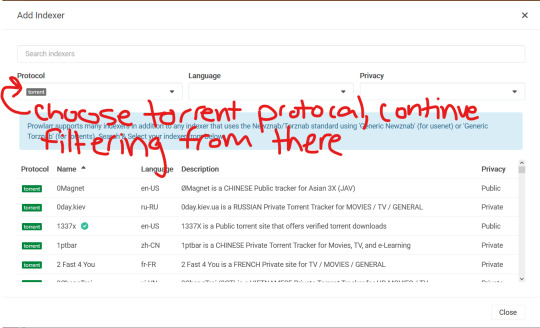
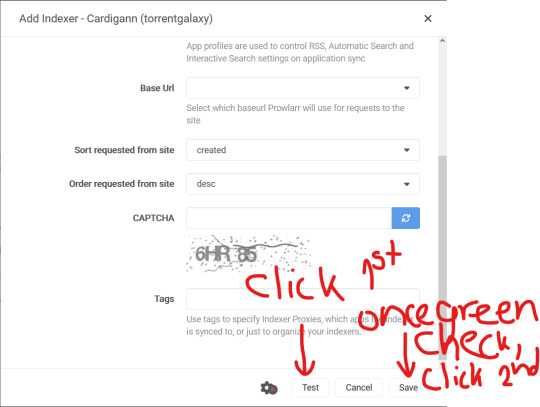
(image descriptions available in the alt text)
that is how you add what torrent indexers (the websites that host torrents) you want to use to prowlarr. I only used TorrentGalaxy as an example, I don't actually use that site. I recommend being VERY careful and selective with what websites you use if they are a public tracker, as any of their torrents can host viruses. do your research before adding them. for convenience, however, I will list all of the public trackers I use so you can add them to Prowlarr if you like:
1337x
IBit
Internet Archive
Nyaa.si
Rarbg
Shana Project
SubsPlease
Torlock
YTS
you can also add private trackers, which is basically the same setup except you will have to input your username and password and/or an api key to allow prowlarr to access your account. I will explain private trackers later.
i will now show you how to connect prowlarr with the other applications you downloaded, once again with images
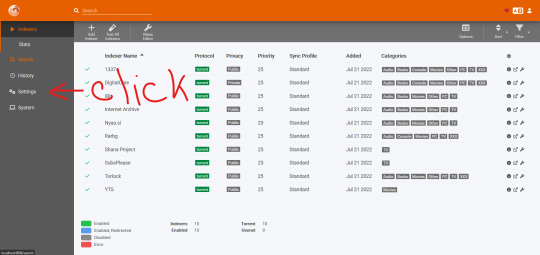
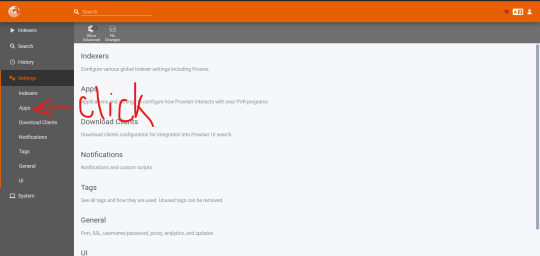
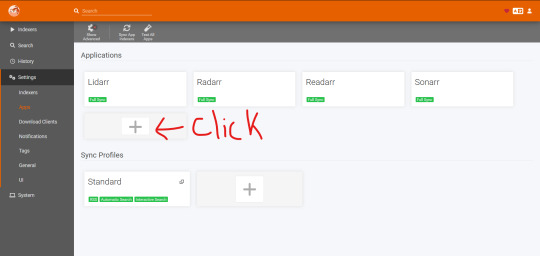
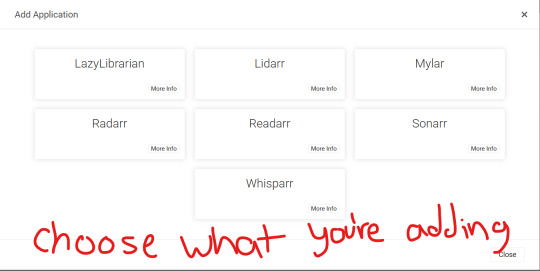
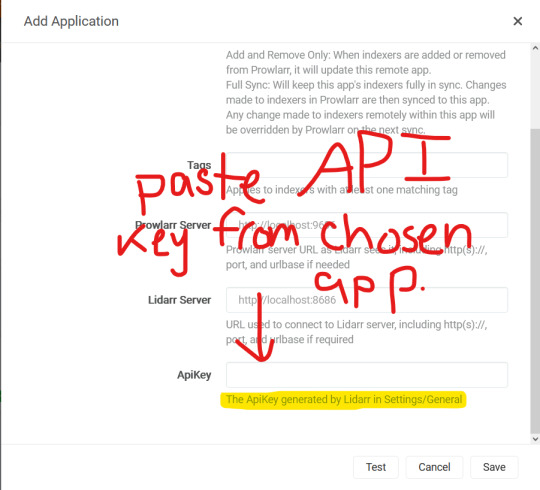
you want to do this with every application you're using.
that's the basics for setting up Prowlarr. you can further customize it with the help of the Prowlarr wiki if you'd like, but this is all I'll be covering in this tutorial.
setting up the other applications pretty intuitive if after setting up prowlarr, however if you do need help this is the video i watched to set up the rest. you only need to watch how to set up one of these applications to know how to set up the rest, and you can ignore literally everything this person is saying besides how to set up sonarr radarr and lidarr. seriously, don't listen to the rest of what this person has to say it will only confuse you. i have the video hyperlinked to where you need to start to learn how to set up these applications (the one she walks you through in depth is sonarr)
4. now that you've set up the torrent trackers (or skipped that part, those are, again, optional), it's time to go back to your torrenting client and configure how it handles your torrents.
you can only download so many megabytes a second, and when you have a million torrents downloading at once it makes every single torrent download at a snails pace because of that. so, what you're going to want to do is set it to download only a certain number of torrents at a time, and queue the rest to download once one torrent finishes.
this setup is pretty self explanatory, so I won't use images and just explain it.
go back to the settings of your torrenting client, and click on the "BitTorrent" tab (this might be a tab specific to qbittorrent, if you are using a different client look for a tab that is called something similar) (you can alternatively just google how to set torrents to queue for your specific client)
click the checkbox next to the option "torrent queuing"
customize how many active downloads and uploads you want. I personally recommend having no more than 6 torrents downloading at a time so that way they can all download relatively fast. i have my seed (upload) limit set to 60 because I'm in private trackers (which i will explain more about later), but if you don't want to seed for whatever reason you can set that to 0 and it SHOULD (don't quote me on this) automatically stop your torrent once its finished downloading. this could also potentially throttle your download speed because torrents don't like it when you're not uploading them while downloading them, don't quote me on that either having downloads set to 0 is not something im familiar with at all
you can optionally also set your download and upload limits in the "speed" category of settings, though i recommend keeping them both at infinity
5. setting up your downloaded media so you can watch it
this part is really easy and ALSO technically optional but it makes your life so much more convenient so i really recommend doing it. we're going to set up Plex Media Server so it can auto sort through your libraries and organize everything.
download plex and create an account
launch the server and go to the settings page, indicated by the wrench icon in the top right
scroll all the way down the settings directory until you get to the 'Manage" subheading and click on "Libraries"
assign your media libraries to the folders on your hard drive. for this you are going to want to keep movies, tv, and music all in separate folders, and you are going to want to keep your tv shows within your tv folder separate as well.
click 'scan library files' and watch plex update your library in real time
there will be times where plex isn't able to grab the metadata for a piece of media you have, but i can tell you how to (hopefully) prevent that from happening:
in the settings menu, go to the "network" tab under the "settings" subheading
uncheck the box next to "Enable server support for IPv6"
thats it! it should be able to get the metadata for all your media now
6. joining private trackers
this is honestly some Advanced levels of torrenting, and you shouldn't join them if you don't have a device that can be on and seeding 24/7
private trackers are torrent trackers that you can only use if you have a registered account with. they generally have a higher quality selection of torrents with faster download speeds due to a higher seeders to leecher ratio. each tracker has their own rules you need to follow, but they all have similar baselines
maintain your download-to-upload ratio (this will be specified in the trackers FRQ)
after you finish downloading something, you then need to seed it for a certain amount of time (normally a week) or else it will be considered a 'hit n run' and you will face the appropriate consequences
some things are free leach, which means you can download them without it contributing negatively to your ratio. if you seed and upload free leaches they will count to your ratio positively, however
most private trackers are invite-only, but some do occasionally have open signups which you can track on r/opensignups
when joining any private tracker, i recommend only downloading things that are free leach until you have built a good buffer between your upload to download ratio.
this is barely a drop in the water explanation of private trackers, but it's a part of torrenting that i feel like most people don't know about and/or don't know how to get started with, so i felt like it was worth mentioning. r/piracy has a more in-depth explanation (and a better "how to get started" guide on their megathread
and that's it! this is my indepth beginners guide to torrenting and piracy. i will maybe come back to this later and add more / make the formatting better (tumblr post formatting has such bad options...)
linked below are some useful resources for torrenting and pirating in general that i have saved.
my favorite public torrent tracker
r/piracy megathread
r/roms megathread for video game console downloading (direct downloads mostly, not torrents)
r/FREEMEDIAHECKYEAH megathread
r/FREEMEDIAHECKYEAH beginners guide to piracy
nintendo switch roms (direct downloads)
nintendo switch emmulator
ns emmulator setup guide
sideload apps on an apple device
hacked spotify ipa (ios app) that you can use above link to sideload
a less convient way to sideload apps onto apple if altstore doesnt work for you
#this post is so fucking long im sorry#and because i have like 3 followers no one is going to reblog it. and thats ok#this took me almost exactly 4 hours to make. lol#and since i put a bunch of outside links here theres no point in putting it in tags to spread the word... thank you tumblr !#save#piracy#<-- formyself lol#anyways to the person who asked hope this helps#if anything doesnt make sense you can DM me and ill hopefully respond also google is your friend#well you should use duckduckgo#but
115 notes
·
View notes
Text
how genshin boys show their affection
Fandom: Genshin Impact
Characters included: Albedo, Xiao, Diluc, Zhongli
Warnings: None
Albedo
Writes an essay about you. In it describes his feelings for you in an almost scientific, intelligent way. His words contain only the finest to describe you, as it is with most of his other studies. On the other hand, he writes about you in detail, putting down your sweet personality on paper and going on tangents about your selfless character.
Instantly rushes to take care of you when you get injured. With gentle hands, Albedo uses his alchemy knowledge to heal you, and only you. His focus is on you at all times and he makes sure that you’re healed fully before ever letting you out of his sight.
He worries about you traveling through Dragonspine in the cold weather. So often times, he finds himself making you Goulash. Seeing you gobble down the dish makes him happy and it leads him to making many dishes for you to take home.
Sometimes he’ll scoot closer to you until your shoulders touch. When the two of you are in the harsh weathers of Dragonspine, he would even go as far as to hug you to provide his warmth. He doesn’t know how to hug you outright, but if given the opportunity, he will take it.
His hands almost has a mind of its own. More often than not, he finds himself doodling a portrait of you. Upon seeing the doodle, he expands them into actual drawings that he ends up keeping on him at all times. He loves to see your face, especially when he misses you.
He makes sure the fireplace is always made in his workshop whenever you visit. If he sees you shivering, he finds a blanket to cover you.
He can be busy with his workload and during those times, you may feel bored. Since you like Klee a lot, he brings the little girl along to keep you entertained.
Xiao
Catches crystalflies/geoflies for you. He sees them often and thinks of you. It would look wonderful as a pin in your hair. He does not give gifts often, for he is always too embarrassed and prideful to do so, but he wants to do this at least for you. (ajdhfhfj indeed, based off of that letter we got from him lmao)
Keeps a tab on you. He knows what your daily routine is and in case danger ever arise, he defeats all the hilichurls that you may eventually run into. If he ever hears you call his name or sense danger around, he is the first to arrive to the scene.
Talks to you. He doesn’t involve himself around humans much and avoids them like the plague. However, you are the exception. He makes time for you and though he is as blunt as ever, his tone softens at some point.
He tries to cook Almond Tofu for you but fails miserably. Almond Tofu is his favorite meal so the thought of sharing it with you appealed to him. Unfortunately, it turns into a disaster and you come into the kitchen with smoke covering the ceiling. You laugh at the sight, but appreciates the thought anyway. He only scowls and leaves the setting instantly, obviously humiliated. But when you follow him and try to talk to him, he is already melting under your gaze.
Goes to the lantern rite with you, despite not wishing to go. He is more open minded when it comes to you. This leads him to experiencing new things that distract him from the dark history he holds.
Attempts to push you away. As it is in his best intentions for you, he does not want to be involved with you anymore. He fears for the day that demons may consume him, and in turn, may hurt you. Of course, you do not leave by his side, promising that you will there through anything. This touches his cold, broken heart deeply.
Diluc
He gives you his coat whenever you’re cold. Shrugging the large, warm coat off his shoulders, he gently wraps it around yours. His hands linger on you and he does not want to take them off.
Destroys the shit out of any Abyss Mage that bother you. Somehow, you always run into them. Whenever he hears about it, he rushes to the scene and slams his claymore down on them. It was a bonus. He despises them but he also get to protect you in one go.
Give you free drinks at the bar. He wants you to come back as often, so he can see you. He does his best to make your drink taste the best and gives you his utmost attention.
Pats your head endearingly, as one would do for a dog. He can’t help but do this to you, which leads to a habit. He likes the feeling of your hair in his hand, as well as the pouty face you make whenever he does so. He thinks it looks adorable.
Plays chess with you. He enjoys the game thoroughly, but because you are still a noob at it, he goes easy on you -- not too easy though! It’s funny when you rage quit and throw a small tantrum like a little child. He is having way too much fun... it makes him think he does not deserve it.
Makes you grape juice and does anything to persuade you to like the drink. When you finally admit you like it, he feels absolutely thrilled.
He hugs you awkwardly, with the hug barely lasting a few seconds. Eyes would not meet yours and his arms are so very robotic, but that is part of his charm.
Zhongli
He makes comparison between you and everything. He describes you as tea, spice, plants, the earth, Liyue, the animals, and the like. It is very strange and it leaves you giggling, but you take them as compliments -- after all, they are worded very fancy.
Makes you pay mora for the things he want to buy. This usually makes you annoyed, but then he tells you that the item bought is for you, and it takes you off guard. Now you are more confused than anything. Basically... you spent money on yourself?
Another case is that he would make Childe pay for the gifts he wants to buy for you. Forcing the Harbringer to give him the money, he buys the most expensive and beautiful items for you.
Combs his fingers through your hair mindlessly. It is soft at the touch and upon seeing your relaxed response at his impulsive action, he decides to keep doing it the next time.
Inspects the rocks seen in Liyue until he finds one that reminds him of your eyes. The gorgeous sheen of the rock is so beautiful that he keeps it on him at all times.
Makes a contract with you. He wants to establish a relationship with you and does so the traditional way. It gives him a smile when you accept his terms.
He feels comfortable going on tangents around you. It is as if he can speak his mind and your understanding responses make it worth it. Although, he can get a little carried away that you may doze off. To this, he does not feel offended and goes to sit next to you. Fixing your head until it is leaning on his shoulder, he stays in that position until you are awake.
#genshin impact#Genshin#genshin x reader#genshin x y/n#genshin impact headcanons#headcanon#hc#genshin impact scenarios#romance#love#fluff#zhongli#diluc#Albedo#xiao#zhongli x reader#diluc x reader#albedo x reader#xiao x reader#zhongli x you#diluc x yn
864 notes
·
View notes
Text
BEATERS ARM
In which one of Gryffindor’s beaters helps a fellow 'friend' better their technique at batting.
A c!Sapnap x Reader oneshot
contains: gender-neutral!reader, gryffindor!sapnap, readers house in unspecified, hogwarts au (1,361 words)
authors note: this idea came to me out of nowhere and several tabs about quidditch and other related stuff later, i finished with this. also not to familiar with sapnaps character yet so apologies if ive gotten any part of it wrong in this oneshot
join my taglist | dsmp x hp au series

“You’ll break your arm swinging like that.”
Spinning around on your heels, you were met with the presence of Gryffindor’s beater. Or one of them at least.
Sapnap switched his gaze from your sheepish smile to the bat you held. His bat in particular. How you managed to get it from his dorm was a mystery but that wasn’t his top concern at the moment.
“You shouldn’t have your arm straight when you swing, unless you want to break something that is,” He said as he mindlessly came over to you and began positioning you himself. “Bend your arm slightly, and when you swing don’t swing down but rather up. Here, relax your arm and I’ll show you.”
You hoped he didn’t notice the heat crawling up your neck up to your face as he held you like that but the sly smirk that you just briefly caught from him said that he did. Fortunately, he didn’t mention it. Thank Merlin.
“Like this?” You asked, reenacting the same movements he just showed you.
Sapnap gave a satisfied smile followed by a nod before grabbing the spare bat from the kit.
“What are you doing?” You asked, watching as he released one of the bludgers, watching as it shot up into the sky before looking back at Sapnap who had a wicked grin on his face. “Sap?”
“Better get ready if you don’t want to break your arm.”
And with that, the bludger came falling down in your direction. While your initial instinct would’ve been to run, the knowledge that they were bewitched to chase the players reminded you that running would’ve just made things worse. Besides, at the angle it was aimed towards you it was easy to deflect it, all you had to do was focus and remember what he had just told you and…..
Whack.
The bludger was sent flying back upwards, going past the courtyard giving you enough time to look back at the Gryffindor boy who’s expression was a mix of approval and admiration just before it began coming back.
You watched as Sapnap focused on the bludger, aiming the bat at just right the angle before hitting it with such force that you were certain it’d destroy something, even with the bewitchment. A sigh of relief you escaped your lips when the ball just barely reached a window before beginning to come back in your direction.
“Your turn.” Came Sapnap’s voice and despite the fear of these bloody rocks, the pure adrenaline of playing such a dangerous game made you stay and try to get a better hit than his. You didn’t know where the sudden urge to impress him despite only being taught this moments ago came from, but you were in no current position to think about it.
You already knew your arm would be sore for days afterwards but somehow this, this was worth it, and so you stayed there with him. It didn’t even feel like time had passed until you managed to catch sight of the changing sky above you.
The sun had just begun to set, painting the sky in hues of gold and orange that captivated your attention. So much that you completely forgot about the bludger you had been beating until an arm wrapped itself around your shoulders and pulled you towards the ground.
Landing on the ground with a thud, though mostly cushioned by the Gryffindor who pulled you down, Sapnap managed to hit the bludger away before grabbing his wand to put it back into its case. It was then that he relaxed and laid flat on the ground with you still laying on his arm.
“Please pay attention to the ball.” He sighed, looking down to see your sheepish smile just before you redirected your gaze back up towards the changing sky.
Neither of you said anything after that, not that there was anything to even say in the first place. He didn't mind the silence and while you didn’t seem to mind either, a part of him worried that you secretly expected more. “Have you ever seen the views from the mountains?”
“I haven’t. Why? Is it pretty?”
“Let me show you.”
And with that, Sapnao had helped you up and led you to where his broom laid before prompting you to get on. Had a professor caught sight of you two flying in the courtyard at this hour not only would your houses lose a handful of points but the hours of detention you’d have to serve would definitely have an impact on your prefect role. This view better be worth it. You thought as Sapnap began to fly up to the direction of Hogsmeade.
There wasn’t much snow on the mountains surrounding Hogsmeade so getting there wasn’t as much of a struggle as you had originally thought but that didn’t mean it wouldn’t be just as cold as it usually was. Had you known that taking the Quidditch kit laying aimlessly around to try would result in a trip up to the mountains, you would’ve worn a sweater on top of your blouse and opted for warmer pants.
“Is this really all necessary for a sunset?” You asked after your feet finally touched the ground. Sapnap kept his hold on your hand as he mounted the broom before beginning to lead you up to the peak, the closest thing to an answer being a smirk. “Alright give me silence then, the least you could do is say something for the cost of a months worth of-”
Your words had trailed off as your eyes landed on the view of the castle and lake below. The lack of clouds in the sky granted you both a clearer view of everything and the sky which was painted in hues of purples, pinks and gold. It was breathtaking.
“I don’t know, do you think it’s worth the month of detention?” He teased to which you just mutely nodded, far too bewitched by the view before you to even look at him but all Sapnao could focus on was you. Focus on the way your eyes seemed to light up as they grazed over the lake and castle and mountains surrounding it. Focus on the way your hand would hold his slightly tighter whenever you got excited or how your voice sounded when you’d thank you again and again for showing you this spot.
To both of you, though for slightly different reasons, time seemed to stop from the ledge you stood on. So much that it took a moment to take it all in even after the sun had finally set and the colourful sky was replaced by a deep black littered in stars before reality finally settled back in. One longer than the other.
“Thank you for this, again.” You said as you finally turned to face him who looked like he wasn’t expecting you to do so.
“No worries, I'm glad you liked it. I usually go up here after practice before heading back for dinner.”
“So that’s why you’re always late? Never thought you’d be one to enjoy sunsets.”
“Looks like we all have surprises don’t we? I enjoy watching sunsets and you’re an exceptional Quidditch player.” He said with a laugh which earned him a smile. “You know, if you want I could take you up here after practice and we could watch it together? If you want that is!”
A sudden feeling of nervousness coursed through his veins as he watched you look at him with a look he’s never seen before. There was a playful glint in your eye as you spoke, sending shivers down his spine. “Is this a date?”
“Yes- I mean, no? Unless you want it to be!” He managed to blurt out causing you to giggle, and honestly, who could blame you? It wasn’t everyday that one of Hogwarts best Beaters was acting like a kid in love.
“I’d like that, a date with you. If you’d like that.”
Sapnap felt his heart flutter at your words. Merlin, he hoped he wouldn’t mess this one up.
“Yeah, I'd like that. I’d like that very much.”

tags: @lucy-malfoy07 @tsukilover11 @cuddleluv @sweetblueparadisebabyg @gryffindorgirl @annika0-o @rocketxgirl @debesteimanetje @vixxiann @nataliewalker93 @averyisbackinthetrashcan @killzandchillz @quinnowo @water-vevo @sparklykeylime @chaiteabeebee @hopeisnootfound @lemonnotade @dreamyender @denkisclown @yellow-aster @confusedcrayon @luluwinchester @quivvyintheclouds @joyfullymulti @sufleorfs
#the magic within you#sapnap#sapnap fluff#sapnap fanfic#sapnap oneshot#sapnap x reader#sapnap x you#sapnap x y/n#gryffindor!sapnap#c!sapnap oneshot#c!sapnap fanfic#c!sapnap x reader#dream smp fanfic#dream smp oneshot#dream smp x reader#dream smp x harry potter#dream smp au#dsmp oneshot#dsmp fanfic#dsmp x reader#dsmp x hp#dsmp au#hogwarts au#harry potter au#mcyt fanfic#mcyt oneshot#mcyt x reader#mcyt imagine
102 notes
·
View notes