#is that tumblr desktop or is that xkit i dont know
Explore tagged Tumblr posts
Text
When we hear the bell we all know were going to hhheeAAAALLLLLLLAHHHHHHHHHH
#/lyr#have u guys listened 2 anarchy by stomach book its all iav ebene listening to#I CAN EDIT TAGS AFTER MAKING THEM ON DESKTOP?#is that tumblr desktop or is that xkit i dont know#im not editing that though
0 notes
Text
how to install dashboard unfucker (for desktop)
hi i use desktop and i use the dashboard unfucker extension by dragongirlsnout and you should too because it's awesome. i don't know much about computers so it was intimidating to set up but ended up being really easy.
but first:
what is dashboard unfucker?
dashboard unfucker is an extention that makes being on tumblr bearable again.
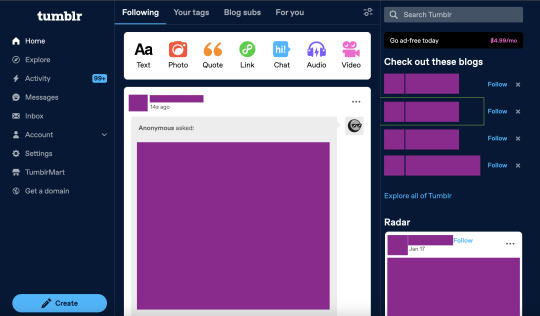
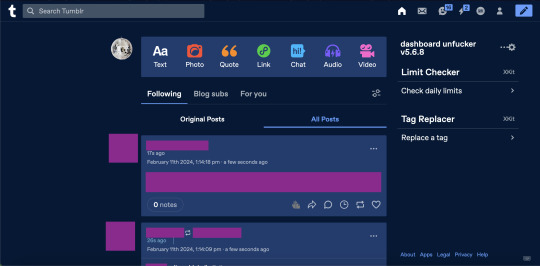
(ID: 2 screenshots of tumblr with urls/posts etc censored. the first is with the new layout, with labels on the left, the ad-free button, "check out these blogs," "explore all of tumblr," the radar, and no easy way to access your own blog. the second is with the extension enabled, the left hand side of the screen is empty, posts are wider, navigation icons are back at the top right, and the only thing on the right-hand side of the dash is the dashbaord unfucker and limit checker and tag replacer from xkit. end ID)
i got it for layout changes like these- the first is cramped and ugly and i feel like i'm on twitter. the second is warm and comfy and i can make my posts wider (i dont like all the empty space). (limit checker, tag replacer, and post color were done on xkit and palettes respectively, not unfucker, btw)
with the dashboard unfucker you can:
hide the following/blog subs/for you etc tabs
get rid of the changes/staff picks/etc carousel
hide recommended blogs and tags
add profile pics back to posts
hide the radar
hide the explore page
hide tumblr shop
hide user badges
highlight bots in ur activity feed
show who follows u in the activity feed
make posts wider/slimmer and move the dash posts position to the left/right
revert messages design (and make the messages box bigger)
revert activity feed to the old design
display vote counts on polls
show poll results without clicking (no more skewing polls or "see results"!!)
disable tumblr domains
add polls to reblogs
disable "post without tags?"
show ns.fw posts
and other things that i probably missed copying this from the settings!!
so how do you do it? it seems scary but it's easy actually. take my hand
(note: i did this on firefox and tested it on chrome, i'm not familiar with other browsers, also use firefox if at all possible fuck chrome)
how to install dashboard unfucker
step 1: install either tampermonkey, tampermonkey beta, greasemonkey, or violentmonkey (if you don't already have it)
note: im using tampermonkey as an example because it's what i use
step 2a: go to firefox extensions/chrome web store/your browser's equivalent
step 2b: look up "tampermonkey" and click "add to firefox/chrome/whatever" and confirm
step 2c: you're done! yayyy
step 2: click this link. look under "installation" where it says "Click on unfucker.user.js to install or update". and click that
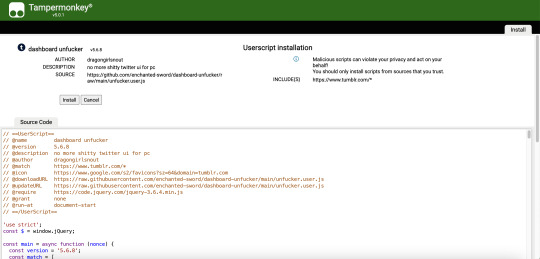
(ID: a screenshot of the tampermonkey install page, showing dashboard unfucker v5.7.8 installation information, the source code, and the install/cancel button. end ID)
(it should open in a new tab and look like this)
step 3: click install! (when i did this it didn't look like much happened and i got scared. dont get scared take my hand)
step 4: go to www.tumblr.com and to the right of the dash it'll have the dashboard unfucker label to the right!
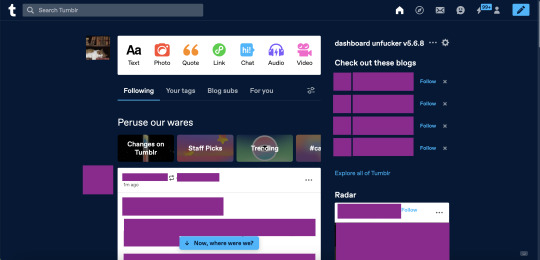
(ID: the default dash again, but with the dashboard unfucker title at the top right of the right-hand side of the dash. end ID)
step 5: click the little gear icon and all the options will pop up! u can fuck around with em to ur heart's content. i recommend exporting after ur done and saving it somewhere in case u have to uninstall/reinstall to troubleshoot or smth
you're done! now u can see the results of polls without clicking them and other such things
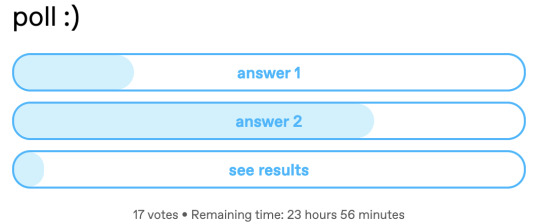
(ID: a poll i have not voted on. it has 17 votes and 23h 56m remaining. the title is "poll :)" and the answers are "answer 1" "answer 2" and "see results". there are no percentage labels, but the amount each answer has is indicated by light blue bars in each result, as they would be if i had voted. end ID) note: i'm not sure how/if this aspect of the extension is indicated for screenreaders
THIS POST IS TRANSGENDER BTW!
92 notes
·
View notes
Note
Hey sorry reddit refugee with a quick question, I dont really identify with the super-fandom side of tumblr. A lot of my feeds get a lot of random like (character)x(character) fanfics and I'm wondering if there are a few common tags i could block to minimize seeing them?
Hey there, welcome to tumblr! Sorry if I tell you something you already know but I think this info is really important for curating your experience here.
While tumblr does have an option for a feed based on an algorithm, I’d say like 90% of users don’t use it. We use the “following” option, which shows only posts from people you follow, in the chronological order they were posted—with no additional posts chosen by an algorithm. If you’re on mobile it looks like this.
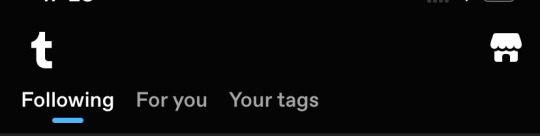
I just wanted to make sure you knew about this because if you are not interested in seeing certain kinds of content, I’d say the best way to not see it is to not follow people who post it a lot. Fill your dashboard with content you enjoy by following people who post the kinds of things you like.
That being said, of course no one is gonna share your taste 100% and the people you follow will likely post about things you don’t care about. Blacklisting tags will definitely help with that. People usually tag fandom posts with the fandom name or an abbreviation for it. so for example if you don’t want to see posts about the owl house you could block the tags #the owl house and #toh. (Also, if that’s the case, you should probably unfollow me, since I post about that a lot lol.)
Most shippers use a specific ship name, usually a combo of the two characters’ names, so figure out what it is and block it if you don’t want to see that ship. So for example, #zelink for zelda x link. I think that’s a much more common way of tagging ships here than character x character or character/character.
When you come across a post you don’t like, it might be helpful to check how the reblogged or the op tagged it and then block those specific tags.
If you don’t know how to block tags on mobile:
Tap the person icon on the bottom right of the screen. Then tap the gear icon on the top right. Go to general settings > filtering and add each individual tag you want to block. (On desktop I recommend downloading XKit—it has a lot of helpful customization options.)
There really isn’t a way to guarantee you don’t see any shipping fanfic posts on your dashboard in general, but again, if you don’t want to see that, don’t follow people who post it a lot. And don’t feel bad about unfollowing if you need to. I feel like the culture here is a bit different from something like twitter or Insta because our follower counts are private so they’re less of a focus. I wouldn’t worry too much about someone being offended that you unfollowed. Most people understand that we’re all trying to curate our experience.
Hope this helps! Have fun :)
34 notes
·
View notes
Text
Firefox Android update!
over 450+ new extensions were added to Firefox mobile!
Here are some that you may want:
XKit Rewritten (doesn't work for the tumblr app, just the mobile website)
Tamper/Grease/Violent Monkey (userscripts might not work)
Sponsorblock (again, just the mobile website for youtube, not the youtube app, though there are apps that incorporate it)
Stylus (userstyles might not work, and ublock can do css changes as well)
SteamDB
Indie wiki buddy
Homestuck companion (please read it using the unofficial collection, but yeah, it doesnt have a mobile app)
Translate Web Pages (may be obsolete soon as firefox is adding one, but currently doesn't detect most languages)
Ruffle (flash emulator, i dont know how well this works)
-And some addons that were also available before this update you should get:
ublock origin (no privacy badger or other adblockers or local cdn or whatever privacy addons are on the top. they're all null because firefox does that shit automatically. in other times ublock can do it as well, theres settings go look through those and enable more filter lists, this goes for desktop too)
Video background play fix (what it says on the tin, fixes videos not playing if you turn off your phone or move to a different app. this wasnt an issue for me, so whatever)
Google search fixer (lies to google and says you're browsing on chrome so they fix all the dumbass issues they added to the site to get you to switch)
In conclusion:
Use Firefox! (for android)
13 notes
·
View notes
Note
Hey friendo, to help you out with avoiding flashy videos or GIFs, what tags can I use to help you out? I know it can vary from person to person...
The big go-to tags would be 'seizure warning' or 'flashing lights' (i also tag 'rapid cuts'/'animated text' but i think that's just me getting too specific, and some people use 'strobe lights'/strobing lights'/'pulsing lights')! The other tags I use are just for sorting/filtering purposes that aren't for content warnings ('video tag'/'gif tag'/'gif set').
But for the most part, I'm covered, even if something isn't tagged properly!
I have videos and gifs set to 'tap to start/play' with the accessibility settings on my phone, and xkit adds accessibility options and video player settings on tumblr desktop which do the same thing (and there are various gif/video/animation pausing extensions for firefox as well)!
It was definitely more of a concern when we were younger and it took several years before I was on meds that completely stopped the seizures. So unless I miss something like, two and a half days of doses (the amount i missed last time i had a seizure, i think it was December 2016), the chances of me having a seizure from a few seconds of an internet video are basically nil ✨✌️😎✌️✨
honestly the worst thing that'll happen with the miniscule chance smth DOES slip under the radar is the little bit of panic that came with. y'know. years of hat-wearing/shade-wearing/trigger-avoiding-at-all-costs. lol
Fun Fact for those who dont know me irl: it was mandatory for me to wear a hat when I was outside at school and when I hit my teens the hat of choice was. A trilby. I still have it. Somewhere.
#ns answers#thigh-high-senpai#epilepsy#tagging#is this oversharing. idk.#ty for asking dani!! at this point in time i'm covered!! ����✨💖#most websites/apps have some form of accessibility settings for videos that usually work#some of them in theory should work but are kind of shit *coughtiktokcough*
1 note
·
View note
Note
if youre using tumblr on an android you can download an earlier version of the app from apkmirror, (if you meant that its unusable bc of the recent updates), or xkit rewritten for desktop. if you have iphone then i dont know, sorry (also if we'd be glad if you leave then we wouldnt be following you in the first place, i mean maybe thats just me but why would anyone follow someone they dont like. anyway ily take care💜💜)
Thank you! 💜💜 I'll see if i can find these. And yea, it wa about the updates. Especially the one where when you post this bar appears telling you about processing your post etc. It's annoying and ruining the whole thing and sadly i don't see any option to opt it out. So thanks! 💜💜
1 note
·
View note
Text
#on desktop at least#i can get to whetstones reblog of this through the time stamp on the meatballs menu#and to who they reblogged it from via whetstones post#neither of them have tagged but i think id be able to see it?#in two clicks#i never went looking for prev tags so i dont know if this is more difficult than before#i do know that it is the least intuitive thing imaginable#i only know bc ive seen a psa#also have seen people who work at tumblr#failing to bring it up when asked hey this useful feature is gone?#theyve all been like yeah that was on purpose :)#not yeah we moved it where no one will ever look :)#but i dont think its an xkit thing?#anyway the big loss to me was opening posts in new tabs#and i can do that through the timestamp (via @canutegoodman)
See, the thing about this is that a number of tumblr accounts do not have a site, just a dashboard view. Most of us have opted into having a [url].tumblr.com link after the Weirdness that defaulted a lot of blogs to dashboard-only, but there are still plenty that are limited to just tumblr.com/[username]. Also, only some blog themes include a 'via' link, so there's that, too.
Reminder that there are currently no workarounds to following a reblog chain back.
"Prev tags" is not going to work. It was always inconvenient and controversial, but it is now impossible.
If someone brings up the "click the empty space next to it" thing, they are mistaken. Here's an example:
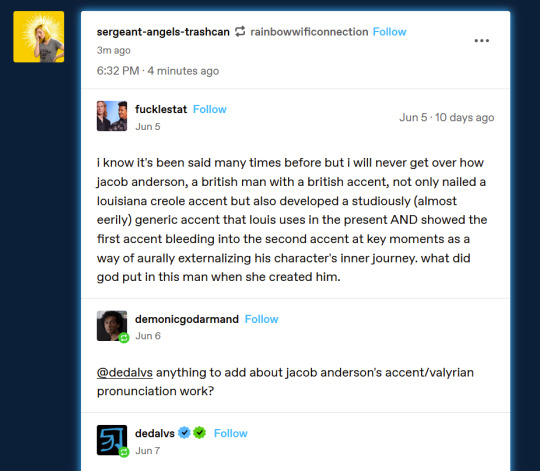
If I click "sergeant-angels-trashcan" I will go to the top of that blog. If I click the white space below the username, I will go to this post on that blog.
If I click fucklestat, I will go to the top of that blog. If I click the white space next to that username, I will go to this post, at that specific comment, on that blog. This is how we avoid additional comments we don't want, like when you have three people in a row that were just tagging another person or going 'omg this' and you want to cut back on
(That doesn't apply to this specific post, where the dedalvs addition is actually super cool, but the fact that I have multiple reblogs in a single post was important for the example.)
However, if sergeant-angels-trashcan were to tag this as "prev tags," with no additional information, then the reading is "sarge appreciates the tags from rainbowwificonnection. I need to find this post on that person's blog.
Previously, I would click on their name up here, and it would take me to that exact post on their blog:
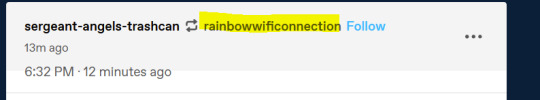
It does not do that anymore.
Like the other 'click on the username' situations, it takes me to the top of this person's blog. However, clicking the white space above, below, or next to them will take me to Sarge's post, not rainbowwificonnection's.
Can I open up the notes and dig through the tags? Sure, maybe. If it's a post that's gone viral, though, and it's a few days out of date, it will be next to impossible to find the specific post and specific tags. Could I go to their post and scroll down until I find the post? Sure, if this isn't a queued post, and the post is from the last day or two instead of a few weeks. Remember, searches don't work consistently on this site.
And beyond that, if the previous person has reblogged a post multiple times, you can't be sure you've found the correct one.
"Prev tags" only has meaning to the person you reblogged from, unless you copy the tags out and include them in the body of the post or into your tags with "<< prev tags" as an indicator.
So yeah. Stop using prev tags. They've gone from inconvenient to downright impossible.
1K notes
·
View notes
Text
alright between my social withdraw symptom being a pain and my phone being horrifically slow and firefox disabling all extensions and making the internet a sudden hell of disorienting advertisements, i might be offline for a bit, or on only sporadically 👍
#my post#desktop tumblr without xkit?#the absolute worst#how do people do it#my schizoaffective is kicking my ass again#so if i take a while to respond or if i just dont#it's not your fault#you're still awesome#i just dont know how to communicate rn#although i would like to
4 notes
·
View notes
Text
an actual, not joke guide to tumblr for new users
tumblr as it stands is VERY anti-capitalist. most brands and celebrities that come here should just be ignored and left to rot. the only person i know of that seems to defy this rule is neil gaiman but thats mostly because hes been here for so long
that being said, this rule DOESNT apply to small, user owned businesses. If you have a small business like something on Etsy or Redbubble, promote it.
tumblr doesnt really run on algorithms the way twitter does. you need to go thru tags and actually find people you like and want to follow. otherwise, this website will be VERY EMPTY. you can follow tags which will recommend you random posts from random blogs in that tag youre following, but otherwise you NEED to curate your own tumblr experience
Most users will block empty blogs that have no icons. this website has a bot problem, and a lot of bot blogs will be empty with no icons. If you dont wanna be blocked, you need to update at least sometimes and have a bio with an icon and maybe a header.
If you use tumblr on desktop, GO GET TUMBLR SAVIOR/X-KIT RIGHT NOW. this will make navigating tumblr on desktop SO MUCH BETTER. You can block certain posts if theyre annoying without blocking op, you can turn off ads, you can turn on quick-reblog to make reblogging shit easier. its so fucking good
Blocking someone on here will not stop their posts from popping up on your dashboard if theyve been rb'd by someone else, so to prevent this you need to go to account settings, go to content you see, go down to "filtered post content" NOT FILTERED TAGS and add ops username. If you have Xkit be sure to turn on tweaks, and select "hide filtered posts entirely". this stops working when OP changes their username but its better than nothing
While twitter did have the option to turn off replies, it did not have the option to turn off quote retweets, but you can turn off reblogs here and turn off replies!
tumblr has a LOT of different kinds of communities, some of which have rarely breached this website. If the idea of someone who thinks theyre Naruto or a dragon reblogging from you makes you upset, either build a good tolerance from some of the "weirder" aspects or use the block button and filters to your advantage
tumblr doesnt have the same policies as twitter does when it comes to 18+ content. Tumblrs CEO has already made a post describing why. people still post adult content anyway with different tags
Tumblr does not have the same censorship rules the way twitter does. Yes you can use the words like "death" and not have to use something like "unalived" or "d3ath" to prevent your post from being suppressed or having your account shadowbanned/blocked entirely. its actually ENCOURAGED you use the original words so tumblrs filtering system will pick it up
i have been on this website for the last 10 years across multiple accounts. If any newbies have questions, PLEASE ASK, and i will do the best i can to answer. Fuck the gatekeepers, welcome to tumblr, twitter refugees!
252 notes
·
View notes
Note
Good to know you're feeling welcome! :D this is our little place in the internet, and we've decided to make it trans and gay as hell (n i gotta say, i did think "they-them gang! :o" when i found out you started using they/them too a while ago X3 ) n if you received this ask more than once, my tumblr bugged out before i could finish, sorry (。_。)
anyways, and sorry if this is long, but Woe- More Tumblr Things Be Upon Ye:
there used to not be an image limit before, causing a few- interesting posts… tho that changed a few years ago and recently, at first the limit being 10 images per post to now 30 images per post (you can also move the images around a bit)
if you plan on staying long term on tumblr and use desktop the most, i recommend getting the browser extensions Xkit &/or New Xkit cuz… yeah, tumblr is pretty nice, but it sometimes gets hard to use. it also adds extra useful things to the tumblr experience, which is nice to have. i'd say tumblr is like living in a cheap apartment in a calm area of the city. the place's great for what it is, just gotta be sure to leave rat traps near holes and dont worry about the Beast down the hall,
speaking of rats, we got an infestation. you may or may not have heard of it with the voter fraudage going with the polls a bit ago; since tumblr has little to No email verification, people outside tumblr buy bots to get in here and start posting malicious links. tho the bots are surprisingly easy to identify (often times blank blogs with very weird descriptions + stolen picture of lady or ai generated. you'll know it when you see it), and the protocol here is block and report spam so staff can deal with it
and btw if you want to keep a post for as long as your blog stands, i recommend rebloggin! thanks to how tumblr is build as, even if the original post or that blog is gone, the reblog will stay with you (+ tags on reblogs dont really make a post expand outside of your own blog, so many use this to create Very intricate personal tag systems to make easier finding posts, bc once a blog gets 1k+ post in it, it gets hard finding anything on it... <- knows this from experience u.u)
oh and last thing before i go again (and something i found out recently), another browser extension ive been loving: Stylus! with it you can customize a ton of sites to your liking And with a specific style found in the archive of this extension, you can change how the dashboard looks! even changing the background to any image you might want :D
so yeah, thats it, for now. i got more info if you want it, just lmk 👉👈
and you probably already noticed this, but there isnt really any word limit for posts or asks around these lands. tho on tags, the character limit on a single tag is 139. but you can put a Lot of tags, so there! be free mx quinn, no character limit holds you down no more ヽ(✿゚▽゚)ノ
Thank you so much for the knowledge!
Some Quinn Facts:
Mx., Ms. and Miss are all acceptable :)
I use “gay as hell” as a sort of tongue-in-cheek shorthand, but I also identify as trans as hell, queer as hell, non-binary as hell, lesbian as hell, and anxious/depressive as hell
I’m a vegetarian
My favorite food is pineapple pizza (controversial, I know)
For a few years in the early 2000s, I was a licensed auctioneer
The most times I’ve ever cried during a movie is 5 times during Happiest Season
I like the idea of books, but I’m bad at reading them
Overalls give me gender euphoria, and I don’t know why
I hope to release a solo album within the next year
I hope to direct a feature-length film by the time I’m 40
Coming out was the best thing I ever did
#i am now testing the one hundred and thirty-nine character limit of the tagging system—not because I don’t believe you but because this just#is how my brain works#limit reached#test complete#thank you
58 notes
·
View notes
Note
See like- DNIs I think are rather dumb, BYF (what DNIs used to be before the reblog banners started being a thing and Those have an unhinged bullshit history you would NOT believe I could unload but back on topic) is a great choice for stating boundaries & blockable offenses & stances without being like 'if you dont stalk my blog to the most unreadable carrd known to man hidden in an unmarked hyperlink to see if your on it Im Allowed to harass you'. DNIs... Well I gotten passive aggressively bitched at before for not going on desktop and clicking through someones unmarked hyperlink about pages to read their DNI (not even the hovertext bio, UNMARKED desktop about link that didnt show up on mobile) before reblogging to an aesthetic blog that they wouldnt know I was on their DNI for unless they stalked MY blog for reblogging a post with hundereds of notes. Thats the real purpose of a DNI over a BYF in 9/10 cases- to have permission by social cred to harass anyone liking/reblogging their posts for 'violating their dni' because they didnt stalk the blogs of every post they liked or reblogged.
Like a BYF does everything all the people claim a DNI does, and like most of the people on a DNI are NEVER gonna respect a DNI or think the DNI doesnt apply to them so its really only useful for the excuse to entrap someone in a callout(which is shitty) or as a way to signal to potential new followers what your disk horse opinions are(what a BYF can serve as).
Like 'please dont send asks about x or follow if you are y' are reasonable boundaries, but 'dont touch my posts if you are a freak' (which is like 50% of dnis at this point) is.... not a concrete or reasonable boundary.
If (general)you need to have a DNI for trigger reasons, get xkit and disable avatars, then blacklist a bunch of stuff. If you still cant be safe with that, it might be best to just. Not have a tumblr.
--
I find BYF kind of dumb as a term too. I'll state what my blog is like, but you following or not following, reading or not reading is up to you, not me.
I can ask people not to send asks on topic X, but there's no guarantee they'll even see that. It's far easier to just ignore asks one isn't interested in or to block people one doesn't want to talk to.
30 notes
·
View notes
Text
apparently this feature exists?

apparently you can post things in the past? i dont know if it's a tumblr desktop thing or an xkit feature but nonetheless it Exists
anyways ive dated this post on the 14th of october 1066 (battle of hastings) ö77777 actual post date is 11 july 2021
4 notes
·
View notes
Note
the whole site actually had a big redesign like a few months ago and xkit has do redo almost all the extensions because they dont work with the new site. it's tons of work of course!! so old sidebar might not work for a while (or maybe never again idk) they have a discord or github or something where u can check with the updates that have been fixed/ are worked on currently.
AH I see BTc I hope they manage to fix it, thanks for letting me know I a) obviously haven't kept up with tumblr and b) just recently got my hands on a desktop pc since YEARS
1 note
·
View note
Text
I OPENED TUMBLR DESKTOP AND FOR WHATEVER REASON DASH IS NOT WHAT I WANT IT TO BE
POSTS ARE HUGE I DONT NEED THEM THIS BIG
Z+TAB WONT SWITCH ME BETWEEN BLOGS
IM GETTING ACTIVITY NOTFIS DESPITE HAVING THEM TURNED OFF
FOR WHATEVER REASON J/K SCROLLING JUST AUTO-CUTS TO THE NEXT POST INSTEAD OF SCROLLING THROUGH IT- MORE OF A NITPICK BUT STILL
I KNOW XKIT IS SUPPOSED TO GIVE ME A “USE THE OLD DASHBOARD” OPTION IN SETTINGS BUT FOR WHATEVER REASON ITS NOT???
SO LIKE IF YA KNOW HOW TO FIX THIS PLS SHOOT ME AN ASK OR DM BECAUSE I DO NOT LIKE THIS SDKLJFNSDJBGJKBSD
10 notes
·
View notes
Text
desktop tumblr without xkit is legitimately painful to use when u have multiple blogs and i dont know how people do it
1 note
·
View note
Text
please tag your season3 things!
i’ve been sick the last two weeks and i come back to find season 3 has been announced (november 22!) which is fantastic news!
but also apparently the people attending the panel have been shown the first episode!!!! i’m so happy for the theorists who will have fun dissecting it!
but tbh i’m trying to avoid all spoilers for the season so i see it the first day it drops! i dont mind the posters since they’re official announcements, but the contents of episodes ruin it for me, so please tag your posts talking about the new season with something easy for everyone to use, like “spoilers” or “season 3″ so we can all have an enjoyable 45 days until the new episodes drop!
and for those of you on desktop tumblr who want to do the same, if you want to avoid any kind of tagged posts, you can download @new-xkit-extension (you download new x-kit extension, select the ‘blacklisting’ add on, and go into it’s settings to add a new word, type in “the dragon prince” or “spoilers” or whatever else you want to hide until you feel safe opening it manually)
i dont know how tumblr mobile people are avoiding spoilers RIP to them but i’m different
#tdp#the dragon prince#season3#season 3#tdp s3#psa!#not trying to police anybody#but a reminder every now and then#may help us all have a fun fandom experience#thank you for everyone making this fandom fun to be in!#your posts will get the traction it deserves#once the season drops#and we unblock the spoiler tag#and start inhaling the older posts like a powerful vaccuum inhaling dirt in a corner#i mean what
39 notes
·
View notes