#improve UX
Explore tagged Tumblr posts
Text
10 UX Mistakes That Are Costing You Conversions
How to Fix Them?

User Experience (UX) is one of the most critical factors influencing conversions on your website or app. A poor UX can frustrate users, leading them to abandon their journey before completing a purchase or desired action. In this post, we’ll explore 10 common UX mistakes that could be hurting your conversion rates—and how you can fix them.
1. Slow Loading Speed
Problem: If your website takes more than 3 seconds to load, users may leave before even seeing your content. Solution:
Optimize website speed using tools like Google PageSpeed Insights
Compress images and enable caching
Use a Content Delivery Network (CDN)
2. Poor Mobile Optimization
Problem: A website that isn’t mobile-friendly leads to a frustrating experience for smartphone users. Solution:
Implement a responsive design
Test across various screen sizes
Ensure buttons and links are easily clickable on mobile screens
3. Complicated Navigation
Problem: If users struggle to find information, they’ll bounce rather than explore. Solution:
Use simple, intuitive navigation
Reduce the number of clicks to reach key pages
Follow UI/UX navigation best practices
4. Lack of Clear Call-to-Action (CTA)
Problem: If your CTA buttons are unclear or blend into the background, users won’t know what action to take. Solution:
Use action-focused text like “Get Started” or “Claim Offer”
Apply contrasting colors for visibility
5. Cluttered Layout & Too Much Text
Problem: Overloading users with excessive text or elements can overwhelm and confuse them. Solution:
Embrace minimalist design principles
Use whitespace effectively
Break up content into sections and bullet points for easy reading
6. Annoying Pop-ups & Auto-Playing Media
Problem: Intrusive pop-ups or auto-playing media can negatively impact user experience. Solution:
Use pop-ups sparingly and based on user behavior
Offer value (e.g., discount or newsletter) to justify interruptions
Allow full control over autoplaying content
7. Forms That Are Too Long or Complex
Problem: Long or complex forms can result in form abandonment. Solution:
Keep forms concise
Enable auto-fill where possible
Use progress indicators for multi-step forms
8. Ignoring Accessibility Standards
Problem: A non-accessible website may exclude a large audience and violate legal standards. Solution:
Follow WCAG accessibility guidelines
Ensure high contrast, readable fonts, and alt text
Design for screen readers and keyboard navigation
9. Unclear or Missing Trust Signals
Problem: Lack of trust leads to hesitation during transactions. Solution:
Display trust badges, verified reviews, and client testimonials
Offer secure payment options and clear return policies
10. Lack of User Testing & Feedback
Problem: Relying on assumptions instead of real feedback often leads to UX flaws. Solution:
Use tools like Hotjar or Crazy Egg for heatmaps and session recordings
Conduct usability testing
Collect user feedback through surveys or interviews
Final Thoughts
Fixing these UX mistakes can significantly improve your website’s conversion rate and overall customer satisfaction. Prioritize continuous testing, user feedback, and performance tracking to ensure your design evolves with your users’ needs.
Need help auditing your UX? Contact us for a UX consultation.
#UX mistakes#UX design#conversion rate optimization#user experience tips#website UX issues#mobile UX design#call to action#form optimization#website speed#accessibility in UX#trust signals#user feedback#usability testing#responsive design#UI/UX best practices#web design flaws#boost conversions#improve UX#user-centered design#digital product design
0 notes
Text
tumblr's photo viewer sucks immensely, it's overly complicated for what it needs to do, i shouldn't have to wait an additional 15+ seconds for an image that's already loaded on my screen to load in what is essentially a separate application, it's literally faster and less annoying to download the image and just open it on my phone if i want to zoom in on it and look at the details, plus i don't risk accidentally swiping up and being subjected to some freak shit image that i don't care about and did not want to look at. does anyone understand. i feel like i'm going insane
#sometimes... things that are over-engineered... are worse#past a certain point ui/ux design can no longer be meaningfully improved upon and becomes moot.#no one wants to acknowledge this.
7 notes
·
View notes
Text
gonna be real honest and say that I probably will not download khml for like a year or two
#ux's early gameplay was p basic in the beginning right?#before all the quality of life improvements#and the story probably wont pick up until half way/two-thirds cause thats just now Nomura writes
11 notes
·
View notes
Text
The most undervalued, misunderstood job in software is security. If the security team is doing their job right, then the only visible effect is that they'll make features slower to develop, slower to run, more expensive, and sometimes so prohibitively difficult that you have to scrap parts of the feature. If that's the case, then your security team deserves a raise for how much hard work they're doing. When it comes to security, anything noticeable happening is VERY BAD.
#codeblr#progblr#information security#the second most undervalued job is ux#but at least its relatively easier to understand their contributions#except for a11y work#when you make an app usable for blind people or people with mobility issues#the only people who notice the improvement are blind people and people with mobility issues#product owners are not checking how things sound on a screen reader or testing if it works without a mouse
15 notes
·
View notes
Text



The release of Gian Luigi Polidoro's Satyricon (bottom) and Fellini coping (top), La Stampa, March 1969
9 notes
·
View notes
Text
Enhancing User Experience in Saudi Mobile Apps with AI

In the current digital environment, the triumph of mobile applications is deeply rooted in their user experience (UX). With the rise of artificial intelligence (AI), mobile apps are becoming more intelligent, responsive, and personalized. In Saudi Arabia, where the digital economy is rapidly expanding, integrating AI into mobile app development is not just a trend—it's a necessity. This article delves into how AI is enhancing user experience in Saudi mobile apps, exploring the benefits, challenges, and future prospects.
1. The Role of AI in Mobile App Development
Artificial intelligence (AI) has transformed numerous sectors, and mobile app development is certainly among them. In the context of user experience, AI plays a pivotal role in making apps more intuitive, efficient, and tailored to individual user needs. Whether it's through predictive analytics, natural language processing, or machine learning algorithms, AI enhances every aspect of the user journey.
1.1 Predictive Analytics for Personalized Experiences
One of the key advancements AI has brought to mobile app development is predictive analytics. By analyzing user data, AI can predict future behavior and preferences. This allows apps to offer personalized recommendations, content, and services, thereby improving user engagement and satisfaction.
1.2 Natural Language Processing for Better Interaction
Natural Language Processing (NLP) enables apps to understand and respond to user queries in a more human-like manner. In Saudi Arabia, where Arabic is the primary language, NLP can be particularly beneficial in providing seamless communication between the app and the user. By understanding the nuances of the Arabic language, AI can enhance the overall interaction quality.
1.3 Machine Learning for Continuous Improvement
Machine learning algorithms enable apps to learn from user interactions and continuously improve over time. This means that the more a user interacts with an app, the better the app becomes at meeting their needs. For businesses in Saudi Arabia, this translates to higher customer retention rates and increased loyalty.
2. The Importance of UX in Saudi Arabia's Digital Economy
Saudi Arabia is undergoing a digital transformation, with a significant focus on enhancing the digital economy. Mobile apps are at the forefront of this transformation, serving as key platforms for e-commerce, banking, entertainment, and more. In such a competitive market, delivering a superior user experience is crucial for success.
2.1 User-Centric Design: The Key to Success
A user-centric design approach is essential for creating apps that resonate with the target audience. In Saudi Arabia, this means considering cultural nuances, language preferences, and the unique needs of the local population. By integrating AI into the design process, developers can create apps that are not only functional but also emotionally engaging.
2.2 The Impact of AI on User-Centric Design
AI can analyze vast amounts of data to identify user pain points and preferences. This information can then be used to design more intuitive interfaces, streamline navigation, and offer features that align with user expectations. For example, AI can propose design modifications based on user feedback, ensuring the app stays relevant and user-friendly.
3. AI-Driven Personalization: A Game Changer for User Engagement
Modern user experiences are deeply rooted in personalization. With AI, mobile apps can deliver highly personalized experiences that keep users engaged and satisfied. From personalized content recommendations to tailored notifications, AI-driven personalization is a game changer for user engagement.
3.1 Personalized Content Recommendations
AI-driven algorithms can assess user behavior to suggest content tailored to their preferences. This is particularly valuable in entertainment apps, where users are more likely to engage with content that resonates with them. In Saudi Arabia, where digital content consumption is on the rise, personalized recommendations can significantly enhance user experience.
3.2 Tailored Notifications for Better Engagement
Notifications are a powerful tool for keeping users engaged with an app. However, generic notifications may often be seen as intrusive. AI can help by sending tailored notifications based on user behavior and preferences. This ensures that users receive relevant updates that add value to their experience.
4. Enhancing Mobile App Security with AI
Security is a top concern for mobile app users, especially when it comes to sensitive information such as financial data. AI can enhance mobile app security by detecting and preventing threats in real-time, providing users with a safer experience.
4.1 AI-Powered Fraud Detection
AI can analyze patterns in user behavior to detect fraudulent activities. For example, if an unusual transaction is detected, the app can alert the user and take preventive measures. This is particularly important for financial apps in Saudi Arabia, where trust and security are paramount.
4.2 Ensuring Data Privacy with AI
Data privacy is a significant concern in the digital age. AI can help ensure that user data is handled securely by monitoring data access and usage. By integrating AI into mobile app development, businesses can build trust with their users by demonstrating a commitment to data privacy.
5. The Future of AI in Saudi Mobile Apps
The outlook for AI in mobile app development in Saudi Arabia is exceptionally promising. As AI technology continues to evolve, we can expect even more innovative solutions that enhance user experience.
5.1 AI and Augmented Reality (AR) Integration
One of the most thrilling advancements is the potential for combining AI with augmented reality (AR). This integration promises to create more immersive and interactive experiences by blending digital information with the physical world in real time. This combination can create immersive experiences that blend the digital and physical worlds. For example, AI-powered AR apps can offer personalized shopping experiences, allowing users to virtually try on products before making a purchase.
5.2 Voice-Activated Apps Powered by AI
Voice-activated apps are becoming increasingly popular, thanks to advancements in AI and NLP. In Saudi Arabia, where voice assistants like Siri and Google Assistant are widely used, integrating voice activation into mobile apps can enhance accessibility and user convenience.
Conclusion
AI is transforming the landscape of mobile app development in Saudi Arabia, offering new opportunities to enhance user experience. From personalized content recommendations to advanced security features, AI-driven apps are better equipped to meet the evolving needs of users. As the digital economy in Saudi Arabia continues to grow, businesses that leverage AI in their mobile apps will be well-positioned to succeed in this competitive market.
FAQs
1. How does AI improve user experience in mobile apps?
AI enhances user experience by personalizing content, improving app security, and enabling more intuitive interactions.
2. Why is user-centric design important in Saudi mobile apps?
User-centric design ensures that the app meets the unique needs and preferences of the local population, leading to higher user satisfaction.
3. How can AI enhance mobile app security?
AI can detect and prevent security threats in real-time, ensuring that user data is protected.
4. What is the future of AI in mobile apps?
The future of AI in mobile apps includes the integration of augmented reality and voice activation, offering even more immersive and accessible experiences.
5. Why is personalization important in mobile apps?
Personalization keeps users engaged by delivering content and notifications that align with their interests and preferences.
#AI in Saudi mobile apps#User experience optimization#Saudi Arabia mobile UX#AI-powered app features#Mobile app development Saudi Arabia#AI for app user engagement#Saudi mobile apps AI integration#AI-driven UX improvements#Enhancing mobile app usability#AI technology in Saudi apps#AI for better app performance#Mobile user experience AI#AI-based app customization#Advanced AI in mobile apps#AI innovation in Saudi apps
2 notes
·
View notes
Text
this is so ugly….

6 notes
·
View notes
Text
i just realized tumblr cant even keep the reblog button active (for indefinite time) to sign that a post is already reblogged
2 notes
·
View notes
Text
OOOH Tumblr’s doing user testing 👀
#I’m very happy about that#this app needs some improvements#and I’m glad that they’re open to making them!#trin rambles#plus all ux stuff makes me giddy lol#so I’m excited#I signed up to participate of course#I can’t do a small redesign of the app for a school project#and then not try to have some part in the actual real interface changes#…apparently I’m a ux/ui nerd XD
5 notes
·
View notes
Text
No icons and now tumblr is spelling out reblogs
why
#on the list of useless changes to the ux this is probably nearing the top#like whats the point#this doesnt improve anything
3 notes
·
View notes
Text
I have the BOOK my Soul was seeking!!!!
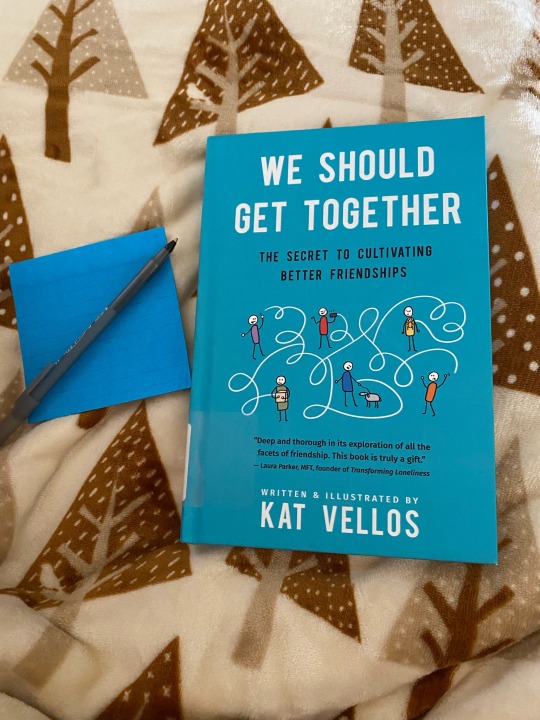
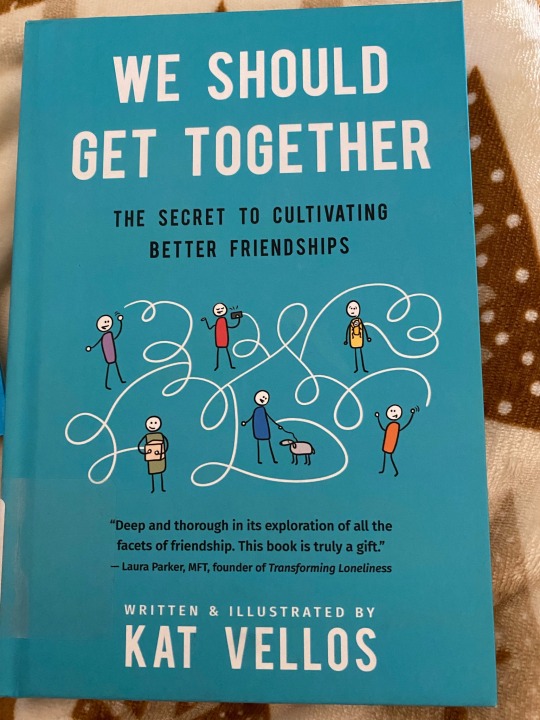

The notepad is covering the library info lol…
I have only just started reading this book and I can already tell it’s what I’m looking for! The intro alone is speaking my language.
This isn’t a sponsored post or anything, I just know that a lot of the people I’ve connected with on here would love to have in person connections too.
If anyone has already read this I would love to hear what you thought about it.
I love she is also in the career that I’m going for UX Design 🥰
#neurospicy#neurodivergent love languages#for yall#book review#book recommendations#book reccs#book tumblr#self help#self improvement#self care#friendship#long distance friendship#ux design#ux designer#more than just a job
2 notes
·
View notes
Text
If you have a techie friend who's used Linux before, have them spend a day helping you with how to install programs and alternatives!
If either you're not comfortable with Linux (fair, it can be a huge jump) or you need programs that don't work/work well on Linux for work/hobbies, see if you've got a techie friend who can help with going into the registry to turn things off. There is a tool for windows 10/11 to turn off a bunch of things (I'm blanking on the name at the moment) but its best if someone with technical knowledge helps.
I do genuinely hate that computers these days run this stuff, that it can be hard to buy a computer without paying for windows, and that, well, even "right out the box" Linux doesn't fit every need or use case meaning regular folks are stuck getting their data stolen. Its bullshit and folks shouldn't have to get out of their comfort zone for the sin of not wanting to be spied on.
I think every computer user needs to read this because holy fucking shit this is fucking horrible.
So Windows has a new feature incoming called Recall where your computer will first, monitor everything you do with screenshots every couple of seconds and "process that" with an AI.
Hey, errrr, fuck no? This isn't merely because AI is really energy intensive to the point that it causes environmental damage. This is because it's basically surveilling what you are doing on your fucking desktop.
This AI is not going to be on your desktop, like all AI, it's going to be done on another server, "in the cloud" to be precise, so all those data and screenshot? They're going to go off to Microsoft. Microsoft are going to be monitoring what you do on your own computer.
Now of course Microsoft are going to be all "oooh, it's okay, we'll keep your data safe". They won't. Let me just remind you that evidence given over from Facebook has been used to prosecute a mother and daughter for an "illegal abortion", Microsoft will likely do the same.
And before someone goes "durrr, nuthin' to fear, nuthin to hide", let me remind you that you can be doing completely legal and righteous acts and still have the police on your arse. Are you an activist? Don't even need to be a hackivist, you can just be very vocal about something concerning and have the fucking police on your arse. They did this with environmental protesters in the UK. The culture war against transgender people looks likely to be heading in a direction wherein people looking for information on transgender people or help transitioning will be tracked down too. You have plenty to hide from the government, including your opinions and ideas.
Again, look into backing up your shit and switching to Linux Mint or Ubuntu to get away from Microsoft doing this shit.
#linux improving ux is good#but switching to linux or knowing how to futz with your computer shouldn't be the only options
42K notes
·
View notes
Text
Custom web development enhances user experience by creating fast, responsive, and user-friendly websites tailored to your brand. It improves navigation, boosts engagement, and drives conversions, offering a competitive edge over generic templates.
#custom web development#user experience optimization#website development services#UX/UI design#web performance improvement#tailored website solutions#business website development#professional web design#responsive custom websites#user-centric web design
0 notes
Text

How to Balance Fixing Performance Issues and Adding New Features in Web Applications?
In today’s digital landscape, web applications are essential for business operations, marketing, and consumer involvement. As organizations expand and consumer expectations rise, development teams are frequently confronted with the difficult task of balancing two key priorities: addressing performance issues and introducing new features.
While boosting performance improves the user experience and increases efficiency, new features are required to remain competitive and meet market demands. Prioritizing one over the other, on the other hand, might have negative consequences—performance concerns can lead to a poor user experience while failing to innovate can result in a competitive disadvantage.
This blog delves into how to balance improving performance and introducing new features to web apps, allowing firms to satisfy technical and market demands efficiently.
Why Balancing Performance and New Features Is Crucial
A web application‘s success depends on both its performance and its features. However, relying entirely on one might result in imbalances that impair both user happiness and business progress.
Performance:Performance is an important component that directly influences user retention and happiness. Users can become frustrated and leave if the application has slow loading times, crashes, or problems. Ensuring that your web application runs smoothly is essential since 53% of mobile consumers would quit a site that takes more than three seconds to load.
New Features:On the other hand, constantly adding new features keeps users interested and promotes your company as innovative. New features generate growth by attracting new consumers and retaining existing ones who want to experience the most recent changes.
The dilemma is deciding when to prioritize bug fixes over new feature development. A poor balance can harm both performance and innovation, resulting in a subpar user experience and stagnation.
Common Performance Issues in Web Applications
Before balancing performance and features, it’s important to understand the common performance issues that web applications face:
Slow Load Times: Slow pages lead to higher bounce rates and lost revenue.
Server Downtime: Frequent server outages impact accessibility and trust.
Poor Mobile Optimization: A significant portion of web traffic comes from mobile devices and apps that aren’t optimized for mobile fail to reach their potential.
Security Vulnerabilities: Data breaches and security flaws harm credibility and user trust.
Bugs and Glitches: Software bugs lead to poor user experiences, especially if they cause the app to crash or become unresponsive.
Strategic Approaches to Fixing Performance Issues
When performance issues develop, they must be handled immediately to guarantee that the online application functions properly. Here are techniques for improving performance without delaying new feature development:
Prioritize Critical Issues:Tackle performance issues that have the most significant impact first, such as slow loading times or security vulnerabilities. Use analytics to identify bottlenecks and determine which areas require urgent attention.
Use a Continuous Improvement Process:Continuously monitor and optimize the application’s performance. With tools like Google PageSpeed Insights, you can track performance metrics and make incremental improvements without major overhauls.
Optimize Database Queries:Slow database queries are one of the leading causes of web app performance issues. Optimize queries and ensure that the database is indexed properly for faster access and retrieval of data.
Reduce HTTP Requests:The more requests a page makes to the server, the slower it loads. Minimize requests by reducing file sizes, combining CSS and JavaScript files, and utilizing caching.
5. Leverage Caching and CDNs: Use caching strategies and Content Delivery Networks (CDNs) to deliver content quickly to users by storing files in multiple locations globally.
Why Adding New Features is Essential for Growth
In the rapidly changing digital environment, businesses must continually innovate to stay relevant. Adding new features is key to maintaining a competitive edge and enhancing user engagement. Here’s why:
User Expectations:Today’s consumers expect personalized experiences and constant innovation. Failure to add new features can lead to customer churn, as users may feel your web application no longer meets their needs.
Market Differentiation:Introducing new features allows your application to stand out in the marketplace. Unique functionalities can set your app apart from competitors, attracting new users and increasing customer loyalty.
Increased Revenue Opportunities:New features can lead to additional revenue streams. For example, adding premium features or new integrations can boost the app’s value and lead to increased sales or subscription rates.
4. Feedback-Driven Innovation: New features are often driven by user feedback. By continuously developing and adding features, you create a feedback loop that improves the overall user experience and fosters customer satisfaction.
Read More: https://8techlabs.com/how-to-balance-fixing-performance-issues-and-adding-new-features-in-web-applications-to-meet-market-demands-and-enhance-user-experience/
#8 Tech Labs#custom software development#custom software development agency#custom software development company#software development company#mobile app development software#bespoke software development company#bespoke software development#nearshore development#software development services#software development#Website performance testing tools#Speed optimization for web apps#Mobile-first web app optimization#Code minification and lazy loading#Database indexing and query optimization#Agile vs Waterfall in feature development#Feature flagging in web development#CI/CD pipelines for web applications#API performance optimization#Serverless computing for better performance#Core Web Vitals optimization techniques#First Contentful Paint (FCP) improvement#Reducing Time to First Byte (TTFB)#Impact of site speed on conversion rates#How to reduce JavaScript execution time#Web application performance optimization#Fixing performance issues in web apps#Web app performance vs new features#Website speed optimization for better UX
0 notes
Text
I. Got. The. Job.
All of my hard work to pivot in career has led to this moment. Goodbye to only have $20 in my bank account by the time I get my next paycheck.
I will be bumping from $42,000 to $62,500. Let's fucking go!
#webdevelopment#css#html#student#women in tech#advice#life advice#self improvement#self love#learning#adult learning#school#bootcamp#techbootcamp#ui#ux#ui design#ux design#ux research#personal#graphic design#updates#career#girls in tech#tech#design#technology#life#insight#inspiration
1 note
·
View note
Text
Not PKP having a banner "#MakePKPGreatAgain" hanging over their front door...
#unfortunately I don't think it's ironic#I'm glad another institution has improved their UX though#on the other hand. the ads in the trams are brutal#and so are some stats presented on the screens#we shall see
0 notes