#mobile app development software
Explore tagged Tumblr posts
Text

How to Balance Fixing Performance Issues and Adding New Features in Web Applications?
In today’s digital landscape, web applications are essential for business operations, marketing, and consumer involvement. As organizations expand and consumer expectations rise, development teams are frequently confronted with the difficult task of balancing two key priorities: addressing performance issues and introducing new features.
While boosting performance improves the user experience and increases efficiency, new features are required to remain competitive and meet market demands. Prioritizing one over the other, on the other hand, might have negative consequences—performance concerns can lead to a poor user experience while failing to innovate can result in a competitive disadvantage.
This blog delves into how to balance improving performance and introducing new features to web apps, allowing firms to satisfy technical and market demands efficiently.
Why Balancing Performance and New Features Is Crucial
A web application‘s success depends on both its performance and its features. However, relying entirely on one might result in imbalances that impair both user happiness and business progress.
Performance:Performance is an important component that directly influences user retention and happiness. Users can become frustrated and leave if the application has slow loading times, crashes, or problems. Ensuring that your web application runs smoothly is essential since 53% of mobile consumers would quit a site that takes more than three seconds to load.
New Features:On the other hand, constantly adding new features keeps users interested and promotes your company as innovative. New features generate growth by attracting new consumers and retaining existing ones who want to experience the most recent changes.
The dilemma is deciding when to prioritize bug fixes over new feature development. A poor balance can harm both performance and innovation, resulting in a subpar user experience and stagnation.
Common Performance Issues in Web Applications
Before balancing performance and features, it’s important to understand the common performance issues that web applications face:
Slow Load Times: Slow pages lead to higher bounce rates and lost revenue.
Server Downtime: Frequent server outages impact accessibility and trust.
Poor Mobile Optimization: A significant portion of web traffic comes from mobile devices and apps that aren’t optimized for mobile fail to reach their potential.
Security Vulnerabilities: Data breaches and security flaws harm credibility and user trust.
Bugs and Glitches: Software bugs lead to poor user experiences, especially if they cause the app to crash or become unresponsive.
Strategic Approaches to Fixing Performance Issues
When performance issues develop, they must be handled immediately to guarantee that the online application functions properly. Here are techniques for improving performance without delaying new feature development:
Prioritize Critical Issues:Tackle performance issues that have the most significant impact first, such as slow loading times or security vulnerabilities. Use analytics to identify bottlenecks and determine which areas require urgent attention.
Use a Continuous Improvement Process:Continuously monitor and optimize the application’s performance. With tools like Google PageSpeed Insights, you can track performance metrics and make incremental improvements without major overhauls.
Optimize Database Queries:Slow database queries are one of the leading causes of web app performance issues. Optimize queries and ensure that the database is indexed properly for faster access and retrieval of data.
Reduce HTTP Requests:The more requests a page makes to the server, the slower it loads. Minimize requests by reducing file sizes, combining CSS and JavaScript files, and utilizing caching.
5. Leverage Caching and CDNs: Use caching strategies and Content Delivery Networks (CDNs) to deliver content quickly to users by storing files in multiple locations globally.
Why Adding New Features is Essential for Growth
In the rapidly changing digital environment, businesses must continually innovate to stay relevant. Adding new features is key to maintaining a competitive edge and enhancing user engagement. Here’s why:
User Expectations:Today’s consumers expect personalized experiences and constant innovation. Failure to add new features can lead to customer churn, as users may feel your web application no longer meets their needs.
Market Differentiation:Introducing new features allows your application to stand out in the marketplace. Unique functionalities can set your app apart from competitors, attracting new users and increasing customer loyalty.
Increased Revenue Opportunities:New features can lead to additional revenue streams. For example, adding premium features or new integrations can boost the app’s value and lead to increased sales or subscription rates.
4. Feedback-Driven Innovation: New features are often driven by user feedback. By continuously developing and adding features, you create a feedback loop that improves the overall user experience and fosters customer satisfaction.
Read More: https://8techlabs.com/how-to-balance-fixing-performance-issues-and-adding-new-features-in-web-applications-to-meet-market-demands-and-enhance-user-experience/
#8 Tech Labs#custom software development#custom software development agency#custom software development company#software development company#mobile app development software#bespoke software development company#bespoke software development#nearshore development#software development services#software development#Website performance testing tools#Speed optimization for web apps#Mobile-first web app optimization#Code minification and lazy loading#Database indexing and query optimization#Agile vs Waterfall in feature development#Feature flagging in web development#CI/CD pipelines for web applications#API performance optimization#Serverless computing for better performance#Core Web Vitals optimization techniques#First Contentful Paint (FCP) improvement#Reducing Time to First Byte (TTFB)#Impact of site speed on conversion rates#How to reduce JavaScript execution time#Web application performance optimization#Fixing performance issues in web apps#Web app performance vs new features#Website speed optimization for better UX
0 notes
Text
#software development solution#custom software development companies#mobile app development software#healthcare software development companies#fintech software development company#custom software development services#banking software development companies#medical device software development companies#ecommerce app development company#software development solutions company#enterprise application development services#best lead management software providers
0 notes
Text
Empower your mobile app development services with us! Our company specializes in designing customized business-oriented apps capable of providing cutting-edge operational support. Our company is a specialist in creating applications for Apple OS, Google platform, as well as MS Windows. Our team of experts employs state-of-the-art tools and creative concepts in developing tailored packages matching your specific requirements. Moreover, we offer counseling services from inception right through completion of the project. Our professionals will ensure ease of use, safety, and security in your application. Our company is very proud of our good reputation for providing high-quality, value-added solutions. We believe we can do the same for you. Contact us now and start the journey to success! in this blog, we talk about Mobile App Development services and much more information so, visit this website.
#mobile app development blog#mobile app development software#mobile app development course#Mobile app development examples#mobile app development jobs#mobile app development project#Mobile app development tools
0 notes
Text
Top-Notch Mobile App Development Services
Discover the pinnacle of Mobile App Development with Beta Byte Technologies. Our expert team crafts innovative and user-centric mobile solutions tailored to your needs. From seamless UI/UX to cutting-edge features, trust us to elevate your mobile presence. Explore our comprehensive mobile app development services now for a digital journey that stands out in the crowd!
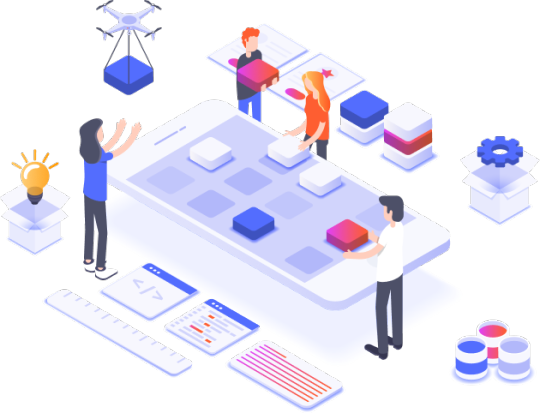
#software development#best software development company in mohali#mobile app development#mobile app development service#flutter mobile app development#mobile app development company near me#mobile app development software#best app development software#custom business software#custom software development#custom software development company
0 notes
Text
#mobileappdevelopmentsoftware #mobileapp #softwaredevelopment #technology #uae #saudi #alain
#software development uae#software development abu dhabi#mobile app development uae#mobile app development dubai#Mobile App Development Company Dubai#mobile app development software
0 notes
Text
5 Best Cross-platform Mobile App Development Tools Page Title

Cross-platform development offers businesses numerous advantages, including cost reduction, time savings, and the ability to increase their audience Aphonic Solutions is an Android application development company in Rajkot that uses Ionic to rapidly create beautiful and robust applications that work with iOS, Android, and Electron. For more information visit our blog.
#Mobile app development software#iOS application development company in Rajkot#Android application development company in Rajkot#mobile app development company in Rajkot
0 notes
Text
Mobile app Development Service United Kingdom
Mobiloitte UK is a leading provider of mobile app development services. We help businesses of all sizes to develop and launch innovative and engaging mobile apps for iOS and Android devices. Our team of experienced mobile app developers has a deep understanding of the latest mobile technologies and trends, and we're committed to delivering high-quality, scalable, and secure mobile app solutions. We also specialize in developing mobile apps for specific industries, such as healthcare, finance, retail, and education.
#mobile app development company#mobile app development services#mobile app development software#mobile app development frameworks
0 notes
Text

Mobile Application Development Services for Your Business
#Hybrid app development company in near me#Hybrid app development company in India#app and website design company in hyderabad#custom mobile application development company in hyderabad#mobile app development software
1 note
·
View note
Text
https://10plus.se/2023/03/13/programvara-for-utveckling-av-mobilappar/
As there are limits to its creative use, it is believed that the use of drones will continue to soar in the near future. Having said that, it is fair to say that Drone Mobile App Development Software will also flourish in the future.
#10 plus#10 plus sweden#Mobile App Development#Mobile App Development Software#application development#MOBILE APP DEVELOPMENT SOFTWARE#digital agency in sweden#swedish digital agency#digital agency
1 note
·
View note
Text
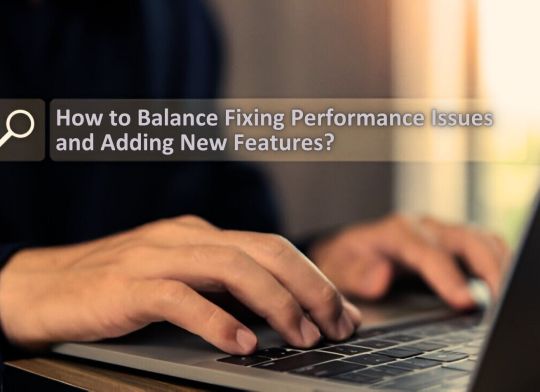
How Do You Implement Data Validation and Error Handling for Your Web Application’s Database Input and Output?
Introduction
In today’s digital economy, businesses rely largely on web applications for client interactions, data management, and day-to-day operations. A web application‘s effectiveness is measured by its functionality and ability to manage data accurately and avoid errors that interrupt corporate processes. Data validation and error management for database input and output are critical to ensuring reliability.
Data validation guarantees that the information entered into your database satisfies the necessary criteria, preventing invalid or damaging data from entering the system. On the other side, error handling focuses on providing tools to deal with difficulties that may arise during database operations, ensuring that the program recovers gracefully.
In this article, we’ll look at how organizations may employ good data validation and error handling in web applications to streamline processes, prevent data corruption, and improve the user experience. We’ll also look at how 8 Tech Labs, a prominent mobile app development firm, can help organizations achieve these goals with competent services.
The Importance of Data Validation and Error Handling
Effective data validation and error handling are vital for any web application that interacts with databases. Without these mechanisms in place, applications are vulnerable to:
Data corruption: Invalid data may lead to inaccurate analytics and faulty business decisions.
Security breaches: Insufficient validation can leave your application exposed to threats like SQL injection.
User frustration: Poor error handling can result in a negative user experience, reducing user satisfaction and retention.
Operational inefficiencies: Uncontrolled errors may cause downtime, affecting business continuity and leading to financial losses.
By ensuring that data is properly validated and errors are managed effectively, businesses can avoid these pitfalls, ensuring smoother operations and better user experiences. The process can also improve the overall integrity of your mobile app development and app development software, ensuring both front-end and back-end work seamlessly.
How to Implement Data Validation in Your Web Application
Implementing data validation for web application input and output is a critical task to ensure that the data entered is accurate, complete, and formatted correctly. There are several ways to implement data validation, and a combination of client-side and server-side validation is often the best approach.
1. Client-Side Validation
Client-side validation is the first line of defence and happens before the data is sent to the server. This can help catch common issues early on and improve user experience by providing instant feedback.
HTML5 Form Validation: Utilize built-in HTML5 input types such as email, number, url, and tel to ensure the input is formatted correctly.
JavaScript Validation: Use JavaScript or popular libraries (like jQuery) to add custom validation rules. This can include checking if the fields are empty, verifying email formats, or matching passwords.
Example:
document.getElementById(“submit”).addEventListener(“click”, function(event){
if(document.getElementById(“email”).value == “”){
alert(“Email is required!”);
event.preventDefault();
}
});
2. Server-Side Validation
Although client-side validation is useful for immediate feedback, it’s essential to validate data on the server side as well. Server-side validation ensures that data is checked before it is inserted into the database, preventing issues such as SQL injections or data inconsistency.
Check for Null or Empty Fields: Ensure that all required fields are provided.
Data Type Validation: Confirm that the data matches the expected data type (e.g., a date field contains a valid date).
Sanitize Inputs: Remove any special characters that may pose a security risk (e.g., SQL injection attacks).
Example (PHP):
if (empty($_POST[“email”])) {
echo “Email is required”;
} else {
$email = filter_var($_POST[“email”], FILTER_SANITIZE_EMAIL);
}
3. Regular Expressions
For more complex validation (like validating phone numbers or addresses), regular expressions are often used to match input against predefined patterns. Regular expressions ensure that data conforms to specific formats.
Best Practices for Error Handling
Error handling is just as crucial as data validation in developing a dependable web application. Here’s how firms can apply efficient error management strategies:
1. Error Logging
Keep track of errors that occur throughout your online application. These logs should include detailed information like the problem message, the user’s actions when the error occurred, and the data involved. Logs allow developers to swiftly detect and resolve issues before they affect users.
2. Graceful Degradation
In the event of a problem, offer users with clear, actionable messages rather than allowing the application to crash or display cryptic technical warnings. Graceful degradation enhances the user experience by advising them of the problem without crashing the program completely.
For example, instead of the general “500 Server Error,” the program may display “We’re having some problems right now.” “Please try again later.” This decreases user irritation while maintaining trust.
3. Custom Error Pages
Create unique error pages that match your application’s look and direct users on what to do next. For example, if a user receives a 404 error, display a page with advice on how to go to the correct content.
4. Testing and Monitoring
Regularly test your error-handling procedures by simulating various types of errors and ensuring that they are handled correctly. Implementing error-tracking software (such as Sentry or Bugsnag) can help to automate this procedure.
How 8 Tech Labs Can Help
At 8 Tech Labs, we understand the importance of building robust web applications that are both reliable and secure. Our mobile app development and app development services are tailored to meet the specific needs of businesses, ensuring that data validation and error handling are implemented effectively to maximize performance and security.
IT Strategy Development: We work with businesses to create long-term strategies that leverage cutting-edge technologies for optimal growth.
Technology Solutions: Our team provides comprehensive IT solutions that streamline operations and integrate seamlessly with existing workflows.
Digital Transformation Consulting: We guide businesses through digital transformation, ensuring that web applications, mobile apps, and other technologies align with industry best practices.
IT Advisory Services: We offer expert advice on selecting the right technologies and approaches for your web applications, ensuring smooth functionality and user satisfaction.
With 8 Tech Labs’ expertise, you can ensure that your web application remains secure, reliable, and efficient, driving both immediate and long-term growth.
Read More
#8 Tech Labs#custom software development#custom software development agency#custom software development company#software development company#software developers near me#mobile app development software#bespoke software development company#bespoke software development#software development firms#software development agency#nearshore development#software engineer companies#software development services#nearshore software development company#healthcare software development companies#application development companies#qda software#develop mobile app#software development#nearshore software development#web app development
0 notes
Text
Hybrid mobile app development in USA
Unlock the advantages of collaborating with Mobiloitte for your hybrid mobile app development. Benefit from our seamless support across multiple platforms, ensuring wider audience reach. Our focus on exceptional UI/UX design guarantees engaging user experiences, setting your app apart. Enjoy cost-effective solutions maximizing efficiency without compromising quality. With our commitment to exceptional safety measures, your app remains secure. Plus, our streamlined development process enables quick market entry, gaining a competitive edge. Trust Mobiloitte for innovative, reliable hybrid app solutions driving success.
#mobile app development#mobile app development company#mobile app development services#mobile app development frameworks#mobile app development software#hybrid mobile app development#android mobile app development#cross platform mobile app development#web and mobile app development company#Mobiloitte#Blockchain and Metaverse Company
0 notes
Text
#software development solution#custom software development companies#mobile app development software#healthcare software development companies#fintech software development company#custom software development services#banking software development companies#medical device software development companies#ecommerce app development company#software development solutions company#enterprise application development services#best lead management software providers
0 notes
Text

Mobile Application Development Services for Your Business
#Mobile app Development Company in Hyderabad#Mobile app development company near by me#Mobile app development software
0 notes
Text
Not sure where to ask this, so im posting here as well as some forums BUT:
Basically I really love using Figma for making interactive menus. I have used Figma for mocking up websites and mobile apps before at my job, and in my odd time I’ve taken to using figma to prototype and make sketches of things like UI and flowcharts for the game my friends and I are developing. And even more recently I prototyped a fully custom, nice-looking, interactive character sheet for my character in the current campaign im playing.
Now, It’s got me thinking: I would really, really love to build custom character sheets for people as a side job as its something i genuinely enjoy doing. But the problem is, figma will not exist forever and I have foreseen that it might be a pain to build someone a prototype and I am the sole person to make updates whenever their character levels, they get new gear etc and I don’t really like the idea of forcing people to make an account for a tool they wont want to learn or use outside of the prototype i send them. Additionally, Figma prototype is ultimately not ideal for more distinguished and specific character sheets as I’d like for it to be.
For example, I would love to make buttons that a user can tap to mark how many death saves they have succeeded or failed, I want the user to be able to mark for inspiration and conditions, etc. I know I could possibly feasibly make it work all inside one scrollable frame, but the way I prefer to set up the character sheets requires navigating to different frames with buttons.
What other good alternatives are there? I like to make these character sheets for mobile use (phones and tablets) so should I jump to app development? I don’t mind learning new or more complicated softwares, just as long as the software is free, there’s a free trial long enough for me to learn the gist of the software, a single larger purchase for a license for a good amount of features, or the cost for subscription is low. Is Godot a good software to use for this? My team is learning godot anyway for our game as we were discouraged from Unreal Engine.
#data diary#figma#dnd#character sheets#i dont really know what else to tag with this lol#tech help#software development#godot#mobile apps#app development
20 notes
·
View notes
Text
Explore the innovative software development services offered by Software Development Hub (SDH). From MVP development and AI-powered solutions to ERP software, IoT, and cloud migration, SDH delivers cutting-edge expertise for startups and businesses worldwide. Discover insights, project highlights, and tips on building user-centric applications and driving digital transformation.
#software development#web app development#mobile app development#artificial intelligence#saas development company#custom app development#product development#erp software#enterprise software#python#machine learning development#IoT and IIoT development#machine learning#api development
7 notes
·
View notes
Text

🚀 Transform Your Ideas into Reality with Codiastic Soft! 🚀
🌟 We are a professional mobile app development company dedicated to bringing your vision to life. Whether it's Android, iOS, Hybrid, or AI-powered apps, our expert team delivers innovative and high-quality solutions tailored to your needs.
💡 Our Services:
Android App Development
iOS App Development
Hybrid App Development
AI-Powered Mobile App Development
📲 Contact us today and let's innovate together! 🌐
📞 9284874955 | ✉️ [email protected] | 💻 www.codiasticsoft.com
#MobileAppDevelopment #AndroidApp #iOSApp #HybridApp #AIPoweredApp #AppDevelopment #TechInnovation #MobileSolutions #CodiasticSoft #InnovateTogether #TechSolutions #AppDesign #SoftwareDevelopment #DigitalTransformation #FutureOfApps
#automation services#mobile app company#mobile app design#software development#mobile app development#software services#website design#website development
7 notes
·
View notes