#iPhone Ringtones
Explore tagged Tumblr posts
Text
youtube
#iPhone Ringtones#Piano#pdf#violin#guitar#sheet music#flute#notes#music notes#piano sheet music#Youtube
0 notes
Text
looking to the future....... next dnp tour WILL have a phivorce court segment where we settle their disputes....
700 notes
·
View notes
Text
Can't Change Ringtone on My iPhone? Here's How to Troubleshoot the Issue
One of the defining features of smartphones is the ability to personalize various settings, including the ringtone. However, it can be frustrating when you find yourself unable to change the ringtone on your iPhone. If you're experiencing this issue, fear not! In this article, we will explore some common reasons why you might be unable to change your iPhone ringtones and provide troubleshooting steps to help you resolve the problem.

Check Your Settings: The first thing to ensure is that you are accessing the correct settings to change your ringtone. Open the Settings app on your iPhone and navigate to the "Sounds & Haptics" or "Sounds" section. Tap on "Ringtone" to access the list of available ringtones. If you are unable to select a new ringtone or if the "Ringtone" option is missing, proceed to the next steps.
Verify Silent Mode: It's possible that your iPhone's Silent mode is activated, which would prevent the ringtone from playing. Check the side switch on your iPhone (or the Control Center) and make sure it is not set to mute or silent mode. If it is, switch it back to the normal mode and try changing the ringtone again.
Restart Your iPhone: Sometimes, a simple restart can resolve temporary glitches or software issues that may be causing the problem. Press and hold the power button until the "Slide to power off" option appears. Slide it to turn off your iPhone, and then press the power button again to turn it back on. After restarting, attempt to change the ringtone and see if the issue persists.
Update iOS: Outdated software can sometimes lead to unexpected issues on your iPhone. Ensure that your device is running the latest version of iOS by going to Settings > General > Software Update. If an update is available, follow the on-screen instructions to download and install it. After updating, check if you can download iPhone Ringtones and change them successfully.
Reset All Settings: If the problem persists, you can try resetting all settings on your iPhone. This will not delete your data, but it will reset all personalized settings to their default values. Go to Settings > General > Reset and select "Reset All Settings." After the reset is complete, set up your preferences again and attempt to change the ringtone.
Check for Restrictions: It is possible that you have enabled restrictions on your iPhone, which could be preventing you from changing the ringtone. Go to Settings > Screen Time > Content & Privacy Restrictions and ensure that the "Allow Changes" option is enabled under the "Ringtones" section. If it is disabled, toggle it on and try changing the ringtone once more.
Restore or Contact Apple Support: If none of the above steps resolve the issue, it might be necessary to restore your iPhone using iTunes or Finder on a computer. Ensure you have a backup of your data before proceeding. Alternatively, you can reach out to Apple Support for further assistance, as they can provide tailored solutions based on your specific situation.
Find also: Struggling to Change Your Phone's Ringtone? Here's What You Can Do
Conclusion: Experiencing difficulties changing the ringtone on your iPhone can be frustrating, but most issues can be resolved with some simple troubleshooting steps. By following the suggestions mentioned above, you should be able to identify and fix the underlying problem. Remember to double-check your settings, verify the silent mode, restart your iPhone, update iOS, check for restrictions, and if needed, perform a reset or contact Apple Support. With a little patience and persistence, you'll soon be enjoying a new ringtone on your iPhone.
0 notes
Text
the real hard launch was spitting out “that means you’ve got to live forever as well” following “you and everyone you love are immortal and constant” in the button video
#dnp#dan and phil#phan#daniel howell#phil lester#dnpgames#why do they say emotionally devastating things during the dumbest games#the iphone ringtone discussion is still funny#dan was right btw#im JOKING before anyone gets twisted over the phrase hard launch#obviously they love each other and im normal about that
84 notes
·
View notes
Text
The Calming David Lynch Ringtone
The Calming David Lynch Ringtone m4r file
I promise this will be the end of my recent David Lynch preoccupation.
I made a ringtone "Everything Is Beautiful" based on a recent David Lynch interview on NPR. I use it as a custom ringtone when my Mum rings. She's usually stressed so I don't need to be. If you're all Mac and iPhone, here's how to get the m4r file on your phone.
Using Finder (For macOS 10.15 Catalina and later):
Connect your iPhone to your MacBook using a USB cable.
Open Finder and locate your iPhone under "Locations" in the sidebar.
Click on your iPhone and navigate to the General tab.
Drag and drop the .m4r file into the General tab area. This will automatically transfer the ringtone to your iPhone.
You can then add it to a contact.
Launch the Contacts app on your iPhone and select a contact from the list.
Tap Edit in the top-right corner of the screen, then tap the Ringtone field.
Choose "Everything Is Beautiful" from the ringtone list.
Tap Done in the top-right corner of the screen, then tap Done again on the next screen.
27 notes
·
View notes
Text
Max about Helmut's phone, GP Spain, 2023

#he's making me feel ancient about my own ringtone 😭#f1#max verstappen#max in dutch#my post#eta: self! Iphone??? iPhone!
157 notes
·
View notes
Text
#my music#is this even worth making a music tag for???#csh#i made this in 10 minutes months ago bc I wanted a new ringtone then I learned how annoying it is to get a custom ringtone on an iphone and#-gave up
96 notes
·
View notes
Text
My ringtone is now the More Margaritas remix because I loved it that much 💀
#tusk 2014#tusk movie#I spent two hours trying to find out how to save the audio file as a ringtone on my iPhone instead of sleeping
19 notes
·
View notes
Text
I think one cool thing about TS3 is that like the other earlier installments, it popped out b4 the tech industry really began moving full force, so between the low-rise jeans, newspapers, and landline phones, it still has that very genuinely nostalgic feel about it.
The kind that isn't always pretty, or seen through rose colored glasses, but still feels familiar.
#anyway i replaced my sim's cellphone ringtones with the original iPhone ringtone#shit gives me whiplash everytime
105 notes
·
View notes
Text
Puncha Yo Buns Song Lyrics
I'm a buff baby that can dance like a man, I can shake-ah my fanny, I can shake-ah my can! I'm a tough tootin' baby, I can punch-ah yo buns!Punch-ah yo buns, I can punch-ah yo buns! If you're an evil witch, I will punch you for fun!

Puncha Yo Buns Song By: Chubby Baby Finn
Let me tell you about my absolute favorite ringtone: “Puncha Yo Buns” from Adventure Time, performed by the adorably chubby Baby Finn. Every time my phone rings and this delightful ditty starts blaring, I can't help but erupt into a fit of giggles! Why, you ask? Because this catchy tune is exclusively my best friend's ringtone!
Now, my bestie is the definition of silly and goofy, so when she calls, it's like a happiness grenade just went off in my heart. No matter how grumpy I am—whether I just spilled coffee on myself or got caught in a rainstorm without an umbrella—her call always catapults me into a giggle-fest! I mean, who can stay grumpy when a chubby baby is insisting you punch some buns?
Setting this ringtone was the best decision I ever made! The moment I hear the first few notes, I know I'm in for a wild ride of laughter and ridiculousness. It perfectly captures the goofy, bizarre humor we've shared over our 13-year friendship. Honestly, it sets the tone for our conversations from the get-go; I can't imagine anything better to kickstart a chat with my partner-in-crime!
If you're a fellow Adventure Time enthusiast and appreciate a good dose of silliness, I wholeheartedly recommend snagging this ringtone. It's an instant mood booster, packed with good vibes that resonate from the very soul of the show. Trust me, it’s worth every penny! It’s honestly just over a dollar in the Apple Store. So go ahead and grab it; your phone will thank you, and so will your inner child!

youtube

https://itunes.apple.com/us/album/puncha-yo-buns-baby-finn-from-adventure-time-cover/1064658965
#Youtube#adventure time#finn and jake#finn the human#jake the dog#sillyness#hilarious#inner child#mood booster#apple store#ringtone#funny song#bathroom mirror singing#sing like nobody’s watching#Chubby Baby Finn#mirror song and dance#puncha yo buns#goofy cartoon#goofy show#cartoon network#cartoon nostalgia#tv shows#personal review#my reviews#strongly recommend#i feel very strongly about this#go buy it#iphone#best friends#my buddy
4 notes
·
View notes
Text
Was playing ace attorney and the steel samurai theme was playing and then my phone rang and well. My ringtone is also the steel samurai theme. Was a funny moment to me
#yes I’ve never finished ace attorney. yeah my ringtone is the steel samurai theme#BECAUSE ☝️#there was a moment in time where I watched all the ace attorney stage plays I could find on YouTube#and edgeworths ringtone was the steel samurai theme#<- genuinely no clue if that’s a thing in the games#and he always did a little dance and answered it at like the big BAM#like. buh dup buuuhh buhdup buhdubabaaaaaaa bah BAM#surely everybody is able to decipher that. 👍🏻#anyways#it stuck with me#so I decided to make it my ringtone for my contacts#unknown numbers is the jjba first opening styled like an iPhone ringtone#hashtag sunnfish lore#to the void#sunnfish.jrnl
8 notes
·
View notes
Text
携帯の着信音再現してみた
Imitating phone ringtones
バイオリン& ウクレレ / Violin & Ukulele
by Sumire Hirotsuru & Eden Kai
#着信音#Ringtone#Ringtones#Violin#バイオリン#Ukulele#Uke#ウクレレ#Fingerstyle#FingerstyleUkulele#Fingerstyle Ukulele#FingerstyleViolin#Fingerstyle Violin#Instrumental#インスト#iPhone#Apple#Android#携帯電話#携帯#スマホ#スマートフォン#Sumire Hirotsuru#SumireHirotsuru#ひろつるすみれ#廣津留すみれ#EDENKAI#EDEN KAI#イーデンカイ#イーデン カイ
3 notes
·
View notes
Text
NEW PHONE HAS BEEN BEDECKED WITH DANGANRONPA.
EVEN SPIFFY NEW DR2 RINGTONE. WOO!
#musings#bandit#and now because headache is back am going to nap#don't worry#alarm tone is still the cool riff from romance#from noir#it is such a good riff#i've used it as my alarm tone pretty consistently for over a decade#minus when iphone literally would not let me anymore#and i don't really want to change it#that's my alarm and it's a bop#i want to modify the ringtone a bit instead of just playing the song directly#but that's for a later me to do
2 notes
·
View notes
Text
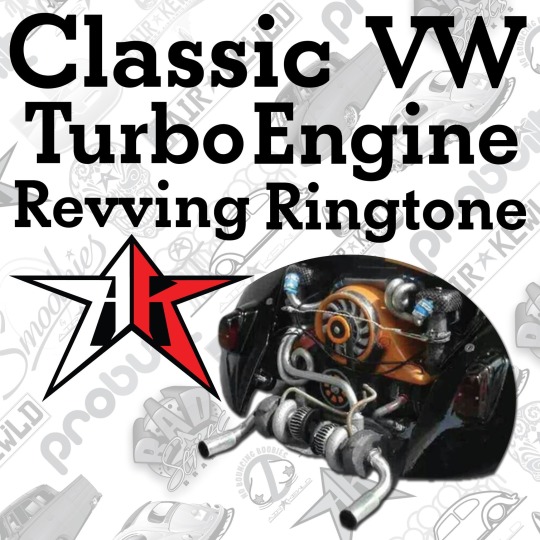
July 28th | Virtual Space | Turbo VW Ringtone Development
Created my first ringtone for the iPhone, check it out here - https://airkewld.co/RingtoneTurbo
https://airkewld.co/RingtoneTurbo
10 notes
·
View notes
Text
Also. People who made asks about the D&D AU like a month ago that I never answered? I see you. And things are happening. I just needed to decompose for midterms season
#if you made an ask about it and it's still sitting in my inbox there's a 100% chance I have something planned for it#unless you're the guy that sent me the video of a cat singing the default iphone ringtone#I just like to come back to that one and listen to it sometimes#neo's got the mic
4 notes
·
View notes
Text
Silence is the magic
Airpods came out 7 years ago this week. Perfect for that iPhone 7! (wow we getting that old?) Something so common place today were viewed as magic. Life changes fast. 20 years ago we spent $4billion on ringtones. Today? Your phone has been set to a “Silent Night” for the entire year.

View On WordPress
#anniversary#Apple#blog#boomer#choice#earbuds#headphones#iphone#life#magic#mobile#music#personal#ringtones#sound#tech#technology#trends
2 notes
·
View notes