#i was playing around with the text tool trying to figure out how to emulate his whimsy with it
Explore tagged Tumblr posts
Text

I like vampires that are a little bit insufferable. Here have a Renoir thingy.
#my art#my ocs#artists on tumblr#cw alcohol#alcohol#ft renoir#i was playing around with the text tool trying to figure out how to emulate his whimsy with it#a vampire being like 'oh there was this battle and a plague and this and that happened during that year. also grapes were good' amuses me..#dont ask me what his hair is doing i'm working on that.. -shrug-#the sketch for this has been sitting for like two weeks so i thought id finish it. -double shrug-
19 notes
·
View notes
Text
Okay. So the first thing we worked with was this programming tool called MIT App Inventor that’s meant to be for little kids based on the advertising, but I could only kind of understand on my own.
The first thing I did was mimic what was done in class, with an animal photo and a button that when clicked would make a sound. Sensational, I know. I repeated that to make sure I retained the memory of how to move around the website, and how to do literally anything with the blocks. From there, I also added some text to address what sound I used, and added a checkbox. This is what it looked like.

You might be wondering, why is the button called harrowing egg? That is because this is the sound I chose.
711623__joshstovall__sizzle-3.wav
I hope that link works! Who knows. Speaking of, here are the blocks I set up for this screen, which I also am not confident in!

So, when you click the checkbox, it should take you onto the second screen, and when you press the button it plays the sound. Basically. I'm pretty confident(?) that makes sense, but that leads us to the second problem. I can't get the fucking emulator to work.
I downloaded it! I have the stupid scary black screen App Inventor ai starter pulled up and ready! I can't get it to open! My god have I tried. I've opened just about every file in my ProgramFiles folder, even some that are for other programs just because I forgot what they were. I feel like I'm supposed to go through the MIT App website and it'll magically recognize the scary black screen is there and make it work, but I can't figure out how. So whether or not these blocks work? I just have to stay confident and positive. I'm going to ask about this in class do not fear.
Anyways, back to the actual program, you notice that when you click the checkbox, it might bring you a second screen. This is the second screen.

We are celebrating that you can figure out that that is a fried egg jellyfish. It's an accurate name, isn't it? These are the blocks associated with this screen. You can see what I was trying to do but I'll explain it anyways.

When it flips from Screen1 to Screen2, a sound is supposed to play automatically. It's this videogame-esque yippee sound I also found on creative commons. Same for the confetti photo actually. Here's the sound.
430925__higgs01__yipee.wav
That's my first taste of programming I guess. I'll try to get it running again in class, and if anything insane happens I'll reblog this with the update attached to it.
#why did you have to inhale chemicals professor#why couldnt we have done this in class#i dont know whats going on#i cant run it#help#i hope the doctor was fine though
2 notes
·
View notes
Text
Pokemon Quartz
I have a confession to make.
I fucking love Pokemon Quartz.
Okay, context. Pokemon Quartz is an infamous Romhack of Pokemon Ruby, finished in 2006 by a young Spanish developer going by Baro. It was possibly the first completed romhack that completely replaced the entire set of the available 386 Pokemon with a set of newly designed Fakemon, and while lots of the replacements are pretty obvious analogues, there are some pretty interesting designs and the sheer effort required to do this solo as a teenager is something to behold.
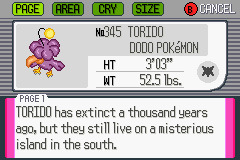
(Look at Lileep, it’s a dodo now! I think its cute.)
The hack shows it age pretty well these days, with the sheer development made in GBA hacking especially in the last couple of years obviously showing it up- obviously something like Clover or Radical Red is going to make Quartz look ancient, and limitations in available tools are pretty obvious if you know where to look. The game’s region, Corna, is blatantly just Hoenn with some modified route themes, and its pretty clear that the designs for each Pokemon are limited to the replaced mon’s colour palette (as with Torido above).

(The map is kinda pretty though imo)
Quartz is infamous for a few reasons ultimately linked to the developer’s youth. For one, the dialogue tends to be a mix of poor English and weird humour and plenty of cursing, along with some jokes that don’t really fly these days. (To Baro’s credit, the writing and English does get better as the hack progresses.) The plot is utterly nonsensical as a result of shoehorning the Electric themed Band Ambar as villains into vanilla Ruby’s story, and involving the very 00s teenage idea of CHAOS vs ORDER and the pseudophilosophical musings that go along with it. Also like some of the designs are extremely ugly, to be frank. Lots of people are aware of Babos, the Skitty replacement, but that’s only really scratching the surface- the Llamayama line (aka Numel) and Berchi line (Clamperl) are pretty awful if you ask me.

(ew)

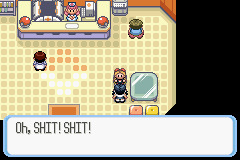
(…sis you are literally standing in a centre)
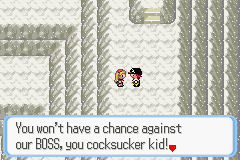
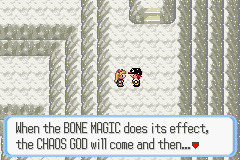
(hey can we take this from a 10 down to like a 6 or so)
I first encountered Pokemon Quartz as part of a bootleg multi-game cartridge picked up in my time living in Kuala Lumpur. The version of the hack on that cart was either very early or just broken, since none of the doors in Golden Island or the nearby Broke Cave (Dewford Island/Granite Cave) would actually let me in and therefore I couldn’t progress especially far. (I understand there was another broken ROM running around the internet that just had legendaries and Master Balls running around the first few routes, for some reason,). My trying to find a walkthrough or a fix led me to one Let’s Play of the hack by Zorak, which I suspect considering his association with fellow early LPer Chorocojo is the reason a fair few people are aware of Quartz at all. While I absolutely wouldn’t recommend reading that LP these days- its very late 00s, enjoys a certain R-word way too much, and to his credit Zorak has a comment on the archive stating that he considers it “immature and severely unfunny!”, but it was the only way for me to consume the remainder of the game at the time, having not figured out emulators at that point. I could go on for a long time about those early Lets Plays, but I’ll save that for another day.
(Oh also I’m ganking a bunch of the screenshots from that LP since my file is in endgame, cheers mate)
Okay but why do I like this game then? Well, aside from tickling my nostalgia bone something fierce, there’s a lot of cool things in the hack that make it stand out. While the lore behind the main legendary Pokemon is pretty bad and some of their designs are godawful, the Braille puzzles from Ruby have been converted into an entire original runic alphabet and is expanded to be present in the encounter events for Kaomare and Karendi (Kyogre and Jirachi). I had a lot of fun translating all of the script by hand, even if the actual text is a bit edgy. Speaking of Karendi, the game has a very JRPG style item chain sidequest to get to the encounter, which is pretty fun and something that to my recollection hasn’t been seen since. It has some little ideas in the dex that took Game Freak years to try, such as an evolving legendary (Ordkip->Tanord, replacing Latias and Latios) and the hack’s replacement for the Kanto starters having a 4th evolution (replacing the legendary beasts in the dex). The player is actually offered a second starter from the trio replacing the Johto starters late in the game at Muddy Island (Pacifidlog), which while a bit useless at that point is still something that took GF until X and Y to try. (Emerald doesn’t count imo)
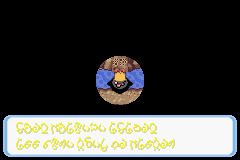
(I’d translate the Cornan, but I lost my notes. Find the key yourself, cowards)
I can’t really explain beyond that why I love Quartz so much, but it’s the type of attachment that doesn’t really make sense and can’t really be explained. With that in mind, please believe me when I say never play Pokemon Quartz.
Most of the Pokemon are reskins of the original mon without changing the stats or learnset, and some of the ones that are make zero sense (As an example, the Water starter gets Aeroblast of all things, but only if you overlevel it in the second stage). The 3rd Gym leader’s ace, an overleveled Groundoe (Sandslash), has 4 ground moves, so any Flying type beats it outright, except 2 of those moves are Earthquake and Fissure, so if you don’t have a bird you are S.O.L. . The 4thleader has an absurdly overpowered ace in the form of Freech, one of the few mons to be completely overhauled, being the Milotic equivalent except its Dragon/Ice with overpowering STAB moves and Speed Boost. Basically, the game balance is completely out of whack.

Instead give a look into Pokemon Ultra Quartz (I refuse to type Let’s go Blobbos more than once). Released in 2018 by the developers for the excellent if also problematic Clover, UQ fixes just about every issue with the game’s balance, expands the encounter tables to include many of the Quartz mons that were implemented but unobtainable, and re-enables missing features such as the Battle Tower, while leaving most of the rest of the Quartz experience untouched- in this sense, I’d argue it’s the superior Quartz experience. It does still have issues- the labyrinthine route and cave design is untouched, Blobbos is here but is pretty pointless, and TM availability is as shitty as Quartz (which is the same as vanilla Ruby, but still). It does also add a few events of varying quality- Blobbos is as adorable as ever if a little pointless, the endgame developer battles are neat and decent grinding, and the postgame dungeon added is pretty sick even if the secret boss is… unique? The direct 1:1 import of the Deadly Seven from the infamous Pokemon Snakewood is both unnecessary and obnoxious, so try to keep in mind its origin when suffering through that forced segment of the game.

(My final team- Dotori, Psimouse, Rubygon, Mazalon, Oceadino, Kaosune. Or, Flying/Fighting completely overhauled Cradily, Serene Grace Gardevoir, Split evolution Vibrava, Ghost/Steel Banette, Water/Flying Swampert, and Fire/Dragon Groudon.)
It’s a good game despite this, ok? Give it a shot, experience some Romhack history but not quite as shit as it was in ’06.
Wait shit I forgot to mention how Baro put his name everywh-
13 notes
·
View notes
Text
Twisty Turns and Horror
“Every story ever told can be broken down into three parts. The beginning. The middle. And the twist.” — Jack Black as RL Stine in Goosebumps
I want to talk about twists.
Specifically, I want to talk about two primary types of twists in the horror genre, and how and when each can be employed -- and the pitfalls of both.
But first, a caveat: What do I mean when I say “twist”?

A plot twist occurs when the audience’s expectations are subverted.
Based on the existing information in a storyline, a reader or viewer expects a certain outcome. A twist occurs when something unexpected happens instead. But a twist is not a mystery. A mystery presents a question -- who did it? how? what happened? -- and then challenges the audience to figure it out before the characters involved. A good mystery requires you to lay down foreshadowing and set up all of the clues, providing red herrings as necessary to distract the audience, before tying it all up at the end with a neat bow.
A twist, on the other hand, does not necessarily require such setup and foreshadowing. And, indeed, some of the very best twists in the genre do away with such things entirely.
So with that out of the way, let’s talk about the two types of horror twists -- what I’ll refer to as The Hitchcock Twist and The Shyamalan Twist.
By nature of the subject matter, this will be spoiler-heavy, so follow under the cut!
Alfred Hitchcock and M. Night Shyamlan are two directors who made their careers from creating movies with a twist. Although plenty of other horror directors employ the same techniques, the careers of Hitchcock and Shyamalan are defined by twists in a way others are not.
But -- however much he may try to emulate him with his signature on-screen cameos -- Shyamalan trades in a very different type of twist than Hitchcock. Taken at a plot level, the two approaches to storytelling are actually completely opposite.

A Shyamalan Twist Occurs at the End, Reinterpreting Everything That Came Before
Let’s briefly review Shyamalan’s twists to see what they have in common, shall we?
The most famous -- in The Sixth Sense, we discover at the end that the character played by Bruce Willis has actually been dead the entire time, and that he is just another of the ghosts the little boy can see.
In The Village, we learn that what appears to be a rural pioneer settlement is in fact a modern commune that’s been lost to history for a couple generations, and the monsters are manufactured as a way to keep the inhabitants in line (and from escaping).
In Unbreakable, we discover that the story isn’t just the hero origin story for Bruce Willis’s character, but the origin story for the villain Mr. Glass -- who was responsible for the accident that set the hero on his journey in the first place.
In The Visit, we find out that the kids haven’t been staying with their grandparents at all, but rather with a pair of escaped and murderous mental patients.
What do all of these have in common? The twist is revealed at the climax of the film, and it acts to completely reinterpret the events that came before it. You’re left leaving the theater to think about everything that came before the twist, and try to find a way to piece it all together. All of your expectations up to the climax have been subverted, and you’re left to do the work of figuring out how to make sense of what you’ve seen (or not, of course - perhaps you leave the theater without ever thinking about it again).
Done well, this twist can be incredibly powerful because it invites interaction from the audience even after the story is finished. The twist introduces new questions that it doesn’t answer, and conversation can spring up around finding solutions for it -- either within the text itself, or contemplating it in a larger context. Done well, a Shyamalan twist can lead the audience toward introspection and create a haunting effect.
Done poorly, of course, it can feel cheap, cheesy, unearned, or just downright stupid. That’s the greatest risk of the Shyamalan twist -- it can leave the audience thinking, “Who cares?”
Of course, Shyamalan didn’t invent this sort of twist -- it’s just what he’s best known for -- and there are tons of other examples out in the wild. Here are a few to consider:
The Twilight Zone -- When I’ve delivered this talk before (if you can call “rambling about movies to my coworker” a talk), it’s been pointed out that this twist was really codified first by The Twilight Zone, and I should really call it a Serling twist. Well, I’m not doing that for two reasons. One, because Serling never tried to draw a direct parallel between himself and Hitchcock, so Shyamalan is really inviting himself to this discussion. Two, because The Twilight Zone uses the formula a little bit differently.
First, not every Twilight Zone episode had a twist ending (although the most famous ones did, probably for the reason I mention above -- people like to talk about surprise endings, and they stick in the memory). But more importantly, the twists were the story. The sci-fi/horror shorts were structured like jokes where the twist was the punchline, often crafted to deliver a particular message or parable. Most of the episode existed to set up the twist, with little time spent on extraneous plot and character development. Thus, Twilight Zone stories are more clever than shocking. Still, they are a treasure trove of storytelling to study, and they make for a wonderful compare/contrast with Shyamalan’s films.
Other notable Shyamalan-style twists:
Fight Club, where we learn that Tyler Durden is not real, but rather the alter-ego of the seemingly meek and unnamed narrator.
Memento, where we learn that the film’s core mystery has been solved numerous times, only to be forgotten -- and that the main character is being manipulated every step of the way.
Orphan, where we learn that the titular orphan with homicidal tendencies is in fact a grown woman with a peculiar form of dwarfism who is manipulating the families who adopt her. (the movie is better than that plot synopsis makes it sound, I promise)
In Hide and Seek, we learn that the little girl’s evil imaginary friend (at times implied to be a ghost) is in fact her father’s alternate personality.
There are, of course, lots more. There are also some near-misses. For example, despite its bleak “gotcha”, the ending of The Mist -- where the main character mercifully kills his fellow survivors before running out of bullets to use on himself, only to find that help was just around the corner -- doesn’t quite count. It’s a shocking and heart-wrenching twist, but it doesn’t fully redefine the film that came before it.
Pros to the Shyamalan Twist:
Gives your audience something to think about long after they walk away, generating discussion and hopefully that haunted “I need a minute” feeling to process the story.
Invites a second watch/read in order to pick up the clues and pieces and see how the story unfolds differently after you know the ending.
Cons to the Shyamalan Twist:
Can feel cheap or un-earned if the twist makes the events of the film no longer seem to matter (eg, “it was all a dream!”)
Often ends up relying on ableist mental health tropes (split personality, escaped lunatic, etc etc.), so please do something new with it
Can completely fall apart if the ending is spoiled ahead of time, making it difficult to succeed in a post-internet environment.
All in all, the Shyamalan Twist can be a powerful storytelling tool, but it can also fall flat on its face. The thing that will make it succeed is if the other elements of the story, especially the characters, are compelling enough on their own to make the reader want to know more.
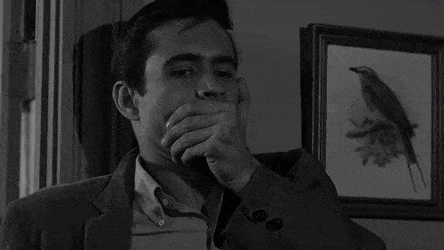
A Hitchcock Twist occurs early in the film and changes the rules of what you’re watching
A primary characteristic of the Hitchcock twist is that it happens early in the story -- about 1/3rd to 1/2 of the of the way through. It sets up a premise, invites you to get invested in the characters and their situation, and then pulls the rug out from under you by dramatically changing the movie into a different type of story altogether.
For example:
In Psycho, the first 47 minutes of the 109-minute movie are all about Marion Crane, a woman who steals money from her job and skips town before ending up at a seedy roadside motel. These 47 minutes spend a lot of time building Marion’s character and setting up what could be a crime thriller...until she is abruptly and violently murdered, and the narrative shifts over to the killer.
In The Birds, a socialite and a lawyer spend almost half the movie developing a relationship, from their meet-cute to the ensuing quasi-romantic stalking, the weekend getaway, meeting the locals, befriending the family, attending a party. It honestly feels like a romance (with a few creepy details) right up until a flock of birds starts attacking party-goers.
In Vertigo, the main character is a retired police officer turned private investigator who is hired to spy on a man’s wife, only to fall in love with her, a situation made complicated by her apparent madness and/or possession by a dead ancestor. This madness drives her to commit suicide. Except then the movie keeps going, and we discover that everything up to that point (2/3rds of the film) was actually a complex setup to disguise a murder...a revelation that honestly takes a backseat to Scottie’s newfangled, creepy obsession with the not-actually-dead girl of his dreams, which then ends in a new murder. It’s a convoluted story that’s much easier to watch than to explain, but it’s a wild ride from beginning to end.
What do all of these Hitchcock films have in common? They set up one storyline, spending lots of time developing the characters and progressing the plot, only to take an extremely sharp turn. Some might argue that Hitchcock thrillers are just very slow burn, taking their time to luxuriously build up to a crescendo, but I think it goes deeper than that -- some of these movies abruptly change genre.
In no instance is this as self-evident as in The Birds. The effect of watching it is akin to what might happen if you made a Lifetime movie and then halfway through the zombie apocalypse just happened to take place. It’s brilliant, and it replicates the feeling of real life horror -- where bad things happen suddenly and unexpectedly to ruin your everyday life -- better than any other storytelling device.
Hitchcock is the master of this type of plot, but there are other stories that employ a similar technique:
Gone Girl introduces us to a man whose wife has gone missing, and spends a lot of time building up their relationship history and casting doubt on him, so that we begin to suspect that he’s a murderer...only to learn, quite abruptly, that not only is his wife still alive, but she’s the one who set this whole thing up. It’s masterfully done, and the twist occurs about halfway through, giving us plenty of opportunity to see the marriage turn into a real cat-and-mouse game between two equally awful people.
You’re Next sets up a pretty standard home invasion premise, but it goes sideways when one of the guests begins to fight back. Brilliantly, this is a twist not just for us but for the people in the film -- it’s a turn of events that ruins the evil scheme, where the whole invasion was a setup and many fewer people were meant to die.
Hereditary lays down all the foundation for the little girl to be supernaturally creepy, the driver of whatever badness the film has in store...right up to the moment of her death. (The film then double-helixes with a Shyamalan twist ending, just for good measure)
Million Dollar Baby seems at the outset to be an underdog sports film, right up to the point where it actually becomes a treatise on assisted suicide (among other things).
Interestingly, the Hitchcock Twist finds a home in dramas as much or perhaps more often than in mainstream horror. The reason for this is probably because the twist demands strong characterization, and that sort of lengthy, nuanced character study isn’t as common in genre fiction. This, by extension, means that genre stories that do successfully deliver this kind of twist are often better received by mainstream critics.
For example, look at Game of Thrones. Ned Stark’s death is absolutely a Hitchcock Twist. At the outset, an audience has certain expectations for how an epic fantasy is supposed to play out -- and brutally killing the main character and ripping apart his family as a “reward” for acting noble is definitely not it. This subversion of expectations is one of many reasons the story resonates so far beyond the usual bounds of fantasy fandom.
Pros to the Hitchcock Twist:
Done well, it can make your story feel more literary and/or transgressive, providing cross-genre appeal for audiences who might not normally see or respect your type of work.
It keeps the audience on their toes by subverting their most crucial expectations; once you pull the rug out from under them, anything can happen!
Cons to the Hitchcock Twist:
It can lose the trust of your audience, who may not want to follow you around the bend and might feel betrayed or confused by the sudden shift in expectations.
It’s tough to market because there is almost nothing you can say about the story that will appeal to the target audience without also giving away the twist.
It requires a lot of skill with characterization to make up for the slower pace of the plot.
If there’s one thing that both Hitchcock and Shyamalan twists have in common -- and one take-away I want you to keep -- it’s that successful twists rely on strong characterization. You absolutely must write good, believable, compelling characters first and foremost, or the audience isn’t going to care what happens to them, no matter how twisty those events may be.
And one final caveat: You can really only afford a couple of major twists per story. You can double up, offering both a Hitchcock and a Shyamalan twist in a single story (see above re: Hereditary), but it’s extremely tough to pull off and can make your audience confused and even downright angry if you fail.
What are your favorite movie twists? Reblog and tell me all about them!
And if you enjoy this content, please consider leaving a tip in my tip jar: Ko-fi.com/A57355UN
#writing advice#horror#horror movies#how to write horror#m night shyamalan#alfred hitchcock#long post#please reblog this#I spent like 3 hours writing it
42 notes
·
View notes
Text
things to do in quarantine!
i hadn’t seen a list like this yet and i thought that was kind of odd. we’re all stuck inside the house for who knows how long, which means (as my girlfriend is stressing) we are all going to have to get some fucking hobbies. this list is a bit long so:
-friendship bracelets! embroidery thread works best (i have a lot left over from my brief embroidery stint when i was younger) but i think you could do it with other kinds of string! you can find a lot of patterns here, and they’re all free! my favorites are 1, 2, and 3
-amigurumi, which is making stuffed animals out of crocheting. this doesn’t work great if you don’t have any crochet hooks, but if you’re living with your parents or with any crafty friend, they’re likely to have some. this website has a ton of patterns (i’ve linked the free ones, but they have even more for ~4/5 dollars). personally, i’m really excited abt this plant.
-itch.io games. itch.io has TONS of free games, as long as you have a computer that can handle like, stardew valley, you’ll be able to find something that works. my favorites are butterfly soup, the bird museum, and cheeky chooks, but just browsing through any tag will give you so many things to play. also, if you’re not up for downloading stuff, not only does itch.io have browser games, but you can always come back to coolmathgames.com
-draw some stuff!! on paper with a pencil (a novel idea, i know). here are some idea generators! alternatively, on your computer/tablet. pixilart is a free to use, online pixel art tool, and aseprite is a downloadable tool. aseprite is the best out there, but it’s $15 if you can’t compile it yourself. finally, krtita is an open source alternative to photoshop that works pretty well, imho.
-make a game. i know you can do it. a lot of these game makers aren’t super difficult to use, but require you to sink a few hours into them to figure out what’s going on. perfect for quarentine! whether you’re making a visual novel, a text adventure, a retro gameboy ROM, or just a quiz, it’s a way to kill time and there’s nothing more satisfying than Making Something.
-start working out- i know it’s intimidating, but you don’t know how much exercise you get just by walking around until you are stagnant in your bed all day. here’s an illustrated guide for workouts designed for transmasc people (i use this!), and here’s an article about working out without equipment. please try to do something. you will feel so much less greasy, even if all you do is stretch and walk around a bit before showering.
-bake some things! bread is yummy and a classic but unless you’re used to it, it probably won’t work out how you want it to. that doesn’t stop me from trying tho! kneading and mixing are both good ways to get your stress out. i’ve been compulsively making snickerdoodles, too. @butchhousewife has almost a whole blog full of vegetarian recipes that you can browse through.
-waste your time with phone games, too. games aren’t limited to computers and consoles! i bet you thought phone games were just mindless things you did to kill time. well, you thought RIGHT but ALSO WRONG. my favorites are adorable home, seabeard, good pizza great pizza, and dadish. also, download an nds (i use this one. i think it’s like $7 but you can play ace attorney and animal crossing. think of how much those would cost normally) and a gameboy emulator while you’re at it and nab some ROMS. remember, it’s not piracy because these games aren’t available anymore and also fuck capitalism.
-write fanfiction. idc if you write all the time of if it’s been years or if you’re a “shit writer” i literally Do Not Care. find something a concept you love (50s diners. sitting on roofs and stargazing. lazy mornings with a girl you love.) and write abt the characters you love. post it on AO3 because lets be honest, wattpad is a biiit trash.
-the useless web.
-try to stay connected with your friends! this might seem dumb but believe me, we’re social creatures. these next few weeks without any touch are going to SUCK. do what it takes. snap them. facetime. even just a good morning text. maybe get more creative! watch movies together with kast (the rabbit replacement? idk tell me how it works) and videos with rave, play some co-op stardew valley, or new horizons when it comes out. without is an app for long-distance couples, but now ALL couples are long-distance because you can’t leave your house! also whatever the fuck touchroom is. it seems cute.
-practice all that self-care you never had the time for. clean your room (@unfuckyourhabitat has some tips here). take a bath (or, if you don’t have a bath, sit on the floor of your shower and pretend you are anywhere else). masturbate. online underwear window shop (meundies, adoreme, and aeire are some of my favs) just for the excuse to look at happy women in fancy bras. make yourself some kind of meal and drink water. sit naked in front of a mirror and compliment what you see (or work up to that! you’ve got time). remember that these weeks will be hard. do your best.
-read!. if you’ve got a stockpile of books-i-need-to-read GREAT. read them. otherwise, read this lesbian erotica that is inexplicably also a cosmopolitan article, or this article about lesbians and also hands. or ebooks on any of these free book websites. or fanfiction (again, linking ao3 because wattpad embodies all the worst parts of my life). if audio is more your thing, this is an article with links to free audiobooks. or try podcasts! i’m a huge proponent of the gay ones. try wtnv, the penumbra podcast, the magnus archives, and wolf 359.
-bonus! likely you will have things you need to do while quarentined, whether it’s homework, things for work, or just brushing your teeth and showering. habitica is a free productivity game that rewards you for finishing those tasks! it’s super cute and it works.
5 notes
·
View notes
Text
Svelte + Tailwind + Storybook Starter Template
First of all, here's the link to the Github repo, go ahead and start working on your project than fiddle with the configurations. Trust me that takes a hell lot of time.
Visit this website to see the outcome: Svelte + TailwindCSS + Storybook
// Quickstart npx degit jerriclynsjohn/svelte-storybook-tailwind my-svelte-project cd my-svelte-project yarn yarn dev yarn stories
Svelte and TailwindCSS is an awesome combination for Frontend development, but sometimes the setup seems a bit non intuitive, especially when trying to try out this awesome combination. When integrating Storybook, which is another awesome tool for UI Component development and documentation, there is no obvious place to get how it's done. This repo was made to address just that!
You can easily start your project with this template, instead of wasting time figuring out configurations for each integration.
What do you get in this repo
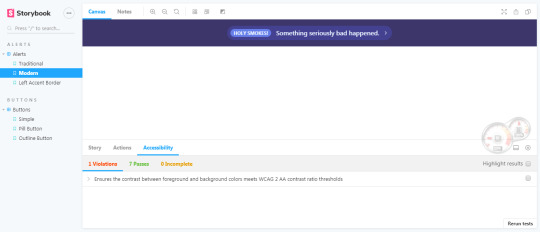
A fully functional Svelte + TailwindCSS integration with side-by-side implementation of independent Storybook
Storybook with 5 essential Addons
Storybook populated with basic examples of Svelte + TailwindCSS
Addons
Accessibility Addon

Accessibility Addon - Colorblindness Emulation
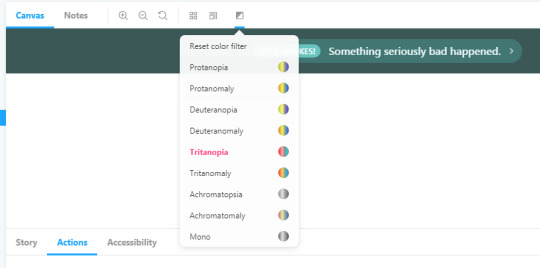
Actions Addon
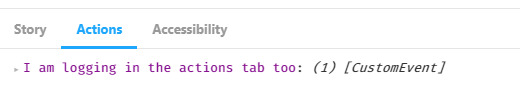
Notes Addon
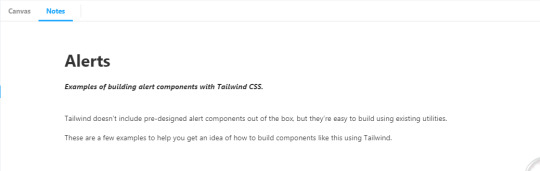
Source Addon

Viewport Addon

Svelte + TailwindCSS + Storybook
Storybook is an open source tool for developing JavaScript UI components in isolation
Svelte is a component framework that allows you to write highly-efficient, imperative code, that surgically updates the DOM to maintain performance.
TailwindCSS is a highly customizable, low-level CSS framework that gives you all of the building blocks you need to build bespoke designs without any annoying opinionated styles you have to fight to override.
Steps to build
Clone this repo git clone https://github.com/jerriclynsjohn/svelte-storybook-tailwind.git
Go to the directory cd svelte-storybook-tailwind
Install dependencies yarn
To develop your Svelte App: yarn dev
To develop UI components independent of your app: yarn stories
Documentations
Svelte - API and Tutorial
TailwindCSS - Docs and Tutorial
Storybook - Docs and Tutorial (No Svelte Yet!)
Steps to build it all by yourself and some tips [Warning: It's lengthy]
Instantiate Svelte App
Start the template file using npx degit sveltejs/template svelte-storybook-tailwind
Go to the directory cd svelte-storybook-tailwind
Install dependencies yarn
Try run the svelte app yarn dev
Add Tailwind into the project
Install dependencies: yarn add -D tailwindcss @fullhuman/postcss-purgecss autoprefixer postcss postcss-import svelte-preprocess
Change the rollup config as shown:
import svelte from 'rollup-plugin-svelte'; import resolve from 'rollup-plugin-node-resolve'; import commonjs from 'rollup-plugin-commonjs'; import livereload from 'rollup-plugin-livereload'; import { terser } from 'rollup-plugin-terser'; import postcss from 'rollup-plugin-postcss'; import autoPreprocess from 'svelte-preprocess'; const production = !process.env.ROLLUP_WATCH; export default { input: 'src/main.js', output: { sourcemap: true, format: 'iife', name: 'app', file: 'public/bundle.js', }, plugins: [ svelte({ preprocess: autoPreprocess({ postcss: true, }), // enable run-time checks when not in production dev: !production, // we'll extract any component CSS out into // a separate file — better for performance css: css => { css.write('public/bundle.css'); }, }), postcss({ extract: 'public/utils.css', }), // If you have external dependencies installed from // npm, you'll most likely need these plugins. In // some cases you'll need additional configuration — // consult the documentation for details: // https://github.com/rollup/rollup-plugin-commonjs resolve({ browser: true, dedupe: importee => importee === 'svelte' || importee.startsWith('svelte/'), }), commonjs(), // Watch the `public` directory and refresh the // browser on changes when not in production !production && livereload('public'), // If we're building for production (npm run build // instead of npm run dev), minify production && terser(), ], watch: { clearScreen: false, }, };
Add tailwind config using the command npx tailwind init
Add PostCSS config ./postcss.config.js as follows:
const production = !process.env.ROLLUP_WATCH; const purgecss = require('@fullhuman/postcss-purgecss'); module.exports = { plugins: [ require('postcss-import')(), require('tailwindcss'), require('autoprefixer'), production && purgecss({ content: ['./**/*.html', './**/*.svelte'], defaultExtractor: content => { const regExp = new RegExp(/[A-Za-z0-9-_:/]+/g); const matchedTokens = []; let match = regExp.exec(content); // To make sure that you do not lose any tailwind classes used in class directive. // https://github.com/tailwindcss/discuss/issues/254#issuecomment-517918397 while (match) { if (match[0].startsWith('class:')) { matchedTokens.push(match[0].substring(6)); } else { matchedTokens.push(match[0]); } match = regExp.exec(content); } return matchedTokens; }, }), ], };
Build the project with some TailwindCSS utilities yarn dev
Add Storybook into the Svelte Project
Add Storybook dependencies yarn add -D @storybook/svelte
Add 5 commonly used Storybook Addons:
Source: yarn add -D @storybook/addon-storysource
Actions: yarn add -D @storybook/addon-actions
Notes: yarn add -D @storybook/addon-notes
Viewport: yarn add -D @storybook/addon-viewport
Accessibility: yarn add @storybook/addon-a11y --dev
Create an addon file at the root .storybook/addons.js with the following content and keep adding additional addons in this file.
import '@storybook/addon-storysource/register'; import '@storybook/addon-actions/register'; import '@storybook/addon-notes/register'; import '@storybook/addon-viewport/register'; import '@storybook/addon-a11y/register';
Create a config file at the root .storybook/config.js with the following content:
import { configure, addParameters, addDecorator } from '@storybook/svelte'; import { withA11y } from '@storybook/addon-a11y'; // automatically import all files ending in *.stories.js const req = require.context('../storybook/stories', true, /\.stories\.js$/); function loadStories() { req.keys().forEach(filename => req(filename)); } configure(loadStories, module); addDecorator(withA11y); addParameters({ viewport: { viewports: newViewports } });
Add tailwind configs in the webpack.config.js under .storybook and also accommodate for Source addon:
const path = require('path'); module.exports = ({ config, mode }) => { config.module.rules.push( { test: /\.css$/, loaders: [ { loader: 'postcss-loader', options: { sourceMap: true, config: { path: './.storybook/', }, }, }, ], include: path.resolve(__dirname, '../storybook/'), }, //This is the new block for the addon { test: /\.stories\.js?$/, loaders: [require.resolve('@storybook/addon-storysource/loader')], include: [path.resolve(__dirname, '../storybook')], enforce: 'pre', }, ); return config; };
Create the postcss.config.js under .storybook:
var tailwindcss = require('tailwindcss'); module.exports = { plugins: [ require('postcss-import')(), tailwindcss('./tailwind.config.js'), require('autoprefixer'), ], };
Make sure you have babel and svelte-loader dependencies yarn add -D babel-loader @babel/core svelte-loader
Add npm script in your package.json
{ "scripts": { // Rest of the scripts "stories": "start-storybook", "build-stories": "build-storybook" } }
Add a utils.css file under storybook/css/ and make sure you import 'utils.css' in your stories.js files:
/* Import Tailwind as Global Utils */ @import 'tailwindcss/base'; @import 'tailwindcss/components'; @import 'tailwindcss/utilities';
Write your Svelte component in storybook\components and yes you can use your regular .svelte file. The only thing is that you cant use templates in a story yet, not supported, but yes you can compose other components together. For the starter pack lets just create a clickable button.
<script> import { createEventDispatcher } from 'svelte'; export let text = ''; const dispatch = createEventDispatcher(); function onClick(event) { dispatch('click', event); } </script> <button class="bg-blue-500 hover:bg-blue-700 text-white font-bold py-2 px-4 rounded" on:click={onClick}> {text} </button>
Write your stories in storybook/stories and you can name any number of story file with <anything>.stories.js, for the starter package we can create stories of Button with the readme notes at <anything>.stories.md. Note: reference the css here to make sure that tailwind is called by postcss:
import '../../css/utils.css'; import { storiesOf } from '@storybook/svelte'; import ButtonSimple from '../../components/buttons/button-simple.svelte'; import markdownNotes from './buttons.stories.md'; storiesOf('Buttons | Buttons', module) //Simple Button .add( 'Simple', () => ({ Component: ButtonSimple, props: { text: 'Button' }, on: { click: action('I am logging in the actions tab too'), }, }), { notes: { markdown: markdownNotes } }, )
Write your own Documentation for the Component which will <anything>.stories.md :
# Buttons _Examples of building buttons with Tailwind CSS._ --- Tailwind doesn't include pre-designed button styles out of the box, but they're easy to build using existing utilities. Here are a few examples to help you get an idea of how to build components like this using Tailwind.
Run your storyboard yarn stories and you'll see this:
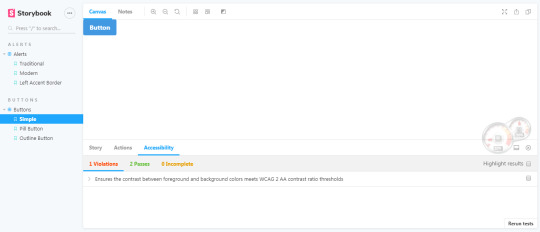
You can add more addons and play around with them.
That's a wrap!
#template#storybook#svelte#tailwindcss#ui#component#frontend#webdevelopment#postcss#purgecss#autoprefixer#node#javascript#css#html5
2 notes
·
View notes
Text
A Step by Step Guide to Make Handmade Awards for Amtgard (At Least How I Do It)
I enjoy making awards for Amtgard, and I’ve been doing it since I started playing back in 2001. Here is a few awards that I’ve made over the years, after doing a cursory glance at my facebook photos.
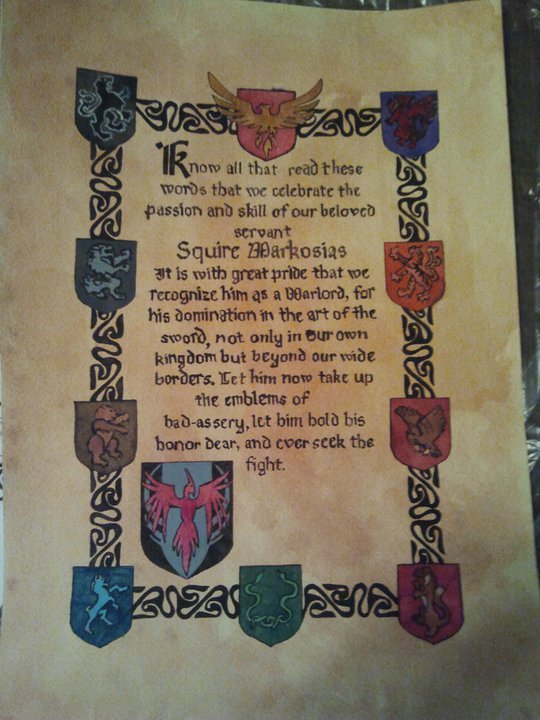
(Warlord Title, gouache on cold press watercolor paper)

(Master Rose, gouache on cold press watercolor paper)
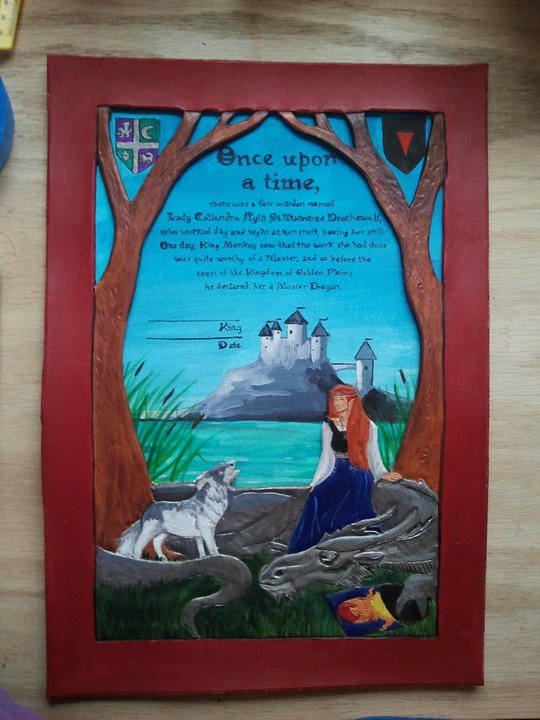
(Master Dragon, mixed media, leather and gouche on watercolor paper)

(Time Lord Title, digital and watercolor on cold press watercolor paper, run through a printer and hand painted, and a circlet, leather with metal, and drawn on designs with a sharpie)
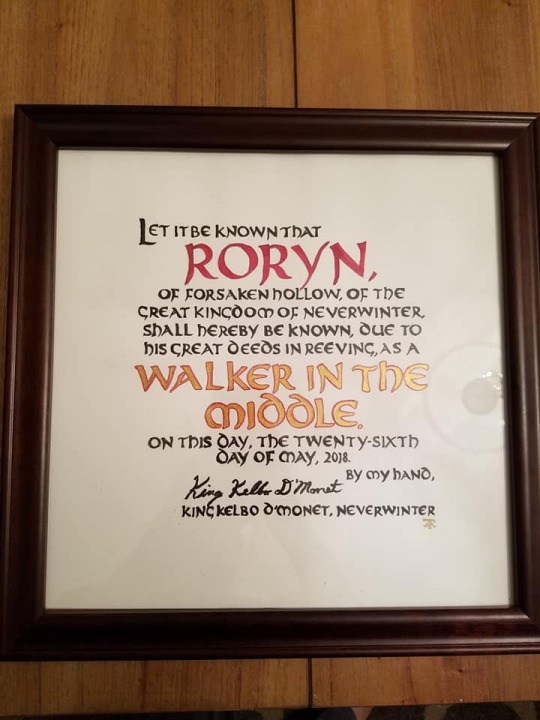
(Walker in the Middle, gouache on hot press watercolor paper)

(Winter’s Edge Kingdom Elevation Scroll, gouache on hot press watercolor paper, plastic clay kingdom seals in a shadow box)
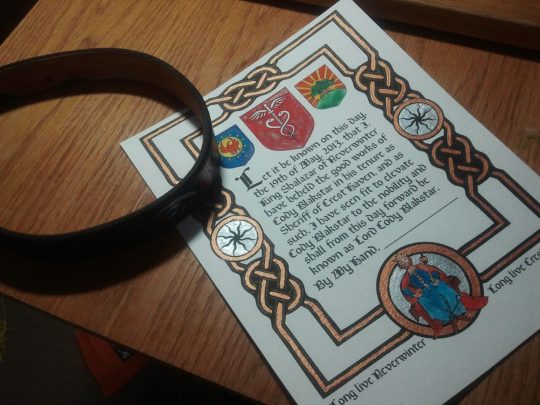
Lord Title, digital and acrylic, on cold press watercolor paper run through a printer)
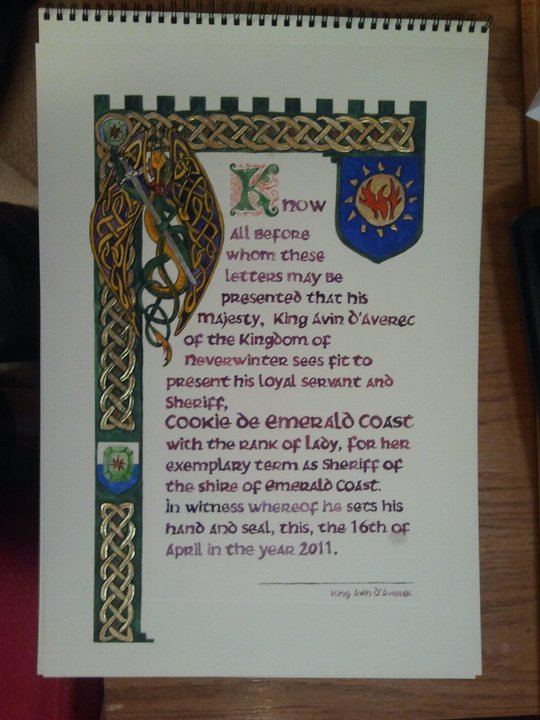
(Lady Title, gouache on cold press watercolor paper)

(Defender Title, acrylic on wood, designed to resemble a shield, I erased those lines later)


(Flame Knighthood Triptych, it opens and closes)


(Yes, this last one is an award itself, for a Paragon Barbarian, the text is cut into the leather along the edges.)

(Earl Title, gouache on watercolor paper, leather and brass circlet)
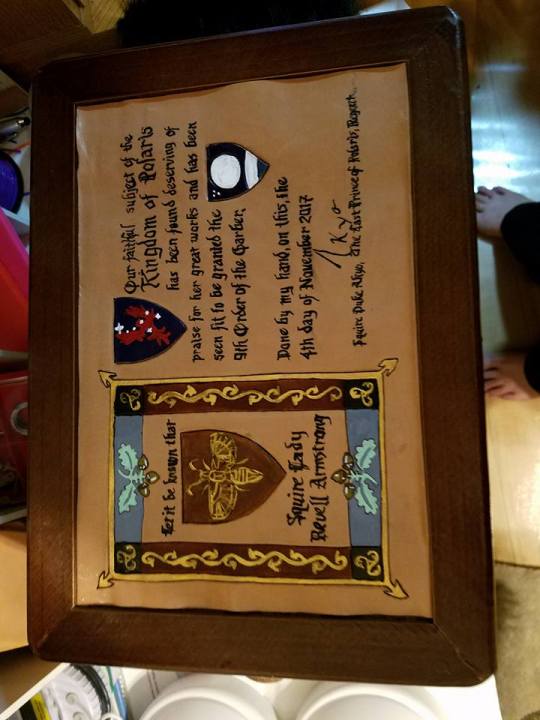
(9th garber, a sewing basket with a leather inset scroll in eco flow waterstain dye and acrylic)

(Serpent Knighting Scroll, gouache on cold press watercolor paper)
I like to try new techniques, from paper to leather to metal to wood.I also have designed countless digital awards, but that is for another post.
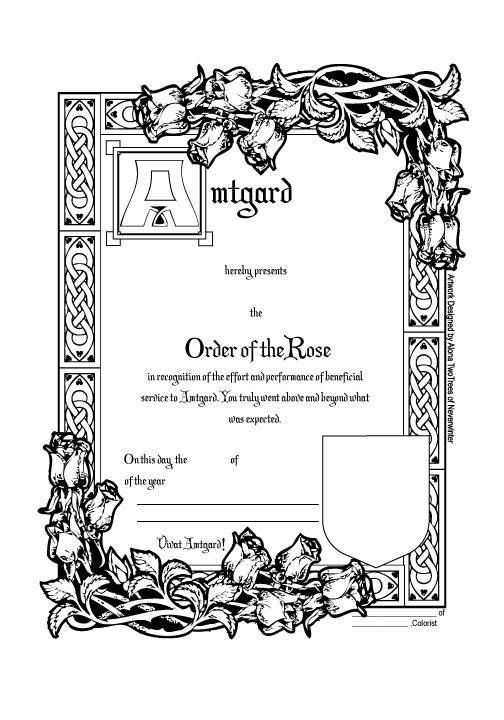
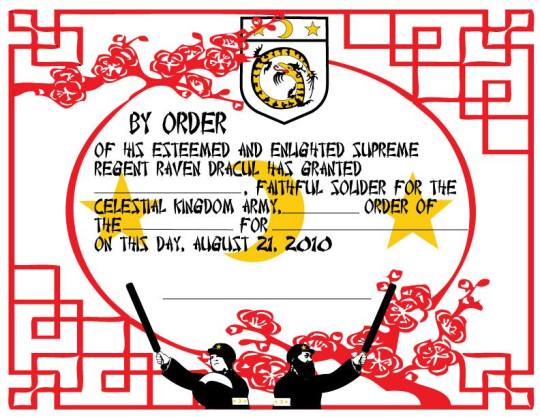
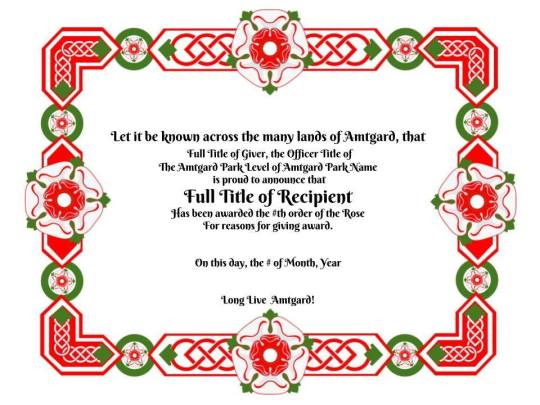
I’d like to teach you how to make awesome handmade awards to help your corner of amtgard be more awesome in recognition of so many amtgarders who have dedicated so much to the game, that deserve to be recognized. You too can do this, and cheaply. The following is a step by step guide in how I do it for paper awards.
Preface: My Personal Goal for Awards
I’ve been doing this a long time. And for me, as an artisan and scribe, the ultimate goal is this:
To make them cry.
I want everyone who receives an award I make them to cry. Ugly cry, in front of everyone in court. It’s how I show my love. So if I make you cry, I love you! And think you deserve an awesome handmade award gift, made by me, TO MAKE YOU CRY.
Its how I stay young.
Step One: The Commission
The first step in designing awards is finding out if there are awards that need to be made. Contact your local park or kingdom monarchy and offer your services, at whatever level you are comfortable with. Personally, I like to make 8+ level awards, titles, masterhoods, knighthoods and kingdom elevation scrolls. I feel like those are the things that should be special and handmade. However, your mileage may vary, depending where you are, I happen to live close to my kingdom, and how comfortable you are making awards. If this is a new thing for you, start small if you want to.
Talk to your monarchy, see if they need anything made, and try to ask them as quick as you can, so they are thinking about it. Because nothing sucks more than an award that was commissioned three days before an event.
This is where you want to start thinking about the specifics of the award. Do you want to give them a hand painted award? A part digital, part handmade award? Something outside the normal means of what you would consider an award, like the shield defender title, or the armor/sash of the paragon barbarian, or the sewing basket 9th garber I’ve made? Think outside the box, and try something new, if you’ve done this before. This award should be special to the person receiving it, if it can be.
Sometimes I don’t really know the person I’m making the award for. When that happens, the first place you should go is the amtwiki and find things about that person, if they have heraldry, what park they belong to, and the park’s heraldry, what kingdom they belong to, and that kingdom’s heraldry. What kind of persona they play, if they do play one. It would be awkward to make a ninja based award when they play a pirate, is what I’m saying. Find out what they like, and build from there.
Step Two: The Materials and Tools
What are you going to make this award out of? What tools do you need? Here is some examples of things that you want to think about, a quick rundown for paper awards, but really, if you can manipulate it, you can probably make an award out of it
Material:
(When working with watercolor, watercolor pencils, or gouache)
I prefer hot press watercolor paper if I am working in gouache. This paper is very similar to cold press, except it is much smoother, harder to source locally, and more expensive. But it is, for me, hands down the best paper I can find locally. I haven’t seen pads of it at stores like Michaels or Joanns, but you can find it in single large sheets at hobby lobby. Or if you are lucky like me and live in an art school city. Amazon always has everything, as well. Arches is a good brand.
Cold press watercolor paper is a rougher feel, but much more affordable and readily available.
You can also cut down either of these papers and run them through your printer, if you prefer to design your award digitally, and then have your calligraphy be done by the computer, and you can simply let it dry, then color in your design in whatever paint/colored pencil, etc, you choose.
Leather:
I admit I love working in leather for awards, I love how Eco Flow Waterstain flows though a dip pen onto leather. It just...feels good. You can work with leather dyes and acrylics in leather, and experiment with tooling and pyrography and layering, as I did with the Master Dragon, above, as well.
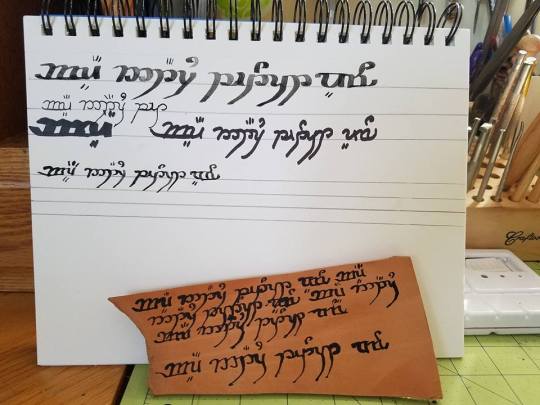
Wood:
Wood is good if you want to do something more structural, like the triptych and the shield I have done above. Ideal for pyropraphy (woodburning) and acrylic. Make sure you sand and clean the piece before you paint.
Other:
I haven’t used these materials for awards, but I’ve had ideas to build on them, maybe this list will inspire you: Plasterboard, you can carve into it to create a relief sculpture. Tile, I’m sort of in love with the geometric tessellation of arabic design, and would love to create something with this in mind, especially in tile...if I had a tile saw handy.

(Epcot, Morocco Pavilion)
Stone, I would love to have the tools to work in stone, something like this, perhaps:

(Epcot, Norway Pavilion)
Felt, I have played with the idea of wet felting and needle felting, combined with embroidery to create a wearable scroll. One day.

The Medium:
You can work in almost anything. Pencil, watercolor pencil, pastel, oil pastel, fabric paint, acrylic, watercolor, oil paint, gouache, tempura, pyrography, really, the mediums are endless.
Right now, I like gouache. It has the best qualities of both watercolor and acrylics. You can paint light on top of dark, which is, just a miracle, really.
I love using gold in my work, or any metalics, really. I have some special ways to create that effect, from special paints to a calligraphy pen, to mini-fig paints.


Tools:
Brushes by the bunch. I just keep buying them when I inevitably leave one in acrylic too long, or don’t wash it well enough.
Dip pen, which is my favorite. Especially with gouache. Like all things here, practice first. You can get a variety of different nibs.

For paper awards I tend to use a big drawing board that I use painters tape to secure my paper to, and block out the space around the design so I don’t smudge pencil, or paint, in that area.
Step Three: Layout
You have your commission, you have your materials and tools gathered, now to put it all together in a cohesive way. I do a quick drawing of the layout, so I know what I am doing for the next step. Need ideas on how to arrange your award?
Here is Linden’s awards.
Here is about 90 ideas on my pinterest board.
Here is an example of a layout from an award I made:
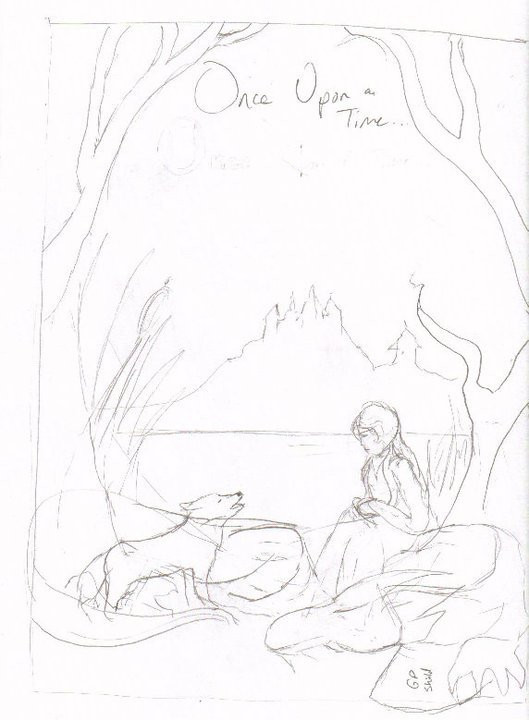
This is the first draft, the basic idea of how the award should be set up. You don’t need specifics yet. Just an idea. Don’t use good paper at this point, just some scratch to work out the details.
Step Four: The Text
This is the part that is hardest for me. I tend to find text by doing a google image search of sca and amtgard awards, and using that as a base. Sometimes its just easier to ask a friend for help with this part.
Now is also when you want to figure out your “hand” or what font you want to use. Practice! I use a dip pen and, lets be honest here, my calligraphy sucks, I tend to find a good font on my computer and emulate that. There are some good books you can use if you want to go more historical.
A good award will have the basics:
Who is giving the award, Who is getting the award, WHY they are getting the award, The date the award is to be given, A signature for the person giving the award.
Fancy it up to your flavor level.
Here is also a neat thing to add into your award:
http://www.electricsamurai.com/ad/ the date of the award given in amtgard dates.
Step Five: The Cartoon
Here is where you work out the details. I spend my work life as a graphic artist, so I am much more comfortable scanning and manipulating my artwork on the computer, and it all depends on the piece, if I use photoshop, illustrator, or indesign. Here is that same image above scanned in and text added, and designed. This was done in illustrator. You can use whatever tools you prefer, digital or not. This should be your second draft, not on good paper.
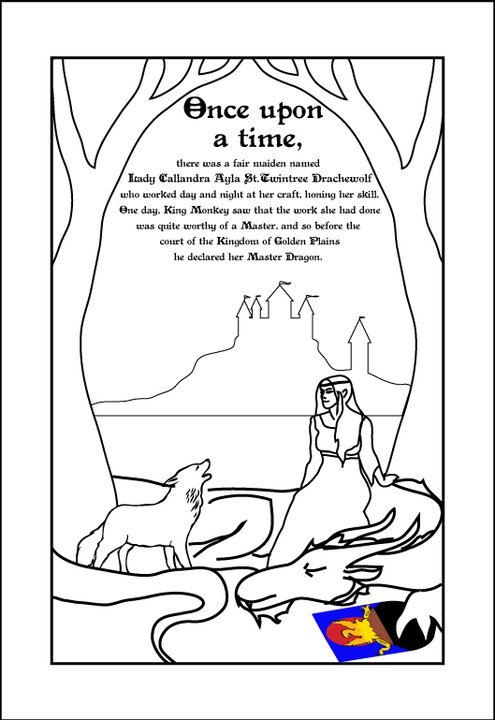
This is my cartoon, and it’s ready to be printed out to size, and transferred to my good paper. If using digital means to create your cartoon, and the finished piece is going to be larger than your printer can handle, I highly recommend this website:
http://www.blockposters.com/
You can upload your design and have it print in however large you want, in 8.5 x 11 in pieces of paper. All you have to do is tape them together.
Step Six: Transferring to the Good Paper
Now is the time to get cracking. You have your good paper, you have your cartoon, you have your text. Now to transfer it. You can do it it many ways, from as simple as taping your cartoon to a sunny window and taping your good paper over it, and tracing lightly with a pencil, to using a lightbox (I prefer this) to taping your cartoon over your good paper and sandwiching in a piece of graphite paper in between and tracing. You can even use a projector to help you trace your design.
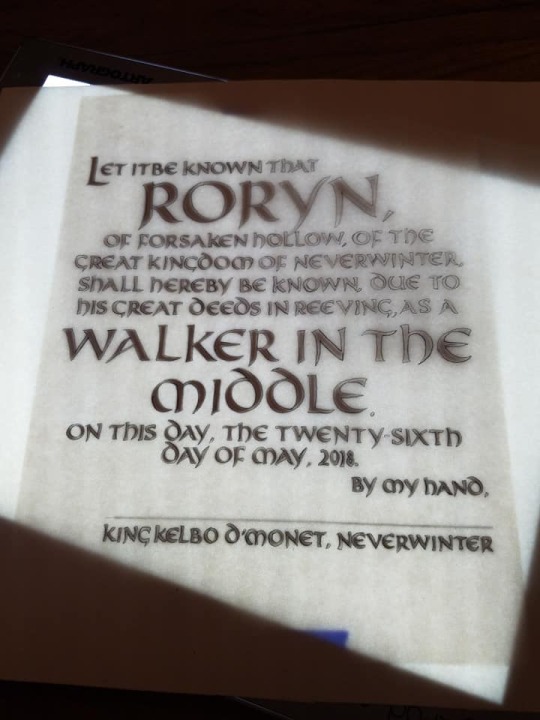
(I like the lightbox best)
Get your image onto your good paper.
Step Seven: Painting
So, despite being a graphic artist, I was not trained to paint. Airbrush, sure, but not painting. I left that to my friends who liked to smoke in the oil painting classroom in college. I just use whatever paint I am working in, and color in the lines with either a paintbrush or dip pen, and then fill it out. It’s very much like paint by numbers for me. I try to do multiple layers, with my mediums, then darks, then highlights. Whatever works best for you.
Step Eight: Calligraphy
Practice this. Over and over and over. Or....cheat, and fill it in with paint, outlining and then filling in the blanks.
Step Nine: Sign it!
I sign every piece on the back of the frame or paper, with a <3 Alona TwoTrees, but I also tend to use my signet, usually done in gold, on the front right bottom corner.

I think they are neat.
Also, if it is difficult to have the giver of this award sign it, ask for a copy of their signature, and fake it for them. Makes it easier at court.
Step Ten: Finishing Touches
Frame your pieces. Seriously. It’s a cheap and easy way to make your award pop. You can get frames at any dollar store that are 8.5 x 11 in. It’s a dollar, and it makes it so much cooler. OR head to your local thrift store and buy a frame in the art section.
Step Eleven: Give it Away and Drink in the Tears
Make them cry. Stay young.
31 notes
·
View notes
Text
Djay Pro 2 Mapping

1. djay Pro’s unique, modern interface is built around a sophisticated integration with iTunes and Spotify, giving you instant access to millions of songs.
Djay Pro 2 Mapping Software
Djay Pro 2 Mapping
The LC6000 Prime officially supports Serato DJ Pro, Virtual DJ, and DJay Pro (both laptop and tablet/phone). Given the open nature of Traktor Pro 3, it can likely be MIDI mapped, and I do not doubt that someone will figure out a good mapping template for Traktor. Djay Pro 2 Traktor S2 Mk2 Mapping This is a mapping of the NUMARK DJ2GO2 for Djay Pro:mac/iOS fully matching the native Serato mapping! Please note it's for DJ2GO2 (version 2), it hasn't been tested with DJ2GO (version 1).
2. Pristine sound quality and a powerful set of features including high-definition waveforms, four decks, audio effects, video mixing and hardware integration give you endless creative flexibility to take your sets to new heights.
3. djay Pro 2 is the next generation of Algoriddim’s multiple award-winning DJ software with countless new features, a redesigned user interface, and advanced library management tools.
Since Keyboard Hack is an Android app and cannot be installed on Windows PC or MAC directly, we will show how to install and play Keyboard Hack on PC below: Firstly, download and install an Android emulator to your PC; Download Keyboard Hack APK to your PC. Pc keyboard mac keys. Seil is a straightforward Mac OS X application specially designed to help you change the default function of the Caps Lock key to another key. Quickly remap the CapsLock key using key codes What is. Oct 18, 2020 - Explore Kim Fryars's board 'Computer Hack' on Pinterest. See more ideas about hacking computer, computer shortcuts, mac keyboard shortcuts. Two of the most useful and popular shortcut commands on a keyboard are Ctrl+C (Copy) and Ctrl+V (Paste). For example, if you want to copy some text from a document, first select the text with the mouse and then press Ctrl+C. If you want to paste that text, move your mouse to a new area on the document and press Ctrl+V.
Features and Description
Key Features
Latest Version: 2.0.15
Licence: $49.99
Rated 4.5/5 By 3,491 People
What does djay Pro 2 do? djay Pro 2 is the next generation of Algoriddim’s multiple award-winning DJ software with countless new features, a redesigned user interface, and advanced library management tools. djay Pro’s unique, modern interface is built around a sophisticated integration with iTunes and Spotify, giving you instant access to millions of songs. Pristine sound quality and a powerful set of features including high-definition waveforms, four decks, audio effects, video mixing and hardware integration give you endless creative flexibility to take your sets to new heights. WHAT’S NEW All-new UI • 1-, 2-, 4-deck, and video modes• Modular design with customizable tools, sampler and FX configurations • New high-res waveforms• New Video mode with Photos integration• Single Deck view: prepare your tracks and library• Automix viewLibrary Management • “My Library” section to create your own playlists • Spotify integration • Create smart playlists with tracks from iTunes, Spotify, and the file system• Powerful track filtering: filter any playlist by BPM, key, and other attributes• Split mode: show two library sources side by sideAutomix AI™• Automatic, beat-matched mixes based on artificial intelligence• Queue and Playlist automation• Automatic transitions • Match powered by SpotifyPhotoBeat™• Mix photos in perfect sync with the beat• Beat-matched automatic photo slide shows• Adjustable frequency of photos per beat• Image effects Advanced Features • Keyboard Shortcut Editor • Save up to 8 loops per song • Assign names to saved cue points and loops • Cue Loops New audio engine • High-quality, low-latency audio engine• Post-fader FX• High-quality effects, filter, and EQs• Master output effects via AudioUnitsFEATURES OVERVIEW Spotify Integration• Instant access to millions songs• Playlists, Songs, Charts, Browse• Match: cloud-based song recommendations• Instant access to BPM and Key information through the cloud• On-the-fly playlist editing and song saving• Drag & Drop from Spotify app• Powerful audio streaming technology: ultra-low latency, advanced effects, on-the-fly analysisCDJ Integration - officially certified by Pioneer DJ• Native support for CDJ lineup• Guided plug & play setup• Full hardware control including slip mode, scratching, pitch bending, looping, cueing, master tempo• Library navigation including Spotify, iTunes, waveforms, and cue point display on the CDJ screens• Connect up to 4 CDJsRecording• AAC / WAV• iTunes exportAudio Processing• Advanced time-stretching (up to +- 75%)• Pitch shifting (up to +- 1 octave)• Audio mixing with adjustable crossfader curves• EQ, panning, and highpass/lowpass filtering • Audio Limiter• Support for Audio Unit plug-insAudio Analysis • BPM and beat detection• Flexible beat grids with support for dynamic tempo• Frequency-based colored waveforms• Key detection • Auto-gain / Normalize• Multi-core batch analysisHardware Integration• Native support for over 50 MIDI controllers • Native support for Pioneer DJ CDJ lineup• Advanced MIDI Learn• External Mixer Mode• Support for multi-channel USB audio interfaces• Support for external audio input and microphonesBuilt for macOS• Support for Touch Bar • Native 64-bit application• Optimized for MacBook Pro and iMac with Retina Display• Multi-core analysis (up to 24 processing threads on 12-core Mac Pro)• Extensive keyboard shortcuts• Multi-touch trackpad control• iCloud integration• Accessible via VoiceOverdjay Pro 2 is compatible with any Mac running macOS 10.11 or later.A Spotify Premium subscription and an internet connection is required to access the Spotify music catalog from djay Pro 2. No recording available for songs from Spotify.To use songs from iCloud in djay Pro 2 please download them first via iTunes. DRM protected songs are not supported and djay Pro can not access tracks from Apple Music.
Download for MacOS - server 1 --> $49.99
Download Latest Version
Download and Install djay Pro 2
Download for PC - server 1 --> MAC: Download for MacOS - server 1 --> $49.99 Thank you for visiting our site. Have a nice day!
More apps by algoriddim GmbH
This is a mapping of the NUMARK DJ2GO2 for Djay Pro:mac/iOS fully matching the native Serato mapping !

Please note it's for DJ2GO2 (version 2), it hasn't been tested with DJ2GO (version 1).
It was created by Jay Neural for DJ.MG (DJ Mega Gear).
It's mapped as close as possible to the layout printed on the hardware and as close possible to how it works with Serato.
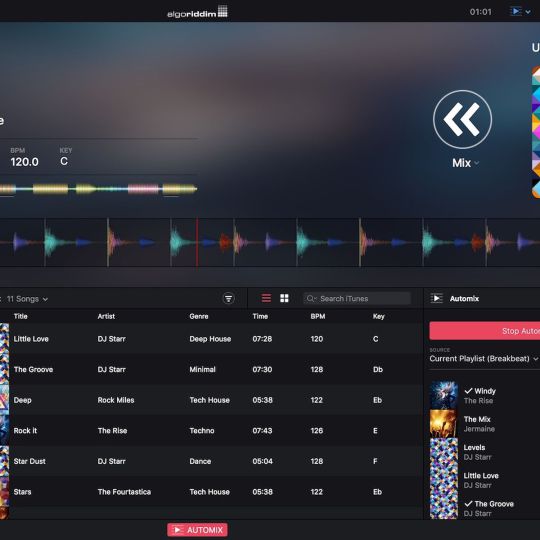
Features :
- Fully mapped to match exact same behaviour as Serato native mapping
- Compatible with iOS
Enable full Djay for iOS compatibility to the DJ2GO2 thanks to this mapping by following these steps :
- Launch iTunes
- Connect your iOS device and let it trust your computer when prompted
- Click on the tiny device icon that appears on the top of iTunes's main section
- Click on 'File Sharing' on the left
Djay Pro 2 Mapping Software
- Find the Djay app on the app's list
- Drag the mapping in the Documents section and wait until it's uploaded
- Disconnect your iPhone and connect your AMX through the USB Camera Kit (preferably USB3 version, otherwise a powered hub will be required)
Ezcap video capture software download mac.
Recommendations :
- I recommend disabling pre-listen auto-select mode before using this mapping (by clicking on the top-left headset icon and unchecking the auto-select box).
- Don't hesitate to post comments requesting fixes or new features. Notice this mapping's intend is to stay as close as possible to the original Serato behavior so if you wish to add other layers (when multiple modifiers will be possible) or add features that are very different from the original mapping, it'll be better to start a new project.
You're using NI Traktor Pro ? Try out our AMX mapping !
Djay Pro 2 Mapping
Enjoy ! Rate and comment if you like this mapping !
For updates, follow @JayNeural and @DJMegaGear on Twitter !
Also subscribe to our Youtube channel on http://youtube.com/djmegagear as we'll be posting videos for our mappings in the near future.

0 notes
Text
Part 1: Basic Controls
Here’s some basic controls I was able to figure out through my two completed playthroughs of the game.
If you don’t know what this is about, please refer to this previous post.
[Any new comments by me will be designated by brackets.]
The emulator that I used to play the game is the “WS Camp.” It's pretty good; the graphics, sound, and frame rate allows me to play the Senkaiden 2 rom perfectly. The only problem is that the emulator is just a bare bones emulator--it doesn't come with save states or a screenshot add-on. Meaning that, in order to take screencaps, I have to take a screenshot of my whole screen, and then crop out the picture. Yes, it gets very tedious after a while...
But anyway, on with the game.
(The music on the start screen is taken from the anime opening... just in case you were wondering.)
(Insert prologue here--just basically more detailing of the manga storyline)
(Insert beginning cutscene to the game that I can't be bothered screencapping)
After a short introduction, we meet our main character (of this game) and his trusty sword!
[It’s Tensho (Ko Hiko’s youngest son) except he’s all grown up now! Also, the sword Tensho uses is Hitou, and he talks.You start the game in Tensho’s house, and he’s currently living with his grandfather (Hiko’s father that appeared in just one chapter of the HE manga).]
Let me just go through the basic stuff now, then.
It could vary depending on your emulator, but here are the controls based on mine (the WS Camp emulator). Arrow keys are used to move. (I don't really need to detail that the up arrow makes your character go up and so on, do I?)
Then there's the "a" and "b" button, which is "x" and "z" on the keyboard for me. The "a" button is used in the game to open chests, talk to people, examine things, etc. The "b" button is used to cancel actions, and can also be used to speed through text (I abuse this a lot, hah...)
Then there are what I call "action buttons." You know how there are four other buttons on the wonderswan, that aren't used for movement? Those corrispond to my "a,s,d, f" keys (WS Camp controls), and I'll talk about what they can be used for later. Not so sure if the "f" key is the fourth button, though, as I've never had the need to use the fourth button. Moving on, the "w" key is (once again, using the WS Camp) the sound button. It can be used to turn the sound lower or higher. Press the a or b button to exit the sound volume screen.
The most important function you will need to get used to is the start button and start screen. It can be accessed on the WS camp by pressing the enter key.

This is what you'll see. To the left is your character's basic stats. LV=Level, HP=Hit Points, EP=Energy Points (or at least, that what I think it means.) EP act basically the same as MP. I'll detail it later, when we actually go battle stuff.
The stuff on the right hand corner--now that's really important.
[Some basic translations provided by cavechan on LiveJournal:
In order from top to bottom -- “Abilities; Special Skills; Equipment; Tools (Inventory); Special; Books; Record (Save)”]
Pressing "a" while the pointing hand is on the first thing on the list leads you to this screen:

That basically shows you the status/stats of your character(s). When you get more characters, the pointing hand will move left to where your characters are, and you can use the arrow keys to select the one you want to view. But since you only have one character right now, it goes straight into the status screen.
The stuff on the right in the little boxes--that's supposed to be his stats.
[Cavechan’s translations again come to the rescue!
“Power; Defense Skills; Know Speed; Friends”
Power is attack power; Defense pretty obviously refers to his defense stat. Skills and Know(ledge) are pretty typical RPG stats but I’m not exactly sure what they affect in this game... perhaps how well he uses weapons? How resistant he is to status effects? I’m not sure.
Speed refers to how fast he is in battle (faster characters move earlier, etc.); and I *think* it may affect how much he can dodge enemy attacks although I admit I never really paid too much attention to this stat.
After some messing around in-game, I think the “Friends” stat refers to how strong of a relationship other characters have with Tensho. This stat is unavailable for Tensho, but a number will appear for every other character. The “Friends” stat can be increased for characters by having them in your team and leveling them up, and I think it’s also affected by certain in-game plot events. I unfortunately do not know if this stat affects anything in game (i.e. like making team attacks stronger or something).
Cavechan’s translation:
“(Lower right box): Attribute (Wind) Range (Middle)”
I assume this means that Tensho is primarily a wind-element fighter/user (which is surprising to me), and he generally has mid-range attacks.]
The line at the bottom details how many more exp points he needs to get to the next level. Right now, he only needs 500 more to get to level two, though it's usually 1000 points. I'll explain more later.
Press the b button to get off of that screen. You can use the b button to get off of all the screens on the menu screen. Anyway, the next listed item takes you to this:

This screen basically tells you all his attacks/moves, and gives you a description of it. Use the arrow keys to look through his move list. (Right now, Tensho only has three moves.) The box underneath that gives you the description of the move. The star next to "LV" indicates the level of that attack. Yes, you can gain more levels for your moves, but that will be detailed later when it comes up.

Third item listed on the start menu is basically what I call the "equipment screen." Since most characters in HE already come with their own equipment, you can only really equip one item per character, and they're more like power-ups than actual equipment... Once again, I'll talk more about this when it actually comes up.

Fourth item is your bag, basically. It's where your items are stored. You can only hold six pages worth of items--8 slots per page times 6, making a total of 48 different items. Stuff like potions get grouped together in one slot, while power-ups do not.
Fifth item on the start menu is the important items list--I think. Hmm, I'll have to check up on that...
Sixth item takes you to a screen that looks like this:

This will become important later, and I'll talk about it then.
The seventh item on the list is the most important item--at least, if you're using an emulator that has no save states like I am. It's the save game function.
Move the hand to this word if you want to save.
[Cavechan’s translation: “ はい(hai) = yes いいえ(iie) = no “]

It will then make you wait a bit, and then it will show you this screen.

I think it's just asking if you want to shut off the game, because I tried it once before and my emulator blacked out on me. So just select "no" (the longer word).
The second time you try to save, it will show you an additional screen when you try to save, after selecting "yes". It's pretty much just asking you if you want to over-ride the old save data [I assume]. Select "yes" and it should go through the normal saving process.

The next time you start your game, you'll be shown this screen:

The first option starts a new game, the second option (which the hand should already be on) is the continue option. I don't know what the third one does, but I'm guessing it's the delete game option. Just press the “a” button while on the second option to continue the game where you last saved.

The last thing I want to talk about on the start menu is that little thing at the bottom. See the number "0"? That's where your money is listed, and right now, we have zero money. Yay.
And that is all for post. Sorry that this first part is so long and wordy, but I wanted to get the menu functions out of the way before we go do anything. Let's actually get out of this house next time.

To be continued...
2 notes
·
View notes
Text
Devlog #6 Writing, Music, and Art
Hey y’all! I wanted to give an update since I’m pretty sure everyone thinks I’m dead ^^;
For quick updates on the project: OCG is being produced in two parts now. Part 1 will contain the many mysteries that the world of OCG has to offer and part 2 will be a sort of answer arc. The first draft of OCG part 1 is written and I’ve been hard at work revising and editing the prologue and chapter 1 of the script. For part 1, there is roughly 6-7 chapters of planned content. I’m hoping that at the end of the day, Part 1 will resonate with you, the reader.
Covid has been extremely hard on my ability to complete the project. I won’t get too personal on a devblog, but my health and finances were impacted. I apologize for the delays and this account’s inactivity. I feel like I'm letting down the people who want to read OverClock Gear and I just want to let everyone know that I'm still committed to working on the project and that despite the inactivity, I'm still working hard to improve every aspect as much as possible.
I'd like to share some of the things I learned along the way so that maybe future devs can learn something from my struggles.
WRITING:
As a warning, I want to say that none of the following are hard rules of writing. These are just things that I've observed as a writer and as a consumer.
Probably the most challenging part of a Visual Novel is writing a script that works with the format. The rules for VN writing are different from traditional novels and screenplays as many elements will be shown on screen but usually not enough to get a full sense what's going on. This is more of an opinion, but I feel that the descriptions should supplement the action and we should pick and choose when to show with sprites instead of describing. This is especially true when considering dialogue and internal monologue will make up a majority of the script akin to a movie.
It's not to say you should ignore everything you know about writing, however. There's still things about structure and character arcs that are useful.
Speaking of characters, balancing your cast is also a challenge. Every character is fighting for enough screen time to develop enough for the reader to care. As I'm writing OCG, I am trimming down and trying to give each cast member enough time to breathe while keeping in mind the characters' backstories and motivations. There's also the delicate balance between backstory and current events to keep in mind. I think it's especially hard to figure out how to reveal backstory without dumping a history lesson on the player.
There's also the issue with paragraph length for display purposes. VNs have a unique format that breaks down text into easily digestible chunks. However, overutilizing the space can sometimes make the reading experience worse.
There are a lot of things to consider visually too when writing your script. I've had to think about the actual space that they occupy so that chain of events make sense. Since there will be visual elements to the story, I need to try to figure out how those elements fit in too as I'm writing. For instance, how characters will appear, do gestures, and different CGs that need to appear are crucial to the format and needs to be considered.
From a general storytelling perspective, I've been toying with the idea of including gameplay. However, I realized that in trying to do so, I'd have to create a bunch of excuses to play the minigame which would be:
1. Unsatisfying without enough stages to challenge the player
OR
2. Disrupt the story to challenge the player
I think that if I wanted to have gameplay, I should plot out the game in a way such that the story fits the gameplay and not the other way around. Since I'm working on a primarily story driven experience, I won't be including any minigames that would take the player out of the experience. However, I have ideas for games that could take place in the world of OverClock Gear. Those are sitting in the vault until I release OCG part 1.
There's also something interesting I learned about twists and keeping people engaged in stories. Maybe this is something of a beginner's trap, but when people say a character isn't interesting it's usually because a character doesn't have anything meaningful to say or do, or they're simply floating through the story without influencing it. Giving a character powers and an award winning backstory isn't really enough to make someone interesting in a story. Giving a character flaws also doesn't make them automatically interesting. It's how you tie all these traits into story and their impact on other characters that make it interesting.
In today's day and age, readers have become more critical and perceiving than ever before, so it may seem like you'd need to hide more information to make your twists have impact. But I think it's better to show some of your hand. Twists also need room to breathe. They need to be logical but unexpected. A reader needs to convince themselves that it was possible through several minor clues leading up to the event. But balancing what to show and what to hide is a challenge in itself. Through showing off my script edits, I came to the conclusion that setting up expectations is a lot more satisfying than trying to make everything a mystery. Readers seem to get frustrated when the mystery leads nowhere in a story for an extended period of time. However, that's not to say every mystery should be revealed in a quick fashion. I think it's a balancing act, one in which we have to reveal what we can to keep the reader engaged while hiding the bigger stuff behind the curtains. In a way it's like slight of hand: We try to misdirect the audience with "true" events in the story and then blow them away with something they never saw coming.
An example of a bad twist from a scrapped project that I did several years ago: The main character meets a super secret organization who protects her from a military government. One of the people who protects her is a commander in that organization and seems to know a thing or two about the MC. However he is shot and killed before anything could be revealed.
There are elements that we can anticipate from the scenario: The MC is caught up in some crazy conspiracy with rogues and the military. However, the characters don't come off as interesting because they aren't given room to breathe. The organization became a device to set up the premise of the story. The commander doesn't impact the story and basically anybody else could've stepped in to save the MC. The MC isn't given time to bond with the commander and as such the twist at the end doesn't come across as earned.
These are just some thing that I've been thinking about as I've been consuming media and writing. There are too many games and fictional works that I've ruined for myself by being too critical. But through this, I'm hoping that the final script for OverClock Gear will be something I can be proud of.
Art:
I'm studying animation production to try to incorporate some of that knowledge into my VN. I want to be able to create a more immersive experience and make my VN more visually appealing. Some works that I really like are Muv Luv and Phoenix Wright. They're both unique in their presentation and utilize different parts of visual media that make them stand out.
The Muv Luv team are masters at using dynamic camera movement to craft visual spectacles. Despite the sprites being mostly non-moving, the way they are tweened and the few pose changes they have are combined with the camera in a way that almost makes them feel alive. Even in the first cutscene of Muv Luv Alternative, the parallax effects and strong camera angles help to sell that cinematic feel that isn't really found in any other VN's I've read.
Phoenix Wright's sprites are a joy to look at. The animations are done with such strong key poses that I sometimes forget the game's animations were meant to be limited. In the modern day, there are many tools that are used to create smooth looking animations with complex actions like 3D models or Live2D. I'm honestly not a huge fan of Live2D animations as it often looks as if a puppeteer is handling the rig. 3D also presents the issue of having to create specialized rigs that can handle weird scenarios like foreshortening. For example in Dragon Ball Fighter Z, there's a lot of model distortion in cinematics that is pretty complicated for someone with no 3D expertise. Facial expressions are also a huge part of making visual novel character appealing which can be difficult to do well on a 3D model. Not to mention, to emulate a 2D style, the frames need to be displayed at 24fps which means chopping frames in-between the interpolated keys. It can be a lot of work to create something that closely resembles "Anime". There is also a charm in a more traditional approach to animation that I think more visual novels should employ. Though I recognize that for complicated sprites, a traditionally drawn 2d animation isn't practical at all, I want to use the idea of strong key poses to create more lively sprites as well as play with depth to further immersion.
There are some more ideas that I have for creating a better visual experience, but I don't want to go into too much of a tangent ^^;
Music:
I went back to learn more about music theory and I came across some great videos that emulate the Japanese video game/Pop style. If you're curious, you can check out Gavin Leper's channel on YouTube. That being said, something I realized about music in Visual Novels and Film in particular is that sometimes the music should accompany the dialogue or actions in the work instead of overpowering it. There are moments when elevator music is important and when it's important to use a swelling emotional piece. Not everything in life "goes hard" and I think that also applies to music in stories as well. Music in games is also designed to loop in contrast to film where individual pieces can be created for specific scenes. This adds an entirely new thing to think about since it needs to be repeatable without getting annoying. I don't really have a clean answer to this, but to observe songs from games you like and see how they transition from the end to the part that loops.
This was a long post and there's so much more I want to talk about but I'm trying to stay productive and get the script done. For anyone else struggling with finishing their VN, "Finish the Script" by Scott King is an excellent book. Wishing everyone the best!
- OCGDev
0 notes
Text
Grand Theft Auto Online For Mac

Change the color of the images as well as adjust different settings to enhance the photos. https://severekittytriumph.tumblr.com/post/641821931454316544/adobe-photoshop-free-download-cs6-for-mac.
It seems to be more difficult than I had expected.-EDIT- I have tried the F5 key; incase you were wondering. I have been looking through this post (as well as many others); your method for loading Mavericks into Virtualbox, definitly seems to be the most likely way to get it to work. Mac os x mavericks iso for virtualbox. I am having a hard time with Step 3: specifically where it says: 'Link HackBootMav.iso to DVD emulation'.Could you elaborate on this step possibly?I would greatly appreciate it.I have downloaded your HackbootMav.iso; though I cannot figure out how to get it to load another iso to boot the installer.The other methods I have tried many other methods, which have all had various kernal panics; and I have never successfully gotten to the installer from within Virtualbox.I have built many more than one Hackintosh, and I am trying to get a VM setup for specific reasons.
Serial number or just Serial is some kind of a password to remove the limitation of unregistred version of your Max OS X software. How to use our site: just enter your Mac software name into the searck box located above and press search button then you can select the required software by clicking on it. Serial is a great Terminal Emulation Program with built-in driver support for most common USB to serial devices. So, if you can't find an OS X driver for your adapter (eg, Belkin), give Serial a try - available from the Mac App Store. System Requirements For Serial Box Mac. Operating System: Mac OS X 10.9 or later. Machine: Apple Macbook; Memory (RAM): 1 GB of RAM required. Hard Disk Space: 3 GB of free space required. Processor: Intel Dual Core processor or later. Download Free Serial. Serial is a full-featured terminal emulator supporting Xterm, VT102, and ANSI terminal controls. This allows you to navigate the menu-driven interfaces found in many routers, firewalls and switches and use text based programs including emacs, vi, and nano as if you were connected over the network. Check mac serial.
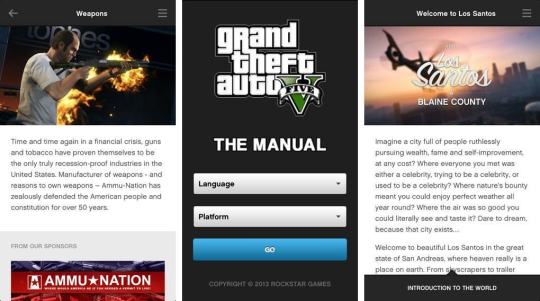
Grand Theft Auto Online For Mac Free
Grand Theft Auto Online For Mac 7
Grand Theft Auto Online For Mac Windows 7
Grand Theft Auto Online For Mac Os
Grand Theft Auto Online For Mac Free
Grand Theft Auto Online For Mac 7
The Grand Theft Auto series has been one of the most highly demanded titles by the Mac community. The availability of this incredible franchise on the Mac underscores TransGaming's role in.
Download grand theft auto for free. Games downloads - Grand Theft Auto: Vice City by Rockstar Games and many more programs are available for instant and free download.
Grand Theft Auto V MAC Download The story of the game revolves around three criminals and their efforts to attempt heist while they are in under pressure from an agency of government. Additional options include a population density slider to control car and pedestrian traffic, as well as dual and triple monitor support, 3D compatibility,.
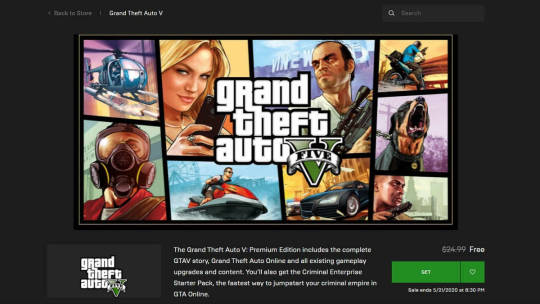

Grand Theft Auto V MAC Download
Grand Theft Auto Online For Mac Windows 7
The story of the game revolves around three criminals and their efforts to attempt heist while they are in under pressure from an agency of government. Additional options include a population density slider to control car and pedestrian traffic, as well as dual and triple monitor support, 3D compatibility, and plug-and-play controller support. Special access content requires Rockstar Games Social Club account. Other requirements: Installation and online play requires log-in to Rockstar Games Social Club 13+ network; internet connection required for activation, online play, and periodic entitlement verification; software installations required including Rockstar Games Social Club platform, DirectX , Chromium, and Microsoft Visual C++ 2008 sp1 Redistributable Package, and authentication software that recognizes certain hardware attributes for entitlement, digital rights management, system, and other support purposes. Please refer to your hardware manufacturer and for current compatibility information. The player can control three protagonists in the single-player campaign and can switch between them during the mission.
SMART’s numerical error code system provides more information about the drive’s specific calamity, but the broad headline delivered by macOS is enough for guessing how soon a drive will fail.Related: Get Detailed SMART Status with smartmontoolsIf you have, you can install smartmontools to check your drives’ SMART status through Terminal.1. Is a drive diagnostic tool that provides the most detailed picture of your SSD’s health. Open Terminal and run the following command to install smartmontools with Homebrew. Life of ssd for mac os.
Grand Theft Auto Online For Mac Os
The story of Grand Theft Auto V starts with a failed bank robbery in North Yankton during the prologue. After this, the story jumps nine years later in San Andreas. All three main characters have their own goals. Is the fate and a some bad decisions that cause their paths to intertwine.

0 notes
Text
'Steve Jobs' nailed one crucial detail about how Apple works
Aaron Sorkin may have misunderstood Facebook, rewritten history, and created television moments that welcomed wide derision, but when it comes to Apple, he got it right. Sort of.
Steve Jobs is now five years old, and revisiting it the week after the release of his sophomore directorial effort, The Trial of the Chicago 7, it’s easy to focus on the Sorkinisms — the screenwriter’s oft-mocked, nobody-behaves-like-this quirks — and miss that Sorkin did something remarkable in this movie, because he understood Apple. For the most part.
Before 2017’s Molly’s Game, Sorkin’s scripts were always directed (and edited) by somebody else. Listen to his commentary to Steve Jobs with editor Elliot Graham and you’ll hear Sorkin asking why this scene of his was cut and how about the other one, too? Steve Jobs, directed by Danny Boyle, is a story about fathers — biological, adoptive, figures — failing their children. It’s about righteous indignation and Great Men trying to do Great Things as Ordinary People stand in their way. In other words, it’s a classic Sorkin script.
But then, Michael Fassbender as Steve Jobs (in a performance that goes beyond mere impression) says something like “We’re a computer company; we can’t start late,” and despite Sorkin’s repeated career disdain for the internet, there’s something in that moment that really starts to click.
Steve Jobs is at its best when it’s working through the debate that has been posed as Mac vs. PC, iOS vs. Android, design vs. function, luxury vs. price, and probably a number of other ways: who should technology be designed for and how much control should they have? Steve Wozniak (Seth Rogen) and Steve Jobs have the debate in the movie. Woz insists the Apple II should have as many slots as possible, to let each user take their computer and “jack it up.” Jobs argues it only needs two slots — one for a printer, the other for a modem. While Jobs doesn’t articulate his position as the two duke it out in the hallowed garage (what’s a Steve Jobs movie without a garage scene?), it’s pretty clear that it’s a question of form over function. Wozniak insists that the Apple II is a feat of engineering. Jobs says it’s a painting.
Jobs’ position on end-to-end control in every machine he creates repeats itself throughout the movie, as he repeatedly upsets his team with his insane particularities. He introduces two over-designed and overpriced computers: the $2,500 Macintosh that “doesn’t do anything” and the NeXT computer, where all the focus went into the black box’s near-90-degree angles, and all the neglect went into its incomplete OS. His head of marketing, Joanna Hoffman (Kate Winslet), snarks at him for designing rectangles with rounded corners. Chrisann Brennan (Katherine Waterston), his ex and the mother of his daughter, mocks his NeXT computer for having to be a perfect cube. His daughter, Lisa (played in that scene by Perla Haney-Jardine) yells that the iMac looks like “Judy Jetson’s Easy-Bake Oven.” His friends, family, and coworkers don’t fully understand what he’s trying to achieve (“I don’t get it,” Chrisann says. “I know,” he drily responds.) as the costs keep going up and the timelines keep slowing down while he tries to build his perfect machines.
But he’s not as insane as he’s made out to be, because when the technology works in that perfectly human, easy-to-understand sort of way (cue the ad line), it just works. Jobs insists on switching his shirt because the floppy disk needs to fit in his shirt pocket. Watch the 1984 launch and listen to the reaction that stunt gets, only surpassed by the cheers as the Macintosh introduces itself, using text-to-speech conversion. That’s how so many of us want technology to feel: slick, cool, easy. Text commands get beaten out by point and click because “that’s not how a person’s mind works.”
Then, there’s the other side. The side that wants to put widgets on screens, install their own keyboards and emulators, maybe use a stylus, and fully customize their own tech experience. The people like Raymond Wong turning a LEGO NES into a functional set or Steve Wozniak playing around with a Nixie tube watch. It’s the kind of stuff that can involve soldering, tinkering, pulling tools out on an airplane (“Excuse me, flight attendant? The man next to me would appear to be detonating a bomb.”), but it’s not the “It just works” philosophy. And it’s not fully controlled by the manufacturer.
In this movie’s portrayal, Jobs clearly cares about creating tools that will inspire creativity. The most resonant and most repeated image in the movie is of Jobs’ daughter (then played by Makenzie Moss) discovering MacPaint and drawing an abstract. He offers a five-year-old the mouse, and as easily as the ads make it seem, she figures out how to use the computer to make a work of art, without being prompted to do it at all. The mouse (stolen from Xerox PARC) becomes a natural extension of the hand, much in the way director Danny Boyle frames one shot with the Macintosh replacing Jobs’ head. And it’s a “bicycle for the mind,” encouraging creativity.
If you come into Steve Jobs detesting the Apple philosophy, Sorkin’s dialogue and Fassbender’s performance likely won’t convince you of anything. The biopic depicts a guy who so deeply believes in making things easy in his way, he wants one of two employees to change their name because they both go by Andy. He’s also the guy who says “the very nature of people is something to be overcome.” But he understands something about the nature of humans. And five years later, it’s great to come back to a biopic that doesn’t just tell stories of his life in order; it pretty much gets his whole thing about making tech for humans.
Originally published on Input
#bc wallin#Steve jobs#input#film review#anniversary#think different#it just works#apple#iPhone vs android
0 notes
Text
Developing within Limitations! Starting with the PICO-8
During my previous Unity and Game Maker projects, I felt like I could do anything as long as my computer could handle it. While this freedom could be comforting to some people, I didn’t know what to do with the seemingly limitless freedom that I had. I could have imposed restrictions on myself, but that would have felt artificial, and I don’t know enough about emulating hardware to know where to start. Coincidentally, after my last blog post, a Humble Bundle was released with the PICO-8. The PICO-8 is a “fantasy console” with very strict hardware limitations compared to current hardware, which is exactly what I was looking for.
The Fun of Limitations
I have always been fascinated with designing and problem solving within limitations. In elementary school, I could not afford a lot of Beyblades, so I used Legos to build tops that fit to the launcher. When Pokemon cards were banned in elementary and middle school, I developed a board game to play with my friends instead. Even now, when I play fighting games, I naturally gravitate towards characters with limited tool sets. These experiences forced me to use limited materials and be creative to continue doing what I liked, which led to some interesting results, and the process was always fun.
I did not appreciate this kind of thinking in video game development until I read this blog post about developing around the memory limitations of Gameboy Advance cartridges for the Ace Attorney games. This is quote from the article, which summarizes it nicely:
Honestly speaking, the thought “I wish we had that infinite amount of memory”... has actually never really crossed my mind. That’s because I believe that there is a certain kind of “fun” that can only be experienced in the face of extreme constraints. As for what that kind of “fun” is... it’s the chance to sharpen the team’s ability to find solid workarounds.
About the PICO-8
The PICO-8 is a fantasy console with strict limitations to emulate the look and feel of a retro handheld console. To give you an idea of how small the games are, and to emphasize the idea of retro handheld consoles, here’s the entirety of the current state of my project below. The games are distributed as .PNG images in the shape of cartridges, which is pretty cute.

The PICO-8 program boots up in a command line interface with a 128x128 resolution. It contains a text editor, sprite editor, map editor, and sound effects/music editor all in one package. Navigating the command line or performing actions involves typing in simple commands or using hotkeys. Everything else can be manipulated with the mouse. Programs are written in Lua, although it uses a custom Lua library or a subset of the Lua language.
Since the PICO-8 is in an early stage, there is not a lot of documentation for it. However, there are several demo games that are bundled with it to demonstrate all of its capabilities so far.
You can read more about it on the website here.
Project
Goals of the Project
As with my previous projects, I decided to test the PICO-8 out by writing another simple shmup game. This is because I am more familiar with how to create a basic shmup than I would with a new genre, such as platformers, which allows me to focus more on learning how to work with the PICO-8. Since I was not familiar with the Lua language, and I was not familiar with the limitations of the PICO-8, I did not want to create anything more elaborate than my last project. My goals were to:
Create a simple scoring system, which included a score multiplier based on destroying enemies.
Randomly generate enemies for a more “endless” feel to the game, and to experiment with how much content I could fit in the limited space.
Knowing about the limitations, I wanted to see what it would take to create slowdown in the system and experiment with how to manage or design game play with the slowdown.
Current State, and Next Steps
I completed most of the coding today, although the scoring is very rough and the gameplay is not polished. But, I am satisfied enough with what I have now to start exploring the graphics and sound. Through this initial exercise, I have only used about a fourth of the space I have to code with, and less than one of four sprite sheets provided by the console, so I have a lot more room than originally anticipated to work with.
My next goals are:
Add scrolling backgrounds. I might try creating a parallax background since some of the demo projects use them.
Add more visual effects to add more impact to the game.
Add music.
I would like to give a shout out to the developer who made this short tutorial. I was trying to figure out different ways of handling collision, and their method of handling collision and creating faux hitboxes was perfect.
Download and Play Instructions
If you have a PICO-8 console, you can download the .PNG file above and install it. Otherwise, you can download the file below and play it through a browser by opening shooter.html. There might be some input delay if you play through a browser.
To play the game:
Z - shoot
X - laser
Arrow keys - move
Scoring system:
Destroying enemies increases the multiplier, and increases enemy spawn rate. Enemy spawn rate currently does not decrease.
Using the laser decreases the multiplier.
Getting hit resets the multiplier.
The multiplier decreases after 180 frames, with time indicated by the blue bars in the upper left corner.
Higher multiplier gives a higher chance of spawning the stronger enemies
The game currently slows down when there are too many things on the screen. This intended, and will be tweaked as I experiment more.
Download Link: Here
3 notes
·
View notes
Text
Gnome Stew Notables – Caitlynn Belle
Welcome to the next installment of our Gnome Spotlight: Notables series. The notables series is a look at game developers in the gaming industry doing good work. The series will focus on game creators from underrepresented populations primarily, and each entry will be a short bio and interview. We’ve currently got a group of authors and guest authors interviewing game creators and hope to bring you many more entries in the series as it continues on. If you’ve got a suggestion for someone we should be doing a notables article on, send us a note at [email protected]. – Head Gnome John
Meet Caitlynn
Caitlynn Belle is a queer game designer and writer from Savannah, Georgia. You can find her Patreon at where she makes so many weird games about sex and feelings.
@auracait on twitter
auramakesgames.itch.io
Talking With Caitlynn
1) Tell us a little bit about yourself and your work.
My name’s Caitlynn Belle, I’m a queer games girl from Savannah, Georgia, and I mostly release small, experimental games through my Patreon (caitlynnbelle.com and at
kirigami
3) What themes do you like to emphasize in your game work?
Sexuality and identity, I think, are the big ones. I want games that represent me and I want to do my best to put games out that represent others. I want spaces to talk about sex in a safe and healthy way and I want to explore identity and self-expression and what it means to really dig into yourself and figure out who you are, year after year.
4) What mechanics do you like best in games?
I appreciate finding interesting ways to divine outcomes other than dice or cards, anything quirky that ties back into the theme of the game somehow (Jenga towers for tension / fear, for example), and to be honest, I really like just pure narrative storytelling. Games like Fiasco where the structure of the game enables you to just wheel out and say whatever. I don’t like randomizers much in the games I play – my friends and I are used to creating characters and arcs and just driving towards their conclusions with as few speed bumps as possible.
5) How would you describe your game design style?
Sexy and weird. Just like me. But for real, all I’m trying to do is give you interesting things to say and interesting ways to say it. I think if you have that as your foundation, your game stands a much better chance of being awesome. I try to be authentic in voice, so it sounds like me and the image of the game I have in my head is the same image you get in yours, and I try to let my excitement for whatever it is I’m giving you shine through.
6) How does gender/queerness fit into your games?
They’re all tools to tell stories about queer identity. There’s things you feel weird or like an outcast over that you shouldn’t, but there’s no media for you, nowhere to explore people like you, and I want to start normalizing the idea of having cool gay characters do cool gay things. All of these games are coming from a girl who’s still on her own adventures, figuring out gender and love and who she is, and I think those themes are apparent in the text. I know very, very few people who aren’t exploring feelings about themselves in at least some tiny capacity, who they are and how they’ll express themselves, and that’s a real, honest, vulnerable thing, and I really want to see those kinds of characters out there as well.
7) How does the process of making small games influence your design?
It lets me latch on to any tiny idea I get and give it a proper home and just enough space to breathe and be a thing. You get small ideas sometimes and they can’t fill a larger game – just these little inklings of plots or rules – but they fit wonderfully on a three-page game that focuses in on a single experience.
You get small ideas sometimes and they can’t fill a larger game – just these little inklings of plots or rules – but they fit wonderfully on a three-page game that focuses in on a single experience.
Share1
Tweet
+11
Reddit1
Email
There’s a lot of things that I couldn’t make into a larger product but I don’t think that makes them less valid. Like, I legitimately feel the 200 word RPG challenge that David Schirduan puts out each year has made some of the best games in our community, and I mean that sincerely. They’re beautiful, wonderful games, powerful and captivating, better than most anything in our collections or up on Kickstarter. But, making smaller projects lets you really focus in on what an idea needs and how you edit, and what you should be editing, and it helps strengthen your writing overall. I try to follow these small ideas to completion each month or every other month and it lets me play around with a lot of strangeness that would otherwise drown in deeper pools.
8) How did you get into games? Who did you try to emulate in your design?
I’ve been roleplaying and playing board games forever, so eventually I took the next logical step and tried to make a game I wanted to play that I hadn’t seen yet. My brother played D&D, and when I was little, I didn’t understand how they were playing a game with no board and why they were talking so much and all the funny dice, so even back then I was trying to pick apart social interactions to form it into a cohesive whole? Which I think sounds a little heavy for a little girl to be doing? But like, I just love taking things apart and seeing why they’re working the way they are, and why people make the choices they do. Once I got an idea of what roleplaying was I just kept doing it forever and ever! As far as who I try to emulate, my secret goal is to make a game that Jason Morningstar really loves. I really like Jason’s work, it’s well-written, thoughtful, and fun. I feel like he’s got a really good handle on how to present a product and how to structure play towards a type of story, and how to do that with as few tools as possible, and that’s something I really admire. I like to picture him as some kind of lich, and only by stealing his phylactery and drinking in his soul will I understand his methods.
9) What one thing would you change in gaming?
How games look. We’ve got this vision of a roleplaying game as a thing with character sheets and dice and rules for doing skills and progression towards conflict and violence. There’s very little space for games that don’t want that – games that have weird formats or physical requirements, or that don’t want to tell stories about conflict and fighting, or games that don’t want to engage in long-form campaign play. They don’t get the same kind of attention and it makes for a drab, textureless playing field. I would really like to see games that just throw everything out the window and tell more personal stories, or find other ways to engage in narrative besides the same tools we’ve been using for decades.
so many games!
10) What are you working on now?
A million billion things – I’ve got a collection of tiny games about goblins, and they’re all dealing with things like intimacy between friends, processing death, body image and self-esteem, consent and boundary issues, etc. I wanted to take a traditional mindless monster and show them in vulnerable moments. My bigger project though is a game about telling the story of a world left to grow outside of its bounds after society left it: you play as the landscapes and memories instead of people (as it’s an overgrown apocalyptic jungle at this point) and build a narrative about what life used to be. It’s proving really challenging, because I have to consider how one might portray blades of grass or forgotten songs, and what that looks like in play! But I think it’s a sweet game and I hope people will like it!
11) Who/what games are some of your influences?
Jason Morningstar’s stuff for telling stable, structured, fascinating stories out of sparse, thoughtful tools – his larp Juggernaut is absolutely excellent and is easily one of the top ten storytelling games of all time. Ross Cowman, especially Fall of Magic, because Ross’ games capture a sense of wonder and heartbreak that just destroys you. We play Fall of Magic once a year and every time it’s just this fucking experience, this thing that sends chills down your back and keeps you up at night. It’s so good. Everything Ross touches is gold. Meguey Baker’s wonderful seasonal games are just magic, too, just dripping with mischief and wonder and crystalline imagery. Emily Care Boss’ romance trilogy, for taking romance seriously and giving you just really fucking great games to explore them with, Epidiah Ravachol’s Vast & Starlit for just being the most concentrated genius you can fit on a business card, I could write entire essays about that game. Ben Lehman, though I don’t get to play his games as often as I like, he always writes things that make me stop and reconsider what I’m doing and how it could be better, just these great little bits that form a much greater whole. I could really go on and on naming all these people I love. Everyone makes great games. Play every game.
Thanks for joining us for this entry in the notables series. You can find more in the series here: and please feel free to drop us any suggestions for people we should interview at [email protected].
Gnome Stew Notables – Caitlynn Belle published first on https://supergalaxyrom.tumblr.com
0 notes
Text
Gnome Stew Notables – Caitlynn Belle
Welcome to the next installment of our Gnome Spotlight: Notables series. The notables series is a look at game developers in the gaming industry doing good work. The series will focus on game creators from underrepresented populations primarily, and each entry will be a short bio and interview. We’ve currently got a group of authors and guest authors interviewing game creators and hope to bring you many more entries in the series as it continues on. If you’ve got a suggestion for someone we should be doing a notables article on, send us a note at [email protected]. – Head Gnome John
Meet Caitlynn
Caitlynn Belle is a queer game designer and writer from Savannah, Georgia. You can find her Patreon at where she makes so many weird games about sex and feelings.
@auracait on twitter
auramakesgames.itch.io
Talking With Caitlynn
1) Tell us a little bit about yourself and your work.
My name’s Caitlynn Belle, I’m a queer games girl from Savannah, Georgia, and I mostly release small, experimental games through my Patreon (caitlynnbelle.com and at
kirigami
3) What themes do you like to emphasize in your game work?
Sexuality and identity, I think, are the big ones. I want games that represent me and I want to do my best to put games out that represent others. I want spaces to talk about sex in a safe and healthy way and I want to explore identity and self-expression and what it means to really dig into yourself and figure out who you are, year after year.
4) What mechanics do you like best in games?
I appreciate finding interesting ways to divine outcomes other than dice or cards, anything quirky that ties back into the theme of the game somehow (Jenga towers for tension / fear, for example), and to be honest, I really like just pure narrative storytelling. Games like Fiasco where the structure of the game enables you to just wheel out and say whatever. I don’t like randomizers much in the games I play – my friends and I are used to creating characters and arcs and just driving towards their conclusions with as few speed bumps as possible.
5) How would you describe your game design style?
Sexy and weird. Just like me. But for real, all I’m trying to do is give you interesting things to say and interesting ways to say it. I think if you have that as your foundation, your game stands a much better chance of being awesome. I try to be authentic in voice, so it sounds like me and the image of the game I have in my head is the same image you get in yours, and I try to let my excitement for whatever it is I’m giving you shine through.
6) How does gender/queerness fit into your games?
They’re all tools to tell stories about queer identity. There’s things you feel weird or like an outcast over that you shouldn’t, but there’s no media for you, nowhere to explore people like you, and I want to start normalizing the idea of having cool gay characters do cool gay things. All of these games are coming from a girl who’s still on her own adventures, figuring out gender and love and who she is, and I think those themes are apparent in the text. I know very, very few people who aren’t exploring feelings about themselves in at least some tiny capacity, who they are and how they’ll express themselves, and that’s a real, honest, vulnerable thing, and I really want to see those kinds of characters out there as well.
7) How does the process of making small games influence your design?
It lets me latch on to any tiny idea I get and give it a proper home and just enough space to breathe and be a thing. You get small ideas sometimes and they can’t fill a larger game – just these little inklings of plots or rules – but they fit wonderfully on a three-page game that focuses in on a single experience.
You get small ideas sometimes and they can’t fill a larger game – just these little inklings of plots or rules – but they fit wonderfully on a three-page game that focuses in on a single experience.
Share
Tweet
+11
Reddit
Email
There’s a lot of things that I couldn’t make into a larger product but I don’t think that makes them less valid. Like, I legitimately feel the 200 word RPG challenge that David Schirduan puts out each year has made some of the best games in our community, and I mean that sincerely. They’re beautiful, wonderful games, powerful and captivating, better than most anything in our collections or up on Kickstarter. But, making smaller projects lets you really focus in on what an idea needs and how you edit, and what you should be editing, and it helps strengthen your writing overall. I try to follow these small ideas to completion each month or every other month and it lets me play around with a lot of strangeness that would otherwise drown in deeper pools.
8) How did you get into games? Who did you try to emulate in your design?
I’ve been roleplaying and playing board games forever, so eventually I took the next logical step and tried to make a game I wanted to play that I hadn’t seen yet. My brother played D&D, and when I was little, I didn’t understand how they were playing a game with no board and why they were talking so much and all the funny dice, so even back then I was trying to pick apart social interactions to form it into a cohesive whole? Which I think sounds a little heavy for a little girl to be doing? But like, I just love taking things apart and seeing why they’re working the way they are, and why people make the choices they do. Once I got an idea of what roleplaying was I just kept doing it forever and ever! As far as who I try to emulate, my secret goal is to make a game that Jason Morningstar really loves. I really like Jason’s work, it’s well-written, thoughtful, and fun. I feel like he’s got a really good handle on how to present a product and how to structure play towards a type of story, and how to do that with as few tools as possible, and that’s something I really admire. I like to picture him as some kind of lich, and only by stealing his phylactery and drinking in his soul will I understand his methods.
9) What one thing would you change in gaming?
How games look. We’ve got this vision of a roleplaying game as a thing with character sheets and dice and rules for doing skills and progression towards conflict and violence. There’s very little space for games that don’t want that – games that have weird formats or physical requirements, or that don’t want to tell stories about conflict and fighting, or games that don’t want to engage in long-form campaign play. They don’t get the same kind of attention and it makes for a drab, textureless playing field. I would really like to see games that just throw everything out the window and tell more personal stories, or find other ways to engage in narrative besides the same tools we’ve been using for decades.
so many games!
10) What are you working on now?
A million billion things – I’ve got a collection of tiny games about goblins, and they’re all dealing with things like intimacy between friends, processing death, body image and self-esteem, consent and boundary issues, etc. I wanted to take a traditional mindless monster and show them in vulnerable moments. My bigger project though is a game about telling the story of a world left to grow outside of its bounds after society left it: you play as the landscapes and memories instead of people (as it’s an overgrown apocalyptic jungle at this point) and build a narrative about what life used to be. It’s proving really challenging, because I have to consider how one might portray blades of grass or forgotten songs, and what that looks like in play! But I think it’s a sweet game and I hope people will like it!
11) Who/what games are some of your influences?
Jason Morningstar’s stuff for telling stable, structured, fascinating stories out of sparse, thoughtful tools – his larp Juggernaut is absolutely excellent and is easily one of the top ten storytelling games of all time. Ross Cowman, especially Fall of Magic, because Ross’ games capture a sense of wonder and heartbreak that just destroys you. We play Fall of Magic once a year and every time it’s just this fucking experience, this thing that sends chills down your back and keeps you up at night. It’s so good. Everything Ross touches is gold. Meguey Baker’s wonderful seasonal games are just magic, too, just dripping with mischief and wonder and crystalline imagery. Emily Care Boss’ romance trilogy, for taking romance seriously and giving you just really fucking great games to explore them with, Epidiah Ravachol’s Vast & Starlit for just being the most concentrated genius you can fit on a business card, I could write entire essays about that game. Ben Lehman, though I don’t get to play his games as often as I like, he always writes things that make me stop and reconsider what I’m doing and how it could be better, just these great little bits that form a much greater whole. I could really go on and on naming all these people I love. Everyone makes great games. Play every game.
Thanks for joining us for this entry in the notables series. You can find more in the series here: and please feel free to drop us any suggestions for people we should interview at [email protected].
Gnome Stew Notables – Caitlynn Belle published first on https://medium.com/@ReloadedPCGames
0 notes
Text
Start Your Success Daily Morning Routines
As stated before in my previous post WAKE UP:
Tim Ferris discovered that one of the most common factors amongst the people he interviewed for his book Tools of Titans (where he compiles the tactics, routines, and habits of billionaires, icons, and world-class performers) is that they all implement some form of morning routine.
I told you how to wake up now I'm going to help you figure out what to do now that you're awake.
You want to have a routine that you can see yourself easily completing every morning.
Set the bar low so that you can successfully win each morning. If you win the morning, then that can catapult you into winning the day. The first 30-90 minutes of your day, depending on how intricate your routine or lack thereof, can either improve or handicap the rest of your day. These small things, done daily, can change your life.
"Be faithful in small things because it is in them that your strength lies." -- Mother Teresa "Success in life is founded upon attention to the small things rather than to the large things; to the every day things nearest to us rather than to the things that are remote and uncommon." -- Booker T. Washington "Great things are done by a series of small things brought together." -- Vincent Van Gogh
I will share detailing my own morning routine and share two routines that I used as inspiration. I suggest emulating one of these routines or one that you may research after reading this, to begin with. This will allow you to adjust to having a routine. After you are accustomed, then I suggest customizing and combining things to fit your personal lifestyle.
My Daily Morning Routine
Initial Silence
When I First Wake Up in the morning I start with what I call my "first silence." Basically, I don't touch my phone, I lay and think through everything running through my mind when I first wake up.
Respond to Texts, Say Good Morning, NOTHING ELSE
I try to limit my initial phone use to only sending a few first texts so that I don't get dragged into mindlessly scrolling through all my apps and end up losing an hour of my day.
Meditation
Meditation! I thought this was all mumbo jumbo but... This right here has gotten me going and inspired me to start every day with purpose. This is of like my second silence, a more active one. I initially started with guided meditation through the app Headspace and used it until it the 10-day trial was up, after that, it is like $100 a year... I'm not ready for that commitment. So I went on and found Insight Timer which has endless free guided meditations to use, I usually listen to Morning Ritual by Jason McGrice. Taking time to breathe and relax is really great for clearing your mind and focus for the day.
Affirmations
I stand in the mirror and say my affirmations aloud while emotionally connecting with every word I say. I can honestly say by having these thoughts in my mind has seemed to subconsciously draw me towards the person I want to become.
5 Minute Journal
I fill out the 5-Minute Journal through its app. Initially, I started in my journal with my "Daily 3s" that I was posting. I found that I was either censoring or worrying about what people saw that I wrote so I decided to keep them personal in order to be more open with my personal thoughts. This is also where I begin planning what I want to get done for the day.
Read 20 Pages
I have a personal goal of reading 10 books this summer (I've gotten 8/10 down!) so I try to read at least 20 pages a day. Reading personal development or philosophy books in the morning and throughout has completely transformed my thinking and behavior. You become what you surround yourself with.
This is my customized morning ritual which has been derived from these two examples below. I will explain in detail with my takeaways from them.
5 MORNING RITUALS THAT HELP ME WIN THE DAY
by Tim Ferris “Tools of Titans”
1. Make Your Bed (<3 minutes)
Legendary Naval Admiral William McRaven, who has commanded at every level within the Special Operations community, including acting as head of Joint Special Operations Command (JSOC) during the Osama bin Laden raid. From his University of Texas at Austin commencement speech:
“If you make your bed every morning, you will have accomplished the first task of the day. It will give you a small sense of pride, and it will encourage you to do another task and another and another. By the end of the day, that one task completed will have turned into many tasks completed. Making your bed will also reinforce the fact that little things in life matter.”
2. Meditate (10 to 20 minutes)
3. Do 5 to 10 Reps of Something (<1 minute)
“The 5 to 10 reps here are not a workout. They are intended to “state prime” and wake me up. Getting into my body, even for 30 seconds, has a dramatic effect on my mood and quiets mental chatter.”
4. [Prepare a cup of coffee or tea] (2 to 3 minutes)
To fight grogginess
5. Morning Pages or 5-Minute Journal (5 to 10 minutes)
Morning pages don’t need to solve your problems. They simply need to get them out of your head, where they’ll otherwise bounce around all day like a bullet ricocheting inside your skull.
It may be the most important aspect of trapping thought on paper (i.e., writing) you’ll ever encounter. Even if you consider yourself a terrible writer, writing can be viewed as a tool. There are huge benefits to writing, even if no one—yourself included—ever reads what you write. In other words, the process matters more than the product.
An example of his Morning Page:
SUNDAY, DEC. 28, NEW YORK Woke up at 7:30 a.m., before everyone else. Feels great. It’s a Sunday, so I feel I can take it slow, which is probably the reason it feels great. Why should Monday or Tuesday be any different? There are still people waiting regardless. Let them wait. It’s funny how we work and aim and strive to get to a point where people wait for us, not the other way around. Cue Get Shorty! And yet, when we arrive at this vaunted point, the masses of people (often rightly) incessantly knocking on the door, one after another, causes far more stress than when you were a mere peon (sp)! [I was unsure of spelling.] Is it because of the 100x more inbound, which decreases a feeling of self-directed free will? A feeling that you’re constantly choosing from someone else’s buffet instead of cooking your own food? Or is it because you *feel* you must be defensive and protect what you have: time, money, relationships, space, etc.? For someone who’s “won” through a lifetime of offense, of attacking, playing the defensive game conflicts with the core of who they are.
The 5-Minute Journal is simplicity itself and hits a lot of birds with one stone: 5 minutes in the morning of answering a few prompts, and then 5 minutes in the evening doing the same. Each prompt has three lines for three answers.
“To be answered in the morning: I am grateful for . . . 1. __________ 2. __________ 3. __________ What would make today great? 1. __________ 2. __________ 3. __________ Daily affirmations. I am . . . 1. __________ 2. __________ 3. __________ To be filled in at night: 3 amazing things that happened today . . . 1. __________ 2. __________ 3. __________ How could I have made today better? 1. __________ 2. __________ 3. __________”
The Life S.A.V.E.R.S.: 6 Practices Guaranteed To Save You From A Life of Unfulfilled Potential
by Hal Elrod "The Miracle Morning"
The Life S.A.V.E.R.S are 6 powerful, proven personal development practices that you can use to gain access to the powerful forces within you that will enable you to alter, change, or transform any area of your life.
The acronym stands for:
Silence
Affirmations
Visualization
Exercise
Reading
Scribing
Silence
Start every morning with a period of purposeful silence
Examples:
Meditation
Prayer
Reflection
Deep Breathing
Gratitude
Don’t stay in bed while doing this, preferably leave your bedroom. This deters you from falling back asleep.
Affirmations
We must stop programming ourselves for a life of mediocrity by focusing on what we're doing wrong, being too hard on ourselves when we make mistakes, and cause ourselves to feel guilty, inadequate, and undeserving of the success we really want.
You can use affirmations to start programming yourself to be confident and successful in everything you do, simply by repeatedly telling yourself who you want to be, what you want to accomplish and how you are going to accomplish it.
Tips:
In order for affirmations to be effective, it is important that you tap into your emotions while you read them
Stand tall while reading them
ALWAYS UPDATE
Be consistent
Visualization
The practice of seeking to generate positive results in your outer world by using your imagination to create mental pictures of specific behaviors and outcomes occurring in your life.
Many highly successful individuals, including celebrities, have advocated the use of visualization, claiming that it's played a significant role in their success. Such stars include Bill Gates, Arnold Schwarzenegger, Anthony Robbins, Tiger Woods, Will Smith, Jim Carey, and Oprah.
Many people don't feel comfortable visualizing success and are even scared to succeed. Some people may experience resistance in this area. Some may even feel guilty that they will leave the other 95% behind when they become successful.
The greatest gift we can give to the people we love is to live to our full potential. What does that look like for you? What do you really want? Forget about logic, limits, and being practical. If you could have anything you wanted, do anything you wanted, and be anything you wanted—what would you have? What would you do? What would you be?
Visualizing your goals and dreams is believed by some experts to attract your visions into your life
Exercise
Morning exercise significantly boosts your energy, enhances your health, improves self-confidence and emotional well being, and enables you to think better and concentrate longer
Reading
The key is to learn from the experts—those who have already done what you want to do. Don't reinvent the wheel. The fastest way to achieve everything you want is to model successful people who have already achieved it.
With an almost infinite amount of books available on every topic, there are no limits to the knowledge you can gain through daily reading
Even if you only read 10 pages a day that will become 3650 pages a year which is around 18 books that consist of 200 pages
If you read 18 books on personal development in the next 12 months do you think that you would be more knowledgeable, capable and confident?
Scribing (Writing)
Journaling
My favorite form of Scribing is journaling, which I do for 5-10 minutes during my Miracle Morning. By getting your thoughts out of your head and putting them in writing, you gain valuable insights you'd otherwise never see. The Scribing element of your Miracle Morning enables you to document your insights, ideas, breakthroughs, realizations, successes, and lessons learned, as well as any areas of opportunity, personal growth, or improvement.
Benefits of keeping a journal:
Gain Clarity - The process of writing something down forces us to think through it enough to understand it. Journaling will give you more clarity, allow you to brainstorm, and help you work through problems.
Capture Ideas - Journaling helps you not only expand your ideas but also prevents you from losing the important ideas that you may want to act on in the future.
Review Lessons - It enables you to review all of the lessons you've learned.
Acknowledge Your Progress - It's wonderful to go back and re-read your journal entries from a year ago and see how much progress you've made. It's one of the most empowering, confidence-inspiring and enjoyable experiences. It can't really be duplicated any other way.
Hopefully, you were able to pull some valuable information from this post.
Feel free to comment on this post as well as message me on instagram: @carltun
Also if you liked this content share it with a friend, or your instagram/snapchat stories!
Help spread the personal development wave!
1 note
·
View note