#i got an xp pen screen tablet
Explore tagged Tumblr posts
Text
Wacom getting caught using AI is so... well it's Wacom so what did we expect, but the irony is wild
#vena vents#not art#I think the only wacom thing I've bought in recent years was a refurbished wacom one (the screen one)#I would still be sticking to monoprice tabs if I needed a new pc tab but I don't think they do tablets anymore#the only place I can find their tabs is ebay newegg and used on amazon#the one I have from them from like. 2013? still works#but it's too moody so I got an xp pen deco at some point
23 notes
·
View notes
Text
QUESTION does Anyone have a cintiq 21ux and is it good?
my mom brought one home after finding it for free, its just missing the pen. i wanna know if its Worth saving up for a pen or if the tablet is ass and its not worth th trouble...
#frank.txt#rlly only asking bc its like over 10 years old and also wacom so im Doubtful#BUT itd still be potentially useful for animating? issue is the pen is Expensive so idk if its worth it#also the tablets like 50 pounds and tv sized. no idea how my mom got it for free but ig its missing the pen and its old so#i found a somewhat recent review...#im just tempted bc my xp pen tablet screen doesnt work anymore:( i can draw with it but its basically just a Normal Tablet now
3 notes
·
View notes
Text

This Is Sekuin. He has albinism. He has trauma
I also have been dead for a while
#Like#really bad trauma#But we love him#oc#I got a new drawing tablet#xppen#art#digital art#It is so very fucked#original character#It has a screen#xp pen tablet
0 notes
Text
sorry about art posts being slow- i got a drawing tablet recently and since im not used to doing art with tablets im hesitant to post any of my art with it as i practice more ;;
expect some doodles once i feel comfortable enough with it though 👍
#aaren.rambles#important#ive literally done art with a mouse for 8 years so this is kinda a big change for me so im sorryyyyy#i just caved and bought one a few days ago because i realized how cheap they are#in comparison to screen tablets because those were the only ones i looked into for awhile#the one i got is like. 25 usd i wanna say? which is so much less in comparison to like 450 for a screened xp pen lmao#anyway im done rambling in the tags but incase youre curious the tablet i got is a gaomon
1 note
·
View note
Text

Wanted to get back into drawing so I got myself a new screen tablet. Really liking it. The only thing thats meh is the eraser isnt centered and theres no way to center it (if anyone with an XP Pen knows how to fix it I would love suggestions.)
But wanted to draw some Vivis to warm up
62 notes
·
View notes
Note
my SO's been learning to draw, and their bday is coming up. I got them a screenless tablet a long time ago they're still using at their request, and I don't really know anything about drawing. All that to ask, what would be your recommendation for a drawing tablet with a screen?
Unfortunately I'm not the best to ask for this, besides my ipad, my main experience with screen tablets has been wacom. (All of the jobs I've had, university and my personal ones have all been wacoms) 😩 cintiq specifically
I have heard however if you want something a bit more affordable that XP pen or Huion are also good picks!
Hey if there is any of my followers who have experience outside of wacom tablets please feel free to add in the comments!
13 notes
·
View notes
Text
Next Rekindled Update - September 16th
Hey y'all! So I've gotten Clip Studio installed on my iPad, all my brushes returned, etc. so this is at least a temporary fix to ensure I can keep drawing until my main tablet either fixes itself (I'll see what happens when that new pen comes in) or until I'm able to finance a new tablet. I'm thinking if I do end up shopping around, I might give XP-pen a try, I've heard great things about them. Anything to prevent me from going back to Wacom, honestly, I know they're touted as the "golden standard" but I've literally used Wacom for like 10+ years up until I got my Huion in 2021 and every tablet I've used from them has wound up being a buggy nightmare. I'd love to stick with Huion but this was my first tablet and while it did last me a couple years, apparently it's a common problem for these guys to not last much longer than that and I'd rather not have to drop hundreds on a new tablet every 2 years.
Now, drawing on my iPad is a lot slower than drawing on my PC as I'm not used to it yet and I'm drawing on a much smaller screen with less keyboard support (my two keyboards that I have are struggling to connect to the Bluetooth for some reason, sigh). So while I'm planning on getting Rekindled back onto its weekly schedule this upcoming Saturday, I might have to make episodes a bit shorter to compensate. All I ask is for y'all to have some patience while I roll out episodes at whatever pace I have to in the comic weeks, I'm just as eager as you are to see Rekindled return but I need to work with what I have and I'm currently operating at about 50% of my normal work output due to the ongoing circumstances. And of course, a huge thanks to @banshriek who's been picking up a lot of my slack while I've been meddling with my tablet issues, not all heroes wear capes ( ´・・)ノ(._.`)
Thank you all so much for waiting through this and supporting my work, I know the wait's ended up being longer than anticipated but I'm hoping it'll be worth it when it returns <3 <3 I've got some great stuff planned for the episodes to come and I'm so hyped to bring it all to you, even if it takes a little longer than I initially hoped for (;´д`)ゞ
In the meantime, have some preview panels! <3



105 notes
·
View notes
Text

Comic redraws!
trying out my new tablet with some IDW comic panel redraws. (This entire arc broke me. i kinda knew it was coming, but still!)
Anyways! new tablet? holy shit. idk how it does it. I feel like i was trying to draw with my elbow for the past several years and only just got the pen in my hand. Or like, i was cutting vegetables with a super dull knife and someone handed me a sharp one. it feels so much better than my Gaomon i had! theres less variation with my lines and i don't have to undo every other line. (don't even get me started on the screen size.) anyways, i'm in love with it. (XP-Pen artist 22R pro if anyone is curious.)
gushing over my new tablet aside, i have a lot of stuff planned to draw now that i have it. so look forward to that.
(also original panels under the cut)


#tmnt#idw tmnt#my doodles#comic redraws#idw donatello#idw raphael#idw metalhead#i just love these moments so much#this is probably not my friday update#i just wanted to post new tablet doodles#i'll probably have something else for later
130 notes
·
View notes
Note
hi there, in your opinion which pen tablet non-display are the best in terms in quality and durability?
I haven't used many non-display tablets recently, so I can only speak to my general experience with the 3 big tablet companies: Wacom, Huion, and XP-Pen. For starters, my experience with Huion has been very positive. The build quality of my Kamvas 13 and the durability of the drawing surface after over a year has put Huion pretty high on my list of trusted hardware companies. The pen and drawing experience has been great too (I have both the "PW517" and "PW550S" pens, which will likely be the pens you'll get with the newer Huion non-screen tablets) For reference, this is the surface of my tablet after over a year of use:


No scratches that I can see or feel and I tend to draw with more pressure than most people. Also, special shout-out to the PW550S "Slim" pen, which has been super nice to draw with. I haven't had as much luck with XP-Pen, although to be fair this was years ago and I've only used one tablet from them (the Deco Pro). The drawing experience was great, but it started having disconnection problems after a year. They tend to review well, though, so it's possible I had bad luck with mine. Lastly, I've had the most experience with Wacom and it's been a mixed bag. I've used the Intuos 3 and 4, and the Cinitq 13HD, and while the drawing experience is fantastic across the board, all of them suffered from heavy scratching issues, and the Cintiq in particular had an awful connector that disconnected at the slightest nudge and a screen that was burning out at the corners after two years. It's really kind of shocking when you consider how much they tend to cost in comparison to the so-called "budget" options. If I were to buy a tablet from these companies today, I'd probably go with: Inspiroy Giano from Huion | $199 USD - I've had such a good experience with them, I'd be willing to go in on one of their more high-end non-screen devices. Deco L from XP-Pen | $69 USD - At that price, this feels like a steal and a good device to give XP-Pen a shot with if you want to test out their current hardware (it looks slick af). Wacom One S (non-screen) from Wacom | $59.95 USD - You'd get that trusted Wacom drawing experience without sinking a ton of money into it. Keep in mind, this has been based on my personal experience with these tablet companies! I may have just gotten a Deco Pro with a bad connector and... well, the Wacom experience is a bit harder to excuse, but it's possible I just got a dud of a Cintiq, haha. I hope that helps! Sorry for all the text x'D
19 notes
·
View notes
Note
I’m just getting into digital art and I’m not sure what to do re tablets. Can you use them with laptops? That’s the only kind of computer I have.. I heard Cintiq and Wacom are good brands? Sorry for this rambling question, and please ignore me if you have answered this before, thank you very much for such a helpful blog
Hey, no worries at all! Your question is a great one. I remember when I first started in the digital art world, and I had the same questions.
Yes you can absolutely use drawing tablets with laptops. That is how most of them work, all you need is a USB port to connect the tablet to your laptop, and you're good to go. Some newer tablets even offer Bluetooth connectivity, so you can go completely wireless if your laptop supports it.
Wacom is great! Cintiq is its more expensive line, where you can draw directly on the screen. I don't own one due to price, but I do use an iPad Air 4th generation and like it a lot. I have used Wacoms without screens and they are great, your hand eye coordination will get used to it. I've also used cheaper brands like xp-pen, and liked them a lot. Specifically, the Deco 03 (see my review here: Drawing Tablet Review: XP-PEN Deco 03) and the display screen artistul d12s (didn't review, got tired lol. It's good though!) . Honestly, for portability, I love to take my iPad on the go. But the tablets let you use more powerful drawing software and the ease of keyboard shortcuts, so honestly I'd try to test drive the products out.
Another thing I did when deciding which model to buy was exploring tons of reddit threads and asking around on art related chats lol.
Don't worry about rambling; we all start somewhere, and it's better to ask and get the info you need, as the options out there can be overwhelming.
Hope this helps!
Wrote a lil guide to digital art that you might be interested in.
Recent Posts / More Useful Links
Art-Res Website / Personal Art Blog / Instagram / Facebook
43 notes
·
View notes
Text
I have recently bought a new Huawei PC tablet and after a lot of scrolling through Amazon, eBay and basically playing Sherlock Holmes I finally got an M-Pencil for it. Aaaand decided to test it on Irna, my Chimer OC, and did a quick sketch :D

I already have XP-Pen screen tablet but Huawei somehow gives me so much more control over my strokes idk? I mean, it's just smoother and actually closer to the experience of drawing on paper, basically every stroke is so much softer, and the paint is blended much nicer. I still like to use my XP-Pen tho, it has a bigger screen and has its own advantages, and I can chat with my friends via Discord at the same time :D
#tes#the elder scrolls#tesblr#my art#original art#resdayn#original character#chimer#indoril irna mora#i should add her name hashtag for every post i think#my oc#my characters
8 notes
·
View notes
Note
I just saw the ask by slushysblog. In response you sent a gif that blew me away:

You see, I'm just getting into digital art, and my PC can only handle about 5 or 6 layers before my graphics environment crashes. (Ofc this forces me to restart my PC and lose anything not saved.)
I've learned to work around this, my art isn't nearly so complex as yours, but I know if I want to continue I'll have to get a better computer at some point.
I was hoping you could tell me a bit about the technical side of your work. What are your PC specs? What software do you use? That sort of thing.
Thanks in advance! I love your art!
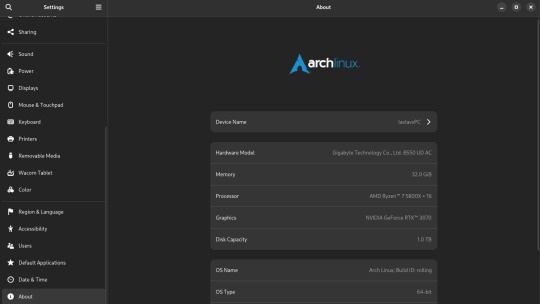
My set-up is complete overkill for art. It's a heavy gaming-ready desktop PC I got a few years back that I've upgraded the RAM and storage on over the years. I was doing fine with 16GB of RAM but I always have open a lot in CSP and other stuff so upgrading was definitely something I needed to do. 16GB should be fine for most people though.
You can also see that I run Arch Linux and uh yeahhhhhh it's a long story. The short of it is that my old laptop broke its Windows install during an update and I was completely unable to fix it so I just.... switched to Linux lol. I started out on Ubuntu and switched to Arch after a while. I don't rec using Arch unless you know what you're doing, Ubuntu is way easier.
What you might find more interesting is my away from home set up on my laptop since it's an older gaming laptop.

The graphics card is actually a NVIDIA Geforce 850 or something. It's so old that you can't play some games on it. However, I have no issues with it for art. I can open my comic project files in CSP fine on it. It's also running on Linux Mint, which isn't showing up on the little image for some reason. Both of my devices run Linux, but that's a me preference/need thing and I don't rec messing with your operating system if you don't know much about computers. It gives me a bit of an edge since the system doesn't use as much RAM as Windows but yeah don't touch unless you're committed to learn. Windows will serve you fine. Or MacOS even.
As for my program, I use Clip Studio Paint EX. I bought Pro a long time ago and upgraded to EX because of the extra tools for comics and animation (I've heard animators don't like CSP though, it's the BEST program for comics however). It's a really solid program but the recent changes to pricing and updates is really stupid. Fun fact: I use only default brushes and materials because getting it to run on Linux breaks the store. I also use an older version of it because of how I got it working on this system.
For my tablet I use an XP-Pen Artist 12 Pro. It's a pretty solid screen tablet on a budget (I bought it on a sale) and I have no issues with it. I actually partly got it because I thought it was cool that XP-Pen carries official drivers for Linux too, and this helped a bit since this was before Windows bricked on me and I switched to that. It was kinda weird how it played out lol. I would heavily not rec a Wacom tablet unless it's an older one for cheap. Wacom is stupidly expensive and you can get a better bang for your buck at other companies. My first tablet is a Wacom and it's still holding up pretty well but their quality on their new tablets isn't great. Check out XP-Pen, Gaomon, and Huion for better tablet options.
29 notes
·
View notes
Text
the intuos art tablet pen is so small how did i ever use this w my bighuge hands
my big tablet FINALLY crapped out forever and im stuckwith my tiny little intuos.............. world is hell.....
#honestly#frank.txt#anyway should i save up for huion screen tablet or xp pen?#idk which brand is Better. im definitrly not saving up for a cintiq bc theyre like a million dollars and are Just Okay#id Like to buy new (bc warranty) but i might buy used again. its cheaper#my screen tablet was from 2018 and was kinda beat up to begin with when i got it in 2020 so. it had a Good Life(tm)
25 notes
·
View notes
Note
Hi! I faintly remember you mentioning somewhere that you were planning to get a new drawing tablet. Did you end up purchasing one? If yes, would you mind sharing your choice? I've been using a small screenless wacom tablet for years and I need a new one now, but I've been thinking about getting a better one this time. Is it even worth it if I only draw as a hobby?
Hi! Yup, I did get one! Here's a random pic of my workspace (+ extra sneak peek of StOP lol)

I got a Huion Kamvas 16 (2.5k) :)
I take getting a new drawing tablet VERY SERIOUSLY so I spent a long time considering my options. If you're looking to buy a new one, I do have some recommendations!
1) Never buy Wacom again lol
Here's the thing, Wacom is a good brand, my first tablet was Wacom too, but they are the Apple of drawing tablets. Sure, they're good quality, but they're HORRENDOUSLY overpriced, you're mainly just purchasing the brand when you buy one. A few years ago they were the obvious choice because they were the best around, but nowadays? Other brands are just as good if not BETTER for sometimes half the price (or even less).
If you're debating on whether or not to get a pen display (with a screen), that honestly would depend mostly on your budget. Even if you're a hobbyist, getting a pen display is fine, the most important factor is how much you are willing to spend on one of these. The one I got is like a semi professional tablet and it's priced at $599 on the official store, right now they have a sale and it's at $529 (though I got it for much cheaper lol)
The other factor would honestly be how you work + what kind of space you have. As you can tell, my desk is small and it's kinda cramped, there are A LOT OF CABLES with this thing and I think that's kinda the standard for pen displays :/ I'm also having to readjust to how to work with the buttons + the keyboard. (you can get an extra small keypad for this, but I didn't). Moreover, if you want something that's portable, these... Are not great for that, they're usually big boys and like I said, there are a lot of cables
I have to say, I only got it like a week ago and I'm having to readjust to this new way of working, but the actual experience while drawing and using the pen is quite nice! The large working area is interesting and I think I'm drawing faster with it! I always wanted to get one of these and I'm very happy with my purchase.
So yeah! It has pros and cons, but overall it's a good experience. Don't feel pressure to switch to a pen display though, normal pen tablets work just fine obviously and if you're not crazy about the idea of a pen display, or you don't have the budget, it's not really a deal breaker. For real though, don't get Wacom lol Huion and XP pen are two of the best, affordable brands right now.
Lastly, check the specs! Check the reviews! Check unboxings! Preferably from people that were not sponsored by the brand (they'll obviously talk better about the product). This applies to any new tablet you get, whether it's a pen display or a pen tablet. Compare models if you need to, I was debating between this one and a similar xp pen model and I was lucky enough to find a girl reviewing both of them and comparing them.
Sorry I went on kinda long haha but I hope it helped!! Good luck!
14 notes
·
View notes
Photo

XP PEN REVIEW
I’ve been testing out the Artist 10 2nd Gen tablet sent to me by XP-PEN!
Note, I have previously only used screenless tablets so that will be my point of comparison. I’ll mainly just share my thoughts, likes, dislikes, aspects that stuck out to me.
What I liked
Tablet set-up is pretty simple. Just plug it in, download+install the latest driver(for Artist 10 2nd Gen) on the XP-Pen website, then turn on the tablet. (btw I use Windows, not sure what the experience is like for mac users)
Clear resolution
I liked how smooth and natural it felt to draw with the pen. There wasn’t any point where I felt that it lagged (while in display mode)
The shortcut keys and especially the artist glove (prevents your skin rubbing against the screen)
Customizable screen settings: I liked being able to watch a video full screen on my laptop while drawing on the tablet. And it was easy to set up! Usually with my screenless tablet I just squeeze the browser and sai into one screen.
Warning: Take care of any unsaved canvases before starting driver installation.
When downloading the driver you will see an .exe file to install. When you click that file and give permission to make changes, it automatically closes any graphics program you have open. After that, a window appears with a warning that reminds you to close them, even though it already closed the programs for you. I found this strange since other softwares that give this type of warning always let me pause to close the programs myself. Luckily sai 2 has a recovery function!
Pen Tablet/Display Mode
The tablet also comes with a “pen tablet” mode that turns off the display and lets you use it like a screenless tablet. I think it works okay, however, something that bugged me is occasionally the cursor would lag before registering that I was moving the pen.
(Note: if you previously used smaller screenless tablets(like me), this mode may feel jarring to use at first due to the different dimensions.)
Size & Portability
It’s among the smaller options for a display tablet, but part of that is for portability. Normally you need to plug an HDMI and USB adapter into your computer to use this tablet, but you can also connect it to a smartphone and take it anywhere. However, I cannot judge that feature as it requires a USB-C cable sold separately.
Regardless, I appreciate how easy it is to hold and handle, it reminds me of doodling in a notebook. It’s also a bit more convenient for me since it doesn’t take up too much space on my (very crowded) desk.
If you’re a beginner or a screenless tablet user looking to get a display tablet:
This does not come with a stand. I would suggest getting one for convenience and to help maintain proper posture while drawing and prevent back and neck issues. With a display tablet, there’s a tendency to hunch over while drawing.
The actual screen you draw on is approximately 9 x 5 inches. This can make make drawing feel cramped. (While it is a bigger drawing space than my Intuos draw, I had grown accustomed to staring at a larger computer screen while drawing.) Eventually the space felt less restrictive as I got used to drawing on it
The parallax (distance between pen nib and cursor) is very minimal, but it becomes more noticeable with the small screen size if you’re trying to sketch out a full image or body without zooming in
Overall thoughts
Pretty good. I had fun drawing on this. I’d recommend it as a simple, portable, and affordable option for a display tablet (right now it’s on sale until 02-20-23)
125 notes
·
View notes
Note
Hello! May I ask the program/tablet you use to make digital art? Do you have any recommendations for people looking to get started? Thank you
I use XP-pen 12 pro, a Dell laptop, and Clip Studio Paint pro! (I got my tablet on a black Friday sale a few years ago so it was half the price tho)
mine has a screen and all but im not even using it, and if you're just getting started, i would recommend you get something on the lower price range - i've also been using my roommate's Huion tablet for a while and it is just as good, it only took me some time to get used of not looking directly at what i'm drawing. Take your time if you're going to buy a tablet and look at different reviews on them, and also, make sure they're compatible with your computer (i can't use the screen on my xp-pen tablet because the cable for it can't fit in my new laptop lmao, it still works but the screen is useless)
CSP can be pretty expensive so if you're a beginner, i'd suggest you try out some of the free to use programs that are out there! personally i got into digital art with Ibis Paint X that i had on my phone, you get that on google's appstore and it's mostly free to use. Then there are FireAlpaca, Krita, Paint Tool Sai, ect ect, and i did use most of them at some point; they all have their ups and downs so it's probably a good idea if you just go out and play around with them until you find one that sticks
I can only speak for Android and Windows products, mind you. I can't say anything for Apple but i have heard good things about Procreate
7 notes
·
View notes