#i downloaded a bunch of mods today... for fun
Explore tagged Tumblr posts
Text


everyone be quiet!!!!!! they are hugging.
#bg3#enver gortash#the dark urge#durgetash#oc ; rue#i downloaded a bunch of mods today... for fun#anyway. they have banite & bhaal armour now#as a treat#and they are hugging#ruetash
71 notes
·
View notes
Text



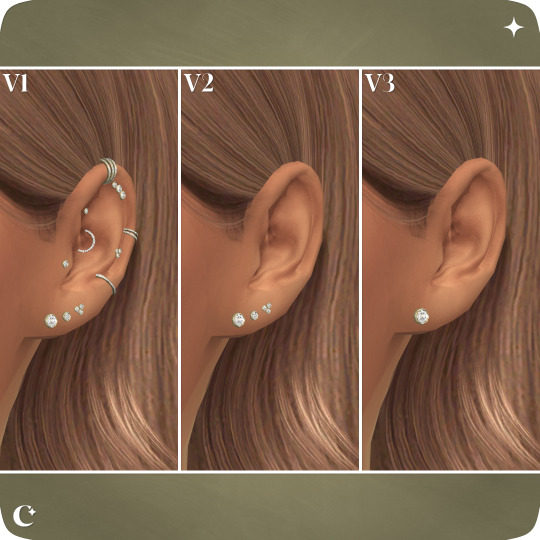
✧ LUXURY / NECKLACE + EARRINGS ✧
hiiii ! ♡ today i have for you a diamond-studded set i teased a little while ago. This is a set with a long diamond lariat necklace & a few versions of diamond stud earrings! V1 is a full mix of a bunch of different fun diamond piercings, V2 is just 3 stud earrings, and V1 is just a simple single stud earring. Also i am trying something new with the previews for social media, and i think i really like it !! hopefully you do to lol! annnnnnnd hopefully you love this set! ✧
Necklace
21 Metal Tones + 8 Prism Colors
New Mesh by Me
Custom Thumbnail
HQ Mod Compatible
Earrings
8 Metal Tones + 8 Prism Colors
New Mesh by Me
Custom Thumbnail
HQ Mod Compatible
✦ DOWNLOAD ✦
♡
If you use my content be sure to tag me, #christopher067 or @christopher067
If you want to edit my creations check my T.O.U. ♡
#s4#s4cc#s4 cc#ts4#ts4cc#ts4 cc#ts4mm#ts4mm cc#ts4mm jewelry#ts4mm set#ts4 collection#ts4 set#ts4 jewelry#ts4 necklace#ts4 earrings#ts4 download#ts4 accessories#the sims 4#the sims 4 custom content#download#christopher067#✦
1K notes
·
View notes
Text
youtube
🌟 ULTIMATE REALISTIC 🍼 Inactive Daycare Roleplay Guide 🧸✨
Wash good, MooMoo crew! 🐄💖 Welcome back to my channel, and if you're new here, thanks so much for stopping by!
In today's video, just as promised, I'll be showing you how to set up your very own inactive Daycare in The Sims 3! 🎮👶
An inactive Daycare is basically an NPC-run daycare center in your save file, where your babies, toddlers, and children can be sent instead of calling a babysitter. It's a super handy way to add realism to your gameplay!
Now, I know for a fact that many of you probably had no idea this was even possible. A bunch of my simmer friends—who’ve been playing this game way longer than I have—were shocked when I told them about it. So trust me, you’re in for a treat!
I’m really excited to walk you through everything: how to get it set up, the mods you’ll need, and a few extras to enhance the experience even more.
This guide is part of a new Education Roleplay Guide Series that I’m adding to my guides playlist! 📚✨ We’re starting with Daycare, then moving on to Elementary, High School, Boarding School, and finally University roleplay. So if that sounds fun to you, stay tuned for the whole series!
Alright, grab your water and get comfy—let's jump right in! 🚀
Mods You Need 🛠️
The only mod you’ll need to set up your inactive Daycare is the NRAAS Go Here mod. This mod includes specific settings that automatically assign a babysitter service call to your inactive Daycare, making the whole system work seamlessly. 🏡👶
Here’s an important tip: When the Daycare isn’t open, the game will revert to its regular “Call Babysitter” feature, so you don’t need to worry about your gameplay being interrupted when the Daycare isn’t available.
Now, a quick note about compatibility: Avoid using mods that modify babysitters or the Daycare career, as they’ll conflict with these settings and may cause the Daycare career to disappear entirely from your game. Trust me, I’ve learned this the hard way—let my playtesting mistakes save you some headaches! 😅
For those who want a bit more detail, I’ve created a manual guide for these settings and mod enhancements on my Tumblr. I’ll link it in this guide, and you can always find all my guides through my Tumblr link in the description. I make sure to upload every new guide the same day my video goes live! 💻✨
If you already have your own Go Here settings, the manual guide will help you tweak them specifically for inactive Daycares. But if you’d rather save time, you can download my pre-configured Go Here settings, where I’ve already enabled the mod to register inactive Daycares for you.
All the links and resources you’ll need can be found at the end of my Tumblr guide. 🌟
For the Nerds: Understanding the Settings 🤓✨
Here’s a quick breakdown of the settings you’ll be tweaking:
Allow Active Day Care The mod allows Day Care career Sims from active households to care for local inactive children. Set to: True
Allow Babies/Toddlers to Be Home Alone The mod stops the “hibernation” of children left alone at home but doesn’t call a babysitter. Set to: False
Hire Babysitters for Inactives The mod either finds a Day Care to place inactive children or hires a babysitter to watch them while their guardian is away. Set to: True
Use Day Care Instead of Babysitters The mod uses Day Care career Sims to watch inactive children instead of hiring babysitters. Set to: True
At first glance, these settings might feel a little overwhelming, but here’s the gist:
You’re ensuring children aren’t left home alone.
You’re allowing the game to automatically call for babysitters when necessary.
Most importantly, you’re enabling the mod to use an active Day Care career in your world instead of the default babysitting service.
Here’s the fun part: Although the settings refer to an "active" Day Care career from an active household, we can tweak them to let an inactive household run the Day Care instead! This is how we get around making your own household responsible for the service. 🏡👶
Now that we’ve covered the settings, you have two options:
Manually adjust the settings yourself using this guide.
Download my pre-configured settings for convenience.
If you choose the second option, simply place my settings file into your Library folder and import it through the NRAAS settings menu in-game. 🗂️
Next, I’ll show you how to set it up in your world step by step! Let’s go! 🚀
Setting Up Your Daycare Lots 🏡🎨
First, let me say I really wanted to finish my Preschool Conversion Megapack before this video so I could send you off with hundreds of new items to decorate your Preschools. But I fell behind on my conversion schedule—don’t worry, though! I’ll make it up to you by finishing the project and uploading a handful of CC Preschool lots for you to download. Stay tuned for that! 💾✨
For now, I’ll be using a CC-free Daycare lot I found on the Sims 3 Exchange. I’ll upload a few more options I come across, so you can revamp them and place them in your worlds. Full credit goes to the original creators, but since the Sims 3 website has been glitching lately, many of you might struggle to download from the Exchange. That’s the only reason I’m uploading these files myself—they’ll go into your Library folder, of course!
Daycare Lot Design Tips 🏢👶
Your Daycare lot doesn’t have to look like a house—it never did! You can design it as a fully commercial Preschool and assign it as a residential lot. While home daycares can be cozy, they might not always match the theme of your world.
For Daycare staff housing, here’s a quick tip:
Build a basement and add bunk beds with a dresser for the staff to sleep. That’s all they need—sleeping quarters.
The lot’s main areas, like the bathroom and kitchen, should already exist on the commercial level, so no need to replicate them in the basement.
You’ll want to encourage staff to only use this basement for sleeping. The less functional the basement is, the less likely the staff will linger there instead of interacting with the Daycare space.
Building for Smooth Gameplay 🎭🔄
Since these lots will be used by inactive Sims, design them to complement the game’s AI. Like in Part 2 of my Slice of Life Roleplay Guide, aim for an 80% decorative, 20% functional building style.
Here’s what I’ve learned from my playtesting:
Highchairs: Optional for aesthetics. Inactive Sims usually feed toddlers on the floor, so highchairs don’t get much use.
Walkers: Add two max—inactives will occasionally place toddlers in them, but too many decreases usage.
Rocking Chairs: Great addition! Inactives love to rock with babies and toddlers.
Playpens: Limit to one—you can fit up to four toddlers in a single playpen. Adding more lowers their usage rate.
Cribs: Useful for babies, but avoid adding too many, as inactives might not use them.
For toddlers, I highly recommend CC toddler beds that allow them to autonomously climb in and out. These are ideal since they let toddlers nap independently and won’t trap them like traditional cribs.
Skill-Building & Play Areas 🧩🎶
Designate a playroom for skill-building toys, but don’t overdo it:
Toddlers love music and block toys, so place two of each to ensure availability.
Add one functional toy box to prevent clutter. Too many toys lying around can distract Daycare staff from teaching toddlers how to walk or talk.
Other Tips & Tricks 🌟
Baby Changing Stations: Nice for aesthetics, but inactives typically change diapers on the spot.
Keep the lot’s design spacious and realistic to align with my 80% deco, 20% functional system. So when you do add cc and deco you'll have a lot of room to work with!
By following these tips, your Daycare lots should run like a dream for inactives. I can’t wait to see what you all create with this system! Happy building! 🎉🛠️
Setting Up Your Daycare Staff (Optional: Toddler NPC Household) 👩🏫👶
When setting up your Daycare staff, you technically only need one adult Sim to run the Daycare. However, adding more adults to the household can make things more dynamic and fun! Here's how I like to organize it:
Creating the Staff 🧑🎓👩🔧
For my Daycare, I created a Preschool teacher modeled after the teacher from Cocomelon—a fun little nod for anyone familiar! I also added:
A "Nanny" Sim registered as a nanny or homemaker using NRAAS Careers or PhoebeJay's Register Mod.
A Handy Sim, registered as self-employed through NRAAS or using PhoebeJay's Register.
Feel free to get creative with your staff roles—each one can bring unique dynamics to the Daycare environment!
Adding NPC Toddlers 👶👶
For a more immersive Daycare experience, you can optionally add up to 5 toddlers to this household. Here's why I recommend it:
These toddlers will populate your Daycare lot and also appear out and about in your world when the Daycare isn’t open. The adults in the household will naturally take them to community lots like parks, beaches, or arcades.
By creating these toddlers, you avoid relying entirely on townie households, which may not always have younger Sims.
Balancing Toddler Populations 🏫
With my population settings, new babies and toddlers might take a while to appear in your world. Here’s the breakdown:
If you only add 2-3 toddlers across townie households, the GoHere mod will teleport just those 2-3 toddlers along with your active toddler to the Daycare lot. That makes for a total of 4 toddlers at the Preschool.
If you add 5 NPC toddlers to your Daycare staff, those 4 townie toddlers combined with the NPC toddlers will total 9 toddlers on the lot.
Pair this with deco Preschool Sims, and your Daycare will feel lively and realistic—with minimal performance impact!
Why Add NPC Toddlers? 🤔
While optional, I highly recommend adding NPC toddlers if you want your Preschool to feel full and bustling. It’s not as fun when your toddler or baby is the only child on the lot, or there are only one or two others. With 9 toddlers (and some clever decor), your lot will truly feel like a thriving Preschool.
By following this setup, you can make your Daycare come to life with both active and NPC toddlers, creating a vibrant and immersive experience! 🎉
Setting Up Your Daycare Staff Household 🏫👶
Toddler NPCs and Their Beds 🛏️
No need to worry about building a basement or special sleeping arrangements for your toddler NPCs—they’ll autonomously use the modded toddler beds I showed you earlier!
Playing as the Daycare Staff Household 🎮
Once you’ve created your Daycare staff, switch to this household to set things up:
Assigning the Preschool Teacher 👩🏫
Use a newspaper or head to the library to apply for a job via computer. If you’ve watched my ULTIMATE REALISTIC Money Overhaul Guide, you know that if there isn’t a PC on the Daycare lot, you’ll need to use the library anyway.
I don’t recommend placing PCs on inactive Daycare lots, as adult staff will be distracted playing games instead of watching the toddlers.
Using Job Overhaul Settings 🛠️
Access Job Overhaul Mod settings, and enable “Show All Available Jobs.”
You can import your preset settings later, but for now, assign the Daycare career to your Preschool Teacher.
Once assigned, the mod will prompt the teacher to visit City Hall to complete paperwork and designate their residential lot as the new Daycare.
Setting Up Additional Staff 🧹🔧
Assign the other two adult Sims to their roles:
Nanny/Director: Register using PhoebeJay’s Register Mod or assign a self-employed career.
Handy Sim: Same process as the Nanny.
While NRAAS self-employed careers can work, I recommend PhoebeJay’s Register Mod for a better task automation experience. In my tests, staff assigned via the Register were more effective at helping around the Preschool.
Optional Aesthetic Touches 🎨
Use Transmogrify to turn the Register into lockers for a cohesive Preschool look.
You can even download scrubs or matching uniforms for the staff—get creative!
Assigning Career Levels and Duties 🏆
Once your Preschool Teacher returns from City Hall:
Open NRaas > MC > Intermediate > Career Level and set their Daycare Career Level to 5.
This is critical, as the inactive Daycare setup doesn’t work properly if the career level is below 4 or 5.
If using the Transmogrified lockers:
Assign the other two staff members to their lockers.
Setting Staff Duties:
Nanny/Director: Clean up and care for children.
Handy Sim: Repair broken items, with the optional duty of also tending to children.
Expanding the Daycare Team (Optional) 👨👩👧👦
You can assign additional Daycare staff from other NPC households. For example, if you have 6 toddlers in total, consider adding 1–2 more staff members.
Aim for a good balance—toddlers should outnumber adults. This allows room for toddlers to explore, play independently, or nap while still receiving plenty of attention.
Switching Back to Your Active Household 🏠
Once everything is set up, head to Edit Town and switch to your active household.
Import your NRaas settings if you haven’t already, especially GoHere. These settings will take effect the following Sim day.
By the next morning, your Daycare will be ready to operate, and your toddlers can enjoy a lively, engaging environment! 🎉
Cons to This Setup
While I love this setup, I want to be transparent about some of the drawbacks and share a few workarounds:
1. Hygiene Needs Inactives won’t change your active toddler’s diaper, even though they handle all the other toddlers and babies on the lot. To work around this, make sure your toddler’s hygiene bar is full before sending your sims to work or school.
2. Potty Training Inactives will help your toddler learn to use the potty, but they do so gradually. You’ll need to do the bulk of potty training at home. Once your toddler has learned, they can autonomously use the potty at the daycare, reducing frustration. Before they’ve mastered it, you might consider using cheats to keep their hygiene up—this can cut down on fussiness during the day.
3. Skill Building Inactives will occasionally teach your toddler to talk and walk, or supervise them while they play with skill-building toys. This doesn’t happen every day, but it’s a nice bonus when it does. Any progress they make at daycare gives you more time to enjoy other activities when they’re home.
Once your toddler learns to talk and walk, it unlocks even more daycare activities (with the help of mods). This can make the daycare feel like a fun mini-game for your toddler’s development.
4. Eating Needs Feeding works similarly to hygiene: inactives feed all the other toddlers but won’t reliably feed your active toddler. They may attempt to use the Sweet Simmers Mod to feed your toddler on their lap, but this often cancels out.
For this, I recommend Zoe24’s Toddler Food Bowl Mod. This mod adds an object that works like a pet food bowl, letting you auto-fill it with various food options that toddlers can eat on their own. It’s adorable, functional, and gives your toddler some autonomy while keeping them happy and well-fed.
5. Babies’ Needs If you have active babies, the same challenges apply. Inactives will cuddle, play with, and occasionally put babies in cribs, but you’ll likely need to use cheats to keep their needs met. This isn’t a dealbreaker for me since mods make babies more interactive overall, and the daycare system is still fun despite these quirks.
It’s worth noting that the inactive staff will take excellent care of all other babies and toddlers on the lot, so your focus can stay on your own children.
Dynamic Gameplay
One of my favorite things about this setup is that no two days are the same. Inactive daycare staff vary their interactions with your child, creating a dynamic and exciting environment. For example:
Monday: They might focus on playing with your toddler.
Tuesday: Someone might teach them to use the music box.
Wednesday: A staff member might spend an hour teaching them to walk.
Thursday: Another sim might cuddle them in a rocking chair.
Friday: They could take turns placing your toddler in a playpen or engaging with them in other ways.
This variety keeps things fresh and gives your toddler new experiences to explore every day.
Recommendation for Enhanced Gameplay
I highly recommend combining this setup with the Ultimate Careers Mod (UC). This mod makes it easy to switch between all your sims, ensuring they’re always actively doing something. With this combination, The Sims 3 begins to feel like a more complete game with structured tasks and open-ended roleplay options.
Whether you prefer a day packed with activities or a cozy, low-key session, this setup offers creative freedom and flexibility for every kind of player.
Now, let’s jump into the game 🎮, and I’ll show you how it all comes together ✨ when you apply the techniques from this guide! 😄👶🏽🏡
🌟 Conclusion 🌟
As you saw, just as I promised, every day in this setup feels unique and dynamic. 🎠 Your babies 👶🏽 and toddlers 🍼 can enjoy a genuine inactive daycare experience that adds so much realism 🌈 to your family gameplay and roleplay mechanics. This setup has been a staple in my family plays, and I can’t imagine playing without it! 💕
Let’s clear up a few questions I know will come up:
❓ Can I have more than one inactive daycare lot in my world? You can, but GoHere will only assign one lot as the daycare hub (likely the first one you set up). So, setting up multiple daycare lots wouldn’t make sense since only one will function as intended.
❓ Can I have both an inactive daycare and an active daycare in the same save file? Unfortunately, no. As I explained earlier in the video 📺, the GoHere mod will treat the inactive daycare as if it’s already an active one. This means trying to juggle both setups in one save file will lead to conflicts.
➡️ My recommendation: If you know you’re going to run an active daycare in the future, skip this setup. But if you’re sure you’ll keep your daycare inactive, go ahead and follow this guide!
🎥 If you want to enhance your gameplay even more, check out my ULTIMATE REALISTIC Family Gameplay Guide for mods that complement this setup. Both guides (this one and the family gameplay guide) will be available on my Tumblr, and you’ll find the link in the description below!
I hope this guide made everything clear and inspired you to try this setup in your own games! 🌟 Thank you so much for joining me today—I appreciate and love you all! 💖
See you next time, MooMoo's! 🐄💕 Byeee! 👋
🌟 Resources 🌟
📖 Tutorials:
📂 [Manual Guide]: Set up functional inactive daycares step-by-step!
🏡 [ULTIMATE REALISTIC Family Gameplay Guide]: Enhance your baby-to-teen experience.
🛠️ Mods You’ll Need:
🔧 NRAAS Go Here
🛏️ Arsil Toddler Bed (Napping Mat)
🛏️ Olomaya Toddler Bed
🍽️ Zoe24 Toddler Food Bowl
🛍️ Phoebe Jay Register
🛠️ Extra Settings & Lots:
⚙️ GoHere Settings (Place in your Library folder)
🏡 CC-Free Daycare Lots (Credits to the amazing creators!)
#sims3#ts3#the sims 3#sims 3 roleplay ideas#sims 3 roleplay#sims 3 roleplay guide#sims 3 guide#sims 3 tutorials#tutorial#tutorials#resources#Youtube
68 notes
·
View notes
Text
[Simmerianne93]Drinking_poses_02
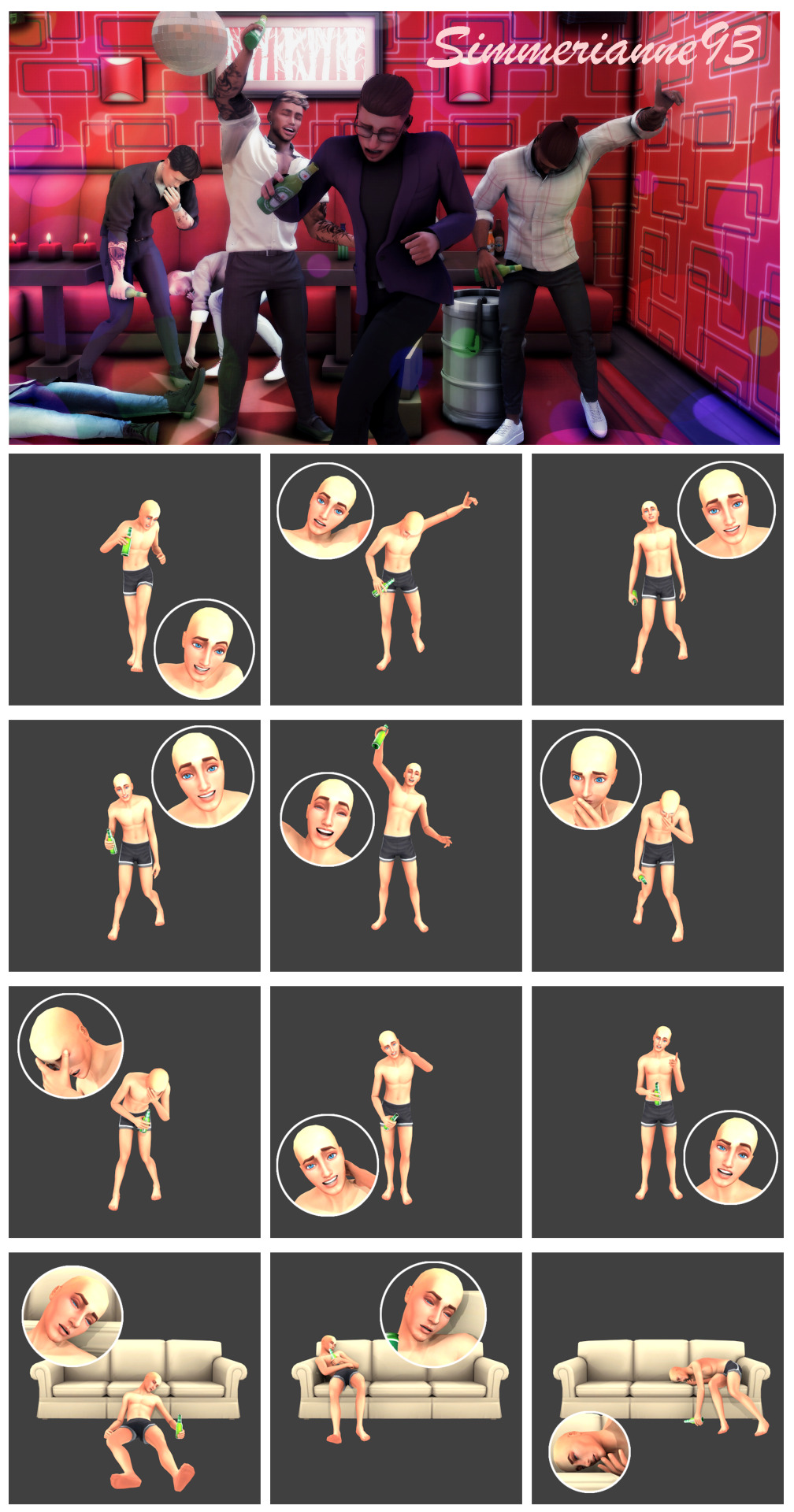
Hello everyone!!! How are you today??
Today I'm not giving you a gift, but a normal patreon post, but it is a posepack that I'm really happy with.
I've been wanting to do some drunken poses of this type for a long time, where it's just playing, laughing and having fun until you fall exhausted from drinking too much... and I'm very happy to finally make them a reality. You have no Idea how much I laught while doing these...
And even when I have done this bunch, which is already 12 poses from only this package (and as you may have read in my "coming soon" post, these days there will be a 3rd "drinking" posepack with a few more poses), I'm still thinking that we need many more... although that will be for the future... or maybe not so future...
Anyway, I hope you like the ones I've made so far and that you have a lot of fun watching your sims drink to death.
Here is the package's description:
----------
What is on it?
12 solo poses for a sim + 1 all in one.
What do you need?
Andrew's poses player
Teleport any sim by Scumbumbo or Mccc by deaderpool.
Simmerberlin's beer bottle stigmata.
A 3sits sofa.
Instructions in the original post.
——
TOU
Do not claim my creations as your own.
Do not re-upload or modify my creations.
Do not make money of my creations.
Do not include my creations in Mods folders to download.
Please follow my Term Of Use.
——
Download it now here — [EARLY ACCESS UNTIL January 11th, 2024]
——————
If you want to support me: Patreon | Ko-fi
For more poses: Pinterest | Wix
My socials: Twitter | Instagram | BlueSky
——————
I really hope you like them and I will say on advance: Thank you so much for use them.
@ts4-poses
#poses#ts4#simmerianne93#sims4poses#thesims4#posesforsims#sims4#thesims#creator content#ts4poses#soloposes#accessoryposes#the sims 4 cc#sims 4 accesory#sims 4 accessories#accesories#drinkingposes#drunkposes#drunk#creatorcontent#simc4cc
336 notes
·
View notes
Text





Day 5: Wonderful Christmastime // Clothing Set
Set includes:
⋆ spannersims' AF Dawn Sweaters, converted from TS4 on keoni's 4t2 EP11SweaterFrench mesh
⋆ GenericFan's AM Knifty Sweater (Pride & Holiday), converted from TS4 on lowedeus' 4t2 SP17 Sweater Crochet mesh
⋆ Miss Ruby Bird's AM Winter Sweaters for the Boys, converted from TS4 on lowedeus' 4t2 SP17 Sweater Crochet mesh
⋆ Miss Ruby Bird's CU Winter Sweater Recolor, converted from TS4 on RentedSpace's 4t2 EF13SweaterFairIsle mesh
⋆ spannersims' Holly Jolly Hat, converted from TS4 on MDP's 4t2 EP05Santa mesh
Link, swatch and more info under the cut ♡

Hi! Happy holidays to everyone celebrating! I'm thinking of maybe sharing a couple more gifts before the end of the year now that I have a little more free time. May not be the most traditional way of doing an advent calendar ever but it's more true to my culture that way, anyway. And yay, presents!
Today I wanted to bring you something really wintery so I converted a bunch of sweaters and a Santa hat! I didn't feel like having another breakdown meshing clothes so I looked for some recolors for TS4 meshes that have already been converted by amazing people in our community. Some of these sweaters have a more holiday-ish vibe, and some are just cute thingies that your sims could wear in cold weather. All of them allegedly work as outerwear, too, but I currently don't have the separates mod to check so let's just hope I'm not lying on the internet right now.
Everything is tooltipped and compressed. I tried to name the files clearly so you know what kind of print every file contains, if I labeled something weird it's because I don't always understand pictures lol. No age convesions today, unfortunately. But feel free to send requests, I'll see what I can do!
Credits: spannersims, Miss Ruby Bird, GenericFan for the textures; keoni, lowedeus, RentedSpace, MDP for the meshes; Julia Dreams for some of the original patterns; 4t2 CAS Conversion Archive for being a super useful and fun tool!
☁ Download
Important: all of the AM sweaters (Knifty Sweater and Winter Sweater AM) share the same mesh (lowedeus_TS4sweater_MESH) so please be careful not to put it in your game multiple times. I put it in the shared folder :)
SFS | Mediafire
☁ Swatch
⋆ spannersims Dawn Sweaters on keoni's 4t2 EP11SweaterFrench mesh - AF, everyday & outerwear

⋆ GenericFan Knifty Sweater on lowedeus' 4t2 SP17 Sweater Crochet mesh - AM, everyday & outerwear I think I will convert the solid/striped/Halloween sweaters eventually, but for now I only did the Holiday and Pride ones. The colors on some sweaters might not be spread out evenly due to the mesh mapping. I also edited the lesbian ones a little bit to be slightly more orange and resemble the older flag less.
Pride:

Holiday:

⋆ Miss Ruby Bird Winter Sweaters for the Boys on lowedeus' 4t2 SP17 Sweater Crochet mesh - AM, everyday & outerwear

⋆ Miss Ruby Bird Winter Sweater Recolor on RentedSpace's 4t2 EF13SweaterFairIsle mesh - CU, everyday & outerwear

⋆ spannersims Holly Jolly Hat on MDP's 4t2 EP05Santa mesh - TU-EU, glasses bin, layerable

90 notes
·
View notes
Note
Hi Kat! ☀️
First of all I am in awe. Big fan of your 8 baby challenge series, and of all you do in general 😁 as a storyteller especially. Hats off, you're very talented.
I was wondering, do you have multiples dowload folders? Do you switch depending on the save? I lurked on your blog/simblr a lot (as a fervent reader of yours) and genuinely wonder how you manage a) so much cc or b) switching defaults/cc depending on the saves 😊
Impatiently waiting for the next Baby challenge ep 📺🥳👌
Hope you have a great day.
Hello! Thanks so much for the sweet message! <3 There should be a new baby challenge video coming out later today, I just need to finish editing it xD
I do have multiple downloads folders that I switch out depending on the save, kinda! My EA Games folders looks like this:

(I like it this way, rather than switching just downloads, because this way it isn't possible to load the wrong neighbourhood for the downloads you currently have in and mess up your neighbourhood deco, lol! you can also have different collection files, cameras, etc.)
(Putting the rest under a cut since I got way too detailed describing all this, lmao)
So I have:
a "no cc" game folder for building projects (because I prefer building without cc if I am going to be sharing it)
a "low cc" folder for my YouTube saves, Fiero legacy, and a few other things
my "full cc" folder for my Hollyhead BACC & Pleasantview Plus uberhood.
The last one is definitely too much CC (24GB) and it does noticably make my performance quite bad lol! The game lags a fair bit and will start to flash pink if I play for too long, especially if I am loading large and heavily decorated lots. (This is why I go with a lower-cc vibe for Youtube especially, and whenever I start a new hood these days it tends to be a low-cc one).
Hollyhead & Pleasantview Plus both use the same mods and cc (arguably a mistake LOL), but I do switch out the neighbourhood-specific default replacements, the folders look like this:


There's not that much difference here lol, but they do use different plantsim skins, differences in careers, & Hollyhead has some "fantasy" defaults I don't want showing up in my uberhood.
Then, the "low cc" folder is much more limited! Mostly just essential bodyshop stuff, any maxis sets like the life stories collection or the store stuff, objects that have some sort of useful functionality... but then within that I do have more themed folders I swap in and out depending on the save :)


Robin River is my old for a round robin legacy hood, has some desert-appropriate default replacements & a few bits of cc specificly made for that legacy
Honeycoast is one of those indefinite-hiatus projects, has a lot of "European" build and buy cc as well as defaults
Shellcastle Sands is my legacy hood for the Fieros, the town has a beach city look so has a bunch of fun summery defaults
"Sprucestead" was the beta name for Spruceburg and has all the cc I use in both of my Youtube series. Way fewer default replacements in this folder since I went with more of a pure "maxis match" aesthetic
Each of those folders also includes a slightly different aging mod since I like tweaking that depending on how I am playing the neighbourhood, haha! I also have Uberhood_Mods and Spruceburg_Mods which have a few things that are stuff I want in the 8 baby challenge but not in Sprucebug, and vice versa. (e.g. only the uberhood has the playable nannies mod, Spruceburg has the more dangerous fires mod, etc.)
Uhhhhh, in terms of organisation, I just try to label each folder clearly and keep all my not-in-use folders on my desktop so they're easy to find. I think the different icons make it easier to tell stuff apart! I keep all sort of sims stuff (programs, backups, projects, mods I am saving for later, neighbourhoods, etc) clumped together on my Desktop and tidy it up every once in a while xD

As for how to make the custom icons bc I imagine somebody might ask about this lol, you do it like this:

I downloaded a pack of Sims 4 icons years ago (I can't remember where, sorry!) and made them into .ico files, this was long enough ago I don't really remember the details but I found a wikihow article that explains it xD
Sorry this ended up a crazy-long reply lol, I will say that all this is really not remotely necessary and arguably is quite convoluted and messy, hahha. It's like this bc I have been playing for 10+ years 😅 but I really enjoy organising folders and the like lmao, it's so satisfying to me!
19 notes
·
View notes
Text
The graduate school at my university finally formally approved my dissertation and is sending it onto whomever "publishes" it. (It's "finally" because they never had any corrections on the actual body of the diss, but several corrections to the title page and Table of Contents bc Word kept reformatting my stuff. But at long last, the whole thing is suitably formatted and acceptable now. Glad there's someone really paying attention to whether dissertations say "by" or "By"!)
I've never used mods for any game ever until today, when I downloaded a bunch of additional faces and hairstyles my housemate Ash showed me and got them working on my PC, and then independently(!) found one that will allow me to live my dreams of having black hair (natively BG3's character customization sucks for dark hair, especially the curly hair I wanted, but it turns out there's been a mod for this for a year). And I got them all working without the game crashing!!
While loading the Larian launcher for the first time in months to see if I'd destroyed anything, I saw the announcement for the next patch, which unusually, I'm really excited about! It adds an official mod manager they've been working on with some of the major modders, and a bunch of evil playthrough material (not that I'd do an evil playthrough, I was emotionally scarred by my first Durge murder and returned to my usual LG ways, but I respect it), and apparently a bunch of dialogue, particularly for Wyll. I also respect them not making an expansion when it wasn't sparking joy and am hoping I can get some of the Xanathar's subclass mods also working, since they're the main reason I'd even want an expansion.
The upper-division literature class I'm teaching this fall looks like it's been formally approved. It doesn't pay super well but it will considerably assist my early modernist creds, and J, Ash, and I saved enough to carry the household through the year. And while I don't love teaching in a formal academic context (I know, I totally chose the right career!), it's a lot more fun when it's literature and upper-division and in something I actually specialized in.
(All these things are clearly of equal importance!!!)
#anghraine babbles#long post#anghraine's gaming#ivory tower blogging#pretty sure i sold my soul to larian studios
27 notes
·
View notes
Text
i had a thought today
what if there was a robot girl and she had a crush on you and you knew it and she was trying to ingratiate herself to you so she offered to run some of your computer programs for you on her cpu cuz haha why not haha and youre like aww thanks so you boot up your virtual doll game of choice (im talking ffxiv but you can use whatever in ur dumb brain) and download a bunch of modded clothes and start taking up all her spare memory and shes like uuuuh hehe thats a lot of mods… and youre like lol yeah i wanna try on a bunch of stuff and shes like haha yeah lol… and shes all nervous cuz you keep downloading more and more and she doesnt wanna tell you to stop obvs so shes just going along with it and then you get in the game and crank up the r-shade to the highest settings and you hear her fans kick on to overdrive and shes like uuuh whats up and youre like oh just taking a few quick pics of my heavily modded character haha i wont be long and her fans are getting louder and faster and you can see shes already getting hotter but shes still being nice and doesnt wanna seem mean so you start trying on all the modded clothes and taking a ton of different screenshots and ofc its like all horny big tiddie stuff cuz like thats the fun so shes just getting her already limited memory space spammed by whats turning out to be hundreds of super high fidelity high res screen shots of a hornily/scantily clad big boobed fat assed virtual character and shes like getting really overheated now but like soooo much of her cpu is being used to run this game and at all the highest settings with all those fancy shaders and all that junk so shes like struggling to keep it together and she cant really say much except make loud fan noises as you just sit there and spam her with more and more ridiculous pics at ridiculous angles of your character and her memories almost full but youre still taking more and she finally manages to squeek out something like a maybe we should take a breather for a second but youre like oh but im almost done and my character is just so much fun to take screencaps of and is soooo hot and shes just like yyeeahfh as you take like five more pics of ur toons ass and now the game is running really slow so its taking even longer to set up the shots to take the pictures and the computer girl is just like treading water in this lagged overheated state staring at your beloved characters huge modded rack as you try on another new shirt and realize you wanna go back and see what it looks like with those tights from earlier and she still just doesnt wanna say anything to inconvenience you and maybe this is a good way to die anyway she thinks well thinks is a strong word cuz like 99% of her cpu is being used to render the exposed midriff of your virtual cat girl or whatever it is so she just kinda feels it and the room you two are in is like getting really hot cuz shes just producing so much heat and you can see shes struggling to keep it together and the game is chugging alone reeeeeeeeal slow now and ur just like only a few more outfits im almost done and honestly you kinda would be annoyed but you know shes doing her best and you know it and atm she cant even really respond except to keep her fans going full blast so you like zoom in on your lizard girl or whatevers cleavage and just give her a good eyeful for a couple seconds knowing its literally taking up basically 100% of her processing power at this point and youre like thanks for doing this i loooove my character soooo much shes just soooo hot haha and just so great
44 notes
·
View notes
Text
a while back, out of sheer morbid curiosity, i went back to beta version 1.7.3 of minecraft (the earliest version i could find new records of people playing) yknow, to see what was different and if it was still any good that far back it was. um. not? i mean i guess i see the appeal but i couldn't play without the ability to sprint, no end, no enchanting, no hunger? but that's just me, again i see the appeal then, again out of morbid curiosity, i upgraded to version 1.0.0, expecting a similar experience i now have 142 hours on my 1.0.0 world. | v
this version of minecraft is, compared to today's vision of minecraft, simple so many things we tend to take for granted aren't there, like stained glass, hoppers, maps, item frames, villages, horses, stone walls... you get the point

i didn't expect to put more than an hour or so into this world before going back to my heavily-modded 1.16.5 world or making a new 1.20 world, but something about it just kept me entranced there were simple goals and simple ways to reach it, but the basic gameplay was just so fun

i've always thought modern minecraft was kinda bloated, and this really cemented that feeling; we didn't need frogs or ocean monuments or horses or redstone comparators or any of the stuff that has been added since that time

yeah, it'd be nice for some of the modern quality of life features to be available like pressing ctrl to sprint or sheep being able to regrow their wool, but it's not needed minecraft became popular because the concept is perfect as is; your imagination really fuels things before i realized i was having so much fun, i was doing things i had never done before in my thousands of hours of minecraft, like building functional mob grinders, mining out slime chunks, and making elaborate redstone contraptions

(the walls of the lower room in this pic ^ are made of mushroom blocks... that i had to manually push into the room one by one with pistons because silk touch only gave solid brown mushroom blocks, no red ones) when i decided i was getting bored of this world, i went to good ol curseforge and downloaded about a hundred mods for 1.16.5 and played that... for maybe five hours, then i went right back to 1.0.0. yeah, i know, those are kinda polar opposites in terms of content and bloat, but it says something, right?

(yes that's the animal crossing train station) the one thing i ended up doing in this world that i had never done, that i honestly thought id never do, was go to the end and kill the enderdragon. yeah, in thousands of hours playing this game, i never once beat it. id always make a world, dick around for a while, then stop playing and eventually come back and start the whole process again... that or id play on multiplayer servers. remember mineplex? i should ramble about that one day...

i had known about the ending poem, especially since the whole thing with it becoming public domain (have you read the author's blog post about that situation? where he talks about how he took a bunch of shrooms in the woods and God told him what to write, and the end poem was the result?) but i never read it because... well, i just never felt like it, really. reading it for the first time after my long playthrough of this simple, fun version of minecraft that i so quickly grew to love so much was... something else. id say you should read the poem (it's available online, obviously) but it really doesn't work nearly as well without the experience of a full minecraft playthrough backing it up.

all this talk and im not really sure what my point in all this is. i guess it's something along the lines of "you don't need everything to enjoy life. limitation breeds creativity, and simplicity can bring happiness." or something. i dunno, it's fuckin' minecraft. maybe try making a new world. and having fun.

oh yeah, also i never really got that "creepy feeling" most people seem to get in these older versions of minecraft. i got a little creeped out while strip mining but that's just me not liking corridors.
4 notes
·
View notes
Text
Today I learned that Dragalia Lost has a fan server, which is shocking awesome, because outside of the P5S event (which I binged because I was so hyped for that game), I didn't really get to experience most of what it had to offer since my phone would heat up like frying pan if I played for too long.
Still, the game was a lot of fun, and the characters and world were incredibly interesting, so it's awesome that people can actually experience it now without the usual gacha grind and micro transactions.
Like seriously, it's been modded to give you an easy way to get every character in the game, including the collabs with Mega Man, Persona 5, Fire Emblem, and probably some others I can't remember, so if you haven't ever touched this game, or did but missed out on a bunch of stuff like I did, this is the best way to check it out imo
I'll leave a link here to the reddit post that explains how to set it up, it's actually extremely simple and easy, took me like 5 minutes... minus the updates I needed to download afterwards.
Still I highly recommend giving this a shot, because this world deserves to be experienced
0 notes
Text

*cracks knuckles* Alright! SO! The easiest and quickest way to get into Skyrim modding today I would say is using Wabbajack. It downloads and installs entire mod lists for you and handles all the tedious process of downloading, installing and dealing with compatibility conflicts. The mods themselves are all hosted on Nexus Mods, so you do need an account there.
There are modlists of different sizes and flavors, with different requirements and goals. A bunch of them have websites and even discord servers with whole communities around them.
Even if you want to just dip your toes into modding, you could go with something like a "vanilla fixer" that keeps the game mostly as-is and just fixes the broken stuff and adds a few UI niceties. Or, you could go with something that totally overhauls the entire experience and turns it into a super hardcore survival experience, or a power fantasy full of new lands and content.
Here's a handy flowchart to help you choose!
In terms of personal recommendations, I've had a ton of fun with both Living Skyrim 4 and LoreRim. They are both pretty hefty modlists tho, and so for something a little lighter I've also had good experiences playing with something like Ro or Fahluaan. All of them are linked in the flowchart, with some descriptions to add context.
And if after all that you are still wanting more customization, nothing is stopping you from adding your own mods!
(Except of course Rule 11, which states that you shalt not ask for support from a modlist author to fix a modlist that you broke by putting a bunch of your own mods in it 😅)
Hope this helps ^^
I finally return to Skyrim after a million years. Hopefully being on my pc means I won't have to deal with graphical artifacting dragons...
17 notes
·
View notes
Text
Paracosm Resources <3
Need help bringing your paracosm to life? Try these free resources!
⚠️ Updates always pending! Suggestions always welcome! Feel free to message me any tips or questions <3 ⚠️
(Cont. below cut, or with real time updates on this google doc!)
Art Programs
FireAlpaca - 2D Art Program, Animation. Where I make most of my digital art, and paint the frames for my animations :) It is free to use, and easy to learn and use! It can make basic animations as well, such as gifs. It requires download.
Krita - 2D Art Program. Professional, free digital paint software :) I have not used it before, though I have heard good things.
GIMP - 2D Art Program, Photo Manipulation. It's free to use, but I do not like it/recommend it highly. But! If FireAlpaca and Krita don't float your stoat, try Gimp! For 2D art, but also able to emulate Photoshop to a degree ^^
Inkscape - 2D Art Program. Free to use digital illustration software. Makes 2D art :)
Of course, who can forget classics like good old MS Paint, and the new and exciting 3D MS Paint, which can both be used to create some really neat things! Classic MS Paint is available here in browser form! If you need that. I just think it's neat!
Art AI
Petalica Paint - Coloring Software. An in browser, watercolor manga style coloring software, which can (almost) effortlessly color in any of your line art pieces! I've played around with it for my Thorn illustration style piece, and enjoyed it! It is free to use, and can take user input to make the colorations more precise.
ArtBreeder - 3D Realism Software. Using Artbreeder, you can create lifelike images of your paras, planets, or potentially even fursona, using the intricate AI they let you work with for free! A premium version exists, but most functions are fully usable without - though I recommend donating ^^ You can randomly generate, or prune and shape what you make until its perfect! Slow to use and get the hang of, but very worth it! Artbreeder is also pioneering an intriguing animation software to go alongside their product! Browser based.
3D Software
Blender - 3D Modeling, Animation. The best (in my opinion) free 3D modelling software.
MagicaVoxel - 3D Pixel Art. Free to use! Could be interesting :)
MikuMikuDance - 3D Rigging. Anime style rigging and animation software, free to use, and certified internet artefact! Has stood the test of time, and is still used and loved today. Can support ports of many kinds of assets, including, I believe, those from Blender, and of course those that are downloaded. DA has a bunch of old MMD communities you can raid for assets!
Animaze - Face Rigger. Use 3D models and a webcam to watch your paras talk! Models can be made in Blender, downloaded online, or even from CHARAT V, CHARAT GENESIS sister app!
Character Creators
CHARAT GENESIS - 2D Character Creator. Browser based anime style character creator, with multiple crops and poses, and infinitely customizable options. It is legitimately insane. Has a 3D function called CHARAT V which can apparently convert characters made in CHARAT GENESIS into 3D models compatible with Face Rig and Animaze!
V-Katsu - 3D Character Creator. Free on steam! Anime style, intensive character creator, by the same people who made Koikatsu, and Koikatsu Party, two amazingly detailed 3D hentai makers. While V-Katsu is a SFW VTuber maker, if you're looking for NSFW anime content, you could always spend roughly $70 on the full NSFW versions. V-Katsu requires a translation mod (free online as well) which you have to install, or the ability to read Kanji <3 Works with VR tech.
V-Roid Studios - 3D Character Creator. Free on steam! Anime style, fairly in depth character creator, that allows for some degree of digital 3D hand sculpting, particularly with their amazing hair engine, to get your paras looks perfect!
And, of course, Picrew has thousands of character creators of various styles and quality uploaded by the artists who made them! Also, honestly I think we as a society should embrace making dinky chibis in Gacha Life. IDK why everyone is mean to the gacha kids, like we weren't all cringe at some point,
World Design
HomeStyler - 3D and 2D Room Designer. Make a model of an interior for a home or building, using real 1:1 furniture of IRL brands! Apparently this is free to use, though there is a premium version, and it offers 3D and 2D models.
Map to World - 3D Planet Maker. Turn your fantasy world into a 3D model of the planet. Put maps directly on, or design the surface and textures of your world. Takes a lot of getting used to, but it is AMAZING. Free to use, and browser based!
PlanetMaker - 3D Planet Maker. Make a customized 3D planet! Free to use browser site! I have never used this, but I would love to mess around with it sometime! Allows you to add orbital rings, change textures, and more at the click of a mouse.
If on sale, I also recommend snagging a copy of the Sims, particularly 3 or 4, for character creation and world design. Maybe not the best gameplay without mods, but it's also a load of fun, and very easy to add custom content to! Minecraft also. But you just need Minecraft, in general. Beyond its ability to fairly faithfully recreate structures from your paracosms, it's just Good.
Game Creators
Maybe you wanna turn your paracosm into a cool game idk, just thought I'd put these here!
Construct 3 - 2D Game Creator. Beginner level game making :) Drag-and-drop if/then style programming.
GameSalad - Codeless 2D Game Creator. Drag and drop style/no coding, beginner friendly. Free version available!
Solpeo - 2D Game Creator. HTML5 based game engine for 2D and isometric game development. Some programming knowledge needed. Platforms supported: Chrome, Firefox, Internet Explorer 9+. Free version available.
Stencyl - Codeless 2D Game Creator. Drag and drop style building/no coding skills needed. Has editable templates!
Scratch - 2D Game Creator. Very easy to use and totally free, though relatively basic!
Unity - 3D, 2D, and VR Game Creator. Make games with 3D software. Import your own assets (Blender compatible) or download free options, or buy the rights to models. Works for 3D and 2D games. Free version available, and now works with VR tech!
Unreal Engine - 3D Game Creator. Extremely advanced 3D game developer. Highly customizable. Free to use!
Twine - Text-based Game Creator. Use a map to make a branching paths text-based story game. Free to use.
Squiffy - Text-based Game Creator. have used Squiffy and it can make some really, truly incredible things. Can take a while to pick up, and learn how to use to its full potential. Free to use! Has an online and offline library of player creations you can get inspiration from!
Quest - Text-based Game Creator. I've never used this, but it seems cool! Use it to make interactive text-based DND game adventures in browser.
Ren'Py - Visual Novel Creator. Visual novel engine, that is well acclaimed, and of course, free to use!
Companion AI
Replika - 3D Companion.
Kajiwoto - Chatbot Companion. Customizable, learning AI you can shape into a personality. Communicates via Discord like chat box.
Organization
Toyhou.se - Character Gallery. A customizable library where you can upload all of your paras and characters for the public to view! Free to use, but requires a premium member to invite you!
Refsheet - Character Gallery. I haven't used it before, but I've heard good things, and that it's a suitable alternative to toyhou.se if you can't get an invite!
Notebook.AI - Character Gallery. I haven't used it before, but I've heard good things, and that it's a suitable alternative to toyhou.se if you can't get an invite!
World Anvil - World Building Toolset. Like character galleries, but for worlds and their lore :)
Scabard - World Building Toolset. Aimed at DnD campaigners, but I reckon it'll be useful for many!
YARPS - World Building Toolset. More focused around story and lore than Scabard or World Anvil, and looks beautiful! Still in its prototype stage, however.
Pinterest - Photo Organizer. Look at, collect, and sort images into boards. Personalizes your feed based on that, and is free to use and join! However, unlike their myriad of wonderful recipes, DIY tutorials, and the likes - a lot of the images are uploaded by second parties and not credited, so be careful reuploading anything you find! Also great for finding outfits and art inspo for your paras!
Generators
Fantasy Name Generator - Name Generators. Does what it says on the tin! Generates fantasy names. Is a lovely website, run by a purportedly lovely woman.
Fantasy Map Generator - Map Generator. Randomly generates a fictional map, which you can view in 2D or 3D.
Donjon RPG Generator - Multiple Generators. Can make maps, weapons, items, etc.
Seventh Sanctum - Multiple Generators. One of my favorites from high school! Does all kinds of things - the standard items, spells, and names - but also prompts, backstories, characters, and even comedy generators!
ShindanMaker - Multiple Generators. User created and uploaded, any kind of generator you can imagine, of varying complexity. And when I say any generator? I mean ANY generator.
Audio
Audacity - Record and Edit Audio. What can't Audacity do? I love Audacity to death. At surface level, it records audio. I've used it to record voices for my paras, and get audio for animations and games I've worked on. I cannot recommend it enough. Comprehensive editing, and with some investigation, it can do so, so much more than just record simple dialogue.
FL Studios - Compose. Compose music with an unlimited free trial. Upgrades available for purchase!
Indie Game Music - Royalty Free Music Library. Free to use Indie Game Music. What it says on the box!
AudioJungle - Royalty Free Music and Audio Library. Thousands of free to use audio clips!
Online Piano - Someone could use this, for recording, or just messing around. I've seen plenty of paras who play piano, this could just be used for fun!
Online Guitar - Same reasons as above, but this site looks kinda sketchy. Use at your own risk or reward! Audio
For real, if you ever need music, sound effects, or really any MP3 clips that can be used without infringing on copyright laws, just search 'royalty free' (music/audio/insert thing here) same applies for photos! Make sure the source is reputable, however.
Tutorials
W3Schools - Coding. Learn the basics of coding, for free, online!
Miscellaneous
Debut Video Capture - Screen Recorder. Record game footage and let's plays for free! Professional and home versions. I see a few of our community members have paras who run YouTube channels, and I thought these might help! It could be a nice way to connect your parames. YouTube quality <3
Pixton - Comic Maker. Comic making website. I have no experience with this at all, but some may find it useful!
Picfont - Image Editor. Puts customizable text on an image. I used these for @paraesthetics paracosm header edits <3 It has a premium version (???) but the free version has all functions, but it crashes regularly (honestly seems timed :/) but once you get it down, it's a very quick process, and you won't have to worry about that at all.
Itch.io - Publishing. You can publish your self made games here :)
Korsakow - ??? Described as, "The Future of Storytelling" and is apparently a way to create interactive films. I *just* found out about this, but thought I should include it for someone who may know how to use and appreciate it! Free? Unknown, at the moment.
Tips and Tricks
Animation Done Easy
Our forefather's of internet animation used MS Paint, Windows Movie Maker, and Audacity. All of these, or their equivalents, are free on standard computers. I, personally, use FireAlpaca - which works just as well, if not better, than MS Paint for animation - but takes longer, and definitely lacks that retro feeling. I also use my trackpad to draw and animate everything, so its doable, but probably not totally comfortable, to animate like this for most people :)
⚠️ Updates always pending! Suggestions always welcome! Feel free to message me any tips or questions <3 ⚠️
#immersive daydreaming#paraportal#paracosm#paracosms#paracosmonaut#madd art#art resources#masterpost#free resources
281 notes
·
View notes
Photo
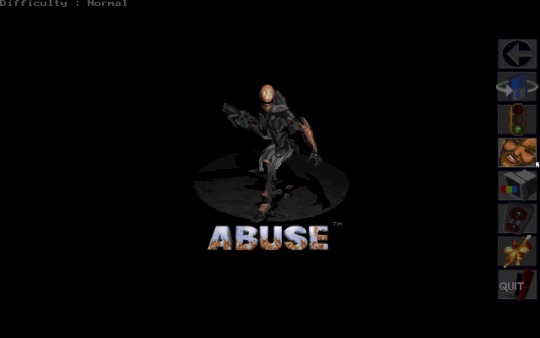








Abuse, 1997, Crack Dot Com, PC Price: free (the devs released the source code to the public)
The year is 2009. Nick Vrenna is jailed for a crime he didn’t commit, only to find that prison staff has been using the inmates for science experiments. A rage virus breaks out among the prison population during a riot, even mutating some of its victims into wild beasts. Nick blasts his way through the chaos, to prevent the rage virus from leaking into the water supply and spreading further.
Some folks hail Abuse as a 2D DOOM. It’s not hard to see why; there’s a very similar vibe to the visuals, the sounds, the storyline, and the overall atmosphere. There’s a lot of dark mood lighting and atmospheric noise, something you didn’t see often in a 2D game. And much like in DOOM, there’s a lot of secret areas, switch puzzles, and shooting monsters with rockets and laser guns.
Except here in Abuse, the controls are a little different. You control Nick’s movement with the keyboard, and aim and shoot using the mouse. (If you’ve ever tried ranged combat in Terraria, it’s a lot like that.) It’s intuitive and effective, and the game walks you through everything in a short tutorial level.
Your controls are simple, and there’s only a few simple assets, so the developers went in on the level design department instead. Switches, elevators, teleporters, and more are combined into one enemy ambush and elaborate death trap after another. In the devs’ hands, a turret can be used to punish you failing a puzzle, or it can be used to shred an incoming army of monsters, or it can be a timing challenge, or a miniboss, or a platform...
In fact, there’s also a full-featured level editor included with Abuse, and it’s a great glimpse under the hood of the game. There’s a ton of parameters to set for just about every enemy and object. There’s a bunch of logic gates (like AND and XOR), wires, and triggers too. You can see how it leads to the variety and intricacy of the level design. All manner of puzzles and platforming challenges and waves of enemies can be whipped up--the devs had a lot of great ideas, but there’s lots more to be discovered.
The game is not without its problems, of course. There’s only about six enemy types counting the turrets, 80% of the game or so has the same general appearance...even most of the weapons handle identically to each other. There’s points where you’ll just have to luck past, because they made the death traps a little too deadly. (Many of them involve enemies armed with the “fireball” weapon, which is often a one-hit kill. It feels like the devs accidentally made it too powerful...) There’s barely any story, and what little there is has nothing to do with the game--and the title has barely anything to do with anything! (This is because the game used to be about fighting a hive of aliens, but it was changed kinda late in development.) There’s a bug where turning down the music also turns down the sound effects.
Still, Abuse is a fun little forgotten gem! It’s free to download, it’s only a few hours long, and its atmosphere and gameplay still hold up well today. A little caveat there, though: I played the game (and took the above screenshots) using the updated SDL port. The original game runs at 320 x 200 resolution, and it had a bug where the music didn’t play. This created a tense, claustrophobic environment where you could hear the monsters growling, but not know where they were. Playing at an increased resolution ruins the immersion and secrecy, but it also breaks the gameplay sometimes, because some things are tied to being onscreen. (One late-game level is impossible at the above resolution, because there are bombs that go off too early.) Overall, Abuse is a great game, especially in short bursts. I just wish it had a more active modding/level making scene...it certainly provides the tools for it!
4 notes
·
View notes
Text
It’s been a year!

I set up the BeyArts server a year ago today! Huh. A whole damn year. I opened it on literally the last day of the year lmao
Here’s a Shameless Promotion if anyone new wants to come celebrate with us, then!
https://discord.gg/Gyxe9MP
We’re a open to fans from every Bey series [Bakuten Shoot, MFB, Burst, and also the spinoffs like Wheelz! We’ve got dedicated chat channels for every series], and the place is also geared towards being useful to content creators, whether they’re fanartists, fic writers, or folks who makes edits/AMVs etc., we stockpile resources for all that stuff.
We got:
A channel to introduce yourself, and to promote any Twitter/Tumblr/AO3/etc. accounts you’ve got
A channel where you can post art you’ve found reposted somewhere without permission/credit, and the rest of us will try to track down the source so the artist can be notified/credited
A marketplace channel to advertise that you’re taking commissions
A channel to ask for critiques
A channel to stockpile handy resources like tools/tips/tutorials in
A ton of official art I’ve ripped from sites like beyblade.jp, all downloadable in usually-transparent PNG format, real good for making edits
GIFs. There’s a channel full of unedited GIFs that’ve been captured straight from the episodes, all free-to-use for anyone who wants em for layouts/themes/Carrds/etc.
A support channel, for anyone who needs to talk about something serious or just blow off some steam. We’ve got your back, bro.
A channel just for gore; all the bloody stuff’s contained in just that one place, so it can be easily avoided if that sort of thing squicks you out.
A voice chat channel you can stream in, as well as a text channel just for Stream Chatting to go with it!
Channels...a Lot of channels lmao. Whatever you’ve created [or want to share], there’s almost definitely a channel just especially for it so everything stays real easy to find xdfcgvcfvgbh. Fan Art Channel, Fanfic Channel, Edits Channel, WIP Channel, Craftwork Channel..........etc.
A lot of info scattered around in the pins, like, there are the Official Birthdays and Blood Types of the Burst characters pinned in the BeyBurst chat channel, and a list of known official staff/animators [+ links to their Twitters] pinned in the official art channel. Things like that. We pin super useful stuff.
Bots! We’ve got some bots running in there, currently: Tatsumaki, Beycord [battle spintops in Discord!!], and Reaction Roles
Mods! There’s almost always at least one mod online when I’m not there myself, so anytime there’s a problem there’s pretty much guaranteed to be someone around to help with it.
Roles, Way Too Many Roles. Paint your username whatever colour you want it to be!
Manga scans!...Almost! I’ve got 13 volumes of BeyBurst manga that I’m about to scan, clean/organize, and post in the manga channel! As far as I know, the Burst manga is not currently available anywhere online past like volume 2, so. Get It Here First, I guess? I’m gonna start posting All Of It in January, takes a longass time to scan just one of those damn books though so I might be a little slow.
Events! I host events in this server, usually on holidays. Recently, we did a Content Creation Contest for Halloween [people pulled prompts from a pair of “candy bowls” and made stuff adhering to those prompts, and then everyone voted for their favourite thing], and a Secret Santa for Christmas [probably gonna do the same next year as well]!
No fucking kiddie p0rn! Seriously. We do not allow NSFW/suggestive content of the underage characters. Post it and earn yourself an instant permaban. We’ve got kids in this server.
No fucking anti-LGBT+ idiots, -phobes, racists, antisemitic assholes, or any other bigots. No one’s gonna come in here and harass/bully anybody else on my watch. We’re safe. We’re here to make stuff, love spintop anime, and have fun. 🏳️🌈
Come check us out whenever you feel like it, the invite link never expires! We’re a real friendly bunch, and we’d be glad to meet you! 👍
#Beyblade#Beyblade Burst#BeyBurst#Metal Fight Beyblade#MFB#Bakuten Shoot Beyblade#AYYY ONE WHOLE YEAR#Huh. I Cannot Believe. Where did 2019 go bruh
33 notes
·
View notes
Text
Pluralistic: 16 Mar 2020 (Trump wants a US-only vaccine, Covid at Home, tips for laid-off techies, Tiktok's secret moderation guidelines, Corona Bar Mitzvah, Shmoocon 2020 videos)

Today's links
Covid At Home: A guide for isolation, illness and recovery
Trump wants a US-only vaccine: Reality has a well-known globalist/collectivist bias.
Folding@Home to beat covid: 23 distcomp projects to give your CPU to.
Italian hospitals fix their ventilators with 3D printed parts: Fablabs to the rescue.
How to prepare for coming layoffs: A guide for techies junior, senior and prickly.
Leaked Tiktok moderation guidelines are a censoring mess: No poors or ugly people welcome.
Canceled Bar Mitzvah is still a mitzvah: Today I am a mensch.
Shmoocon 2020 videos online: Hours of entertainment and infosec funnies.
This day in history:
Colophon: Recent publications, current writing projects, upcoming appearances, current reading
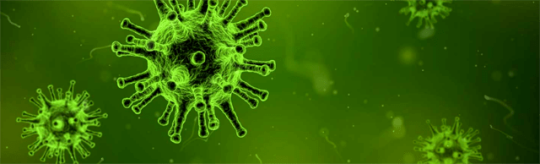
Covid At Home (permalink)
Dutch hacker and XS4ALL cofounder Rop Gonggrijp and artist Vera Wilde have produced Covid At Home, an open-access guide to staying healthy, treating illness, and general pandemic preparedness.
https://covid-at-home.info/ It's an excellent, sober, accessible guide, produced with help from medical professionals.
They're seeking help to translate it into other languages as well. German edition coming next.
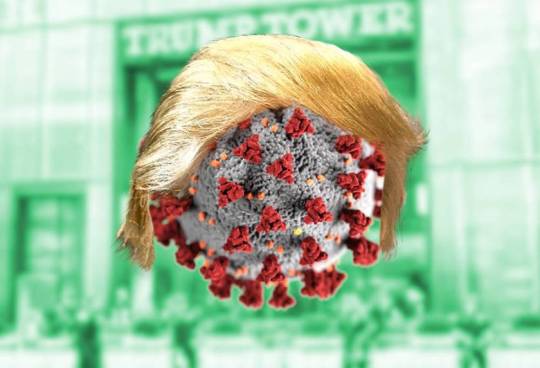
Trump wants a US-only vaccine (permalink)
The Trump administration has offered "large sums" to a German manufacturer for US-only access to a potential covid-19 vaccine
https://www.theguardian.com/us-news/2020/mar/15/trump-offers-large-sums-for-exclusive-access-to-coronavirus-vaccine
According to Die Welt, Curevac has made progress on the vaccine, and the Trump admin is seeking access "but for the US only."
The company's recently departed CEO, Daniel Menichella, is a US citizen who recently visited the White House.
The Trump administration's failure to understand our shared collective microbial destiny is emblematic. Trump epitomizes the neoliberal sociopathy of "enlightened self-interest" and "meritocracy" and the belief that "there is no such thing as society." It's a pathology as dangerous as any virus, and could yet kill us all. Immunizing America against coronavirus only works if
The vaccine is perfect (they never are) and
The US blocks all entry into the country by unvaccinated people (which it cannot do).
Instead of figuring out how to orient 100% of US capacity to producing enough vaccine to eliminate the virus worldwide, Trump is engaged in isolationist, superstitious fantasies.
https://twitter.com/doctorow/status/1238180609899429889
Within hours, Curvac had told Trump to go fuck himself and announced that any vaccine they produce will be available worldwide.
https://twitter.com/SWRAktuellBW/status/1239225432739844097
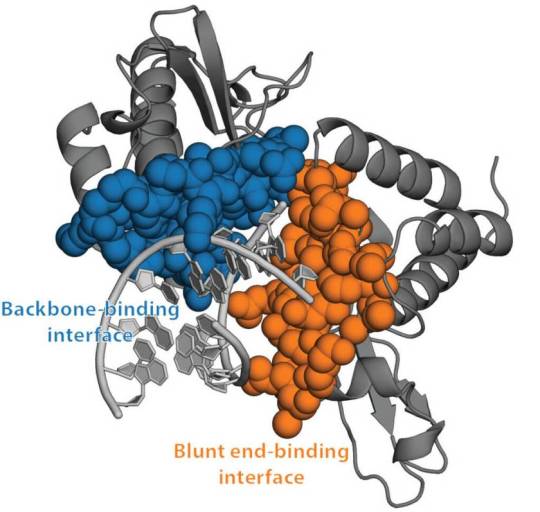
Folding@Home to beat covid (permalink)
Since the year 2000 (!), Folding@Home has been harnessing the power of idle personal computers to do scientific work on protein folding, using donated cycles to improve science. Now they're running 23 (!!) projects to help improve our scientific understanding of covid-19.
"We're simulating the dynamics of COVID-19 proteins to hunt for new therapeutic opportunities."
They've already used this to locate sites in the Ebola protein that can be targeted by therapeutics.
https://foldingathome.org/2020/03/15/coronavirus-what-were-doing-and-how-you-can-help-in-simple-terms/
Download your Folding@Home client here (Mac/Win/Lin)
https://foldingathome.org/start-folding/
Then choose your simulation from here. Be prepared to wait for your computer to be given work – they're overwhelmed with cycles at the moment.
https://apps.foldingathome.org/psummary

Italian hospitals fix their ventilators with 3D printed parts (permalink)
A Brescia hospital urgenty needed valves for their ventilators. A journalist contacted the local Fablab, who contacted a local 3D printing expert who came to the hospital, redesigned the part, and printed a replacement on the spot.
https://www.3dprintingmedia.network/covid-19-3d-printed-valve-for-reanimation-device/
Within a day, 10 patients were breathing with respirators incorporating 3D printed parts.

How to prepare for coming layoffs (permalink)
It's not outlandish to prepare for a recession (and hence layoffs) as a result of Covid-19. And while techies have a robust labor-market relative to other sectors, tech-workers are not immune from mass layoffs when their employers contract sharply or shut down altogether.
Jacob Kaplan-Moss has been here before and has some tips for techies to prepare for unemployment. He points out that the highest layoff risk comes to juniors (unprotected and easy to jettison), seniors (highest paid), and prickly people (politically easier to lay off) and underperformers (obvs).
https://jacobian.org/2020/mar/13/layoffs-are-coming/
How do you prep for layoffs? First, try to have 1 year's savings in the bank (advice from the 2000 dotcom crash). You probably can't do this, but start saving now. Cancel all nonessential expenses.
Next, update your resume. When layoffs start cascading, being ready to start applying for jobs can give you a head-start over your competition.
Kaplan-Moss suggests setting aside an hour every quarter to update your CV – this is good advice generally, as you never know when someone will ask for your resume (periodically I have to produce one for a visa or a grant, for example).
Practice interviews, using online resources, like this one:
https://eng-hiring.18f.gov/
In addition, contact your "professional network" and start feeling them out;Tb and brush up on your tech skills.
Leaked Tiktok moderation guidelines are a censoring mess (permalink)
There's a lot going on in The Intercept's deep dive into two leaked set of moderation guidelines from Bytedance, parent company of Tiktok, ably reported (as ever) by Sam Biddle.
https://theintercept.com/2020/03/16/tiktok-app-moderators-users-discrimination/
First is a confirmaton of Tiktok's policy of telling moderators to downrank videos from unattractive, fat, old or poor people, and signs of poverty. Homes need to have "no obvious slummy charactor" (sic), without a "crack on the wall" or "old and disreputable decorations."
The reasoning is clear "This kind of environment is not that suitable for new users for being less fancy and appealing" (overweight, poor, old or unattractive users lower the tone). Tiktok spox Josh Gartner said these were to prevent bullying, (but they don't mention bullying).
The leaks are pretty frank about their ableism and lookism, banning "low quality" traits including "abnormal body shape," "ugly facial looks," dwarfism, "obvious beer belly," "too many wrinkles," and "eye disorders."
They also ban "slums, rural fields" and "dilapidated housing."
The flipside of this is that Tiktok mods secretly contacting influencers to clue them in on secret moderation criteria that might get them downranked or banned, creating a group of insiders who are protected from the arbitrary, shadow regulation regime other Tiktokers never see.
That shadow regime is documented in a second set of leaks, which details the subjects and views that can get you kicked, suspended or downranked from the platform. Anything that embarrasses or upsets China is obviously out, like Falun Gong or Tiananmen.
Beyond that, livestreams of encounters with cops, videos that criticize the military, or criticism Tiktok itself are all lifetime bannable offenses – while racism and hate speech get you a one-month suspension.
Also revealed: Tiktok has a bunch of fake accounts maintained by its own staff, who gank influencer videos from Instagram that look classy and fun, as a way of shifting the content mix on the platform.
But even as these accounts were focusing on tags like "#BeachGirl," actual Tiktok users who posted pictures of themselves in swimwear faced temporary or permanent bans.
(You can get a permanent ban for wearing a garment that reveals "outline of female nipples").
There's also a "voice vulgarity" category of guidelines, including bans for "Singing or playing music pornography contents, sexual cues, etc," or "discussing the topic of sexual reproduction." You can also get banned for flipping the bird – but only if you do it more than twice.
Tiktok's appeal is that they use secret sauce to elevate accounts with few followers and share them with millions of viewers. The legend is that this is a way to rocket the humble but meretricious to fame, but the leaks reveal that no olds, fats, or poors need apply.

Canceled Bar Mitzvah is still a mitzvah (permalink)
A heartwarming story of "Covered Dish" behavior in the time of coronavirus! "Friends canceled their son's Bar Mitzvah this weekend but decided to keep the contract with their caterer, a tiny Hmong-owned business. They delivered the food to friends in quarantine & sent pans home with others."
https://twitter.com/mrotzie/status/1239249970458484736
(Image: Eli, CC BY)

Shmoocon 2020 videos online (permalink)
It's been years since I last attended a Shmoocon, but holy moly, is it ever a great annual infosec con. They've just put the 2020 videos online, which affords you plenty of viewing for your lockdown pleasure.
You might have already heard about Samantha Mosely's presentation about how she and her teen friends defeat Instagram's privacy invasions:
https://www.youtube.com/watch?v=WTCBEimhXMM
Here's some gnarly stuff: securing satellites and space-base comms, presented by three researchers styling themselves Yakko, Wakko and Dot (swoon!).
https://www.youtube.com/watch?v=WR_H9_pnyDc
Feed your inner technothriller writer with this one, on "anti-forensics" ("the practice of modifying or removing data so that others cannot find it later during an investigation").
https://www.youtube.com/watch?v=eSmsiSvvAQs
How NGOs – and you at home – can use "open source intelligence" to help support human rights and survivors of human rights abuses.
https://www.youtube.com/watch?v=tRzGiR4DS7w
A Choose-Your-Own-Adventure guide to surviving ransomware attacks, using data gleaned from real attacks and recoveries.
https://www.youtube.com/watch?v=NkNFUQrg_GA
Analyzing the effects of 200 data-breaches on public companies' share prices (shareholder capitalism won't save us from overcollection, overretention and bad security).
https://www.youtube.com/watch?v=PdxiwpACwYc

This day in history (permalink)
#15yrsago Apple steals iTunes customers' paid-for rights to stream https://web.archive.org/web/20050405225837/http://www.theinquirer.net/?article=21866
#15yrago My talk from ETECH: All Complex Ecosystems Have Parasites https://craphound.com/complexecosystems.txt
#15yrsago ETECH Notes: Folksonomy, or How I Learned to Stop Worrying and Love the Mess (Schachter, Wales, Shirky and Butterfield) https://craphound.com/etech2005-folksonomy.txt
#15yrsago ETECH Notes: Feral Robotics and Some Other Quacking, Shaking, Bubbling Robots (Natalie Jeremijenko) https://craphound.com/etech05-feral.txt
#10yrsago Downloadable 3D cover for MAKERS is now also an article of commerce https://www.shapeways.com/product/Z55YYHW5P/cory-doctorow-makers-cover-3d-print
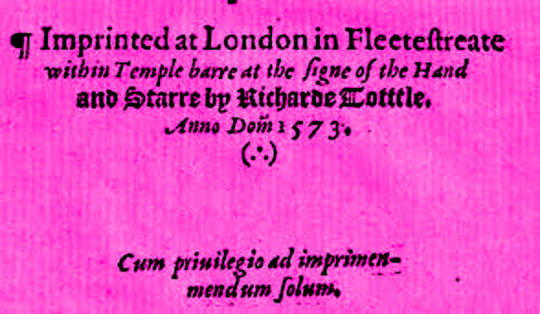
Colophon (permalink)
Today's top sources: Geoff MacDougall (https://twitter.com/taliesan), Bleeping Computer (https://www.bleepingcomputer.com), Javier Candiera (https://twitter.com/candeira), Four Short Links (https://www.oreilly.com/feed/four-short-links), Naked Capitalism (https://nakedcapitalism.com/).
Currently writing: I've just finished rewrites on a short story, "The Canadian Miracle," for MIT Tech Review. It's a story set in the world of my next novel, "The Lost Cause," a post-GND novel about truth and reconciliation. I've also just completed "Baby Twitter," a piece of design fiction also set in The Lost Cause's prehistory, for a British think-tank. I'm getting geared up to start work on the novel next.
Currently reading: Just started Lauren Beukes's forthcoming Afterland: it's Y the Last Man plus plus, and two chapters in, it's amazeballs. Last month, I finished Andrea Bernstein's "American Oligarchs"; it's a magnificent history of the Kushner and Trump families, showing how they cheated, stole and lied their way into power. I'm getting really into Anna Weiner's memoir about tech, "Uncanny Valley." I just loaded Matt Stoller's "Goliath" onto my underwater MP3 player and I'm listening to it as I swim laps.
Latest podcast: When Sysadmins Ruled the Earth https://craphound.com/podcast/2020/03/13/when-sysadmins-ruled-the-earth-2/
Upcoming books: "Poesy the Monster Slayer" (Jul 2020), a picture book about monsters, bedtime, gender, and kicking ass. Pre-order here: https://us.macmillan.com/books/9781626723627?utm_source=socialmedia&utm_medium=socialpost&utm_term=na-poesycorypreorder&utm_content=na-preorder-buynow&utm_campaign=9781626723627
(we're having a launch for it in Burbank on July 11 at Dark Delicacies and you can get me AND Poesy to sign it and Dark Del will ship it to the monster kids in your life in time for the release date).
"Attack Surface": The third Little Brother book, Oct 20, 2020. https://us.macmillan.com/books/9781250757531
"Little Brother/Homeland": A reissue omnibus edition with a new introduction by Edward Snowden: https://us.macmillan.com/books/9781250774583
13 notes
·
View notes
Photo





BEHOLD. MY COLLECTION.
...
They’re all T-posed because they’re unrigged. But anyway, from left to right these are season one Zuko, The Blue Spirit, Ba Sing Se Zuko, Beach Zuko, Gaang Zuko, Fire Lord Zuko, and XD00Zuko. And the big fella in the back is Gigantimax Zuko. I recorded myself modeling and texturing all of these and plan on posting them as speedmodeling videos, and today I plan on modeling all of my planned Azula variants.
This is the project I’ve been working on. :DD It’s a project that I’ve wanted to work on for a while tbh. I’m gonna make a bunch of low poly models of the ATLA cast. :D When I'm done, I plan on releasing them for download. I plan on making them available in packs though, because if I wait until every single model is done, none of them will be released. lol For each model I plan on doing multiple texture/material variations including different expressions. I also plan on doing "shiny" pallet variants, shadow, dynamax and for some specific characters gigantimax and XD001 inspired design variations. Because Pokemon.
Full variant list~ Material/Texture Mod -Avatar State -Dark Avatar State -Cosmic -Spirit -Shiny - I would like to say though, that I need help figuring out the shiny pallets, so any suggestions would be golden. ;w; (I’m thinking water tribe colors for Zuko?? But again, any feedback or suggestions would be grand) -Dynamax -Shadow
Character Design Variant(only for the Gaang, Suki, and Azula- Unless ya’ll have suggestions...?) -Gigantimax -XD001 inspired
I have a whole list of characters I plan on doing. And if anyone wants to see any particular characters or outfits done, let me know. ;D
Here’s a list of the characters I plan on doing so far: Zuko- All are modeled and textured -Season One Zuko -The Blue Spirit -Ba Sing Se Zuko -Zuko when he joins the Gaang -Gigantimax Zuko -XD00Zuko ~Unplanned, but I did them anyway because they seemed like fun -Fire Lord Zuko -Zuko during "The Beach"
Azula- Not started, but next to be done -Azula in her armor -Ba Sing Se Azula -Beach Azula -Mental breakdown Azula -Gigantimax Azula -XD00Azula
Aang- Not started -Season One Aang -Koizilla Aang -Fire Nation disguise Aang -Finale/Avatar Aang -Gigantimax Aang -XD00Aang
Katara- Not started -Season One Katara -Fire Nation disguise Katara -The Painted Lady -Finale Katara -Gigantimax Katara -XD00Katara
Toph- Not started -Fancy Toph(from her introduction) -The Blind Bandit -Fire Nation disguise Toph -Police Cheif Toph(from LOK, but IDGAF) -Gigantimax Toph -XD00Toph
Sokka- Not started -Season One Sokka -Fire Nation disguise Sokka -Sokka during the invasion -Gigantimax Sokka -XD00Sokka
Suki- Not started -Kyoshi Warrior Suki -Suki working for the Harbor lady -Prison Suki -Fire Nation disguise Suki -Gigantimax Suki -XD00Suki
Other Characters- -Dangerous Ladies Mai -Dangerous Ladies Ty Lee -Season One Iroh -Long Feng -Fire Lord Ozai -Princess Yue
Avatars- Not started -Roku -Kyoshi -Kuruk -That avatar that kinda looks like Jafar
Misc Characters- Not started -Jin -The Dai Li -Those creepy firebending soldiers with the skull plate masks -Foamy Mouth Guy -Jet -Haru -Cabbage Man
The Ember Island Actors- Not started -EIP Aang -EIP Zuko -EIP Katara -EIP Sokka -EIP Toph -EIP Azula
"Old Friends"- Not started -Adult Aang -Adult Katara -Adult Sokka -Adult Toph -Adult Zuko
Animals- Not started -Appa -Momo -Hawky -Turtle Duckling
Spirits- Not started -Hei Bei or Heibei? IDK -Tui and La
Once again, I am open to suggestions or requests for canon characters and fanon designs/variants of canon characters.
And any ideas or suggestions for shiny pallets, pls.
I love 3D modeling and this is my gift to this fandom, because I absolutely adore ATLA and ya’ll are cool.
Also let me know if ya’ll are interested in these being released in installments of sorts, like once the whole pack is modeled and textured I release v1, and one all texture and material variants are done I release v2, when the models are rigged I release v3.
#ATLA#Avatar#Avatar The Last Airbender#Zuko#Azula#Aang#Sokka#Katara#Suki#Toph#Low Poly#3d modeling#CarnistCervineArt
7 notes
·
View notes