#happyscribing
Explore tagged Tumblr posts
Video
youtube
HappyScribe – automatyczne napisy po polsku, które działają, ale…
2 notes
·
View notes
Text
How to Convert Audio Files into Subtitles Using an Auto Subtitle Generator
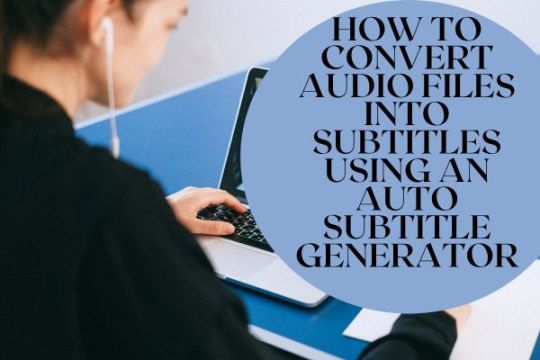
Are you tired of manually transcribing audio files into written text? Fret not, as technology has paved the way for various auto subtitle generators that can easily convert your audio files into subtitles. In this blog, we’ll walk you through how to convert audio files into subtitles using an auto subtitle generator. Plus, we’ll highlight some of the best free subtitle generators in the market.
What is an Auto Subtitle Generator?
An auto subtitle generator is an advanced technology software that transcribes audio files into written text or subtitles. The software uses advanced algorithms to identify and transcribe the audio content into text format. With the help of an auto subtitle generator, you'll be able to save time and effort compared to manually transcribing audio files.
How to Use an Auto Subtitle Generator
Using an auto subtitle generator to convert your audio files into subtitles is relatively easy. Below we have compiled a step-by-step guide on how to use the auto subtitle generator to transcribe your audio files into subtitles.
Related: 10 Benefits of Using Auto Subtitle Generator in Your Marketing Strategy
Step 1: Find a Reliable and Free Auto Subtitle Generator
The first step to convert your audio files to subtitles is to find a reliable and free auto subtitle generator. The internet is flooded with countless auto subtitle generators, but not all of them are reliable. Some of the best free auto subtitle generators include SubtitleBee, HappyScribe, and Otter.ai.
Step 2: Upload Audio File
After selecting the auto subtitle generator, you'll need to upload the audio file that you need transcribed onto the website. Most auto subtitle generators allow you to upload audio files in various formats such as MP3, WAV, and WMA.
Step 3: Select Language
The third step is to choose the language of the audio file. Most auto subtitle generators have the capability of identifying the language spoken in the audio file. However, if the audio is in a different language or the generator can't recognize the language, you'll need to input the language manually.
Related: Challenges of Auto Subtitle Generator
Step 4: Wait for the Subtitle Generation
Once all the necessary information has been entered, you'll need to wait for the auto subtitle generator to transcribe the audio content into written text. The time it takes to transcribe the audio file may vary and typically depends on the duration of the audio file and the capability of the auto subtitle generator.
Step 5: Edit and Export the Subtitles
After the auto subtitle generator has transcribed the audio file into written text, you'll need to edit the content to ensure that the subtitles are accurate and error-free. Most auto subtitle generators have an in-built editor that allows you to make changes to the transcript. After editing the transcript, you can then export it in various formats such as SRT and WebVTT.
Related: 9 Reasons How Subtitle Generators Can Simplify the Recruitment Onboarding Process
Top 3 Free Auto Subtitle Generators
1. Simplified
One of the best free subtitle generator is Simplified. It uses advanced algorithms and Artificial Intelligence to transcribe audio files into subtitles accurately. The software supports various file formats such as MP3, WAV, and WMA. Additionally, SubtitleBee can be integrated with various video editing software such as Adobe Premiere Pro, Final Cut Pro, and Sony Vegas Pro.
2. HappyScribe
Another fantastic free auto subtitle generator is HappyScribe. HappyScribe uses advanced technologies to accurately transcribe audio files into subtitles. Additionally, the software supports over 120 languages, making it an ideal choice for individuals who need subtitles in different languages.
3. Otter.ai
Otter.ai is a great choice for individuals who need their audio files transcribed quickly and accurately. Otter.ai uses Artificial Intelligence and Deep Learning algorithms to transcribe audio accurately. The software can also differentiate different speakers in the audio file, making it an ideal choice for individuals who need subtitles for interviews or group discussions.
Final Thoughts
In conclusion, auto subtitle generators are excellent tools that can simplify the process of transcribing audio files into subtitles. By following the steps outlined in this blog, you can easily convert your audio files into written text. Additionally, with the free automatic subtitle generators highlighted in this blog, you can get accurate transcriptions without breaking the bank.
#free automatic subtitle generator#free subtitle generator#auto subtitle generator#free auto subtitle generator#subtitle generator#subtitlegenerator#subtitles generator
0 notes
Text
My condolences to anyone who's ever subtitled Irish people before. I get it now
#not even from an accent pov#im doing the happyscribe applicstion test#and if i end the subtitles where they stop speaking i end up with a 25CPS (bad. you shoot for 20)
7 notes
·
View notes
Photo

New Post published on https://tangledtech.com/youtube/youtube-subtitle-translate-automatically-translate-youtube-captions/
YouTube Subtitle Translate: Automatically Translate YouTube Captions

YouTube Subtitle Translate: Want to get more views on your YouTube videos? Want more subscribers? Well, if your content is accessible to more countries, you’ll automatically have more interest in your content. I regularly find content on YouTube that I would love to watch, but it’s in a language that I don’t understand. Sometimes the […]
0 notes
Text
13. September 2017
Im Zweifelsfall so gegangen waren Pferde
Ich habe eine große Menge untranskribierte Audioaufzeichnungen auf meiner Festplatte, vor allem Gespräche aus den letzten Lebensjahren meines Vaters und Technikberichte fürs Techniktagebuch. Thomas Wiegold hat mir vor ein paar Wochen diese Liste neuer Transkriptionstools gezeigt, und heute probiere ich ein paar davon aus.
Bei happyscribe.com muss ich meine Audiodatei hochladen, für 7 Minuten 70 US-Cent bezahlen (in einem äußerst geschmeidigen Bezahlverfahren per Kreditkarte), und wenige Minuten später erhalte ich meine Transkription. Der erste Satz lautet “Dürfen alleine gehen in Schwäbisch Hall Lichtempfänger, Schiffsbegrüßungsanlage Professional." Und so geht es auch weiter. Ich fühle mich für meine 70 Cent angemessen unterhalten.
Bei trint.com kann man 30 Minuten gratis zu Testzwecken transkribieren lassen. Ich lade meine Datei hoch. Es geht etwas schneller als bei happyscribe, dann lese ich:
Bestimmter bestimmte bestimmte Strassenseite und andere bestimmte kleine Schlenker über den Weg bis an mein Lebensende diese Wege gehen. Weltwahrnehmung. Menschen. Politisch. Entscheiden. Wobei das in diesem Fall eine Veränderung zum Besseren ist weil natürlich immer relevant immer die landschaftlich interessanter sind wie wir sie früher angegangen werden. Im Zweifelsfall so gegangen waren Pferde oder jetzt nämlich eher die schönen Wege. Nicht gesagt. Es. Ist.
Beide Tools haben etwa 80% des gesamten Gesprächs einfach weggelassen. Meine Aufnahme war von zweifelhafter Qualität, dieser Test ist also sicher ungerecht der Transkribiersoftware gegenüber. Aber ich kann ja meine Gesprächspartner nicht mit einem großen Mikro erschrecken oder erst an einen Ort mit weniger Hintergrundgeräuschen bitten. Sie erzählen mir ihre Geschichten dort, wo sie gerade sind, und mein Handy hält sich dabei irgendwo in der Nähe des Gesprächspartners auf. Mehr geht schlecht bei Gesprächen, die sich zufällig ergeben. Und ich kann meine Aufnahmen meistens gut verstehen, es ist also nicht undenkbar, dass Software es eines Tages auch können wird.
Das dritte Tool, otranscribe.com, soll lediglich das Selbertranskribieren komfortabler machen, und das tut es auch ganz gut und kostenlos im Browser. Bei dem bleibe ich.
(Kathrin Passig)
8 notes
·
View notes
Note
Hi ! I'm late, but about podcast transcript, there also happyscribe that does have non-fiction podcast transcripts. It's AI generated for some of it and I didn't use it much to be certain it was good (I just listened to a few episode there, because my need for transcript is very much "just a few episode to get used to the accents because English is not my first language"). You can listen without signing up adding /public after the root adress (is that even English ??? I hope so...).
Thanks for the tip!
-Reid
9 notes
·
View notes
Video
youtube
Our introduction to Dariax.
Happyscribe was invaluable for these -- they burn subtitles onto videos for free, and way quicker than VLC does.
12 notes
·
View notes
Link
So I saw this twitter post here on tumblr about David Tennant’s podcast and I wanted to listen to it, but my ears are no friends with my brain.
BUT THEN
I discovered something called HappyScribe, where podcasts are being put into text and you can listen and read at the same time?!
1 note
·
View note
Photo

#graphicfacilitation #sketchnote #happyscribing with @rohdesign @cibi1974 @marc_100978 @isabellepailleau (à WAI Bnp Paribas)
0 notes
Link
0 notes
Photo
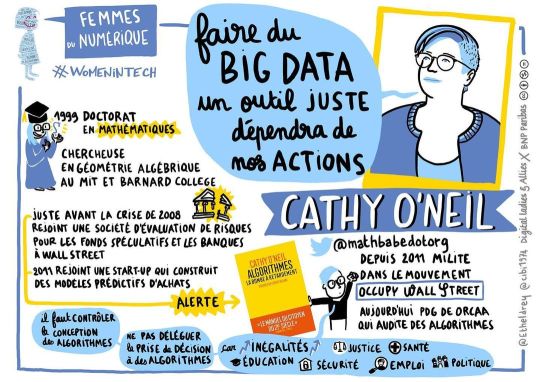
Aujourd'hui, c'est la Journée internationale des femmes et filles de sciences #womeninSTEM L'occasion de partager le portrait en #sketchnote de Cathy O’Neil #mathematicienne et #datascientist réaliséavec @etheldrey 😍 . #femme #womenintech #happyscribing #sketchnote4good https://www.instagram.com/p/CLJ-hKZnu3N/?igshid=1lxfd3gzkiwb2
#womeninstem#sketchnote#mathematicienne#datascientist#femme#womenintech#happyscribing#sketchnote4good
2 notes
·
View notes
Photo

Looking to Generate Quality SUbtitles and Auto Texts?
Try HappyScribe Out!
this is an Amazing -Automatic Transcription Software -Automatic Subtitling Tool -Video & Audio to Text in minutes -Available in + 119 Languages and Accents
CLick here to know more -- https://bit.ly/video-to-text
0 notes
Text
HappyScribe. Retranscription audio et vidéo en ligne •
Un excellent logiciel de retranscription audio et vidéo. Il permet de transcrire en texte des fichiers audio et vidéo automatiquement en quelques clics.
0 notes
Text
איך לתמלל לעברית סרטונים אוטומטית בסכום מצחיק וזול, וגם אפשרות לתרגום ל9 שפות
התיישבתי לבדוק את כל הדילים של אפסומו, והנה הם לפניכם עם ההמלצות שלי: one stream - פלטפורמה שמשדרת שידורים מוקלטים מראש, לפ�� לו"ז שקבעתם מראש, אפשר לשדר במקביל לכמה פלטפורמות שרוצים (כלומר גם ליוטיוב וגם לפייסבוק) - אם קונים כדאי לקחת 2 קודים כי זה בעצם פותח את כל האפשרויות שיש להם. - קוד אחד 59$ שני קודים 118$ - קישור לרכישה (אפיליאט) - https://www.nechamashor.com/recommends/onestream-live/ continually - תוסף לאתר שמאפשר לקיים צ'אט בלייב או מוטען מראש - אני משתמשת בזה כבר שנה, כלי נהדר במיוחד הביא לי המון לקוחות חדשים ועזר לי לדייק הרבה דברים בעסק שלי. https://www.nechamashor.com/recommends/continually/ happyscribe - כלי שעוזר בהמרת קבצי קול לטקסט - נראה מבטיח ועובד עם עברית, לכן שווה בדיקה. https://www.nechamashor.com/recommends/happyscribe/ אלו המומלצים שלי במיוחד, אבל כמובן שהיו עוד דילים בוידאו, אתם יכולים לבדוק אותם בדף הבית של אפסומו https://www.nechamashor.com/recommends/appsumo/ המלצות כלליות לכל מי שמתכנן לעשות קורסים דיגיטליים באינטרנט: ציוד להקלטה: הקלטה למחשב - מיקרופון עם אוזניות פשוט וחיבור USB https://www.nechamashor.com/recommends/headset/ מיקרופון boya m1 להקלטה מסמארטפון https://www.nechamashor.com/recommends/bota-m1/ תוכנה מומלצת לעריכת סרטים בחינם - https://www.nechamashor.com/recommends/hit-film/ איפה לשים את הקורס המוכן: לארנדאש - learndash תוסף עוצמתי לאתר וורדפרס https://www.nechamashor.com/recommends/learndash/ קורס לארנדאש במכללה : https://www.nechamashor.com/courses/lms/ רב מסר - מערכת הקורסים סקולר: https://www.nechamashor.com/recommends/rav-meser/ קורס על רב מסר במכללה: https://www.nechamashor.com/courses/ravmeser-schooler/ חברות דיוור אחרות מומלצות: גט רספונס get response https://www.nechamashor.com/recommends/getresponse/ הקורס על גט רספונס במכללה: https://www.nechamashor.com/courses/getresponse/ מייל פואט - mail poet - חברת דיוור דרך וורדפרס: https://www.nechamashor.com/recommends/mail-poet/ הקורס על מייל פואט במכללה: https://www.nechamashor.com/courses/mail-poet/ כל הקישורים הם קישורי אפיליאט נחמה שור - סופרת, זמרת, יזמית. פיתחה שיטה מיוחדת להוצאה לאור של קורסים דיגיטלים בקצב גבוה. את השיטה היא מלמדת באתר שלה - פשוט עושים שיווק ובספר שהיא כתבה "קורס מהכורסה" - https://www.nechamashor.com/product/bookcourse/ הספר השני של נחמה שור- קול מה שתרצי - ספר ראשון בסדרה הדרך לבמה. המדריך המחתרתי הראשון לפיתוח קריירה מכניסה של זמרת בישראל 50 זמרות ישראליות ממגוון הקשת הישראלית משתפות מניסיונן בדרך לבמה http://nechamashor.com מוזמנים להציץ באתר של נחמה שור ^^^פוסטים פתוחים באתר בחינם^^^ לבלוג https://www.nechamashor.com/blog/ לתוכנית השותפים של המכללה: https://www.nechamashor.com/affiliate-area/ הורידו עכשיו את 51 הדרכים להרוויח כסף מהאינטרנט: https://www.nechamashor.com/51ways/?ref=youtube ^^^המכללה למוצרי מידע באינטרנט^^^ אם אתם רוצים להוציא קורסים דיגיטלים לאור, ולהתחיל לקבל מהם הכנסה אוטומטית על שלט רחוק מאנשים שקונים את הקורסים שלכם גם כשאתם ישנים. אתם צריכים להכיר א�� המכללה למקצועות הידע באינטרנט. במכללה יש לכם את כל הקורס שאי פעם תצטרכו כדי להקים עסק אמיתי שמבוסס על מוצרי מידע דיגיטלים. המכללה בנויה מקורסים נפרדים, במנוי חודשי, וכל מה שאתם צריכים לעשות, זה להרשם למנוי החודשי, ומאות שעות של קורסים מסודרים יפתחו לכם לצפיה מידית. המכללה מתעדכנת כל הזמן עם תכנים חדשים ומקוריים. כמובן שגם יש לכם תמיכה ומקום לשאול כל שאלה שעולה לכם. הנושאים שתמצאו במכללה: *איך להוציא לאור קורס דיגיטלי * איך בונים מוצרי מידע *איך בונים אתר וורדפרס שמותאם לקורסים דיגיטלים, ולחנות וירטואלית *איך בונים רשימת תפוצה של אימיילים כדי שתוכלו למכור בצורה פאסיבית בשליחת מייל אחד *איך מתכננים עסק באינטרנט שיוכל לעבוד אוטומטית בלעדיכם * איך מביאים לקוחות חדשים דרך תוכן *איך מוציאים ספר לאור בהוצאה עצמית *איך משתמשים בטכנולוגיה גם אם אמרתם לעצמכם שאתם "לא טכנולוגיים" *שיווק באינטרנט - איך מפרסמים את העסק שלכם באינטרנט ועוד הרבה מאד תכנים. הכל מאורגן לפי קורסים נפרדים, ואתם יכולים לסמן לעצמכם מה ראיתם ומה אתם רוצים לראות. ויש לכם גם תוכנית לימודים להוצאה לאור של קורסים דיגיטלים והשיווק שלהם. אתם יכולים להתחיל עכשיו עם 14 ימים ב14 ש"ח בלבד לחצו כאן כדי לקבל את ההטבה: https://www.nechamashor.com/michlala14days/?ref=youtubet ואם אתם רוצים קודם לנסות, אז אתם יכולים להצטרף לתוכנית החינמית של המכללה, שבה מחכים לכם כמה קורסים לצפיה מידית. לחצו על הקישור כדי להרשם בחינם למכללה https://www.nechamashor.com/free-course/?ref=youtubet חדש! קורס בחירת נושא - חינם ביודמי - לחצו כאן https://www.nechamashor.com/recommends/free-course/ חדש! אתגר הכנה לקראת הקורס הדיגיטלי שלכם ביודמי - לחצו כאן https://www.nechamashor.com/recommends/udemy-etgar/
1 note
·
View note
Text
$69 Lifetime access to Happy Scribe
$69 Lifetime access to Happy Scribe
The provider offers you Lifetime access to Happy Scribe for only $69. Automated transcripts and subtitles that take your audio and video content to the next level.
Happy Scribe is a software that uses a machine with the best speech-to-text technology to automatically and accurately generate transcripts and subtitles in minutes. It can turn any Video & Audio to Text in minutes and available in…
View On WordPress
0 notes
Text
#happyscribing de la conference #event @PfAuFeminin ce soir @bnpp_pf #unicity #intergenerationnel #weinnovation #tribudesagiles #scribing #ilovemyjob http://pic.twitter.com/GpEhpYvacz
#happyscribing de la conference #event @PfAuFeminin ce soir @bnpp_pf #unicity #intergenerationnel #weinnovation #tribudesagiles #scribing #ilovemyjob http://pic.twitter.com/GpEhpYvacz
#happyscribing de la conference #event @PfAuFeminin ce soir @bnpp_pf #unicity #intergenerationnel #weinnovation #tribudesagiles #scribing #ilovemyjob http://pic.twitter.com/GpEhpYvacz published first on http://ift.tt/2ljLF4B
0 notes