#otranscribe
Explore tagged Tumblr posts
Note
hey i saw your post about how you have a respect for people who transcribe! i really appreciate that but just wanted to say that transcribing isn’t very hard. we have equipment and programs (ie foot pedals that make it very easy to rewind/skip audio) that make it very easy…. which is probably why those of us who do it professionally are unfortunately paid very little! it’s very easy to make a career out of and even if old fashioned typing is going outta style theres still a very promising future in editing transcripts produced by ai/speech2text because they will never get it perfect. just speaking as someone on the industry :)
Hello anon! That's really interesting to hear coming from someone in the industry!
Some of my respect comes the fact that I'm someone who has Audio Processing Disorder and relies heavily on transcripts and subtitles. They're an important accessibility feature that, like many accessibility features, get written off by a lot of the general public as unimportant, unnecessary, or annoying.
I'm glad that you've got extra resources that make it easier! I've been using oTranscribe which has been incredibly helpful for starting/stopping as well as speeding up, slowing down, or skipping around audio.
I do think it's likely that some of the difficulties I've dealt with are a direct result of being just some guy™️ in their living room. That and because the media I'm working with is purely audio based, the soundscapes can be vital to the story and sometimes very difficult to describe.
Thank you for all that you do transcribing! I sincerely appreciate what you do because it helps keep media accessible and available so many people, including people like me!
#feech rambles#asks#anon!#thanks for the ask!#i will say the other thing about transcribing is that even when its not difficult#its time consuming#now i will admit im only an average typer on my best days so theres plenty of people out there who can probably go faster#but as it is#it takes me 30 minutes to an hour to transcribe about 5 minutes of audio#depending on how dense the speech and sound effects are#also!#who knew humans made so many non speech sounds that expressed such a wide range of things!#wow!
2 notes
·
View notes
Text
2024年08月09日の記事一覧
2024年08月09日の記事一覧 (全 2 件) 1. 【地震速報】神奈川県で震度5弱 津波の心配なし | NHK 2. #OTranscribeとは何か? 音声インタビューを書き起こすための無料のWebアプリ #八09 August 10, 2024 at 05:00AM
0 notes
Text
OTranscribe: A free and open tool for transcribing audio interviews
https://otranscribe.com/
0 notes
Text
Easy Online Tools For Free Digital Marketing
Easy Online Tools For Free Digital Marketing
Scope of Digital Marketing Tools Digital marketing means to be in a million places at once. And Digital marketing tools make this scalable whether you have to rig through data or make a fine social presence. Better tools offer better marketing intimating customer’s behaviour in different online platforms. There are approximately 400 million SMEs(Small and medium enterprises) around the globe…

View On WordPress
#answer the public#coschedule headline analyzer#Digital marketing free online tools#digital marketing tools and their uses#digital marketing tools for beginners#digital marketing tools free#digiteer#digiteer_in#free digital marketing tools#google analytics#grammarly#hemingway app#otranscribe#semrush#trello#yoast seo
0 notes
Text
13. September 2017
Im Zweifelsfall so gegangen waren Pferde
Ich habe eine große Menge untranskribierte Audioaufzeichnungen auf meiner Festplatte, vor allem Gespräche aus den letzten Lebensjahren meines Vaters und Technikberichte fürs Techniktagebuch. Thomas Wiegold hat mir vor ein paar Wochen diese Liste neuer Transkriptionstools gezeigt, und heute probiere ich ein paar davon aus.
Bei happyscribe.com muss ich meine Audiodatei hochladen, für 7 Minuten 70 US-Cent bezahlen (in einem äußerst geschmeidigen Bezahlverfahren per Kreditkarte), und wenige Minuten später erhalte ich meine Transkription. Der erste Satz lautet “Dürfen alleine gehen in Schwäbisch Hall Lichtempfänger, Schiffsbegrüßungsanlage Professional." Und so geht es auch weiter. Ich fühle mich für meine 70 Cent angemessen unterhalten.
Bei trint.com kann man 30 Minuten gratis zu Testzwecken transkribieren lassen. Ich lade meine Datei hoch. Es geht etwas schneller als bei happyscribe, dann lese ich:
Bestimmter bestimmte bestimmte Strassenseite und andere bestimmte kleine Schlenker über den Weg bis an mein Lebensende diese Wege gehen. Weltwahrnehmung. Menschen. Politisch. Entscheiden. Wobei das in diesem Fall eine Veränderung zum Besseren ist weil natürlich immer relevant immer die landschaftlich interessanter sind wie wir sie früher angegangen werden. Im Zweifelsfall so gegangen waren Pferde oder jetzt nämlich eher die schönen Wege. Nicht gesagt. Es. Ist.
Beide Tools haben etwa 80% des gesamten Gesprächs einfach weggelassen. Meine Aufnahme war von zweifelhafter Qualität, dieser Test ist also sicher ungerecht der Transkribiersoftware gegenüber. Aber ich kann ja meine Gesprächspartner nicht mit einem großen Mikro erschrecken oder erst an einen Ort mit weniger Hintergrundgeräuschen bitten. Sie erzählen mir ihre Geschichten dort, wo sie gerade sind, und mein Handy hält sich dabei irgendwo in der Nähe des Gesprächspartners auf. Mehr geht schlecht bei Gesprächen, die sich zufällig ergeben. Und ich kann meine Aufnahmen meistens gut verstehen, es ist also nicht undenkbar, dass Software es eines Tages auch können wird.
Das dritte Tool, otranscribe.com, soll lediglich das Selbertranskribieren komfortabler machen, und das tut es auch ganz gut und kostenlos im Browser. Bei dem bleibe ich.
(Kathrin Passig)
8 notes
·
View notes
Text
If you told me in my graduate assistant days years later I’d be voluntarily transcribing things, I would have looked at you strangely. And yet, here we are.
(If you wish to join me, we can tackle the rest of the CRTranscript backlog.)
#i'm glad i can type crazy fast#because i can almost keep up with the slowest speed on otranscribe#average rate of transcription is 4-6 minutes per minute of audio#so it's still real slow
1 note
·
View note
Text
Writing tools 🖋
Merry meet dear authors! 🌿
Since I’ve began my sort (yet) journey in the fiction-writing world I’ve come to realise that tools are your best friend. So I wanted to make a post where I’ll have links for writing apps and websites I’ve come across in hopes that they help others as well. Some you may already now, some you may not have seen before, I hope they help nonetheless. ❤️
Tools that focus on productivity:
FocusWriter
StayFocusd
The Most Dangerous Writing Prompt Generator (beware: this is utterly sadistic)
Ilys
Otranscribe
Trello
Evernote
Google Docs
Tools for grammar and style:
Grammarly
Hemingway editor
Grammar girl
ProWritingAid
UK vs US spelling
WordCounter
Cliche Finder
Ginger
Tools for dictionary resources:
Thesaurus.com
Dictionary.com
WordReference
Shakespearian Translator
OneLook Thesaurus
Tools for research and ideas:
Alchemy Text
Google Trends
Portent’s Content Idea Generator
Freemind (for brainstorming)
Sribus
Miscellaneous writing tools:
Read-O-Meter
A Soft Murmur
Canva
Quetext (for plagarism check)
Hipstersound
Noisli
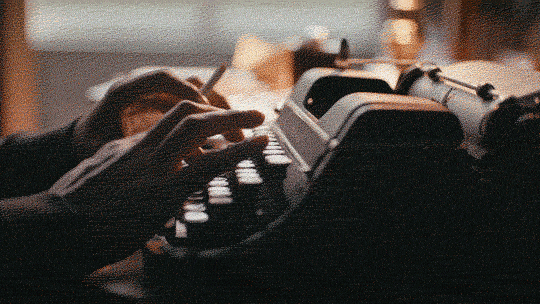
#writing tools#writing apps#writing help#writers on tumblr#writeblr#writers resources#write on you crazy diamonds
40 notes
·
View notes
Text
Express scribe pc

#Express scribe pc for free#
#Express scribe pc android#
#Express scribe pc professional#
#Express scribe pc free#
If you’re using just your voice, simply begin speaking into the app and see your words come up on screen. To use this option, you’ll need a microphone set-up. The dictation option is easy to use, and generally faster than typing. It also has an automatic text expander which allows you to use snippets instead of typing out long passages of text multiple times. If you’re using the traditional transcription option, Transcribe features a tightly integrated player and editor that you can use to control the speed of the audio as you type. Out, or use Transcribe’s dictation feature, which converts your voice into text Transcribe your file in the traditional method by typing it Streamlined tool that provides two options for transcription, depending on your The Inqscribe media player can play audio and video from a URL, a server, files from your hard drive, flash drive or CD. You can insert time codes anywhere in the transcript, and create a closed captions file from these later on. Inqscribe allows you to create snippets, so you can insert any frequently-used expressions into your transcript with a simple keystroke. It features a wide range of keyboard shortcuts, which can be customised to your style and needs. Inq scribe is a downloadable tool with a simple interface that allows users to do all their transcription in one window.
#Express scribe pc android#
Something to note, however: It is only compatible with Windows and Android operating systems. The FTW Transcriber can be used on smartphones and tablets for added convenience. Within the box, you can play, pause, adjust volume, and skip forward and backward on the audio. This tool appears as a small orange box on your screen, which you can move around to your preferred spot. It supports a range of audio and video file types and features automatic timestamps.
#Express scribe pc professional#
The FTW TranscriberĪnother popular option for professional transcribers, The FTW Transcriber is a downloadable tool with high-quality audio playback.
#Express scribe pc free#
The free version includes foot pedal support and can play a wide rangeĮxpress Scribe also allows you to adjust the playback options for your file to suit your typing speed.ģ Free Captioning and Subtitling Tools You Can Try 3. There is both a free version and a paid version of Express It has an easy-to-learn interface and features a broad range of hotkey controls for better speed and efficiency.
#Express scribe pc for free#
It can be installed for free on a Mac or PC and lets you control everything through your keyboard or by linking to a foot pedal. Express ScribeĮxpress Scribe is a popular industry tool designed for professional transcribers. One thing to note: OTranscribe only saves work as an RTF file, so copy your transcript once it’s done if you want to keep it in another format. OTranscribe also allows you to adjust the keyboard shortcuts so you can tailor it to your transcribing style. Sit to the left of the text box so you can do all your work in one window. OTranscribe also saves your progress automatically as you go.Īn audio or video file or enter a link to a YouTube video. Everything can be controlled through your keyboard, and interactive timestamps help you navigate the transcript. It has a simple interface which lets you control the audio player and text editor in the same window, which means you don’t need to click out of tabs to stop and start the audio. OTranscribe is a free, open-source tool that can be used straight out of your web browser. Here are five free transcription tools we have tried. There are plenty of free options out there than can deliver results if you have the time to do it yourself. Of almost anything, to improve the accessibility of your online content, or to

0 notes
Text
Best speech to text software to transcribe interviews

#BEST SPEECH TO TEXT SOFTWARE TO TRANSCRIBE INTERVIEWS SOFTWARE FOR PC#
#BEST SPEECH TO TEXT SOFTWARE TO TRANSCRIBE INTERVIEWS SOFTWARE#
#BEST SPEECH TO TEXT SOFTWARE TO TRANSCRIBE INTERVIEWS DOWNLOAD#
#BEST SPEECH TO TEXT SOFTWARE TO TRANSCRIBE INTERVIEWS FREE#
#BEST SPEECH TO TEXT SOFTWARE TO TRANSCRIBE INTERVIEWS SOFTWARE#
The term " transcription software" can refer to a completely automated solution, or to software which helps a human transcriber manually convert spoken audio into text transcripts. Transcription software assists in the conversion of human speech into a text transcript. Best for Translation: iTranslate Converse.Best for Messages: SpeechTexter - Speech to Text.Best for Long Recordings: Speechnotes - Speech to Text.Best for Transcription: Transcribe - Speech to Text.Likewise, what is the best transcription app?
#BEST SPEECH TO TEXT SOFTWARE TO TRANSCRIBE INTERVIEWS SOFTWARE FOR PC#
Express Scribe is a professional audio player designed specifically for transcribers.īeside above, what software do transcribers use? Transcription software for PC OTranscribe can be used straight out of your web browser and is an easy and simple tool for transcription.
#BEST SPEECH TO TEXT SOFTWARE TO TRANSCRIBE INTERVIEWS FREE#
Dragon Anywhere is a great option for people who want a traditional software-based solution.īesides, what is the best free transcription software? Temi is the industry leader in speech recognition software and has been used by ESPN, PBS, The University of Texas, and other major corporations. Ready to get started? Sign up, log in, or reach out for more information. We provide industry-leading speech transcription services, as well as speech recognition technology, for any needs or requirements.
Use the app to dictate anywhere, and link up with services like Evernote.
Request formatting and editing to get exactly what you want.
Trim audio files to cut out unnecessary bits and pieces.
Enhance the quality of your audio to ensure the best accuracy. Here we have one of the best Best Speech To Text Software To Transcribe Interviews in world world and we are confident on this statement.
After verifying payment and other details, and confirming your order, you’ll receive your finished transcripts within the time specified. Once the file is uploaded, order your transcript by clicking “Transcribe.” This will take you to the Order Details page, showing you the total price and details that can be edited.Ĥ. Upload your file by clicking the “Select files from my computer” button and choosing the file you wish to submit you’ll see a real-time upload status to see where your file is during the process.ģ.
#BEST SPEECH TO TEXT SOFTWARE TO TRANSCRIBE INTERVIEWS DOWNLOAD#
You can also organize your content into folders, and download completed transcripts in a range of formats.Ģ. You’ll see the main homepage that allows you to upload audio/video content. We make ordering speech transcription super easy and hassle-free! With an online Customer Portal and on-the-go app, you’ll always have access to fast transcriptions.ġ. Once recorded, upload the file and have it transcribed to quickly reference any information with the most accurate recall and detail.īonus! Upload speeches from YouTube directly into our platform to avoid any uneccessary steps in your speech transcription. Speeches can be recorded online or on your own, using audio recording software for your mobile phone or desktop computer, so you can capture any kind of speech in history or today. If it’s available online, it’s available to be transcribed. Transcription has an incredible effect on improving retention of information, so you’ll be better off on the big day. Increased mobility, improved information accuracy, enhanced focus, and overall more consistent mental energy are just a few of the many ways that transcription services can have a lasting effect.Īrmed with a mobile transcription app (or any other audio recorder), you can quickly and easily record what you want to say in your speech and then transcribe the text to review and reference at any time during preparation. The benefits of using speech transcription to convert voice to text are hard to ignore. Beyond the general time and energy-draining effort, typing and writing consistently can harm your body psychically, resulting in repetitive stress injuries or other annoyances. While anyone can pick up a laptop, or pad of paper and a pen, to jot down as many details and talking points as possible, there are short and long-term drawbacks to doing it all yourself. Using accurate speech transcription to transform recorded audio or video into perfect text is the perfect way to get word-for-word accounts of: Public speaking and transcription are a match made in time-saving heaven.

0 notes
Text
Are there any free web services that can transcribe a video?
Yes, there are plenty of services for this. Few of the best are:-
1. Instaminutes- Gives you short notes of the meeting automatically. Best Free software to transcribe video to text in 2022 2. OTranscribe- this lets you control the audio player and text editor in the same window. Good for monitoring accuracy. 3. Express scribe- good for general, has a learning curve.
0 notes
Text
#OTranscribeとは何か? 音声インタビューを書き起こすための無料のWebアプリ#八09
https://ift.tt/qW8KAgU https://ift.tt/LJsAorw , https://ift.tt/qktcegp http://dlvr.it/TBj7dP
0 notes
Photo

In this video, you will see a contrast in between 2 most pre-owned transcription software application oTranscribe and Express Scribe. oTranscribe is exceptionally simple to utilize totally free transcription software application, however it does not have standard functions like speaker tagging. on the other hand, Express Scribe is packed with lots of functions that need…
0 notes
Note
So, hi! I really like your blog and i have a question: do you know some apps or "programs" (idk) for writers?
Hey, nonny! I’m glad you like the blog, and thanks for your question <3
Here’s a huge list of some writing programs I found:
FREE
FocusWriter
-designed to keep you focused and distraction-free
WriteMonkey
-writing and editing software to keep you focused
LibreOffice
-free alternative to Microsoft Office
Scribus
-formatting and publishing software
FreeMind
-mind-mapping and organizing program
Trello
-idea organization
Pocket
-pin pages to reference later
Twerds
-reminds you to write daily and tracks your writing
oTranscribe
-transcribes audio quickly and conveniently
Coffitivity
-a white noise player to help you focus
ZenPen
-minimalist writing software so you don’t get distracted
Power Thesaurus
-a crowdsourced thesaurus
Twinword Writer
-writing software with a built-in thesaurus
Cliché Finder
-finds the cliches in your writing
Calmly Writer
-an extremely simple interface to help you focus when writing
The Most Dangerous Writing App
-if you stop writing for more than about three seconds, it deletes everything you’ve written
PAID
Daily Page
-sends you a prompt every day to get you writing
ProWritingAid
-reviews and evaluates your writing for grammar and other mistakes
Blank Page
-a simple writing program that allows you to set goals for yourself
750 Words
-a writing interface that encourages you to write 750 words (about three pages) every day, and allows you to analyse your writing. my personal favourite.
Ilys
-an interface where you can only see the last letter you wrote, to help cure writer’s block
I hope that helped you out! (Side note: most of the paid programs have free trials.) If you have another question, feel free to ask us!
-Mod Gen
If you need advice on general writing or fanfiction, you should maybe ask us!
#writing#writing blog#writeblr#writing tips#writing advice#my post#ask#anon ask#mod gen#writing program#masterpost
6K notes
·
View notes
Text
MuckRock
So when I started this blog, I had intended it for book and game reviews. Though as I went through the internet and discovered fascinating sites to help me when I picked up interviews with streamers and authors, I found OTranscribe, which I wrote about a few weeks ago. While learning about OTranscibe, I learned it was part of the MuckRock foundation, which naturally made me curious. What the heck…

View On WordPress
0 notes