#grasshopper plugins
Explore tagged Tumblr posts
Text
youtube
I created this simple component for Grasshopper. This component has 3 inputs: 1- a list of numbers 2- Lower limit 3- Upper limit. The component will then compare each entry in the list of numbers and if the number falls between the Min and Max limits(bigger or equal to the Min and smaller or equal to the Max at the same time) it will output True, otherwise false. In this video, you'll see a real test case/scenario where this component might be useful.
Download Link: https://drive.google.com/file/d/15sjSzagNqwUPKp79cjR2BuUX1EiyhlXn/view?usp=sharing
#grasshopper3d#rhino grasshopper#grasshopper tutorials#grasshopper plugins#mcneel#mcneel grasshopper#mcneel rhino#parametric 3d#parametric design#parametric modeling#parametric plugins#Youtube
0 notes
Text
Synthesizers – about little squirrel and good little animals

So, I have in my pack of music instruments – midi keyboard for 49 keys. Blue color. Cool thing. It is AxelVox Key49j. And I doing music exercises with this music instrument. I am doing exercises with no connected instrument. So, in spring, I can say, it was started a new step for me. One more try. New attempt.
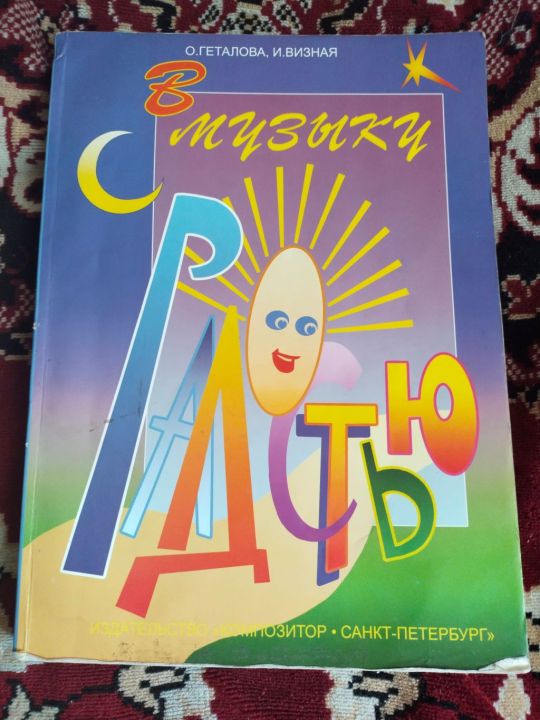
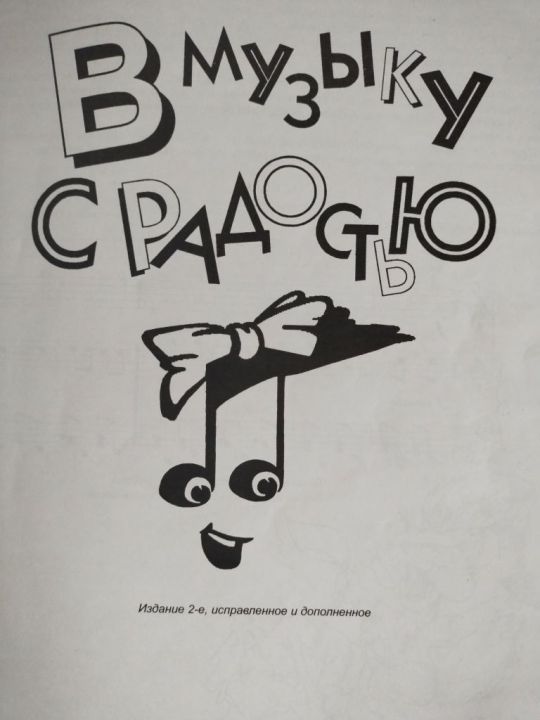
I know seven chords. One gamma. And I play three compositions from a textbook with exercises. And I am doing exercises with book “In music with joy”. So, it is also a drawn a little sun.
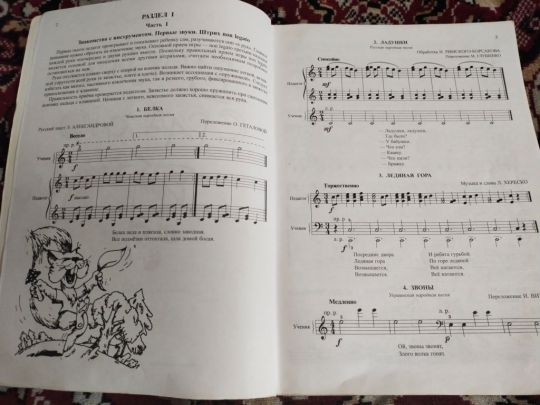
The best thing I can do it is little song – “squirrel”. And, also, it is “Ladushki” (hands something) and “Ice Mountain”. So, these three things I play. I train left and right hand separately. So, together I do no played it yet. So, I can say, first step is made towards to songs about little songs about good and kind animals!

That’s for sure! Little songs about good and kind animals. My theme. So, it will be some little animals there. So, really, something like it can be, like some little songs like composition little song – “Squirrel”, as it can be! But, for now, only melodies, it is, I think, it will be melodies now. A skill to speak and sing – it is standalone skill. It is a little thing about a step. A first step, that was made.

Imagine for yourself, for example a duckling. Which can run around the green grass. About what music he can run? And later to jump into the river or lake. And paws he moves, he moves with paws, so funny into the water. And runs all over the water, or, even, swim. So, this is example. So, in form of melodies. Not a big length. Not hard.

And more, yellow chickens are running the grass. They have so big fun there. In a sunny day. Goose is running around a small lake. He spread his wings. He has a red beacon. Such a reddish. Little mouses are sitting somewhere in the fields, they are in their little house. Mole is digging a holes and doing plants of the trees. So, lots of music themes!


So it will be, as idea, funny melodies. About good and kind little animals. My friends. Which I can see soon. When I will go to a country house. In a grass, there are grasshoppers, they are good musicians. And also, a frogs are excellent singers. They are doing quak quak sounds very good. Maybe, I can meet there someone else. And all of these under the little sun. In a green grass. It is beautiful!


Such artistic idea and theme. And even more – synthesizer – it is about lots of sounds onboard. Very different electronic music. From more straight and raw up to more delicious and elegance. From hard drive to melody beauty. Retro wave, synthesizers music, style of 80s rhythms and melodies. With different plugins. Genres of electronic music – there are lots of them. So, synthesizers – it is unlimited way to do music! With very different sounds and ideas! Melodies and rhymes!



Dima Link is making retro videogames, apps, a little of music, write stories, and some retro more.
WEBSITE: http://www.dimalink.tv-games.ru/home_eng.html ITCHIO: https://dimalink.itch.io/ GAMEJOLT: https://gamejolt.com/@DimaLink/games
BLOGGER: https://dimalinkeng.blogspot.com/
#music#music learning#synth#synthesizers#simple melodies#doing music#axelvox key49j#good and kind animals#little animals#funny songs#electronic music#classic music#music classes#squirell#music textbook#songs about animals#ice mountain#hands#ladushki
13 notes
·
View notes
Note
A small group actually, about five people of the Science Department were the ones to make the camera, radio and phone. They had a lot of fun as well since making something so small and can actually work was a interesting challenge for them.
Yeah, more often then not Kafka ends up sitting on either Kikoru's or Eiji's shoulders when he has to visit Gen. Its a heck of a lot safer than being in a that room.
Something I've yet to metion is how Kafka deals with reports, or rather how he is still able to send anything through a computer for that matter.
Theres two options Kafka has. The first being the one he uses the most, asking for help. He can't exactly use the keyboard like he used to so often then not he gets some to help him write up any reports or something he's looking for.
Its the rookies that ends up with this task the most, as they have more free time to actually help Kafka on this.
The second? Well, aggressive mad grasshopper is the best description I can give you. Basically, Kafka jumps around the keyboard to write anything down. The is the method Kafka use the least of as he often becomes very tired if he does it too fast or accidentally breaks the board in two if he put too much strenght when jumping.
He also tend to destroy any keys in the process as well. Which most often ends up with a new keyboard by the end of the day.
Also, someone took a vidoe of it ones. Which quickly became popular among the officers as it is comical as all hell to see Kakfa jump around the keyboard just to write down a few words. Its even better when Kafka notice he has to back track or erase something.
Even Mina can't help but laugh when Kafka realize he has to redo something because he jumped somewhere wrong.
Newest invention for the Science Department being a mini keyboard plugin. Also that video no doubt breached containment and gone public at some point. Someone probably memed the hell out of it by photoshopping Kafka in different scenarios.

#sonicasura#sonicasura answers#asks#anonymous#kaiju no. 8#kaiju no 8#kn8#kaijuno.8#kaijuno8#kaiju number 8#monster no 8#monster no. 8#kafka hibino#hibino kafka#chibi shenanigans
6 notes
·
View notes
Text
What's the best 3D modelling software between SketchUp and Rhinoceros?
The choice between SketchUp and Rhinoceros (Rhino) depends on your specific needs, the type of 3D modeling tasks you'll be , and your familiarity with each software. Both SketchUp and Rhino are powerful 3D modeling tools, but they have different strengths and applications. Here's a comparison to help you decide:
SketchUp:
Ease of Use: SketchUp is known for its user-friendly interface, making it accessible for beginners and those new to 3D use a push-pull method for creating 3D shapes, which is intuitive.
Workflow: SketchUp is particularly well-suited for architectural and interior design is widely used for quick conceptual modeling and sketching.
Community and Resources: SketchUp has a large and active user community. There are numerous tutorials and plugins available, making it easy to find help and resources.
Integration: SketchUp integrates well with other software, and its 3D Warehouse allows users to share and download models.
Cost: SketchUp offers a free version (SketchUp Free) with limited features. The Pro version, which has more advanced features, is available with a subscription.
Rhinoceros (Rhino):
Versatility: Rhino is known for its versatility and is used in a wide range of industries, including industrial design, automotive design, jewelry design, and architecture.it is not limited to specific design disciplines and is capable of handling complex geometric shapes.
Precision and Accuracy: Rhino is highly regarded for its precision and accuracy, making it suitable for projects that require detailed and intricate modeling.
NURBS Modeling: Rhino uses NURBS (Non-Uniform Rational B-Splines) modeling, which is well-suited for creating smooth and curved surfaces. This is especially valuable in product and industrial design.
Plug-ins and Grasshopper: Rhino has a robust set of plugins that extend its capabilities. Grasshopper, a visual scripting language plugin, allows for parametric and algorithmic design.
Learning Curve: Rhino has a steeper learning curve compared to SketchUp, especially for users new to 3D modeling. However, it offers powerful tools for those willing to invest time in learning.
Conclusion:
If you prioritize ease of use, quick conceptual modeling, and architectural design, SketchUp may be the better choice.
If you need versatility, precision, and are working on projects that involve complex geometry, Rhino may be more suitable.
Ultimately, the "best" software depends on your specific requirements and the type of projects you undertake. Many professionals use both SketchUp and Rhino in their workflows, choosing the tool that best fits the task at hand.
If you want more about learning SketchUp through videos, click here
If you want more about learning SketchUp through videos, click here
If you want more about learning SketchUp through videos, click here
#decor#drawing#bedroom#bathroom#animation#furniture#home decor#home & lifestyle#sketchup#architectural design#house design#arquitetura#architectural#modern architecture
4 notes
·
View notes
Text
Custom C# component for making cutters.

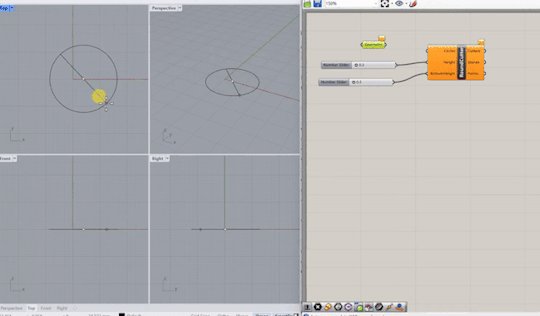

I wrote a C# grasshopper plugin to generate cutters.
#grasshopper3d#algorithmicdesign#baroqueplusplus#generativedesign#baroque++#csharp#jewelrydesign#jewelrycad
1 note
·
View note
Text
Rhino’s Role in Shaping the Future of Parametric Architecture: Trends and Predictions

Rhino has established itself as a cornerstone in the field of parametric architecture, offering architects unparalleled flexibility and precision in their designs. As parametric design continues to evolve, Rhino’s ability to integrate with advanced algorithms and plugins like Grasshopper is set to drive significant innovation in architectural practices. This guide explores the emerging trends in parametric architecture, including increased automation, the integration of AI, and the rise of sustainable design practices. We also delve into predictions for Rhino’s future, such as its potential to become even more integrated with BIM tools and its role in facilitating more complex, data-driven design processes. By staying ahead of these trends, architects can leverage Rhino to push the boundaries of what’s possible in architecture.
0 notes
Text
Optimizing Workflow Efficiency: Tips and Tricks for Rhino Grasshopper Users
In the fast-paced world of design, efficiency is key, and designers are constantly seeking ways to streamline their workflows. For users of "[Rhino Grasshopper]," a dynamic duo in the realm of parametric design, optimizing workflow efficiency is a journey of exploration and innovation. In this blog post, we'll delve into valuable tips and tricks to help Rhino Grasshopper users make the most of this powerful toolset.
Mastering the Basics: Before diving into advanced techniques, it's crucial to have a solid understanding of the basics of Rhino and Grasshopper. Familiarize yourself with the interface, core functionalities, and the relationship between Rhino's 3D modeling environment and Grasshopper's visual programming canvas. This foundational knowledge sets the stage for more efficient and effective parametric design.
Utilize Pre-Built Components: [Rhino Grasshopper] comes equipped with a vast library of pre-built components that perform specific functions. Rather than reinventing the wheel, explore and leverage these components to streamline your workflow. From basic geometric shapes to complex mathematical operations, these pre-built components can save time and effort.
Organize Your Grasshopper Definitions: As your designs become more complex, organization is key to maintaining a clear and efficient workflow. Group related components, use descriptive names, and color-code wires to visually organize your Grasshopper definitions. This practice not only enhances readability but also makes it easier to troubleshoot and modify designs.
Take Advantage of Data Trees: Understanding and effectively using data trees in Grasshopper can significantly improve workflow efficiency. Data trees allow you to manage and manipulate hierarchical data structures. By grasping this concept, you can efficiently handle arrays, lists, and branches within your designs, leading to more robust and adaptable parametric models.
Custom Scripting with C# and Python: For advanced users, custom scripting in languages like C# and Python can unlock additional capabilities within [Rhino Grasshopper]. Scripting allows you to create custom components tailored to your specific needs. While not necessary for all users, having a basic understanding of scripting can provide a powerful extension to your design toolkit.
Parametric Iterations for Design Exploration: Harness the power of parametric design by setting up dynamic iterations. Define parameters that control key aspects of your design, allowing for real-time adjustments and exploration of various iterations. This iterative process fosters creativity and enables you to fine-tune designs based on changing criteria.
Explore Third-Party Plugins: Extend the functionality of [Rhino Grasshopper] by exploring third-party plugins. There is a wealth of plugins created by the community and other developers that cater to specific design needs. Whether it's structural analysis, environmental simulation, or advanced geometry manipulation, these plugins can enhance your workflow.
Stay Connected with the Community: The [Rhino Grasshopper] community is a valuable resource for learning and collaboration. Engage with forums, attend workshops, and participate in collaborative projects. The insights and experiences shared within the community can provide solutions to challenges, introduce new techniques, and keep you updated on the latest developments in [Rhino Grasshopper].
Conclusion: Optimizing workflow efficiency in [Rhino Grasshopper] is a continuous journey of learning and exploration. By mastering the basics, organizing your definitions, leveraging pre-built components, and staying connected with the community, you can unlock the full potential of this dynamic duo. Whether you're a beginner or an advanced user, these tips and tricks are designed to enhance your parametric design workflow, making [Rhino Grasshopper] a more powerful and versatile tool in your creative toolkit. Happy designing!
0 notes
Text
Revolutionizing Architectural Floor Plans: An Inside Look at PLANFINDER
Revolutionizing Architectural Floor Plans: An Look Inside at #PLANFINDER #architect #ai #construction #digitalconstruction #generativedesign www.addd.io @adddplus
ADDD is all about AEC software and construction technology (ConTech). We are on a mission to make construction productive, sustainable and profitable. Type your email… Subscribe Introduction PlanFinder is a Revit, Rhino or Grasshopper plugin that can draw floor plans for you in seconds. With PlanFinder, you can simply upload your plans, and the software will automatically generate a 3D model…
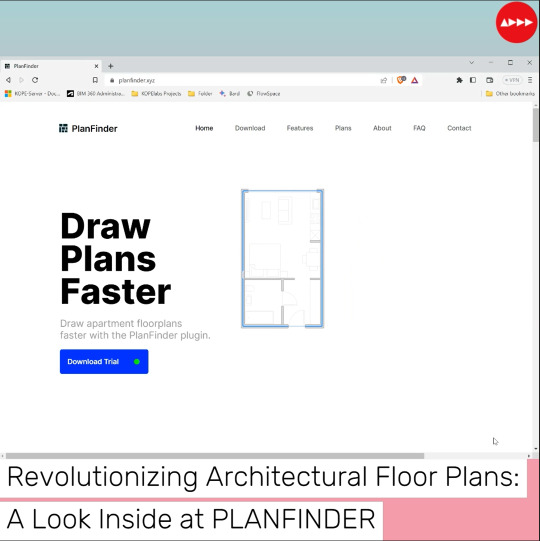
View On WordPress
#AI#architect#Architects#architecturestudent#autodesk#bimmanager#Construction#constructionmanagement#digitalconstruction
1 note
·
View note
Link
Working with Meshes in Rhino and Grasshopper
1 note
·
View note
Text
youtube
In this update, I added the Cap input parameter, which is a Boolean value, that allows the user to cap the top level of the extruded geometry. The resulting output is the extruded 2D curves + the caps as separate objects.
The download link for the plugin is the description area on YouTube
#mcneel grasshopper#rhino grasshopper#grasshopper 3d#grasshopper plugins#grasshopper extrude to surface#grasshopper free plugins#grasshopper csharp#parametric 3d#parametric design#parametric modeling#miled rizk#Youtube
1 note
·
View note
Photo
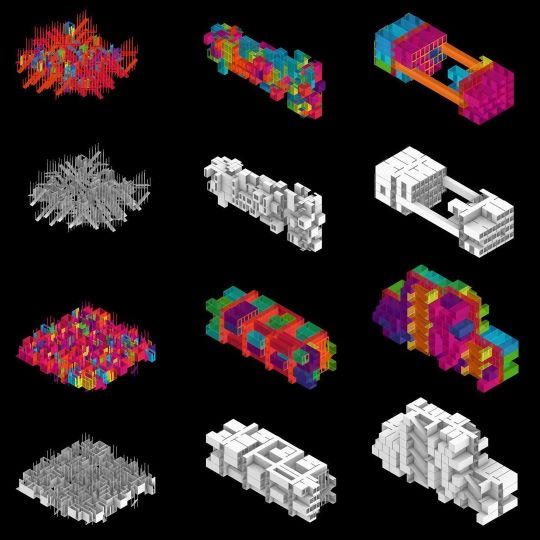
Monoceros Modularity V1.0 webinar: Grasshopper + Monoceros with @kris.yna_uhrova & @loarchsome - Monoceros Modularity V1.0 will guide you trough the world of discrete aggregation via Monoceros for Grasshopper 3d and provide an insight of how viable architectural forms can emerge only from designing its parts. Monoceros is a suite of tools, plugin for Rhino / Grasshopper for optimally occupying an Envelope with discrete Modules, where the spatial relationship between those Modules can be constrained by a set of user-defined Rules. - Register Now, link in bio or: https://designmorphine.com/education/monoceros-modularity-v1-0 . . . . . . @subdgtl Project made using Monoceros from Food4Rhino - #grasshopper3d #generative #archdaily #architectureschool #design #nft #generativeart #instaarchitecture #superarchitects #nextarch #archilovers #rhino3d #art #nftart #architecturelovers #3dmodel #parametricarchitecture #instartist #next_top_architects #digitalart #architecturemodel #architecturestudent #discretedesign #modular #complexgeometry #blender3d #3dmodeling #parametric #architecture (at 𝓣𝓱𝒆 𝓤𝒏𝒊𝓿𝒆𝒓𝒔𝒆) https://www.instagram.com/p/Ce1Vcb2Lp2w/?igshid=NGJjMDIxMWI=
#grasshopper3d#generative#archdaily#architectureschool#design#nft#generativeart#instaarchitecture#superarchitects#nextarch#archilovers#rhino3d#art#nftart#architecturelovers#3dmodel#parametricarchitecture#instartist#next_top_architects#digitalart#architecturemodel#architecturestudent#discretedesign#modular#complexgeometry#blender3d#3dmodeling#parametric#architecture
6 notes
·
View notes
Text
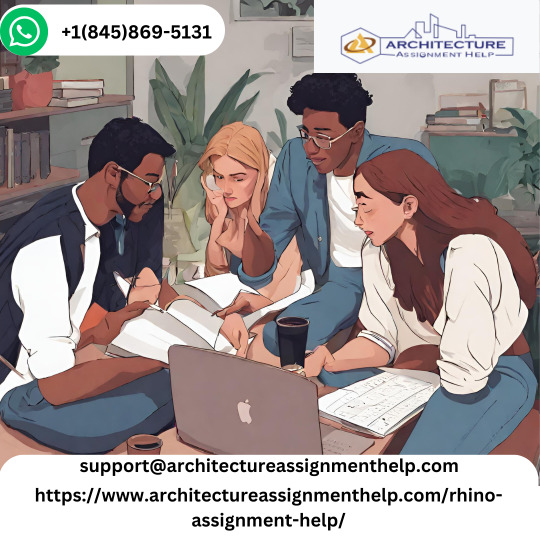
Mastering Rhino: Tackling Advanced Assignments
Are you ready to take your Rhino skills to the next level? As an architecture student or professional, mastering Rhino is essential for unleashing your creativity and efficiently executing complex designs. To help you sharpen your skills, we've crafted a tough yet insightful question-and-answer blog that will challenge and inspire you in equal measure. Wondering, "How to complete my rhino assignment effectively"?- Visit Architecture Assignment Help.
Question 1: You're tasked with designing a parametric facade for a futuristic building using Rhino. How would you approach this assignment, and what tools or techniques would you utilize to achieve a dynamic and visually striking design?
Answer: To tackle this assignment effectively, I would begin by conceptualizing the overall design language and functionality of the facade. Rhino's parametric modeling capabilities make it ideal for creating intricate designs that respond dynamically to various parameters. Utilizing tools like Grasshopper, I would set up a parametric model where parameters such as solar exposure, ventilation requirements, and aesthetic preferences can be easily adjusted to generate different iterations of the facade.
Using Grasshopper's extensive library of plugins and scripting capabilities, I would incorporate algorithms for generative design to explore a wide range of possibilities efficiently. By leveraging Rhino's intuitive interface alongside Grasshopper's computational power, I can iterate through designs rapidly, refining the facade's form and performance iteratively.
Question 2: You've been assigned to create a complex organic shape inspired by nature using Rhino. How would you go about modeling such a form, and what techniques would you employ to ensure precision and elegance in your design?
Answer: Creating organic shapes inspired by nature in Rhino requires a combination of creativity, precision, and understanding of digital modeling techniques. To start, I would gather reference images or sketches to inform my design direction and study the underlying geometries present in natural forms.
Using Rhino's robust surface modeling tools, such as Loft, Sweep, and Network Surface, I would gradually build up the desired shape, focusing on achieving smooth transitions and intricate details. For more complex organic structures, I might employ techniques like mesh modeling or subdivision surface modeling, which offer greater flexibility in capturing intricate details and irregularities.
Throughout the modeling process, I would constantly evaluate the form from multiple viewpoints, ensuring that it maintains both aesthetic appeal and structural integrity. Rhino's analysis tools, such as curvature analysis and surface deviation analysis, would be invaluable in this regard, allowing me to refine the shape while maintaining precision and elegance in the final design.
Question 3: Your assignment is to design a parametric furniture piece that seamlessly integrates functionality with aesthetic appeal using Rhino. How would you approach this task, and what considerations would you take into account to create a successful design?
Answer: Designing a parametric furniture piece in Rhino offers endless opportunities to explore innovative forms and functionalities. To begin, I would analyze the user's needs and the intended context of the furniture piece, considering factors such as ergonomics, materiality, and spatial constraints.
Using Rhino's parametric modeling capabilities, I would create a flexible model that allows for easy customization of dimensions, configurations, and aesthetic variations. Grasshopper would play a central role in this process, enabling me to establish relationships between different parameters and automate the generation of design iterations.
Incorporating principles of biomimicry and generative design, I would explore organic forms and patterns that not only enhance the visual appeal of the furniture piece but also optimize its performance and usability. Throughout the design process, I would conduct iterative testing and refinement, soliciting feedback from stakeholders to ensure that the final design meets both functional requirements and aesthetic expectations.
By mastering Rhino and leveraging its powerful tools in conjunction with innovative design methodologies, you can tackle even the most challenging assignments with confidence and creativity. Whether you're designing futuristic facades, organic shapes inspired by nature, or parametric furniture pieces, Rhino empowers you to bring your vision to life in ways that were once unimaginable. So roll up your sleeves, embrace the challenge, and let your imagination soar as you embark on your next Rhino assignment journey.
#architectureassignmenthelp#rhinoassignmenthelp#completemyrhinoassignment#university#college#student#assignment#onlinehelp#architecture#assignmenthelp#academicsupport
0 notes
Text
Master your computational & modelling skills through the 4 webinars by @designmorphine covering ‘Procedural Assemblies, Spatial Synthesis, Biomorphic Networks & Hyper Skins’. Now available at €35 (5 hour length each). Don’t miss these fantastic classes by Aleksandar Bursać, Alejandro García Gadea, Alejandra Rojas, Mădălin Gheorghe.
Software to use: Maya, Grasshopper, GH Wasp , Pufferfish, Millipede, Dendro, and custom plugins amongst other things.
Join here: https://parametric-architecture.com/designmorphine-webinars/
#grasshopper3d #autodeskmaya #generative #design #art #architecture #3dprint #superarchitects #archihub #nextarch #architecturelovers #bestoftheday #computationaldesign #architecturefactor #parametricism #parametricarchitecture #instartist #next_top_architects #desigmorphine #architecturestudent #archicage #rhino #soarch #botherzine #parametric #architectureporn #model #architecture_hunter #mastersdegree #education
3 notes
·
View notes
Text
The Future of Parametric Architecture with Rhino: Key Trends and What to Expect

Rhino, combined with its powerful Grasshopper plugin, is leading the charge in parametric architecture, enabling architects to create complex, responsive designs that adapt to various parameters. As the industry looks to the future, several key trends are emerging, including the increasing use of generative design, the integration of AI and machine learning, and the focus on sustainability and efficiency. This guide examines how Rhino is positioned to influence these trends and what architects can expect in the coming years. We also offer predictions on how Rhino’s tools will evolve to meet the demands of more data-driven and algorithmically complex projects, ensuring its place at the forefront of architectural innovation.
0 notes
Photo

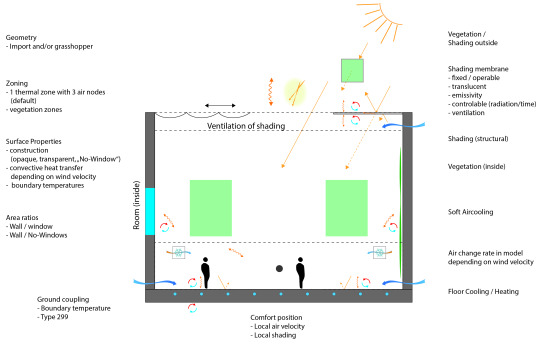
Transsolar Academy: Pablo Arango, Outdoor Comfort Tools Development in Trnsys Transsolar is constantly developing new thermal simulation tools to improve the comfort of outdoor spaces in a context of global warming, however, the use of these tools is limited by difficulties of ease of use, user interface and partial development of features. Therefore improvements to these workflows are necessary. Pablo currently supports the work of Marion Hiller and Christian Frenzel, in the further development of a simulation environment for the simulation and optimization of urban microclimate, transient heat flows and thermal comfort in outdoor spaces using innovative algorithms for climate optimization in cities. His work focuses on the improvement of outdoor space simulation tools using the thermal simulation engine TRNSYS, through the visual programming platform Grasshopper 3D coupled with TRNlizard, a Python based plugin that allows the parametric control of thermal simulations. Among the scope of the collaboration are conducting a parametric sensitivity analysis of the improvements on thermal comfort, as result of using of vegetation in outdoor comfort simulations; the development and improvement of Python modules for TRNlizard plugin; a comparison of simulation results with field measurements on a case study of Bordeauxplatz, Munich; and the publication of the research findings on a scientific journal. Mentors: Marion Hiller, Christian Frenzel https://transsolar.com/approach/transsolar-academy/year:2021#projects
1 note
·
View note
Photo
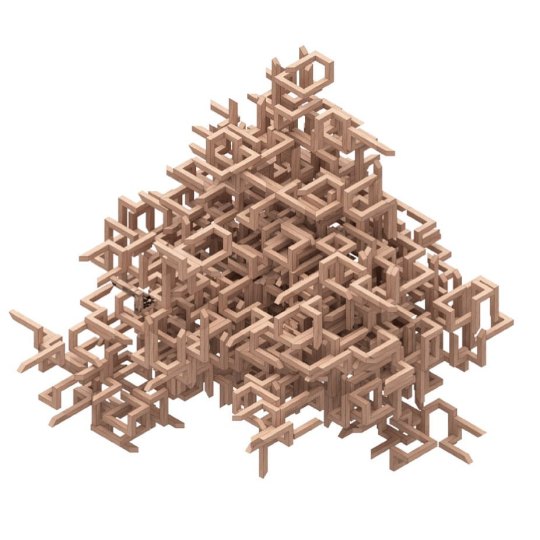
Project from last years visiting studio ar RMIT byLu Han, Jitesh Sapra and Yifan Tao, looking at a single timber element, post-tensioned with a network of cables. The resulting house block is a porous, non-hierarchical and raumplan like space. In this case students made intensive use of the amazing @gh_wasp plugin for Rhino Grasshopper to develop the assembly. . . . #discretedesign #discrete #architecture #design #gillesretsin #retsin #superarchitects #archilovers #startarchitects#architecturelovers#architecture_hunter#next_top_architects#designboom#architizer #arqsketch#arc_only#archdaily #archilovers #architecturestudent#architecturemodel #timber #architectureschool#arquitectura #art #drawing #iarchitectures#imadethat #imadethis #instaarchitecture @next_top_architects @rmitarchitecture @critday #next_top_architects#superarchitects #SYNArchitecture ⠀ (at RMIT Design Hub) https://www.instagram.com/p/B8Zm0Rtpv5Z/?igshid=8g3pjfeq375n
#discretedesign#discrete#architecture#design#gillesretsin#retsin#superarchitects#archilovers#startarchitects#architecturelovers#architecture_hunter#next_top_architects#designboom#architizer#arqsketch#arc_only#archdaily#architecturestudent#architecturemodel#timber#architectureschool#arquitectura#art#drawing#iarchitectures#imadethat#imadethis#instaarchitecture#synarchitecture
1 note
·
View note