#external blu-ray drives
Text
Unasked for advice from an old, old Auntie
Now that media is being sold on blu-ray, dvd and CD formats again, some of you might not have the proper players. Many already do, or know how to get them, this is not for those people. I'm not trying to talk down to anyone.
In my humble, and non-expert opinion, the best thing to do is get a blu-ray player or external player, because it will play blu-rays, dvds and cds.
This might be helpful.
Best External Blu-ray Drives
Best Blu-ray Players
Or look to a ratings website or organization which you trust.
But if your budget is like mine, you need something more afforable. You can look on ebay, Amazon marketplace, or any other stores that show you the links for used items, to find a drive or player at a lower price. But buyer beware! Check out the seller's rating, and how many people have rated them. Read the most recent ratings to see how your purchase might be handled.
You might want to see an actor's (musician's, writer's, director's) earlier work. That might only be available on dvd, or blu-ray, (or cd). Same rules with the used ones there.
Here are the meanings of the condition descriptions from e-bay.
Movies & TV, Music, Video Games
Brand new: The item was never opened or removed from the manufacturer's sealing (if applicable). The item is in original shrink wrap (if applicable). See the seller's listing for full details
Like new: The item looks as if it were just taken out of shrink wrap. It has no visible wear, and all facets of the item are flawless and intact. See the seller's listing for full details and a description of any imperfections
Very good: The item is used but still in very good condition. There is no damage to the jewel case or item cover: no scuffs, scratches cracks, or holes. The cover art and liner notes are included. The VHS or DVD box is included. The video game instructions and box are included. The teeth of the disk holder are undamaged. There is minimal wear on the exterior of the item. The CD/DVD doesn't skip. There are no fuzzy/snowy frames on the VHS tape. See the seller's listing for full details and a description of any imperfections
Good: The item is used but in good condition. It may have minor damage to the jewel case, including scuffs or cracks, or to the item cover, including scuffs, scratches, or cracks. The cover art and liner notes are included for a CD. The VHS or DVD box is included. Video game instructions are included. The CD/DVD doesn't skip. There are no fuzzy/snowy frames on the VHS tape. See the seller's listing for full details and a description of any imperfections
Acceptable: The item has obvious and significant wear but is still operational. There may be tears or holes in the VHS/DVD box. The video game instructions and box may not be included. See the seller's listing for full details and a description of any imperfections
Check the condition descriptions on the site you're buying from to be precise about what you are getting.
Of course, most media can be rented or bought from streaming services. No one in 2024 needs any advice on how to do that. This is only for those of you who want to own what you buy, and sell it later if you find you don't want it anymore.
Good luck! Happy watching!
#dvds#blurays#blu-rays#blu rays#cds#dvd players#external dvd drives#blu-ray players#external blu-ray drives#cd players#external cd drives#used items#condition of used items#seller's ratings
11 notes
·
View notes
Text

#i JUST got an external bluray writer drive too 😣#time to stock up#making dvds out of my favorite movies that never got physical releases was gonna be my new thing#media preservation#physical media#blu ray#dvds#mine
7 notes
·
View notes
Text
online shopping didnt cure me being sick, but it made me feel better so a win is a win
#i got 5 blurays one of which is a steelbox#3 cds a small little decorative cd shelf#and an external bluray drive so i can stream my blu rays for the homies and not just dvds#and so that my computer can play decent quality discs perios#because dvds are lower quality than blu rays but more than anything#dvd players absolutely kill quality in a way that blu ray players dont#anyways#rambling
2 notes
·
View notes
Text
Dropping hints that I want a lego botanical set for my birthday
#I saw a tik tok that mentioned they’re dropping a bouquet of roses !!!#anyway I found out Lego has a bonsai tree with PINK PETALS#I want that#Im aslo amenable to genuine flowers 😭🌸#the other thing I’d like is A Blu-ray external drive for my computer#one day I’m gonna rip the special features for rogue nation
4 notes
·
View notes
Text
you guys know you can get USB connectable CD, dvd, and blu-ray players right. and you can buy external hard drives with crazy amounts of space for an amount of money that would make the average person from 2009’s head explode bc of how cheap it is. and if you do this and get ripping software such as handbrake for CDs and DVDs and makeMKV for blurays you can both own a physical copy of whatever media you want and make it accessible to yourself no matter where you are. do you guys know this
#i was watching wwdits special features on a 13h flight then switched over to invasion of the body snatchers then nausicaä#cricket chirps#5k#10k#20k#50k#75k
101K notes
·
View notes
Text
youtube
#Pioneer External Blu-ray Drive BDR-XD08TS Review
1 note
·
View note
Text
Fuck region blocks on dvds and blu rays I've had it enough
That's all
#dvd#blu ray#movies#movie stuff#I've been trying to watch my sonic x blu ray#it's region a and I'm in Europe so I can't watch it on my ps#my external cd drive for my laptop won't play it#so I'm gonna borrow one from my friend and hope that it works#if not I'm gonna fucking buy a blu ray player just to watch this fucking shiw#damn it#my stuff
0 notes
Text
*fuck it* let's gif HOTD
1 note
·
View note
Note
Do you think the recording of TIT (bc it has to be getting recorded at some point tbh) will be a dvd release or a youtube upload this time around? I forget if Dan said any specific reason why WAD ended up being free on YT, but I feel like after setting that precedent, there's almost no going back. Ofc, there is the precedent of the two actual dnp tours being dvd or YT Red/Premium releases, but do you have any thoughts?
oh anon i'm so happy you asked. bc i did so much research for this about WAD before we knew what would happen with it.
so. the problem with dvds is storage capacity. with TIT being 2 hours, that is a lot of footage to put on a singular dvd at the resolution that they'd currently want to. dvds come in 2 sizes: 4.7 gb and 8.5 gb. you can fit a 2 hr movie onto a single layer (4.7) but any longer, and you need the double layer (8.5). thus, TIT would have to be on a double layer, unless they don't plan on including anything else except the 2 hr recording. a dvd can't play high resolution footage, only standard definition (480p). so there'd be a picture quality difference.
this is where blu-rays come in. they can store and play 1080p footage. they also hold significantly more space (a single layer blu-ray can hold 25 gb, a double 50 gb). part of the trade-off here though is that higher resolution footage takes up more space. a single layer can store 2.25 hr of HD video; a double 3 hrs. they could get away with a single layer, and that includes room for 2 hours of standard definition BTS video.
problem is, not everyone has a blu-ray player (not like everyone has dvd players either). but the main issue is that DVD players won't play blu-rays--and this includes disc drives for laptops and PC's. you need a special external driver to do it.
we'd be wading into contracts and companies being interested in selling physical copies, and given how discs in general are sort of becoming obsolete, i would be surprised if they put it on disc.
our next option would be streaming. i don't really see them wanting to attach it to any larger corporation--especially given they're physical media guys. the thought of just losing something simply because a streaming service doesn't want it anymore, or the company goes under, would be enough to keep them away from that.
people pitched the idea of nebula or dropout, but i don't see them posting a single video on nebula and then nothing else. and since i don't see them as patreon guys, i don't think they'd want to do incentives for subscription style stuff. dropout would be more of a possibility, but they'd probably want to do more with dropout in terms of guest starring before entirely handing their baby over, y'know? like hank did a whole d20 season before he did his special there.
i do think they might just upload it to dapg. genuinely. because of what happened with WAD--both rights wise and precedent wise. but also, could be extremely good for them if they can actually monetize it. their longer videos on dapg do very well, and since WAD happened before TIT was fully ironed out, i bet they've included the prospect of doing so into their scripting, so it has the ability to be monetized on their channel. plus, the desire to make it accessible for everyone (even though they are trying to tour in more countries). depending on how that goes, it may be delayed in being released online.
a lot of technical talk but i am so glad you asked anon, i love logistics discussion!
80 notes
·
View notes
Text
useful information: How to get a USB Blu-Ray player to work on your computer
Not a post about vintage technology, just an explanation of what you think might be simple to do but isn't: There are Blu-Ray players that plug into your computer by USB, and you discover that just plugging it in doesn't make it work* in the same manner that CD-RWs or DVD-RWs are automatically recognised and function. You will see "BR Drive" in My Computer and the name of whatever movie you have inserted, but that's as far as you're able to go.

*There is software you can buy to make a Blu-Ray (internal or external) function, sure, and if an internal came with your computer it's likely already installed -- but if you're like me you don't have that software, you're cheap and won't pay for software, and you want to use what you have installed already or find free solutions.
Looking in the Blu-Ray drive's package, there's not a lot of info about what you're supposed to do. The above no-name Blu-Ray player cost $40 from a popular website; name-brand ones can set you back $120 or so. Looking around online for those instructions, I never saw the whole set of directions in one place, I had to cobble them together from 2 or 3 sites. And so here I share that list. To keep out of trouble, I'm not linking any files -- Google will help you.
Get VLC, the free video player available for pretty much any operating system. Thing is, it doesn't come with the internals to make it work with Blu-Ray even if when you go to the Play Media menu there is a radio button for selecting Blu-Ray.
Get MakeMKV, a decoder for reading Blu-Ray disks. This had been totally free during the beta testing period but it's come out and has a month or two trial period you can work in.
Get Java if you don't already have it. Reason for this is, the menu systems on Blu-Ray disks uses this... technically it's not required, however it does mean you don't have options such as special features, language and sound changes, or scene selection if you don't have Java installed; insert a disk, it can only play the movie.
Get the file libaacs.dll online so you have AACS decoding. I am told it hasn't been updated in awhile so there may be disks produced after 2013 that won't work right, but you won't know until you try.
There's a set of keys you will also want to have so that the player knows how to work with specific disks, and so do a search online for the "FindVUK Online Database". There will be a regularly-updated keydb.cfg archive file on that page to pick up.
Got those three programs installed and the other two files obtained? Okay, here are your instructions for assembly...
In VLC: go to Tools, Prefs, click "show all"… under the Input/Codecs heading is Access Modules then Blu-Ray: Select your region, A through C. You can change this if you need to for foreign disks. Next related action: go to My Computer and C:, click into Program Files and VLC, and this is where you copy the libaacs.dll file to.
In MakeMKV: click View, then Preferences, and under Integration - add VLC.
Confirm that Java is set up to work with VLC by going to the computer's Control Panel, going to System Properties, and into Environment Variables. Click System Variables, and click New to create this key if it doesn't already exist:
… Name: Java
… Value: [the location of the Java 'jre#.##' folder... use Browse to find it in C:\Program Files\Java]
Let's go back into My Computer and C:, this time go to Program Data, and then do a right-click in the window and select New and Folder. Rename this folder "aacs" (without the quotes), and then you click into it and copy the keydb.cfg file here.
REBOOT.
And now you should be able to recognise Blu-Ray disks in your player and play them. Three troubleshooting notes to offer in VLC:
"Disk corrupt" -- this means MakeMKV has not decoded and parsed the disk yet, or that you don't have the libaacs.dll in place so that it can decode the disk.
...After checking the VLC folder for the DLL to make sure, launch MakeMKV, then go to File, Play Disk, and select the Blu-Ray drive. Now it will grind a bit and figure out the disk's contents.
A note appears when a movie starts saying there will be no menus, but the movie plays fine -- Java isn't running.
...Invoke Java by going to the Java Settings in Start: Programs. You don't have to change anything here, so Exit, then eject the disk and put it back in to see if the movie's menu now appears.
Buffering between chapters, making the movie pause for a few seconds? There is a setting for this but I need to find that info page again for where that is. (If you find it, tell me where it is!)
I don't claim to know a lot but if you have any questions I might have some answers or suggestions. So far I've watched "Office Space" and Disney's "Coco" without any issues beside occasional buffering.
82 notes
·
View notes
Text
@vmprsm replied to your post “Raw MKV rip of Mission Impossible: Fallout:...”:
Theoretically, if one wanted their own copies of the MI movies safely on a hard drive....where would one go?
I mean, there is a site where you can acquire a lot of movies via torrent. I tend to use (rot13) 1337k.gb and I got a heavily discounted Windscribe VPN subscription that I use on almost all of my devices.
But my thing is that... I want commentary reels and special features, and sometimes you'll download a movie but the fucking subtitles are either bad or they become desynced over time and I haaaaate it.
So I've been gathering bits and pieces over the past year to get a Plex system going in my house and it works like a fucking DREAM. But it requires some investment. If you just want to have a few local copies of your favorite movies, this is way overkill. But me, I am canceling all of my family's streaming services and pivoting to our Plex.
So what I have for actually getting the files:
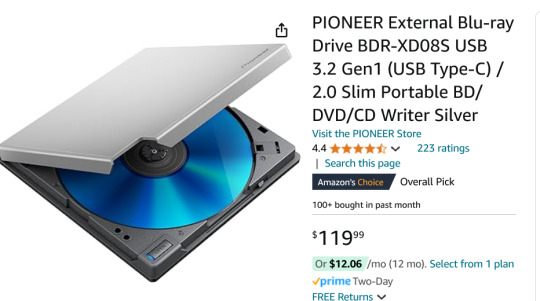
I don't have this model but it's similar to this, a Pioneer External Blu-ray Reader. It sits on a little shelf and is connected to my PC by a USB cable. (I think I got mine for around 68 bucks so you can wait for a sale.)
I use MakeMKV which will rip the big honking raw files from a Blu-ray and leave them as matroshka (.mkv) files.
Because these raw files are ENORMOUS, I compress them in Handbrake. Handbrake is wildly powerful, can convert file formats and make them super small. I have my Handbrake set up special to dump all the non-English language subtitles and audio tracks to save space.
(SUPER BONUS TIP FOR HANDBRAKE: If you have a dedicated GPU, you can give Handbrake permission to use it, and it'll compress shit literally 10x faster, love it.)
At the moment, I am using a Western Digital portable 5TB external harddrive because it was one sale and I couldn't beat the price. Eventually, I want to upgrade to two 10TB HDDs so I can keep a full backup of everything I'm ripping. Because this is a bit of a time and energy commitment and I don't wanna lose all my progress here!
At first I was running Plex off my desktop PC and that worked totally fine, but my family hates having to touch my desktop to wake it up every time, so I very recently grabbed one of these guys:

This is a Beelink Mini PC S12 Pro. It is small enough to fit in my hand but it is a speedy little demon that runs Windows 11. (And eventually I am gonna use it to firewall out ads from our entire home network, I'm pumped for that project but ANYWAY.)
The upside of these mini boys is that instead of being a hefty workhorse like my main computer, this is small and has a low-power draw.
So I moved my Plex Media Server to the mini PC, plugged in my 5TB drive of movies, and now everyone in the house can easily stream anything I have added to the library.

This is what it looks like, if you're curious. Any device in the house that runs Plex and is signed in can select any movie or TV show I have and just watch it like it was Netflix or something.
A month ago, I has like.... 65 movies? Now I'm ripping a few and we're gonna break 100 soon.
"But Arc, where do you get so many blurays!"
My local library.
When I lived in Broward County, FL, I had an extravagantly wonderful library system. Tax dollars at fucking WORK, y'all. Now I live in Georgia and the library system is not nearly as good, but I have still gotten my hands on a frankly ridiculous amount of blurays. Every week I'm picking up 3 to 10 movies or shows, taking them home, making good copies, and returning them.
All of this is an investment and it is work. But as someone who built my computer, built my keyboard, cracked my 3DS and PS Vita-- this is fun to me! This is what I love to do. And through doing it, I've seen more movies in the past year than the last ten years put together.
So yeah, I can't recommend this to everyone, but if you wanna get out of your subscriptions and to just have high quality shit on demand, this is what I'm doing.
Cannot stress this enough tho, if this seems interesting to you: wait for sales. All the components here go on steep sale if you wait patiently. Take your time assembling the parts and keep in mind that shit is modular, you can upgrade parts later.
72 notes
·
View notes
Text
googling "how to make Crimson Peak UHD Blu-Ray play on my PC but explained in terms the kind of bitch who writes 75K words of Crimson Peak fanfiction will understand"
(I know I need an external drive and to download a Software to play it. but do I need anything else? which external drive is best for my money? what software? I do not have a TV and I am not interested in buying one, nor yet the gaming consoles they say work with this format.)
(I have my little Dell running Windows 10 and I am willing to buy an external Blu-Ray drive. That is all)
(help)
#blu ray#tech#computers#I Do Not Understand And I Am Frustrated#I can tell you about the effects of the Franco-Prussian War on the Parisian doll industry but not how Computers Go
23 notes
·
View notes
Text
Just fandom things: the screen recordings of your amazon copy of the show aren't quality enough, so you order the blu-ray and an external blu-ray drive for the purposes of trying to get super HQ scenes.
I want to make so many gifsets. So many. I swear I will eventually contribute to this fandom instead of just liking everyone's posts like a gremlin.
#the terror#my posts#I have a little text doc of gifset ideas#I want to make them but#only the best quality will do!!!#we all deserve it#also I'm gonna actually reblog stuff I swear
14 notes
·
View notes
Text
Today, I mourn my beloved external blu-ray drive. After over a decade of use, it's finally gone into that sweet night. And while I'm sad it's gone, I'm gladdened that it was able to live a life of such abundance and splendor.
Rest well, my friend.
9 notes
·
View notes
Text
i was curious whats on my external hard drive bc i lost the cord and had to order a new one. vacation photos and of course. A bunch of sound horizon live concerts. haha. Also got an external cd drive to import my classical music cds. doesn't work w blu ray but I didnt expect it to.... i coudl also install zoo tycoon 2 from my cd.... doo doo doot do do do doo doo...doot dot doo doo
30 notes
·
View notes
Text
it's always strange to me how a lot of the posts I see about local media storage (which I fully support, to be clear!) focus on CDs, DVDs, and blu-ray. like, the only advantage they have over an external "spinning platter" hard drive is that they last longer, but that's never brought up as a reason to use them!
11 notes
·
View notes