#doom2
Explore tagged Tumblr posts
Text
youtube
#Youtube#doom2#classic doom#classicdoom#john romero#john_romero#ultimate doom#ultimatedoom#doom 1993#doom1993#towinthegameyoumustkillmejohnromero
3 notes
·
View notes
Text
YouTube: No Rest for the Living - Part 2 Finale
New #YouTube Upload!
No Rest for the Living - Part 2 Finale
youtube
3 notes
·
View notes
Video
youtube
Swagger Blond Quick Plays Doom 2 PlayStation 1
#youtube#doom#doom2#shores of hell#doomguy#doom guy#demons#super shotgun#midway#williams#ps1#playstation1#32bit#32bits#swaggerblonde#fyp#fypシ#fypage#fypツ#tumblr fyp#fy#foryou#foryour#foryourpage#foryourpages#fypages#retrogaming#oldisgold
3 notes
·
View notes
Text

here's a cacodemon for you❤️
2 notes
·
View notes
Text
I just discovered a new doom2 texture
ive been modding doom for about a year now and just 5 minutes ago i was scrolling through the textures looking for on one to use and i see an unfamiliar texture ive scrolled throuh every texture in this demon infested game and never once seen it!!!! tl:dr i saw a texture i dident reconise and got so upset i posted it on tumblr

#doom modding#id software#classic doom#unfimiliar texture#doom2#this texture drove me mad#this is'nt a joke#im crying about a doom texture
1 note
·
View note
Text
youtube
0 notes
Text
Played Doom for the first time to play MyHouse.WAD. Mod rocks but the game itself is very agreeable, even today. I get why it was so popular
1 note
·
View note
Video
youtube
MyHouse.WAD - Inside Doom's Most Terrifying Mod This was just one of many mods with this theme: homes, offices, malls, etc. These were very common, and almost ordinary after a while, since the levels weren’t very much fun in such tight quarters. This was the mid-1990s, so it was before the Columbine shooting. Basically, school and office shootings weren’t a monthly occurrence like they seem to be now. It was meant to be a fun, if macabre.
0 notes
Note
I got through the first two levels after making this ask. So far AAA is really cool. Loving the excellent doomcute and the enemies/weapons feel nicely distinct from vanilla. The aesthetics and atmosphere are absorbing. I do kinda pick up on some Blood vibes what with the masked cultists waving shotguns, but the shotguns feel a lot less punishing than Blood's, which I like because I'm bad at videogames. Thus far the environmental storytelling reminds me a lot of the best parts of REKKR's environmental storytelling.
The actual gameplay feels really different from Vanilla Doom too. Thrown axes hit pretty hard but they fly slowly and your fire rate is relatively slow, so crowd control is hard, and you often feel outgunned despite a high damage output, at least early on when ammo for hitscan weapons is scarce. I don't remember the last time I've utilized infighting this much in the first two levels of a Doom map, but it's better to have the monsters duke it out and save the health and resources. It's just very nicely done.
(I should clarify, I'm not trying to explain your wad to you, but I thought saying some of the things I like might convince some other people to give it a go.)
(Speaking of which, if you are one of those other people and had this wash up on your dash somehow, I highly recommend checking out Austrian Avian Association if you're into Doom or similar games. That's the full name of the wad I've been talking about this whole time, it's super neat and is now award winning.)
Congratulations on your cacoward win!
I'm not super plugged in so I hadn't heard about AAA yet, but it looks fantastic and I'm absolutely sitting down with it the moment I have the time.
Thanks!
5 notes
·
View notes
Text
Twitch: No Rest for the Living - Part 2 & Final Doom - TNT: Evilution
Twitch Stream is Live!
No Rest for the Living - Part 2 & Final Doom - TNT: Evilution
twitch_live
#MothTuber#ENVTuber#VTuber#Furry#Moth#LGBTQIA#DOOM2#NoRestForTheLiving#FinalDoom#TNTEvilution#Evilution
0 notes
Text
youtube
#this might be my fav doom2 ost track#apart from the focus/between levels (very repeatable and funky :D)#i Know it's basically just 'south of heaven' by slayer- but i can't get into them that much; only like a few songs of theirs for some reaso#so this is the happy medium..#it being incredibly 🤘metal🤘 has a lot to do with it being my fav doom2 track too let's be honest#tunes#doomposting#also the penultimate level of doom2 The Living End is one of my fav DII maps. idek why; it's just cool with all the corridors u can go thru
1 note
·
View note
Text
steam summer sale and im buying doom 2 and 3 and not like, anything new
#funny cus i already have a msdos version of doom2 but you cant remap buttons and it wants me to use arrow keys and not wasd. could not play#btw was scrounging for items to sell and tf2 warpaint cases are like 90 cents wtf
0 notes
Text
Calling all Gaythyanki! How participate:
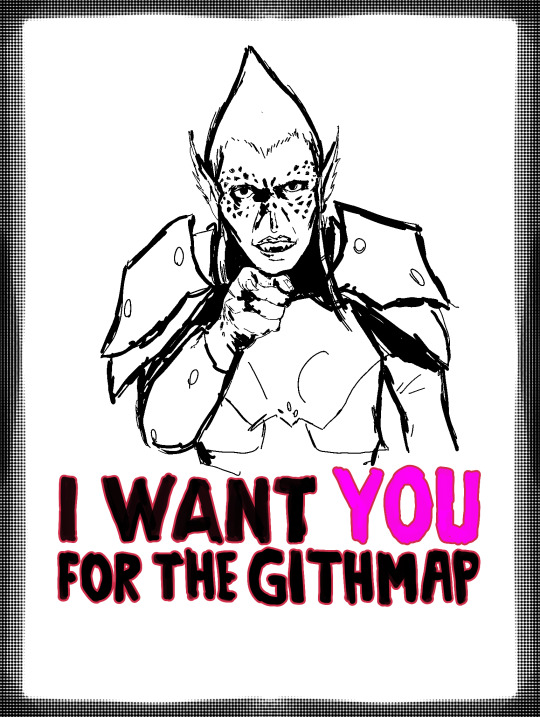
[☺ CONTEXT ☺]
What is this about ?
"Githmap" is a small one-map Githyanki fan-project being made using Doom2. I'm working on it as a way to learn Doom mapping while using a theme I'm passionate about.
You play as Jez'rathki, a Githyanki cleric who woke on a stronghold after a near-death experience. You should talk to other Githyanki and explore the place.

who is working on the map ?
I'm Vikintor (made the games Teocida, Estigma and Tamashii), I'm mostly working with surreal and psychedelic horror oriented games, but the Githmap is a small fan project I'm making in my free time as I'm learning GZDoom and because I only got interested in D&D thanks to the Githyanki.
What you're looking for?
I'm looking for Githyanki/Githzerai fans out there and asking if you want to add your Githyanki OC character as a guest appearance. They will be an static Doom NPC the player can only talk to.
They aren't many rules about how participate besides one point: You Githyanki/Githzerai must have Gith noses and ears (Im adding a few exceptions for other races appearances, but I'm not adding Githyanki with human noses, I talked about why on a previous post.)
Where my OC character will be?
Your character will be placed anywhere in the stronghold, This stronghold is a hidden place that serves as a sanctuary for the Githyanki and Githzerai alike. Most of the Giths you will find here are considered traitors, some just need a place to plot political assassinations (including the Queen's assassination), and others are refugees who escaped from Tu'narath.
This is how your OC will look in the game:

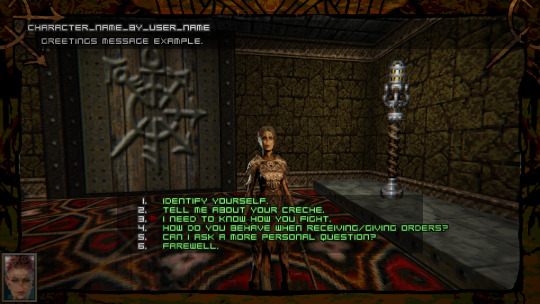

[☺ PARTICIPATION☺]
First step [graphics] :
I need 5 frames of your Githyanki character in each direction as the images below:


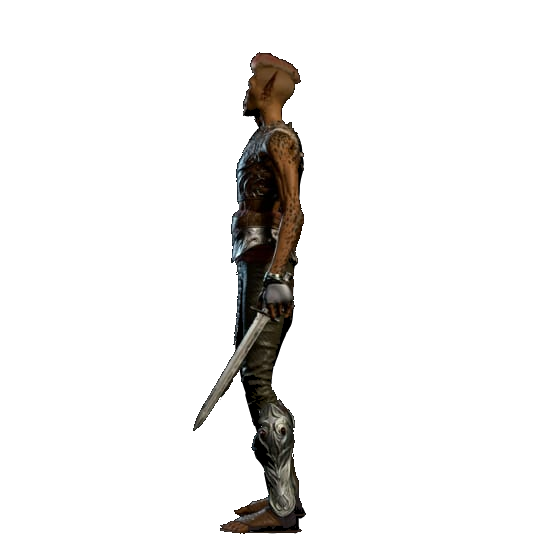

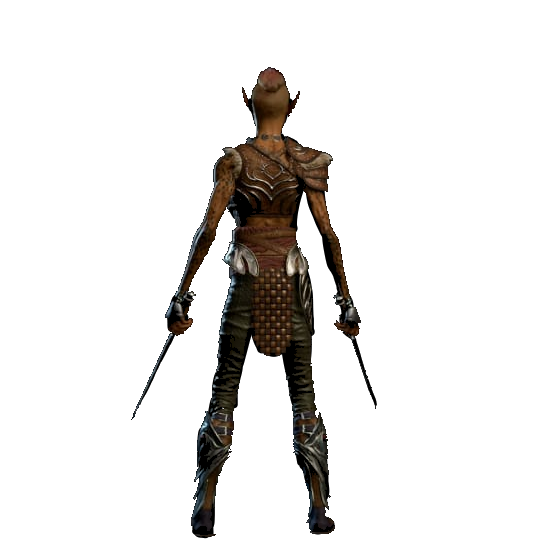
The sprites will lose details, as I'm converting it to doom. I recommend sending me the 5 sprites as a transparent PNG with 540x540 resolution (like the images above, you can copy them as base).
As a console player I get my character directions by printing this screen and cutting the images on PC.

Don't know how to prepare these sprites? I made a short guide on this link HERE:
Second step [dialogue] :
Now the fun part.
Jez'rathki is a Githyanki cleric who will be asking some questions to your Githyanki OC / TAV (she likes to meet more of her kin, but sometimes she's way too curious). Your character can answer Jez'rathki the way you want, they can be friendly, evasive, rude or just refusing to answer some of the questions, maybe you decide that Jez'rathki doesn't deserve to be trusted, so be free to give your character their voice.
Below are the questions, you don't need to answer every question if you don't need. If a question has a blank response I will just add the others questions/answers instead. Just remember that these questions must be answered by your Character in first person.
QUESTIONS:
— Greeting message
The first one is not even a question, just write your character's greeting message, or better, how they answer by being called by Jez'rathki to start a conversation.
— Identify yourself.
Make your OC introduce themself, they can answer their name/nickname, their occupation, class/ranking, and a bit of their backstory.
— Tell me about your Creche.
(you can change it to Tell me about your home if needed)
Where your OC was raised and how they feel about their home
— I need to know how you fight.
Your Oc can explain how they fight, their class and tactics, example: here they can explain details of being a warlock, a gish, githwarrior, knight, mlar, Hr'a'cknir, etc. Or maybe they don't fight at all.
— Can I ask a more personal question?
Write what your OC would say if Jez'rathki tried to get personal.
— What is your relationship with the divinity?
What your Gith thinks about the divinity. It can be their relationship with Vlaakith or another one of the deities or religion in general. Commonly, Githyanki don't like that topic, as they can be killed if they follow other deities.
— What do you usually do in your free time?
Let your OC Tell their hobbies or whatever they like to do in their free time.
— What is your life goal?
Make your OC explain their life goal, it can be their campaign objective, quest etc.
— How is your relationship with your allies?
How your OC treat their allies? the formal way? As a resource? As friends?
— Do you have someone special in your life?
Your character can talk about someone they consider as family, a friend, or a lover, just try to avoid canon BG3 character references if your character lore is BG3 based, as more Githyanki OC on the map can start telling similar stories that may contradict your character. If this is the case, you can avoid using the names of canonical characters and just generically mention their occupations. example: Lae'zel can become just a "Fierce Gith warrior" and Karlach a "Tiefling with an almost incurable illness".
— Say something you would never do, and why?
Maybe they would never betray a friend, or they would never give up something they achieved. Explaining why could go deeper into their motivations.
— What is a perfect day to you?
Let your OC describe how a perfect day would be. the routine, the weather, etc.
— How do you celebrate a victory?
Do your OC celebrate their victories? how? giving a party? Drinking a lot? Getting laid? Sleeping? Or they don't like celebrating? Maybe your OC has a recommendation for Jez'rathki, yeah, they can give her an idea of how to celebrate a victory.
— How do you deal with defeat and losses?
What your OC feels about losses, can be about losing literal and nonliteral fights. Maybe they have some wisdom to share on the subject, or maybe they don't. Perhaps some do not accept losing in any circumstance.
— How do you think you will be remembered after death?
Do they care about this? How do they feel about the idea of being worshiped as an icon after death or they're afraid of being forgotten? Remember, every answer should be in first person, it's the voice of your OC.
Third step [LETS GOOO] :
Feel free to ask me your questions, I will be fixing some typos in this post and changing some aspects as necessary.
I'm open to suggestions, lets have fun.
---------------------------------------------------------------------------
Copy everything below to a new Tumblr post with all the information needed. Change the descriptions with your OC Information, feel free to change the questions if needed:
If you want: You can also share this post and change the information needed (don't forget to add the 5 sprites).
You can use the Hashtags #githmap #githmapoc to make it easy for me and other people to find (you can add your hashtags as well)
and put my @ in the end so I get notified
SUBMISSION EXAMPLE ON THIS LINK
Sorry if I can't add each OC fast, I'm making the map on my free time.
---------------------------------------------------------------------------
[☺ YOUR GITH OC NAME HERE☺]
(you can add an photo/draw of you OC here to make the post more interesting for the viewers)
1. [CHARACTER INFO]
OC NAME: The name of you Gith OC as you want it to appear in the dialogue.
OC PRONOUS: The pronouns of you Gith OC so they can be referenced properly by NPC and the game.
AUTHOR: Your artist name as it will appear in the game credits as the creator and writer of your OC. It can be your @, it will appear alongside your OC NAME in the game.
2. [DIALOGUE]
1. Greeting message:
[answer]
2. Identify yourself:
[answer]
3. Tell me about your Creche:
[answer]
4. I need to know how you fight::
[answer]
5. Can I ask a more personal question?
[answer]
6. What is your relationship with the divinity?
[answer]
7. What do you usually do in your free time?
[answer]
8. What is your life goal?
[answer]
9. How is your relationship with your allies?
[answer]
10. Do you have someone special in your life?
[answer]
11. Say something you would never do, and why?
[answer]
12. What is a perfect day to you?
[answer]
13. How do you celebrate a victory?
[answer]
14. How do you deal with defeat and losses?
[answer]
15. How do you think you will be remembered after death?
[answer]
3. [GRAPHICS]
Post your 5 (FIVE) full body OC sprites, each one facing a direction as shown in the original post, they will be used as the NPC graphics.
(recommended 540x540 transparent png)
4. [BONUS RESOURCES]
If you're ok with it, here you can post as many additional images of your Githyanki/Githzerai OC as you want, which can be portraits, drawings, or paintings, Maybe I will use some of them in the game, credited as the Author name you wrote above.
If you record voice lines in ogg format you can put a link here so it can play when the player interact with your character.
And put my @ in the end so I get notified.
@vikintor
#gamedev#indiegame#indiedev#video games#githyanki#dungeons and dragons#bg3#baldur's gate 3#gith tav#bg3 githyanki#bg3 gith#githzerai#githyanki tav#githmap#githmapoc#doom modding#gzdoom#baldur’s gate 3#baldur's gate iii#baldurs gate tav#bg3 oc#bg3 tav#baldur's gate
48 notes
·
View notes
Text
Hey you! Yes, you! Learn how to use GZDoom!
Also if you see this post, please reblog it if you think it's good, like I don't think Tumblr's algorithm (that kinda exists) will like it.
Hi, I'm Lynn "WJB" Beck, and I'm here to tell you about an exciting new old game engine that is extremely easy to use for not just making original games, but also mods and animations and stuff!
And this engine... is GZDoom.
GZDoom is an enhanced sourceport of the 1993 first-person shooter, demon-punching simulator and stress-test for pretty much any technology that contains a computer. As opposed to more low-key and/or "vanilla" sourceports like Chocolate Doom or Boom, GZDoom allows for a lot more options, including Build Engine-style voxels, several types of dynamic lighting, and even stuff that was originally exclusive to specific Doom Engine games, like Strife's light RPG mechanics, This means that it can be used to make extremely impressive "total conversion" mods, and even fully original games with entirely custom stuff!
This guide covers how to get started, and a basic overview of how certain things work (get ready to learn about lumps!).
Getting Started
Ok so before you can start Doing The Thing, you need to... install some software! Don't worry, it's only like 4 and they're fairly lightweight.
Go to this website here and download the most recent version of GZDoom. You will need this to actually run your game.
Go here and get Slade. You will need this to import custom graphics and audio, as well as to use text-lumps (which are basically necessary, even if you're making a basic custom level set, and I will explain why further down).
This ZDoom Forum topic is where you can get Ultimate Doom Builder. While there are other Doom mapping tools, UDB is what I personally use, and it's extremely beginner-friendly while also being fairly versatile. It even has a built-in script editor, so you can modify a script and then immediately jump into testing to see if what you've done has worked!
Finally, you need a copy of specifically Doom 2. You could use Doom 1, but in my opinion Doom 2 is better because it has a lot more stuff than the first game, and - let's be real - you'll probably be doing a lot of vanilla mapping to get to grips with the editor before you can start making your big ambitious game (which is what I'm doing over on my modding sideblog, check it out). I'll leave this one up to you. EDIT: I forgot that Freedoom exists. That's also good.
Mounting stuff into Ultimate Doom Builder
Next, you'll need to get UDB set up. This is fairly easy. First open UDB and, as soon as it starts up, go to the top-menu and click "Tools", then go to Game Configuration. Select "GZDoom: Doom 2 (UDMF)" and click "add resource"; using the attached file-explorer, locate the Doom 2 folder on your computer's file system and add DOOM2.WAD to the list of resources, then do the same with gzdoom.pk3 in the GZDoom folder (making sure to switch the "Add Resource" tab from "From WAD" to "From PK3". Click Ok, and you're done!
If you want to put your custom graphics into the game, you simply create a WAD file in Slade, put your graphics in (more on that later) and save it; then when creating a map in UDB, this box will appear:
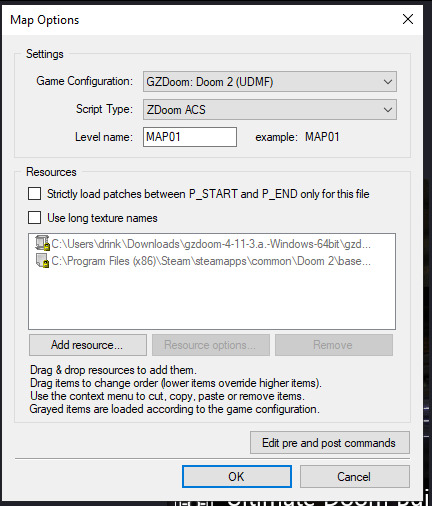
If you click "Add resource" here, you can then select your custom wad and use any assets, code etc. in your map!
How Slade works
This bit is a bit more complex because it deals with multiple file formats and methods of importing stuff, but I'll start simply by explaining textures, flats, sprites and patches.
Before I do that though, I need to talk about Markers. To define images as a sprite, patch or flat, you need to put them between a pair of Markers with specific names, which you can create by clicking the "New Entry" button:

"Empty (Marker)" is selected by default, so all you need to do is name it. The naming format is [LETTER]_START to start a section and [LETTER]_END to end one; S_Start/S_End are for sprites, P_Start/P_End are for patches, and F_Start and F_End are for flats. You can, additionally, further subdivide this by making another pair of Markers inside a Start/End pair with a number after the letter, but I'm not sure if this does anything (my only experience with it is that the Doom 2 wad file does this).
Now to explain how these things actually work! First, sprites. A sprite is an image that represents an object or creature in the game, and a cool thing that GZDoom does is let you use generic PNGs instead of Doom's proprietary GFX format. Sprites use the following naming scheme: a four-letter identifier, a single character denoting what frame of the animation the image represents (the Arch-Vile, which has the most sprites out of any monster in Doom 2, has frames that go from A all the way to Z, and then [, \ and ]), and finally a number from 0-8 that indicates the angle the Thing (that's the technical term for a Doom Engine entity, by the way) is at. Using the Imp as an example:

The "0" angle just means that the sprite should look the same regardless of the player's angle; this is used for items, decorations, the death animations of all monsters (including players), and the two sprites used for Doom II's final boss.
A cool thing about sprite angles is that you can actually make a sprite work for multiple angles; by adding an extra frame-letter and angle-number after the first set, you can do things like have a monster whose left and right walking frames are the same but mirrored by formatting the sprite's name as something like NAMEA2A8 (in fact, the Imp uses this technique for all its sprites apart from its death animation).
Next up, flats! Flats are square textures that are designed to go on floors or ceilings (though you can use them anywhere, including as sky textures!) but lack the flexibility of patch-based textures. You literally just. Import your texture and put it between F_Start and F_End. That's it. That's how a flat works.
And finally, patches. Patches are complicated, but very easy to use when you know what you're doing. First, put your image between P_Start and P_End, then right click it, put your mouse over the "Graphics" dropdown, and select "Add to Patch Table". You will then be prompted to create a TEXTURES lump; click "Ok" with the default settings. This creates a Texture1 lump, and the "Patch Table" (which is just a list of patches, which I will explain soon), alongside P_Start and P_End if they aren't already present (and a dummy texture). Double-click Texture1 to open it, and then select "New Texture" (you can adjust the scale, too):
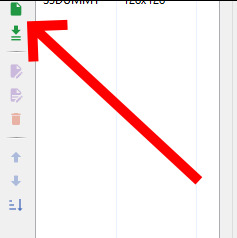
Once this is done, go to the top-right corner and click "Add patch":

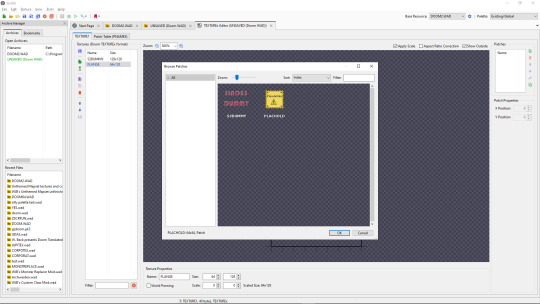
By default, you only have access to any patches you have assigned, but a cool trick I use in my own mapsets whenever I want to modify an official texture is to copy its Texture1 entry from the Doom 2 WAD, then paste it into my WAD's Texture1 and rename it. This does create copies of the constituent patches in your own wad's P_Start/P_End section, but you can delete those and it will still work fine.
Both patches and Flats are limited to 8-letter names, so be warned.
The actual final thing to talk about is converting PNGs to GFX; this is a simple process, but it can cause issues with colour. Basically, Doom has a very specific palette:

While this can look pretty good, on images it wasn't designed for or that use colours it doesn't feature, it can look pretty bad. For example, if I put this random image I made through the conversion process:
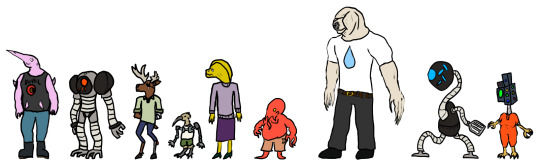
Then it comes out looking like this:
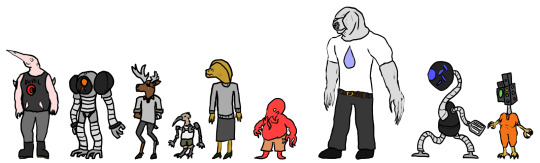
All the more cyan-adjacent hues become more blue, it nuked the antialiasing, and some of the gaps in my colouring are now much more obvious (especially on the fifth character's head and legs).
My point is, only do this if you want your mod to be compatible with more vanilla sourceports, or if you want to reduce the filesize. Otherwise, you're better off just using a strict palette when making the sprites and keeping them as PNGs.
Custom palettes are possible, but like. Literally all you do is click "New Entry", select "palette", name it, click the "Import from" button (purple page with a diagonal arrow on the top-middle of the palette-view window), set the filetype on the file explorer to "PNG", and import your custom palette image (which should be square (non-square images get squished and lose some colours) and 16x16 at the smallest, though the images I normally use are 128x128 because for some reason they're scaled up by a factor of 8, even though they display the same when imported regardless of size). You can even test them out or add them to the in-built palette list, which is nice. If you want it to override the default palette when your WAD is loaded, name the lump "PLAYPAL", which is what Doom's palette is called.
Now we get to talk about text lumps! I don't have much to say. Do the "New Entry" thing, select "Text", and name the file. The ZDoom wiki - which I will be linking to at the end - has information on each type, so check those out.
Map making
This is the final main section of this, and I'll try keeping it fairly brief and simple. Doom maps use four main elements; Vertices, Lines, Sectors, and Things. A Vertex is, well a vertex; it's a point in 2D space that acts as a starting or connecting point on a Line. Lines can be either walls or walkover triggers, depending on how you use them. Sectors can be rooms or shapes on the floor, and have properties such as damaging floors, being "underwater" (the player can swim and sound is muffled), or even having different gravity. Finally, a Thing is any entity that isn't one of those, ranging from monsters to player-starts to decorations, plus some complex technical ones I can't even begin to explain.
Useful resources
I am not good with words, but these places are!
ZDoom wiki - covers both regular ZDoom and GZDoom, plus other sourceports like the multiplayer-focused Skulltag and Zandronum. It has guides about ACS and ZScript, two of GZDoom's most useful tools for scripting maps and Things, respectively, as well as the obsolete "DECORATE" language which ZScript incorporates many elements of.
Dragonfly's Doomworks - mapping tutorial resource. I use their portal tutorial a lot whenever I want to put portals in a map.
Doomwiki - good for looking up monster and weapon stats for if you're making custom Things.
23 notes
·
View notes
Photo

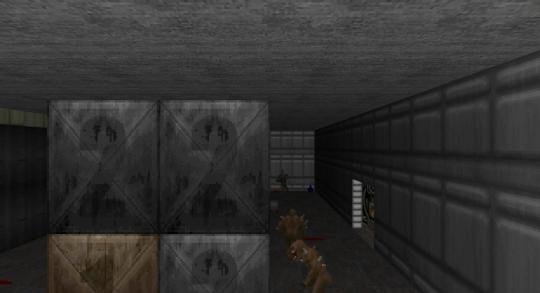
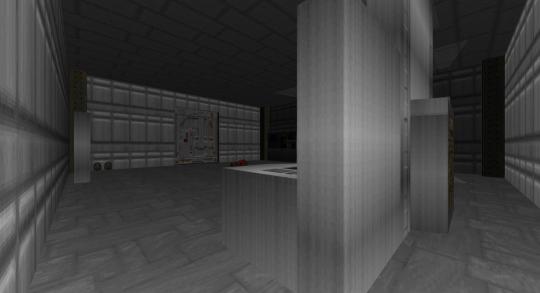
biowar.wad: Operation BIOWAR MAP01 (488, 628, 0) Author: Chris Harbin, Paul Corfiatis, John Bishop Date: 1999-11-21 Description: Biowar is a doom2 megawad in the spirit of ICARUS and others. It consists of 18 regular levels and 1 secret level. The levels range from moderate to hard and are all very well done. Enjoy!
28 notes
·
View notes
Text
Helluva boss animation I finished yesterday
song is "the fairytale of new york" by The Pogues,
i added a lot of doom1/doom2 references in the background since it takes place in hell. idk how many tbh but its be kinda nice to see if anyone finds some
#196#rule#animation#the pogues#helluva boss#helluva fanart#helluvaverse#millie#moxxie#animated#music video#digital animation#helluva millie#moxxillie
8 notes
·
View notes