#digitalarttutorial
Explore tagged Tumblr posts
Photo
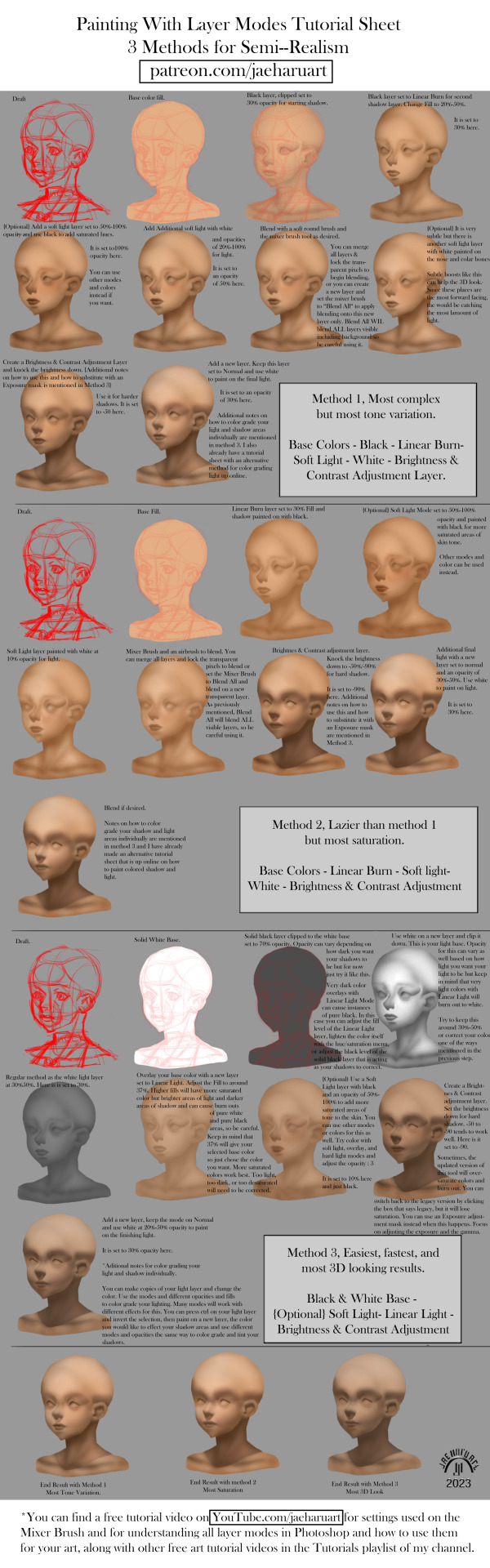
Tutorial sheet walking you through the steps to take to paint something semi-realistically using the layer modes in Photoshop and your base colors or black and white bases, because I spent years studying them and jump around these 3 methods myself depending on what look I'm going for. So here's this for myself and others. There a few typos in this. I really don't care. Patreon: https://www.patreon.com/JaeHaruArt?fan_landing=true Link Tree: https://linktr.ee/jaeharuart
#arttutorial#drawingtutorial#paintingtutorial#semirealismtutorial#digitalarttutorial#layermodestutorial#jaeharuart#digitalpainting#digitaldrawing#photoshoptutorial#semirealstic tutorial#art tutorial#drawing tutorial#painting tutorial#semi realism tutorial#digital art tutorial#digitalart tutorial#layer modes tutorial#digital drawing#photoshop tutorial
24 notes
·
View notes
Text
From Blank Skin to Bold Art: My Journey into the World of Tattoo Templates
The very first time I saw a tattoo needle in motion, I was both fascinated and terrified. This whirring machine, dipping into ink, had the power to transform bare skin into a canvas of stories. The artistry was undeniable, but so was the commitment. Could I trust myself to translate my imagination into something both meaningful and beautiful?
Years later, I found myself staring at a blank digital screen instead of a blank arm, about to dive headfirst into the art of tattoo design. The beauty of tattoo templates is that they offer infinite possibilities while removing some of the fear of "permanence." They allow ideas to flourish without the intimidation of the needle.
The Moment That Changed Everything
My breakthrough moment came unexpectedly—while binge-watching a documentary on tattoo culture. Inspired, I searched for a way to experiment safely, and that's when I discovered a world of digital templates. They weren’t just patterns; they were starting points for creative minds like mine. I could mix, match, reimagine, and breathe life into designs that meant something to me.
Tapping Into the Digital Era
Digital tattoo templates opened doors to innovation. I transitioned from sketches on paper to creating detailed designs, experimenting with bold lines and delicate shading. I realized these templates weren’t just tools; they were collaborators. With every click, I unlocked another layer of creativity.
Why Templates Are a Game-Changer for Artists and Enthusiasts
Whether you're an artist hoping to expand your portfolio or someone testing tattoo ideas before going under the needle, tattoo templates are transformative. They make art accessible and approachable, especially for beginners who might not yet be comfortable creating designs from scratch.
To learn more about the possibilities of digital tattoo templates and to start your journey, check out my collection here. Let creativity inspire your next ink adventure!
#tattooart#modernart#tattooculture#digitaldesign#customart#artprintsonline#creativedesigns#tattooideasdaily#uniqueartdesigns#homeartdecor#printableart#artlovers#inkspiration#procreateart#digitalillustrations#artisticjourney#skindesigns#digitalarttutorial#ecommerceart#tattootemplatesonline#artforspaces#inkdesigns#tattooedlife#tattoostorytelling#artists on tumblr
0 notes
Text
youtube
0 notes
Text
And the Transgender Rhino Beetle wraps up my pride bug series for right now! It was really fun working on all of these. It was interesting figuring out how to simplify the designs of the bug wings down, and how to render their faces less scary for those who have a fear of insects. Shirts are here: stonethetic.com/clothing
"Carpe Diem" Kevin MacLeod (incompetech.com) Licensed under Creative Commons: By Attribution 4.0 License http://creativecommons.org/licenses/by/4.0/
#pridemonth#bugart#transgenderpride#digitalarttutorial#rainbowart#prideshirt#rhinobeetle#digitaldesign#rainbowbrigade
0 notes
Text


Peach
#peaches#illustration#illustrator#character illustration#character#drawings#digitalarttutorial#digitalartists
1 note
·
View note
Text
#art#drawing#draw#illustration#digitalart#procreate#artist#artwork#digital illustration#artoftheday#stickers#pegatinas#ilustraciones#arte#dibujo#dibujo digital#my draws#arte digital#sketch#artists on tumblr#artista#artedigital#artgallery#pintura
1 note
·
View note
Text

I love the ocean it’s a very spiritual place to be. 🌊I’m also really liking this color scheme. 🌺🌻🍇Let me know in the comments if y’all have any questions about buying my art.
.
.
.
.
.
#adobefresco #frescoadobe #adobefrescoart #adobefrescodrawing #adobefrescoapp #adobefrescoillustration #adobefrescowatercolour #adobefrescoanimation #adobefrescooilpainting #adobefrescopainting #adobefrescoartwork #paintinglife #paintinglovers #handpainting #handdrawntype #dailypainting #digitalartdrawing #artistadigital #digitalartworks #paintingforsale #paintingsforsale #digitallyart #digitalillustrationart #digitalarttutorial #paintingdaily #digitalartistsofinstagram #paintingnow #paintingreel #digitalartoninstagram #paintingoftheday🎨
0 notes
Text
#art process#digital art#world of warcraft art#anthro#furry character#worgen#digital art tutorial#art reel#digital sketch#digital drawing tutorial
0 notes
Photo

🍊🍊🍊 #digitalart #digitalarts #digitalartists #digitalartistsoninstagram #digitalartlook #digitalartsociety #digitalartistoninstagram #digitalarte #digitalartgallery #digitalartoftheday #digitalartdesign #digitalartpainting #digitalartmuseum #digitalarttutorial #digitalartdrawing #digitalartoninstagram #digitalartanime #digitalartz #Digitalartofinstagram #digitalartistsofinstagram #digitalartphotography https://www.instagram.com/p/CgRYNDGvpxS/?igshid=NGJjMDIxMWI=
#digitalart#digitalarts#digitalartists#digitalartistsoninstagram#digitalartlook#digitalartsociety#digitalartistoninstagram#digitalarte#digitalartgallery#digitalartoftheday#digitalartdesign#digitalartpainting#digitalartmuseum#digitalarttutorial#digitalartdrawing#digitalartoninstagram#digitalartanime#digitalartz#digitalartofinstagram#digitalartistsofinstagram#digitalartphotography
3 notes
·
View notes
Photo
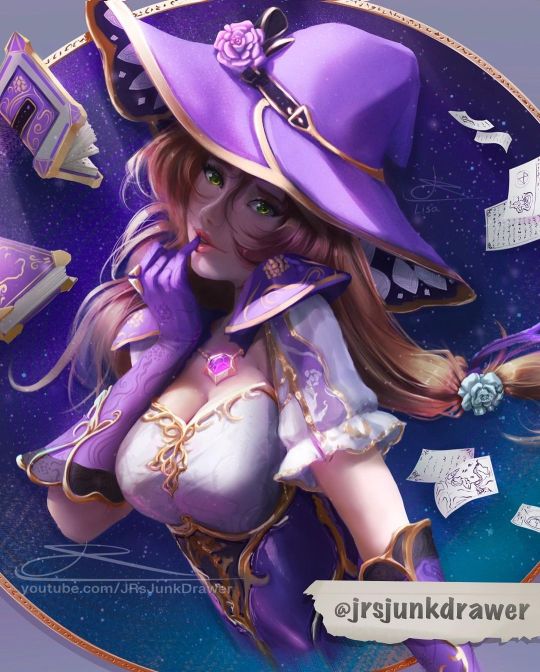
I finished painting Lisa from Genshin Impact! Here’s the finished results and a couple of the images in a step-by-step layout. I had to learn a few new tricks to be able to paint this piece... from the flower on her hat to the books floating around her, there were a few new things I had to learn. . I’ll be getting started on a YouTube breakdown episode for her today. I will also start my next painting sometime in the next few days. . . . Painted with #Procreate . . . . #fanartist #fanart #Creative #arttutorials #ArtTutorial #ArtStepbystep #DigitalArtTutorial #ArtSupport #AnimeArtist_Support #digitaldrawing #digitalpainting #digitalartwork #genshinimpactlisa #genshinimpactlisafanart #genshinimpactlisaart #genshinimpactlisafanarts #genshinimpactlisaedit #genshinimpactedit #lisagenshinimpact #lisagenshinimpactedit #lisagenshin #lisafanart #lisafanart #genshinimpactfanart #genshinimpactdrawing #fanartgenshinimpact #genshinfanart #genshinimpactart #genshinimpactartwork #genshinimpactsketch https://www.instagram.com/p/CTVML1nJFc6/?utm_medium=tumblr
#procreate#fanartist#fanart#creative#arttutorials#arttutorial#artstepbystep#digitalarttutorial#artsupport#animeartist_support#digitaldrawing#digitalpainting#digitalartwork#genshinimpactlisa#genshinimpactlisafanart#genshinimpactlisaart#genshinimpactlisafanarts#genshinimpactlisaedit#genshinimpactedit#lisagenshinimpact#lisagenshinimpactedit#lisagenshin#lisafanart#genshinimpactfanart#genshinimpactdrawing#fanartgenshinimpact#genshinfanart#genshinimpactart#genshinimpactartwork#genshinimpactsketch
6 notes
·
View notes
Video
instagram
Posted a YouTube video! 🐰🎨 How I drew this bunny step by step with voiceover. I had lots of fun recording and editing this video. 😁 Link in bio . . . . . . . #procreatetutorials #procreatevideos #digitalartvideo #procreatetips #procreatevideo #procreatetimelapse #procreatebeginner #procreateillustrations #procreateartists #drawingtutorials #arttutor #arttutorials #learndrawing #easydrawings #easydrawing #cutedraw #easyart #digitalarttutorial #procreatetutorial #procreateartwork #drawingvideo #drawingtips #drawingprocess #drawingdigital #drawingtutorial #cuteart #procreatedrawing #cutedrawings #cuteartwork #cuteartstyle https://www.instagram.com/p/CU53acvqY-u/?utm_medium=tumblr
#procreatetutorials#procreatevideos#digitalartvideo#procreatetips#procreatevideo#procreatetimelapse#procreatebeginner#procreateillustrations#procreateartists#drawingtutorials#arttutor#arttutorials#learndrawing#easydrawings#easydrawing#cutedraw#easyart#digitalarttutorial#procreatetutorial#procreateartwork#drawingvideo#drawingtips#drawingprocess#drawingdigital#drawingtutorial#cuteart#procreatedrawing#cutedrawings#cuteartwork#cuteartstyle
1 note
·
View note
Text
youtube
#digitalart#digitalartist#digitalarttutorial#artist#digitaldrawing#digitalarttips#digitalartwork#Youtube
0 notes
Text
Pansexual Cicada! Whew, almost through all of my designs for these guys.
Shirts are here: stonethetic.com/clothing
"Nouvelle Noel" Kevin MacLeod (incompetech.com)
Licensed under Creative Commons: By Attribution 4.0 License
#pridemonth#bugart#pansexualpride#digitalarttutorial#rainbowart#prideshirt#cicada#digitaldesign#rainbowbrigade
0 notes
Text

🩵💧🦋
.
.
.
#adobefresco #frescoadobe #adobefrescoart #adobefrescodrawing #adobefrescoapp #adobefrescoillustration #adobefrescowatercolour #adobefrescoanimation #adobefrescooilpainting #adobefrescopainting #adobefrescoartwork #paintinglife #paintinglovers #handpainting #handdrawntype #dailypainting #digitalartdrawing #artistadigital #digitalartworks #paintingforsale #paintingsforsale #digitallyart #digitalillustrationart #digitalarttutorial #paintingdaily #digitalartistsofinstagram #paintingnow #paintingreel #digitalartoninstagram #paintingoftheday🎨
1 note
·
View note
Video
instagram
A lil sneak peak at my background tutorial vid! (Check it out on YouTube. Link in bio!!) I’ll post the whole thing to IGTV later this week but for now a teaser is up there as well, enjoy!😘 . #tutorial #digitalart #digitalarttutorial #procreatetutorial #animation #arttutorials #backgroundtutorial #backgrounds #bg #ipadpro https://www.instagram.com/p/B_-0AG1DfM0/?igshid=1zkx79j4wfnl
#tutorial#digitalart#digitalarttutorial#procreatetutorial#animation#arttutorials#backgroundtutorial#backgrounds#bg#ipadpro
4 notes
·
View notes
Video
instagram
No new video today or next week—currently cooking up some new additions for you guys as promised. You’ll definitely wanna stay tuned at YouTube.com/randomutubejunk 😉 #youtubechannel #youtuber #blackyoutubers #photoshoplessons #adobetutorials #aftereffectstutorial #digitalarttutorial #commentary #videopreview #videos #trending #beyonceday #drawingwhileblack https://www.instagram.com/p/CEuKZ_YA3Ud/?igshid=1i1hj5ri4ck2k
#youtubechannel#youtuber#blackyoutubers#photoshoplessons#adobetutorials#aftereffectstutorial#digitalarttutorial#commentary#videopreview#videos#trending#beyonceday#drawingwhileblack
1 note
·
View note