#deflemask tracker
Explore tagged Tumblr posts
Text
youtube
Since it's undertale and deltarune day and I haven't done anything schfancy, i will once again post this neat cover / animation i did that is potentially THE ONLY COVER OF THIS SONG THAT CAUGHT A COPYRIGHT CLAIM FOR LITERALLY NO REASON OTHER THAN BEING TOO ACCURATE?????????????????
All I ask is to share this around if you enjoy this. I'm still pretty salty that with all the time i put into this i got cockblocked by a faulty content id system
#undertale#deltarune#attack of the killer queen#deltarune queen#deflemask tracker#ym2612#megadrive cover#chiptune cover#Youtube
1 note
·
View note
Note
I randomly found your YouTube channel and ended up on the playlists section, and noticed the music creation playlist and a couple videos on making chiptune
I'm curious, have you heard of a piece of software called Furnace? It's a tracker (the interface is like SunVox I'm pretty sure, I've never used SunVox) and it supports a ton of different sound chips, from the NES to the Atari 2600, and even a custom chip by the developer, called the Tildearrow Sound Unit

It usually can play back on original hardware too, at least I know it's been used for Mega Drive game soundtracks, I think its files are too big for 8-bit systems
You can also combine chips, so if you really wanted to add the Pong chip to the Game Boy you can now
I'm not sure how experienced you would be with the interface, so it might take a while to learn
If you've ever used a similar program called Deflemask, it should be simple, and you can move elements around to your liking, plus it's fully compatible with Deflemask, some demo songs were made in Deflemask
I couldn't insert a link, but if you search "Furnace Tracker" it should come up, and it's the first result on Github when searching Furnace
Thank you so much for the advice and the recommendation for Furnace! To be perfectly honestly I had close to no music background and couldn't make heads or tails out of music theory for the longest time. I've recently starting learning piano but I'm still very much firmly in the learning process so it'll take my a while to make use of these, but thank you! ^^
68 notes
·
View notes
Text
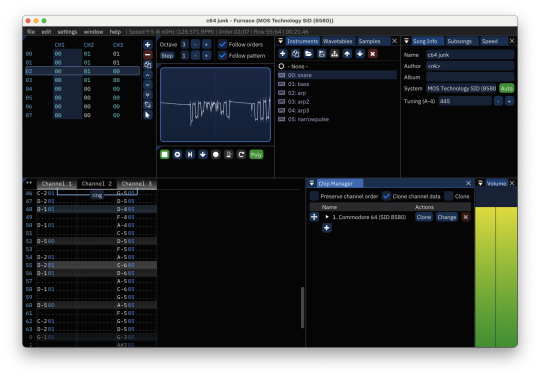
Furnace v0.6.8.3 - A multi-system chiptune tracker compatible with DefleMask modules
4 notes
·
View notes
Text
figuring out deflemask tracker is hard . . . ;;
2 notes
·
View notes
Text
sometimes i forget that people mistaken furnace tracker for deflemask lol terribly sorry to anyone who thought this was
it's funny though because i always tag my work and credit the software i use
call me a slow cooker because i imagine i'd take forever to finish this
33 notes
·
View notes
Audio
i made this c:
#oc#music#deflemask#mcr#my chemical romance#c64#sid music#demolition lovers#sorry if this is shit i worked rlly hard on it bc im bad at music lmao#i say glitchy because there was a glitch in the tracker i was using that made some of the main notes fade out in an annoying way and#i couldnt find any way to fix this
3 notes
·
View notes
Text
I've been messing around with this fun Mega Drive/FM tracker - it's cool! 😍
(and very different to how I normally make music)
Software is Deflemask if you're curious. S'fun!
#alpha chrome yayo#tracker#deflemask#sega#sega genesis#genesis#mega drive#sega mega drive#megadrive#fm synthesis#synthesizer#vgm#game music#90s#1990s#chiptune#16 bit#8 bit
1 note
·
View note
Text
youtube
youtube
these are so awesome why doesnt more software do this
1 note
·
View note
Text
🎹 So just been workin' on some FM music 😎 what vibe/feel do you get listening to this? I would love to hear your feedback! 💜
#music#musicproduction#musicproducer#bgm#vgm#composer#deflemask#tracker#genesis#megadrive#chiptune#fm#16bit#ym2612
0 notes
Text
flawedmuses replied to your post “flawedmuses replied to your video: Here I go...”
thanks! you're gonna have to teach me how to make better music sometime too lol
I’m not a very good teacher myself but there’s a basic tutorial on their wiki and plenty of video tutorials available on YouTube if you need help on learning how to use the software
As for general songwriting tips... I guess just make more music. Trial and error plus experimentation got me where I am today. Remixing or rearranging existing music is also a good tool since it allows you to skip past the composing part and concentrate on how different instruments and effects and sounds work
#Kermis replies back#flawedmuses#OpenMPT#also learning how to use one tracker makes learning other trackers easier#I've personally used OpenMPT & FamiTracker & DefleMask and they all work pretty similarly
1 note
·
View note
Text
youtube
Lmao I fixed this one after I uploaded the soundcloud one. There's also a funky fun animation I made for it as well
Don't know why I forgot to post this here
#Deltarune#Deltarune Chapter 2#Deltarune queen#attack of the killer queen#megadrive cover#Genesis cover#ym2612 cover#chiptune#deflemask tracker#deltarune animation#I'm driving a Mercedes-Benz#Youtube
9 notes
·
View notes
Text
Original Song - Devils’ Drive (CD Version)
https://youtu.be/KjrWdC9pmLo
I remade a song I first did in DefleMask about a month ago. DefleMask is cool, but kinda flawed. I’d be more likely to keep using it if it would import/export midi. On the other hand I go way back with Modplug Tracker, OpenMPT is really comfortable to use :)
9 notes
·
View notes
Text
Free Music Resources Masterlist
Notation
MuseScore
Free and open source.
Conventional notation.
Decent quality “instruments” that produce MIDI-based sound.
No dynamics or filters--any mixing requires separating the notation of each instrument into individual files, then exporting recordings of each one.
Might be able to send MIDI to other programs? Haven’t tried this yet.
LilyPond
Free and open source.
Both conventional and non-conventional notation (such as ClaireNote SN).
Very flexible text-based interface.
DAWs
Audacity
Free and open source.
Basically functions like Adobe Audition, but with fewer features.
Rosegarden
Free and open source.
Easy to learn and use.
Excellent for working with MIDI.
LINUX only!
Ocenaudio
Free, closed-source.
Pretty barebones but may work better on newer systems.
GarageBand
Free, closed-source.
May come pre-installed with your system.
Made for Mac OS/iOS and works best on those systems.
Many free instrument presets.
Reaper
Free-ish (will nag you to pay after trial finishes but you don’t actually have to).
Powerful and easy to use.
Familiar interface for people who have used other DAWs.
Works on both Windows and Mac OS.
LOTS of others! Every DAW has its own features and quirks, so it’s reccomended to do some research and find the one that best suits your particular needs and workflow!
Tracking
MilkyTracker
Free and open source.
A spiritual successor to the popular 1992 DOS tracker, Fasttracker II.
Users create custom instruments by using the built-in wave generator, drawing waveforms, or importing compatible sound files.
Very flexible volume envelopes for instruments.
Standard tracker effects with clear documentation.
No filters and limited note-by-note tweaking of things like panning.
Unlike the other trackers on this list, MilkyTracker does not emulate a specific video game console and cannot produce tracks compatible with video game sound cards.
DefleMask
Free, closed-source.
Very faithful emulation software for producing retro video game tracks
Actually compatible with the systems’ hardware.
Works for Sega Genesis, Gameboy, NES, Sega Master System, Commodore 64, Arcade, and NEC PC Engine.
Probably the most widely used tracker, with decent documentation and active forums.
FamiTracker
Free and open source.
NES emulation with all soundcard extensions.
Faithful enough that some of the bugs from the original system are reproduced.
No info on if the tracks produced are compatible with NES hardware.
Sparse but clear documentation.
Misc
LoopMIDI
Free, closed-source.
Can be used to send MIDI signals between Ableton Live 10 and VCV Rack 1.x on a single computer (see posted tutorial).
UTAU
Free, closed-source.
Generates Vocaloids-style vocals using presets or your own voice recordings.
Very hard to set up due to language barriers (Japanese).
Forums are very slow/out of date, little-to-no support.
VCV Rack
Free with optional paid modules.
Very complex and realistic digital synth with tons of modules to play with.
Freesound.com
Archive of user-submitted sounds available to download.
Always free but use restrictions may apply (such as No Commercial Use).
Sound quality varies quite a bit and search function is not great.
#music resources#free music resources#music software#daws#trackers#chiptunes#midi#digital music#open source#free software
47 notes
·
View notes
Text
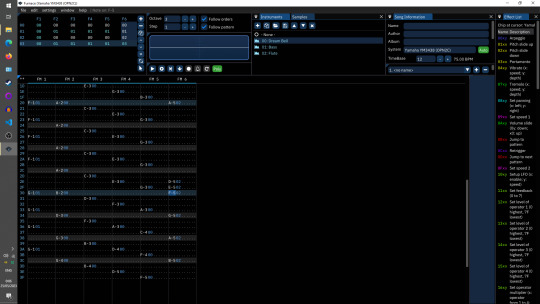
I tried using Furnace and HORY SHET! THIS IS SO MUCH BETTER THAN Deflemask!
Why have no one told me of this awesome ass tracker yet?!
Deflemask is a paid program and this bad boy IS FREE?!
Damn, boiii.
Also, have this (very shitty) test song I made using Furnace Tracker.
2 notes
·
View notes
Note
Your music is amazing! What do you use to make it?
i use a lot of different programs for different things but im mostly a tracker user, i use the free version of deflemask and also furnace tracker. these are programs that make old video game style music for different systems' sound chips. they can seem tricky and intimidating to learn but there's video tutorials and stuff. i like them because they offer a bit more of a centralized look at your music than daws do sometimes, and i think not having to worry about all the instrumentation and stuff that goes into modern music as much is nice
i also sometimes use sunvox and renoise for less chiptune-y stuff, which are for more modern music styles
2 notes
·
View notes
Video
youtube
Brink - Diff Lock (DefleMask, PC Engine)
1 note
·
View note