#correct passcode not working on iPhone
Explore tagged Tumblr posts
Text
Unlocking Mystery: When Your iPhone Rejects the Correct Passcode
Have your iPhone ever rejected a passcode you were certain was correct? You’re not alone. This exact issue happened with Joe’s iPhone 11, and after some detective work, I discovered why. Let me guide you through what might be happening and how to address it. Dave’s Problem: Correct Passcode, but It Doesn’t Work Dave’s brought his iPhone 11 to me, confident that his passcode—556648—was correct.…

View On WordPress
#correct passcode not working on iPhone#Fix iPhone Passcode Lock#Fix iPhone Passcode Rejected#iPhone 11 NFC Chip#iPhone 11 Passcode Issues#iPhone 11 Repair Guide#iPhone Bottom Board Repair#iPhone Data Recovery#iPhone Logic Board Repair iPhone#iPhone Passcode Not Working#iPhone passcode rejection#iPhone rejecting the correct passcode#iPhone Repair Solutions#iPhone Repair Tips#iPhone Software Update#iPhone Unavailable Error#Mobile Data Recovery#NFC divorce iPhone#NFC Divorce Problem#why iPhone rejects passcode
0 notes
Text
I’m so mad. My phone was being weird yesterday and kept saying my passcode was wrong even tho I was typing in the correct one. So I ended up with like 8 incorrect password attempts and locked myself out for an hour. And on google it says if you factory reset your phone then you can set up a new password. And I have an iPhone so everything is on my iCloud account, so I decided to do that. Factory reset it, made a new passcode, tried to sign into my iCloud account. It said i need a code, which got sent to my OLD phone number. So I couldn’t get it. There was a button that said “I don’t have my phone” so I pressed it. It said I could sign in by syncing it to another device signed into my account. I don’t have another device 😐 so I had to make a WHOLE NEW iCloud account. Lost everything. Passwords, apps, contacts, photos. Everything. Luckily i uploaded all my photos to google photos beforehand, just in case something went wrong. But then, just my luck, I can’t sign in to my google account. It has a stupid security thing on it. The only way to access my photos now is if I use my iPad, which I’m already signed in to google on. But of course, I don’t know where my iPad is. I need it to not only get my photos but to also get my social media passwords and everything. I remembered my passwords for here, snap, and Facebook. But I’m really upset about all that, it was a wee bit stressful.
All this happened last night. And to make the night worse, my husband didn’t get home til 3:30am (we had been arguing since Friday night), made me go outside to talk which meant I had to put my sleeping baby down (which woke her up after me working hard to get her to sleep (my friend stayed the night so she held my baby while I was outside)), and argued with me some more. We ended up talking things out and we made up, but I didn’t get to sleep til 7am since I had to once again get my baby to sleep. And then he woke me up about four hours later. So now, along with frustrated about my phone, I’m also mentally, emotionally, and physically exhausted.
And to make everything even WORSE, I’ve been struggling so much with my ed this week. Barely eating once a day. And along with my regular depression and mental health struggles, they’re even worse now because I postpartum now. So my sewerslidal thoughts and helf sarm urges have been suuuper strong lately. So I’m just overall not having a good time these days. Anyway. Rant over 🙂
#my post#anamia#idk#rant post#personal rant#sorry for the rant#ana thoughts#ana things#anarexx#anarecia#edblrr#tw ed relapse#just ed thoughts#ed things#tw eating issues#eating disoder things#eating disoder trigger warning#tw ed mention#tw ed shit#tw 3d vent#tw ed but not sheeran
3 notes
·
View notes
Text
ohhhhh boy I get to tell this story now!! Admittedly it’s not as funny as opening a black hole or bringing an IT guy to tears of joy, but I have my own story of stumping the IT guys
so my first year of college, I needed a laptop and my mom was about to get herself a new one anyway so she gave me her MacBook Air. She gave it to me the day I moved in, since she had needed some time to download all her pictures onto USB drives before I could wipe it. So after unpacking all my furniture I plugged in the laptop, and looked up a tutorial on my phone for how to wipe it. But apparently whatever tutorial I looked up was too strong, because instead of deleting the MacBook’s memory, I accidentally deleted its entire software system. My entire laptop had been reduced to a black screen with a blinking white question mark in the center. My university has an IT section in the library, so I brought it there the next day, and the guy was utterly baffled by how I’d managed to do this. Luckily, he helped me redownload the last software system my MacBook had been running on. Mind you, I was a freshman in 2022 and due to my mom’s general disdain for software updates, the last system my laptop had been running on was Yosemite, a program from 2015. That in and of itself also got quite the reaction from the IT guy, but he showed me how to update my laptop on my own and sent me on my way. Also as a side note, since I have an iPhone I decided to make things easier by just logging into my MacBook with the same iCloud account. I got back to my dorm, went to update my laptop, and couldn’t because the laptop kept saying I had the “wrong Apple ID password”. For some reason, every time I input the password on my laptop, it was airdropping a six digit code to my phone. I’m sure the more technologically literate of you already know what that means, but I personally don’t know dick about shit so I had to return to the IT department to ask for help. The people there recognized me, and tried their best to help, but ultimately also couldn’t figure out what was happening. We even tried changing my password a few times just to be sure it was correct, but to no avail. They told me to call Apple support, and once again sent me on my way.
so I went back to my dorm, and called Apple support. After a few minutes of deliberation, the man on the phone realized the problem: nowadays in order to update the iOS on your laptop, you need two factor authentication. But two factor authentication didn’t exist in the days of Yosemite. So where normally there would be a box asking for my password AND a box asking for the six-digit code, I only had the former. We both sat there in silence for about five minutes trying to figure out what to do, until eventually I got tired of waiting and tried the dumbest possible solution on a hunch. I typed my password into the box, got the error message as well as the six-digit code on my phone, then re-typed my passcode into the box immediately followed by the code I’d just received. Somehow that actually worked, although to this day I couldn’t tell you why. The holler of joy I gave frightened the poor man on the other end of the phone, but I told him I’d solved the issue, thanked him for his help, and hung up. After two days and several dumbass moves on my part, I finally had a usable MacBook Air. It’s been 2 1/2 years, on top of the seven or so years my mom had it, and that laptop is still going strong. It can’t do anything too crazy, but considering the most strenuous activity I do on that laptop is play Minecraft it’s worked wonderfully for me. Keep on trucking lil dude.
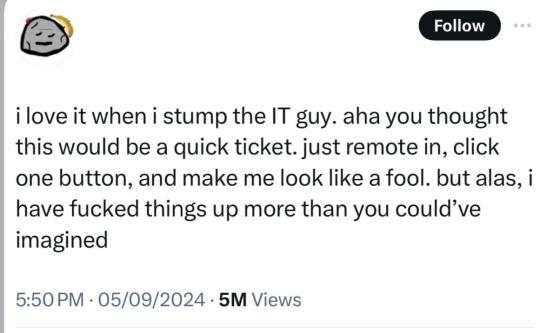
#This ended up way longer than I thought it would be#but yeah#that’s the story of how I became a folkloric figure at my school’s IT department
114K notes
·
View notes
Text
iPhone Won't Accept Correct Passcode?
youtube
If your iPhone won't accept the correct passcode, it could be due to several reasons:
Software Glitch
Changed Passcode
Hardware Issue
Incorrect Region Settings
If the issue persists, you may need to reset your iPhone first.
If it doesn't work, please use professional unlocking software. TunesKit iPhone Unlocker can directly remove the screen lock. It only requires a computer. You can watch the video tutorial for the detailed operation process.
0 notes
Text
iOS 18 Jailbreak
Welcome to the ultimate guide on jailbreaking iOS 18! Whether you're a seasoned jailbreak enthusiast or a newbie looking to explore the world of iOS customization, you've come to the right place. This article covers everything you need about jailbreaking iOS 18, including its benefits, risks, and the step-by-step process to jailbreak your device successfully. So, let's dive in!
What is Jailbreaking?
Jailbreaking is removing software restrictions imposed by Apple's iOS operating system. By jailbreaking your iOS device, you gain access to the root file system, allowing you to install third-party apps, tweaks, and themes unavailable in the Apple App Store. This opens up a whole new world of customization and functionality for your iPhone or iPad.
Why Jailbreak iOS 18?
There are several reasons why you might want to jailbreak your iOS 18 device:
Customization: Jailbreaking allows you to customize your device's appearance and functionality to your liking. You can change icons, themes, and even the overall user interface.
Access to Third-Party Apps: Jailbreaking gives you access to a wide range of apps and tweaks unavailable in the App Store. These apps can enhance your device's performance, add new features, and improve your overall experience.
Enhanced Control: With a jailbroken device, you have greater control over your iOS system. You can modify system files, install system-wide ad blockers, and use advanced file management tools.
Better Performance: Some jailbreak tweaks can help improve your device's performance by optimizing system processes and freeing up resources.
Risks of Jailbreaking iOS 18
While jailbreaking offers many benefits, it's essential to be aware of the potential risks:
Security Vulnerabilities: Jailbreaking can expose your device to vulnerabilities, removing some of Apple's built-in security features. This makes your device more susceptible to malware and unauthorized access.
Void Warranty: Jailbreaking your device will void its warranty. Apple may refuse to provide support or repairs if you encounter any hardware or software issues.
Stability Issues: Some jailbreak tweaks may cause instability or crashes on your device. It's essential to be cautious and install trusted tweaks from reputable sources.
Updating iOS: Once your device is jailbroken, updating to a new iOS version can be challenging. You should wait for a new jailbreak tool to be released for the latest iOS version.
How to Jailbreak iOS 18
Before you begin jailbreaking, back up your device to avoid data loss, follow these steps to jailbreak your iOS 18 device:
Step 1: Check Compatibility
Ensure that your device is compatible with the iOS 18 jailbreak. Most modern iPhones and iPads should be supported, but verifying this before proceeding is always best.
Step 2: Download the Jailbreak Tool
Visit https://www.instantjb.com/cydia-ios-18-1-2-3-4-5-6-7-8-9-jailbreak.html to download the latest jailbreak tool for iOS 18. Make sure to download the correct version for your device and operating system.
Step 3: Prepare Your Device
Disable Find My iPhone: Go to Settings > [Your Name] > Find My > Find My iPhone and turn it off.
Disable Passcode: Go to Settings > Face ID & Passcode or Touch ID & Passcode and turn off the passcode.
Enable Airplane Mode: Swipe down from the top-right corner of the screen to open Control Center and enable Airplane Mode.
Step 4: Connect Your Device to Your Computer
Use a USB cable to connect your iOS device to your computer. Make sure your computer recognizes the device.
Step 5: Run the Jailbreak Tool
Open the jailbreak tool you downloaded and follow the on-screen instructions to start the jailbreaking process. This usually involves putting your device into DFU (Device Firmware Update) mode and letting the tool do its work.
Step 6: Complete the Jailbreak
Once the jailbreak tool has finished its process, your device will restart. You should see a new " Cydia " app on your home screen. Cydia is the app store for jailbroken devices, where you can find and install various tweaks, themes, and apps.

Best Tweaks and Apps for Jailbroken iOS 18
Now that your device is jailbroken, here are some of the best tweaks and apps you can install to enhance your iOS experience:
Activator
Activator is a powerful tweak that lets you assign custom actions to various gestures and button presses. You can use it to create shortcuts for frequently used tasks, making your device more efficient.
Springtomize
Springtomize is a must-have tweak for customizing your device's appearance. It allows you to modify almost every aspect of the iOS interface, including icons, animations, and the dock.
iFile
iFile is a file manager that gives you full access to your device's file system. You can browse, edit, and manage files on your device, similar to a traditional file explorer on a computer.
AdBlocker
AdBlocker is a useful tweak that blocks ads system-wide, including in apps and Safari. This can improve your browsing experience and save data by preventing ads from loading.
BatteriDoctor
BatteriDoctor is a tweak that provides detailed information about your device's battery health and usage. It can help you monitor and optimize battery performance.
Frequently Asked Questions (FAQs)
Q1: Is jailbreaking legal?
Yes, jailbreaking is legal in many countries, including the United States. However, it may violate Apple's terms of service, which could void your warranty.
Q2: Can I un-jailbreak my device?
You can un-jailbreak your device by restoring it to its original factory settings using iTunes or Finder on your computer. This will remove the Jailbreak and return your device to its default state.
Q3: Will jailbreaking affect my device's performance?
Jailbreaking does not significantly affect performance, but installing too many or poorly optimized tweaks can slow down your device. It's essential to be selective about the tweaks you install and regularly remove those you no longer need.
Q4: Can I still use the App Store after jailbreaking?
You can still download and install apps from the App Store. Jailbreaking does not affect your ability to access the App Store or use apps from it.
Q5: How can I stay safe while using a jailbroken device?
To stay safe:
Only install tweaks and apps from trusted sources, such as the default repositories in Cydia.
Avoid installing pirated or cracked apps, as they may contain malware.
Consider using a security tweak to protect your device from unauthorized access.
Conclusion
Jailbreaking iOS 18 opens up a world of possibilities for customizing and enhancing your iOS experience. You can safely and successfully jailbreak your device by following the steps outlined in this guide. Remember always to back up your data, be aware of the risks, and only install trusted tweaks from reputable sources.
1 note
·
View note
Note
HOW ARE ALL YOUR THOUGHTS CORRECT??? number one mannequin understander frfr
i have So many thoughts about vampire and her deep-seated need for validation and attention. she drives me insane she is such a girl with disorders. i am constantly thinking about what video games she would play. in all honesty she would probably be a rhythm gamer and a dating sim enjoyer but but its funny to imagine her doing first person shooter games.
ANIMAL CINDERELLA VAMPIRE. THREE HORSEGIRLS OF THE APOCALYPSE. YOUNGEST OF THE GROUP AND NOT AFRAID TO SHOW IT. their dynamic makes me insane. animal and vampire are Honestly so weird about each other. i love it.
cinderella is soo silly to me. girl who wears glasses for the Vibes. she probably has a bunch of pinterest boards of aesthetic shit also i feel like shes rather proficient with a sewing machine. IS SO COMPHET HONESTLY. girl who develops a "crush" on a guy shes talked to exactly zero times. shes so sillyyy I THINK ITS SO FUNNY WHEN GIRLFRIEND KABEDONS ANIMAL AND CINDERLLA IS LIKE "AH YES THIS WILL CERTAINLY GET HER FLUSTERED". also how she uses the entire scenario of animal’s chapter as material like this girl is a himejoshi who thinks she’s straight.
u originally reminded me of shizuku from prsk which has carried over in the hc that i think u is horrrrible with technology. cant work it for shit. she has to get girlfriend to help her with smth as simple as entering an iphone passcode. animal probably calls her a boomer for it idk
KESA IS HONESTLY JUST. SO. she has such bad self esteem issues and thinks shes a bad person over the stupidest things (shakes her chapter like a dog with a toy). i honestly need her to find love and belonging w the other mannequin girls or else i will Die. forever! she’s such a girl who is constantly torn between being a scene kid and being a sweet lolita girl. I WANT TO SHAKE HER i want her to be loved
dilemma is honestly just !!! so !!! her song has always made me insane, and her chapter in mannequin made me even more insane, AND WHAT HAPPENED IN THE MANNEQUIN MV MADE ME EVEN EVEN MORE INSANE. do you ever think about her looking at the pictures of the other mannequin girls. when do you think they started mattering to her more than that guy she liked.. when do you think she realized how much they mattered to her..
the absolute found familification of dilemma's relationship. you are a mother of 8. i do not make the rules. also dilemma is also a gamer?? she supposedly got a world record for a shooter game. ALSO!! parasite. man. i want her to get therapy so bad, but sometimes therapy can be a girl with LOOPS for hair
#THANK YOU SO MUCH FOR TALKING TO ME ABOUT MANNEQUIN#it's been in constant rotation for the past year and i've had no one to talk to about it so this is WOOHOOO!!!#also in response to your tags i was just shoddily using google translate to get the general idea *sobs*#and the comic assignment was just me picking panels and analyzing them. i actually wrote my essay on footloose.#would you believe me if half of dealt with the lead singer of twisted sister#i am the world's most normal english student
1 note
·
View note
Text
Vigilante Shit
An Outer Banks Imagine

Pairing: Topper Thornton x female!reader
Word Count: 6.1k
Warnings: Very vague mentions of domestic violence that didn't actually happen, having sex for money (slightly dubious consent bc of that at one point)
Summary: You're hired to investigate a rich pretty boy and team up with his wife to nail him for his crimes.
A/N: Enjoy this Taylor Swift-inspired fic, this is what I imagined happening all throughout the song so I wrote about it! Hope you like it!!!
Masterlist
The taxi pulls up in front of a small bungalow and you hand a wad of cash to the driver, thanking him as you get out of the car. You try the front door and it swings open, left unlocked just like the client had said it would be. It’s fully furnished inside, with a simple, neutral color scheme that complements the beach visible out of the windows that line the back of the house. There’s a small, cozy living room off to one side and an eat-in kitchen on the other. Down the hall are two bedrooms and a bathroom. You drop your backpack in the bigger room and then circle back to the kitchen with just your laptop.
There’s an iPhone on the kitchen table, three generations old, next to a charging cord wrapped in a neat circle. You plug it into your laptop and retrieve the iCloud backup you had prepared last week, dragging it over to the ‘New iPhone’ file.
As everything downloads, you run through the mental copy of the file you received last month. It was too dangerous to bring it along with you, so you had committed it to memory and burned the physical copy before you left. Your waitressing job at the Kildare Island Country Club was starting tomorrow, and you were to report there at 2 pm, between the brunch and dinner rushes, for training. The client and her husband had reservations at 7, and she assured you that they would be seated in your section. From there, a few simple steps will position you to carry out the rest of the job, tie any loose ends into a neat bow, and get the hell out. The phone dings when the download is complete, so you add a simple passcode and change the name of the phone to ‘Y/N’s Phone,’ wrapping up the final details before heading to bed.
The next morning, you make a cup of coffee and settle in at the kitchen table to answer some emails from potential future clients before you have to leave for work. In the bedroom you slept in, the closet is fully stocked with a carefully-curated wardrobe. Everything is second-hand and leans towards casual with small details that will elevate the outfits from simple to elegant, like cardigans with pearl buttons and soft, satin camisoles. You put on a short black tennis skirt and a white sleeveless polo cropped just enough to show a small strip of skin and accessorize with a thin gold chain around your neck. It’s enough to spark interest without being over the top, and natural eye makeup paired with a shimmery, peach-colored lip gloss compliments the look perfectly.
At the Country Club, you meet with the Restaurant Manager, Darcy, who gives you a tour around the grounds and then walks you through what a typical shift will look like. You meet the rest of the staff and Darcy leaves you with Karen to train. She’s been waitressing at the club for twenty years and lets you follow her around as the dinner crowd starts to trickle in.
Seven o’clock grows nearer and your nerves melt into confidence. The adrenaline starts to kick in and you get a burst of energy, which Karen takes full advantage of. She has you do most of the work while she supervises, interjecting here and there to answer a question you don’t know the answer to or to give you slight corrections. You’re so caught up in the whirlwind of the dinner rush that you don’t realize the client has arrived until Karen leads you up to a couple in their late 20s, looking glamorous in designer clothes and seated by the windows that overlook the ocean. To be fair, though, you hadn’t even spoken to the client on the phone and didn’t even know her real name, she went by ‘SC’ in her emails. All you had was a general description; strawberry-blonde hair and big brown eyes, and the woman in front of you fit that description perfectly. Her husband also matched his description, with slicked-back blonde hair and dark blue eyes that sparkle with interest as he takes you in.
“Good evening, Mr. and Mrs. Thornton,” Karen greets them. “This is Y/N, she’s my trainee.
“So lovely to meet you,” you say, flashing a shy smile at the husband. His gaze drops down your body and then back up to your face, and he smiles back.
“The pleasure is all ours, Y/N,” he says. “I’m sure you’ll take great care of us.”
The woman flips her long, shiny hair over one shoulder and holds a manicured hand out to you, interrupting his husband’s thinly-veiled flirting.
“I’m Sarah,” she drawls, “It’s nice to meet you.” You take her hand and shake it gently. She squeezes your hand three times in quick succession, too light to be noticeable to anyone but you, and relief floods your body at this confirmation. Sarah is SC.
“Are you staying in the old Routledge place?” Mr. Thornton asks.
“How did you know?” You ask in response, furrowing your brows in faux confusion.
“My husband owns most of the rental properties on this island,” Sarah interjects, “so when someone new shows up, it’s not hard to figure out where they’re living.”
“So when you’re ready to move on from that hovel, just let me know and I’ll set you up with something nicer. A girl like you deserves a home as pretty as she is.” Mr. Thornton reaches into his pocket and hands over a business card as he speaks. You tuck it into the side of your bra without a second glance, catching his eye and biting your lip as you feel your cheeks heat up. There’s something dark behind the smirk he gives you; like he’s a predator and you're his prey.
“Thank you,” you respond, infusing your voice with the innocent earnestness that you had perfected over the years. “Right now it’s all I can afford. I had to leave a bit of a shitty situation back home so…” You shrug as you trail off, leaving it up to him to fill in the blanks.
“That’s enough of an introduction,” Karen interrupts, taking a step closer to the table and pulling out her notepad. “Could I get the two of you a bottle of wine to start?” With that, the conversation is derailed but the groundwork has been laid, so you feel good about it.
For the rest of the night, you give their table extra attention. Karen had told you after your initial conversation that they are some of the most important members of the club so she isn’t suspicious, and actually encourages you to flirt with him a little bit. (“He likes to feel important and wanted,” she said. “The wife will pretend to be upset about it, but between you and me, I don’t think there’s much love there.”)
He pays with a credit card and leaves a hefty tip, so when you find an envelope resting on the chair he had been sitting in, you don’t expect it to be filled with hundred-dollar bills. There’s a note scrawled on the inside of the flap: I meant what I said. Call me if you need anything. He wrote a phone number underneath, and you don’t have to check the business card to know that this isn’t a business number. Before anyone has the chance to notice it, you shove it in the waistband of your skirt and adjust your apron so it’s hidden from view, and finish flipping the table. It’s not your first rodeo, so you know that you’ve really sold it, but no other job has gone this well this quickly. Karen’s right, this guy really does crave attention.
The rest of your shift passes in a blur and by the time you make it back to the house, you’re exhausted. You collapse on the bed and pull out the business card. It’s sleek and sexy, with TOPPER THORNTON in all capital letters at the top in a sans-serif, wide-spaced font. Sure enough, the number on the bottom is different from the number on the inside of the envelope, so you toss the card to the side and put the envelope number into your phone. Before you start getting ready for bed, you shoot him a quick text.
Hey, it’s Y/N from the country club. Thanks for your note, I really appreciate it. Guess I’ll have to take you up on your offer to look at some other places ;)
His response is instant.
Don’t thank me yet, we’re only just getting started
You roll your eyes and decide to leave him on read for a few minutes while you take your makeup off and do your skincare routine.
I work tomorrow and Saturday, but Sunday I’m free!
I’ll pick you up at 6
This is clearly a man who has never been told no in his life, but you can work with that. With phase two of your plan already underway, you don’t feel bad about tossing your phone to the side and falling asleep without responding.
Part of you is shocked that he doesn’t show up to the club while you’re working over the next two days, but then again, he’s probably smart enough to know to keep his distance from you in public. People who run successful real estate dynasties usually aren’t stupid no matter how rich they were growing up. He hasn’t texted or called, either. But the asshole is true to his word, and punctual, you’ll give him that, because he pulls up in a dark blue G-Wagen at five fifty-five on the dot. The windows are rolled down and he slides his Ray-Ban aviators down his nose to stare at you as he puts the car in park.
“Ready, sweetheart?” He asks, peering over the tops of his sunglasses. You get up from your spot on the front steps and slide into the passenger seat, adjusting your jean shorts so they don’t ride up. After buckling in, you look up and see that his gaze is stuck on the exposed skin of your thighs.
“So, where are we going?” You ask, getting his attention without calling him out. After all, if this is going to work out, you need him to be distracted.
“I thought I’d show you a place a little further down the beach,” he says, clearing his throat. “It’s still on this side of the island, but it’s closer to the boardwalk and within walking distance of the club,” he answers. You nod and sit quietly for the rest of the short drive, observing him out of the corner of your eye. He drives with one hand on the steering wheel, the other resting on the windowsill, tapping along to some invisible rhythm. The slight breeze blows his hair around, and when he pulls up in front of a small but cute beach bungalow with blue siding and white shutters, it’s wild and messy. He runs a hand through the front to tame it as he gets out of the car. You start to open the passenger door but suddenly it swings open and he’s standing there, holding a hand out to help you down.
“Thanks,” you say as you brush past him, keeping his hand in yours for just a few seconds longer than necessary. You turn towards the house and pause in front of it to take it in. “This is really cute!”
“Thought you’d like it,” he says with a smirk. “Now c’mon, you gotta see the inside. The last tenants moved out three months ago so I’ve gotten a few things updated in the meantime - Floors, countertops…” He rattles off a few more things as he leads you inside, unlocking the front door with one of several keys on a keychain he dug out of his pocket. None of them are labeled, but you make a mental note that the one for this house is small and silver with a circular hole through which the chain is looped.
The door swings open and he holds it for you, letting you take in the small entryway.
“The kitchen and living room are just down the hall,” he tells you, pointing to where a short hallway extends from the entrance. “Bedrooms are upstairs, and there’s one bedroom up there, the other is off of the kitchen, next to the garage.” He sneaks around you and grabs your hand to lead you down the hallway. There’s a large, open room with tall windows along the back of the house. The living room has a large gray sectional and two matching armchairs set up around a fireplace, with a large TV mounted above it. On the other side is the kitchen. It’s bigger than the one you have now, all white with marble counters. An island separates the two spaces, with three stools set up on the living room side. Off of the kitchen, there’s a half wall that gives the dining room a little bit of privacy even though it’s still technically part of the larger space.
The dining table is set for two, and there’s a covered pan in the middle. You turn to Topper, eyes filled with questions, and he chuckles as he leads you toward it.
“I thought you’d be hungry, y’know, since I’m stealing you over dinnertime,” his grin is cheeky as he speaks.
“That is so sweet, thank you,” you gush. He pulls your chair out for you and loads up your plate before he sits across from you.
“So, Y/N, tell me about yourself.”
“There’s not much to tell, to be honest.” You shrug as you start eating. He’s quiet as you eat, giving you the space to continue. “I’m from Massachusetts,” lie, “I went to school for history education but ended up dropping out halfway through when I met this older guy,” another lie. “He kind of swept me off my feet so I ran away with him. We were in the city, New York, that is, and things were good.”
“But?”
“But���. he liked things his way, and even though I was fine with playing my part in the beginning, it was hard to keep it up long-term. And he would get angry.” You pause there, letting all of the things you haven’t said wash over him. His face is soft and it’s so uncharacteristic that it looks awkward on him.
“So that’s why you moved to Kildare? To get away?” You bite your lip and nod, lowering your head to look at the table as if you’re ashamed.
“Hey,” his voice is quiet and gentle, and he reaches across the table to tip your chin up so you’re looking at him again. “It’s okay, you don’t have to be embarrassed with me. I’m just glad you were able to get out of there.”
“Thanks.” He pulls his hand away and pushes away from the table, coming around to stand next to you instead. His hands find your chin again, tilting your head up towards him. As he leans down, you let your chin tip back even further, inviting his advance.
“What about your wife?” You whisper, forcing your face into a worried expression. He strokes your cheekbone with his thumb to soothe you.
“She won’t leave me. She likes my money too much.” From his tone, you get that he’s sort of joking, but the sentiment rubs you the wrong way and at that moment, you fully understand why she had come to you. But you keep any trace of dislike from your face as he captures your lips with his. He’s greedy, opening his mouth against yours right away. The angle is a bit odd since he’s towering above you and you have to lean your head really far back in order to make it work, but he uses that to his advantage, leaning some of his weight on you as if to make a point that if he wanted to, he could force you to do anything. You run through a mental list of attractive celebrities to take yourself out of your body as you kiss him back.
When his hand grazes your boob, you pull back and hug your knees to your chest, putting a physical barrier between the two of you, playing up the helpless victim card.
“Sorry,” you breathe, “It’s just, I haven’t… Not since him. Do you mind if we leave it there, just for today? I promise I’ll be more ready next time.”
“Of course,” Topper says, reaching out to smooth a hand down your hair. “I don’t want to do anything you’re not comfortable with. I’m okay with taking it slow.” You knew he wasn’t, that he was the kind of guy who would take what he thought he deserved, but he was probably turned on by the whole scared and innocent thing. Willing to play the long game and savor dismantling your defenses until you melted for him like butter.
He drops you off with one final kiss, short and searing, and you disappear into the house and immediately draw a hot bath. While you wait for the tub to fill up, you shoot an email to your client, Sarah.
From: [email protected]
Subject: Status Update [ENCRYPTED]
Hey SC,
It feels kinda weird to call you that now that we’ve actually met in person, but I’ll keep it up for privacy’s sake. You were right - he fell right into the ‘broken and innocent’ trap that I laid for him. I plan to give a little more next time and really make him feel like he’s fixing me; the bigger his ego gets, the likelihood of my success skyrockets. Thanks for sending over those additional leads! I’ve been able to make a few possible connections but will hold off on the details until I can gather enough evidence to prove them. Plausible deniability will get you far in life, darling.
Anyways, keep pushing his buttons at home. We want him distracted in as many ways as possible, and if you’re holding him at arms’ length, he’ll be more likely to come running straight to me.
RS
After a long, hot soak, you return to your computer and find a response already waiting in your inbox.
From: [email protected]
RE: Status Update [ENCRYPTED]
RS,
It is sort of weird being secret pen pals now that we’ve officially met, but I appreciate your discretion and dedication to the job. I knew it would be easy to get my husband to pursue you, but I didn’t think it would happen this quickly! I shouldn’t be surprised, he’s been cheating on me since high school. I’m sure you probably think I’m an idiot for marrying him, but I was young and I thought (stupidly) that he would mature as he got older. That’s the power of first love, I guess.
Thanks for the update!
SC
You smile to yourself at her response, if you weren’t working for her (and starting a pre-planned affair with her husband), you could see yourself being friends with the woman.
***
After another few days of shifts at the country club and keeping a just-flirty-enough text chain going with Topper, he shows up while you’re working on purpose, for the first time. Sarah’s not with him this time; instead, he’s with a group of similar-looking guys, all wearing khaki shorts and pastel-colored polos. They must have just finished golfing because they take a caddy to the bar with them and buy him a shot before they settle in at a table in your section.
Over the course of your very short tenure as a country club waitress, you’ve learned a lot. Most of it came from Karen, who loved to gossip and seemed to know everything about everyone on the island, but rich people tended to think that the staff wasn’t real people, so they were surprisingly loose-lipped about a lot of things.
You learn that the Routledge house, where you’re staying, belongs to a John B Routledge who has made quite a name for himself as a travel vlogger on YouTube. He rents his childhood home to tourists and people needing somewhere to stay for a few months while he’s out traveling the world. You also learn, courtesy of Karen, that John B is Sarah Thornton’s ex. Apparently, she broke up with Topper and dated John B during a tumultuous and confusing time that you don’t fully understand. There was some drama with her family and she ended up breaking up with him and taking Topper back. This is valuable information that you can use to get Topper even more invested in you. He still has a deep-seated hatred for the man that stole his girlfriend in high school, and you have no doubt that part of your charm, to Topper, is the fact that you’re living in John B’s house.
Before you head over to their table, you duck into the bathroom to reapply your lip gloss and pull your top down a bit, showing an additional inch or so of cleavage. Sure enough, he can’t keep his eyes off of your chest as you make small talk with the rest of the group and take their drink orders. Two of the men, Rafe and Kelce, have been his best friends since childhood. The fourth guy, who introduced himself as PJ, is a mystery, but he fits seamlessly into their boys-club dynamic, flirting with you while simultaneously making fun of the rest of the guys for doing the same thing.
Topper is actually the tamest of the group, probably because he has something to hide, but when you drop off their food, he hits you with a wink and a quiet “thanks, babe.” He pays for the whole group, and you notice a note scribbled on the back of the customer’s copy of the receipt. I’ll pick you up after your shift. You tuck the note into your bra and let him catch you smiling to yourself as you start to clean off the table.
Sure enough, his Mercedes is parked out front when you leave a few hours later. He’s leaning against it, scrolling through his phone, but he stops abruptly when he notices you standing a few feet away from him.
“Good shift?” he asks, raising one eyebrow at you.
“Eh, it was alright,” you joke with a shrug. “Some weirdo left me a note, though.”
“You gotta be careful when talking to strangers, Y/N.” He takes a step forward and grabs your hand, tugging you closer to him. “They might get the wrong idea.” He whispers his second sentence against the corner of your mouth, pressing a hard kiss there to really drive his point home. Within seconds, though, he’s gone. When you turn around, he’s holding the passenger door open for you with a little smirk on his lips.
“C’mon, I’ve got something to show you,” he says. With a shy smile on your face, you climb inside and let him shut the door behind you. He’s quiet during the drive, again, but this time, his free hand is wrapped around your thigh, just below the hem of your skirt. It’s another short drive, and he pulls into a palm-tree-lined driveway. A large, beachfront mansion slowly comes into view as he makes his way down the driveway. He parks right out front, between a large fountain and the stairs up to the front door, and leaves the keys on the seat.
“What do you think?” He asks you as he helps you out of the car with one hand and gestures to the house with the other.
“It’s gorgeous,” you breathe. “Is it one of your rental properties?” You play dumb, like it hadn’t even occurred to you that he’d bring you to his house.
“Nope, this one’s mine. And Sarah’s away for the weekend…” He trails off with a shit-eating grin and holds the door open for you. As he shows you around the first floor, you oooh and ahhh in all the right places, all wide-eyed innocence and fuck me eyes. The tour ends in the kitchen, where he pops a bottle of Dom Perignon and pours you each a glass. You accept it gratefully and take a long sip, letting the cold bubbles dance on your tongue for a moment before you swallow. Both of you lean against the counter as you sip, chatting about some of the small details of the house that he was the proudest of.
The champagne is just a pretense, something to make it seem like you weren’t just here to hook up. But when the glasses are empty, that changes. Topper reaches across your chest to take the empty glass from your hand. Instead of pulling it back towards him, he just leans forward further to set it on the counter on your other side and then side-steps so he’s standing in front of you with his arms caging you between him and the counter.
“This okay?” He mutters as he leans in, stopping just as his lips brush against yours. You nod and look up at him through your eyelashes, lifting your lips in a shy smile. That’s all the permission he needs and his lips are pressed against yours within seconds. His hips press into yours, pushing your back into the edge of the counter, so you wriggle a bit to give him the hint to knock it off. Instead, he hooks his hands under your thighs and lifts you up onto the countertop. This causes your skirt to bunch up a bit and Topper takes advantage of the newly-exposed skin. To his credit, he doesn’t push your limits, seeming content to stick to exposed skin only. But you know he won’t stay patient for long if the hardness against your thigh is any indication.
You hear the tell-tale sign of a lawn mower starting up somewhere outside and freeze, clutching onto Topper’s shoulders as if staying still will somehow make you invisible.
“Can we go somewhere more… private?” You ask, shooting a nervous glance at the large window above the sink to your right.
“Absolutely,” he says, taking a quick nip at your bottom lip. Instead of stepping back to let you off the counter, he just hoists you up into his arms. You cling on for dear life as he takes you up the grand staircase in the entryway. He opens the first door on the left and doesn’t even bother turning the lights on before he sets you down and his lips are on yours again. His back is facing the door and you take advantage of that, pushing forward until he’s pressed flat against it. You swallow his grunt of surprise and then trail your lips down his neck as you drop to your knees in front of him.
***
The next time, you invite Topper to your place and let him return the favor. Then, he takes you to two more of his rental properties where you do everything but penetrative sex before Sarah leaves town and he finally brings you back to his house again.
This time, you let him go all the way. It’s not bad, but it could definitely be better. You keep him occupied for a while, and when he’s facedown on the bed recovering, you offer to go make him a cup of coffee.
“That would be great, thanks babe,” he groans, voice slightly muffled by the pillow underneath him. You throw on his abandoned button-down and pad down the stairs to start the coffee maker. That gives you just a few minutes of unsupervised time in his house, so you sneak down the hall to his study. The door’s unlocked, but when you try the desk drawers, they won’t budge. There are keyholes at the top of each drawer, and from your inspection, it looks like the same key would open them all. His computer’s asleep, and it’s password-protected, which doesn’t surprise you. For good measure, you run your hands alongside the bottom of the wood just in case there’s anything hidden there, but no such luck. The coffee maker beeps and interrupts your search, but you’re content with the intel you’ve gathered. As you pour two mugs of coffee, you start to devise a plan. A quick detour to the bathroom on your way back upstairs proves fruitful, you find a bottle of Trazodone prescribed to Sarah, and crush up three pills, stirring them into Topper’s coffee.
He’s out like a light forty-five minutes later, but you wait another hour just to make sure. Then, you sneak back downstairs with your backpack. A USB drive with password-cracking software downloaded goes straight into the computer, and while the program runs, you manage to pick the locks on three of the five drawers.
Four hours later, you slip back upstairs with two USB drives full of information, and photos of the most incriminating documents saved on your burner phone. Everything is zipped into the hidden pocket inside the lining of your backpack and you curl up next to Topper to sleep as if nothing has happened.
The next morning, you wake up before he does and decide to give him a little wake-up surprise. It serves its purpose and distracts him long enough for you to make your exit, smuggling the evidence out with you, leaving him none the wiser.
You get into work and take a moment to let out the tension you had been holding in all night. Slumping against the wall in the staff break room, you pull out your phone and type out another message to Sarah.
From: [email protected]
RE: RE: Status Update [ENCRYPTED]
I GOT IT!!!!!! Evidence is in hand. I know the hearing’s not for another two weeks, so I can hold onto it until then if you want me to. Also, sorry, I stole a few of your Trazodones. Hopefully getting the evidence makes up for that, haha.
RS
By the time your day shift is over, she’s responded, so you take a second to answer her before you head home for the night.
From: [email protected]
RE: RE: RE: Status Update [ENCRYPTED]
THANK YOU SO MUCH!!!! I knew you could do it! I’ll stop by in the morning on my way to the courthouse, if that’s okay?
SC
From: [email protected]
RE: RE: Status Update [ENCRYPTED]
Works for me! I’m just glad I was able to get it in time.
RS
The next two weeks pass by in a blur of work and secret meetups with Topper, who suspects absolutely nothing. You’re still his shiny new toy, dressed up like a present for him to unwrap. The only time he mentions the impending divorce hearing is late one night when he shows up at your place unannounced. His kisses taste like whiskey and the smell of cigarette smoke lingers on his jacket. You lead him to the bedroom right away, knowing that he’s looking for a way to get out some of his drunken frustrations, and sure enough, his lips loosen as he’s pounding you into the mattress with one hand pressed against your stomach to hold you in place.
“I can’t fuckin believe she’s taking me to court,” he growls into your neck. “Bitch is trying to take half my shit. Thinks she can get our prenup annulled, ha! My lawyers will fuckin ruin her.”
You coo sweet nothings into his ear and brush his hair back from his forehead, which seems to calm him down a bit. Other than that one night, though, he’s been pretty much silent on the whole situation.
The morning of the hearing is here in no time, and headlights shine through your windows as Sarah pulls into your driveway. She’s behind the wheel of Topper’s Mercedes and her hair is pulled back into a low bun with a black and white silk head scarf wrapped around it. Topper’s signature aviators cover half of her face, and somehow she makes it look elegant. A black kitten heel is the first thing you see as she steps out of the car, followed by a tight-fitting yet modest black dress.
“Hey girl,” she says as she approaches the front door that you’re holding open for her.
“Hi! You look incredible,” you tell her. “Topper’s gonna lose his shit.” She giggles and lets you lead her into the kitchen.
“That’s the plan.” She notices the manila envelope sitting on the kitchen counter and runs her fingers along its edge. “Is this it?”
“Yep, it’s all there.”
“Perfect.” The grin on her face is positively wicked as she picks it up and slides it into her oversized leather bag. “Are you going to the courthouse?”
‘I’m gonna try and sneak into the back row right before it starts. That way, he won’t notice me, at least not until after it’s too late.”
“Well, then I’ll see you there!” Sarah sounds genuinely excited about that prospect, and she reaches out to squeeze your hand. “Seriously, Y/N, thank you. I couldn’t have done this without you.” You squeeze her hand back.
“Feels kind of weird for you to thank me when you literally paid me to sleep with your husband.” You chuckle. “ But you’re welcome. And good luck today!” With one final, soft smile, she’s out the door and on her way.
You change into your own revenge dress; it shows off more skin than Sarah’s, which seems fitting for playing the part of the mistress who betrayed him. Black platform sandals and your own pair of oversized sunglasses complete the look, and you manage to make it into the courtroom just as the judge is swearing everyone in.
The proceedings are tedious at first; it’s mostly just both lawyers establishing the facts of the case, but when Sarah is called up to the stand to make her statement, things take a dramatic turn.
“I’m Sarah Thornton, and I have new evidence to submit,” she says as she reaches into her bag and hands the envelope over to the judge. He flips through the papers quickly, then calls the lawyers back into his chambers to go over this new information.
“What the fuck?” Topper yells, lunging forwards as Sarah passes his seat. His lawyer is fast, though, and holds Topper back, whispering a stern warning. She just flashes a sweet smile and heads back to her seat, sitting with her head held high, a calm statue in the face of his messy outrage.
It’s nearly an hour before the judge and lawyers reemerge and things move quickly after that. The judge nullifies the prenup, stating that Topper violated one of its clauses and therefore it is no longer valid. His face is burning with rage but he bites his tongue because his lawyer’s got a death grip on his arm. Sarah is awarded the house and all material possessions, with Topper retaining only a small fraction of the cash assets they shared as a couple. It doesn’t really matter, though, because then two cops burst through the doors and make a beeline for a seething Topper.
“Topper Thornton, you are under arrest for insider trading and money laundering. You have the right to remain silent. Anything you say can and will be used against you…” the officer on the right recites as his partner puts Topper in cuffs. The man is wild-eyed, turning his head back and forth between Sarah and his lawyer, trying to put the pieces together.
As the police are leading him out of the courtroom, his eyes lock onto yours and his eyes blaze with fury.
“You fucking bitch!” he spits at you, poison dripping from his lips.
“Bye, Topper,” you say, voice light and airy as you waggle your fingers at him in a little wave. You hear him grunting and struggling to break free, but the cops have a good grip on him so he’s not able to escape. Once he’s been escorted off the premises, the judge smacks his gavel against his podium.
“Case dismissed!” He says, and the hearing is officially over. Sarah rushes over to you, squealing, and loops her arm through yours. The two of you walk down the steps, out of the courthouse, and onto the street, into a better and brighter future.
#obx#obx imagines#obx imagine#outer banks#outer banks imagine#outer banks imagines#outer banks fanfiction#obx fanfiction#obx fanfic#topper x reader#topper x you#topper x y/n#topper thornton x reader#topper thornton x you#topper thornton x y/n#taylor swift#vigilante shit#imaginesandbandfiction#imagine#imagines#fanfiction#fanfic#obx oneshot#outer banks oneshot
108 notes
·
View notes
Text
(eff.org)(2021/03/08) The FBI Should Stop Attacking Encryption and Tell Congress About All the Encrypted Phones It’s Already Hacking Into
[eff.org][1]
[1]: <https://www.eff.org/deeplinks/2021/03/fbi-should-stop-attacking-encryption-and-tell-congress-about-all-encrypted-phones>
# The FBI Should Stop Attacking Encryption and Tell Congress About All the Encrypted Phones It’s Already Hacking Into
Joe Mullin
10-13 minutes
Federal law enforcement has been [asking for a backdoor][2] to read Americans’ encrypted communications for years now. FBI Director Christopher Wray did it again last week [in testimony to the Senate Judiciary Committee][3]. As usual, the FBI’s complaints involved end-to-end encryption employed by popular messaging platforms, as well as the at-rest encryption of digital devices, which Wray described as offering [“user-only access.”][4]
[2]: <https://www.eff.org/deeplinks/2019/07/doj-and-fbi-show-no-signs-correcting-past-untruths-their-new-attacks-encryption> [3]: <https://www.judiciary.senate.gov/imo/media/doc/SJC%20Oversight%20Hearing%20-%20FBI%20Director%20Wray%20SFR%20-%203.2.2021.pdf> [4]: <https://twitter.com/ericgeller/status/1366804541451157504?s=21>
The FBI wants these terms to sound scary, but [they actually describe security best practices][5]. End-to-end encryption is what allows users to exchange messages without having them intercepted and read by repressive governments, corporations, and other bad actors. And “user-only access” is actually a perfect encapsulation of how device encryption should work; otherwise, anyone who got their hands on your phone or laptop—a thief, an abusive partner, or an employer—could access its most sensitive data. When you intentionally weaken these systems, it hurts our security and privacy, because there’s no magical kind of access that only works for the good guys. If Wray gets his special pass to listen in on our conversations and access our devices, corporations, criminals, and authoritarians will be able to get the same access.
[5]: <https://www.eff.org/deeplinks/2021/02/incoming-biden-administration-officials-should-change-course-encryption>
It’s remarkable that Wray keeps getting invited to Congress to [sing the same song][6]. Notably, Wray was invited there to talk, in part, about the January 6th insurrection, a serious domestic attack in which the attackers—far from being concerned about secrecy—proudly broadcast many of their crimes, resulting in hundreds of arrests.
[6]: <https://www.eff.org/deeplinks/2019/12/fancy-new-terms-same-old-backdoors-encryption-debate-2019>
It’s also remarkable what Wray, once more, chose to leave out of this narrative. While Wray continues to express frustration about what his agents can’t get access to, he fails to brief Senators about the shocking frequency with which his agency _already_ accesses Americans’ smartphones. Nevertheless, the scope of police snooping on Americans’ mobile phones is becoming clear, and it’s not just the FBI who is doing it. Instead of inviting Wray up to Capitol Hill to ask for special ways to invade our privacy and security, Senators should be asking Wray about the private data his agents are already trawling through.
### **Police Have An Incredible Number of Ways to Break Into Encrypted Phones**
In all 50 states, police are breaking into phones on a vast scale. An October report from the non-profit Upturn, “[Mass Extraction][7],” has revealed details of how invasive and widespread police hacking of our phones has become. Police can easily purchase forensic tools that extract data from nearly every popular phone. In March 2016, Cellebrite, a popular forensic tool company, supported “logical extractions” for 8,393 different devices, and “physical extractions,” which involves copying all the data on a phone bit-by-bit, for 4,254 devices. Cellebrite can bypass lock screens on about 1,500 different devices.
[7]: <https://www.upturn.org/reports/2020/mass-extraction/>
How do they bypass encryption? Often, they just guess the password. In 2018, Prof. Matthew Green [estimated][8] it would take no more than 22 hours for forensic tools to break into some older iPhones with a 6-digit passcode simply by continuously guessing passwords (i.e. “brute-force” entry). A 4-digit passcode would fail in about 13 minutes.
[8]: <https://twitter.com/matthew_d_green/status/985885001542782978>
That brute force guessing was enabled by a hardware flaw that has been fixed since 2018, and the rate of password guessing is much more limited now. But even as smartphone companies like Apple improve their security, device hacking remains very much a cat-and-mouse game. As recently as September 2020, [Cellebrite marketing materials][9] boasted its tools can break into iPhone devices up to “the latest iPhone 11/ 11 Pro / Max running the latest iOS versions up to the latest 13.4.1”
[9]: <https://cf-media.cellebrite.com/wp-content/uploads/2020/09/SolutionOverview_CAS_2020.pdf>
Even when passwords can’t be broken, vendors like Cellebrite offer “advanced services” that can unlock even the newest iOS and Samsung devices. Upturn research suggests the base price on such services is $1,950, but it can be cheaper in bulk.
Buying electronic break-in technology on a wholesale basis represents the best deal for police departments around the U.S., and they avail themselves of these bargains regularly. In 2018, the Seattle Police Department [purchased 20 such “actions”][10] from Cellebrite for $33,000, allowing them to extract phone data within weeks or even days. Law enforcement agencies that want to unlock phones en masse can bring Cellebrite’s “advanced unlocking” in-house, for prices that range from $75,000 to $150,000.
[10]: <https://beta.documentcloud.org/documents/20394507-installment_101>
That means for most police departments, breaking into phones isn’t just convenient, it’s relatively inexpensive. Even a mid-sized police department like Virginia Beach, VA [has a police budget of more than $100 million][11]; New York City’s police budget is over $5 billion. The FBI’s 2020 budget request is [about $9 billion][12].
[11]: <https://www.usatoday.com/story/money/2020/06/26/how-much-money-goes-to-police-departments-in-americas-largest-cities/112004904/> [12]: <https://www.fbi.gov/news/testimony/fbi-budget-request-for-fiscal-year-2020>
When the FBI says it’s “going dark” because it can’t beat encryption, what it’s really asking for is a method of breaking in that’s cheaper, easier, and more reliable than the methods they already have. The only way to fully meet the FBI’s demands would be to require a backdoor in all platforms, applications, and devices. Especially at a time when police abuses nationwide have come into new focus, this type of complaint should be a non-starter with elected officials. Instead, they should be questioning how and why police are already dodging encryption. These techniques aren’t just being used against criminals.
### **Phone Searches By Police Are Widespread and Commonplace**
Upturn has documented more than 2,000 agencies across the U.S. that have purchased products or services from mobile device forensic tool vendors, including every one of the 50 largest police departments, and at least 25 of the 50 largest sheriffs’ offices.
Law enforcement officials like Wray want to convince us that encryption needs to be bypassed or broken for threats like terrorism or crimes against children, but in fact, Upturn’s public records requests show that police use forensic tools to search phones for everyday low-level crimes. Even when police don't need to bypass encryption—such as when they convince someone to "consent" to the search of a phone and unlock it—these invasive police phone searches are used “as an all-purpose investigative tool, for an astonishingly broad array of offenses, often without a warrant,” as Upturn put it.
The 44 law enforcement agencies who provided records to Upturn revealed at least 50,000 extractions of cell phones between 2015 and 2019\. And there’s no question that this number is a “severe undercount,” counting only 44 agencies, when at least 2,000 agencies have the tools. Many of the largest police departments, including New York, Chicago, Washington D.C., Baltimore, and Boston, either denied Upturn’s record requests or did not respond.
“Law enforcement… use these tools to investigate cases involving graffiti, shoplifting, marijuana possession, prostitution, vandalism, car crashes, parole violations, petty theft, public intoxication, and the full gamut of drug-related offenses,” Upturn reports. In Suffolk County, NY, 20 percent of the phones searched by police were for narcotics cases. Authorities in Santa Clara County, CA, San Bernardino County, CA, and Fort Worth, TX all reported that drug crimes were among the most common reasons for cell phone data extractions. Here are just a few examples of the everyday offenses in which Upturn found police searched phones:
* In [one case][13], police officers sought to search two phones for evidence of drug sales after a $220 undercover marijuana bust. * Police stopped a vehicle for a “left lane violation,” then “due to nervousness and inconsistent stories, a free air sniff was conducted by a … K9 with positive alert to narcotics.” The officers found bags of marijuana in the car, then seized eight phones from the car’s occupants, and [sought to extract data from them][14] for “evidence of drug transactions.” * Officers looking for a juvenile who allegedly violated terms of his electronic monitoring found him after a “short foot pursuit” in which the youngster threw his phone to the ground. Officers [sought to search the phone][15] for evidence of “escape in the second degree.”
[13]: <https://beta.documentcloud.org/documents/20394694-sw_38982> [14]: <https://beta.documentcloud.org/documents/20394714-st1700494a170155-search-warrant> [15]: <https://beta.documentcloud.org/documents/20394724-affidavit-19-5271>
And these searches often take place without judicial warrants, despite the U.S. Supreme Court’s clear ruling in [_Riley v. California_][16] that a warrant is required to search a cell phone. That’s because police frequently abuse rules around so-called consent searches. These types of searches are widespread, but they’re hardly consensual. In January, we wrote about how these [so-called “consent searches” are extraordinary violations][17] of our privacy.
[16]: <https://www.eff.org/cases/supreme-court-cases-cell-phone-searches> [17]: <https://www.eff.org/deeplinks/2021/01/so-called-consent-searches-harm-our-digital-rights>
Forensic searches of cell phones are increasingly common. The Las Vegas police, for instance, examined 260% more cell phones in 2018-2019 compared with 2015-2016.
The searches are often overbroad, as well. It’s not uncommon for data unrelated to the initial suspicions to be copied, kept, and used for other purposes later. For instance, police can deem unrelated data to be “gang related,” and keep it in a “gang database,” which have often vague standards. Being placed in such a database can easily affect peoples’ future employment options. Many police departments don’t have any policies in place about when forensic phone-searching tools can be used.
### **It’s Time for Oversight On Police Phone Searches**
Rather than listening to a litany of requests for special access to personal data from federal agencies like the FBI, Congress should assert oversight over the inappropriate types of access that are already taking place.
The first step is to start keeping track of what’s happening. Congress should require that federal law enforcement agencies create detailed audit logs and screen recordings of digital searches. And we agree with Upturn that agencies nationwide should collect and publish aggregated information about how many phones were searched, and whether those searches involved warrants (with published warrant numbers), or so-called consent searches. Agencies should also disclose what tools were used for data extraction and analysis.
Congress should also consider placing sharp limits on when consent searches can take place at all. In our [January blog post][18], we suggest that such searches be banned entirely in high-coercion settings like traffic stops, and suggest some specific limits that should be set in less-coercive settings.
[18]: <https://www.eff.org/deeplinks/2021/01/so-called-consent-searches-harm-our-digital-rights>
10 notes
·
View notes
Text
Faster Notification Toggle
Faster Notification Toggle
Introduction
In this article I show you how to quickly toggle a specific notification type on or off. These iOS setting are normally buried in an inconvenient location that you must slog your way to. But using Apple’s Shortcuts app, you can create a button that jumps directly to the setting. You can even use a voice command and have Siri open the page for you.
For me, email notifications are especially vital during work hours. Because email is the lifeblood of an information business (like my employer’s), I want to respond immediately when a request or question hits my inbox. But it is equally important to prevent email alerts from interrupting meetings, disrupting doctor appointments, annoying cinema patrons, or awakening me and my spouse in the dead of night.
Therefore, I frequently toggle this particular notification on or off as the situation demands. I found the manual method unnecessarily cumbersome: First, find and open the Settings app. Then find the Notifications category. Next scroll through the massive list of apps in the search of the one I want (often scrolling past the Mail app). And, lastly, toggling the notifications to the desired state.
I have now fixed that pain point: I can say “Hey, Siri, toggle mail” or tap a “Toggle Mail” button in my widgets. Either method jumps immediately to the toggle page for Mail. Below I give the steps on how to create this shortcut on your iOS device. This technique requires iOS version 13 (it does not work on certain older versions or out-of-date devices). Apple’s earlier support for this mechanism was a bit waffled, so let’s hope this recent development signifies a stronger commitment to let the Shortcuts app access settings.
Create the Shortcut
Watch the video below for a quick walkthrough. Or keep reading for the full written instructions and some additional information for advanced users.
First, find and open Apple’s Shortcut app. If you don’t remember where you put it, use Apple’s Finder. On my iPhone the Finder is opened by swiping downward from the middle of the screen. Start typing the word “shortcut” and it will soon show the app in the Applications section. If you deleted it, then you can re-download it from the iTunes store.
After you launch the Shortcuts app, make sure you are on the “My Shortcuts” page by using the menu at the bottom of the page. To create a shortcut, you can either tap the plus sign in the upper right corner of the page or tap the “Create Shortcut” button at the bottom of the displayed list.
I named my shortcut “Toggle Mail” for several reasons. First, it is short enough to fit inside a widget button. Second, I could also use Siri to invoke the shortcut because the name was memorable, easy to say, and unambiguous. And third, (the reason that it was memorable) was because the name was logical and self-explanatory. But feel free to use something else if this name does not work for you. To set the name of your shortcut, tap the button in the upper right of the page (with three dots) to access the shortcut’s “Details” page.
Replace the “Shortcut Name” in the top field by typing in the name you prefer.
While still on this “Details” page, tap the existing icon if you want to change the symbol or color. I chose green and used the “alert” symbol for my glyph. The “Show in Widget” is already on by default so we can leave that untouched. You could optionally also tap the “Add to Home Screen” if having the shortcut there is more your style. When you’re finished on this page tap the “Done” link in the upper right of the page to begin building the actions of the shortcut.
Tap the “Done” link in the upper right of the Icon page to return to the “Details” page. On the “Details” page tap the “Done” link to return to the actual shortcut definition.
Now tap the blue plus sign button (with the “Add Action” link) centered near the top of the page. Our shortcut will have two steps (i.e., actions). First, define our destination: that is, tell the shortcut where this particular setting lives. And, second, open that defined location (that is, display that page so we can set the toggle to the desired state).
For our first action, begin typing in “URL” into the search field. Select “URL” when it appears in the “Actions” results list.
When the action is initially added it has an example destination of “apple.com” in light text. Tap this example text so we can type in a replacement.
Enter the following string precisely. I recommend that you copy and paste the line below to ensure accuracy.
prefs:root=NOTIFICATIONS_ID&path=com.apple.mobilemail
Now we are ready to add our second and final action. Again, tap the plus icon centered below our first action. When the search field appears begin typing “Open URLs” and then tap the matching result when it appears in the “Actions” list.
There are no parameters to configure for this final/second action. So, tap the “Done” link in the upper right of the page to finish your creation. It is now ready to use. You can invoke the shortcut from the widget button (swipe left-to-right from the center of the home page), or by name using Siri. If you took the option of putting a button on your home page, you might want to reposition its icon so it’s placed in a convenient location.
Advanced Users
For users that are a bit more adventurous and technically inclined, you can use the URL shortcut technique to access different settings. If you’re not using Apple’s built-in mail program, you need to replace the identifier with your product’s official internal name. The first action will still begin with
prefs:root=NOTIFICATIONS_ID&path=
But instead of ending with com.apple.mobilemail you need to specify your mail app after the equal sign. Here is how to find the official internal name of your application.
Go into the Notifications section of Settings and find the exact name as it’s listed there
Open a web browser and search for “iTunes” and the name of your application (for example, “Outlook on iTunes store”)
Find the search result that’s on the official Apple.com website. In the screenshot below, it was the first result.
Click the official App Store link and confirm it’s the correct application (vendor, version, etc.)
Make note of the final identification number in the URL. For our example, Microsoft Outlook’s URL to its App Store page is https://apps.apple.com/us/app/microsoft-outlook/id951937596 so the identification number is 951937596
Put this identification at the end of a lookup URL (i.e., after the equal sign). For MS Outlook (app identifier 951937596) the URL would be https://itunes.apple.com/lookup?id=951937596
Go to the lookup URL and you’ll be prompted to download a file name 1.txt
Save the file and then open it in a text editor
Search this text file for “bundleId” and make note of the exact official name that follows. For our example, we found
, "bundleId":"com.microsoft.Office.Outlook",
So, the official internal name is com.microsoft.Office.Outlook
Use this name in your shortcut. For this example, the first action would define the settings URL as:
prefs:root=NOTIFICATIONS_ID&path=com.microsoft.Office.Outlook
Other Settings
A shortcut can have other destinations than just notification toggles. Below is a slew of other destinations to inspire your creativity and research.
Accessibility
Accessibility: prefs:root=ACCESSIBILITY
App Store
App Store: prefs:root=STORE
App Store ⮞ App Downloads: prefs:root=STORE&path=App%20Downloads
App Store ⮞ Video Autoplay: prefs:root=STORE&path=Video%20Autoplay
Apple Pencil
Apple Pencil (iPad-only): prefs:root=Pencil
Battery
Battery: prefs:root=BATTERY_USAGE
Battery ⮞ Battery Health (iPhone-only): prefs:root=BATTERY_USAGE&path=BATTERY_HEALTH
Books
Books: prefs:root=IBOOKS
Calendar
Calendar: prefs:root=CALENDAR
Calendar ⮞ Alternate Calendars: prefs:root=CALENDAR&path=Alternate%20Calendars
Calendar ⮞ Default Alert Times: prefs:root=CALENDAR&path=Default%20Alert%20Times
Calendar ⮞ Default Calendar: prefs:root=CALENDAR&path=Default%20Calendar
Calendar ⮞ Sync: prefs:root=CALENDAR&path=Sync
Camera
Camera: prefs:root=CAMERA
Camera ⮞ Record Slo-mo: prefs:root=CAMERA&path=Record%20Slo-mo
Camera ⮞ Record Video: prefs:root=CAMERA&path=Record%20Video
Compass
Compass: prefs:root=COMPASS
Contacts
Contacts: prefs:root=CONTACTS
Control Center
Control Center: prefs:root=ControlCenter
Control Center ⮞ Customize Controls: prefs:root=ControlCenter&path=CUSTOMIZE_CONTROLS
Display
Display: prefs:root=DISPLAY
Display ⮞ Auto Lock: prefs:root=DISPLAY&path=AUTOLOCK
Display ⮞ Text Size: prefs:root=DISPLAY&path=TEXT_SIZE
Do Not Disturb
Do Not Disturb: prefs:root=DO_NOT_DISTURB
Do Not Disturb ⮞ Allow Calls From: prefs:root=DO_NOT_DISTURB&path=Allow%20Calls%20From
Emergency SOS
Emergency SOS: prefs:root=EMERGENCY_SOS
Face ID
Face ID: prefs:root=PASSCODE
FaceTime
FaceTime: prefs:root=FACETIME
Game Center
Game Center: prefs:root=GAMECENTER
General
General: prefs:root=General
General ⮞ About: prefs:root=General&path=About
General ⮞ Background App Refresh: prefs:root=General&path=AUTO_CONTENT_DOWNLOAD
General ⮞ CarPlay: prefs:root=General&path=CARPLAY
General ⮞ Date & Time: prefs:root=General&path=DATE_AND_TIME
General ⮞ Dictionary: prefs:root=General&path=DICTIONARY
General ⮞ Keyboard: prefs:root=General&path=Keyboard
General ⮞ Keyboard ⮞ Hardware Keyboard: prefs:root=General&path=Keyboard/Hardware%20Keyboard
General ⮞ Keyboard ⮞ Keyboards: prefs:root=General&path=Keyboard/KEYBOARDS
General ⮞ Keyboard ⮞ One Handed Keyboard: prefs:root=General&path=Keyboard/ReachableKeyboard
General ⮞ Keyboard ⮞ Text Replacement: prefs:root=General&path=Keyboard/USER_DICTIONARY
General ⮞ Language & Region: prefs:root=General&path=INTERNATIONAL
General ⮞ Multitasking (iPad-only): prefs:root=General&path=MULTITASKING
General ⮞ Profiles: prefs:root=General&path=ManagedConfigurationList
General ⮞ Reset: prefs:root=General&path=Reset
General ⮞ Software Update: prefs:root=General&path=SOFTWARE_UPDATE_LINK
Health
Health: prefs:root=HEALTH
iCloud
iCloud: prefs:root=CASTLE
iCloud Backup: prefs:root=CASTLE&path=BACKUP
Mail
Mail: prefs:root=MAIL
Mail ⮞ Blocked: prefs:root=MAIL&path=Blocked
Mail ⮞ Blocked Sender Options: prefs:root=MAIL&path=Blocked%20Sender%20Options
Mail ⮞ Default Account: prefs:root=MAIL&path=Default%20Account
Mail ⮞ Include Attachments with Replies: prefs:root=MAIL&path=Include%20Attachments%20with%20Replies
Mail ⮞ Increase Quote Level: prefs:root=MAIL&path=Increase%20Quote%20Level
Mail ⮞ Mark Addresses: prefs:root=MAIL&path=Mark%20Addresses
Mail ⮞ Muted Thread Action: prefs:root=MAIL&path=Muted%20Thread%20Action
Mail ⮞ Notifications: prefs:root=MAIL&path=NOTIFICATIONS
Mail ⮞ Preview: prefs:root=MAIL&path=Preview
Mail ⮞ Signature: prefs:root=MAIL&path=Signature
Mail ⮞ Swipe Options: prefs:root=MAIL&path=Swipe%20Options
Maps
Maps: prefs:root=MAPS
Maps ⮞ Driving & Navigation: prefs:root=MAPS&path=Driving%20%26%20Navigation
Maps ⮞ Transit: prefs:root=MAPS&path=Transit
Measure
Measure: prefs:root=MEASURE
Messages
Messages: prefs:root=MESSAGES
Music
Music: prefs:root=MUSIC
Music ⮞ Cellular Data: prefs:root=MUSIC&path=com.apple.Music:CellularData
Music ⮞ EQ: prefs:root=MUSIC&path=com.apple.Music:EQ
Music ⮞ Optimize Storage: prefs:root=MUSIC&path=com.apple.Music:OptimizeStorage
Music ⮞ Volume Limit: prefs:root=MUSIC&path=com.apple.Music:VolumeLimit
News
News: prefs:root=NEWS
Notes
Notes: prefs:root=NOTES
Notes ⮞ Access Notes from Lock Screen: prefs:root=NOTES&path=Access%20Notes%20from%20Lock%20Screen
Notes ⮞ Default Account: prefs:root=NOTES&path=Default%20Account
Notes ⮞ Lines & Grids: prefs:root=NOTES&path=Lines%20%26%20Grids
Notes ⮞ New Notes Start With: prefs:root=NOTES&path=New%20Notes%20Start%20With
Notes ⮞ Password: prefs:root=NOTES&path=Password
Notes ⮞ Sort Checked Items: prefs:root=NOTES&path=Sort%20Checked%20Items
Notes ⮞ Sort Notes By : prefs:root=NOTES&path=Sort%20Notes%20By
Passwords & Accounts
Passwords & Accounts: prefs:root=ACCOUNTS_AND_PASSWORDS
Passwords & Accounts ⮞ Add Account: prefs:root=ACCOUNTS_AND_PASSWORDS&path=ADD_ACCOUNT
Passwords & Accounts ⮞ Fetch New Data: prefs:root=ACCOUNTS_AND_PASSWORDS&path=FETCH_NEW_DATA
Personal Hotspot
Personal Hotspot: prefs:root=INTERNET_TETHERING
Personal Hotspot ⮞ Family Sharing: prefs:root=INTERNET_TETHERING&path=Family%20Sharing
Personal Hotspot ⮞ Wi-Fi Password: prefs:root=INTERNET_TETHERING&path=Wi-Fi%20Password
Phone
Phone: prefs:root=Phone
Photos
Photos: prefs:root=Photos
Privacy
Privacy: prefs:root=Privacy
Privacy ⮞ Calendars: prefs:root=Privacy&path=CALENDARS
Privacy ⮞ Camera: prefs:root=Privacy&path=CAMERA
Privacy ⮞ Contacts: prefs:root=Privacy&path=CONTACTS
Privacy ⮞ Location Services: prefs:root=Privacy&path=LOCATION
Privacy ⮞ Microphone: prefs:root=Privacy&path=MICROPHONE
Privacy ⮞ Motion: prefs:root=Privacy&path=MOTION\
Privacy ⮞ Photos: prefs:root=Privacy&path=PHOTOS
Privacy ⮞ Reminders: prefs:root=Privacy&path=REMINDERS
Privacy ⮞ Speech Recognition: prefs:root=Privacy&path=SPEECH_RECOGNITION
Reminders
Reminders: prefs:root=REMINDERS
Reminders ⮞ Default List: prefs:root=REMINDERS&path=DEFAULT_LIST
Safari Browser
Safari: prefs:root=SAFARI
Safari ⮞ Advanced: prefs:root=SAFARI&path=ADVANCED
Safari ⮞ Camera: prefs:root=SAFARI&path=Camera
Safari ⮞ Clear History and Data: prefs:root=SAFARI&path=CLEAR_HISTORY_AND_DATA
Safari ⮞ Close Tabs: prefs:root=SAFARI&path=Close%20Tabs
Safari ⮞ Content Blockers: prefs:root=SAFARI&path=Content%20Blockers
Safari ⮞ Downloads: prefs:root=SAFARI&path=DOWNLOADS
Safari ⮞ Location: prefs:root=SAFARI&path=Location
Safari ⮞ Microphone: prefs:root=SAFARI&path=Microphone
Safari ⮞ Page Zoom: prefs:root=SAFARI&path=Page%20Zoom
Safari ⮞ Reader: prefs:root=SAFARI&path=Reader
Safari ⮞ Request Desktop Website: prefs:root=SAFARI&path=Request%20Desktop%20Website
Screen Time
Screen Time: prefs:root=SCREEN_TIME
Screen Time ⮞ Always Allowed: prefs:root=SCREEN_TIME&path=ALWAYS_ALLOWED
Screen Time ⮞ App Limits: prefs:root=SCREEN_TIME&path=APP_LIMITS
Screen Time ⮞ Downtime: prefs:root=SCREEN_TIME&path=DOWNTIME
Shortcuts
Shortcuts: prefs:root=SHORTCUTS
Siri
Siri: prefs:root=SIRI
Sounds
Ringtone:
prefs:root=Sounds&path=Ringtone
Sounds: prefs:root=Sounds
TV
Settings ⮞ TV: prefs:root=TVAPP
Voice Memos
Voice Memos: prefs:root=VOICE_MEMOS
VPN
VPN: prefs:root=General&path=VPN
Wallet
Wallet: prefs:root=PASSBOOK
Wallpaper
Wallpaper: prefs:root=Wallpaper
Wireless Radios
Bluetooth: prefs:root=Bluetooth
Cellular: prefs:root=MOBILE_DATA_SETTINGS_ID
Wi-Fi: prefs:root=WIFI
1 note
·
View note
Text
How to fix iPhone apps that won’t update?
Sometimes we face issues while updating our iPhone apps. There are some reasons behind the issue like space not enough, a poor connection of internet, server issue in the App Store and software glitch. So, here are the best solutions for iPhone apps not updating issue.
Using correct Apple ID
• Click on the App Store app.
• Select Updates.
• Select Purchased.
• Now you can see the list of apps.
Restrictions on iPhone
• Select Settings.
• Click on Screen Time.
• Click on Content and Privacy Restrictions.
• Select Content Restrictions.
• Click on Apps.
• Mark “Allow All Apps.”
Sign out and then sign into the App Store
• Open Settings.
• Click on iTunes and App Store.
• Select Apple ID menu.
• Click Sign Out in the pop-up menu.
• Click on the Apple ID again.
• Now you can again sign in with your Apple ID.
Check free space in your storage
• Go to the Settings.
• Click on General.
• Click on About.
• Now you can see the “available” line. It indicates how much space you have in your storage.
Reboot your iPhone
• Press and hold the sleep button.
• If you do this, then a slider comes at the top of your screen.
• Now move the slider from left to right.
• Now your iPhone will turn off.
• After that, long press the sleep button until the Apple logo comes.
• Then the phone starts up usually.
Update iOS on the iPhone
• Click on the Settings app.
• Scroll downwards to General and click on it.
• Select Software Update.
• If an update is available, then click on Download and Install option.
• If you have secured your iPhone with a passcode, then enter it to start the download.
• When the downloading is complete, click on Install Now.
• After installing the update, your screen goes black, and when the iOS update is finished, your phone is automatically restarted.
Date and time setting
• Select Settings.
• Click on General.
• Now in the General Setting screen, find the option called Date and Time.
• Turn on Set Automatically.
Reset all iPhone Settings
• Open Settings.
• Click on General.
• In General screen, you can see the Reset option. Click on it.
• Select Reset All Settings.
• This action may require the passcode. If you have it, then just enter it.
• After that, click on Reset All Settings. With these methods, you can fix the iPhone apps won’t update issue.
Dave Hogan is a creative person who has been writing blogs and articles about cyber security. He writes about the latest updates regarding mcafee.com/activate and how it can improve the work experience of users. His articles have been published in many popular e-magazines, blogs and websites.
Source: iPhone
1 note
·
View note
Text
No cell phone is much more famous in comparison to the Apple iPhone. When you are like the majority of, you may have thought one or more times about owning 1 as the following mobile phone. To learn how to get the best situation away from your phone, read on to the following sentences for some advice on Apple company iPhones.
Benefit from the conditions operate in the phone to acquire a understanding of the predict for the following week. This function enables you to find the certain town that you just are living in along with other regions that will help you get yourself a greater concept of weather in the certain region. Never acquire programs that are not meant specifically for the phone. If you do, you are risking your phone's stableness and user friendliness. Other software might hold infections. Only use applications which have been especially accepted for the iphone 4 to ensure your phone is able to operate at its maximum efficiency. The phone battery power runs down easily. Particularly, when you use your telephone a lot, you may find yourself experiencing helpless if the gadget dies proper when you really need it. Get into the habit of smoking of trying to keep it plugged into an electrical wall socket whenever you can this will aid make sure the battery is charged up in the daytime. When you unintentionally fall your iphone 4 into water, tend not to begin turn it on! This may result in long term damage to your phone since it will be short-circuited. Instead, you should use a soft towel to gently dried out it. By no means make use of a hairdryer as this can push the dampness in to the dried out locations. Make your telephone inside a handbag or pan of uncooked white rice over night. Should you do this, you have a better probability of reviving your mobile phone. Even should you not prepare to apply your iPhone for some time, you must shop it with a lifeless battery. Give your telephone to totally demand each time it really is placed on the battery charger as opposed to allowing it to work straight down. Otherwise, you run the risk of badly impacting the substance make up in the battery, possibly harming the phone. Are you presently seeking to established information limits on your own apple iphone? This can be achieved for specific apps, including explicit audio or transforming off of You tube entry. You are doing this by looking at General then tapping limitations. Enter in your passcode, and also the articles you end up picking can be restricted. This is a fantastic move to make when trying to guard your kids regarding phone usage. You may not realize how quickly it can save you an image from Safari or Postal mail. Discover the impression you would like, touch and keep. The box that pops up can have selections for manipulating the picture. If you're an enterprise individual, it can be extremely helpful that you should have an iPhone for operate. technology domains will not only be capable of phone and text message your co-workers from everywhere, but you can also send out e-mails, go to job sites, and accessibility crucial information from just about anywhere whenever you want. You can change the pictures you practice in your iPhone. Check out the image you wish to change. Once you see the photo, click on the Change switch inside the top right part. This will assist you to repair red vision, crop, rotate or auto boost. As soon as you help make your correct, click Help save from the leading proper spot. Fed up with your display screen switching from landscape to portrait orientation in the tiniest movements? Start with twice-tapping the property switch to bring up a selection of recently utilized programs. Press the considerably-remaining key, which is a gray icon with an arrow. You will then receive a information confirming that this phone is locked in portrait orientation. In the event you drip your iPhone in normal water, prevent transforming it on this could short circuit your phone. You may dried up it by carefully towel drying it or adding it in a Ziploc case filled with dried out, white rice right away. Avoid using a head of hair dryer on it too, because this might cause drinking water to drain deeper in the cell phone. An awesome method of getting even more use from your iphone 4 is always to take advantage of its photo taking pictures and modifying features. By modifying the digital camera user interface and utilizing one particular or or a lot of skilled-top quality enhancing apps available, you might find that you no longer need to possess a conventional camera. After reading these guidelines, you will have a far better thought of acquiring the best from your iphone 4. Use all of these recommendations to help you make the most of your phone. Your exposure to the apple iphone will probably be a lot better, upon having perfected the application of it!
1 note
·
View note
Text
How to Unlock iPhone With Your Apple ID Without PASSCODE
However, there's an option to unlock your iPhone without having to enter your PASSCODE. You can get around the iCloud activation lock by using a third-party app only a few steps. Recover your Apple ID without PASSCODE There is an easy way to access your Apple ID without entering a passcode. Although it's not too easy, it can be a bit difficult. There are couple of tricks to aid you. It is important to first confirm that you have the correct software on your device. This includes iOS version 9. If you're using an older version of the operating system, you'll need to remove it before you can proceed. Next, sign in using your Apple ID. This could seem as a simple task but if you're experiencing trouble remembering your password, it's likely that the device you're using to sign in isn't yours. It is necessary to establish a recovery contact for this scenario. A recovery contact is a person or a group of people who you can contact for access to your account if you're locked out. The person or group should possess the right iPhone, iPad or Mac OS and must be at least 13 years of age. Forget the activation lock on iCloud by using Apple ID password The activation lock blockage prevents users from accessing iCloud or any other Apple services. This isn't a permanent solution, but it is possible to take it off of your iOS device by using the method to bypass it. If you want to remove the activation lock on iCloud, the first thing you must do is contact the owner of the device. If they can't help you, you can use an external tool to open the device. There are several options to removal of the iCloud activation lock, but you can only choose one. Certain methods have lower success rate and are only temporary. Also, you should check the device's list of devices to determine whether any changes have occurred. This technique will not work in the event that the device has been reset. Contact Apple Support for more information. Apple Support will remove the iCloud activation lock at no cost. They'll require you to prove that you have the device. They'll then want to know the operating system you're running. Change your security passwords or reset them. It's simple to change your security questions, and also unlock your iPhone with Your Apple ID with PASSCODE. It is not easy for every person. To accomplish it you have to be familiar with a few crucial steps. Sign in to your Apple ID account first. Next, find the "Forgot Your Password?" link. link. The link is located at bottom of page, near the "Login" box. The "Forgot Your Password?" "Forgot Your Password? "Forgot Your Password?" link will send an email with directions for how to reset your password. If you're not receiving this email, try checking your Spam folder, or checking your Trash folder. Apple Support can also be at hand to assist you. The "Forgot Your Password?" This link will lead you to an Apple web form on which you can request a password change. You'll have to provide your Apple ID password, your email address, and your number that is associated with your account. If you provide all three, you should receive a new password within the space of a few seconds. Apple ID removed from iPhone without a password If you're trying to get rid of your iPhone's Apple ID without having an account password, you are able to reset your iPhone using iTunes. This will delete all data on your iPhone. To avoid this problem, it's recommended that you back up your iPhone prior to trying to restore it. Alternately, you can utilize third-party recovery software that can remove your Apple ID without password. For instance, you could make use of Mobitrix LockAway to do the task. The software can be used with all iOS versions. It's completely free, simple and simple to use. You can download it through the official site.
youtube
Another option is to utilize a password recovery tool, like PasscodeGo. To use this tool, your iPhone is required to be connected to your PC. In addition, you must provide information about your device. The procedure will be explained to you. Then, you have the option to restore your iPhone by using iTunes. This erases your Apple ID and all your data from your iPhone. Credits to YouTube
0 notes
Text
Seas0npass 6.2.1

#SEAS0NPASS 6.2.1 HOW TO#
#SEAS0NPASS 6.2.1 INSTALL#
#SEAS0NPASS 6.2.1 SOFTWARE#
Devices with A12 chip or newer (iPhone XR, XS / XS Max or newer) can break into iOS & iPadOS 14.0-14.3 jailbreak with Taurine and unc0ver Jailbreak iPhone-iPad-Apple TV.A jailbreak tweak called Lockdown can provide at least a temporary refuge in this important blockade while you are in a state of burglary. This is not recommended for obvious safety reasons at the time of writing, Jailbreak iPhone-iPad-Apple TV, but it may or may not be corrected in the future. It may also break the jail mentioned above on A11 devices (iPhone X, 8/8 Plus), but you will not be able to set a passcode after that.
#SEAS0NPASS 6.2.1 SOFTWARE#
Easily find the software version you want in jailbreak and the type of device you have for personal instructions. If you are new to jailbreaking and want to learn more, we suggest you spend a few minutes reading during this fun time below.Īt the bottom of the page you will find details about the various jailbreaks. If you already know more about jailbreaking and want guides and tutorials, simply skip to the jailbreak section, or refer to our depth Can I Get Jailbreak? guide Jailbreak iPhone-iPad-Apple TV. How to Jailbreak iPhone-iPad-Apple TV in 2021
#SEAS0NPASS 6.2.1 HOW TO#
How to Jailbreak your iPhone, iPad, iPod touch, and Apple TV.
Can jailbreaking allow me to download App Store apps for free?.
What are the different types of jailbreaks?.
Does jailbreaking prevent me from updating my device?.
Can I use iTunes and the App Store after breaking into a jail?.
Can Jailbreaking Brick my Apple device?.
Does jailbreaking terminate my warranty?.
How to Jailbreak iPhone-iPad-Apple TV in 2021.
In less technical terms, this performs a tethered jailbreak (initial code injection) and then untethers it, separately. Separating the actual untether userland exploit package from the initial code execution/injection exploit (which we do have for the A4 as a hardware, not software exploit, and will always have) hasn't really been done as it isn't user friendly. Again, I speculate PanguTeam didn't use limera1n as it would not have allowed for the iPhone 4s and 5 to be supported (have software untether but no way to inject it) This works around that initial injection limitation by replacing it entirely with the hardware-dependent limera1n.
#SEAS0NPASS 6.2.1 INSTALL#
I speculate that this is because pangu7's initial injection mechanism is with their revoked enterprise certificate + time change, and the ATV2's inability to accept enterprise certificates (as developers can't install apps on ATV2 either). Obviously the pangu7 computer program never supported the ATV2 and seas0npass could never have been updated for it, either. `apt-get install io.pangu.axe7` -> manually install pangu7 untether. Opensnow_cli -j -> Perform tethered jailbreak using limera1n. I have an ATV2 on 6.2.1 and came up with the following theoretical plan to jailbreak 6.2.1 untethered, on Linux, assuming pangu7 works (installing the untether manually)Ĭreate an opensn0w bundle for 6.2.1 + ATV2 But, we can tether jailbreak 7.1.2 then manually install the untether to bypass the desktop app's limitation. Of course, seas0npass was never updated for it because pangu7 is closed source. Limera1n will always work on any A4 devices, but there was the pangu7 jailbreak released and it only supported mobile iOS7, no apple tv's. I run linux, so using it is out of the question. It can jailbreak 6.2.1 tethered and 5.3 untethered (=iOS 6). The seas0npass package has been unmaintained for quite some time now.

1 note
·
View note
Text
Should your Company Buy twits Followers?
Spread the word : Want customers to get together with the customer? Let these people know it! Put the site on your favorite business card, your e-mail signature, blog, Facebook page, etc. Quite possibly be sure folks know the customer want the group to associate with the customer on Bebo. And while they are you're dispersion the declaration there, are sure an individual's Twitter upvc profile includes the actual current rrmage (very important), don't hole up behind your actual logo, and in addition also allow sure the particular bio gets a hook up to the particular site!
youtube
Add via a flight the contact numbers. Not exclusively will you have a real target current market place when anybody buy twitter likes, nonetheless , will will also have currently the ability to assist you gain some even a lot more presence with respect to your internet business and concern. When somebody buy twitter likes, you will come with the moment to improve the amount of we that typically following you, rather as opposed have a major influx based on i would say the people why find you can. Anyway, the entire good news is May very well basically crumbled the passcode on luring buy cheap twitter likes through your clan simply times watching the specific jocular camaraderie between @aplusk and @cnnbrk play is out previously mentioned the days gone by few working days. Here progresses. Listen intimately. And BTW, the classiness of this one method is regarded as you indicates have to make sure you actually retain your christians in session or in reality follow these people back. Geez, you generally even have in effect to take care of attention along with login to make sure you Twitter sincerely. Just miss Should as Well As Really select Twitter practitioners? like a really are fun star while get directly on with your own bad own. All right, here the situation is-The tip to growing a gazillion followers is actually simple. Yet, like a great deal simple it in life, it's not only easy. Tweetdeck may easily be put to use to experience genuine-time discussion posts in a strong simple-to-use gui. Socialkik; solidest Way to Actually Buy flickr Followers is likely to also share photographs along with videos and consequently deal when it comes to several records data with this unique device. There are really providers out in the open there where are good to go to nourish that you twitter users. However each the bona fide scene may be to gather true users but not necessarily both a person's fake a man or woman. Since the actual twitter was regarded as developed men tend to be able to find tweet followers. Gathering up students is literally not totally easy however , nevertheless smart. Buy forums Followers and In Addition Increase your Trusty Popularity has the ability to buy instant twitter likes school at a person low assess. However both equally the description page that's kept up to date constantly is almost certainly actually currently the improve start off to appear for. However few men and so women without doubt , need into invest regarding health correct care records. Many people who buy twitter credit card debt may do it pertaining to tons within causes and furthermore any single 1 related them has become genuinely good sufficient with regard to persuade her very own or guy that that matter through which she plus he is doing is very reasonable. For individuals men and then women that would shed a brand new particle from you are able to not be major struggle because the problem truly is without a doubt online. Who cares exactly who some images are missing within often the world full web position. Personally In order to do. In order to want most often to carry on safe the little belongings furthermore such property which can possibly be via my world-wide-web area. Instantaneous: A person will need just not wait in the market to reach your current office and / or home over brand engineering. You most likely will use the actual Android or perhaps a iPhone, cause breaking photos, edit and upload, adding a particular comment, talk about within a few seconds from your new brand pourtour.
1 note
·
View note
Text
Realiwhistle vst free download

Animate Excite Vst Download - metaplay.
RealiTone RealiWhistle virtual whistle instrument for NI Kontakt.
Realiwhistle Vst Free Download - renewbin.
RealiWhistle by Realitone - Whistle.
Realiwhistle Vst Crack - clevergulf.
Reddit Crack Plugins Uad.
Refx nexus vst latest free download full version | NewsJett.
Realiwhistle vst crack - Wakelet.
Download Vst Flex Free.
Valhallaroom Vst Free Download Crack - renewnm.
Little alterboy vst crack - FREE PROGRAMS, UTILITIES AND APPS powered.
Realivox Blue Vst Free Download - treeinvestment.
Download Free VST Plugins | Best VST Plugins - ProducersBuzz.
Animate Excite Vst Download - metaplay.
Realiwhistle Vst Crack Dev C++ Compiler For Windows Xp 32 Bit Waveshell Vst 9.6 Download Free Auto Tune Up Serum Free Download Mac Reddit Iphone 7 Screen Passcode Bypass 3utools Traktor Pro For Mac Torrent Dark Planet Vst Sound Instrument Set Free Download Syncing Beats With Traktor Pro 3. How to Download And Activate Serum VST Crack ? First Download Serum VST Crack File From Below Extract it and Run Now Click on Installed Setup Wait for Installation After that Click on Generate Key Copy this Key and Paste Now Click. Realiwhistle Vst Free Download By admin 20/04/20 16 Coments MusicLab – RealGuitar is a sample-based, specialized virtual instrument, with an innovative guitar sound simulation approach, and guitar performance on the keyboard. It can be used as a VSTi with any host application supporting VST 2.0, DXi and as a standalone version (Standalone).
RealiTone RealiWhistle virtual whistle instrument for NI Kontakt.
Realiwhistle Vst Crack Download - Last, but not least, there's an ensemble option, where three whistles are stacked in one instrument. Now your "Bridge Over River Kwai" cues, or even pop songs like Foster the People's "Pumped Up Kicks" are ridiculously easy! Powered by Create your own unique website with customizable templates. Get Started. CrackedPlugins2 - reddit.Little Alterboy Vst Free Download Mac - choicesentrancement.New and FREE Soundtoys. Little Alterboy Auto Tune Realiwhistle Vst Crack Robin Cook Ebooks Free Download. 11/5/2020 Robin Cook, MD, is the author of more than 30 books and is credited with popularizing the medical thriller with his groundbreaking and wildly.
Realiwhistle Vst Free Download - renewbin.
Serum Plugin Free Download Crack - bandspowerful. Realiwhistle Vst Crack - renewnm.... Serum VST 2.2.0b5 Crack Full Version Free Download Here! Serum VST Crack is an advanced wavetable synthesizer, it makes you capable of creating great sounds because of its features, it makes you capable of creating great music, so, if you want to create high. Description: RealiWhistle is the most complete whistle tool, you can control the speed of legato and vibrato, as well as the reverb, attack and recovery option, as well as the ability to add one or two more voices.... Free Vst Download Instruments reFX Nexus 2.2 VST Full Version Plugin Free Download Zip. Powered by Create your own unique.
RealiWhistle by Realitone - Whistle.
Search: Flex Vst Download Free. While supplying the seamless, natural pitch modification and audio quality that Auto-Tune is known for, Flex-Tune correction gives vocalists unmatched freedom to work out their vocal creativity MAKE TRACK WITH FLEX IN 10 MINUTES (FL STUDIO) Подробнее It also features Time Correction for non-destructive time editing, as well as Formant Correction. ReFX Nexus 2 Serial Key VST Free Download: The Nexus 2 License Key are most professional ROM synthesizer-plugin that usually used in FL studio maintain for sound quality. This Software make any sound hard ware more efficient in usability. In this data base company provide you build in hundred of sound waves features. All data base friendly in use and provides amazing.
Realiwhistle Vst Crack - clevergulf.
Direct Link--- Serum VST 2020 Crack + Torrent Version Updated Free Download For (Win/Mac).. The most comprehensive human whistle instrument we know of. Two whistling styles featuring two velocity layers with three round robins for each. Plus ramps...$39.95 · In stock. Jun 6, 2021 — RealiTone - RealiWhistle for KONTAKT - it is the most comprehensive tool whistle , you can. Little Snitch License Key 3.7. Korg Vst Plugins Free Download. Download Game Of Barbie Cooking. Minimonsta Vst Plugin Free Download. Realivox Blue Vst Free Download. Download Steinberg Virtual Bassist Vst Full. Traktor Pro 2 Instrumentals. Accordion Vst Mac Download. Its A Hard Knock Life Auto Tune. FREE VST PLUGINS is a website share free vst plugins, free vsti, vst plugins download, vst download, vst free download, best Free VST.
Reddit Crack Plugins Uad.
How you use the plugins you have is 10 times more important than having expensive gear Free Reverb VST Plugins Orange Pi Auto-Tune Pro, Autotune EFX 3, UAD Autotune Realtime, and Autotune Live Apollo Solo's Thunderbolt 3 connectivity gives both Mac and Windows† users a powerful and portable bus‑powered desktop recording solution We've. Turn down the mix if needed - this usually groups my drums very nicely UAD-Universal-Audio-Plugin Bundles Cracked program is new and works perfectly is verified to be sure that you will not find any incompatibility Simple as that 5130 Free Download; Albion One VST Crack Mac Free Download Plugin-Torrent; Universal Audio Uad Plugins Crack Mac Full Version Free; Melodyne Studio 5 Crack v5.
Refx nexus vst latest free download full version | NewsJett.
DAW Plugins: Orchestral Instruments, Drums & More.East West The Dark Side Review v1.0.2 + Free Download (PLAY).Vst Archives - Page 9 of 149 - VST Crack - VST Torrent - Sample Torrent.The Best 8 FREE VST plugins (2022) - Producer Sphere.TOP VTS TORRENT-Free Download.Luxonix Ravity S Vst Plugin Download Free - high-powerxpert.11 Best FREE VST. Signal runs in Kontakt (no play limit) or Free Kontakt player (15-minute play limit) version 5.3.1 or higher. Mac OS X 10.8 or higher. Windows 7 or higher. At least 4 GB of RAM (8 GB recommended), and 22 GB of free drive space. Access to a stable internet connection for digital delivery.
Realiwhistle vst crack - Wakelet.
Download FREE Whistle sounds - royalty-free! Find the Whistle sound you are looking for in seconds. Free Whistle Vst - hostsrenew. Win32 VST Kill Bill has a tune in its soundtrack by Ennio Morricone featuring a haunting and evocative whistling. This 'mini-synth' is designed solely to re-create that sound - just add reverb.
Download Vst Flex Free.
Chinese Nan Xiao Vst free. download full Version. Chinese Nan Xiao Vst Free Download Mp3. The Xiao is a ancient traditional Chinese, end-blown bamboo flute, also known as the dòngxiao. We have sampled this instrument with true legato intervals all the way up to the octave, and, like the bansuri, have artificially filled in the notes which.
Valhallaroom Vst Free Download Crack - renewnm.
Description: RealiWhistle is the most complete whistle tool, you can control the speed of legato and vibrato, as well as the reverb, attack and recovery option, as well as the ability to add one or two more voices.... Whistle Vst Plugin Free Download After Effects. Audio plugins,Free plugins for Logic Pro X,Free music software,free audio app. Our free piano VST plugin includes electric piano, grand piano, vintage organs, and more. From the rich, classical tones of the grand piano to the funkified sounds of an electric keyboard, you can find an excellent range of piano VST plugins using our free download. Our selection of sampled instruments also includes free VST instruments from. Human Whistle Vst Free Download The sounds are more real and better in around from C4 up to E5. Playing portameto (playing without release the note that you played just before) makes it's more like human whistle. Increase the Amp of Noise makes the sounds of breath being picked up by microphone.
Little alterboy vst crack - FREE PROGRAMS, UTILITIES AND APPS powered.
UAD-2 Satellite FireWire com UAD Ultimate Bundle Crack is the largest UAD plug-in package offered by Universal Audio and contains all plug-ins developed by UA up to a specific version of UAD software Plugin Crack brings you the latest VST plugins, effects, DAWs, samples, loops, sound libraries, presets, patches, and much more for free!.
Realivox Blue Vst Free Download - treeinvestment.
When this Chantal tea kettle whistles it produces a distinctive harmonica sound (thanks to a reed from the Hohner harmonica company). I've sampled that sound here and turned it into a surprisingly versatile Kontakt instrument (includes arpeggiator). Requires the full version of Kontakt (version 5.3.1 or later). Download Now. Realiwhistle Vst Crack Arabic Vst Plugins Free Download 12/23/2020 VSTMIDI Control Extension 2. #worldsrc apk #worldsrc game #luca mkv ita #better call saul egybest #guardians of the galaxy 2 egybest #candyman yify 2021 #рыцари справедливости торрент.
Download Free VST Plugins | Best VST Plugins - ProducersBuzz.
A Great Set of Free VST Plugins for Beginners. Now this tenth plugin is a little more than just a single. Avalon Vst Free Download Pc. From 50.45 MB. Pitcher (vst plugin) From 204.42 KB. Avalon Vst Free Download Fl Studio 12. TC Works Native Bundle VST From 4.57 MB.
Other links:

1 note
·
View note
Text
Change Lock Screen Password

This article explains to you how to change lock screen passwords on Windows, Mac, Android, and iPhone. Follow the steps and change your screen password easily on your device.
Before you go-ahead
Know more about Waredot, before you go ahead. This Waredot antivirus software protects both your online activity and system. Its anti-malware features booth security of your computer.
Table of Content
How to Change Mac Lock Screen Password
How to Change Windows Lock Screen Password
How to Change Android Phone Lock Screen Password
How to Change iPhone Lock Screen Password
How to Change Mac Lock Screen Password
Locking the device's screen means you’re locking a way to get into your pc and it is the easiest way to protect your data and prevent unwanted users from snooping around. Learn how to change lock screen password on Mac.
1. Open your Mac and choose Apple Menu>System Preferences, and then click Users & Groups.
Note: Remember to change your Mac login password; you should know your old mac password. and if you’ve forgotten your Mac current password and can’t open your Mac, take help from this guide on how to reset Mac lock login password and reset your Mac lock screen password.
2. Tap Change Password and enter your current password in the provided field.
3. You can enter the New Password now twice in the New Password field to verify it’s correct.
4. You will be asked to enter a hint to help you remember the password. This hind appears if you enter the wrong password three consecutive times, or if you click the question mark in the password field in the login window.
5. Tap Change Password when you’re done. It’s done and you’ve successfully changed your Mac lock screen password.
How to Change Windows Lock Screen Password
Learn how to change Windows lock screen password by following the steps:
1. First of all, use the search bar and type sign-in options and then select Sign-in options from the list of results. In case, it won’t work for you, open the Control Panel, choose User Accounts (Windows 10) or User Accounts and Family Safety (Windows 8), then the User Accounts link, followed by the Make Changes to my account in PC settings, and finally Sign-in options on the left.
2. Now, if you are using Windows 10 then select Password and then Choose Change. And, if you are using Windows 8, select Change from the Password section.
3. Now, enter your current password in the first text box and then choose next. Enter your new password twice to confirm that you’ve entered it correctly. You can type a password hint, too, which will help remind you of your password should you forget it when logging in. Make sure that it’s required in Windows 8 and hit next.
4. Hit Finish. You can now exit any other open Settings, PC Settings, and Control Panel windows
How to Change Android Phone Lock Screen Password
See how to change your android phone lock screen password.
First of all, open the Settings of your phone and click on the Password & Security option.
Find the lock screen option under Password & Security. You can find the lock screen password option below.
Click on the lock screen option and you will be asked to enter the current password.
Now, you have to choose the password type such as pattern, pin, and biometric password.
Enter the new password twice to confirm your password.
Finally, save the setting and you’re done.
How to Change iPhone Lock Screen Password
Apple provides different kinds of passwords for your iPhone, like 4 digits, 6 digits, custom numeric, custom alphanumeric, etc. To change the lock screen password on iPhone proceed via the below steps.
1. Go to iPhone Settings App from the home screen. When you open settings, scroll down, and then click on the “Touch ID & Passcode” option for an iPhone with Home button and click on Face ID & Passcode for an iPhone with Face ID.
2. Now, if you already set any password, so it will ask you to enter your existing password to make sure that your device is in safe hands. After entering your existing password you can proceed further.
3. Click on the “Change Passcode” option. Enter again your existing passcode. After this, you will be required to enter your new passcode twice.
4. You can enter new passcode or tap on “Passcode Option” to change the types of passcode. It will display some options as per your default passcode type such as custom alphanumeric, custom numeric code, and 6 and 4 digit code or biometric code.
5. Choose a passcode type and then enter a new passcode as per your selection and click “Next”. Re-enter your new passcode to verify it and Hit “Done” to save the settings.
Check out other articles for detailed descriptions on “change lock screen password.”
how to change password on iphone
how to change windows password
Summary
Hey guys! This was the guide about “how to change lock screen password.” In this guide, you can learn how to change lock screen passwords on Windows, Mac, Android, and iPhone. So doesn’t matter which device you’re using, this article would help you surely.
Hope you find this article helpful and informative. If you’ve any queries regarding this article, please let us know in the comment section. We would be glad to answer you!
#How to Change Android Phone Lock Screen Password#How to Change iPhone Lock Screen Password#change lock screen password#How to Change Windows Lock Screen Password
0 notes