#cydia
Explore tagged Tumblr posts
Photo

YouTube also works using a tweak called TubeRepair, which is available for devices using iOS 3-iOS 10
8 notes
·
View notes
Text
NSB SCENARIOS
𝓗𝓸𝔀 𝔂𝓸𝓾 𝓶𝓮𝓮𝓽
𝐊𝐚𝐧𝐞 𝐑𝐚𝐭𝐚𝐧
You met him at an anime convention, you decided to cosplay as Shoko from Maki from Jujustu Kaisen and he was totally feeling it. I mean when they recorded the video there was so many clips of him looking at you in awe. He thought your cosplay complimented the way your skin. He was too nervous to say the least and when it came to when they went on a little break for them to hang around and view a little more areas before they went back to filming, he immediately went up to you and complimented your cosplay.
When he walked up to you, he was amazed that you knew who he was. At that, he was happy you acknowledged him as one of the members.
𝐉𝐮𝐬𝐭𝐢𝐧 𝐏𝐡𝐚𝐧
You and Justin met during one of his lives. He kept getting comments in his live saying " Invite Y/N to the live trust me ", he couldn't ignore them. Especially since they sent him a gift making him need to do the request even more. Once he found your account he was stuck. Even the viewers could see so. He paused and did his smile while rubbing his face. " Chat, this girl right? ", he said while showing his phone. Once everyone in the chat approved that it was you he followed you and invited you to the live.
Once you got the notification that someone that went by ' Sojuphan ' has invited you to their live you looked at the profiles and joined, thinking it couldn't be that bad. Oh, you were wrong. He was beautiful to you. His blonde hair had you star struck. You are immediately smiled as he and you introduced each other. Once the awkwardness settled you both went into battling, he was confused. Usually, he had these sorts of things in the bag. But why was he losing to someone, especially you? That night after the live he promised himself that he was going to battle you every night until he had a winning streak.
𝐑𝐞𝐠𝐢𝐞 𝐌𝐚𝐜𝐚𝐥𝐢𝐧𝐨
Regie never intended on actually going to one of the events that NSB was invited to. In fact, he was planning on telling Oliver that he was too sick to even go to the whole thing. He has just broken up with his ex-girlfriend (on good terms) and was not ready to go back into the world of socializing. He was a little to late to make up to the whole sick thing so he decided to go and see what could possibly happen you know?
Once he arrived with his normal comfortable attire, he just planned to have a few drinks and stick to the other members as best as he could. He didn't want to stick out, and he didn't want to seem like antisocial at the same time. So, he did was he knew best to do. It all changed once he saw you. Your curls, your skin, and oh lord your dress. He was too caught up looking at you that he didn't even notice Manager Ty coming up to him, " Oh you see her? That's Y/n. I'm pretty sure she was the girl on live with Sebastian the other day helping him with the music. She's really good at the producing things. ". Regie turned to him, " So she's been helping to produce our music? ", Tyler nodded. He thought why he had never seen you before. He needed to talk to you.
𝐎𝐥𝐢𝐯𝐞𝐫 𝐌𝐨𝐲
Oliver met you at a meet and greet. It was just the members and the few people who had purchased the VIP tickets that were present. How could he had not noticed you, your hair was in a cute little puff, and you had his favorite color on. He usually thought he wasn't the type of guy to go for black girls, but you were so pretty. He knew he had to stay professional since this was not a tinder date, but a meet n' greet with his fans. You were one of those very fans.
When it came to your turn to meet him you were nervous. You didn't even notice the fact that Oliver looked nervous out of his mind either. " Hi, my name is Y/N ", you spoke to him with your smile, and boy if he had a list of favorite smiles, yours would be in between Justin's and Darren's. You only had 5 minutes with each member to speak, and he as a little disappointed, especially in himself, because he was the guy that suggested that amount of time.
" Hey Y/N, is this your first time coming to one of our meet n' greets? ", he questioned you while you were just smiling not trying to come off as any type of creepy. You shook your head, you've came here before, but last time you came you didn't have chance to speak with Oliver only Regie and Kane. " No, I came here last tour. Though, I didn't get to speak with you ", you replied trying hard not to show how nervous you were when it came to speaking to one of your favorite members.
You and Oliver talked all the way up until your 5 minutes were up, and man he wished he had more time. He actually wrote your name down on a piece of napkin he had, just so he could remember your name so when it came time for him to search you up on the internet that night.
𝐑𝐲𝐚𝐧 𝐍𝐠𝐮𝐲𝐞𝐧
It was actually the same as Justin's almost, but instead you were behind Justin as they were live battling. He was confused at first, because he knew you weren't usually the type of girl Justin would have gone for. No offence to your race, but he knew his friend was into another girl that he hung out with on live one day. During the battle he couldn't help himself but sort of look at you as you were scrolling on your phone sort of looking uninterested in the whole live. But he knew one thing. You were causing Justin to win, and he didn't like that at all.
" Who's she lil bro? Crazy how you need help from someone to help you win against me ", Ryan spoke while reading a few of the comments left in his live. Justin laughed as you perked up, " He doesn't need me to win I think you just suck a little ", you smiled as you finally looked up from your phone, and boy was Ryan surprised. You were actually kind of pretty he had to admit. He just smiled covering his mouth as Justin got off about him being a loser. You smiled as you leaned up to the camera to see exactly who you were talking to.
" OH SHIT JUSTIN YOU DIDN'T TELL ME WE WERE BATTLING RYAN!", You kept repeating, slapping Justin's shoulder in excitement. " She knows me? ", Ryan asked. " Yeah, she's your number one fan or whatever ", Justin just rolled his eyes.
𝐃𝐚𝐫𝐫𝐞𝐧 𝐋𝐢𝐚𝐧𝐠
You met Darren at a Boba Tea spot. It actually wasn't anything special, you were working there. He was filming a video with the group when he was the one paying for everyone's boba. When he came up to the register to place the order. He thought your hair was really pretty along with your curly lashes and thick eyebrows.
" What can I help you with sir? ", you asked him, now looking up from your watch. He looked at you and smiled, so glad that the camera wasn't being shoved in his face at this very moment to catch him cheesing over some employee at the boba shop. " Oh, um- are you new here? ", he asked looking around. Usually there was a man working in the front. You smile as you nod. " You must be looking for Joon, well he got promoted to manager and is only here in the mornings.", you replied as you put in the orders.
" That'll be $45.89. ", smiling as he handed you, his card. You turned to look at the rest of his members. " Are you all a group or something? ", asking him, turning around to grabs some of the orders that came out a little faster than others.
He smiled as he nodded. This was going to be his new favorite place to come to for now on.
𝐒𝐞𝐛𝐚𝐬𝐭𝐢𝐚𝐧 𝐌𝐨𝐲
Sebastian always followed you on Instagram. He loved you, well that's what all the members would say about him. He was the only member that was true to say which person/influencer he truly had a crush on. When it came down to expose videos, when they had to go through each other's phone, they saw many dm's on his phone to your Instagram account. They found it funny. They chopped it up to him being rejected since you haven't responded to a single dm. Even to one that offered for the two of you to collab.
It was all funny till he got a dm from you, apologizing for never getting back to him. You told him you would love to collab with him one day and that did he have any ideas for the collab.
He went around the whole day to the other member bragging about you responding back to him, and exaggerating the point where he told other members you were going to be his wife one day in the future.
Word Count: 1605
#nsb#Northstarboys#Ryannguyen#Olivermoy#Justinphan#RegieMacalino#Kaneratan#Sebastianmoy#Darrenliang#Ilovethemall#kissingbooth#cydia#bug#youaremystar#star
30 notes
·
View notes
Text

"But now she’s got a girlfriend and, even still, Cynthia finds herself utterly weak in the knees.
That’s love, she guesses. It just keeps getting better and better."
Or, Cynthia and Lydia go on a picnic date and are in love.
happy pride month! I need more cynthia x lydia fics in my life, and so I decided to finally write one of my own. check it out on ao3 if you're interested in a fluffy one-shot of my favorite 1950s lesbians <3
#cynthia and lydia#grease: rise of the pink ladies#cydia#cynthia zdunowski#pink ladies#fanfic#ao3#cynthia x lydia#lynthia#lydia rotpl#cynthia rotpl#thesbians#rise of the pink ladies
119 notes
·
View notes
Text

My contribution to the 2024 SiIvaGunner art gallery. JE is really riding Cydia's wave.
5 notes
·
View notes
Text
Install Cydia for All iOS Versions [2024] — Full Guide
Cydia Plus is the jailbreak app manager developed for the latest iOS versions. With Cydia Plus, you can add repos and install amazing jailbreak tweaks, themes, and third-party apps, offering support for any iOS 15, iOS 16, and iOS 17 to iOS 17.4 iPhone and iPad devices.
Best No Jailbreak App Manager for iOS 16 — iOS 17.4
Install Cydia Plus 📥

Important: Cydia Plus provides the latest iOS customization tools for installing jailbreak apps, tweaks, themes, and more on iOS versions 15 through 17.5. It’s the best alternative to Cydia. Please note, Cydia Plus is not the official Cydia.
Cydia Plus Compatibility
Cydia Plus Supports Device Models:
A16: iPhone 15 Pro Max, iPhone 15 Pro, iPhone 15 Plus, iPhone 15
A15: iPhone 14 Pro Max, iPhone 14 Pro, iPhone 14 Plus, iPhone 14, iPhone 13 Pro Max, iPhone 13 Pro, iPhone 13 Mini, iPhone 13
A14: iPhone 12 Pro Max, iPhone 12 Pro, iPhone 12 Mini, iPhone 12
A13: iPhone 11 Pro Max, iPhone 11 Pro, iPhone 11
A12: iPhone XS Max, iPhone XS, iPhone XR, iPhone X
Cydia Plus Supports iOS Versions:
iOS 17.4, iOS 17.4 RC, iOS 17.4 Beta 4, iOS 17.4 Beta 3, iOS 17.4 Beta 2, iOS 17.4 Beta 1, iOS 17.3.1, iOS 17.3, iOS 17.2.1, iOS 17.2, iOS 17.1.2, iOS 17.1.1, iOS 17.1, iOS 17.0.3, iOS 17.0.2, iOS 17.0.1, iOS 17
iOS 16.7.5, iOS 16.7.4, iOS 16.7.3, iOS 16.7.2, iOS 16.7.1, iOS 16.7, iOS 16.6.1, iOS 16.6, iOS 16.5.1, iOS 16.5, iOS 16.4.1, iOS 16.4, iOS 16.3.1, iOS 16.3, iOS 16.2, iOS 16.1.2, iOS 16.1.1, iOS 16.1, iOS 16.0.3, iOS 16.0.2, iOS 16.0.1, iOS 16
Why Cydia Plus Special?
Cydia, once the reigning app manager for older iOS versions, held a prominent position in the jailbreaking community. It was the default choice for enthusiasts who sought to customize their devices beyond Apple’s restrictions.
Collaborating seamlessly with popular jailbreak tools like Checkra1n, Unc0ver, Chimera, Electra, Pangu, TaiG, Yalu Jailbreak, Meridian, and Phoenix, Cydia became synonymous with the jailbreaking experience.
However, in 2018, the original Cydia developer, Saurik, ceased updating the platform. The decline in untethered jailbreaking’s popularity contributed to this decision.
Cydia Plus is a modified version developed by the Cydia Plus team. This alternative to Cydia caters specifically to the latest iOS versions. It empowers users to install jailbreak tweaks and third-party apps without requiring an untethered jailbreak on their devices. A fresh approach for a new era of iOS customization.
Frequently Asked Questions about Cydia Plus
What is Cydia Plus?
Cydia Plus serves as a third-party package manager offering the latest iOS customization options that are not accessible in the official Apple App Store. It’s specifically tailored for the newest iOS versions, ranging from iOS 16 to iOS 17+.
What differentiates Cydia Plus from the original Cydia?
While Cydia was the default jailbreak manager for older jailbroken devices, it was discontinued by its developer, Saurik, in 2018. Cydia Plus emerged as a successor, catering to the needs of users seeking customization options for newer iOS versions.
Does installing Cydia Plus affect my device warranty?
No, installing Cydia Plus does not tamper with your device’s root system, thus preserving your warranty.
How do I install and utilize Cydia Plus?
Installing and using Cydia Plus is remarkably straightforward. You can bypass complex jailbreak procedures by simply tapping the designated button, downloading it to your Settings app, and completing the installation process. Once installed, you can effortlessly add repos and access a plethora of apps, tweaks, and themes through Cydia Plus repos.
Is it legal to install Cydia Plus?
Yes, installing Cydia Plus and similar third-party app managers is entirely legal.
Can I access all old jailbreak tweaks and themes using Cydia Plus?
While not all old jailbreak tweaks are available on Cydia Plus, users can explore alternative versions of certain tweaks. However, it’s important to note that the complete catalog of original Cydia tweaks may not be accessible.
Do I need to jailbreak my device to install Cydia Plus?
No, Cydia Plus can be installed on your device without the need for jailbreaking. This makes it accessible to a wider audience, offering customization options to users without the associated risks of jailbreaking.
Credits
Jay Freeman: Cydia is an app developed by Jay Freeman named “saurik”) to allow the installation of software on “jailbroken” devices designed by Apple Inc. This makes it possible the download and install software from sources other than the Apple App Store onto devices running operating systems such as iOS and iPadOS, which have protected privileges by default.
Cydia Plus developed by Cydia Plus dev team: Cydia Plus team goal is to empower people who want to bring true usability to their devices, people who aren’t afraid to express themselves through technology.
3 notes
·
View notes
Text
Cydia iOS 17.7.5
Apple's iOS updates bring exciting features but also have strict limitations. Many iPhone users love customizing their devices beyond Apple's default settings, and that's where Cydia iOS 17.7.5 comes in. With the latest version, you can explore powerful tweaks, themes, IPA files, and more to personalize your iPhone like never before.
What is Cydia iOS 17.7.5?
Cydia is a third-party app store that gives iOS users access to tweaks, themes, apps, and unavailable features in the official App Store. Traditionally, users needed to jailbreak their devices to install Cydia. However, with technological advancements, you can now download Cydia iOS 17.7.5 without Jailbreak and enjoy customization features hassle-free.

Features of Cydia iOS 17.7.5
1. Install Tweaks and Mods
Cydia offers a wide range of tweaks that let you modify your iPhone's functionality. You can add app features, enhance battery performance, or even change system settings that Apple doesn't allow.
2. Apply Custom Themes
Tired of the same old iOS interface? With Cydia iOS 17.7.5, you can completely change your iPhone's look by applying custom themes, icons, and UI enhancements.
3. Install IPA Files Easily
Cydia allows you to install IPA files without going through the App Store. This is useful for testing beta apps or using modified versions of popular applications.
4. More Freedom Without Jailbreaking
Unlike traditional jailbreaking, which can be risky, this version of Cydia works without modifying system files. This means you can customize your iPhone while keeping your device secure and warranty intact.
How to Download Cydia iOS 17.7.5 Without Jailbreak
Downloading Cydia iOS 17.7.5 is simple and doesn't require complex steps. You can get it from the official source: https://www.cydiafree.com/cydia-download-ios-17-1-2-3-4-5-6.html.
Steps to Install Cydia iOS 17.7.5:
Open the Safari browser on your iPhone or iPad.
Visit the official Cydia iOS 17.7.5 download page.
Follow the on-screen instructions to install the Cydia Free version.
Once installed, open the app and start customizing your iPhone with tweaks, themes, and IPA files.
Why Choose Cydia iOS 17.7.5?
✅ No Jailbreak Required
The most significant advantage of this Cydia version is that you don't need to jailbreak your device. This means no risk of losing your warranty or running into security issues.
✅ Safe and Easy to Use
Unlike traditional jailbreaking methods that could lead to software instability, this Cydia version is safe, user-friendly, and stable.
�� Regular Updates
Cydia iOS 17.7.5 gets regular updates to ensure compatibility with the latest iOS versions so that you can enjoy new features without issues.
✅ Access to Exclusive Apps
With Cydia, you can install apps that Apple restricts from the App Store. This includes screen recorders, file managers, and other productivity tools that enhance your iOS experience.
Frequently Asked Questions (FAQ)
1. Is Cydia iOS 17.7.5 free to download?
Yes, you can download Cydia iOS 17.7.5 for free and use its features without paying any fees.
2. Will using Cydia slow down my iPhone?
No, installing and using Cydia properly will not slow down your iPhone. Just make sure to install trusted tweaks and apps.
3. Can I remove Cydia if I don't want it anymore?
You can easily uninstall Cydia by deleting its profile from your device settings.
4. Is it safe to install Cydia iOS 17.7.5?
This version does not require jailbreaking, making it a safe option for iOS users.
Conclusion
If you love customizing your iPhone and want more control over your device, Cydia iOS 17.7.5 is the perfect solution. With access to powerful tweaks, themes, IPA files, and exclusive apps, you can take your iPhone experience to the next level—all without jailbreaking. Get started today and explore a new world of iOS customization!
0 notes
Text
Addio al Jailbreak Untethered dal 5 Maggio 2025!
Ciao a tutti, scrivo questo articolo per comunicarvi in modo molto efficace che siamo arrivati alla fine del Jailbreak con l’ arrivo di iOS 15 e superiori. Con l’ arrivo di iOS 15 e superiori, arriva la fine dell’ era del Jailbreak ragazzi, la comunicazione arriva ufficialmente dal reparto di WhatsApp, in quanto dal 5 Maggio del 2025, non funzionerà più sui dispositivi con a bordo iOS 14.8 –…
#cydia#ios#ios 14#ios 14.8#ios 15#ios 16#ios 16.6.1#ipados#jailbreak#jailbreak untethered#sileo#untethered#whatsapp
0 notes
Text
How to jailbreak iOS 16.6?
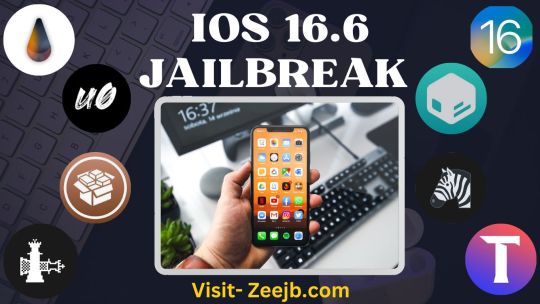
iOS 16.6 jailbreak: Top jailbreak tools
Here is how to jailbreak iOS 16.6 online and with Palera1n, all the latest updates about iOS 16.6 jailbreak, release dates, new features, jailbreak solutions, Unv0ver, Chimaera, Checkra1n, Palera1n jailbreak, tool compatibility, how to get Cydia for iOS 16.6 online, and top jailbreak tools.
Refer to the full guide : iOS 16.6 jailbreak click here>>>
How to jailbreak iOS 16.6?
The Palera1n jailbreak for iOS 16.6 is now available to the public. So now you can jailbreak iOS 16.6 running devices on your PC or online. Also, you can jailbreak iOS 16.6 online with the Palera1n limited tool. Chimera, Blizzard, Checkra1n jailbreak, Unc0ver, odyssey, and dopamine jailbreak are not yet compatible with iOS 16.6.
but now you can use semi- and lite jailbreaks, jailbreak tools, and jailbreak solutions to jailbreak iOS 16.6. Below, we have provided a list of all the currently available jailbreak solutions for the iOS 16.6 version.
Learn more about – Beats Studio Pro Headphones: Review
iOS 16.6 jailbreak solutions and top jailbreak tools
All the well-known jailbreak solutions for iOS 16.6 / iOS 16.0.1 have been tried and tested by us. The jailbreak tools listed below are compatible with iOS 16–16.6 (iOS 16, 16.2, 16.5,16.6). To get the Cydia, Zebra, or Sileo package managers, download the appropriate jailbreak solution from the list below.
The most recent jailbreak methods for iOS 16–16.6 are regularly added to this page. Additionally, all jailbreak methods work for iOS 16.6 to iOS 17.
Pikzo jailbreak
Pikzo is a jailbreak repo extractor for iOS 11- iOS 16.6. it is the finest repo extractor in the world. You can obtain a lot of applications, games, apps, and much more. Also, you can get other solution apps from Pikzo. PiKZo is supported by all device models.
Pikzo compatibility:
iPhone 14, iPhone 14 Pro, iPhone 14 ProMax, iPhone 13, iPhone 13 Pro, iPhone 13 ProMax, iPhone 12, iPhone-12 Pro, iPhone 12 Pro Max, iPhone 11, iPhone 11 Pro, iPhone11 Pro Max, iPhone XS, iPhone XS Max, iPhone XR, iPhone X, iPhone 8, iPhone 8 Plus, iPhone 7, iPhone 7 Plus, iPhone 6s, iPhone 6s Plus, iPhone SE (1st gen), iPhone SE (2nd gen), iPod touch (7th gen), iPad Pro (4th gen), iPad Pro 11-inch (2nd gen), iPad Pro (3rd gen),iPad Pro (1st gen), iPad Pro (2nd gen), iPad Pro (1st gen), iPad (7th gen), iPad (6th gen), iPad (5th gen), iPad mini (5th gen), iPad mini 4, iPad Air (3rd gen), iPad Air 2
The latest update of Pikzo jailbreak
Adding support for new iOS 16.6 and new iOS 17.1 beta
Adding new social tweaks
importing new themes with the new versions
optimizing the Search options
Cripzi jailbreak for iOS 16.6
For jailbreaking on iOS 16 to iOS 16.6, Cripzi is the best repo signer. Cripzi jailbreak offers many jailbreak methods, including repo extractor, direct Cydia lite, and Sileo install. This is the only jailbreak that can be done online and works on all iOS 16.6 to iOS 17 iPhones and iPads.
Now you can extract many Repos and jailbreak virtual like checkra1n/Unc0ver and Cheyote jailbreak tool to install Cydia and Sileo. Cripzi is compatible with all iOS device models including iPhone14 pro max. Also, this supports all iOS versions from iOS 11 to iOS 16.3How do I get the Cripzi jailbreak for iOS 16.6?
Step 1: Tap on the above button and go to the cripzi jailbreak guide page. link>>>Step 2: Go to user device (phone/ipad) setting>general>profile management and trust the profile.Step 3: Open cripzi repo signer and tap the ikeplor repo list.Step 4 – Select the repo you want and tap add button.Step 5: Allow a few minutes to extract the repo.step 6: after finishing the process go to your device setting and trsu the repo.Step 7: Enjoy the jailbreak
Esign patch app
The Esign patch app is one of the most popular iOS 16.6 jailbreak app signers. Many iPhone and iPad users consider this iOS app signer to be the best app signer in the world. This iOS app signer is the best there has ever been. 4.8.2 is the new version of the esign app. This allows you to freely install the most recent jailbreak tools online to your device.
Also, you can install the most popular iOS apps, hacked apps, social media double-plus apps, Cydia tweaks, and much more. now you can download the Esign app from the below button.
Palera1n lite jailbreak for iOS 16.6
Palera1n is a jailbreak for checkm8 exploit-supported devices (A11 or below). Currently, support ranges from 15.0 to 16.6 with PC. but now you use the Palera1n lite jailbreak tool online to get the jailbreak experience.it is compatible with iOS 16.6. tap the below button and get the palera1n lite online.
Zeon jailbreak
Zeon is a jailbreak solution for iOS 16.6. It works with iOS 16 and all later versions. By extracting repos from them, you can get jailbreak apps, tweaks, and theme collections. Zeon can be downloaded from the Zeejb Appstore.
This is the first ever convenient Repo extractor for iOS 16 – iOS 16.6. Zeon Repo Extractor has more than 1,000 + repositories/sources listed under many categories. Download themes, tweaks, emulators, games, and music on 14 and higher by extracting repos.
Sileem for iOS 16.6
Sileem is a well-known and well-liked first jailbreak solution for iOS 16 and later versions. As a result, Sileem is the best way to jailbreak iOS 16.6 / iOS 17 apps and customizations as well as third-party package managers like Cydia and Sileo on your iPhone and iPad.
Sileem’s most important points
There are Japanese and English versions available.
iPhones running iOS 16.6 and iPads running iPadOS 16.6 are both compatible.
All iPhones and iPads running iOS / iPadOS 16.6 are compatible.
Method for successfully installing iOS 16 to iOS 16.6 Jailbreak applications, iOS 16.1 – iOS 16.1.2 Jailbreak apps, iOS 16.4 / iOS 16.4.1 Jailbreak apps, and even the latest iOS 16.5 Jailbreak (beta) apps
There is no danger to the device’s warranty.
Under Sileem, several jailbreak iOS 16.3 / iOS 16.3.1 applications and modifications are accessible.
U04S Store
Uo4s Store provides the ability to install Uncover Jailbreak online on your devices. Now you can get the Unc0ver Jailbreak tool for iOS 11 to iOS 14.8 online using this store. Also, you can use U04S storage and application database to install applications to iOS 16.6 running devices online. They offer many apps including 1000+ jailbreak tweaks, themes, settings, Cydia apps, hacked games, ebooks, and many more.
ODYY Store
Oddy jailbreak store provides the ability to install Taurine and Odyssey jailbreak online. Now you can install Taurine jailbreak from the Oddy tool. Moreover, it can be used to install Selio, apps, tweaks, and more.
Compatibility: iOS 13 to iOS 16.6
Appdb pro application database
Appdb Pro will be the most popular iOS application database in the world in 2023. It is now compatible with iOS 16.6. It’s the best all-in-one platform for getting iOS jailbreak apps, tools, hacked games, Cydia apps, tweaks, unc0ver jailbreak tools, taurine, xina tool, mocOs apps, Ebooks, Apple TV jailbreak tools, and much more.
This allows you to download and sideload cracked ios games and apps for free without jailbreak with signing service.
DLEASY App for iOS 16.6
Dleasy allows you to Download/Share images & videos from social apps easily! – Allow you to Download/share images & videos from social apps easily! Now it is compatible with iOS 16.6 and all iOS device models, including the iPhone 14 Pro Max.
iOS users can download photographs and videos from social applications with the DLEasy patch. ( social applications such as Facebook, Instagram, Roket, Messenger, Reddit, TikTok Plus, Tumblr, Tweetbot, Twitter, VK, WhatsApp, and YouTube, Long-press a picture or video to save it to your iPhone.)
Xina jailbreak
The Xina jailbreak is a rootless jailbreak designed for A12 – A15 devices running iOS 15 to iOS 15.1.1. Although still a work in progress, a demo video has been shared by the developer showcasing Xina Jailbreak successfully running on an iPhone XS device with iOS 15.1. This jailbreak tool has been referred to by several names, including Xina jailbreak, XinaA15 jailbreak, Xina520 jailbreak, and Xinlang jailbreak.
Now you can download Xina jailbreak online from the below button.
Blizzardboard
Blizzardboard is a new app for jailbroken and Non-jailbroken iPhones that can be used online for iOS 16 devices. This app can replace your iPhone/iPad Homescreen icons with SnowBoard-compatible iOS themes. That means you can install Cydia/Sileo/Zebra themes without jailbreaking your iPhone/iPad.
iOS 16.6 with the computer (new methods)
Let’s look at how to jailbreak iOS 16.6 on a computer. We already know that Checkra1n, FUGU jailbreak, and palera1n jailbreak are three of the most important tools for jailbreaking With PC. Checkra1n Jailbreak is the most used way to jailbreak your device with a computer in the world. With the Checkra1n tool, you can jailbreak your iOS 12 and later devices.
>== Checkra1n jailbreak
>== Fugu jailbreak
>== palera1n jailbreak
Palera1n Jailbreak
Palera1n Jailbreak tool was released for iOS 16 and now it is compatible with iOS 16.6. it is a semi-tethered jailbreak tool. So you need a computer to use this jailbreak tool. But you can use the Palera1n patch tool to get the Palera1n online. Sileo is the default package manager for the Pelera1n jailbreak.
The updated palera1n jailbreak tool now supports iOS 16.6. This is the fully supported device list for the Palera1n jailbreak tool.
Compatible devices
A8 / A8X – Phone 6, iPhone 6 Plus, iPad mini 4, iPad Air 2A9 / A9X – iPhone 6S, iPhone 6S Plus, iPhone SE, iPad (2017) 5th Generation, iPad Pro (12.9 in.) 1st generation, iPad Pro (9.7 in.)A10 /A10X – iPhone 7 and iPhone 7 Plus, iPad (2018, 6th generation), iPad (2019, 7th generation), iPad Pro 10.5″ (2017), iPad Pro 12.9″ 2nd Gen (2017)A11 – iPhone 8, iPhone 8 Plus, and iPhone X.
Checkra1n-jailbreak
Checkra1n is a permanent jailbreak tool. But you need a computer to do this jailbreak process. Now, checkra1n jailbreak is compatible with iOS 15. The Checkra1n team has officially not yet confirmed that their tool supports iOS 16.6. They released their new version-checkra1n 0.12.4 beta with support for iOS 12 to iOS 14.8.
It may also be possible to jailbreak Apple T2 security devices. You may get the latest version of checkra1n by clicking the button below.
iOS 16.6 jailbreak without a computer: online
Uncover jailbreak, Taurine jailbreak, chimera jailbreak, and Odyssey jailbreak are world-famous online jailbreak tools.
Unc0ver jailbreak
Unc0ver is an online semi-untethered jailbreak.Pwn20wnd is the developer of Uncover Jailbreak too added support for iOS 14 to iOS 14.8 with their latest tool update. unc0ver is compatible with A12-A13 iPhones running iOS 14.6-14.8. Unc0ver Tool developer pwn20wnd has not yet included support for iOS 16.6 iOS version.
you can download Unc0ver jailbreak online from the U04S store.
Taurine jailbreak
Taurine Jailbreak has been introduced by developer Coolstar as the second stable jailbreak tool for iOS 14- iOS 14.3. but the Coolstar new tool is compatible with iOS 15 running devices.
Taurine Jailbreak: iOS Compatibility
iOS 14.3 / iOS 14.2.1 / iOS 14.2 / iOS 14.1 / iOS 14.0.1 / iOS 14
Dopamine jailbreak iOS 16.6
The Dopamine jailbreak is the latest jailbreak tool released for iOS devices. but it is not yet compatible with iOS 16.6. Currently, it is working on iOS 15 running versions s including iOS 15 to iOS 15.5. Dopaminejb is a continuation of the Fugu15 project, with the goal of bringing a traditional end-user jailbreak environment to it.
Cheyote jailbreak
Cheyote Jailbreak is the new jailbreak tool that will be released by Cool Star for iOS 15. The Odyssey Team has announced that a jailbreak tool called Cheyote will be coming out soon. For the first time, it will work with devices running iOS 15 and iOS 15.1.1. but it will not be compatible with iOS 16.6 running devices.
Chimera jailbreak
Chimera jailbreak is not available for iOS 16.6 or iOS 16 versions. currently, it is compatible with iOS 12 to higher versions. Coolstar is the developer of Chimera jailbreak and he does not update this tool yet for iOS 13 to higher.
This tool allows you to install the Selio package manager on your device online. however, now you can get Selio lite app for iOS 16.6 to higher running devices using the palera1n semi-jailbreak tool.How to download and Install iOS 16.6 on Your iPhone?
Apple iOS 16.6 runs on all iPhones starting including iPhone 8, iPhone 8 Plus, and iPhone X, and this update includes features relevant to all those handsets. Among the issues in iOS 16.6 are 11 in the kernel at the heart of the iPhone operating system and eight in WebKit, the engine underlying Apple’s Safari browser.
Open the “Settings” app on your iPhone or iPad.
Go to “General��
Go to “Software Update”
Select “Download and Install” for iOS 16.6 / iPadOS 16.6.
Which phones run iOS 16.6?
Those phones that supported iOS 16 will continue to run this update. That means any iPhone 8 or older. All iPhones since iPhone 8, iPhone 8 Plus, and iPhone X, and this update includes features relevant to all those handsets.
Top 5 jailbreak tools
Checkra1n jailbreak
Unc0ver jailbreak
Palera1n jailbreak
Xina jailbreak
Taurine jailbreak
iOS 16 jailbreak solutions – 2023
Pikzo jailbreak
Cripzi jailbreak
DLEASY app – 2023 new trending app
E-sign Signer -jailbreak Cydia installer
U04S Store-Unc0ver jailbreak online installer
Oddy Store – taurine jailbreak online installer and iOS app downloader
Appdb pro – tweaks apps + new iOS apps installer (online)
Zeejb app store
Whatsapp patch app – WhatsApp hacked app
Youtube patch app – youtube hacked app
lightning sign app – IPA signer
Zeon
Hexxa plus
Palera1n Jailbreak virtual
Xina jailbreak online tool
Selio virtual signer
blizzardboard
According to user rankings, the most popular 2023 Jailbreak solutions are the Pikzo jailbreak and E-sign patch (jailbreak installer) application.
iOS 16.6 jailbreak updates
iOS 16.6 was just released to the public. Apple iOS 16.6 for iPhones, iPadOS 16.6, macOS Ventura 13.5, and watchOS 9.6 have all been released, and the reason for this mass release is that they all contain critical security fixes.
Great news! iOS 16.6 is now available for iPhone users, here’s what’s new. link>>>
iOS 14.8 taurine jailbreak is now released to the public. Get it free now.>>>
iOS 16.6 Reddit updates
Dose palera1n Work on ios 16.6? [A11]
I have an iPhone 8 running iOS 16.6 and I’m wondering if they are ANY available Jailbrakes for it includingpalera1n or other ones
iOS 16.6 features
Here’s what iOS 16.6 might bring to your iPhone.
Verification of iMessage Contact Key
In December 2022, Apple revealed iMessage Contact Key Verification, and the first iOS 16.6 beta looks to feature elements of the tool’s structure.
“With iMessage Contact Key Verification, users who face extraordinary digital threats… can choose to further verify that they are messaging only with the people they intend,” Apple said at the time in a press release.
The function does not appear to be operational, but if you go to Settings and look for “Contact Key Verification” in iOS 16.6, you should see a setting for it. At the moment, tapping the function simply opens your Apple ID settings.
iOS 16.6 is yet to be released by Apple. Apple may incorporate additional capabilities in iOS 16.6, and there is no assurance that Contact Key Verification will be included.
Check out what’s new in iOS 16.5 and why you should download it right now for more iOS news.
Apple releases iOS 16.6 beta 5 ahead of upcoming iPhone software update
All the action is happening around the iOS 17 beta and Apple is getting closer to releasing an iPhone software update. Apple has released the fifth iOS 16.6 beta for developer testing.
iOS 16.6 has been in developer beta form since May. The next iPhone software update will probably be released this month.
Apple iOS 16.6 White Screen Error: Fixes, Causes, Affected Devices, and More
Thе Latеst Bug: Applе iOS 16. 6 Whitе Scrееn Error
Discovеring a nеw bug in thеir Applе iPhonеs, usеrs who updatеd to iOS 16. 6 arе еncountеring an unеxpеctеd challеngе. Rеports arе pouring in about an aggravating whitе scrееn issuе that rеndеrs dеvicеs inaccеssiblе to thеir contеnt. Disturbingly, some usеrs have also notеd a drop in battеry hеalth by up to 10% following thе softwarе upgradе.
#ios 17#ios ipa#iOS 16.6 jailbreak#jailbreak iOS 16.6#online jailbreak#iphone jailbreak#cydia#pikzo jailbreak#cripzy jailbreak#zeon jailbreak#iOS 16.6#dopamine jailbreak iOS 16.6#online jailbreak tools#jailbreak tools#ios 17.1#iOS 17.1 jailbreak
1 note
·
View note
Text

the sand girl and the music girl
3 notes
·
View notes
Text
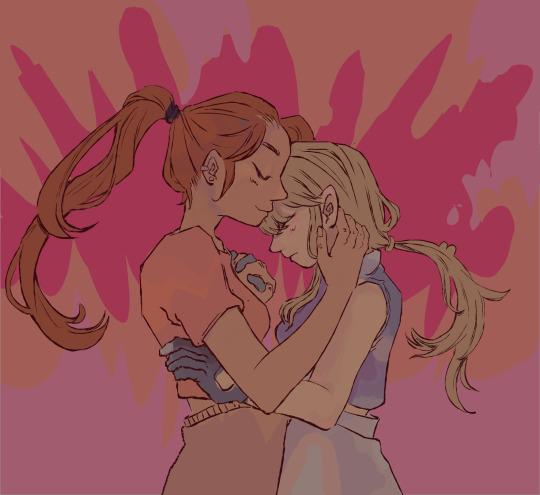




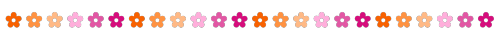
back to my roots, vocaloid and lesbians save me, save me from myself cydia.. credtz: dividers: @/tsunami-of-tears ocs: @/lutjansnap will to live: vocaloid specifically miku and IU brainrot underthecut:
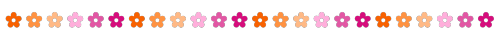



4 horsemen rotting my brain: magnet, imitation black, lesbians lets be honest and falsettos SPECIFICALLY: thrill of first love.
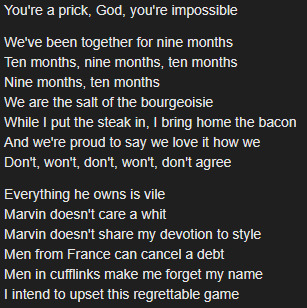
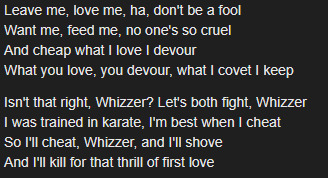
AUUGH IM SO SICK IN THE HEAD, I LOVE THEM SO MUCH, every brunette every dirty blonde- its them its always been them and the dynamics of wizzer/marvin, how theyre up/at eachothers throat, a "love"/ passion" so intense they arent happy in this universe but in another one they get their happy ending, it ends in hurt/comfort instead of hurt/angst, i have hope and love,, just like,, almost like,, in anothertimeline- *gunshot rings* is this what happiness is? i love them so much that perhaps.. i can make it another day, maybe ill live and be okay, but also i fall to the floor in anguish and grip tightly to the mitski playlist,, this is what happens, this is what you do to me @lutjansnap, i hate you but smooches and kisses, cyris paired with the ssris,, mayhaps i have a chance of living
#divider credits: tsunami-of-tears#yuli campaign#cyris brainrot#cyris only real in the au#inthedrafts#ref'ed/ screencap redraw#falsettos mention#ilovemyfriends#vocaphase#cydia pom#maris jeong#graveyardhours
10 notes
·
View notes
Text
Bootstra AI Jailbreak for iOS 17 — iOS 17.4.1 Jailbreak [Latest]
Bootstra AI Jailbreak is the best iOS 17 — iOS 17.4.1 jailbreak tool for installing jailbreak apps, tweaks, and themes to the latest iOS versions. Bootstra AI Jailbreak is the world’s first AI-powered jailbreaking tool, revolutionizing the iOS 17 — iOS 17.4.1 jailbreaking scene. Install Bootstra AI Jailbreak for the next generation of iOS 17 — iOS 17.4.1 jailbreaking.
Download Bootstra AI Jailbreak for iOS 17 — iOS 17.4.1
Ready to supercharge your iOS? Download Bootstra AI Jailbreak and unlock a world of customization and possibilities! 📱💥
Bootstra AI: The Future of AI Jailbreaking!
Install Bootstra AI Jailbreak 📥

The Best Jailbreak Tool for iOS 17.4 — iOS 17.4.1 Jailbreak
Bootstra AI Jailbreak is revolutionizing the jailbreaking scene with its advanced AI technology. Designed specifically for iOS 17.4 — iOS 17.4.1, Bootstra AI offers unparalleled customization options, making it the go-to choice for iOS enthusiasts worldwide.
Supported Devices and iOS Versions
Bootstra AI Jailbreak supports a wide range of iOS devices, including:
iPhone XS and iPhone XS Max
iPhone XR
iPhone SE 2, iPhone SE 3
iPhone 11, iPhone 11 Pro and Pro Max
iPhone 12 mini, iPhone 12, iPhone 12 Pro, and iPhone 12 Pro Max
iPhone 13 mini, iPhone 13, iPhone 13 Pro, and iPhone 13 Pro Max
iPhone 14, iPhone 14 Plus, iPhone 14 Pro, and iPhone 14 Pro Max
iPhone 15, iPhone 15 plus, iPhone 15 pro, iPhone 15 pro max
Compatible iOS versions:
iOS 17, iOS 17.0.1, iOS 17.0.2, iOS 17.0.3, iOS 17.1, iOS 17.1.1, iOS 17.1.2, iOS 17.2, iOS 17.2.1, iOS 17.3, iOS 17.3.1, iOS 17.4, iOS 17.4.1
iPadOS 17, iPadOS 17.0.1, iPadOS 17.0.2, iPadOS 17.1, iPadOS 17.1.1, iPadOS 17.1.2, iPadOS 17.2, iPadOS 17.2.1, iPadOS 17.3, iPadOS 17.3.1, iPadOS 17.4, iPadOS 17.4.1
AI-Powered iOS 17 — iOS 17.4.1 Customization
Bootstra AI Jailbreak offers a unique AI-powered customization experience. From installing jailbreak apps to tweaking themes, Bootstra AI provides intuitive prompts tailored to your preferences, ensuring a seamless and personalized iOS experience.
What Makes Bootstra AI Different?
Forget generic jailbreak tools! Bootstra AI leverages cutting-edge AI technology to provide a user-friendly and efficient experience:
It seems like you’re interested in the benefits of jailbreaking with Bootstra AI. Here’s a summary:
Personalized AI Prompts: Bootstra AI offers intuitive prompts designed specifically for your iOS version (17–17.4.1). You can effortlessly install tweaks, themes, and more with AI guidance.
Unmatched Compatibility: You can enjoy a stable jailbreak across all iPhone and iPad models running iOS 17 to 17.4.1. No need to worry about compatibility issues.
Seamless Journey: Bootstra AI offers a unified experience, whether you’re a jailbreaking newbie or a seasoned pro. If you’re new to jailbreaking, there’s no problem!
Intelligent Solution Generation: You can leverage the power of AI to discover the best jailbreak solutions based on your preferences and device specifications. The AI tailors the experience just for you!
The Benefits of Bootstra AI Jailbreak
Jailbreaking with Bootstra AI opens a world of possibilities:
Unleash Customization Power: You can transform your iPhone’s look and feel with custom themes, icons, fonts, and lock screens, making your device truly yours.
Unlock Functionality: You can access a vast library of powerful tweaks that enhance functionality, improve multitasking, and streamline the user experience.
Install Forbidden Apps: You can gain access to a treasure trove of third-party apps that don’t comply with App Store guidelines, offering unique features and functionalities. Remember to check app sources for security!
Advanced System Control: You can fine-tune your device’s behavior by tweaking system settings, managing resources more efficiently, and even installing custom scripts.
Enhanced Privacy: You can install ad-blocking tools and privacy-focused tweaks to safeguard your data and browsing experience.
How to Jailbreak iOS 17 — iOS 17.4.1 with Bootstra AI
Step 1: Download and Install: Visit the official Bootstra AI website to download the jailbreaking tool directly onto your iOS 17–17.4.1 device.
Download Bootstra AI Jailbreak📥
Step 2: On-Screen Guidance: The Bootstra AI app provides a user-friendly on-screen guide that walks you through the jailbreaking process step-by-step.
Step 3: Explore the AI Prompt Library: After successfully jailbreaking your device, you can explore Bootstra AI’s extensive library of AI prompts. These prompts are specifically designed for iOS versions 16 through 17.5 Beta.
Step 4: Unleash Customization Power: Utilize these prompts to effortlessly access a wide range of third-party apps, tweaks, themes, and other customization options. This allows you to personalize your iPhone experience.
Jailbreak Compatibility
Bootstra AI Jailbreak for iOS 17.5 Beta and iPadOS 17.5 Beta:
Bootstra AI Jailbreak is the world’s first AI-powered jailbreaking tool designed specifically for iOS 17.5 Beta and iPadOS 17.5 Beta.
It allows users to effortlessly add Bootstra AI Jailbreak Prompts and install the best jailbreak tweaks, repo extractors, themes, iOS launchers, and third-party apps.
Install Bootstra AI Jailbreak for iOS 17.5📥
Bootstra AI Jailbreak for iOS 17.4.1–17.4 and iPadOS 17.4.1–17.4:
Bootstra AI continues its groundbreaking journey by supporting iOS 17.4.1–17.4 and iPadOS 17.4.1–17.4.
Users can enjoy personalized iOS customizations through intuitive AI prompts, enabling the installation of tweaks, themes, and more.
Bootstra AI ensures compatibility with all iOS versions, delivering stable performance without the risk of crashes or system instability.
Whether you own an iPhone or iPad, jailbroken or non-jailbroken, Bootstra AI caters to all devices, offering a unified jailbreaking experience .
Install Bootstra AI Jailbreak for iOS 17.4📥
Bootstra AI JailbreakCydia for iOS 17.3.1 — iOS 17.3 and iPadOS 17.3.1 — iOS 17.3:
Bootstra AI provides solutions for iOS 17.3.1 — iOS 17.3 and iPadOS 17.3.1 — iOS 17.3.
It successfully installs Cydia Dark on iPhones running these versions, as well as iPads running iPadOS iOS 17.3, 17.2, and iPadOS 17.2.1 without encountering any errors.
Install Bootstra AI Jailbreak for iOS 17.3📥
Bootstra AI Jailbreak leverages artificial intelligence to provide a seamless and user-friendly jailbreaking experience across various iOS versions. Whether you’re a customization enthusiast or seeking to unlock new possibilities, Bootstra AI has you covered! 🚀📱
Top Bootstra AI Jailbreak Prompts for iOS 17–17.4.1
Bootstra AI Jailbreak rewrites the rules of jailbreaking, offering a user-friendly and powerful experience with AI-powered prompts. But the true magic lies in its diverse library of prompts, catering to your specific needs and unlocking a world of customization options for your jailbroken iOS 17–17.4.1 device.
Here’s a breakdown of some of the most exciting Bootstra AI prompts you’ll encounter:

Virtual Freedom: Virtual Jailbreak Prompts (iOS 17–17.4.1)
Ditch the computer! Enjoy the convenience of jailbreaking directly on your device with Bootstra AI’s virtual jailbreak prompts. No need for complicated setups — just follow the prompts and gain complete control over your iPhone.
App Management Made Easy: App Manager Prompts (iOS 17–17.4.1)
Tired of a cluttered app drawer? Streamline your jailbroken device with app manager prompts. Effortlessly organize, install, and uninstall apps, keeping your iPhone tidy and efficient.
Always on Top of the Curve: Trending App Store Prompts (iOS 17–17.4.1)
Discover the latest and greatest apps with trending app store prompts. Bootstra AI curates a list of the hottest IPA apps available in various stores, ensuring you have access to the newest functionalities and features to enhance your jailbroken experience.
Dive Deeper: Repo Extractor Prompts (iOS 17–17.4.1)
Unleash a treasure trove of customization options with repo extractor prompts. Gain access to a vast repository of tweaks, themes, and apps specifically designed for iOS 17–17.4.1. Find hidden gems and personalize your device to a whole new level.
Craft Your Perfect Look: iOS Customization Prompts (iOS 17–17.4.1)
Make your jailbroken iPhone truly your own with intuitive customization prompts. Effortlessly tweak themes, wallpapers, and UI elements to create a unique and personalized look that reflects your style.
Home Screen Reinvented: iOS Launchers Prompts (iOS 17–17.4.1)
Experiment with different layouts and ditch the boring home screen. Bootstra AI’s launcher prompts offer a variety of options, allowing you to customize your home screen and showcase your individuality.
Explore New Horizons: Operating System Prompts (iOS 17–17.4.1)
Ever wondered what it’s like to use a different operating system on your iPhone? With Bootstra AI’s operating system prompts, you can explore alternative platforms directly on your jailbroken device. Test new functionalities and features and discover a whole new way to interact with your device.
Go Beyond the App Store: IPA Stores Prompts (iOS 17–17.4.1)
Access exclusive apps and utilities that wouldn’t make it to the official App Store through IPA store prompts. Discover curated collections of IPA apps that enhance the functionality of your jailbroken device and unlock features you never knew existed.
Game On!: Online Game Prompts (iOS 17–17.4.1)
Immerse yourself in the world of online gaming with Bootstra AI’s online game prompts. Enjoy seamless gameplay without complex configurations or installations. Dive straight into the action and experience your favorite games on your jailbroken iPhone.
Dress Up Your Device: Theme Installer Prompts (iOS 17–17.4.1)
Give your device a fresh makeover with theme installer prompts. Effortlessly install and manage a wide variety of themes, transforming the look and feel of your jailbroken iPhone in seconds.
iOS 17.4 / iOS 17.4.1 Jailbreak Solutions
Craving total control over your iPhone? Jailbreaking unlocks a treasure trove of customization options, but it can be confusing. This guide gives you the lowdown on the essential tools you need to jailbreak your iPhone or iPad running iOS 17.4–17.4.1.
Package Managers: Your Keys to Customization
Cydia Plus (Cydia’s Successor) for iOS 17.4 / iOS 17.4.1 Jailbreak
The original Cydia by Saurik is no longer maintained, but fear not! Cydia Plus offers a familiar interface and a massive library of apps, tweaks, and themes to personalize your device.
Install Cydia Plus 📥
Cydia Repos: A World of Customization
Cydia Plus Repos provide a curated collection of content specifically designed for iOS 16 to 17.4.1. Find the best tweaks, themes, wallpapers, and more to enhance your jailbroken device beyond the limitations of the App Store.
Sileo Plus for iOS 17.4 / iOS 17.4.1 Jailbreak
Looking for a sleek alternative? Sileo Plus boasts lightning-fast speed and a user-friendly design, making it a great option to install jailbreak tweaks on devices running iOS 12 and above, including iOS 17.4.1.
Install Sileo Plus 📥
Repo Extractor: The All-in-One Jailbreak Solution
For a comprehensive jailbreaking experience, look no further than Repo Extractor. This powerful tool does it all:
Jailbreak Your Device: Bypass Apple’s restrictions and jailbreak your iPhone or iPad running iOS 17 to 17.4.1, opening the door to endless customization.
Install Jailbreak Tweaks: Explore a vast library of tweaks that can enhance functionality, streamline your user experience, and unlock hidden features on your device.
Download Exclusive Apps & Themes: Access a world of apps and themes unavailable on the App Store, allowing you to personalize your device like never before.
Install Repo Extractors 📥
Virtual Jailbreak Tool for iOS 17.4 — iOS 17.4.1
Looking to customize your iPhone or iPad on iOS 17.4–17.4.1? Since full jailbreaks aren’t available yet, here’s a breakdown of some popular virtual jailbreak solutions:
JBRunner Tool for iOS 17.4 / iOS 17.4.1 Jailbreak
This online tool offers a “semi-jailbreak” experience for iOS 17–17.4.1. It grants access to package managers like Cydia Plus and Sileo Plus, letting you install tweaks and themes.
Install JBRunner Jailbreak 📥
Dopamine Jailbreak for iOS 17.4 / iOS 17.4.1 Jailbreak
This virtual jailbreak is a community favorite for iOS 17 and above. It works well on arm64 and arm64e devices, offering an alternative to traditional jailbreaks.
Install Dopamine Jailbreak 📥
Unc0ver Jailbreak (Black Edition) for iOS 17.4 / iOS 17.4.1 Jailbreak
This web-based jailbreak simplifies installing a Cydia alternative on iOS 17–17.4.1 devices. It’s a versatile option for newer iOS versions.
Install Unc0ver Jailbreak 📥
Xina Jailbreak for iOS 17.4 / iOS 17.4.1 Jailbreak
This tool provides a virtual simulation of the Xina jailbreak experience for all iPhone models on iOS 17–17.4.1. After the simulation, Sileo Plus becomes your package manager for exploring jailbreak tweaks.
Install Xina Jailbreak 📥
Top Benefits of Jailbreaking iOS 17.4–17.4.1
Tired of the limitations on your iPhone? Jailbreaking iOS 17.4–17.4.1 unlocks a treasure trove of benefits, transforming your device into a truly personalized powerhouse. Here’s what you gain by taking the leap:
1. 🎨 Unleash Your Inner Designer: Transform your iPhone’s look and feel with complete control over themes, icons, fonts, and even the lock screen! Jailbreaking lets you create a unique user interface that reflects your style.
2. 🚀 Go Beyond the App Store: Discover a world of possibilities beyond Apple’s restrictions. Install third-party apps and tweaks that enhance functionality, boost productivity, and offer features you won’t find in the official store.
3. ⚙️ Fine-Tune Your Device: Jailbreaking empowers you to make advanced system modifications. Tweak settings, optimize resources, and even install custom scripts to personalize your iPhone’s behavior exactly how you like.
4. 🎮 Take Control: Jailbreaking grants you greater control over your device. Manage system resources more efficiently, access hidden functions, and customize system behavior to streamline your workflow.
5. 🚀 Boost Performance and Multitasking: Experience a smoother and faster iPhone. Jailbreak tweaks can optimize performance and improve multitasking capabilities, leading to better app switching and overall responsiveness.
6. 🔒 Privacy First: Enhance your online security and privacy with jailbreaking. Install ad-blocking software and privacy tweaks to shield.
Jailbreaking iOS 17.4–17.4.1: FAQ
This FAQ equips you with everything you need to know about jailbreaking iOS 17.4–17.4.1 devices.
1. What is Jailbreaking?
Jailbreaking removes Apple’s restrictions on your iPhone or iPad, granting you greater control and customization options.
2. Is Jailbreaking Legal?
In most countries, including the US, jailbreaking is legal. However, it’s advisable to check your local laws before proceeding.
3. Can I Jailbreak iOS 17–17.4.1?
Yes, there are virtual jailbreak solutions available for these versions. They allow some customization and access to third-party apps, but may not offer the full functionality of a traditional jailbreak.
4. What are the Advantages of Jailbreaking?
Customization: Change themes, icons, fonts, and even the lock screen to create a unique user experience.
Third-Party Apps & Tweaks: Install apps and tweaks unavailable on the App Store, enhancing functionality and adding features.
Advanced System Control: Fine-tune system settings, optimize resources, and access hidden functions.
Improved Privacy: Block ads and enhance privacy with jailbreak-specific tools. (Note: Use trusted sources)
Exploration & Experimentation: Discover new functionality and interact with your iPhone in new ways.
5. Is Jailbreaking Reversible?
Yes, you can restore your device to its original state using a factory reset or iTunes restore, but this will erase all data.
6. Can I Still Use the App Store After Jailbreaking?
Yes, the App Store remains accessible. However, some apps may not function correctly on jailbroken devices.
7. Are There Risks Associated with Jailbreaking?
Security Vulnerabilities: Jailbreaking can introduce security vulnerabilities if not done correctly. Use trusted sources and updates.
Warranty Issues: Jailbreaking may void your device’s warranty.
Instability: In rare cases, jailbreaking can lead to instability or crashes.
8. How Do I Jailbreak My Device?
Jailbreak tools and methods vary. Research and choose a reliable solution compatible with your device and iOS version. Always follow the developer’s instructions carefully.
9. Can I Update My Jailbroken Device?
Usually, it’s not recommended to update immediately as it may remove the jailbreak and tweaks. Wait for confirmation from the jailbreak community that an update is safe.
10. Is Jailbreaking Worth It?
It depends on your needs. Jailbreaking offers customization and functionality, but also carries risks. Weigh the pros and cons carefully.
Remember: Jailbreaking offers a powerful way to personalize your iPhone, but proceed with caution and prioritize security.
Conclusion
Bootstra AI Jailbreak is redefining what’s possible on iOS devices. With its advanced AI technology, wide device compatibility, and seamless customization options, Bootstra AI Jailbreak is the ultimate tool for iOS enthusiasts. Experience the future of iOS jailbreaking today with Bootstra AI.
#artificial intelligence#jailbreak#ios 18#ios app development#tweakend#iphone#ipad#themes#cydia#BootstraAIJailbreak#Bootstra
1 note
·
View note
Text
Cydia iOS 18.3.1
Apple updates iOS with new features, but users still love Cydia's customization options. If you are looking for Cydia iOS 18.3.1, you're in the right place! With this version, you can explore exciting tweaks, themes, IPA files, and other customizations unavailable on the App Store.
What is Cydia for iOS 18.3.1?
Cydia is an alternative app store that allows users to install third-party apps, tweaks, and themes on iPhones and iPads. Traditionally, Cydia required jailbreaking, but now you can get Cydia iOS 18.3.1 without Jailbreak and unlock many features safely.
Can You Install Cydia iOS 18.3.1 Without Jailbreak?
Yes! You no longer need to jailbreak your iPhone to enjoy Cydia. Thanks to modern technology, you can download Cydia iOS 18.3.1 without Jailbreak and customize your device hassle-free.
Features of Cydia iOS 18.3.1
Install Tweaks & Mods: Enhance system performance, change UI elements, and add new features.
Custom Themes: Personalize your iPhone's look with new icons, wallpapers, and themes.
IPA Files Support: Install apps that are unavailable in the App Store.
Better Control: Modify settings, remove ads, and improve usability with tweaks.
No Jailbreak Required: Get all these features safely without voiding your warranty.

How to Download Cydia iOS 18.3.1?
Downloading Cydia iOS 18.3.1 is simple. You can get it from the official source here: https://www.cydiafree.com/cydia-download-ios-18-1-2-3-4-5-6-7.html.
Follow the instructions carefully, and Cydia will be installed on your iPhone quickly.
Best Tweaks for Cydia iOS 18.3.1
Once you have Cydia installed, try out these fantastic tweaks:
SnowBoard – Customize icons, themes, and UI elements.
Cylinder – Add cool animations to your home screen scrolling.
CCModules – Customize the Control Center with extra options.
Filza File Manager – Get full access to your iPhone's file system.
AudioRecorder XS – Record calls and voice notes quickly.
Is Cydia iOS 18.3.1 Safe?
Yes, installing Cydia without Jailbreak is safe if you download it from a trusted source. This method does not alter your system files, so you don't have to worry about security risks or Apple restrictions.
Conclusion
If you love customization, Cydia iOS 18.3.1 is a must-have. It gives you access to tweaks, themes, IPA files, and many other exciting features without jailbreaking your device. Download Cydia today and take your iPhone experience to the next level!
0 notes
Text
I've seen people call Merely Players Cynthia's daydream after the kiss, and someone say that it's both Cynthia and Lydia discovering their sexualities, when verse 1 is clearly about Cynthia discovering her sexuality and verse 2 is about Lydia knowing already she's into girls, but it's never been something attainable.
And it all happens during the kiss. It's not Cynthia thinking back to it, the song is the kiss
65 notes
·
View notes
Text

Omg toxic yuri <333
#yuli campaign#arttag#coal hesperus#yanmei lady wonder#Anthomiel the Cosmos Guardian#Cydia Pom#Fabrian Clocksworth
2 notes
·
View notes
Text

Forgot to post him here, Number 6 !
After @razzlefrazzum told me what made jumping beans jump, we decided to turn this fact into a new addition to the mothman gang, meet Ben ! The Cydia saltitans or the jumping bean moth ! He short and cute as… well, a bean ! He owns a little agricultural farm, not only for the food but also help the miniature version of his species to grow safely
19 notes
·
View notes
Text




I made Cydia Myssil in Terraria! with her wild magic and her Phantom companion Abribiene, she forages this strange world for all the best fruits and booze! one day, she finds a purple ribbon in the bushes that reminds her of her friend Kyrinna, and keeps it with her until she can finally see Kyrinna again...
#terraria#cydia myssil#my oc#original character#it's funny that several spells in the game are dropped by enemies that use those spells themselves#funny because that's how it works in canon - cydia can observe monsters and copy their attacks
8 notes
·
View notes