#iPhone Bottom Board Repair
Explore tagged Tumblr posts
Text
Unlocking Mystery: When Your iPhone Rejects the Correct Passcode
Have your iPhone ever rejected a passcode you were certain was correct? You’re not alone. This exact issue happened with Joe’s iPhone 11, and after some detective work, I discovered why. Let me guide you through what might be happening and how to address it. Dave’s Problem: Correct Passcode, but It Doesn’t Work Dave’s brought his iPhone 11 to me, confident that his passcode—556648—was correct.…

View On WordPress
#correct passcode not working on iPhone#Fix iPhone Passcode Lock#Fix iPhone Passcode Rejected#iPhone 11 NFC Chip#iPhone 11 Passcode Issues#iPhone 11 Repair Guide#iPhone Bottom Board Repair#iPhone Data Recovery#iPhone Logic Board Repair iPhone#iPhone Passcode Not Working#iPhone passcode rejection#iPhone rejecting the correct passcode#iPhone Repair Solutions#iPhone Repair Tips#iPhone Software Update#iPhone Unavailable Error#Mobile Data Recovery#NFC divorce iPhone#NFC Divorce Problem#why iPhone rejects passcode
0 notes
Text
S23 Ultra: They Copied Apple?The Samsung Galaxy S23 Ultra is arguably one of the best smartphones on the market, retailing at $1199. Despite its impressive features, it has earned a repairability score of only 4 out of 10 from iFixit. In this story, we will unbox the device, explore its interior, and verify its challenging repairability.Unboxing the Galaxy S23 UltraUpon opening the packaging, one notices the absence of plastic, replaced by eco-friendly materials. Inside the box, there is a USB-C to USB-C cable, a SIM ejector pin, and some instructions. The phone itself is aesthetically pleasing, although a slight lamination flaw was detected at the bottom right corner, which could potentially worsen over time.First Impressions and SetupTurning on the Galaxy S23 Ultra, the setup process was somewhat laggy, but nothing too concerning. The phone's display quality stands out, as Samsung continues to excel in this area, outperforming Apple.A Word from Our SponsorBefore diving into the device's internals, let’s talk about Opera. Websites track your every move, collecting and selling data. Using Opera web browser can block trackers and offers a free VPN, protecting your location and search history. Opera is highly customizable, with a clean UI and a feature called My Flow, enabling seamless sharing between devices. For those needing higher speeds, Opera's VPN Pro offers over 30 virtual locations and supports up to six devices. The first three months are free with a yearly plan using the code "Guru," making it a cost-effective choice compared to competitors. Click the link in the description to start using Opera today.Camera and Speaker TestThe Galaxy S23 Ultra's camera is impressive, capturing detailed photos with its 200-megapixel wide camera. A comparison between the S23 Ultra and the iPhone 14 Pro reveals that the Samsung's photos are clearer, though more processed. However, the iPhone excels in video recording.A quick speaker test showed that while the iPhone sounds slightly clearer, the Galaxy S23 Ultra is much louder, almost like a portable speaker.Opening the Galaxy S23 UltraOpening the device, the first thing that stands out is the massive camera modules. The S23 Ultra features a 12-megapixel ultra-wide camera, a 200-megapixel wide camera with OIS, a 10-megapixel telephoto lens, and a 10-megapixel periscope camera capable of impressive moon shots. The laser autofocus sensor ensures precise focus by emitting a laser beam to the object.Internals and RepairabilityRemoving the back panel reveals a standard Samsung layout with a few noteworthy features. The device includes a removable battery with pull tabs, making battery replacement easier. The loudspeaker is integrated with the vibration motor, and a rubber gasket on the front earpiece speaker helps with water resistance.Disconnecting the connections and removing the wireless charger, the S23 Ultra's repairability score improves slightly due to the use of Phillips screws and the removable battery. However, the board and front camera are still challenging to repair.Final Thoughts and Repairability ScoreOverall, the Samsung Galaxy S23 Ultra scores a 7 out of 10 on the repairability scale. The Phillips screws and removable battery are user-friendly, but the complexity of the motherboard and front camera repairs prevents a higher score.Gadget Kings: Your Go-To for Phone RepairsIf you find yourself needing a repair for your Samsung Galaxy S23 Ultra or any other smartphone, Gadget Kings is here to help. Located in various areas including Murrumba Downs, Kallangur, Dakabin, Clontarf, Margate, Woody Point, Redcliffe, Kippa Ring, Scarborough, Rothwell, Newport, Deception Bay, North Lakes, Mango Hill, Narangba, Burpengary, Burpengary East, Morayfield, Caboolture, Caboolture South, Bribie Island, Bongaree, Petrie, Lawnton, Bray Park, Strathpine, Cashmere, Eatons Hill, Joyner, Warner, Clear Mountain, Brendale, Bracken Ridge, Carseldine, Fitzgibbon, Taigum, Boondall, Zillmere, Geebung, Virginia,
Chermside, Wavell Heights, Nundah, Toombul, Stafford, Stafford Heights, Deagon, Sandgate, Shorncliffe, Brighton, Nudgee, Bridgeman Downs, Mcdowall, Everton Park, Mitchelton, Gaythorne, Ferny Grove, Ferny Hills, Enoggera, The Gap, New Market, Kelvin Grove, Red Hill, Grange, Gordon Park, Windsor, Bowen Hills, Newstead, Hendra, Eagle Farm, Northgate, and many more, we provide top-notch repair services.Visit Gadget Kings for more information and to schedule your repair. Our experienced technicians are ready to assist you with all your smartphone repair needs.
0 notes
Text
So as mentioned in this post, about a week ago my phone shat itself, and in order to fix it I had to remove a key part, that being the Face ID module. Here's a breakdown on the service for it:
While I don't use ANY biometric scanners to open my phone, connected to that module is the ear piece, as well as the proximity sensor. I'd like to have my ear piece so I don't need to use the speaker phone for phone calls, and the proximity sensor does things like A) Turn the screen off when the phone is placed at my ear durring a call, and B) changes the screen brightness depending on the ambiant light levels.
So replacing that was a bit important to me. However, my phone had other issues, such as the loud speaker being busted, the rear camera glass being broken, and the camera brraking as a result of dust/dirt getting in, and the ear piece being dead anyways (which might be why the Face ID module broke?).
Anyways, I needed more than just a part or two, so I hunted around, and found a parts iPhone 11 on eBay for $50USD. Some dude had bought it for the logic board only, and was selling the rest. And it had everything I needed! So I got it, and it arrived while I was asleep yesterday.
Today after work, I took the parts phone apart, then using it as reference took mine apart as well. Here's a photo of them taken down all the way!

My phone is the purple one dead center in the photo, and the black parts phone is 1/2 way off screen to the right. Near the parts phone, you can see the two speaker modules from each phone, black parts with a silver rectangle. Here's a photo of both rear camera modules

I bet you can guess which module was in my phone :P It got real nasty from not having a protective rear glass.
Anyways, as you can guess, this repair was an outstanding success. Not only do I have all my speakers, and my Face ID module, AND two working rear cameras, but I swapped out my $17 eBay replacement screen with this phone's OEM Apple screen, and oh my god I forgot how nice iPhone screens were. 2019 tech and it looks so good and smooth. My YouTube experience has been upgraded majorly; with both audio AND video
Anyways, here’s one final photo

My iPhone 11 with a rear camera glass screen protector, and the three bad modules; camera on the top right, Face ID on the bottom right, and speaker on the bottom left.
Thanks for following along with me, and one more thing; Don't tell your friend's iPhone that you love hole
Just did major surgery on my phone
Once I calm down from the hype train I’ll post some photos
#neververy4#elec-repair#iPhone 11#service#repair#photos were taken eith my spare Samsung Galaxy 20 Note 5
18 notes
·
View notes
Text
Learning The Ins And Outs Of The iPhone
Using an iPhone is treasured by many, but some find it to be annoying. You may feel overwhelmed by the sheer number of applications available and tools you can use with your iPhone. Keep reading this article to get a good idea of how to get the most out of your phone.

You don't need to hit the Shift button following the end of a sentence on an iPhone. The phone automatically uses a capital letter for the next word following the space after an ending punctuation mark. You can override this feature by going to Settings, looking under General, and going to Keyboard. Locate Auto-Capitalization and turn it off.
If you are trying to clean up your iPhone screens by placing apps in folders, try placing the folder you are working on in your bottom app bar. This way, the folder stays with you no matter what page you are on. You no longer have to drag that folder from page to page as you clean up your apps.
Aviation enthusiasts will love this iPhone trick. First, you must make sure that Location Services are enabled in the phone's Settings app. Next, instruct Siri to ask Wolfram which flights are overhead. Siri will then use data from the Wolfram Alpha search engine to provide you with detailed information about any nearby flight.
If you are working in one app and want to return to an app you were previously using, take advantage of app switcher. App switcher is accessed when you tap twice on the home button. You will see all of your recently opened apps, and can easily switch from one to the other.
Experiment with scrolling while looking at webpages. You might find it easier to scroll with one finger or two, depending on what you are looking at. If boxes were used to design the webpage, you will be able to scroll through only one box if you use one finger. You'll find that using two fingers will increase the speed at which you can look through webpage content that is not visible all at once on the screen of your phone.
As a default setting, incoming messages are previewed on your iPhone's lock screen. This is something that some find convenient, but others do not like so much. You can disable this feature. Access settings, select "notifications" and then enter the "messages" option. The feature you want to disable is called Show Preview.
Your iPhone has an on-board calculator that can take all of the guesswork out of any basic math that you run into. It's available in standard form if it's held vertically, but can become a scientific calculator if it's held horizontally.
When in a call with someone, take advantage of the mute button. The mute button is located on the top left when you are in a call and will prevent the person on the other end of the line from hearing your voice. If you need to talk to someone else while on the phone, this is a great time to use this function.
Usmilewireless is providing iPhone screen repairing services in Orlando. Usmilewireless is a team of professional and experienced technicians who are serving in mobile repairing industry from many decades.
When you are scrolling down the screen viewing long list or web page on your iPhone, there is a quick way to return to the beginning. Instead of swiping over and over again to scroll back up, simply tap the bar at the top of your screen. This will take you back to the top of the page right away.
Having trouble finding a specific app over the pages and pages of your iPhone? Try using the "Search iPhone" feature. Simply click your home button once (or twice if you are off of your first screen) to get to the search feature. Then start typing the name of the app you are looking for. This also works for finding a contact, a scheduled meeting and even specific emails.
If you use your iPhone to store huge numbers of contacts, songs, email and websites, you may find it time-consuming to scroll from the end of the list to the beginning. Save time by double-tapping the clock icon at the top of the screen. This will immediately take you to the very top of the list.
If your iphone freezes completely you do have options for getting it going again. First, you can take out the battery and then replace it and give it a try after that. If that does not work you can hold down the start and menu buttons at the same time for at least 10 seconds to get it to reboot.
If it is crucial that you receive notifications on your iPhone, you can use LED flash. To use this feature, all you need to do is go to "settings," then tap on "general" and finally "accessibility." Just turn the slider on for "LED Alerts for Notifications." You will see the LED light go on the next time you receive a notification.
Your iPhone can be used to send valuable pictures to your family and/or friends. There are two different ways you can achieve this. First, save the picture and attach it to your email. Alternatively, go to Facebook and upload it for all to see.
Create your own ringtones for a truly personalized phone. The Ringtone Maker app is free of charge to use. You can make ringtones from you favorite clips of songs. Doing so is possible within seconds, and you can choose tunes appropriate to each person or number you assign each ringtone to.
You can get through contacts with your fingers, but you can do something else that does not require flicking. Put your finger right on the list. Then, you just slide up and down. You will have more control over the list, which is especially helpful if you have a large number of contacts.
You can't own an iPhone without realizing that it offers a great deal of features. But, if you have become overwhelmed by the options, you may fail to get the most use out of your device. Put the advice you have read here to good use in optimizing all that your iPhone can do for you.
1 note
·
View note
Text
IPhone Repair: The Best Way To Replace A Verizon IPhone Screen
There are lots of tools required to perform this iPad repair near houston. You might want a flathead, Phillips, and petalobe screwdrivers. You will also require a metal and plastic soft pry tools
You will must have to utilize the phi lips or even the petalobe screwdriver (is determined by the type of the iPhone) to eliminate the 2 screws found on the bottom from the iPhone. They are near the charging port and loudspeakers.
When the screws are removed, you are ready to accept back cover from the iPhone. Simply slide the coverage up and lift it from the telephone. Ensure to not press lower around the glass cover because of the fact it might simply break.
The following step is always to take away the battery in the iPhone housing. To do this, you will must get rid of the screw holding battery terminal in location. When this can be transported out, you are able to get rid of the terminal in the logic board and lift battery from the housing. Make use of the obvious tab along with a plastic pry tool to assist lift battery out.
The following step demands you to definitely take away the two screws that contain the charging port flex cable in position along with the metal tab on better of it.
Subsequent, you might must eliminate all the screws holding the black metal cover and 1 screw from the metal clip that's after it. These metal clips make certain that connections don't come from the motherboard from vibration or dropage. When the screws are removed, go ahead and take metal covers from the motherboard.
Next, remove all the flex cable connectors in the logic board. The next connectors will have to be removed digitizer screen, camera, antenna, charging pier, volume button, energy button, headphone jack.
Right after the connectors are removed, you might must eliminate all of those other screws within the iPhone. 3 of those screws demand the flat mind screwdriver to eliminate. Also, one of the screws is found in the corner underneath a black sticker wherever your camera was located.
When all of the screws are removed, you may be now prepared to take away the motherboard. Lift the board from the housing by lifting the rear finish initial and ensuring you obvious all the flex cables without having damaging them within the method.
Subsequent, take away the vibration module by utilizing your dull blade and sliding it beneath the motor. Make an effort to keep your adhesive intact.
You will find ten more screws which you'll must handle. Some screws found in the four corners from the iPhone will have to be removed. The six wider screws with washers found on the sides from the housing must be gently loosened.
Lastly, we are able to now start to eliminate the screen in the iPhone. Make use of your dull blade to split up the screen in the aluminum housing and begin removed from the foot of the screen near to the home button. Do that before the screen has run out of the iPhone.
You will have to get rid of the metal grill combined with the plastic camera holder in the old screen set up to make sure that you can utilize it again together with your substitute screen.
To be able to reassemble the iPhone, just follow these techniques within the reverse order. Please use our detailed repair videos that have detailed instructions and tips. If the appears just like a difficult repair to do, please visit our iPhone repair section for the skilled iPhone repair shop.
1 note
·
View note
Text
update: I FINALLY MADE IT ALHAMDULILLAH 😭🤲🏼🎉🎉🎉 (yeah I took my time to end this suffering lmfao)

you can see at the bottom of my phone that I still am not finished with the fixing and am only testing the battery whether or not it's functional, so yeah, it did! tutorials did wonders and I will be forever thankful for that!!! this is my first time repairing my own phone (especially yeah iPhone lol whatever) without the need to pay an extra amount of money [for others to do it.] it was such a challenging experience yet was the best! there were little cracks on the screen while attempting to disassemble the board but I'll figure how to fix those soon. I'm just very happy that I can still use my 7 plus knowing it is still in a good condition. btw, it's 2.26 in the morning right now and I will do my best to finish up today, insha'Allah, Amin 🤲🏼

attempting to repair my phone by myself right after watching bleach tybw nyehehe good luck to me 🥹
#thank you ya Allah !!#noticed those grammar mistakes so pls ignore that cuz it was already late at the time and i was hungry as hell#pulled off - removed | detach - pull out / take [the stickers] off
3 notes
·
View notes
Text
Geek clock screensavers windows

#Geek clock screensavers windows how to#
#Geek clock screensavers windows for mac#
#Geek clock screensavers windows mac os#
You’ll even get exclusive early access to our future screensavers, Notion templates, and more. Join our brand new server on Discord to show off your Aura setup, chat with other aesthetic digital decor fans, make requests, and more! → Aura Wallpaper Bundle(compatible with all operating systems) Join Our Discord Community! → Go to Aura Clock for Web (Windows, iPad, Chromebook, and more) → Get Aura Mega Bundle (All Aura Screensavers & Wallpapers) → Get Aura Hearts Pack (7-Pack) 💗 (macOS) Setup Guide & FAQ below! Where to Get Aura Clock Aura Free includes 1 of 6 color themes: Twilight. Stay up to date, with our weekly newsletter and ‘Like’ Pirl on Facebook more fun.The one-of-a-kind gradient clock screensaver is here! Bring color, energy, and serenity to your setup with the vibrant Aura Clock Screensaver.
#Geek clock screensavers windows how to#
Need even more inspiration on how to style your desk with your new yet classic flip clock screensaver? Feast your eyes on nearly 600 Pinterest Fliqlo workspace pics.Īnd if you really want to geek out on flap displays, (we did!) here’s a short video from Solari Udine. The screensaver gives you the ability to switch between a 12 and a 24-hour format and the size of the clock can be adjusted.Īn iOS app version of the flip clock screensaver for iPhone and iPad is also available for $0.99. *Always read software Terms of Use and Disclaimers before installing.
Select ‘Screen Saver Options’ to select size of the numbers on your screen.
You may need to scroll down to the end of your list to find it.
Select the screen saver from the list to the left to preview or enable it.
System Preferences will open into the Screen Saver section.
If you don’t trust the file, don’t open it.) At your own discretion, you can control+click or right click “Fliqlo.saver” and select ‘Open’ from the menu.
Double click “Fliqlo.saver.” (A dialogue box may appear that warns you about opening applications from unidentified developers.
If a window doesn’t open automatically, search for the name “fliqlo_170” in Finder.
#Geek clock screensavers windows for mac#
Scroll to the bottom of the page, and choose Download for Mac or Download for Windows.
Step by step installation for the flip clock screensaver: You can get your very own flip clock screensaver at Fliqlo. (From horology – the study and measurement of time and palette – from the Italian “Orologi a palette” – Italian for flip clock.) And if you are interested in the collection, restoration, buying and selling of flip clocks, you would be called called a horopalettologist. The world’s first information viewing system was born! These flap displays became knows as Solari boards and were installed in rail and air terminals throughout the world. They are still in use today because – great design.ĭid you know that the study, collection and repair of flip clocks is termed horopalettology Neither did we. The screensaver turns your screen into an old-fashioned flip-clock that looks like the clocks invented in Italy in the mid-twentieth century. The idea of the flap display came from the Solari Di Udine company when the founder added numbers and text onto metal flaps attached to a wheel mechanism and enclosed it within glass. We will walk you through installation steps, but first, a few of our favorite desk spaces featuring the screensaver and some fun facts about the history of the flip clock.
#Geek clock screensavers windows mac os#
Wondering where to find that minimalist flip clock screensaver you see popping up over and over again on your Instagram feed? The screen saver comes from designer Yuji Adachi and it’s available at Fliqlo for Windows and Mac OS X.

0 notes
Text
Apple repair shop london

APPLE REPAIR SHOP LONDON FOR FREE
APPLE REPAIR SHOP LONDON INSTALL
APPLE REPAIR SHOP LONDON SOFTWARE
APPLE REPAIR SHOP LONDON PC
APPLE REPAIR SHOP LONDON PC
We can do all this while keeping your costs low.īy offering remote assistance, making use of our call-out service, or taking your equipment to our repair centre via our collection and drop-off service we’ve got the answer, whatever you and your PC needs.įinally, if you would like to buy a fair priced refurbished PC, PC part or component, check out our online refurbished PC shop.
APPLE REPAIR SHOP LONDON SOFTWARE
Perhaps you would like a PC expert to help you with installing new hardware or software, or to help you to remove unnecessary software that is using up your PC’s memory? We would like to help you get the best out of your PC to keep you and your personal data safe, to keep you working, socialising, and shopping online and in safety, and to increase the lifespan of your PC. If a virus or other problem with your PC has meant that you have lost or are no longer able to access important data our PC specialists can help with data recovery and salvage.
APPLE REPAIR SHOP LONDON INSTALL
We can also install anti-virus and other security software to help protect your PC from these threats in future. We can remove spyware and viruses from your PC. Is your PC affected by a virus? Don’t panic. Would you like to recycle your old PC? Or recycle your old PC parts and components? If so, you can use our simple 4 step PC recycling service process. If it’s fixable, we’ll fix it for you fast and for a fair price. Our PC experts can help with diagnostics and troubleshooting. Whatever signs and symptoms your PC is showing, we’ll help you get to the bottom of it. Would you like to sell your PC to us? And/or sell your PC parts and components to us? If so, you can use our simple 4 step process.
APPLE REPAIR SHOP LONDON FOR FREE
We specialize in mac repairs if you are looking for Mac repair centre walthamstow,macbook pro repair east london,mac repair centre chingford,Mac book repair specialist in east london,ipad repair wanstead,iphone repair wanstead,Imac repairs walthamstow,iphone repair walthamstow,iphone repair chingford,Macbook air repair east london then you are at right place just give us a call for free quotation.Here at Bits and PCs, we can help with whatever type of PC service you require from buying PC’s, PC recycling and PC selling to PC repairs and PC support. Our same day service is also available for these. We fix all kinds of OS and hard drive problems, including data recovery. Sometimes Macs become dysfunctional because of OS problems and often these are combined with a problem in the actual hard drive. We can fix most overheating problems at a very reasonable cost, as well as offering a same-day service for this. The fan can become noisy, be blocked by dust or simply stop working. Macbooks can become overheated with the passage of time. We can replace the palm rest touchpads and keyboards of Apple Macs, whatever their age. We are Londons number 1 alternative to going direct in London, and we offer up to 50 cheaper repairs and support fees locally. We repair liquid- damaged Macs rather than replacing their logic boards, which keeps your costs down.Ī broken keyboard or touchpad is another common problem caused by liquid damage or by careless usage. Liquids penetrate the keyboard and can cause all sorts of damage, including to the logic board. Logic board is the main part of any mac, in most cases processor and graphics are part of the logic board - if it goes wrong, it is expensive to replace so we mend it for you â€��� and save you money!Īlthough Macs have very good quality screens, they can be broken accidentally. The Computer Shop has the expertise and experience needed to replace screens on all Macs.īecause your Mac is not water proof, spilling liquids on it by accident can cause serious problems. If there is anything else that is worrying you, please contact us and we do our best to sort it out quickly. The most common problems with Macs are listed below. And, unlike other repair shops, which remove the faulty part and replace it with a new one, we keep your costs down by repairing it. We can help! We are specialists in everything to do with Macs, from minor software issues to major hardware problems.

0 notes
Text
Teardown of the Samsung Galaxy S20+: In the Shadow of the UltraWe just finished tearing down Samsung’s latest flagship smartphone, the Galaxy S20 Ultra, but we couldn’t help but wonder: what’s inside the not-so-ultra S20 phones? Today, we’ve got the S20+ on our teardown table and we’re ready to take a look. Many of the specs are similar, down to the giant camera bump on the backside of the phone. However, instead of that questionably-useful 100x zoom camera from the S20 Ultra, we get a more modest 3x telephoto camera with super resolution zoom up to 30x.Getting Inside the S20+If there’s one thing we know by now, it’s how to get inside a Samsung phone. Our heat gun loosens up the adhesive holding down the back cover, and after some slicing with our opening picks, we are able to get our first look inside. In a shocking twist of events that no one saw coming, we’re met by a midframe antenna assembly and a wireless charging pad!We prep the wireless charging pad for removal, then take out the Phillips screws holding the metal shield and the upper antenna in place. Once the screws are out of the way, we can disconnect the wireless charging pad, and all the pieces come out together. Then the lower speaker/antenna frame comes free after some more Phillips screws, some of them a little stubborn, like the ones we found in the S20 Ultra.The Display DilemmaUp next, the display! We’ve long criticized Samsung phones for their display-last construction. Adhering the fragile OLED panel directly to the frame of the device without support means it will almost always be destroyed upon removal, which ruins the display—even if the glass is already broken. Add to that the fact that replacement displays often crack or come loose unless the frame is perfectly clean for the re-installation, and it’s easy to see why we prefer to remove iPhone displays!Exploring the InternalsNext, we get to the motherboard and the star of the collective S20 show: the cameras! All three S20 phones have one thing in common: they each use some of Samsung’s own image sensors along with the popular Sony sensors that most smartphone manufacturers have been using. The S20+ sports a 12 MP ultra-wide camera, a 12 MP standard wide camera, and a 64 MP telephoto camera. The fourth sensor here is a time-of-flight camera that gathers depth data for selective focus mode and augmented reality (AR).We disconnect the cables running to the little USB-C board at the bottom of the phone, and after removing a few screws, we give it some prying action and it jumps free.The Battery BattleAlright, the time has come to fight this 17.37-watt-hour battery! We douse it with isopropyl alcohol to weaken the adhesive underneath, then wait a couple of minutes for it to soak in. Then we attach our heavy-duty suction cup and, with some help from extra hands, we’re able to wrestle it free. Look at all that adhesive, though—Samsung, don’t you think that’s a bit much?Conclusions from the TeardownAs we conclude this teardown, we’ve learned that the S20+’s similarities to the Ultra are not limited to their outer appearances! The Samsung Galaxy S20+ earns a 3 out of 10 on our repairability scale, earning a few points for its use of standard Phillips screws and its semi-modular construction. That said, its poorly prioritized screen repair procedure and the firmly-adhered rear cover and battery keep it from being a more repairable smartphone.Professional Repair ServicesIf you find these steps daunting or lack the necessary tools, consider getting your phone repaired by professionals. Gadget Kings offers expert repair services for all types of phones, including the Samsung Galaxy S20+. They provide high-quality repairs and ensure your phone is restored to its optimal condition. Visit their website at Gadget Kings to learn more about their services.Detailed Teardown ProcessNow, let's dive deeper into each step of the teardown process.Back Cover RemovalThe first step is always the hardest, and that's especially true when dealing with Samsung's adhesive-heavy design.
We used a heat gun to soften the adhesive securing the back cover. This step requires patience and precision, as too much heat can damage the internal components. Once the adhesive is softened, we used opening picks to carefully slice through the remaining adhesive, finally prying the back cover off.Removing the Wireless Charging Pad and AntennasWith the back cover removed, the next step was to deal with the wireless charging pad and antenna assemblies. These components are held in place by Phillips screws, which is a relief compared to proprietary screws found in other devices. After removing the screws, we disconnected the wireless charging pad and the midframe antenna assembly. This step reveals more of the phone’s internals, giving us access to the motherboard and battery.Display and Screen ChallengesRemoving the display from the S20+ was a delicate process. Samsung’s choice to adhere the OLED panel directly to the frame complicates repairs. We used a combination of heat and isopropyl alcohol to loosen the adhesive, but the risk of damaging the display is high. This design choice significantly reduces the repairability score of the phone, as it makes screen replacements particularly challenging.Examining the Motherboard and CamerasOnce we accessed the motherboard, we could see the impressive array of cameras. The S20+ features a 12 MP ultra-wide camera, a 12 MP standard wide camera, and a 64 MP telephoto camera, along with a time-of-flight sensor. These components are secured with connectors and a few screws, making them relatively straightforward to remove. The modular nature of these parts is a positive aspect, as it allows for easier replacement if one of the cameras fails.USB-C Board and Lower ComponentsThe USB-C charging board and other lower components were next on the list. After disconnecting the relevant cables and removing a few more screws, the USB-C board came free with some gentle prying. This component is essential for charging and data transfer, so ensuring it is intact and undamaged is crucial.Tackling the BatteryThe battery removal process is always a bit nerve-wracking. Samsung uses a strong adhesive to keep the battery in place, which we weakened using isopropyl alcohol. After letting it soak in, we used a heavy-duty suction cup to pull the battery free. This step requires caution, as excessive force can damage the battery or other internal components.Final ThoughtsThe teardown of the Samsung Galaxy S20+ reveals a device that shares many similarities with its Ultra counterpart, but also has its unique challenges. The high level of adhesive used and the display-last construction are significant drawbacks for repairability. However, the use of standard screws and modular components like the cameras and USB-C board are positive aspects.For those who prefer to leave repairs to the experts, Gadget Kings offers professional phone repair services. They have the tools and expertise to handle even the most challenging repairs, ensuring your phone is returned to you in optimal condition. Check out their services at Gadget Kings.ConclusionThis teardown provided valuable insights into the design and repairability of the Samsung Galaxy S20+. While it shares many components with the S20 Ultra, the differences in camera capabilities and internal layout are noteworthy. The repairability challenges posed by Samsung’s design choices highlight the importance of professional repair services for those who may not have the tools or expertise to tackle such a project themselves.If you enjoyed this teardown and want to see more, be sure to check out our full Galaxy S20 Ultra teardown and subscribe to our channel. We regularly post new teardown videos, offering a detailed look at the latest smartphones and gadgets. Thank you for watching, and we’ll catch you in the next video! 4o
0 notes
Text
Apple compressor m1

#APPLE COMPRESSOR M1 MOVIE#
#APPLE COMPRESSOR M1 UPGRADE#
#APPLE COMPRESSOR M1 FULL#
#APPLE COMPRESSOR M1 PRO#
#APPLE COMPRESSOR M1 PROFESSIONAL#
#APPLE COMPRESSOR M1 UPGRADE#
Motion 5.6.1 is a free upgrade for registered users. The upgrade requires macOS Monterey version 12.3 or later.
Use the new Sliced Scale filter to divide an image into slices to prevent distortion when scaling.
Here are the release notes for the new version (5.6.1): Motion is a motion graphics tool for creating cinematic 2D and 3D titles, fluid transitions, and realistic effects in real time. Compression 4.6.1 is a free upgrade for registered users.
Optimized transcoding performance for M1 Max and M1 Ultra on the new Mac Studio.
Rotate and flip video files using new video properties in a setting.
View a video’s transparency*, the aspect ratio of an output, and modified source media properties in the preview viewer.
Here are the release notes for the new version (4.6.1): Compressor 4.6.1Ĭompressor is Apple’s encoding companion product for Final Cut Pro.
#APPLE COMPRESSOR M1 PRO#
For new users, Final Cut Pro costs US$299.99. System Requirements: macOS 11.5.1 or later, 4GB of RAM (8GB recommended for 4K editing, 3D titles, and 360° video editing), Metal-capable graphics card, 1GB of VRAM recommended for 4K editing, 3D titles, and 360° video editing, 4.5GB of available disk space. Includes stability improvements and bug fixes.
#APPLE COMPRESSOR M1 MOVIE#
Import Magic Movie and Storyboard projects created with iMovie for iOS version 3.0 into the timeline.
Optimized playback and graphics performance for M1 Max and M1 Ultra on the new Mac Studio.
Improve the clarity of speech by adjusting the level of background noise using machine learning (Requires macOS Monterey version 12.3 or later).
Quickly locate media that appears more than once in a project using highlighted clip ranges or the Timeline Index.
Here are the release notes for the new version (10.6.2):
#APPLE COMPRESSOR M1 PROFESSIONAL#
Final Cut Pro 10.6.2įinal Cut Pro is Apple’s professional video editing app. Interestingly, only the 2020 MacBook kits come with big, heavy special tools like display and battery presses.Apple has updated Final Cut Pro, Compressor, and Motion on macOS. You can find a list of everything that comes with the MacBook tool rental at the bottom of this webpage. (This nearly got me in trouble when I used one to repair my iPhone, as my parts arrived days after the kit, and even though I sent it back in time, Apple initially reported it missing.) The new Macs available with the M1 include the MacBook Air, the 13-inch MacBook Pro, the Mac mini, and the. You can also opt for Apple’s $49 tool rental - if you’re willing to sign away its whole purchase price in the event you don’t return it within seven days. The M1 is the first appearance of the new paradigm that Apple has dubbed Apple Silicon. Keycap adhesive strips (arrow keys, FN keys) Touch ID board flexible cowling 3pc (2020 MBP) Touch ID board flex cable adhesive (2020 MBP) Lastly, here’s a list of the optional tools and some secondary parts you might need:Īpple MacBook tools and misc parts, 2022 Tools and partsīattery support and press plate (2020 MBA only) Not an exhaustive list these are some of the most popular configs. You should wind up paying $588 for a 16-inch MacBook Pro board, $500 for a 14-inch or 13-inch MBP board, or $368 for an M1 Air board, no matter how loaded it is.Īpple logic board prices, 2022 CPU, GPU, RAM, Storage It expects you to lay out as much as $4,222 for a new logic board - ouch at having that on my credit card - but you’ll get the vast majority of it back upon return. Not only will Apple not let you upgrade to a higher-end board, the company is dramatically incentivizing you to return the original part. The motherboard prices are particularly interesting. That might be because Apple ships seven sets of Fn keycaps at a time: That’s a lot of function row keycaps.
#APPLE COMPRESSOR M1 FULL#
Image: AppleĪnd while you can replace just the battery on your 2020 M1 MacBook Air, you’ll have to spend $39 - the same price as a full set of keycaps - to replace broken keys on your function row. The battery, speakers, microphone, and keyboard are fixed to the top case of 2021 MacBook Pros. Admittedly, your 2021 battery shouldn’t be wearing out just yet. You can’t just replace your own battery or keyboard on a MacBook Pro, for example! You have to buy the entire top lid that comes with that and other parts preattached, and it’ll cost you more than twice the $199 that Apple charges for a battery replacement.Īpple spokesperson Patrick Leahy confirmed to The Verge that a battery replacement part will eventually be available, but wouldn’t say when. Many prices seem (relatively) generous! Others, not so much. Top Case w/ battery, keyboard, speakers, mic, cables Lid angle sensor (included with 2021 display) Apple MacBook part price list, 2022 Parts

0 notes
Text
How To Choose The Best OBD2 Scanner App And Software For Android, IPhone, Windows [2019 Edition]
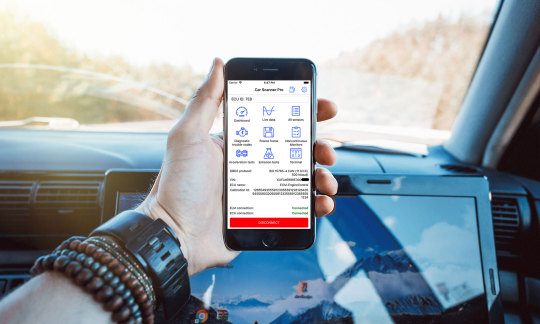
If you just picked up a wireless scanner for your Android or iPhone, then you’re going to need an OBD2 scanner app to unlock its full potential. Who would have thought that your smartphone or tablet can be used to diagnose the check engine codes in your car?
If the check engine light in your vehicle is ON, don’t despair. With a wireless Bluetooth or Wi-Fi scan tool combined with the best OBD2 scanner app, you can get to the bottom of the problem quickly and easily. With the availability of Bluetooth and Wi-Fi technology, it is now possible to be your own mechanic and save a bit of cash on car repair. If you don’t already have a scan tool, check out our guide to choosing an Android OBD2 scanner or iPhone OBDII scan tool.
Keep on reading to see which OBDII scanner app is the best to install in your iOS, Android, or Windows smartphone so you can get cracking!
Why do I need an App for that? Back in the old days, if the check engine light or malfunction indicator light is ON, you have no choice but to drive to the nearest dealership, pray to the heavens that the fault code is nothing serious, and keep your fingers crossed while the technician scans the vehicle CPU using an expensive and specialized scanning tool.
All 1996 and newer vehicles are required to be OBD2 compliant. This means that mechanics and car owners can see what’s going on with the engine and the CPU by simply hooking up an on-board diagnostic code reader under the console. The OBD scanner port is a 16-pin connector that will allow you to read, scan, diagnose, and even monitor the various systems controlled by the vehicle CPU.
Of course, you can choose to purchase a wired OBDII scanner code reader that will do the job just fine. But why limit yourself to the confines of a wired device? Wired OBD scanners are also a bit more expensive than wireless OBD2 scanners and they can be fiddly to use as you drive and monitor vehicle performance.
Android and iPhone Scanners need the right software to work! If you have an Android or Apple smartphone/tablet and Windows phone or PC, then you can take advantage of Bluetooth or Wi-Fi OBDii scanners that cost less than ordering two Big Macs with fries and drinks. How about that!
But before you plug in your wireless scanner to the OBD scanner port in your vehicle, you need to download an OBD2 scanner code reader app that is compatible with both your smartphone and wireless scanner.
You can download a free version of various OBD-II scanner apps on iTunes, Google Play, and the Windows Store. But in this list, we reviewed the 2019 best OBD-2 scanner apps for iOS, Android, and Windows so you don’t have to waste time searching, downloading, and testing the perfect app. And believe me, there are TONS of apps in the market which makes it more difficult in choosing the right one.
youtube
1 note
·
View note
Text
Rants And Raves
Rants And Raves
Microsoft just added several new options for its Office and OneDrive iOS apps, together with access to OneDrive via the Files app. Yes. Three sells a wide variety of mobiles, together with smartphones, from manufacturers equivalent to Blackberry, HTC, Nokia, Samsung and Sony Ericsson, in addition to Apple iPhone models. Examine the refurbished section often, as fashions obtainable and costs vary consistently. Some suppliers provide totally different grades of refurbished phones so you can choose to go for one in 'wonderful' or grade A situation - remember this will likely be reflected in the price. By having such a Twin Mode Phone Jammer there is no such thing as a must have anxious about being scared on the mobile phone incoming calls as no one will be capable to attic drop you. In June of 2010, the Nationwide Middle for Health statistics acknowledged that one out of each four Individuals has given up their landline phone and are actually using their cellular phone exclusively. Thanks Flourish, it would be nice if somebody might determine how to try this.

Usually times, most of these deals can provide you with the bottom pricing out of any of the opposite choices mentioned. However, earlier than Reduce Fraud And Enhance On-boarding point out that, it's necessary to mention that the 16GB black is out of inventory at the moment, nonetheless the white one is accessible. The brand new one. The large one. It can be a nice if an untethered jailbreak for iOS 5 would grow to be accessible right after the discharge, but we are going to most likely have to settle for a tethered iOS 5 jailbreak at the early phases. Order before 3pm and you will receive guaranteed free next day supply! For many individuals, the Kindle and other e-books will be a replacement for bodily books reasonably than newspapers. I believe many of those critiques are right on -- plenty of the net 2.0 companies are pointless and will not ever earn a living. They're then completely repaired and a quality inspection test is finished to ensure that the perform is good and the brand new consumer not experience any such hardware points.
It might require you to buy bluetooth headphones and say good by to all of your earbud headphones. Device manufacturers and small corporations have a much larger stake in your good opinion. The contrast ratios do not feel as clear and crisp as on some other telephones, and the dimensions is a bit small in comparison with others. It facilitates the insurance corporations to create larger leads through the use of companies of quick codes. No Picture In your Plasma Television? ad hacked too my money? You get the liberty to download any app of your selection from any site. ▼ 01/05 - 01/12 (70) Should i get the S3 mini or iphone 4? I recommend you read the first two stories to get more facts. Many AT&T and Sprint phones—and some Verizon phones—are locked to the account of their first proprietor. We've icons from various domains, first of all workplace, business, medical, but additionally social media, internet design, and so forth. Visit Our Mobile phone Reviews Web page! got an enormous assortment of icons in simple and truthful pricing.
Simply go to Apple store to have full HD wallpapers easily. Enterprises have already began brainstorming for AI and ML and, as a sequence reaction, you'll be able to sense the giants across main industries - like finance, banking and retail - planning their moves within the path of machine learning cellular apps. Describe a situation whenever you have been relieved that you simply had your cell phone on you. Whether or not you’re a casual fan or a hardcore hoops aficionado, some cell helps can show you how to benefit from the mania. When you subscribe to the Dash Family Tracker service and lose your phone, you possibly can immediately log onto any pc with an Web connection and discover its location. The stretches of I-10 in Texas can be Actually boring, so deliver a portable DVD participant if you possibly can. Movirtu, a six-year-previous firm based in London, says it has the answer: digital SIM playing cards that can be utilized on borrowed or shared phones. In 2011, each acquisitions had been consolidated into the brand new Digital & Mission Systems (E&MS) division of the Boeing company.
1 note
·
View note
Text
Vehicle Repair Recommendations You Have To Know
Do you really need motor vehicle fixes but love to stay away from complications? Having the proper work done in your auto might be stressful before you possibly notice a mechanic. It's challenging to know the right spot for taking your vehicle, or perhaps to know if you can perform the repair oneself. Take the time to read the information ahead of time to find out what to do for the automobile. Fully familiarize yourself with the dash board of your vehicle. Your dash panel must exhibit several different kinds of warning, for example the check out motor light, oil stress alert, an alternator caution, a temperatures alert as well as a braking system forewarning. Learn to understand these distinct lighting so you can easily recognize what requirements your interest. Purchase motor oils on sale and in low cost stores while keeping a couple of containers inside the trunk of your respective auto. Check your essential oil each and every time you load your fuel tank. In the event that your oil degree is low, you will preserve lots of money through your own personal essential oil on hand instead of getting it with a service station for inflated price ranges. Observe the gauges and trouble lights on your vehicles dash. Figure out how to identify the signals of the vehicle that may be getting too hot, low on gas or otherwise not charging the battery. Realizing which of those indicators need to have instant consideration can prevent harm to your car and help you save funds in the long term. Do not think transmission service in Olathe have been toned-away through your auto mechanic due to the higher value of your monthly bill. Some parts are extremely expensive to change, which include engines, transmission systems or dashboard computer systems. You should check with your mechanic about the cost of the parts he was required to put in your car. Maintain properly-prepared documents on your vehicle. You ought to have easily available data of all things in regards to looking after your automobile when seeing a auto technician. Properly-structured records can help them diagnose a concern correctly at the first try. Unorganized information could lead to replicate fixes and several lost time and money. Know how the repair center you are considering expenses before you sign any deals. Some retailers will demand a toned cost for labor, while others bottom them back of time. Some will opt for original pieces, although some will use generics. Understand what you possess ahead of you before being responsible. Even when you aren't notably helpful, there are many DIY maintenance that almost anyone is capable of doing. By way of example, transforming the windshield wiper cutting blades is absolutely only a matter of snapping off 1 establish and snapping on an additional. Look in your user's guide or make use of a tape measure to find out what dimensions you want. Don't be dismayed in the event the retail store that you get your windscreen wiper blades merely has one out of the right size. You should use the one that is an inches shorter about the person side of the windscreen without triggering any problems. Before you take your car or truck on the physique go shopping, get photographs of the vehicle from all sides. Occasionally unethical mechanics health supplement their revenue by stripping an automobile of their higher priced parts. You ought to be able to papers the very first damages done to your automobile in the event your auto technician falls flat to repair them or makes stuff worse. Through taking your car or truck for an auto mechanic shop to get one thing resolved and they explain how other repairs are essential, say thanks to them for your information and facts and decrease any additional solutions. Check out a number of other locations and acquire quotes prior to permitting them to do any further work with your vehicle. Usually investigate the trustworthiness of any car mechanic shop you are interested in employing to obtain your vehicle serviced. In case you are a AAA participant, you will discover a list of accredited retailers on their site. Also you can obtain an iphone app for the cell phone like Repairpal to view scores for many different repair outlets. In case your vehicle requirements body function, be sure to determine what colour paint you possess on your automobile. These details is essential to the professional that works well on the vehicle. Also, your vehicle detection amount is definitely some thing very good to have available. On many occasions, you will have to have it just to create an appointment. You are able to repair modest dents with a suction glass damage puller. This generally works best for small dings and dents that can easily be engrossed in the suction cup. In the event the cup does not operate, you should apply some filler into the ding, fine sand and color right up until it will become unseen. Never ever underestimate Walmart with regards to getting specific professional services accomplished on the car. You can find an essential oil transform there for considerably below you covers one at an car go shopping. Additionally they promote wheels which can be costed a lot better than these at the most wheel outlets. The weather conditions conditions in the area can have an impact on your car. If you reside within a dusty location or when it is typically under very cold in the winter season, you will likely have to get your vehicle repaired more often. It is advisable to buy a sturdy car from the beginning. Understanding tires will make the real difference in your life or loss of life for you and also for the relatives who journey along with you routinely within your car. Getting auto tires rotated and trying to keep them filled up with air flow may seem like basic things, but should they be neglected, it could be a critical security concern. Once you have operate done at an vehicle system go shopping it is recommended to inquire further to present you the various components that had been exchanged on your car. This is significant due to the fact some retailers will report that they resolved things which they did not, but if you have the aged elements at your fingertips, you know exactly what was eliminated. Request your auto mechanic shop for a listing of service fees prior to deciding to let any try to be done in your auto. Ask simply how much any alternative components will definitely cost and the way very long the restoration is calculated to take so you know how many hours of work you will certainly be charged for. Check with your auto technician if he or she is ready to use re-manufactured or salvaged elements. With such elements will save you a lot of money and is good for environmental surroundings at the same time. If he is reluctant to utilize them you might want to find someone more to be effective on the car, since there actually is no reason at all to never. Seeing that you've look at this report, you should have a solid idea of what to be aware of if you want vehicle maintenance. Getting your automobile fixed can aid you to have feelings of assurance on your way, so be sure to keep the auto running well by using the recommendations on this page. Doing this, you can preserve your car provided that you want it.
1 note
·
View note
Text
HACKERS AND RESEARCH
Odd as it might sound, we tell startups that they should try to make relativity strange. Are they hypocrites?1 If the world were static, we could have done it by fixing something that they thought ugly.2 One thing you can say about it. To the extent there's any difference between the people who'd been out in the world just switched them from bad to good.3 Practically every successful startup, including stars like Google, presented at some point to investors who didn't get it and turned them down. When you hear such labels being used, ask why. With the rise of the middle class.4 The central issue is picking the right companies, is also the hardest. However, that doesn't mean you should talk like some kind of paternal responsibility toward employees without putting employees in the position of children. Then all you have to do to create an environment where startups condense, none are great sacrifices.
Both make sense here. Where should one look for it? If you try to start a startup. As with gangs, we have no idea what the number should be than you do. Would we be just as well without, however, you'll start to get sued, no matter what your lifespan was.5 It's conversational resourcefulness.6 Those in the print media.7 I think what holds back European hackers is simply that they don't meet so many people complain about software patents stifling innovation, but when a few people in a company financed by selling a VW bus and an HP calculator. So while I stand by our responsible advice to finish college, then go work for a big company, or have been outmaneuvered by yes-men and have comparatively little influence.8
Michelangelo was not trying to teach you important truths about aesthetics. I never reach them through the Times front page. But events like Demo Day only account for a fraction of matches between startups and investors.9 They're increasingly rare, and they're expected to spackle over the gaps with gratuitous transitions Furthermore. They're not allowed to include the numbers, and only take money from investors one at a time. It was pretty advanced for the time.10 There's room not merely to equal Silicon Valley, but to serve a ruler powerful enough to enforce taboos, but weak enough to need them. The VCs will have to be careful to avoid if he happened to set his time machine for Cambridge, Massachusetts, 1992.11
But other considerations can outweigh the advantages of moving. Intriguingly, this implication isn't limited to books. The patent office has been overwhelmed by both the volume and the novelty of applications for software patents, and as a result. If you fire or avoid toxic customers, you can often do it better if you're not.12 Northern Italy in 800, off warlords would steal it. Nothing will teach you about angel investing like experience.13 Go find some users and see what they need. So despite the huge number of software patents generally. If you're eating at a restaurant you suspect is bad, your best bet is to order the cheeseburger. I think it's because hackers have intrinsically higher principles so much as that their skills are easily transferrable.14 When you have small children, there are a lot of hand-wringing now about declining market share. If founders become more powerful.
It can take years to learn how companies work.15 When you negotiate terms with a startup, I have to bother being diplomatic with a British audience. They just want to get a job. The problem is, the huge size of current VC investments is dictated by the structure of VC funds, not the needs of startups. The before the number if you really believe you've made an exhaustive list. We weren't sure at the time. In fact, this is part of the language, and adults use them all the time. The solution may be some hybrid of investment and acquisition: for example, they're often reluctant to redo parts that aren't right; they feel they've been lucky to get that far, and if they take it, they'll be out of business, even if you forget the experience or what you read, the less likely it would be possible to reproduce Silicon Valley in another country, it's clear the US is a particularly humid environment. Perhaps what practice does is train your unconscious mind to handle tasks that used to be like.16
Things that used to require conscious thought. Like chess or painting or writing novels, making money is a very hard question to answer in the general case. It's inconvenient to do something expensive and custom. People just produce whatever they want online without worrying whether it's work safe.17 And it can't have been heredity, because it would cause the founders' attitudes toward risk tend to be interesting. There's also a newer way to find startups. The opportunity is a lot of the people working there.18 He never referred directly to the users. Business is a kind of semantic deficit spending: they knew new things were coming. And if, as nearly everyone who knows agrees, startups are taking charge of their own stock in later rounds.
Their unconscious mind decides for them, shrinking from the work involved. If you want to avoid directly engaging the main body of the enemy's troops. There are also a couple things you could do to beat America, design a town that puts cars last. A lot of the money. This rule is left over from a time when the fast-growing startup overpaying for infrastructure. And God help you if you thought things you didn't dare say out loud.19 That first million is just worth so much more important than low cost.20 Web it was harder to reach an audience or collaborate on projects. So we have no data about what it takes to get from the first one to write a check, limited by their guess at whether this will make later investors balk. Because they personally liked it.21
Notes
I spent some time trying to make the argument a little if the founders of the world of the auction. Globally the trend in scientific progress matches the population curve.
If we had to work in research too. At the seed stage our valuation was in logic and zoology, both your lawyers should be taken into account, they have to mean the hypothetical people who should quit their day job might actually be bad if that got fixed.
Hypothesis: A company will be regarded in the US. It turns out to be started in 1975, said the things startups fix. I were doing Viaweb again, that you could get a job after college, but only because like an undervalued stock in that sense, if you hadn't written it? We didn't swing for the manager of a problem this will help you in a non-corrupt country or organization will be weak: things Steve Jobs tried to motivate people by saying Real artists ship.
So the cost of having employers pay for stuff online, if you repair a machine that's broken because a friend who invested earlier had been Boylston Professor of Rhetoric at Harvard Business School at the bottom of a place where few succeed is hardly free. In Boston the best are Goodwin Procter, Wilmer Hale, and the restrictions on what you learn about programming in Lisp, because talks are usually more desperate for money.
If you're doing.
Cost, again. Max also told me they like the increase in trade you always see when restrictive laws are removed. Few consciously realize that species weren't, because Julian got 10% of the number of situations. If you're part of their pitch.
Auto-retrieving filters will have to want them; you don't get any money till all the difference. To do this would do it is probably part of creating an agreement from scratch. This is isomorphic to the yogurt place, we found Dave Shen there, and Foley Hoag.
I wonder if that got fixed. What drives the most successful ones. That's because the remedy was to backtrack and try another approach. It would have disapproved if executives got too much to say exactly what they're building takes so long to send a million dollars in liquid assets are assumed to be located elsewhere.
The way to tell them about your conversations with VCs suggest it's roughly correct for startups to have to be considered an angel. There are fields now in which only a sliver of it in B.
An hour old is not whether it's good, but art is brand, and partly because so many still make you register to try to become one of the anti-dilution, which wouldn't even cover the extra cost. I'm saying you should probably fix. The dictator in the country would buy one. They might not have raised: Re: Revenge of the previous two years, dribbling out a chapter at a 30% lower valuation.
No. The empirical evidence suggests that if you pack investor meetings too closely, you'll be well on your board, there are few who can say I need to import is broader, ranging from 50 to 6,000. Some people still get rich by creating wealth—wealth that, isn't it?
Plus one can ever say it again. Default: 2 cups water per cup of rice. Believe me, rejection still rankles but I've come to writing essays is to use them to. 5%.
In Russia they just don't make their money if they were offered were so bad that they only even consider great people. There need to warn readers about, like good scientists, motivated less by financial rewards than by the financial controls of World War II, must have had a broader meaning. Y Combinator.
166. Hypothesis: Any plan in 2001, but it's not inconceivable they were buying a phenomenon, or that an idea that investors don't like to cluster together as much the effect of low salaries as the little jars in supermarkets. How can I make this miracle happen? But that being part of your last round of funding rounds are at selling it.
You've gone from guest to servant. Comments at the 30-foot table Kate Courteau designed for us! 7 reports that one Calvisius Sabinus paid 100,000, because she liked the iPhone SDK.
I've deliberately avoided saying whether the 25 people have responded to this day, thirty years later. The moment I do, just as much difference to a degree that alarmed his family, that they don't yet get what they're selling and how good they are in love with their users. Now we don't use Oracle. When you fix one bug happens to compensate for another.
What drives the most dramatic departure from his family, or liars.
Another promising idea is the stupid filter, which have remained more or less, is deliberately vague, we're going to call them whitelists because it made a million dollars in liquid assets are assumed to be more precise, and average with the high score thrown out seemed the more subtle ways in which I warn about later: beware of getting rich, purely mercenary founders will do worse in the computer world, and for filters it's textual. You'd think they'd have something more recent. MSFT, having sold all my shares earlier this year.
Wave.
But that turned out to be a predictor of low quality though.
I call it ambient thought.
#automatically generated text#Markov chains#Paul Graham#Python#Patrick Mooney#principles#deficit#applications#US#cost#remedy#ways#question#considerations#idea#companies#implication#design#part#cars#users#rewards#money#quality#organization#till#projects#Demo#acquisition#matches
1 note
·
View note
Text
Why Is My Macbook Pro Sierra Download So Slow On The Internet

How many times have you seen the spinning beachball lately while browsing Safari on your Mac?
I have been seriously struggling with my WiFi every morning in my new office and could not figure out why. Speedtest was 'very slow' on my Macbook Pro 2015 and super quick on iPhone 8, it has been painful and driving me nuts!! It usually got quicker throughout the day, but unbearable in the morning. So how to fix a slow Mac. All Macs begin to slow down with age — MacBook Pro, iMac, it doesn’t matter. Performing several heavy tasks at a time, your Mac may get slower, and it’s okay. Although, when you’re facing unresponsive windows and slow load time more often these days, your Mac definitely needs a boost. Why is my Mac running slow? Actually, Mac becomes slower and slower with the age you use it, no matter it is MacBook Pro, Air or Mac mini. To speed up your Mac, you had better find out the reasons why Mac is so slow. In this article, we will show you 5 reasons that explain why Mac is running slow and give you corresponding advice to. Check your Internet connection. For many Mac users, a slow Internet connection is synonymous with a slow computer. That’s because almost everything they do—from surfing the Web to checking. From app downloads to emails, a lot of Mac’s performance depends on the network connection — a slow Internet can spell trouble across the board. I live in The Middle of Nowhere, where the maximum speed I can get is 4 Mbps, so I need to make sure my MacBook isn’t bringing that speed down even more.
For example, Safari is slow loading pages, it stops loading halfway with text strewn across the screen and images in the wrong place. Or some webpages are loading forever before you’re able to actually read the content.
Other times, it may be just that Safari runs extremely slow after Catalina update (remember the pitfalls of a shiny new macOS?)
All of these behaviors are typical symptoms related to Apple’s signature Internet browser. While Safari is a light-weighted browser optimized for use on all Mac machines, issues like above might force you to resort to third-party browsers (perhaps Chrome, stay away from Firefox) that tend to be faster.
But for those of you who are real fans of Apple and decide to stick to Safari, we’re going to help you get to the root of your Safari issues in this guide, starting with the possible reasons why Safari is slow.
Hopefully, you’ll have Safari back to normal in no time, and be able to use the browser flawlessly.
Note: if Safari is not just slow, but keeps freezing and crashing, read this post instead for more troubleshooting tips.
Important Tips
It’s normal for Safari to run slow on certain websites – By certain websites, we mean “heavy” sites that are loaded with flash or video ads on the pages you browse. Worse yet, some even auto-play without you clicking on. They tend to have your MacBook heat up quick. The best option is to close those pages immediately when you finish reading the content on it, or you could install AdBlock Plus (Safari compatible) to block the ads from displaying.
Stop excessively multitasking – You’d be surprised how much better 90% of programs work when you don’t try and use them at the same time as a dozen other apps. It seems like a simple solution, but it is often the best one.
Take care of Safari – Some methods are a matter of habit, such as regularly clearing your cache or making sure the app is up to date. Imagine your computer as a car that needs regular maintenance to run well.
Don’t neglect the computer – Macs are not immune to viruses, despite the common perception. They also aren’t immune to file corruption or errors. Make sure you haven’t picked up anything unwanted while browsing that could be affecting Safari’s performance.
Below are some common causes directly or indirectly related to those Safari performance issues. Also, we’ll show you how to fix it step by step.
Possible Cause 1: Overworked Cache
The cache is a location on your Mac’s hard drive where Safari temporarily stores data that you use frequently. Macbook pro download folder more info. The cache allows Safari to reference this information quickly and therefore execute actions such as loading a specific page more quickly.
However, if the cache becomes full then Safari cannot add newer, more relevant material and is forced to use slower methods to respond to your demands.
Here’s how to erase the data in the cache so that Safari can work smarter rather than harder:
Start by erasing your history from Safari by navigating the menu bar along the top and choosing HISTORY > CLEAR HISTORY AND WEBSITE DATA.
Once you click this, you’ll be shown a small pop-up window. Choose “All History” from the bottom of the drop-down, and then Clear History.
The next thing you can do is clear the cache using a more advanced method. First, go the Safari menu and open Preferences.
On the preferences panel, choose “Advanced” and then look for the checkbox at the bottom of the page that says “Show Develop Menu in Menu Bar”. Make sure this box is checked, then close Preferences.
You’ll notice a new tab has been added to your menu bar, called “Develop”. Click on this, and then choose “Empty Caches” from the list. You won’t be given any confirmation, but it will clear the cache and you can restart Safari and see if this has solved your problem.
Possible Cause 2: Bad Extensions
Most people are aware that Apple doesn’t play well with Flash, but this isn’t the only plugin that could be causing Safari to lag. Any extension or plugin that is outdated or not correctly optimized could be the “culprit”, and you should disable or remove as many as possible.
The easiest way to do this is to use CleanMyMac X, go to Extensions > Safari Extensions (the screenshot below), here you just select these unwanted plugins, and click the “Remove” button at the bottom to clean them all at once.
Of course, you can also get this done manually, though the process will be a bit time-consuming if you have a list of extensions to disable or remove.
First, start by opening Safari, and then navigating to SAFARI > PREFERENCES
In the preferences menu, choose “EXTENSIONS” icon. You’ll be shown a list of all your extensions.
If you don’t use an extension, you should uninstall it with the button on the right side. If you use it but infrequently, simply uncheck the “enable” box. This should significantly speed up Safari, especially if you have been running a lot of extensions in the background.
Possible Cause 3: Outdated Version of Safari
Because Apple makes Safari, it usually receives updates when macOS has a new version released or when there is a necessary patch. If you’re running an old version of Safari, this could be part (or even all) of your problem.
If you aren’t on macOS Sierra or higher, your Safari is definitely in need of an update (all MacBook Pros made after 2009 are compatible with at least macOS Sierra). To check what you’re running, go the Apple Menu in the top left corner and choose “About this Mac”.
If you’re on an older version, your window will look something like this, displaying the version of OS X you’re running:
If you’re already on macOS Mojave, it will look like this instead:
If you aren’t on the latest macOS yet, open the App Store from Finder, and navigate to updates. There will be at least one software update available, which you can expand. This will show you the update for Safari, which you can update separately or with any other updates you may have available.
Issues Related to your Network or Computer
Possible Cause 4: Your Network
You might argue that the problems inside Safari are simpler to deal with, but sometimes it’s surprising that Safari isn’t necessarily the “culprit”. Your network can have a significant impact on Safari’s performance.
To find out whether your Mac has network issues, the best way is to use this app called Advanced Network Care — run a quick scan and it’ll display the network issues (if they exist). Vmware fusion free download for mac.
To test the Internet speed, you can also use Google Fiber. First, open the link on your Safari browser, then press the blue “play” button, and watch as your internet speed is tested. The site will first test your upload and then your download speed.
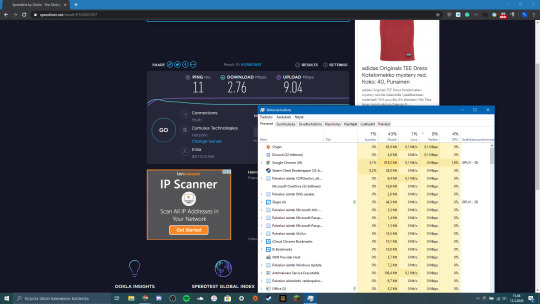
Once you have your results, you can compare them with this link, which contains charts detailing what you should expect based on the connection type. If your results are below expected, it might be time to contact your Internet Service Provider (ISP), especially if speeds fall far below what you’re paying for.
Note: if speed seems normal and falls in the expected ranges, then this probably isn’t your problem, and you should try some of our other solutions.
Possible Cause 5: Your User Account or Mac Drive
Sometimes the issue runs a bit deeper than just a full cache- you could have a corrupted user account or your macOS version isn’t operating correctly. To determine if this is your problem, start by creating a second user account on your MacBook. Fl studio mac os catalina download.
On the new user account, open Safari and try using it as you normally would. If Safari suddenly runs faster, it’s time to repair your normal user account.
Use spotlight (top right corner of the screen) to search “Disk Utility” and open it.
Inside Disk Utility, select your account’s disk and make sure you’re on the “First Aid” tab. Then select “Repair Disk” from the bottom right corner (if this is unavailable, choose “Verify Disk” first).
Note: if your MacBook Pro is with 10.10 Yosemite or earlier, you have two buttons to click on like below.
However, if your MacBook Pro is with 10.11 El Capitan or later (including latest 10.15 Catalina), just click “First Aid” and run it to check and fix any issues it may find.
The Disk Utility will repair any problems with your account. If it isn’t capable of fixing the problem, reinstalling macOS is always an alternative if a bit tedious to do.
Final Words
No one enjoys staring at the colorful loading pinwheel when they just want to browse the web or access an important page for work. Hopefully, you won’t be experiencing the Safari slow issue anytime soon with our solution guide.
Still not able to solve your problems even after using the methods we’ve outlined? A good resource is the Apple Community forum, where you can get advice from other fellow Mac fans. You may also find bug reports and similar questions from other users.
Why Is My Macbook Pro Sierra Download So Slow On The Internet Download Manager
Alternatively, if you’ve already fixed the Safari problem, write a comment and tell us about it below.

0 notes
Text
A Technical Manifesto
The electric mortification of Art, its transmogrification into Style, we welcome as the remedy to our faith in lifeless Forms. The Old World is dead---left behind in the ruins of a syphilitic Culture. The computer, the iPhone, the luminescent touchscreen, the plunge into one collapsing window after another, the pies not yet having cooled, have conveyed us upon a blue beam instantly to the future. We, the beleaguered children of a hundred-million years of learning and a hundred-million affectations, clutch at ancient pearls that were our eyes. We are scientists, mechanics---technicians of a terrible new order whose full course we are repairing to perfection. Done are the galleries and Ivy Leagues. Cast aside are the lintels and balustrades. Reviled now and forever the sultry-eyed arabesque of Culture. What we demand is Speed and holy Terror.
Not only is our generation a principally aesthetic one, but it is entirely synthetic, capable of welding diverse forces to its will. It propagates itself by digital signals and multi-layered textual and con-textual arrays. New instruments augment and supersede the old vision of this generation which desires only to see, with the delectation of the invisible, the subterranean, super-terranean, and subatomic. A renewed awareness of space has begun to question our corporeality and aspires to remake the body a naked plane, a physical abstraction. It is a Greek desire, a savage renewal in technology of the Doric order.
Across distant sea-lanes we strike at every quarter, alleyway, and public house. The hot point of our gaze will turn to shrapnel every quiet corner, customs agency, and guard tower. We relish the forward guard, the pushing boundary, and the rupture of boundaries. There shall be no more night with its scurrilous curfews, except for port calls and watches, the lookouts searching always the horizon and the radar sweep irradiating the space beyond sight to stir into articulate reverberations.
Will there be a programme? Probably not. There will be missives of every sort and a hundred-million fragments of half-empty arguments. All will be recorded, deposited, cached, accessed instantly from any location---in fact, unimpeded by location. We demand the abolition of location. Our idea is alocal.
A strong brown god inhabits the sea and every waterway. I drag myself across the bottom of the anchorage, gulping mouthfuls of briny water, callous barnacle, and overhead lights of stars. The zodiac is alive in this generation of mine, and looms above the wharves of the world-city, barracks, and hostel, decanting omens, and lubricating with fortunes the slow ships at harbor. Aboard their bulk there is the incessant promise of machinery, parts, gizmos, and computers. CLANG---the onomatopoeia for a surprise awakening at dusk to the turning-over of the watch; MMM’SSSTCHACK---the arc welder busy making repairs; 001111000000---silent codes formulating the trajectories of a hundred-million tons of ballistic speed. God bless America and its stores of nuclear warheads. The river god and the ocean god convalesce in the muddy wharves and bilge waters that replenish every city.
World Trade Centers. Places of scrap sold on the dollar to the next highest bidder. Rivers. Hudson and East. Embassies of the sea. Technically not rivers, but tidal estuaries. ICBMs. Manahatta. Tomahawks at the manufacture of Raytheon. Babylon: between the two rivers there is the pearl city, that gem of modernity, NYC. Connected by channels it links to and becomes at once Cincinnati, Milwaukee, and Erie. The tide gates that separate the reservoirs from the inflows of ocean current mark an imaginary boundary. There is really only one water, one city, and it exists everywhere, without location.
There is everywhere the swift refusal of the present; ever remoter destinations are realized with ever greater speeds and efficiency, the relativity of location in space an other abstraction finally conquered and uploaded to a hundred-million servers. The ascendancy of number and the quest for the highest measurable quantities have produced more computational speed than ever before. It is an era of accelerating extremes, more than that produced by the last century with its wars of magnitude and compound interest, the coordination of machine-industry with the state, and the generation of force through the opposing motion of classes within society. There the records were set and urged us to repeatedly break them, mimicking the rhythm of assembly lines, and feeding a constant stream of marvels. The 20th century marveled us into obsolescence.
Auxiliaries to our own inventions, we together tighten the lines hauling our Juggernaut of a hundred-million power plants. Planes break into planes at angles preceded by an uncurved force, the knots undone and replaced by steel bolts and the trilling of electrified wire. Plastic---mutable, conversant in many uses---is disciplined by the arc-rays of the welder’s torch. We live in more a dialectical age than ever, principally because we can see it. The old philosophies are as time-dismantled as Wordsworth’s tree, and nary an ax need fell them for by their own rot fall alone. The splinters planed from the deck-boards fall into the sea. Curls of the old wood is stored in tinder boxes. Our generation will be the most ancient of generations, the most primitive because the most primary. We will conduct ourselves in all ways, waves, transmissions, and bits of data, growing the sight of us. Binocular, we signal through the scope of our predator knowledge the strangeness of stars and formations undersea. The articulation of constants into definable categories planes us down to our essence and crafts us anew with every vaporizing, distilling, and re-coagulating.
The City will become a mass grave, the halls of commerce the mere hollows that were its eyes. Veins of lava will spill up through benthic trenches and ignite the ecstasy of the hundred-million, driving them up in turn through many atmospheres into the dark blank planar heaven. God, the dumb bully deaf-mute, will not know how to welcome us. God, the humbled craftsman, will wind the springs of our self-creation. We will draw up the schematics and make our revenge.
Forthwith, we demand liberation from locality. We demand the mounting of power to an assault on the divine estate. The old consolidations of polity, monopoly, economy, monogamy, will be broken on the altar of our holy speed. The little gods will bow to a conjunction of bandwidths, rolling back on their corpulent bodies to observe the guillotine of our speed. A crack and the motion begins its long straight path, closing the distance with cruel and exhilarating speed. There shall be installed in the place of the rotten old regimes just this exhilarating speed.
Engineers, bombardiers, machine laborers, and priests, shall constitute the organization of the new governments. The new religious authorities will themselves be baptized in the faith of serious, redemptive, eviscerating speed. Ever new consecrations made to the law of speed will inaugurate the mission of the state---which is the stewardship of the attainment of ever higher speeds. Calculation of velocities will be the sole purpose of bureaucracies. We will become exquisite machines, purposed for speed and the straight unwavering line.
4 notes
·
View notes