#convert webp to png
Explore tagged Tumblr posts
Text
Convert Images Between WebP and PNG Formats for Free
As someone who runs a small business online, I'm always looking for ways to optimize my images without sacrificing quality. That's why I was excited to find webppng.com, a free online image converter that lets you quickly switch between WebP and PNG file formats.
For those not familiar, WebP is an advanced compressed image type created by Google that can drastically reduce file sizes compared to PNGs. The only catch is that some older browsers don't support WebP.
That's where webppng.com comes in! Their free WebP to PNG converter lets me upload my WebP product photos and download optimized PNG versions compatible with more websites and apps. And when I have PNGs, their PNG to WebP converter lets me benefit from the smaller file sizes of the WebP format.
I love that webppng.com offers:
Fast bulk conversion right in your browser
Preserved image quality with customizable compression
An easy drag and drop interface that's simple to use
Unlimited usage with no hidden costs or limits
Being able to seamlessly switch between WebP and PNG has been a huge help for my small online store. I can have smaller WebP files for modern browsers while still supporting PNGs for maximum compatibility across platforms.
If you work with lots of product images like me, I'd definitely recommend checking out webppng.com's free WebP and PNG converter. It's an easy way to optimize your site's images for speed and performance.
2K notes
·
View notes
Text

mama kin
#shitpost#ritsu sakuma#enstars#I spent more time converting the webp to pngs than I did editing this
8 notes
·
View notes
Text
I thought this clip form my Roblox Squid Game video with my friends was really funny so I'm posting it here, I keep joking about Hong Lu in Squid Game and this is what happens (Featuring my friends Nene and @andromedako)
#slothpower#hong lu lcb#Oh yea if you want a link to the full Roblox Squid Game vid I can send it it's actually really funny#Sorry the sprites in the vid are so crunchy I had to convert webp files to pngs and it made them crunchy#but yea just a silly little vid
6 notes
·
View notes
Text
i could honestly tear into one of these rn

#gale doesn’t stop talking#unrelated but do you know the journey i had to take just to get a png of these fuckers?#literally all the top images were either .webp's or .avif's#i had to manually download a file and convert it to a png myself
8 notes
·
View notes
Note
would you mind sharing how you got the our life sprites? please and thank you 🙏
Sure!! Getting sprites from Ren'Py games is so much easier!!
Download RPA Extract by iwanPlays from Itch.io (it might flag it as a trojan because it's a .exe, it's not it's completely safe)
Make a separate folder called Sprites or whatever you'd like then copy the archive.rpa file to that folder.
Open wherever you downloaded rpaextract.exe in another window and drag the archive.rpa file onto it and it should decompile the assets!!
You can get the gui assets, CGs, BGs, and everything from it, it's great! And it works for most? all? Ren'Py games! So if there are any others you want you should be able to do it
Sprites are also up on the spriters resource! I was gonna use their rips until I decided to do my own
#as an aside if you want to use OL2 sprites you're gonna need to convert them from webp format#OL1 uses png but not OL2#I recommend pixelied for this cause you can do a batch all at once and then download them all as a zip file#makes it a lot faster#than converting one by one
56 notes
·
View notes
Text
saw a post saying to draw ur comfort character seeing the smiling friends so i Did it . this is specifically pre ludendorff thoug,h

#michael townley#michael de santa#charlie dompler#hell yeah#i didnt wanna draw charlie and i thought the png would look funnier#let me tell you getting a clear png of charlie was stupid as hell#cause the only transparent one of him looking like that was WebP#so it only had a black background#it took me too damn long to realize i could just use a webp to png converter man#i didnt wanna save the image of charlie#but now i just have an image of him standing on my computer#cause that was the only way#DAMN YOU WEBP#DAMN YOU!!!!!!!!!!!
5 notes
·
View notes
Note
tumblr wont let me send a link but theres an extension for firefox (probably chrome too) that downloads webps as pngs or jpgs!! it helped me a lot as a poll runner
psst.
hey.
promise not to laugh at me. okay?
…
i’ve been using microsoft edge
#seriously though thank you I will look into it!#sometimes when I try to convert a webp to a png it leaves these weird smear-like artifacts?#but I’ll give it a shot because like every fandom wiki image is a webp for some awful reason#I’ve just been copying and pasting images into paint and saving them but I think that’s probably a silly roundabout way to do things#ibs qna
8 notes
·
View notes
Text
WEBP to PNG Converter
Convert images from WEBP to PNG online without losing quality or installing software. Using our WEBP to PNG converter, the conversion is convenient, quick, and reliable.
Website: https://www.webptopng.info/
Contact: [email protected]
2 notes
·
View notes
Text
every website that makes all its images only saveable as webP can go suck a lemon
#the llama talks#working on a video right now and i just want pngs but NOOOOO i gotta convert everything cause SOMEONE decided webP was SUCH a great format#smh
4 notes
·
View notes
Text
i cant save png from tumblr anymore i guess. ? unless it was just this one thing. i try to keep all art of my ocs saved in organized folders on my laptop but now that im using something to draw that isnt my laptop i have to now send it to myself somehow or just save it from tumblr but tumblr keeps jpg-ifying it. ITS A PNG. i had to email it to myself. -_-
#and yes i opened image in new tab deleted .pnj and changed it to .png it didnt fix it. :/#bc i know that . its to make the site load better easier ? like converting gifs into webp.#and for gif you just delete the v off of .gifv or whatever and then save it normally as a gif not webp.#but for some reason i couldnt get it to save as png and not jpg.#ughhhhhhhhhhhhhhhhhh
0 notes
Text
#image converter#convert png to jpg#convert png to webp#convert png to pdf#convert png to ico#convert jpg to pdf#convert jpg to ico#convert jpg to webp
0 notes
Text
Top webp to png converter
शीर्ष 5 वेबपी से पीएनजी कनवर्टर (एक बार समाधान) top 5webp to png converter website online वेबपी (वेब पिक्चर फॉर्मेट) और पीएनजी (पोर्टेबल नेटवर्क ग्राफिक्स) को मुख्य रूप से डिजिटल छवियों को संग्रहीत करने के लिए माना जाता है। वेबपी एक छवि प्रारूप है जिसे Google द्वारा इष्टतम परिणाम प्रदान करने के लिए उन्नत संपीड़न एल्गोरिदम का उपयोग करके विकसित किया गया है। इसका उपयोग विशेष रूप से वेब पर किया…

View On WordPress
0 notes
Text
Image Converter Toolbox: Your Key to Stunning Graphics
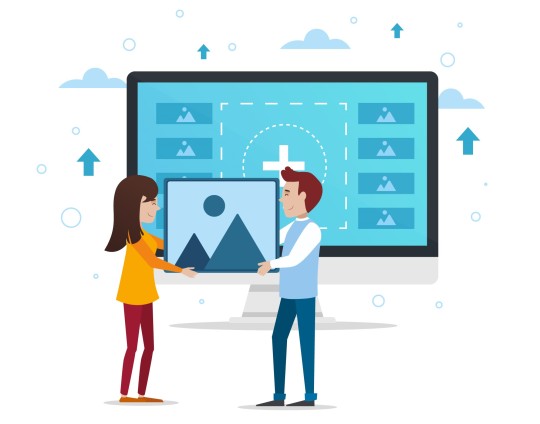
In today's digital age, the visual impact is paramount. Whether you're a seasoned graphic designer or a social media enthusiast, the need for high-quality, eye-catching graphics is universal. This is where the "Image Converter " comes into play – it's your secret weapon for transforming ordinary images into stunning works of art.
Image conversion is the art of taking an image in one format and converting it into another, often with a different purpose or platform in mind. It may involve changing file types, resizing, or applying various filters and effects. While it might sound complex, the Image Converter Toolbox simplifies the process, making it accessible to everyone.
Why Do You Need Image Conversion?
Adaptability: Images used in different mediums, such as websites, social media, and print, often require different formats and sizes. An image converter ensures your visuals are tailored for each platform.
Quality Enhancement: Sometimes, you come across an image that's almost perfect but needs a little tweaking. Image conversion allows you to enhance image quality, making it sharper, more vibrant, or adding artistic effects.
Space and Load Time Optimization: For web developers, optimizing images for the web is crucial. Image converters help reduce file sizes without compromising quality, resulting in faster loading times for websites.
The Toolbox's Magic:
The Image Converter Toolbox offers a wide array of features that cater to both beginners and experts:
File Format Conversion: Easily switch between popular formats like JPEG, PNG, GIF, and more. Whether you're running Windows, Mac, or Linux, our PNG to JPG Converter has you covered. Enjoy smooth conversions on the desired operating system and the ease of cross-platform compatibility.
Resizing Options: Resize images while maintaining aspect ratios or customize dimensions to fit your needs.
User-Friendly Interface: It does not require you to be a graphic design professional to use it. It's as simple as uploading your image, selecting your desired format, and clicking the conversion button.
Fast and secure: Concerned about data security. When you use this image converter to convert PNG to JPG, you can be confident that your images and data are secure. We use encryption and other security measures to keep your information private and secure
Preserve quality: Maintain the original image quality while converting from PNG to JPG. Throughout the conversion process, our converter ensures that the images preserve their clarity, sharpness, and color detail. Every time, you'll get professional-level results.
Unleash Your Creativity:
Whether you're a blogger, marketer, or just someone who appreciates beautiful visuals, the Image Converter Toolbox empowers you to create graphics that leave a lasting impression. It's your key to transforming ordinary images into stunning graphics that elevate your digital presence.
In a world where visuals matter more than ever, having a versatile and user-friendly tool like the Image Converter Toolbox at your disposal is a game-changer. Try it out today and unlock the potential to create stunning graphics that captivate your audience.
Conclusion:
Don't let the visual aspect of your online presence be an afterthought. With the Image Converter Toolbox, you have the means to enhance your graphics, optimize them for various platforms, and add that creative touch that sets you apart. In the competitive digital landscape, image conversion isn't just a tool; it's your key to making a memorable impression. Elevate your graphics, elevate your online presence – it all starts with the Image Converter Toolbox. Try it today and watch your visuals come to life like never before.
0 notes
Text
Putting a WEBP file through a converter to turn it into a PNG is like curing a zombie villager in Minecraft
28K notes
·
View notes