#convert jpg to webp
Explore tagged Tumblr posts
Text
#image converter#convert png to jpg#convert png to webp#convert png to pdf#convert png to ico#convert jpg to pdf#convert jpg to ico#convert jpg to webp
0 notes
Text
i cant save png from tumblr anymore i guess. ? unless it was just this one thing. i try to keep all art of my ocs saved in organized folders on my laptop but now that im using something to draw that isnt my laptop i have to now send it to myself somehow or just save it from tumblr but tumblr keeps jpg-ifying it. ITS A PNG. i had to email it to myself. -_-
#and yes i opened image in new tab deleted .pnj and changed it to .png it didnt fix it. :/#bc i know that . its to make the site load better easier ? like converting gifs into webp.#and for gif you just delete the v off of .gifv or whatever and then save it normally as a gif not webp.#but for some reason i couldnt get it to save as png and not jpg.#ughhhhhhhhhhhhhhhhhh
0 notes
Text
Oh, you know, just the usual internet browsing experience in the year of 2024

Some links and explanations since I figured it might be useful to some people, and writing down stuff is nice.
First of all, get Firefox. Yes, it has apps for Android/iOS too. It allows more extensions and customization (except the iOS version), it tracks less, the company has a less shitty attitude about things. Currently all the other alternatives are variations of Chromium, which means no matter how degoogled they supposedly are, Google has almost a monopoly on web browsing and that's not great. Basically they can introduce extremely user unfriendly updates and there's nothing forcing them to not do it, and nowhere for people to escape to. Current examples of their suggested updates are disabling/severly limiting adblocks in June 2024, and this great suggestion to force sites to verify "web environment integrity" ("oh you don't run a version of chromium we approve, such as the one that runs working adblocks? no web for you.").
uBlockOrigin - barely needs any explanation but yes, it works. You can whitelist whatever you want to support through displaying ads. You can also easily "adblock" site elements that annoy you. "Please log in" notice that won't go away? Important news tm sidebar that gives you sensory overload? Bye.
Dark Reader - a site you use has no dark mode? Now it has. Fairly customizable, also has some basic options for visually impaired people.
SponsorBlock for YouTube - highlights/skips (you choose) sponsored bits in the videos based on user submissions, and a few other things people often skip ("pls like and subscribe!"). A bit more controversial than normal adblock since the creators get some decent money from this, but also a lot of the big sponsors are kinda scummy and offer inferior product for superior price (or try to sell you a star jpg land ownership in Scotland to become a lord), so hearing an ad for that for the 20th time is kinda annoying. But also some creators make their sponsored segments hilarious.
Privacy Badger (and Ghostery I suppose) - I'm not actually sure how needed these are with uBlock and Firefox set to block any tracking it can, but that's basically what it does. Find someone more educated on this topic than me for more info.
Https Everywhere - I... can't actually find the extension anymore, also Firefox has this as an option in its settings now, so this is probably obsolete, whoops.
Facebook Container - also comes with Firefox by default I think. Keeps FB from snooping around outside of FB. It does that a lot, even if you don't have an account.
WebP / Avif image converter - have you ever saved an image and then discovered you can't view it, because it's WebP/Avif? You can now save it as a jpg.
YouTube Search Fixer - have you noticed that youtube search has been even worse than usual lately, with inserting all those unrelated videos into your search results? This fixes that. Also has an option to force shorts to play in the normal video window.
Consent-O-Matic - automatically rejects cookies/gdpr consent forms. While automated, you might still get a second or two of flashing popups being yeeted.
XKit Rewritten - current most up to date "variation "fork" of XKit I think? Has settings in extension settings instead of an extra tumblr button. As long as you get over the new dash layout current tumblr is kinda fine tbh, so this isn't as important as in the past, but still nice. I mostly use it to hide some visual bloat and mark posts on the dash I've already seen.
YouTube NonStop - do you want to punch youtube every time it pauses a video to check if you're still there? This saves your fists.
uBlacklist - blacklists sites from your search results. Obviously has a lot of different uses, but I use it to hide ai generated stuff from image search results. Here's a site list for that.
Redirect AMP to HTML - redirects links from their amp version to the normal version. Amp link is a version of a site made faster and more accessible for phones by Bing/Google. Good in theory, but lets search engines prefer some pages to others (that don't have an amp version), and afaik takes traffic from the original page too. Here's some more reading about why it's an issue, I don't think I can make a good tl;dr on this.
Also since I used this in the tags, here's some reading about enshittification and why the current mainstream internet/services kinda suck.
#modern internet is great#enshittification#internet browsing#idk how to tag this#but i hope it will help someone#personal#question mark
1K notes
·
View notes
Note
"png or jpg" people when i convert them to .webp

you when i kill you
41 notes
·
View notes
Note
To be fair if anyone legitimately had beef with Sora and others knew about it they would probably immediately distance themselves because everyone collectively knows that Sora just talks about peace and love and goes hahuhiheho. There is no beef to serve, everyone knows planet sora is vegan and all the cows on planet sora are invisible and powered by rainbows so that the grass gets to stay nice and unhurt too. If there was a story where someone started beef with Sora it would end with them having significant character development and Sora just kinda doing his thing
And ofc I know there’s more to Sora as a character but even counting that my point would still stand. Lowkey same for Wataru too-
that literally happened too . with leo . leo called sora an alien and then got worried sora thought he meant it in a bad way . meanwhile sora was not only not offended in the first place , but trying to contact actual aliens so he could introduce them to leo . and theyve been friends ever since . you also cant have beef with sora because natsume would hunt you down, turn you inside out, convert you into .webp format and then .png and then .jpg and then .png and then back to .webp and then google translate you from gaelic to japanese 13 times and then put you in a shredder all in a single afternoon . so there's that.
i dont think wataru counts for this because people definitely have beef with him , albeit not as much as some other characters . after all , and i say this with nothing but love in my heart , he can be incredibly exhausting . he is a lot . like, just a lot to deal with . in general. sora is easy to be around and thats the difference . there is nothing to hate about sora.
ALSO most notably , mr shu itsuki, patron saint of emotional repression, professor grumpypants extraordinaire phd, ADORES sora . like absolutely loves him so much . in showtime sora is watarus assistant for his magic show and they do the "put a guy in a box and cut them in half" trick. shu was so convinced wataru had killed sora he broke down right then and there and ugly cried over it. this is my favorite shu fact actually. but anyways! all this to say: soras power is unmatched. he IS the concept of charisma . everyone loves sora . its not an option. he can crack even the most armored hearts with a stare alone .

do you see this ? this is what the god of joy looks like. thank you for coming to my ted talk.
#i didnt mean to write this much but i just really really love him#im very passionate about him what can i say im a switchp#ask#anon
99 notes
·
View notes
Text
my villain arc is that to save space on my hosting plan and optimize my website, i'm converting my jpg files to webp
14 notes
·
View notes
Note
if you don't mind my asking: what kind of file type do you use? sometimes i try to get a better look at the text, but the icons don't open the way normal pictures do, so i'm just curious what the extension is!!
They're saved on my computer as regular ol gif/jpg/png, but Tumblr likes to convert things (especially animated gifs) into webp format, which doesn't play nicely with everyone's computers. It's annoying. Not sure if this still works but it explains the situation and how to save as gif. Otherwise, there are browser addons that let you save webps as another format.
21 notes
·
View notes
Text
Convert Images Into Stickers With JavaScript - Create-sticker
The create-sticker JavaScript library takes your images, specifically those with transparent backgrounds in .png, .webp, and .jpg formats, and applies a customizable sticker effect. This means you can adjust the color and thickness of the sticker outline, decide whether to fill in any holes in the image, and even add padding around the image. How it works: Create-Sticker uses HTML Canvas to…
2 notes
·
View notes
Text
Enhance Your Image Optimization with RankFast’s Free JPG to WEBP Converter

In today’s digital landscape, efficient image optimization is critical for businesses and content creators looking to enhance website performance. RankFast is proud to offer a powerful and accessible solution: the JPG to WEBP Converter Free tool. This innovative tool allows you to effortlessly convert JPG images to the WEBP format at no cost, ensuring faster load times and superior image quality for your online content.
RankFast’s JPG to WEBP Converter Free tool is designed to meet the needs of web developers, digital marketers, and content creators. The WEBP format, developed by Google, provides superior compression, significantly reducing image file sizes without compromising quality. By converting JPG to WEBP, you can improve your website’s performance, leading to faster load times and a more seamless user experience.
Our JPG to WEBP Converter Free tool is user-friendly and straightforward. Simply upload your JPG images, and the tool will quickly convert them to WEBP format. This automated process saves you valuable time and ensures high-quality image optimization. With RankFast’s JPG to WEBP Converter Free tool, your images will retain their visual integrity while benefiting from reduced file sizes, resulting in a more efficient and responsive website.
RankFast’s JPG to WEBP Converter Free tool includes advanced features to cater to diverse needs. It supports batch conversion, allowing you to convert multiple images simultaneously, further enhancing your productivity. Additionally, the tool is optimized for speed and efficiency, ensuring that your image conversion tasks are completed quickly and accurately.
The benefits of using a JPG to WEBP Converter Free tool are substantial. Smaller image sizes lead to faster loading times, which can improve your website’s SEO ranking and reduce bounce rates. A faster website enhances user satisfaction and engagement, ultimately driving more traffic and conversions.
In conclusion, RankFast’s JPG to WEBP Converter Free tool is an indispensable resource for anyone looking to optimize their digital media without incurring additional costs. By automating the conversion process, it frees up valuable time, allowing you to focus on creating and delivering high-quality content. Experience the convenience and efficiency of our JPG to WEBP Converter Free tool and elevate your digital projects with RankFast.
2 notes
·
View notes
Text
I found the plane! Any journalists want to look into this for us? by u/ComprehensiveShape64
I found the plane! Any journalists want to look into this for us? Regarding the plane that flew over Montecito today with a Banner - I FOUND IT!Any sleuths out there?https://preview.redd.it/mcm3fr3g7m2c1.jpg?width=595&format=pjpg&auto=webp&s=784d95e27fc10912e04e2d040525436c3736bc3dI took the tweet time, converted it to Los Angeles time (12.53 pm 25 November) and then to UTC time (8.53 pm) and had a look on FlightRadar 24 and there is was!It is owned by Fly Sky Ads LLC, someone needs to sweet talk them into giving out the client's name. Come on journalists!ph 1-866-4SKYADScosts "$375 to $700+ dollars per hour"https://ift.tt/EdO27Un post link: https://ift.tt/rX4vpjM author: ComprehensiveShape64 submitted: November 26, 2023 at 04:54AM via SaintMeghanMarkle on Reddit
#SaintMeghanMarkle#harry and meghan#meghan markle#prince harry#voetsek meghan#sussexes#markled#archewell#megxit#duke and duchess of sussex#duchess of sussex#duchess meghan#duke of sussex#harry and meghan smollett#walmart wallis#harkles#megain#spare by prince harry#fucking grifters#meghan and harry#Heart Of Invictus#Invictus Games#finding freedom#doria ragland#WAAAGH#ComprehensiveShape64
5 notes
·
View notes
Text
How to Improve User Experience? Tips for Website Excellence

Improving user experience (UX) is essential for keeping visitors engaged, increasing conversions, and building a positive reputation for your website or application.
Images are a fundamental element of user experience design. They enhance visual appeal, aid in communication, create emotional connections, and improve overall usability. When used thoughtfully and strategically, images contribute significantly to a positive and memorable user experience.
Image converter prioritizes your privacy and security. Rest easy knowing your images are in safe hands during the conversion process. It’s your one-stop shop for all your image needs. Whether you’re switching between JPEG, PNG, GIF, or more, they have got the tools to make it happen. Say yes to versatility and no to format restrictions.
Images play a crucial role in improving user experience (UX) for several reasons:
Visual Appeal: High-quality and relevant images make websites and applications visually appealing. They engage users and create a positive first impression, enticing them to stay and explore further.
Enhanced Comprehension: Images can simplify complex information and concepts. Visual aids, such as diagrams, infographics, and charts, help users understand content more easily and quickly.
Emotional Connection: Images have the power to evoke emotions. A well-chosen image can create a strong emotional connection with users, making the experience more memorable and enjoyable.
Navigation and Orientation: Images can serve as navigational aids. Icons, buttons, and visual cues help users find their way around a website or app, improving usability and reducing confusion.
Content Breakup: Images break up text-heavy content, preventing information overload. This makes it easier for users to digest information and maintain their interest.
Storytelling: Images are a powerful tool for storytelling. They can convey a narrative or message more effectively than text alone, making the user experience more engaging.
Top 5 Ways to improve User Experience:
Improving user experience is an ongoing process that requires attention to detail and a commitment to meeting user needs and expectations. Regularly gather feedback, stay updated on UX trends, and adapt your website or app accordingly to ensure a positive and seamless user experience. Here are some key steps to enhance user experience:
1. Understand Your Audience:
Conduct user research to understand your target audience's needs, preferences, and pain points.
Create user personas to represent different user types and their goals when interacting with your site or app.
. Simplify Navigation:
Design an intuitive and user-friendly navigation menu with clear labels.
Implement a logical site structure and hierarchy to make it easy for users to find information.
3. Optimize Page Speed:
Ensure fast loading times for your website or app by optimizing images, using efficient code, and utilizing content delivery networks (CDNs).
Minimize HTTP requests and reduce server response times.
4. Mobile Responsiveness:
Ensure your website or app is responsive and functions well on various devices and screen sizes.
Test and optimize for mobile usability to accommodate users on smartphones and tablets.
5. Clear and Concise Content:
Provide content that is well-organized, scannable, and easy to understand.
Use headings, bullet points, and short paragraphs to improve readability.
1 note
·
View note
Text
Best tools convert image to text
There are several tools available online that can convert images to text:

Image to Text Converter1: This free online OCR tool converts images into text with 100% accuracy using optical character recognition (OCR) technology. It supports multiple languages and various image formats.
FreeConvert2: This tool uses AI-based Tesseract OCR engine to extract text from images. It supports multiple languages and image formats including JPG, JPEG, PNG, and WebP.
FreeOCR, SimpleOCR, Easy Screen OCR, Capture2Text, A9t9, Adobe Scan, Office Lens, English OCR3: These are some of the best free OCR software apps to convert images to text.
JPG to TEXT Converter4: This tool can convert JPG images to text online at high quality.
Remember to choose the tool that best fits your needs, considering factors such as the image quality, language, and format.
2 notes
·
View notes
Text
Hate WEBP file formats? There's an easy solution.
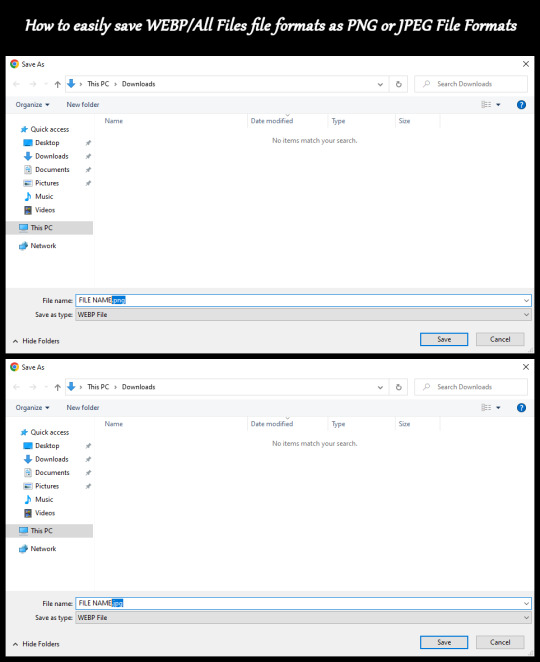
You just simply put .png or .jpg at the end of the file name, then click save.
I had tested this & it worked. No file format converter sites, nor image editing programs required.
4 notes
·
View notes
Note
What does your blog title mean? Genuine question as someone who cares about file types, especially as a graphic designer.
Imo, feature-wise, WebP is the single best image format currently available ((and in widespread use, I think in my ideal world JPEG XL would reign supreme)). It can do both lossy and lossless encoding, animation, transparancy, etc., and on top of it all it's an open format ((so yes, while Google made it and is pushing it pretty hard, it's entirely free for anyone to use and implement, without paying anyone anything)).
But it's also a format people love to hate, and I absolutely get why. Basically all browsers can handle it no problem and it's been specifically designed with web applications in mind ((and again, there's a big push from Google)), so virtually all websites nowadays, tumblr included, just convert all uploaded images to WebP. However, the mainstream support on anything that isn't a browser just isn't quite there yet – hell, even Discord can't deal with animated WebP last time I checked! – especially when it comes to art programs. And so you end up with a file format that's everywhere while people don't really have the tools to do anything with it.
But I still always get a bit mad when people then proceed to shit on WebP itself, rather than the fact that it's not supported more. It's a good format – all the advantages of jpg, png, and gif rolled into a single container! – but without wider native supoort by programs and operating systems I fear we'll be stuck in this situation for a good while longer
#i'm fully aware that this is a “betamax vs vhs” situation but still#i think it's fair to say that the “classic” image formats really aren't holding up anymore when compared to the newer ones#it's just an issue of the absolutely massive inertia of the whole thing I mean people are still using mp3s for fuck's sake
2 notes
·
View notes