#file formats
Explore tagged Tumblr posts
Text
We ask your questions so you don’t have to! Submit your questions to have them posted anonymously as polls.
#polls#incognito polls#anonymous#tumblr polls#tumblr users#questions#polls about interests#submitted may 14#hobbies#art#artists#digital artists#digital art#file formats
392 notes
·
View notes
Text
Hello! If you're trying to save an image but it's a WEBp and plugins aren't working, then here's a useful tip!
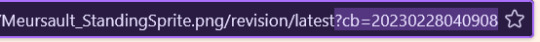
Go to the url and delete the ? and text past that (if I'm correct this is tracking bs). Hit enter, and there you go!
10 notes
·
View notes
Text
Hate WEBP file formats? There's an easy solution.
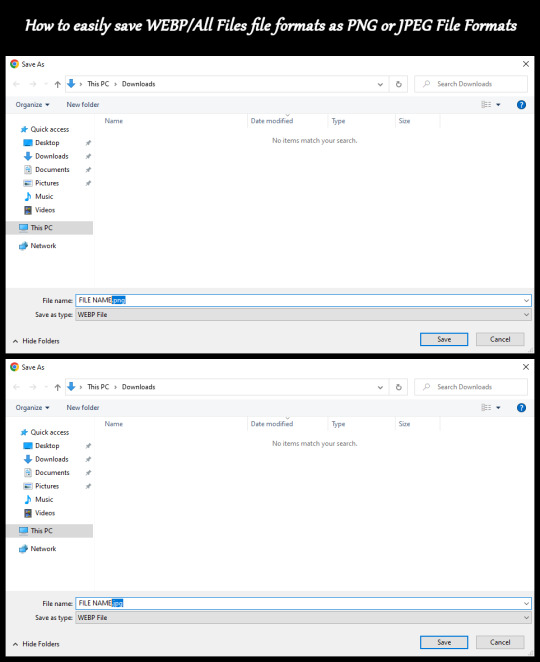
You just simply put .png or .jpg at the end of the file name, then click save.
I had tested this & it worked. No file format converter sites, nor image editing programs required.
4 notes
·
View notes
Text
Right click -> save as -> ancient curse
16K notes
·
View notes
Text
y'know i used to despise webp
then one day while doing stuff for my website, i realized how much space it saved up without being 120 pixels like jpeg
the main reason people hate it i realize is that it's unsupported as hell. so. (i don't know if that's changed or not, hope it has tho)
0 notes
Text
Choosing the right file formats for key card holder designs
Key card holders, which combine practicality and style, have become essential accessories in today's fast-paced world. Whether you're designing a holder for a hotel, office, or event, the choice of file formats for your designs can make all the difference. A well-crafted design not only protects your key cards but also enhances your brand's image. But how do you ensure that your designs translate flawlessly from your creative software to the final printed product? Let’s delve into the essential file formats you need to consider when designing key card holders.
Understanding File Formats
Before jumping into the specific formats, it’s crucial to understand that different file types serve different purposes. They vary in quality, size, and usability depending on where they will be used—be it for digital viewing, printing, or even online sharing. The two primary categories of file formats you’ll encounter are raster and vector.
Raster graphics, such as JPEGs and PNGs, are composed of pixels. This means that while they can display rich colours and intricate details, scaling them can lead to pixelation and loss of quality. Raster images are ideal for complex images like photographs but may not be suitable for designs that require resizing.
Vector graphics, on the other hand, are made up of paths defined by mathematical equations. Formats like SVG, AI, and EPS belong to this category. The primary advantage of vector graphics is their scalability; they can be resized without losing quality, making them the preferred choice for key card holder designs. This flexibility is particularly beneficial when you want to adapt your designs for various sizes and applications.
Recommended File Formats for Key Card Holders
AI (Adobe Illustrator): This is the go-to format for creating and editing vector graphics. It allows for intricate designs and is perfect for printing, as it retains high quality regardless of size adjustments.
EPS (Encapsulated PostScript): Similar to AI, EPS files are great for scalable graphics and are widely accepted by printing services. They can be used across different platforms, making them versatile for various design needs.
PDF (Portable Document Format): While typically a document format, PDFs can contain vector graphics and are widely used in the printing industry. They ensure that your designs look the same across different devices, preserving colour and layout.
SVG (Scalable Vector Graphics): SVG is an excellent choice for web-based applications. This format is lightweight, easily scalable, and can be animated, making it suitable for digital displays or online marketing of key card holders.
PNG (Portable Network Graphics): While not ideal for printing due to its raster nature, PNG files are perfect for digital mock-ups. They support transparency, allowing for flexible presentation of your designs.

Tips for Choosing the Right Format
Consider the End Use: If your key card holder design will primarily be printed, opt for vector formats like AI or EPS. If it’s for digital use, consider PNG or SVG.
Check Compatibility: Ensure the printing service you choose supports the file format you plan to use. Most professional printers prefer vector formats for optimal quality.
Maintain Quality: Always use the highest resolution available for raster images and the highest quality settings for vector files to prevent any degradation in your final product.
Conclusion
Choosing the right file format for your key card holder designs is crucial for achieving the best results. By understanding the differences between raster and vector graphics, as well as the various formats available, you can ensure that your designs are both visually appealing and functionally effective. When it comes to producing high-quality key card holders that reflect your brand's values, look no further than Printed Keycard Holder. Their expertise in printing and design will help you bring your visions to life, ensuring that your key card holders stand out in any setting.
0 notes
Text
One of my joys in life right now is finding the .gif behind the .webp
They think they can keep me from adding to my collection of Sir Humphrey gifs? HA.

me when i meet the person who created webp files

98K notes
·
View notes
Text
if you ever feel guilty or like you're a bad person, just remember: you didn't invent the file format WebP
0 notes
Text
The Best E-Readers for Book Lovers
In a world where digital technology continues to reshape our daily lives, avid readers are not left behind. The convenience and accessibility of e-readers have revolutionized the way we consume literature. For those passionate about books, the best e-readers for book lovers offer a blend of practicality, functionality, and a superior reading experience. Whether you’re a traditionalist who loves…
#Accessibility#adjustable light#audiobooks#battery life#Bluetooth#book lovers#Comfort#contrast#convenience#digital library#digital reading#display#durable#E Ink#e-readers#eBooks#features#file formats#future reading#glare-free#global readers#GlowLight#handwriting#high-resolution#InkPad Color#innovation#Kindle#Kobo#languages#Libra 2
0 notes
Note
which markup/data interchange/configuration format do you think is the hottest
honestly i'm kind of a slut for plain XML's versatility
0 notes
Text
Totally Unportable Mishmash of Blorbo Layout Rules (TUMBLR), standardized as ISO -1134, is a file format developed by random chance in the early 21st century to present documents, including text formatting, videos, and blorbos, in a manner wholly dependent on application software, shitposters, and bugs.
hey, don't cry

tumblr is the new pdf! ok?
3K notes
·
View notes
Text
0 notes
Text
FFMPEG and Pandoc are excellent tools that never should have been necessary.
#Technology#Computers#File formats#Files#Computer files#Computer file formats#Computer file format conversions#File format conversions#Format conversions#File conversions#Philosophy of computers
1 note
·
View note
Text
You can add @format=original to the end of the image url so you can save it as a PNG rather than as a webp
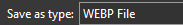
WRAGGHHHHHHHHHHHHHHHHH
#images#how tos#how to#saving pictures#computers#icon#olamot#I added the text so I can search for it#file formats#formats
9K notes
·
View notes
Text
i've decided to learn about the ECOFF file format.
The a.out header is also referred to as the "optional header". Note that "optional" is a misnomer because the header is actually mandatory.
i've decided not to learn about the ECOFF file format.
1 note
·
View note
Text
Open Asset Importer
There are a couple JVM versions of the Open Asset Importer (Assimp) library:
+ https://github.com/kotlin-graphics/assimp, a direct Kotlin port (last released in November 2020)
+ lwjgl-assimp, which provides access to native Assimp v5.2.5 (from September 2022) using JNI
I plan to explore both versions, with the goal of building a single open-source JVM library to import 3-D models (in glTF, OBJ, Blender, Ogre, and FBX formats) into JMonkeyEngine.
The engine includes custom importers for all 5 formats, but they haven't been well maintained. I hope the new library can replace one or more of the custom importers while requiring less maintenance.
I plan to rely on my usual development tools: Java, Apache NetBeans, GitKraken, and Gradle.
#open source#3d model#software development#kotlin#lwjgl#jvm#java#gradle#importers#blender3d#ogre#free tools#apache#file formats
0 notes