#check notes for download
Explore tagged Tumblr posts
Note
I hope you take this as the compliment it is intended to be, but you strike the same chord of irreverence-as-love, jokes-to-showcase-sencerity that I get from Chuck Tingle, and I adore both of you.

You have bestowed the greatest honour upon me.
#poorly drawn mdzs#mdzs#lan wangij#wei wuxian#digital art#ask#Thank you very much; I do take it as the compliment you intended it to be B*)#Mr. Tingle is a legend in both grindset and vibes. To be even 0.1% striking a similar chord is an aspiration of mine.#I also want to honour the effort I put into this parody book cover. Which was a *lot* more than one would think.#Covers were analyzed. I did research and took notes. I learned how to download fonts. 4 different programs were used.#This file is also poster sized (A4 dimensions)! I thought It would make the joke funnier for some reason.#Chuck Tingle's style is very iconic and fun to replicate. Despite the time intensive labour - I had a blast making this!#I admit to skimming most of the chapter this is based off of just to fact check a few details but boy did I learn things.#Wei Wuxian canonically has CAKE. Tiny waist and a fat ass.#I took several more notes but I will warn you now that I can't *not* find smut writing to be very funny.#This was pure chaos. Unbridled chaos. WWX really did shove a sword up his ass to bully dream-LWJ.#The need to be a little shit trumps saftey I guess.#There is a 99.9% chance I will not cover the extras so this is likely all the fans of those chapters will get from PD-MDZS.
3K notes
·
View notes
Text



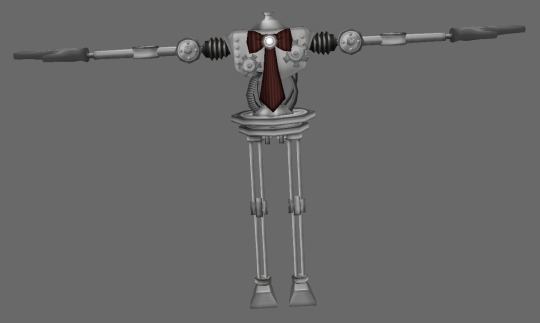
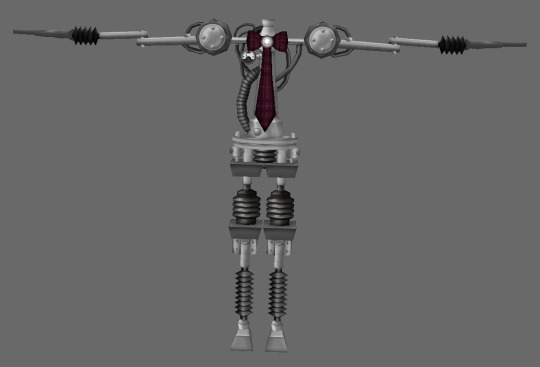
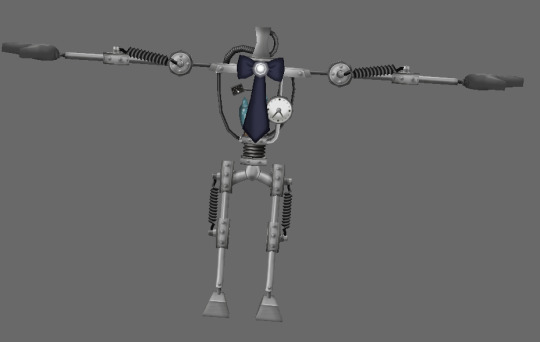
In Toontown: Corporate Clash, when suit models (and their respective female counterparts) are loaded into pview, they are called upon with the Bossbot suit texture.
However, when loading in skelecog models, we can see that different suits are called upon. A calls for Bossbot, B calls for Sellbot, and C calls for Lawbot. The reason for this is unknown.
#toontown#archive#toonblr#tt#toontag#mod note: This may be true for TTO as well but I don't currently have TTO files downloaded to check#ttcc#toontown corporate clash#corporate clash#corpclash#cogs#phase files#pview#models#bossbots#lawbots#sellbots
35 notes
·
View notes
Text
now that we’re on the topic i would fucking love to read through the sheet music for nerdy prudes must die… not even to play or try and put on my own performance but just so i could read it and follow along with the show to try and work out all the harmonies
#this is a complete hypothetical#i get why it’s not available ofc and why thats not something you can access or even something theyd want to try and market or sell#but in the way of like.#imagine i could check it out of a library and just have one or two watch throughs of the show with it in front of me#and finally FINALLY pick out all the different notes im hearing clearly so it all clicks together in my brain#i dont even really do that much music anymore so my sheet reading skills are probably out the window#regardless imagine how fun that would be to just peruse the score while you listen to the songs#would heal something in me i think#i dont want/need to own it and certainly wouldnt want it for like putting on my own show or reproducing it or anything like that#i just think it would be fun to flip through like a magazine like a coffee table book like a film script#anyway you should all totally buy the bonus content and digital download of npmd if you havent already it is 100% worth it#im having the time of my life#TEAM STARKID I LOVE YOUUUUUUU#npmd#nerdy prudes must die#starkid#tilda rambling
29 notes
·
View notes
Text
some magma pages from the past few days <333
@polyphonial, @2sc4rghost, @seasonalberries and @eternal-moss (oh yeah my brother also contributed a bit)



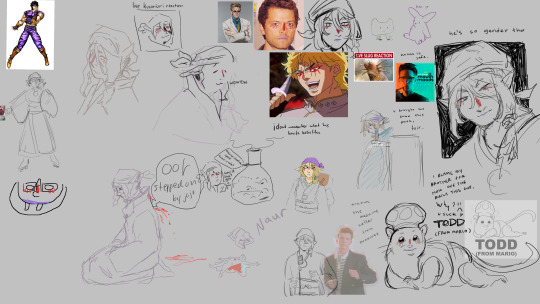
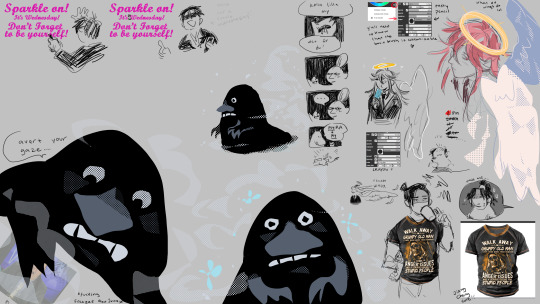



💞💖💕💓💗💘💝❤🧡💛💚💙💜🤎🖤🤍
#hope its cool with everyone that im posting these ✌#they make me grin like an idiot <3#need more of this in my life#besties i would point out every little thing i love about these but my notes would be longer than i can comprehend in my sleepy state#just know these are the last things i think about before falling asleep at night and the first things i think about when i wake up in the m#orning#🥺 <333333#i am not tagging characters or media bc i dont actively hate myself like that 😎👍#in all of these except that last one i started drawing in the bottom right corner and i dont know why#the medicine seller page is so unhinged#in my defense it was berries that drew him first so#yesterday morning was a solo except my brother pasting in a photo of alex jones#i have... (checks downloads) ...26 versions of WWWWWWWEEEEEEEEEEEEEEEEEE saved......#i would write more here but i cannot process thoughts rn im bout to fall asleep and have been the entire day :-)))#buddy daddies#tbhk#hmc#tgcf#moomin#omori#tbna#trigun#adventure time#mononoke#mdzs#drawfee#csm#pokemon#ok yea#magma
88 notes
·
View notes
Text
this is too funny i tried to open word 2010 and my windows literally got back into the restart loop
#all the windows shit is just cursed#imma fix it tho but just the irony man like#here i am doing checks on the files i downloaded when the call is inside the house#0 notes to me#urgh also my dear programming gods please let me pass and also let my professors make the call for tmrw bc i cant take in them#applying the new classes and just the student helping centre all in one day#ALTHOUGH IF IT HAS TO HAPPEN IN ORDER FOR ME TO PASS I WILL NOT COMPLAIN I WILL HAPPILY CAMP
2 notes
·
View notes
Text
wait people are actually paying for spotify I thought that was a joke
#on an UNRELATED NOTE#if you need to record audio theres a program called AUDACITY that you can download to your computer FOR FREE#and among many features you can set it to RECORD YOUR SPEAKERS' AUDIO and nothing else#so basically if you had umm a video like a home video and you wanted to record the audio you could do that and export it as an mp3#and then do that with any other HOME VIDEOS YOU QUITE ENJOY THE AUDIO OF and export those and then wow youve got a folder of mp3s#copy them to your phone so youcan listen to your.. home videos audiosz..#side note im not sure what settings exactly to set it to if anyone cares i can check#but i do know you can do that by going to Edit>preferences#if youre a smart techmin you probably know what to look for#or if youre a dumb dumb like me you just ask someone who already has the right settings for a screenshot 🤣#anywho#the last time i paid for music i was 11 years old and it was the Fantasia soundtrack#and i didnt actually pay for it my mother did#a whole $9 and change#spotify#music#computers#computer hack#money#money saving hack#subscription#yuck
3 notes
·
View notes
Text
Just a quick note from your friendly neighborhood bookworm/indie author
if you use kindle for the majority of your library, they will be shutting down the function that allows you to download your files and transfer them via USB on the 26th of February. Which doesn't sound like a huge deal, but this also means that if a book is taken off Amazon for any reason—like it being banned—they can scrape it off your kindle as well. So maybe backup your library?
Edit: as an indie author I feel like I should make a small note that this is not an excuse to say “fuck Amazon I’ll just pirate my books”. Please don’t do that. No one’s reaction so far has been that but I’m begging you not to react that way. That doesn’t hurt Amazon it hurts authors.
Some alternatives are
- check and see if the author sells their books on other marketplaces. Hint: any not enlisted on Ku are probably wide
- check your library. If they’re not at your library request them.
- if all else fails, reach out to the author. I have 100% hunted down a way for my book to be available to a reader that couldn’t access it for whatever reason. And I’d do it again.
Just for the love of 🧀 don’t pirate them.
#indie author#indie books#queer booklr#indie writer#lgbt writers#lgbt books#lgbt author#lgbtqia books#lgbt reads#queer writers#book signing#bookworm#booklr#books and reading#book blog#bookish#booklover#booknerd#booktok#books#bookblr#reading#currently reading
9K notes
·
View notes
Text
forgot how much setting up a new pc sucks. girl where are all my programs
#gecko talks#pc is up and running tho 👍#now i simply need to *checks notes* install twenty billion programs transfer all my files install the necessary drivers log into my twenty#billion programs adjust the audio settings adjust the UI settings download my games disable all the unnecessary windows bullshit and#most importantly. change my desktop background
1 note
·
View note
Text
🍉🇵🇸 eSims for Gaza masterpost 🇵🇸🍉
Which eSims are currently being called for?
Connecting Humanity is calling for:
Nomad (“regional Middle East” plan): code NOMADCNG
Simly (“Palestine” plan)
Gaza Online is calling for:
Holafly (“Israel” and “Egypt” plans): code HOLACNG
Nomad (“regional Middle East” plan): code NOMADCNG (can now be used multiple times from the same email)
Airalo (“Middle East and North Africa” plan)
Sparks (“Israel” plan)
Numero (“Egypt” plan)
For Connecting Humanity: if you sent an eSim more than two weeks ago and it is still valid and not yet activated, reply to the email in which you originally sent the eSim. To determine whether the eSim is still valid, scan the QR code with a smartphone; tap the yellow button that reads “Cellular plan”; when a screen comes up reading “Activate eSIM,” click the button that says “Continue.” If a message comes up reading “eSIM Cannot Be Added: This code is no longer valid. Contact your carrier for more information,” the eSim is activated, expired, or had an error in installation, and should not be sent. It is very important not to re-send invalid eSims, since people may walk several kilometers to access wifi to connect their eSims only to find out that they cannot be activated.
If a screen appears reading “Activate eSIM: An eSIM is ready to be activated” with a button asking you to “Continue,” do not click “Continue” to activate the eSim on your phone; exit out of the screen and reply to the email containing that QR code.
Be sure you're looking at the original post, as this will be continually updated. Any new instructions about replying to emails for specific types of unactivated plans will also appear here.
Check the notes of blackpearlblasts's eSim post, as well as fairuzfan's 'esim' tag, for referral and discount codes.
How do I purchase an eSim?
If you cannot download an app or manage an eSim yourself, send funds to Crips for eSims for Gaza (Visa; Mastercard; Paypal; AmEx; Canadian e-transfer), or to me (venmo @gothhabiba; paypal.me/Najia; cash app $NajiaK, with note “esims” or similar; check the notes of this post for updates on what I've purchased.)
You can purchase an eSim yourself using a mobile phone app, or on a desktop computer (with the exception of Simly, which does not have a desktop site). See this screenreader-accessible guide to purchasing an eSim through each of the five services that the Connecting Humanity team is calling for (Simly, Nomad, Mogo, Holafly, and Airalo).
Send a screenshot of the plan's QR code to [email protected]. Be sure to include the app used, the word "esim," the type of plan (when an app has more than one, aka "regional Middle East" versus "Palestine"), and the amount of data or time on the plan, in the subject line or body of your email.
Message me if you have any questions or if you need help purchasing an eSim through one of these apps.
If you’re going to be purchasing many eSims at once, see Jane Shi’s list of tips.
Which app should I use?
Try to buy an eSim from one of the apps that the team is currently calling for (see above).
If the team is calling for multiple apps:
Nomad is best in terms of data price, app navigability, and ability to top up when they are near expiry; but eSims must be stayed on top of, as you cannot top them up once the data has completely run out. Go into the app settings and make sure your "data usage" notifcations are turned on.
Simly Middle East plans cannot be topped up; Simly Palestine ones can. Unlike with Nomad, data can be topped up once it has completely run out.
Holafly has the most expensive data, and top-ups don't seem to work.
Mogo has the worst user interface in my opinion. It is difficult or impossible to see plan activation and usage.
How much data should I purchase?
Mirna el-Helbawi has been told that large families may all rely on the same plan for data (by setting up a hotspot). Some recipients of eSim plans may also be using them to upload video.
For those reasons I would recommend getting the largest plan you can afford for plans which cannot be topped up: namely, Simly "Middle East" plans, and Holafly plans (they say you can top them up, but I haven't heard of anyone who has gotten it to work yet).
For all other plans, get a relatively small amount of data (1-3 GB, a 3-day plan, etc.), and top up the plan with more data once it is activated. Go into the app’s settings and make sure low-data notifications are on, because a 1-GB eSIM can expire very quickly.
Is there anything else I need to do?
Check back regularly to see if the plan has been activated. Once it's been activated, check once a day to see if data is still being used, and how close the eSim is to running out of data or to expiring; make sure your notifications are on.
If the eSim hasn't been activated after three weeks or so, reply to the original email that you sent to Gaza eSims containing the QR code for that plan.
If you purchased the eSim through an app which has a policy of starting the countdown to auto-expiry a certain amount of time after the purchase of the eSim, rather than only upon activation (Nomad does this), then also reply to your original e-mail once you're within a few days of this date. If you're within 12 hours of that date, contact customer service and ask for a credit (not a refund) and use it to purchase and send another eSim.
How can I tell if my plan has been activated? How do I top up a plan?
The Connecting Humanity team recommends keeping your eSims topped up once they have been activated.
See this guide on how to tell if your plan has been activated, how to top up plans, and (for Nomad) how to tell when the auto-expiry will start. Keep topping up the eSim for as long as the data usage keeps ticking up. This keeps a person or family connected for longer, without the Connecting Humanity team having to go through another process of installing a new eSim.
If the data usage hasn't changed in a week or so, allow the plan to expire and purchase another one.
What if I can't afford a larger plan, or don't have time or money to keep topping up an eSim?
I have set up a pool of funds out of which to buy and top up eSims, which you can contribute to by sending funds to my venmo (@gothhabiba), PayPal (paypal.me/Najia), or cash app ($NajiaK) (with note “esims” or similar). Check the notes of this post for updates on what I've purchased, which plans are active, and how much data they've used.
Crips for eSims for Gaza also has a donation pool to purchase eSims and top them up.
Gaza Online (run by alumni of Gaza Sky Geeks) accepts monetary donations to purchase eSims as needed.
What if my eSim has not been activated, even after I replied to my email?
Make sure that the QR code you sent was a clear screenshot, and not a photo of a screen; and that you didn’t install the eSim on your own phone by scanning the QR code or clicking “install automatically."
Possible reasons for an eSim not having been activated include: it was given to a journalist as a back-up in case the plan they had activated expired or ran out of data; there was an error during installation or activation and the eSim could no longer be used; the eSim was installed, but not activated, and then Israeli bombings destroyed the phone, or forced someone to leave it behind.
An eSim that was sent but couldn’t be used is still part of an important effort and learning curve. Errors in installation, for example, are happening less often than they were in the beginning of the project.
Why should I purchase an eSim? Is there any proof that they work?
Israel is imposing near-constant communications blackouts on Gaza. The majority of the news that you are seeing come from Gaza is coming from people who are connected via eSim.
eSims also connect people to news. People are able to videochat with their family for the first time in months, to learn that their family members are still alive, to see their newborn children for the first time, and more, thanks to eSims.
Some of this sharing of news saves lives, as people have been able to flee or avoid areas under bombardment, or learn that they are on evacuation lists.
Why are different plans called for at different times?
Different eSims work in different areas of the Gaza Strip (and Egypt, where many refugees currently are). The team tries to keep a stockpile of each type of sim on hand.
Is there anything else I can do to help?
There is an urgent need for more eSims. Print out these posters and place them on bulletin boards, in local businesses, on telephone poles, or wherever people are likely to see them. Print out these foldable brochures to inform people about the initiative and distribute them at protests, cafes and restaurants, &c. Also feel free to make your own brochures using the wording from this post.
The Connecting Humanity team is very busy connecting people to eSims and don't often have time to answer questions. Check a few of Mirna El Helbawi's most recent tweets and see if anyone has commented with any questions that you can answer with the information in this post.
14K notes
·
View notes
Text
CoPilot in MS Word
I opened Word yesterday to discover that it now contains CoPilot. It follows you as you type and if you have a personal Microsoft 365 account, you can't turn it off. You will be given 60 AI credits per month and you can't opt out of it.
The only way to banish it is to revert to an earlier version of Office. There is lot of conflicting information and overly complex guides out there, so I thought I'd share the simplest way I found.
How to revert back to an old version of Office that does not have CoPilot
This is fairly simple, thankfully, presuming everything is in the default locations. If not you'll need to adjust the below for where you have things saved.
Click the Windows Button and S to bring up the search box, then type cmd. It will bring up the command prompt as an option. Run it as an administrator.
Paste this into the box at the cursor: cd "\Program Files\Common Files\microsoft shared\ClickToRun"
Hit Enter
Then paste this into the box at the cursor: officec2rclient.exe /update user updatetoversion=16.0.17726.20160
Hit enter and wait while it downloads and installs.
VERY IMPORTANT. Once it's done, open Word, go to File, Account (bottom left), and you'll see a box on the right that says Microsoft 365 updates. Click the box and change the drop down to Disable Updates.
This will roll you back to build 17726.20160, from July 2024, which does not have CoPilot, and prevent it from being installed.
If you want a different build, you can see them all listed here. You will need to change the 17726.20160 at step 4 to whatever build number you want.
This is not a perfect fix, because while it removes CoPilot, it also stops you receiving security updates and bug fixes.
Switching from Office to LibreOffice
At this point, I'm giving up on Microsoft Office/Word. After trying a few different options, I've switched to LibreOffice.
You can download it here for free: https://www.libreoffice.org/
If you like the look of Word, these tutorials show you how to get that look:
www.howtogeek.com/788591/how-to-make-libreoffice-look-like-microsoft-office/
www.debugpoint.com/libreoffice-like-microsoft-office/
If you've been using Word for awhile, chances are you have a significant custom dictionary. You can add it to LibreOffice following these steps.
First, get your dictionary from Microsoft
Go to Manage your Microsoft 365 account: account.microsoft.com.
One you're logged in, scroll down to Privacy, click it and go to the Privacy dashboard.
Scroll down to Spelling and Text. Click into it and scroll past all the words to download your custom dictionary. It will save it as a CSV file.
Open the file you just downloaded and copy the words.
Open Notepad and paste in the words. Save it as a text file and give it a meaningful name (I went with FromWord).
Next, add it to LibreOffice
Open LibreOffice.
Go to Tools in the menu bar, then Options. It will open a new window.
Find Languages and Locales in the left menu, click it, then click on Writing aids.
You'll see User-defined dictionaries. Click New to the right of the box and give it a meaningful name (mine is FromWord).
Hit Apply, then Okay, then exit LibreOffice.
Open Windows Explorer and go to C:\Users\[YourUserName]\AppData\Roaming\LibreOffice\4\user\wordbook and you will see the new dictionary you created. (If you can't see the AppData folder, you will need to show hidden files by ticking the box in the View menu.)
Open it in Notepad by right clicking and choosing 'open with', then pick Notepad from the options.
Open the text file you created at step 5 in 'get your dictionary from Microsoft', copy the words and paste them into your new custom dictionary UNDER the dotted line.
Save and close.
Reopen LibreOffice. Go to Tools, Options, Languages and Locales, Writing aids and make sure the box next to the new dictionary is ticked.
If you use LIbreOffice on multiple machines, you'll need to do this for each machine.
Please note: this worked for me. If it doesn't work for you, check you've followed each step correctly, and try restarting your computer. If it still doesn't work, I can't provide tech support (sorry).
#fuck AI#fuck copilot#fuck Microsoft#Word#Microsoft Word#Libre Office#LibreOffice#fanfic#fic#enshittification#AI#copilot#microsoft copilot#writing#yesterday was a very frustrating day
3K notes
·
View notes
Text














Desk Mess CC Kit by MylittleponyOh
Hi Simmers !
Today is the big day ! The REVEAAAAL of my secret project. Because yes I've been working days on this 15 objects kit !
A little lore about the Desk Mess CC Kit : Maybe you know it, maybe you don't I AM FRENCH. And I play The Sims since... I am 11 or 12 yo. When I discovered the great world of custom contents, I was awestruck. So, I started downloading a loooooot of them. Never thinking one day I would make my own. Then in Covid 2020 I tried Blender. And a new world opened to me. It was hard. But I am very stubborn. I failed a lot. But I kept trying. So the first time I successfully added MY OWN CC into MY GAME and it worked I thought, OK THIS IS IT. I WANT TO LEARN MORE. You are going to ask yourself, why is she telling this. Why being French has something to do with this CC Kit, and I'll tell you why. As a Sims 4 addict, I watch a lot of content about Sims 4. And I have a favorite French Youtuber I follow since 2019 @kapands ! I loved her content so much, I followed her on Twitch. And I loved even more the community there. I was so happy to add my contribution to the 2024 secret Advent Calendar the community is gifting her. Following her all these years, I knew custom content was taking a great place in her way of playing The Sims 4. So I challenged myself (really afraid to fail) to create a CC Kit centred around one of her character : Bella. (2nd gen of the Into The Forest Challenge).
🔗Kapands Into The Forest Legacy Challenge 1st Episode
I wanted to thank Kapands, because she has created this awesome community I am proud to be a part of. Because she is kind and real. Because she adresses important subjects of life into her game. And also because she works so freaking much !!!!
What you need to know before downloading :
The following objects are Base Game Compatible
Bella's Comfy Chair, Bella's Desk, Bella's Rug, Bella's Cable Management Plugs 1/2/3, Bella's Cable Management Power Strip, Bella's Sticky Notes Block, Bella's Wall Planner, Bella's Wall Notes, Bella's Mug, Bella's PeachPad, Bella's Mini Maple Tree.
The following objects Request a specific EP
Bella's Diary (Parenthood), Bella's Pen Pot (Backyard Stuff)
T.O.U
Recolors are allowed, but do not include my mesh.
All recolors must include credit and link to my original mesh.
Do not reupload and claim as your own (i'll know it).
Do not reupload behind any paywall.
Download here (the all collection in one click)
Download here (pick & choose)
Join me on Patreon ( it's free !)
Click here to check out all my previous custom content !
✨ If you have any trouble with any of my cc, please reach out to me !
✨ Special thanks @syboubou for the help with the Bella Mug and helping the modders in general ! You are wonderful !
#ts4 sims#sims 4#sims 4 custom content#the sims 4#desk mess#desk mess cc kit#mlpo#mlpocc#mylittleponyoh#mylittleponyoh cc kit#mylittleponyohcc#ts4 cc#sims cc
2K notes
·
View notes
Text
THE NEXT PERSON WHO SAYS IT DOESN'T WORK GETS PUBLICLY EXECUTED VIA HAMMERCAR (check reblogs for further info)
"what's it like to use nightshade/glaze?"
so based on my own experience I thought I'd make this more transparent since I know a lot of people hesitate to take action on some things if they do not know Exactly what happens. it's me i'm people. So;
Nightshade takes about 30 minutes on its fastest setting. The end result tends to look like mild jpeg artifacting, very slightly creased paper, or just brush texturing. Looking at it normally, it is undetectable. Glaze is very visually similar, given the strategy, except that Glaze's longest time setting is 5 minutes.
You put in a file, select how much you want it affected and for how long you want it to render. For Nightshade, you also attach a tag to it, that way AI finds what it's looking for with an associated word. You select a folder for the final result to save to, then hit run.
It takes a lot of GPU/CPU. The fans on my laptop sound a bit like I'm running Minecraft, and it refuses to run if you have too many programs open. I could run Youtube and Nightshade at the same time, but Youtube did Not like it. Best to just take a break while you let it do its thing. Run Nightshade before you go out or something.
It does NOT like transparent png backgrounds. Makes me wonder how AI does with 'em. Anyways, running a backgroundless drawing through Glaze and Nightshade respectively makes it turn out like this:


creasing effect is more noticeable, and it adds strange blocky black and white backgrounds to it. If you want good results for your time, be that less than 1 minute or 180 minutes, consider getting rid of the transparency.
I would post a before and after picture of a Nightshaded piece but of course, I would like to post exclusively poison on this site.
As one last note, it took me a lot of effort to find where you're actually supposed to download these tools, so Glaze is here and Nightshade is here. Overall I highly recommend using them if you can. Don't let AI run you off of your sites: run the AI out yourself.
8K notes
·
View notes
Text
CLANGEN UPDATE: CLANCOPHONY

(Download the update here, or via your in-game auto-updater!)
Hello furriends and Clanmates! We hope you have all lined your nests with feathers and moss; leaf-bare is here, and so is our next release!
Our lovely developers have been reinforcing the camp walls with new features for moons now. With the new release, you can direct your warriors' focus, befriend/antagonize the other Clans, invite in outsiders, choose symbols for your Clans, experience our new sound system, and more! ❄️
If you are having issues with your anti-virus flagging ClanGen, please look to this post for a guide on how to fix it.
Our changelog is very long, so it will be below the cut ❤️
Features
CLAN FOCUS: New feature accessed via the Warrior's Den. Direct your warriors' Focus towards specific goals, such as feeding the Clan or sabotaging other neighboring Clans. When the Focus is changed, there is a cooldown of 3 moons before it can be changed again, so choose wisely! Please note that some Focuses aren't accessible in Classic mode and that some Focuses require certain cat ranks to be present.
PRONOUNS: Wow! The cats have pronouns other than they/them? Yes it's true! Cats can now naturally generate with they/them, he/him, or she/her pronouns. Want a cat to have different pronouns than those options? You can do that to! Check out their profile page and the Change Gender option to add any pronoun under the sun. These pronouns will be used in text throughout the game when referring to that cat (give a big hand to our writing team for the monumental amount of work they did to get pronouns integrated into all the text!) Please note a new game setting to revert the game to only generating they/them pronouns for all cats.
LEADER'S DEN: You can now access the Leader's Den to view the other Clans neighboring your Clan as well as the known Outsiders. Decide how you want to interact with these other cats: will you appease the hostile Clans? Or antagonize them further? Will you hunt down that one pesky rogue? Or perhaps you've decided an exiled Clanmate should be allowed a second chance…
CLAN SYMBOLS: You can now choose a Clan symbol during Clan creation. Other Clans also generate with symbols, which you will see in the Leader's Den. There are currently 484 symbols available to choose from, a roster that we plan to continue expanding with each stable update. Please note that old Clan saves will not be able to choose a Clan symbol in-game, though save editing to change the symbol is relatively simple. When loading an old save, the game will attempt to assign a symbol matching with it's prefix, if no symbol exists then it will randomly choose a symbol.
CLASSIC CONDITIONS: Classic mode can now access illnesses, injuries, and permanent conditions! Please note that this still differs in some ways from Expanded mode. In Classic Mode, a single medicine cat can care for the entire Clan, specific herb amounts are not displayed on the med den screen, an herb will treat a condition regardless of the Clan's actual herb amounts, the Clan's herb supply is randomly generated and is not dependent on events.
AUDIO: What in StarClan?? Clangen with sound!? Clangen now comes with shiny new sound effects and one very lovely music track that plays during Clan creation. More music is on the horizon… and don't worry! There is a handy dandy mute button in the corner of the screen and audio settings to control music/ambiance and sound effects volume separately.
QoL
Fullscreen new and improved! Art no longer looks oddly crunched and the black frame has been replaced with pretty background art. This comes with a new setting to turn off anti-aliasing and a setting to ignore fullscreen scaling rules, just in case you want it a little extra large (please note that this setting will come with some visual quirks if enabled)
You can now search cats on the mediator page
More special characters are allowed in user notes
Leaders can now be affected by mass extinction events
Mass extinction events are now limited to affecting 11 cats at most, but they can occur multiple times in a single moon.
When leaders die of starvation, they now revive with enough nutrition to bring them up to malnourished, giving a little extra time to find food before starving once more.
Moon events that previously mentioned an Outsider, but did not generate an Outsider cat, will now generate an Outsider
Moon events that mention an Outsider can now pull an Outsider from the existing list of Outsiders, rather than generating a new one
War events will now match with the affect of the overarching war event for that moon (i.e. if the Clans are having peace talks that moon, no clan relation lowering events will occur at the same time)
More moon events are now recorded in the relationship log if they changed a relationship
"show dead/living" button on cat list is now "view dead/living"
"filtered by" button on cat list is now "sort by"
Last and First page buttons are now available on the cat list screen.
Players can now input a page number on the cat list screen to move to that page immediately
Leader death history now displays as a single sentence for each death, rather than one long run-on sentence
Custom cursor setting now comes with a warning about increased chance of crashes
All text (or at least, the vast majority) can now be copy-pasted!
Buttons on moon events that lead to the profiles of cats involved now generates a horizontal scroll bar if the buttons go off-screen
If a moon event had no cats specifically involved, the involved cat button no longer displays
Alert exclamation marks now persist until the tab is clicked
When keybinds are on, you can now use the arrow keys to move up and down the event tab buttons, and the enter button to switch to the selected tab
Cats can now be quickly added to and removed from patrols via double clicking
Herb moon events no longer destroy herb supplies in their entirety (with the exception of one war event) and any large destruction events no longer occur if herb stores are already low
Herb gained on moonskip and patrols has been slightly buffed
Relationship value changes when cats break up is now dynamic, meaning some break ups have larger impacts than others
Newborn kits are now listed in the involved cat buttons on moon events
Quick start! You can click Quick Start at the beginning of Clan Creation to skip to the end. All choices will be made randomly
Content
100s of new patrol art additions
Many many new patrols! Many requiring specific traits or skills.
New outcomes for existing patrols! Many requiring specific traits or skills.
New Camps! The Mountainous camp, Ruins, and the Beach camp, Fjord.
New moon events, such as murders and new ways to gain accessories.
Literally 1000+ new relationship events
Many many new thoughts, many of which are exclusive to certain traits, ages, conditions, seasons, and skills
New leader ceremony possibilities, many of which are exclusive to cats of certain traits (both the dead cats and the new leader)
Prefix list updated to include new canon names (looking at you, Stretchkit)
Many new loner/kittypet names
Many outcomes for Leader Den events, many of which are specific to certain skills, traits, and ages
New events for pregnancy announcements and speculations
New grief events and thoughts
New accessories!
Bugfixes
Murders will no longer occasionally crash the game
Fixed a bug caused by the training app murder event
You can no longer sort living cats by death date
Players no longer get stuck in the med den backrooms (when accessing the med den through cat profiles, the back button would return you to the cat profile. attempting to back out of the cat profile would take you back to the med den. rinse and repeat, it's a loop)
Buttons now disable/enable properly when closing relationship logs on first and last cats in the cat list
You can no longer enter negative page numbers by clicking the back button very very fast
Leaders now receive appropriate birth event text when dying from childbirth
Outsider kittens can no longer join as warriors
Long term conditions, like wasting disease, will now display in leader's history if they took a life
When leaders are lost on patrol, patrol result text no longer mentions them by their warrior name
Litters can no longer spawn with duplicate names (i.e. two kits named Stonekit)
Medicine cats captured by twolegs no longer have their role erased
Cat history no longer lists cats as murdering themselves
Kicked cats out of the walls (fixed some possible cat positionings on camp screen)
Adolescents can no longer be considered "normal adults" in patrols simply because they graduated to warrior early.
Kits adopted during moon events now receive correct inheritance info and begin with a positive relationship toward new adoptive parent(s)
Mates of adoptive parents now automatically adopt any newly adopted kits received on moonskip
Check added for matching age when assigning random romantic relationship values at Clan creation
When assigning random relationship values at Clan creation, the Guide cat will now only generate relationships with living cats old enough to have known the Guide in life.
Adopted litters now always generate with a bio parent, ensuring their inheritance lists them as littermates
The generation of half-clan litters no longer assumes the birthing parent can only be the (biologically) female parent (this is important for "ignore biology" game setting)
Cats with no romantic interest in each other will no longer receive romance decreasing events
Poly cat love confessions no longer read as though one cat is asking their dead mate for permission before accepting a new cat into the polycule.
Rosemary is no longer applied to the "dead body" of a lost cat
Affair birth events no longer mention nonexistent mates
Fixed mistagging in patrols that would lead to unintended effects
Many small UI issues
Many small sprite fixes
Many typo fixes
2K notes
·
View notes
Text
LAIS HOUSE Dormitory, Residential Rental (NO CC)

About LAIS House
LAIS House is a premier dormitory for LAIS students located just 2km from campus in downtown Copperdale. Designed for comfort and convenience, it offers spacious private rooms, vibrant common areas, fully equipped kitchens, and top-tier amenities like a gym, swimming pool, jacuzzi, and entertainment spaces. With a semesterly rent of 18,000 simoleons, LAIS House provides a luxurious yet practical living experience for students who live far from school. Live, study, and thrive at LAIS House!


Welcome to LAIS House! 🏡✨
Just 2km from LAIS, this modern dormitory in downtown Copperdale is designed for students who want the perfect balance of comfort, independence, and community. With spacious private rooms, cozy common areas, fully equipped kitchens, and top-tier amenities like a gym, swimming pool, jacuzzi, and entertainment spaces, LAIS House offers a luxurious yet practical student living experience. Whether you're studying, socializing, or unwinding, this is the place to live, learn, and thrive. Ready to move in? 🏫



The lobby serves as the heart of LAIS House, featuring a cozy common space where students can relax, study, or chat with friends. For those looking to stay active, the on-site gym provides a great way to unwind after a long day at school. With modern amenities and a welcoming atmosphere, LAIS House is the perfect place to call home!





Dorm Layout
LAIS House is a mixed-gender dormitory designed for comfort, convenience, and community living. Each floor features a spacious common kitchen and dining area, perfect for shared meals and socializing, complete with a TV for entertainment. Residents have access to a common shower area on every floor, ensuring accessibility for all.

Don't Forget to Unwind!
Step outside and enjoy the heated pool and jacuzzi, offering the perfect way to de-stress year-round. The comfortable backyard is an inviting space to hang out, study outdoors, or enjoy a peaceful evening.
Disclaimer
LAIS House is a 9-unit residential Rental, which is above the game limit of 6 units. Before placing LAIS House, make sure these cheats had been activated:
Testingcheats true
bb.increaserentalunitcap on
2. LAIS House is registered as CC. Please note that there is NO CC you need to download to use LAIS House.
How do you put this build?
Enter the lot that you will place LAIS House in
Change the lot type to Residential Rental
Activate the cheat mentioned above
Place the lot
Location

Download
Via SFS: Download
Don't Forget to Download LAIS!
Also Check out the coming soon LAIS Polo uniform CC here!
Sul Sul!,
The Lesmana Enterprise Co., Ltd with Lesmana Arta International School
#simblr#lesmana-enterprise-ltd#sims 4#sims 4 aesthetic#download#sims 4 screenshots#ts4 simblr#sims 4 build#sims 4 no cc#showusyourbuilds#copperdale#sims 4 high school#sims 4 residential rental#dorm#community#LAIS#Lesmana Arta International School#maxis match#sims 4 tray#the sims 4 build
1K notes
·
View notes
Text
How to bookbind your fanfic!
Part 1: From AO3 to printing
The necessary first step is turning your AO3 fanfic into booklets. Your whole book will be a bunch of booklets piled on top of each others and stitched together.
Booklet examples:

Btw, this is the official Word tutorial on how to make a booklet.
You can see there are different options. I usually do 8 pages, which is what you will see in the video. This means that a booklet of 8 pages is two sheets of paper, printed front and back, folded and one put inside the other. To have your word pages in the correct order you will need to format your word document.
Everything is in the video but here is the text for easy reading (btw the fanfic I used is Exit by schwutthing, an amazing Valjean/Javert fic)
Do not download the fanfic on AO3. Click on "Entire work" and copy paste it on word.
Format your word document. Click on File-> Margins. Select "Multiple pages: Book fold" and "Sheets per booklet: 8". Put "Gutter" to 1cm.
Double click on the empty area just above your text, on a random page of the document. This will make the "Do not download the fanfic on AO3. Click on "Entire work" and copy paste it on word.
Format your word document. Click on File-> Margins. Select "Multiple pages: Book fold" and "Sheets per booklet: 8". Put "Gutter" to 1cm.
Double click on the empty area just above your text, on a random page of the document. This will make the "Header and Footer" option appear. You can click on "Footer" and select the format for the pages' number. Always add the pages number, it will make your life easier.
Now you can justify your book. I usually justify (select all text with CTRL+A and click on Justify), but keep in mind that some documents might not enjoy passing through "justify" so double check your final document. For example, if there are lines of poetry and the author wrote into the next line without starting a new paragraph the justify option will make it weird.
Make your book pretty! I added some illustrations and blank pages. I also made the title of the fanfic bigger.
Fix the chapters' titles and notes. I clicked on Home-> Find and searched for "Chapter", so I could select on each chapter title and make it bold, and also delete the "Chapter text" added just after. You can do the same with "notes" in case you want to delete notes.
Now it is time to print! I prefer to save in pdf before, so I will do that.
IF YOU HAVE A PRINTER THAT DOES NOT PRINT BOTH SIDES
Click on print
Select "Microsoft print to pdf"
Select "Manually print on both sides"
This will create two different files pdf, one for the front pages, and one for the back pages.
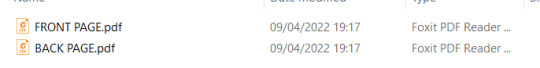
Click on the file for the front pages and print them all. Do not panic if you see the pages number all over it.
Now take your printed (only on one side) block of pages and load it into your printer again, making sure that you will now print on the blank back. Open your back pages pdf file and print.
(you can do a trial with a few pages to see if everything is lining up correctly).
IF YOU HAVE A PRINTER THAT PRINT BOTH SIDES
"Click on print
Select "Microsoft print to pdf"
Select "Print on one side"
This will create a single pdf that you can print on your both-sides printer. You will see that the page are not in the order you had on the word document, but the whole file will start with page 8 (see video).
Now print!
What you want is this:
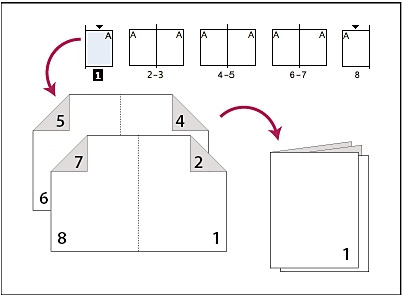
You can see that on the front you have page 8 first, page 1 after, because when folded it will end up with page 1 at the start of your booklet! And on the back of this first sheet you have 7 and 2, that will end up in the correct position.
Now you will have a lot of pages... time to fold and create your booklet! Every two sheets... you will fold as you see above.
Next post will be specifically about folding the booklet, making the holes and sewing them together.
1K notes
·
View notes
Text
Introducing the Doo Doo Save File - Version One!

Disclaimer:
This save is still very much a work in progress. While most things appear to be complete (such as builds), there's still a lot to be done. So, keep that in mind. Also, I tried my best to playtest everything, but this is a HUGE save. So, it's possible I missed things. If I did, feel free to let me know!
TOU:
Please don't claim as your own. Don't reupload my builds as your own. Basically, don't be weird. Just give credit please as this took centuries to do lol.
Special Thanks!
EDIT: Ahhh! Big thank you to @lasabarcassims for helping me set up SimFileShare! Please check out their save as well. It’s amaaaazing.
Shout out to @aaliyahnavI @doit4thesims @forever-lbsims @senselesssims for playtesting this monstrosity. I greatly appreciate you all!
Thanks to @simmerapple (gallery: ImpossibleBelle) and @simkuza (Gallery: Mimilagu) for checking out the save and sending some of their amazing sims to use!
Lastly, I want to thank everyone for their continued support and encouragement! When I started this thing, I was just bored and looking for a way to improve my game. I honestly did not expect to finish it, nor did I expect so many of you to care lol. Thank you from the bottom of my heart. It's still very rough around the edges, but I hope it brings you some enjoyment!
Also, don't hesitate to tag me in any posts! I want to see my precious Doo Doo brought to life!
Doo Doo V1 (with rentals - updated): download here!
Alt. DL here!
Doo Doo V1 (without rentals - outdated): download here!
Alt. DL here!
MORE INFO AND SCREENSHOTS BELOW:
Here is an overview of everything:
16 worlds redone (Mt. Komorebi, Sulani, Selvadorada, and Tomarang still need some TLC)
Some updated townies with lore, relationships, jobs, etc. etc.
New townies!
New clubs and holidays
LOTS of packs used, so not BG friendly
For Version 2, I hope to finish this save completely. When will that be? That's a good question lol
What's not included:
All the packs - I don't own (and probably never will lol) HSY, Werewolves, Lovestruck, and MWS. Also missing most of the kits.
Specialty lots (i.e. police station, magic realm) won't be touched until Ver. 2
CC, Mods, and Tips
If you want the townies’ relationships to stay intact, I HIGHLY recommend downloading MCCC. If not, you shouldn’t have any issues playing the save, but some relationships will eventually be deleted due to the culling system. Instructions here!
I did use one piece of CC, but it is absolutely not required in order to download this save. It's the Modern Family Portrait by RAVASHEEN! Download only if you want some cute portraits of the families.
For this save, I grouped some of the worlds together. You don't have to play this way, it's just a note to consider:
Oasis Springs, Del Sol Valley, and StrangerVille
Newcrest, Willow Creek, and Magnolia Promenade
Windenburg, Forgotten Hallow, Glimmerbrook, and Henford
San Myshuno, Brindleton Bay
San Sequoia and Evergreen Harbor
The other worlds? They're just on their own for now.
PHOTOS!











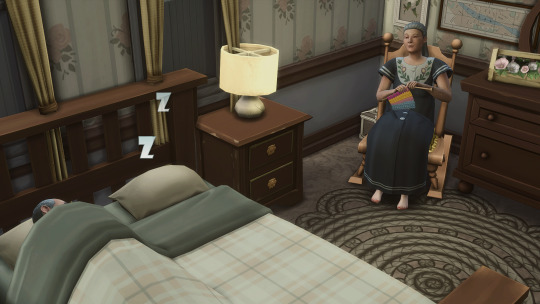
#Doo Doo Save File#I'm not touching this save for a solid week or two LOL#also doo doo almost died thanks to For Rent...#sims 4 save file#simblr#ts4 simblr#sims 4#ts4#sims 4 simblr
2K notes
·
View notes