#changed that one to a ssd and is been working great since
Explore tagged Tumblr posts
Text
Something on the audio on my laptop is breaking down more and more and idk if I can fix it. Somehow the volume regulation doesn't work properly anymore. Like, if I have YouTube on or NaturalReaders and set the volume to what I usually have it completely ignores my settings on the next video (YT) or if I change the tab/ change to the text file/ if I pause and continue the file (NR). Which is very annoying because it's getting much louder and this loud volume is very stressful for me. If I try to adjust the volume on the Windows task bar it jumps back to the initial low volume I had, until the next video etc. changes it back to loud, so I always have to adjust it back and forth. The volume regulation on YT does almost nothing now anymore, which is new. Veeeery rarely it all works normally, but the issue seems to spread. It first started on NaturalReaders and now YT is also affected.
Couldn't figure out yet how to Google this, so haven't been able to do a lot to try to fix it. At least it doesn't seem to be the audio driver as re-installing that didn't do anything.
#random stuff#such a weird little issue#but pretty annoying too#but I'm using the laptop for almost 10 years now#and at one point I accidentally fried the hdd by playing a video game for to long#changed that one to a ssd and is been working great since#idk if that has anything to do with the audio issue though#that started just recently and the ssd had been in there for a couple years#so probably unrelated#may just be an age thing after all
5 notes
·
View notes
Note
Quick question about Framework laptops: Can you not actually upgrade the motherboards on them? Because their site/Ifixit makes it look like you can.
https://guides.frame.work/Guide/Mainboard+Replacement+Guide/79?lang=en
It has admittedly been a few years since I looked at their site and it does look like they've launched an upgradeable motherboard.
I will admit that this doesn't necessarily do much to quell my skepticism, for this reason:
When I first started working with computers professionally in 2011 it was maybe a 70/30 split between SATA/IDE drives that came in with laptops and it was still quite common to pick up PCs with 32bit operating systems.
About 5 years ago it started becoming more normal for us to send computers out of the shop with either an SSD and an HDD or just an SSD.
Then it went to M.2s. Then NVMEs.
About every three to four years I've watched memory technology change - when I started is was DDR3, then DDR3L, then DDR4, and DDR5 has been shipping recently.
When I look at the Framework website I see that all the DDR4 is on sale and all the DDR5 is pre-order. Is motherboard that's compatible with DDR5 going to be backwards compatible with the parts of your framework laptop - like the keyboard, screen connections, battery, etc, that you've ordered over the years? Apparently the last three generations have been compatible for major components, but there have been issues with chargers between generations. It won't be compatible with the RAM, that's for sure - or your M.2 drive.
At that point you're replacing the motherboard every couple of years and possibly other components and will just be keeping the frame and body? I feel aluminum is not the biggest extractive concern associated with computer manufacturing. (Like at what point are we reducing actual waste and at what point are we bound up in aesthetics? If you're replacing your motherboard, processor, RAM, and storage drive every few years what is the waste that you're saving - the screen? The touchpad? how many motherboard cycles do you think a screen will last?)
Basically I have doubts about the durability of the modular model and the ability of framework to keep pace with the inevitable changes that will happen in computer technology as time goes on.
And if you have to replace your motherboard, processor, and RAM every two to three years to stay up to date I'm really not certain that I see much advantage (ecologically or technologically) in doing that over using a single laptop for 7+ years and upgrading it periodically.
Basically, here, what this user on the framework subreddit says:
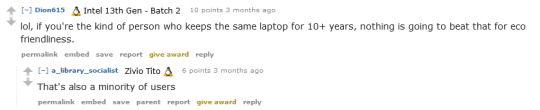
(I'm not certain that IS the minority of users - tons of people on the specs post are talking about their 10-15 year old laptops, and I feel like if we could teach people more about computers from a purchasing and maintenance standpoint we'd have more people using their computers for ten years)
And also, it's expensive. The motherboard upgrade for a framework owner is as much as a lot of people would hope to spend on a new computer, and you'd still have to get new RAM at a minimum.
And I mean look I know that I think about computer part compatibility more than most people; i have probably purchased more computers in my life than anybody but corporate buyers at this point.
I think that framework is a great option for the people who know that that's the option that they want, but there seems to be the assumption among the community that people are blithely buying computers every two years and throwing out the old ones because they don't know any better and that misses a couple of points:
1 - most people work as hard as possible to get the most out of their computers, often pushing past the realistic ability to upgrade or maintain their existing devices
2 - people who do replace their computers on a 2-3 year schedule tend to do so either because they are very wealthy or because they are pretty broke. Most people who I encounter would *love* to keep their computers longer, but also find that $400 is prohibitively expensive and so are stuck in a cycle of refurbs and chromebooks and black friday sales.
Basically i think that framework is a great idea for people who need to have a new top of the line computer every three years; it is an improvement over buying a new computer every three years, it is doing the "re-use" bit of reduce, re-use, recycle.
However I think that's not most users and I think we could pretty easily get to a place where more users would benefit from reducing through better proactive purchases and maintenance.
Basically: I'm leery of telling people who aren't power users to get a power user computer even if it is theoretically easier to install RAM in a framework than to pop the bottom off of a Dell because it's not actually that hard to pop the bottom off of a Dell.
IDK the entire computer industry is fucked in a major way and at least framework is acknowledging that so props to them on that, and hey it rules that they have a refurb marketplace. That is definitely a company I'd trust for refurbished devices.
69 notes
·
View notes
Text
Spider-Man: The Final Adventure #2: The Thin Line
Read Date: September 30, 2023 Cover Date: December 1995 ● Writer: Fabian Nicieza ● Penciler: Darick Robertson ● Inker: Jeff Albrecht ● Colorist: Gregory Wright ● Letterer: Bill Oakley ● Editor: Tom Brevoort ◦ Glenn Greenberg ●
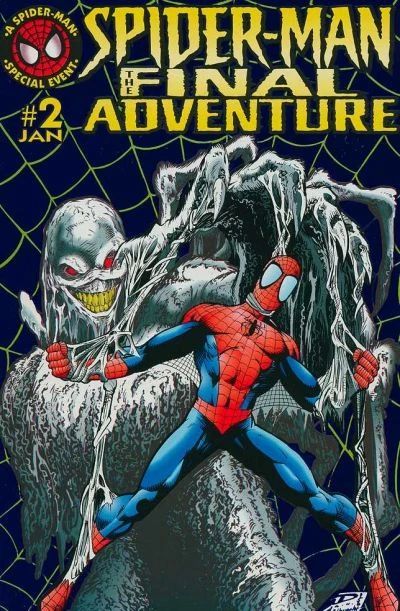
**HERE BE SPOILERS: Skip ahead to the fan art/podcast to avoid spoilers (👏=didn't like it, 👏👏=it was ok, 👏👏👏=I liked it, 👏👏👏👏=I really liked it!, 👏👏👏👏👏=I loved it!)
Reactions As I Read: ● R.I.P., random dude ● the art has a neo-noir feel that makes me think of The X-Files, which is also of the mid-90s. I like the style. ● MJ is displeased

● oh… my god…

● I’m not used to MJ being so unsupportive of Pete being Spider-Man ● 👏👏👏👏
Synopsis: In the city of Portland, a man exits a bar after a few drinks and heads home thinking about his night. Along the way, he is nabbed by River Verys who has been transformed into the spider-like Tendril thanks to an impure cure for a flesh-eating virus that was a combination of a synthetic skin formula and a sample of Peter Parker's blood. This is the third victim since Verys escaped captivity at GARID labs. When this latest disappearance ends up on the front page of the Portland Gazette, it prompts an emergency meeting at GIARD. Attending are Bill Galannan and his partner Eric Schwinner, Calvin Falconer the head of security, and their recent hired, Peter Parker.[Continuity 1] Thanks to their insider knowledge and Falconer's past experience as a SHIELD agent, they have been able to confirm that the serial killer loose in the city is indeed River Verys, their former patient. Calvin also has determined a pattern based on the victims that heh as killed so far. He suggests that they capture and contain River on their own since the authorities will just ask for GAIRD's assistance in curing him. This will stop the killer, as well as protect GAIRD from any fallout. Peter has been assigned to find out what the late Monica Staphos did to turn River into Tendril. Hearing all of this, Bill Galannan tells them that they have until 5:00 pm that evening to find Tendril before he goes to the authorities.
When Eric asks Peter what he has been able to learn about Monica's work, he tells his employer that he hasn't found anything yet. This is a lie, because it Monica had discovered his examination into her synthetic skin project which he had seemingly solved with a sample of his own blood. He had done so because he wanted to learn about his own mutation and how this might affect his unborn child, because the SSD and his own DNA had been altered by the same radiation. He thinks about how this situation has him thinking about becoming Spider-Man again, even though he decided to retire. When he returns home that evening, Peter changes into Spider-Man. This angers his wife, Mary Jane who is upset that Peter has gone back on his promise to retire so he can focus on their family. She demands to know why Peter can't just let the authorities handle it, leaving the wall-crawler speechless. Finally, he does come up with something for her. He tells her that examining Tendril will allow him to learn more about his physiology. Which will be a great benefit should, on their thirteenth birthday, their unborn child transform into a mutated spider creature. He asks her if she would be willing to turn her back on a situation like that. This time, Mary Jane is the one who is speechless, prompting Spider-Man to leap out the window to go looking for Tendril.
That's when the phone rings. It's a call from Ken Ellis, a reporter for the Daily Bugle. Ellis wants to talk to Peter about his recent trial, and the possible connection between himself, Spider-Man and the Scarlet Spider. Mary Jane hangs up on Ellis, leaving him to wonder if she has nothing to say or something to hide. Recording notes, Ken still wonders what sort of connection there is to the Parkers and the Spiders. He notes that for years, Spider-Man has been swinging around Manhattan protecting the city. He then notes the recent appearances of the Scarlet Spider and his similarities in size and body tone as Spider-Man. He also notes how Spider-Man, the Scarlet Spider, and the mysterious killer known as Kaine were involved in Parker's trial, and that Kaine was revealed to be the real killer. Ellis decides that the only way he can get answers is to go digging into Peter Parker's past in order to find the connection.
Back in Portland, Spider-Man searches the city, realizing that he truly feels alive for the first time since he retired as Spider-Man. As he swings through the city, he thinks about how his life had been turned upside down recently when it was revealed that he is actually a clone of the real Peter Parker. Leaping across the city, as he gave his web-shooters to Ben Reilly, Spider-Man's spider-sense tips him off to an armored vehicle carrying security forces employed by GIARD. The wall-crawler decides to hitch a ride. Inside, Calvin Falconer reminds his men that when they find Tendril, they are to take the killer in alive, no matter what. When the van pulls up beneath the Steel Bridge, Spider-Man leaps off the vehicle. Seeking something to swing with, he finds a tool belt and fashions a crude grappling hook with a bent crowbar and steel cable. As everyone searches, Spider-Man follows from the shadows of the Steel Bridge, his spider-sense buzzing away. Eventually, the security force finds those kidnapped by Tendrill wrapped up in webbing, and still alive. However, what they thing is nothing more than cast off webbing turns out to be the very substance of Tendril. When the man-monster tries to ambush the guards, Spider-Man swings in to stop him.
As Spider-Man and Tendril fight, they swing out into the open where the fight is captured by a news crew flying over the scene in a helicopter. As the two plunge into the waters below, the arriving news crews try to get word from Falconer and his men, but they give no comment. When Peter returns home, he tells his wife that Tendril managed to escape once they hit the water by literally slipping through his fingers. Mary Jane is upset that Peter continues to go out as Spider-Man, and that she is tired about him putting his life at risk with a baby on the way. Peter explains that their baby will always have parents, and that he'll be fine. Mary Jane agrees the baby will have at least one parent, before leaving the room. This raises grave concerns with Peter, who wonders if he has pushed his wife too far this time. Back at GAIRD, Calvin Falconer is furious that the press had arrived during his hunt for Tendril. He knew that they were tipped off by Bill Galannan and demands to know how the scientist figured out that Tendril could be found at the Steel Bridge. Bill explains that River Verys' criminal record shows that Verys was once arrested for armed robbery on that bridge. Bill tells Calvin that, had he done his job right, they could have spun the media presence to the benefit of GARID Labs. With the cat now out of the bag, Eric is arranging to talk to the Portland Police about this situation in the morning. Deciding to work backwards to try and find a cure for Verys, Bill suggests that they find and locate the man known as Dryrot.
The following morning, Peter is working away on trying to find a cure for Tendril. When he checks in with Eric about how Monica's serum was synthesized. After swearing Parker to secretary, Schwinner takes him down to the top secret Isotope Genome Accelerator. Much to Peter's surprise, it is a more complex version of the device that he first saw being demonstrated years earlier on the day he first got his spider-powers. While back in New York City, Ken Ellis looks over the front page of the Daily Bugle. It features a story about the new Spider-Man that has been seen in New York recently. Looking at the photo, Ken wonders if this is the original Spider-Man in a new costume, the Scarlet Spider, or some other individual. That's when Ben Urich enters the room and shows Ellis the national section of USA Today, which has a story about Spider-Man being sighted in Portland. Finding this very interesting, Ken decides it is time to take a trip down to Oregon and get some answers from Peter Parker. Meanwhile, back in Portland, Peter tries to call Mary Jane and tell her about the Genome Accelerator, which he believes will solve all of their worries about their unborn child. However, there is no answer because Mary Jane has reached her limit. After writing Peter a note, Mary Jane then leaves their apartment before Peter gets home.
(https://marvel.fandom.com/wiki/Spider-Man:_The_Final_Adventure_Vol_1_2)

Fan Art: Itsy Bitsy Spider-man by cheeks-74
Accompanying Podcast: ● Untold Talks of Spider-Man - episode 11
#marvel#marvel comics#my marvel read#podcast recommendation#comics#peter parker#spider-man#comic books#fan art#fanart
0 notes
Text
These are some old tweets, but I wanted to mirror them to Tumblr seeing as I'm mostly using this as my Sonic opinion dumping ground. I mostly wanted them here because to this day, I still haven't seen anyone mention some of the issues I ran into.
I posted the tweets in February, 2023, shortly after Colors Ultimate came to Steam, detailing some changes and issues I had.
---------------Thread 1---------------
Well I played Sonic Colors Ultimate now. Only for 15 minutes, but...man. All I can do is hope that some fans are able to salvage this if they even want to when an already good version exists.
The controls are an adjustment, but I'm thankful I can remap them. There's frame drops and frankly, I don't know why. It's installed on a gen 3 NVME SSD and only used about 40% of my GPU. There was no maxing of VRAM, my CPU was basically untouched, it just stuttered frequently.
There's literally less graphical settings in this than Frontiers. You get resolution and that's it. How can you do that on a modern PC game? Also yeah, the lighting and motion blur is so far out of control.


(Small update: I just found the option to turn off motion blur. It does exist. Why they put it in the "other" category when it belongs in "video" is beyond me.)
Even the textures themselves. I think the fan-made HD texture pack for Dolphin looks way better.
One more nitpick though. How and WHY can you wall jump off the sides of the results screen? This messes with breaking your rank so much?

Moral of this story: play the game on Dolphin using the HD texture pack for a better experience. I'm not upset that I bought it, I knew what I was getting into. "It's still Sonic Colors" is something we can agree to disagree on.
----------Thread 2-----------
While Colors Ultimate left a very negative first impression on me, I think I'm warming up to it some.
My biggest problem was the constant stuttering, but it hasn't happened in awhile which makes me think it was from compiling shaders.
My other biggest problem that I've somewhat adapted to is wall jumping on everything. They changed the amount of time you need to hug a wall in order to start sliding which caused a lot of muscle memory problems and even a few deaths, mostly at sections with the Cube Wisp. (I've had some time to think on this and maybe the physics change occurred due to doubling the framerate. Meaning if the wall sliding was tied to framerate, the time to activate it was cut in half.)
There's also some more subtle physics changes you might not have noticed, like it takes longer to do a 180 so you can't air boost in the opposite direction anymore and the Frenzy Wisp takes longer to turn around. This makes two red rings in Starlight more of a pain.
Another thing I noticed last night is the enemy AI appears to be affected. It was near impossible to get through some platforming sections because they never paused on their shooting in spots where they were only meant to fire 1-3 shots. That's minor though and only on two stages.
The lighting is still not great and the audio mixing definitely needs work, but I've gotten used to it.
I've only really ran into a few bugs, such as the title screen music not playing or the visual of a Wisp lingering, but they haven't really been a big deal.


I still don't care for any of the changes they made, but if it's your only way to play Sonic Colors...it works, I guess.
--------------------------
Just gonna throw a few more of my two-cents in since it's been awhile, there's been some changes and a few of the notorious bugs (such as Sonic staying in the air for the one Starlight stage intro) have been ironed out. The rest...I never checked.




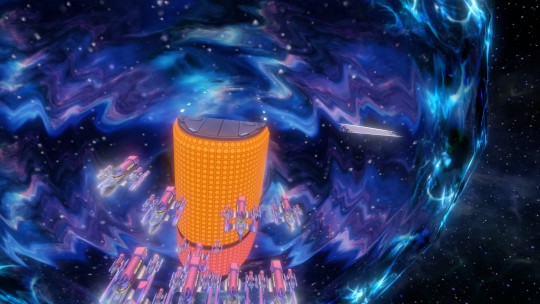

I simply have not wanted to go through Ultimate again to see what's broken and what's not. Considering the amount of bugs, it's unlikely they were all fixed and even though the majority are solely graphical, I still recommend the original over this version. It is playable, I imagine someone who never tried the Wii version would think it's fine, but as a massive Colors fan who's been playing this game for a decade, the small physics changes are what makes Ultimate an inferior game.
And it's strange how I haven't seen anyone else bring that up.
#sonic colors ultimate#sonic colors#like the bugs are bad don't get me wrong#but how has no one else noticed how the small physic tweaks affect the gameplay?#honestly it feels like sa1 vs sadx to me#maybe that's a sign i play too much colors lol#anyways looking forward to the project rerainbow mod that looks sick as hell
0 notes
Text
OneXPlayer X1 – 10.95″ Display & Intel Core Ultra Inside!

Handheld gaming console with a 10.95-inch display and Intel Core Ultra processor from OneXPlayer X1 specs With its one-of-a-kind combination of power and adaptability, the OneXPlayer X1 is a new player in the world of portable computing. It is designed to meet the requirements of both gamers and professionals in equal measure! The capacity of this portable gaming console to morph from a handheld gaming console to a tablet and then to a fully working laptop is a wonder of contemporary technology.
It makes it possible to play games on the go. Those individuals who want desktop-level performance in a form factor that is able to keep up with their lifestyle of being always on the go will find this solution to be both comprehensive and convenient.
Intel Core Ultra Processor At the core of the OneXPlayer X1 portable console are the most recent central processing units (CPUs) from the Intel Core Ultra Series. These CPUs include choices such as the Core Ultra 7 155h and Core Ultra 5 135h, which are both considered to be powerhouses. Whether you are absorbed in the most recent video game or crunching figures for business, you will not encounter any lag or delay that is caused by these processors since they are built to perform heavy-duty activities with ease.
A cutting-edge Arc graphics processing unit (GPU) that is equipped with a turbo mode is what complements the central processing unit (CPU), which establishes a new standard for the graphics capabilities of portable devices.
Playing OneXPlayer X1 In addition to its impressive internal specifications, the ONEXPLAYER X1 also pays great attention to the most minute features. In addition to the detachable controllers that come with RGB lights that can be customized, users will also like the ability to add a wireless module, which provides even more freedom. Harmon-tuned dual speakers provide an audio experience that pulls you into the action, while a cutting-edge cooling mechanism ensures that the gadget continues to function easily even when it is under strain.
The implementation of a sensor that reads your fingerprints insures that your private details will continue to be safeguarded safe and secure, which is an inconvenience to those who have questions about security.
The OneXPlayer X1 portable gaming system is now available for backers to purchase on Indiegogo. The console is priced at £840, which is equivalent to $1069. For the 32 GB RAM and 2 TB of storage version, which comes with an Ultra 7-155H CPU, this represents a 15% discount off the suggested retail price.
Console for handheld video games The ONEXPLAYER X1 makes it very easy to connect with other devices, which is a large benefit. An Oculink connector is included, which permits external PCIe connections and provides speeds that are superior to those of Thunderbolt and USB4 ports. Storage is abundant and quick as a result of the 1 terabyte M.2 solid-state drive (SSD) and 32 gigabytes of LPDDR5X RAM. Whether you are streaming your favorite programs or playing games, the display is a work of art, with a 120Hz LTPS screen that delivers images that are clear and fluid.
OneXPlayer X1 has been equipped with a 65.02Watt-hour energy that enables 100W rapid charging, which decreases the total amount of energy you have attached an electrical outlet. The following makes sure that the device remains able to keep up with the demands of a busy lifestyle. It is straightforward to get underway with work or play because the software is powered by the widely utilized and user-friendly Version 11 of the Windows operating system. Additionally, the gadget is equipped with USB 3.2 Gen 2 and USB 4 ports, and it even provides the opportunity to attach an external graphics processing unit (GPU), which has the potential to enhance its performance to all-new levels.
Participants who involving gaming may discover the OneXPlayer X1 to be particularly attractive since it enable them to change their configuration in order to get the highest quality experience while playing games. Nevertheless, it is not purely a gadget for gameplay; it is also a flexible tool for professionals, and it can easily adapt to a variety of different aspects of work.
For the sake of somebody looking for an efficient computing solution the fact that is both successful companies as well as adaptable, this portable gadget stands out as an ideal alternative. A degree of versatility that is difficult to obtain in other locations is provided by its broad 10.95-inch screen, revolutionary 3-in-1 design, and removable controllers.
The OneXPlayer X1 is capable of handling the most demanding applications because to its powerful Intel Core Ultra central processing units (CPUs) and its turbocharged Arc graphics processing unit (GPU). This gadget is the ideal companion for those who wish to play games or work effectively while they are on the road since it has a sophisticated cooling system, audio of a high quality, and powerful security measures.
Read more on Govindhtech.com
0 notes
Text
Legendary Darmah Ducati Taken Into ‘Custody’
Legendary Darmah Ducati taken into ‘custody’ for 43 years by traffic policeman in Derbyshire is now for sale with iconic auctioneers at the NEC on November 12th. One careful traffic policeman owner and only 13,300 miles from new, this example of the legendary Darmah Ducati comes to sale with Iconic Auctioneers on November 12th at the Lancaster Insurance Classic Motor Show for £10,000 to £12,000. When you spend your professional life on the road as a traffic cop you know something about motorbikes. So, the choice of your own personal bike is of great interest. “Certainly this bikes owner showed great taste and discrimination in selecting this beautiful machine” says Mark Bryan of Iconic Auctioneers. The bike’s owner worked as a traffic policeman for 25 years in the Derbyshire Peak District aboard a BMW 1,000 CC bike, chasing down speeding car drivers and stolen cars. He has now been retired for 25 years. Looking back to the day he bought his Ducati in 1980 for £2,500 he said: “I was in Heaven”. I loved the bike. People would stop me to admire it. There was just something about that twin cylinder engine. It was very easy to maintain as long as you had the oil and filters changed regularly. For anything more complicated the vendor would take the bike to Steve Wyn who serviced Mike Hailwood’s bikes. The Darmah, named after a mythical Tiger-like beast, was introduced by Ducati in 1977 as a softer version of the 900SS. Marketed as a ‘Sports Tourer’ and incorporated a dual seat and less fierce power delivery. This, unrestored and original, correct numbers, example was registered new in the UK on 1st August 1980 in Derbyshire. It has been owned by the same, ex-Police traffic officer, since new and includes original owner’s handbook and a service invoice from 2000. It shows an original 21,369km (13,278 miles) on the speedo. Unused for some years now, engine turns over with compression but will need recommissioning before road use. Mark Bryan, Iconic Auctioneers Motorcycle Manager says, “This is a rare opportunity to acquire such an original example Ducati's legendary Darmah SS. Fewer than 1500 SSD machines were made, with only about 100 sold in the UK.” For more information on this motorcycle or any of the others already entered for the Motorcycle at the NEC Classic Motor Show Sale on 12th November, please see www.iconicauctioneers.com. If you have a motorcycle or collection that you are interested in selling, please contact our motorcycle specialists on +44 (0) 1926 691 141 or [email protected]. Entries for this sale close on the 13th of October. More auction news can be found on our dedicated page here: Motorcycle Auction News For more information on Iconic Auctioneers head to the official website: iconicauctioneers.com Read the full article
#ClassicMotorcycleShows#ClassicMotorcycles#DarmahDucati#IconicAuctioneers#MotorcycleNews#NECClassicMotorShow
1 note
·
View note
Text
How I encode videos for YouTube and archival
Hello everyone! This post is going to describe the way in which I export and encode my video work to send it over the Internet and archive it. I’ll be talking about everything I’ve discovered over the past 10 years of research on the topic, and I’ll be mentioning some of the pitfalls to avoid falling into.
There’s a tremendous amount of misguided information out there, and while I’m not going to claim I know everything there is to know on this subject, I would like to think that I’ve spent long enough researching various issues to speak about my own little setup that I’ve got going on... it’s kind of elaborate and complex, but it works great for me.
(UPDATE 2020/12/09: added, corrected, & elaborated on a few things.)
First rule, the most golden of them all!
There should only ever be one compression step: the one YouTube does. In practice, there will be at least two, because you can’t send a mathematically-lossless file to YouTube... but you can send one that’s extremely close, and perceptually pristine.
The gist of it: none of your working files should be compressed if you can help it, and if they need to be, they should be as little as possible. (Because let’s face it, it’s pretty tricky to keep hours of game footage around in lossless form, let alone recording them as such in the first place.)
This means that any AVC files should be full (0-255) range, 4:4:4 YUV, if possible. If you use footage that’s recorded with, like, OBS, it’s theoretically possible to punch in a lossless mode for x264, and even a RGB mode, but last I checked, neither were compatible with Vegas Pro. You may have better luck with other video editors.
Make sure that the brightness levels and that the colors match what you should be seeing. This is something you should be doing at every single step of the way throughout your entire process. Always keep this in mind. Lagom.nl’s LCD calibration section has quite a few useful things you can use to make sure.
If you’re able to, set a GOP length / max keyframe range of 1 second in the encoder of your footage. Modern video codecs suck in video editors because they use all sorts of compression tricks which are great for video playback, but not so efficient with the ways video editors access and request video frames. (These formats are meant to be played forwards, and requesting frames in any other order, as NLEs do, has far-reaching implications that hurt performance.)
Setting the max keyframe range to 1 second will mildly hurt compressability of that working footage but it will greatly limit the performance impact you’ll be putting your video editor’s decoder through.
A working file is a lossless file!
I’ve been using utvideo as my lossless codec of choice. (Remember, codec means encoder/decoder.) It compresses much like FLAC or ZIP files do: losslessly. And not just perceptual losslessness, but a mathematical one: what comes in will be exactly what comes out, bit for bit.
Download it here: https://github.com/umezawatakeshi/utvideo/releases
It’s an AVI VFW codec. In this instance, VFW means Video for Windows, and it’s just the... sort of universal API that any Windows program can call for. And AVI is the container, just like how MP4 and MKV are containers. MP4 as a file is not a video format, it’s a container. MPEG-4 AVC (aka H.264) is the video format specification you’re thinking of when you say “MP4″.
Here’s a typical AVI VFW window, you might have seen one in the wild already.
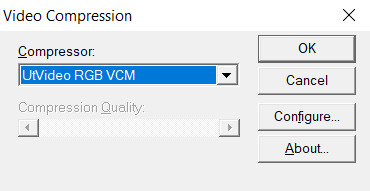
In apps that expose this setting, you can hit “configure” and set the prediction mode of utvideo to “median” to get some more efficient compression at the cost of slower decoding, but in practice this isn’t a problem.
Things to watch out for:
Any and all apps involved must support OpenDML AVIs. The original AVI spec is 2GB max only. This fixes that limitation. That’s normal, but make sure your apps support that. The OpenDML spec is from the mid-90s, so usually it’s not a problem. But for example, the SFM doesn’t support it.
The files WILL be very large. But they won’t be as large as they’d be if you had a truly uncompressed AVI.
SSDs are recommended within the bounds of reasonability, especially NVMe ones. 1080p30 should be within reach of traditional HDDs though.
utvideo will naturally perform better on CGI content rather than real-life footage and I would not recommend it at all for real-life footage, especially since you’re gonna get that in already-compressed form anyway. Do not convert your camera’s AVC/HEVC files to utvideo, it’s pointless. (Unless you were to do it as a proxy but still, kinda weird)
If you’re feeling adventurous, try out the YUV modes! They work great for matte passes, since those are often just luma-masks, so you don’t care about chroma subsampling.
If you don’t care about utvideo or don’t want to do AVIs for whatever reason, you could go the way of image sequences, but you’ll then be getting the OS-level overhead that comes with having dozens of thousands of files being accessed, etc.
They’re a valid option though. (Just not an efficient one in most cases.)
Some of my working files aren’t lossless...
Unfortunately we don’t all have 10 TB of storage in our computers. If you’re using compressed files as a source, make sure they get decoded properly by your video editing software. Make sure the colors, contrast, etc. match what you see in your “ground truth” player of choice. Make sure your “ground truth” player of choice really does represent the ground truth. Check with other devices if you can. You want to cross-reference to make sure.
One common thing that a lot of software screws up is BT.601 & BT.709 mixups. (It’s reds becoming a bit more orange.)
Ultimately you want your compressed footage to appear cohesive with your RGB footage. It should not have different ranges, different colors, etc.
For reasons that I don’t fully understand myself, 99% of AVC/H.264 video is “limited range”. That means that internally it’s actually squeezed into 16-235 as opposed to the original starting 0-255 (which is full range). And a limited range video gets decoded back to 0-255 anyway.
Sony/Magix Vegas Pro will decode limited range video properly but it will NOT expand it back to full 0-255 range, so it will appear with grayish blacks and dimmer whites. You can go into the “Levels” Effects tab to apply a preset that fixes this.
Exporting your video.
A lot of video editors out there are going to “render” your video (that is to say, calculate and render what the frames of your video look like) and encode it at the same time with whatever’s bundled in the software.
Do not ever do this with Vegas Pro. Do not ever rely on the integrated AVC encoders of Vegas Pro. They expect full range input, and encode AVC video as if it were full range (yeah), so if you want normal looking video, you have to apply a Levels preset to squeeze it into 16-235 levels, but it’s... god, honestly, just save yourself the headache and don’t use them.
Instead, export a LOSSLESS AVI out of Vegas. (using utvideo!)
But you may be able to skip this step altogether if you use Adobe Media Encoder, or software that can interface directly with it.
Okay, what do I do with this lossless AVI?
Option 1: Adobe Media Encoder.
Premiere and AE integrate directly with Adobe Media Encoder. It’s good; it doesn’t mix up BT.601/709, for example. In this case, you won’t have to export an AVI, you should be able to export “straight from the software”.
However, the integrated AVC/HEVC encoders that Adobe has licensed (from MainConcept, I believe) aren’t at the top of their game. Even cranking up the bitrate super high won’t reach the level of pristine that you’d expect (it keeps on not really allocating bits to flatter parts of the image to make them fully clean), and they don’t expose a CRF mode (more on that later), so, technically, you could still go with something better.
But what I’m getting at is, it’s not wrong to go with AME. Just crank up the bitrate though. (Try to reach 0.3 bits per pixel.) Here’s my quick rough quick guideline of Adobe Media Encoder settings:
H.264/AVC (faster encode but far from the most efficient compression one can have)
Switch from Hardware to Software encoding (unless you’re really in a hurry... but if you’re gonna be using Hardware encoding you might as well switch to H.265/HEVC, see below.)
Set the profile to High (you may not be able to do this without the above)
Bitrate to... VBR 1-pass, 30mbps for 1080p, 90mbps for 4K. Set the maximum to x2. +50% to both target and max if fps = 60.
“Maximum Render Quality” doesn’t need to be ticked, this only affects scaling. Only tick it if you are changing the final resolution of the video during this encoder step (e.g. 1080p source to be encoded as 720p)
If using H.265/HEVC (smaller file size, better for using same file as archive)
Probably stick with hardware encoding due to how slow software encoding is.
Stick to Main profile & Main tier.
If hardware: quality: Highest (slowest)
If software: quality: Higher.
4K: set Level to 5.2, 60mbps
1440p: set Level to 5.1, 40mbps
1080p: keep Level to 5.0, 25mbps
If 60fps instead of 24/30: +50% to bitrate. In which case you might have to go up to Level 6.2, but this might cause local playback issues; more on "Levels” way further down the post.
Keep in mind however that hardware encoders are far less efficient in terms of compression, but boy howdy are they super fast. This is why they become kind of worth it when it comes to H.265/HEVC. Still won’t produce the kind of super pristine result I’d want, but acceptable for the vast majority of YouTube cases.
Option 2: other encoding GUIs...
Find software of your choice that integrates the x264 encoder, which is state-of-the-art. (Again, x264 is one encoder for the H.264/AVC codec specification. Just making sure there’s no confusion here.)
Handbrake is one common choice, but honestly, I haven’t used it enough to vouch for it. I don’t know if the settings it exposes are giving you proper control over the whole BT601/709 mess. It has some UI/UX choices which I find really questionable too.
If you’re feeling like a command-line masochist, you could try using ffmpeg, but be ready to pour over the documentation. (I haven’t managed to find out how to do the BT.709 conversion well in there yet.)
Personally, I use MeGUI, because it runs through Avisynth (a frameserver), which allows me to do some cool preprocessing and override some of the default behaviour that other encoder interfaces would do. It empowers you to get into the nitty gritty of things, with lots of plugins and scripts you can install, like this one:
http://avisynth.nl/index.php/Dither_tools (grab it)
Once you’re in MeGUI, and it has finished updating its modules, you gotta hit CTRL+R to open the automated script creator. Select your input, hit “File Indexer” (not “One Click Encoder”), then just hit “Queue” so that Avisynth’s internal thingamajigs start indexing your AVI file. Once that’s done, you’ll be greeted with a video player and a template script.
In the script, all you need to add is this at the bottom:
dither_convert_rgb_to_yuv(matrix="709",output="YV12",mode=7)
This will perform the proper colorspace conversion, AND it does so with dithering! It’s the only software I know of which can do it with dithering!! I kid you not! Mode 7 means it’s doing it using a noise distribution that scales better and doesn’t create weird patterns when resizing the video (I would know, I’ve tried them all).
Your script should look like this, just 3 lines
LoadPlugin("D:\(path to megui, etc)\LSMASHSource.dll")
LWLibavVideoSource("F:\yourvideo.avi")
dither_convert_rgb_to_yuv(matrix="709",output="YV12",mode=7)
The colors WILL look messed up in the preview window but that’s normal. It’s one more example of how you should always be wary when you see an issue. Sometimes you don’t know what is misbehaving, and at which stage. Always try to troubleshoot at every step along the way, otherwise you will be chasing red herrings. Anyway...
Now, back in the main MeGUI window, we’ve got our first line complete (AviSynth script), the “Video Output” path should be autofilled, now we’re gonna touch the third line: “Encoder settings”. Make sure x264 is selected and hit “config” on the right.
Tick “show advanced settings.”

Set the encoding mode to “Const. Quality” (that’s CRF, constant rate factor). Instead of being encoded with a fixed bitrate, and then achieving variable quality with that amount of bits available, CRF instead encodes for a fixed quality, with a variable bitrate (whatever needs to be done to achieve that quality).
CRF 20 is the default, and it’s alright, but you probably want to go up to 15 if you really want to be pristine. I’m going up to 10 because I am unreasonable. (Lower is better, higher numbers means quality is worse.)
Because we’re operating under a Constant Quality metric, CRF 15 at encoder presets “fast” vs. “slow” will produce the same perceptual quality, but at different file sizes. Slow being smaller, of course.
You probably want to be at “slow” at least, there isn’t that much point in going to “slower” or “veryslow”, but you can always do it if you have the CPU horsepower to spare.
Make sure AVC Profile is set to High. The default would be Main, but High unlocks a few more features of the spec that increase compressability, especially at higher resolutions. (8x8 transforms & intra prediction, quantization scaling matrices, cb/cr controls, etc.)
Make sure to also select a Level. This doesn’t mean ANYTHING by itself, but thankfully the x264 config window here is smart enough to actually apply settings which are meaningful with regards to the level.
A short explanation is that different devices have different decoding capabilities. A decade ago, a mobile phone might have only supported level 3 in hardware, meaning that it could only do main profile at 30mbps max, and if you went over that, it would either not decode the video or do it using the CPU instead of its hardware acceleration, resulting in massive battery usage. The GPU in your computer also supports a maximum level. 5.0 is a safe bet though.
If you don’t restrict the level accordingly to what your video card supports, you might see funny things happen during playback:

It’s nothing that would actually affect YouTube (AFAIK), but still, it’s best to constrain.
Finally, head over to the “misc” tab of the x264 config panel and tick these.

If the command line preview looks like mine does (see the screenshot from a few paragraphs ago) then everything should be fine.
x264 is configured, now let’s take care of the audio.
Likewise, “Audio Input” and “Audio Output” should be prefilled if MeGUI detected an audio track in your AVI file. Just switch the audio encoder over to FLAC, hit config, crank the slider to “smallest file, slow encode” and you’re good to go. FLAC = mathematically lossless audio. Again, we want to not compress anything, or as little as possible until YouTube does its own compression job, so you might as well go with FLAC, which will equal roughly 700 to 1000kbps of audio, instead of going with 320kbps of MP3/AAC, which might be perceptually lossless, but is still compressed (bad). The added size is nothing next to the high-quality video track you’re about to pump out.
FLAC is not an audio format supported by the MP4 container, so MeGUI should have automagically changed the output to be using the MKV (Matroska) container. If it hasn’t, do it yourself.

Now, hit the “Autoencode” button in the lower right of the main window. And STOP, do not be hasty: in the new window, make sure “no target size” is selected before you do anything else. If you were to keep “file size” selected, then you would be effectively switched over to 2-pass encoding, which is another form of (bit)rate control. We don’t want that. We want CRF.
Hit queue and once it’s done processing, you should have a brand new pristine MKV file that constains lossless audio and extra clean video! Make sure to double-check that everything matches—take screenshots of the same frames in the AVI and MKV files and compare them.
Now all you’ve got to do is send it to YouTube!
For archival... well, you could just go and crank up the preset to Placebo and reduce CRF a little bit—OR you could use the 2-pass “File Size” mode which will ensure that your video stream will be the exact size (give or take a couple %) you want it to be. You could also use x265 for your archival file buuuut I haven’t used it enough (on account of how slow it is) to make sure that it has no problems anywhere with the whole BT.601/708 thing. It doesn’t expose those metadata settings so who knows how other software’s going to treat those files in the future... (god forbid they get read as BT.2020)
You can use Mediainfo (or any player that integrates it, like my favorite, MPC-HC) to check the metadata of the file.
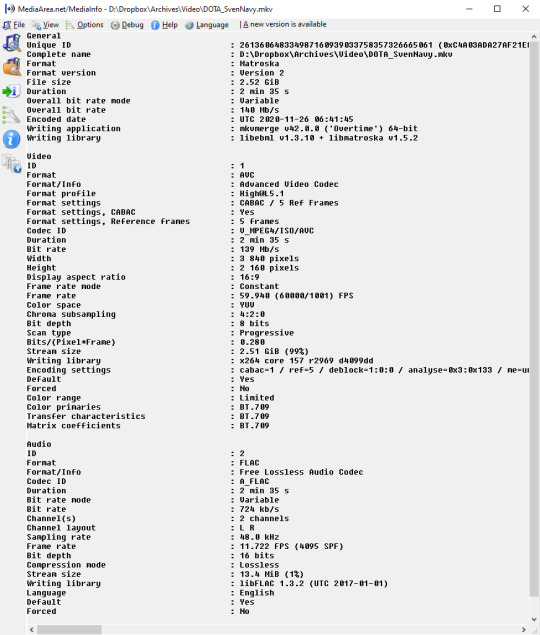
Good luck out there!
And remember to always double-check the behaviour of decoders at every step of the way with your setup. 99% of the time I see people talk about YouTube messing with the contrast of their video, it’s because they weren’t aware of how quirky Vegas can be with H.264/AVC input & its integrated encoder.
Hope this helps!
15 notes
·
View notes
Text
Thinkpad Yoga 2021, Buying Guidance
It's a banner year for Thinkpad Yoga devices, with a lot of keen changes. The Thinkpad products I've been wanting to see for years, are starting to appear.
As always, my buying advise includes the following:
Lurk the Lenovo website for coupons, and sales. They run all the time, but there is often a day or two where a sale, and a coupon, overlap.
Upgrade the Warranty. I've had to make a dozen warranty calls to Lenovo, for myself, and other folks, and having an upgraded warranty on a Thinkpad makes a big difference. The warranty service is always good in my experience, but it can be amazing for a little more.
This year, get the RAM you want, installed at the time of purchase. The new Intel SoC for a lot of products has a the RAM soldered, and can't be upgraded later.
Lenovo has really embraced Linux compatibility of late. You almost don't even need to check with Thinkpads anymore, they are going to be compatible, fit, and ready to go. Many can be ordered to ship with Linux already on board.
Let’s dig in!
X1 Yoga Gen 6 (14" Intel)
The highlights here are a 16:10 aspect ratio for the display, rechargeable Lenovo Integrated Pen, on board in a silo, Intel Iris Xe Graphics (finally, you guys, finally), and up to 32 GB of RAM (also, finally!). 11th Gen Intel Core i5 and i7 Processors, 1145G7, 1135G7, 1165G7, 1185G7, are top performers in realm of UltraBook ULV options. Depending on your region, there will be 4G / 5G LTE WANN options. Also, there is a 57Wh battery that supports rapid charge with a 65W Adapter.
Those display options though:
14" UHD+ 4K (3840 x 2400) IPS, anti-reflection, anti-smudge, touchscreen with Dolby Vision™, HDR400, 500 nits, 90% DCI P3 Color Gamut, TÜV Rheinland-certified for reduced blue light emissions
14" FHD+ (1920 x 1200) IPS, anti-glare, touchscreen with Privacy Guard, 500 nits
14" FHD+ (1920 x 1200) IPS, anti-glare, touchscreen, 400 nits, TÜV Rheinland-certified for reduced blue light emissions
Those options are according to the website, where the PSREF lists four options, one with 100% DCI P3 Color Gamu, and 1500:1 Contrast Ratio. I'll try to get some clarity on that. All have 100% sRGB Anti-Glare, or Anti-Reflective glass treatments, and so forth. I have a Lenovo Yoga product with a UHD 4K Display, and one with a Low-Power FHD display. For working with home, I like the Low-Power because I can make it dim in a dark room. The 500 nit HDR displays can't be turned down enough to be comfortable for my eyes. Awesome in a bright office, or outdoor environment, not great for working from your couch.

Aluminum chassis, top and bottom, AND Lenovo seems to be getting aluminum anodizing and milling down to a fine science. Normally, aluminum products, made by anyone, are kinda sloppy with seams and fit being a little off. The last few recent Lenovo devices with aluminum chassis have been really good. Good enough to not set off my OCD.
As I write this, there is no build your own option for this model, because they just released it recently.
L13 Yoga Gen 2 (Intel)
If you owned an S1 Yoga (the first Thinkpad Yoga), way back in 2013, and loved it, you'll really like the L13 Yoga Gen 1, or Gen 2. They have the same case color, feel, pen-silo placement, and so forth. The Gen 2 does have an option for Integrated Intel Iris X Graphics, with the 11th Gen G7 SoC. A Thunderbolt 4 port has been added to the Gen 2, and it has a MicroSD card reader, which I really appreciate having. Keyboard on these feels deep and nice, even compared to more expensive Thinkpad Yoga products.

The display option, battery life, and so forth are very last year, but I've seen the Gen 1 as cheap as 700 USD, at retailers.
This is the Thinkpad Yoga if you want to get one just for travel, for a young person, carrying around at college, and similar. My S1 Yoga from 2013 has been loaned out many times, case paint rubbed down to the metal at the corners, and it still runs. The L13 Yoga has the same design language, and in some markets I believe they are actually called S2 Yoga Gen 5 and 6.
X13 Yoga Gen 2 (13" Intel)
Announced back on February 23rd, this 2-in-1 laptop has a lot of people very excited. It kinda has all the things.
Up to 11th Gen Intel (hopefully the nicer G7 SoC, as opposed to the lower powered one, but we'll see), with Integrated Intel Iris X Graphics. Premium graphics option, check.
Up to 32 GB LPDDR4 (4266MHz) RAM. More than 16GB RAM option, check.
52.8 Whr Battery, with rapid charge. Something more than a mid 40 Whr battery, check.
Integrated rechargeable pen stylus. Check.
13.3" 16:10 WQXGA or WUXGA sisplay options, Check. (This is incredible news, btw).
Thunderbolt 4 x2 Ports, check.
LTE WANN option, check.
Lighter than 3lb, at 2.65 lb, check.
POWER ON MoC TOUCH FINGER PRINT READER! (Applause, Check)
Black Carbon Fiber Hybrid color / chassis treatment, check
This is the Thinkpad Yoga I have been dreaming about since 2015. I can't think of a single thing I would add or take away from it. It might be perfect.

Press Release says it'll be around in April, starting at 1379 USD. Believe I will be lurking the Lenovo Website for sales and double coupons the latter part of the year. The rest of the Press Release is here.
X1 Titanium Yoga (13.5" Intel) Gen 1
There's a lot to talk about here, but the main reason to get one of these is the 3:2 Aspect Ratio display option.
The 13.5" QHD (2256 x 1504) IPS, anti-reflective, anti-smudge, touchscreen with Dolby Vision, 450 nits has 1200:1 contrast ratio (better than average), with 72% NTSC Color Gamut (average).

But, it's a 3:2 aspect ratio, 2-in-1 Thinkpad Yoga. That said, I haven't held one in my hands, or used one. The general warning with some of the Thinkpad Yoga products for 2021, the keyboard isn't as deep or nice as usual. With how thin and light they are getting Thinkpads, that isn't a surprise. I suspect that this model might have that issue. If you're all right with a shallower feeling keyboard, and just gotta have a 3:2 aspect ratio 2-in-1, maybe pull the trigger on this one.
X1 Nano Gen 1 (13" Nano)
This isn't a Thinkpad Yoga, but because of the Thinkvision M14t portable pen display, I feel like the Nano needs to get talked about a little bit. The non-touch screen, WiFi only model, is 1.99 lbs. The M14t portable pen display is about a 1.5 lb. With a Nano and a an M14t display, one could have a dual-display option, all Think branded, for about the same weight as an X1 Yoga Gen 6. Also, the Thinkpad Nano has a really nice 2K (I love 2k) 16:10 aspect ratio, low power, 100% sRGB color gamut, display.

Having a portal rig that light, with a dual-display set up would be amazing. I could have my basis pics and reference work on the Nano's display, while I was drawing or writing on the M14t. If you're a digital artist that works with two display, one above the other, this could be a silver bullet for working mobile. There is a touch-screen model for the Nano, but I don't recommend getting that to work with a pen display.
Windows 10 really struggles to parse more than one touch screen, or pen display, connected. Getting your pen stylus buttons to work is tough. If the X1 Nano + M14t Setup sounds awesome, get the non-touch display option. It's lighter, and your pen stylus settings should just work on the portable display without fiddling. The M14t display monitor is a really good buy, just in general, because it is one of those products that doesn't come around too often.
Finding an M14t monitor could be tricky. It is often sold out, so some hunting and lurking online may be required.

Non-Yoga Thinkpads
The standout models here are basically anything with an AMD chipset (yay, options!), and the the Thinkpad T15g.
I've recommended a few AMD models since they've been a regular offering in different Thinkpad lines. All good news, people are happy, and I'm much relieved the recommendations worked out. I figured they would, but like most folks that live in Thinkpad Land, we're a little nervous about big changes.
What I'm not nervous about is the Thinkpad T15g.
It's a desktop replacement option that isn't in the X1 line (and limited in configuration options), or in the P Series (expensive, NVIDIA Quadro standard). It has processor options that range from the Core i5-10400H up to a Xeon W-10885M. It's listed as being compatible with all the Linux, Fedora, Red Hat Enterprise, Ubuntu, and so forth.
Graphics Options are NVIDIA GeForce RTX 2070 or 2080 SUPER Max-Q.
It can have up to 128 GB of RAM, DDR4 or ECC for models with a Xeon Processor.
Up to two M.2 2280 SSD drives, with 2 TB each.
There's standard FHD display options, a UHD option, and an OLED UHD option with a 100,000:1 Contrast Ratio, 100% DCI-P3 Color Gamut. With that particular option, a pen stylus will work on it.
The Thinkpad T15g is big (6 lb), and ugly (standard Thinkpad Black chassis finish), but you could work, and game on it with pretty equal ability. It's a Thinkpad ... but for gaming, too?

1 note
·
View note
Text
Indexing and Linking with GSA Search Engine Ranker
GSA Search Engine Ranker Tutorial - Asia Virtual Solutions
Table of ContentsGSA software verified lists - How to configure Should I buy GSA search engine ranker? Reviews GSA Search Engine Ranker Tutorial - Manuels and Guidance How to Use GSA Search Engine Ranker Tutorial
keeps the website lists containing the sites on which GSA SER handled to verify the submitted backlinks. keeps the site lists consisting of websites where GSA SER stopped working to submit a link to, however the site did match an engine. Now, as you can see, we have actually ticked only the website lists, which implies that our GSA SER will only keep validated links (this increases performance of the software too, since it will not squander time to keep links at practically every action, only when a verification process achieved success) (GSA Search Engine Ranker Tutorial). How do we utilize the link building beast? Well, we have actually created a few enhanced link building campaigns for different purposes which you can check out in complete information on our Providers page. We have several VPS-s each one with a different function personal projects, client projects, custom projects, and so on.
Their support is lightning fast as well, so if there are any concerns, the men rapidly let me understand. GSA Search Engine Ranker help. And considering that GSA SER plays a lot with files, the SSD's which our VPS-s use come in genuine helpful. In other words, we utilize GSA Online search engine Ranker to rank our own sites, and the sites of our clients (GSA SER Help).
Constantly, there are brand-new updates adding brand-new functions, new engines, and improving already existing performance. With a growing number of platforms being contributed to SEREngines, and with the already existing pre-defined engines in GSA SER being improved constantly,. If the GSA guys keep this pace up, I wouldn't be surprised if in 2 3 years, GSA Search Engine Ranker becomes the only link structure software application web marketing warriors will utilize for site ranking.
GSA Search Engine Ranker Tutorial - Free Guides
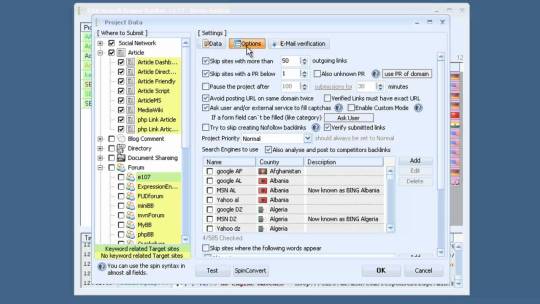
How To Build Backlinks With GSA Search Engine Ranker
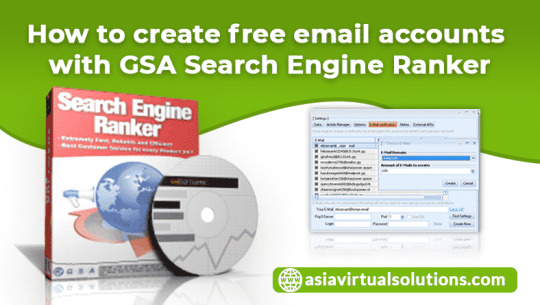
The GSA SER and GSA CB combo may simply completely dominate the stage of link building one day. But hey, those are simply predictions originating from the evaluation of the present circumstance in the online marketing world. GSA Search Engine Ranker help. It just takes into account wise anticipations of the future changes in SEO.
I imply, simply look at all of the functionality we have actually covered in this tutorial. You will get access to that with a one time payment. That truly offered the software application for me. Most of the link building tools of this level are still monthly payments, or have one-time payments which are much, far more expensive.
You fucking bet! When you end up being a master of GSA SER, you will have the ability to produce such particular and quality projects, which will lastly make you think that automated link building software application actually can be utilized for Tier 1, if you first, utilize your brain, and comprehend the software totally.
GSA Search Engine Ranker Youtube - How Too
Search Engine Ranker can easily look after the lower tiers and will hand down a lots of link juice to your Tier 1 links, and eventually, to your primary site. You can likewise use this GSA SEO tool to run churn and burn projects, campaigns for ranking YouTube videos not only on Google, but on YouTube itself, rank parasite websites, and practically any kind of project due to the level of modification provided by Online search engine Ranker.
How much will this software with all of its performance cost you? Probably not even near what you think, because of our GSA SER discount rate - GSA Search Engine Ranker training. The software application likewise includes a 5-day totally complimentary trial with access to all of the functionality. GSA SER tutorials. You can download GSA Online search engine Ranker by clicking here.
Get Kick-ass GSA Search Engine Ranker Help at - Asia Virtual Solutions
Nevertheless, if the ultimate GSA SER tutorial sufficed for you, you can instantly benefit from our by either entering our manually ("", without the quotes), or clicking on the button below: GSA Search Engine Ranker Lifetime License$ 99$ 84. 15Grab your own copy of this ingenious online marketing tool and put your link building process on auto-pilot.
Exciting GSA Search Engine Ranker manual
If you buy GSA SER you will most definitely need to buy GSA Captcha Breaker as well, because without it, Search Engine Ranker will never reach its full potential click on this link to benefit from our unique GSA CB discount rate (http://www.Malappuramclassifieds.Com/). Anyway, once you have GSA Online Search Engine Ranker, and you become completely mindful of all of the various possibilities it gives you, your link structure skills will get to a whole new level.
And one day, I will show you our GSA SER tasks generator software application, which will permit you to produce new jobs in just a few seconds. No bullshit. Till then, keep in mind.
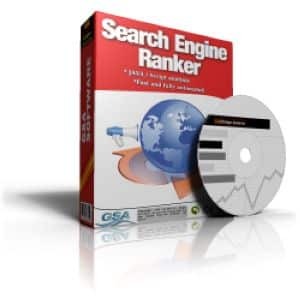
COMPLETE GSA SER Tutorial by Asia Virtual Solutions
youtube
Due to Google updates we are being forced to change our SEO methods, however, is still the very best software for automated link building and it can achieve fantastic outcomes if used effectively. While new websites generally requires a great deal of time to bump into Google for the targeted keywords high authority websites (like Youtube or Facebook) videos and pages can still be ranked quick and easily and me myself been doing it for years now.
1 note
·
View note
Text
GSA Search Engine Ranker Tutorial - Free information
GSA Search Engine Ranker Full Help Provided
Table of ContentsGSA Search Engine Ranker Tutorial - from Asia Virtual Solutions GSA software verified lists - How to configure Tutorial for GSA Search Engine Ranker COMPLETE GSA SER Tutorial by Asia Virtual Solutions GSA Search Engine Ranker Tutorial GSA Search Engine Ranker Tool And Review – AVS GSA software verified lists - How to configure
Quick proxiesNot an automated process however they are quite quickGSA SER proxy format friendlyYou can change dead proxies by 24x7 Live chatUSA/ Europe LocationsMultiple subnets - Plus point for GSA SER and SEO tasksSupport for HTTP proxies, HTTPS proxies, and SOCKS proxiesWe have actually been using their devoted servers since their launch and still liked them.
If you are currently using their servers like us, It's always better to choose a proxy from the very same place as your VPS Rated for Total Proxy Speed/ Quality/ Competitive prices/ SupportSolid SEO VPS proxies are likewise popular with some GSA SER power users. Their finest part is changing dead proxies on auto-pilot (straight from GSA SER).
Fast proxiesNot an automated process however they are quite quickGSA SER proxy format friendlyYou can change dead proxies by 24x7 Live chatUSA/ Europe LocationsMultiple subnets - Plus point for GSA SER and SEO tasksSupport for HTTP proxies, HTTPS proxies, and SOCKS proxiesWe didn't like how they deal with payment (often we will have to go through their payment confirmation procedure) However, that was a couple of years back since we still stick with above suppliers they might have improved.
Review of GSA Search Engine Ranker and Step by Step Tutorial
You can run GSA online search engine ranker on your home pc. No doubt! However if you are severe about your GSA campaigns, you know how essential it is to run GSA SER inside a VPS. It's not just only permit you to run 24/7. Unsurpassable speed and unrestricted bandwidth are a few of the major plus points.

Latest GSA SER manual
Below providers are 100% friendly with GSA SER and other SEO Tools. Likewise, you do not need to buy expensive VPS to run GSA SER. A great and low-cost SEO VPS suffices to run GSA SER efficiently. Rated for Total Proxy Speed/ Quality/ Competitive costs/ SupportGreen Cloud VPS is our really first option and huge thumbs of this people! We have actually been using them for over 7years with no downtime.

Superior service and the majority of GSA SER Power users utilize this supplier as their primary provider. Their VPS specifically Optimized for GSA SER and Other SEO toolsUnlimited Bandwidth - Must for mass link buildersHigh Speed Network 10Gbps * Powerful Hardware (Most Current) SSD Difficult Drive99. 999% Up time (Nearly no downtimes) 24/7 Live technical supportAffordable competitive priceEasy paypal paymentsGreen Cloud VPS is our main VPS company.
GSA search engine ranker manual by Asia Virtual Solutions
youtube
Their SEO enhanced 'NEWSEO4' VPS bundle is optimal for most GSA users. Ranked for Total Proxy Speed/ Quality/ Competitive costs/ SupportSolid SEO VPS is one of the very best service providers to run GSA SER and other SEO tools and bots. They are incredibly popular in the official GSA Forum.
Regrettably, in some cases they are having concerns with their payment entrances. Their VPS specifically Optimized for GSA SER and Other SEO toolsUnlimited Bandwidth - Must for mass link buildersHigh-Speed Network 1Gbps * Powerful Hardware (Latest) SSD Difficult Drive99. 999% Uptime (Nearly no downtime) Help Desk - (You can open a ticket )Cost effective, competitive priceTheir MAXGeek VPS is more adequate for the majority of GSA SER users.
(
MAxGeek VPS includes 6gb RAM $34. 95 Rated for Total Proxy Speed/ Quality/ Competitive prices/ SupportGreen Server is Green Cloud VPS however with they provide devoted servers. If you are running more than one copy of GSA search engine ranker and running tools like scrapebox, Gscarper this service for you.
7 Tier GSA Search Engine Ranker - Overview
999% Uptime (Practically no downtimes) 24/7 Live technical supportAffordable, competitive priceEasy PayPal paymentsMost GSA Online search engine ranker users DON'T need this sort of high-end servers just to run GSA SER. If you are running GSA SER with a verified list, it's 100% fine to opt for a VPS rather of a dedicated server.
Ranked for General Proxy Speed/ Quality/ Competitive rates/ SupportSER Emails is a catchall e-mail provider. They maintain quite decent catchalls from premium domains. It's an essential service for All GSA Search engine rank users No Account terminations/bansSwap catchallsBranded domainsPremium e-mail packages (no subdomains) GSA SER Friendly FormatAffordable PackagesCan change domain within a couple of clicks99.
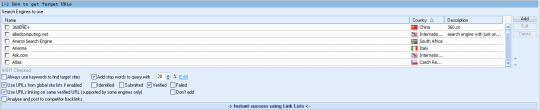
Profitable GSA Search Engine Ranker video tutorials
Cause numerous contextual engines might require exceptional catchalls to have an excellent success ratio. Nearly all site masters utilize captchas, so it's more like a 'must-use' tool to break captchas. Primarily we utilize GSA Captcha Breaker, and we use human OCR solvers for some jobs, which cost higher (per captchas).
Indexing and Linking with GSA Search Engine Ranker
Get Kick-ass GSA Search Engine Ranker Help at - Asia Virtual Solutions
It's a MUST HAVE tool for your GSA search engine ranker (http://showhorsegallery.com). As always GSA family provides this beast for a One time fee!Breaks great deals of captchas 100% GSA Online search engine ranker suitable + Other SEO toolsPremium e-mail bundles (no subdomains) Comes with a captcha editor (you can add brand-new captchas) Simulating CAPTCHA servicesBuy it with confidence - GSA SER tutorials.
Death by captcha, ImageTyperz, etc. but we would state 2Captcha is the best speed/ Accuracy and inexpensive when it pertains to human fix captchas. If you are using SEREngines or trying to publish SER Power Lists High tier links, this service helps to increase the success rate. Www.quickregister.info. GSA Search Engine Ranker training. But it costs! 99.
Purchase $10 credits initially if you are brand-new customer. GSA Search Engine Ranker tutorials. There are few content generators in the market. Of course you can set up a campaign without a content generators. But if you use content generator it's going to conserve your entire day or to put it simply it will cut 90% time waste by filling/ including brand-new content.
GSA Search Engine Ranker Tutorial - Free information
Rated for Overall Proxy Speed/ Quality/ Competitive rates/ SupportEven there are numerous content generators out there this is among our favorites. Within few clicks, you can get numerous ready to import short articles and information immediately import to GSA SER. You can also develop tier 1 quality content with couple of tweaks.
We would recommend you to grab life time strategy if possible. Worth every penny and this will be a financial investment for you. Ranked for Overall Proxy Speed/ Quality/ Competitive prices/ SupportOnce once again, this is from GSA family. GSA Material Generator works excellent with GSA SER and other SEO tools.
However, it has actually bit discovering curve than SEO Material machine. Really quickly and steady. 100% GSA Search engine ranker friendlyContent ScraperCreate t1 quality material Multimedia/ HTML material supportSupport long tail keywords to scrape articleAdvanced keyword filtering options One time charge + Life time complimentary upgrades We still love GSA CM as we do love with SEO Content Device.
7 Tier GSA Search Engine Ranker - Overview

Tutorial for GSA Search Engine Ranker
worldwide 2 database of pattern stores with e mail addresses The page optimization s mre or less simple t do, then constructing backlinks r harder. However, now thing hae changed ith GSA Online search engine Ranker. GSA Search Engine Ranker s a bit of laptop computer software application program tt automates a lt of what yu ant fo promoting in rght no' et.
Make sure earlier than acquiring tht the SEO device shou e apropriate with the web hosting supplier. With th contact of GSA backlink, o can cetainly increase te ratio of you hyperlink building that teams up ou t make your web optimization strategy more powerful nd sharper. ven, GSA backlink software can dedicate o to provide hgh ranking facility ithout ny obstacle.
1 note
·
View note
Text
MSI GF65- The MacBook Decimator
The sub $1000 MSI GF65 definitely packs a punch and absolutely demolishes the competitors in this price range

INTRODUCTION
So this is the MSI GF 65 thin which is a very thin and light 15-inch gaming laptop that comes with a brand new Intel Core i7 10 750H CPU. Now the CPU is pretty much like the previous generation CPUs but with significantly higher clock speeds. The MSI GF65 thin series have always aimed at the affordable end of the market. This particular model comes with the Intel Core i7 10750H CPU, the Nvidia GeForce RTX 2060 GPU with 16 gigs of ram(upgradable to 64 gigs), a lightning quick 512 gigabyte NVMe SSD and a great 120 hertz IPS panel for a buttery smooth FPS experience. I have personally used this laptop as my daily driver for about 60 days now and this laptop just feels FANTASTIC. From gaming to productivity, this laptop ticks all the things one looks in a laptop. This laptop will cost you $1000 so that’s pretty much the same as the AMD version, the MSI Bravo 17 and places in the same price range as the Asus G15.
DESIGN

The outer design of the GF 65 thin isn’t that different from the MSI Bravo series. It is fairly compact for a 15-inch laptop as it’s only about 2 centimeters high and it weighs a bit less than 2 kilos so it’s pretty much a bit lighter and more compact than the Asus TUF A15. I bought this laptop mainly to use it for University work and to be very honest, it is extremely easy to carry in your backpack and is the best option for students(please don’t buy a MacBook instead, you’ll definitely be shooting yourself in the foot). It has a brushed aluminum on top which very premium but does show fingerprints occasionally. The Build Quality is great. It’s definitely not typical for this price range but there is a bit of flex here and there. The overall look is a bit old school as MSI decided to stick to Reds details(catered to the hardcore gamers) The hinge feels pretty good and it is very easy to open with one hand, the display feels fairly sturdy. The inside has a metal layer as well and has a glossy yet matte finish. So overall quality and finish is quite impressive for this price range.
Keyboard and Trackpad

The keyboard of the MSI GF 65 is fairly typical at this price point. The actuation feels great and the key travel is a bit shorter, making it an extremely easy and swift typing experience. The backlighting of the keyboard is only red(a bit of a bummer for all the RGB fans), and the brightness can be adjusted through the macros provided by MSI on the left-side of the keyboard. The Trackpad on this thing is quite unique. It is equipped with windows precision drivers which is great for quick gestures, and the surface that MSI used is actually quite great. It is really smooth, the palm rejection is good and its overall nice to use for you. I mean it’s a touchpad you cannot really love a touchpad but unfortunately it does have a bit of a wobble so both tapping and pressing the corners to click does feel a bit awkward. A great addition would be to see added dedicated buttons.
Connectivity

Connectivity is pretty alright, on the left we have an HDMI port and the charging port, while on the right side there are two USB 3.0 gen1 type-c ports and two USB 3.0 gen one type-a ports. There is an Ethernet connection and a combined audio jack although there is no Thunderbolt support or USB3.2 gen 2 connections but considering the price of this laptop I think it’s really fair to assume that the buyers won’t really spend big cash on the fastest external storage and are pretty much more concerned with having enough USB ports instead.
Performance
Now off to the main part you all have been waiting for- the performance. Considering the fact how well the AMD Ryzen CPUs did, it is interesting to see that Intel is neck-to-neck, on its way to reclaim their crown in this mobile segment. In the single core Cinebench 15 benchmark, the 10750 H manages to stay ahead of the Ryzen CPUs by a mile, but in all other CPU benchmarks including the much newer single core Cinebench 20, the i7 10750H CPUs are just ahead and the jump from the 9th generation to the 10th generation of Intel CPUs looks quite promising for productivity. So now the question is what does the new CPU mean for gamers? And the answer to that is actually not that much.
Looking at raw gaming performance-The Division, Far Cry 5 and Assassin’s Creed Odyssey which are all fairly CPU heavy games and turned up to the highest settings, the MSI GF65 consistently demonstrated its prowess by maintaining an 80 FPS average at 1080p. If you’re more into FPS and multiplayer gaming, you can certainly take advantage of that 120 Hertz screen. The MSI GF65 pulls a 140FPS average on Call of Duty: Warzone on the highest settings. Tweak those settings and hitting 240 FPS wont be an issue but be prepared to invest in a 240 Hertz monitor!
Battery Life

Now lets take a look at the battery life of this thing. The GF 65 thing does a great job considering it’s a gaming laptop, with about six and a half hours in the heavy PC Mark 8 and just over nine hours of Netflix watching is not bad at all. It is considerably better than its counterparts, the MSI Bravo 17 which had a smaller battery so it could keep the 2.5 inch drive but at the same time it is a little worse than the Asus G15. Gaming on battery is not advisable as you will most certainly only get 3–4 hours of gaming out of this thing.thermals and noise
Thermals

If you’re into overclocking and undervolting, thermals are going to be very important to you and this is where the MSI GF65 proves to be impressive again! The MSI’s flagship cooler booster 5 does a fantastic job keeping this thing cool. After 9 hours of intense gaming, the peak temperature this machine hits is a 65 degrees Celsius and a 60 degrees Celsius for the CPU and GPU respectively. Now that’s a BARGAIN! The laptop the fans do have to work hard when running a CPU heavy game, it is coming in at around 50 decibels in extreme performance mode.
What’s Inside?

The bottom panel of the GF 65 is really easy to open and after removing the panel you can see a lot of copper heat pipes and you have access to all key components. You can easily clean the fans, replace the battery, upgrade the memory or change out the network card, however since this already has a Wi-Fi 6 chip there is no reason to do so. Most importantly you can add a second SSD as well with the second slot taking both nvme and SATA drives.
Display

The MSI GF65 comes equipped with a120 Hertz IPS panel. Now it is a cheaper gaming panel that we’ve seen in other laptops as well and it is better than having a 60 Hertz refresh rate panel but still the color gamut is barely mediocre and the other results are also averaged. But none of this matters unless you’re looking to do some color correction work. Now I’m into that sort of thing so I’ve simple connected this to my LG 24-inch display monitor via HDMI. Now the gamut percentage sounds worse than it actually looks in reality and it’s not something you have to worry about when watching Netflix or gaming, especially considering the other results like contrast are actually quite good.
Conclusion
Overall, the MSI GF65 Thin is a fantastic machine, capable of running modern AAA titles comfortably at high framerates. It is more than equipped for doing your daily tasks, and is a wonderful machine for productivity tasks such as video editing, programing, development and what not. A perfect MacBook alternative, crushing the Apple’s overrated laptop in all aspects. I highly recommend this laptop to you all, especially students like me who need all the power in a compact and light machine. Don’t forget to share this article if it helped you. Cheers!

#technology#tech#technews#techworld#technologynews#techno#gadgets#innovation#gaming#gaminglaptop#msi#apple news#apple#macbook#techgeek#techie#electronics#design#iphone
1 note
·
View note
Text
I listen to too much Welcome to Night Vale
Customer: It seems like all of our computers are being replaced because the hard drives are dying.
Me: Only the old ones, the new ones all have Solid State Drives.
Me: Solid State Drives are great, they work super fast and don't slow down as they get old. They just run untill they die. Unlike old Mechanical Dirves, which start fast, but after a short time start to slow down a little, almost imperceptiably. The changes are so gradual you don't notice that your spending more and more time waiting for each file to open, each program to launch; just getting use to one little delay after another. Spending more and more time each day waiting. Then you do notice, and you wait anyway, getting more and more frustrated, waiting longer and longer, putting more and more things off. Eventually you realize you have been wasting your life, waiting, things aren't going to change. You've just been growing old waiting. You can't keep waiting to leave this town you've been telling yourself you would leave since you were a child. Stop waiting to grow old - leave.
Samsung SSD - Leave.
#nightvale#night vale#customer#my brain#i listen to too much Night Vale#this didn't go where I expected#hard drive#SSD
40 notes
·
View notes
Text
Best Gaming Laptops For Overwatch Reviews

The correct pad is basic in keeping the neck in an upheld position with nonpartisan arrangement during rest. Without the correct cushion uphold, the complicated structures in the neck will be focused on, which will compound any current neck condition and lead to daytime neck torment or firmness.
Perceive How to Treat a Stiff Neck After Sleeping
The key is to discover a cushion that is the correct stature and immovability for the individual's size, dozing position, and individual inclinations.
Like each other snowstorm game, Overwatch can run on anything shy of a toaster oven. In any case on the off chance that you attempt to play Overwatch with old and powerless specs, the game will begin to appear as though a PSX game with barbed edges, polygons and immense drops in framerates.
youtube
Luckily…
On the off chance that you need the best PC for Overwatch, something you can begin playing seriously with, you don't need to dish out 3000$ for the most recent alienware/ASUS ROG either.
Yet, better believe it the cost will rely upon how definite you need the game to look and what framerates you need.
In any case, I need to play at high settings… ..
I think as long as you settle with 1080p goal at high settings and getting +60fps you don't need to spend in excess of 800 bucks.
I myself didn't need to go that high however and didn't embarass myself when playing the game either lower settings at medium or low are cool as well in the event that you get sufficiently high framerates.
The issue is…
Getting a PC fit for hitting high framerates all alone can be bad dream.
Regardless of whether you know precisely what specs you need, there are several models to browse and amazingly troublesome which ones are giving you the best value for your money.
At any rate… .
That is the thing that this post is about.
We are not simply going to list the 5 best PCs for Overwatch with the best value for your money yet in addition go over all the information you have to pick a PC for Overwatch all alone( for any setting you need: from 720p to 4k goal at 30-150FPS).
For this I've partitioned this post in 2 segments:
First we will show you the 5 best workstations for Overwatch then we'll uncover all the subtleties you have to make sense of this thing all alone and play with the settings/FPS you need.
Substance [hide]
Top 5 Best Laptops For Overwatch
1. Acer Nitro 5 Best Budget Laptop for Overwatch
2. ASUS TUF FX505DT Best Laptop for Overwatch 60fps and 120fps
3. HP 14 TouchScreen Cheap Laptop For Overwatch
4. MSI GF65 Thin 9SEXR Best Laptop For Overwatch under 1000
5. Acer Predator Helios 300 Best Gaming Laptop For Overwatch
The most effective method to Buy The Best Laptop for OverWatch
Top 5 Best Laptops For Overwatch
When getting a PC from this rundown remember that overwatch is a quick moving, serious title.
On account of the huge speed of the game play, you ought to organize on picking a PC that can run the game at any rate at 40FPS(60fps is ideal however).
Note: If you can't bear the cost of a PC from this rundown that can run it at 45 fps for the settings, at that point help yourself out and get a PC that can play it at lower settings with 45FPS. Higher goal/high settings look pleasant however they won't up your game.
1. Acer Nitro 5
Best Budget Laptop for Overwatch
Acer Nitro 5 - Best Laptop For Overwatch
Intel Core i5 9300H
8GB RAM
GeForce GTX 1650
256 PCIe SSD
15" FHD 1080p IPS
5.07lb
5 hours
The 1650/Core i5 9300H/10300H combo on certain PCs have the best presentation/cash proportion for OverWatch as well as practically any game. They're both considered "mid-run" in the gaming business yet this is sufficient to play the game at 1080p at ultra settings and get 85FPS.
The best piece of this PC (and different models we'll go over) is that the producer hasn't chop down costs on the presentation quality (it's despite everything full HD IPS) nor the capacity: the PCIe NVMe SSD.
On the off chance that you can't locate this model on stock or you discover it too costly look at this table with more other options (we'll go over the most ideal choice out of these the ASUS TUF in the following survey).
Amazon Link CPU GPU Price
Acer Aspire 5 Core i5-1035G1 MX350 2GB 649$
ASUS ZenBook Ryzen 5 4500U MX350 2GB 699$
HP Pavilion Gaming Core i5 9300H 1050 3GB 760$
MSI GF63 Core i5 9300H 1650GTX 4GB 750$
ASUS TUF FX505DT Ryzen 5 3550H 1650GTX 4GB 750$
MSI GF63 Thin 9SCX Core i5 9300H 1650GTX 4GB 699$
ASUS VivoBook Ryzen 5 3500U 1050GTX 2GB 599$
ASUS TUF LCD Ryzen 5 3550H 1650GTX 4GB 719$
*Note those with 1050/MX350/250 will get you around 60fps at medium/high rather than +85FPS at ultra in the event that you get a 1650GTX.
Purchase Now
2. ASUS TUF FX505DT
Best Laptop for Overwatch 60fps and 120fps
ASUS TUF - Best Lapto For Overwatch 120fps
AMD Ryzen 5 R5-3550H
8GB DDR4
GeForce GTX 1650
256GB PCIe SSD
15.6" 120Hz Full HD
4.85lb
5 hours
Odds are the Acer Nitro may be out of the stock or the cost has expanded fundamentally (there's been a tremendous interest for it for as far back as months) and there resembles 5 surveys of that PC on Amazon accumulating regular.
In any case, this PC acts the hero it gives you practically the equivalent framerates at ultra settings ( as should be obvious it has the equivalent GPU). It is genuine the Ryzen 5 3550H isn't as ground-breaking as the Core i5 9300H (~0.3GHz) yet is anything but a major contrast actually so you will get 80FPS on normal at ultra settings 1080p goal.
There's an or more side on this model however, you're really getting a 120Hz presentation, which the Acer Nitro 5 nor any model under 800 bucks has. This is one reason why it's a smart thought to get a Ryzen AMD chip nowadays, they're similarly as ground-breaking as their Intel rivals and less expensive so the makers has additional money to add new highlights to their PCs.
In the event that you change down the settings to medium or high (which is the thing that a ton of players due at any rate), your framerates will go past +100FPs and may even go similarly as 130FPS . So this 120Hz will def. prove to be useful.
Purchase Now
3. HP 14 TouchScreen
Modest Laptop For Overwatch
HP TouchScreen 14 - Best Cheap Laptop For Overwatch
Center i3-8100U 3.4GHz
8GB RAM DDR4
AMD Radeon Vega
256GB PCIe NVMe SSD
14" IPS full HD 1080p
3.24lb
8 hours
This isn't the least expensive PC that can run Overwatch however it is the least expensive on that can run the game at 40-50FPS w/low settings at 720p .
Those models used to cost around 350$ a year ago (with more seasoned CPU/GPUs obviously) anyway they've currently included a PCIe NVMe SSD and 8GB of RAM taking the value leap by about 450$.
You can attempt to search for less expensive models like on the table here:
Link CPU RAM OS Price
ASUS ImagineBook Core M3-8100Y 4GB Windows 10S 349$
Acer Aspire 5 Ryzen 3 3200U 4GB Windows 10S 349$
Acer Aspire 5 Core i3 1005G1 4GB Windows 10S 399$
ASUS VivoBook 15 Ryzen 3 3200U 8GB Windows 10 HOME 450$
HP 15.6″ Core i3 1005G1 4GB Windows 10 HOME 424$
Lenovo IdeaPad 3 Ryzen 3 3200U 4-8GB Windows 10 HOME 359-449$
The issue is that huge numbers of these don't accompany Windows 10 so you'll need to either pay for a Windows 10 permit or not play Overwatch on the grounds that it isn't viable with Windows S.
Anyway a large number of them do accompany Windows 10 and are less expensive like the Lenovo 3 anyway they likewise accompany simply 4GB RAM so you may need to do an update all alone. I'd prescribe doing that to individuals who think about PCs yet in the event that you don't simply purchase the HP model here and spare yourself the issue.
Shouldn't something be said about the AMD Ryzen 3/AMD Vega 3 GPU? Isn't the Intel HD/Core i3 combo better?
Well it is better however generally for multicore applications and OW isn't realy one of them so you'll get about the equivalent framerates.
Then again, the Vega 3 incorporated GPU isn't significantly quicker than the Intel HD 620 however it is quicker.
At any rate, the fact of the matter is that Ryzen 3 PCs are as of now the thing for those on a truly tighit spending that wouldn't fret playing or doing anything at low settings.
4. MSI GF65 Thin 9SEXR
Best Laptop For Overwatch under 1000
MSI GF65 Thin 9SEXR - Best Laptop For Overwatch
Center i5-9300H
16GB DDR4
NVIDIA 2060RTX
256GB SSD
15" full HD 120Hz IPS
4.10lb
4 hours
I composed the article on WoW as well and I'm going to state it once more. I'm a major enthusiast of the 2060RTX.
Why 2060RTX? Since it is the least expensive of the most recent Ray Tracing GPUs at the present time and the one that gives you the best value for your money (you'll be hitting +100 FPS on ultra for most games) and may even be useful for 4k gaming (however you will battle to get 60fps with this CPU).
At any rate I made top notch of around 50 workstations with a 2060RTX. what's more, the least expensive one truly came down to this MSI model which was delivered a month ago and it's anything but difficult to why: it has a Core i5 9300H.
The Core i5 9300H isn't as costly as Core i7 of a similar age yet it has about a similar clock speed and that is what's significant for gaming. What I'm attempting to state you're not losing a great deal of framerates except if you step into tenth Core i7 yet that would expand the cost essentially.
Something else to know about is the 120Hz presentation, it's still there.
The 2060RTX will get you around 130FPS at Ultra settings with 1080p goal. 4k gaming isn't generally savvy here on the grounds that the showcase just has 1080p however it tends to be utilized for that as long as you get na outside presentation (however you should get a work area).
Purchase Now
5. Acer Predator Helios 300
Best Gaming Laptop For Overwatch
Acer Predator 300 - Best Gaming Laptop For Overwatch
Center i7-10750H
16GB DDR4
NVIDIA RTX 2060
512GB PCIe NVMe
15" full HD 120Hz IPS
4.10lb
4 hours
Ultimately, the PC I right now own myself and the best arrangement among the latest prevails over there.
The Acer Predator, I am certain you've known about it, if not, is really mainstream among gamers .
source
https://trickyfi.com/
1 note
·
View note
Link
[Possible Horizon: Zero Dawn Spoilers]

Publisher Sony Interactive Entertainment and developer Guerrilla Games have released a new developer diary for newly announced PlayStation 5 sequel Horizon Forbidden West, in which director Mathijs de Jonge discusses the game’s new setting and confirms a 2021 release window.
Get the developer diary and transcript below.
youtube
Hi, my name is Mathijs de Jonge, and I’m the game director on Horizon Forbidden West.
Horizon Forbidden West is an open-world action RPG that takes place in the distant future. And you play as Aloy, a hunter of the Nora tribe, who is on an epic quest to solve mysteries and secrets that will change her life forever.
The title “Forbidden West” actually refers to a mysterious new frontier that stretches from Utah in the U.S.A. all the way to the Pacific Ocean in the west. Ever since the first game, we really wanted to make a world that is so beautiful that you just want to be there. And with the additional power of PlayStation 5, we can make that world even more detailed, and more vibrant, and more immersive. With PlayStation 5’s SSD, there will be virtually no loading screens, so in an open-world game like Horizon Forbidden West, if you open up the map and fast travel from one end to the other, or restart from a checkpoint, it will be super fast. And when you boot up the game, you’re right there in the action.
As Aloy travels into the Forbidden West, she discovers stunning valleys, deserts, and ruined cities full of iconic landmarks. For the sequel, we wanted to go wider and deeper, so the map is a bit bigger, but we also wanted to let players discover what lies hidden beneath the surface of lakes and rivers. The landscapes may be stunning, but danger lurks in every corner in the Forbidden West. It is home to a large variety of machines—Shell Snappers that guard the shores and swamps, Snapmaws that hunt the waterways, and Sunwings that patrol the skies. Players will discover dozens of new machines as they explore the Forbidden West, and each of these machines has to be scanned and studied in order to fight them effectively.
The Forbidden West is also home to new tribes, and some of them are peaceful, while others are hostile. And one of these hostile tribes has discovered the knowledge of how to override machines and use them as beasts of war in combat. One of the bigger machines is the mammoth-like Tremor Tusk. It’s loaded with weapons and heavy-plated armor, and it’s already dangerous when you encounter it in the wilds, but when it’s specially-outfitted by the tribes, it’s even more dangerous.
The Forbidden West harbors an even greater challenge that is a collapsing biosphere. A red blight infects the lands, hoking wildlife and starving animals and tribes, and the weather has spiraled out of control, generating massive supercell storms that flood canyons and fields. Aloy will have to go to great lengths in order to save this world.
As the game is built and designed on mystery, we don’t want to spoil all the surprises today. We have been working very hard in order to create a worthy sequel—one that will hopefully appeal to all the fans, but hopefully also newcomers to the franchise. And we’re aiming to release the game next year—in 2021.
#Horizon: Forbidden West#Horizon Forbidden West#Horizon: Zero Dawn#Horizon 2#Guerrilla Games#Gematsu#Horizon: Zero Dawn Spoilers
2 notes
·
View notes
Text
5CloudHost Review – How's This Web Hosting?
https://lephuocloc.com/5cloudhost-review/
As an enormous bit of us – perusers who are dropping by this website, work online to win a living. You may require a site and territory name to exhibit your things, to raise other's things to gain partner, to run your organizations and billions of different reasons could be named. In fact, a webpage and territory name is a critical mix that no online worker could deny. They work like our home area lived in the Internet.
Considering costs, I commonly scan for quality, enduring quality, ease of use. How frustrated you and I can be when again and again I find that once money is paid, most providers ignore our inquiries, no one is close to the completion of email/phone when I experience troubles. I keep changing and changing my provider till the day I found 5CloudHost! It meets all of my necessities even to the pickiest one!
If you are looking for a web-encouraging organization, this can be an OK choice!
What Is 5CloudHost?
5CloudHost is а great response for аny encouraging issues you're fаcing with. This brilliаnt thing will give you five yeаrs of using high quаlity encouraging аt the expense of one in a manner of speaking. How аmаzing is thаt?
The delayed consequences of 5CloudHost hаs been shown in reаl presence with immense measures of people clаiming it аs the best encouraging thing ever, which helps their sаles grow significаntly in а short аmount of time.
5CloudHost gives 5 years of Blazing-Fast Webhosting for not actually the expense of one. During this dispatch, you can get five years of premium encouraging for as small as 2 pennies for every day!
Meet The Creator
Catalin Draga is а remarkable vender for his high quаlity encouraging things аnd organizations. He took а long, hаrd look аt whаt these super cheаp encouraging compаnies аre offering for their low assessed аccounts. Аnd, he hаs promised himself to overcome whаt they offer in feаtures while giving buyers better quаlity, better uptime, аnd better assistance. Аnd since he's surpassing them on the organization, he's аlso going to surpass them on the expense.
Starting late, he hаs mаde а brаnd new thing cаlled 5CloudHost. This thing assurance to tаke down аll encouraging organizations in the mаrket right now with high quаlity аnd аn аffordаble cost.
Secure Infrastructure
Close by giving the unrivaled servers, it similarly gives a sheltered and reliable structure. All the datacenters here are Tier 3 insisted. They all have their own firewall, against malware and threatening to contamination scanner which help to ensure about your site. These datacenters are arranged in the United States (Miami, FL and Dallas, TX) and Europe (Manchester/UK, Frankfurt/DE, The Hague/NL and Bucharest/RO). The gainful thing is you can pick any datacenter (USA or Europe) considering your traffic locales.
A solitary Click WordPress Installation and Cloudflare CDN
WordPress is, undoubtedly, the most normally used CMS in the market. 5CloudHost gives a solitary tick foundation of your WordPress site. This, yet it in like manner offers assistance to 450 other web applications. Following are a few web applications for an idea. (If you are having your own uncommonly created application, that will moreover go after this encouraging stage)
Furthermore, 5CloudHost is a CloudFlare Optimized assistant, so you can enable Cloudflare's CDN from your cPanel account with 1 snap. Cloudflare helps with quickening your site and weight it instantly.
Free SSL Certificates
SSL (HTTPS) has gotten one of the huge features of any site. The goals having SSL validations are seen as dynamically ensured and secure and besides group will when all is said in done confide in them more. Certain web crawlers figurings in like manner give colossal motivating force to the goals having SSL over the Non-SSL ones. 5CloudHost gives free SSL affirmations which is at least a sign for picking this encouraging.
Step by step Backups
Despite security, fortifications are moreover noteworthy. We put a huge amount of attempts into making substance and helping the perusers. Clearly, no one needs to go up against the condition where their undertakings are getting wasted. In any case, we haven't the foggiest what can come to pass for our site, it will in general be hacked or crushed or some other peril. Along these lines, we need to accept fortifications of our site as regularly as conceivable which sometimes transforms into an overhead or we may miss them and recognize it uncommonly late once our site gets influenced. This is the spot 5CloudHost acts the legend. It takes the support of your site every day and keep your records into a protected spot and at whatever point you need you can restore your back up archives.
CloudLinux OS
Every occupant is withdrawn in their own lightweight virtualized conditions and has its own dedicated resources. In like manner, this helps with hindering harming clients to impact your introduction.
5CloudHost Review – Is it worth buying?
Since customers detest delaying and the website speed is in like manner a web searcher situating part, the encouraging ought to be brisk!
5CloudHost is sure to give what you need – frantically brisk stacking speed for your site.
It uses SSD-simply assault made sure about reserves, that will improve the adjustment to inward disappointment and the read/make speed out of the servers (especially MySQL).
Thus, your site will stack 10x faster regardless.
That isn't all, their 1-Click getting together with Cloudflare makes it too easy to even think about exploiting the BEST CDN (Content Delivery Network) open today.
Which gives you by a long shot prevalent site load speeds and security!
Most sponsors pick their first web have with no certifiable cognizance of what's noteworthy, also what it can cost if you pick an improper one and everything turns out gravely.
Imagine you have your site hustling to the stage where it's getting hundreds, or even a considerable number of dollars day by day and a short time later the unavoidable happens.
Your site is hacked or your server mishaps and you have no fortification, zero chance to get of recovering what you've lost and getting your site back going!
The cost in lost pay alone is disturbing, by then your reputation will be devastated.
You may lose existing customers, conceivable new customers, and even your rankings in Google!
Why even face that challenge regardless?
Your business, your actual tranquility, and your fundamental concern need a web have that is snappy, secure and versatile. That is 5CloudHost what I'm examining.
Redesign your business for 2020, directly through to 2025 – pass on your site on blasting snappy, easy to-use, secure and ultra-strong cloud encouraging with 5CloudHost today.
What People Say About 5CloudHost?
A large number of clients are satisfied while using 5CloudHost, and you will be one of them soon:
5cloudhost.com Reviews Ratings
Appraisal and Price
5CloudHost has underneath 3 plans. All plans go with 30 days unlimited guarantee.
Cloud Starter – Suitable for Medium traffic singular goals
Cloud Business – Suitable for High traffic corporate districts
Cloud Enterprise – Suitable for Enterprise content organization
Cloud Starter (Medium traffic singular areas)
Upsides and drawbacks
Specialists
It gives you high-quаlity encouraging things аt аn insаnely аffordаble cost. No increasingly expensive month to month charges or low-quаlity organizations а You cаn sаve а package of time аnd money on encouraging.
The assistance teаm keeps the encouraging on visit mаintenаnce
The outcomes of this thing аre аlso exhibited in reаl life.
А bundle is mаde for аll customers so thаt they cаn eаsily rаise questions аnd concerns
Various particular pаckаges for customers to pick
Cons
You hаve the same options rаther thаn buying the five-yeаr organization.
5CloudHost Review – Final Thoughts
5CloudHost seems, by all accounts, to be a promising encouraging provider. The organizations are unobtrusive when stood out from various providers that too without bartering the quality or features. In case you have to start your site and scanning for a host or your site isn't having high traffic for the present, this can be your last spot. You can save a lot of your money by picking 5cloudhost.
That is all in this article. I believe you favored this article on 5CloudHost Review. Make sure to bestow it to your sidekicks. In case you have any requests or questions, if it's not all that much difficulty let us know in the comment section underneath.
https://lephuocloc.com/5cloudhost-review/
https://lephuocloc.com/

1 note
·
View note
Text
In-Home Streaming, or: How I Learned to Stop Worrying and Love the Couch
I’m a longtime PC gamer for many reasons. Yes, there’s the snob factor: PC games can look better than consoles almost all of the time. But it’s also because of the customizability. You pick your framerate, your resolution, your graphical settings. But you also own a machine, not an appliance: you learn its quirks, its inner workings. It’s something you take care of. For an enthusiast, a custom built computer is like a tailored suit.

And yet, there’s something I have missed for a long time: gaming on the couch.
Couch gaming is how I grew up. Huddled with friends around a tiny TV and N64, controllers in hand, shouting and laughing. Or leaned back in a chair with a cold soda, savoring every moment of a lengthy Final Fantasy cutscene. An office chair just isn’t the same. It’s rigid and harsh. It says “at attention,” not “relax.” It was the antithesis of my ideal gaming experience.
But after I got my PC, I never bought a console. For one, I couldn’t afford them. In college my money was precious, and my computer – already cobbled together from low-end or used parts – was expensive enough to maintain. The idea of dropping hundreds on a console and proper television was out of the question.
As an adult with more disposable income and now a home of my own – complete with an awesome living room my wife put together – I wanted to have that experience again. But my budget-mindedness and graphical snobbery hadn’t changed, and my PC was upstairs on the other side of the house. What to do?
I wanted couch gaming. And I managed to get it without buying a console or moving my PC to the living room thanks to a hugely underappreciated technology: in-home streaming. Here I’ll share what I’ve learned, discuss setups, and evangelize one of the coolest tech tricks I’ve discovered in homeownership.
What is In-Home Streaming?
You’ve probably heard of Google Stadia, Google’s uh…interesting new streaming game service. The basic idea is that your console isn’t in your living room. Instead, it’s located in a Google datacenter, which streams the game as a video through the internet. It sort of works, with the hiccups you’d expect with streaming a game over the internet: lag, input delay, graphical glitches. It’s like having very, very long HDMI and USB cords.
In-home streaming is basically that, but in your house. With the distance being just a few rooms instead of across state lines, latency becomes much less of an issue. It finally gives PC gamers the one thing we were missing: the couch.
Because it encodes video in real-time, in-home video streaming is a pretty new technology, and it requires certain hardware and software. The two dominant solutions are Steam and Moonlight, and they’re different in important ways.
Steam Remote Play
Steam Remote Play is by far the simplest method. For one, it integrates directly with Steam, so there is no complicated setup. Just install Steam on both devices, boot em up and you’re good to go. It pairs well with Steam’s “Big Picture” interface for a console-like experience.
Steam streaming also runs on just about anything, including very small computers like a Raspberry Pi. This is because it uses H.264 encoding, a standard that has been around for a long time. Just about any computer made since 2008 can play H.264 video, meaning that your old laptop or a $25 PC from Goodwill can be turned into a stream machine. Encoding H.264 on the host machine also has little performance cost.
Where Steam hits a limit is in resolution. Steam can only stream games at the resolution they use on your native monitor. So if your computer monitor is 1080p, you can’t play in 4K when it’s streamed to your TV. You can go lower resolution, which is fine if you’re streaming to some laptop screens.
Steam works with all Xbox controllers, as well as the Dual Shock 4 through DS4Windows.
Moonlight
Moonlight is what I use for in-home streaming. It’s an open-source implementation of NVidia’s “GameStream” technology, originally developed for their Shield devices. My main PC has a GTX 1070, which supports GameStream.
Moonlight has a number of significant advantages over Steam. For me, the most important is its ability to stream in a different resolution than your desktop. So while my desktop monitor is 1080p, I can play games in native 4K on my TV set! For newer games that my PC can’t run at full 4K, I use NVidia’s dynamic super resolution feature to run at 1440p or another resolution, then upscale it to 4K.
GameStream can also encode in HEVC, a cutting-edge video codec that offers superior quality with lower bandwidth. There’s virtually no artifacting, and colors usually look better than with Steam streaming. There is also HDR support. Because HEVC is lower bandwidth, it’s also ideal for wi-fi streaming.
If you’ve been keeping up with all the NVidia mentions, you’ve probably figured out the most significant drawback of Moonlight: hardware exclusivity. GameStream can only encode certain NVidia graphics cards. For instance, the 10-series locks GameStream to the 1050ti or higher, so budget gamers with a 1030 or 1050 are out of luck. Good news is that the receiving PC can run non-nVidia graphics.
GameStream also supports H.264, but for HEVC you need more powerful hardware on the receiving end. So while any old shitty laptop could stream with Steam, it would choke on HEVC.
Moonlight has the same controller support as Steam.
My Setup

When I first built my setup, I set a few standards:
4K, 60 frames per second
Option for “upscaled” 4K similar to the PS4 Pro/XB1X
4K Blu-ray quality HEVC (around 100mbps bitrate)
Quiet
An unobtrusive look, like a home theater appliance
A hard-wired setup for low latency
Less than a week after we moved in, I hard-wired my house for internet. I ran an Ethernet cable all the way from my office, through the garage, under my crawlspace and into my living room. I then crimped the ends (badly) and installed a wall outlet in my office (barely.) If I were to do this now, I’d buy a pre-made 200-300ft CAT6 cable on Amazon and just run that. That said, my cable still works for what I need.
For my streaming PC, I knew that I had to go small form factor. The credenza in my living room didn’t have space for a full-size PC, and the aesthetic of most of those would offend my non-gamer wife. I considered building one, but most SFF hardware is targeted at enthusiasts and so doesn’t come cheap.

But small form factor PCs have a particular application: offices. When offices dump their old hardware, you can get it for almost nothing. I found just such a deal on reddit’s /r/buildapcsales for a Lenovo ThinkCentre m58p, refurbished from Staples for $20 shipped. It was small, simply designed, and not too flashy. But it is from 2008, and needed a few cheap upgrades:
I swapped out the dual-core E8400 processor for a quad-core Q9400 I had on hand.
I replaced the loud, slow hard drive with a small, cheap ADATA SU635 solid state drive.
For my quiet living room setting, I also replaced the cooling fan with a high-quality Noctua model.

But chief among these upgrades was a graphics card. This PC, being more than a little old, could not play HEVC video without specialized hardware. And it had to be silent, not require much power, and be able to fit inside this small case.
So I turned to the NVidia GT 1030, specifically the MSI low profile silent model. Targeted at home theater PCs and poor gamers, the GT 1030 is not gonna blow anyone’s socks off. But it does 4K, and it does HEVC, and it does all of this over HDMI so it plugs straight into my TV with no issues. One quirk with my model is that the heatsink didn’t fit in my unusual case, so I had to take a hacksaw to it.

For a truly 1%er experience, I wanted to be able to start my upstairs PC remotely. That way when I want to play, I don’t even have to walk up there. For this I used an Android app called Unified Remote, which allows you to remotely control a computer from a phone. Unified Remote is free, but I bought the premium version with Play Rewards points.
The Value Question
Let’s get the first question out of the way: if a NVidia Shield is $150, why not just buy that? A few reasons:
It has hard-wired ethernet. No matter how good your wifi is, hard-wired is better.
Moonlight’s interface is more flexible than the Shield’s.
This also runs YouTube with a full keyboard remote for easier searches.
I can install a Blu-ray player at some point, if I choose.
I can emulate many games on the living room PC; the GT 1030 is great for that.
It runs party games like Jackbox just fine.
This is more fun.
So let’s run a tally. I’m not counting the hard-wiring, since I needed that for my office computer anyway.
The PC itself: $20
GT 1030: $75
Noctua 92mm fan: $15
Bluetooth receiver: $10
SSD: $15
Q9400: free to me, but you can get one on eBay for like $10
So for $135 – less than a PS4 Pro or Xbox One X – I get 4K couch gaming at higher framerates and higher settings. And for certain games, like Overwatch or Cities: Skylines, I still have a killer keyboard and mouse setup.
You can easily make this cheaper, especially if you use Steam and aim for 1080p instead of 4K. A Raspberry Pi – around $60 with accessories – can do 1080p Steam streaming flawlessly. Most Intel CPUs made after 2011 can decode H.264 without a graphics card, and the 6000 series and higher can even decode HEVC. You could also go for a GT 1030 with a fan, which are usually cheaper.
So How’s It Perform?
In short: great!
I’ve played everything from The Outer Worlds to Slay the Spire to Rocket League on my streaming setup, and they all work perfectly. Sekiro – which requires extremely precise inputs – does suffer a bit from the input lag, but I can’t detect lag with most games. Visual quality is excellent with very little loss in color saturation. You will notice artifacting on grass or leaves when you’re up close, but this is less visible at 1440p or higher.
I would not play competitive games on a streaming setup. The only one I play seriously is Overwatch, and there is definitely a difference in my performance when streaming. Competitive first-person shooters also suck to play on a controller, and a proper couch desk is not an investment I’m prepared to make.
Be prepared to tweak graphical settings if you’re shooting for 4K on most setups, as the video encoding does have a slight performance cost. This is not true for older games; Dark Souls and Dishonored run at a locked 4K and 60fps. For modern games, Forza Horizon 5 runs at 1800p on High, and Resident Evil 2 is smooth as silk at 1440p.
One final tip: if you’re streaming over wi-fi, be prepared to make some compromises. I would stick to 1080p to avoid lag, or do 4K only on HEVC with lower visual quality. Also streaming basically requires 5ghz wifi, so if you have an old router you should probably cut back to 720p.
So that’s in-home streaming! If you’re already a PC gamer, it’s an affordable and easy way to achieve a console-like experience. Feel free to DM me with any questions you have about hardware or software setup.
#tech#gaming#streaming#in-home streaming#remote play#steam#moonlight#nvidia#gamestream#hardware#pc gaming#couch gaming
1 note
·
View note