#celeron
Explore tagged Tumblr posts
Text
continued from here
Pitah smiled at Bragi as he complimented him. While he hardly knew the kai he appreciated the sentiment regardless. His horns slightly vibrated as he focused on his Father's cooking.
Pitah: "Thank you... While I don't think I'll have trouble with the final exam, i'm still nervous about the whole thing."
Celeron: "You'll do fine Pitah. And while I can't help you I have the utmost most confidence that you'll succeed."
That being said, Celeron would finally add things to the cooking pot. Adding some macaroni noodles to one of the boiling pots of food. Looking to the two in front of him.
Celeron: "food will be ready soon. About ten minutes."
@sadfruittheatre-rp
21 notes
·
View notes
Text
Laptop #Adreamer con una relación de aspecto 16:10 única de su tipo y resolución de pantalla 2.5K la cual nos brinda una experiencia increíble. Preparada para la red Wi-Fi IEEE 802.11 b/g/n/ac con una batería de 5000 mAh que dura más de 3 horas en sus óptimas condiciones. . . . #taller #reparaciones #instalaciones #windows11 #ssd #hdd #eMMC #lcd #miniHDMI #lpddr4 #SagualaGrande #VillaClara #Cuba
#adreamer#american megatrends#celeron#celeron n4020#ddr4#gemini lake#intel#leobook 13#PN1308P#ssd#windows 11
0 notes
Photo

Mecer MyLife 14" Z140C-Xpress Celeron 4GB 128GB with Bag The Mecer MyLife device is the most affordable way to get you connected. These 14 notebooks with its incredible battery life and Intel Celeron Dual Core CPU, backed by local support and service is the best value for money in its class. Product Features: Compact dimensions for easy portability. Lightweight construction ideal for on-the-go use. 14 16:9 screen with clear visuals. Long-lasting Lithium-ion polymer battery. Powerful Intel Celeron N4020 CPU clocked at 1.1GHz-2.0GHz for smooth performance. Integrated Intel Graphics 600 GPU for graphics processing. 4GB LPDDR4 RAM for efficient multitasking. Large storage capacity. High-quality stereo speakers. WIFI module supporting WIFI 802.11/B/G/N for seamless wireless connectivity. Mini HDMI port for video output to external displays. 2.5 SATA HDD bay for additional storage expansion. DC 3.5mm 12V/2A power adapter for reliable charging. BT 4.0 for Bluetooth connectivity. Support for SDHC/SDXC memory cards. Versatile USB interface with USB 3.0 x 1 and USB 2.0 x 1 ports. 3.5mm stereo phone jack for connecting headphones or external audio devices. Product Specifications: Operating System: Windows 11 Home CPU: Intel Celeron N4020 1.1GHz-2.0GHz GPU: Intel Graphics 600 RAM: 4GB LPDDR4 Storage: 128GB Screen Size: 14 16:9 Screen Resolution: 1366 x 768 TN Battery: Lithium-ion polymer, 7.4V/5000mAh (4-6 hours ideally depending on running environment) Weight: 1.26 kg Cover Material: A, B, C, D plastic Warranty: 6-months What's in the box 1x Mecer Mylife Notebook 1x AC Adapter
#LAPTOP_BUNDLES#COMPUTERS#LAPTOPS#STUDENT_LAPTOPS#128GB#4GB_RAM#CELERON#LAPTOP#MECER#NOTEBOOK#WINDOWS_11_HOME#Z140C#Z140C_XPRESS_F2
1 note
·
View note
Text
16 notes
·
View notes
Text
Intel Celeron N200/N100 Chatreey


Intel Celeron N200/N100 Chatreey T8 Plus,
0 notes
Text
A Guide to Choosing and Setting Up a Lightweight Intel Celeron Laptop with Windows Home S for Private Internet Browsing
Introduction In this guide, we will explore the process of selecting a lightweight Intel Celeron laptop with Windows Home S for enhanced privacy and secure internet browsing. Additionally, we will explain how to disable Windows Home S and uninstall Microsoft apps, discuss the capabilities of an Intel Celeron processor, compare Chromebooks with Windows machines, recommend budget-friendly laptops…
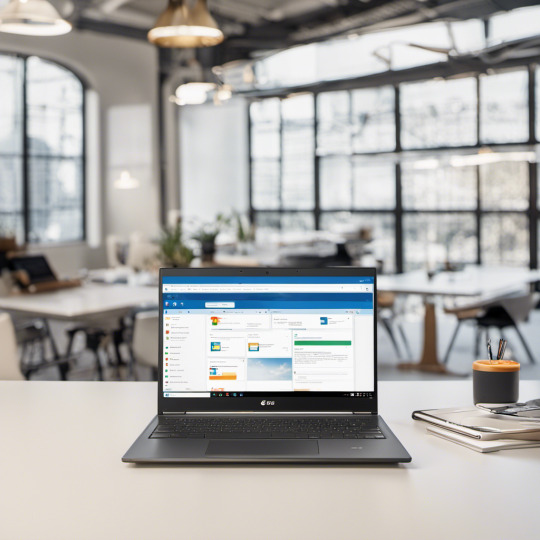
View On WordPress
0 notes
Text
Time for Quake 3 and Starcraft! Netscape Navigator 4!
That said, a PC designed and labeled for Win98 is almost certainly an ATX motherboard, which is what we still use most often for full size PCs (and Mini-ATX is cross compatible):

If the back panel looks like this next image, that is ATX:

The other main option for late 90s would be Baby AT, which are these goofy looking things:

The PC in the pic say Celeron, and the first Celerons were based on Pentium II... there evidently were Baby AT boards made for P2:

(pretty sure those were rare though) The back of the PC would look more like this:

Also possible it is some custom funky motherboard... not sure how much or if Gateway did that. I remember it more in Dell and some HPs... (if there is a big "daughterboard"/the motherboard is in two parts or a weird shape, that is custom)

I found a Windows 98 PC Box, what should I do
#Computers#90s computers#Celeron#Win98#Gateway PC#ATX#Baby AT#retrocomputing#really on the edge of retro computing at this point though#IMO#Once you hit like... P4 and GPUs being common#that's not retro just old
1K notes
·
View notes
Text
(So I was writing the answer and I didn’t like how it was going and wanted to restart and ended up deleting the ask so I am so sorry but it was this one.)
@dragvnsovl

The rain was pouring down heavily now, and while Celeron had no problem with the rain and in most cases quite enjoyed it as it helped cool his cybernetics down. Made it so that his coolant didn’t have to work so hard all the time. He didn’t want to be absolutely soaked head to toe he stepped out of the rain into a coffee shop called BouTEAque. The fact it was a pun was also something he quite enjoyed.
23 notes
·
View notes
Text
Dell Inspiron 15-3552 🗒
Equipo:Tipo de equipo Equipo basado en x64 de ACPI (Mobile)Sistema operativo Microsoft Windows 8.1 ProfessionalService Pack del SO –Internet Explorer 11.0.9600.17031 (IE 11.0.7)DirectX DirectX 11.2Nombre del equipo COMPUTER SERVICES-PCNombre de usuario COMPUTER SERVICESDominio de inicio de sesión COMPUTER SERVICES-PCFecha / Hora 2025-02-08 / 16:30Placa base:Tipo de CPU DualCore Intel…
#celeron#celeron n3050#dell#dell inspiron 15#dual core#dualcore#inspiron#intel#mobile#sata#windows 8.1
0 notes
Photo

Lenovo IP1 15IGL7 Intel N4020 Celeron® Notebook Roam wherever life takes you while connecting and exploring with the remarkably thin and lightweight IdeaPad 1i Gen 7 (15″ Intel) laptop. It boots up in seconds with Flip to Start, which only requires you to open the lid to power up, and is driven by up to Intel® Celeron® processors that let you multitask with ease. Maximized experiences & unlimited uses. The IdeaPad 1i Gen 7 (15" Intel) is exactly what you need in an everyday use laptop. Watch shows on an expansive up to 15.6" FHD display with a razor-thin frame. Listen to rich and clear audio from two Dolby Audio™ speakers. And with a battery that lasts all day and charges super-fast, you can work from anywhere while enjoying clear video calls with Smart Noise Cancelling. SPECIFICATIONS Lenovo IdeaPad 1 15IGL7 Notebook PC (82V70083FU) Intel Celeron N4020 Processor 4GB Soldered DDR4 2400MHz RAM (1 x 4GB, No Slots, Not Upgradable) Support 4GB Max 256GB M.2 2242 PCIe NVMe Solid State Drive 15.6-inch Full HD TN 220nits Anti-Glare Display (1920 x 1080) No Optical Drive Intel UHD Graphics 600 with Privacy Shutter 720p HD Webcam 2 x Array Microphone 2 x 1.5W HD Stereo Speakers Wi-Fi 6 11ax 2 ×2 + Bluetooth 5.1 Connectivity 1 x USB 2.0, 1 x USB 3.2 Gen 1, 1 x USB-C 3.2 Gen 1 (support data transfer only) 1 x HDMI 1.4b, 1 x Card Reader, 1 x Headphone / Microphone Combo Jack (3.5mm), 1 x Power Connector Full-Size Keyboard with Numbepad Colour: Cloud Grey Windows 11 Home 64-Bit 1 Year Warranty
#LAPTOPS#NOTEBOOKS#STUDENT_LAPTOPS#15.6_INCH#4GB_RAM#82V70083FU#CELERON#DUEL_CORE#LAPTOP#LENOVO#N4020#NOTEBOOK
0 notes
Note

"My top speed? I suppose not counting for teleportation then the fastest I've ever gone with my own power is little under the speed of light? But that was with all my transformations and technique's that I used." *There was a slight pause as he then seemed to process her statement and his eyes immediately widen. Squinting at the girl he was more than confused now.*

"How do you know about that?"
🎙from Leche. (Now I'm curious)

The issue lies in the fact that Leche knew plenty just by glancing at Celeron. She'd say Smash to everyone within reason, but she silently gives Celeron a knowing grin.
"What's your top speed because I feel like I can go turbo~"
4 notes
·
View notes
Text

"I... cannot deny that there have been people that I have... fantasized about. The foremost that comes to mind is a beautiful woman that owns a coffee shop. Something about the smell of coffee sets it off. It must be a software glitch."
#celeron#It's not a software glitch boyo#You're just dealing with Saiyan heat all the time#Anon's QnA
3 notes
·
View notes
Text

“It was not fashionable! I hated the thing… It itched so much, and was quite uncomfortable.”

"Goodness! I never suspected that Celeron could be so fashionable!"
7 notes
·
View notes
Text
HP 15-bs212wm 🗒
Equipo:Tipo de equipo Equipo basado en x64 ACPISistema operativo Microsoft Windows 10 ProService Pack del SO –Internet Explorer 11.789.19041.0Edge 92.0.902.67DirectX DirectX 12.0Nombre del equipo DESKTOP-8S7HHT0Nombre de usuario COMPUTER SERVICESDominio de inicio de sesión DESKTOP-8S7HHT0Fecha / Hora 2024-03-16 / 22:21Placa base:Tipo de CPU DualCore Intel Celeron N4000, 2500 MHz (25 x…

View On WordPress
#15-bs212wm#15-bs2xx#celeron#celeron n4000#ddr4#dualcore#hdmi#hewlett-packard#hp#intel#laptop#notebook#uhd#ultra high definition#windows 10#wireless
0 notes
Photo

Lenovo IP1i Gen 7 Intel Celeron N4020 Celeron® Notebook Roam wherever life takes you while connecting and exploring with the remarkably thin and lightweight IdeaPad 1i Gen 7 (15″ Intel) laptop. It boots up in seconds with Flip to Start, which only requires you to open the lid to power up and is driven by up to Intel® Celeron® processors that let you multitask with ease. Maximized experiences & unlimited uses The IdeaPad 1i Gen 7 (15" Intel) is exactly what you need in an everyday use laptop. Watch shows on an expansive up to 15.6" FHD display with a razor-thin frame. Listen to rich and clear audio from two Dolby Audio™ speakers. And with a battery that lasts all day and charges super-fast, you can work from anywhere while enjoying clear video calls with Smart Noise Cancelling. Key Specifications Processor: Intel Celeron N4020 (2C / 2T, 1.1 / 2.8GHz, 4MB) Memory: 8GB SO-DIMM DDR4-2400 Storage: 256GB SSD M.2 2242 PCIe 3.0x4 NVMe Screen size: 15.6" FHD (1920x1080) TN 220nits Anti-glare Operating system: Windows 11 Home Single Language PERFORMANCE Processor: Intel Celeron N4020 (2C / 2T, 1.1 / 2.8GHz, 4MB) Graphics: Integrated Intel UHD Graphics 600 Chipset: Intel SoC Platform Memory: 8GB SO-DIMM DDR4-2400 Memory Slots: One DDR4 SO-DIMM slot Max Memory: Up to 8GB (8GB SO-DIMM) DDR4-2400 offering (8GB module need to be purchased separately in order to upgrade) Storage: 256GB SSD M.2 2242 PCIe 3.0x4 NVMe Storage Support: One drive, up to 256GB M.2 2242 SSD or 512GB M.2 2280 SSD (512GB SSD need to be purchased separately in order to upgrade) Storage Slot: Non-eMMC models: one M.2 slot One M.2 2280 PCIe 2.0 slot Card Reader: SD Card Reader Optical: None Audio Chip: High Definition (HD) Audio AUDIO Stereo speakers, 1.5W x2, Dolby Audio Camera: HD 720p with Privacy Shutter Microphone: 2x, Array Battery: Integrated 42Wh Max Battery Life: Local video (1080p) playback@150nits: 11 hr Power Adapter: 45W Round Tip (3-pin) DESIGN Display: 15.6" FHD (1920x1080) TN 220nits Anti-glare Touchscreen: None Keyboard: Non-backlit, English Case Color: Cloud Grey Surface Treatment: IMR (In-Mold Decoration by Roller) Case Material: PC-ABS (Top), PC-ABS (Bottom) Dimensions (WxDxH): 360.2 x 236 x 17.9 mm (14.18 x 9.29 x 0.70 inches) Weight: Starting at 1.54 kg (3.4 lbs) SOFTWARE Operating System: Windows 11 Home Single Language, English CONNECTIVITY Ethernet: No Onboard Ethernet WLAN + Bluetooth Wi-Fi 6, 11ax 2x2 + BT5.1 Standard Ports 1x USB 2.0 1x USB 3.2 Gen 1 1x USB-C 3.2 Gen 1 (support data transfer only) 1x HDMI 1.4b 1x Card reader 1x Headphone / microphone combo jack (3.5mm) 1x Power connector SECURITY & PRIVACY Security Chip: Firmware TPM 2.0 Fingerprint Reader: None Other Security Camera privacy shutter CERTIFICATIONS Green Certifications ENERGY STAR 8.0 ErP Lot 3 RoHS compliant INSIDE OF THE BOX 1 x Notebook 1 x AC Adapter
0 notes
