#but it all seems so daunting
Explore tagged Tumblr posts
Text
→ drawing the same pose over and over again and feels cringe
→ realizes that these drawings are simply pre-ref drawings to figure out one's design so I can Draw Them
→ no longer feels cringe
#jic ur wondering why all of them are drawn w that same arms out legs semi open pose#do i obsessively worry about this to an unhealthy degree? yeah#do people not verbally tell me that seeing me draw the same pose over and over again is Boring or Lame or stupid or smth? yes but i get#like. stupidly anxious and start thinking about things like that which i obviously know probably isn't the case and that in actuality#no one cares about how i draw more than i do#but it's still difficult not to ruminate on thoughts of people subconsciously rolling their eyes at my art because its so plain and boring#and static and stiff and it doesnt feel lively and dynamic like the artists i aspire to be like#but then i also remember im only just starting my art journey. by this year I'll only have been drawing for 4 years. 4 YEARS.#which seems like alot honestly? especially w the progress I've made#but most; if not everyone who isn't me have spent 7+ YEARS of drawing and i remind myself that. oh#yeah! im on the same path they were#maybe they had the same issues i did#but ill get through it :) i want to experiment more this year w my art#i say that but i need to COMMIT#i need to commit. to actually put in effort to learn posing and perspective instead of trying to lazily scrawl color on a digital canvas#but it all seems so daunting#but; you know; in time it'll come. seeing the difference only a few months has done to my art is also truly refreshing#it lets me know that im still learning and improving my technique and that really helps iron out any anxieties i have.#sorry this got super rambly super quickly lol
6 notes
·
View notes
Text
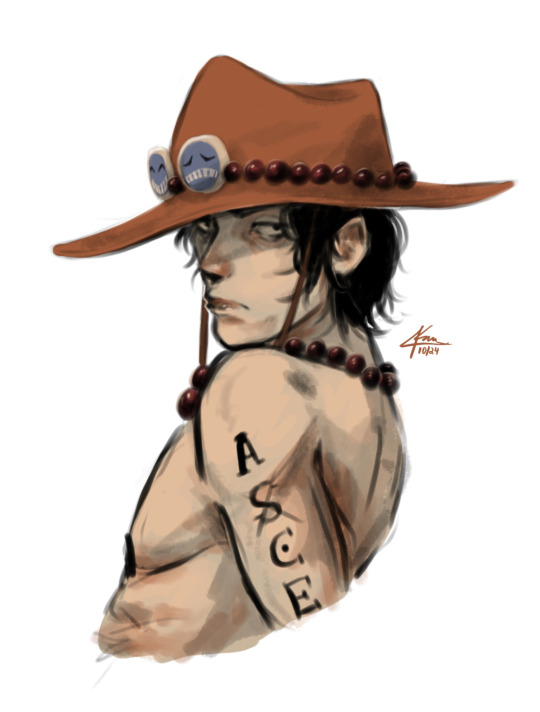
Wow I haven’t posted in awhile
#I’ve been wanting to watch one piece again but all those episodes seem so daunting#anyway#haters an ace sketch#fanart#portgas d ace#one piece fanart#ace fanart#crabby’s art#one piece#op fanart#portgas d ace fanart#sketch
206 notes
·
View notes
Text

a lot of folks have reached out to me, so I'd like to bring attention to their campaigns. please share and donate what you can, even a little bit can add up and go a long way!
• @amalashuor | gofundme | €24,334 of €30,000
• @mahmoud-sharif | gofundme | $5,549 of $60,000
• @ahmedpalestine | gofundme | €53 of €55,000
• @ehabayyad23 | gofundme | €746 of €50,000
• @amlanqar | gofundme | €6,828 of €50,000
• @samhderar | gofundme | €265 of €50,000
• @mayadayyad81 | gofundme | $33,124 of $35,000
• @noor678 | gofundme | $2,875 of $25,000
• @hmzamahamed3 | gofundme | €27,506 of €37,00
• @tahanibaby | gofundme | $18,533 of $50,000
• @samerpal | gofundme | kr114,826 of kr450,000
• @bilalblal | gofundme | kr2,453 of kr70,000
#palestine#free palestine#gaza#free gaza#digital art#puppyaday#ive spoken to several of these people and almost all are verified by other bloggers#and those who arent are relatively new. and every gofundme is donation protected. im pretty sure everyone here is legitimate#please share this. even if you cant donate a reblog helps more than you can imagine#btw for the two in swedish krona i know those goals seem really high but one krona is less than an american penny so dont feel daunted
247 notes
·
View notes
Text
i'm sure i am not the only one who is very concerned about the ~4 hours between when the midjourney change was made, and I knew to go opt out of it, so; glaze does not need to be on all your works to be effective. in the same way that one artist glazing all their works will ruin a broad, multi-artist dataset, glazing your works moving forward will ruin any dataset trained on you. if out of 100 comics I've posted, 10 are glazed, a dataset trained on all of my comics will not be able to make anything similar to my style. anyways. go download glaze.
#ofc a manual review of the data set could pick out anything glazed. ig the point for me is to force that manual review#though wider adoption of glaze is not a perfect or even workable solution for many. my computer is 10 years old and runs glaze but#thats pretty lucky on my part. and the '100 comics' thing isnt perfect bc. im not using glaze on my comics. it looks really bad.#and there's not a real risk of someone using my art to train a data set bc. like. cartoons exist.#like you probably SHOULD glaze everything especially from now on#but if like me the idea of trawling your entire internet presence seems so daunting youd almost sooner delete it all#posting Some poison is better than posting No poison#but most important is not being paralyzed into inaction by how daunting the task is. even if that does mean no poison#im trying out what works and what does not right now for me. and i guess my advice is that you do too even if that means making a pillowfor#lol
64 notes
·
View notes
Text
It was said by a mutual of mine before as well that there's certain lack of engagement with Shadow Milk's character outside of his situationship with Pure Vanilla, and even the dynamic is being what it seems verrrrry flanderized . aND I think if you really want to angst Shadow Milk its like. YOU CAN do that and i dont know if anyone is doing it right cuz im too scared to look. but like
u have to understand that if there' anything shadow milk feels remorseful, or regretful about, is that he doesn't. its too early i think to say for sure where his character is going, but i think it is safe to say he does not regret anything, does not feel bad about anything he's done or going to do, and probably has never felt bad about it at all.
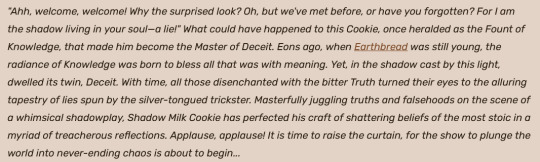
what makes his character so compelling as a villain AND a personality, is how unabashedly shamelessly sadistic and despicable he is. he thrives in others suffering. there's a chance he spent all his divine self in solitude, aware of everything everywhere all the time. because to know is to constantly find yourself in isolation when people dont want to face the truth. and what he's doing is twisting it the way he wants, lying to the point of willing it into reality.


and how can you angst it? its his lonely realization of the truth he's hiding from, that will never make him able to connect with anyone. its knowing that your beliefs in something greater, something innocent, were false, and you will be destined to be the only one to Know. his perfect world is of lies and hatred, because he's so full of it himself, where suffering and bliss is one as are truths and lies. he's a deeply sad individual and not in a sympathetic, understandable way (unlike burning spice who shows active signs of remorse and suicide ideation as he's struggling with his failures). his conclusion makes him feel comfortable in inflicting and subjecting people to unspeakable psychological pain.
i cant tell you what to do if you want to feel sympathy for shadow milk, but i really think there are far more complex and interesting things you could do with his own failures. he thinks the only way to null his own hatred for the cruel reality is to make others suffer, to make it where he's constantly comfortable and entertained. he thinks if he tries hard enough and torments people enough, it will make, ultimately, a better world of chaos and, I THINK, a world where knowing the truth will equal to nothing.
thats where his entire conflict with pure vanilla is coming from. he THINKS he knows everything, and he THINKS that in seeing pure vanilla so naively believing in truth to be something that prevails, he can make a show of the ultimate proof that all of pure vanilla's beliefs are rubbish, by breaking him. by turning pure vanilla Into him. by isolating him and making him suffer the way shadow milk did, in everpresent and everaware solitude.
tldr he's lonely for the fact that he's an all knowing entity and thus is hateful towards the world and people so he inflicts it upon others in a manner of manipulation and constructing the narrative the way he wants it to be for personal entertainment and comfort. and he loves it. he uses pure vanilla to prove his point. you shouldnt feel bad for him and in fact you should be beating him with sticks every day every minute every second and his angst is nothing but selfish spiral he has no desire to get out of because he enjoys it and uses to justify his actions.
#cr posting#cookie run#being a god is of itself kind of a lonely experience but hes not just a god hes a nearly omniscient one#a running theme amongst the beasts so far is failure in understanding mortality and what makes someone human (cookie)#hes uncomfortable with truths because for him it seems no one listens to them#cookies will always lie#there will always be conflict#and knowing that is incredibly daunting#so he fell into an extreme where solution is the world where none of it matters because everything is a lie#everything is just a show and a scenario#nothing is real#the way we saw mystic flour falling into her extreme thru cookies' greed and violence#the way we saw burning spice falling into his extreme thru his inability to handle constant change and loss#and i suppose we will be seeing a little more of how shadow milk fell to his extreme#all of it is more of my speculation based on presented material in the end of the day#but my strong guess is that he's simply unable to cope with reality as it is knowing how horrible the truth can be#hes not just the corrupting force hes the force that was corrupted by his own virtue
20 notes
·
View notes
Text
every attempt I make at Organizing collapses on itself. There's too much stuff, but I can't just can it all. I know there's things I want to save, but that means sorting, which means organizing, and then it collapses again, because I don't know where to put anything, what to label anything. It's just this daunting and ever-growing pile sitting ominously beside me.
I do not like this! I do not like being like this! I want to be organized! I want to be able to find my stories and ideas and notes and everything. Argh.
#ephemeris#this is just a rant#every time I try this I chuck everything into a file called some variation of 'sort this slowly as needed'#it does not help. layers of sorting attempts. the idea of excavating them all actually makes me want to cry#which seems like a not-normal reaction to the idea of getting organized#but you see. it Daunts me.#for i expect only failure#in some timeline there is an organized version of me and i hope she's having a nice time#she's probably so productive#maybe even finished a story or two
8 notes
·
View notes
Text
I feel like a terrified animal on Bluesky and I just found out you can't make your profile private so WELP
#i gave it my best shot....#this sounds weird i know but the formst of twt and bsky feels so#idk its not Great for my autism#like on twt/bsky i feel so exposed and awful and self conscious#like it feels like theres a social etiquette that i just can never seem to succeed with#and due to everything being public its as if thats more shameful of me#i just feel so stupid and weird and out of the loop socially in that format#though to be fair it doesnt help with other issues such as like#being stalked irl and online and have everything monitored for a decade and then psychotic paranoia for years might not help either#tumblr feels like i have a barrier between myself and other people#where i can interact with others but on my terms#and where i feel more secure in that i'm not missing cues that im too much or overstepping#it makes people as a whole feel less daunting and scary#combined with no character limit + better archive and viewing images and i just#idk for all its flaws i think tumblr is the best place for me online#i'm not deleting my bsky account but im seriously considering if i should just. remove everything ive posted thus far#idk though maybe ill just stop posting anything new for the time being and leave it at that#if i didnt know people there who id like to keep up with i mightve deleted the whole thing but yeah#i guess we'll see#DHSADHGDFJ i feel so stupid typing all this but gosh#silvi talks
19 notes
·
View notes
Note
🦄 Is there a new POV you'd like to try writing?
hmmmmm.... so, with fftsr and p5 in general, i've written all of the POV's i could reasonably think to write now: All the PT, Maruki, Sae, and Sojiro (in the future fjdkfhs) have had at least one POV scene for me to cook with.
But! because i have made my tgaa brainrot reasonably clear by this point, i do have a oneshot sitting in my wips that i've titled "oh, nondescript family heirloom, we're really in it now" and I truly cannot wait to write it HAHAHA- that involves me dipping my toes into all the POV's of the main cast, which sounds hellish but also like a great time
#asks#writers ask game#writing the tgaa cast is... daunting? but also not#they're all so complicated in a way that i can't immediately relate to like i can with the PT#guesssing ahead of time: I think Kazuma might end up being the easiest for me to write?#He seems like he'd be a combo between the vibes of Ryuji and Akechi; which is both hilarious and also great for me#i feel like Sholmes would be a pain HAHAHA What Is He Thinking#Barok.... to draw the p5 parallels again i think he'd be an awkward mesh between the vibes of Sae Sojiro and Akechi#which is soup#but it feels accurate-ish so that's all i got LMAO
8 notes
·
View notes
Text
Arbitrary plurality resources post for the year
I noticed that a lot of the 'system tracking' resources out there focus heavily on "who's fronting and for how long in a day" rather than "who's generally active in a day". It's seriously been bugging me, especially since non-fronting and rarely-fronting system members are an established plurality experience! So after looking at other people's recommendations of the former for the umpteenth time, in my frustration, I just started looking through clerical apps on my phone for something, anything that could potentially be repurposed for system tracking.
Low and behold, ICloud Numbers has a handy-dandy auto-graphing feature, as well as an easy-to-use checkbox feature. Salvation at last! So in case anyone else might be in similar straits, I decided to make this post about it to show the set-up I drafted up.
Theoretically, other spreadsheet software could do something similar, or one could finagle it via a mishmash of methods. There might even be dedicated graphing software out there too, for all I know. (I didn't really research it. This one worked for me, after all. xP) So feel free to use whatever works best for you, if you make your own.
Also, a quick note: I'm unsure of how well this would work for a larger system. If any folks interested in this for larger systems are reading, this is your fair warning that this might not be best suited to you. But please, feel free to read through anyways and see if I'm wrong, or if you can find a way to adapt anything here to your needs!
Anyways, that said, screenshots and explanations of things:
————————————————————
Blank Monthly Template
————————————————————
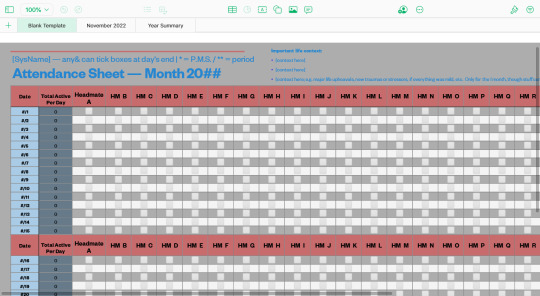
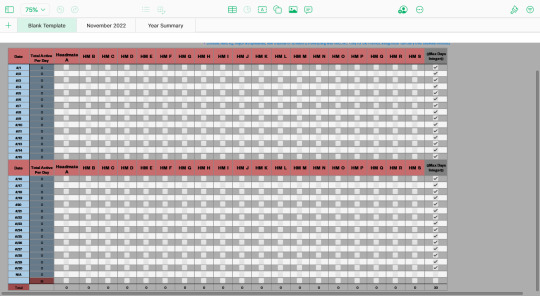
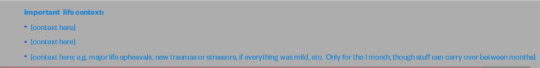
The blank template version of the spreadsheet, because it's so much easier to just copy and paste this than create a whole new spreadsheet page every time.
Going in order of the features...
First off, the color scheme and layout. You can change the colors of the cell backgrounds, all of the text, any shapes you add (like lines), and the page background to any color you like. You can also position elements pretty much anywhere on the sheet that you like. (Personally, I like to keep the spreadsheet in the upper-left because it's faster to access when it's the default loading position of a page.)
Next, the title text elements. Honestly? You don't really need to put anything there if you don't want to. It was just kind of there already with the basic 'school attendance sheet' template I started this from, so I kept it.
If you intend to set it up like I have it, though: “SysName” is for your system (or subsystem, or group of system members') name, though you could use your body name or a specific member's name or whatever-have-you, too.
“Any& can tick boxes at day's end” is a reminder or regulation thing, I guess? I intended it to remind headmates that the job didn't have to fall to just a specific person, and also to invite them to mark their own activity down if they'd like. If other systems have rules on who can and can't do what, though, then maybe it could be helpful to note that here?
The 'one asterisk for P.M.S., two asterisks for period' thing I added because it seemed like it might be useful to the systems that experience it, given hormones can affect mood, dealing with blood or pain can incur various negative reactions, it can involve sensory issues for those with sensory differences, people who don't track days passing very well might be helped by a record of their cycle, etc. For plurals who don't experience it, or who have other things that might be helpful to track like this, you could probably modulate or remove it from your own version?
“Attendance Sheet — Month 20[blank]” is a title to denote the purpose, as well as what month it's specifically for. If you create a different spreadsheet file (not page) for each year, though, you might not need to label the year on the sheets themselves? The file title could suffice in that case.
“Important life context” is to help give future-you context on what was going on in that month, as life happenings can affect who in your collective is active and when. You can pretty much put whatever you find useful here, but make sure to only limit it to what goes on within that month. (Happenings can still span over multiple months, though; just make sure to note it down on all months that it's applicable to.) Also, if you needed more than 3 bullet points for this, you could change the location of the text element to somewhere with more space.
The “Date” column is for every day in the month. I personally keep all 31 rows for dates on the spreadsheet, even in months with less than 31 days, as it's easier to just change the absent days to “N/A” than it is to adjust the spreadsheet template every month. As for the blank cell in the date column... I believe I had to separate it from the “Total” row beneath it due to it messing with something to do with the auto-graphing? But I honestly don't remember, so maybe try to combine that with the row below it in your version.
The “Total Active Per Day” column adds up the total number of checkmarks in the row that each cell inhabits. Thus, basically tallying how many people in the collective are active each day. I added this metric because I was curious about how many of the total member count were active at a given time, and if that fluctuated at different times of the year, or in different circumstances. It can also be a useful insight to how active the system is when life changes occur, like if your physical health is greater or lesser, if you're starting a new medication, etc., so you can see concrete information that doesn't rely on your own internal memory of time or events.
All the columns labeled “Headmate A” and “HM B through S” are for you to put headmate names, monikers, emojis, etc. in. If you don't know who someone is yet, but have evidence or a feeling that someone is there, you can also use temporary monikers such as “Unknown chores-person” or “Rando 1” or whatever works for you. Just make sure you keep their spot in the spreadsheet if you ever update their column header; that way your data stays more consistent and easier to track!
Also, just in general, I don't recommend messing with the places you put system members' columns, as that can make it more difficult to find who is where at a glance. If you need to add someone in the middle of the sheet, make sure to apply that change to your template sheet and your yearly summary!
As for why the headmate names recur in the middle of the spreadsheet's rows... I have trouble visually tracking what column is which when I can't see the headers, so splicing them into the middle of the month fixed that for me. If you don't need such a thing, you can feel free to remove it! It's not necessary for any of the cell coding.
Also related to the headmate columns is the “Max Days Integer” column. This is here specifically for graphing purposes, as things like the bar graphs like to auto-adjust to the highest number input into them, which can make them harder to read. This will have every day in that month checkmarked as to create a benchmark integer.
Lastly, the “Total” row is for tallying-up how many days out of the month that a single system member was active for. The cells are coded to add +1 for each checkmark in the column they inhabit – so make sure you don't accidentally check-off more boxes than there are days in that month!
————————————————————
Filled Monthly Example
————————————————————



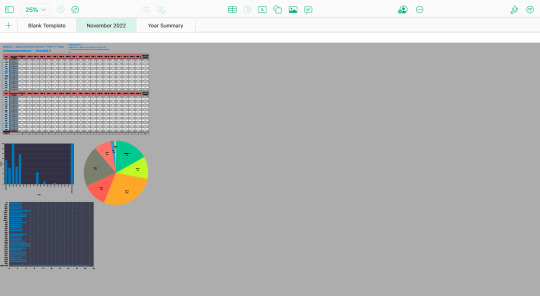
This is a filled example of the monthly template! I tried to emulate believable patterns of activity, but I have no clue if I hit the mark, haha. Anyways, this should give you an example of how one of these looks like when used.
Also included in this example are example graphs! You can graph things however you find most useful, but I'll go over the ones I've used here. (Also, note that ICloud Numbers can't currently copy and paste graph templates, so you'll have to set them up anew every time you create a sheet. However, you can open the spreadsheet in two browser tabs at once and just copy and paste the various data-settings onto your new graphs, so long as you remember what cells you specifically linked them to, so that can help preserve uniformity at least.)
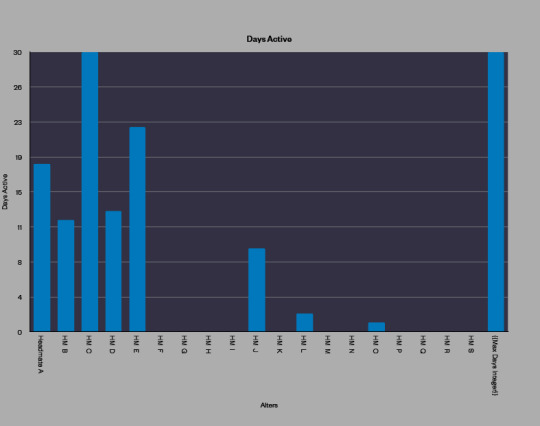
First off, the “Days Active” graph. This uses the data from the “Total” row to visually show you what each system member's activity was for that month. To create it, I selected only the cells in the columns labeled with headmates' names, not the whole row, as the blank space from the “Total Active Per Day” row might mess up the graph. (I don't remember specifically.) I also set the “major steps” to be “8”, a multiple of 40, so the data would be easier to read in relation to the days of the month. You can mess around with it and see what's easiest for you to comprehend, though!

Next, the “Total Active Per Day” graph. As you might be able to see by the empty “Date” and “N/A” entries, this reads the entire “Total Active Per Day” column from the spreadsheet and not just specific cells. This graph compares the numbers of total activity across all of the days in the month, and contrasts them against the total number of members in your collective (which you'd input in the cell that intersects the “HM-Total” row and “Total Active Per Day” column).
The T.A.P.D. graph has a major steps number of “10” and a minor steps number of “1”. I'd try to adjust the major steps number to be a multiple of your system's member count, as that way it should be easier to read.
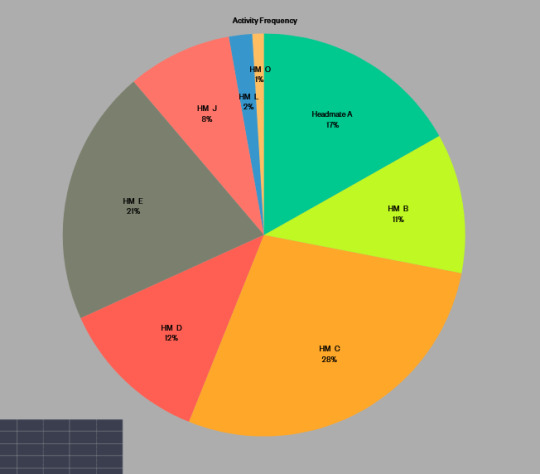
Lastly, the “Activity Frequency” graph. This one also uses the “Total” row for set-up the same way the “Days Active” graph does, but for this one you exclude the Max Days Integer, as this graph is supposed to show you what percentage of the month one headmate was active for compared to the rest of the system. This one admittedly gets harder to read at smaller formatting sizes, as the thinner wedges lose and displace labels, but is also a pain if you make it too big on the page, especially when viewing from smaller screens.
As for the placement of the graphs, you can put them wherever you want on the sheet. I just put them below the spreadsheet, as I find it easier to scroll directly down than the full horizontal length of the spreadsheet.
(Also quick note regarding ICloud Numbers: as far as I know, graphs can only pull data from one spreadsheet at a time, and only from spreadsheets on the same page. So all of your system members will have to be put on the same sheet if you want them all to be on the same graph.)
————————————————————
Yearly Summary, Filled Example
————————————————————
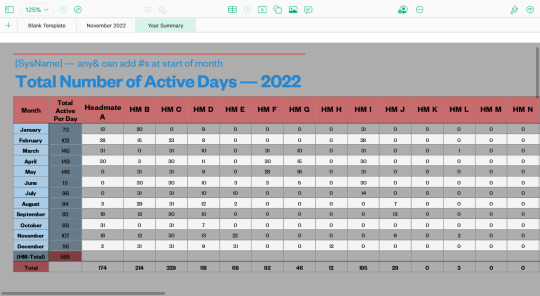
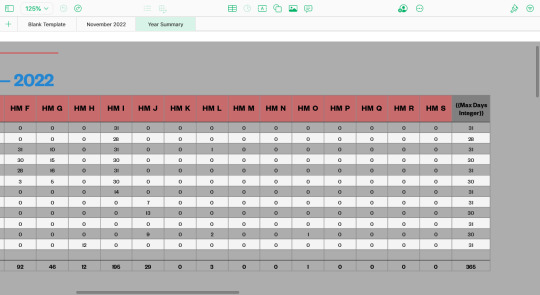
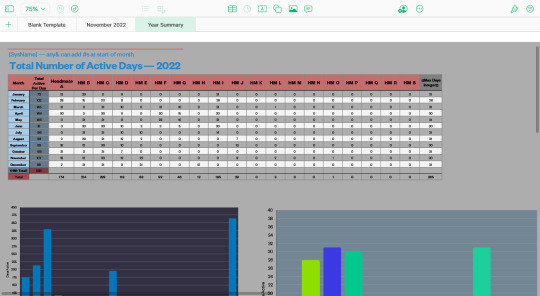
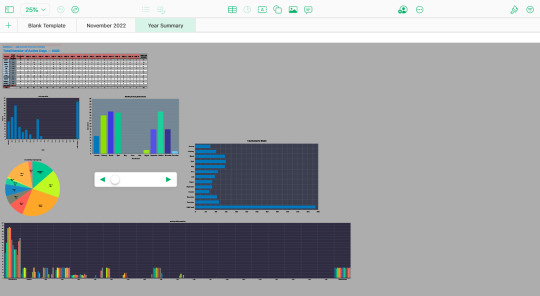
And for our final page, we have the spreadsheet and graphs where you input all the data from the monthly spreadsheets to create a comprehensive, easy-to-review overview of the year. The formatting is pretty much the same as the monthly templates; you just reduce the date rows to '12' for labeling the 12 months in the year and fill the “Max Days Integer” column with the total number of days in each month for that calendar year. (Which means that you'll need to make sure to account for leap years!) Also, the guideline changes to 'adding numbers at the start of each month', and the title of the sheet changes to “Total Number of Active Days — 20[blank]”.
Basically, you update this spreadsheet every time you fill a full monthly spreadsheet. I find that doing it at the start of every new month is the easiest, since the idea of filling out the entire year at once seems too daunting, and this way I get to see the graphs update incrementally instead of having to wait a whole year. But you can do it in whatever way works best for you!
Also, you may notice that there's no “important life context” text element on this sheet. Personally, I think that reviewing that in each individual month would be more informative for me, but if you'd find it useful to have that here, then go for it!
As for the graphs...

The “Total Days Active” is set up the same as the “Days Active” from the monthly spreadsheets, just with 16 major steps instead of 8. It functions the same too; you're just seeing all of the single-month versions of this graph combined into one!
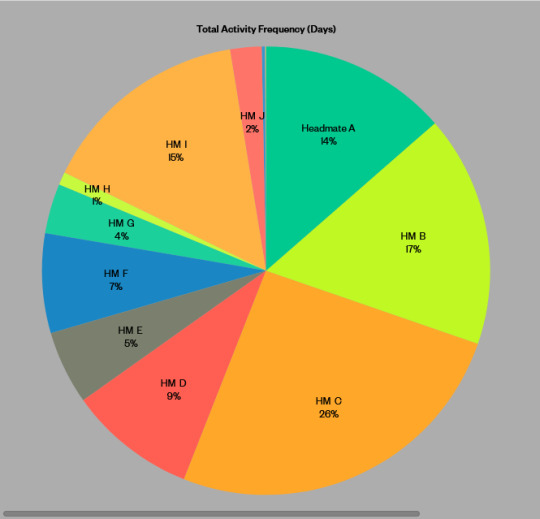
Again, the “Total Activity Frequency (Days)” graph is set up the same as the monthly version, and shows the combination of all of the single-month versions in its data. Pretty cool to see who was around the most and least in a year, in my opinion!

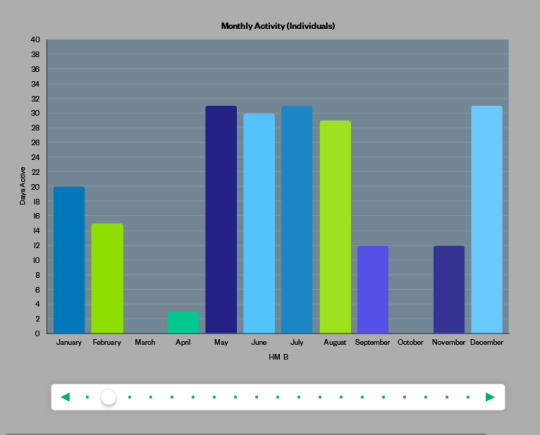

The “Monthly Activity (Individuals)” is specifically an “interactive graph”. This lets you flip through multiple data-sets while using a smaller amount of page space! To set it up like this, you want to create a cell-selection spanning your first headmate's “January” cell all the way to your last headmate's “December” cell, leaving out the “Max Days Integer” cells. The major steps is still set to 8 in this graph, as this graph compares one headmate's number of active days for each month in the year.

The “Total Active Per Month” graph is set up the same as it's monthly counterpart. The only thing is that you now have to do “the total number of members in your system” multiplied by “31” (that being the highest possible number of days in the month) in order to get the benchmark integer for “if every single member of your system was active every single day in a single month”.
This is probably something that would reach ridiculously high numbers for those with higher system counts – after all, it's already at “589” with this example count of “19”. So while it gives an interesting view of the data... it probably could be done in a less clunky way, lol.
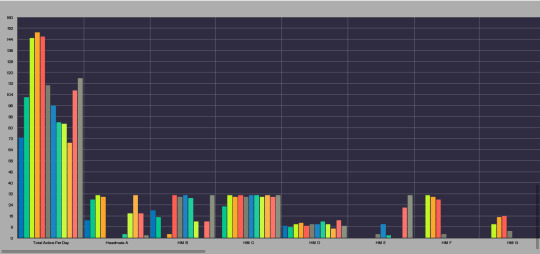
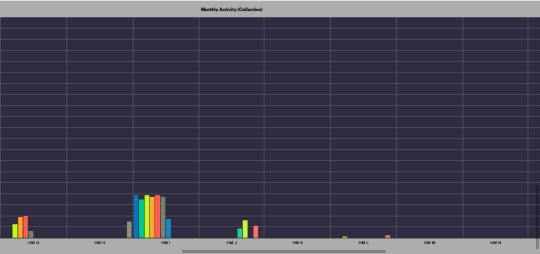
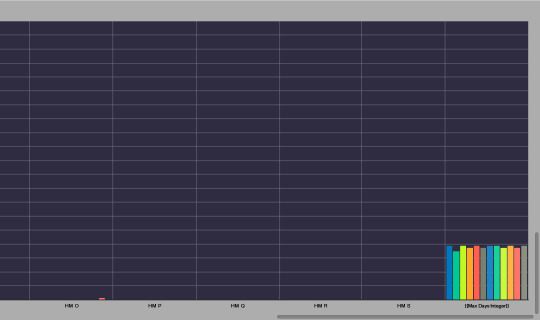
And finally, this behemoth of a graph, another thing that probably doesn't work great at larger system counts, haha. You create this the same way as the “Monthly Activity (Individuals)” graph, but including the “Total Active Per Day” and “Max Days Integer” columns as well. Also, the major steps for this graph are 20, not 8. This graph basically lets you see the same data as the 'Individuals' version, but all at once, and with the ability to compare a single headmate's activity against the collective headmate activity for each month.
You could probably get away with using the 'Individuals' version alone if you wanted to; I just personally find it fun to be able to see them all at once.
...Also, evidently there's a column header typo of “Total Active Per Day” rather than “Total Active Per Month” on this spreadsheet that affects its entry on this graph. Oops!
————————————————————
Additional Notes
————————————————————
And that's a wrap! A very... lengthy... wrap... Lol.
Anyways, for 5 quick additional notes:
1: In hindsight, there should probably be a checkbox column for “Too unclear to tell” or “Bad communication”, as that in and of itself would be valuable data to track. So that could be appended to the start or end of the spreadsheet, perhaps?
2: You can put comments on individual cells in the spreadsheet. So if you want to put more nuanced detail on why or what system members were doing in a day, or note down on a 'date' cell what events were transpiring that day, then that's a thing you could do! Or if you wanted to use it to track plans you have for the month, you could also do that, in theory, though I'm not sure how useful that'd be given that comments aren't immediately visible like the cells' data is.
3: You can password-protect spreadsheet files in ICloud Numbers. It gives you the option to set unique passwords for each file, doesn't stop you from using the same password on multiple files, and has the option to set password hints if you need them. So if you'd find that helpful and not a hindrance, then that's an option!
4: I also drafted a version of this set-up to have two spreadsheets in a single month: one for 'active'-presence and one for 'passive'-presence. I did this while I was trying to combine a fronting-tracker with an activity-tracker, as fronting-trackers do still have their merits.
If you want to set something like that up, you basically have to duplicate everything on the monthly sheets to another section of a single month's sheet (or make a separate page for the same month if you want), and then either duplicate the contents of the yearly summary on the same page (not recommended; it gets long) or split the data up into 2 separate pages.
5: Aside from that, writers and character-creators who want to make super-intricate histories for their plural characters could probably adapt this to their purposes too. You'd just have to adjust the calendar to whatever calendar your setting uses, and anything else to whatever would be more useful for fictional purposes.
And that's it! Happy spreadsheeting, y'all!
#Capri's Plurality Resources#Capri's Writing Resources#multi x multi = multiplicity#ID in alt text#(first time ID'ing images... fair warning)#(If any of the alt text needs improvement please let me know!))#(It's a longer post because there were a lot of details to cover haha))#(This should probably be in the general plural community tags...)#(...But admittedly; throwing my hat into that ring seems a bit...daunting.)#(It's still fine to share this post with other people though! I made this to be a resource for others to use after all.))#(Also if you make any alterations to the set-up feel free to share so others can try it out!))
11 notes
·
View notes
Text

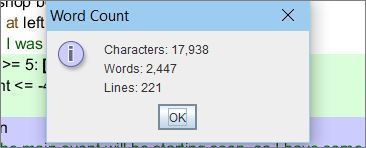
Apparently I can meet my goal of roughly 400,000 words in 6 months if I just somehow write at least 2,200 words a day ghbjh... Almost 2,500 today... huzzah...
#Definitely not going to be able to stick with it just due to like... being realistic about my energy levels and etc. ESPECIALLY as we#enter the Evil Summer and it becomes hot all the time. But... one can attempt.. at least...#I'm also a very slow writer since I tend to re-read and edit while I write. and only move onto the next section once what I'm writing#seems okay. Which is easy for visual novel type stuff. since ''sections'' of a conversation are more clearly marked (like if you#have a menu option with 5 different dialogue choices. finish the character's response for choice 1 before moving onto 2. etc.)#Especially since when I'm done with a whole quest I always follow it up by playing through it and picking every option and making sure it#actually all works okay and etc. So I am already going to see it all a second time. Then I can go back and reorder a few words or remove#certain sentences that don't sound natural when I read them out loud (I always read it all outloud to myself since it is... just peple#talking.. it should sound like natural dialogue in their voice. etc). But my ''first draft'' is kind of not as first drafty since I pause t#edit a lot as I go along. So it also takes longer probably than it would take other people who I think treat a first draft as more#of a loose guideline or something. AANYWAY...#80F in my bedroom right now again... huzzah... I did end up finishing and recording that sims build video before the heat wave (or is#it really a heat wave if it's just summer..?? lol) came in.. but now... augh.. the editing... plus the costume photos and all else... Much#to do as always.. Often such a long todo list.. a giant scroll hung upon the walls of the evil hermit wizard tower..#Anyhow.. I hope I can finish getting ready for bed early in time to reward myself with a game of tripeaks solitaire whilst I snack on#cheddar cheese and some of those preserved artichokes in a jar. hrgm... I actually have nasturtiums (ultimate best flower) on the#deck again this year but I had to move them all into a corner today because the leaves were getting burnt by the sun lol.. Also am now more#cautiously weaving through social media to ignore all dragon age news. NOT bc of spoilers (I actually love spoilers/literally never play#any game until there's full guides on it I can read to plan my entire playthrough based on knowing exactly what I want to happen lol + mods#and etc.) but just because I'm so busy with my ownprojects I simply do not have the brainspace to dedicate... Yes I love to think#about elves and fictional universe lore. but no.. I pretend I do not see it. Does not exist to me actually. ghgj.. OHH also took som#cool pictures of flowers in the garden section of a store and I wanted to do like.. character designs based on the colors of the flowers o#something. but that might just be another unnecessary project to add to the pile.. I want to commit to the daunting task of dyeing my#hair again some time.. hrm.. this is all of the updates I can think of. As if a bunch of random tags make up for never posting anything for#weeks on end lol.. alas.. too warm to think properly I suppose.. .. I neeeeeed a long lost relative to leave me some million dollar#estate in their will so I can have the resources to move to a colder climate or something ..augh#.. but for now.. I shall toil away in my little wizard tower trying to write 2000 something words a day whilst sweating and such ghbj
8 notes
·
View notes
Note
my friends keep drawing peppino butt booty ass naked
what the hell am i supposed to do??? do i join in or admire them from afar???

#answered#chattin#arts#mine#follow ur heart....#suggestive in tags ->#seriously tho follow what u want lmao#obv you dont have to draw shit u dont wanna draw#but it seems like the only two choices you gave urself was to engage with this kind of art somehow#so u should just join in imo#at least u already have friends who are drawing it#and i assume they ENJOY drawing it#so like i dont see how that could go wrong at all#im out here drawing not sfw pepstavo stuff bc its fun and cute heehee#and like im being so real here#but the sooner you start drawing and writing shit that are EXTREMELY relevant to ur interests(read:obsessed w) the faster you Get Good at i#and its just fun to create#as an artist i am suggesting u have fun and join in#but if that feels daunting or Bad somehow u should just enjoy ur friends art WITH them; not from afar
80 notes
·
View notes
Text
contemplating making a whole separate blog to basically act as a 1634 primer instead of the written out ones i have... is that psychotic or am i onto smth---
#BFMSNDJD i was thinking abt starting to update the second one today abd it seemed daunting#and a couple weeks back i considered making a whole blog where i could compile abd tag posts bc its worked out so well for the pic archive#imo.... i use it all the time personally HDJJDJD so#i could tag like yrs n other ppl involved b specific things like cellies or social media interactions or stuff like that#is it overkill. maybe so.#i miss them#i challenged myself by tracking ***** **** **** so now i need something new for the summer#me when i think i should branch out to other teams n learn abt them more but also liek#i tske in info thsts constantly around anyway but im still just wholly obsessed w these two guys compared to everyone else its crazy
10 notes
·
View notes
Text
By the way, all my stories I have written and am planning to write will (for now) just remain as webnovels/online stories you can read for free on Wattpad. I am also working on setting up my own website where they can be read for people who don't like Wattpad.
I'd love to go into actual publishing someday but it's honestly just really, really daunting for me. I'm not at all looking to go the traditional publishing route with an agent and a publishing company, so indie would be the way to go. But even that seems really daunting to me, and I fear my writing would never be good enough to ask people money to pay.
So, at least for the foreseeable future, all my stories will remain available to read for free on the interwebs on Wattpad, and eventually on my own website once I get that up and running.
I'll just link my WP account here for those curious: www.wattpad.com/user/Skylacine
I've written quite a few short stories and novellas and my first full-sized novel is almost complete. They're all xenofiction, mostly about wolves.
#tekst#my writing#i know i said before i eventually planned on releasing DS as a published series but idk#its just all a bit too daunting for me. i've looked into KDP and it seems very complicated and i wouldn't know how to handle the tax stuff#that comes with publishing through their platform#publishing in the netherlands isnt much of an option either because i write in english and i don't think my books would get any#international reach if i used a dutch self-publishing company#and since its written in english it obviously needs an english-speaking audience and not all dutch people speak or are looking to read#in english. i'd be limiting myself greatly if i went this route#and again the tax stuff i wouldnt know how to handle#so for now: webnovels it is. enjoy you free stuff#i know wattpad isnt a perfect platform and the ads on the app are really annoying. thats why im looking to publish them on my own website#as well. if you guys know any other platforms for online publishing stories id love to hear it#just know that im not looking to publish my stuff on AO3 (which ive been told also allows original content)
2 notes
·
View notes
Text
.
#im super fucking stupidly upset#Ive been applying for any and all editing jobs for a year#A YEAR#and all I’ve gotten was nos#I got a couple of freelance gigs but for a whole year that’s so little#I’ve been really questioning my worth as an editor lately#all this to say that I applied for a job I really really want and I’m sure it’s another no coming#based on the experience of the past year#the first interview went to well but all my first interviews seem to go well#and then it’s radio silence#I lost all hope at this point#im considering switching to another career but the thought for starting again without a portfolio or experience is daunting#I’ve never complained about this here#but this is what’s been consuming me since last August#and I haven’t had space in my head for fandom besides when I absolutely don’t want to think about my life#anyway
3 notes
·
View notes
Text










The Cordon, pt. 2
#horizon forbidden west#hfw#hfw photomode#there are places in this game where the pics come easily#this one is not of them#utaru lands in general#idk#they seem... rather streamlined to me?#nothing to latch onto#they're all very pleasant and pretty#but i think for me therein lies the problem#no man's land is vast and relatively barren#but it holds so much beauty in it#suppose there's just more drama in it?#hard to describe#another region i really struggle with is the daunt#even though that one comes with brilliant colours
30 notes
·
View notes
Text
.
#mini art rant? thing? idk wtf this is.#for some reason my motivation is shot#I have this project i REALLY want to finish but it's big and i've been working on it on and off for a little over a month now#But going to the next step just seems so daunting#but i know if i keep putting it off and move on i'll never come back to it#But i don't want it to do that. cause this is something i care about and have put a lot of time in and i want it to be good#but I also really want to move onto other projects cause they sound like so much fun#I know i just need to bite the bullet sit down and do it but it's hard.#I wish I was more confident in my art so i didn't feel like this#not saying that it would go away forever. I just think it would help cause i want this to do well#cause it's more for someone else than it is for me#I think im going to go to bed early after a day of not being at all productive after i said i would#hope i can get something done tomorrow....#boa noite anyone who read this o///#or bom dia cause i think over half of my moots that i talk to regularly are in europe and should be waking up in a few hours#<333
5 notes
·
View notes