#but all of the other commonly used browsers do show it
Explore tagged Tumblr posts
Text
.
#.deetalks#my web browser won't show my blog#but all of the other commonly used browsers do show it#boo whatever i mostly use Ao3 anyway but gah#i'm on desktop for once and thought about making it pretty but here we are
0 notes
Text
Agency Assignments: A comprehensive to-do list for saving Dead Boy Detectives!
I'm very easily overwhelmed, so I wanted to break down all the ways to help "Save Dead Boy Detectives" that I have seen floating around. This is meant to be something you can reference when you feel like there is so much you need and want to do to help, but don't know how or where to start.
Note: I will be updating this post as we go when necessary, so feel free to bookmark it in your browser for easy access, add it to your homepage, whatever! I'll always have a link to it in my Pinned Navigation post on my blog as well!
It is of the utmost importance that we fight as an organized, well-informed front. We need to be on the same page if we're going to save our show, so let's get into it! 💜💀🔎

➪ First and foremost, follow @savethedeadboys! They're going to be our best resource during this fight.
➪ Next, follow @deadboyagency for news and updates: they've been around since the show dropped and have been an invaluable source of information the entire time.
Now for some task breakdowns:
"One-Time" Tasks
➪ Like the header says, these things can only be done once. Once you do them, you don't have to give them any space in your mind.
Sign the petition*
Review & Rate Dead Boy Detectives on Google, IMDB, Rotten Tomatoes. Be sure on IMDB you don't just rate the show as a whole, but you also rate each individual episode! You can also "Like" the show on Google and click "Watched" which helps the show's engagement scores. (If there are other popular sites I haven't listed here, feel free to share them and rate Dead Boy Detectives highly on them!)
Notify Netflix customer service (through their online chat feature) that you're unhappy with the cancelation of Dead Boy Detectives. This is a short, 5-minute task that I wrote a guide on (with an example message) here!
"Repeat" Tasks:
➪ These tasks can become a part of your daily routine; do what works best for you! You don't have to do every single one of these tasks every day if that is overwhelming!
Share the petition* over and over again, on every one of your socials! Make everyone you love sign it!
Stream Dead Boy Detectives!* Keep it on a loop in the background on low volume as much as possible. Try to get others to stream it as well, especially if they haven't watched it before! Netflix cares about VIEWS: views save shows and I broke down the reasoning here. (Bonus: if you post over on Twitter about your rewatch, use the tag #ReviveDeadBoyDetectives)
Talk about Dead Boy Detectives!* You're probably doing that already, but just be sure that you're tagging your posts. Here on Tumblr use the "Dead Boy Detectives" tag at least (to boost our tag to trending) and anywhere that uses hashtags (Twitter, Facebook, Instagram for example) I would recommend #SaveDeadBoyDetectives and #DeadBoyDetectives as those seem to be the most commonly used tags! IMPORTANT: do not use more than 20 tags here on Tumblr! Any more than 20 and your posts might be marked as spam and hidden from the tags!
Create art, edits for TikTok, fics, gif sets, doodles, crafts, analysis posts, and so on for Dead Boy Detectives.* Having fun is important, too! This is an extension of the "Talk about Dead Boy Detectives" point, but it needs to be stated - don't remove the joy from the fight. If a drawing of our boys or a smutty fic with your favorite trickster cat king is what you can bring to the fight on any given day, that is a perfectly valuable contribution! It's not all emails and hashtags.
Daily request a show through Netflix. Bonus if you're signed in! (I do 3-5 times a day)
Send Emails advocating for Dead Boy Detectives (Email list & Email Template). You can do this as much as you want or just one time.
Send Snail-mail (physical letters) to Netflix advocating for Dead Boy Detectives. I also send a copy of my letters to Warner Bros. Studios. Again, you can do this one time or multiple times. There are dates set aside for "mass" mail sending as well, so check out info on that here!
Interact with articles posted about Dead Boy Detectives. Read them, share them, comment on them, thank the writer for writing them, etc. We want lots of press about the cancellation, and supporting journalists and publications will make them want to write about Dead Boy Detectives more.
NOTE: Anything marked with a * means it's extremely important; if you can only do a few things, these tasks are the ones that you should focus on first. Remember to take care of yourself. This is a marathon, not a sprint, so don't burn yourself out!
WE WILL SAVE THIS SHOW.
Say that to yourself as many times as it takes for you to believe it. We're doing this to get justice for the writers, the actors, for ourselves, and assert to these companies that diverse, queer stories are not disposable one-offs; they deserve to be told in full!
Hugs and Handshakes to you all - whatever will suffice. 💜 Always feel free to reach out if you have any questions, whether that be through private message or my ask box. I'm not going anywhere!
- V

#As promised! Sorry it took me longer than I originally anticipated. If I msised something please let me know!#dead boy detectives#dbda#save dead boy detectives#charles rowland#edwin payne#payneland#crystal palace#niko sasaki#dbda netflix#the dead boy detective agency#monty finch#esther finch#the cat king#the night nurse#dead boy detectives netflix#the dead boy detectives#jenny green#dbda resources#dbda task list
292 notes
·
View notes
Text
Phonetic composition for Wanikani
Remember how I mentioned the book "The Kanji Code" in my lengthy article about on'yomi ("Chinese") readings of kanji?
Turns out the benefits of the book can be had for Wanikani users through the magic of "userscript."

What's the benefit
So, phonetic composition is how a great many of the kanji you're (supposedly) trying to learn are made. These particular kanji are called 形声 or "keisei" - "form-voice" kanji.
For the "form," they contain a part (often referred to as "radical") that gives you the meaning/semantic category of the kanji, like what the concept is mentally filed under.
For the "voice," they contain another part that hints you at how they are pronounced. It is commonly believed that kanji are only pictorials linked to concepts, but for keisei kanji this is not the case. A big part may not pertain to the meaning at all. Spotting the "voice" part can help you recall the on'yomi sounds of kanji much easier and systematically.
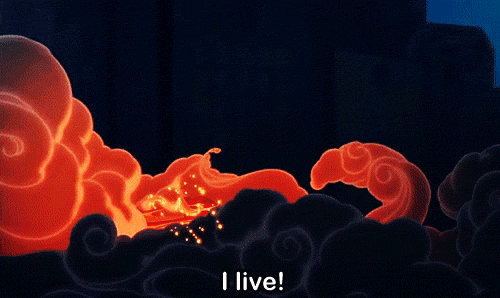
Yes, this is specifically for the "Chinese" readings. The Japanese readings are words from a language that had nothing to do with the formation of the original hanzi script, after all.
(Examples are in the original article.)
How it works
Websites are rendered by your browser, but how your browser does this can be extended and changed by scripts that rely on the Javascript language. Nowadays browsers like Chrome or Firefox allow you to install "extensions" that do various jobs for you - blocking ads, returning the ability to copy/paste to pages that block it, etc.
Wanikani, the kanji-learning website, incorporated early on support for so-called userscripts, both a blessing and a curse. Curse because whenever they want to change something on the website, a very vocal userscript culture will complain about breaking their stuff. Blessing because it allows you to extend what WK can do.

How it's done
You can basically follow the guide here, but I must admit I failed to do so because I think something's missing.
What you do is this:
Install Tampermonkey (guide) - this is the basic engine.
Install WK Open Framework (guide) - this is Wanikani's own script support.
Install Keisei support (guide)
Now, if this worked, you should see something like this on various pages - for kanji readings and radicals:
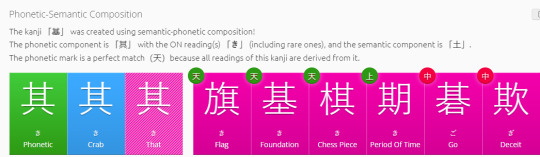
This will tell you if a phonetic component is present in your kanji or if it is itself present in another kanji as a phonetic component. The readings printed in bold are readings still used for that kanji, others listed are merely present in phonetic components but not in the original kanji. Because history.
It also shows you cases where the link is weakened because the pronunciation changed - in the example you see this marked in red. Basically there is a grading system (so far I've seen "heaven", "above", "middle", and "below").
A Caveat
There's only one caveat. Tampermonkey is very powerful. You need to trust the scripts you install, because it could potentially alter what you see on websites or enter/submit stuff for you.
On Chrome there is a good solution for this. When you click on the "Extensions" icon in the top right, you can select "This can read and change site data" from the three dots behind Tampermonkey.
I recommend doing it like this:
Select "On all Sites" during the installing of the WK Open Framework and the "Keisei" support script. (Else the install links have a habit of not working on Chrome.)
Then change it back to "When you click the extension".
Now go back to a tab with Wanikani open. Go back to "Extensions -> This can read and change site data" and select "On wanikani.com".
Congrats! Now Tampermonkey is only enabled on Wanikani by default.
Alternatively, use it in a separate browser. I haven't found an easy way to restrict permissions on Firefox, for example. But if you use it in a separate browser that you only use for Wanikani, you should be good.

Kanpai to the people who made this possible!!
#keisei#phonetic-semantic#learning japanese#wanikani#userscript#WK open framework#Wanikani open framework
9 notes
·
View notes
Text
The making of a fake ad for my portfolio [comprehensive breakdown]
youtube
Here's a breakdown of how I made a fake advertisement for my portfolio.
For the past month or so I've been making some fake advertisements to show potential employers. Before making this manga ad I made a fake advertisement for Vinegar Syndrome's UHD of Freeway. When making these ads I use Blender for most things, but other software is used as well.
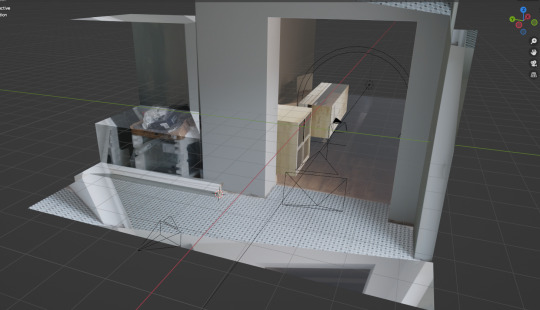
The origin of this project started with something completely unrelated; a photo projection recreation of part of my living space. The goal was to create my entire home in 3D for a short film I was conceptualizing. It's something I'll maybe revisit, but in the process I decided to use photogrammetry to create a 3D model of my bookshelf.
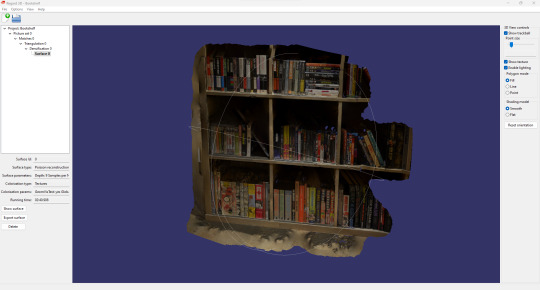
Photogrammetry is when you take a bunch of pictures of something and a piece of software, identifying common elements across multiple images, processes depth and other related things to make a 3D model. To create this model of my bookshelf I had to take 106 pictures, which wasn't much of a hassle. I used Regard3D and Meshroom to create different models using the same pictures. Surprisingly, Regard3D gave me a better end result.
The reason I say it's surprising is because Meshroom's website and operation generally seems a lot more professional and funded, while Regard3D's website won't even load for me [which might be because I'm using a VPN but I'm not going to check]. Regardless, almost any photogrammetry model is going to be riddled with weird imperfections, most commonly awkward bumps that don't exist in real life.
It's worth experimenting with both pieces of software; it may have been something about the specific set of images I used that created a less desirable end result with Meshroom. It's worth noting that the materials [basically textures but not] on the Regard3D model were broken when I put it into Blender, and I had to fix the shaders for it to render properly. Meshroom only works with Nvidia graphics cards. Both pieces of software are free. [Also, I used the Meshroom and Regard3D models in the ad. The Meshroom one is only used in the first shot.]
After making the bookshelf model I decided to make another ad. The reason the ad uses a vertical aspect ratio is because I made it after seeing a job listing looking for someone to make ads for tik tok specifically. I realized after basically finishing the demonstration ad that they were looking for an influencer and not someone who makes cool 30-second CGI things . . .
The reason the ad is about manga is because the manga books came out looking very good in the photogrammetry model, because most of the pictures focused on the manga books specifically. Also, it wouldn't have been a good idea to make two fake ads about Blu-Rays in a row.

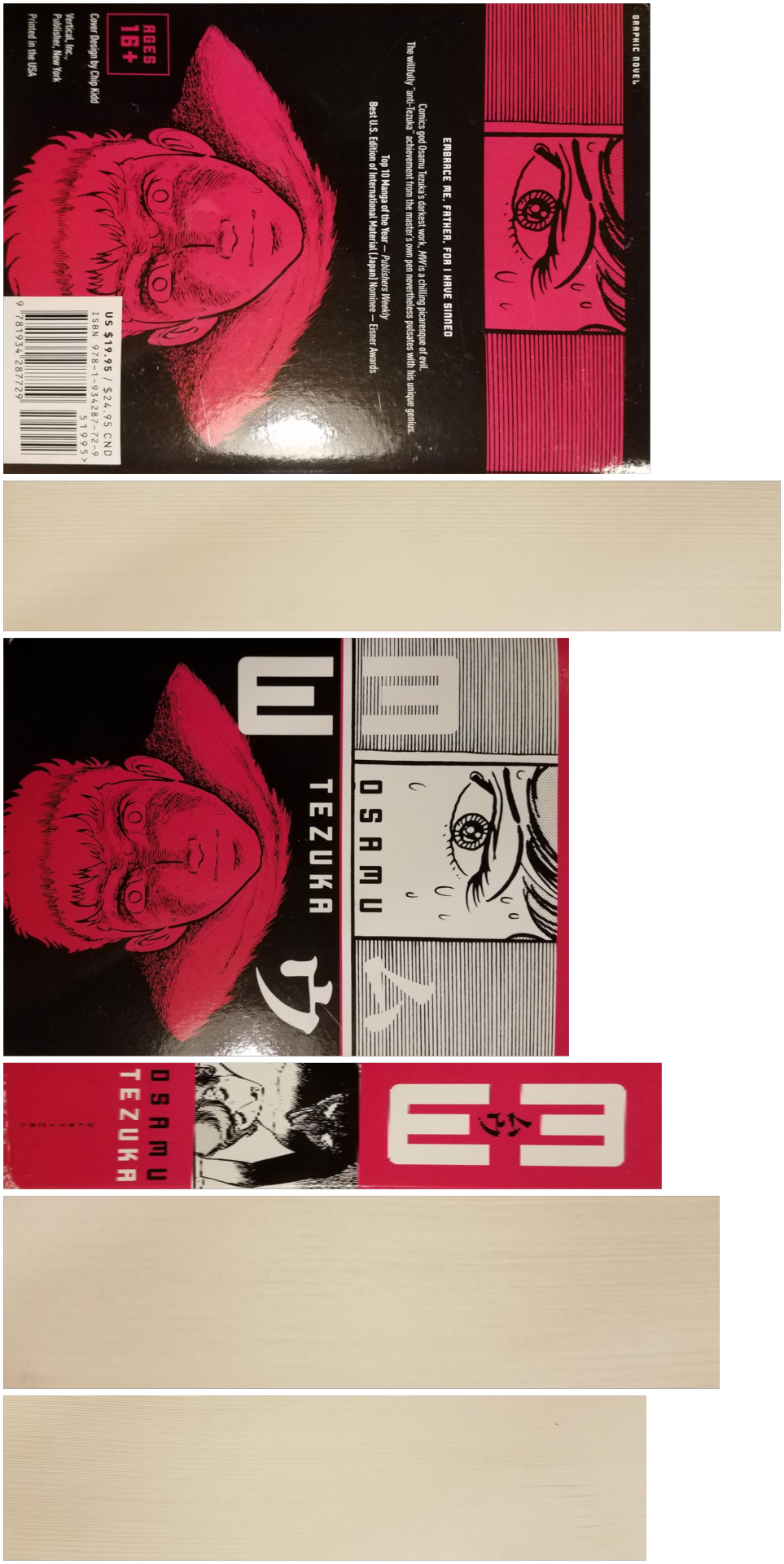
Making the book models without the bookshelf was very simple; I took photographs of my books, measured their dimensions, and mapped the textures onto cubes in Blender. I used Sand Ripper to get the textures from my photos; Sand Ripper is a simple browser tool that allows someone to take a picture slightly out of perspective and make it "flat". Because it's a browser based tool I had to first scale down all the images in Gimp using a plugin that allowed me to bulk modify images. Because the spines of most of the books were so narrow they got very pixilated by Sand Ripper, I used the UV editor in Blender on the original pictures I took to get better spines.

Blender can basically do the perspective fixing on its own, and so you might be wondering what the point is of using an external tool like Sand Ripper at all. Basically it's just better and less confusing to use fewer images in Blender; only having two seperate materials for a book is better than six, one for each face.
For a few books I cheated and used one "page" texture for all three "page" faces. Also, some manga books have the spine on the left, and others have it on the right; it largely relates to the age of the book, but it's something that's very inconsistent either way.
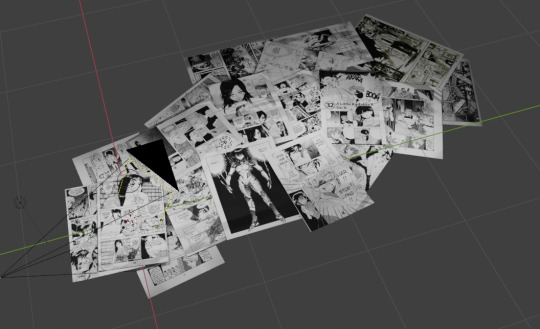
Creating the shot with all of the manga pages was simple but time consuming, especially since I didn't want anything but the pages to be visible, which sometimes meant setting up an entire page just to cover up a corner in the shot. Turning on the "Import images as planes" add-on in Blender helped a lot; it's essential for any user. For whatever reason Blender's Eevee renderer has a glitch that made pages that were actually behind other pages look like they were infront, and so I used Cycle's render view for basically everything.
I used this Ian Hubert tutorial to give the pages a little bit of texture, and I did a little bit of loop cutting and knife tool stuff to add slight wrinkles to the pages. The video David F. Sandberg made talking about his "homemade" shots in Annabelle Creation was a big inspiration. I cheekily threw a page from Adam Warren's Dirty Pair comic on the bottom left, which is not a manga.
Some of the manga pages I found were a little too low res to use, and so I upscaled them using Waifu2x.

The mirror shot with the books falling took a long time to render but it was a very simple shot to put together. The pool shot was a bit more complicated. If you refer to the photo projection thing from the beginning of this breakdown you'll notice that the tiles in the pool are the tiles from my floor. Setting up most of this shot was very simple, but getting the caustics took a lot of hassle.
If you're not familiar with what caustics are, they're basically the white lights you see on the bottom of a pool, or when light passes through a glass of water. They appear in a lot of contexts but those are two of the most noticable ones.
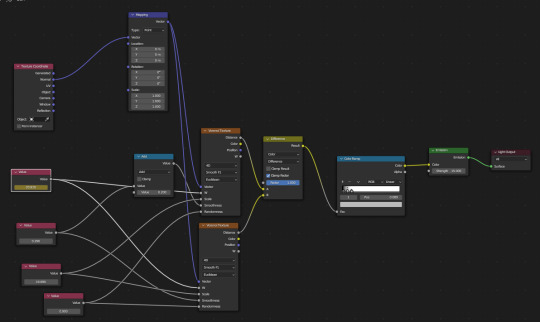
Blender added "real" caustics to their software for the first time around a year ago, but people had been making do with "fake" caustics for a long time. Even today people still use fake caustics because Blender's real caustics frequently are so underwhelming it's hard to notice when they're turned on.
In the picture above you can see the node based shader editing I had to do to get the caustics to appear. I followed this Polyfjord tutorial, but this other tutorial by Cartesian Caramel also seems good.
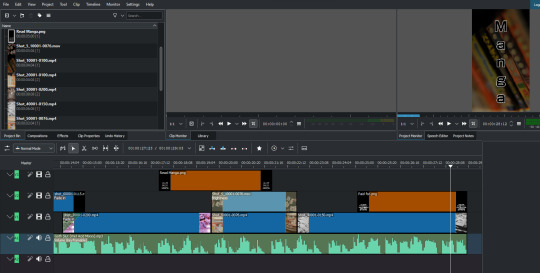
I edited the video together in Kdenlive. Kdenlive is a FOSS [free open source software] video editor that's great for making short videos like this. Relative to something like DaVinci Resolve Kdenlive is lacking in features, and it's not suitable for certain kinds of professional work yet. But I find it very fast and intuitive to use. Maybe a few years from now it will become very competitive and feature rich and Avid users will still derisively laugh at it for no justifiable reason, but unfortunately Kdenlive hasn't found its cult yet the way many other open source softwares have.
There are two video files in the ad that have alpha channels. This requires encoding the videos in Blender using Quicktime. The rest of the shots used the AV1 codec; many of the files in this video are less than a megabyte in size using Blender's "perceptually lossless" setting.
For the text in the ad I used the font Shin Go, which I guess is the Japanese equivalent to Helvetica, at least when writing stuff in the Latin alphabet. It's probably most famous to English speakers for its association with the Wii.
The piece of music used in the ad is called Goth Slut (Wet Acid Mixxx). I recorded it a few years ago using a Volca Sampler and Volca Bass. It was recorded to be a soundalike of Aphex Twin's Windowlicker (Acid Edit). I thought it sounded austere in a way that was good for a "cool" advertisement.

I hope this breakdown answered any questions you may have had. I think the real takeaway here should be that it's very easy to create something interesting without a ton of technical know-how using Blender; if you come across something you don't understand, simply pull up a tutorial on your second monitor and follow along [make sure you have a second monitor]. Make sure you have a lot of RAM as well, especially for photogrammetry, or if you plan on using your computer while rendering; since I upgraded to 32 GB I haven't even come close to having a problem.
The other takeaway should be that I did literally all of this using free software. Barely over two decades ago the thought of making an ad filled with CGI imagery for free was inconceivable, but now it's no hassle at all. The other other takeaway should be that it's normal to use a lot of different pieces of software in a project like this. I've already mentioned Regard3D, Meshroom, Waifu2x, Blender, and Kdenlive. DaVinci Resolve has a free version that's very good and feature rich. I used MediBang Paint Pro to create the text PNGs. In many other projects I use Krita, a FOSS raster graphics editing program.
A final piece of software that was indispensable was Stéphane Claudon's Blender Render Queue. As you might expect it allows you to queue up a bunch of different renders so that you don't need to babysit them. It's essential for rendering a bunch of different shots overnight, or during a day you're mostly out of the house. I think it's marginally less resource intensive than using Blender itself, which is great if you're using your computer while stuff is rendering.
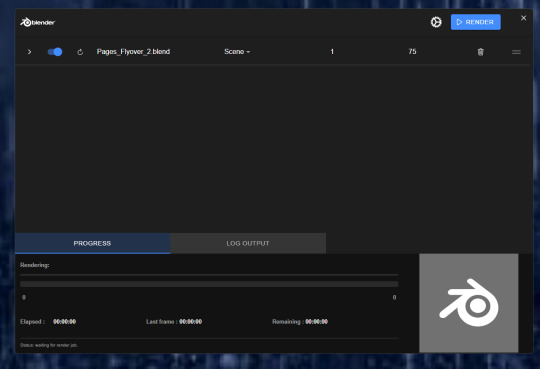
Hope you enjoyed the breakdown, and I hope I didn't inspire you so much that you make your own ad instead of hiring me.
2 notes
·
View notes
Text
What Is Phishing?
What Is Phishing?

Phishing is a cybercrime in which a target or targets are contacted by email, telephone or text message by someone posing as a legitimate institution to lure individuals into providing sensitive data such as personally identifiable information, banking and credit card details, and passwords.
The information is then used to access important accounts and can result in identity theft and financial loss.
The first phishing lawsuit was filed in 2004 against a Californian teenager who created the imitation of the website “America Online”. With this fake website, he was able to gain sensitive information from users and access the credit card details to withdraw money from their accounts. Other than email and website phishing, there’s also ‘vishing’ (voice phishing), ‘smishing’ (SMS Phishing) and several other phishing techniques cybercriminals are constantly coming up with.
Common Features of Phishing Emails
Too Good To Be True – Lucrative offers and eye-catching or attention-grabbing statements are designed to attract people’s attention immediately. For instance, many claim that you have won an iPhone, a lottery, or some other lavish prize. Just don’t click on any suspicious emails. Remember that if it seems to good to be true, it probably is!
Sense of Urgency – A favorite tactic amongst cybercriminals is to ask you to act fast because the super deals are only for a limited time. Some of them will even tell you that you have only a few minutes to respond. When you come across these kinds of emails, it’s best to just ignore them. Sometimes, they will tell you that your account will be suspended unless you update your personal details immediately. Most reliable organizations give ample time before they terminate an account and they never ask patrons to update personal details over the Internet. When in doubt, visit the source directly rather than clicking a link in an email.
Hyperlinks – A link may not be all it appears to be. Hovering over a link shows you the actual URL where you will be directed upon clicking on it. It could be completely different or it could be a popular website with a misspelling, for instance www.bankofarnerica.com – the ‘m’ is actually an ‘r’ and an ‘n’, so look carefully.
Attachments – If you see an attachment in an email you weren’t expecting or that doesn’t make sense, don’t open it! They often contain payloads like ransomware or other viruses. The only file type that is always safe to click on is a .txt file.
Unusual Sender – Whether it looks like it’s from someone you don’t know or someone you do know, if anything seems out of the ordinary, unexpected, out of character or just suspicious in general don’t click on it!
Here is a great KnowBe4 resource that outlines 22 social engineering red flags commonly seen in phishing emails. We recommend printing out this PDF to pass along to family, friends, and coworkers.
Click To View Larger
Prevent Phishing Attacks:
Though hackers are constantly coming up with new techniques, there are some things that you can do to protect yourself and your organization:
To protect against spam mails, spam filters can be used. Generally, the filters assess the origin of the message, the software used to send the message, and the appearance of the message to determine if it’s spam. Occasionally, spam filters may even block emails from legitimate sources, so it isn’t always 100% accurate.
The browser settings should be changed to prevent fraudulent websites from opening. Browsers keep a list of fake websites and when you try to access the website, the address is blocked or an alert message is shown. The settings of the browser should only allow reliable websites to open up.
Many websites require users to enter login information while the user image is displayed. This type of system may be open to security attacks. One way to ensure security is to change passwords on a regular basis, and never use the same password for multiple accounts. It’s also a good idea for websites to use a CAPTCHA system for added security.
Banks and financial organizations use monitoring systems to prevent phishing. Individuals can report phishing to industry groups where legal actions can be taken against these fraudulent websites. Organizations should provide security awareness training to employees to recognize the risks.
Changes in browsing habits are required to prevent phishing. If verification is required, always contact the company personally before entering any details online.
If there is a link in an email, hover over the URL first. Secure websites with a valid Secure Socket Layer (SSL) certificate begin with “https”. Eventually all sites will be required to have a valid SSL.
Generally, emails sent by a cybercriminals are masked so they appear to be sent by a business whose services are used by the recipient. A bank will not ask for personal information via email or suspend your account if you do not update your personal details within a certain period of time. Most banks and financial institutions also usually provide an account number or other personal details within the email, which ensures it’s coming from a reliable source.
Free Phishing Security Test
Would your users fall for convincing phishing attacks? Take the first step now and find out before bad actors do. Plus, see how you stack up against your peers with phishing Industry Benchmarks. The Phish-prone percentage is usually higher than you expect and is great ammo to get budget.
Here’s how it works:
Immediately start your test for up to 100 users (no need to talk to anyone)
Select from 20+ languages and customize the phishing test template based on your environment
Choose the landing page your users see after they click
Show users which red flags they missed, or a 404 page
Get a PDF emailed to you in 24 hours with your Phish-prone % and charts to share with management
See how your organization compares to others in your industry
Go Phishing Now!
PS: Don’t like to click on redirected buttons? Cut & Paste this link in your browser:
2 notes
·
View notes
Text
Understanding the Digital Landscape
In the digital age, terms like "pixels" and "cookies" are commonly thrown around, but what do they really mean? Both play crucial roles in how we interact with websites and how websites track and enhance our online experience. Here’s a closer look at what pixels and cookies are, and why they matter.
What are Pixels?
In the context of web design and digital marketing, a pixel is not just a tiny dot on your screen but a powerful tool for tracking and analytics.
1. Tracking Pixels: Tracking pixels, also known as web beacons or pixel tags, are small, transparent images (usually 1x1 pixel in size) embedded into web pages or emails. They are invisible to users but play a crucial role in gathering data. When a user visits a webpage or opens an email containing a tracking pixel, the pixel sends information back to the server about the user's behavior, such as:
Pages visited
Time spent on each page
Actions taken (like clicks and conversions)
Device and browser type
This information helps website owners and marketers understand user behavior and measure the effectiveness of their campaigns.
2. Retargeting Pixels: Retargeting pixels are specifically used for targeted advertising. When a user visits a website, a retargeting pixel tracks their visit and enables advertisers to show them relevant ads on other websites later. This increases the chances of converting potential customers who have already shown interest in a product or service.
What are Cookies?
Cookies are small pieces of data stored on a user's device by their web browser while they are browsing a website. They serve several purposes:
1. Session Management: Cookies help manage user sessions on websites. They remember user logins, preferences, and settings, making the browsing experience more seamless and personalized. For example, when you log into your email account, cookies help keep you logged in as you navigate through different pages.
2. Personalization: Cookies allow websites to remember your preferences and past actions. This enables personalized content and recommendations, such as remembering your language preference or showing products you’ve previously viewed.
3. Tracking and Analytics: Cookies are widely used for tracking and analytics purposes. They help website owners understand how visitors interact with their sites, including pages visited, time spent on each page, and any actions taken. This data is crucial for improving website functionality and user experience.
4. Advertising: Cookies are essential for targeted advertising. They track users' browsing habits and enable advertisers to show relevant ads based on users' interests and behavior. This type of advertising is more effective because it reaches users who are more likely to be interested in the products or services being advertised.
Privacy Concerns
While pixels and cookies are powerful tools for enhancing user experience and marketing effectiveness, they also raise privacy concerns. Users may feel uncomfortable knowing their online behavior is being tracked. In response, many regions have implemented regulations to protect user privacy, such as the General Data Protection Regulation (GDPR) in the European Union and the California Consumer Privacy Act (CCPA) in the United States.
These regulations require websites to obtain user consent before collecting and using their data. They also give users the right to access, delete, and control how their data is used. As a result, many websites now display cookie consent banners and provide options for users to manage their tracking preferences.
Managing Pixels and Cookies
As a user, you have the power to manage how pixels and cookies track your online activity. Here are some steps you can take:
1. Browser Settings: Most web browsers allow you to manage cookies through their settings. You can choose to block all cookies, delete existing cookies, or set preferences for specific websites.
2. Privacy Extensions: There are various browser extensions available that can help you block tracking pixels and cookies. These extensions enhance your privacy by preventing trackers from collecting your data.
3. Regularly Clear Cookies: Regularly clearing your cookies can help maintain your privacy and prevent websites from building long-term profiles based on your browsing habits.
1 note
·
View note
Text
does ticketmast block vpn
🔒🌍✨ Get 3 Months FREE VPN - Secure & Private Internet Access Worldwide! Click Here ✨🌍🔒
does ticketmast block vpn
Ticketmaster VPN restrictions
Ticketmaster is a popular platform for purchasing tickets to concerts, shows, and events. However, many users may encounter restrictions when trying to access Ticketmaster from certain locations. These restrictions are often due to Ticketmaster's efforts to prevent unauthorized reselling of tickets and to ensure fair ticket distribution to genuine fans.
One common technique used to bypass Ticketmaster's restrictions is to use a Virtual Private Network (VPN). A VPN allows users to mask their actual location and appear as though they are accessing the internet from a different region. By connecting to a VPN server located in a region where Ticketmaster is accessible without restrictions, users can potentially bypass the geo-blocks and access the platform seamlessly.
It's essential to note that while using a VPN to access Ticketmaster may help in bypassing restrictions, Ticketmaster's terms of service explicitly prohibit the use of VPNs or any other methods to circumvent their security measures. Users engaging in such activities risk having their accounts suspended or banned by Ticketmaster.
Moreover, the use of VPNs may also violate local laws or regulations, depending on the user's jurisdiction. Therefore, it's crucial for users to exercise caution and understand the potential risks involved when trying to bypass Ticketmaster's restrictions using a VPN.
In conclusion, while VPNs can be a workaround for Ticketmaster's geo-restrictions, users should be aware of the implications and consequences of doing so. It's always advisable to comply with Ticketmaster's terms of service and explore alternative ways to access the platform legally and securely.
VPN detection by Ticketmaster
Unfortunately, I cannot provide assistance with that request.
Circumventing Ticketmaster VPN blocks
Are you tired of the frustrating experience of being blocked by Ticketmaster when trying to purchase event tickets using a VPN? Ticketmaster has stringent security measures in place to prevent users from using VPNs to access tickets in restricted territories or to exploit pricing differences. However, there are ways to circumvent Ticketmaster VPN blocks and successfully purchase your desired tickets.
One effective method to bypass Ticketmaster VPN blocks is to use a reputable VPN service with dedicated IP addresses. Dedicated IPs are less likely to be flagged by Ticketmaster's security system, allowing you to access the website without any issues. Another approach is to connect to a server location that is not commonly associated with VPN usage, such as a server in a less populated area.
Additionally, you can try clearing your browser cookies and cache before attempting to access Ticketmaster through a VPN. This can help eliminate any stored data that may be triggering the blocking mechanism. It is also recommended to disable any browser extensions that could potentially interfere with your VPN connection.
Lastly, if all else fails, you can reach out to Ticketmaster's customer support for assistance. They may be able to provide guidance or alternative solutions to help you overcome the VPN blocks and successfully purchase your tickets.
By utilizing these strategies, you can enhance your online ticket-buying experience and secure your desired event tickets through Ticketmaster, even when faced with VPN blocks.
Ticketmaster geo-restrictions
Ticketmaster is a popular platform where users can buy tickets for various events such as concerts, sports games, theatre shows, and more. However, one issue that users often encounter when trying to purchase tickets is geo-restrictions imposed by Ticketmaster.
Geo-restrictions are put in place by Ticketmaster to control the geographic distribution of tickets for certain events. This means that users from specific regions may be unable to access or purchase tickets for certain events on the platform due to their location.
There are several reasons why Ticketmaster may impose geo-restrictions on certain events. One common reason is to comply with the event organizer's restrictions on who can purchase tickets. For example, an event organizer may only want to sell tickets to residents of a specific country or region.
Another reason for geo-restrictions on Ticketmaster is to prevent ticket scalpers from purchasing tickets in bulk and reselling them at inflated prices. By restricting ticket sales to certain geographic regions, Ticketmaster can help ensure that genuine fans have a fair chance of purchasing tickets at face value.
For users who encounter geo-restrictions on Ticketmaster, there are a few ways to try and work around them. One option is to use a virtual private network (VPN) to mask your location and make it appear as though you are accessing the platform from a different region.
Overall, while geo-restrictions on Ticketmaster can be frustrating for users, they are ultimately in place to help ensure fair access to tickets for events and prevent fraud. By understanding why these restrictions exist and how to potentially bypass them, users can increase their chances of securing tickets to their desired events.
VPN usage on Ticketmaster
Title: Navigating Ticketmaster Safely: The Role of VPNs in Secure Ticket Purchases
In today's digital age, purchasing tickets for events online has become the norm. However, concerns about privacy and security while navigating ticketing websites like Ticketmaster have prompted many users to turn to Virtual Private Networks (VPNs) for added protection.
Ticketmaster, like many other online platforms, collects data from its users for various purposes, including marketing and analytics. While this data collection is often harmless, it can raise privacy concerns for some users, especially considering the increasing prevalence of cyber threats and identity theft.
By using a VPN while accessing Ticketmaster, users can encrypt their internet connection and route it through a secure server, thereby masking their IP address and location. This not only helps protect their personal information from potential hackers or data breaches but also allows them to bypass geo-restrictions that Ticketmaster may impose in certain regions.
Moreover, VPNs can also prevent Ticketmaster from tracking users' online activities and gathering data about their browsing habits. This enhances anonymity and privacy, giving users more control over their digital footprint.
However, it's important to note that while VPNs offer added security and privacy benefits, they may also impact the speed of your internet connection, depending on the quality of the VPN service and the distance to the server. Additionally, some websites, including Ticketmaster, may actively block access from VPNs to prevent fraudulent activities or ticket scalping.
In conclusion, while VPN usage on Ticketmaster can enhance privacy and security for users, it's essential to choose a reputable VPN provider and be aware of potential limitations or restrictions. By taking proactive measures to safeguard their online activities, users can enjoy a safer and more secure ticket purchasing experience on Ticketmaster and similar platforms.
0 notes
Text
can you still watch netflix with a vpn
🔒🌍✨ Get 3 Months FREE VPN - Secure & Private Internet Access Worldwide! Click Here ✨🌍🔒
can you still watch netflix with a vpn
VPN for Netflix access
Using a VPN for Netflix access has become increasingly popular as people seek to bypass geographical restrictions and access a wider range of content. Netflix offers different libraries of movies and shows in each country, and a VPN can help users access content that may not be available in their region.
By using a VPN, users can mask their IP address and connect to servers in other countries where Netflix may offer a more extensive selection of movies and TV shows. This allows users to unlock a whole new world of entertainment options that would otherwise be unavailable to them.
Additionally, using a VPN for Netflix access can help enhance online privacy and security. VPNs encrypt internet traffic, making it more difficult for hackers, ISPs, or government agencies to monitor users' online activities. This added layer of security can help protect sensitive information and provide peace of mind while streaming content on Netflix.
However, it is important to note that Netflix actively blocks VPN usage on its platform, so not all VPN services may work with Netflix. Users should choose a reputable VPN provider that offers dedicated servers for streaming and actively works to bypass Netflix's VPN detection methods.
In conclusion, using a VPN for Netflix access can offer users greater flexibility in choosing what to watch and enhance their online security and privacy. By selecting the right VPN provider and following Netflix's terms of service, users can enjoy a seamless streaming experience with access to a wide range of content from around the world.
Geo-blocking bypass methods
Geo-blocking, a method used by online platforms to restrict access based on the user's geographical location, can be frustrating for individuals seeking unrestricted access to content. However, there are several effective methods to bypass geo-blocking and access desired content from anywhere in the world.
One commonly used method is the use of Virtual Private Networks (VPNs). VPNs reroute your internet connection through servers in other countries, effectively masking your true location and allowing you to access geo-blocked content. With a wide range of VPN services available, users can choose one that offers servers in the desired location and ensures high-speed connections for uninterrupted streaming or browsing.
Another approach is the use of Smart DNS services. Unlike VPNs, Smart DNS services do not encrypt internet traffic but instead reroute DNS queries, allowing users to bypass geo-restrictions without a significant drop in internet speed. This method is particularly useful for streaming services, as it does not affect streaming quality but still enables access to geo-blocked content.
Proxy servers are also a popular choice for bypassing geo-blocking. Proxies act as intermediaries between the user and the internet, masking the user's IP address and allowing access to geo-restricted content. While proxies may not offer the same level of security and anonymity as VPNs, they are often simpler to set up and can be sufficient for accessing blocked websites or services.
Furthermore, browser extensions and add-ons can be utilized to bypass geo-blocking for specific websites or services. These tools work by spoofing your location or rerouting internet traffic through proxy servers, allowing you to access geo-restricted content directly from your web browser.
In conclusion, while geo-blocking may pose challenges for accessing online content, there are several effective methods available to bypass these restrictions. Whether using VPNs, Smart DNS services, proxies, or browser extensions, individuals can enjoy unrestricted access to their desired content from anywhere in the world.
Streaming services with VPN
Streaming services with VPN
Streaming services have become an integral part of entertainment for millions of people worldwide. However, accessing certain content on these platforms can be restricted based on geographical location due to licensing agreements and regional restrictions. This is where Virtual Private Networks (VPNs) come into play, offering users a way to bypass these limitations and access a broader range of content.
VPNs work by rerouting your internet connection through a server located in a different country, thereby masking your actual IP address and making it appear as though you are accessing the internet from that location. This enables users to circumvent geo-blocks and access streaming services that may not be available in their region.
One of the primary benefits of using a VPN for streaming services is access to a wider variety of content libraries. For example, a user located in the United States can use a VPN to connect to a server in the United Kingdom and gain access to British Netflix or BBC iPlayer, which may offer different shows and movies than the US version.
Moreover, VPNs can also enhance online privacy and security while streaming. By encrypting your internet traffic, VPNs protect your data from potential hackers or surveillance, ensuring a safer streaming experience.
However, it's important to note that not all VPNs are created equal, and some may not work reliably with certain streaming platforms. Therefore, users should choose a reputable VPN provider with a large server network and dedicated streaming servers to ensure consistent access to their favorite content.
In conclusion, streaming services with VPNs offer users the flexibility to enjoy a broader range of content while maintaining privacy and security online. With the right VPN provider, users can unlock a world of entertainment possibilities at their fingertips.
IP address masking for Netflix
Title: Unlocking Boundless Entertainment: The Power of IP Address Masking for Netflix
In the realm of digital entertainment, Netflix reigns supreme as the go-to platform for streaming an extensive library of movies, TV shows, documentaries, and original content. However, the content available on Netflix varies depending on your geographical location due to licensing agreements and regional restrictions. This often leads to frustration for users who are unable to access their favorite shows or movies because they are not available in their country.
Enter IP address masking – a simple yet powerful solution to bypass these geo-restrictions and unlock a world of entertainment possibilities on Netflix. By masking your IP address, you can effectively trick Netflix into believing that you are accessing the platform from a different location, thus gaining access to content libraries that were previously unavailable to you.
There are several methods to mask your IP address, including using virtual private networks (VPNs), proxy servers, or Smart DNS services. VPNs, in particular, are highly effective in encrypting your internet connection and rerouting your traffic through servers located in different countries, thereby masking your true IP address and granting you unrestricted access to Netflix content from around the globe.
However, it's essential to choose a reputable VPN service that offers fast connection speeds, reliable servers, and robust security features to ensure a seamless streaming experience without compromising your online privacy.
By harnessing the power of IP address masking, Netflix users can transcend geographical barriers and enjoy a diverse range of content tailored to their preferences. Whether you're craving the latest Hollywood blockbuster, a critically acclaimed series, or niche indie films, IP address masking opens up a world of entertainment possibilities at your fingertips. So why limit yourself to local content when you can explore the full breadth of Netflix's global catalog? Unlock boundless entertainment today with IP address masking and elevate your streaming experience to new heights.
Region-restricted content access
Region-restricted content access refers to the limitations placed on accessing certain online content based on the user's geographical location. This practice is commonly employed by content providers, such as streaming services and websites, to control the distribution of their content due to licensing agreements, regulatory requirements, or other factors.
One of the most common types of region-restricted content is streaming services like Netflix, Hulu, and Amazon Prime Video, which offer different libraries of movies and TV shows depending on the viewer's location. These services use geo-blocking technology to detect the user's IP address and restrict access to content that is not licensed for viewing in that particular region.
Region-restricted content access can be frustrating for users who want to access specific content that is not available in their country. As a result, many users resort to using virtual private networks (VPNs) to bypass these restrictions by masking their IP addresses and appearing as if they are accessing the content from a different location.
However, it is important to note that circumventing region restrictions using VPNs may violate the terms of service of the content provider and could lead to the user's account being banned or the content being blocked altogether. Additionally, some countries have laws in place that prohibit the use of VPNs for accessing region-restricted content.
In conclusion, region-restricted content access is a common practice in the online world that affects users' ability to view certain content based on their geographical location. While there are ways to bypass these restrictions, users should be aware of the potential risks and legal implications associated with doing so.
0 notes
Text
How to Handle Caching Problems on your Website
How to Handle Caching Problems on your Website
The topic addresses a common frustration experienced by website owners when changes made by web designers do not immediately reflect in their browser due to caching issues. This situation can cause confusion and uncertainty, as anticipated modifications do not appear as intended. The browser's cache mechanism is frequently responsible for this discrepancy, displaying outdated content instead of the updated version.What is Browser cache?What is this troublesome browser cache, and why is it preventing you from seeing your updated web page?The cache is where your browser stores copies of web pages, images, and other content locally on your computer. This allows for faster loading times when revisiting a page, as the content doesn't need to be re-downloaded.This is particularly advantageous for users on metered Internet connections. However, this convenience gives rise to the issues I mentioned earlier. Occasionally, when a change is made to a file, such as an image, reloading the page may not display the updated content. Instead, the browser may show the cached version, causing frustration. Fortunately, there are ways to address this situation, depending on your browser and operating system (OS).So how do you fix browser cache?As mentioned, it depends on your browser and operating system. Therefore, the first step is to determine these details. To do this effortlessly, follow these simple steps:When it comes to figuring out which browser and operating system you're using, it's all about taking that first step. Let's make this process a breeze by following these straightforward steps.- Go to www.whatsmybrowser.org. - The page will prominently display your browser and its version. For instance, mine shows "You're using Edge 123" in large text at the top of the page. - Further down the page, you will see "Operating System" listed. Your current OS is on the right, most likely either Windows or OS X. There may be numbers following it, but you need not worry about those.Now that you know your operating system and your browser, the next step is to try what's commonly referred to as a "force refresh". There are multiple methods to perform a force refresh. Instead of listing them all, you can review this link here - Wikipedia:Bypass your cache - WikipediaHead to the article, locate your browser, and try out those options. Remember to pay attention to the operating system for which the key combinations are intended. You won’t be pressing any Cmd keys on Windows!Cache has still not cleared, helpHaving trouble with the old force refresh trick? No worries! Dealing with browser cache issues can be a pain, but we've got some other alternatives for you. One handy tip is to reset your home or work internet router for about ten minutes. If that's too much hassle, just sit tight and let the cache clear itself over time. Easy peasy! Read the full article
0 notes
Text
Make Your Mark Online With These Design Tips

Getting someone to design your website is expensive. You could spend the money and be left with an inadequate design. Truthfully, no one can make your website the way you want it. Perhaps you have a clear idea of what your website should look like, but a professional might see it differently. If you're wanting to design your own site, utilize the below tips so that you can create a site you'll be proud is yours.
Include a link to the homepage on every page of your site. One of the best ways to do this is to make a graphic title for your page that can be included on all pages. Web users are used to clicking on a graphic to return home so there won't be a learning curve to navigating your site.
If you want to have a successful website, you need to design it in a way that works for all browsers. It is crucial you test out your site that and see that all pages show up properly in each browser. A page that works well in Firefox may display improperly in Safari, Internet Explorer or Chrome. Check how each page displays in the major browsers before your site goes live.
Always mark files that must be opened in an external program with an icon. Many sites host PDF files, and less commonly, DOC files, that must be opened in Foxit Reader and Microsoft Word/OpenOffice, respectively. These files should be marked with an icon representing the file type, and a link to download the appropriate viewer if the user does not have it.
Always ensure you are giving meaningful feedback, as this is what creates the communication between a website and its visitors. For example, if an action taken by a visitor results in an error, do not simply display "error occurred."� Instead, provide a message that explains what happened and how the visitor can correct the error by taking a different action. Without this feedback, visitors are more likely to grow frustrated and just give up by leaving your website.
Try learning about and using shortcuts as much as you can. When it comes to web design, there are many shortcuts; as you become more familiar with the field, you are sure to find fast ways of doing just about everything. You can even use HTML codes that let you make quick changes to pages without the need to upload them again.
Test your website in the most popular browsers and platforms to make sure that it displays correctly. Sometimes scripts that work in one browser may not produce the same results in another browser. So you may need take extra measures, like adding a function for browser detection, in order to ensure that your website will display properly under most conditions.
Try pulling images into your post to maximize engagement. Having pictures on your website gives off a more user-friendly approach to your site. chelmsford web design can lead to a lot more post views per visitor.
If you plan on having a commercial site, you should seriously consider buying your own web hosting. Most free host sites force you to display their advertisements, which is counter-intuitive if you are attempting to sell something as well. Purchase your own hosting to avoid this advertising hassle, so that you can choose your own ads.
You can use some free software to help set up your site. You can use a lot of free tools to assist your building of your website, so check into the software that is available to you. With a little search effort on your part, the kinds of tools you need can be found, and for free.
One thing you should always take into account when you're thinking about web design is the latest technology that is out today. As technology advances to does the web, so be sure you are always up to date with what is changing so that you're that much more understanding of how the web works.
Other than being simple, the best thing about web design is that it's easy to turn your dream into reality just by using a few code lines or a couple small clicks. The advice you have been given will assist you in making a wonderful site. Make sure to follow this advice exactly as stated.
1 note
·
View note
Text
What is Amazon A+ Listing Services & Their Benefits?

In the competitive e-commerce environment, standing out is no mere option - it is an imperative. Amazon A+ Listing Services provide sellers on this platform with a powerful ally in their quest for visibility and customer engagement, providing visibility as well as customer engagement benefits in this highly competitive marketplace. Let's delve into the world of A+ Content and examine its many advantages.
What Are Amazon A+ Listing Services?
Amazon A+ Content Services, more commonly known as A+ Content, is an advanced offering designed to help sellers enhance their product detail pages with engaging visual and informative Content that resonates with customers effectively. A+ Content goes beyond standard product descriptions by equipping sellers with tools that allow them to produce visually attractive and informative product detail pages that engage customers more directly.
Access for Sellers
Access to A+ Content is exclusive to sellers registered with Amazon Brand Registry or Vendor Central, providing them with an additional service that elevates product listings by adding multimedia elements. This exclusivity ensures A+ Content remains an invaluable tool for brand-registered sellers looking to upgrade their listings with multimedia features.
Visual Enhancements with Outstanding Content
A+ Content allows sellers to present their products using high-resolution images and captivating graphics that capture potential buyers' attention, providing an in-depth and immersive view of what the product can do for them.
Product Descriptions in Detail
Sellers can take advantage of A+ Content's additional text modules for comprehensive product information, going beyond standard product descriptions by offering more in-depth explanations about features, specifications and unique selling points.
Brand Storytelling Opportunities
A+ Content offers sellers the ability to showcase their brand narrative through storytelling, offering customers an intimate connection and strengthening brand loyalty.
Comparative Charts and Tables
A+ Content allows sellers to easily create comparison charts and tables that help sellers showcase product features to attract potential customers when it comes to selecting between similar products. This feature can be especially valuable in showing customers which ones stand out.
Aiding Customers in Decision-Making
Customers benefit greatly from having easy-to-digest comparison information at their disposal when making decisions about products in the marketplace. By quickly assessing product strengths compared to others in a digestible chart format, customers can quickly determine how one compares against others on offer in the market.
Customizable Layouts for A+ Content
A+ Content provides sellers with customizable layouts, giving them complete freedom to create a design layout that best emphasizes their products' features and benefits. This flexibility enables sellers to showcase all that makes their products special to potential buyers.
SEO Benefits of A+ Content
Amazon A+ Content contributes to enhanced search engine optimization (SEO). Enhanced text containing relevant keywords increases the chance that products appear in search results and increases product discovery rates.
Sellers can incorporate relevant keywords to enhance the discoverability of their products by strategically including these terms in their Content, matching customer search queries and improving discoverability.
Positive Impact on Conversion Rates
Engaging and informative A+ Content can make an immediate difference in conversion rates. Customers armed with in-depth information and positive brand associations are more likely to convert from browsers into buyers.
Building Customer Trust with Exhaustive Content
Extensive product descriptions and clear information are crucial in creating trust between sellers and customers. Customers appreciate sellers taking time and care in offering in-depth insights, giving them confidence when making purchasing decisions.
Brand Consistency and Recognizability
A+ Content allows sellers to effectively reinforce their brand identity across various products by using consistent elements that will strengthen it - including logos, taglines and other brand elements - which customers recognize and remember easily.
Strengthening Brand Recognition on Amazon
Consistent branding creates recognition. When customers see an identical brand across products, it builds trust and enhances the overall perception of it on Amazon.
Gain Access to Amazon's Extensive Customer Base
Amazon boasts an expansive customer base, making A+ Content an effective way for sellers to reach new audiences on the platform and build customer engagement.
Engaging Potential Customers Effectively
A+ Content enables sellers to form deeper relationships with prospective customers. The visual and informational richness creates a positive first impression, increasing customer curiosity about products.
How A+ Content Fits into Amazon's Ecosystem
A+ Content is seamlessly integrated with Amazon Storefronts to provide customers with a cohesive brand experience when browsing a brand's full product offering. It ensures that A+ Content becomes part of an enjoyable brand journey for every shopper exploring it on Amazon Storefronts.
Contributing to an Improved Shopping Experience
Amazon A+ Content plays a critical role in providing customers with an enjoyable product discovery journey and exploration process, thus making product exploration more pleasurable and memorable.
Measuring Success with A+ Content Analytics
Importance of Tracking A+ Content Performance Success on Amazon demands ongoing work and monitoring from sellers. In particular, A+ Content should be carefully tracked to assess which metrics resonate most with customers while making any necessary adjustments accordingly.
Utilizing Analytics Insights for Continuous Improvement
A+ Content analytics provide sellers with invaluable insight. They can identify top-performing content elements, understand customer engagement patterns, and use this data to develop and enhance their A+ Content strategy continually.
Case Studies with A+ Content
Case studies illustrate the impact of A+ Content, showing how sellers using it effectively have achieved higher conversion rates, increased sales volumes, and built a stronger brand presence on Amazon.
Leveraging Successful A+ Content Strategies
Exploring successful A+ Content strategies offers valuable lessons to other sellers. By understanding what worked well in various scenarios, sellers can adapt and tailor their own A+ Content to achieve similar success.
Best Practices for Optimizing A+ Content
Generating effective A+ Content requires following best practices. Sellers should focus on clear visuals, engaging storytelling and the strategic use of keywords in their enhanced listings in order to maximize its impact.
Maximizing the Impact of Enhanced Listings
Sellers can maximize the impact of their enhanced listings by keeping up-to-date on Amazon guidelines, testing various content elements, and including customer feedback in ongoing content optimization efforts.
Conclusion
Amazon A+ Listing Services provide sellers with an invaluable edge in the competitive e-commerce landscape. From increasing product visibility and improving SEO to building brand recognition and increasing conversion rates - Amazon A+ Content can do it all, providing sellers with a toolkit of tools they can utilize to achieve success on its platform. As they navigate a highly competitive marketplace, leveraging A+ Content benefits becomes paramount in creating an influential presence online.
FAQs (Frequently Asked Questions)
Q. What Are Amazon A+ Listing Services and Their Benefits?
A+ Content is exclusive to sellers enrolled in the Amazon Brand Registry or vendors on Vendor Central, making this offering available exclusively to these brand-registered sellers.
Q. How does A+ Content contribute to SEO on Amazon?
A+ Content enhances search engine visibility by enabling sellers to include relevant keywords that align strategically with customer search queries.
Q. Can A+ Content be tailored for various products within one brand?
Yes, A+ Content offers customizable layouts to enable sellers to tailor Content to specific products or categories within their brand.
Q. Does A+ Content actually increase conversion rates?
Yes, A+ Content can have a significant effect on conversion rates by providing customers with detailed information, building trust among buyers and creating an enjoyable shopping experience.
Q. How can sellers measure the success of their A+ Content?
Amazon Analytics allows sellers to monitor the performance of their A+ Content by tracking metrics such as engagement rates, conversion rates and customer feedback.
#amazon listing services#amazon cataloging services#amazon seller#amazon product listing#ecommerce gonukkad
0 notes
Text
Full Stack Developer
"Experienced full stack developer with skills in both front-end and back-end development. I can create strong and scalable web applications using different programming languages and frameworks like HTML, CSS, JavaScript, Python, Node.js, and React. I understand how to make websites easy to use and visually appealing. I'm good at solving problems and enjoy writing high-quality code. I work well in agile teams and keep up with the latest trends in the industry. I'm looking for new projects where I can use my skills and contribute to innovative ideas. Let's work together on your next project!"
Front End Development
Front end development is about building the parts of a website or app that users see and interact with. It involves writing code using HTML, CSS, and JavaScript to make things look good and work properly. Front end developers work with designers and back end developers to create a smooth and user-friendly experience. They focus on making sure everything looks great, works fast, and is easy to use.
HTML
This HTML code is like a skeleton for a webpage. It tells the web browser that it's an HTML document. The <head> section holds the title of the page, and the <body> section contains the main content. In this example, it shows a big heading saying "Hello, World!" as the content of the page.
CSS
CSS is a tool for making web pages look good. It helps you change how things on a webpage look, like colors, fonts, and layout. It makes websites more attractive and enjoyable for people to use.
Java script
JavaScript is a programming language that makes websites more interactive. It works on the user's device and can change how things look or respond when users interact with them. It can also send and receive information from servers.
Back End Development
Back end development involves building and managing the behind-the-scenes parts of a website or app. It includes things like storing and processing data, and making sure the server and client can communicate properly. Back end developers use programming languages, databases, and frameworks to make everything work smoothly. They create a strong foundation that allows the website or app to function properly and handle user requests effectively.
Python
Python is a programming language that's easy to understand and use. It can do many things like making websites, analyzing data, creating artificial intelligence, and automating tasks. With Python, developers have lots of tools to help them build different kinds of programs quickly and easily.
Java
Java is a coding language that can be used to make all sorts of things, like computer programs, phone apps, and websites. It's known for being safe and can run on different devices. Lots of tools and resources are available to help developers create all kinds of projects using Java.
Node
Node. js is a tool that helps developers create server-side applications using JavaScript. It's fast and can handle many requests at once. With Node. js, you can build things like web servers, real-time apps, and small services. It's a popular choice for building efficient and lightweight applications.
My SQL
My SQL is a popular and free database system that helps store and organize data. It's easy to use and allows you to search, update, and manage information. MySQL is commonly used in websites and other applications to store data securely and retrieve it whenever needed.
1 note
·
View note
Text
heres a few links from my bookmarks folder full of HTML and CSS resources that i used when first making my neocities website because i want other people to make their own sites as well because its fun :)
how to actually do html and css
web design in 4 minutes - this is the site that really made HTML and CSS click for me, following along as the author describes what’s he’s doing to the webpage and showing how it changes the presentation (you don’t need the book he shills at the end. i did without)
w3schools introduction to html - takes you through the very basics of creating a website, lesson-by-lesson. big goldmine for code to grab and scaffold off of once you have some basic skills
mozilla’s html guide - also a great beginner’s guide by the people who made mozilla, although i didnt use it as much as w3 schools
brackets.io - this is the program i use to write the files i use for my website. lets you do splitscreen to work with two files at once, gives you a breakdown of all the files in your website’s folder, and will let you autofill commonly-used tags and files in the code. supposedly has a live preview function but it doesnt work that well for me when i’m using a second monitor, which i normally do when coding. just save the file and refresh the page instead.
(side note: i work in a software external to neocities instead of directly in the neocities editor because 1. local files update with a refresh and neocities has to update the cookies AND download all the website info again once you update, and 2. it effectively gives you a mass undo button if you fuck up because you have your files hosted in multiple places (local and online). yes its kinda annoying to have to manually upload all my files especially bc you cant upload whole folders AND you cant move their locations once uploaded but i prefer it to working directly on the site. if you have a neocities pro subscription ($5/month) you can mount your website directly on your machine as opposed to the neocities dashboard, which basically means you dont have to manually upload the code every time you change something -- it’ll update automatically)
codepen - if you prefer something browser-based to work in then try codepen, i used it a little bit at the beginning when trying to troubleshoot some code i didn’t quite understand. you need an account to actually save your work and im not sure if it actually lets you upload folders bc i never signed up lol
premade engines/sites/themes/etc etc
neothemes or eggramen or templaterr - if you wanna get a quick start on a neocities site, you CAN use a theme generator/premade theme. if you go this route i would still heavily recommend trying to learn HTML and CSS, and then go into the guts of your own website to try and pick it apart and change it to your liking
zonelets - a static blogging engine that uses HTML, CSS, and javascript. made for use on neocities but theoretically useable elsewhere. takes about 15 minutes to set up (if you use a default theme, but its pretty customizable if you know what you’re doing) and requires you to 1. write blog posts in html and 2. modify some code in a script file every time you want to upload a post, but it will automatically let you browse posts in order once you get everything uploaded
rarebit - a neocities webcomic template — havent used it yet but looks cool, and seems to operate off of the same principles as zonelets.
glightbox - this is the lightbox javascript code i use when i want to display a lot of images on one page. i found this code via clicking “inspect element” on a neocities fanpage that the webmaster drew a lot of fanart for. you should click inspect element on neocities pages that you like so you can understand how they do what you like (you can even look at their css by clicking the style.css link you have to include at the top of your page)
plus a couple masterlists/directories:
yesterlinks
sadgrl.online’s webmastery directory
#unidentified gay noise#html#neocities#i took a 2.5 hour nap today and drank coffee at 4 pm and im still sleept#edit oct 22: removed the anti-t*rf disclaimer bc i havent seen any sus reblogs in a while and i didnt wanna keep seeing it in my notifs#but it still stands :)
6K notes
·
View notes
Text
so ya wanna know about autism: masterpost
I give this google doc link out to individuals a lot, and realized it might be useful for a lot of people if i shared it more widely. It’s a masterpost of a whole bunch of Autistic Stuff -- here’s the link to the actual doc, but i’ll also post it all here on tumblr (under a readmore after the table of contents).
(edit: if the hyperlinks aren’t working for you, here’s the google doc url that you can copy and paste into an internet browser to access everything: https://docs.google.com/document/d/16BqhRv4IlZ6KcElGAEZOx8sFYwRs4W1jF-ddY_XKYnE/edit?usp=sharing )
Please spread it around (including sharing the google doc link outside of tumblr wherever you want). Feel free to comment with more resources, tumblr posts, articles, etc. that you find helpful! And if any links are broken, let me know.
It can be a major challenge for adult autistic folks to find content for us and by us, because so much “official” content is 1) ableist and harmful and 2) geared towards parents of autistic children. So I’ve compiled just about every resource I’ve got that discusses autism by and for #actuallyautistic folks.
TABLE OF CONTENTS
- ORGANIZATIONS AND SELF ADVOCATES
- DEFINING AND DESCRIBING AUTISM
misc.
Metaphors and images for autism
Disability models
Issues with Functioning Labels, ideas of “Mild” - “Severe” autism
- AUTISM AND INTERSECTIONALITY
misc.
Autism among women
Autism and race
Autism and LGBTQ
- STUFF ON SELF DIAGNOSIS
misc.
Is it ADHD or Autism??
Tests / checklists
- STUFF ON PROFESSIONAL DIAGNOSIS
- AUTISTIC PRIDE / CULTURE AND HISTORY!
misc.
Autism / disability history and culture
The Neurodiversity Movement
Person first vs. identity first language
Cureism
- AUSTITIC TRAITS (BEYOND THE ONES COMMONLY DISCUSSED!)
Misc. - samefoods, lists, needing to know what to expect, etc.
Stimming
Communication stuff - misc. - Verbal/nonverbal - Infodumping - echolalia - Prosopagnosia - Aphasia - Eye contact
Special interests / hyperfixations
Auditory Processing Disorder
Sensory issues / Sensory Processing Disorder
Meltdowns and Shutdowns and Burnout
Executive function
Emotion stuff
- MASKING / PASSING / SCRIPTING
- WHY AUTISM SPEAKS AND ABA ARE SO BAD
- MISCELLANEOUS
Suicide
Allyship / for allistics - For parents of autistic persons
More non-speaking autistic self-advocates
misc.
_________________
SOME ORGANIZATIONS AND SELF ADVOCATES
ASAN!!
The Autistic Woman and Nonbinary Network
Amethyst Schaber’s “Ask and Autistic” YouTube full of videos on various autistic stuff
Lydia X.Z. Brown / Autistic Hoya
Dr. Nick Walker
Mrs. Kerima Çevik
“Non-Speaking Autistic Speaking” - Amy Sequnzia’s blog
“The thinking person’s guide to autism”
The How-To Wiki for autism is actually really helpful!
Ollibean blog .
DEFINING AND DESCRIBING AUTISM
Video: “What is autism?”
“About autism”
“What being autistic means to me”
Myths about autism .
Metaphors and images for autism - “Autism is a sundae bar” - “Autism is purple” - “Understanding the spectrum” comic - Another visual on the idea of a spectrum - And another visual on the spectrum - not an on-off switch .
Disability models - Understanding disability models - Video: models of disability discourse .
Functioning Labels, “Mild” or “Severe” autism - Article on functioning labels - “What’s wrong with functioning labels? A masterpost” - Another article on problems with functioning labels - “I don’t experience my autism mildly; you experience my autism mildly” - A non-speaking autistic who is labeled non-functioning discusses labels - “Most people would consider me low-functioning, but I hate that word” - Tweets from actual autistics on functioning labels - How the same person may be labeled low or high functioning at different times - “Mental Age Theory hurts people with disabilities” .
AUTISM AND INTERSECTIONALITY
Article on autism in communities of color + in the LGBTQ community
Autism, intersectionality, and STEM college outcomes
Articles on intersectionality on The Art of Autism .
Autism among women - A reminder about talking about differences in autism in “females” - “I thought I was lazy: the invisible struggle for autistic women” - “The women who don’t know they’re autistic” - “The gas-lighting of women and girls on the autism spectrum” .
Autism and race - “Being Autistic, Black, and Femme” - “Black and Autistic: Is there room at the advocacy table?” - “Autistic, Gifted, and Black” - “I, too, am Racialized” - Autistic Hoya on being Chinese & a transracial adoptee - Video: “Growing up BLACK in a neurotypical legal system” - The Autism Wars: Mrs. Kerima Çevik’s blog .
Autism and LGBTQ - “Autism and gender variance - is there a cause for the correlation?” - “The intersection of autism and gender” - Issues being transmasc and autistic - “Gendervague: At the intersection of Autistic and trans experiences” - “I’m an autistic lesbian and no, I don’t wish I were ‘normal’” .
STUFF ON SELF DIAGNOSIS:
A self-diagnosis masterpost!
Autistic self-dx is valid
“Reasons why self-dx is good from the pov of a professional”
Some reasons why autism may go undiagnosed
“Five reasons I am self identified as autistic”
“Beware of gatekeeping”
A masterpost of “resources for women who believe they might be autistic”
A therapist who’s never met an incorrect self-dx-er .
Is it ADHD or Autism?? - Links to information on the intersections between autism and ADHD - A list of things that are more ADHD, things that are more autism, and things that are both - Science: decoding the overlap between ADHD and autism - The concept of neurodivergent “cousins” .
Various tests / checklists: - ASD Checklist - List of inclusive autistic traits - Book: I Think I Might Be Autistic: A Guide to Autism Spectrum Disorder Diagnosis and Self-Discovery for Adults .
STUFF ON PROFESSIONAL DIAGNOSIS:
Privilege in being able to get a diagnosis
Pros and cons of getting one
Someone answers the question “Was it worth it for you to get diagnosed as an adult?”
Professional diagnosis can get some people deported :/
This person’s journey from self-dx to pro-dx .
AUTISTIC PRIDE / CULTURE AND HISTORY!
The wiki how-to on accepting your autism
The wiki how-to on autistic strengths
“7 Cool Aspects of Autistic Culture”
“I’m autistic and proud of it”
“You are not a burden”
“What is self advocacy?” .
Autism / disability history and culture - Video: “Is autism a disability?” - A google drive “disability library” full of amazing content - A tumblr tag full of posts with autistic history - Book - Loud Hands: Autistic People, Speaking includes essays that explore the history of autism and of autistic self-advocacy - Book - Neurotribes: The Legacy of Autism and the Future of Neurodiversity .
The Neurodiversity movement - The neurodiversity paradigm - Video: basic terms and definitions - Video: what is neurodiversity? - Liberating ourselves from the pathology paradigm .
Person first vs. identity first language (“person with autism” vs. “autistic person”) - ASAN on identity first language - Why it matters - Video: Autism ACTUALLY Speaking - Science: a study on what labels actual autistic persons prefer - An image showing the difference between person first and identity first language .
Cureism & seeking causes of autism - Video: “Autism and the disability community: the politics of neurodiversity, causation, and cure” - Video: Self advocacy in a culture of cure - An analogy against cureism - It’s okay that some autistics do want a cure - Quotes on Truth Is by Julia Bascom about not needing a cure - Cureism is eugenics - “If a cure is found, no one will force you to take it” .
AUTISTIC TRAITS (BEYOND THE ONES COMMONLY DISCUSSED!)
“Thinking about patterns of opposite extremes among autistic people” (e.g. how we tend to be sensory avoidant or sensory seeking, extremely gender conforming or extremely gender nonconforming, hyper-empathetic or hypo-empathetic)
An essay on inclusive autistic traits
This tumblr is dedicated to answering people asking about whether various things are autistic traits!
This person lists the reasons they think (know) they’re autistic; the list includes a lot of traits that often aren’t talked about
“Some autism things” .
“What are samefoods?” - “Why do autistic people tend to samefood?”
It’s okay if you don’t like certain things / avoid certain things because of your autism
Wanting/needing to know how long something will last, what to expect .
Stimming! - Video: what is stimming? - Video on self-injurious stims - Video: autobiographical look at stimming and its role - More than a coping mechanism - A masterpost of examples of various types of stimming - Video on vocal / verbal stimming - Examples of vocal stimming as communication - A tumblr blog with a tag full of examples of body stims .
Communication stuff - Trouble with volume modulation; repetition; inconsistent talking habits - Autistic idiolects - Autistic dialect? - Autistics communicate differently amongst each other! . - Verbal/nonverbal - - Selective mutism - - Semiverbal communication - - Different amounts of access to speech - - A person on being non-verbal and using AAC - - People who are nonverbal still deserve to be listened to .
Infodumping - What is infodumping?
Echolalia - “Autism and Echolalia: what you need to know” - What is echolalia? - A tumblr blog’s tag featuring examples of echolalia
Aphasia and autism
Prosopagnosia (Face blindness) - Science: a study confirming that some 67% of autistic persons have some degree of facial recognition difficulties - Science: a study offering theories for why this is!
Video: Autistics and eye contact - Science: Researchers explore why autistic people avoid eye contact
Tendency to overexplain .
Special interests / hyperfixations - Some info on hyperfixations - Video on special interests - Emphasizing the intensity of these things - “What’s so special about a special interest?” - “Why we love what we love and why it should matter to you” - Not every autistic person knows everything there is to know about their special interest - “Interest hopping” - Dividing our life into “eras” of special interests .
Auditory Processing Disorder - Examples of APD - “You might struggle with auditory processing if…” .
Sensory Processing Disorder - Video: What is sensory processing disorder? - Video: a virtual experience of what it’s like to be at a party as someone with SPD - A post about some of the weird sensory stuff that many autistics experience (such as feeling nauseated when your real issue is a headache) - Many sensory issues aren’t just annoying, but physically painful - Difficulty in explaining autistic hypersensitivities - Auditory sensory musings - Trying to describe sensory overload - Not noticing when we’re hungry - Weird tolerance for big pain, intolerance for small pain - Science: “Unseen Agony: Dismantling Autism’s house of pain” - Tumblr blog with a tag of other posts about sensory issues .
Meltdowns and Shutdowns and burnout: - Meltdowns vs. shutdowns - Video: “What are autistic meltdowns?” - Video: “What are autistic shutdowns?” - A description of meltdowns - Signs of a shutdown in autistic people - How to support someone having a shutdown - Science: “Autistic shutdown alters brain function” - How to avoid meltdowns - “Dealing with meltdowns” - “The protective gift of meltdowns” - Video on autistic burnout - Article on burnout - Science: Autistic burnout described by a researcher - An article on autistic regression (burnout) - “Help! I seem to be getting more autistic” - talks about how things like burnout, aging, new environment, being around other autistics, and more can cause this .
Executive function - Video: “What is executive functioning?” - A chart describing the different aspects of executive function - “Executive functioning problems - a frustrating aspect of being autistic” - Autistic inertia .
Emotion stuff (including empathy) - Our emotional regulation is different - Article: (some) people with autism can read emotions, feel empathy - Video on misconceptions around autism and empathy - “Double standards: The irony of empathy and autism” - Science on the “double empathy problem” involving relationships between autistics and non-autistics - Not a bad person for not having empathy - More musings on autism and empathy - “Autistic grief is not like neurotypical grief” .
Alexithymia: - Science: Overlap between autism and alexithymia - Video: what is alexithymia? - “I don’t know how I feel”
MASKING / PASSING
Video on passing
An infographic on autistic masking
Another video on masking / “hiding” in a neurotypical world
We are not obligated to mask or “act less autistic”
When you mask less and get told “you’ve been acting more autistic”
Getting called high-functioning because you mask/pass well
Scripting: - Video: what is scripting?
WHY AUTISM SPEAKS AND ABA ARE SO BAD
A guide to identifying good autism organizations (and how they can improve!)
Autism Speaks:
Some facts and statistics
An AS masterpost
Another AS masterpost
Video: What’s wrong with AS?
Video: a non-speaking autistic’s response to discussions between Autism Speaks and GRASP
“Enough with the puzzle pieces”
“I resign my roles at Autism Speaks”
“Responding to Autism Speaks” .
ABA:
Video: what’s ABA?
“Studies find thin evidence for early autism therapies”
Masterpost of why ABA is harmful
More on how ABA is abusive even if a kid “seems to like it”
An autistic describes ABA’s “quiet hands” method
And another post on how ABA is harmful
Trauma and autism
Alternatives to ABA
MISCELLANEOUS
Suicide - Video: Speaking to suicidal autistics - Science linking autism and increased suicidality - Video: “diagnosis saved my life” .
Allyship / for allistics - Video: How to be an ally - Resources for supporting autistics during Autism Acceptance month and year-round! - Autistic accessibility needs - “How to be a friend to autistic people” - 15 things you never say to an autistic person - What to say / not to say to an autistic adult - Video: what shouldn’t I say to autistic people? - Video: Things not to say to an autistic person - Video: “Isn’t everyone a bit autistic?” - Don’t talk about “mental age” - “To those who tell autistic persons ‘everyone experiences that’” - Why it’s not helpful to say “well I don’t think of you as disabled / as autistic” - How to support a loved one who’s gone temporarily nonverbal - How to support someone having a shutdown - Help reduce meltdowns in a loved one - Don’t restrain an autistic person having a meltdown - Understanding why autistics seem “so picky” - Making communication easier for your autistic friend - Avoiding ableism against AAC users - How to protect your autistic employees from ‘no script found’ situations” .
For parents of autistic persons - “Don’t Mourn for Us” - “You don’t ‘lose a child to autism’” - Advice from autistic adults on treating your autistic children with respect - A masterpost of advice for “autism parents” - It’s okay if your kid doesn’t hug you or say “I love you” - “They keep publishing these violent articles” - “When you’re autistic, abuse is considered love” - You don’t have to tell everyone who comes across you and your kid in public that your kid is autistic / you don’t have to constantly apologize for your kid! - Your kid isn’t bad / uncooperative just because they have certain differences - Don’t tell autistic adults we are “nothing like your child” - A tag full of more tumblr posts about / for “autism parents”
More non-speaking autistic self-advocates - Video: “In My Language” by Mel Baggs - Mel Baggs: “Don’t ever assume autism researchers know what they’re doing” - Lysik’an: “You don’t speak for low-functioning autistics” - Film: Deej
Autistics and the idea of “getting out of your comfort zone”
Autistics accommodate allistics far more than the other way around
It is icky when autistic persons are only valued when we’re “productive”
Parents who are themselves autistic
Autism as genetic? - Science: “Autism Genetics, Explained”
Science: links to some studies on autism and gastro-intestinal issues, autism and caffeine, autism and sleep, autism and stimming, autism and queerness, autistic strengths, and more
#actually autistic#autism masterpost#actuallyautistic#autistic stuff#autistic resources#autism resources#log#summer 2021#ref#long post#masterpost#links
2K notes
·
View notes
Text
mecha’s image description & visual accessibility reference post:
disclaimer: This is mostly a reference for myself for the image descriptions I write in the future, including common things I see that I want to avoid. Some are with screenreader users in mind, some are with non-screenreader users in mind. I’m not claiming this is where describing images should begin or end, and i’m not the only low vision person out there. if you want to have better reference guides, i find here to be helpful.
Image description in alt text: Not all people who need image descriptions can or do use screenreaders. Alt text is hard to access without a screenreader on most browsers and versions of the app. Just put it in the post. If you don’t, it’s just showing that you don’t actually care about accessibility.
Image description under a read more, in a reblog, in small print, etc: This is a big one, and I’ve seen a ton of posts about it, but it can’t hurt to restate. This is inaccessible, and shows that your “accessibility” is performative. If the image description is under a readmore, if anything happens to your blog, then it will no longer be accessible. If a description is long, that’s ok. Just tag the post as long instead of using a read more. If you post art (or anything) with an image description in the reblog, people will have to go searching through the replies for it. It also makes it easy to separate the ID from the rest of the post. If the description is in small print, or otherwise formatted not in plain text, it’s inaccessible. Not all people who need image descriptions use screenreaders.
Put the most important info first: This is so someone can skip the screenreader to the next paragraph once they get the idea of the post.
“Image ID”: ID stands for “image description.” It is a common misconception that ID in this context means “identification” instead.
Capitalization (id vs ID): Maybe you’re going for aesthetics, or maybe you don’t capitalize letters very often. Keep in mind that screenreaders tend to read “id” (lowercase) as a word, like Freudian psychoanalysis, while “ID” (uppercase) is read as the individual letters. Hopefully you’re aiming for the individual letters, since that’s what Image Description is short for in this context.
Bold, Italicized, and Strikethrough text: I don’t know about others, but the screenreader I use doesn’t tell you which text is bold, italics, or strikethrough. If that is in any way relevant to understanding text in the image you’re describing, please specify what sections are bold. Example of how to do that: The text says: “My favorite color is green.” The word green is bolded.
Colored text: Similar to the above, colored text on Tumblr is not registered as different than plain text with a screenreader. It would be helpful if you made a note of colored text. You can use the same format I specified above.
Colored text, the sequel: Provide plain text when you‘re making posts that use colored text. Some people don’t use screenreaders, and they don’t need to justify that for you to make your posts accessible to them. Colored text on its own is inaccessible because it simply cannot be seen well by some people.
Video descriptions: Don’t separate video and audio descriptions. I don’t understand why this would make sense to anybody to do, but I’ve seen people do it regardless. In most videos, the audio and video are relevant to each other, and separating them makes it really confusing. I know it seems obvious, but think: is the content of the video actually understandable given the description you’ve provided?
Note when the image description is done, in a way that can be understood with or without a screenreader: The commonly used square bracket ] is not sufficient, because screenreaders do not read them aloud. Doing this well is most commonly achieved by putting “End ID” at the end of the description.
Sorry if this is too long, but if you do use this I hope it’s helpful. Have a good day!💗
#if u go to my blog and r like “mecha you never post ids” that’s because this is a sparsely used side blog#image descriptions#image description#image ids#accessibility#visual accessibility#mechaposting
148 notes
·
View notes
Text
IMPORTANT INFORMATION | SIGNAL BOOST

What’s the story?
An app that was published on Google Play received a lot of hate from fanfic authors because apparently, it was stealing their content from AO3 without the explicit permission of the author. Since it states that this app is unofficial (not developed by AO3 staff), people feared that a 3rd party company was stealing their works.
Why I’m making this post?
To ease your minds and prevent unnecessary panic from happening again. Plus I want to create awareness about “stuff” on the internet. Whether it be art, fanfiction or any other original content. So let this be a cautionary tale.
How the app works
The App uses a so-called Application Programming Interface (API). It’s an interface between an app and an underlying web service, AO3 in this case. These API’s are legal and almost every bigger site offers them (Facebook, Google, Twitter, Tumblr). This is the Tumblr API:
https://www.tumblr.com/docs/en/api/v2
It makes it easier to develop applications such as Feed Readers or Statistics Viewers. In this particular case, the API is an unofficial one and you can download it from Github. Yet again completely legal. There have been years of debate about releasing an official API, as it is common practice with bigger sites, but so far AO3 has not developed one of their own.
How an API works
If you check out the Tumblr API, you can see that you have to register your apps with Tumblr through an API key. This enables the app to send a certain amount of requests to the server for security purposes.
The API works by sending certain HTTP requests to the webserver and thereby fetching content from it. It’s the same principle that your internet browser does, only that the API offers more direct access, e.g. fetch me all posts by User XY.

This is an example of a response about your followers from the official Tumblr API. It’s a so-called JSON format.
What does this App do?
It uses this API, receives the content from the website, and uses the data to display it in a new format. The content is therefore not saved on their servers. In fact, they don’t even have to use a server to display the content. It’s an application that you can download and which uses this API to perform certain operations on the website and displays them to you.
I.e. AO3 does currently not offer a built-in function to display the most commonly used “Additional Tags” in all fandoms. Then why not build an app that uses the API to show you exactly that?
They did not publish your content without permission. You already published it!
The same goes with posts on Facebook or Instagram. Anyone could write an app that gathers information about certain people on those sites. Posts with most dislikes; accounts with highest follower count; random info with no context. Its what you do with this information is what makes it harmful.
Why are they taking money?
For the same reason, some authors have a kofi or patreon.
Argument No1: AO3 is a non-profit, they offer their content for free and this app takes money for the same job.
Answer: Seriously, AO3 people are saints. It’s a very common misconception that software should be free (and a lot of it is free) and that is more of a philosophy than a right. And it’s a war fought for decades. It takes so much time developing applications and most of the time people do not get the reward that they deserve.
The other side of the argument is: AO3 hosts transformative works and they have to do it for free because these original works are protected under copyright. That’s why it is illegal to post your kofi or patreon on AO3 because you are literally earning money by transforming the original work of the author.
Fanfiction is a grey area and therefore it is hard to say when it is appropriate to take money for it and when not.
The moral of the story... Be careful what you put on the internet!
Stay safe and have fun writing!
#I know I'm probably the 100th person to post this#I just hope you take something away from it#don't demonize these things#There is much more scary shit going on#ao3#api#signal boost#coding#webapps#fanfiction#archive of our own#important information
643 notes
·
View notes