#cyberwebnic
Explore tagged Tumblr posts
Text
Cyberwebnic International has been in business since 2022. No matter where you are based in the world, we have specialist staff in your time zone ready to provide you with a detailed understanding of our services. If you’d like to speak to us, please contact us via this webpage or directly to one of our offices in your time zone.’
2 notes
·
View notes
Text
What is Cyber Crime?
Just like regular crime, it also exists on the Internet. Here are some examples of Cyber Crime:
Identity Theft
Online Predators
BEC ("Business Email Compromise")
Ransomware
Stealing of sensitive intellectual property

2 notes
·
View notes
Text

Cyberwebnic International has been in business since 2022. No matter where you are based in the world, we have specialist staff in your time zone ready to provide you with a detailed understanding of our services. If you’d like to speak to us, please contact us via this webpage or directly to one of our offices in your time zone.’
#Cyberwebnic
3 notes
·
View notes
Text

Cyberwebnic has been protecting client brands around the world since 2022, and are the leaders in online brand protection from phishing, malware, social media and mobile apps impersonation.
Cyberwebnic International is a leader among online cyber security agencies. Our range of brand protection solutions will save your business from fraud losses, brand damage and online abuse. Our teams of security professionals work around the clock to provide cybersecurity services, brand protection services and cyber threat detection to clients around the globe. We’re a cybersecurity company that aggressively track and take down phishing sites, Malware sites, fake Domains, copycat Social Media Profiles, and fake Mobile Apps. Our timely resolutions of online fraud yield real financial benefits to our clients. #Cyberwebnic#cybersecurity

3 notes
·
View notes
Text
10 Ways To Avoid Phishing Scams
10 Ways To Avoid Phishing Scams

Nobody wants to fall prey to a phishing scam. There’s a good reason that such scams will continue, though: They are successful enough for cybercriminals to make massive profits. Phishing scams have been around practically since the inception of the Internet, and they will not go away any time soon. Fortunately, there are ways to avoid becoming a victim yourself. Here are 10 basic guidelines in keeping yourself safe:
1. Keep Informed About Phishing Techniques – New phishing scams are being developed all the time. Without staying on top of these new phishing techniques, you could inadvertently fall prey to one. Keep your eyes peeled for news about new phishing scams. By finding out about them as early as possible, you will be at much lower risk of getting snared by one. For IT administrators, ongoing security awareness training and simulated phishing for all users is highly recommended in keeping security top of mind throughout the organization.
2. Think Before You Click! – It’s fine to click on links when you’re on trusted sites. Clicking on links that appear in random emails and instant messages, however, isn’t such a smart move. Hover over links that you are unsure of before clicking on them. Do they lead where they are supposed to lead? A phishing email may claim to be from a legitimate company and when you click the link to the website, it may look exactly like the real website. The email may ask you to fill in the information but the email may not contain your name. Most phishing emails will start with “Dear Customer” so you should be alert when you come across these emails. When in doubt, go directly to the source rather than clicking a potentially dangerous link.
3. Install an Anti-Phishing Toolbar – Most popular Internet browsers can be customized with anti-phishing toolbars. Such toolbars run quick checks on the sites that you are visiting and compare them to lists of known phishing sites. If you stumble upon a malicious site, the toolbar will alert you about it. This is just one more layer of protection against phishing scams, and it is completely free.
4. Verify a Site’s Security – It’s natural to be a little wary about supplying sensitive financial information online. As long as you are on a secure website, however, you shouldn’t run into any trouble. Before submitting any information, make sure the site’s URL begins with “https” and there should be a closed lock icon near the address bar. Check for the site’s security certificate as well. If you get a message stating a certain website may contain malicious files, do not open the website. Never download files from suspicious emails or websites. Even search engines may show certain links which may lead users to a phishing webpage which offers low cost products. If the user makes purchases at such a website, the credit card details will be accessed by cybercriminals.
5. Check Your Online Accounts Regularly – If you don’t visit an online account for a while, someone could be having a field day with it. Even if you don’t technically need to, check in with each of your online accounts on a regular basis. Get into the habit of changing your passwords regularly too. To prevent bank phishing and credit card phishing scams, you should personally check your statements regularly. Get monthly statements for your financial accounts and check each and every entry carefully to ensure no fraudulent transactions have been made without your knowledge.
6. Keep Your Browser Up to Date – Security patches are released for popular browsers all the time. They are released in response to the security loopholes that phishers and other hackers inevitably discover and exploit. If you typically ignore messages about updating your browsers, stop. The minute an update is available, download and install it.
7. Use Firewalls – High-quality firewalls act as buffers between you, your computer and outside intruders. You should use two different kinds: a desktop firewall and a network firewall. The first option is a type of software, and the second option is a type of hardware. When used together, they drastically reduce the odds of hackers and phishers infiltrating your computer or your network.
8. Be Wary of Pop-Ups – Pop-up windows often masquerade as legitimate components of a website. All too often, though, they are phishing attempts. Many popular browsers allow you to block pop-ups; you can allow them on a case-by-case basis. If one manages to slip through the cracks, don’t click on the “cancel” button; such buttons often lead to phishing sites. Instead, click the small “x” in the upper corner of the window.
9. Never Give Out Personal Information – As a general rule, you should never share personal or financially sensitive information over the Internet. This rule spans all the way back to the days of America Online, when users had to be warned constantly due to the success of early phishing scams. When in doubt, go visit the main website of the company in question, get their number and give them a call. Most of the phishing emails will direct you to pages where entries for financial or personal information are required. An Internet user should never make confidential entries through the links provided in the emails. Never send an email with sensitive information to anyone. Make it a habit to check the address of the website. A secure website always starts with “https”.
10. Use Antivirus Software – There are plenty of reasons to use antivirus software. Special signatures that are included with antivirus software guard against known technology workarounds and loopholes. Just be sure to keep your software up to date. New definitions are added all the time because new scams are also being dreamed up all the time. Anti-spyware and firewall settings should be used to prevent phishing attacks and users should update the programs regularly. Firewall protection prevents access to malicious files by blocking the attacks. Antivirus software scans every file which comes through the Internet to your computer. It helps to prevent damage to your system.You don’t have to live in fear of phishing scams. By keeping the preceding tips in mind, you should be able to enjoy a worry-free online experience.
Remember there is no single fool-proof way to avoid phishing attacks,
Free Phishing Security Test
Would your users fall for convincing phishing attacks? Take the first step now and find out before bad actors do. Plus, see how you stack up against your peers with phishing Industry Benchmarks. The Phish-prone percentage is usually higher than you expect and is great ammo to get budget.
Here’s how it works:
Immediately start your test for up to 100 users (no need to talk to anyone)
Select from 20+ languages and customize the phishing test template based on your environment
Choose the landing page your users see after they click
Show users which red flags they missed, or a 404 page
Get a PDF emailed to you in 24 hours with your Phish-prone % and charts to share with management
See how your organization compares to others in your industry
Go Phishing Now!
PS: Don’t like to click on redirected buttons? Cut & Paste this link in your browser:
Related Pages: Phishing Techniques, Common Phishing Scams, Report Phishing
2 notes
·
View notes
Text
Phishing and Identity Theft

If a random person with an official-looking business card approached you and asked for your Social Security card, driver’s license and other sensitive information, you probably wouldn’t give it to them. For one reason or another, however, people are more easily duped when it comes to online interactions. It’s far easier to trick users, which is why phishing attacks are so rampant.
Phishing refers to the act of obtaining victims’ sensitive information by posing as trusted companies and organizations. It is usually carried out through spoofed emails and spoofed websites that urgently ask for various types of information. There are many potential consequences, and identity theft is among the very worst of them.
Personal Data Gets Compromised
Phishers with identity theft on their minds can do a whole lot of damage with seemingly small amounts of information. When you fill out a credit card application, for example, you typically need a handful of things: your Social Security number, your current address and your occupation, to name a few. Those types of things are easy to obtain once a cybercriminal has gained access to one of your online accounts. Before you know it, a bunch of credit cards with your name on them could be sent out into the wrong hands.
Cleaning Up ID Theft Isn’t Easy
It is vastly preferable to avoid becoming a victim of identity theft than to try to clean up the mess later. You will have to jump through a whole lot of hoops in order to prove to banks and creditors that your identity has been stolen. In the meantime, your credit rating will be shot and you won’t able to take out new loans or mortgages. You might even have trouble finding employment.
Avoid Identity Theft by Being Aware of the Signs of Phishing
If identity theft is often caused by phishing, it stands to reason that you should do your best to avoid falling prey to the many phishing attacks that take place every year. Educate yourself about the common signs of phishing. Learn how to identify spoofed emails and spoofed websites. Exercise extreme caution whenever you do any sort of business online. Guard your personal information as carefully as you can. Undoing the damage that can occur due to phishing and identity theft isn’t easy, and avoiding phishing in the first place is the best way to go.
Related Pages: Phishing Techniques, What Is Phishing, Report Phishing
Phishing and Identity Theft

If a random person with an official-looking business card approached you and asked for your Social Security card, driver’s license and other sensitive information, you probably wouldn’t give it to them. For one reason or another, however, people are more easily duped when it comes to online interactions. It’s far easier to trick users, which is why phishing attacks are so rampant.
Phishing refers to the act of obtaining victims’ sensitive information by posing as trusted companies and organizations. It is usually carried out through spoofed emails and spoofed websites that urgently ask for various types of information. There are many potential consequences, and identity theft is among the very worst of them.
Personal Data Gets Compromised
Phishers with identity theft on their minds can do a whole lot of damage with seemingly small amounts of information. When you fill out a credit card application, for example, you typically need a handful of things: your Social Security number, your current address and your occupation, to name a few. Those types of things are easy to obtain once a cybercriminal has gained access to one of your online accounts. Before you know it, a bunch of credit cards with your name on them could be sent out into the wrong hands.
Cleaning Up ID Theft Isn’t Easy
It is vastly preferable to avoid becoming a victim of identity theft than to try to clean up the mess later. You will have to jump through a whole lot of hoops in order to prove to banks and creditors that your identity has been stolen. In the meantime, your credit rating will be shot and you won’t able to take out new loans or mortgages. You might even have trouble finding employment.
Avoid Identity Theft by Being Aware of the Signs of Phishing
If identity theft is often caused by phishing, it stands to reason that you should do your best to avoid falling prey to the many phishing attacks that take place every year. Educate yourself about the common signs of phishing. Learn how to identify spoofed emails and spoofed websites. Exercise extreme caution whenever you do any sort of business online. Guard your personal information as carefully as you can. Undoing the damage that can occur due to phishing and identity theft isn’t easy, and avoiding phishing in the first place is the best way to go.
Related Pages: Phishing Techniques, What Is Phishing, Report Phishing
3 notes
·
View notes
Text
What Is Phishing?
What Is Phishing?

Phishing is a cybercrime in which a target or targets are contacted by email, telephone or text message by someone posing as a legitimate institution to lure individuals into providing sensitive data such as personally identifiable information, banking and credit card details, and passwords.
The information is then used to access important accounts and can result in identity theft and financial loss.
The first phishing lawsuit was filed in 2004 against a Californian teenager who created the imitation of the website “America Online”. With this fake website, he was able to gain sensitive information from users and access the credit card details to withdraw money from their accounts. Other than email and website phishing, there’s also ‘vishing’ (voice phishing), ‘smishing’ (SMS Phishing) and several other phishing techniques cybercriminals are constantly coming up with.
Common Features of Phishing Emails
Too Good To Be True – Lucrative offers and eye-catching or attention-grabbing statements are designed to attract people’s attention immediately. For instance, many claim that you have won an iPhone, a lottery, or some other lavish prize. Just don’t click on any suspicious emails. Remember that if it seems to good to be true, it probably is!
Sense of Urgency – A favorite tactic amongst cybercriminals is to ask you to act fast because the super deals are only for a limited time. Some of them will even tell you that you have only a few minutes to respond. When you come across these kinds of emails, it’s best to just ignore them. Sometimes, they will tell you that your account will be suspended unless you update your personal details immediately. Most reliable organizations give ample time before they terminate an account and they never ask patrons to update personal details over the Internet. When in doubt, visit the source directly rather than clicking a link in an email.
Hyperlinks – A link may not be all it appears to be. Hovering over a link shows you the actual URL where you will be directed upon clicking on it. It could be completely different or it could be a popular website with a misspelling, for instance www.bankofarnerica.com – the ‘m’ is actually an ‘r’ and an ‘n’, so look carefully.
Attachments – If you see an attachment in an email you weren’t expecting or that doesn’t make sense, don’t open it! They often contain payloads like ransomware or other viruses. The only file type that is always safe to click on is a .txt file.
Unusual Sender – Whether it looks like it’s from someone you don’t know or someone you do know, if anything seems out of the ordinary, unexpected, out of character or just suspicious in general don’t click on it!
Here is a great KnowBe4 resource that outlines 22 social engineering red flags commonly seen in phishing emails. We recommend printing out this PDF to pass along to family, friends, and coworkers.
Click To View Larger
Prevent Phishing Attacks:
Though hackers are constantly coming up with new techniques, there are some things that you can do to protect yourself and your organization:
To protect against spam mails, spam filters can be used. Generally, the filters assess the origin of the message, the software used to send the message, and the appearance of the message to determine if it’s spam. Occasionally, spam filters may even block emails from legitimate sources, so it isn’t always 100% accurate.
The browser settings should be changed to prevent fraudulent websites from opening. Browsers keep a list of fake websites and when you try to access the website, the address is blocked or an alert message is shown. The settings of the browser should only allow reliable websites to open up.
Many websites require users to enter login information while the user image is displayed. This type of system may be open to security attacks. One way to ensure security is to change passwords on a regular basis, and never use the same password for multiple accounts. It’s also a good idea for websites to use a CAPTCHA system for added security.
Banks and financial organizations use monitoring systems to prevent phishing. Individuals can report phishing to industry groups where legal actions can be taken against these fraudulent websites. Organizations should provide security awareness training to employees to recognize the risks.
Changes in browsing habits are required to prevent phishing. If verification is required, always contact the company personally before entering any details online.
If there is a link in an email, hover over the URL first. Secure websites with a valid Secure Socket Layer (SSL) certificate begin with “https”. Eventually all sites will be required to have a valid SSL.
Generally, emails sent by a cybercriminals are masked so they appear to be sent by a business whose services are used by the recipient. A bank will not ask for personal information via email or suspend your account if you do not update your personal details within a certain period of time. Most banks and financial institutions also usually provide an account number or other personal details within the email, which ensures it’s coming from a reliable source.
Free Phishing Security Test
Would your users fall for convincing phishing attacks? Take the first step now and find out before bad actors do. Plus, see how you stack up against your peers with phishing Industry Benchmarks. The Phish-prone percentage is usually higher than you expect and is great ammo to get budget.
Here’s how it works:
Immediately start your test for up to 100 users (no need to talk to anyone)
Select from 20+ languages and customize the phishing test template based on your environment
Choose the landing page your users see after they click
Show users which red flags they missed, or a 404 page
Get a PDF emailed to you in 24 hours with your Phish-prone % and charts to share with management
See how your organization compares to others in your industry
Go Phishing Now!
PS: Don’t like to click on redirected buttons? Cut & Paste this link in your browser:
2 notes
·
View notes
Text
International Trademark Registration
International Trademark Registration


Madrid Protocol
The Madrid Protocol which came into operation in 1996 and the Madrid Agreement which dates from 1891 govern the system of international trademark registration. Under the Madrid Protocol, a mark can be registered in multiple countries by filing an application for international trademark registration through the trademark office of the applicant (“office of origin”).
International Trademark Registration Process
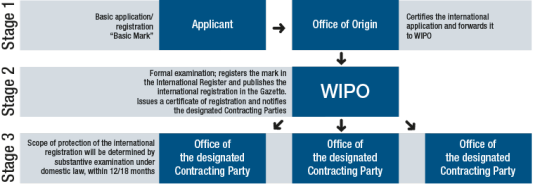
International trademark registration application under the Madrid Protocol must be filed by the trademark applicant through the trademark office of the applicant, know as the office of origin. In case of Indian Businesses, the Office of Registrar of Trademark, India is the office of origin. The office of origin will process the trademark application and file it with the Intellectual Property Organization at Geneva.
If the trademark application is found fit, then the mark is recorded in the International Register and published in the World Intellectual Property Organization (WIPO) Gazette of International Marks. The International Bureau then provides a certificate of international registration and notifies each of the country contracting to the Madrid Protocol for which protection has been requested by the trademark applicant. Each of the countries trademark office has the right to refuse protection of the mark by notifying to the International Bureau within the time limits specified in the Madrid Protocol. The Madrid Protocol has set strict time limits of 12 or 18 months for objections to be raised by the designated offices.
Any objection to registration of the trademark must be made to the International Bureau in the prescribed format. If there are no refusals by any of the country, then the protection of the mark in each of the country is the same as if it had been registered by the Office of that country.
Once an international trademark is registered under the Madrid Protocol, the mark is registered for 10 years. International trademark registrations can be renewed at the end of the 10 year period directly through WIPO or through the concerned office of origin.
Requirements for Obtaining International Trademark Registration
There are three main requirements for obtaining an international trademark registration in India:
The applicant should be a national of India or domiciled in India or have real and effective business or commercial establishment in India.
The applicant must have a national (Indian) trademark application or registration of a trademark with the Indian Trade Marks Registry. This national trademark application/registration will be used as the basis of the international application. The international application will have the same trademark as mentioned in the national trademark application or registration; The list of goods and services mentioned in the international application should also be identical with the national mark.
The applicant in the international application must choose one or more other member countries of the Madrid Protocol, where the applicant wants to protect his trademark.
International Trademark

Similar to Intellectual Property rights, all jurisdictions have different regulations on the right to trademark registration. In addition, this right is also influenced by mutual agreements concluded between certain jurisdictions at the regional or international level.
Each jurisdiction of the world has its own trademark registration process and procedures, so the registration process will cause some problems for applicants. Therefore, governments of many jurisdictions have come to an agreement on the common trademark registration process to simplify the process.
By registering an international level trademark, your business brand will be protected across more than 106 jurisdictions, along with other benefits comes with the registered trademark:
Build brand recognition among the global market
Defend against competitors’ use of a trademark
Monetize the business’s intellectual property
Prevent confusion and fraud
Protect the business brand value and investment
The Madrid system is an international trademark registration system managed by the International Bureau, a common agreement of more than 106 jurisdictions to facilitate the registration of trademarks in many jurisdictions in the world.
List of jurisdictions that have signed the Madrid Agreement:
Afghanistan
African Intellectual Property Organization (OAPI)
Albania
Algeria
Antigua and Barbuda
Armenia
Australia
Azerbaijan
Bahrain
Bangladesh
Belarus
Belgium
Bhutan
Bosnia and Herzegovina
Botswana
Brazil
Brunei Darussalam
Bulgaria
Cambodia
Canada
China
Colombia
Croatia
Cuba
Cyprus
Czech Republic
Democratic People’s Republic of Korea
Denmark
Egypt
Estonia
Eswatini
European Union
Faroe Islands
Finland
France
Gambia
Georgia
Germany
Ghana
Greece
Greenland
Hungary
Iceland
India
Indonesia
Iran (Islamic Republic of)
Ireland
Israel
Italy
Japan
Kazakhstan
Kenya
Kyrgyzstan
Lao People’s Democratic Republic
Latvia
Lesotho
Liberia
Liechtenstein
Lithuania
Luxembourg
Madagascar
Malawi
Malaysia
Mexico
Monaco
Mongolia
Montenegro
Morocco
Mozambique
Namibia
Netherlands
New Zealand
North Macedonia
Norway
Oman
Philippines
Poland
Portugal
Republic of Korea
Republic of Moldova
Romania
Russian Federation
Rwanda
Samoa
San Marino
Sao Tome and Principe
Serbia
Sierra Leone
Singapore
Slovakia
Slovenia
Spain
Sudan
Sweden
Switzerland
Syrian Arab Republic
Tajikistan
Thailand
Tunisia
Turkey
Turkmenistan
Ukraine
United Kingdom
United States of America
Uzbekistan
Vietnam
Zambia
Zimbabwe
We can help: Cyberwebnic can help your business obtain international trademark registration. Talk to an Cyberwebnic Business Advisor today.
2 notes
·
View notes
Text
Copyright Registration
Copyright Registration
Home » Services » Copyright Registration
COPYRIGHT REGISTERED FEATURES
Secure, Confidential, & Trusted
The entire copyright system, including our website, is secured using 256-bit encryption.
Number of copyright registrations
Each piece of work you create should be registered for copyright. For example, if you’re a designer, you should copyright each design. If you’re a musician, you should copyright each song you create, each set of lyrics, each album cover artwork, and so on.
Copyright length
Copyright lasts at least the length of the author’s/creator’s life, and often for a further 70 years after the death of the author.
Copyright certificate
When you register a copyright, you’ll receive an official certificate to validate the copyright and prove you are the owner of the copyright.
Linking to your copyright certificates
If a copyrighted work is published, either online or offline, a great deterent against someone copying that work is to include a link to your copyright certificate on or next to the work. Within your copyright account, you may choose whether each copyright certificate is private, invitation-only, or public

Affidavit
Copyright Cyberwebnic provides legal affidavits for extra proof of copyright ownership, where we legally swear that you are the owner of the copyright.
If someone copies your work online
If someone has copied your work online, we can protect your rights by serving an official ‘take-down’ notice. This gives official notice to the person who has infringed your copyright to remove the content quickly. The notice is sent to the person who has copied your work, the actual web host, or a search engine, setting out that they are either hosting or linking to material that is infringing copyright, and giving them notice to remove the copyrighted works. Websites and hosting companies are required to remove the material, and search engines must stop linking to the infringed material. As well as removing copied work from smaller or unknown websites, Copyright Cyberwebnic also works closely with major websites (such as eBay and YouTube), and all other search engines (such as Google), to ensure your copied work is removed quickly.
If someone copies your work offline
Copyright Cyberwebnic has a range of proceedures to stop offline copyright infringement. The most common is to issue a cease and desist letter – a document sent to an individual or business to stop illegal activity (“cease”) and not take it up again later (“desist”).
Transfer rights
There are times where the copyright owner wishes to transfer the ownership of the copyright to another party. For example, a designer may create a logo for a client, and transfer copyright ownership once he has been paid for the work. Transferring copyright can be done very quickly and easily from within your copyright account.
Copyright World Country Registration Accept
yes world Registration Accept Below is a list of countries which have signed one or more multilateral international copyright treaties. Related rights provide intellectual property rights for works under the Berne Convention for the Protection of Literary and Artistic Works and other treaties. please check INTERNATIONAL COPYRIGHT
HOW IT WORKS

Apply for a copyright account
It takes less than 5 minutes to open your copyright account. Simply enter your details into the registration form. You will be sent an email to verify your email address to confirm we have the correct details. All you have to do is click the ‘verify’ link in the email we send you. The final step is to choose which type of registration you’d prefer, and pay the small one-time registration fee (from $110). Your official copyright account will then be activated immediately, and you’ll receive confirmation by email.
Registering your copyrights
As soon as your copyright account is activated, you will have access to the copyright system to register and manage your copyrights. It’s a very straight-forward process to register a copyright – simply enter the details of the copyright following the on-screen prompts. If you have files associated with the copyright such as images or documents (all file types are accepted), you will be prompted to upload them. As soon as you press the ‘save copyright’ button, your copyright will be registered and you will receive confirmation by email with an official certificate attached to that email.
Managing your copyrights
You can log in to the copyright system at any time from any device to view copyright details, download certificates and affidavits, edit copyright details, register more copyrights, and so on. You can also download any of your original files at any time – a great backup of your work.

If someone copies your work
Log in to your copyright account and enter some brief details about which work has been copied, and where the copied work appears. We will then deal with the infringement, and get the copied work removed from the internet.
2 notes
·
View notes
Text
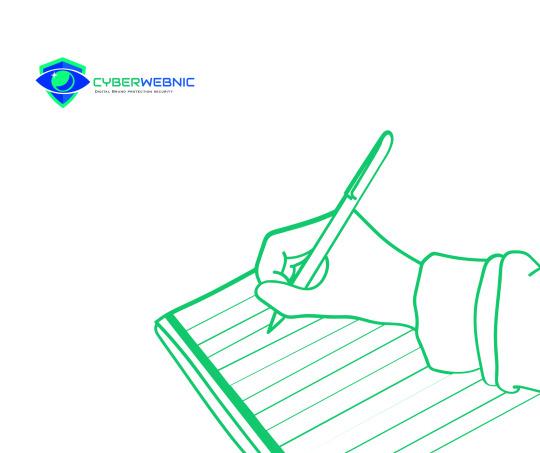
One of the great things about the internet is the freedom it provides for you to express opinions, start a business, follow a hobby or simply chew the fat with other likeminded people around the globe. But those freedoms come with an inherent expectation for people to “police” themselves.
Without a dedicated body in charge of monitoring the internet the way law-enforcement officials monitor the physical world, it falls to everyday users to take action when they find something online that is grossly offensive or fraudulent and, when necessary, report it to the relevant authorities.
So, how do you go about reporting a website that crosses the line? It depends on the nature of the issue.

Bending Advertising Rules
When you peruse Google results, you often encounter the term “Ad��� next to headlines. This occurs because sites paid to be promoted by the search engine giant through its AdWords program. Although this practice is completely legal and legitimate, it can lead to abuse by less than respectable websites, particularly sites that charge high prices for things that should be free or much less expensive, such as visa and passport applications.
If you encounter a site you believe is promoting misleading information, you can report it at the Feedback on AdWords Ads page. Simply fill out the form, and choose the reason for the complaint. When you’re done, just click to submit.
Fraudulent Websites
Some sites contain information that is misleading, but others perpetrate blatant scams that need to be reported to prevent unsuspecting web users from becoming victims. If you encounter a website that makes grandiose get-rich-quick claims or sells items at prices that are just too good to be true — often a sign of counterfeit products — you can report the site to the Internet Crime Complaint Center. Simply fill out the online form and submit it.
Report a Phishing Site
Phishing is one of the most common forms of online criminal activity. These scams involve fake websites that are designed to look like trustworthy sites, with the intention of suckering victims into revealing personal or financial details. To report this kind of site to the Google Safe Browsing team, use the Report Phishing Page to enter the URL and any comments that are relevant.
Infringing Copyright
Unfortunately, the web is awash with stolen and copied content. If you discover a website that appears to be in breach of copyright, such as one that’s using images — possibly your own — without permission, you should ask the web operator to remove the content if you own it.
If the site doesn’t comply, you can contact the web hosting company directly and ask them to take care of it. To find out who hosts the website, go to who.is and enter the URL. The hosting company is listed under the registrar info. Run a simple search on the company name to find contact details.
Removing Indecent or Compromising Images or Videos
Unfortunately, the practice of “revenge porn,” which involves a former partner posting intimate or explicit content never meant for a public audience online, is becoming a common problem. It’s not only immediately unpleasant for those involved, it can have a secondary, long-term result of being downloaded and shared with strangers millions of times. You can ask Google to remove this kind of content from search results via its dedicated page.
Terror Threats
If you watch the news, you’re no stranger to the role the internet plays in modern terrorism. The net is used by terror groups all over the world to recruit, plan, and incite heinous acts. If you see anything online that looks like it could be terror related, you can report it to the Department of Homeland Security.
The internet offers a world of information and makes daily life better in numerous ways, but it’s not without its risks. To minimize your personal risk, start with strong internet security and always remain vigilant.
2 notes
·
View notes
Text
Contact us
Contact us
Cyberwebnic International has been in business since 2022. No matter where you are based in the world, we have specialist staff in your time zone ready to provide you with a detailed understanding of our services. If you’d like to speak to us, please contact us via this webpage or directly to one of our offices in your time zone.’
2 notes
·
View notes
Text
Digital Brand Protection Services
Digital Brand Protection Services
Digital fraud and brand abuse can lead to significant damage to your organisation’s reputation and consumer trust. With fraudulent behaviour taking many forms, such as phishing, malware, brand impersonation and more – you need to partner with an experienced team of expert analysts offering tailored brand protection solutions.
A successful brand protection agency is one that your customers never hear about.
2 notes
·
View notes
Text
Digital Brand Protection:
Digital Brand Protection:
Fully managed threat hunting, intelligence, detection and takedown of threats to your brand outside your perimeter online
2 notes
·
View notes


