#bokeh effect
Explore tagged Tumblr posts
Photo

~ Misty and Muted ~
123 notes
·
View notes
Text

kofi
#photo#my photos#photooftheday#picture#photoshoot#photographer#photograph#photoshop#photography#nature photography#animal photo#animal photography#cats#cat#orange cat#orange cats#orange#orange aesthetic#bokeh#bokeh photography#bokeh and blur#bokeh effect#nature lover#stillness speaks#orange moodboard#kitty#caturday#i love cats#cute animals#kittens
34 notes
·
View notes
Text

Out of the Blue
Photo by @snowangelsoul
#photographers on tumblr#portrait#portrait photography#bokeh photography#aesthetic#fast lense#wide aperture#bokeh effect
47 notes
·
View notes
Text
instagram
4 notes
·
View notes
Text
500+ Free Overlays for Photographers & Video Creators
New Post has been published on https://thedigitalinsider.com/500-free-overlays-for-photographers-video-creators/
500+ Free Overlays for Photographers & Video Creators
Adding an overlay to your videos or photos can make a huge difference, whether you’re working on a portrait or a beautiful sunset shot. The good news is that you don’t need to spend hours creating a specific overlay effect from scratch every time you edit a photo or video.
Regardless of your photography or video specialization, a well-designed overlay can do wonders. Our collection of artistic overlays includes a range of options and effects to choose from, so take a look and download your favorites.
With over 500 free photo overlays, you can effortlessly transform your photos into works of art. Whether you’re looking for a vintage, grunge, or abstract effect, you’re sure to find something that suits your style.
You might also like our collections of free Photoshop actions or free Lightroom presets.
14,000+ Actions, Brushes, and Layer Styles for Photoshop
Photoshop Actions & Brushes, Lightroom Presets, Illustrator Brushes, Procreate Brushes, and much more!
The Top Free Photo & Video Overlays
8K Film Grain Texture Overlays (Free, 10 Overlays, JPG)
This free pack of texture overlays contains ten grainy textures captured using a Lomography camera on 35mm film. These high-resolution textures are versatile, easy to apply, and perfect for enhancing your projects with a realistic, cinematic look, adding depth to your creative work.
Sunburst Overlays (30 Overlays, JPG)
This overlay pack will give your photos a dynamic new look. With 30 different sunbursts to choose from, the ability to mix and match, as well as the ability to increase the intensity by duplicating layers, this is a perfect resource.
4K Transparent Shadow Overlays (Free, 100 Overlays, PNG)
These free high-quality, 4K resolution PNG texture overlays are perfect for adding realistic shadows to photos or videos. With diverse patterns like palm leaves, floral designs, and window shapes, they effortlessly blend into your projects.
Magic Photo Overlays (20 Overlays, JPG)
This resource gives you 20 psychedelic photo overlays that will add some spice to all your images. Simply place the overlay over your image, set its mode to screen, and watch it transform your image in just a few clicks.
Vintage Photo Texture Overlays (Free, 20 Overlays, JPG)
These free high-resolution JPGs, created with photographs from the 1800s, will add depth and nostalgia to your photo or video projects. They’re perfect for creating a unique, aged look in your visuals. These overlays offer an effortless way to enhance photos with a timeless charm.
Hand Painted Photo Mask Shapes (EPS, PNG & PSD)
This collection offers 30 different hand-painted acrylic photomasks. Each shape mask has been isolated to make it easy to mix and match masks until you find your perfect combination.
Retro Overlay Effects (Free, Photoshop PSD)
This free Photoshop PSD overlay adds vintage charm to videos and photos. It’s ideal for anyone looking to blend modern photography with classic aesthetics. This overlay is a must-have for creating visually appealing, timeless designs.
Bokeh & Light Leaks Backgrounds (15 Backgrounds, JPG)
Save time and money trying to create your own Bokeh or light leaks effects. This resource gives you 15 ways to effortlessly blend in light leaks and apply a Bokeh effect. Use it in design, photographs, 3D renders, and as a background.
Dust & Dirt Overlay Textures (Free, 10 Overlays, JPG)
These free high-resolution JPG texture overlays are perfect for creating a vintage or worn-out look. They are versatile and suitable for anyone looking to give their visuals an authentic, rugged enhancement. This set is ideal for adding depth and character to your creative projects.
Vintage Effect Resources (JPG & PSD)
Save time and energy trying to recreate a vintage look by applying any of these 30 different overlays. Easily create black and whites or vintage paper and book textures to use on any photo.
4K Film Grain Textures (Free, 32 Overlays, JPG)
These 4K overlays are ideal for creating a gritty film-like atmosphere, bringing an authentic grainy effect to your visuals. They’re perfect for adding a touch of classic film aesthetics to photos and videos.
Dirty Scanner Texture Overlays (Free, 30 Overlays, JPG)
This free collection of texture overlays includes 30 high-quality JPG files that add a unique, edgy look and feel. They’re perfect for anyone looking to give their work a vintage, rough-around-the-edges feel.
Smoke Background Overlays (Free, 15 Overlays, JPG)
These free smoke overlays add a misty, atmospheric effect to photos and videos, creating a sense of depth and intrigue. They’re perfect for enhancing a wide range of creative projects, from dramatic photoshoots to moody video scenes, adding a layer of mystery and sophistication to your work.
Film Texture Frame Overlays (Free, 10 Overlays, PNG)
These free PNG overlays add a film-like texture to your videos and photos. With a resolution of 100 dpi, they are perfect for various graphic projects like banners, mockups, and packaging. This pack is an easy-to-use and effective way to bring a cinematic feel to your visuals.
Graffiti Overlay Effect (Free, Photoshop PSD)
This free Photoshop PSD template will transform standard photos into striking graffiti-style art, mirroring the dynamic energy of street culture. Its user-friendly Smart Object functionality makes it effortless to apply, making it a go-to for impactful, eye-catching visuals that capture the spirit of the streets.
Light Overlays (Free, 120 Overlays, PNG)
This resource pack has 120 different drag and drop light elements that will give all your images a custom feel. This resource includes a step-by-step tutorial that will walk you through the ins and outs of creating memorable pictures with these overlays.
Bokeh Photo Overlays (Free, 7 Overlays, PSD)
The Bokeh effect can add a dramatic flair to any photo. Just add your image to the editor and apply the overlays to get the desired effect you want. You can easily hide or show the bokeh layers until you have the perfect bokeh mix.
Scratch Overlays (Free, 10 Overlays, PNG)
Use this collection of scratch overlays to spice up your photos with ease. By using this collection as an addition to any other collection, you will be making photo magic.
Flare & Haze Texture Overlays (Free, 6 Overlays, JPG)
This flare and haze overlay pack is perfect for your next photographic business card design. This mockup is easy to use and comes with smart objects, so you can just drag and drop your image in.
Golden Glitter Overlay (Free, PSD)
Add a little gold to your next photo with this overlay set. This effect is perfect for your portraits and landscapes shot outside with rich natural light. This collection is also compatible with light leaks, which creates a perfect feel for the photos.
Vintage Photoshop Overlays (Free, 10 Overlays, PNG)
The easiest way to give your photos a realistic aged feel is to apply this vintage overlay. This pack comes with ten different ways to delicately and lovingly age your precious photos.
Rain Effect Overlays (Free, 20 Overlays, JPG)
Getting caught in the rain is not always fun and romantic, but adding rain to spice up your fun and romantic photos can be. This pack includes 20 different ways to add rain to any of your photos.
Distressed Overlays (Free, 10 Overlays, JPG)
Adding a distressed look to your photos can enhance the overall look and quality by giving it a robust retro feel. The pack includes ten easy-to-use overlays that can be mixed and matched to get your desired result.
Grunge Paint Texture Overlays (Free, 5 Overlays, JPG)
This overlay pack has five ways to instantly add a grunge painting feel to any of your photographs. Simply place the desired overlay over your image and then blend it until you have found your perfect look.
Fog Overlays (Free, 10 Overlays, JPG)
Applying a gentle fog to any of your images has never been easier than using any of these ten overlays. Effortlessly enhance the natural fog or simply add it where there wasn’t any. Find your perfect balance and produce high-quality images.
Various Grunge Paper Overlays (Free, 12 Overlays, JPG)
This assortment of grunge papers will be perfect for your next background. With 12 variations to choose from, all are set to a 1000×1000 size at 200 dpi. These will enhance any of your text projects.
Smoke Overlays (Free, 50 Overlays, PNG)
With this resource, you will be able to add smoke to any of your dark and moody photographs, giving them an air of mystery. With ten different variations to choose from, it will be easy to customize each effect until you have found your perfect combination.
Sky Overlays
Getting the perfect outdoor image can be quite hard when everything is right, except for the sky. Choose from any of the sky overlays in this pack to give your photos a new meaning and life with just a few clicks.
Sunset Sky Overlays
Get the perfect sunset look for your outdoor photos with this sunset sky overlay pack. Enhance any of your photos by applying these overlays to give your photos a breath of fresh air.
Lightning Overlays (Free, 10 Overlays, JPG)
Catching an actual lightning strike can be an almost impossible task, but with this overlay pack, you don’t have to wait for the next storm. Simply choose from these ten different overlays and apply them to your image to give them a striking new look.
What Are Photo & Video Overlays?
Overlays, also known as masks, are a creative layer you can add to your video or photos to alter their appearance or add an effect. They come in various forms, from subtle textures to eye-catching elements like light leaks, raindrops, or even animated effects. They’re designed to enhance the mood, style, or story you want to convey in your visuals.
How Do Photo & Video Overlays Work?
Using overlays is simple. You simply superimpose them onto your photos or videos using editing software or apps, and you can then instantly add an extra dimension to your visuals. The overlays can be edited in terms of opacity, size, and placement, giving you full control over the final appearance.
Why Use Photo and Video Overlays?
Boost Creativity: Overlays can be a game-changer when expressing your creativity. Whether you want to add a vintage touch, a dreamy atmosphere, or a touch of whimsy, overlays will do the job for you.
Engage Your Audience: Adding overlays to your visuals can help capture your audience’s attention and leave a lasting impression.
Save Time & Money: Many talented designers and content creators offer free overlays (see above) for personal and commercial use. This means you can access high-quality resources without breaking the bank.
Tell Your Story: Overlays can be used to convey emotions or tell a story. For instance, adding raindrops can create a melancholic mood, while glitter overlays can add a touch of magic.
Conclusion
When creating stunning visuals for your creative projects, whether for social media, presentations, YouTube, or any personal content, you don’t have to break the bank to take your work to the next level.
Photo and video overlays are an easy-to-use resource for enhancing your visuals. With a bit of creativity and the right overlay, you can take your projects to new heights, capturing your audience’s attention and telling your story with flair.
They are a simple yet powerful resource that can quickly transform the quality of your video and photos into something truly compelling. Start exploring the world of overlays today, and watch your visuals come to life!
Related Topics
Top
#000#3d#4K#8K#air#amp#apps#Art#atmosphere#attention#background#Bokeh Effect#book#Business#Capture#Collections#content#creative projects#creativity#creators#Dark#Design#designers#dust#easy#Editing#editing software#effects#emotions#energy
2 notes
·
View notes
Text

Silence is a song of Wisdom to my Soul. ~ @leehiller
10 notes
·
View notes
Text

This photo was taken back in 2013 when I had been in Art School in Portland, OR. I don't know what it is about it..but I've always liked it. Just one of my friends smoking a cigarette. Nothing very special about it. Maybe I like the lighting. Maybe it's the positioning of it. Either way it's just one of those photos that I really like. I'm sure every photographer has a few. I do not condone smoking tobacco really, but to each their own is how I see it. I don't really judge, but it's just not for me.
#Photography#Photographer#Kaitlin Graff Photography#Photo#Picture#Hand#Cigarette#Bokeh#Bokeh Effect#2013 Photography#Art School#Portland#Oregon#Friend
1 note
·
View note
Text
1K GIGI Prompts Collections 'Earthy Tones: A Photographer's Introspective Portrait' 5979 Free 10 pages out of 1000 pages
Get Free 10 pages MTMEVE00569G_235_0001 – 1K GIGI Prompts Collections – Earthy Tones, A Photographer’s Introspective Portrait 5979 10PagesDownload 1K GIGI Prompts Collections ‘Earthy Tones: A Photographer’s Introspective Portrait’ 5979 series provides two documents, one document is 10 pages of prompts in 1000 pages, available for free download. One document is the complete 1000 pages of…
#black camera#bokeh effect#central composition#formal attire#mid-thirties#natural light#portrait-style photograph#professional appearance#realistic#serious expression#shallow depth of field#short dark hair
0 notes
Text
Tw eyestrain (I think, idk, kinda hurts my eyes)

Is it obvious that I rlly like drawing ink?
Without the effects

#Decided to try drawing some bokeh effects#sans au#undertale au#utmv fanart#sans#my art#utmv au#undertale#fanart#sans undertale#utmv#ink!sans#ink sans
495 notes
·
View notes
Text
@ohtehhh, yes. It's the (heart) bokeh effect, and Taiwan has done it a few times:
We Best Love


My Tooth Your Love


And for only me who cares deeply about it, Japan has now offered up color-code bokeh effect in I Cannot Reach You.
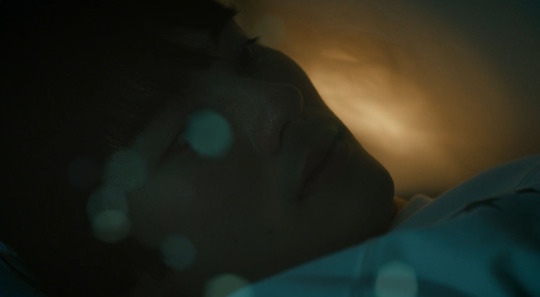

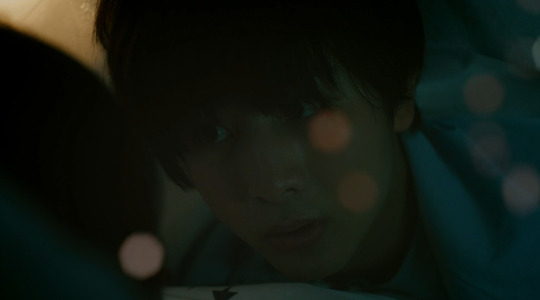


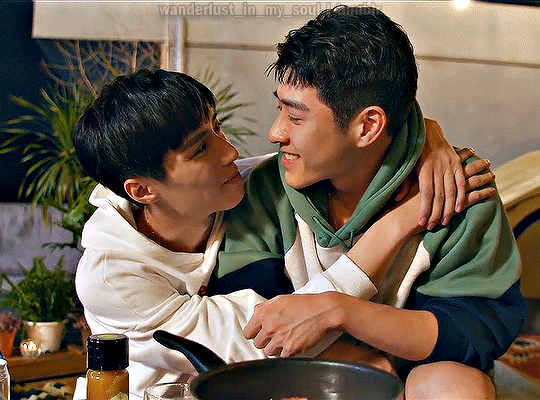



Are you really mad?
#my tooth your love#we best love#I cannot reach you#bokeh effect#I'm very normal about it being color coded
366 notes
·
View notes
Text
Dear Taiwanese BLs, never stop giving me the "blinding light of love" moment.

I love a good old fashion color exchange but something about a blinding light appearing out of nowhere to signal the feelings are out in the open, people are thinking clearly, and the love is exposed just hits the spot.


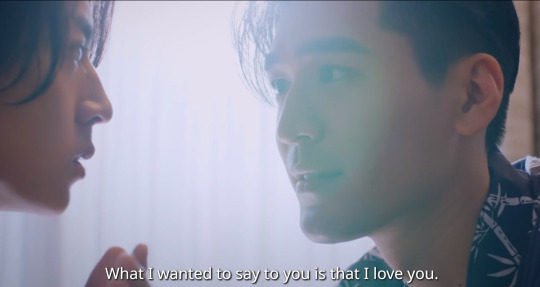


Or you can give me that sweet sweet heart bokeh effect


#Taiwanese bls#the lighting is speaking to me#kiseki: dear to me#plus and minus#HIStory 4: Close to You#HIStory 5: Love in the Future#We Best Love#My Tooth Your Love#blind me with love#or give me the heart bokeh effect
343 notes
·
View notes
Photo

Casa Tres Chic
229 notes
·
View notes
Text






One of Riley's new goals is to show Monica all of his favorite spots in Strangerville before they potentially move away (they have started discussing it!). She's still fairly new to the area and is very excited to see where Riley grew up. First stop was the Strangerville Canyon Pool by @ladykendalsims! Riley spent a lot of time here when he was younger, up to no good of course. They swam, drank and maybe kissed a little bit, I gave them their privacy though. The night ended with them cozied up next to the bonfire. Overall a very successful little date!
#ts4#the sims 4#nightmare legacy#ts4 legacy#ts4 gameplay#the sims 4 screenshots#living a nightmare#living a nightmare g1#riley burns#monica burns#🥹#taking these photos was actual HELL so i hope this post is okay bc i was about to chuck my laptop across the world#sims autonomy makes me sick like. STOP. STANDING. UP!! BITCHES!!!! SIT TF DOWN YOU DUMBASS PIXEL ASSHOLES#Anyways it was still fun to take them there and watch them autonomously ignore everyone else except each other 😊 my lil lovebirds!#more posts coming soon ❤��#ranch is fully built and decorated :)#pls ignore the inconsistent backgrounds im still working on getting the bokeh effect i want with dof 😂
93 notes
·
View notes
Text
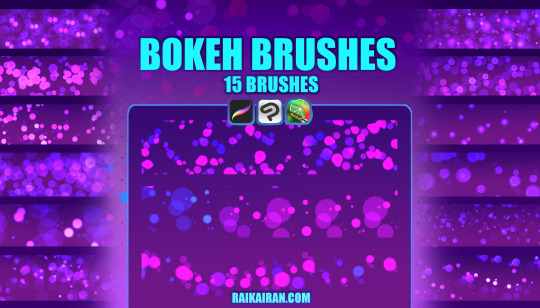
I finished the Bokeh Brushes I always wanted to create : D I hope you like them.
Get them from my KO-FI
#digitalart#brushes#procreate#csp#painttoolsai2#painttool sai 2#sai 2#clipstudio#clipstudio paint#bokeh#light effect
4 notes
·
View notes
Text

Rainy night & fairy lights.
#bokeh#bokeh photography#not an effect just the rain on the window and our early holiday lights#fairy lights#rainy window#night photography#original photographers
14 notes
·
View notes
Text
10 Best AI Photo Editing Tools (January 2024)
New Post has been published on https://thedigitalinsider.com/10-best-ai-photo-editing-tools-january-2024/
10 Best AI Photo Editing Tools (January 2024)
In the ever-evolving landscape of digital imagery, AI photo editing tools offer an array of functionalities that transform the art and efficiency of photo editing. These tools, powered by advanced artificial intelligence, are revolutionizing the field, making professional-grade photo editing accessible to both amateurs and professionals alike. With AI, tasks that once required hours of meticulous labor are now achievable with a few clicks, bringing a new level of precision and creativity to the domain of digital photography.
In this blog, we present some of the best AI photo editing tools on the market. Each tool is a blend of innovation, user-friendliness, and powerful AI capabilities, catering to various aspects of photo editing. These tools are not just about applying filters or basic edits; they are about redefining the possibilities in the realm of digital photo enhancement. As we delve into each of these tools, we will explore their unique features, strengths, and how they are reshaping the future of photo editing.
Skylum has carved a niche for itself in the world of AI photo editing with its flagship product, Luminar Neo. It stands out for its fusion of artificial intelligence with a user-friendly interface, offering an array of advanced features that cater to both professional and amateur photographers. The essence of Skylum’s product lies in its ability to simplify complex photo editing tasks while delivering professional-level results, redefining the efficiency and creativity in photo enhancement.
Features like SkyAI, FaceAI, BodyAI, IrisAI, and AtmosphereAI enable users to make intricate adjustments with unprecedented ease. These tools are adept at transforming mundane images into visually stunning masterpieces in a fraction of the time typically required. Alongside these, unique AI adjustment tools like Relight AI, GenErase, and Skin AI further extend the versatility of Skylum’s offerings, catering to a wide spectrum of editing needs, from subtle retouches to comprehensive transformations.
Luminar Neo also boast an extensive array of effects and adjustments, including power-line and dust removal features, ensuring that every aspect of photo enhancement is covered. The modular functionality of Luminar Neo, with its layered editing and AI masking, is particularly noteworthy. It offers a simplified interface that is inviting for newcomers to photo editing, without sacrificing the depth required by seasoned professionals.
Key Features of Skylum’s Luminar Neo:
AI-Powered Editing Tools: Advanced AI features for quick and impressive photo enhancements.
Unique AI Adjustments: Wide range of AI adjustment tools for diverse editing requirements.
Comprehensive Effects Suite: Extensive selection of effects and tools for thorough photo editing.
User-Friendly Modular Functionality: Simplified interface with layered editing and AI masking.
Flexible Pricing Options: Both subscription-based and one-time purchase models available.
Photoleap, crafted by the innovative minds at Lightricks, stands as a dynamic photo editing app that combines a plethora of features and tools, bringing a new level of creativity and transformation to images. Known for its all-encompassing capabilities, Photoleap caters to a wide array of photo editing needs, making it a go-to choice for photographers and creatives seeking versatility and advanced functionalities in a single application.
One of the key strengths of Photoleap is its all-in-one nature. The app equips users with the ability to change backgrounds, remove unwanted objects, create artistic collages, and apply various filters and effects, all within a unified platform. This range of functionalities makes Photoleap a powerful tool for both quick edits and complex artistic creations. Additionally, the app’s instant edit options and professional-grade effects provide users with a spectrum of choices to elevate their imagery, regardless of their skill level.
Photoleap’s prowess in AI-driven photo editing is particularly noteworthy. The app’s powerful AI features streamline the creative process, enabling users to achieve stunning results with minimal effort. Beyond standard editing tools, Photoleap offers advanced layers and blending modes, opening up possibilities for creating complex and unique compositions. The app also boasts a wide selection of photo filters and effects, brushes, fonts, and tonal adjustments, allowing for extensive customization and personalization of images.
Key Features of Photoleap by Lightricks:
All-In-One Photo Editing: Comprehensive features for background changes, object removal, collage creation, and more.
Instant Edits and Pro Effects: A variety of options for quick enhancements and advanced effects.
Powerful AI Capabilities: AI features that improve the creative process and ensure striking outcomes.
Layers and Blending Modes: Advanced tools for creating complex compositions.
Diverse Filters and Effects: Wide selection to transform and enhance images.
Creative Tools and Adjustments: Brushes, fonts, and tonal adjustments for detailed customization.
Innovative AI Transformations: AI tools for artistic and unique image creation.
Adobe Photoshop, the industry leader in image editing, has integrated a suite of AI-powered features that elevate the photo editing experience. These tools are designed to enhance and transform images with precision and ease, harnessing the power of AI to achieve results that were once unthinkable.
One of the standout AI features in Photoshop is the Generative Fill tool, which allows users to seamlessly add content to their images. By selecting an area, the AI fills it with content matching the surrounding elements, creating a cohesive and natural look. Similarly, the Generative Expand feature intelligently expands a selected area, generating new content that blends perfectly with the existing image. The Match Font AI tool is another powerful addition, enabling users to effortlessly find font matches in images or photos, ensuring typographical consistency.
Adobe Photoshop also includes the Preserve Details 2.0 feature, an AI tool that resizes images while preserving crucial details and textures, maintaining the image’s overall quality. The Sky Replacement tool is a game-changer for landscape photographers, allowing for quick and automatic sky changes that are seamlessly integrated into the image. Additionally, the Object Selection tool and Refine Edge feature utilize AI to create precise selections and masks, simplifying the manipulation of specific image elements.
Key Features of Adobe Photoshop’s AI Suite:
Generative Fill and Expand: AI tools for adding and expanding content in images.
Match Font: AI-powered typography matching for consistent design.
Preserve Details 2.0: Resizes images while retaining quality and detail.
Sky Replacement: Quick and automatic sky changes in photos.
Object Selection and Refine Edge: Precise selection and masking tools.
Neural Filters: A range of AI filters for enhancing and transforming images.
Topaz Photo AI, developed by Topaz Labs, is a cutting-edge desktop software that utilizes artificial intelligence to dramatically enhance photo quality. It offers an array of features like denoising, deblurring, and upscaling, positioning itself as a comprehensive tool for photo enhancement. The software is celebrated for its exceptional noise and blur reduction, especially useful in challenging situations with fast-moving subjects.
Topaz Photo AI is adept at maximizing the visual quality of images, making it ideal for restoring old photos, performing color corrections, changing backgrounds, and removing unwanted objects. Its compatibility with both Windows and macOS, coupled with a one-time purchase model, adds to its appeal. The software’s AI-powered image enhancement capabilities have garnered positive reviews, making it a valuable asset for photographers and enthusiasts.
The software features four distinct AI models (standard, high fidelity, graphics, low resolution) tailored to various scenarios, with a particular strength in wildlife and portrait photography. It works exceptionally well with RAW files, offering greater detail and clarity. The Autopilot feature efficiently detects subjects and faces in photographs, and even the default settings yield significant improvements. Topaz Photo AI also provides robust customer support through live chat and comprehensive online documentation.
Key Features of Topaz Photo AI:
Best-in-class Noise and Blur Reduction: Advanced denoising and deblurring for clear images.
Versatile Image Enhancement: Suitable for color correction, background changes, and object removal.
AI Models for Different Scenarios: Tailored models for optimal photo enhancement.
Autopilot Feature: Automatically detects subjects and faces for improved edits.
One-time Purchase: Accessible pricing with a one-time fee and a free trial option.
Movavi Photo Editor stands out as a comprehensive AI-powered photo editing software, acclaimed for its user-friendly interface that caters to both beginners and professionals. The software is equipped with a variety of AI-powered tools that simplify and enhance the photo editing process, making it a versatile choice for a wide range of users.
At the heart of Movavi Photo Editor’s offerings are its AI-powered tools, designed for tasks like face detection, skin texture smoothing, hair color changing, and old photo restoration. The AI restoration features are particularly noteworthy, as they enable users to revitalize old photos by removing creases, scratches, and stains, reducing noise in scans, and adding color to black-and-white images. Automatic enhancement features further streamline the editing process, offering capabilities like photo enhancement, object removal, and old photo restoration.
Portrait retouching is another area where Movavi excels. The software provides targeted retouching features for portrait shots, such as removing facial shine and smoothing wrinkles. Users can also easily remove or replace backgrounds, with tools specifically designed for cutting out unnecessary elements and introducing new backdrops. Color correction presets, atmospheric effects, and over 100 filters and effects allow for creative image transformation. Additionally, Movavi offers text and caption customization options, object removal tools, and batch resizing capabilities.
Key Features of Movavi Photo Editor:
AI-Powered Editing Tools: Advanced AI features for face detection, skin smoothing, and old photo restoration.
Automatic Enhancements: Tools for photo enhancement and object removal.
Portrait Retouching: Specialized features for improving portrait shots.
Background Editing: Easy background removal and replacement tools.
Color Correction and Effects: Wide range of presets and effects for creative editing.
Text Customization: Options for adding and editing captions and text.
Pixlr X is a free online AI-powered photo editor that combines a user-friendly interface with advanced editing tools. It’s designed to cater to both beginners and professionals, offering a wide range of features that make photo editing both accessible and sophisticated.
The software’s advanced AI-powered tools include background removal, creating transparent images, and a Text-to-Image AI generator. This generator is a standout feature, allowing users to transform text prompts into stunning visuals, revolutionizing the way visuals are created. Pixlr X also offers collage, template, and animation features, providing users with the tools to create unique and engaging designs.
Background editing is made easy with tools for removing backgrounds and creating transparent images, ideal for design projects requiring transparency. The software doesn’t stop there; it provides color correction presets, atmospheric effects, and over 100 filters and effects, offering extensive options to enhance and modify images. Text and caption customization features, object removal tools, and batch resizing capabilities add to the software’s versatility.
Key Features of Pixlr X:
User-Friendly Interface: Easy-to-use platform for efficient photo editing.
Advanced AI Tools: Tools for background removal, transparent images, and text-to-image generation.
Text-to-Image AI Generator: Transform text prompts into stunning visuals.
Collage and Animation Features: Create unique designs with a variety of templates and animations.
Color Correction and Effects: Extensive options for image enhancement.
Corel Paintshop Pro elevates AI photo editing for Windows users with a comprehensive suite of advanced editing and graphic design tools. It integrates time-saving AI-based solutions, catering to both professional and amateur photographers.
The AI HDR Studio in Paintshop Pro enables users to apply High-Dynamic-Range effects effortlessly. The AI Style Transfer feature quickly applies artistic styles of famous paintings to images. AI Artifact Removal and AI Denoise efficiently handle images with noise issues, ideal for low-light or high ISO photography. The AI Background Replacement tool simplifies backdrop changes, while the AI Portrait Mode automatically detects subjects to create a bokeh effect. Additionally, the AI Upsampling feature allows enlarging photos without losing resolution or quality.
Key Features of Corel Paintshop Pro:
AI HDR Studio: One-click High-Dynamic-Range effects.
AI Style Transfer: Applies artistic styles to photos.
AI Artifact Removal and Denoise: Corrects noisy and pixelated images.
AI Background Replacement: Quick and efficient backdrop editing.
Canva has emerged as a powerhouse in the realm of AI-powered photo editing, offering an array of features that simplify and enhance the editing process. Renowned for its ease of use and accessibility, Canva’s AI photo editing tools are designed to cater to a wide spectrum of users, from amateurs to professionals, making complex edits quick and effortless.
At the core of Canva’s AI editing capabilities are tools like Magic Edit, Magic Erase, and Auto Crop. These features utilize cutting-edge AI technology to transform and invigorate images, providing users with an unparalleled editing experience. Magic Edit and Magic Erase, in particular, exemplify the power of AI in photo editing, offering users the ability to make precise edits and remove unwanted elements seamlessly. The Auto Crop feature further enhances the toolset, intelligently framing and cropping images for optimal impact.
Key Features of Canva’s AI Photo Editing:
Magic Edit and Erase: AI-powered tools for precise editing and object removal.
Auto Crop: Intelligent cropping for optimal framing of images.
AI Image Generator: Generates images from text in various art styles.
User-Friendly Interface: Designed for efficiency, suitable for all skill levels.
Free Online Photo Editor: Access to beautiful effects, filters, and adjustments.
Lensa stands out as a great mobile AI photo editor, particularly renowned for its prowess in handling portraits and selfies. Its unique Magic Avatar feature, using a Stable Diffusion model trained with selfies, creates a variety of AI-generated portraits. While this feature might veer away from traditional photo editing, it highlights the app’s innovative use of AI.
Lensa’s Magic Retouch tool is a standout, offering automated tuning of portraits with different looks like Morning, Day Look, and Glam. These results are surprisingly impressive, especially with makeup. The app also includes less AI-intensive tools for skin, face, and makeup retouching, allowing for detailed customization.
Additional features include the AI-powered Suggest a Filter, a competent AI Eraser, effective Backdrop Cutout and Sky Replacement tools, and a variety of image editing tools, art styles, and effects.
Key Features of Lensa:
Magic Avatar Feature: Creates diverse AI portraits.
Magic Retouch Tool: Automated portrait enhancements with various looks.
AI Eraser: Effective object removal tool.
Backdrop Cutout and Sky Replacement: High-quality background editing options.
User-Friendly Interface: Ideal for mobile editing.
Imagen is focused on simplifying the image editing process with an intuitive interface and easy-to-use AI functionality. It offers a range of creative editing capabilities, including color palette changes, image sharpening, and other enhancement tools.
A unique feature of Imagen is the Talent AI Profile, which utilizes blueprints based on professional photographers’ editing styles to automatically adjust images to fit specific visual appearances. This feature allows users to achieve a professional look while maintaining control over further edits.
Imagen’s pricing is based on the number of photo edits. Additional features like cropping and straightening require extra payment, which might be a consideration for budgeting, but its compelling features are worth exploring.
Key Features of Imagen:
Talent AI Profile: Adopts professional photographers’ styles for automated image adjustments.
Creative Editing Capabilities: Versatile tools for color changes and image enhancements.
User-Friendly Interface: Simplifies the editing process for all skill levels.
The Future of AI-Driven Photo Editing
As we explore the diverse landscape of AI photo editing tools, it’s clear that the future of digital imagery is being shaped by these innovative platforms. Each tool we’ve discussed in this blog offers unique features and capabilities that cater to a wide range of editing needs. Whether it’s the precision of object removal or simplicity and accessibility, these tools are redefining what’s possible in the world of photo editing.
The integration of AI technology in these tools not only simplifies complex editing tasks but also opens up new avenues for creativity and efficiency. They provide both amateur and professional photographers with powerful resources to enhance, transform, and realize their creative visions with ease. As AI continues to evolve, we can expect these tools to become even more advanced, offering even greater possibilities for photographers and artists alike.
#2024#Accessibility#adobe#ai#AI-powered#animation#animations#app#Art#artificial#Artificial Intelligence#artists#autopilot#avatar#background#Best Of#Blog#blur#Bokeh Effect#budgeting#change#collage#Color#comprehensive#content#creativity#cutting#Denoising#Design#desktop
0 notes