#bluestacks download
Explore tagged Tumblr posts
Text
#bluestacks download#bluestack#What is bluestacks?#How to update bluestacks#How to uninstall bluestacks
0 notes
Text
Me: I think I can finally relax and not rush to get diamonds. But I should probably start saving up for Alfons's route.
*remembers Liam's birthday is almost here*
Oh shi-!
#I don’t know how I forgot but shit it means I can't relax I gotta kick my ass into high gear again#AHHHHH#and the worst part is as much as I want to get as much diamonds as possible#my last phone died and got stuck in reboot after downloading and playing a game through tapjoy#could be coincidence but I am still very cautious with downloading a lot of games now#thankfully I got bluestacks on my pc so I could just play those games on pc but I'm not on pc as often#also tip for tapjoy. play the games that give you diamonds per level. they're more reliable#god do I love these boys. but boy do I have no money#ikevil#ikemen villains#ikevil liam#liam evans#ikevil alfons
14 notes
·
View notes
Text
Going through a straight up comical amount of irritating situations to get the stupid 4* guaranteed ticket from the welcome to sekai campaign. It Will Be Mine.
#I’m resuming this tomorrow it’s been hours now I’m just mad#I’m home because my parents are moving to a different state and I needed to pack whatever was left#and for some reason we just keep old devices when we’re done with them#so I borrow an adapter to allow me to connect my ancient unworking iPad mini to my laptop#factory reset it. i have to reset an old email to access the old Apple id to fully reset it.#it won’t connect to the wifi so I have to reset the settings. i find out it’s too old to run pjsk.#i find an old phone that should work. i reset it as well. I’m able to download pjsk & it takes 20 minutes.#pjsk crashes everytime I try to open it. i attempt to run bluestacks on my computer. bluestacks doesn’t have 64 bit for mac yet.#i get a free trial of parallels and download windows onto my laptop. this takes 40 minutes.#i try to download and run bluestacks on that. m1 macs apparently can’t run bluestacks 64 bit through parallels.#i go find the final old phone that I had forgotten about. it takes forever to charge because the charging port is fucked up. i reset it as#well. it can’t connect to wifi. i try a hotspot on my current phone. service is too awful. i try to do wifi sharing from my laptop.#you have to be connected to the router via a cable for that to work.#at this point it has been like 3 hours. I’m giving up because I’ve been down this route before#when I attempted to run 32 bit steam games on m1 mac#(wine64 doesn’t exist for m1 macs yet -> attempt to run boot camp -> boot camp isn’t a thing anymore on Apple silicon -> attempt to run#several different programs that allow me to run windows on a mac. none of them work. ->#look into linux & give up. -> attempt to implement the unfinished/unbottled wine64 code thru terminal. ->#fuck up and delete some important file & have to fix that (misery inducing) -> keep trying. i think I downloaded a Mac coding program at#some point? i realize I have zero coding knowledge and this is a mistake. -> give up and purchase crossover. game doesn’t even work. ->#3 months later update to the latest OS so I can have enough storage to play psychonauts 2. find out the $60 crossover#purchase was a bad idea because ‘heehee crossover doesn’t work on that buy the new version’ (fuck crossover).#my toxic trait is my belief that I can figure out anything via google and sheer stubbornness. usually this is true. occasionally there are#exceptions to this rule. most of them are because owning Apple products is a mistake.#i think if I reset the router tomorrow I can solve this problem but I can also just go elsewhere with better service or wait until I’m home#now it’s a matter of pride. and also free 4*/I have nothing better to do because I’m stuck here until Tuesday.#<- this is all normal behavior by the way. who doesn’t spend 8 hours ramming their head against a problem every once and a while. enrichment#mine#oh I forgot. i also looked into cloning the app but that would cost money for something that might not even work.#‘just log out and make an alt’ and risk losing my account? I’m stupid enough to overwrite it on accident.
7 notes
·
View notes
Text
i am tired and frustrated because technology is against me and i am in pain and the painkillers are not killing the pain despite being prescription strength and i am experiencing emotional/hormonal suffering as well for no particular reasons and my fridge decided to open in the middle of the night and it was wet and drippy and everything was thawing out including the like $8 worth of ice cream i bought the other day
Maybe i will take a nap and hopefully feel better afterwards assuming i can sleep in the first place
#danie yells at themself#yowls like a little animal#why does it not download/save the academy uniform images for anyone but ed and lyca even after uninstalling and teinstalling the game#why is bluestacks not working right so i can see if this is maybe an issue with my phone not the game#why is so much awful stuff happening in the world and i'm so helpless to impact it because i need to look after myself first or i will break#i don't even feel anxious i'm just sad and tired.#i wanna write i wanna draw i wanna play i wanna sleep why can't my body or brain do the things i want let alone need#save me naptime
6 notes
·
View notes
Text

Mobile Games, PC Power: The Glorious Guide to Playing Dungeon Hunter 6 with Keyboard and Mouse on LDPlayer
Download LD Player
Source
#pc games#android#android emulator#emulation#Mobile Games#dungeon hunter 6 pc#dungeon hunter 6 on pc#download dungeon hunter 6 pc#mouse and keyboard for rpcs3#mouse and keyboard setup rpcs3#dungeon hunter 6 mobile pc#dungeon hunter 6 bluestacks#play dungeon hunter 6 mobile pc#how to play dungeon hunter 6 on pc#dungeon hunter 6 mobile emulator#how to play dungeon hunter 6 on pc with bluestacks android emulator#play phone games with keyboard#how to use controller with steam#use controller with steam#ld player
2 notes
·
View notes
Text
Damn
Bluestacks's built-in translator really comin in clutch
#ithseem's slice of life#aquia avari#i'm finally getting to read aquia's consort path on bluestacks#AND i can translate it without downloading a whole separate app#if anyone's wondering I used a vpn to change my location to Japan and downloaded court of darkness from google play (or app store)#and then when I need to translate smth; I use ctrl+shift+L (or command+shift+L#if u wanna free vpn; use protonVPN#court of darkness
5 notes
·
View notes
Text
does the tumblr app still have that feature where you can go on someone's blog and browse their most popular posts?
#so sayeth skelkankaos#i haven't used the app in months and have no intention to ever again#but that was kind of a fun feature and i might download bluestacks and get the app just to see it again
3 notes
·
View notes
Text
while i do admit the new game mode and thymed events (if they werent so crudely made by visuals and promo posters) are fun, popcap doesnt know the "there is no need to fix what is not broken" rule. i tried playing pvz2 again, that i installed 2 days ago. i solely couldn't go through the game because of the changes in visuals.
no one asked for the new look of the almanac. no one asked for the upgrades. no on asked for plant reworks witg a few exceptions. it was all fine.
#like i dont want to come off as nostalgia driven and shit for the pre-upgrades versions but i just feel they were way better#upgrades r.. weird just#in my opinion#graveyard talk shift#im just gonna. download the apk files for bluestacks
3 notes
·
View notes
Link
How to Download Apex Legends Mobile on Bluestacks
#AndroidEmulator#AndroidGames#ApexLegendsMobile#Bluestacks#Download#DownloadandInstall#Guide#HowTo#Tutorial
0 notes
Text
BEETV

Movies have gotten expensive, like really expensive. Certain days tickets are higher than others not including the money you have to pay for snacks cause those are also expensive. Not sure what it cost where you live but our small popcorn is $12 with a small drink and that is way to much for that. I could of went to the $1 or .99cent store and got it way cheaper than that.
We have found an app, that is free and it allows you to watch new movies like a day after they come out of theaters which is nice. Why have to go out when you can watch movies in the comfort of your own home? I mean date nights are nice but it can be expensive on the pockets right now in which we understand.
You can use this app on your firestick, android, iOS, pc(using blue-stack), Nvidia shield which is nice. If you have a google stick or chrome cast, you can stream it from your phone and cast it to your tv. The app is called BeeTV and it pretty much allows you to watch any movie and tv show that you want to.
This site is a free site to watch movies on.
I am so glad I found this site because with me being sick and not really able to go to places, this allows me to watch movies without having to worry about the “What if I can’t sit here long?” “Am I going to get sick in the middle of the movie and have to leave or miss it?”
Check out the link below and get it today!
Get BeeTV here. It tells you how to install it and what to do.
#TV shows#new movies#free movie download#free movies#new tv shows#BEETV#Android#App For Movies#Bluestack#Chrome Cast#Firestick#Free Sites To Watch Movies On#Ios#Mods#Movie#Movie Night#Movie Theater Movies#Movies#New Movies#New Tv Shows#Nvidia Shield#Pc#TV Shows#beetv
0 notes
Text
Previous pinned post.
Magia Record has announced End of Service on July 31st.
Credit to noobwithnohats for translating the EOS information translation.
1: the EOS itself
the DMM Bluestacks client will end service on 2024-07-01 3:00 PM JST
the iOS and Android clients will end service on 2024-07-31 3:00 PM JST
announcement mentions that "maintaining operations has become difficult," whether this is standard corporatespeak or the truth I cannot say
all purchases have been disabled, though existing stones and Magia Passports are still valid all the way up to EOS
you can apply for refunds for paid Magia Stones between 2024-07-01 and 2024-09-08 for DMM users, and between 2024-07-31 and 2024-10-07 for mobile users
2: what will happen between now and the dreaded day?
"BEYOND MAGIA," a Walpurgisnacht raid remaster
Kagome's Hundred Monsters rerun
Witch Extermination
another Atelier Alina run
one more Ranked Mirrors run
Kimochi Special: The Witch of Happiness
final story
There will also be a 4* rate-up selector and free daily 10x rolls all the way up to the dreaded day The existing Magia Record client will be converted into an Archive App, available to download between 2024-07-31 to 2024-10-14 3:00PM JST This will contain:
Magical Girl info
Memoria info
Doppel, Witch and Uwasa info
based on what you have unlocked some info from our Magia Record accounts will carry over to Exedra via our transfer codes, though how this will work is not explicitly mentioned at this time Terms of Service edit to allow them to use our ingame data "for other services provided by the company related to this app"
200 notes
·
View notes
Text
About deco my tree
If you, like me, used the decomytree-site to receive and send messages lately, you've probably also seen the post warning that the site might have nefarious intentions. This is likely correct. When I went to look at my messages today, it told me "Currently, only the app can open messages due to high usage." That is clearly complete bullshit. It's probably self-evident, but DO NOT DOWNLOAD THE APP. This is base level scam stuff: trick people into getting excited about a service, then lock it to only one platform where the user will have to give up some information in order to get what they want.
(Obviously, I can't say with 100% certainty that something sus is afoot, but my warning bells are ringing very loudly. I am leaning towards this being more of an attempt to lure money out of people than an information stealing attempt, but you can never know.)
I took a look at what the app requirements are:
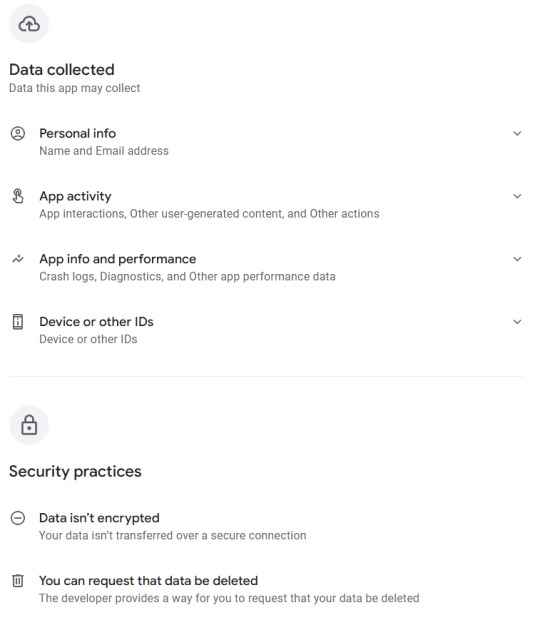
This ain't great for something that allegedly only is for leaving cute messages for other people. I'm looking specifically at the "Data isn't encrypted" part. If you've taken a look at your tree today, you've probably noticed that ads for an AI app have appeared here and there in the UI; this is by the same company behind deco my tree.
Now. If you still want to see your messages, there is the option of running the app in a virtual environment that isolates it from the rest of the device, and thus from the data on it. I think iOS and Android both might have native sandbox environments, but I'm not familiar with them. What I did was download an android emulator to my computer and installed the app there. It's completely separated from the rest of my OS and will cease to exist when I nuke the session after reading and saving all my messages.
The emulator I used is called Bluestacks. It has ads and will take up ca 5GB of space, but it's a reputable emulator, and I've used it before to play android games on my desktop. Once you're in there, you can navigate to your tree in the already existing Chrome browser on the desktop (or home screen, I suppose), and find the link to their help center, where they have a download link for the apk file without needing to go through the Play Store (which you'd have to log in to using a google account). Also a bit suspicious, but handy in this case. I've also included the links above for you to use. Once you've downloaded the .apk the app will open and you'll be able to log in and see your messages.
Side note - if you used a generic password that you use in several other places for this tree, I highly recommend changing it in all other places, especially if you usually combine it with the same email you used for decomytree.
Another fun thing I noticed is that the app refuses to load the earliest three messages on my tree, for whatever reason. But when I navigate back to the website (inside the emulator), it now opens the messages just fine since it can tell I have the app installed. 🙃 The app also continuously displays ads for the same AI app mentioned above, trying to trick you into clicking on them when you're swiping through your messages. It also does this fun thing:
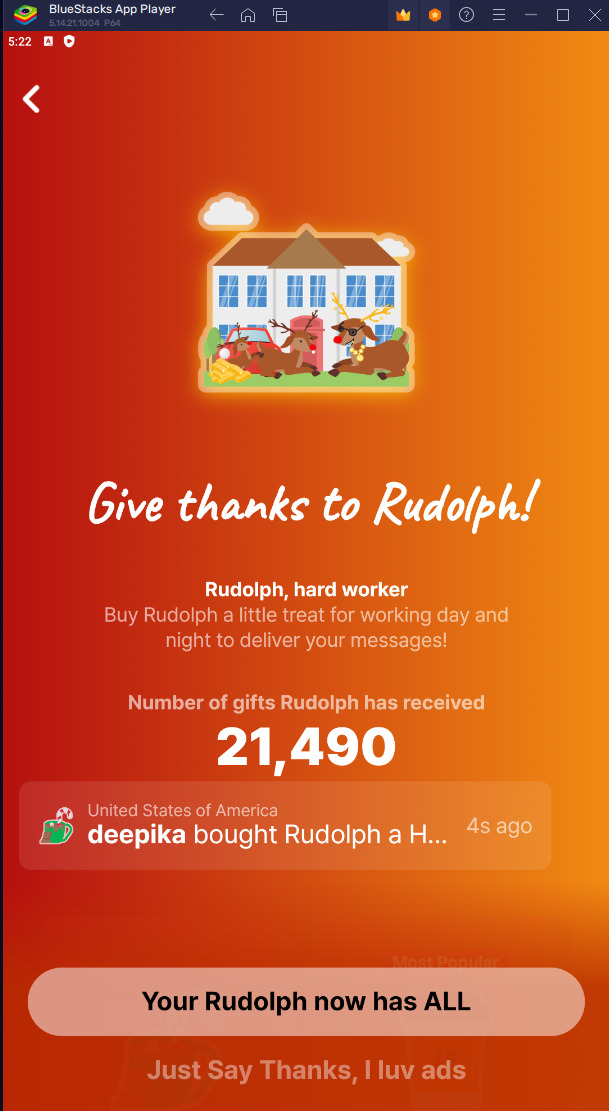

Yeah. Bypassable, but highly irritating, and guaranteed to catch at least some poor people that don't know what to click on to make it go away.
TL;DR: don't download the app directly to your phone, use a sandbox to isolate it to see your messages, and then ask it to delete your account (and hope that it works, because so far the so-called verification code has failed to appear in my inbox). And change your password if you've used the same one elsewhere on the internet.
211 notes
·
View notes
Text
Yandere Simulator ALL CC Folder


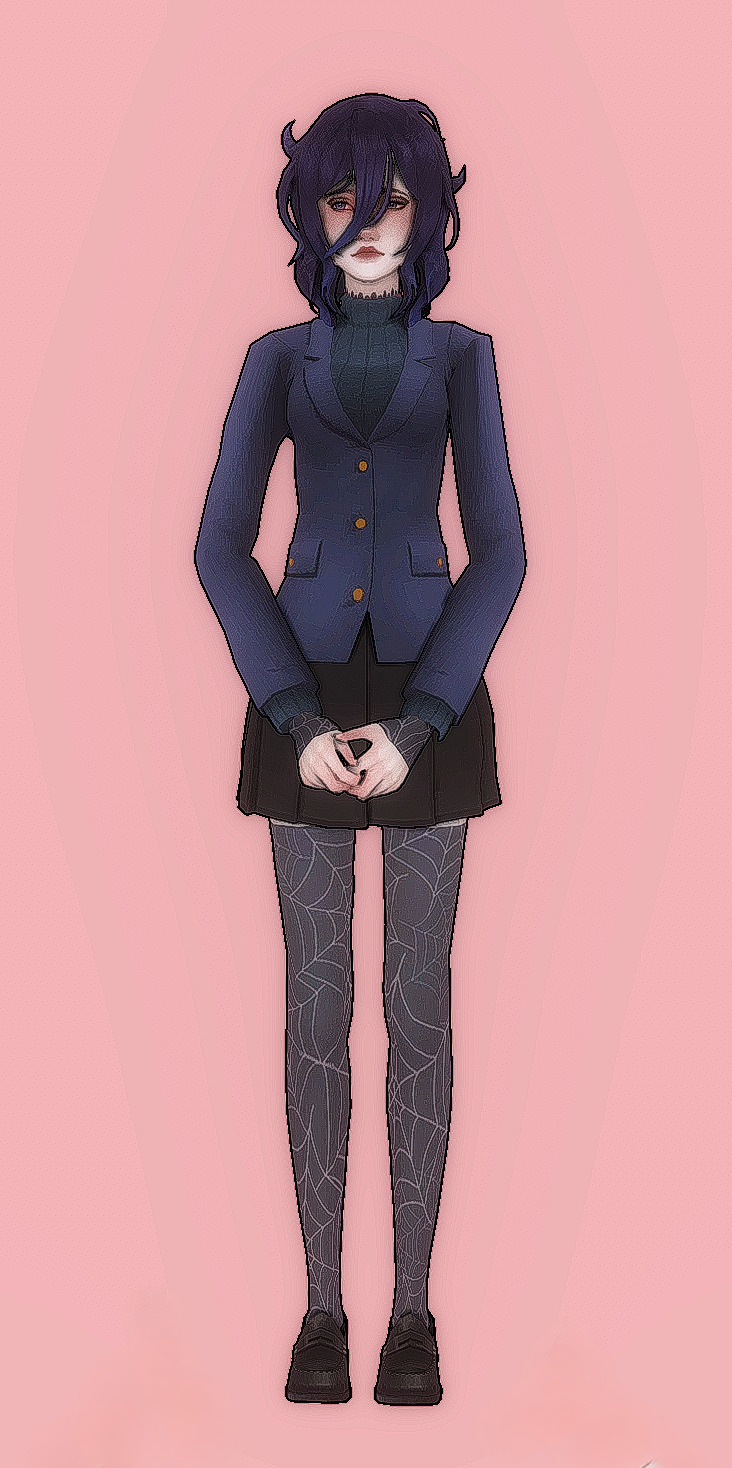

So much YanSim cc for Sims 4 has been taken down over the years and is no longer easily accessible, so I've collected what I'm pretty sure is all the retrievable cc converted including both outfits and a lot download for Akademi High, which can be downloaded here
I didn't make any of the cc, I'm just sharing my folder since this cc can no longer be found without using the Wayback Machine!
I like the character designs in YanSim, but I do not support the awful things the developer has and continues to do. If you like the character designs like I do, I suggest recreating them in the Sims 4 with the cc folder provided or recreating the characters in SchoolGirls Simulator - a very similar game sans the controversy which can be played on IOS, Android and PC with Bluestacks
#sims#sims 4 cc#sims4#the sims cc#ts4cc#sims 4 edit#sims 4 cas#sims 4 maxis match#sims 4 gshade#the sims 4#yandere simulator#ayano aishi#yansim#osana najimi#oka#oka ruto
66 notes
·
View notes
Note
Hiii how do you get those wide pics of lnds? Is there a pc version of the game?
(≧∇≦)ノ Hi there Anon!
And I WISH there was a PC version! 😭 I'm actually running a PC Android Emulator - MuMu Player 12 to play the game and capture the wide shots!
I'll put the method out here for others that are curious too and want to take their own pics :3 ⤵⤵
Mainly for Windows PC:
Firstly, is to grab a emulator! one that works with your PC. (Personally I have had issues with LD Player and Bluestacks u-u so I ended up with MuMu Player 12. But others might have issues with MMP12 and use LDPlayer instead. So it really depends!)
Download the game, of course! And also this other app called "Screen Orientation Control" by OHMAE Ryosuke on the Play Store (this app will force the game to take the landscape pics)
Next is to ensure your emulator display settings are wide enough. For the Extra Wide ones, I used these custom values! (refer to image below the list)
And then, you'll want to make sure to fire up the Screen orientation app, and select the landscape option
Now, fire up the game and use the in-game camera and snap away! (Don't worry, the game will look not much different from usual at this point, but the key is in the camera snaps!)
Finally, save your the pictures from the game album into Local, and you got yourself all the wide wide pics~

You can also do similar steps for your Android phones! Just need to skip step 3, since phones are limited to their actual device resolutions u-u
And big apologies for Apple users... I have 0 clues on that front 🥺
26 notes
·
View notes
Text


Happy (almost) Phantom Parade Release day!
We can't play the game just yet, but you can download it using the following:
Android
via QooApp
I use Tap Translate Screen for playing Japanese games, and it gets by okay. There's a few ads but it's free (let me know if there are any good alternative translator apps!)
PC
Bluestacks emulator and QooApp
If you press Ctrl + Shift + L, it takes a screenshot of the game and provides a translation
UPDATE so looks like they're trying to block anyone from playing outside of Japan, and most VPNs do not work however OvpnSpider does work! I'm currently downloading the game using it :)
OvpnSpider APK for installing on Bluestacks (if you get an error while using the VPN, make sure you have the most up to date version!)
Update again! here's a discord server with helpful info such as character builds and translations :) https://discord.gg/Vd69R33ktU
58 notes
·
View notes
Text
I wonder if I download bluestacks (android emulator that lets you play android games on computer) will I be able to use simplyplural on it (and then get notifs from simplyplural through the "app" version) or is bluestacks only for games.....
14 notes
·
View notes