#What is bluestacks?
Explore tagged Tumblr posts
Text
#bluestacks download#bluestack#What is bluestacks?#How to update bluestacks#How to uninstall bluestacks
0 notes
Text
oh huh this actually has obb files. this might have more data without the servers than i thought
#depends on whats in em. this preview i found had some text about video data....... uhmmmm#ok well lemme get it in bluestacks updates to comee#txt
2 notes
·
View notes
Text
bluestacks ruining my computer can't tell if the sound i'm hearing is my fan or my computer
#bluestacks was deleted after i wrote this draft down too btw#my mind is slowly going numb from doing all of this lowkey but it is what it is
0 notes
Text
Previous pinned post.
Magia Record has announced End of Service on July 31st.
Credit to noobwithnohats for translating the EOS information translation.
1: the EOS itself
the DMM Bluestacks client will end service on 2024-07-01 3:00 PM JST
the iOS and Android clients will end service on 2024-07-31 3:00 PM JST
announcement mentions that "maintaining operations has become difficult," whether this is standard corporatespeak or the truth I cannot say
all purchases have been disabled, though existing stones and Magia Passports are still valid all the way up to EOS
you can apply for refunds for paid Magia Stones between 2024-07-01 and 2024-09-08 for DMM users, and between 2024-07-31 and 2024-10-07 for mobile users
2: what will happen between now and the dreaded day?
"BEYOND MAGIA," a Walpurgisnacht raid remaster
Kagome's Hundred Monsters rerun
Witch Extermination
another Atelier Alina run
one more Ranked Mirrors run
Kimochi Special: The Witch of Happiness
final story
There will also be a 4* rate-up selector and free daily 10x rolls all the way up to the dreaded day The existing Magia Record client will be converted into an Archive App, available to download between 2024-07-31 to 2024-10-14 3:00PM JST This will contain:
Magical Girl info
Memoria info
Doppel, Witch and Uwasa info
based on what you have unlocked some info from our Magia Record accounts will carry over to Exedra via our transfer codes, though how this will work is not explicitly mentioned at this time Terms of Service edit to allow them to use our ingame data "for other services provided by the company related to this app"
200 notes
·
View notes
Text
About deco my tree
If you, like me, used the decomytree-site to receive and send messages lately, you've probably also seen the post warning that the site might have nefarious intentions. This is likely correct. When I went to look at my messages today, it told me "Currently, only the app can open messages due to high usage." That is clearly complete bullshit. It's probably self-evident, but DO NOT DOWNLOAD THE APP. This is base level scam stuff: trick people into getting excited about a service, then lock it to only one platform where the user will have to give up some information in order to get what they want.
(Obviously, I can't say with 100% certainty that something sus is afoot, but my warning bells are ringing very loudly. I am leaning towards this being more of an attempt to lure money out of people than an information stealing attempt, but you can never know.)
I took a look at what the app requirements are:
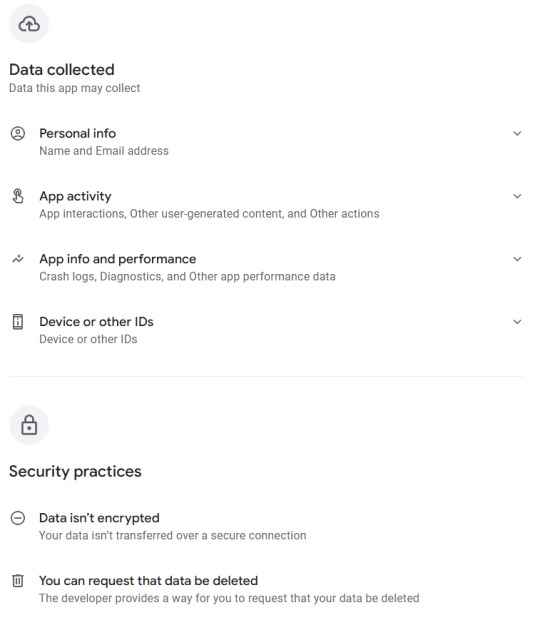
This ain't great for something that allegedly only is for leaving cute messages for other people. I'm looking specifically at the "Data isn't encrypted" part. If you've taken a look at your tree today, you've probably noticed that ads for an AI app have appeared here and there in the UI; this is by the same company behind deco my tree.
Now. If you still want to see your messages, there is the option of running the app in a virtual environment that isolates it from the rest of the device, and thus from the data on it. I think iOS and Android both might have native sandbox environments, but I'm not familiar with them. What I did was download an android emulator to my computer and installed the app there. It's completely separated from the rest of my OS and will cease to exist when I nuke the session after reading and saving all my messages.
The emulator I used is called Bluestacks. It has ads and will take up ca 5GB of space, but it's a reputable emulator, and I've used it before to play android games on my desktop. Once you're in there, you can navigate to your tree in the already existing Chrome browser on the desktop (or home screen, I suppose), and find the link to their help center, where they have a download link for the apk file without needing to go through the Play Store (which you'd have to log in to using a google account). Also a bit suspicious, but handy in this case. I've also included the links above for you to use. Once you've downloaded the .apk the app will open and you'll be able to log in and see your messages.
Side note - if you used a generic password that you use in several other places for this tree, I highly recommend changing it in all other places, especially if you usually combine it with the same email you used for decomytree.
Another fun thing I noticed is that the app refuses to load the earliest three messages on my tree, for whatever reason. But when I navigate back to the website (inside the emulator), it now opens the messages just fine since it can tell I have the app installed. 🙃 The app also continuously displays ads for the same AI app mentioned above, trying to trick you into clicking on them when you're swiping through your messages. It also does this fun thing:
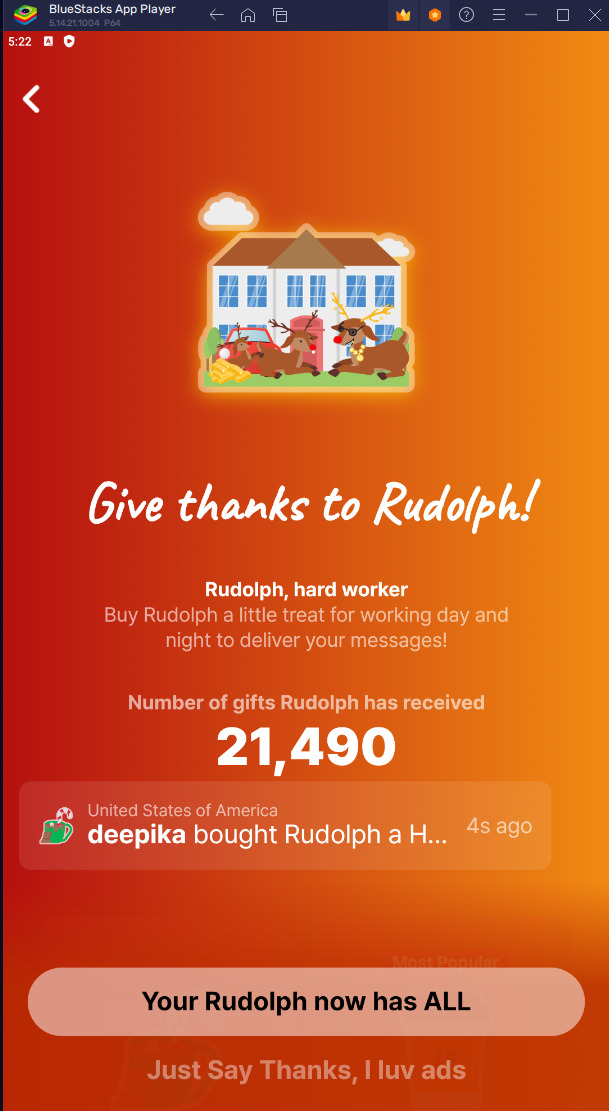

Yeah. Bypassable, but highly irritating, and guaranteed to catch at least some poor people that don't know what to click on to make it go away.
TL;DR: don't download the app directly to your phone, use a sandbox to isolate it to see your messages, and then ask it to delete your account (and hope that it works, because so far the so-called verification code has failed to appear in my inbox). And change your password if you've used the same one elsewhere on the internet.
211 notes
·
View notes
Text
Yandere Simulator ALL CC Folder


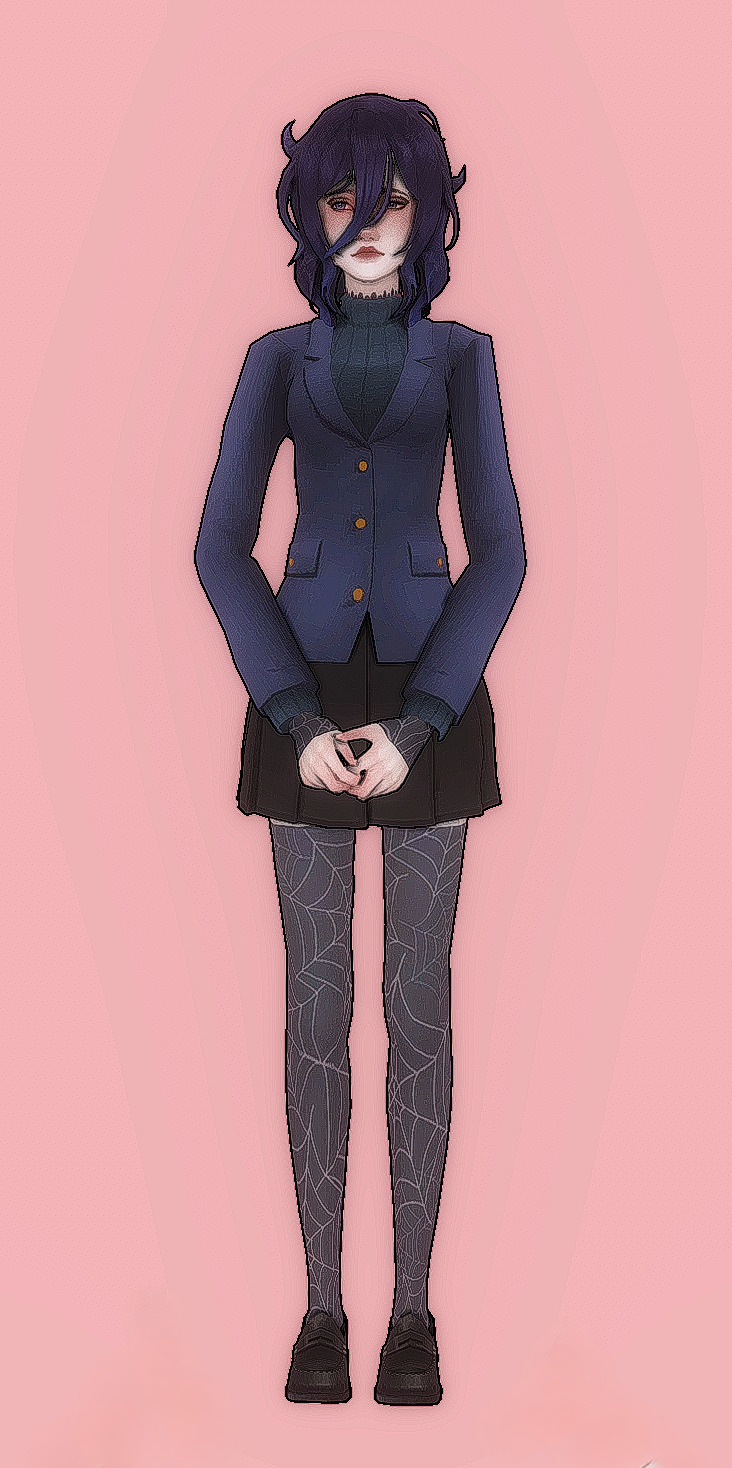

So much YanSim cc for Sims 4 has been taken down over the years and is no longer easily accessible, so I've collected what I'm pretty sure is all the retrievable cc converted including both outfits and a lot download for Akademi High, which can be downloaded here
I didn't make any of the cc, I'm just sharing my folder since this cc can no longer be found without using the Wayback Machine!
I like the character designs in YanSim, but I do not support the awful things the developer has and continues to do. If you like the character designs like I do, I suggest recreating them in the Sims 4 with the cc folder provided or recreating the characters in SchoolGirls Simulator - a very similar game sans the controversy which can be played on IOS, Android and PC with Bluestacks
#sims#sims 4 cc#sims4#the sims cc#ts4cc#sims 4 edit#sims 4 cas#sims 4 maxis match#sims 4 gshade#the sims 4#yandere simulator#ayano aishi#yansim#osana najimi#oka#oka ruto
66 notes
·
View notes
Note
As the person I follow who does reverse engineering, do you have any suggestions for finding resources on reverse engineering Android apps?
Specifically, there's an app I'm playing with, where after seeing the structure of the "export as Markdown" output I want to know what the internal structure and representation of the data is. The end goal of understanding it is to be able to add certain kinds of data dynamically, rather than up front. That's certainly doable typing in raw markdown, but being able to do it "app style" would be more convenient.
The google Play Store entry does not mention any open source licenses, or looking for the source code and hopefully a git repo or something would have been my first step.
(I'll probably need to bang together a crappy app to do what I really want regardless, but maybe this app's data structure would be more convenient than doing so with markdown.)
So, android stuff:
First you need the APK. You can do some trickery with your phone to pull it over the ADB connection if you install the android SDK, but generally I just google "app name APK" and you'll find some greymarket site that'll give you a copy.
Secondly, APKs are just ZIP files (JAR files, technically, but JAR files are also just ZIP files!). Unzip them and you can find lots of interesting stuff, often.

For disassembling/decompiling them, my go-to program is jadx. It's a java decompiler that's been around a while and can natively open APK files and decompile them. There's some weirder new APKs that it can't handle (something to do with a newer bytecode revision, I think?) but I can't recall the details on how you handle those. Those are rare, in my experience. jadx is pretty good, but you'll occasionally find methods or entire classes that it just can't figure out, and it'll give you a bytecode dump. I don't yet have a good solution for those, other than "get good at reading JVM bytecode".
If you're dealing with games, another useful thing can be UABE and dotPeek. These are unity/C# tools, but you would be surprised how many android games (and non-games!) are actually unity under the hood.
Bluestacks can also be useful, because it'll let you run the app on your desktop and that can be handy for things like running WireShark to log all network traffic.
Speaking of logging, the other handy thing I've done is enabling android developer mode on my phone to get to one specific option: Bluetooth HCI snoop log.
Now, actually getting that log is tricky and varies from phone to phone, because for some reason manufacturers like to move it around, but it's one of the best ways to reverse engineer bluetooth communication stuff. You basically turn on the log and everything your phone does to communicate with your Smart Toothbrush or whatever will be logged to a file, then you can yank that file over and stuff it into Wireshark.
So... hopefully some of that is a helpful start? I've not done a huge amount of Android reversing so I'm not super familiar with the tools used, but these are the ones I've got on hand for when I do.
also sorry for all the horny robotgirl posters who saw "android reverse engineering" in the tags and thought this was gonna be about taking them apart with screwdrivers and rooting around in their insides. Not today!
108 notes
·
View notes
Note
what do you use to play arknights on the computer? I looked at the official noxplayer app and it looks like spyware, do you recommend any emulator in particular?
I use bluestacks. It’s not perfect but it works. My friend uses I think a like beta google play mobile emulator thing and she seems to like it so maybe check that out. Bluestacks does sometimes have an ad on the side if you’re like idling on the home screen, but it works for me for what I use it for
33 notes
·
View notes
Text
Rainbow Six Siege players, interested in Arknights?
Arknights is having it's Rainbow Six Siege collab in approximately 3 months. If you're interested in getting to know the game, and later when the collab happens, you'll be able to get a few familiar faces playable.

What is Arknights? Arknights is a free-to-play tactical tower defense game with character collecting features.
"Easy to understand, hard to master", as a tower defense game with high difficulty content, different game modes, and many characters to collect, Arknights offers an unique gameplay experience where you make use of your various operators to make the decisions to win. The game is available in Simplified Chinese, Traditional Chinese (Taiwan server) Japanese, Korean, English (Global server). The event that introduces the Siege operators has passed in the CN server, but JP, KR and Eng servers will be having the collaboration event at the same time (approx. 8-9/24), and presumably on the TW server a few months later of that.
Collab? Siege operators featured in Arknights are Ash, Tachanka, Frost, Blitz, Ela, Fuze, Iana and Doc. You can get Tachanka and Fuze by playing the event (Operation Originium Dust for Tachanka and Operation Lucent Arrowhead for Fuze). Other characters are split in headhunting banners, where you have to roll for the opportunity to acquire them, separated as Ash+Frost+Blitz and Ela+Iana+Doc.








Ash and Ela are 6-stars, highest rarity in the game while the others are 5-stars, second highest rarity in the game. The acquisition probability for these characters is 2% for the 6-stars and 8% for the 5-stars. If you fail to get a 6-star after rolling 50 times, the 2% chance will go up by 2% every time you do not get a 6-star (51st roll will have a 4% and your 52nd roll will have 6% chance and so forth.) The chance to acquire the characters is 50%, however if you reach 120 rolls you will automatically acquire Ash/Ela and once per banner, if you get one of the two 5-stars, the next 5-star will automatically be the other 5-star (e.g., you get Frost, then the next 5-star is guaranteed to be Blitz).
Why now? Arknights is estimated to have the collab in a few months (which should have in-game content for Siege as well). Arknights does require some time investment to get to a point where you can play through all of the content that the collab will provide. With six of the playable Siege operators being gacha-exclusive, this will give you ample time to save up. (If you do not save up, you can still acquire the characters, but this will take up a lot of your time compared to starting earlier and saving up.)
How difficult? Arknights has many different types of gameplay, but you don't need to play all of them straight away. The game starts relatively easy, explaining the gameplay principles and later adding various gimmicks to overcome. If you are struggling with a specific stage, Arknights has an active community providing guides and tips.
Platform? Arknights is a mobile game available through Apple Store and Google Play but it's also available for pc through Google Play, or with an emulator like BlueStacks. The gameplay is as easy as on a mobile device or on PC.
Anything else? The event will feature costumes for Ash, Tachanka, Ela, Iana and Doc. These are purely cosmetic items (new illustration and a different character model and different effect animations). But if you want those as well, it's reccomended to start saving for those.
Ending note, while Arknights offers an unique and fun gameplay experience as well as good music and story, if you are prone to lootbox/gacha spending issues in relation to in-game purchases, I would not reccomend the game. While Arknights is seen as a "better than average" gacha, it is still a game that lives on micro-transactions. You can enjoy the story, soundtracks and gameplay content through many content creators found online.
12 notes
·
View notes
Note
hey what game is that in the background of your pic with gwendolyn? the one that says dragon breeding in progress
Merge dragons! It’s one of those merging mobile games. I don’t know why I like it but it’s kinda relaxing and involves using my brain (hard). I have a hacked APK running though on bluestacks (android emulator on pc, mostly use it for Instagram to post via pc) so I get premium coin items for free.
12 notes
·
View notes
Text
For the final time i decided to go onto magia record, I was harshly reminded why i stopped playing due to bluestacks lag. That said I do hope we don't have to emulate exedra.
That out of the way i did my last rolls on my main, because i just couldn't NOT go out without rolling yeah?






These are all for my main, the first pull wasn't expected or picked but thats the thing about gacha sometimes you'll get a nice surprise, and nagisa was what I got with my coins fitting end for this light and dark pattern. Its nice being able to get these units now since I have wanted them for sme reason or another, Especially ashley!
10 notes
·
View notes
Text
I was wondering. How can i download two whb's. cause i got an erolabs acc and a gplaystore acc. I use bluestacks to play the game cause my phone does not have any storage left for me to be able to download the game. Like how can i use both of them in blue stacks without the other one updating the other or you know something like deleting the other game. I don't know the term for it.
pls let me emphasize on the GPLAYSTORE VERSION and THE EROLABS VERSION bcs they both have a different kind of login method.
So PLS HELP ME IF YOU KNOW WHAT TO DO
I wanna get beel butt card on both accs and i can't delete the other cause they both have the cards my other account doesn't have and i got levi bath in gplaystore 😭😭
PLS HELP 🙏🙏🙏🙏
#what in hell is bad#what in “hell” is bad?#whb#whb leviathan#whb lucifer#whb beelzebub#whb mammon#whb satan
16 notes
·
View notes
Text
See Update in Reblog Below!
I've futzed around with a bunch of machine translation over the years, and here's what I've landed on (for Android and Windows).
Note: For both of these, the translations are wildly imperfect. Having some knowledge of the language you're translating obviously helps, or you're going to be confused when Google or DeepL decide to infer the wrong pronouns because they aren't people and don't understand context.
EverTranslator
When I'm purely on my phone, I use EverTranslator. It's free and much better than it used to be once you make a few changes in the settings. I have it set to . . .
Joiner between text blocks: Space
Remove ending dashes: On
Remove line breakers inside text blocks: On
Remove spaces in Chinese, Japanese, and Korean text: On
EverTranslator: https://play.google.com/store/apps/details?id=tw.firemaples.onscreenocr
UGT (with a controller)
Mirroring Your Screen on your PC
I cast my phone to my laptop via Windows Phone Link or ScrCpy when I use UGT.
§ Windows Phone Link
Upsides of WPL:
It should be natively included in your version of Windows (you'll need to get the app on your phone, though).
(Usually) sound will come through your PC instead of phone.
USB connection not required--you can connect wirelessly to a PC on the same internet connection. Great if your phone is charging across the room.
Downside:
Can't rotate the screen manually for apps that are weird about rotating (AKNK).
§ BlueStacks
This method ought to also work with BlueStacks, but I haven't ever used BlueStacks because I'm paranoid about where I allow my Google data to be accessed.
§ Samsung Dex
Samsung Dex doesn't rotate apps at all, so that method is straight out.
§ ScrCpy
Scrcpy via USB Debugging mirrors your Android to your PC without having to root your phone. This is a little more advanced than using Windows Phone Link or BlueStacks, but you're using your own phone without granting anyone your Google credentials AND you can rotate the screen easily (unlike Dex or Windows Phone Link).
Upsides of ScrCpy:
You can rotate the ScrCpy window on your PC by holding alt and pushing the left arrow key. Great for AKNK's outings and sleep support.
Downside:
Getting sound through your PC rather than phone via ScrCpy is less reliable. Though it supposedly ports audio to your PC natively with the latest release, I still need to use the dev's SndCpy: https://github.com/rom1v/sndcpy/blob/master/README.md
Setting Up UGT
UGT requires more work than EverTranslator, but once you've set it up, it's worth it. You can use it for anything on your PC. Congratulations, you can now play any untranslated Japanese otome game via emulator.
A walkthrough on how to set up UGT: https://steamcommunity.com/sharedfiles/filedetails/?id=2741318181
You'll need to futz around with the config file a bit, especially with the autoglue, even when you move from game to game, but it's worth the hassle.
UGT normally supports controllers to make it easier/faster to translate (and save your wrists/fingers), but that feature is broken at the moment. The dev knows. So, I cobbled together a script in AutoHotKey for my Xbox controller . . .
Autohotkey: https://www.autohotkey.com/
The script: https://vatnalilja.neocities.org/UGTAHK
Once you load this script into AutoHotKey and run it, the buttons on your Xbox controller will work as follows:
UGT's normal functions will work; consult the program
A will translate the active window (use ctrl+F10 to set a translation rectangle so it's not unnecessarily translating everything onscreen—you can always use ctrl+F10 to set a new rectangle)
B will clear the translation (the equivalent of spacebar in UGT)
Y will act as the left click of a mouse button
Left joystick will act as a mouse, so you can move around the screen to select things without touching the mouse
I updated the above AHK config file so its set back to UGT default (ctrl+f12), allowing you to run it out of the box with UGT. My original version was tailored to my modified hot keys.
These AHK settings may conflict with games that require these buttons on a gamepad, but you can look up AutoHotKey's instructions and easily change them in the script. I promise it isn't hard. Otome games are usually point-and-click, though.

This is what my setup looks like on Windows with my Android phone cast to my laptop via Windows Phone Link using UGT and a controller (not that you can see the controller part). It's so big. Good for my old eyes!
Here's my setup via ScrCpy:

DeskTranslator
Another option besides UGT is DeskTranslator, which won't require you to connect Google or DeepL in the settings or set up anything in Google Cloud Dashboard, but will require you to know some Python, access PowerShell, etc.
The installation directions for DeskTranslator and its requirements are available on each repository page, and if you need help installing Python packages, you can very easily search Google for the right commands to copy/paste into PowerShell.
One nice thing about DeskTranslator is that it will give you reasonably real-time translations without having to push any keys/buttons. Use this combined with Windows' captions in a foreign language and you can have translation of spoken dialogue that has no built-in captions in your game.
You can also drag the translation box over a normal dialogue box and use it that way, too (like UGT or DeepL's app--see reblog below for more on DeepL's app).
When used with ScrCpy, you can simply hold your phone in your hand (connected to your PC by USB) and tap the screen like normal. No controller or keyboard hot keys are needed.
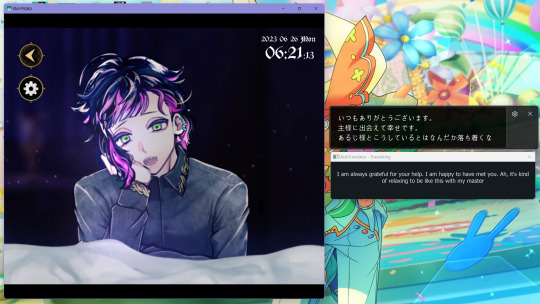
ScrCpy + SndCpy with Windows Captions and DeskTranslator
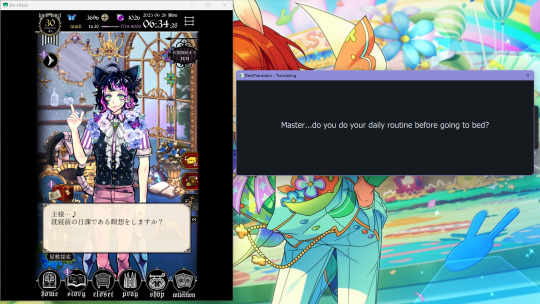
ScrCpy + SndCpy and DeskTranslator
If you use Apple products or a controller other than an Xbox controller, YMMV. There is a version of UGT that is on Linux and experimental on MacOSX: https://pypi.org/project/pyugt/. Godspeed.
#akuneko#devil butler with black cat#otome game#ainana#idolish 7#ensemble stars#enstars#twisted wonderland#twst#otome#real-time translation#foreign captions#foreign subtitles
48 notes
·
View notes
Text
I'm getting a lot of new folks on the youtube channel who want to know how to download and play the game. I think I might make a video that serves as a link to the masterlinks post I made so that folks know how to play and what to expect.
Is there anything else I should include?
I guess I'll need to download bluestacks again so that I can show how the rayshift patch works... maybe put some gameplay footage in there.
I haven't started writing the script yet and will probably do so starting tomorrow (zonked out on my sleep meds atm) so there's time for suggestions :)
21 notes
·
View notes
Text
but on the topic of language learning apps some i used include
Drops - made by the same people at kahoot, more of a vocabulary app than learning actual grammar but it has a lot of options, free version lets u do 5 minutes every 12 hours. If you want to learn more than one language what i did was download the individual language apps (u can either just download drops for all languages or drops (specific language) ie drops spanish for just spanish) and use different accounts. i also took advantage of the free trial cuz its fun but i do think the 5-10 minutes a day thing works fine to create a doable habit
Beelinguapp - This one requires a subscription i dont remember how much you can do without one but i have an android so i just downloaded a modded apk. edit: i forgot to elaborate when i posted this but its practicing reading / listening by reading stories and articles
Mango languages - this one is a lot different than duolingo but still good, its essentially based on learning by hearing / speaking a new language than just learning vocabulary and writing sentences. It requires premium BUT if you have a library card you can check if your local library lets you use it for free (this isnt guarenteed unfortunately but i think it is more common in bigger areas), there are also some free endangered languages
Memrise - Like the name implies this is mostly an app for memorizing words and sentences, using flashcards. Theres official courses but users can make them too so you can use it for more than just language learning if you want to. I think if you used this with mango languages it would be helpful to get practice writing phrases & words in a way you dont get to with ml. Apparently theres a pro subscription but i have no idea whats different & a lot of people say the free version works just fine
Ling - Havent used this for very long but its almost identical to duolingo but with more languages, its basically premium only but once again i use a modded apk
Some more specific stuff
Lifeprint - ASL w/ videos and its all free! a very good resource even if you arent looking to learn
Tagalog.com - Free resource for tagalog you just have to make an account
If you have resources for specific languages or anything in general id love to hear, this is all just from someone who has had a casual interest in language learning
Also if you have an android you can download modded apks of a lot of paid language apps. Just be safe (use adblock) and smart, not all apks are actually modded or theyre too buggy to be worth it, so pay attention to the reviews. The paid apps are often very nice but the prices are ridiculous. everyone deserves the chance to learn. I dont know if theres ios equilivants (although i wonder if theres a way to run apks on your pc through something like bluestacks)
#elisey speaks#this took me way too long to make#Cuz i kept gettign distracted#but i hope this helps someone out there#I just mentioned the ones i have experience with because ive never learned any languages with a foreign alphabet but ive reblogged some#posts that talk about chinese/japanese apps specifically#If thats what youre interested in#To be clear i dont necessarily know all the bgs of these apps and companies im not advocating giving them money#Everyone should learn languages for free#in my opinion.#Also look into your librarys resources rhey might have cds / audiobooks / books or free programs and the like
13 notes
·
View notes
Text
bros i wanna play love and deepspace on my laptop sp bad but bluestacks is seriiously fucking with me, like i've literally done evrything i can think of, i even aked the customer service what to do but even then the fps fluctates from like 78 to 0. ZERO. i can'tttt T^T
apart from that i fucking love lnd it's so much fun! so much angst T^T
6 notes
·
View notes