#blockpost
Explore tagged Tumblr posts
Text
the qsmp fandom wiki does such a good job. the layout is cleana nd friendly and thorough... and technos page is gonna make me cry, man. hes really been immortalized like nothing else in this server and community.
#qsmp#depths' talks#blockposting#it just makes me feel things seeing how respected and honored he is man#he was a source of awe in life and one of honor and respect in death#it eases the grief a lot actually. he really never dies huh?
72 notes
·
View notes
Text
i do wanna say with the addition of i believe mowzies mobs and fit calling the barakoa natives can we as enjoyers of the qsmp not call them that? the jokes have been kinda racist and id rather not perpetuate it any farther than it should be (which is really at all)
6 notes
·
View notes
Text
The Art of Design: Choosing the Right Style and Size for Your Digital Poster
Poster Design: Common Questions Answered
1. How to do a digital poster?
To create a digital poster, choose a design tool (like Canva or Adobe Spark). Select a template or start from scratch. Add images, text, and graphics that convey your message. Use appropriate colors and fonts for clarity. Ensure the layout is balanced and visually appealing. Finally, save or export your poster in a suitable format, like JPEG or PDF.
2. How to write an e-poster?
To write an e-poster, start with a clear title and concise content. Use bullet points for key information, include visuals like images or graphs, and maintain a logical flow. Keep text readable with a suitable font size and avoid clutter. Ensure your poster is visually appealing, organized, and focused on a single topic for effective communication.
3. What is poster style size?
Poster sizes can vary, but common dimensions include 24"x36" (standard for large posters) and 18"x24" (smaller option). Other popular sizes are 11"x17" for smaller prints and 27"x40" for movie posters. Ultimately, the choice of size depends on the intended use and display space. Always consider the design elements and readability when selecting a size.
4. What is a block poster?
A block poster is a large-format poster designed for printing in segments on multiple sheets of paper, which can then be assembled to create a larger image. This technique is often used for promotional materials, artwork, or educational purposes, allowing for big visuals that can be displayed in various settings. Block posters are commonly created using online tools or software.
5. What is poster original size?
The original size of a poster can vary, but common dimensions include 24x36 inches, 18x24 inches, and 11x17 inches. The specific size often depends on the intended use, such as for events, advertising, or art displays. Always check the requirements or standards for the specific purpose to determine the appropriate size.

Visit: VS Website See: VS Portfolio
0 notes
Text
since none of the poster-printing sites (block posters, rasterbator) were doing exactly what I wanted, here's a tutorial for you!
how to print out a seamless poster on a normal printer
download this free printer calibration sheet from blockposters (links: a4 - letter. I'm using the letter size one, since that's how my printer works)
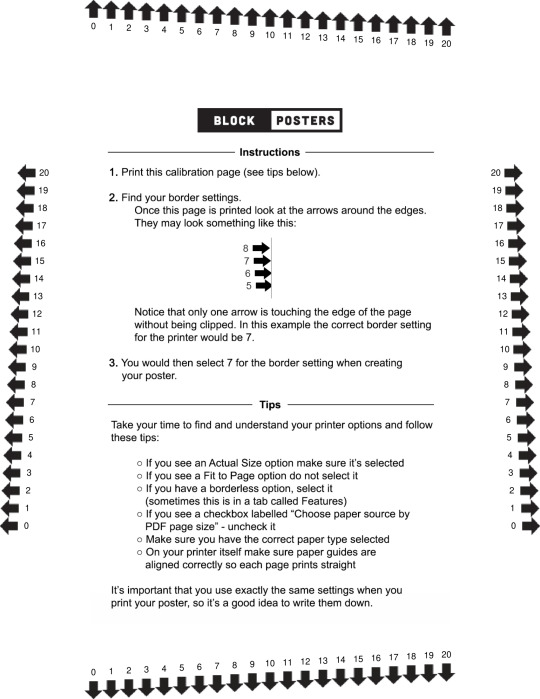
2. set your printer settings so that it uses borderless printing, exactly the way you would if you were planning to print a high-quality photo.
3. print the calibration sheet, and then look at the edges of it. write down which arrows touch the edge of your printed sheet (for me this was 7 on the left, 10 on the bottom, 5 on the right, and 4 on the top)
4. open the calibration sheet image in GIMP (or another photo editor of your choice
(you can use the image I posted above for the letter one, but for A4 you can use an online convertor to make the pdf into a png)
5. create a rectangle that exactly covers up the arrows that were right at the edge of your paper this is your template!
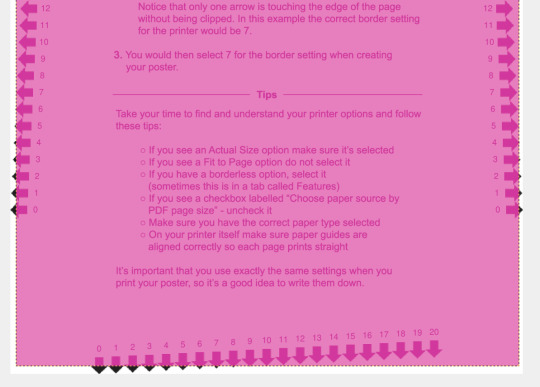
6. now you can edit your poster image to fit within that rectangle! (I'm using this speed racer poster as example because of fucking course I am)


7. export the pieces of your poster to .png (the full sheet, not just the part in the template rectangle! include the whole 8.5" by 11" sheet!)
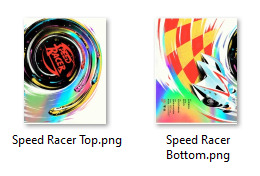
8. make sure you have enough ink!
9. print your poster using the exact same settings you used before to print the calibration sheet. for me, this was borderless, high-quality printing
10. let the ink dry, tape your shiny new poster together, and you're good to go!

ta-da!
bonus tips:
glossy paper is the best for printing posters
off-brand ink is cheap, and depending on your model of printer, it's often easy to refill ink yourself! with some (like mine), you can just drip the ink onto the lil sponge things in the cartridges!
if you're worried that your calibration measurement wasn't 100% accurate, you can leave some overlap in your image design, especially where the seam in the middle is. but it probably won't be necessary?
two 8.5"x11" sheets of paper = one 11"x17" poster! but you can go as big as you want with this. paper your walls like this, idk
make sure your images are at a high enough resolution to look okay when printed! ideal print quality is 300ppi, but I printed this at 200ppi and it was fine. 150ppi would probably be fine too, but if you go too low it'll start to look fuzzy
#tutorial#back on my bullshit#printing#diy#poster#speed racer#??#I guess I'll put this in the speed racer tag??#why not
354 notes
·
View notes
Text
got a new phone ^_^ blockposting can now happen from a slightly bigger screen
3 notes
·
View notes
Text
i wish blockpost was a vanilla feature of tumblr gggghhhhhh
4 notes
·
View notes
Text
📌 Pinned post! 📌
About me:
Hello! My name is Nova!
I’m 21 years old, and I’m semi-speaking!
I’m autistic
I use any pronouns so feel free to go wild with the pronouns!
I follow from @novalunosispride
Things I will post about:
Being an AAC user
Being autistic
Ableism
Disability advocate
My special interests
Other related reblogs!
My special interests:
Disability advocacy
Minecraft
AAC use
MCYT
Books, especially queer books!
DNI:
Any classic DNI criteria
Discourse blogs (including queer discourse)
Aspie supremacists
People who think being non/semi-speaking is a choice
People who shit on AAC users
Things to know:
I’m white
I’m physically disabled
I’m autistic
I’m transgender (non-binary)
I’m a lesbian
I’m aro-ace
I’m studying education!
I use the word queer
I’m South African
I use the block button readily if I need to. I don’t have time for bullshit.
Tags I will use for organization:
#novachats /nova chats /#novatalks - For anything that isn’t related to my blog! Mainly rambles
#blockposting - talking about Minecraft!
#aacposting - for posts relating to my aac!
#asks - for asks that I receive
#reblogs - for those fun reblogs tumblr likes so much
#screaming - for venting!
3 notes
·
View notes
Text
Here's some other websites that wasn't mentioned.
Rasterbator – Make posters out of any PNG or JPG/JPEG file. [WARNING: Optional payment, can pay with Dogecoin, sadly.]
Blockposters – The same thing (↑) without Dogecoin.
AccountKiller – Shows you exactly how to close any social media account forever, not just disable them.
Fliptext – Write upside down.
Goo.gl – Shorten long URL's and/or convert into QR codes.
Copypastecharacter – Copy special characters that arent on your keyboard.
Followupthen – A good way to setup email reminders.
Jotti – Scan suspicious files or email attachments.
tubemogul – Upload videos to YouTube and other sites at one time.
pdfescape – Edit PDFs in your browser.
viewer.zoho – Preview PDFs in your browser.
Myfonts – Check the font in an image.
Google Webfonts – A list of open source fonts.
Just a bunch of useful websites
12ft – Hate paywalls? Try this site out.
My Fridge Food – No idea what to make? Tell this site what ingredients you have on hand and it will give you recipes to cook.
Project Gutenberg – Always ends up on these type of lists and for very good reason. All works that are copyright free in one place.
Ninite – New PC? Install all of your programs in one go with no bloat or unnecessary crap.
Unchecky – Tired of software trying to install additional unwanted programs? This will stop it completely by unchecking the necessary boxes when you install.
Sci-Hub – Research papers galore! Check here before shelling out money. And if it’s not here, try the next link in our list.
LibGen – Lots of free PDFs relate primarily to the sciences.
Zotero – A free and easy to use program to collect, organize, cite and share research.
Car Complaints – Buying a used car? Check out what other owners of the same model have to say about it first.
CamelCamelCamel – Check the historical prices of items on Amazon and set alerts for when prices drop.
Have I Been Pawned – Still the king when it comes to checking if your online accounts have been released in a data breach. Also able to sign up for email alerts if you’ve ever a victim of a breach.
Radio Garden – Think Google Earth but wherever you zoom, you get the radio station of that place.
Just The Recipe – Paste in the url and get just the recipe as a result. No life story or adverts.
Tineye – An Amazing reverse image search tool.
My 90s TV – Simulates 90’s TV using YouTube videos. Also has My80sTV, My70sTV, My60sTV and for the younger ones out there, My00sTV. Lose yourself in nostalgia.
Foto Forensics – Free image analysis tools.
Old Games Download – A repository of games from the 90’s and early 2000’s. Get your fix of nostalgia here.
Online OCR – Convert pictures of text into actual text and output it in the format you need.
Remove Background – An amazingly quick and accurate way to remove backgrounds from your pictures.
Twoseven – Allows you to sync videos from providers such as Netflix, Youtube, Disney+ etc and watch them with your friends. Ad free and also has the ability to do real time video and text chat.
Terms of Service, Didn’t Read – Get a quick summary of Terms of service plus a privacy rating.
Coolors – Struggling to get a good combination of colors? This site will generate color palettes for you.
This To That – Need to glue two things together? This’ll help.
Photopea – A free online alternative to Adobe Photoshop. Does everything in your browser.
BitWarden – Free open source password manager.
Atlas Obscura – Travelling to a new place? Find out the hidden treasures you should go to with Atlas Obscura.
ID Ransomware – Ever get ransomware on your computer? Use this to see if the virus infecting your pc has been cracked yet or not. Potentially saving you money. You can also sign up for email notifications if your particular problem hasn’t been cracked yet.
Way Back Machine – The Internet Archive is a non-profit library of millions of free books, movies, software, music, websites and loads more.
Rome2Rio – Directions from anywhere to anywhere by bus, train, plane, car and ferry.
Splitter – Seperate different audio tracks audio. Allowing you to split out music from the words for example.
myNoise – Gives you beautiful noises to match your mood. Increase your productivity, calm down and need help sleeping? All here for you.
DeepL – Best language translation tool on the web.
Forvo – Alternatively, if you need to hear a local speaking a word, this is the site for you.
86K notes
·
View notes
Text
URURAAAUGGGHHHH. NIKIIIII.
#depths' talks#blockposting#i will protect her with my FUCKING LIFE.#her and tallulah 😭😭😭😭 the duo ever#she is so adoptive big sister core#qsmp#shes just. so fucking soft sppoken and sweet. i wish her the best may this server be a far kinder experience for her
4 notes
·
View notes
Text
Airding
neuer Blockpost auf https://rheinhessenradler.online/airding-der-fahrrad-airbag/
View On WordPress
0 notes
Text
made a sideblog for qsmp stuff i'll try to keep it to that blog for now follow for blockposting
https://www.tumblr.com/ghostly-omens
0 notes
Text
I’m pretty sure I still haven’t made the list. Like how have they not put me on the blocklist. Though when I saw the blockpost I ended up making a lot of cool friends which was nice.
Being blocked by heri/tage/p*sts but not put on the list.

472 notes
·
View notes
Text
apparently faygele is yet another piece-of-shit worthless transmisogynistic tbro to add to ur blocklists btw.


18 notes
·
View notes
Text
the “mutiny” having a Possible aspect of “the soldiers wanted to separate block from the suicide mission / prevent him from having to choose to shell the town“ really gets deep into his characterization like the big Thing about block is he’s so charismatic that it overshadows all that he really does. the way he asks to make sure he’s saying artemy’s name right in p2 while providing him no help... the people love block and yet that love frustrates him at every turn he sent a letter to the powers that be detailing an “innovative strategy to end the war” and they were like ok this guy is dangerous let’s send him to die in plague city before he gets popular support and can act against us, in a way that also nukes his reputation vis-a-vis nuking the town. that reputation has locked him into behaving a certain way and while he IS a just, maybe even good, man deep down he refuses to challenge tptb’s orders for the sake of his morals. so his own men try to force that challenge to protect him & it fails & its failure pushes block out of nearly a quarter of “his” screentime. and it’s always been an interesting parallel with the Inquisitor’s loneliness as a universally hated figure who can still effect her plans
#the name thing is also a very good contrast with the bachelor in 2... we can assume daniil worked to stop the plague while antagonizing us#alexander block#full disclosure I am saying this bc a spambot liked one of my old blockposts <3 thinking of him#nor have i played this bit in a billion years but we will get to it in the alpha eventually
65 notes
·
View notes
Text
Alright *Deep inhale* This will be a long one so buckle up --------------------- THREAD Today is a special date for me. Year ago, Oct22 2022 I got out from occupied Berdiansk And now I'll show you the pic.... Gonna tell y'all how it was! Picking from the dusty shelf those triggering memories I recorded back then. On the photo - mindnumbingly happy person in Nov 2022
From a positive shock I really didn't understood a thing. For few month I forgot what is fear. I wasn't afraid of anything. Even air raid alerts and explosions. Like I was in a fairy tale But getting out was not easy !There will be a lot of text! I would not describe what farce we lived through in occupation
even though it wasn't a frontline. There was a lot of scary things and stories. Photos of the city are still triggering The last straw was "referendums" in September 2022 I was lucky: I sensed that it was my last chance to get out. And I was right. Not long after that the direct exit from occupied territories was closed
Right now it's ~$400 travel through russia and Europe My parents refused to leave. We argued a lot. So I dared to go alone. I got lucky [2]: since spring my friend from Kyiv suburbs called me to come to her place, but I hoped it'll get over quickly. Mom supported my decision. Dad said:
"What? Where? Do you want to live underground? What will it do to your mental state? There's missiles falling daily and limbs flying" But, of course, he couldn't hold me So I made my decision already in September 26 But managed to leave in Oct 22 Why such a delay? You'd wish it was as easy as just go to the station, buy a ticket and take a bus to Zaporizhzhya
From Oct 1st you needed a special pass, without which you'll get sent back on the last blockpost and no money or pleas can help with it. And to get the pass, I had to complete the hardest quest of my life:
finding road buddies. After Oct 1st it got really hard, it took me 2 weeks to find a company
few times we had to go to city hall and wait in many long queues to get a pass
the pass itself wasn't handed to you. You never know if can get out: you file a form, the send it digitally to the blockpost, and Satan knows when your name will show on a list to leave. Or won't show. It was a lottery. You can be denied for any bullshit reason - they won't tell you that though. You'll find it out soon. Even if you got in the list, you only have 5 days to get out.
list of names permitted to leave is quite literally a list on a piece of paper they read out loud in Vasylivka (occupied city in Zaporizhzhya oblast, the last blockpost before the grey zone) Sometimes it was allowed to take a picture of it for telegram channels so others can see if they made the cut
attempts to navigate other terms and nuances of leaving
at the same time - job and finding myself a replacement
and at the same time trying to keep my nerves when risk of not being able to leave rise up. Especially after Oct 19, when rashists (OP refers this way to russian fashists) announced martial law on occupied territories of Zaporizhzhya oblast
But on Oct 20 I found out people can still leave. And saw in a group chat that my name was in the list of those allowed to go [Got lucky 3] That was a moment of great joy! But there was still a journey to go Long and interesting. With FSB and diversants And I'll never forget it
We left at 6AM Oct 22 Went through 12 blockposts with rashists. Many times there they tried flirting, since in the car there's just me, two women and a child. On one blockpost we were examined by a 16 year old boy. He wore big glasses, was short and frowny
I watched as he tried to act strict and important, but actually hides his cowardice and insecurity Road is free, views are nice. Sunny. Occasionally something goes Boom somewhere far away Not scary And thus at 11AM we met the final boss. Blockpost with FSB workers in Vasylivka And they wanted to take our car
They created an issue over nothing, and they knew it was a made up issue, they had nothing on us. But "On this Mazda you can't pass. Passengers may go, car stays" They took car documents from our lady driver. Us, passengers, ran over to the line in search of someone who can take us with them
over those last fuckin kilometers of the grey zone. No places. I was so terrified, I couldn't even cry. I didn't wanted to walk back home, after all of this, I was ready to carry a 30kg luggage bag over the grey zone by myself, but without a car they won't let you
Then I, for some reason, ran to those same FSB workers. I tried to smile, be friendly, plead and try to reason with them. The angriest of them barked at me: "What do ya want?! We don't need prostitutes near road here!" I remember this now and cry. But finally got lucky [4]
We squeezed into cars of some poor people from Kherson, that waited in Vasylivka for the pass since September 30th... From Sept 30 to Oct 22nd they lived in their cars. Can't imagine what they had to go through. People were in tears, when finally allowed to go. They didn't checked our bags too thoroughly [Got lucky 5]
Weird. With other's they literally threw everything out on the ground. Mainly, in talk with those monsters I was transparent: openly stated I have two laptops and orcs, miraculously, didn't took it to their hideout to examine. Like what if I keep info on military objects there???
And my phone wasn't checked either [Got lucky 6] Did I cleaned it and logged off every account for nothing? Most of all I was scared of being interrogated: where I go, why and who's waiting me there. My version most likely won't be taken well and they'll send me back. Because I go to Kyiv
for a very long while, there's no relatives there, but you can't tell them that you're leaving permanently, you need a good enough reason, tell when you'll come back, pretend as if you'll miss russky mir so much, especially soldiers. I got a fairly nice buryat guy [Got lucky 7]
he just stood there near cars holding a gun, while russian orcs interrogated people and calmly, as in a casual chat, asked questions. "fly". His nickname was "fly" I lied profusely, said that I will be back in a month, that my parents are there, but I just want to visit friends in Zaporizhzhya
I just wanna bring them few things, but will be back in a month, pinky promise. To save my life I smiled to him, kept a friendly, almost genuine chat, said what a big heart he has (ew), how polite the guys at blockpost are (ewwwww!), used non-verbal signs of affection
And my soul was freezing cold from it It's so painful to remember Yet I didn't even noticed how I passed the scariest part - "interrogation". "How come such pretty gal don't have a boyfriend?", I didn't had to lie there. He asked for my number, and I gave him my russian one
I was forced to buy it in occupation. He messaged me in telegram for few weeks, flirted, and I responded sometimes. Couldn't just tell him to fuck off, since he could track my parents numbers through mine. But he just vanished one day and haven't been online for a long while. Well, rest in fuckin pieces, "fly" [Got lucky 8]
And even our lady driver on black Mazda was allowed out too! [Got lucky 9] FSB guys were just messing with her. Held her on edge from 11AM to 3PM. One guy that was there was dragged before my very eyes with a sack over his head into the orc car. I rode with people from Kherson. Saint people
They saved me, refused to take any money, I didn't knew how to thank them other than with words!!! As for our Mazda driver, she got a man as a passenger carpooled by orcs. His car was denied passage too. Grey zone was calm, grey clouds felt heavy. No shooting
And once we passed the "rollercoaster" (dirt road), when saw our (ie Ukrainian) flag, our first blockpost, I never knew I can be this happy. I was crying, hugging soldiers (as if I was fresh out of prison) I am crying now writing this At that moment my Vodafone and Kyivstar sprung back to life,
haven't heard from them in months. With happy tears and curses I pulled russian sim card out of my phone After that it all felt like in a haze: it's not real, it cannot be real. Near Zaporizhzhya we were questioned by police. Who are we, where are we from. There was no need to lie anymore
No need to create an elaborate story, watch your language. Ow, the feeling of the freedom to speak! Quite a trouble was given to the guy that was saddled to out poor driver. He wasn't just an unlucky dude carpooling. In her car orcs sat one of their dressed up guy. Our guys have been civil, without any sack on the head
packed the guy into a police car and took away. We were settled in the hub for refugees (for those who'll travel further without own transportation). There was food given twice a day. There was a place to get washed, even though water was cold. We slept in a bomb shelter. Safely. In the hub people helped each other
Everyone was united, volunteers helped out with everything. A big handful of humanitarian aid was given. I gave back like 80% of it - others needed it more, plus it wasn't feasible for me to drag heavy bags of pasta and flour to Kyiv. The biggest thing that surprised me once I got to the free Ukraine was that
that I was treated like a human being Like a person with feelings, troubles and worries. It took me a while to get used to the fact I have rights and freedoms (no joking). That when you see soldiers and police, you don't have be scared and look down. That you don't have to make up alibi over any situation and clean your phone
Only then I realized how much fearmongering was done to us For a long time I froze, seeing Ukrainian flags instead of russian tricolors and "we are one nation" on each banner. For a long time I couldn't wrap my head around it. Mind tried to protect itself from any unbearably strong emotions and changes, even positive ones.
For a long time I was in awe with tiny aspects of nice life and perks of civilization: card payments, ATMs, Nova Poshta. I was in awe with how lovely Ukrainian produce was. How tasty is the bread. I was overjoyed as a kid over Ukrainian motifs, merchandise, memes, "bayraktarshchyna" (OP refers to overusage of war related themes, namely Bayraktar drones, in marketing)
Few days I waited in a hub for a free bus to Kyiv - couldn't form a group of those wanting to go there. Thus on 25th I bought a train ticket and on 26th I was in my new home. Exactly a month after I decided to leave. And now, a year in I regret nothing
I don't regret choosing to leave and leaving. A year ago I started a new life in all meanings of it and I treasure it this way. I cherish the fact I am free and I realize it's all thanks to our defenders 💛 I only regret that my parents stayed, miss them a lot.... But we do keep in touch, they're somewhat OK
Remembering it was hard Now you know that there's stories that are hidden behind usual dry news title: "Over the last 24 hours from temporarily occupied territories successfully evacuated 247 people, 52 of them - children" You just read a story of one of those 247 souls that were saved on October 22, 2022 [Got lucky 10]

88 notes
·
View notes